Page 1
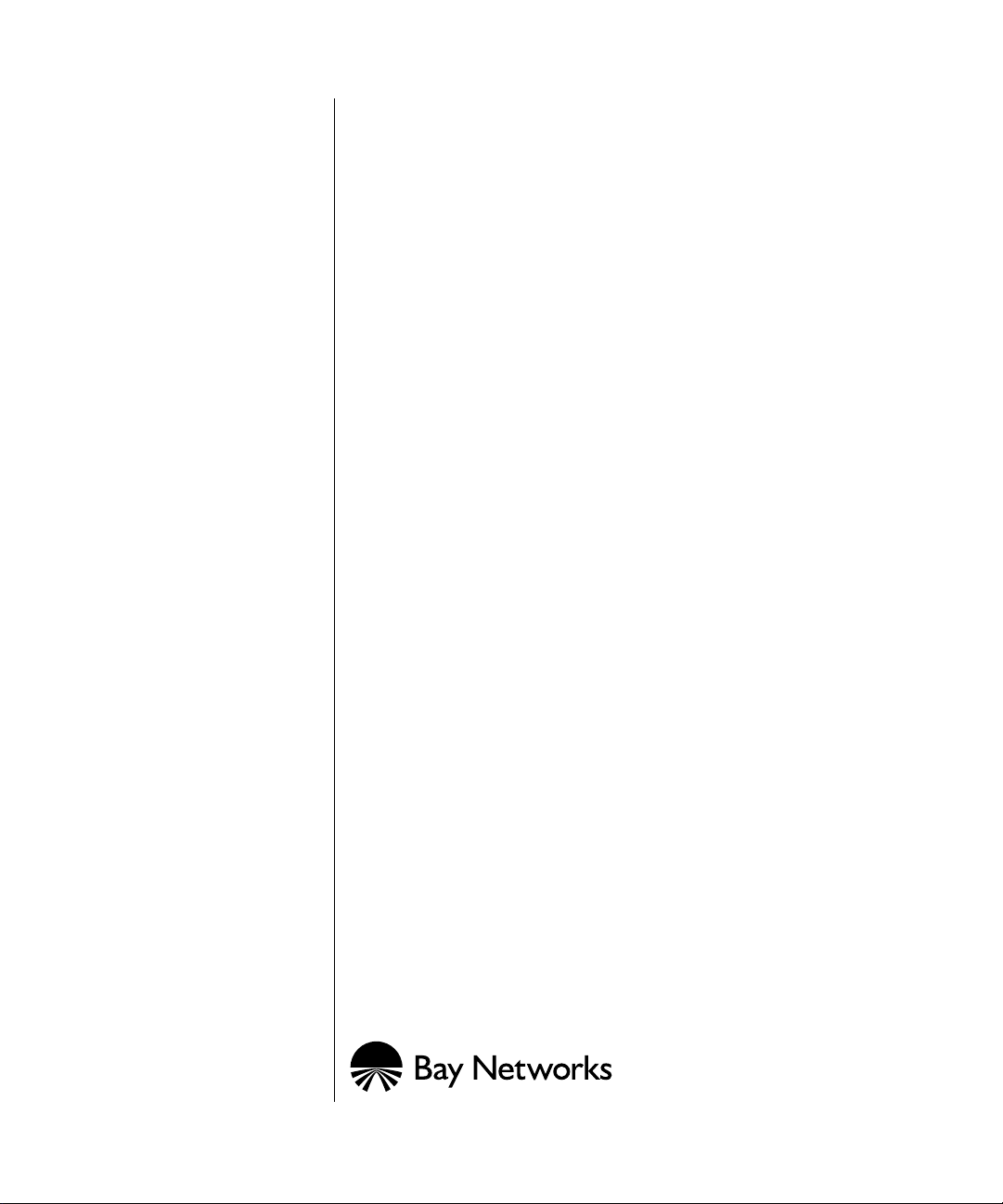
Configuring WAN Line Services
BayRS Version 12.10
Site Manager Software Version 6.10
Part No. 117345-B Rev. 00
February 1998
Page 2

4401 Great America Parkway 8 Federal Street
Santa Clara, CA 95054 Billerica, MA 01821
Copyright © 1998 Bay Networks, Inc.
All right s reserved. Printed in the USA. February 1998.
The information in this document is subject to change wi thout notice. The statements, configurations, technical data,
and recommendations in this document are believed to be accurat e and reliable, but ar e presented without express or
implied warranty. Users must take full responsibility for their appli cations of any products specified in this docume nt.
The information in this document is proprietary to Bay Networks, Inc.
The software described in this document is furnished under a li cense agreement and ma y only be used in accordanc e
with the terms of that license. A summary of the Software License is included in this docum ent.
Trademarks
AN, BCN, BLN, BN, LN, and Bay Networks are registered trademarks, and Advanced Remote Node, ANH, ARN,
ASN, BCC, BayStack, System 5000, Bay Networks Press, and the Bay Networks logo are trademarks of
Bay Networks , Inc.
All other trademarks and registered trademarks are the property of th eir respective owner s.
Restricted Rights Legend
Use, duplication, or disclo sure by the United States Government i s subject to restrictions as set forth in subparagraph
(c)(1)(ii) of the Rights in Technical Dat a and Computer Software clause at DFARS 252.227-7013.
Notwithstanding any other license agreement that may pertain to, or accompan y the delivery of, this compu ter
software, the ri ghts of the United Sta tes Government regarding its use, reproduction, and disclosure are as set forth in
the Commercial Computer Software-Restricted Rights clause at FAR 52.227-19.
Statement of Conditions
In the interest of improving internal design, operational function, and/or reliability, Bay Networks, Inc. reserves the
right to make changes to the products described in this document wi thout notice.
Bay Networks, Inc. doe s not assume any liability that may occur due to the use or applic ation of the product(s) or
circuit layout(s) described herein.
Portions of the code in this software product may be Copyright © 1988, Regents of the University of California. All
rights reserved. Redistribution and use in sour ce and binary forms of such portions are permitted, provided that the
above copyright notice and this paragraph are duplicated in all such forms and that any documentation, advertising
materials, and other materials related to such distribution and use acknowledge that such portions of the software were
developed by the University of California, Berkeley. The name of the University may not be used to endorse or
promote products derived from such po rtions of the softwa re without specific prior written permission .
SUCH PORTIONS OF THE SOFTWARE ARE PROVIDED “ A S IS” AND WITHOUT ANY EXPRESS OR
IMPLIED WARRANTIES, INCLUDING, WITHOUT LIMITATI ON, THE IMPLI ED WARRANTIES OF
MERCHANTABILITY AND FITNESS FOR A PARTICULAR PURPOSE.
In additi on, the program and information contained herein are licensed only pursuant to a license agreeme nt that
contains restrictions on use and disclosure (that may incorpor ate by reference certain limitations and notices imposed
by third parties).
ii
117345-B Rev. 00
Page 3

Bay Networks, Inc. Softwar e License A g re ement
NOTICE: Please carefully read thi s license agreement before copying or using the accompanying software or
instal ling the hardware unit with pre-enabled software (e ach of which is referred to as “Software” in this Agreement).
BY COPYING OR USING THE SOFTWARE, YOU ACCEPT ALL OF THE TERMS AND CONDITIONS OF
THIS LICENSE AGREEMENT. THE TERMS EXPRESSED IN THIS AGREEMENT ARE THE ONLY TERMS
UNDER WHICH BAY NETWORKS WILL PERMIT YOU TO USE THE SOFTWARE. If you do not accept these
terms and conditions, return the product, unused and in the original shipping container, within 30 days of purc hase to
obtain a credit for the full purcha se price
1. License Grant. Bay Networks, Inc. (“Bay Networks”) grants the end user of the Soft w are (“Licensee”) a personal,
nonexclusiv e, nontransferable license: a) to use the Softwa re either on a single computer or, if applicable, on a single
authori zed de vi ce ide ntified by host ID , for w hich it was ori ginal l y acq ui red; b) to cop y th e Soft war e so le ly for bac kup
purposes in support of authorized use of the Software; and c) to use and copy the associated user manual solely in
support of authorized use of the Software by Licensee. This license applies to the Software only and does not extend
to Bay Networks Agent software or other Bay Networks softw are products. Bay Networks Agent software or other
Bay Networks software products are li censed for use under the terms of the applicable Bay Networks, Inc. Software
License Agreement that accompanies such software and upon payment by the end user of the appli cable license fees
for such software.
2. Restrictions on use; reservation of rights. The Software and user manuals are protected under copyright laws.
Bay Networks and/or its licensors retain al l title and ownership in both the Software and user manuals, including any
revi sions made by Bay Networks or its licensors. The copyright notice must be reproduced and included with any
copy of any portion of the Software or user manuals. Licensee may not modify, translate, decompile, disassemble, use
for any compe ti ti v e a nal ysis , r e ver se engi neer, distrib ut e, or c re at e de ri v at i v e wor ks fr om th e Sof tw are or use r man ual s
or any cop y, in whole or in part. Except as expres sly provided in this Agreement, Licensee may not copy or transfer
the Softw are or user man uals, in whole or in part. The Software and user manuals embody Bay Networks’ and its
licenso rs’ confidential and proprietary intellectual property. Licensee shall not sublicense, assign, or otherwise
disclose to any third party the Software, or any information about the operation, design, perform ance, or
implementation of the Softw are and user manuals that is confi dential to Bay Networks and its licensors; however,
Licensee m ay grant permiss ion to its consul tants, subcontractors, and agents to use the Software at Licens ee’s facility,
provided they have agreed to use the Software only in acc o rdance with the terms of this lic e nse.
3. Limited warranty. Bay Networks warrants each item of Software, as delivered by Bay Networks and properly
instal led and operated on Bay Networks hardw are or other equipme n t it is originally licensed for, to function
substantially as described in i ts accompan ying user manual during its warranty period, which begins on the date
Softwar e is f ir st shi ppe d to Licen see . I f any it em of Soft wa re fai l s to so func ti on during i ts warr anty pe ri od, as the so le
remedy Bay Ne tworks will at its discretion provid e a suitable fix, patch, or workaround for the problem that may be
included in a future Software release. Bay Networ ks further warrant s to Licens ee that the media on which the
Softwar e is provided will be free from defects in materials and workm anship under norma l use for a period of 90 days
from the date Software is first shipped to Licensee. Bay Ne tworks will replace defective media at no charge if it is
returne d to Bay Netw ork s dur ing th e war ra nt y perio d alo ng wit h pr oof o f the dat e of shi pmen t. T his w arra nty does not
apply i f the media has been damaged as a result of accident, misuse, or abuse. T h e Licensee assu me s all responsi bility
for selection of the Software to achieve Licensee’s intended results and for the installation, use, and res u lts obtained
from the Software. Bay Networks does not warrant a ) that the functions contained in the software will meet the
Licensee’s requirements, b) that the Software will operate in the hard w are or software combinations that the Lice nsee
may select, c) that the operation of the Software will be uninterrupted or error free, or d) that all defec ts in the
operati on of the Software will be corrected. Bay N etworks is not obligated to reme dy any Software de fect that cannot
be repro duced with the latest Software re lease. These warranties do not apply to the Software if it has been (i ) altered,
except by Bay Networ ks or in accorda nce with its ins tructions; (ii) used in conjunction with another vendor’s product,
resulting in the defect; or (iii) damaged b y im proper environm ent, abuse, misuse, accident, or negl igence. THE
FOREGOING WARRANTIES AND LIMITATIONS ARE EXCLUSIVE REMEDIES AND ARE IN LIEU OF ALL
OTHER WARRANTIES EXPRESS OR IMPLIED, INCLUDING WITHOUT LIMITATION ANY WARRANT Y OF
MERCHANTABILITY OR FITNESS FOR A PARTICULAR PURPOSE. Licensee is responsible for the security of
117345-B Rev. 00
iii
Page 4

its own data and information and for maint a ining adequate procedures apart from the Software to reconstruct lost or
altered files, data, or programs.
4. Limitation of liability. IN NO EVENT WILL BAY NETWORKS OR ITS LICENSORS BE LIABLE FOR ANY
COST OF SUBSTITUTE PROCUREMENT; SPECIAL, INDIRECT, INCIDENTAL, OR CONSEQUENTIAL
DAMAGES; OR ANY DAMAGES RESULTING FROM INACCURATE OR LOST DATA OR LOSS OF USE OR
PROFITS ARISI NG OUT OF OR IN CONNECTION WITH THE PERFORMANCE OF THE SOFTWARE, EVEN
IF BAY NETWORKS HAS BEEN ADVISED OF THE POSSIBILITY OF SUCH DAMAGES. IN NO EVENT
SHALL THE LIABILITY OF BAY NETWORKS RELATING TO THE SOFTWARE OR THIS AGREEMENT
EXCEED THE PRICE PAID TO BAY NETWORKS FOR THE SOFTWARE LICENSE.
5. Government Licensees. This provisi on appl ie s t o all Sof tw are an d do cume nta tion acq ui red dire ctl y o r indi r ectl y b y
or on be half of the United States Government. The Softw are and documentation are commercial products, licensed on
the open market at market prices, and were developed entire ly at private expense and without the use of any U.S.
Government funds. The lice nse to the U.S. Government is granted only with res tricted rights, and use, duplication, or
disclos ure by the U.S. Government is subject to the restrictions set forth in subparagraph (c)(1) of the Commercial
Computer Sof tware––Restricted Rights clause of FAR 52.227- 19 and the limitations set out in this license for civilian
agencies , and subparagraph (c)(1)(ii) of the Rights in Technical Data and Computer Software clause of DFARS
252.227- 7013, for agencies of the Department of Defense or their successors, whichever is appli cable.
6. Use of Software in the Europe an Community. This prov is io n applies to all Sof t ware acquired for use within th e
European Community. If Licensee uses the Software within a country in th e European Community, the Software
Directive enacted by th e Council of European Communities Directive dated 14 May, 1991, will apply to the
examination of the Software to facilitate interoperability. Licensee agrees to notify Bay Networks of any such
intended examination of the Software and may procure support and assistance from Bay Networks.
7. Term and termination. This li cense is effective until terminated; however , all of the restrictions with respect to
Bay Networks’ copyright in the Sof tware and user manuals wi ll cease being effective at the date of expiration of the
Bay Networks copyright; those restrictions relating to use and disclosure of Bay Networks’ confidential information
shall con tinue in effect. Licensee may terminate this license at any time. The license wi ll automatically terminate if
Licensee fails to comply with an y of the terms and conditions of the license. Upon termination for any reason,
Licensee will immediately destroy or return to Bay Networks the Software, user manuals, and all copies. Bay
Networks is not liabl e to Licensee for damages in any form solely by reason of the termination of this license.
8. Export and Re-export. Licensee agrees not to export, directly or indirectly, the Software or related technical data
or information without first obtaining any required export licenses or other governmental approvals. Without limiting
the foregoing, Licensee, on behalf of itself and its subsidiaries and affili ates, agrees that it will not, without first
obtaining all export licenses and approvals required by the U.S. Government: (i) export, re-export , transfer, or divert
any such Sof tware or technical data, or any direct product thereof, to any country to which such exports or re-exports
are rest ricted or embargoed under United States export control laws and regulations, or to any national or resident of
such rest ricted or embargoe d countries; or (ii) provide the Software or related technical data or inform ation to any
military end user or for any military end use, including the design, development, or production of any chem ical,
nuclear, or biological weapons.
9. General. If any provision of this Agreement is held to be invalid or unenforceable by a court of competent
jurisdiction, the remainder of the provisions of this Agreement shall remain in full force and effect. This Agreement
will be go verned by the laws o f the state of California.
Should you ha ve a n y qu esti ons con cerni ng t hi s Ag reem ent, con tact Bay Ne tw ork s, Inc. , 4 401 G reat Ame rica P ark way,
P.O. Box 58185, Santa Clara, California 95054-8185.
LICENSEE ACKNOWLEDGES THAT LICENSEE HAS READ THIS AGREEMENT , UNDERSTANDS IT, AND
AGREES TO BE BOUND BY ITS TERMS AND CONDITIONS. LICENSEE FUR THER AGREES THAT THIS
AGREEMENT IS THE ENTIRE AND EXCLUSI VE AGREEMENT BETWEEN BAY NETWORKS AND
LICENSEE, WHICH SUPERSEDES ALL PRIOR ORAL AND WRITTEN AGREEMENTS AND
COMMUNICATIONS BETWEEN THE PARTIES PERTAINING TO THE SUBJECT MATTER OF THIS
AGREEMENT. NO DIFFERENT OR ADDITIONAL TERMS WILL BE ENFORCEABLE AGAINST BAY
NETWORKS UNLESS BAY NETWORKS GIVES ITS EXPRESS WRITTEN CONSENT, INCLUDING AN
EXPRESS WAIVER OF THE TERMS OF THIS AGREEMENT.
iv
117345-B Rev. 00
Page 5
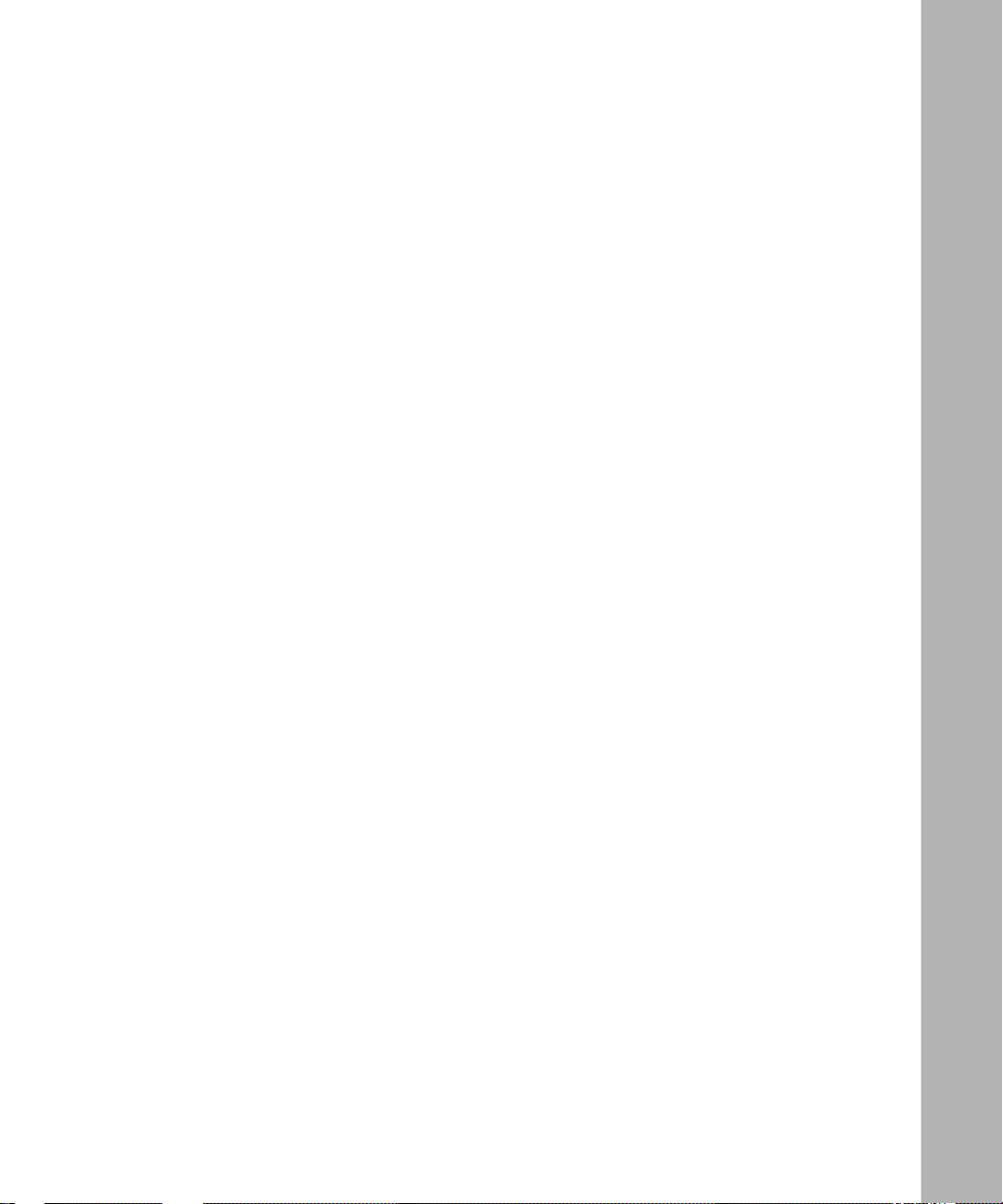
Contents
About This Guide
Before You Begin ............................................................................................................................xx
Conventions ....................................................................................................................................xx
Acronyms .................................................................................................................................. .....xxi
Bay Networks Technical Publications ........................................................................................ xxiii
Bay Networks Customer Service .................................................................................................xxiv
How to Get Help ..........................................................................................................................xxiv
Bay Networks Educational Services .............................................................................................xxv
Chapter 1
Getting Started
What's in This Chapter .................................................................................................................. 1-1
What’s the Default Configuration? ............................................................................................... 1-2
Starting the Configuration Tools ................................................................................................... 1-2
Summary of WAN Line Configuration Services .......................................................................... 1-3
Accessing Line Parameters with Configuration Manager ............................................................ 1-4
Chapter 2
Configuring Synchronous Services
Overview of Synchronous Services ................ .. .................... .................... .................................... 2-1
Using the BCC to Edit Synchronous Line Parameters ................... ................... .......... ................. 2-2
Editing Synchronous Line Parameters .......................................................................................... 2-3
Enabling or Disabling Synchronous Services ........................................................................ 2-6
Enabling or Disabling BofL Messages .................................................................................. 2-6
Setting the BofL Timeout ...................................................................................................... 2-7
Setting the MTU .................................................................................................................... 2-7
Enabling or Disabling Remote Address Filtering .................................................................. 2-8
Confi gur i n g C lo ck i n g Signals .................. ... .. ...................... ... .. ............... .. .. ...................... ... . 2 - 9
Setting the Clock Source ................................................................................................ 2-9
Setting the Internal Clock Speed .................................................................................. 2-10
117345-B Rev. 00
v
Page 6

Setting the External Clock Speed ..................................................................................2-11
Setting the Signal Mode ........................................................................................................2-11
Enabling or Disabling RTS Signals ..................................................................................... 2-12
Enabling or Disabling Burst Count .............. ................................................... ..................... 2-13
Specifying the Link-Level Protocol ..................................................................................... 2-14
Setting the Transmit Window Size ........................................... ........................................... 2-15
Setting Minimum Frame Spacing ........................................................................................ 2-15
Specifying Point-to-Point Addresses ................................................................................... 2-16
Local Address ............................................................................................................... 2-17
Remot e A d dre s s ................ ... .. ............... .. ... ...................... .. .. ...................... ... .. .............. 2- 1 7
Viewing the Configured WAN Protocol .............................................................................. 2-17
Setting Pass -Through Addresses ......... ...................................... ................... ....................... 2-18
Setting the CRC Size ...........................................................................................................2-18
Setting the Signaling Method .............................................................................................. 2-20
Enabling or Disabling DSR Polling ..................................................................................... 2-20
Setting the Line Coding ....................................................................................................... 2-21
Configuring KG84A Security .............................................................................................. 2-21
KG84A Cycle ............................................................................................................... 2-23
KG84A Sync Loss Interval ........................................................................................... 2-23
KG84A Remote Resync Wait ....................................................................................... 2-23
KG84A Sync Pulse ....................................................................................................... 2-24
Specifying the Network Link Level ..................................................................................... 2-24
Setting the Retry Count ....... .................................................................................................2-25
Setting the Link Idle Timer .................................................................................................. 2-26
Enabling or Disabling Extended Control ............................................................................. 2-26
Enabling or Disabling Receiver Ready Signals ................................................................... 2-26
Setting the Cable Type .........................................................................................................2-27
Setting the Retry Timer ........................................................................................................2-27
Enabling or Disabling Extended Addressing ....................................................................... 2-28
Enabling or Disabling Remote Loopback Detection ..... .......... ................... ................... ...... 2-28
Setting a Priority .................................................................................................................. 2-28
Setting the Hold Down Time ............................................................................................... 2-29
Setting the B Channel Override ........................................................................................... 2-30
Setting the IFTF Pattern .......................................................................................................2-31
Confi gur i n g A sy n ch r o n ou s S erv ices . ... .. ............... .. .. ...................... ... .. ............... .. ... ........... 2-3 2
vi
117345-B Rev. 00
Page 7
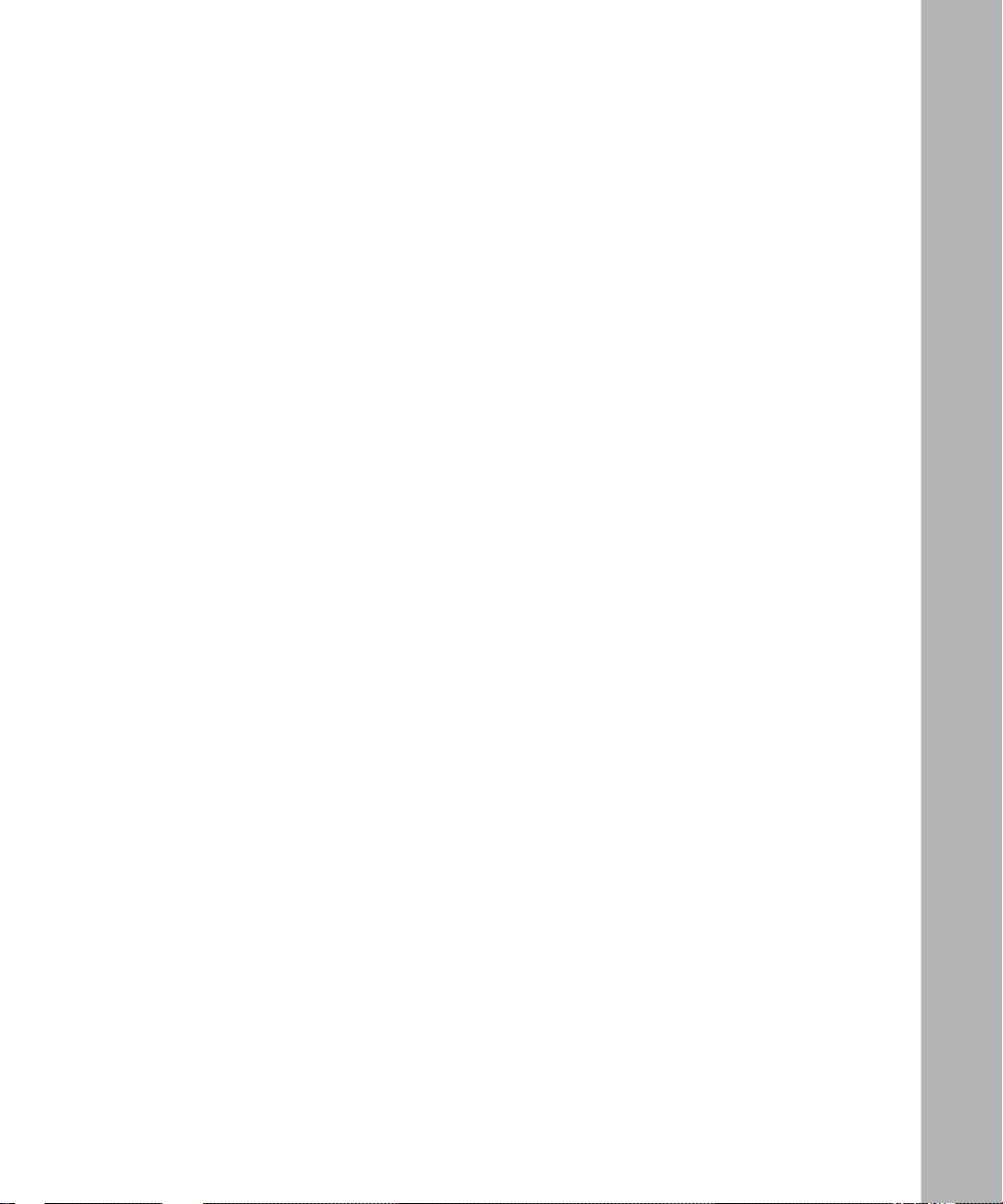
Setting the WAN Serial Interface Type ........................................................................ 2-32
Setting the Asynchronous Baud Rate ................. ............... ............... ............................ 2-32
Configuring Polled Asynchronous over TCP/IP Line Parameters ...................................... 2-33
Setting the Pasync Parity Type ..................................................................................... 2-33
Setting the Pasync Data Bits ......................................................................................... 2-33
Setting the Pasync Stop Bits ......................................................................................... 2-34
Setting the Pasync Baud Rate ....................................................................................... 2-34
Editing LAPB Protocol Services .................................................................................................2-34
LAPB Implementation on Bay Networks Routers .............................................................. 2-35
LAPB Par a m e ters ......................... ... .. ............... .. ... ..................... ... .. ...................... ... .. ........ .2-35
Enabling or Disabling LAPB Services ......................................................................... 2-36
Setting the Station Type ................................................................................................ 2-37
Setting the Control Field ............................................................................................... 2-37
Setting the Maximum N1 Frame Size .......................................................................... 2-38
Setting the Window Size ............................................................................................... 2-38
Setting the Maximum N 2 Retry Count ............................................... .......................... 2-38
Setting the Maximum T1 Acknowledge Timer ............................................................ 2-39
Setting the Maximum T2 Acknowledge Timer ............................................................ 2-39
Setting the Maximum T3 Disconnect Timer ....................................... ................... ...... 2-40
Setting the Link Setup Action ...................................................................................... 2-40
Enabling or Disabling Test Exchange Identification (XID) Frames ............................ 2-40
Enabling or Disabling Receiver Ready (RR) Frames ................................................... 2-41
Selecting the Local Command or Response Address ....................... ............................2-41
Viewing the WAN Protocol .......................................................................................... 2-42
Chapter 3
Configuring BayStack AN and ANH
Asynchronous Services
Enabling or Disabling the Asynchronous Driver ......................................................... ................. 3-2
Setting the MTU ............................................................................................................................ 3-3
Specifying the TCP Start Protocol ................................................................................................ 3-3
Setting the Remote IP Address .............................................................................................. 3-3
Specifying the Remote Port ................................................................................................... 3-4
Specifying the Local Port ......................................................................................................3-4
Setting the Baud Rate .................................................................................................................... 3-4
Setting the Idle Timer .................................................................................................................... 3-5
117345-B Rev. 00
vii
Page 8

Setting the TCP Receive Window S ize ......................................................................................... 3-5
Setting the TCP Keepalive Message Interval ............................................................................... 3-5
Setting the TCP Inactive Limit ..................................................................................................... 3-6
Setting the Maximum Transmit Queue Length ............................................................................. 3-6
Setting the Maximum Receive Queue Length .............................................................................. 3-6
Chapter 4
Configuring BayStack DSU/CSU Services
Configuring DSU/CSU Services ...................................................................................................4-1
Setting the Option Mode ........................................................................................................4-3
Selecting the Transmit Clock Source ..................................................................................... 4-3
Enabling or Disabling the 64K Transmit Monitor ................................................................. 4-4
Configuring V.54 Loopback Tests ................ .............................................. .............. ..................... 4-4
Configuring the V.54 Loopback Test ..................................................................................... 4-6
Configuring the V.54 Loopback Timer .................................................................................. 4-7
Loopback Test Modes .................................. .................................. ........................................4-7
Digital Loopbac k (DL) ............. ............................. ................. ........................................ 4-8
Remote Digital Loopback (RL) .................................. .................................. .................. 4-9
Local Analog Loopback (AL) .......... ..................................................... ...................... ... 4-9
Pattern-2047 BERT Test ............... .. ................... .. ........................... ........................... .. .4-10
Telco-Activated Loopback .............................. .................................. ............................ 4-10
Chapter 5
Configuring HSSI Services
Overview of HSSI Services .......................................................................................................... 5-1
Using the BCC to Edit HSSI Parameters ...................................................................................... 5-2
Enabling or Disabling HSSI Lines ................................................................................................ 5-3
Configuring BofL Messages ......................................................................................................... 5-4
Enabling or Disabling BofL ................................................................................................... 5-4
Setting the BofL Interval ....................................................................................................... 5-5
Setting the MTU ............................................................................................................................ 5-5
Viewing the Configured WAN Protocol ....................................................................................... 5-6
Setting the Transmission Interface ................................................................................................ 5-6
Setting the External Clock Speed .................................................................................................. 5-7
viii
117345-B Rev. 00
Page 9
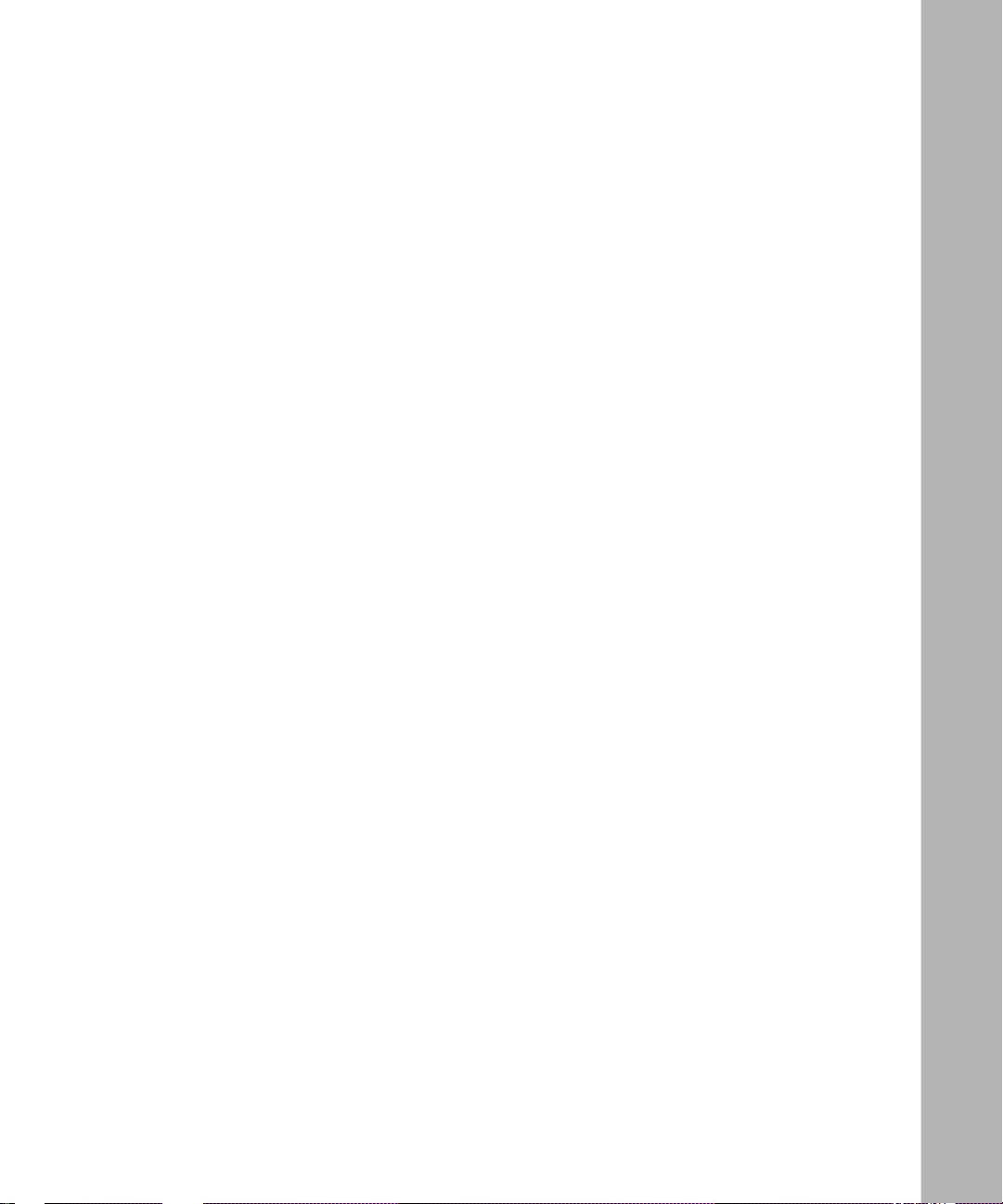
Setting the CRC Size .................. .............. .............. ....................................................................... 5-7
Setting the Carrier Loss Debounce Timeout .................... .......... ................... ........................... ..... 5-8
Setting Up DTE Loopback Testing ............. ........... .......... ................... ........................... ............... 5-9
Chapter 6
Configuring E1 and T1 Services
Overview of E1 and T1 Services .................................................................................................. 6-1
Editing T1 Services ....................................................................................................................... 6-2
Enabling or Disabling T1 Services ........................................................................................ 6-3
Setting the T1 Frame Type ..................................................................................................... 6-3
D4 Format ....................................................................................................................... 6-3
ESF Format .....................................................................................................................6-3
Enabling or Disabling Bipolar with 8 Zero Substitution (B8ZS) .......................................... 6-4
Specifying Line Buildout ..................................................................................... ..................6-5
Setting the Internal Clock Mode ............................................................................................ 6-6
Assigning Channel Functions ................................................................................................ 6-6
Circui t A ssignmen t ....... .............. ... .. ...................... .. ... .............. ... .. ...................... .. ... ...... 6- 7
Data and Voice Pass-Through ......................................................................................... 6-7
Editing E1 Services ....................................................................................................................... 6-7
Enabling or Disabling E1 Services ........................................................................................ 6-8
Enabling or Disabling CRC ................................................................................................... 6-9
Enabling or Disabling High-Density Bipolar Coding (HDB3S) ........................................... 6-9
Setting the Clock Source ........................................................................................................ 6-9
Assigning Channel Functions .............................................................................................. 6-10
Circui t A ssignmen t ....... .............. ... .. ...................... .. ... .............. ... .. ...................... .. ... .... 6-1 0
Data and Voice Pass-Through ....................................................................................... 6-10
Chapter 7
Configuring MCE1 and MCT1 Services
Overview of MCE1 and MCT1 Services ...................................................................................... 7-2
Configuring MCE1 and MCT1 Ports ............................................................................................ 7-3
Selecting the Port Application ............................................................................................... 7-3
Setting the Clock Parameters ................................................................................................. 7-4
117345-B Rev. 00
ix
Page 10

Customizing MCE1 Port Parameters ..................................................................................... 7-6
Enabling or Disabling the MCE1 Port ............................................................................ 7-8
Setting the MCE1 Line T ype .......................................................................................... 7-8
Setting the MCE1 Line Coding ...................................................................................... 7-8
Setting the Alarm Threshold Time ................................................................................. 7-9
Setting the Alarm Threshold Clear Time ........................................................................ 7-9
Enabling or Disabling the International Bit .................................................................... 7-9
Setting the Lin e Imp eda nce (MCE1 Net Modules Only) ............. ................... ............... 7-9
Customizing MCT1 Port Parameters ................................................................................... 7-10
Enabling or Disabling the MCT1 Port ...........................................................................7-11
Setting the MCT1 Line T ype ........................................................................................ 7-12
Setting the MCT1 Line Coding .................................................................................... 7-12
Setting the Signal Level ................................................................................................ 7-13
Setting the Alarm Threshold Time ............................................................................... 7-13
Setting the Alarm Threshold Clear Time ...................................................................... 7-14
Setting the FDL Mode for ESF Line Types .................................................................. 7-14
Setting the Remote FDL HDLC Address Mode ........................................................... 7-14
Accepting or Rejecting Port Loopback Requests ......................................................... 7-15
Setting a Loopback Configurati on ................................................................................ 7-15
Setting the Source of Send Performance Messages ...................................................... 7-15
Setting the Source of Accept Performance Messages .................................................. 7-16
Setting the Primary Clock Source ................................................................................. 7-16
Setting the Secondary Clock Source ............................................................................. 7-17
Configuring a DS0A Connection ................................................................................................ 7-17
Gather i ng Requir e d Inf o r ma tion ... ...................... ... .. ............... .. .. ...................... ... .. .............. 7-1 7
Setting Parameters ............................................................................................................... 7-19
Configuring Non-PRI Logical Lines ........................................................................................... 7-21
Defining Logical Lines ........................................................................................................ 7-21
Customizing Logical Line Parameters ................................................................................. 7-24
Enabling or Disabling the Logical Line ........................................................................ 7-26
Enabling or Disabling BofL Messages ......................................................................... 7-26
Setting the BofL Timeout ............................................................................................. 7-26
Enabling or Disabling Logical Line Loopback ............................................................ 7-26
Viewing the Configured WAN Protocol ....................................................................... 7-27
Setting the HDLC Service Type ................................................................................... 7-27
x
117345-B Rev. 00
Page 11
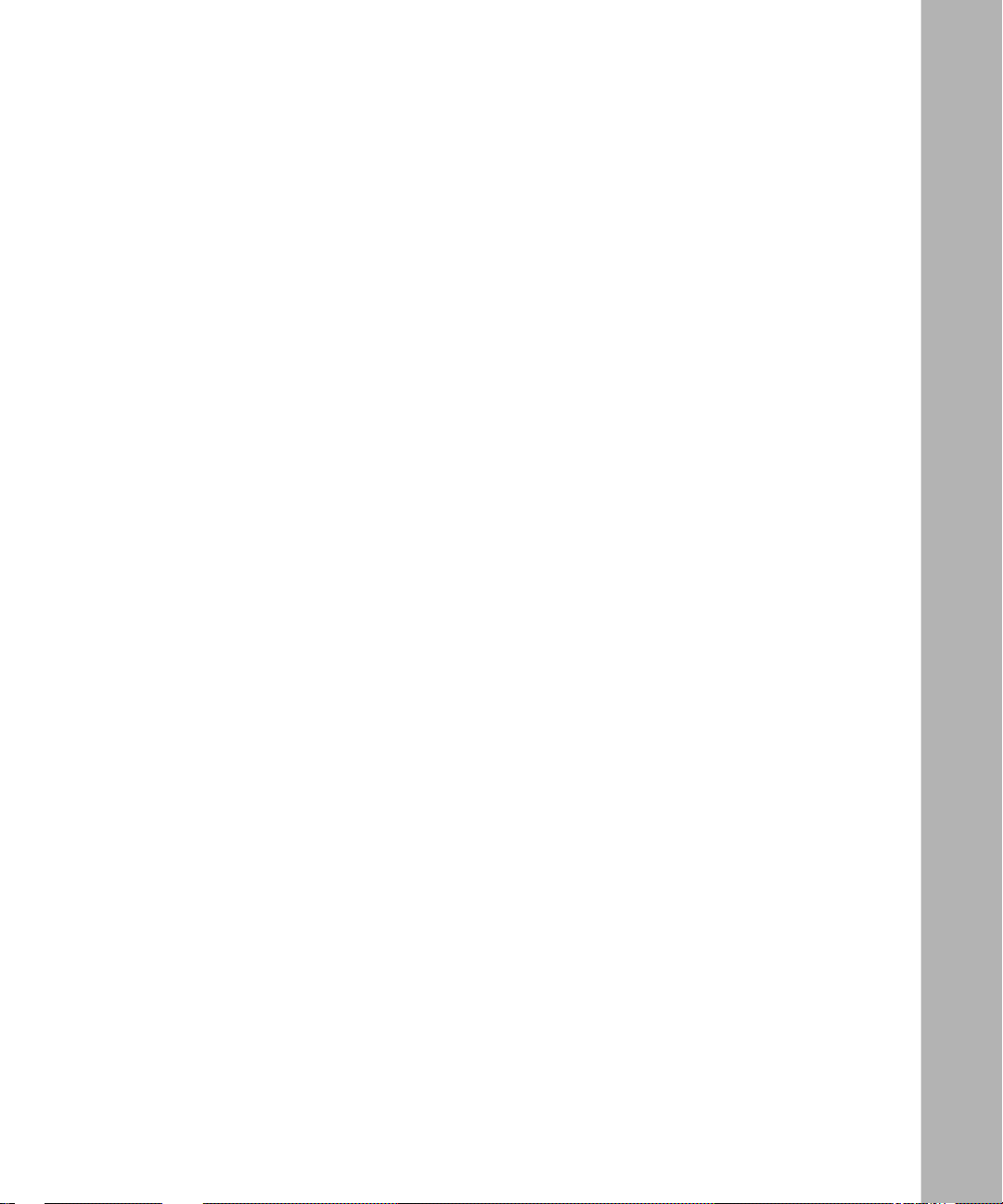
Setting the Local HDLC Address ................................................................................. 7-27
Setting the Remote HDLC Address .............................................................................. 7-28
Setting Rate Adaption ................................................................................................... 7-28
Setting the Interframe Time Fill Pattern .......................... ............................................. 7-29
Setting the CRC Size .................................................................................................... 7-29
Setting the MTU Size ................................................................................................... 7-29
Enabling or Disabling Remote Loopback Detection ....................................... ............. 7-30
Configuring BERT Dia gnostic Pattern Tests ................................................................ 7-30
Enabling or Disabling Fractional T1 Loopback Detection ......... ........... .......... ............. 7-31
Configuring NRZI Line Encoding ................................................................................ 7-31
Assigning Timeslots ............................................................................................................. 7-32
Configuring ISDN PRI B Channels ............................................................................................ 7-34
T esting MCE1 and MCT1 Lines ................................................................................................. 7-37
About the Tests .................................................................................................................... 7-37
Setting Port Test Parameters ................................................................................................ 7-38
Enabling or Disabling BERT Mode .............................................................................. 7-39
Setting the BERT Alarm Type ...................................................................................... 7-39
Setting the BERT Test Pattern ...................................................................................... 7-39
Setting the Line-Coding Method .................................................................................. 7-40
Setting the Line Type .................................................................................................... 7-40
Setting FDL Options (MCT1 Only) ............................................................................. 7-40
Setting the Signal Level (MCT1 Only) ........................................................................ 7-41
Enabling or Disabling the International Bit (MCE1 Only) .......................................... 7-41
Running Port Tests ............................................................................................................... 7-41
Setting Logical Line Test Parameters .................................................................................. 7-44
Configuring BERT Patterns .......................................................................................... 7-45
Configuring Fractional Loopback Requests ................................................................. 7-45
Running Logical Line Tests ................................................................................................. 7-46
Chapter 8
Configuring FT1 Services
Overview of FT1 Services ............................................................................................................. 8-1
Confi gur i n g an FT1 Port .......... ...................... .. ... .............. ... .. ...................... ... .. ...................... .. .... 8-2
Selecting the Port Application ............................................................................................... 8-2
Setting the Clock Parameters ................................................................................................. 8-3
117345-B Rev. 00
xi
Page 12

Customizing FT1 Port Parameters ......................................................................................... 8-5
Enabling or Disabling the FT1 Port ................................................................................ 8-6
Setting the FT1 Line Type .............................................................................................. 8-6
Setting the FT1 Line Coding ........................................................................................... 8-7
Setting the Signal Level .................................................................................................. 8-7
Setting the Alarm Threshold Time ................................................................................. 8-8
Setting the Alarm Threshold Clear Time ........................................................................ 8-8
Setting the FDL Mode for ESF Line Types .................................................................... 8-9
Setting the Remote FDL HDLC Address Mode ............................................................. 8-9
Accepting or Rejecting Port Loopback Requests ........................................................... 8-9
Setting a Loopback Configurati on ................................................................................ 8-10
Setting the Source of Send Performance Messages ...................................................... 8-10
Setting the Source of Accept Performance Messages .................................................. 8-10
Setting the Primary Clock Source ..................................................................................8-11
Setting the Secondary Clock Source ..............................................................................8-11
Configuring a Non-PRI Logical Line ......................................................................................... 8-12
Defining Logical Line ..........................................................................................................8-12
Customizing Logical Line Parameters ................................................................................. 8-14
Enabling or Disabling the Logical Line ........................................................................ 8-16
Enabling or Disabling BofL Messages ......................................................................... 8-16
Setting the BofL Timeout ............................................................................................. 8-17
Enabling or Disabling Logical Line Loopback ............................................................ 8-17
Viewing the Configured WAN Protocol ....................................................................... 8-17
Setting the HDLC Service Type ................................................................................... 8-17
Setting the Local HDLC Address ................................................................................. 8-18
Setting the Remote HDLC Address .............................................................................. 8-18
Setting the CRC Size .................................................................................................... 8-18
Setting the MTU Size ................................................................................................... 8-19
Enabling or Disabling Remote Loopback Detection ....................................... ............. 8-19
Configuring BERT Dia gnostic Pattern Tests ................................................................ 8-19
Configuring NRZI Line Encoding ................................................................................ 8-20
Assigning Timeslots ............................................................................................................. 8-21
xii
117345-B Rev. 00
Page 13
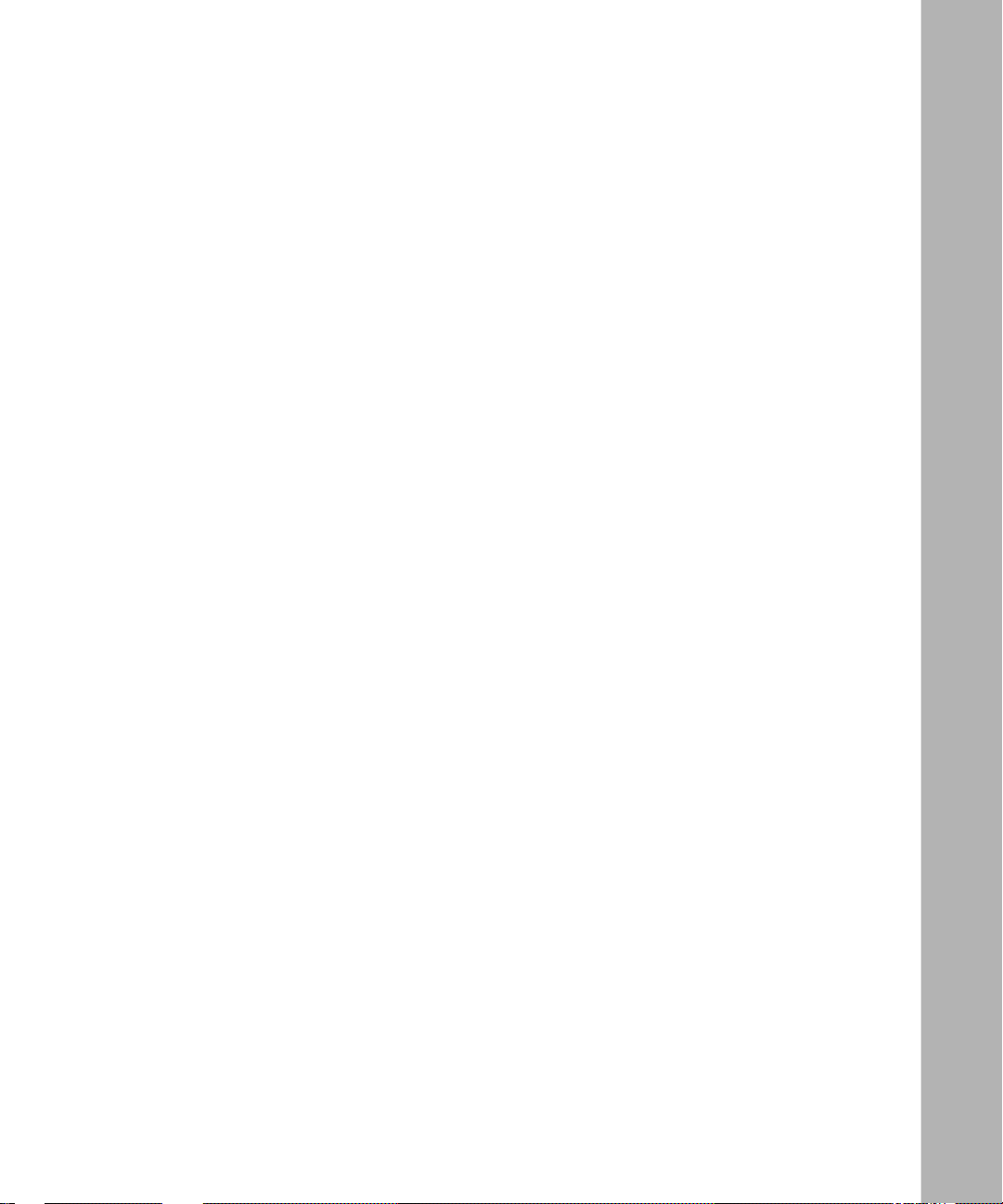
T esting FT1 Lines ........................................................................................................................ 8-22
About the Tests .................................................................................................................... 8-22
Setting Port Test Parameters ................................................................................................ 8-23
Enabling or Disabling BERT Mode .............................................................................. 8-24
Setting the BERT Alarm Type ...................................................................................... 8-24
Setting the BERT Test Pattern ...................................................................................... 8-24
Setting the Line-Coding Method .................................................................................. 8-24
Setting the Line Type .................................................................................................... 8-25
Setting FDL Options ..................................................................................................... 8-25
Setting the Signal Level ................................................................................................ 8-25
Running Port Tests ............................................................................................................... 8-26
Chapter 9
Conf ig u ring M u l t il in e Ser vi ces
Overview of Multiline Configurations .......................................................................................... 9-1
T ypes of Multiline Circuits ....................................................................................................9-2
Physical and Logical Circuits ......................................................................................... 9-2
Benefits of a Multiline Configuration .................................................................................... 9-3
Multiline Example ................................................................................................................. 9-3
Softwa r e Co n siderat i ons ... ... .............. ... .. ...................... .. ... ...................... .. .. ............... .. ... ......9-4
Frame Re lay .......... ... .. ...................... .. ... ...................... .. ... .............. ... .. ...................... .. ....9-4
Multilink PPP ................................................................................................................. 9-5
Bandwidth-on-Demand (BOD) ...................................................................................... 9-5
Configuring Multiline Services ..................................................................................................... 9-5
Grouping Physical Lines into a Multiline Circuit .................................................................. 9-6
Adding Physical Lines to a Circuit ........................................................................................ 9-7
Changing the Traffic Distribution Method ............. ........................... ................... .........9-11
Address-Based Selection .............................................................................................. 9-12
Random Selection ..... .................................................................................................... 9-12
Grouping Logical Lines into a Multiline Circuit ................................................................. 9-13
117345-B Rev. 00
xiii
Page 14

Appendix A
Site Man ag e r WAN Line Serv ic es Pa ra m et e rs
Asynch r o n ou s Li n e P ar a meters ........... ... .. ...................... .. ... ...................... .. ... .............. ... .. ...........A-2
DSU/CSU Parameters ..................................................................................................................A-8.
E1 Line Parameters .....................................................................................................................A-10
HSSI Line Parameters .................................................................................................................A-13
LAPB Par a m e ters .............. .. ... ...................... .. .. ...................... ... .. ............... .. ... ..................... ... ....A- 1 8
MCE1 Port Application and Clock Parameters ..........................................................................A-24
MCE1 Port Parameters ................................................................................................................A-25
MCT1 Port Application and Clock Parameters ..........................................................................A-28
MCT1 Port Parameters ................................................................................................................A-29
QMCT1 and DMCT1 Port Parameters .......................................................................................A-34
MCE1 and MCT1 Logical Line Parameters ...............................................................................A-36
FT1 Port Application and Clock Parameters ...............................................................................A-43
FT 1 P o r t Par a m et e rs .......... ....... ... .. ...................... .. ... .............. ... .. ...................... .. ... .............. ... ....A- 4 4
FT1 Logical Line Parameters ......................................................................................................A-50
Synchronous Line Parameters .....................................................................................................A-55
T1 Line Parameters .....................................................................................................................A-74
Multiline Configuration Parameter .............................................................................................A-77
Glossary
Index
xiv
117345-B Rev. 00
Page 15
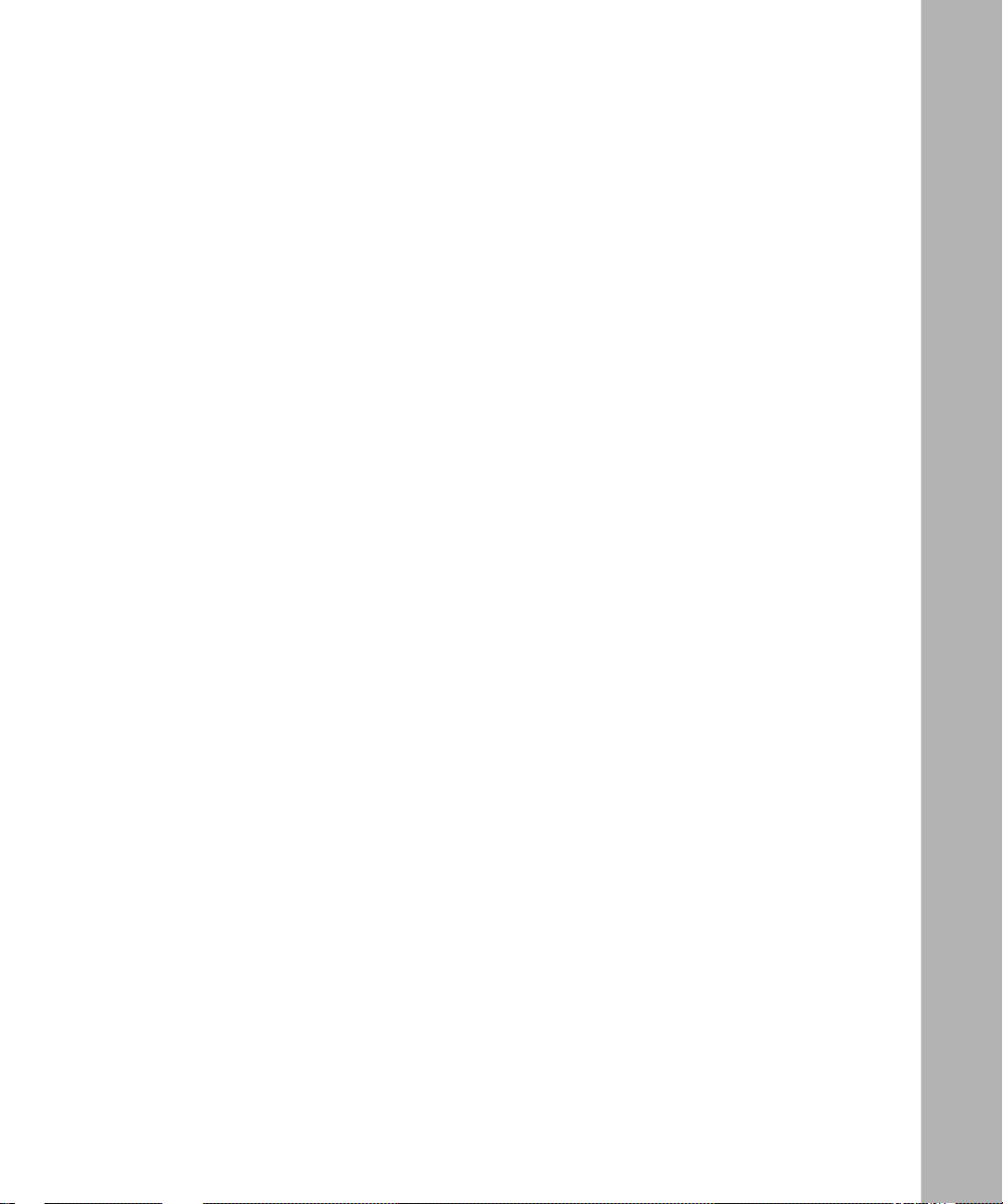
Figures
Figure 1-1. Configuration Manager Window ......................................................................... 1-5
Figure 1-2. Circuit List Window ............................................................................................. 1-6
Figure 1-3. Circuit Definit ion Window ......... .........................................................................1-8
Figure 1-4. Edit Lines Wi ndow .... .. .................... ........................................... ...................... ... 1-8
Figure 2-1. Edit SYNC Parameters Window (1 of 4) ................... .................... ...................... 2-5
Figure 2-2. Edit SYNC Parameters Window (2 of 4) ................... .................... .................... 2-13
Figure 2-3. Satellite Broadcast (Sample Topology) ............................................................. 2-16
Figure 2-4. Edit SYNC Parameters Window (3 of 4) ................... .................... .................... 2-19
Figure 2 - 5. KG8 4 A N et w o rk Co n figura ti o n ....... ... .. ...................... .. ... .............. ... .. .............. 2- 2 2
Figure 2-6. Edit SYNC Parameters Window (4 of 4) ................... .................... .................... 2-25
Figure 2-7. Edit SYNC Parameter s Window
(4 of 4, Octal SyncLink Module Only) ........................................................ ...... 2-30
Figure 2-8. Edit LAPB Parameters Window ........................................................................ 2-36
Figure 3-1. Edit ASYNC Parameters Window ................. ............ .................... ...................... 3-2
Figure 4-1. DSU/CSU Edit Connector W indow .................................................................. ... 4-2
Figure 4-2. Edit Adapter Module DSU CSU Parameters Window ....................................... . 4-2
Figure 4-3. DSU/CSU Edit Connector W indow .................................................................. ... 4-5
Figure 4-4. Edit Adapter Module DSU CSU Parameters Window ....................................... . 4-6
Figure 4-5. Digital Loopback ................................................................................................. 4-8
Figure 4-6. Remote Digital Loopback (CCITT V.54 Loopback) ........................................... 4-9
Figure 4 - 7. Lo cal Analog Lo o pb a ck .......... ... .. ............... .. ... ...................... .. .. ...................... ... . 4-9
Figure 4-8. Pattern-2047 BERT Test ............ ................................................... ..................... 4-10
Figure 5-1. Edit HSSI Parameters Wi ndow ........... .............. .............. ....................... .. ............ 5-2
Figure 5-2. DTE-to-DCE Loopback Testing ........... ........................................... ............ ...... 5-10
Figure 6-1. T1 Line Entry Window ........................................................................................ 6-2
Figure 6 - 2. Bi po l ar Fo rm at ... .. .. ............... .. ... ...................... .. ... .............. ... .. ...................... .. ... . 6-4
Figure 6-3. Bipolar with 8 Zero Substitution (B8ZS) ............................................................ 6-5
Figure 6-4. E1 Line Entry Window ........................................................................................ 6-8
Figure 7-1. Port Application Window ........................................................... ...................... ... 7-4
117345-B Rev. 00
xv
Page 16

Figure 7-2. MCE1 Port Paramete rs Window .......................................................................... 7-7
Figure 7-3. MCT1 Port Paramete rs Window .........................................................................7-11
Figure 7-4. SDLC Connection Using Frame Relay over T1 Lines ...................................... 7-18
Figure 7-5. Logical Lines W indow Before Defining a Circuit (MCT1 Example) ............... 7-22
Figure 7-6. Add Circuit Window (MCE1 Example) ............................................................ 7-22
Figure 7 - 7. De f au l t Ci rc u i t N am e for Li nk M odu l es ............... .. .. ...................... ... .. .............. 7- 2 3
Figure 7-8. Default Circuit Name for ASN Net Modules .................................................... 7-23
Figure 7-9. Logical Lines W indow with One Circuit Defined (MCE1 Example) ......... ...... 7-24
Figure 7-10. Timeslots Window (MCT1 Example) ................................................................ 7-33
Figure 7 - 11. As s ign ing a Timeslo t (M C E1 Examp le ) ............... .. .. ...................... ... .. .............. 7- 3 4
Figure 7-12. PRI Logical Lines Window (MCE1 Exampl e) .......................................... ........ 7-36
Figure 7-13. MCE1 Timeslots Window (ISDN PRI Configurations) .................................... 7-36
Figure 8-1. Port Application Window ........................................................... ......................... 8-3
Figure 8-2. Window Containing Clock Parameters ................................................................ 8-3
Figure 8-3. FT1 Port Parameters Window .............................................................................. 8-6
Figure 8-4. Logical Line Window Before Defining a Circuit .............................................. 8-13
Figure 8-5. Add Circuit Window .......................................................................................... 8-13
Figure 8-6. Default Circuit Name for ARN Link Modules .................................................. 8-14
Figure 8-7. Logical Line Window with One Circuit Defined ............................................... 8-15
Figure 8 - 8. Times l ot s Windo w . ... .............. ... .. ............... .. ... ...................... .. .. ...................... .. 8 -2 2
Figure 9 - 1. Mu l ti li n e C ir cu i t Types ......... ...................... .. ... .............. ... .. ...................... .. ... ...... 9- 3
Figure 9-2. Multiline Circuit Comprising Three Synchronous Lines ......... .. .................... ..... 9-4
Figure 9-3. Add Circuit Window ............................................................................................ 9-7
Figure 9-4. Circuit Definit ion Window ......... .........................................................................9-9
Figure 9-5. Change Lines Menu Option ............................................................................... 9-10
Figure 9-6. Edit Multiline Options Window ....................... ................................................... 9-11
Figure 9-7. Logical Lines Window Showing Unused Logical Lines
(MCE1 Example) 9-15
Figure 9-8. Logical Lines Window Showing the Circui t and Unused Logical Lines (MCE1Example)
9-17
Figure 9-9. Circuit Definit ion Window ......... .................... ................................. .................. 9-18
Figure 9-10. Select Logical Li ne Window ..... ................................. ........................................ 9-18
Figure 9-11. Selecting an Unused Logical Line ..................................................................... 9-19
Figure 9-12. Two Logical Lines in a Multiline Circuit .......................................................... 9-19
xvi
117345-B Rev. 00
Page 17
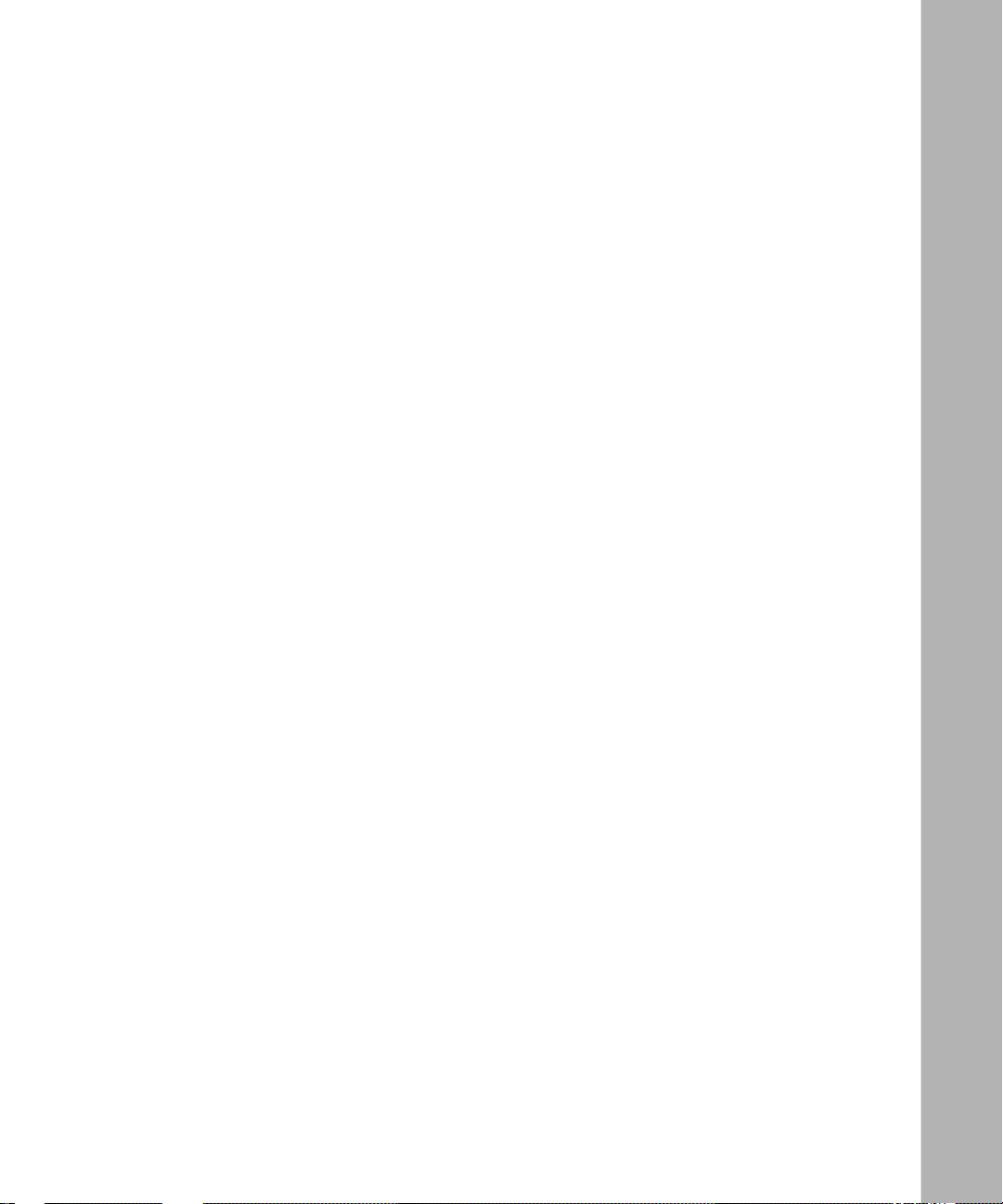
Tables
T able 1-1. Site Manager Abbreviations for Circuit Types .................................................... 1-6
T able 7-1. MCE1 and MCT1 Clock Source Options ............................................................ 7-6
T able 7-2. Line Encoding for SDLC Connections .............................................................. 7-20
T able 7-3. MCE1 and MCT1 Line Tests ............................................................................. 7-37
T able 7-4. Send Commands for MCE1 and MCT1 Port Tests ............................................ 7-42
T able 7-5. Send Commands for MCT1 Port Loopback ...................................................... 7-42
T able 7-6. Send Commands for Logical Line BERT Tests ................................................. 7-46
Table 7-7. Send Commands for Logical Line Fractional Loopback Tests ......... ........... ...... 7-47
T able 8-1. Send Commands for FT1 Port Tests .................................................................. 8-26
Table 8-2. Send Commands for FT1 Port Loopback ........................................................... 8-27
117345-B Rev. 00
xvii
Page 18

Page 19
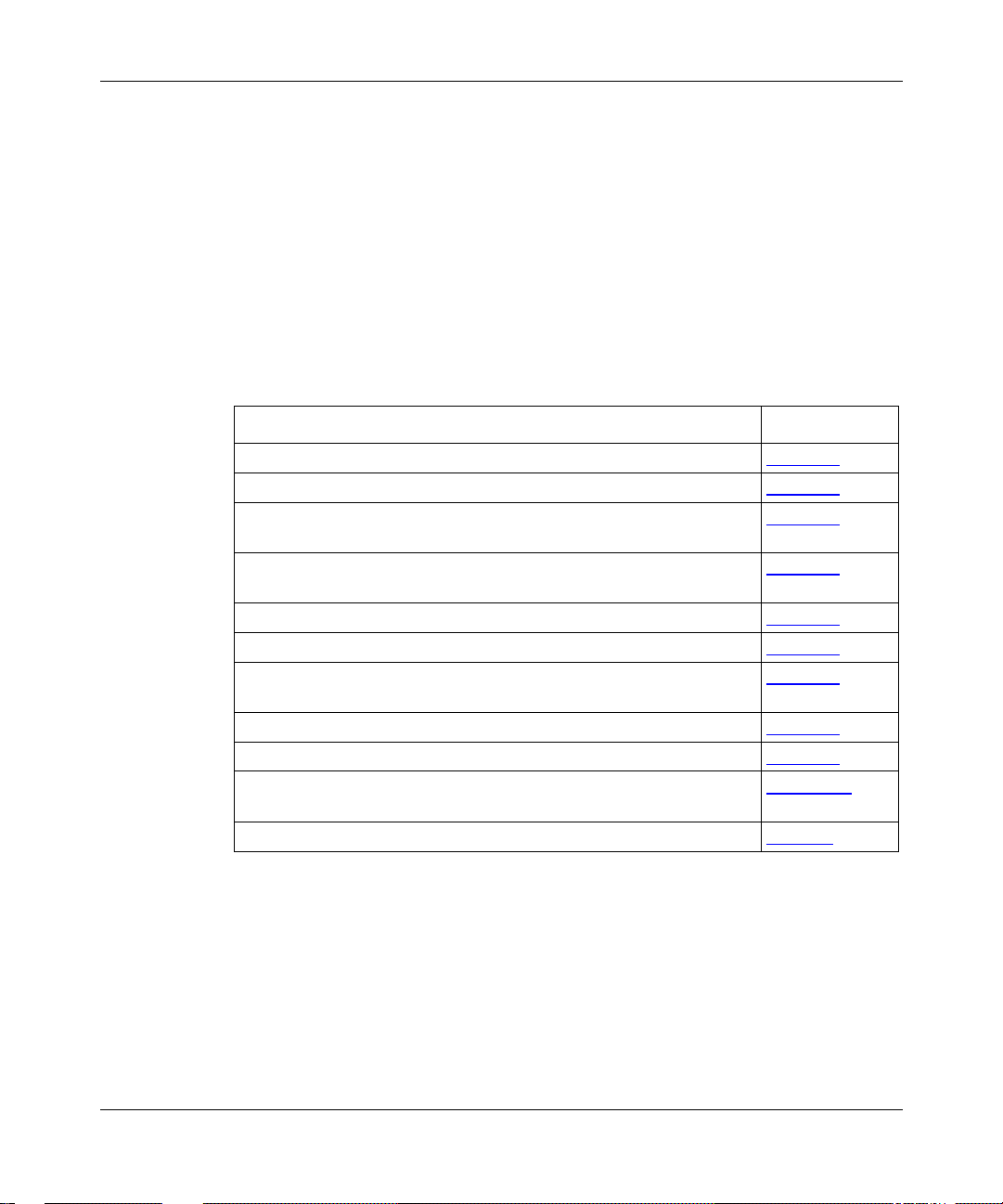
About This Guide
If you are responsible for configurin g and managing Bay Networks® routers, read
this guide to learn about physical layer (line) conf iguration procedures.
If you want to Go to
Access the line services that you can configure with Site Manager Chapter 1
Change default settings for synchronous and LAPB li ne servi ces Chapter 2
Change default settings for BayStack™ AN® or ANH™ asynchronous
line services
Change default settings for BayStack AN, ANH, or ARN™ internal
DSU/CSU line services
Change default settings for HSSI line services Chapter 5
Change default settings for E1 and T1 line services Chapter 6
Configure or change default settings for MCE1 and MCT1 line
services
Configure or change default settings for fractional T1 (FT1) services Chapter 8
Configure mult il ine services Chapter 9
Obtain inf ormation about Site Manager par am eters (this is the same
informatio n you obtain using Site Manag er onl ine Help)
See a glossary of terms used in this guide Glossary
Chapter 3
Chapter 4
Chapter 7
Appendix A
117345-B Rev. 00
Written for system and netwo rk manage rs, this guide assumes that:
• You have a working knowledge of Site Manager.
• You have a working knowledge of your network’s physical layer components.
xix
Page 20

Configuring WAN Line Services
Before You Begin
Before using this guide, you must complete the following procedures:
• For a new router:
-- Install the rout er (re fer t o the installation manual that came with your
router).
-- Connect the router to the ne tw ork and create a pilot configuration file (see
Quick-Starting Routers, Configuring BayStack Remote Access, or
Connecting ASN Routers to a Network).
• For all routers:
-- Add the appropr iate WAN circuits for the router’s hardware modules (see
Configuring and Managing Routers with Site Manager).
-- Make sure that you are running the latest version of Bay Networks Site
Manager and router softw are . F or instructions, see Upgrading Routers
fr om Version 7–11.xx to Version 12.00.
Conventions
xx
bold text
Indicates text tha t you need to ent er, command names,
and buttons in menu paths.
Example: Use the
dinfo
command.
Example: ATM DXI > Interfaces > PVCs identif ies th e
PVCs button in the window tha t appears when you
select the Interfaces option from the ATM DXI menu.
italic te xt Indicates variable values in command syntax
descriptions, new terms, file and director y names, and
book titles.
quotation marks (“ ”) Indicate the title of a chapter or section within a book.
screen text Indicates data that appears on the screen.
Example:
Set Bay Networks Trap Monitor Filters
separator ( > ) Separates menu and option names in instructions and
internal pin-to-pin wire connections.
Example: Protocols > AppleTalk identifies the
AppleTalk option in the Protocols menu.
117345-B Rev. 00
Page 21

Acronyms
About This Guide
AMI alternate mark inversion
ANSI American Nationa l Standards Institute
ATM asynchronous tra nsfer mode
AUI Attachment Unit Interface
B8ZS
BERT bit error rate test
BofL Breath of Life (m essage)
BRI Basic Rate Interface
CC clear channel
CCITT Internati onal Telegraph and Telephone Consultati ve Committee
CPE customer premise equi pment
CRC cyclic redundancy check
CSMA/CD carrier sense multiple access/collision detection
CTS clear to s en d
DCE dat a communications equipment
DDS digital data system
DLSw data link switc hing
DMCT1 Bay Networks Dual-Port Multichannel T1 link or net module
DS0 digital signal, level zero (0)
DS0A digita l signal, level zero, subrate A
DS01 digital signal, level one
DSR data set ready
DSU/CSU data service unit/chan n el service unit
DSX-1 digital system cross-conne ct, lev el 1
DTE data terminal eq u i pment
ESF extended superframe format
FCS frame check sequence
FDDI Fiber Distributed Data Interf ac e
FDL facil ity data link
FT1 fractional T1
GOSIP Government Open Systems Interconnection Prot ocol
bipolar with 8 zero subs titution
(now ITU-T)
117345-B Rev. 00
xxi
Page 22

Configuring WAN Line Services
HDB3
high-density bipolar coding
HDLC high-le vel data link control
HSSI high-speed serial interface
IP Internet Protocol
ISDN Integrated Services Digital Network
ISO International Organization for Standardization
ITU-T International Telecommunications Union–Telecommunications
(formerly CCITT)
LAPB Link Access Procedure Balanced
LAN local area network
MAC media access control
MAU med ia access unit
MCE1 Multichannel E1
MCT1 Multichannel T1
MTU maximum transmission unit
NBMA nonbroadcast multi-access
NCP Network Control Protocol
NLPID network layer protocol identifier
NRZ nonreturn to zero
NRZI nonreturn to zero inverted
NSAP network service access point
OSI Open Systems Inte rconnection
OSPF Open Short est Path First (protocol)
PCM Physical Connection Managem ent (FDDI)
PDU protocol data unit
PHY physical layer
PMD physical layer media dependent (FDDI)
PPP Point-to-Point Protocol
PTT Post Telephone and Telegraph
QMCT1 Bay Networks Quad-Port Multichannel T1 link module
RMT Ring Management (FDDI)
RR receiver ready
RTS reque st to send
xxii
117345-B Rev. 00
Page 23

SCC serial communications controller
SDLC synchronous data link control
SF superframe format
SMDS switched multimegabit data serv ice
SMT Station Managemen t (F DDI )
SNMP Simple Network Management Protocol
STP shielded twisted pair
TCP/IP Transmission Control P rotocol/Internet Protocol
Telnet Telecommunication network
TFTP Tr ivial File T ransfer P r otocol
TPE twisted pair Ethernet
UTP unshielded twisted pair
WAN wide area network
Bay Networks Technical Publications
About This Guide
You can now print technical manua ls and release notes free, directly from the
Internet. Go to
support.baynetworks.c om/library/tpubs
. Find the Bay Networks
products for which you nee d documen tation. Then locat e the spe cif ic ca tego ry and
model or version for your hardwa re or software product. Using Adobe Acrobat
Reader, you can open the manuals and release notes, search for the sections you
need, and print th em on most st andard printe rs. You can do wnloa d Acroba t Reade r
free from the Adobe Systems Web site,
www.adobe.com
.
Documentation s ets and CDs are available through yo ur local Bay Networks sales
off ice or account representative.
117345-B Rev. 00
xxiii
Page 24
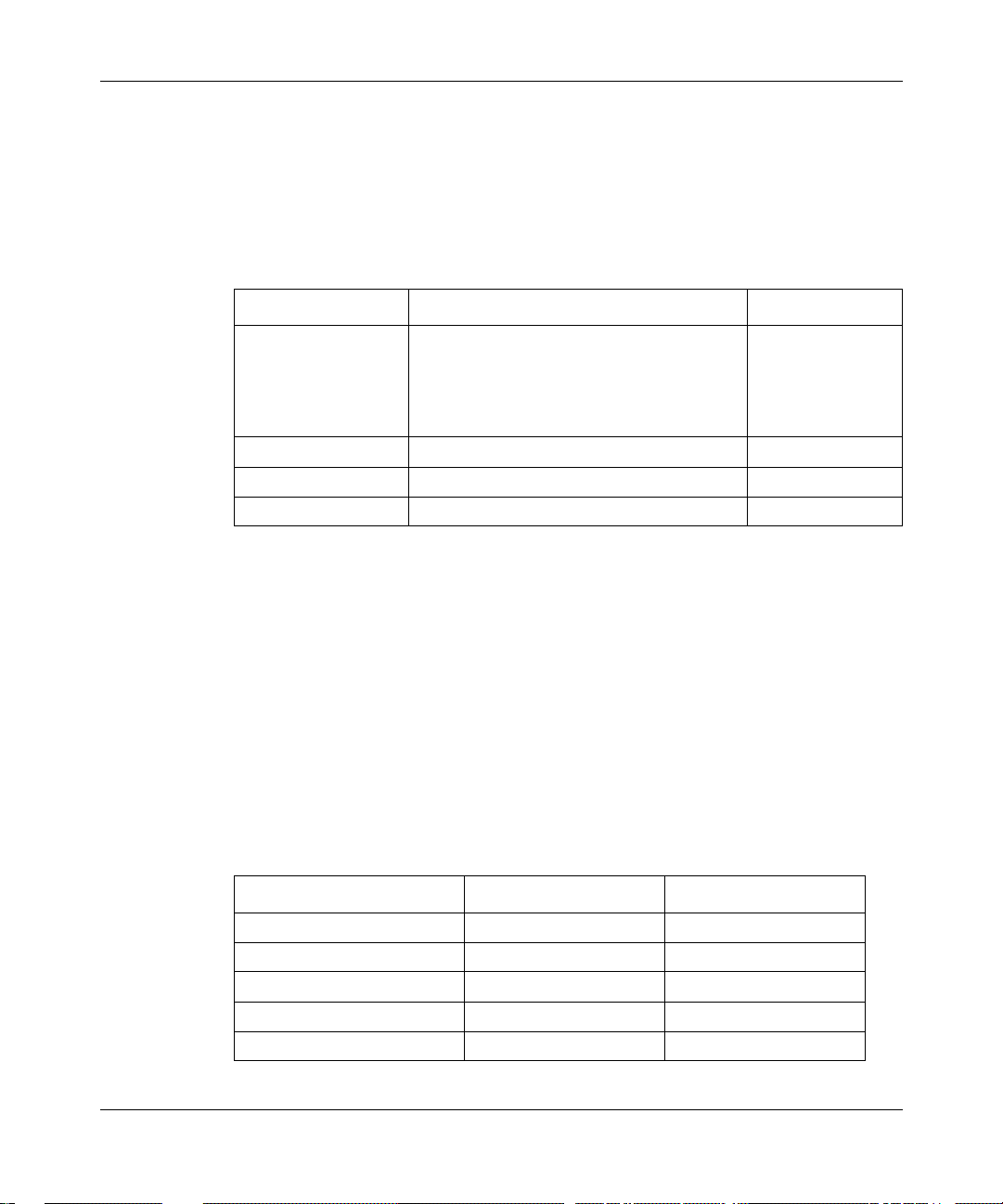
Configuring WAN Line Services
Bay Networks Customer Service
You can purchase a support contract fr om your Bay Networks distributo r or
authorized reselle r, or directly from Bay Networks Services. F or information
about, or to purchase a Bay Networks ser vice contract, either call your local Bay
Networks fie ld sales office or one of the following numbers:
Region Telephone number Fax number
United States and
Canada
Europe 33-4- 92-96-69-66 33-4-92-96-6 9-96
Asia/Pacific 61-2-9927-8888 61-2-9927-8899
Latin America 561-988-7661 561-988-7550
Information about custom er service is also ava ilable on the World Wide Web at
support.baynetworks.com.
How to Get Help
If you purchase d a se rvi ce con t ract fo r your Bay Networks product from a
distributor or authorized reseller, contact the technical support staff for tha t
distributor or reseller for assistance.
If you purchased a Bay Networks service program, call one of the following Bay
Networks Technical Solutions Centers:
800-2LANWAN; then enter Express Routing
Code (ERC) 290, when prompte d, to
purchase or renew a service contract
978-916-8880 (direct)
978-916-3514
xxiv
T echnical Solutions Center T elephone number Fax number
Billerica, MA 800-2LANWAN 978-916-3514
Santa Clara, CA 800-2LANW AN 408-495 -1188
Valbonne, France 33-4-92-96-69- 68 33-4-92-96-69-98
Sydney, Australia 61-2-9927-8800 61-2-9927-8811
Tokyo , Japan 81-3-5402-0180 81-3-5402-0173
117345-B Rev. 00
Page 25
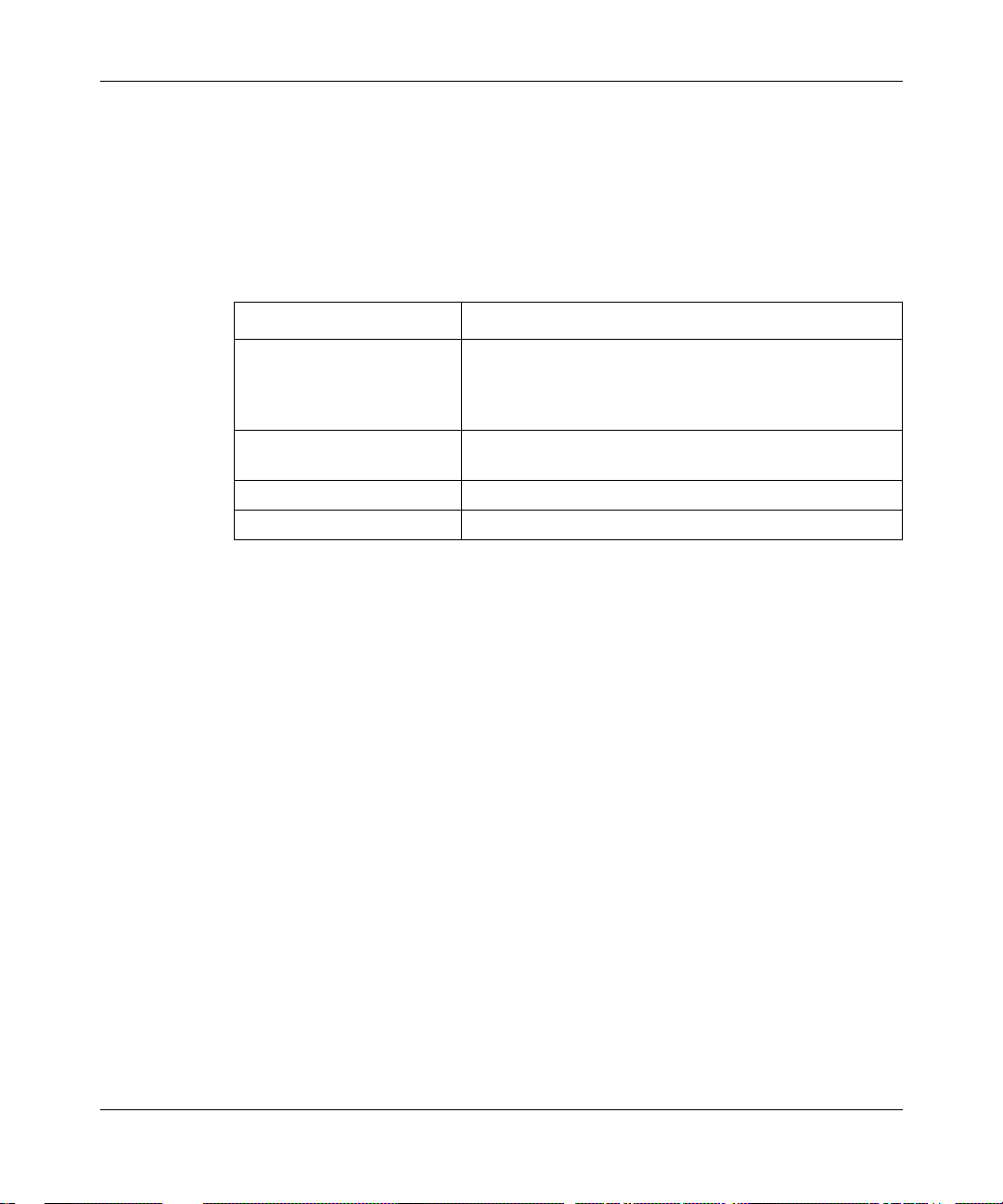
Bay Networks Educational Services
Through Bay Netw orks Ed ucati onal Servic es, you can a tt end cla sses a nd purcha se
CDs, videos, and computer -based training programs about Bay Netw orks
products. Training programs can take place at your site or at a Bay Networks
location. For more information about training pr ograms, call one of the following
numbers:
Region T elephone number
United States and Canada 800-2LANWAN; then ent er Express Routing Code (ERC)
282 when prompted
978-916-3460 (direct)
Europe, Middl e East, and
Africa
Asia/Pacific 61-2-9927-8822
Tokyo and Japan 81-3-5402-7041
33-4-92-96-15-83
About This Guide
117345-B Rev. 00
xxv
Page 26

Page 27
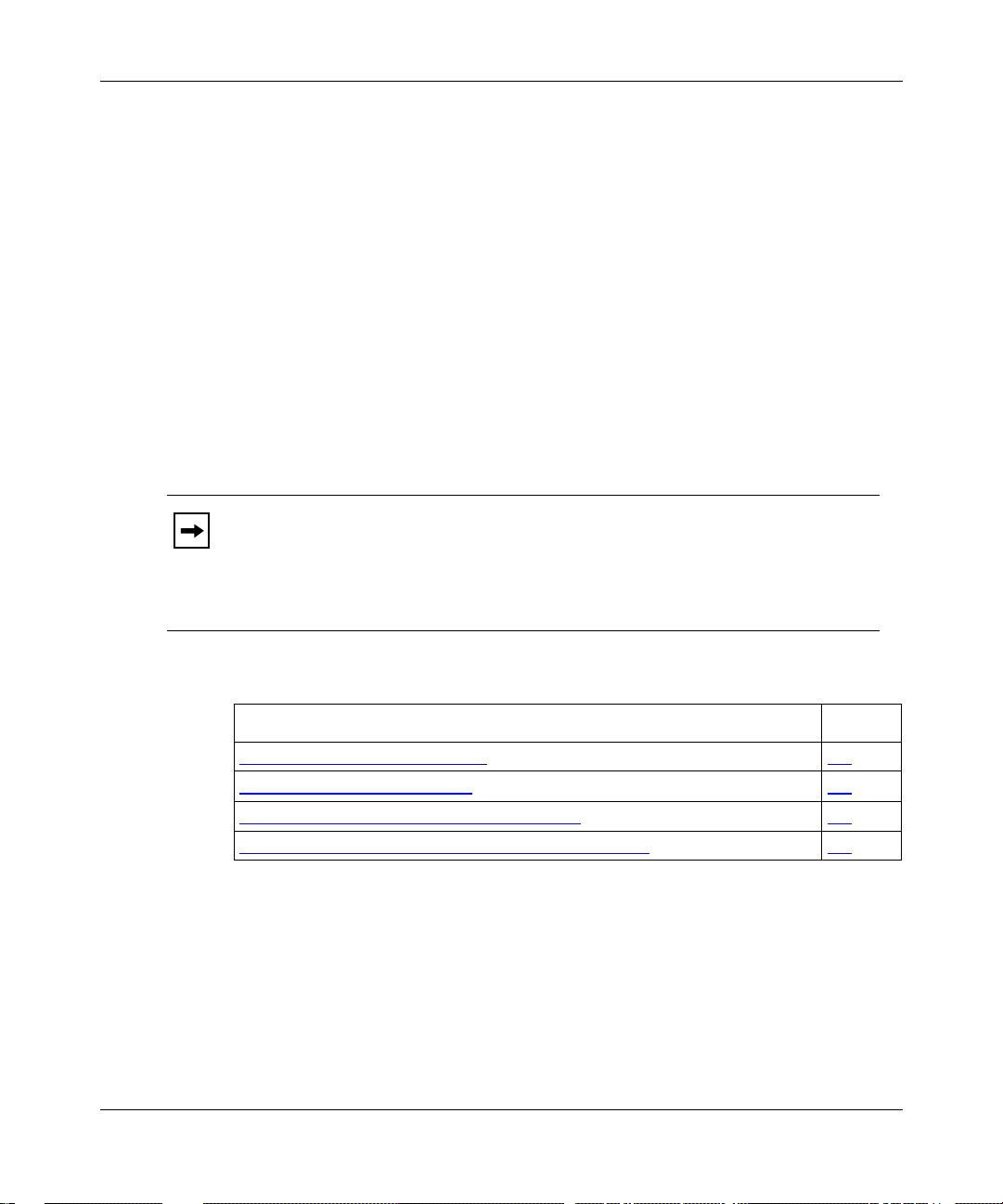
What's in This Chapter
This chapter describes how to access the physic al and data link layer (line)
services for the configured WAN circuits on a Bay Networks router.
In the OSI internetworking model, the physical layer manages the
Note:
transmission of bits acros s the physical media (for example, cable or modem
interface ); a physical layer protocol def ines the electrical and mechanical
interface . The data link layer defines the procedures for transferring data
accurately and relia bly across the physical layer.
Chapter 1
Getting Started
117345-B Rev. 00
This chapter contains the following sections:
Section Page
What’s the Default Configuration?
Starting the Configuration Tools 1-2
Summary of WAN Line Configuration Services 1-3
Accessing Line Parameters with Configurati on M anager 1-4
1-2
1-1
Page 28
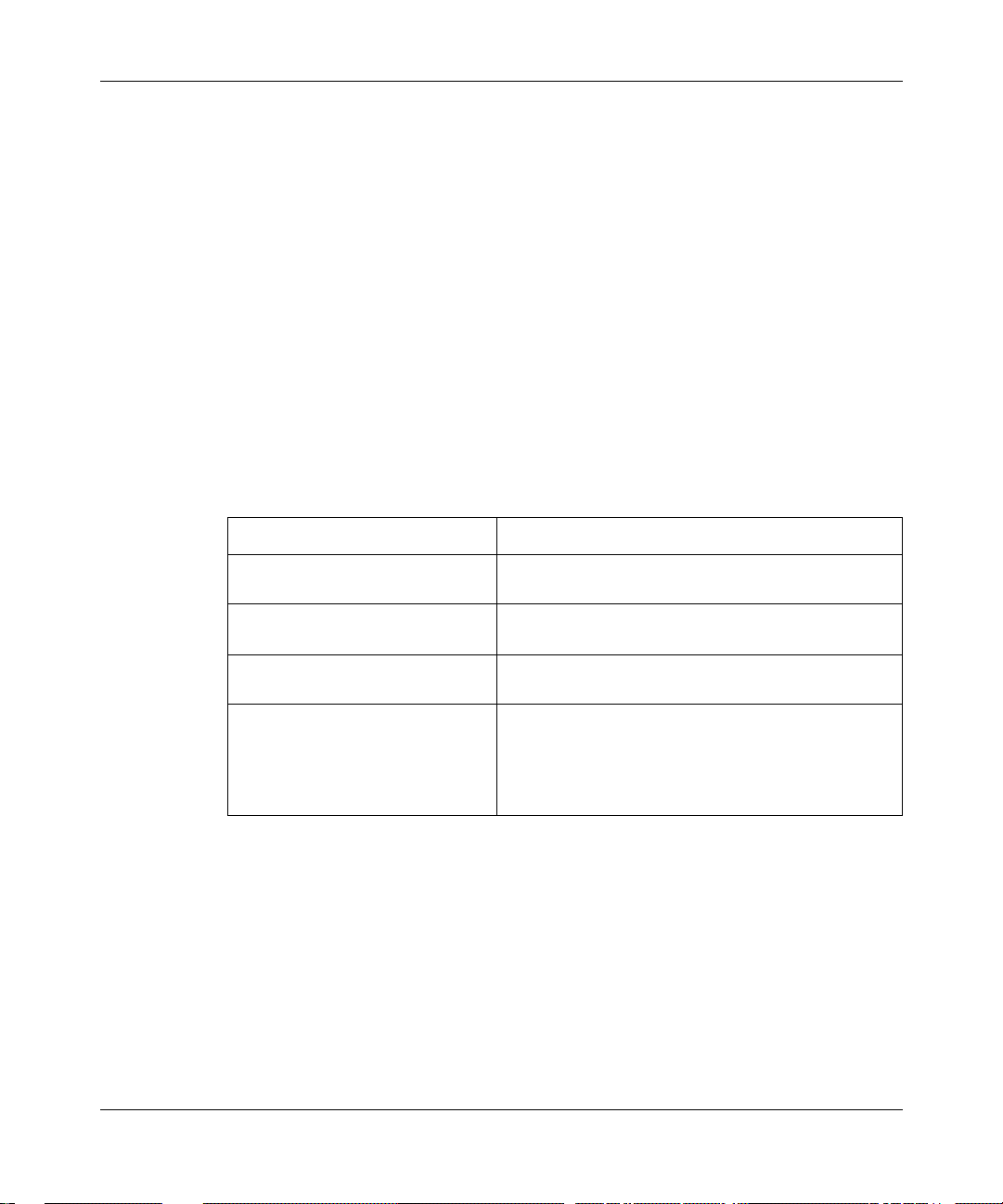
Configuring WAN Line Services
What’s the Default Configuration?
With the exception of multichannel circuits (MCE1 and MCT1), router software
automatically se ts default va lues for line service parameters when you add a
network circuit.
Line defaults are suitable for most networks; however, you can use the
Configuration Manager tool to customize these settings based on your network
composition and requirements.
Starting the Configuration Tools
Before configuring WAN line services, refer to the following user guides for
instructions on how to start and use the Bay Networks conf iguration tool of your
choice.
Configuration Tool User Guide
Bay Command Console (BCC™)
Site Manager
Quick2Config
NETarchitect
®
Using the Bay Command Console
(AN/BN Routers)
Configuring and Managing Routers
with Site Manager
Configuring Your Router Using the
Quick2Confi g Tool
Getting Started with Optivity Network Management
System 8.0
Configuring and Maintaining Networks
with the NETarchitect System
These guides also describe generically how to create or modify a device
configuration.
1-2
117345-B Rev. 00
Page 29
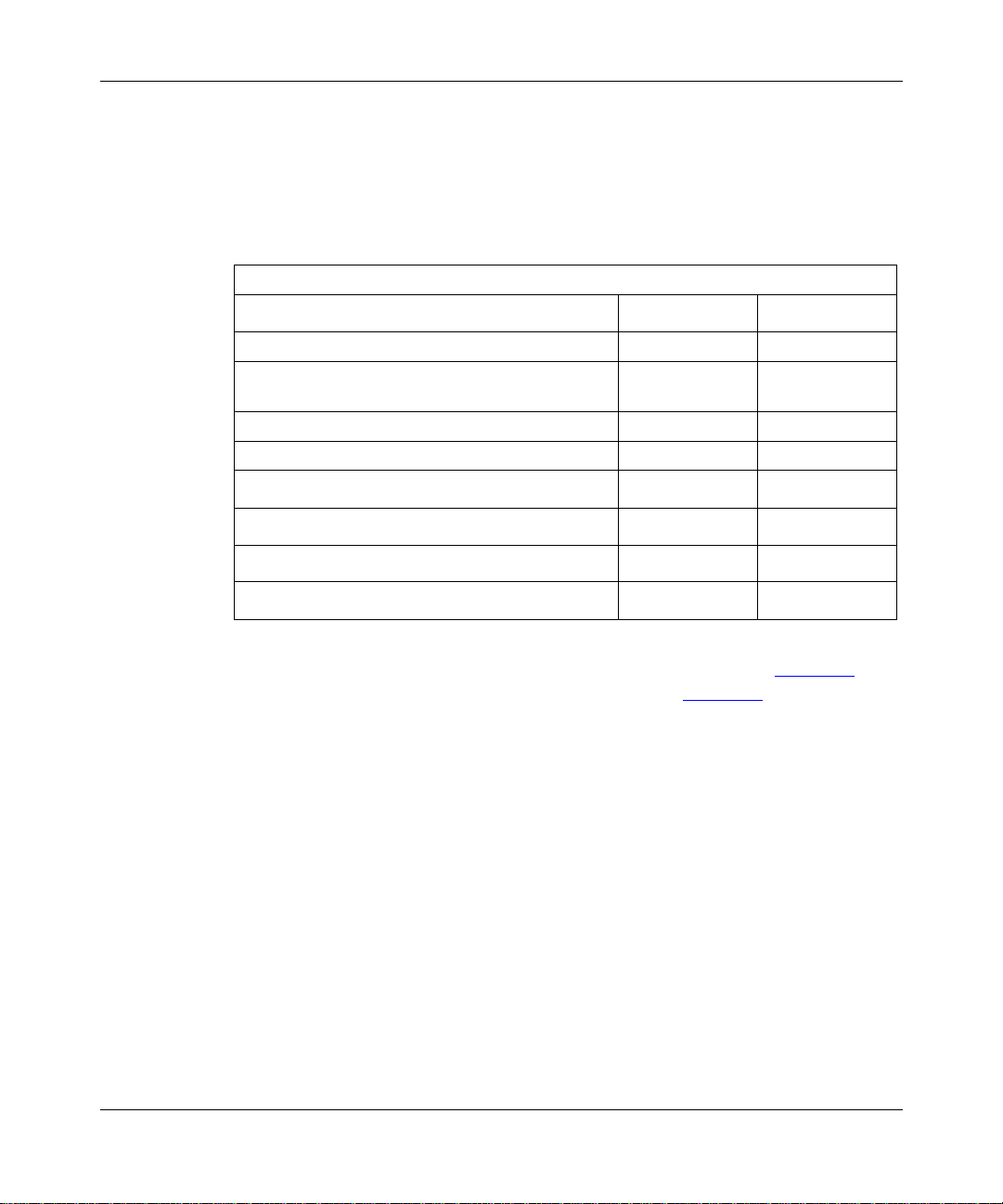
Summary of WAN Line Configuration Services
After completing a basic configuration, you can use this guide to customi ze line
services, as defined in the following table. A check mark (✓) indicates whether
you can perform a task using the tool named at the top of the column.
WAN Line Servi ces Configuration Tasks
T ask BCC Site Manager
Getting Started
Configuring synchronous and LAPB services
Configuring BayStack AN and ANH asynchronous
services
Configuring BaySt ack DSU/CSU services
Configuring HSSI services
Configuring E1 and T1 services
Configuring MCE1 and MCT1 services
Configuring FT1 services
Configuring mul tiline services
✓✓
✓
✓
✓✓
✓
✓
✓
✓
For information about sta rting BCC for synchronous services, se e Chap t er 2
information about sta rt ing BCC for HSSI services, see Chapter 5.
. For
117345-B Rev. 00
1-3
Page 30
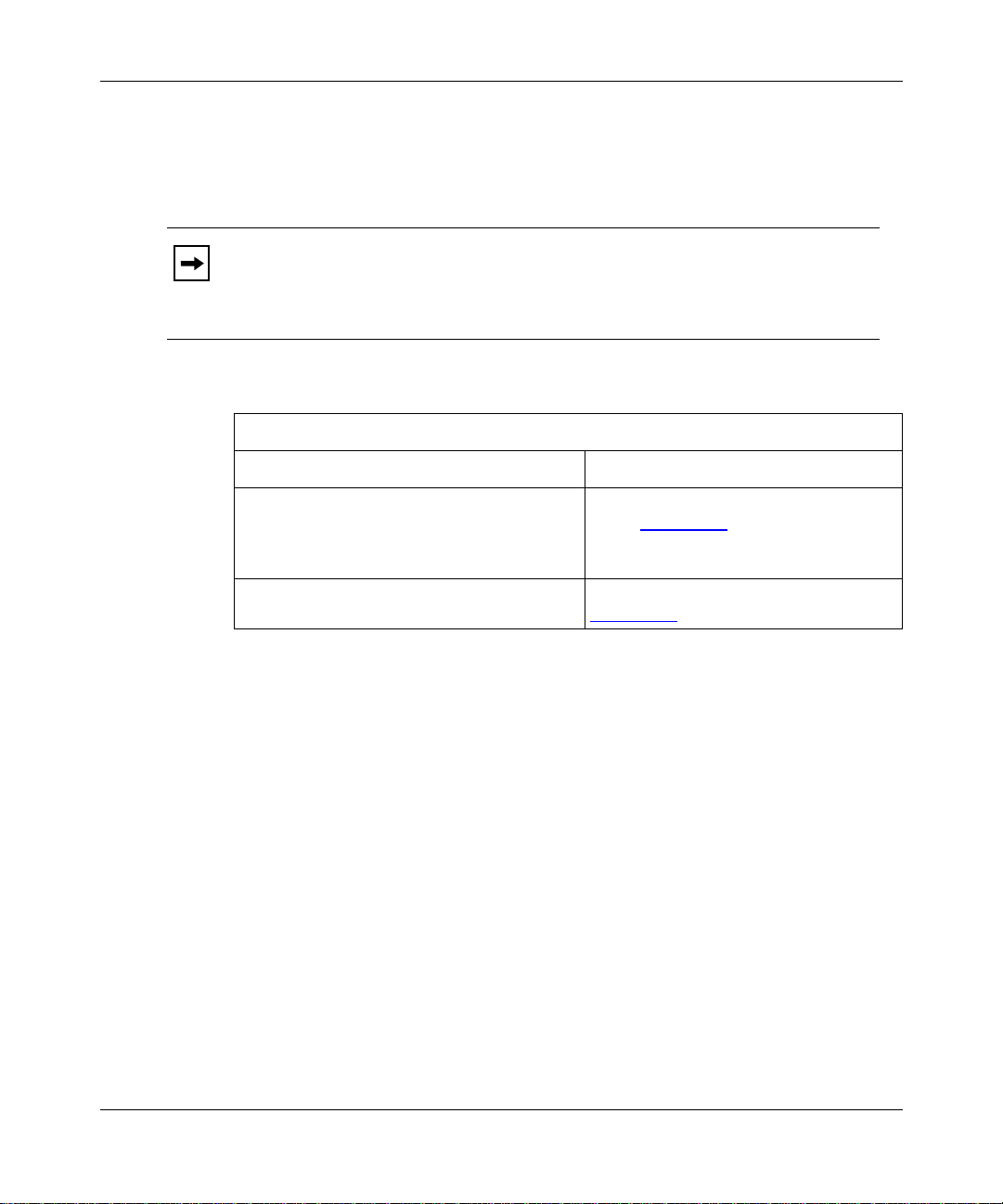
Configuring WAN Line Services
Accessing Line Parameters with Configuration Manager
This section describes how to access the Site M anager windows that contain
physical laye r (line) services for the configured circuits on a Bay Networks router.
This guide assume s that y ou are w orking wi th a router conf igur ation f i le
Note:
that already contains the appropr iate WAN circuits for the hardware
configura tion. See Configuring and Managing Routers with Site Manager for
information about adding circuits to a configuration file .
To access line parameters:
Site Manager Procedure
You do this System responds
1. In the Site Manager main windo w, choose
Tools
select the local or remo te conf igur ation f ile
for the router.
2. Choose
Configuration Mana ger
>
Circuits
Edit Circuits
>
; then,
. The Circuit List window opens
The Configuration Manager window
opens (Figure 1-1)
(Figure 1-2)
.
.
1-4
117345-B Rev. 00
Page 31

Figure 1-1. Configuration Manager Window
Getting Started
117345-B Rev. 00
Note:
For many circuit types, you can simply click on the configured
connector in the Configuration Manager window, and then click on Edit Line
in the window.
1-5
Page 32

Configuring WAN Line Services
Figure 1-2. Circuit List Window
The Circuit Lis t identi fi es al l circui ts i n the configuration file using an a bbre via ted
name and number. Table 1-1 lists the Configuration Manager abbreviation for
each circuit type.
1-6
Table 1-1. Site Manager Abbreviations for Circuit Types
Letter Designator Circuit Type
E1 E1
H HSSI
MCE1 MCE1
MCT1 MCT1
S Synchronous
T1 T1
E Ethernet
FFDDI *
O Token ring *
*
See
Configuring Ethernet, FDDI, and Token Ring Services.
*
117345-B Rev. 00
Page 33

To edit a circuit:
Site Manager Procedure
You do this System responds
Getting Started
1. In the Cir cuit List window, select the circuit
and click on
2. Choose
3. Select the l ine you want to edit and click
Edit
on
4. Edit the line parameter s.
Edit
.
Lines > Edit Lines
.
. The Edit Li nes window opens
The Circuit Definition window opens
(Figure 1-3)
(Figure 1-4)
lines by sl ot number and con nect or name.
The Configuration Manager displays the
appropriate Edit Lines window for the
circuit type. Only multichannel and
multiline circuits have more than one line
listed in the Edit Lines window.
.
, listi n g the sel e ct ed circ u it’s
The circuit type determines how you edit line services. The ne xt table shows
where to go for information for each circuit type.
Line Type Go To
Synchronous, LAPB Chapter 2
Asynchronous Chapter 3
DSU/CSU (BayStack routers only) Chapter 4
HSSI Chapter 5
E1, T1 Chapter 6
MCE1, MCT1 Chapter 7
FT1 Chapter 9
Multiline synchronous, HSSI, T1/E1, or MCT1/MCE1 Chapter 9
ATM DXI Chapter 2 (COM line) or
®
ATM FRE
Ethernet, FDDI, Token Ring
-2, ATM A R E
Chapter 5
Configuring ATM Services
Configuring Ethernet, FDDI, and
Token Ring Ser vices
(HSSI line)
117345-B Rev. 00
1-7
Page 34

Configuring WAN Line Services
1-8
Figure 1-3. Circuit Definition Wind ow
Figure 1-4. Edit Lines Window
117345-B Rev. 00
Page 35

Chapter 2
Configuring Synchronous Services
This chapter describes ho w to edit l ine se rvices for synchronous WAN ci rcuits a nd
the Link Access Procedure Balanc ed (LAPB) protocol. It contains the following
sections:
Section Page
Overview of Synchronous Services
Using the BCC to Edit Synchronous Line Parameters 2-2
Editing Synchronous Line Parameters 2-3
Editing LAPB Protocol Services 2-34
Overview of Synchronous Services
Each synch ron ous interface:
• Connects a Bay Netw orks route r or switch t o data communicati ons equip ment
(DCE) device s, suc h as DSUs, CSUs, and modems.
• Supports a range of physical connections, including V.35, X.21, RS-232, and
RS-449/422 balanced.
• Supports both leased and dial-up ci rcuits. See Configuring Dial Services for
information about configur ing dial-up circuits.
• Supports many WAN software servic es, including PPP, X.25, frame relay,
SMDS, HDLC encapsulation, and ATM DXI.
• Operates from 1200 b/s to a maximum of 2.048 Mb/s, full duple x.
2-1
117345-B Rev. 00
2-1
Page 36

Configuring WAN Line Services
You can configure synchr onous interfaces to integrate IBM SDLC traffic in an
internetwor k. Traffic is integrated by connecting local or remote IBM equipment
directly to the synchro nous interface and configuring either DLSw for SDLC or
Tran sparent Sync Pass-Thru featur es.
Using the BCC to Edit Synchronous Line Parameters
You can use the Bay Command Console (BCC) to configure some of the
parameters descri bed in this chapter. If a parameter has a BCC command, the
section that descri bes that parameter also contains the BCC command syntax and
one or more command examples.
The BCC commands in this chapter assume that you have started BCC from a
local console attached to the router. (See Using the Bay Command Console.) To
start BCC, log in to the router from your console, then perform the following
steps:
At the console command-line promp t (>), type:
1.
>
bcc
A series of short instructions appears. The prompt changes to bcc>.
2-2
2.
At the
bcc>
prompt, type:
bcc
config
After a short message, the screen displa ys the box prompt.
3.
At the
box>
prompt, type:
box
show config
The console displays the curr ent router configurati on, inc luding installed
modules and protocols.
4.
At the
prompt, choose a sync module, slot number, and connector
box
number from the configuration by typing:
box>
sync slot 2 connector 1
The prompt changes to sync/2/1/#.
5.
At the
sync/2 /1
prompt, use the BCC commands that allow you to
configure the synchronous parameters described in this chapter .
117345-B Rev. 00
Page 37

Editing Synchronous Line Parameters
This section describes how to edit synchronous line service parameters.
Although there are several line parameters common to all synchronous
Note:
(COM) ports, many parameters a pply only to certain hardware modules or
WAN protocols.
This section covers the following topics:
• Enabling or Disabling Synchronous S ervices
• Enabling or Disabling BofL Messages
• Setting the BofL Ti meout
• Setting the MTU
• Enabling or Disabling Remote Address Filtering
• Configuring Cloc king Signals
-- Setting the Clo ck Source
Configuring Synchronous Services
117345-B Rev. 00
-- Setting the In ternal Clock Speed
-- Setting the Exte rnal Clock Speed
• Setting the Signal Mode
• Enabling or Disabling RTS Signals
• Enabling or Disabling Burst Count
• Specifying the Link-Le vel Protocol
• Setting the Tra nsmit Window Size
• Setting Minimum Frame Spacing
2-3
Page 38

Configuring WAN Line Services
• Specifying Point-to-Point Addresses
-- Local Address
-- Remote Address
• Viewing the Configured WAN Protocol
• Setting Pass-Through Addresses
• Setting the CRC Size
• Setting the Signaling Method
• Enabling or Disabling DSR Polling
• Setting the Line Coding
• Configuring KG84A Securi ty
-- KG84A Cycle
-- KG84A Sync Loss Interval
-- KG84A Remote Resync Wait
-- KG84A Sync Pulse
2-4
• Specifying the Network Link Level
• Setting the Retry Count
• Setting the Link Idle T imer
• Enabling or Disabling Extended Control
• Enabling or Disabling Receiver Ready S ignals
• Setting the Cable Type
• Setting the Retry Timer
• Enabling or Disabling Extended Addressing
• Enabling or Disabling Remote Loopback Dete ct ion
• Setting the Hold Down T ime
• Setting a Priority
• Setting the B Channel Override
• Setting the IFTF Pattern
117345-B Rev. 00
Page 39

Configuring Synchronous Services
• Configuring Asynchr onous Services
-- Setting the WAN Serial I nterface Type
-- Setting the Async hronous Baud Rate
• Configuring Polle d Asynchronous over TCP/IP (AOT) Line Parameters
-- Setting the P async Parity Type
-- Setting the P async Data Bits
-- Setting the P async Stop Bits
-- Setting the P async Baud Rate
See Chapter 1
for information abo ut acc es s ing the E d it SYN C Parameters
window. Figure 2-1 shows the first 10 synch ronous parameters on the Edit SYNC
Parameters window. Use the scroll bar to display additional parameters, shown in
Figure 2-2
and Figures 2-4 to 2-7.
117345-B Rev. 00
Figure 2-1. Edit SYNC Parameters Window (1 of 4)
2-5
Page 40

Configuring WAN Line Services
Enabling or Disabling Synchronous Services
The router enables synchronous line services when you add the circuit. You can
disable and reenable the line without moving the cables.
Using the BCC
variable
state
For example:
sync/4/1# state en abled
sync/4/1# state di sabled
Using Site Manager
See the Enable parameter on page A-55 for information.
Enabling or Disabling BofL Messages
The Breath of Life (BofL) parameter enables or disables the transmissio n of
proprietary BofL messag es o ver a point-to-point connection between the local
router and a remote peer. The exchange of BofL messages provides a level of
confidenc e in the point-to-point connection. If you enable BofL locally, the
remote peer must also be configured to enable BofL.
2-6
Bay Networks recommends that you enable BofL for point-to-point connect ions
between Bay Networks peers. However, if such a connection is accomplished
through a wide area transport service such as frame relay, X.25, or SMDS, you
must disable BofL.
The router enables BofL messages by default. Disable or enable BofL messages
on the interface.
Using the BCC
variable
bofl
For example:
sync/4/1# bofl en ab le d
sync/4 /1 # b of l disabled
117345-B Rev. 00
Page 41

Using Site Manager
See the BofL para meter on page A-56 for information.
Setting the BofL Timeout
The BofL Timeout pa rameter specifies the time between transmissions of BofL
messages from this synchronous interface. This parameter is valid only when
BofL is enabled .
By default, the BofL timeout period is 5 seconds. Timeout occurs when fiv e
periods elapse without both a successful frame transmission and a successful
reception. When timeout occurs, the router disables and reenables the
synchronous line. For example, with this parameter set to 5 seconds, the interface
must successfully tr ansmit a nd recei v e a frame with in 25 se conds. T im eout occurs
in 25 seconds.
Set the BofL timeout to a value from 1 to 60 seconds on the inte rface.
Using the BCC
Configuring Synchronous Services
bofl-timeout
For example:
sync/4/1# bofl-timeout 20
Using Site Manager
See the BofL Timeout pa ram et er on page A-56 for information.
Setting the MTU
The maximum transmission unit (MTU) is the largest frame that the router can
transmit on this line.
For X.25, specify a value of at least 5 bytes more than the maximum packet size
for the packet level.
The MTU is 1600 bytes by default. Set the MTU from 3 to 4608 bytes on the
interface .
117345-B Rev. 00
integer
2-7
Page 42

Configuring WAN Line Services
Using the BCC
mtu
integer
For example:
sync/4/1# mtu 2000
Using Site Manager
See the MTU para meter on page A-57 for information.
Enabling or Disabling Remote Address Filtering
Set the Promiscuous parameter to specify whether the interface filters packets for
addresses other t han its o wn loca l address, or whether add ress f ilt ering is bas ed on
both the local and remote addresses.
Wit h this parameter set to Enable, the interface receives all frames. By default,
address fi ltering is disabled: the interface rec eives only frames destine d for its
local address. Enable or disa ble local and remote (promiscuous) addr ess filtering
on the interface.
2-8
Using the BCC
promiscuous
variable
For example:
sync/4/1# promis cuous disabled
sync/4/1# promis cuous enabled
Using Site Manager
See the Promi scu o us parameter on pa ge A-57 for information.
117345-B Rev. 00
Page 43

Configuring Clocking Signals
By default, the synchronous interface operates with an exter nal clock source at
64102 b/s. You can configure the source and speed of synchronous tim ing signa ls
by:
• Setting the Clock Source
• Setting the Internal Clock Speed
• Setting the External Clock Speed
Setting the Clock Source
The Clock Source parameter specifies whether the origin of the synchronous
timing signals are supplie d by the router (Internal) or by a network device
(External).
Wit h this parameter set to Internal, the router supplies the required timing signals.
If you set the clock to Internal, set the interna l clock speed as describ ed in the ne xt
section.
With this parameter set to External (the de fault), an external network device
supplies the required timing signals. I n most cases, this parameter should be set to
External. See “Setting the External Clock Speed” on page 2-11
Configuring Synchronous Services
.
117345-B Rev. 00
Set the Clock Source parameter to Internal or External for the interface.
Using the BCC
clock-source
variable
For example:
sync/4/1# clock-source internal
sync/4/1# clock-source external
Using Site Manager
See the Clock So urce paramet er on page A-58 for information.
2-9
Page 44

Configuring WAN Line Services
Setting the Internal Clock Speed
The Internal Cl ock Speed parameter sets the clock speed of an internally supplied
clock when the Clock Source parameter is set to Internal. You cannot set this
parameter when the Clock Source parameter is set to External.
By default , the internal clock speed is 64 Kb/s. Set the clock speed for the internal
clock to the desired data tra nsmission rate across the synchronous line .
You can set the internal clock to:
• 1200, 2400, 4800, 7200, 9600, 19200, 32000, or 38400 b/s
• 56, 64, 125, 230, 420, 625, or 833 Kb/s
• 1.25, 2.5, or 5 Mb/s
Certain routing prot ocols use this parameter value for route selection. If you
configure protocol prior itization, the router uses this parameter to calculate line
delay. See Configuring Traffic Filters and Protocol Prioritization for information
about protocol prioritization, latency, and que ue depth.
Set the internal cloc k speed fo r the i nte rface .
2-10
Using the BCC
internal-clock-speed
variable
For example:
sync/4/1# intern al-clock-speed clk32000b
Using Site Manager
See the Internal Clo ck Speed p aram et er on pa ge A-58 for information.
117345-B Rev. 00
Page 45

Configuring Synchronous Services
Setting the External Clock Speed
The External Clock Speed parameter sets the clock speed of an externally
supplied clock when the Clock Source paramete r is set to Ext ernal. You cannot se t
this parameter when the Clock Source parameter is set to Internal.
By default, the external clock speed is 64102 b/s. Set the clock speed for the
external clock to the data transmission rate that most closely corresponds to the
speed of the external clock. You can set the external clock to a value from 1200 to
6000000 b/s.
Certain routing prot ocols use this parameter value for route selection. If you
configure protocol prior itization, the router uses this parameter to calculate line
delay. See Configuring Traffic Filters and Protocol Prioritization for information
about protocol prioritization, latency, and que ue depth.
Set the external clock s peed for the int er face.
Using the BCC
external-clock-speed
For example:
sync/4/1# extern al-clock-speed 1200
Using Site Manager
See the External Clock Speed parameter on page A-70 for information.
Setting the Signal Mode
You use the Signal Mode parameter to set either balance d or unbalanced
transmission on an interface, depending on the signaling mode of the connected
device.
Balanced trans mission uses two conductors to carry signals; unbalanced
transmissi on uses one conductor to carry a signal, with a ground pro viding the
return path.
Set balanced or unbalanced transmission for the interface.
integer
117345-B Rev. 00
2-11
Page 46

Configuring WAN Line Services
Using the BCC
signal-mode
variable
For example:
sync/4/1# signal -mode balanced
sync/4/1# signal -mode unbalan ced
Using Site Manager
See the Signal Mode parameter on page A-59 for information.
Enabling or Disabling RTS Signals
The R TS Enable parameter enables or disabl es the detection of request to send
(RTS) signals on this interface.
Set this parameter to Enable if the connected device (for example, a modem or a
KG84A cryptographic de vice) uses RTS/CTS flow control.
Enable or disable RTS signals for the interface.
Using the BCC
rts-enable
variable
2-12
For example:
sync/4/1# rts-enable enabled
sync/4/1# rts-enable disabled
117345-B Rev. 00
Page 47

Configuring Synchronous Services
Using Site Manager
See the RTS Enable parameter on page A-59 for information.
Figure 2-2
shows the next 10 synchronous parameters.
Figure 2-2. Edit SYNC Parameters Window (2 of 4)
Enabling or Disabling Burst Count
The Burst Count parameter pro vides per formance tuning. Enable sets singl e-w ord
DMA burst cycl es; Disable sets eight-word b ur st cycles. You should keep the
Burst Count parameter set to Enable. Disable the Burst Count parameter when
excessive TxUflo or RxOflo errors occur on the Ethernet ports of the following:
• DSDE (5430 - Dual Synchronous, Dual Ethernet) link module
• DSE (5420 - Dual Synchronous, Single Ethernet) link module
117345-B Rev. 00
2-13
Page 48

Configuring WAN Line Services
Disable this p aram et er on the s ync h ron ous interface that is eithe r running at a
lower cloc k speed or carr ying lower-priority traffic. If disabling Burst Count on
only one DSD E inte rface does not elim i nat e erro rs on b oth E the rn et interfaces,
then disable the Burst Count parameter on both interfaces.
Using the BCC
burst-count
variable
For example:
sync/4/1# burst- count enabled
sync/4/1# burst- count disable d
Using Site Manager
See the Burst Count parameter on page A-60 for information.
Specifying the Link-Level Protocol
The Service parameter specifies the link-level protocol for this interface. You can
set the link-le vel protocol to one of the following:
• Transpa rent
• LLC1
• LAPB
The synchronous interface is configured for LLC1 by default.
Setting this paramete r to Transparent enables raw HDLC mode. LLC1 specifies
connectionless datagram service ; it inser ts the HDLC address and control f ie lds at
the beginning of the frame.
2-14
If X.25 is enabled on this line, this pa ramete r must be set to LAPB. See “Setting
the IFTF Pattern” la ter in this chapter.
Set the link-level protocol for the interface.
117345-B Rev. 00
Page 49

Using the BCC
Configuring Synchronous Services
service
variable
For example:
sync/4/1# servic e llc1
sync/4/1# servic e transparent
sync/4/1# servic e llc2
sync/4/1# servic e lapb
Using Site Manager
See the Service parameter on page A-60 for information.
Setting the Transmit Window Size
The Transmit Window Size parameter controls the number of I-frames that can be
transmitted without acknowledgment. The de fault is 1 frame.
Set the transmit window size to a value from 1 to 7 I-frames.
Using Site Manager
See the Transmit Window Size paramet er on pa ge A-62 for information.
Setting Minimum Frame Spacing
The Minimum Frame Spacing parameter specifies the minimum number of flags
transmitted between ad jacent frames on this interface. The interface transmits 1
frame by defaul t.
Set frame spacing to a value from 1 to 32 flags for the interface.
Using Site Manager
See the Minimum Frame Spacing parameter on pa ge A-63 for information.
117345-B Rev. 00
2-15
Page 50

Configuring WAN Line Services
Specifying Point-to-Point Addresses
One end of a point-to-point cir cui t is designated as data communications
equipment (DCE) and is assigned an address of 01; the other end of the circuit is
designated as data terminal equipment (DTE) and is assigned an address of 03.
The remote and local addresses must be 1 (DCE) or 3 (DTE) if you
Note:
configure X.25 on a line.
If you configure a device with a local address of 1 and remote address of 3, you
must configur e the dev ice at the other end of the point-to -po int circui t with a local
address of 3 and remote address of 1.
Conventional DCE/DTE addressing is inadequate, however, for multipl e
communication channel s enabled by a common satellite link. As illust rated in
Figure 2-3
between routers A and X, B and Y, and C and Z.
, a common satellite rela y link provides a virtual point-to-point link
2-16
A
B
C
Virtual
circuits
X
Y
Z
Figure 2-3. Satellite Broadcast (Sample T opology)
LS0016A
117345-B Rev. 00
Page 51

Configuring Synchronous Services
Conventional addressing designates routers A, B, and C as DCE (address = 01)
and routers X, Y, and Z as DTE (address = 03). If router A transmits a frame
across the virtual poi nt- to-point circuit to X, X (the intended recipient), Y, and Z
all monitor the satell ite broadcast. Because X, Y, and Z all perceive a properly
addressed fra me, all three accept del ivery and attempt to process the fra me
contents, with unpredictable results.
To avoid such confusion, assign unique addresses to each end of a point-to-point
circuit using the Local Address and Remote Address parameters. Be sure to
reverse the local and remote addresses when you configure the other end of the
point-to-point circuit.
Local Address
The local interf ace receives only frames whose HDLC addresses match the Local
Address parameter.
Using Site Manager
See the Local Address parameter on page A-63 for information.
Remote Address
The router u ses the r emot e address as the HDLC address f or all f rames tr ansmit ted
by this interface.
Using Site Manager
See the Remote Address parameter on page A-64 for information.
Viewing the Configured WAN Protocol
You can view the WAN protocol that is enabled on a synchronous circuit.
However, do not change the current v alue.
Caution:
could disable the interface.
117345-B Rev. 00
Changing the WAN protocol does not reconfigure the interface, and
2-17
Page 52

Configuring WAN Line Services
Using Site Manager
See the WAN Protocol parameter on page A-65 for information.
Setting Pass-Through Addresses
You can assign a local media access control (MAC) address to the local interface
using the Pass Thru Local Addre ss para meter. This address becomes the source
address of packets tha t are bridged to the destination MAC address.
You assign the destination MAC address using the Pa ss Thru Remote Address
parameter. This address becomes the destinat ion MAC address of packets that are
bridged to the local MA C address.
Always reverse the local and remote MAC addresses at the remote sync hronous
pass-through interface.
When assigning addresses, use any unique MAC address of exactly 12
hexadecimal digits. Make sure that the second digit in the address is a zero
(fo r example, 1 0fffa b c5432).
Set the Pass Thru Local Address parameter for the interface.
Using Site Manager
See the Pass Thru Remote Address parameter on page A-65 for information.
Setting the CRC Size
The cyclic re dundancy c heck (CRC) siz e specif ies a n error - detectio n scheme. You
can choose either 16 bit (standa rd ITU-T) or 32 bit (extended) frame check
sequence (FCS) to detect error s in the packet.
Set a CRC size for the interface. The local and remote ends of the synchronous
connection must be configured for the same CRC size.
2-18
117345-B Rev. 00
Page 53

Using the BCC
Configuring Synchronous Services
crc-size
variable
For example:
sync/4/1# crc-size crc16bit
sync/4/1# crc-size crc32bit
Using Site Manager
See the CRC Size parameter on page A-65 for information.
Figure 2-4
shows the next 10 synchronous parameters.
117345-B Rev. 00
Figure 2-4. Edit SYNC Parameters Window (3 of 4)
2-19
Page 54

Configuring WAN Line Services
Setting the Signaling Method
You can specify the signaling method tha t the route r uses for this line using the
Sync Media Type parameter. Available med ia types are as follows:
• Default
•T1
•E1
• RAISEDTR
• V25BIS
• ISDN BRI
• ISDNLEASEDLINE
• HAYES
Set the media type for the interface.
Using Site Manager
See the Sync Me dia Type parameter on page A-66 for information.
Enabling or Disabling DSR Polling
By default, a synchronous interface does not monitor the data set ready (DSR)
signal. If you s et this paramete r to Ena ble, the synchr onous driver is enabled when
the DSR is detected. When the DSR is no longer detected, the driver is disabled.
Enable this parameter only if you plan to use dial - up services.
Enable or disable synchronous polling of DSR for the interface.
Using Site Manager
See the Sync Polling parameter on page A-68 for information.
2-20
117345-B Rev. 00
Page 55

Setting the Line Coding
On AN or ASN routers, and on a router with an Octal Sync link module, you can
specify the line coding of the physical synchronous line to match the line coding
of a device at the othe r end of the line . Spec ify the line coding as follows:
• Select NRZ (the default) for nonretur n to zero coding.
• Select NRZI for nonreturn to zero inverted coding.
• Select NRZI Mark for nonreturn to zero inverted mark coding.
Set the line coding for the interface.
Using the BCC
Configuring Synchronous Services
sync-line-coding
variable
For example:
sync/4/1# sync-l ine-coding nrz
sync/4/1# sync-l ine-coding nr zi
sync/4/1# sync-l ine-coding nr zimark
Using Site Manager
See the Sync Line Coding parameter on page A-70 for information.
Configuring KG84A Security
KG84A is a cryptographic device used to secure data transmitted over a
point-to-point synchronous line.
Bay Networks KG84A support allows the router to use the encryption services of
a KG84A device . I n a KG84A configurat ion, the KG84A device is usually placed
between the router and a modem. The KG84A devic e acts as the DCE for the
attached router. Another KG84A device must be located at the other end of the
point-to-point connection so that encrypted data can be decrypted (Figure 2-5)
.
117345-B Rev. 00
2-21
Page 56

Configuring WAN Line Services
Router
Figure 2-5. KG84A Network Configuration
KG84A
MODEM
The Bay Networks router atta ches to the KG84A device using a modifie d V.35
synchronous cable. The encry ption/decryption process is usually transparent to
the router. However, occasionally, two KG84A devices can lose cryptographic
synchronizati on. When this occurs, the modified cable allows t he router to initiate
cryptographic resync hronization. The modified cable also allows the router to
detect and monitor the local KG84A de vice resynchronization, whether the
resynchronizat ion is initiated locally or remotely by a KG84A device.
The router detects the loss of synchronization between KG84A devices by
monitoring the number of FCS errors and valid frames recei ved. If the router
detects FCS errors , and it does n ot rec eive a valid frame within a time period you
specify, the router requests resynchronization. The router also requests
resynchronizat ion if it determines that the previous resynchronization request did
not complete in the specif ied time period.
You can also force a resynchronizat ion of the local KG84A device by pressing its
RESYNC button. The rout er can dete ct this type of remote resync hroniz ation, and
can request a ne w re synchr onization i f one do es not c omplete in the speci fi ed time
period.
MODEM
KG84A
Router
LS0017A
2-22
Use the following pa rameters in the Edit SYNC Parameters window to configure
KG84A support on synchronous lines that connect to KG84A cryptographic
devices:
• KG84A Cycle
• KG84A Sync Loss Interval
• KG84A Remote Resync Wait
• KG84A Sync Pulse
Note:
Be sure to also set the RTS Enable parameter to Enable.
117345-B Rev. 00
Page 57

Configuring Synchronous Services
KG84A Cycle
By default, the ti mer cyc le is set to 100 mil liseconds ( ms). Thi s cyc le value is used
by the timers on the other KG84A de vic es on the network. This va lue also
becomes the polling cy cle for monitoring FCS errors.
Set the KG84A timer cycle to 5, 10, 25, 50, 100, 200, or 500 ms on this interface.
Using Site Manager
See the KG84A Cycle parameter on page A-66 for information .
KG84A Sync Loss Interval
By default, the rou te r waits 50 cycles after de te cti ng an FCS error to receive a
valid f rame before declaring a loss of synchronization.
Set the KG84A loss interva l to 5, 10, 25, 50, 100, 200, or 500 cycles on this
interface .
Using Site Manager
117345-B Rev. 00
See the KG84A Sync Loss Interva l para meter on page A-67 for information.
KG84A Remote Resync Wa it
By default, the router waits 200 cycles when synchronization is lost and a
remotely ini tiated resynchronization has been detected. You can set the number of
cycles that the router waits for the remote KG84A devi ce to complete a
resynchronizat ion operation to 2, 5, 10, 25, 50, 100, 200, or 500. After this
number of cycles, the router determines that the resynchronization failed and
initiates anothe r resynchronization.
Note that if you press the RESYNC button on the local KG84A de vic e, the router
responds as if it detected a remotely initiated resynchronization.
Use dif ferent se tti ngs at ea ch end of the point -to- point link to a v oid a possible ra ce
condition.
Configure the KG84A remote resynchronization wait on this interface.
2-23
Page 58

Configuring WAN Line Services
Using Site Manager
See the KG84A Remote Resync Wait parameter on page A-67 for information.
KG84A Sync Pulse
By default, the router transmits a 10 ms pulse to the KG84A device when it needs
to initiate KG84A resynchr onization. The router uses the RTS signal of the V.35
interface , which connects to the KG84A device’s synchronous signal via a special
cable, to initiate KG84A resynchronization. When the router needs to initiate
KG84A resynchronizati on, it changes the value of the synchro nous signal from
low to h ig h .
The KG84A pulse length is the number of milliseconds that the synchronous
signal retains its high value. Set the pulse length from 2 to 4096 ms on this
interface.
Using Site Manager
See the KG84A Sync Pulse parameter on page A-68 for information.
Specifying the Network Link Level
By default, the network link leve l for a synchronous point-to-point connection is
NET2.
Change this parameter to GOSIP when the sy nchronous point -t o-point conne ction
is part of a Govern ment Open Syste ms Interconnection Protocol
(GOSIP)-compliant net work (such as the Department of Defense network).
Change this parameter to SYNC_TYPE_C03 when you are running X.25 on the
QSYNC, DST, or ESAF synchronous link module.
Set the network link level for the interface.
Using Site Manager
See the Network Link Level parameter on page A-69 for information.
2-24
117345-B Rev. 00
Page 59

Configuring Synchronous Services
Figure 2-6 shows the next 10 synchronous parameters.
Figure 2-6. Edit SYNC Parameters Window (4 of 4)
Setting the Retry Count
By default, the router makes 16 attempts to retransmit a frame before a line is
declared down. Specify the number of retransmissi on att empts, from 1 to 64, for
the interface.
Using Site Manager
See the Retry Count parameter on page A-61 for information.
117345-B Rev. 00
2-25
Page 60

Configuring WAN Line Services
Setting the Link Idle Timer
By default, the router determines that a synchronous interface is idle after 9
seconds. The router disables an idle line.
Set the Link Idle Timer parameter to a value from 1 to 9999 se conds.
Using Site Manager
See the Link Idle Timer parameter on page A-61 for information.
Enabling or Disabling Extended Control
By default, the con tr ol fields of all S- an d I-fra me s are 1 octe t in length, and
I-frame numbering is Modulo 8. With the Extended Control (S and I frames)
parameter, you can extend the control fields of S- and I-frame s to 2 octe ts in
length, and numbering of all I-frames to Modulo 128.
Enable or disable ex ten ded control of S- and I-frames for the interface.
Using Site Manager
See the Extended Control (S and I frames) paramet er on page A-62 for
information.
Enabling or Disabling Receiver Ready Signals
By default, the synchronous interfac e doe s not sen d a receiver ready (R R) s ignal
when the Link Idle T imer expires. Enable the Idle RR Frames paramete r if you
want the router to send RR signals.
Enable or disable idle RR signals for the interface.
Using Site Manager
See the Idle RR Fr ame s parameter on page A-66 for information.
2-26
117345-B Rev. 00
Page 61

Setting the Cable Type
If the synchronou s int erface is connected to a di al-up device for switched services,
you can specify the ca ble i nte rface type of the device that connects the dial unit.
You can select one of the following cable types:
• Null
• RS232
• RS422
• V35
• X21
By default, the Cable Type parameter is set to Null. Set the cable type for the
interface.
Using Site Manager
See the Cable Type parameter on page A-69 for information.
Setting the Retry Timer
Configuring Synchronous Services
117345-B Rev. 00
By default, the router waits 3 seconds for a response from the interface. When the
timer expires, the router:
1.
Sends link control frames.
2.
Resends the frames up to the value of the Retry Count parameter.
3.
Disconnects the link.
Set the Retry T imer parameter to a value from 1 to 9999 seconds.
Using Site Manager
See the Retry Timer parameter on page A-61 for information.
2-27
Page 62

Configuring WAN Line Services
Enabling or Disabling Extended Addressing
By default, the router does not test the address length of frames on a synchronous
interface . With the Extended Address parameter enabled, the router te sts the first
bit of the address to determine the length of the address, in octets.
Enable or disable ex ten ded addressing for the interface.
Using Site Manager
See the Extended Address parameter on page A-62 for information.
Enabling or Disabling Remote Loopback Detection
By enabling remote loopback detec tion on an interface, you can configure the
router to automatically disable the interface upon detecting its own BofL
messages . If BofL is enab l ed, t he device driver disabl es the inte rface upon
recei ving its own BofL packets, assuming that the l ink has been put int o loopback
mode. This function is disabled by default.
Enable or disable remote loopback detection for the interface.
Using the BCC
remote-loopback-detection
For example:
sync/4/1# remot e- lo opback -de te ct ion enabled
sync/4 /1 # r em ote-loopback -de te ct ion disabled
Using Site Manager
See the Remote Loopback Detection parameter on page A-70 for information.
Setting a Priority
On a synchronous interface configured for dial or switched services, you can
assign a priori ty number (1 to 50) to ea ch line in the same demand or bac kup pool .
2-28
variable
117345-B Rev. 00
Page 63

The lower the number, the higher the priority. For example, the router uses a line
of priority 1 before it uses a line of priority 2.
Set the priorit y for the inte rface .
Using Site Manager
See the Sync Priority parameter on page A-72 for information.
Setting the Hold Down Time
On a synchronous interface configured for dial services, you can specify a time
period (0 to 9999 seconds) for the router to wait before bringing down a backup
line. This delay allows time for the primary line to fully recover before
deactivating the backup line.
For a dia l-on-de mand i nterf ace, the Hold Do wn T i me param eter i s set to 3 secon ds
by default.
For other interfaces, the Hold Down T ime parameter is set to 0 by default. Set this
parameter to a value from 0 to 9999 seconds.
Configuring Synchronous Services
117345-B Rev. 00
Using the BCC
hold-down-time
variable
For example:
sync/4/1# hold-down-time 0
Using Site Manager
See the Hold Down Time parameter on page A-69 for information.
2-29
Page 64

Configuring WAN Line Services
Figure 2-7 shows the Sync B Channel Override, WAN Serial Interface Type, and
Async Baud Rate parameters, which are available only for an Octal Sync link
module.
Figure 2-7. Edit SYNC Parameters Window
(4 of 4, Octal SyncLin k Module Only)
Setting the B Channel Override
On AN and ANH routers with ISDN support only, you can connect the ISDN
B channel to a specifi c seri al communications controller (SCC) . By default, the
B channel is determined by the connector.
You can use the Sync B Channel Override parameter to specify which B channel
this interface is using for ISDN. Selec t BCHANNEL1 or BCHANNEL2 to
explicit ly assign the B channel.
2-30
117345-B Rev. 00
Page 65

Configuring Synchronous Services
You can set the B channel to one of the following:
• DEFAULT
• BCHANNEL1
• BCHANNEL2
• FLOATINGB
If your ISDN service provider offers only 2B + D service, the FLOATINGB
option enables you to use only one B channel for dial servic e applications.
Floating B is an alternative if you cannot purchase 1B + D service.
Select FLOATI NGB to use only one B channel of ISDN, which becomes
BCHANNEL1 or BCHANNEL2, depending on the call setup procedures. COM1
and COM2 become available in this mode.
Configure the B channel on an AN or ANH ISDN interface.
Using Site Manager
See the Sync B Chan nel Override par ame t er on page A-71 for information.
Setting the IFTF Pattern
The router transmits a n interframe time fill (IFTF) pattern when there is no data to
transmit on a synchronous lin e. There are two IFTF patterns:
• HDLC Flags, an 0x7E pattern (0 1 1 1 1 1 1 0)
• Idles, an 0xFF pattern (1 1 1 1 1 1 1 1)
HDLC Flags is the default IFTF pattern for all synchronous media types exce pt
ISDN BRI. For ISDN BRI, the defaul t pattern is I dles. To use these defaults, lea v e
the Sync Force I FTF parameter set to De fault. Or, you can override the de fau lts by
setting this paramet er to F orce Flags or Force Idles.
For a dial-on-demand interface, set the Sync Force IFTF parameter to Force Idles.
Using Site Manager
See the Sync Force IFT F par am et er on page A-71 for information.
117345-B Rev. 00
2-31
Page 66

Configuring WAN Line Services
Configuring Asynchronous Services
The implementation of asynchronous services differs among Bay Networks
routers. On Octal Sync link modules, all synchronous net modules, and BayStack
router COM ports, you can configure asynchronous communication from the Edit
SYNC Parameters windo w by:
• Setting the WAN Serial Interf ace Type
• Setting the Asynchronous Baud Rate
For all other synchronous link modules, these parameters a re not a vailable. See
Chapter 3
AN and ANH routers.
Setting the WAN Serial Interface Type
The serial i nterface is set for synchronous operation by def ault. Set this parameter
to Async to select asynchronous c ommunication; set it to Pasync for polle d
asynchronous communicat ion.
Using Site Manager
for information about additional asynchronous services on BayStack
2-32
See the WAN Serial Interface Type parameter on page A-72 for information.
Setting the Asynchronous Baud Rate
With the WAN Serial Interface Type parameter set to Async, you can set the
transmission speed (i n bits pe r second) between the router and the modem. You
control the baud ra te for async hronous P PP using the Async Baud Rate pa rameter.
Set this paramete r to a value that is gr eater than or equal to the speed at which the
modem connects, but that is independe nt of that speed. For example, you set a
V.34 modem to its maximum modular connection speed of 28800 Kb/s or higher.
However, you could set the baud rate for a V.42bi s or MNP 5 data compressio n
modem with a high (4 to 1) compression ratio to 115200 baud.
By default, the asynchronous baud rate is 9600. Select a baud rate from 1200 to
115200 baud.
117345-B Rev. 00
Page 67

Configuring Synchronous Services
Using Site Manager
See the Async Baud Rate parameter on page A-72 for information.
Configuring Polled Asynchronous over TCP/IP Line Parameters
The implementation of polle d asynchr onous over TCP/IP (AOT) uses the
following line parameters:
• Pasync Parity Type
• Pasync Data Bit s
• Pasync Stop Bits
• Pasync Baud Rate
For more inform ation about configur ing polled AOT, see Configuring Polle d AOT
Transport Services.
Setting the Pasync Parity Type
The Pasync Parity Type parameter sets the error-detection method f or isolating
A OT packets that were altered or damaged during trans mission. Asynchronous
equipment typically a dds a parity bit to the end of a packet before transmission.
This allows the receiving router to detect a transmission error if it rece ives a
packet with an unexpe cted parity.
117345-B Rev. 00
The parity type options are Odd, Ev en, High (1), Low (0), or None.
Using Site Manager
See the Pasync Par ity Type parameter on page A-73 for information.
Setting the Pasync Data Bits
The Pasync Data Bits parameter sets the length of a polled AOT packet to a
specific number of data bits. The parameter options are f ive, six, seven, and eight.
Select the num ber of data bits tha t is appropriate for your network. The default
setting is eight.
2-33
Page 68

Configuring WAN Line Services
Using Site Manager
See the Pasync Data Bits parameter on page A-73 for information.
Setting the Pasync Stop Bits
The Pasync Stop Bits parameter s ets the interval at the end of a transmitted polled
A OT packet, allowing the receiving router to pause before accepting the next
packet. More stop bits create a longer pause at the receiving route r. Specify either
one or two stop bits. The default setting is two.
Using Site Manager
See the Pasync Stop Bits parameter on pa ge A-73 for information.
Setting the Pasync Baud Rate
The Pasync Baud Rate parameter sets the transmission speed for polled AOT
packets between primary and secondary routers over a TCP connection. The
parameter options are 150, 300, 600, 1200, 2400, 4800, 9600, 19200, 38400, and
57600. The default setting is 600.
Using Site Manager
See the Pasync Baud Rate paramete r on page A-74 for information.
Editing LAPB Protocol Services
The Link Access Procedure Balanced ( LAPB) protoc ol is a version of the
high-le vel data link control (HDLC) proto col, which is an OSI data link layer
standard. This section describes the following:
• LAPB Implementation on Bay Networks Routers
• LAPB Parameters
2-34
117345-B Rev. 00
Page 69

Configuring Synchronous Services
LAPB Implementation on Bay Networks Routers
The implementation of the LAPB protocol differs among Bay Networks routers.
On the AN, ANH, ARN, and ASN routers, and on the BN® and LN® routers with
the Octal Sync link module, LAPB is implemented in the software. For all other
link modules, LAPB is implemented in the hardwa re, and you cannot configure
LAPB line parameters.
Bay Networks routers use LAPB services to initialize the link between the router
and the local DCE, and to frame X.25 data pack ets before transm itting the m to the
DCE. X.25 uses the LAPB protocol at the data link layer to:
• Initialize the link betwe en the DTE and the local DCE
• Frame X.25 data packets before transmitting them to the DCE
The LAPB information field contains the X.25 packets.When an X.25 packet
reaches the destinat ion router , the LAPB protocol strips away the LAPB frame
and delivers the packet to the network layer for further processing. For detailed
information on X.25, see Configuring X.25 Services.
LAPB Parameters
117345-B Rev. 00
This section describes how to edit LAPB parameters. It covers the following
topics:
• Enabling or Disabling LAPB Services
• Setting the Station Type
• Setting the Control Field
• Setting the Maximum N1 Frame Size
• Setting the W indow Size
• Setting the Maximum N2 Retry Count
• Setting the Maximum T1 Acknowledg e Timer
• Setting the Maximum T2 Acknowledg e Timer
• Setting the Maximum T3 Disconnect Timer
• Setting the Link Setup Action
• Enabling or Disabling Test Exchange Identific at ion (XID) Frames
2-35
Page 70

Configuring WAN Line Services
• Enabling or Disabling Receiver Ready (RR) Frames
• Selecting the Local Command or R esponse Address
• Viewing the WAN Protocol
When you edit an Octal Sync link module line, or any sync hronous line on Bay
Networks AN, ANH, ARN, or ASN routers, the router automatically configures
the LAPB protocol if you configure a circuit for the X.25 protocol. The Edit
SYNC Parameters window for these lines include s an additio nal butto n for edit ing
LAPB parameters. Click on the LAPB button to display the Edit LAPB
Parameters wi ndow ( Figure 2-8)
.
2-36
Figure 2-8. Edit LAPB Parameters Wind ow
Enabling or Disabling LAPB Services
The router enables LAPB line services when you configure a synchronous circuit
for the X.25 protocol. You can disable and reenable LAPB services on the
interface without moving any cables.
117345-B Rev. 00
Page 71

Configuring Synchronous Services
Using Site Manager
See the Enable parameter on page A-18 for information.
Setting the Station Type
The Station Type parameter i dentifies whether the dev ice i s a DTE or DC E for this
interface .
If you have DTE devices, select DTE. If you have DCE devices, select DCE.
If you do not want to assign a specific station type, and instead want the network
to determine the station type, select DXE. This value indicates that the router is in
unassigned mode; it is neither a DTE nor a DCE. If you select DXE, the router
will send an e xchange ide nti f icati on (XID), b ut ne goti at ion will not occur until the
network assigns a station type.
By default, the station type is DTE. Set the statio n type of the interface to DCE or
DTE.
Using Site Manager
117345-B Rev. 00
See the Station Type parameter on page A-18 for information.
Setting the Control Field
The Control Field parameter specifies the desired window size, or modulo, of the
sequence numbering the router uses to number frames. The parameter options ar e
as follows :
• Modulo 8
• Modulo 128
By default, the Control Field paramete r is set to Modulo 8. Set the contr ol fi eld on
the interface.
Using Site Manager
See the Control Field parameter on page A-19 for information.
2-37
Page 72

Configuring WAN Line Services
Setting the Maximum N1 Frame Size
The Max N1 Frame Size parameter specifies the frame size, in bytes, for a frame
that the router or network transmits. This number excludes flags and 0 bits
inserted for transparency.
By default, the Ma x N1 Fram e Si ze para me te r is set to 16 00 byte s.
Select a frame size from 3 to 4500 bytes to suit your network configuration.
Using Site Manager
See the Max N1 Frame Size parameter on page A-19 for information.
Setting the Window Size
The Window Size parameter specifies the default transmit and receive window
size for the interf ace . This value is the maximum number of unacknowledged
frames that you allow from the router or network at any one time.
By default, the window size is 7 frames. Select a window size from 1 to 127
frames to suit your network configuration.
2-38
Using Site Manager
See the Window Size parameter on page A-19 for information.
Setting the Maximum N2 Retry Count
The Max N2 Retries parameter determin es the value of the N2 retry count, which
is the number of retransmission attempts the router makes, per frame, be fo re it
considers the line t o be do wn. The re try c ount is the maximum number of a ttempts
following the expiration of the T1 timer.
By default, the number of times the router tries to retransm it is 10. Set the number
of retries from 1 to 64 on this interface.
Using Site Manager
See the Max N2 Retries parameter on page A-20 for information.
117345-B Rev. 00
Page 73

Configuring Synchronous Services
Setting the Maximum T1 Acknowledge Timer
The Max T1 Acknowledge T imer parameter specif ies the time, in seconds, that
the router waits for an acknowledgment of a frame that it has sent to the network.
By default, this timer is set to 3 seconds. Set the maximum time that the router
should wait for a frame acknowledgment from the n etwork to a value from 1 to
9999 seconds.
Using Site Manager
See the Max T1 Acknowledge Timer parameter on page A-20 for information.
Setting the Maximum T2 Acknowledge Timer
The Max T2 Acknowledge T imer parameter specif ies the time, in seconds, that
the router waits befor e sending an acknowledgment for a sequenc ed frame.
The default v alue of 1 means that the router does not delay before generating an
acknowledgm ent.
Set the amount of time that you want the router to wait be fore acknowledging a
sequenced frame to a value from 1 to 9999 seconds.
117345-B Rev. 00
Using Site Manager
See the Max T2 Acknowledge Timer parameter on page A-21 for information.
2-39
Page 74

Configuring WAN Line Services
Setting the Maximum T3 Disconnect Timer
The Max T3 Disc onnect Timer specifies the time, in seconds, that the router waits
before determinin g that the link is disconnected.
By default, this timer is set to 60 seconds. A value of 1 indicates that onc e the
router completes the frame exchange to bring down the link, it considers the link
disconnected.
Set the amount of time that you want the router to wait be fore it decides that the
link is disconnected to a value from 1 to 9999 seconds.
Using Site Manager
See the Max T3 Disconnect Timer parameter on page A-21 for information.
Setting the Link Setup Action
The Initiate Link Setup Action pa ramete r identifies wheth er the router initiates
link setup or waits for the network to initiate link setup.
Select Active if you want the router to initiate link setup, or select Passive if you
want the network to initiate link setup. Link setup is active by default.
2-40
Set the Initiate Link Setup Action parameter to Activ e or Passive.
Using Site Manager
See the Initiate Link Setup Action parameter on page A-22 for information.
Enabling or Disabling Test Exchange Identification (XID) Fra m es
The Enable Rx/Tx of XID Frames parameter enables or disa bles the transmission
and reception of test XID frames by the router.
Select Enable to allow the router to send XID frames. Select Disable to prevent the
router from sending XID frames.
Enable or disa ble the transmission of XID frames on this interface.
117345-B Rev. 00
Page 75

Configuring Synchronous Services
Using Site Manager
See the Enable Rx/Tx of XID Frames parameter on page A-22 for information.
Enabling or Disabling Receiver Ready (RR) Frames
The Idle RR Frames par ameter enables or disable s the transmission and reception
of receiv er ready ( RR) frames dur ing pe riods whe n there are no inf ormati on frame
exchanges.
By default, the rou te r does n ot tr ans mi t RR frames on the LAP B int er face. Whe n
this parameter is set to On, an RR frame is transmit ted when no traffic is present
on the physical media.
Enable or disable transmi ssion of RR frames on this interface.
Using Site Manager
See the Idle RR Fr ame s parameter on page A-23 for information.
Selecting the Local Command or Response Address
117345-B Rev. 00
The Command/Response Address paramete r specifies the local c ommand or
response address, which is the DTE or DCE value.
Select DTE for the DTE addre ss; select DCE for the DCE addre ss. The address is
set to DTE by default.
Set the local address on this int erface.
Using Site Manager
See the Command/Response Address parameter on page A-22 for information.
2-41
Page 76

Configuring WAN Line Services
Viewing the WAN Protocol
You can see which protocol, Standard (PPP) or X.25, is enabled on this interface.
Do not change the current value.
Caution:
Changing the WAN protocol does not reconfigure the interface, and
could disable it. To change the configured WAN protocol, delete and re-create
the WAN circuit. See Configuring and Managing Routers with Site Manager
for instructions.
Using Site Manager
See the WAN Protocol parameter on page A-23 for information.
2-42
117345-B Rev. 00
Page 77

Chapter 3
Configuring BayStack AN and ANH
Asynchronous Services
This chapter describes how to edit asynchronous services for BayStack AN or
ANH serial circuits.
On AN and ANH COM2 circuits only , the Configuration Manager displays the
Edit ASYNC Parameters window (Figure 3-1)
protocol from the WAN Protocols window.
This chapter contains the following sections:
Section Page
when you select the asynchronous
117345-B Rev. 00
Enabling or Disabling the Asynchronous Driver
Setting the MTU 3-3
Specifying the TCP Start Protocol 3-3
Setting the Baud Rate 3-4
Setting the Idle Timer 3-5
Setting the TCP Receive Window Size 3-5
Setting the TCP K eepalive Message Interval 3-5
Setting the TCP Inactive Limit 3-6
Setting the Maximu m Tra nsm it Q ueue Length 3-6
Setting the Maximu m Rece ive Queue Length 3-6
See Chapter 1
for information abo ut acc es s ing the E d it ASY N C Parame te rs
window. Use the window’s scroll bar to view all of the asynchronous line
parameters.
3-2
3-1
Page 78

Configuring WAN Line Services
Figure 3-1. Edit ASYNC Parameters Window
Enabling or Disabling the Asynchronous Driver
The router enables asynchronous line services when you add the asynchronous
WAN protocol on AN and ANH COM2 circuits. You c an disable and reenable the
interface without moving any cables.
See the Enable parameter on page A-2
3-2
for information.
117345-B Rev. 00
Page 79

Setting the MTU
The largest pack et size that this interf ace can transmit over TCP is the maximum
transmission unit (MTU).
By default, the MTU is 1000 bytes. Set the MTU from 3 to 1580 bytes.
Configuring BayStack AN and ANH Asynchronous Services
See the MTU para meter on page A-2
Specif ying the TC P Start Protocol
There are three options for the TCP start pro tocol:
• Answer -- Advises local TCP to wait for a connection request
• Loop -- Tests the asynchronous cable
• Originate -- Advises local TCP to initialize a connection to the specified
remote IP address, specified in the Remote IP Address parameter
Select the start protocol for this interface.
Wit h the Start Protocol parameter set to Originate, you must also configure the
following:
• Remot e IP add res s
• Remote port
• Local port
See the Start Protocol parameter on page A-3
for information.
for information.
Setting the Remote IP Address
The router uses the remote IP address only when the asynchronous Start Protocol
parameter is set to Origina te .
The Remote IP Addr parameter spe cifi es a remote TCP host with which the router
will communicate using the asynchronous interface. You can specify any valid
32-bit IP address in dotted-decimal notation as the remote IP address for this
interface.
See the Remote IP Addr parameter on page A-3
117345-B Rev. 00
for information.
3-3
Page 80

Configuring WAN Line Services
Specifying the Remote Port
The router uses the remote port number only when the Start Protocol parameter is
set to Originate. The remote port number specifies a remote port for the TCP
connection.
By default, the remote port number is 7. You can specify any valid remote port
number from 1 to 65535 for this interface.
See the Remot e Port pa ram et er on page A-3
Specifying the Local Port
The router uses the local port number only when the Star t Protocol parameter is
set to Originate. The local port number specifies a local por t for the TCP
connection for asynchr onous communications.
By default, the local port number is 2100. You can specify any valid local port
number from 1 to 65535 for this interface.
See the Local Port parameter on page A-4
Setting the Baud Rate
The Baud Rate parameter specifies the line speed for this asynchronous interface.
By default, the baud rate is 9600. Select one of the following valid baud rates:
• 300
• 1200
• 2400
• 4800
• 9600
• 19200
for information.
for information.
3-4
See the Baud Ra te parameter on page A-4
for information.
117345-B Rev. 00
Page 81

Setting the Idle Timer
By default, the router determines that the asynchronous interface is idle after 20
seconds of ina ctivity. The router disables an idle line.
You can set the idle timer from 1 to 300 seconds.
Configuring BayStack AN and ANH Asynchronous Services
See the Idle Timer parameter on page A-4
for information.
Setting the TCP Receive Window Size
By default, the router sets the TCP receive window size for asynchronous pa ckets
to 4096 bytes.
Set the Receive Window parameter to a value from 512 to 65535 bytes.
See the Receive Window parameter on page A-5
for information.
Setting the TCP Keepalive Message Interv al
The TCP keepalive message interval specifies how often the local router sends
TCP keepalive messages to a remote router. The def ault interval is 8 seconds.
When the local router sends a TCP keepalive messa ge on th e asynchronous
interface , it expects an acknowledgment (ACK) from the remote router. The ACK
then resets the inactive limit timer.
If the loc al router does not receive an ACK from the remote router within the time
limit specified by the TC P Inact ive Limi t param et er, the TCP co nne ct ion is
disabled. To prevent an error or alarm condition, set the TCP Inactive Limit
parameter to a value that allows enough time for multiple TCP keepalive
messages.
117345-B Rev. 00
Set the TCP KeepAlive parameter to a value from 3 to 180 seconds. The router
uses this parameter with the TCP Inactive Limit p ar ame ter.
See the TCP KeepAlive param eter on page A-5
for information.
3-5
Page 82

Configuring WAN Line Services
Setting the TCP Inactive Limit
When the TCP inacti ve limit timer expires, the TCP connection between the lo cal
router and the remote router is lost. By default, the TCP connection on an
asynchronous interface times out in 300 seconds.
T o pr e v ent a TCP connecti on loss, set this paramete r to a va lue tha t allo ws enough
time for multiple TCP keepalive messages and ACKs from the remote TCP router.
If the interface is listening for an incoming connection request, you can specify a
negative value for this parameter to mark the connection as inactive, and defer
resetting the connection until a connection request is received.
Set the TCP Inactive Limit parameter to a value fr om -65536 to 65535 seconds.
See the TCP Inactive Limit parameter on page A-6
for information.
Setting the Maximum Transmit Queue Length
The Cfg TxQ Length parameter specifies the maximum length of the transmit
queue for the asynchronous interface.
If the driv er transmit queue length is larger than the value of this parameter , it is
reduced to the va lue of this parameter.
Set the maximum transmi t queue length for this i nterface to a v alue from 1 to 255
bytes.
See the Cfg TxQ Length parameter on page A-6
for information.
Setting the Maximum Receive Queue Length
The Cfg RxQ Length parameter specifies the maximum receive queue length for
an asynchronous interface.
If the driv er receive queue length is larger than the value of this parameter, it is
reduced to the va lue of this parameter.
3-6
Set the maximum receive queue length for this interface to a value from 1 to 255
bytes.
See the Cfg RxQ Length parameter on page A-7
for information.
117345-B Rev. 00
Page 83

Chapter 4
Configuring BayStack DSU/CSU Services
This chapter describes how to edit parameters for an internal DSU/CSU installed
in a BayStack AN, ANH, or ARN router. BayStack routers support an optional
integrated DSU /CSU serial adap ter module with o ne interface connect or, for
direct connection to Telco leased-line circuits.
This chapter contains the following sections:
Section Page
Configuring DSU/CSU Services
Configuring V.54 Loopback Tests 4-4
Configuring DSU/CSU Services
To configure DSU/CSU se rvices:
Site Manager Procedure
You do this System responds
1. In the Configuration M anager window,
click on the COM connector for the DSU/
CSU circuit.
2. Click on
3. Click on OK to accept the def ault
configuration, or edit the parameters
before clicking on OK to initialize the
changes.
117345-B Rev. 00
Edit DSU/CSU
. The Edit Adapter Module DSU CSU
4-1
The Edit Connector window opens
(Figure 4-1)
Parameters window opens(Figure 4-2)
.
.
4-1
Page 84

Configuring WAN Line Services
Note:
The default seri al li ne configuration is appropriate in most cases. See
Chapter 2 for information about chang ing the default synchronous line
parameters by sel ecting Edit Line in the Edit Connector window.
Figure 4-1. DSU/CSU Edit Connector W i nd ow
Figure 4-2. Edit Ad apter Module DSU CSU Parameters Window
4-2
117345-B Rev. 00
Page 85

Configuring BayStack DSU/CSU Services
The followi ng sections describe the conf iguration options for the inter nal
BayStack DSU/CSU:
Section Page
Setting the Option Mode
Selecting the Transm it Clock Source 4-3
Enabling or Disabling the 64K Transmit Monitor 4-4
Setting the Option Mode
The DSU/CSU module supports communicatio n with eit her 56 Kb/s digital data
system (DDS) or 64 Kb/s clear channel (CC) service. The data rate of the
DSU/CSU must match the network service.
Use the Option Mode parameter to identi fy the type of Telco service to which the
DSU/CSU is connected. Select DDS1-56KBPS when connecte d to a
DDS1 56 Kb/s line. Select CC-64KBPS when connected to a CC 64 Kb/s line.
By default, the Option Mode parameter is set to DDS1-56KBPS.
See the Option Mode parameter on page A-8
Selecting the Transmit Clock Source
The Transm it Clock Source parameter determines the default transmit timing
(clock) source for transmitting data to the network. You can se t the DSU/CSU
clock source as follows:
4-3
for information.
117345-B Rev. 00
• Master -- Indicates that the router sets the clock; an internal oscil lator in the
DSU creates the clock for a private-wire configuration.
• Slave -- Indicates that the incoming data stream sets the clock; a PLL internal
to the DSU will recover and synchronize the DSU clock.
For a Telco network, set both ends to Slave. For a private- wire configuration, set
one end to Master and the other end to Slave.
4-3
Page 86

Configuring WAN Line Services
The Transm it Clock Source parameter is set to Slave by default. Note that there
can be only one clock source on a DDS line.
See the Transmit Clock Sou rce par ame t er on page A-8
Enabling or Disabling the 64K Transmit Monitor
This parameter is valid only when the Option Mode parameter is set to
CC-64KBPS. When enabled, the 64K Transmit Monitor parameter suppresse s
data to prev ent unintended duplicati on of a netw ork control code. For example,
user data that includes the text of a loopback control code could place the remote
end of the c onnection in a loop.
The 64K Transmit Monitor parameter is disabled by default. Keep the parameter
disabled to allow all data; select Enabled to monitor and suppress user data.
See the 64K Trans mit Monitor parameter on page A-9
Configuring V.54 Loopback Tests
You can use a set of supported loopback modes for testing both the router’s
DSU/CSU interface and the netwo rk/ Telco circuit to the rou ter. This section
provides information about the following:
Section Page
for information.
for information.
4-4
Configuring the V.54 Loopback Test
Configuring the V.54 Loopback Timer 4-7
Loopback Test Modes 4-7
117345-B Rev. 00
4-6
Page 87

Configuring BayStack DSU/CSU Services
To configure DSU/CSU loopback testing:
Site Manager Procedure
You do this System responds
1. In the Configuration M anager window,
click on the COM connector for the DSU/
CSU circuit.
2. Click on
3. Edit the V.54 Loopback and V.54 Ti me
parameters.
4. Click on OK.
Edit DSU/CSU
. The Edit Adapter Module DSU CSU
Figure 4-3. DSU/CSU Edit Connector W i nd ow
The Edit Connector window opens
(Figure 4-3)
Parameters window opens (Figure 4-4)
.
.
117345-B Rev. 00
4-5
Page 88

Configuring WAN Line Services
Figure 4-4. Edit Ad apter Module DSU CSU Parameters Window
Edit the V.54 Loopback and V.54 Time parameters using the descriptions in the
following se ctions:
• Configuring the V.54 Loopback Test
• Configuring the V.54 Loopback Timer
“Loopback Test Modes,” later in this chapter, describes the loopback tests in
detail.
Configuring the V.54 Loopback Test
You can configure one of the foll owing V.54 loopback test states:
• NO LOOP
• ANALOG
• DIGITAL
• REM DIGITAL
• REM DIG/ PATTERN
• ANALOG/ PATTERN
• PATTERN-2047
4-6
117345-B Rev. 00
Page 89

Configuring BayStack DSU/CSU Services
Select a test state or keep the default, NO LOOP. See “Loopback Test Modes,”
later in this chapter, for detailed information about the tests.
See the V.54 Loopback parameter on page A-9
Selecting a loopback test state disrupts user data transmission through the
DSU/CSU for a period specified by the V.54 T imer parameter.
Caution:
If the only connection with the remote router is thr ough the
DSU/CSU, selecting a loopback test state preve nts the local router from
communicating with the remote router for the duration of the test.
Configuring the V.54 Loopback Timer
You must set the duration, in seconds, for the loopb ack testing specified in the
V.54 Loopback parameter. The default v alue, zero (0), indicates that loopback
testing runs indef initely.
Caution:
DSU/CSU, be sure to specify a nonzero value, since loopback testing prevents
the local router from communicating with the remote DSU/CSU.
Specify the number of seconds, fro m 1 to 255, for loopback testing to r un, or keep
the default, 0.
If the only connection with the remote router is thr ough the
for information.
See the V.54 Timer paramet er o n page A-10
Loopback Test Modes
You can activate DSU/CSU tests from the Configuration Manager, as described in
the previous section, “Configuring V. 54 Loopback Tests.” The DSU/CSU module
also responds to CCITT V.54 loop-up and loop-down codes.
117345-B Rev. 00
for information.
4-7
Page 90

Configuring WAN Line Services
The following sections describe the supported tests:
Section Page
Digital Loopback (DL)
Remote Digital Loopback (RL) 4-9
Local Analog Loopback (AL) 4-9
Pattern-2047 BERT Test 4-10
Telco-Activ ated Loopback 4-10
4-8
Digital Loopback (DL)
Digital Loopback mode tests the local DSU/CSU and the Telco circuit. The
DSU/CSU enters Digital Loopba ck mode when it receives a CCITT V.54 loop-up
code, or when configured in Configuration Manager.
In Digital Loopback mode, the DSU/CSU takes transmit data and con verts it to
recei ve d ata. The DSU/CSU r etimes and re shapes the re cei ve d data, th en tr ansmits
the data back to the network. The re mote facility transmits back to the router all
data it receives from the router. Figure 4-5
illustrates the operation of a Digital
Loopback test.
DSU
CSU
4-8
AN/ANH/ARN
Figure 4-5. Digital Loopback
Network
LS0025A
117345-B Rev. 00
Page 91

Configuring BayStack DSU/CSU Services
Remote Digital Loopback (RL)
Remote Digital Loopback (CCITT V.54 Loopback) tests the local DSU/CSU, the
Telco circuit, and the remote DSU/CSU. The local DSU/CSU sends a V.54
loop-up code to the remote DSU/CSU to initiate a digital loop, and then sends a
test pattern through the loop to check for returned data errors.W hen the remote
DSU/CSU receives the V.54 loop-up code , it provides the loopback path shown in
Figure 4-6
.
DSU
AN/ANH/ARN
CSU
Network
LS0024A
Figure 4-6. Remote Digital Loopback (CCITT V.54 Loopback)
Local Analog Loopback (AL)
Local Analog Loopback is a self-diagnostic local test (Figure 4-7
DSU
AN/ANH/ARN
CSU
Network
).
117345-B Rev. 00
LS0023A
Figure 4-7. Local Analog Loopback
During the loca l loop test, the CSU transmits data to t he network to avoid causing
a carrier alarm .
4-9
Page 92

Configuring WAN Line Services
Pattern-2047 B ERT Test
In the Pattern-2047 BERT te st, the DSU sends a 2047 bit error rate test (BERT)
pattern to the carrier network without initiating loopback (Figure 4-8)
.
DSU
AN/ANH/ARN
Figure 4-8. Pattern-2047 BERT Test
CSU
Network
LS0026A
This test allo ws you to conn ect a BERT tester at the remote end of a DDS line to
verify tha t data is passing over the line.
Telco-Activated Loopback
In addition to the tests you can init ia te in the Configuration Manager, the
DSU/CSU supports two standard DDS loop back conditi ons to test loc al loops and
DDS termination equip ment. The Telco facility init iate s these tes ts upon custo mer
request:
• CSU Loopback -- Isolates trouble in the network
• DSU Loopback -- Like Digital Loopback, test s the local DSU/CSU and the
Tel c o circ uit
4-10
117345-B Rev. 00
Page 93

Chapter 5
Configuring HSSI Services
This chapter describe s how to edit the line services for high-speed seria l interface
(HSSI) link an d net modules, in the following sections:
It contains the following sections:
Section Page
Overview of HSSI Services
Using the BCC to Edit HSSI Parameters 5-2
Ena bli n g or Disa bl ing HS SI Lin es 5-3
Configuring BofL Messag es 5-4
Setting the MTU 5-5
Viewing the Configured WAN Prot ocol 5-6
Setting the Transmission Interface 5-6
Setting the Exter nal Clock Speed 5-7
Setting the CRC Size 5-7
Setting the Carrier Loss Debounce Timeout 5-8
Setting Up DTE Loopback Testing 5-9
Overview of HSSI Services
A Bay Networks HSSI interface supports full-duplex synchronous bit rates from
66.3 Mb/s to 44.736 Mb/s. HSSI provides a connect ion to high- speed circui ts suc h
as T3/ES and S ONET OC-1, and to high-speed WAN switching services such as
frame relay, SMDS, and ATM DXI.
5-1
117345-B Rev. 00
5-1
Page 94

Configuring WAN Line Services
See Chapter 1 for information about accessing the Edit HSSI Parameters window
(Figure 5-1).
Figure 5-1. Edit HSSI Parameters Window
Using the BCC to Edit HSSI Parameters
You can use the Bay Command Console (BCC) to configure some of the
parameters descri bed in this chapter. If a parameter has a BCC command, the
section that descri bes that parameter also contains the BCC command syntax and
one or more command examples.
Note:
Currently, BCC is not supported on ASN and System 5000™ platforms.
5-2
117345-B Rev. 00
Page 95

Configuring HSSI Services
The BCC commands in this chapter assume that you have started BCC from a
local console attached to the router. (See Using the Bay Command Console.) To
start BCC, log in to the router from your console, then perform the following
steps:
At the console command-line promp t (>), type:
1.
>
bcc
A series of short instructions appears. The prompt changes to bcc>.
2.
At the
bcc>
prompt, type:
bcc
config
After a short message, the screen displa ys the box prompt.
3.
At the
box>
prompt, type:
box
show config
The console displays the curr ent router configurati on, inc luding installed
modules and protocols.
4.
At the
prompt, choose a HSSI module, slot number, and connector
box
number from the configuration by typing:
box>
hssi slot 2 connector 1
The prompt changes to hssi/2/1/#.
5.
At the
hssi/2 /1
prompt, use the BCC commands that allow you to
configure the HSSI para meters des cribed in this chapter.
Enabling or Disabling HSSI Lines
By default, the router enables HSSI line services when you add the circuit. You
can enable or disable this int erface without moving the cables.
117345-B Rev. 00
Using the BCC
variable
state
For example:
hssi/2/1#
hssi/2/1#
state enabled
state disabled
5-3
Page 96

Configuring WAN Line Services
Using Site Manager
See the Enable parameter on page A-13 for information.
Configuring BofL Messages
By default , the router transmits propri etary Ethernet-enc apsulated BofL messages
over a point-to-point connection between the local router a nd a remote peer. The
exchange of BofL messages pr ovides a lev el of confidence in the point-to-point
connection.
Wit h BofL enabled, the router sends periodic keepa live messages to the remote
peer. If you enable BofL locally, you must also enable BofL on the remote peer.
Enabling or Disabling BofL
Bay Networks recommends that you enable BofL for point-to-point connect ions
between Bay Networks routers. However, you must disable BofL if such a
connection occurs through a wide area transport service such as frame rel ay or
SMDS.
5-4
You can enable or disable transmission of BofL messages on this interface.
Using the BCC
variable
bofl
For example:
hssi/2/1# bofl en ab le d
hssi/2 /1 # b of l disabled
Using Site Manager
See the BofL para meter on page A-13 for information.
117345-B Rev. 00
Page 97

Setting the BofL Interval
The BofL Frequency parameter is va lid only if BofL is enabled on the interface.
After sending a BofL message, the router starts a timer that has a value equal to
five times the setting of this parameter. If the router does not receive a BofL
message fro m the remo t e peer b efore the timer expires, the router disables the
HSSI circuit, and then attempts to restart it.
Both ends of the point-to-point connection must be configured with the same
frequency value.
Set the BofL Frequency parameter to a value from 1 to 60 seconds. The def ault is
1 second.
Using the BCC
Configuring HSSI Services
bofl-timeout
For example:
hssi/2/1# bofl-timeout 20
Using Site Manager
See the BofL Fre qu en cy param et er on pa ge A-14 for information.
Setting the MTU
The default b uffer size, or maximum transmission unit (MTU), determines the
largest f rame that can travel across the HSSI interface.
The default v alue is 4608 bytes. Specify an MTU from 3 to 4608 bytes on this
interface .
Using the BCC
integer
mtu
For example:
integer
117345-B Rev. 00
hssi/2/1# mtu 2000
5-5
Page 98

Configuring WAN Line Services
Using Site Manager
See the MTU para meter on page A-14 for information.
Viewing the Configured WAN Protocol
The WAN Protocol parameter indicates which WAN protocol is enabled on a
HSSI circuit. However, do not change the current value.
Caution:
Changing the WAN protocol does not reconfigure the interface, and
could disable it.
Using Site Manager
See the WAN Protocol parameter on page A-14 for information.
Setting the Transmi ssion Interface
You can select the appropriate MIB for the local management interface (LMI) to
use, provided you enabl e LMI and configure SMDS or frame relay o n the HS SI
interface . Select one of the following MIBs, de pending on the carrier services that
the attached DCE provide s:
• DS1, at 1.54 MB/s (specified by RFC 1233)
• DS3, at 44.736 MB/s (specifi ed b y RFC 1232)
The HSSI driver enables the DS1 MI B by default, but provides no support for
either the DS1 or DS3 MIB. Rather, the external DCE (for example, a DL3200
SMDS CSU/DSU from Digita l Link) may provide MIB support.
Using the BCC
5-6
media
variable
For example:
hssi/2/1# media ds1
hssi/2/1# media ds3
117345-B Rev. 00
Page 99

Using Site Manager
See the Tra nsmission Interface parameter on page A-15 for information.
Setting the Ext ernal Clock Speed
The HSSI specific ation requires that the DCE provide a tra nsmi t clock that times
data transfer across the DTE/DCE interface. The External Clock Speed parameter
specifie s the bandwidth that the HSSI channel provi des.
The External Clock Speed value does not affect hard ware initialization. Certain
routing protocols use this parameter value for route sel ection.
You can set the external cloc k speed to a rate from 307200 to 52638515 bytes.
Select a valu e equal or close to the data transmission rate across the HSSI. By
default, the HSSI clock rate is 46359642 (44.736 MB/s).
Using the BCC
Configuring HSSI Services
external-clock-speed
For example:
hssi/2/1# extern al-clock-speed 46359642
Using Site Manager
See the External Clock Speed parameter on page A-15 for information.
Setting the CRC Size
The CRC Size parameter specifies an error-detection scheme. You can choose
either 16 bit (standard ITU-T) or 32 bit (extended) to detect errors in the packet.
The remote end of the HSSI connection must be configured for the same CRC
size.
Set the CRC size for this HSSI interface.
integer
117345-B Rev. 00
5-7
Page 100

Configuring WAN Line Services
Using the BCC
crc-size
variable
For example:
hssi/2/1# crc-size crc32bit
hssi/2/1# crc-size crc16bit
Using Site Manager
See the CRC Size parameter on page A-16 for information.
Setting the Carrier Loss Debounce Timeout
The Carrier Loss Debounce T ime-out parameter deter mines how many seconds
the line driver waits after losing the carrier signal before transitioning to the
Carrier Lost state. If the carrier signal returns before rea chi ng this threshold, the
driver never enters the Carrier Lost stat e .
For most lines, you want the driver to immedia tely transition to the Carrier Lost
state upon detecting car ri er loss. For a problem line, however, you can specify a
number of seconds for the router to detect carrier loss before entering the Carrie r
Lost state.
By default, the value is zero (0) seconds. Set the Carrier Loss Debounce Time-out
parameter to a value from 0 to 2147483647 for this HSSI interface.
5-8
Using the BCC
carrier-delay
integer
For example:
hssi/2/1# carrie r-delay 100
Using Site Manager
See the Carrier Loss Debounce Time-out parameter on page A-16 for information.
117345-B Rev. 00
