Avaya Universal Access Phone Status, Universal Access Phone Status Release 2.0 Installation Guide
Page 1
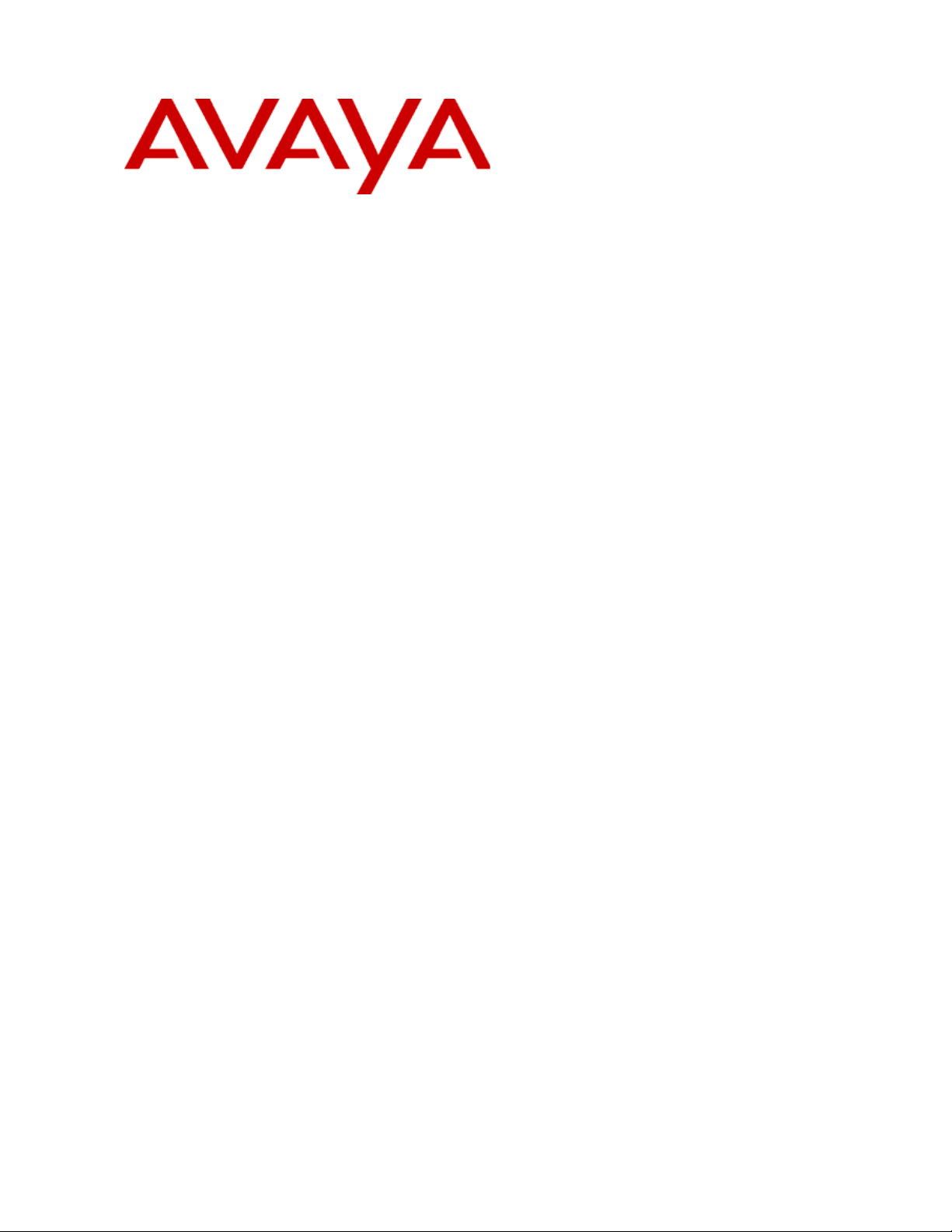
Avaya™ Universal Access Phone Status
Release 2.0
Installation Guide
11-300593
July 2006
Page 2

Avaya Inc.
211 Mount Airy Road
Basking Ridge, New Jersey 07920
www.avaya.com
2006 Avaya Inc. All rights reserved.
Your comments are welcome. They can assist us in improving our
documentation. Please address your comments to
infodev@avaya.com.
Document # 11-300593
Release 2.0
Page 3
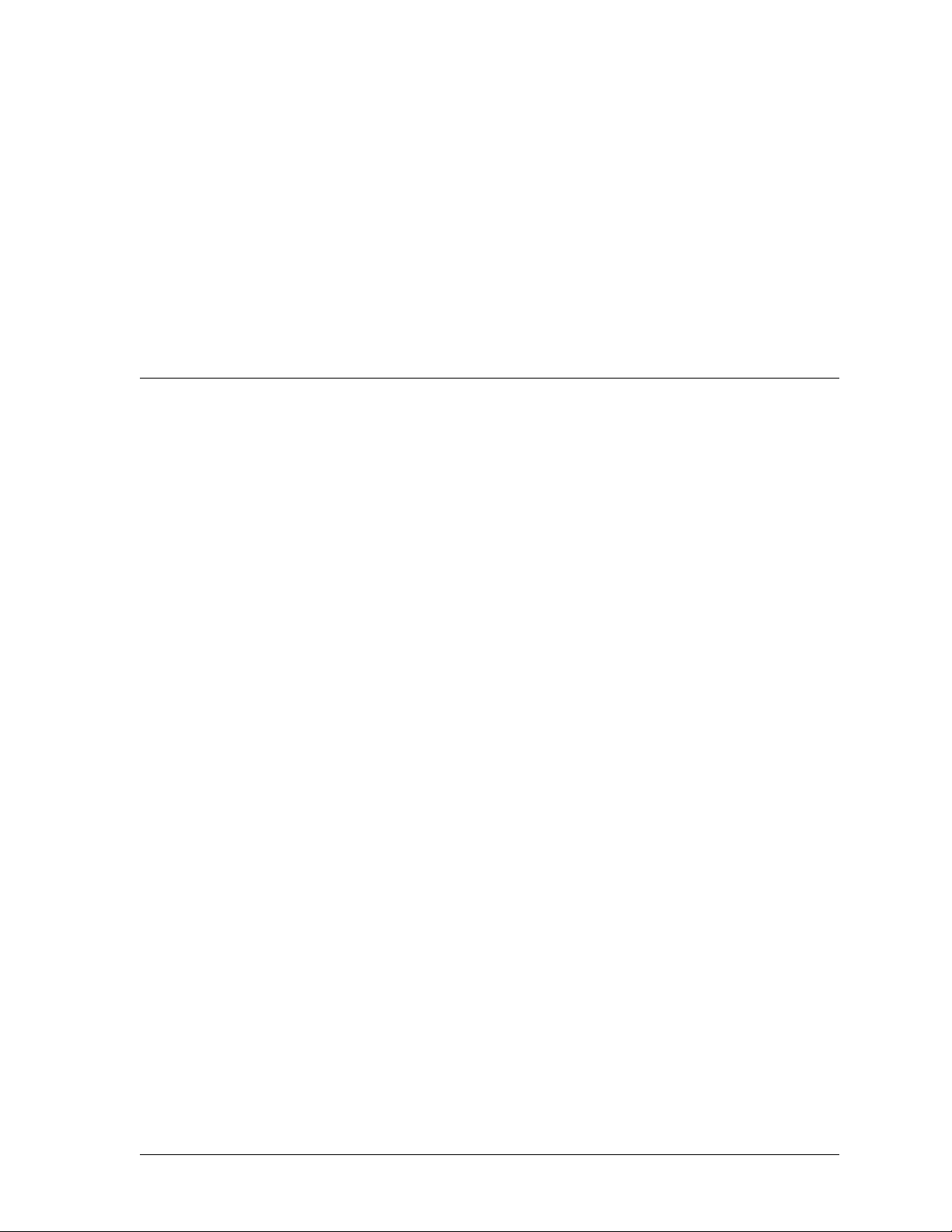
Contents
About This Guide . . . . . . . . . . . . . . . . . . . . . . . . . . . . . . . . . . . . . . . . . . iv
Using This Manual Online . . . . . . . . . . . . . . . . . . . . . . . . . . . . . . . . . . . iv
For Additional Information . . . . . . . . . . . . . . . . . . . . . . . . . . . . . . . . . . iv
Universal Access Phone Status Installation Guide . . . . . . . . . . . . . . . . . 1
Introduction . . . . . . . . . . . . . . . . . . . . . . . . . . . . . . . . . . . . . . . . . . . . . 1
New In This Release. . . . . . . . . . . . . . . . . . . . . . . . . . . . . . . . . . . . . . . . 2
PC Requirements . . . . . . . . . . . . . . . . . . . . . . . . . . . . . . . . . . . . . . . . . . 2
Switch Requirements . . . . . . . . . . . . . . . . . . . . . . . . . . . . . . . . . . . . . . . 3
Unsupported Configurations . . . . . . . . . . . . . . . . . . . . . . . . . . . . . . . . . . 3
Connecting the IP Phone . . . . . . . . . . . . . . . . . . . . . . . . . . . . . . . . . . . . 3
Required User Information . . . . . . . . . . . . . . . . . . . . . . . . . . . . . . . . . . . 4
General Telephone Information. . . . . . . . . . . . . . . . . . . . . . . . . . . . . . 4
Unassigned Buttons (Required Only for Users Configured for Audio
Notification Mode) . . . . . . . . . . . . . . . . . . . . . . . . . . . . . . . . . . . . . . . 4
Installing the APS Software (First install) . . . . . . . . . . . . . . . . . . . . . . . . . 5
Upgrading to a New Version of APS Software . . . . . . . . . . . . . . . . . . . . . . 6
Configuring APS for the User. . . . . . . . . . . . . . . . . . . . . . . . . . . . . . . . . . 7
Determining Current Button Assignments . . . . . . . . . . . . . . . . . . . . . . . . . 9
Self-Administering the IP Telephone. . . . . . . . . . . . . . . . . . . . . . . . . . . . 10
11-300593 iiiJuly 2006
Page 4
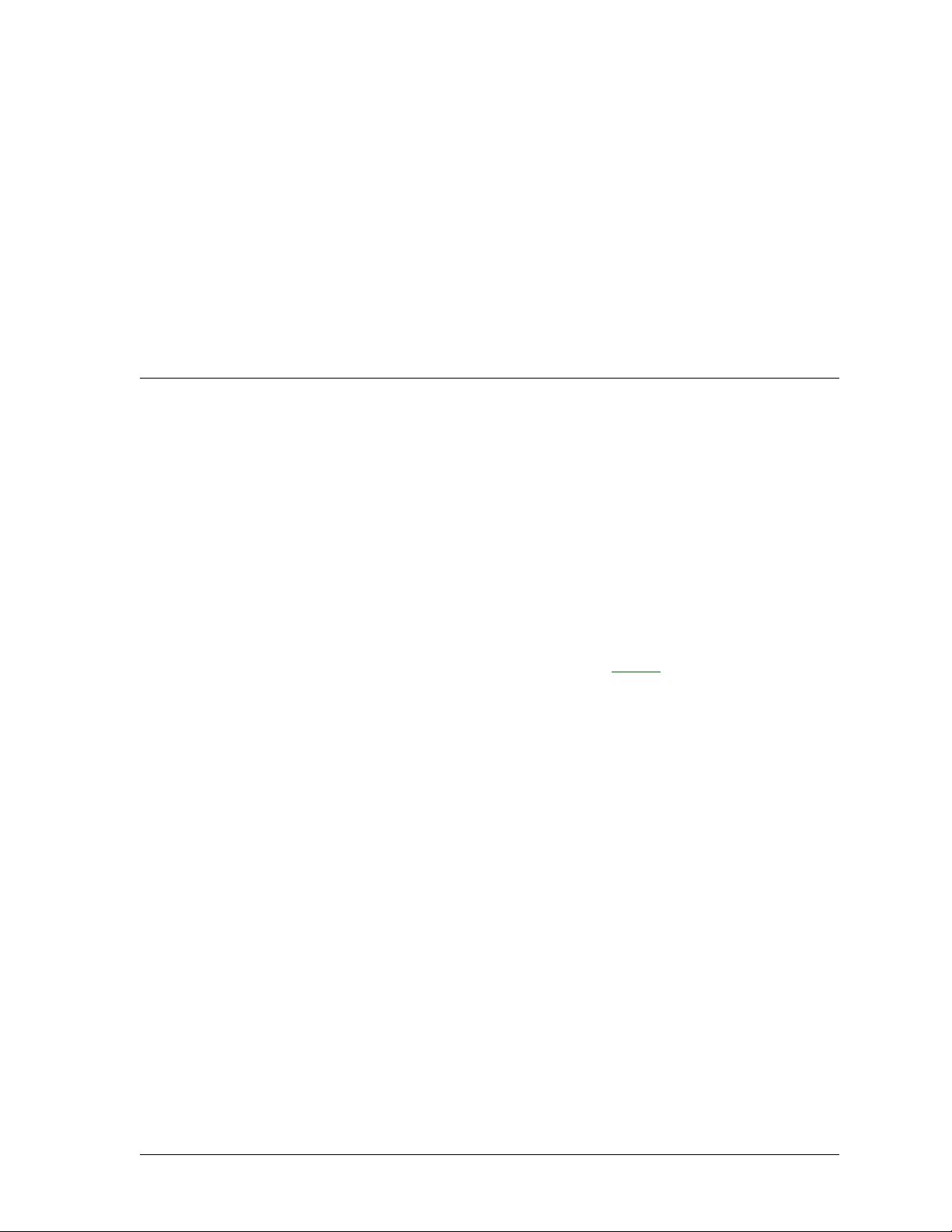
About This Guide
Information in this guide is intended for the person
responsible for installing Avaya™ Universal Access Phone
Status (APS).
Using This Manual Online
Following are guidelines for using this manual online:
Text that is underlined in green links to the
underlined topic. Click the underlined text to jump
to the topic.
To jump to a topic from the Contents page, click the
topic name or page number.
To navigate forward and backward through the
manual, use the tools provided by Acrobat Reader.
For Additional Information
For the latest product and support information, visit the
Access Phone Status Web site at:
http://support.avaya.com/
July 2006 11-300593 iv
Page 5
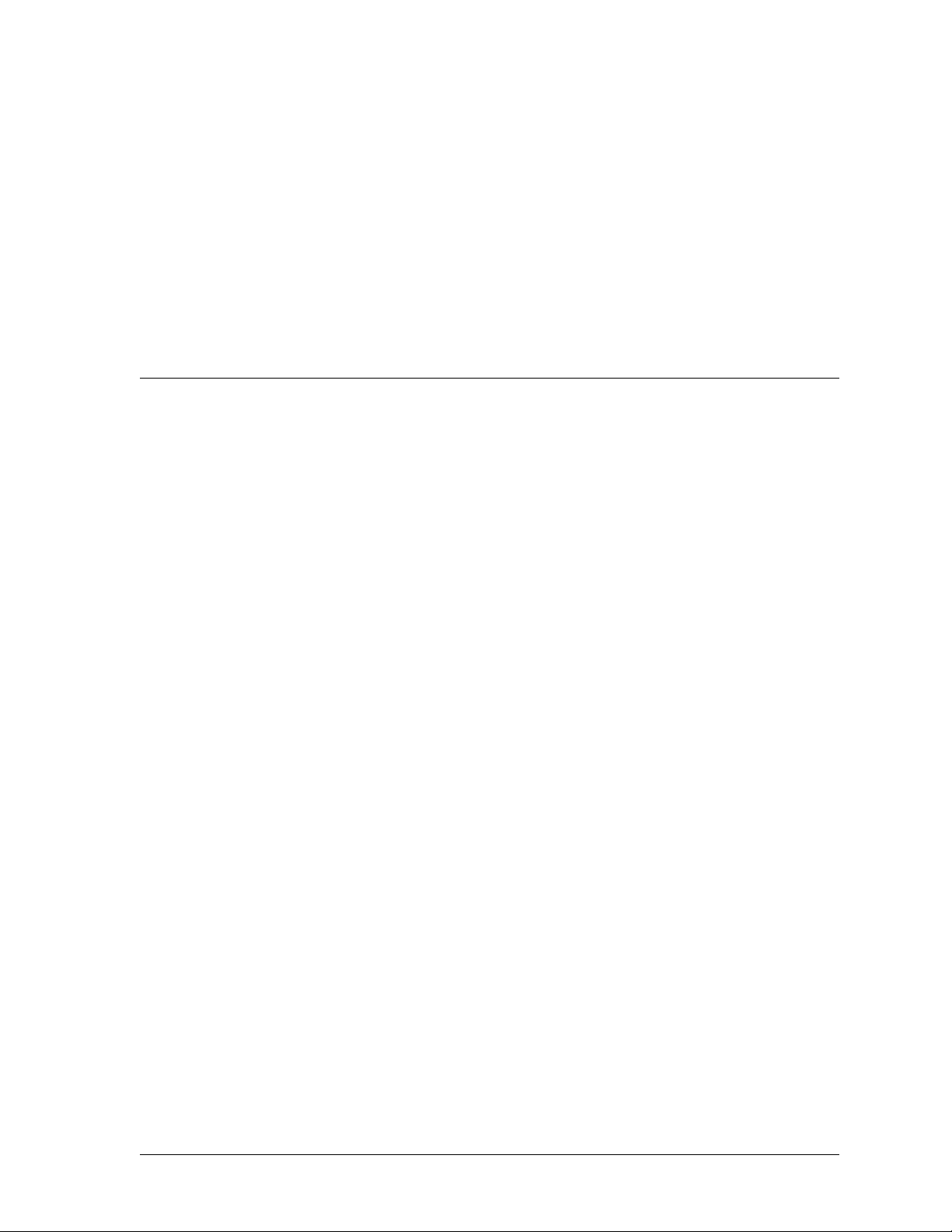
Introduction
Universal Access Phone
Status Installation Guide
The Universal Access Phone Status application (referred to
hereafter as APS) provides information about a user’s
telephone display and lamp status through the user’s PC
speakers or monitor. The APS application allows the user
to choose between audio and visual notification for specific
telephone events such as an incoming call.
The capability provided is determined by the type of
notification you set up when you configure the application.
For users who select the Visual notification mode, the
primary function of the application is to provide a visual
alert on the PC monitor when an incoming call occurs.
When you configure a user for the Audio notification
mode, buttons on that user’s telephone that are
unassigned on the telephone switch can be configured in
APS to perform four functions:
Play Contents of Phone Display
Play Phone Lamp Status
Repeat Last Playback
Stop Playback Immediately
Alternately, or in addition, a user can setup “hot keys” on
their computer keyboard to perform the same functions.
“Hot keys” are predefined computer keyboard sequences
that provide “short cuts” to frequently used operations.
July 2006 11-300593 1
Page 6

This Installation Guide describes the procedure to install
APS. To do this, you will need to get some information
from the telephone switch administrator, then install and
configure APS on the user’s PC, and in some cases, modify
the user’s phone configuration.
This version of APS and this Installation Guide support the
use of the Avaya IP Telephone models 2410, 2420, 4606,
4610, 4612, 4620, 4621, 4622, 4624, 4625, 9630 and
Avaya DCP phone models 6416 and 6424.
New In This Release
This release contains several new features:
Support for new phones types 2410, 2420, 4610,
4612, 4620, 4621, 4622, 4624, 4625, 9630 and
DCP 6416 and 6424 phones are now supported.
Universal Access Phone Status Installation Guide
Hot keys can now be used in addition (or instead of)
the phone buttons for UAPS functions.
The application has been fully internationalized.
There is a new tab on the configuration screen to
configure the hot keys and name of the localized dll
file.
PC Requirements
To run APS, the user’s PC must include the following:
Windows 2000 or Windows XP workstation
operating system
Minimum memory requirements as recommended
for the operating system
35 MB available disk space
A sound card and PC speakers
2July 2006 11-300593
Page 7

Universal Access Phone Status Installation Guide
Switch Requirements
To run APS, the Communication Manager must:
be at version 2.1 or later
must have a CLAN card for Shared Control support
must have the Softphone feature enabled (set to
“y”) for the station (extension) that will be using
APS.
Unsupported Configurations
Phones equipped with VPN software or model EU24BL
adjunct will not work properly with UAPS. Status will not
be reported correctly.
Connecting the IP Phone
If the user already has an IP phone and a PC connected to
a Local Area Network (LAN) and working together, you do
not need to connect anything else.
If you are setting up the IP phone or the PC for the first
time, you can connect the components in either of the
following ways:
Separate Network Ports. In this configuration,
the phone and the PC are independently connected
to two LAN ports. On the bottom of the phone,
connect the jack next to the phone jack icon to a
LAN port. Connect the PC’s network jack to another
LAN port; refer to the PC documentation if
necessary.
Single Network Port. In this configuration, only
one LAN port is needed. On the bottom of the
phone, connect the jack next to the phone jack icon
to a LAN port and the jack next to the PC icon to the
PC’s network jack; refer to the PC documentation if
necessary.
3July 2006 11-300593
Page 8

Universal Access Phone Status Installation Guide
Required User Information
Determine the information described in the following
sections before installing APS.
General Telephone Information
Obtain the following user information from the telephone
switch administrator:
The user’s telephone number.
The password (security code) for the user’s IP
phone.
The IP address of the switch the user’s phone is
connected to.
Unassigned Buttons (Required Only for Users Configured for Audio Notification Mode)
NOTE: Using buttons to configure APS with display phones
is not supported. Buttons should be used only with phone
models 4612 and 4624.
This section applies only to users who will be using the
Audio notification mode.
There are two ways to configure this application. You can
assign new APS functions to any unassigned button on
your phone. You can assign “hot keys” on your computer
to APS functions.
In this document, the word “button” refers only to the
group of line or feature buttons on the phone, not the
buttons on the keypad, the softkeys, or the standard keys
that turn on the speaker phone, mute, redial, and so on.
The buttons are numbered by column. For example, a
4624 IP phone has 4 columns of buttons. From top to
bottom, the leftmost column has buttons 1-6 and the
rightmost column has buttons 19-24.
The user’s phone is probably set up with the first three
buttons assigned to phone lines (Call Appearances) and
with other buttons assigned to various features such as
Call Forwarding, Send All Calls, and Automatic Dialing.
4July 2006 11-300593
Page 9

Universal Access Phone Status Installation Guide
An “unassigned” button is one that has no feature
assigned to it. To use all the capabilities of APS, the user’s
phone needs four unassigned buttons. To assign a button
to a UAPS function, see the instructions in the
“Configuring APS for the User” section of this document.
No defaults are provided with this release of APS.
To determine which buttons are currently unassigned,
contact the switch administrator or use the procedure in
the section ‘‘Determining Current Button Assignments’’ on
page 9.
If the phone has fewer than four unassigned buttons, you
can do one of the following:
Work with the switch administrator to reconfigure
the current button assignments.
From the phone, make some of its buttons
unassigned as described in the section
‘‘Self-Administering the IP Telephone’’ on page 10
.
Configure only a subset of the four button
capabilities offered by APS.
Use hot keys instead or in conjunction with phone
buttons.
Installing the APS Software (First install)
Note: The installation process might require a reboot of
the PC. Close all open applications before you begin
installation.
APS software installation follows standard Install Shield
procedures. If you already have a copy of UAPS installed
on your computer, please go to the section “Upgrading to a
New Version of APS Software” for instructions. This section
is for first time installs only.
Select the save option when downloading UAPS from
Avaya. After downloading the UAPS software from Avaya,
a file called UAPS20.exe will be copied into the temporary
folder you specified. Click on the UAPS20.exe file. By
default the installation files will be extracted into a
subfolder of the temporary folder you specific initially. The
subfolder will be called UAPS20. Go to that folder and click
on the Autorun.exe file to start the installation process.
5July 2006 11-300593
Page 10

Universal Access Phone Status Installation Guide
You will see an InstallShield wizard. Select “Install
Universal Access Phone Status.” Follow the instructions
provided by the Installation program.
After completing the installation process, you will need to
configure the application. Go to the “Configuring APS for
the User” section for instructions.
Upgrading to a New Version of APS Software
Before starting the installation process, you should obtain
some newly required information. In prior versions of
UAPS, you needed to supply the IP address of your phone.
This has changed for this release. You will need to know
the IP address of the switch your phone is connected to for
this version of APS. You can obtain this information from
your telephone switch administrator.
If you are currently running UAPS, Disconnect, then Close
the Application before trying to upgrade to the new
version.
Download a new copy of UAPS from Avaya. Select the
“save” option, and provide a temporary folder name. A file
named UAPS20 will be copied to this folder. Click on the
UAPS20 file. This is a self extracting file. By default, a
folder called UAPS20 will be created in the temporary path
previously specified. From the UAPS20 folder, click on the
Autorun.exe file. This will bring up an InstallShield wizard.
Select “Install Universal Access Phone Status.” You will see
a pop up box that says “Universal Access Phone Status
version 1.0 has been detected! Would you like to save the
previous configuration?” Select yes, then proceed through
the installation wizard.
After completing the installation process, click on the
UAPS shortcut on your desk top. It will try to run UAPS
and it will fail. You will see a pop up box that says “There
was a problem connecting. Please check the phone
configuration and connect again. Click OK. This should
take you to the UAPS screen that says, Configure, Connect
and Close. Select Configure.
On the first page, under the Extension tab, specify the
Switch IP address or name. All your other configuration
information should have been preserved. After entering
the new information, click on OK. Select Connect. You will
6July 2006 11-300593
Page 11

Universal Access Phone Status Installation Guide
hear the message “Initializing UAPS”, then “UAPS is
enabled”. With this release you no longer need to press
the “#” pound key to activate UAPS.
If you want to take advantage of the new hot key support,
please refer to the “Configuring APS for User, User
Preferences” section.
Configuring APS for the User
Configure APS for this user by clicking Start >
Programs > Avaya > Access Phone Status. The first
time APS is launched, the Access Phone Status
Configuration screen, with five tabs, appears. You must
configure at least the information contained on the tab
labeled Extension.
Following are tips for particular fields on each tab:
Extension tab:
Extension. Enter the phone extension.
Password. Obtain the password for the phone from
the administrator.
Phone Model. This needs to be set only if the
notification model will be set to Audio. For Audio
mode, use the drop down menu to select the
appropriate phone model.
Switch IP Address or Switch Name. Obtain the
IP address or name of the switch the users phone is
connected to, from the administrator. Only one of
these needs to be specified.
Notification Mode. Select either Audio or Visual
from the drop down menu. This will determine
whether information regarding phone events will be
routed using TTS and the PC speakers (Audio), or to
a pop up box on the PC screen (Visual).
Hot Keys tab:
You can configure UAPS functions to any
combination of the Alt, Ctrl, Shift or Windows key
with a Function key (F1 through F12).
7July 2006 11-300593
Page 12

Universal Access Phone Status Installation Guide
In the Hot Keys tab, use the drop down menus to
select the hot key sequence you would like for each
UAPS function.
Language Selection. This is the name of the file
that contains the localized text strings for the
application. The default is the US English file
supplied with the application.
Buttons tab:
Phone Button Assignments. These fields apply
only if the Notification Mode is set to Audio mode.
Note: The assistance of the telecommunication
system administrator may be required in order to
configure the equipment for “buttons” operation.
Please note also that this mode of operation is
recommended only for the Model 4612 and Model
4624 IP telephones. In most cases, “Hot keys” will
be easier to administer and easier to operate.
Phone Settings tab:
Rules File. The behavior of APS is governed by a
set of rules stored in a Rules File. The default file is
the one installed on this PC in the installation folder.
Unless someone is customizing the Rules File for
this user or managing a Rules File on another PC,
do not modify this field.
User Settings tab:
Text-to-Speech Voice. APS can use Microsoft’s
Text-to-Speech (TTS) engine to play its messages to
the user. The Speech Application Programming
Interface (SAPI) is a Microsoft standard that
applications can use to play (speak) text. As part of
the APS installation, three SAPI-compliant Microsoft
voices are installed. If other SAPI 5.1-compliant TTS
voices are installed on the user’s PC, they are also
available to APS.
From the dropdown list, select the voice that sounds
best to the user. Consider using the voice that
makes messages spoken by APS sound most
distinct from the voice used by other applications.
This could require experience with APS. This
setting, like the others, can be changed later as
desired.
Voice Speed. Use the slider control to change the
TTS voice speed.
8July 2006 11-300593
Page 13

Universal Access Phone Status Installation Guide
Voice Volume. Use the slider control to change the
TTS voice volume.
Log Level. Ask the administrator which types of
information should be logged on the user’s PC.
No Screen Reader in Use check box. Usually, APS
users run a separate general screen reader
application that reads aloud any message boxes or
dialog boxes that obtain focus, including those from
APS. If you leave this check box cleared, as
recommended, message boxes generated by APS
are not read aloud by APS itself.
Select this check box only if the user does not run
any screen reader. For example, you could select
this check box if you want to demonstrate APS on a
generic PC; then APS will play its own message
boxes and dialog boxes as necessary. If you select
this check box when another screen reader is in
use, the speech generated by both that screen
reader and APS will probably overlap and sound
confusing.
Click OK to save the settings on all the tabs. If you change
hot key or button assignments, you save, then close and
restart the UAPS application for them to take effect.
The next time APS is started, you do not need to configure
it again. To change any of these settings in the future,
start APS and click Configure on the main Avaya Access
Phone Status window to access these Configuration
screens.
Determining Current Button Assignments
Buttons should only be used as a means to configure APS
for 4612 and 4624 phone models. You can use the
following procedure to determine which features are
9July 2006 11-300593
Page 14

Universal Access Phone Status Installation Guide
assigned to which buttons and which buttons are
unassigned on the user’s phone.
1. With the phone on hook (not in use), press its
Menu key. The phone display shows the available
menus.
2. Press the right arrow key twice to scroll to the third
set of menus. The third item on the screen is
“BtnVu” (which stands for button view).
3. Press the softkey below the “BtnVu” option. A small
inverted triangle appears above the option,
indicating that you have selected that function.
4. Press any of the line/feature buttons. The feature
name assigned to that button appears on the
display. For an unassigned button, the display
shows “Unassigned Button.”
5. Press the buttons one after another as desired to
determine the features assigned for other buttons.
6. When you are done, press the Exit key below the
Menu key.
Note: The button view menu is active for about 5 seconds
if you press no buttons or after you press a particular
button. If the function is no longer active and you want to
continue viewing button assignments, press the softkey
below the “BtnVu” option again.
Important: After you configure buttons using APS, they
continue to appear as Unassigned Buttons when you use
the BtnVu function on the phone. APS cannot affect the
indication of Unassigned Button at the telephone or the
telephone switch.
Self-Administering the IP Telephone
Only unassigned buttons can be used for the four APS
functions. You can work with the switch administrator to
reassign buttons. If necessary, you can use the following
self-administration procedure to make currently assigned
buttons unassigned, so that you can assign them in APS
(see the User’s Guide for the appropriate IP phone model
for more information). You need the password (security
10July 2006 11-300593
Page 15

Universal Access Phone Status Installation Guide
code) to the phone. Use caution when disabling a user’s
assigned features.
1. With the phone on hook (not in use), press its
Menu key. The display screen shows the available
menus.
2. Press the right arrow key twice to scroll to the third
set of menus.
3. The fourth item on the screen is “Admin.” Press the
softkey below it to start the button assignment
sequence.
4. Enter the security code for the phone using the
keypad. Then press the rightmost softkey below the
display (“Done”).
5. The display shows the available features that are
known to the telephone switch. Use the arrow keys
below the Menu key to scroll through the features.
One of the features is called “Blank,” which is
equivalent to “Unassigned Button.” To make a
button unassigned, select the softkey for “Blank,”
then press the button you want to change from an
assigned feature to unassigned.
6. The display then offers Replace, Keep, and Delete
options. Press the softkey for the Replace option.
7. Press the softkey identified “cont” to continue
administering other buttons, as desired. Select an
item using the softkeys below the display and follow
the directions to complete the administration of the
buttons.
8. When you are done, press the Exit key below the
Menu key.
9. Reset the phone by disconnecting and reconnecting
the cable next to the phone jack icon on the bottom
of the phone.
10. On the Buttons tab of the Access Phone Status
Configuration screen, assign the buttons as desired,
consistent with the phone changes you have made,
and click OK.
11. Close the APS application and restart it.
Note: Even if you successfully reprogrammed a button to
be unassigned, if you did not reset the phone in Step 9,
11July 2006 11-300593
Page 16

Universal Access Phone Status Installation Guide
the button still appears to APS to be assigned. Then, every
time APS is restarted, a message is displayed indicating
that the button seems to be assigned and to make sure
you select an unassigned button. Click OK on this
message. Perform Steps 9-11 to prevent the message.
12July 2006 11-300593
