Page 1

Installation and Maintenance
Octel 200 and Octel 300
Message Servers
Installation and Maintenance Manual
S.4.1
IV
March 2001
Avaya Inc.
Communication Applications Group
1001 Murphy Ranch Road
Milpitas, CA 95035-7912 USA
Page 2

Copyright 2001, Avaya Inc.
All Rights Reserved
Printed in U.S.A.
Notice
Every effort was made to ensure that the information in this book was
complete and accurate at the time of printing. However, information is
subject to change.
Disclaimer
Intellectual property related to this product (including trademarks) and
registered to Lucent Technologies Inc. has been transferred or licensed
to Avaya Inc.
Any reference within the text to Lucent Technologies Inc. or Lucent
should be interpreted as references to Avaya Inc. The exception is cross
references to Avaya Inc. or to books published prior to April 1, 2001,
which may retain their original Lucent tittles.
Avaya Inc. formed as a result of Lucent’s planned restructuring, designs, builds, and delivers voice, converged voice and data, customer
relationship management, messaging, multi−service networking and
structured cabling products and services. Avaya Labs is the research
and development arm for the company.
Preventing Toll Fraud
“Toll fraud” is the unauthorized use of your telecommunications system by an unauthorized party (for example, a person who is not a corporate employee, agent, subcontractor, or working on your company’s
behalf). Be aware that there may be a risk of toll fraud associated with
your system and that, if toll fraud occurs, it can result in substantial
additional charges for your telecommunications services.
Avaya Inc. Fraud Intervention:
If you suspect that you are being victimized by toll fraud and you need
technical assistance or support, call the Technical Service Center’s Toll
Fraud Intervention Hotline at 1−800−643−2353.
Providing Telecommunications Security
Telecommunications security (of voice, data, and/or video communications) is the prevention of any type of intrusion to (that is, either unauthorized or malicious access to or use of your company’s telecommunications equipment) by some party.
Your company’s “telecommunications equipment” includes both this
Avaya product and any other voice/data/video equipment that could be
accessed via this Avaya product (that is, “networked equipment”).
An “outside party” is anyone who is not a corporate employee, agent,
subcontractor, or working on your company’s behalf. Whereas, a “malicious party” is anyone (including someone who may be otherwise
authorized) who accesses your telecommunications equipment with
either malicious or mischievous intent.
Such intrusions may be either to/through synchronous (time−multiplexed and/or circuit−based) or asynchronous (character−, message−,or
packet−based) equipment or interfaces for reasons of:
S Utilization (of capabilities special to the accessed equip−
ment)
S Theft (such as, of intellectual property, financial assets, or
toll−facility access)
S Eavesdropping (privacy invasions to humans)
S Mischief (troubling, but apparently innocuous, tampering)
S Harm (such as harmful tampering, data loss or alteration,
regardless of motive or intent)
Be aware that there may be a risk of unauthorized intrusions associated
with your system and/or its networked equipment. Also realize that, if
such an intrusion should occur, it could result in a variety of losses to
your company (including but not limited to, human/data privacy, intellectual property, material assets, financial resources, labor costs, and/or
legal costs).
Your Responsibility for Your Company’s Telecommunications Security
The final responsibility for securing both this system and its net−
worked equipment rests with you − a Avaya customer ’s system administrator, your telecommunications peers, and your managers. Base the
fulfillment of your responsibility on acquired knowledge and resources
from a variety of sources including but not limited to:
S Installation documents
S System administration documents
S Security documents
S Hardware−/software−based security tools
S Shared information between you and your peers
S Telecommunications security experts
To prevent intrusions to your telecommunications equipment, you and
your peers should carefully program and configure your:
S Avaya−provided telecommunications systems and their
interfaces
S Avaya−provided software applications, as well as their un-
derlying hardware/software platforms and interfaces
S Any other equipment networked to your Avaya products.
Avaya Inc. does not warrant that this product or any of its networked
equipment is either immune from or will prevent either unauthorized or
malicious intrusions. Avaya Inc. will not be responsible for any charges,
losses, or damages that result from such intrusions.
Federal Communications Commission Statement
Part 15: Class A Statement. This equipment has been tested and found
to comply with the limits for a Class A digital device, pursuant to Part 15
of the FCC Rules. These limits are designed to provide reasonable protection against harmful interference when the equipment is operated in a
commercial environment. This equipment generates, uses, and can radiate
radio−frequency energy and, if not installed and used in accordance with
the instruction manual, may cause harmful interference to radio communications. Operation of this equipment in a residential area is likely to
cause harmful interference, in which case the user will be required to correct the interference at his/her own expense.
Part 68: Network Registration Number. This equipment is registered
with the FCC in accordance with Part 68 of the FCC Rules. Refer to the
FCC Part 68 Notice to Users Compliance Statements in the Product Description Volume.
Canadian Department of Communications (DOC)
Interference Information
This digital apparatus does not exceed the Class A limits for radio noise
emissions set out in the radio interference regulations of the Canadian Department of Communications.
Le Présent Appareil Nomérique n’émet pas de bruits radioélec−triques dépassant les limites applicables aux appareils numériques de la class A
préscrites dans le reglement sur le brouillage radioélectrique édicté par le
ministére des Communications du Canada.
Ordering Information
Call: Avaya Publications Center
Voice 1−800−457−1235
International Voice 317−361−5353
Fax 1−800−457−1764 International Fax 317−361−5355
Write: Avaya Publications Center
2855 North Franklin Road
Indianapolis, IN 46219
Order: Document No. PB60019-01
March 2001
For additional documents, refer to the section in “About This Book” entitled “Related Documents.”
You can be placed on a standing order list for this and other documents you
may need. Standing order will enable you to automatically receive updated versions of individual documents or document sets, billed to account information that you provide. For more information on standing orders, or to be put on a list to receive future issues of this document, contact
the Avaya Publications Center.
European Union Declaration of Conformity
The “CE” mark affixed to the DEFINITY ONE equipment described in
this book indicates that the equipment conforms to the following European Union (EU) Directives:
S Electromagnetic Compatibility (89/336/EEC)
S Low Voltage (73/23/EEC)
S Telecommunications Terminal Equipment (TTE) i−CTR3
BRI and i−CTR4 PRI
The “CE” mark affixed to the equipment
means that it conforms to the above
directives.
For more information on standards compliance, contact your local
distributor.
Comments
Please send an email message to infodev@avaya.com with your comments about this document.
Page 3

COMPLIANCE STATEMENTS
FCC PART 68 NOTICE TO USERS
This equipment complies with Part 68 of the FCC rules. On the back of this equipment is a label that
contains, among other information, the FCC registration number and ringer equivalence number (REN)
for this equipment. If requested, this information must be provided to the telephone company.
The REN is used to determine the quantity of devices that can be connected to the telephone line.
Excessive RENs on the telephone line may result in the device not ringing in response to an incoming
call. In most but not all areas, the sum of the RENs should not exceed five(5.0). To be certain of the
number of devices that may be connected to the line, as determined by the total RENs, contact the
telephone company for the maximum REN in your area.
If this equipment causes harm to the telephone network, the telephone, the telephone company will notify
you in advance that temporary discontinuance of service may be required. If advance notice is not
practical, the telephone company will notify the customer as soon as possible. Also, you will be advised
of your right to file a complaint with the FCC.
The telephone company may make changes in its facilities, equipment, operations, or procedures that
could affect the operation of the equipment. If this happens, the telephone company will provide advance
notice in order for you to make the necessary modifications in order to maintain uninterrupted service.
If trouble is experienced with the equipment, please contact:
- Technical Assistance Center (TAC): The TAC supports distributors, GBS customers, and direct field
service engineers in the United States of America.
408-922-1822
If the trouble is causing harm to the network, the telephone company may request that you remove the
equipment from the network until the problem is resolved.
Repairs should be performed by Octel Communications Corporation or an authorized representative of
Lucent Technologies Corporation or the warranty or service agreement could be void.
This equipment cannot be used on telephone company-provided coin service.
Connection to Party Line Service is subject to state tariffs.
TELEPHONE CONSUMER PROTECTION ACT OF 1991
The Telephone Consumer Protection Act of 1991 makes it unlawful for any person to use a computer or
other electronic device to send any message via a telephone facsimile machine unless such message
clearly contains, in a margin at the top or bottom of each transmitted page or on the first page of the
transmission, the date and time it is sent and an identification of the business, other entity, or individual
sending the message and the telephone number of the sending machine or such business, other entity, or
individual.
ADJUNCTS — KX and PX DEVICES
If the O200 or O300 is to be used with a leased system, permission of the owner should be requested
before its connection. The O200 / O300 when using either the APIC or NPIC is intended only for
connection to a registered PBX and never directly to the network.
Octel 200/300 S.4.1PB60019−01
Page 4

WARNING — FCC PART 15 COMPLIANCE
This equipment has been tested and found to comply with the limits for a Class A digital device pursuant
to Part 15 FCC Rules. These limits are designed to provide reasonable protection against harmful
interference when this equipment is operated in a commercial environment. This equipment generates,
uses, and can radiate radio frequency energy and, if not installed and used in accordance with the
instruction manual, may cause harmful interference to radio communications. Operation of this
equipment in a residential area is likely to cause harmful interference, in which case the user will be
required to correct the interference at his/her own expense. Any changes or modifications to this
equipment not expressly approved by Octel Communications Corporation may void compliance with
FCC requirements and the user’s authority to operate the equipment.
Octel 200/300 S.4.1 PB60019−01
Page 5

UNITED KINGDOM REQUIREMENTS
AND
INSTRUCTIONS FOR USE
Introduction
The Octel 300 message server is a 32 to 128 port voice messaging system and the Octel 200 message
server is a 4 to 64 port voice messaging system. When installed at a customer’s site, the message server
attaches to the extension lines of a PABX or directly to the public network via Direct Exchange Lines.
This document section describes certain operation requirements which must be complied with in the
United Kingdom to allow connection of the message server to a PABX or directly to the public network.
" CAUTION A
Failure to comply to the requirements described in this document may invalidate the
compliance of the apparatus, thus prohibiting its connection to the network in the United
Kingdom.
" CAUTION A
The approval of this apparatus will be invalidated if it is used with internal software not formally
accepted by BABT. The internal software is not accessible or alterable by the user.
" NOTICE A
There are no user serviceable parts, or user controls, in the system enclosure.
" NOTICE A
Interconnection directly, or by way of other apparatus, of Octel 200 ports or Octel 300 ports
with ports which do not comply with the requirements of BS6301 may produce hazardous
conditions on the BT network. Advice should be obtained from a competent engineer before
such a connection is made.
" NOTICE A
When network addresses (telephone numbers) are manually entered into the system for
auto-calling, care should be exercised to ensure that the addresses are correct
" NOTICE A
This apparatus is not to be used for making calls to the BT emergency service.
Ringer Equivalence
Under normal operating conditions, this apparatus is not meant to form part of a multiple installation; the
port interfaces are the sole termination of the line. Additional apparatus, BT or otherwise, must not be
connected between this equipment and the PABX line or public network.
Octel 200/300 S.4.1PB60019−01
Page 6

Functions
The Octel 200 and the Octel 300 message servers have the following functions.
- Automatically answers calls redirected on no answer or busy conditions.
- Offers callers an opportunity to leave a message.
- Stores the message.
- Forwards the message as and when appropriate.
- When connected to a PBX, the ability to answer and transfer a call.
- The option to place outgoing calls (through a PBX, or directly into the public network) for the
purpose of delivering messages.
The Octel 200 and the Octel 300 message servers have the following outcalling functions.
- The system operator can store predetermined numbers to be dialed for outcalls within the message
server. These numbers include pauses to allow for secondary proceed indications.
- The message server automatically schedules multiple call repeat attempts as required for
unsuccessful outcalls. The times between calls and the number of repeat attempts conform to the
requirements of the appropriate UK specifications.
- The message server is suitable for connection to a PABX that returns secondary proceed indication
through the use of dialing pauses, as described above. For PABXs that do not return secondary
proceed indication, the pauses are not used.
Pay Phones
The Octel 200 and the Octel 300 message servers are not suitable as an extension to a pay phone.
Keys
When the message server is in operation, and is not being serviced by maintenance personnel, the key to
the enclosure shall be removed to prevent user (operator) access.
Outcall Configuration Requirements
The Octel 200 and the Octel 300 message servers have the capability to outcall via the PABX or directly
to the public network via Direct Exchange Lines. The message server uses multi-frequency dialing. Loop
disconnect dialing is not supported.
" CAUTION A
Failure to comply to the requirements described in this document may invalidate the
compliance of the apparatus, thus prohibiting its connection to the network in the United
Kingdom.
Octel 200/300 S.4.1 PB60019−01
Page 7

System Parameters
The following System Parameters are particular to the requirements for the UK. The installation engineer
must verify that these parameters have the following assignments:
Number
68 NET:REMOTE DELIVERY ATTEMPT LIMIT 20
69 NET:REMOTE DELAY BEFORE RETRY (MINUTES) 10
System Parameter Name Value
. Delays in dialing strings (D character) between the PABX access code and the rest of the digits
must be between 3.5 and 8 seconds. Set D character timing in System Parameter 28 —
CHARACTER DELAY TIME
.
INFORMATION Table Indices
The following INFORMATION Table indices are particular to the requirements for the UK. The installation
engineer must verify that these indices have the following assignments:
Number
15 OFFSITE SPEAK 4
16
The values for INFORMATION Table Indices 15 and 16 must be set so that the total offhook time is less
than 60 seconds. The above values meet that specification
OFFSITE SPEAK DELAY
Information Table Index Name Value
5
TIMES.
“D”
Octel 200/300 S.4.1PB60019−01
Page 8

Page 9

CANADIAN USER INFORMATION
Industry Canada Certification No. 883-4105A
NOTICE
The Industry Canada label identifies certified equipment. This certification means that the equipment
meets certain telecommunications network protective, operational, and safety requirements. Industry
Canada does not guarantee the equipment will operate to the user’s satisfaction.
Before installing this equipment, users should ensure that it is permissible to be connected to the facilities
of the local telecommunications company. The equipment must also be installed using an acceptable
method of connection. In some cases, the company’s inside wiring associated with a single line individual
service may be extended by means of a certified connector assembly (telephone extension cord). The
customer should be aware that compliance with the above conditions may not prevent degradation of
service in some situations. Communication cables provided by the user to connect to the
telecommunications network must be not less than 26 AWG copper.
Repairs should be performed by Lucent Technologies Corporation or an authorized representative of
Lucent Technologies Corporation or the warranty or service agreement could be void. In the event that
this equipment malfunctions, the telecommunications company may request that the equipment be
disconnected.
Users should ensure for their own protection that the electrical ground connections of the power utility,
telephone lines, and internal metallic water pipe system, if present, are connected together. This
precaution may be particularly important in rural areas.
CAUTION
Users should not attempt to make such connections themselves, but should contact the appropriate
electric inspection authority, or electrician, as appropriate. The equipment is installed by trained
personnel.
The Load Number (LN) assigned to each terminal device denotes the percentage of the total load to be
connected to a telephone loop which is used by the device, to prevent overloading. The termination on a
loop may consist of any combination of devices subject only to the requirement that the total of the Load
Numbers of all the devices does not exceed 100.
The load number of this product O200 / O300 is 19.
CANADIAN EMC STATEMENT
This Class A digital apparatus meets all the requirements of the Canadian Interference-Causing
Equipment Regulations (ICES).
Octel 200/300 S.4.1PB60019−01
Page 10

Industrie Canada:
Cet appareil numérique de la classe A respecte toutes les exigences du Reglement sur le matériel
brouilleur du Canada (ICES).
AVIS: L’étiquette de L’Industrie Canada identifie le matériel homologué. Cette étiquette certifie que le
matériel est conforme à certaines normes de protection, d’exploitation et de sécurité des réseaux de
télécommunications. Industrie Canada n’assure toutefois pas que le matériel fonctionnera à la
satisfaction de l’utilisateur.
Avant d’installer ce matériel, l’utilisateur doit s’assurer qu’il est permis de le raccorder aux installations
de l’entreprise locale de télécommunication. Le matériel doit également être installé en suivant une
méthode acceptée de raccordement. L’abonné ne doit pas oublier qu’il est possible que la conformité aux
conditions énoncées ci−dessous n’empechent pas la dégradation du service dans certaines situations.
Les réparations de matériel homologué doivent être effectuées par un centre d’entretien canadien autorisé
designé par le fournisseur. La compagnie de télécommunications peut demander à l’utilisateur de
débrancher un appareil à la suite de reparations où de modifications effectuées par l’utilisateur ou à cause
de mauvais fonctionnement.
Pour sa propre protection, l’utilisateur doit s’assurer que tous les fils de mise à terre de la source
d’énergie électrique, les lignes téléphoniques et les canalisations d’eau métalliques, s’il y en a, sont
raccordées ensembles. Cette précaution est particulierement importante dans les régions rurales.
AVERTISSEMENT: L’utilisateur ne doit pas tenter de faire ces raccordements de lui−même; il doit
avoir recours à un service d’inspection des installations électriques, ou à un électricien, selon le cas.
La câble de télécommunications qui sont fournis par l’utilisateur ne doivent pas être infériers à 26 AWG
de cuivre.
L’Indice de Charge (IC) assigné à chaque dispositif terminal indique, pour éviter toute surcharge, le
pourcentage de la charge totale qui peut être racordée à un circuit téléphonique bouclé utilisé par ce
dispositif. La terminaison du circuit bouclé peut être constituée de n’importe quelle combinaison de
dispositifs, pourvu que la somme des indices de charge de l’ensemble des dispositifs ne dépasse pas 100.
L’indice de charge de ce produit O200 / O300 est 19.
Octel 200/300 S.4.1 PB60019−01
Page 11

Octel 200/300 Installation and Maintenance Manual
Installation & Maintenance volume
Table of Contents
Chapter 1 INSTALL
1.1 Understanding the INSTALL Program 1-1..........................................................
1.2 Using INSTALL 1-4.............................................................................
1.3 Answering Questions in INSTALL 1-7.............................................................
1.4 Answering Questions About Other Telephone Systems 1-25.........................................
1.5 Exiting Before the INSTALL is Complete 1-27.......................................................
Chapter 2 Hardware
2.1 Hardware 2-1..................................................................................
Chapter 3 Preparing the Phone System
3.1 How the Octel 200/300 Works with the Phone System 3-1............................................
3.2 Determining Necessary Changes 3-5.............................................................
3.3 Changes to Central Office Trunking 3-6............................................................
3.4 Phone System Configuration 3-8.................................................................
3.5 Implementing the Octel 200/300 on PBXs without DIL Feature 3-12...................................
Chapter 4 Installation
4.1 Receiving the Equipment 4-1....................................................................
4.2 Installation Requirements 4-4....................................................................
4.3 Terminal Communications 4-14...................................................................
4.4 Octel 200/300 Hardware Installation 4-21..........................................................
4.5 Octel 200/300 Software Installation 4-24..........................................................
4.6 Connecting the Phone System to the Octel 200/300 4-26..........................................
4.7 Octel 200/300 Testing 4-30......................................................................
4.8 Tracking the Installation 4-38.....................................................................
4.9 PIN Assignments for Message Server Cards and Ports 4-41..........................................
4.10 Octel 300 Rack Mount Installation 4-55............................................................
Octel 200/300 S.4.1PB60019−01
Page 12

Table of Contents
(continued)
Chapter 5 Reports
5.1 Overview 5-1..................................................................................
5.2 Listing and Clearing Reports 5-2.................................................................
5.3 System Performance Report 5-6.................................................................
5.4 Network Traffic Report 5-17.....................................................................
5.5 User Message Statistics 5-23....................................................................
5.6 User Calling Statistics 5-25......................................................................
5.7 Disk Usage Report 5-27........................................................................
5.8 Port Statistics 5-29............................................................................
5.9 Mailbox Usage 5-33............................................................................
5.10 User Status Detail 5-34........................................................................
5.11 Integration Calling Statistics 5-35.................................................................
5.12 System Performance by COS 5-37...............................................................
Chapter 6 Maintenance Commands
6.1 Command Summary 6-1........................................................................
6.2 Diagnostics 6-19...............................................................................
6.3 Application Delays 6-46.........................................................................
6.4 Message Block and Message Purge 6-59..........................................................
Chapter 7 LOG Commands
7.1 LOG Command 7-1............................................................................
7.2 Call Processing Trace (CPT) 7-5.................................................................
7.3 Call Detail Record Log 7-21......................................................................
7.4 Namesend Activity Trace Log 7-40................................................................
7.5 Moves, Adds, and Changes Log 7-43.............................................................
7.6 Server Activity Trace Log 7-50...................................................................
Appendix A Call-Processing Trace Activities 7A-1..............................................................
Chapter 8 System Errors and Traffic Pegs
8.1 Boot ROM Diagnostics 8-1......................................................................
8.2 Hardware Errors 8-5............................................................................
8.3 Traffic Peg Count Table 8-40.....................................................................
Chapter 9 Hardware Replacement
9.1 Hardware Maintenance and Diagnostics 9-1.......................................................
9.2 Hardware Replacement Guidelines 9-11...........................................................
Octel 200/300 S.4.1 PB60019−01
Page 13

Table of Contents
(continued)
Chapter 10 Digital Trunk Interface Card (DTIC)
10.1 Digital Trunk Interface Card (DTIC) Overview 10-1..................................................
10.2 How to Configure the DTIC 10-3..................................................................
10.3 Troubleshooting and Maintenance 10-9...........................................................
Chapter 11 LAN Card
11.1 Overview 11-1.................................................................................
11.2 LAN Installation and Configuration 11-2...........................................................
11.3 Testing the LAN 11-7...........................................................................
11.4 Taking the LAN Out of Service 11-11..............................................................
Appendix A Internet Addressing 11A-1.......................................................................
Appendix B Simple Network Management Protocol (SNMP) 11B-1...............................................
Appendix C Octel Private MIB 11C-1.........................................................................
Chapter 12 Procedures
12.1 Electronic Feature Delivery 12-1..................................................................
12.2 Floppy Disk Backup Procedures 12-3.............................................................
12.3 Floppy Disk Restore Procedures 12-22............................................................
12.4 Floppy Directory 12-39..........................................................................
12.5 Errors 12-40...................................................................................
12.6 Hard Disk Procedures 12-41....................................................................
12.7 Adding Languages 12-70........................................................................
Octel 200/300 S.4.1PB60019−01
Page 14

Page 15

Octel 200/300 Installation and Maintenance Manual
Installation & Maintenance volume
Table of Contents — Figures
Chapter 1 INSTALL
1-1 Order of Questions and Associated Tables in the INSTALL Program 1-2................................
Chapter 2 Hardware
2-1 Octel 200 Cabinet Shelf Structure, From the Front 2-4...............................................
2-2 Octel 200 Cabinet, Inside Front View 2-5..........................................................
2-3 Octel 200 Cabinet, Rear View 2-6................................................................
2-4 Octel 200 Cabinet, Inside Rear View 2-7...........................................................
2-5 Octel 300 Cabinet Shelf Structure, From the Front 2-10..............................................
2-6 Octel 300 Cabinet, Inside Front View 2-11.........................................................
2-7 Octel 300 Cabinet, Rear View 2-12...............................................................
2-8 Octel 300 Cabinet, Inside Rear View 2-13..........................................................
Chapter 3 Preparing the Phone System
3-1 Octel 200/300 Connection to Phone System 3-1....................................................
3-2 All Incoming Lines Directed to the Octel 200/300 3-3................................................
3-3 Incoming Calls Split Between Console and the Octel 200/300 3-3.....................................
3-4 Sample Agency Letter for PE Changes 3-7........................................................
3-5 Service Provider Letter 3-11.....................................................................
3-6 Directing Incoming Calls to the Octel 200/300 When the PBX Does Not Offer a DIL Feature 3-12..........
Chapter 4 Installation
4-1 Octel 200 Floor Plan for Installation in the US, Canada and Mexico 4-6................................
4-2 Octel 300 Floor Plan for Installation for the US, Canada, and Mexico 4-7...............................
4-3 Octel 200 Direct-Connect Installation 4-12.........................................................
4-4 Octel 300 Direct-Connect Installation 4-13.........................................................
4-5 Diagram of the Field Wiring for –48-Vdc Powered Octel 200 4-14.....................................
4-6 First and Second RS-232C Serial-Port Cable Pinouts for Connection to Terminal Equipment (DTE) 4-17....
4-7 Octel 200/300 to External Modem Pinouts 4-18.....................................................
4-8 50-Pin Male Telco Connector Pinouts 4-21.........................................................
4-9 Octel 200/300 Cabinet Installed in 19-Inch Rack 4-40................................................
4-10 Typical Octel 200/300 Connections 4-45...........................................................
4-11 Connector Block 4-47...........................................................................
4-12 Example of Server-to-Block Connections 4-48......................................................
Chapter 6 Maintenance Commands
6-1 Alarm Test Flow 6-38...........................................................................
6-2 Sequence Used by the Octel 200/300 To Screen Calls 6-44..........................................
6-3 Ring/No Answer Tone-Timing Failure 6-47.........................................................
Octel 200/300 S.4.1PB60019−01
Page 16

Table of Contents — Figures
(continued)
Chapter 8 System Errors and Traffic Pegs
8-1 Traffic Peg Count Table 8-57.....................................................................
Chapter 9 Hardware Replacement
9-1 Shelf Structure in the Octel 200 9-3...............................................................
9-2 Inside Front View of Octel 200 9-4................................................................
9-3 Octel 200 Cabinet Rear View 9-5................................................................
9-4 Inside Rear View of Octel 200 9-6................................................................
9-5 Shelf Structure of Octel 300 9-8..................................................................
9-6 Inside Front View of Octel 300 9-9................................................................
9-7 Rear View of Octel 300 9-10.....................................................................
9-8 Inside Rear View of Octel 300 9-11...............................................................
9-9 Card Cage Showing a Printed Circuit Assembly and an Option Control Chip 9-13........................
9-10 LED Placement on the LAN Card 9-18............................................................
9-11 DTIC−E1 Kit Installation for the Octel 200 9-22.....................................................
9-12 DTIC−E1 Kit Installation for the Octel 300 9-22.....................................................
9-13 Fax Application Processor 9-23..................................................................
9-14 120−ohm DTIC−E1 Adapter 9-23.................................................................
9-15 Fax Application Processor Replacement 9-24......................................................
9-16 Octel 200 Hard-Disk-Drive Assembly 9-26.........................................................
9-17 Octel 300 Hard-Disk-Drive Assembly 9-26.........................................................
9-18 Octel 300 Floppy-Disk-Drive Assembly 9-28........................................................
9-19 Octel 200 Power Supply Unit 9-30................................................................
9-20 Octel 300 Power Supply Assembly 9-31...........................................................
9-21 Motherboard Assembly 9-36.....................................................................
9-22 A.C. Backplane Power Harness Installation for Octel 200 9-41........................................
9-23 D.C. Backplane Power Harness Installation for Octel 200 9-42........................................
9-24 Power-Filter Assembly for 120-Vac and 240-Vac Domestic Octel 300 9-43.............................
9-25 Power-Filter Assembly for 240-Vac International Octel 300 9-44......................................
9-26 Power-Filter Assembly for 48-Vdc Octel 300 9-45...................................................
9-27 Octel 300 Disk-Drive Backplanes 9-46............................................................
9-28 Cutaway View of the Load-Resistor Assembly 9-48..................................................
9-29 Field Wiring for −48-Vdc Powered Octel 300 9-51..................................................
9-30 Option Control Chip (OCC) Assembly 9-54.........................................................
9-31 Location of Option Control Chip (OCC) in the Octel 200/300 9-54.....................................
Chapter 10 Digital Trunk Interface Card (DTIC)
10-1 DTIC Component Layout 10-2...................................................................
Octel 200/300 S.4.1 PB60019−01
Page 17

Octel 200/300 Installation and Maintenance Manual
Installation & Maintenance volume
Table of Contents — Tables
Chapter 2 Hardware
2-1 Octel 200/300 Subsystems 2-14..................................................................
2-2 Octel 200 Subsystems 2-17......................................................................
2-3 Octel 300 Subsystems 2-18......................................................................
2-4 Power Supply Unit d.c. Voltages 2-23.............................................................
Chapter 3 Preparing the Phone System
3-1 PBX Features to Direct Trunks to the Octel 200/300 3-10............................................
Chapter 4 Installation
4-1 Input Circuit Current at Nominal Operating Line Voltage 4-5..........................................
4-2 Input Power Requirements 4-9...................................................................
4-3 Equipment Provided by Distributor 4-14...........................................................
4-4 DCE Pinouts for Cable Connections Between the RS-232C Terminal and the Octel 200/300 4-17.........
4-5 Pinouts for External Modem Connections 4-18......................................................
4-6 Power Supply Output Rating and Acceptable Operating Ranges 4-38..................................
4-7 66M4-4W Connector Block Designators 4-49.......................................................
Chapter 6 Maintenance Commands
6-1 FINDMBOX Messages and Descriptions 6-24......................................................
6-2 Abbreviations for Channel/Port State 6-35.........................................................
6-3 Application Delays for Cadence Recognition, for Determining Tone On/Tone Off 6-54.....................
Chapter 7 LOG Commands
7-1 Trace Activity Types 7-7.........................................................................
7-2 Transaction Type Descriptions 7-23...............................................................
7-3 Descriptions of the CDR Status That Can Be Logged 7-24...........................................
7-4 Information Logged by Transaction Type 7-35......................................................
7-5 Call Detail Record Size by Transaction Type 7-36...................................................
7-6 Namesend Activity Types 7-40...................................................................
7-7 Event and Aux Activities in Namesend Activity Log 7-42.............................................
7-8 SAT Log Activity Types 7-51.....................................................................
Chapter 8 System Errors and Traffic Pegs
8-1 Boot ROM Diagnostic Errors 8-2..................................................................
8-2 Hardware Error Types and Remedies 8-6..........................................................
Octel 200/300 S.4.1PB60019−01
Page 18

Chapter 11 LAN Card
11-1 LED Activity on the LAN Card 11-5................................................................
11-2 CD and CU for LAN — Messages and Descriptions 11-12............................................
Octel 200/300 S.4.1 PB60019−01
Page 19

INTRODUCTION
Do I really have to read all this?
or
What’s this manual all about, and how do I use it?
Read on. The answer to the first question is no — not right now. The answer to the second question is in
the pages that follow.
Welcome to the Octel 200/300 Manual
The Octel 200/300 Manual contains information about the Octel 200 and the Octel 300 message servers
(referred to as the Octel 200/300). The Manual is divided into two parts:
- Octel 200/300 System Administrator’s Manual (SAM)
- Octel 200/300 Installation and Maintenance Manual (I&M)
Together, the SAM and I&M are the complete reference for the Octel 200/300 message servers.
. The I&M manual is not designed to be used as a standalone reference manual.
The Octel 200/300 SAM & I&M volumes are written for people performing a variety of job functions at
various stages of learning about and implementing Octel 200/300 message servers. Some volumes
educate while others serve as a reference.
The manual is not designed to be read straight through, or used only in reference to a question about
Octel 200/300 message servers. Instead, it offers a structure from which to approach Octel 200/300
message servers — a sequence which closely parallels the process of discovery, assessment, design, and
strategic implementation. It also suggests guidelines for directing readers to the chapters that will benefit
them the most, based on their interests, job functions, and customer needs.
Description of I&M Manual
Volume 4 is the beginning of the I&M Manual. This introduction describes how the manual is organized.
The Volumes contained in the I&M Manual are:
I&M Volumes
- Volume 4 — Installation and Maintenance
- Volume 5 — Integration
- Volume 6 — Networking
For information about the SAM Manual, refer to the Introduction in Volume 1, Product Description and
Administration.
Octel 200/300 S.4.1PB60019−01
Page 20

Conventions Used in the Manual
This section describes conventions used throughout the SAM and I&M Manual.
Text
Common terms
Quick Reference
Guide (QRG)
Octel 200/300
screen sample
This typeface represents normal text in this manual.
The term Octel 200/300 is used throughout this manual to refer the
Octel 200 and the Octel 300 message server.
The term VMX 5000/1000 is used to refer to the VMX 5000 and the
VMX 1000.
The term PBX is used to refer to Private Branch Exchange, key
telephone systems, and Centrex telephone service.
Refer to the System Administrator ’s Manual, Product Description
volume, Glossary, for a complete list of terms and definitions used in
this manual.
The Quick Reference Guide (QRG) appears at the beginning of certain
chapters and summarizes commands and key points that are discussed
in more detail within the chapter.
Octel 200/300 screens are represented in the following type face and are
surrounded by a gray box:
-----SYSTEM SOFTWARE RELEASE S.X.X.X (MM/DD/YY)----DAY MM/DD HH:MM:SS YYYY NAME ID:XXXXXX S/N:XXXXX PBX:XX
User entries
Commands entered from a terminal are represented in this type:
within screens
@INSTAL
PBX screens
This partial screen is a sample of the type face and format used to
represent PBX screens:
STATION
DISPLAY BUTTON ASSIGNMENTS
Page 3 of 3
Octel 200/300 S.4.1 PB60019−01
Page 21

Keys on the
telephone key pad
and all terminals
Keys that are entered from a telephone key pad or terminal function
keys are represented within a box.
An example of a telephone key pad entry is:
An example of a key on a terminal is:
9
Escape
Executing
commands
Execute commands by pressing either the
key, depending on which key is available on the terminal.
used throughout this manual and is interchangeable with
Octel 200/300
prompts
When text represents a prompt spoken by the Octel 200/300, it is
printed in italics and enclosed in quotes.
“Thank you. Just a moment.”
Notes
This is the format for a note.
. Please refer to the Configuration volume, User Table chapter.
The I&M Manual’s Volumes and Chapters
Volume 4 — Installation
and Maintenance
INSTALL
Hardware
Preparing the Phone System
Installation
Reports
Maintenance Commands
LOG Commands
System Errors and Traffic Pegs
Hardware Replacement
DTIC Card
LAN Card
Procedures
Volume 5 — Integration Volume 6 — Networking
Standard DTMF Integration
Adaptive Integration
Enhanced DTMF In-band Integration
Centrex SMDI/SMSI
NEC NEAX-2400
Northern Telecom SL-1
AT&T (ATTIC Integration)
Definity G3
System 75/Definity G1
System 85/Definity G2
ROLM
CBX
9751 Model 30/80
Cortelco Millenium
Mitel
SX-200 Digital
SX-200/SX-100 Analog
SX-2000
Meridian 1
AT&T APIC Integration
Definity G3
System 75/Definity G1
System 85/Definity G2
Northern Telecom NPIC
MD110 Adaptive Integration
DPNSS Integration
ISDN Integration
QSIG Integration
Return
Networking
Analog Networking
Protocol 1 and 3 − Voicenet
Protocol 2
Protocol 4 − AMIS
Protocol 5 − OctelNet
Collocated Analog Networking
Digital Networking (Remote and
Domain)
Network Name Confirmation
Route Table
Location Table
Numbering Plan Table
Network Schedule Table
Configuration Forms
key or the
Enter
Return
Enter
is
.
Octel 200/300 S.4.1PB60019−01
Page 22

Chapters to Read by Job Function
This manual is not written to be read straight through. It is written to be referred to for specific
information. Read the chapters that fit your needs, your job function, or your level of expertise with
Octel 200/300 message servers. The following chart attempts to help you navigate through the volumes.
Volume 4 — Installation and Maintenance
Chapter Sales Configuration Implementation Installation Service/
INSTALL
Hardware
Preparing the Phone System
Installation
Reports
Maintenance Commands
LOG Commands
System Errors and Traffic
Pegs
Hardware Replacement
DTIC Card
LAN Card
Procedures
nn n n n
nn n n n
nn n
nn n n
nn n n
nn
nn
nn
nn
nnn
nnn
nn
Volume 5 — Integration
All Chapters nn n n n
Volume 6 — Networking
Maintenance
All Chapters nn n n n
Chapter Description
This sections describes Volume 4 — Installation and Maintenance. For descriptions of the chapters in
Volume 5 — Integration, and Volume 6 — Networking, refer to the Introduction of those volumes.
Volume 4 — Installation and Maintenance
Volume 4 — Installation and Maintenance, contains information about preparing for an Octel 200/300
installation, and about monitoring and maintaining the Octel 200/300 after installation. The following is a
brief summary of each chapter within the Installation and Maintenance volume.
Chapter 1
INSTALL
Chapter 2
HARDWARE
Octel 200/300 S.4.1 PB60019−01
Provides instructions about using the
INSTALL program to install a
new Octel 200/300 and reinstall an existing system.
Discusses the Octel 200/300 architecture. Included are an overview
of the hardware, description of subsystems, and system diagrams.
Page 23

Chapter 3
PREPARING THE
PHONE SYSTEM
Octel 200/300 installation requires special attention to the telephone
system. This chapter includes topics such as how to identify changes
to the Central Office trunking, and how to make the required
changes to the phone system. Sample letters to the Central Office
and PBX service provider are included to ensure smooth changes
and transition to a new system.
Chapter 4
INSTALLATION
Chapter 5
REPORTS
Chapter 6
MAINTENANCE
COMMANDS
Chapter 7
LOG COMMANDS
Chapter 8
SYSTEM ERRORS
AND TRAFFIC PEGS
Chapter 9
HARDWARE
REPLACEMENT
Chapter 10
DTIC CARD
Provides detailed instructions and procedures for installing an
Octel 200/300. The entire process is presented, from receiving and
inspecting to the step-by-step testing of an installed system.
Explains the Octel 200/300 reports in detail. The reports are
valuable tools that allow service personnel to monitor system
performance in both stand-alone and networked environments. This
section also discusses how to generate the reports and clear the data.
Explains and lists the maintenance commands and diagnostics tests.
Explains and lists the LOG commands including LOG, Call
Processing Trace and Call Detail Record.
Explains and lists boot ROM, hardware errors, and traffic pegs.
Describes the preventive maintenance requirements, the hardware
replacement procedures, and lists the system components and part
numbers.
Describes the Digital Trunk Interface Card (DTIC) used for DTIC
integration. The DTIC is a 30-port line card designed to interface an
Octel 200/300 to E1 (European) trunks. The chapter explains how to
configure, troubleshoot, and maintain the DTIC. The DTIC is
applicable only to specific Lucent channels in Europe and is
available only through those channels.
Chapter 11
LAN CARD
Chapter 12
PROCEDURES
Describes the LAN card and includes details about hardware,
installation, configuration, maintenance, and troubleshooting. The
LAN card is necessary for Digital Networking, LAN Backup and
Restore, or the Gateway Link feature.
Contains the Octel 200/300 procedures. Included are procedures for
backing up, archiving, restoring, recovering and maintaining the
software and configuration database.
Octel 200/300 S.4.1PB60019−01
Page 24

System Administrator’s Manual
Chapter
Product Description
General Description
Implementation
Introducing the
Message Server
Integration
Reports
Troubleshooting Commands
LOG Commands
System Errors and Traffic
Pegs
Floppy Backup and Restore
Feature Description
Customizing
System-Wide
Features
Mailbox Features
Fax Mail Plus
Networking
Single Digit Menus
Incoming Call
Restriction
Call Queuing
OctelForms
Multilingual
Prompts
LAN Backup and
Restore
VMX 5000 User
Interface nn n n n
Configuration nn n
Sales
n
n
nn n n n
nn n n n
nn n n n
n
n
n
n
n
n
n
n
nn n n
nn n n n
Configuration Implementation Installation
n
n
n
nn
nn
nn
nn
nn
n
n
n
n
n
n
n
n
n
n
n
n
n
n
n
n
n
n
n
n
n
n
n
n
Service/
Maintenance
n
n
Octel 200/300 S.4.1 PB60019−01
Page 25

1
INSTALL
Chapter Contents
1.1 Understanding the INSTALL Program 1-1..........................................................
1.2 Using INSTALL 1-4.............................................................................
Entering the INSTALL Program 1-4...........................................................
Exiting the INSTALL Program 1-5.............................................................
Modifying Tables While Using INSTALL 1-5....................................................
+ Auto-Increment, USER Table Input Aid 1-6...................................................
Adding Mailboxes in Ranges, USER Table Input Aid 1-6.........................................
1.3 Answering Questions in INSTALL 1-7.............................................................
1.4 Answering Questions About Other Telephone Systems 1-25.........................................
1.5 Exiting Before the INSTALL is Complete 1-27.......................................................
Restarting INSTALL 1-27....................................................................
Exiting and Continuing 1-28.................................................................
Reinstalling an Installed Octel 200/300 1-28...................................................
Figure
1-1 Order of Questions and Associated Tables in the INSTALL Program 1-2................................
Octel 200/300 S.4.1PB60019−01
Page 26

Page 27

Octel 200/300
Quick Reference Guide
INSTALL Program
Command Description
Enter INSTALL @INSTA Used to install a new Octel 200/300.
Reinstall @INSTA Reinstall an existing system. Clears tables and messages.
Enter
UPDATE program
while in the
program
INSTALL
:.A (table name)
:.D (table name)
:.M (table name)
:.L (table name)
Choices for preloading tables include:
DISTRIBUTION LIST, and COS Tables.
Allows you to enter the
modify, or delete information in various tables during an
installation. Useful, for example, when you have forgotten to
add a Company Greeting mailbox to the
are trying to enter that mailbox into the
UPDATE program to list, add,
ALL TABLES, USER,
USER Table and you
INFORMATION Table.
Exit before complete :.E Saves all information up to this point. When
resumed, the program resumes.
The @ prompt is the operating system prompt displayed by the Octel 200/300.
The : prompt is the
The . prompt is the
INSTALL prompt.
UPDATE prompt.
INSTALL is
Octel 200/300 S.4.1PB60019−01
Page 28

Page 29

1.1 UNDERSTANDING THE INSTALL PROGRAM
Use the INSTALL program to establish server parameters when you are installing the message
server. The INSTALL program displays messages and questions on the terminal. Respond to the
questions by using the keyboard. Press the
each entry (on some terminals, this key is marked
Some questions, such as “What is the PBX manufacturer?” are followed by a list of choices. Enter
the number corresponding to your choice. If the answer needed is not on the list, choose OTHER or
NONE as appropriate.
Some questions, such as “What is the company’s name?” require an answer to be typed rather than
selected from a list. The program specifies a minimum and maximum number of characters allowed
for the response. For example, the company name can be one to eight characters long.
Enter
key to enter the data after you have completed
Return
).
INSTALL 1-1
The INSTALL program requires a response to each question. In some cases, you can press
Enter
without entering data, and INSTALL records a default answer. Default answers, often the most
commonly chosen answer to a question, are indicated in the following way:
Do you wish to set the system DATE and TIME? (Y/N, empty line = N)
The default answer for this question is N. If you press
Enter
without pressing a letter, the screen
shows an empty line, and INSTALL records an N.
Figure 1-1 shows the order in which information is requested when using the INSTALL program.
Octel 200/300 S.4.1PB60019−01
Page 30

1-2 Installation and Maintenance Volume
INSTALL Questions
1.
a)
b)
c)
e)
f)
g)
h)
Manufacturer
Installation name
System ID number
Alarm number
Forward string
Cancel forward string
Minimum length for
security codes
Default mailbox security code
2.
3.
Card, Port, Ext, COS, Mode, Outcall, Test
SP 3a
Model
SP 3b
USER
MBX,EXT,COS or
MBX,COS (if mbx = ext)
SLOTS
SP 1
SP 2
SP 31
SP 45
SP 46
SP 144
SP 105
For each manufacturer and model, specific
System Parameters (noted as SP in chart) are
supplied from the Serenade database. These
vary, depending upon the telephone system and
installation. A few examples follow:
FLASH TIME, ms.
TRANSFER INIT
reconnect−RNA
reconnect−BUSY
transfer complete
ALTERNATE XFER
reconnect−RNA
reconnect−BUSY
transfer complete
PBX INIT CODE
You must include intercept mailboxes needed to
configure port COSs (used in the SLOTS Table) and
user mailboxes needed for testing. You can configure
additional mailboxes during INSTALL, or wait until the
basic installation is tested and then complete the system
database using the UPDATE program. Mailboxes that
need to be configured in INSTALL or UPDATE
include: all company greeting mailboxes, intercept
mailboxes, distribution-list pilot numbers, extended
mailboxes (pilot and members), flexible menu
mailboxes, and system users (mailboxes with extensions
and mailboxes only).
SP 9
SP 13
SP 16
SP 33
Enter the COS, even if you have not assigned the
correct attributes. Attributes can be added or
4.
5.
NETWORK ROUTES
Route, Drop, Access
NETWORK LOCATION
Location Name, Protocol, Digital Networking
deleted in the UPDATE program.
NETWORK NUMBERING
6.
Location Name, Access,
Additional Digits
Figure 1-1 Order of Questions and Associated Tables in the INSTALL Program
Octel 200/300 S.4.1 PB60019−01
Page 31

INSTALL Questions (continued)
7.
Distribution List number and members. Must already be in the USER
Table. Can be configured during INSTALL or in the UPDATE program.
INSTALL 1-3
LIST
8.
9.
COS (Class of Service) Only changed during UPDATE.
Different questions are asked, depending on whether the table applies to a
PORT
1 Intercept Mailbox
2 Company Greeting Mailbox
3 Call Blocking Number
4 Max Digit for Menu
5 Prefix Digits for Menu
6 Prefix Extension Number
7 Rings Before No Answer
9 Times to Retry on Busy
10 Use Alt Transfer Codes
18 Next Mailbox
26 Auto-Transfer to Assistance
27 Message with Auto-Transfer
29 Language
34 Logon Failure Transfer Mailbox
INFORMATION TABLE
port or a mailbox.
MAILBOX
1 Intercept Mailbox
3 Call Blocking Number
4 Max Digit for Menu
5 Prefix Digits for Menu
6 Prefix Extension Number
7 Rings Before No Answer
8 Msg Wait Rings
9 Times to Retry on Busy
10 Use Alt Transfer Codes
11 Divert Msgs to Mailbox
12 Message Waiting Notification
13 Auto Greeting Activation
14 Offsite Attempt Times
15 Offsite Speak Times
16 Offsite Speak Delay
17 Offsite Prefix Digits
18 Next Mailbox
19 Offsite Dial System Parameter Digits
20 Offsite End System Parameter Digits
21 FIFO Queue Message Mailbox
22 Maximum Message Length
23 Maximum Number of Messages
24 Personal Assistance
25 Quick Greeting Activation
26 Auto-Transfer to Assistance
27 Message with Auto-Transfer
28 Announce Calls to Intercept
29 Language
30 Group Fax Number
31 Offsite Only if Urgent
32 Max Fax Delivery Attempts
33 Help Operator Mailbox
35 Override Trunk Group Number
36 Default Greeting Mailbox
10.
Time period 1...8 plus Default Days/Start Time/Stop Time
SCHEDULE TABLE
Figure 1-1 Order of Questions and Associated Tables in the INSTALL Program (continued)
Octel 200/300 S.4.1PB60019−01
Page 32

1-4 Installation and Maintenance Volume
1.2 USING INSTALL
The customer ’s specific configuration needs should be determined and a configuration package
completed before the installation begins. Use the configuration package to answer each question in
the INSTALL program. A blank configuration package can be found at the end of the Understanding
Configuration chapter in the Configuration volume.
Follow the directions in the Installation and Maintenance volume, Installation chapter, Terminal
Communications section, to connect your terminal to the OctelR 200/300.
Entering the INSTALL Program
Enter the maintenance level password to access the database. If this is a new installation and the
password has not been changed, enter the maintenance level password set by the manufacturer.
Caution!
You should change the manufacturer password to
ensure the security of the server. Refer to the
Configuration volume, Understanding Configuration
chapter, Using Security Procedures and Guidelines
section.
At the @ prompt enter:
INSTA or INSTAL
Enter
The terminal displays the following messages:
@INSTA
−−−−−−−− SYSTEM INSTALLATION DIALOG −−−−−−−−
DAY MM/DD/YYYY HH:MM:SS SYSTEMNAME ID:XXXXX S/N:XXXXXX PBX:00
INSTALL then identifies the type of installation.
- New installation.
INSTALL question 1 follows.
- Installation is in progress.
INSTALL can continue, or it can start over.
- Message server has previously been installed.
To reinstall the message server, you must enter the maintenance password to initiate the reinstall.
The reinstallation begins by erasing all stored information and messages. Do not use
reinstall unless you are prepared to lose all messages.
Octel 200/300 S.4.1 PB60019−01
Page 33

INSTALL 1-5
Exiting the INSTALL Program
When the program is completed, INSTALL displays the following screen:
WARNING: FOR PROPER OPERATION SYSTEM MUST BE RESTARTED AFTER INSTALL!
INSTALL COMPLETE.
WAIT... DONE.
SAVE configuration to a DISKETTE? ( Y/N , empty line = N ).
:
DAY MM/DD HH:MM:SS YYYY NAME ID: S/N: PBX:
−−−−−−−− SYSTEM INSTALLATION COMPLETED −−−−−−−−
Answer Y to copy all the data onto the configuration diskette as a backup. The Octel 200/300 must
be reloaded after the INSTALL is complete.
To exit before you have completed the INSTALL program, at the colon (:) type:
Enter
.:E
When you type (.E) to exit, the portion of the completed configuration is saved to the hard disk. You
can continue the INSTALL later, from where you left off, or you can start over. Refer to the
Restarting INSTALL section or the Exiting and Continuing section of this chapter.
Modifying Tables While Using INSTALL
While using the INSTALL program, you can access the UPDATE program to list, add, modify, or
delete information in the configuration tables.
The INSTALL program displays a colon (:) when it is waiting for a response. At the colon, type a dot
(.), which is the UPDATE prompt, then an L (list), an A (add), an M (modify), or a D (delete),
followed by the name of the table you want to alter. For example,
:.A USER
The INSTALL program activates the UPDATE program. Alter the tables as necessary. To exit
UPDATE, press
Enter
at the colon. The INSTALL program resumes.
Octel 200/300 S.4.1PB60019−01
Page 34

1-6 Installation and Maintenance Volume
+ Auto-Increment, USER Table Input Aid
When entering a sequence of mailboxes into the USER Table, the auto-increment input aid allows
you to enter a + after the COS to automatically increment to the next sequential mailbox/extension
number. If the extension field is N, only the mailbox number is incremented. The COS is not
changed. Auto-increment does not cross over to a new first digit. If it is attempted, the Octel 200/300
prompts:
SORRY, (“+”) AUTO−INCREMENT CAN’T CROSS FIRSTDIGIT BOUNDARY.
For example, to enter a sequence of mailbox numbers one by one, enter the mailbox, extension,
COS, and +. The next line displays the mailbox and COS, copied from the previous range, increasing
the number by one. To continue increasing, type a + after the COS. Press
mailbox. To stop incrementing the numbers, do not enter the +, just press
have no information in it, and the next mailbox may be entered.
The extension number does not need to match the mailbox number to use auto-increment. If mailbox
and extension numbers do not match, be sure the extension number is supposed to be incremented, as
well as the mailbox number. If not, do not use auto-increment.
Enter
to go to the next
Enter
. The next line will
This example shows how to enter mailbox information using auto-increment. The bold characters are
what was entered.
:4500,4501,0+
:4501,4502,0+
:4502,4503,0
:4700,N,1
:4800,N,5
Adding Mailboxes in Ranges, USER Table Input Aid
To add mailboxes into the USER Table in ranges, enter the first and last mailbox numbers, the first
extension number, and common COS. The mailbox and extension numbers are incremented by one,
and the COS remains the same for all entries.
This example shows how to enter mailbox information in ranges.
:4500−4599,4600,0
For this example, mailboxes 4500−4599, with corresponding extension numbers 4600−4699, each
with COS 0, are added to the USER Table.
. Mailbox and extension numbers cannot cross a first digit boundary. Auto-increment cannot be
used when adding in ranges.
Octel 200/300 S.4.1 PB60019−01
Page 35

1.3 ANSWERING QUESTIONS IN INSTALL
During INSTALL, refer to the customer’s completed configuration package. The configuration
package supplies you with the information you need to answer the questions.
After entering the INSTALL program, if this is a new installation, the message server asks whether
the date and time should be set as shown. The INSTALL questions follow.
@INSTA
−−−−−−− SYSTEM INSTALLATION DIALOG −−−−−−−
DAY MM/DD/YYYY HH:MM:SS SYSTEMNAME ID:XXXXX S/N:XXXXXX PBX:00
NEW CONFIGURATION INSTALLATION.
Do you wish to set the system DATE and TIME? (Y/N, empty line = N)
:Y
Current DATE and TIME:
DAY MM/DD/YYYY HH:MM
Enter new DATE and TIME as: DAY MM/DD/YY HH:MM
or empty line for no change.
MOD:MM/DD/YYYY HH:MM
DATE and TIME set to:
MON MM/DD/YYYY HH:MM
INSTALL 1-7
Is this correct? (Y/N, empty line = N):Y
All Messages older than this Date will be deleted.
Are you sure: (Y/N, empty line = N):
1. SYSTEM PARAMETERS
Question 1 is a series of questions that modify specific system parameters. The information entered
is automatically transferred into the SYSTEM PARAMETER Table.
Question 1. a) displays a list of telephone manufacturers from which to select.
Enter the number corresponding to the manufacturer ’s name, and press
Enter
. After you have
selected the telephone manufacturer’s number, the model numbers for that manufacturer are listed.
Select the appropriate number for that model telephone system.
1. SYSTEM PARAMETERS.
a) Select the MANUFACTURER−NUMBER of your telephone system
from the following list.
0 − OTHER 1−ITT
2 − TIE
.
.
:X [manufacturer number]
Select the MODEL−NUMBER of your telephone system
from the following list.
0 − OTHER
.
.
.
Octel 200/300 S.4.1PB60019−01
Page 36

1-8 Installation and Maintenance Volume
. If the telephone manufacturer is not listed, enter O for Other and press
Enter
. If you select 0
for Other, specific questions about the other telephone system are asked before continuing
with question 1.b). Refer to the Answering Questions About Other Telephone Systems section
in this chapter for an explanation of these questions.
After the telephone system model number has been selected, the next questions ask whether the
DTMFINT and TONEDET Tables should be reset. These questions are displayed even if the PBX
selected does not require the DTMFINT or TONEDET Tables. For both DTMFINT and TONEDET
Tables, the default or empty line is YES. Therefore, if you are installing a server that does not
require the DTMFINT or TONEDET Table, you may enter N.
Do you wish to RESET DTMFINT TABLE to FACTORY−DEFAULTS for
this PBX? (If ”YES” , ALL current values will be LOST!)
( Y/N, empty line = Y ):
LOADING CONFIGURATION DATA...DONE
Do you wish to RESET TONEDET TABLE to FACTORY−DEFAULTS for
this PBX? (If “YES” , ALL current values will be LOST!)
( Y/N, empty line = Y ):
Question 1. b) Company name.
b) What is the name of the company at which this system
is being installed? (1−8 characters).
:
This name is used for internal reports. Up to eight characters can be entered; use the entire name or
an abbreviation of the name.
Question 1. c) System ID number.
c) What is the SYSTEM ID number? (1−6 digits).
:
The Octel 200/300 serial number can be used as the system ID number. The serial number is printed
on the UL label located at the lower rear of the cabinet. It is important that a different number be
used for each Octel 200/300. This number is used to distinguish among Octel 200/300 message
servers and to identify the message server when an alarm call is made.
Question 1. d) Telephone number of the person who should receive alarm calls.
e) What extension or phone number should be called when an ALARM
is encountered? (If this is an outside call, precede it with
the EXTERNAL ACCESS CODE and an Expect−Dial−Tone, where necessary.)
( 1−20 chars. May include: 0−9,*,#, D=DELAY, E=EXPECT−DIAL−TONE
empty Line = NONE )
Octel 200/300 S.4.1 PB60019−01
Page 37

INSTALL 1-9
If something goes wrong with the message server it can call and report the problem. This can be an
on- or off-premise number. Include access codes, if necessary. Enter a D for a delay after any access
codes you might use. (The length of the delay is determined by System Parameter 28.) Enter an E for
“expect dial tone.” Do not use any spaces.
Question 1. e)String of numbers to dial for the forwarding string and the cancel-forwarding
string when the message server is reloading or finished reloading.
f) What is the forwarding string, including destination extension,
to be dialed when the system is reloading and cannot accept calls?
(May include: 0−9,*,#, D=DELAY, E=EXPECT DIAL TONE, or F=FLASH,
1−12 chars, empty line = NONE )
:
What is the cancel−forwarding string, to be dialed when the system
has finished reloading and is ready to accept calls?
(May include: 0−9,*,#, D=DELAY, E=EXPECT DIAL TONE, or F=FLASH,
1−12 chars, empty line = NONE )
:
While the Octel 200/300 is reloading, such as after a power failure, the ports can be forwarded to an
alternate answering point. Enter the code that causes incoming calls to ring at the alternate answering
location. If NONE is entered, all ports remain off hook (busy) when the message server is loading or
reloading.
The second part of this question asks for the cancel forwarding number, which allows a return to the
Octel 200/300 when the server is again operational.
Question 1. f) Minimum length for all mailbox security codes.
g) Enter the minimum length for all security codes.
(0−10, empty line = 0 )
:
The answer to this question defines the value for System Parameter 144 — MINIMUM LENGTH
FOR SECURITY CODES. The maximum length for a security code is 10 digits.
. If this is changed after the initial installation, existing security codes with fewer digits are not
affected until the mailbox holder changes the security code.
Question 1. g) Default security code for mailboxes that logon using a mailbox number.
h) For mailboxes which logon via MAILBOX number (NO port/trunk cos attr 106)
enter the DEFAULT SECURITY CODE.
Note: This code will apply to all mailboxes which do not have a security
code defined.
(4 −10 digits, N = NONE, empty line = NONE )
:
Octel 200/300 S.4.1PB60019−01
Page 38

1-10 Installation and Maintenance Volume
If question 1. f) is configured, all new mailboxes must have a security code of the minimum length
or longer. The security code entered is the value defined for System Parameter 105 — DEFAULT
SECURITY CODE FOR MAILBOXES. This security code remains on each mailbox until a user
logs on to the mailbox and changes it.
. The User ID Logon is not configured in the INSTALL program. Refer to the Feature
Description volume, Customizing System-Wide Features chapter, Mailbox Logon section.
. XX is the value defined in question 1. f) for System Parameter 144. A default security code
must be set if the minimum length is greater than zero.
The security code assigned through this INSTALL question can be changed or deleted through
System Parameter 105. If the value of this parameter is modified, any existing mailboxes that already
have the default security code are automatically assigned the new default security code.
2. USER
2. USER.
Enter each user’s MAILBOX, EXTENSION, COS, and if desired NAME. Enter as:
(Mailbox=1−8 digits, Extension=1−8 digits, COS=0−511, Name=1–20 characters)
Enter NONE if desired for EXTENSION.
Enter “+” after COS to automatically increment:
Also, enter any mailboxes to be used as DISTRIBUTION LISTS.
To add users in a range, enter as:
Enter empty line when done.
:2001−2019,2001,10
NOTE: MAILBOXES with first digit ”2” are 4 digits long.
:
Do you wish to add more users? (Y/N, empty line = Y)
:N
MAILBOX, and EXTENSION.
MAILBOX1–MAILBOX2,EXTENSION,COS.
For each user, enter a mailbox number, extension number, and COS, separated only by commas. If
System Parameter 212 — USER I.D. LENGTH, is configured, enter the user ID number after the
mailbox number. Do not enter any spaces. Press
Enter
after each line. You can correct mistakes
later by using the MODIFY command in the UPDATE program.
Define every mailbox, including individual mailboxes, information-only mailboxes, greeting
mailboxes, and distribution list pilot numbers. Make sure to enter intercept mailboxes (numbers sent
when a caller does nothing or presses
0
for assistance.)
. In the INSTALL program, you can define users without first creating the COS in UPDATE.
When adding multiple users that have the same COS, you can add them in a range. Refer to the
Adding Mailboxes in Ranges, USER Table Input Aid section in this chapter. You cannot cross
mailbox or extension first-digit boundaries when adding users in a range.
When adding a sequence of mailbox numbers one by one, you can enter a + after the COS to
automatically increment to the next sequential mailbox number. Refer to the + Auto-Increment,
USER Table Input Aid section in this chapter.
After entering each mailbox a colon (:) displays indicating that the next mailbox can be entered.
Octel 200/300 S.4.1 PB60019−01
Page 39

INSTALL 1-11
Enter
Press
at the colon when you are finished entering mailboxes. The message server prompts
Do you wish to add more users? Enter N. The INSTALL program goes to the next
question.
If you press
Enter
before finishing, the Octel 200/300 asks whether you want to add more users to
the USER Table. Simply respond YES to return to the USER Table. Mailboxes may also be added
later using UPDATE.
3. SLOTS
The SLOTS Table contains information about each line card slot, integration card slot, and
applications card slot. The SLOTS Table allows each line card and integration card to be configured
individually. Enter the slot number and the type of card to be installed.
Different cards can be configured within a single Octel 200/300. The EntryWorks ACP card can only
be configured in slot 7 for the Octel 200 and in slot 12 for the Octel 300.
When the configuration information for a port is the same as the previous port, you only need to
enter the port extension number followed by
Enter
. The information for the remainder of the line is
automatically entered.
The dialog for configuring a Telemarketing Line Card (TLC) is similar to the dialog for configuring
a Line Interface Card (LIC).
. When you install a PIC card, you must configure the system clock (master clock) sync source.
Refer to the Configuration volume, Slots Table chapter, for information about the LSPTAB
Table and the master clock configuration.
Octel 200/300 S.4.1PB60019−01
Page 40

1-12 Installation and Maintenance Volume
3. SLOT
Enter SLOT NUMBER to ADD.
Enter empty line when done.
ADD:2
6 −LIC4 5 −MITEL 2 −SLIC 8 −ACP
7 −DAC4 50−PICROLM 3 −RIC 16−FAX8
10−LIC8 51−PICATT 4 −ATTIC 17−FAX4
11−TLC8 52−PICNT 13−SIC8 22−LAN
18−LIC4I
23−DTC17−E1
25−DTC17−ISDN
26−DLC16
33−ILIC12FR
34−ILIC12UK
35−ILIC12JP
37−ILIC12GR
Enter Card Type.
SLOT 2 :23
Enter LSP table to be referenced for this slot.
0−DEFAULT 6−IL12US_S 12−DL1690 18−IL12UK_C 24−PIC_NT
1−IL12FR_S 7−DL16FR 13−DPNSS_CB 19−IL12FR_C 25−PIC_ROLM
2−IL12GE_S 8−T114−DL16UK_C 20−IL12GE_C 26−DL16SNG
3−DL16US 9−MD110−E115−DL16NTH 21−IL12US_C 27−DL16OS
4−DL16AU 10−DL16UK_S 16−DL16TOSH 22−EUROISDN
5−DL16GE 11−IL12UK_S 17−DL16TIE 23−PIC_AT&T
(Empty line = 0)
MOD:9
Should this card be:
Enter information for each PORT.
Enter as: EXTENSION NUMBER connected to each port (1−8 digits),
CLASS−OF−SERVICE (0−254), ANSWER MODE (AX, CX, MX), USE PORT FOR
MESSAGE WAITING AND NETWORK OUTCALLING (Y/N)
1: N,254,AX,N
2: N
3: N
.
.
.
28: N
29: N
30: N
(1−PRIMARY
2 − SECONDARY
3 − TERTIARY
N − no ) sync receiver of the master clock?
(1−3, N. Empty line = N):2
The following examples show the dialog for configuring the different cards. Refer to the
Configuration volume, Slots Table chapter, Using UPDATE section, for information about
configuring the card types.
Octel 200/300 S.4.1 PB60019−01
Page 41

Direct Access Card (DAC)
SLOT 2:7
Enter information for each PORT.
Enter as: EXTENSION NUMBER connected to each port (1−8 digits),
CLASS−OF−SERVICE (0−254), SIGNALLING (DTMF, Rotary),
TRUNK TYPE (Wink, Immed, Delay, Loop, Ground).
1 :333,254,DTMF,DELAY
Integration Card
SLOT 4 :5
Enter information for each PORT.
Enter as: EXTENSION NUMBER connected to each port (1−8 digits),
CLASS−OF−SERVICE (0−254), ANSWER MODE (AX, CX, MX), USE PORT FOR
MESSAGE WAITING AND NETWORK OUTCALLING (Y/N), TEST CHANNEL (Y/N)
1 :334,250,AX,N,N
2:
Configure Integration (1−4=Msg Waiting Link):1
Enter empty line when done.
INS:
INSTALL 1-13
Integration cards must be the same.
For the Octel 200, Integration cards can be installed in Slots A1 through A6.
For the Octel 300, most integration cards can be configured in any slot not used for line cards.
ATTIC integration cards and SIC8 cards cannot go in slot 12.
Except for the AT&T System 75/Definity G1, and the G3 ATTIC integrations, each port can be
allocated to only one integration unit. Refer to the Integration volume for additional details about the
specific integration you are configuring.
The fax application processor card can be installed in any unoccupied slot. The following is an
example of the dialog for configuring a fax application processor.
Fax Application Processor Card
.SLOT 8:17
Enter information for each PORT.
Enter as: CLASS-OF-SERVICE ( 0−254 ), TEST CHANNEL (Y/N).
1:126,N
2:126,N
4. NETWORK ROUTES
5. NETWORK LOCATIONS
6. NET NUMBERING PLAN
Questions 4, 5, and 6 pertain to collocated message servers and multilocation networking.
For information about configuring networking, refer to the Networking volume.
Octel 200/300 S.4.1PB60019−01
Page 42

1-14 Installation and Maintenance Volume
4. NETWORK ROUTES.
Enter the name for each NETWORK ROUTE, whether the route can be
dropped upon reconnect to caller, and the ACCESS DIGITS to be dialed.
ENTER AS:
ROUTE NAME (1−6 chars), DROP (Y or N), ACCESSDIG (1−29 digits)
ACCESS DIGITS may include: 0−9,*,# or any of the following:
D − delay.
E − wait for DIAL TONE here.
N − wait for DIAL−UP OCC DIAL TONE here.
P − dial PUBLIC NETWORK NUMBER here.
T − dial TIE NETWORK NUMBER here.
Enter empty line when done.
:33,N,456
:
5. NETWORK LOCATIONS.
Enter requested information for all NETWORK LOCATIONS.
Enter new LOCATION NAME. (1−6 chars) Enter empty line when done.
:(location name)
Does (location name) have a SYSTEM? (Y/N, empty line = Y)
:
Enter
Press
after each question to continue.
. If you are installing a single cabinet message server without remote networking, press
to skip to question 7. DISTRIBUTION LISTS.
If the (location name) does not have a SYSTEM, the next question is as follows:
Does (location name) have the same PBX type as SELF? (PBX type)
(Y/N, empty line = N) (If ”YES”, will do CALL−PROGRESS−DETECTION.)
:
If the (location name) does have a SYSTEM, enter the protocol to use, as follows:
Enter the PROTOCOL to use with (location name) (1,2,3,4,5,empty line =3)
If the above question is answered with 2, refer to the Networking volume, Remote Analog
Networking chapter and Protocol 2 chapter, and LOCATION Table chapter.
Enter
If the above question is answered with 4 for AMIS Analog networking, refer to the Networking
volume, Remote Analog Networking chapter and Protocol 4 chapter, and the LOCATION Table
chapter.
If the above question is answered with 5, refer to the Networking volume, Remote Analog
Networking chapter and Protocol 5 chapter, and LOCATION Table chapter.
Octel 200/300 S.4.1 PB60019−01
Page 43

INSTALL 1-15
Is (location name) located on the same PBX as this system? (Y/N,empty line = N)
:
Enter ROUTE NAMES for up to three ROUTE CHOICES to (location name) .
1:
2:
3:
Enter PUBLIC NETWORK NUMBER (PNN) to call (location name) .
(May include: 0−9,*,#, D=DELAY, E=EXPECT DIAL TONE, or Cn.
1−12 chars, empty line = NONE )
:
Enter TIE NETWORK NUMBER (TNN) to call (location name) .
(May include: 0−9,*,#, D=DELAY, E=EXPECT DIAL TONE, or Cn.
1−7 chars, empty line = NONE )
:
Is (location name) accessible over the DIGITAL NETWORK? (Y/N, empty line = N)
:
If the above question is answered Y for Digital Networking, refer to the Networking volume, Digital
Networking chapter.
6. NET NUMBERING PLAN.
Enter NUMBERING PLAN information for each NETWORK LOCATION.
Enter as:
LOCATION NAME, INITIAL DIGITS (1−8 digits), NET MAILBOX LENGTH (1−16),
NUM OF DIGITS TO STRIP(0−15)., NUM OF DIGITS TO STRIP FROM SELF(0−8)
Enter empty line when done.
7. LISTS
Question 7 is used to create System Distribution Lists.
7. DISTRIBUTION LISTS.
Enter the LIST NUMBER. (1−16 digits).
This Number must already exist as a mailbox in the USER table.
Then enter each mailbox to be added to the list.(1−16 digits).
If the list exists, new mailboxes will be appended to existing ones.
Enter empty line when done.
Enter DISTRIBUTION LIST NUMBER.
ADD:4000
WARNING: MESSAGES IF ANY IN MAILBOX WILL BE LOST!
ARE YOU SURE (Y/N) ? (Y/N, EMPTY LINE = N):Y
NEW DISTRIBUTION LIST.
Enter each MAILBOX or RANGE to be added to this list.
Octel 200/300 S.4.1PB60019−01
Page 44

1-16 Installation and Maintenance Volume
During INSTALL, you can create system distribution lists and add member addresses. The
distribution list number and member numbers must already exist as a mailbox in the USER Table.
If distribution lists are not being added during INSTALL, press
Enter
. You can add them later,
through the UPDATE program.
8. COS
COS tables are not configured during the INSTALL program. When INSTALL is complete, enter the
UPDATE program and add attributes to the COS numbers that were defined for each port and
mailbox defined. Refer to the Configuration volume, COS chapter.
8. COS.
UPDATE if necessary when INSTALL is complete.
9. INFORMATION TABLES
Question 9 lists the INFORMATION Table indexes for either port or mailbox configuration.
9. INFORMATION TABLES.
Enter the INFORMATION TABLE number to be added. (1−512)
Enter empty line when done.
:512
Is TABLE 512 for a PORT/TRUNK? (If NO, it’s for a MAILBOX.)
(Y/N, empty line = N)
:Y
To COPY an existing INFORMATION TABLE, enter the TABLE NUMBER.
(1−512, empty line = NONE)
Define at least one port and one mailbox INFORMATION Table, because a default INFORMATION
Table must be entered for every SCHEDULE Table (Question 10).
The INFORMATION Tables contain information about how each port and mailbox process calls. The
COS for each port and mailbox points to the SCHEDULE Table to determine which INFORMATION
Table to use.
When adding an INFORMATION Table, be sure to answer the first question accurately — IS
TABLE X FOR A PORT/TRUNK? (If NO, it’s for a Mailbox.) This is important
because the subsequent questions are different for ports/trunks and mailboxes. For consistency and
clarity, number port INFORMATION Tables from 512, descending, and mailbox INFORMATION
Tables from 1, ascending.
Octel 200/300 S.4.1 PB60019−01
Page 45

INSTALL 1-17
Port INFORMATION Table Indexes
The following indexes are applicable to port INFORMATION Tables. Refer to the Configuration
volume, Information Table chapter, for details about each index.
- Index 1. Each port/trunk INFORMATION Table must have an intercept position. The mailbox
must already exist in the USER Table.
1. INTERCEPT MAILBOX
(1−8 digits )
:
- Index 2. A company greeting mailbox can be configured. If a mailbox number is not entered,
the manufacturer ’s recorded generic greeting is used.
2. COMPANY GREETING MAILBOX (1−8 digits, N = NONE, empty line = NONE )
:
- Index 3. The following index appears if the Incoming Call Restriction option is installed.
3. CALL BLOCKING NUMBER (0−255, 0 = NONE, empty line = NONE)
:
- Indexes 4 and 5. The following indexes appear if Single Digit Menus are used. Index 5 is not
listed if index 4 is NONE.
4. MAX DIGIT FOR MENU (0−8, 0 = NONE, empty line = NONE)
:
5. PREFIX DIGIT FOR MENU (1−7 DIGITS, N = NONE, empty line = NONE)
:XX
WARNING: The following MAILBOXES must exist in the USER TABLE or in a
COLOCATED cabinet:
- Indexes 6, 7, 9, 10, and 18. The following five indexes are listed.
Octel 200/300 S.4.1PB60019−01
Page 46

1-18 Installation and Maintenance Volume
6. PRE EXTENSION DIGITS
(1−12 digits; may include: 0−9, *, #, D=DELAY, E= EXPECT−DIAL−TONE,
N = NONE, empty line = NONE )
(When caller dials EXTENSION that is not a defined MAILBOX.)
:
7. RINGS BEFORE NO ANSWER (3−20, empty line = 4 )
(When caller dials EXTENSION that is not a defined MAILBOX.)
:
9. TIMES TO RETRY ON BUSY (0−40, empty line = NONE)
(When caller dials EXTENSION that is not a defined MAILBOX.)
:
10. USE ALT TRANSFER CODES (Y/N, empty line = N)
(When caller dials EXTENSION that is not a defined MAILBOX.)
:
18. NEXT MAILBOX (1−8 digits, N = NONE, empty line = NONE )
:
- Indexes 26 and 27. The following indexes are used with Personal Assistance, Adaptive Integration,
and with the DID/E&M Trunk Interface Module. Index 27 is not listed if index 26 is N.
26. AUTOTRANSFER TO ASSIST (Y/N, empty line = N)
:
27. MSG WITH AUTO TRANSFER (Y/N, empty line = N)
:
- Index 29. The following index appears if the Multilingual Prompts option is installed. The
languages shown in index 29 depend on current settings. The following is an example where
English and Spanish are currently installed.
29. LANGUAGE: 0= NONE
(0−2, empty line = 0)
- Index 34. When index 34 is configured, callers are transferred to assistance instead of being
1= ENGL US−−V VERSION xx
2= SPANISH VERSION xx
disconnected if their attempts to log on are unsuccessful.
34. LOGON FAILURE XFER MAILBOX (1−8 digits, N = NONE, empty line = NONE )
:
Octel 200/300 S.4.1 PB60019−01
Page 47

INSTALL 1-19
After index 34 is answered, the port INFORMATION Table is complete, as shown.
−−− INFORMATION TABLE 512 COMPLETE −−−
Enter the INFORMATION TABLE number to be added. (1−512)
Enter empty line when done.
Mailbox INFORMATION Table Indexes
The following indexes are applicable to the mailbox INFORMATION Table. Refer to the
Configuration volume, Information Table chapter, for details about each index.
- Index 1. If an intercept mailbox is not defined for a mailbox, the call defaults to the Intercept
Mailbox defined for the port or trunk on which the call came in.
1. INTERCEPT MAILBOX If none, uses PORT/TRUNK info.
(1−8 digits, N = NONE, empty line = NONE )
:
- Index 3. The following index appears if the Incoming Call Restriction option is installed.
3. CALL BLOCKING NUMBER (0−255, 0 = NONE, empty line = NONE)
:
- Indexes 4 and 5. The following indexes appear if the Single Digit Menus are used. Index 5 is
not listed if index 4 is NONE.
4. MAX DIGIT FOR MENU (0−8, 0 = NONE, empty line = NONE)
:
5. PREFIX DIGIT FOR MENU (1−7 DIGITS, N = NONE, empty line = NONE)
:XX
WARNING: The following MAILBOXES must exist in the USER Table:
Octel 200/300 S.4.1PB60019−01
Page 48

1-20 Installation and Maintenance Volume
- Indexes 6 through 13. The following indexes are listed.
6. PRE EXTENSION DIGITS
(1−12 digits; may include: 0−9, *, #, D=DELAY, E= EXPECT−DIAL−TONE,
N = NONE, empty line = NONE )
:
7. RINGS BEFORE NO ANSWER (3−20, empty line = 4 )
:
8. MSG WAITING RINGS (3−20, empty line = 4 )
:
9. TIMES TO RETRY ON BUSY (0−40, empty line = NONE)
:
10. USE ALT TRANSFER CODE (Y/N, empty line = N)
:
11. DIVERT MSG TO MAILBOX (1−8 digits, N = NONE, empty line = NONE )
:
12. MSG WAITING NOTIF (Y/N, empty line = Y)
:
13. AUTO GREETING ACTIVATION (Y/N, empty line = N)
:
- Index 14. The following index is only listed if index 12 is Y.
14. OFFSITE ATTEMPT TIMES (0−255, empty line = NONE)
:
- Indexes 15, 16, and 17. The following indexes are not listed if index 14 is 0.
15. OFFSITE SPEAK TIMES (0−8, empty line = 3)
:
16. OFFSITE SPEAK DELAY (1−32 seconds, empty line = 5)
:
17. OFFSITE PREFIX DIGITS
(1−12 digits; may include: 0−9,*,#, D=DELAY, E=EXPECT−DIAL−TONE,
N=NONE, empty line=NONE)
:
- Index 18. The following index is listed.
18. NEXT MAILBOX (1−8 digits, N = NONE, empty line = NONE )
:
Octel 200/300 S.4.1 PB60019−01
Page 49

INSTALL 1-21
- Indexes 19 and 20. If the answer to index 14 is 0, indexes 19 and 20 are not listed. When index
20 is yes, the digit string to be dialed must be configured in System Parameter 259.
19. OFFSITE DIAL SYSP DIGS (Y/N, empty line = N)
:
20. OFFSITE END SYSP DIGS (Y/N, empty line = N)
:
- Index 21. The following index appears if Call Queuing is installed.
21. FIFO QUEUE MSG MAILBOX (1−8 digits, N = NONE, empty line = NONE)
:
- Indexes 22 and 23. Enter the maximum length messages can be and the maximum number of
messages this mailbox can contain.
22. MAXIMUM MSG LENGTH (1−180 minutes, empty line = 6 minutes)
:
23. MAX NUMBER OF MSGS (1−135, empty line = 32 )
:
- Index 24. Defines whether this mailbox has a Personal Assistant.
24. PERSONAL ASSISTANCE (Y/N, empty line = N)
:
- Index 25. The following index appears if Adaptive Integration is installed.
25. QUICK GREETING ACTIV (Y/N, empty line = N)
:
- Indexes 26 and 27. The following indexes are used with Personal Assistance and with the
DID/E&M Trunk interface module. Index 27 is not listed if index 26 is N.
26. AUTOTRANSFER TO ASSIST (Y/N, empty line = N)
:
27. MSG WITH AUTO TRANSFER (Y/N, empty line = N)
:
Octel 200/300 S.4.1PB60019−01
Page 50

1-22 Installation and Maintenance Volume
- Index 28. The following index is listed.
28. ANNOUNCE CALLS TO INT (Y/N, empty line = N)
:
- Index 29. This index appears if Multilingual Prompts is installed. The languages shown in
Question 29 depend on current settings. The following is an example where English and Spanish
are currently installed.
29. LANGUAGE: 0= NONE
(0−2, empty line = 0)
- Indexes 30 and 32. These indexes appear if Fax Mail Plus is installed. For index 30, enter the
1= ENGL US−−V VERSION 8D
2= SPANISH VERSION 8D
digits of the telephone number for the designated group fax delivery machine.
30.GROUP FAX NUMBER
(1−32 digits, may include: 0−9, *, #, D=DELAY, E=EXPECT-DIAL-TONE,
empty line = NONE )
ADD:
32. MAX FAX DELIV ATTEMPTS
(0−255, 0=USE SYSTEM PARAMETER 209, 255=UNLIMITED, empty line=SYSP 209)
ADD:
- Index 31. Enter YES in the following item to provide for offsite/pager outcalling to be made
only for urgent messages. The default is NO.
31. OFFSITE ONLY IF URGENT (Y/N, empty line N)
ADD:
- Indexes 33, 35, and 36. Index 33 is operational only if the 5000 User Interface feature is
installed.
33. HELP OPERATOR MAILBOX (1−8 digits, N = NONE, empty line = NONE )
:
35. OVERRIDE TRUNK GROUP NUMBER (1−8 digits, N = NONE, empty line = NONE)
:
36. DEFAULT GREETING MAILBOX (1−8 digits, N = NONE, empty line = NONE)
:
Octel 200/300 S.4.1 PB60019−01
Page 51

INSTALL 1-23
After index 36 is answered, the mailbox INFORMATION Table is complete, as shown.
−−− INFORMATION TABLE 1 COMPLETE −−−
Enter the INFORMATION TABLE number to be added. (1−512)
Enter empty line when done.
10. SCHEDULE TABLES
Enter a SCHEDULE Table for each COS entered for the user mailboxes defined in Question 2 and
for ports defined in Question 3. Enter a schedule for each COS number. Enter the appropriate times,
days, and INFORMATION Table numbers for each SCHEDULE Table time period displayed. When
finished with the time periods, enter an INFORMATION Table to be used for the default times.
10. SCHEDULE TABLE.
−−−SCHEDULE FOR COS 10 −−−
TIME PERIOD 1:
Enter INFORMATION TABLE number to use. (1−512)
Enter empty line when done.
:
Enter applicable WEEKDAYS as: SU,MO,TU,WE,TH,FR,SA,HOL
(Empty line = MO,TU,WE,TH,FR)
:
Enter START time as: HOURS (00−23): MINUTES (00−59)
(Empty line = 00:00)
:
Enter STOP time as: HOURS (00−23): MINUTES (00−59)
(Empty line = 23:59)
:
TIME PERIOD 2:
Enter INFORMATION TABLE number to use. (1−512)
Enter empty line when done.
:
When you are finished entering all time periods for the SCHEDULE Table, press
colon. The message server prompts for the default INFORMATION Table number.
Enter the DEFAULT INFORMATION TABLE number to use outside the
TIME PERIODS specified for COS 10. (1−512)
INSTALL COMPLETE.
WAIT... DONE.
SAVE configuration to a DISKETTE? ( Y/N , empty line = N ).
:
WARNING: FOR PROPER OPERATION SYSTEM MUST BE RESTARTED AFTER INSTALL!
DAY MM/DD/YYYY HH:MM:SS SYSTEMNAME ID:XXXXXX S/N:XXXXXX PBX:00
−−−−−−−− SYSTEM INSTALLATION COMPLETED −−−−−−−−
@
Octel 200/300 S.4.1PB60019−01
Enter
at the
Page 52

1-24 Installation and Maintenance Volume
Save the configuration on your backup configuration disk. Leave the disk in the floppy disk drive.
The Octel 200/300 must be reloaded to operate correctly. To reload, at the @ prompt, enter
RESTA 2
Enter
After the Octel 200/300 has reloaded, it is recommended that you enter the UPDATE program and
use the LIST command to review the answers you just entered. You might also need to change some
of the system parameter values. Refer to the Configuration volume, System Parameter Table chapter.
Use the UPDATE program to modify system parameters and to set COS Attributes.
Octel 200/300 S.4.1 PB60019−01
Page 53

INSTALL 1-25
1.4 ANSWERING QUESTIONS ABOUT OTHER TELEPHONE
SYSTEMS
The INSTALL program asks the following questions when your telephone system manufacturer or
PBX model number is not listed in question 1.a).
Please answer the following questions for your telephone system:
How do you TRANSFER a call to another EXTENSION?
(May include: 0−9,*,#, D=DELAY, E=EXPECT DIAL TONE, or F=FLASH,
1−8 chars, empty line = NONE)
:FE
Enter the sequence of events when transferring a call before you enter the destination extension
number. For example, if the sequence is “flash,” wait for dial tone, then enter the extension number,
type FE. (If the telephone hookswitch is pressed momentarily, that is considered a flash.)
Enter the sequence of events for a reconnection to the original caller.
How do you RE−CONNECT to the caller if the EXTENSION doesn’t answer?
(May include: 0−9,*,#, D=DELAY, E=EXPECT DIAL TONE, or F=FLASH,
1−8 chars, empty line = NONE)
:F
This is usually similar to transferring a call. For example, if FE is entered for a transfer, an F (flash)
is probably used for a reconnection.
Type the digits, if any, required to complete a transfer. If there are none, press
What digits, if any, are dialed before HANG−UP to COMPLETE a transfer?
(May include: 0−9,*,#, D=DELAY, E=EXPECT DIAL TONE, or F=FLASH,
1−8 chars, empty line = NONE)
:
Enter
.
A ringback is the sound you hear in the receiver when the telephone you are calling is ringing. The
standard ringback is one ring, alternating with silence. A double-interrupted ringback is two short
rings, and then silence. Enter Y for double ringback.
Does this telephone system give DOUBLE−INTERRUPTED RINGBACK
(Y/N, Empty line =N)
:Y
Octel 200/300 S.4.1PB60019−01
Page 54

1-26 Installation and Maintenance Volume
Some PBX systems may require a digit sequence to be dialed so that system
extensions get assigned to the incoming call group.
What digits, if any, should be dialed on all PORTS upon POWER−UP?
(May include: 0−9,*,#, D=DELAY, E=EXPECT DIAL TONE, or F=FLASH,
1−8 chars, Empty line = E)
:
End of telephone system specific questions.
At this point, the INSTALL program continues with question 1.b), Company Name. Refer to the
Answering Questions in INSTALL section.
Octel 200/300 S.4.1 PB60019−01
Page 55

1.5 EXITING BEFORE THE INSTALL IS COMPLETE
There are two ways that you can leave and re-access the INSTALL program, shown in the following
examples. The first example shows what to do if you make a mistake during INSTALL and, instead
of correcting it, you choose to exit and start over. The second example shows what to do if you are
interrupted during INSTALL and choose to stop temporarily and continue later.
Restarting INSTALL
If you make a serious mistake and you don’t want to fix it later, you can leave the program and start
over. At the point you wish to exit the program, type .E at the colon (:) prompt. The following
example, starting at question 1.c), shows how.
c) What is the SYSTEM ID number? (1−6 digits).
:555
d) How many (Octel 200/300) ports will be used? (1−8, empty line = 4)
:.E
INSTALL 1-27
EXITING INSTALL
WAIT...DONE.
−−−−−−−−−−−−−−−SYSTEM INSTALLATION SUSPENDED−−−−−−−−−−−−−−
@
When you want to return to the INSTALL program, type INSTA at the @ prompt, as shown below.
@INSTA
−−−−−SYSTEM INSTALLATION DIALOG
DAY MM/DD HH:MM:SS YYYY SYSTEM NAME ID:000
You have an installation already in progress.
Do you wish to start over with a NEW INSTALLATION?
(Y/N, empty line = NO, continue installation in progress)
Y:
CLEARING ALL TABLES...DONE.
INITIALIZING ALL USER DIRECTORIES...DONE.
1. SYSTEM PARAMETERS.
a) Select the MANUFACTURER NUMBER ..... etc.
All the information entered earlier has been cleared. Begin again with the first question. Refer to the
Answering Questions in INSTALL section.
Octel 200/300 S.4.1PB60019−01
Page 56

1-28 Installation and Maintenance Volume
Exiting and Continuing
If you start INSTALL and are interrupted, you can leave the program and continue later at the point
where you left off. The following example, starting at question 1.c), shows how.
c) What is the SYSTEM ID number? (1−6 digits).
:555
d) How many (Octel 200/300) ports will be used? (1−8, empty line = 4)
:.E
EXITING INSTALL
WAIT...DONE
−−−−−−−−−−−−−−−SYSTEM INSTALLATION SUSPENDED−−−−−−−−−−−−−
@
Later, when you want to continue, type INSTA at the @ prompt, as shown.
@INSTA
−−−−−SYSTEM CONFIGURATION DIALOG−−−−−
DAY MM/DD HH:MM:SS YYYY SYSTEM NAME ID:000
You have an installation already in progress.
Do you wish to start over with a NEW INSTALLATION?
(Y/N, Empty line = NO, continue installation in progress)
:
d)How many ports will be used? (1−8, empty line = 4)
:
Begin entering data where you left off.
Reinstalling an Installed Octel 200/300
After the Octel 200/300 is installed, situations could arise that warrant a reinstallation:
- The PBX has been replaced.
- There were errors during INSTALL. (Instituting a reinstallation might be more time-efficient
than correcting major errors.)
During a reinstallation, you can use the following options to:
- Reinstall the Octel 200/300, answering every question in the INSTALL program.
- Preload all the configuration tables from the backup configuration disk.
- Preload the specific range of tables.
Octel 200/300 S.4.1 PB60019−01
Page 57

INSTALL 1-29
Enter INSTA at the @ prompt. If you enter Y to reinstall, you are prompted to enter a password.
Enter the maintenance level password. If you do not enter a password or you enter an incorrect
password, the INSTALL program is aborted.
@INSTA
−−−−−−− SYSTEM INSTALLATION DIALOG −−−−−−−
DAY MM/DD HH:MM:SS YYYY SYSTEM NAME ID:000 S/N:000000 PBX:00
SYSTEM HAS ALREADY BEEN INSTALLED.
Do you wish to RE−INSTALL? (Y/N, empty line = N)
<<IF YES, ALL TABLES WILL BE CLEARED AND USER MESSAGES WILL BE LOST>>
:Y
PASSWORD:
CLEARING ALL TABLES...DONE.
INITIALIZING ALL USER DIRECTORIES...DONE.
All the information entered earlier during the INSTALL is cleared. The message server prompts you
to preload any CONFIGURATION tables from the backup configuration diskette.
Do you wish to PRE-LOAD any tables from a previous INSTALL
from your DISKETTE? (Y/N, empty line = N)
:
If you answer N, none of the database tables are loaded. The reinstallation begins with the first
INSTALL question. Refer to the Answering Questions in INSTALL section.
If tables should be preloaded, enter Y and insert the configuration backup disk. The message server
asks if all tables should be preloaded.
Insert desired DISKETTE in drive. Press RETURN when ready...
PRE−LOAD ALL configuration tables?
:Y
If you answer Y, the Octel 200/300 preloads all of the system configuration tables. If you answer N,
the Octel 200/300 responds with the following:
PRE−LOAD USERS, DISTRIBUTION LIST, COS, SCHEDULE, INFORMATION,
HOLIDAY, DST, and NAMES tables? (Y/N, empty line = N)
If you answer Y, these tables are preloaded. If you answer N, no tables are preloaded.
Octel 200/300 S.4.1PB60019−01
Page 58

1-30 Installation and Maintenance Volume
Answering Y To Preload All Tables
When preloading, all configuration tables are loaded. However, if a feature has not been purchased
that table is not used.
@INSTA
SYSTEM HAS ALREADY BEEN INSTALLED.
Do you wish to RE−INSTALL? (Y/N, empty line = N)
<<IF YES, ALL TABLES WILL BE CLEARED AND USER MESSAGES WILL BE LOST>>
:Y
PASSWORD:
CLEARING ALL TABLES...DONE.
INITIALIZING ALL USER DIRECTORIES...DONE.
Do you wish to PRE−LOAD any tables from a previous INSTALL
from your DISKETTE? (Y/N, empty line = N)
:Y
Insert desired DISKETTE in drive. Press RETURN when ready...
PRE−LOAD ALL configuration tables?
:Y
Table PRELOAD COMPLETE.
1. SYSTEM PARAMETERS.
Table PRE−LOADED from disk. UPDATE if necessary when INSTALL is complete.
2. USER.
Table PRE−LOADED from disk. UPDATE if necessary when INSTALL is complete.
3. SLOTS.
Table PRE−LOADED from disk. UPDATE if necessary when INSTALL is complete.
4. NETWORK ROUTES.
Table PRE−LOADED from disk. UPDATE if necessary when INSTALL is complete.
5. NETWORK LOCATIONS.
Table PRE−LOADED from disk. UPDATE if necessary when INSTALL is complete.
6. NETWORK NUMBERING PLAN.
Table PRE−LOADED from disk. UPDATE if necessary when INSTALL is complete.
7. DISTRIBUTION LISTS.
Table PRE−LOADED from disk. UPDATE if necessary when INSTALL is complete.
8. COS.
Table PRE−LOADED from disk. UPDATE if necessary when INSTALL is complete.
9. INFORMATION Tables.
Table PRE−LOADED from disk. UPDATE if necessary when INSTALL is complete.
10. SCHEDULE Table.
Table PRE−LOADED from disk. UPDATE if necessary when INSTALL is complete.
WARNING: FOR PROPER OPERATION SYSTEM MUST BE RESTARTED AFTER INSTALL:
INSTALL COMPLETE.
WAIT...DONE.
SAVE configuration to a DISKETTE? (Y/N, empty line = N).
:Y
You must reload the Octel 200/300 for it to operate correctly. At the @ prompt, enter RESTA 2.
Make all UPDATE modifications after the message server has rebooted.
Octel 200/300 S.4.1 PB60019−01
Page 59

INSTALL 1-31
Answering N To Preload All Tables
When you answer N, ALL tables are not preloaded. Instead, the server prompts you to preload groups
of tables as follows:
@INSTA
−−−−−SYSTEM INSTALLATION DIALOG
DAY MM/DD HH:MM:SS YYYY SYSTEM NAME ID:000
SYSTEM HAS ALREADY BEEN INSTALLED.
Do you wish to RE−INSTALL? (Y/N, empty line = N)
<<IF YES, ALL TABLES WILL BE CLEARED AND USER MESSAGES WILL BE LOST>>
:Y
PASSWORD:
CLEARING ALL TABLES...DONE.
INITIALIZING ALL USER DIRECTORIES...DONE.
Do you wish to PRE−LOAD any tables from a previous INSTALL
from your DISKETTE? (Y/N, empty line =N)
:N
Insert desired DISKETTE in drive. Press RETURN when ready ...)
PRE−LOAD ALL configuration tables? (Y/N, empty line = N)
:N
PRE−LOAD USERS, DISTRIBUTION LIST, COS, SCHEDULE, INFORMATION,
HOLIDAY, DST, and names TABLES? (Y/N, empty line = N)
:Y
PRE−LOAD NETWORKING TABLES (ROUTE, LOCATION and ACCESS)? (Y/N, empty line = N)
:N
Table PRELOAD COMPLETE.
Do you wish to set the system DATE and TIME? (Y/N, empty line = N)
:
1. SYSTEM PARAMETERS
a) Select the MANUFACTURER−NUMBER of your telephone system
from the following list:
The installation continues with the regular installation questions until it reaches 2. USER.
2. USER
Table PRE−LOADED from disk. UPDATE if necessary when INSTALL is complete.
3. SLOTS.
4. NETWORK ROUTES
Octel 200/300 S.4.1PB60019−01
Page 60

1-32 Installation and Maintenance Volume
The following questions appear the same as in a regular installation.
5. NETWORK LOCATIONS.
6. NETWORK NUMBERING PLAN.
7. DISTRIBUTION LISTS.
Table PRE−LOADED from disk. UPDATE if necessary when INSTALL
is complete.
8. COS.
Table PRE−LOADED from disk. UPDATE if necessary when INSTALL
is complete.
9. INFORMATION TABLES.
Table PRE−LOADED from disk. UPDATE if necessary when INSTALL
is complete.
10. SCHEDULE TABLES.
Table PRE−LOADED from disk. UPDATE if necessary when INSTALL
is complete.
Continue with the questions as shown in INSTALL, until this message appears:
WARNING: FOR PROPER OPERATION SYSTEM MUST BE RESTARTED AFTER INSTALL!
INSTALL COMPLETE.
WAIT...DONE.
SAVE configuration to a DISKETTE? (Y/N, empty line = N).
:Y
DAY MM/DD HH:MM:SS YYYY SYSTEM NAME ID:000000 S/N:000000 PBX:00
−−−−−−−−−− SYSTEM INSTALLATION COMPLETED −−−−−−−
For correct operation, you must reload the Octel 200/300 after INSTALL. At the @ prompt, type:
RESTA 2
Enter
Octel 200/300 S.4.1 PB60019−01
Page 61

2
HARDWARE
Chapter Contents
2.1 Hardware 2-1..................................................................................
Octel 200/300 Cabinets 2-1..................................................................
Octel 200/300 Controllers 2-1................................................................
Octel 200/300 Connectors 2-1...............................................................
Octel 200 Cabinet 2-3.......................................................................
Octel 300 Cabinet 2-4.......................................................................
Octel 200/300 Subsystems 2-6...............................................................
Line Interface Cards 2-6.....................................................................
Telemarketing Line Card (TLC) 2-6...........................................................
Direct Access Card (DAC) 2-6................................................................
EntryWorks ACP Card 2-7...................................................................
Fax Application Processor 2-7...............................................................
LAN Card 2-7..............................................................................
Integration Cards 2-8.......................................................................
Voice Control Unit (VCU) 2-9.................................................................
Central Processing Unit (CPU) 2-9............................................................
Power Supply Unit (PSU) 2-11...............................................................
Octel 200/300 Motherboard 2-14.............................................................
Option Control Chip (OCC) 2-15..............................................................
Floppy Disk Drive 2-15......................................................................
Hard Disk Drives 2-16.......................................................................
Works for Serenade Hard Disk 2-17...........................................................
Subsystem Configurations 2-17..............................................................
Octel 200 Figures 2-24......................................................................
Octel 300 Figures 2-29......................................................................
Figures
2-1 Octel 200 Cabinet Shelf Structure − Front View 2-25.................................................
2-2 Octel 200 Cabinet − Inside Front View 2-26........................................................
2-3 Octel 200 Cabinet − Rear View 2-27..............................................................
2-4 Octel 200 Cabinet − Inside Rear View 2-28.........................................................
2-5 Octel 300 Cabinet Shelf Structure − Front View 2-30.................................................
2-6 Octel 300 Cabinet − Inside Front View 2-31........................................................
2-7 Octel 300 Cabinet − Rear View 2-32..............................................................
2-8 Octel 300 Cabinet − Inside Rear View 2-33.........................................................
PB60019−01
Octel 200/300 S.4.1
Page 62

HARDWARE
Tables
2-1 PSU DC Voltages 2-12..........................................................................
2-2 Motherboard Interconnections 2-15...............................................................
2-3 Octel 200/300 Subsystems 2-17..................................................................
2-4 Octel 200 Subsystems 2-22......................................................................
2-5 Octel 300 Subsystems 2-23......................................................................
2
Octel 200/300 S.4.1
PB60019−01
Page 63

Quick Reference Guide
Octel 200 Message Server Specifications
Octel 200/300
Hardware
Mailboxes
Messages
Maximum Number
Maximum Length
Capacity (per cabinet)
Voice Storage
Redundant Voice Storage
Redundant System Storage
Ports
Maximum Cabinets per System
Classes of Service (COS)
Cabinet Specifications
Cabinet Dimensions
Height
Width
Depth
Up to 5,000 per cabinet
135 per mailbox, configurable by COS
3.0 hours, configurable by COS
Up to 540 hours per cabinet
Up to 270 hours
Standard with multiple-disk message servers
Up to 64 ports
10 (with Collocated Analog Networking)
512
24.8 inches (63.0 cm)
13.0 inches (33.0 cm)
19.5 inches (49.5 cm)
Cabinet Weight
Air Intake
Air Filter
Cable Access
Service Access
100 pounds (45.4 kg) maximum, depending on configuration
150 cfm
Washable, installed in door
Rear
Front, locked door
Octel 200/300 S.4.1PB60019−01
Page 64

Quick Reference Guide
Electrical Requirements
100−240 VAC Auto-ranging
PSU System
Voltage Range
Frequency
Maximum Power
Octel 200/300
Hardware
Octel 200 Message Server Specifications
100−240 VAC
50−60 Hz
500 WATT
120 VAC System
Voltage Range
Frequency
Maximum Power
230 VAC System
Voltage Range
Frequency
Maximum Power
–48 VDC System
Voltage Range
Maximum Power
Remote Alarm
Alarm Relay
Closures
Rating
Access
Alarm Callout
Alarm Types
Temperature Alarm
90−132 Vac
47–63 Hz
500 WATT
180–260 Vac
47–63 Hz
500 WATT
42–60 Vdc
500 WATT
2 (Major, Minor)
0.5 A at 48 Vdc
Rear, DB9 connector
Automatic Callout to configurable service number
Major Alarm, Minor Alarm
At Alarm Temperatures <50F or >122F (<10C or >50C)
Environmental Requirements
Temperature
Operating (Sea Level)
Nonoperating
Gradient, Operating
Gradient, Nonoperating
Octel 200/300 S.4.1 PB60019−01
50F (10C) to 104F (40C)
–50F (–10C) to 129F (54C)
18F (10C) per hour, maximum
36F (20C) per hour, maximum
Page 65

Quick Reference Guide
Environmental Requirements (continued)
Octel 200/300
Hardware
Octel 200 Message Server Specifications
Humidity, Operating
Atmosphere, Particulate
Matter
Corrosive Gases
Altitude
Operating
Nonoperating, transit
Nonoperating, storage
Vibration, operational at
22–500 Hz
Installation Environment
Flooring
Cabinet Clearance
Front
Rear
Sides
Top
20–80%, noncondensing
80 micrograms per cubic millimeter (max)
<10 ppm
–200 to 10,000 feet (–61 to 3,048 meters)
–200 to 40,000 feet (–61 to 12,192 meters)
–200 to 10,000 feet (–61 to 3,048 meters)
0.1 g
Equipment room or office
No special requirements
22 inches (55.9 cm)
6 inches (15.2 cm)
1 inch (2.5 cm)
1 inch (2.5 cm)
Heat Dissipation
Interfaces
Telephone Ports
Port Connector
Serial Port
RS-232C
Integration Port
Maximum 500 watts (1706 Btu per hour) per cabinet, each cooled with
two internal, 4-inch (10.2-cm) fans
2-wire, 2500-type; 2-wire, DID-type, optional
50-pin telco, four ports per connector with 4-port LIC, eight ports per
connector with 8-port LIC, twelve ports per connector with 12-port ILC12,
and sixteen ports per connector with 16-port DLC16, rear access, and
sixteen ports per DAC I/O panel (four-port DAC)
RS-232C, auto-baud-rate select, DB25, 300–38,400 bps
RS-232C, 1200, 2400, 4800, or 9600 bps; DB25
Octel 200/300 S.4.1PB60019−01
Page 66

Quick Reference Guide
Interfaces (continued)
Octel 200/300
Hardware
Octel 200 Message Server Specifications
Internal Modem
Works Serial Ports
Alarm Relay
Routine Maintenance
Air Filter Cleaning
Fan Inspection
System Protection
Overtemperature Shutdown
Disk Drive Spin Down
Power Supply Shutdown
Power Supply Unit Protection
Circuit Fuse
100−240 VAC Auto−
ranging PSU systems
120 VAC systems
230 VAC systems
DC systems
Bell 103/212A and CCITT V.22/CCITT V.22 bis. One per cabinet,
accessible from any telephony port.
Four RS-232C (2 DB9, 2 DB25) ports, rear access
DB9, rear access
At least yearly
At least yearly
<41F or >131F (<5C or >55C), automatic recovery
158F (70C), manual recovery
6A
10 A
5A
15 A
Overcurrent
Overvoltage
Overtemperature
Octel 200/300 S.4.1 PB60019−01
Four DC outputs, over current protection, automatic recovery
Power supply shut off
Power supply shut off, automatic recovery
Page 67

Quick Reference Guide
System Adjustments
Octel 200/300
Hardware
Octel 200 Message Server Specifications
Cabinet Adjustments
Internal Adjustments
Time-of-Day Clock
Accuracy
Battery Hold Time
Battery Life
Levelers
None
1 min/mo, at 77F / 25C
>1 year, at 77F / 25C
10 years, at 77F / 25C
Octel 200/300 S.4.1PB60019−01
Page 68

Quick Reference Guide
Octel 300 Message Server Specifications
Octel 200/300
Hardware
Mailboxes
Messages
Maximum Number
Maximum Length
Capacity (per cabinet)
Voice Storage
Redundant Voice Storage
Redundant System Storage
Ports
Maximum Cabinets per System
Classes of Service (COS)
Cabinet Specifications
Cabinet Dimensions
Height
Width
Depth
Up to 10,000 per cabinet
135 per mailbox, configurable by COS
3.0 hours, configurable by COS
Up to 1085 hours per cabinet
Up to 542 hours, optional
Standard with multiple-disk systems
Up to 128 ports
10 (with Collocated Analog Networking)
512
37.5 inches (95.3 cm)
17.5 inches (44.5 cm)
19.5 inches (49.5 cm)
Cabinet Weight
Air Intake
Air Filter
Cable Access
Service Access
Rack Mount
Octel 200/300 S.4.1 PB60019−01
220 pounds (100 kg) maximum, depending on configuration
300 cfm
Washable, installed in door
Rear
Front, locked door
19-inch (48.3 cm), optional
Page 69

Quick Reference Guide
Electrical Requirements
100−240 VAC Auto-ranging
PSU System
Voltage Range
Frequency
Maximum Power
120-Vac System
Voltage Range
Frequency
Maximum Power
Octel 200/300
Hardware
Octel 300 Message Server Specifications
100−240 VAC
50−60 Hz
500 WATT
90–132 Vac
47–63 Hz
1000 watts
230-Vac System
Voltage Range
Frequency
Maximum Power
–48-Vdc System
Voltage Range
Maximum Power
Remote Alarm
Alarm Relay
Closures
Rating
Access
Alarm Callout
Alarm Types
Temperature Alarm
Environmental Requirements
Temperature
Operating (Sea Level)
Nonoperating
Gradient, Operating
Gradient, Nonoperating
180–260 Vac
47–63 Hz
1000 watts
42–60 Vdc
1000 watts
2 (Major, Minor)
0.5 A at 48 Vdc
Rear, DB9 connector
Automatic Callout to configurable service number
Major Alarm
Minor Alarm
At Alarm Temperatures <50F or >122F (<10C or >50C)
50F (10C) to 104F (40C)
–50F (–10C) to 129F (54C)
18F (10C) per hour, maximum
36F (20C) per hour, maximum
Octel 200/300 S.4.1PB60019−01
Page 70

Quick Reference Guide
Environmental Requirements (continued)
Octel 200/300
Hardware
Octel 300 Message Server Specifications
Humidity, Operating
Atmosphere, Particulate
Matter
Corrosive Gases
Altitude
Operating
Nonoperating, in transit
Nonoperating, in storage
Vibration, operational at
22–500 Hz
Installation Environment
Flooring
Cabinet Clearance
Front
Rear
Sides
Top
Interfaces
Telephone Ports
Port Connector
20–80%, noncondensing
80 micrograms per cubic millimeter (max)
<10 ppm
–200 to 10,000 feet (–61 to 3,048 meters)
–200 to 40,000 feet (–61 to 12,192 meters)
–200 to 10,000 feet (–61 to 3,048 meters)
0.1 g
Equipment room or office
No special requirements
22 inches (55.9 cm)
6 inches (15.2 cm)
1 inch (2.5 cm)
1 inch (2.5 cm)
2-wire, 2500-type; 2-wire, DID-type, optional
50-pin telco, four ports per connector with 4-port LIC, eight ports per
connector with 8-port LIC, twelve ports per connector with 12-port ILC12,
and sixteen ports per connector with 16-port DLC16, rear access; and
sixteen ports per DAC I/O panel (four-port DAC)
Serial Port
RS-232C
Integration Port
Internal Modem
Works Serial Ports
Alarm Relay
Octel 200/300 S.4.1 PB60019−01
RS-232C, auto-baud-rate select, DB25, 300–38,400 bps
RS-232C, 1200, 2400, 4800, or 9600 bps; DB25
Bell 103/212A and CCITT V.22/CCITT V.22 bis. One per cabinet,
accessible from any telephony port.
Four RS-232C (2 DB9, 2 DB25) ports, rear access
DB9, rear access
Page 71
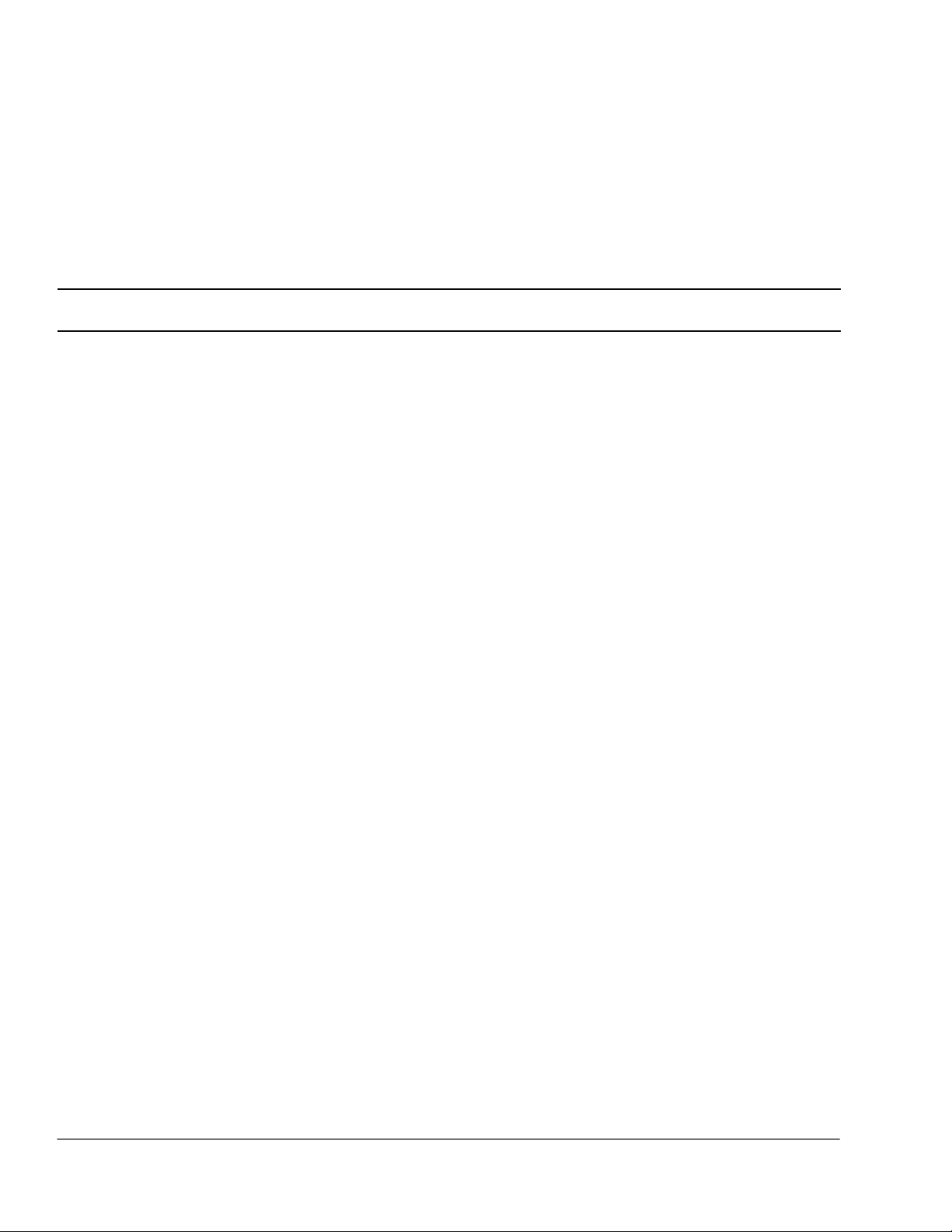
Quick Reference Guide
Heat Dissipation
Octel 200/300
Hardware
Octel 300 Message Server Specifications
120, 230 and 240 VAC PSU
100−240 VAC Auto-ranging
PSU
Routine Maintenance
Air Filter Cleaning
Fan Inspection
System Protection
Overtemperature Shutdown
Disk Drive Spin Down
Power Supply Shutdown
Power Supply Unit Protection
Circuit Breaker
Overcurrent
120, 230 and 240 VAC PSU
100−240 VAC Auto-ranging
PSU
Maximum 1,000 watts (3412 Btu per hour) per cabinet, each cooled with
four internal, 4-inch (10.2-cm) fans
Maximum 600 WATT, (2047 Btu per hour) per cabinet, each cooled with
two internal, 4-inch (10.2 cm) fans
At least yearly
At least yearly
<41F or >131F (<5C or >55C), automatic recovery
158F (70C), circuit breaker trip, manual recovery
System overcurrent trip, manual recovery
All six DC outputs, automatic recovery
All five DC outputs, automatic recovery
Overvoltage
120, 230 and 240 VAC PSU
100−240 VAC Auto-ranging
PSU
Overtemperature
All six DC outputs, circuit breaker trip, manual recovery
All five DC outputs, circuit breaker trip, manual recovery
Circuit breaker trip, manual recovery
Octel 200/300 S.4.1PB60019−01
Page 72

Quick Reference Guide
System Adjustments
Octel 200/300
Hardware
Octel 300 Message Server Specifications
Cabinet Adjustments
Internal Adjustments
Time of Day Clock
Accuracy
Battery Hold Time
Battery Life
Levelers
None
1 min/mo, at 77F / 25C
>1 year, at 77F / 25C
10 years, at 77F / 25C
Octel 200/300 S.4.1 PB60019−01
Page 73

2.1 HARDWARE
This chapter contains information about the Octel 200R and Octel 300R message server
architecture. Except where noted, the information is the same for both message servers.
The Octel 200/300 outer metal enclosure contains shelves with slots for various disk drives and
system card configurations.
Illustrations of the Octel 200, and the Octel 300 are located at the end of this chapter.
Octel 200/300 Cabinets
Octel 200/300 cabinets have front access for normal maintenance of all components. All cabling is
connected at the back of the cabinet. Side access is not provided or necessary.
The message server door should be closed and locked when access is not required. The door can be
removed as needed.
Octel 200/300 Controllers
Hardware 2-1
The message servers are controlled by two separate cards:
- CPU (Central Processing Unit)
- VCU (Voice Control Unit)
A LAN card (Local Area Network) is required to support the following. (The LAN card is optional.)
- Digital Networking
- Connection to the Octel Access server
- LAN Backup/Restore
- TELNET access to system administration functions
Octel 200/300 Connectors
The following connection points are located on the back of an Octel 200/300 message server:
- System Terminal Port
- System Alarm Port
- I/O Panel
- RS-232C Connectors
System Terminal Ports
The system terminal port is an RS-232C port used to communicate with the Octel 200/300 for message
server configuration, error reporting, and other system maintenance. Two parallel connectors to the
system terminal port are located on the cabinet; one in the front (SP1) and one in the rear (J1).
Connection can be made to only one of these connectors at a time. If a terminal is to remain with the
Octel 200/300 S.4.1PB60019−01
Page 74

2-2 Installation and Maintenance Volume
message server permanently, use the rear connector. If a terminal is to be connected temporarily, use the
front connector. The front cabinet door must be open to use the front connection.
The system terminal port supports any ASCII send/receive serial terminal. Refer to the Installation
chapter, Terminal Communications section, in this volume.
System Alarm Port
Major and minor alarm relays provide alarms for hardware errors. A dry-relay contact closure
provides major and minor alarms. Refer to the Installation chapter, Pin Assignments for Message
Server Cards and Ports section of this manual for the pinout configuration for the alarm relays.
Relay controls are connected to the alarm relay port at the back of the cabinet. The alarm relays are
located on the CPU card. Any hardware error closes the minor alarm relay. Any alarm call also
closes the major alarm relay. Refer to the Maintenance Commands chapter, Alarm Test section, in
this volume.
If power fails both relays close the contacts. Both relays remain closed during power restoration until
the software boot process opens the relays. If there was an alarm condition before the power failure
or an alarm condition arises during the boot process, the relays remain closed until the hardware
errors are cleared.
I/O Panel
Telco 50-pin connectors on the I/O panel connect cables from the various LICs, TLCs, DACs, and
integration cards to the PBX.
RS-232C Connectors
The J1 and SP1 RS-232C connectors are for terminal communication. J2 is for RS-232 integration.
Octel 200/300 S.4.1
PB60019−01
Page 75

Hardware 2-3
Octel 200 Cabinet
Each Octel 200 is shipped fully assembled. The cabinet specifications are as follows:
Height: 24.8 inches (63.0 cm) Clearances: Front: 22 inches (56 cm
Width: 13.0 inches (33.0 cm) Rear: 6 inches (15 cm)
Depth: 19.5 inches (49.5 cm) Side: 1 inch (2.5 cm)
Weight: 100 pounds (45.4 kg) maximum Top: 1 inch (2.5 cm)
Figure 2-1 through Figure 2-4 at the end of this section show various views and component locations
of the Octel 200.
Octel 200 Shelves
The Octel 200 has two shelves − Shelf A and Shelf B − with slots for various configurations of disk
drives and system cards.
Octel 200 Shelf A
Shelf A contains 10 card slots. Six of the slots can be used for Line Interface Cards (LICs) in any
combination, to a maximum of 64 ports. In addition, a maximum of 24 fax channels can be
supported. The following Table shows which cards can go into each slot.
Refer to the Product Description and Administration volume, General Description chapter, General
Octel 200/300 Sizing and Capacity section, for additional information. Refer to the Configuration
volume, Slots Table chapter, for information about configuring the slots.
Slot Number Cards
A1–A6 LIC, TLC, DAC, DLC16, ILIC12, DTIC, or integration cards
A1–A7 Fax card
A5–A7 LAN card
A7 EntryWorks ACP card
A8 VCU
A9 CPU
A10 (PSU, includes floppy disk load device)
Octel 200 Shelf B
Shelf B contains a slot for a Works for Serenade disk drive and three slots for system/voice disk
drives. The disk drive usage by slot number is as follows:
Slot Number Type of Disk Drive Installed
B1 Works for Serenade disk drive
B2 and B3* System/voice disk drives (data and voice storage)
B4 Voice disk drive
*Load the system/voice and voice disk drives into the slots in the following order: B2, B3, B4.
- For a single-drive, load the system/voice drive in slot B2
- With two drives, load the system/voice drives in slots B2 and B3
- With three drives, load the system/voice drives in slots B2 and B3 and a voice drive in slot B4.
Octel 200/300 S.4.1PB60019−01
Page 76

2-4 Installation and Maintenance Volume
Other Octel 200 Components
Fans
Two fans are located at the rear of the cabinet.
Air Filter
The washable air filter is located inside the front door. Air intake is from the front and air exhaust is
from the rear of the cabinet.
Octel 300 Cabinet
Each Octel 300 message server is shipped fully assembled. The cabinet specifications are as follows:
Height: 37.5 inches (95.3 cm) Clearances: Front: 22 inches (55.9 cm)
Width: 17.5 inches (44.5 cm) Rear: 6 inches (15.2 cm)
Depth: 19.5 inches (49.5 cm) Side: 1 inch (2.5 cm)
Weight: 220 pounds (100 kg) maximum Top: none
Figure 2-5 through Figure 2-8 at the end of this section show various views and component locations
of the Octel 300.
Power
The power line filter prevents electromagnetic interference (EMI) from entering the primary power
lines. The power line filter is located at the rear of the cabinet. The AC system power cord plugs into
the power line filter. Some chassis disassembly is required to replace the power line filter. The
voltage rating of the power line filter must agree with the input voltage rating of the Power Supply
Unit (PSU).
. In −48 VDC message servers the power cord is integral with the power line filter.
Octel 300 Shelves
The Octel 300 has three shelves − Shelf A, Shelf B, and Shelf C − with slots for various
configurations of disk drives and system cards.
Octel 300 Shelf A
Shelf A contains 15 card slots. Eleven of the slots can be used for Line Interface Cards (LICs) in any
combination, to a maximum of 128 ports. The following Table shows which cards can go into each
slot.
- If fax channels are installed, each channel counts against the 128-port maximum.
- For older card-based integrations (ATTIC, SLIC, SIC8, and RIC) maximum voice ports is 96.
Octel 200/300 S.4.1
PB60019−01
Page 77

Hardware 2-5
Slot Number Cards
A1–A11 LIC, TLC, DAC, DLC16, ILC12, DTIC or integration cards
A1–A12 Fax card
A10–A12 LAN card
A12 EntryWorks ACP card
A13 VCU
A14 CPU
A15 PSU
Refer to the Product Description and Administration volume, General Description chapter, General
Octel 200/300 Sizing Consideration and Capacity section, for additional information. Refer to the
Configuration volume, Slots Table chapter, for information about configuring the slots.
Octel 300 Shelves B and C
The slots in shelves B and C allow various configurations of Octel 300 hard disk drives and contain
the message server’s floppy disk device. The disk drive usage by slot number is as follows:
Slot Number Type of Disk Drive Installed
B1 Reserved for future use
B2
Works for Serenade disk drive
B3−B4 System/voice disk drives (data and voice storage)
B5 Floppy disk device
C1–C4 Voice disk drives (voice storage only)
Load the system/voice and voice disk drives into the slots in the following order: B3, B4, C1, C2,
C3, then C4.
- For a single-drive message server, load the system/voice drive in slot B3
- For a two-drive message server, load the system/voice drives in slots B3 and B4
- For a three-drive message server, load the system/voice drives in slots B3 and B4 and a voice
drive in slot C1; and so forth.
Other Octel 300 Components
Fans
The washable air filter is inside the front door of the cabinet. The air intake is from the front, and air
exhaust is from the rear and top.
Fan Tray
Four fans are located on a slide-out fan tray in the center of the cabinet, between shelves A and B.
The fan tray is a plug-in fan assembly used for system cooling. The fan assembly is accessible from
the front of the cabinet.
The four fans draw air through the front door air filter, and they exhaust from the top rear and top
sides of the cabinet. The fans use 12 volts and are powered from the +12 VM output of the PSU. The
fans are not sensitive to the input power to the cabinet.
Octel 200/300 S.4.1PB60019−01
Page 78

2-6 Installation and Maintenance Volume
Octel 200/300 Subsystems
The following sections describe all Octel 200/300 subsystems. Tables listing each subsystem name,
abbreviation, part number, and brief a description are located at the end of this section.
Line Interface Cards
LICs (Line Interface Card) provide an interface to the PBX extensions. The different types of line
cards used in the Octel 200/300 are as follows:
LIC PBX Connection
LIC4 25-pair cable
LIC8 25-pair cable
ILC12* 25-pair cable
DLC16* 25-pair cable
DTIC* Coax Cable or twisted pair
*DSP (Digital Signal Processing) treats dial tone received from the distant end as a disconnect signal.
Each LIC handles the functions of ring detection, dial tone detection, and signal power measurement,
allowing automatic gain control from 0 dB to 24 dB of gain for recording messages.
The LIC has a yellow LED for each port, which indicates port activity. For the DTIC, a green LED is
lit when any of the 30 channels are in use.
In the Octel 200 LICs can occupy slots A1 through A6.
In the Octel 300 LICs can occupy slots A1 through A11.
Telemarketing Line Card (TLC)
The TLC has eight ports. It differs from the LIC because you can only record on the first port of the
TLC located in slot A1. The seven remaining ports in slot A1 are play-only ports. All other TLC
ports in the message server are play-only ports. When recording is attempted on other ports, the
Octel 200/300 prompts “Messages may not be recorded at this time. No storage is available.”
The first TLC must be installed in slot A1 unless there is at least one standard LIC in other system.
In the Octel 200 TLCs can occupy slots A1 through A6.
In the Octel 300 TLCs can occupy slots A1 through A11.
Direct Access Card (DAC)
The DAC is a 4-port interface card. When used in place of the standard LIC, the DAC allows direct
connection of incoming DID or outgoing PBX trunks. Because trunks connect directly to the DAC
card, transfers cannot be made for callers who reach the message server. The DAC is only used for
service feature applications. The DAC requires an external –48 VDC PSU and a rear-mounted DID
I/O panel.
Octel 200/300 S.4.1
PB60019−01
Page 79

In the Octel 200 DACs can occupy slots A1 through A6.
In the Octel 300 DACs can occupy slots A1 through A11.
EntryWorks ACP Card
The EntryWorks ACP (application control processor) card directs the Works for Serenade flow
control language. It includes the host interface and the ACP SCSI disk drive control. EntryWorks
requires the following:
- EntryWorks disk drive
- EntryWorks serial I/O panel and cable
- EntryWorks external modem and cable
In the Octel 200 the Works for Serenade must occupy slot A7.
In the Octel 300 the Works for Serenade must occupy slot A12.
Fax Application Processor
Hardware 2-7
The fax application processor transmits and receives fax messages for the Fax Mail Plus feature. The
fax processor contains one or two 4-channel fax daughterboards and supports up to eight
simultaneous fax transactions when both daughterboards are installed. Every fax transmission uses a
voice port in addition to the fax channel. It supports communication with CCITT Group 3 fax
machines. The fax channels operate at transmission rates up to 9600 baud.
In the Octel 200 the fax card can occupy slots A1 through A7. The total number of fax channels
cannot exceed the number of voice ports.
In the Octel 300 the fax card can occupy slots A1 through A12. The total number of fax channels
cannot exceed the number of voice ports.
LAN Card
The LAN card is required for both Remote and Domain Digital Networking, Telnet access for system
administration, the LAN Backup and Restore feature, Telnet access, and when an OA server is linked
with an Octel 200/300 message server. The card interfaces with the Octel 200/300 by means of a 10
Base-T Ethernet interface.
In the Octel 200 the LAN card can occupy slots A5, A6 or A7.
In the Octel 300 the LAN card can occupy slots A10, A11 or A12.
Octel 200/300 S.4.1PB60019−01
Page 80

2-8 Installation and Maintenance Volume
Integration Cards
Integration cards are used with certain PBX integrations that utilize proprietary digital links. Four
types of integration cards are available. A description of each follows.
- PIC integration cards with COD ports
- AT&T (ATTIC), ROLM (RIC), Northern Telecom SL-1 (SLIC). Each of these cards is divided
into two integration units; each integration unit supports two integration links.
- MIC integration cards
- SIC8 integration cards
In the Octel 200 integration cards can occupy slots A1−A6.
In the Octel 300 integration cards can occupy slots A1−A11.
. For detailed information about specific Integration cards, refer to the Integration volume.
AT&T (ATTIC), ROLM (RIC), Northern Telecom SL-1 (SLIC)
AT&T Integration Card (ATTIC)
The AT&T Integration Card (ATTIC) is used with Lucent/AT&T System 75, System 85, and
Definity integrations. Refer to the Integration volume, AT&T Adaptive Integration. with ATTIC
The APIC is the preferred approach, and more recently, a QSIG integration based on an E-1
connection to the Lucent Difinity G3 switch is available.
ROLM Integration Card (RIC)
The ROLM Integration Card (RIC) is used with Siemens/ROLM integrations. Refer to the
Integration volume, Rolm CBX and Rolm 9751, Model 30 and Model 80 Adaptive Integration.
Northern Telecom SL-1 Integration Card (SLIC)
The Northern Telecom SL-1 Integration Card (SLIC) is used with Northern Telecom SL-1 and
Meridian 1 integrations. Refer to the Integration volume, SL-1 Adaptive Integration. The NPIC
is the preferred approach for switches that can support the 2616 telephone.
PIC integration cards with COD ports
PIC Integration Card for Lucent/AT&T (APIC)
The APIC Integration Card is used with Lucent/AT&T System 75, System 85, and Definity PBX
integrations. With APIC, the integration and line card functionality are combined on each port.
The APIC card is a 12-port COD card. The ports can be purchased in increments, with a 4−port
minimum. Refer to the Integration volume, AT&T Adaptive Integration With APIC.
Octel 200/300 S.4.1
PB60019−01
Page 81

PIC Integration Card for Northern Telecom (NPIC)
The NPIC Integration Card is used with Northern Telecom Meridian 1 or Meridian SL-1 PBX
integrations. With NPIC, the integration and line card functionality are combined on each port.
The NPIC card is a 16-port COD card. Starting with S4.0, NPIC ports can be configured as
agents in an ACD group. The ports can be purchased in increments of two, with a 4−port
minimum. Refer to the Integration volume, Northern Telecom Adaptive Integration With NPIC.
. PIC cards cannot co−exist with other integration cards in the same system.
. APIC and NPIC are DSP-based cards (Digital Signal Processing), which treat dial tone
received from the distant end as a disconnect signal.
Mitel Integration Card (MIC)
The Mitel Integration Card (MIC) is used with Mitel SX-200 Digital, SX -100/SX-200 Analog and
SX-2000 S and SG integrations. Refer to the Integration volume, Mitel Adaptive Integration.
Serial Integration Card for the Meridian 1 (SIC8)
Hardware 2-9
The Serial Integration Card (SIC8) was designed for use with Northern Telecom Meridian 1
PBX integrations. Refer to the Integration volume, Meridian 1 Adaptive Integration. Since its
introduction, the NPIC is the preferred approach.
Voice Control Unit (VCU)
The VCU manages the system/voice and voice disk drives. It manipulates and controls all voice data
files. It also controls the loopstart LICs and preprocesses events from the LICs before passing the
events to the CPU.
In the Octel 200 the VCU is located in slot A8 and manages the system/voice and voice disk drives
in slots B2, B3, and B4.
In the Octel 300 the VCU is located in slot A13 and manages the system/voice and voice disk drives
in slots B3, B4, and C1–C4.
Central Processing Unit (CPU)
The CPU controls the VCU and the integration cards and provides relay closure contacts for major
and minor alarms. This section describes the CPU serial I/O ports and other CPU components.
In the Octel 200 the CPU is located in slot A9.
In the Octel 300 the CPU is located in slot A14.
Octel 200/300 S.4.1PB60019−01
Page 82

2-10 Installation and Maintenance Volume
CPU Serial I/O Ports
The Octel 200 CPU has three ports.
The Octel 300 CPU has five ports.
- CPU Port − J1
The first serial port supports an RS−232C, auto-baud rate select, DB25, 300−38,400 bps
connection. Database access task is used for the system terminal port, which is accessed at the
rear connector J1 or the front connector SP1.
- CPU Port − J2
The second serial port can either communicate with the DID/E&M Trunk Interface via an
RS-232C cable or can be used for RS-232C adaptive integration for message waiting and passing
call information from some PBXs. Refer to the Integration volume, Adaptive Integration.
- CPU Ports − J3 and J4
The Octel 200 CPU provides relay closure contacts for major and minor alarms on port J3. The
Octel 200 does not have port J4.
The Octel 300 third and fourth ports, J3 and J4, are reserved for future use.
- CPU Port 5
The Octel 300 CPU provides relay closure contacts for major and minor alarms on port J5.
Other CPU Components
- Floppy Disk Controller
Controls the floppy disk drive.
On the Octel 200, the floppy disk drive is located on the PSU.
On the Octel 300, the floppy disk drive located in slot B5.
- Battery Backup
Backs up the message server time-of-day clock. The battery can keep the clock running for up to
one week if the power fails.
- TDM Switch
A TDM crosspoint switch controls the TDM bus.
- Analog−to−Digital Converter (A to D)
Monitors the message server’s voltages and temperature.
- Internal Modem
The internal modem is compatible with the following standards: Bell 103/212A and CCITT
V.22/CCITT V.22 bis. One per cabinet, accessible from any telephony port.
Octel 200/300 S.4.1
PB60019−01
Page 83

Hardware 2-11
Power Supply Unit (PSU)
There are eight different Power Supply Units (PSUs) for the Octel 200/300. The differences between
the PSUs are explained in this section.
. The information in this section applies to all PSUs unless otherwise noted.
A PSU with the correct input voltage must be
used.
Do not install or remove the PSU with the
Caution!
Earlier Version PSUs Current Version PSUs
Octel 200 90–132 VAC
(110/220 VAC nominal)
Octel 200 180–260 VAC
(220/230 VAC nominal)
power switch in the ON position.
Octel 200 100−240 VAC
autoranging
Octel 300 90–132 VAC
(220/230 VAC nominal)
Octel 300 180–260 VAC
(220/240 VAC nominal)
Octel 200 −48 VDC (unchanged) Octel 200 −48 VDC (unchanged)
Octel 300 −48 VDC (unchanged) Octel 300 −48 VDC (unchanged)
Octel 300 100−240 VAC
autoranging
PSU Identification
You can identify which PSU is in your Octel 200/300 by the label as listed below:
Current AC PSU Earlier AC PSU
The front label: 100−240 VAC PSU
The bar code label: Part Number*
Octel 200 only:
P.S. Warning/Fuse Label:
Size: 5x20mm
Rating: 6.3 Amp, 250V, Slow Blow
Front Label Octel 200 120VAC: AC PSU
Front Label Octel 300120VACl: AC PSU
Front Label Octel 200 230VAC: 230 VAC PSU
Front Label Octel 300 240VACl: 240 VAC PSU
Octel 200 only:
P.S. Warning/Fuse Label:
(Three check boxes for three possible fuses 10 A,
5A,or15A).
Replacement fuse: 250V, Fast Blow.
*The actual part number is on the back of the PSU. Refer to Table 2-3 for the actual part numbers.
Octel 200/300 S.4.1PB60019−01
Page 84

2-12 Installation and Maintenance Volume
PSU Voltages
The AC and DC wiring is prewired to connectors that are automatically engaged when the power
supply is installed. There are no power-supply adjustments. You can check voltages by using a digital
volt meter.
Using the digital volt meter, you can measure the system DC voltages at the voltage test points on
the front edge of the CPU. Refer to the Installation chapter, Octel 200/300 Hardware Installation
section in this volume.
The PSU provides regulated DC voltages as shown in Table 2-1.
Table 2-1 PSU DC Voltages
Name
Nominal DC
Function
Voltage
+5 V 5 volts Digital logic power
+5 VC 5 volts Analog circuit power
+12 VM 12 volts Fan and disk drive motor power
+12 VC 12 volts Analog circuit power
–12 VC –12 volts Analog circuit power
–5 VC –5 volts Analog circuit power
Power Fail
The PSU provides the system power fail signal. This signal activates if the message server input
voltage drops out of operational range. The power fail signal interrupts the CPU as a warning of loss
of primary power, allowing controlled shutdown.
Octel 200 Power Supply
The Octel 200 PSU is located in slot A10.
The PSU provides a protective fuse for primary power production. This fuse is opened when a
primary overcurrent occurs. The Octel 200 cabinet contains a spare fuse.
The +5-volt PSU is sensed at the center of the motherboard. Each regulated voltage includes
overvoltage and overcurrent protection. The PSU also includes overtemperature protection.
The input voltage is displayed near the power cord socket at the rear of the cabinet and on the PSU.
The AC power filter is built into the PSU.
The Octel 200 floppy disk drive is an integral part of the PSU. Therefore, if either the PSU or floppy
disk drive malfunction, they are both replaced. Refer to The Procedures chapter for details.
Octel 200/300 S.4.1
PB60019−01
Page 85

Hardware 2-13
Differences between earlier and current Octel 200 PSUs
Current AC PSU Earlier AC PSU
Fuse: 6.3 Amp, 250V , slow blow , 5x20mm.
Mounted on front of PSU
Autoranging: accepts AC input voltage
from 100 VAC to 240 VAC.
Supports nominal AC input frequencies
of 50/60 Hz (50/60 cycles per second).
Domestic Fuse: 10 Amp
International Fuse: 5 Amp
Mounted on front of PSU
No Autoranging.
Different units are used for different input
voltages
Power factor corrected to meet European harmonic distortion requirements.
Approved for worldwide usage.
Octel 300 Power Supply
The Octel 300 PSU is located in slot A15.
The PSU provides the message server reset signal. This signal is activated at power up and resets all
boards in the message server. The PSU provides a protective circuit breaker for primary power. This
circuit breaker also acts as the message server power switch. The circuit breaker is tripped for primary
overcurrent, power supply overtemperature, and secondary overvoltage. When the circuit breaker is
tripped the ON/OFF switch is set to the OFF position.
The +5-volt PSU is sensed at the center of the shelf A motherboard. The +12-volt fan and drive
motor power is sensed at the SCSI motherboard B and SCSI motherboard C. Each regulated voltage
of the PSU includes overvoltage and overcurrent. The PSU also includes overtemperature protection.
In the case of an overtemperature occurrence, the circuit breaker opens.
The message server input voltage is displayed on the power line filter box at the rear of the cabinet.
Differences between earlier and current Octel 300 PSUs
Current AC PSU Earlier AC PSU
A new 100−240 VAC power filter assembly
is required when the new 100−240 VAC
PSU is used.
Autoranging; accepts AC input voltage
from 100 VAC to 240 VAC.
Supports nominal AC input frequencies
of 50/60 Hz (50/60 cycles per second).
Power factor corrected to meet European harmonic distortion requirements.
Approved for worldwide usage.
Refer to the Installation chapter, Installation Requirements section, for instructions on installing a
–48 VDC powered PSU. Refer to the Hardware Replacement chapters, Power Supply Unit section,
for instructions about removing and installing a PSU.
The ACpower filter assemblies are different depending on AC input voltage. The types are:
120 VAC, 240 VAC, and -48 VDC.
No Autoranging.
Different units are used for different input
voltages.
Refer to Chapter 9 for more information about the PSUs.
Octel 200/300 S.4.1PB60019−01
Page 86

2-14 Installation and Maintenance Volume
Octel 200/300 Motherboards
The motherboard distributes power to the cards, disks, and fans; provides signaling between slots;
interconnects cards and external connectors; and has a reset signal that activates when the power is
turned on (resetting all boards in the message server.)
Motherboards are installed in the rear of the server cabinet.
- The Octel 200 has one motherboard located behind shelves A and B.
- The Octel 300 has three motherboards, one located in each shelf: A, B, and C.
The shelf A motherboard has two flat ribbon cables. One connects to the Works drive in slot B2.
The other flat ribbon cable connects to the drives in slots B3 through B5.
The shelf B motherboard has one flat ribbon cable that connects from slot B3 to slot C4.
External Connections
The motherboard interconnects signals from cards installed in slots to respective external circuit
connectors. For example, an LIC installed in slot A1−A7 connects to tip-and-ring circuits of a
telephone network through rear connector P1−P7 in the Octel 200. For the Octel 300, A1−A11
connects to P1−11.
System/Voice SCSI Bus and Works SCSI Bus
The motherboard has signaling for two separate SCSI buses: the system/voice SCSI bus and the
Works for Serenade SCSI bus.
In the Octel 200, the System/Voice SCSI Bus interconnects drives in slots B2 through B4. The Works
for Serenade SCSI bus connects to the drive in B1.
In the Octel 300, the System/Voice SCSI Bus interconnects drives in slots B3 through C4. The Works
for Serenade SCSI bus connects to the drive in slot B2.
SCSI ID Field
The motherboard includes an ID signal field for each slot. This ID field is used by the plug-in disk
assemblies for SCSI bus ID selection. Each SCSI device requires a unique SCSI ID. This signal is
used by the drive assemblies to select a unique SCSI ID.
Octel 200/300 S.4.1
PB60019−01
Page 87

Motherboard Interconnections
The following table shows the motherboard functions and their interconnections.
Table 2-2 Motherboard Interconnections
Function
External
Connections
Octel 200
Motherboard
A1 through A7 to
P1 through P7
Octel 300
Shelf A
Motherboard
A1 through A12 to
P1 through P12
Octel 300
Shelf B
Motherboard
None None
Hardware 2-15
Octel 300
Shelf C
Motherboard
System/Voice
SCSI Bus
Works SCSI
Bus
TDM Bus A1 through A7 A1 through A12 None None
*Even though Slot B5 is connected through the SCSI bus, only the floppy drive is installed in this slot. The
floppy drive only draws power from this connection.
B2
B3
B4
B1/0 None B1
None B3
B4
B5*
B2
C1
C2
C3
C4
None
Option Control Chip (OCC)
The OCC is located on the motherboard, directly behind the PSU.
. The Octel 300 OCC is on the Shelf A motherboard.
The OCC contains information about the message server configuration, the number of voice and fax
mailboxes authorized, and the Octel 200/300 feature options.
The OCC must always remain with the message server it was purchased for. If the motherboard must
be replaced, the OCC must be transferred from the old motherboard to the replacement motherboard.
Refer to the Hardware Replacement, Option Control Chip Replacement section, in this manual.
Floppy Disk Drive
The load/backup device is the floppy disk drive, which permits online backup of critical message
server configuration information as well as names and greetings. It offers a reliable means of copying
new software and prompts to the hard disk. The floppy disk drive is also used to restore a message
server to normal operation when replacing the hard disk.
The Octel 200 floppy disk drive is an integral part of the PSU.
The Octel 300 floppy disk drive is a separate unit connected by a cable to the front of the CPU.
Octel 200/300 S.4.1PB60019−01
Page 88

2-16 Installation and Maintenance Volume
Hard Disk Drives
The hard disk drives are plug-in, random access, read/write magnetic hard-disk assemblies, requiring
no adjustments or jumper configurations.
The Octel 200/300 uses SCSI technology hard disk drives that interface to a single SCSI bus. This
bus is controlled by the VCU. Disk drives are used for two functions:
- System/Voice disks store the operating message server programs, voice prompts, configuration
information, and voice messages. A portion of a system/voice disk is reserved for system
software, configuration data, and prompts. The remainder of the drive stores voice messages.
- Voice storage disks store only voice messages.
. Voice data is stored on voice drives in a way that equalizes the space remaining for storage on
each voice drive. Storage on system/voice drives occurs when there are no voice-only drives
or when those drives have less than 20MB available storage.
Depending on capacity and redundancy requirements, each Octel 200/300 can have one or more hard
disk drives.
The Octel 200 can contain from one to three hard disk drives in slots B2, B3, and B4.
- The maximum disk storage 513 hours of voice storage.
The Octel 300 can contain from one to six hard disk drives in slots B3, B4, C1, C2, C3, and C4.
- The maximum disk storage is 1068 hours of voice storage.
The first disk drive is always a system/voice disk. If a second disk is installed it is also a
system/voice disk. If additional disks are installed they are voice disks only.
Disk Redundancy
Hot Standby redundancy of all system software, configuration data, and prompts is automatic when a
second system disk is installed. Hot Standby redundancy is not available when only one system disk
is installed.
Redundancy for names, greetings, and messages for message servers containing two or more disk
drives is also available. When Names and Greetings Redundancy, and Message Redundancy are
installed, names, greetings, and messages are made redundant in the following manner.
- In message servers containing two disk drives, the redundancy is on the second drive.
- In message servers containing more than two disk drives, storage of the redundant copy follows
the same algorithm as storage of the primary voice/fax data.
Refer to the Feature Description volume, Hard Disk Redundancy chapter.
Octel 200/300 S.4.1
PB60019−01
Page 89

Hardware 2-17
Works for Serenade Hard Disk
The EntryWorks hard disk is a SCSI-technology hard disk. It stores EntryWorks programs and
databases.
- In the Octel 200 the EntryWorks hard disk occupies slot B1.
- In the Octel 300 the EntryWorks hard disk occupies slot B2.
Subsystem Configurations
The following tables list each subsystem name, abbreviation, part number, and a brief description.
- Table 2-3 lists subsystems that are interchangeable between the Octel 200 and the Octel 300.
- Table 2-4 lists subsystems for the Octel 200
- Table 2-5 lists subsystems for the Octel 300.
Table 2-3 Octel 200/300 Subsystems
Subsystem Configurations
Part Number Description
STORAGE
Part numbers with -003 instead of -002 indicate the international version.
500-MB Storage Drive
200 – 32/46 hours*
Octel
Octel 300 – 25/46 hours*
International
1GB Storage Drive
Octel 200 – 82/96 hours*
Octel 300 – 75/96 hours*
International
2GB Storage Drive
Octel 200 – 171/185 hours*
Octel 300 – 164/185 hours*
International
740-6632-002
740-6632-003
740-6631-002
740-6631-003
740-6633002
740-6633-003
Capacity on Demand (COD) 0-hour drives. SCSI
hard disk drives store voice messages, prompts,
system configuration data, and software.
NOTES:
* The capacity shown for system/voice drives (the
first number) assumes one language. Subtract 1.75
hours for each additional language. The second
number shows the capacity for voice drives.
Octel 200/300 S.4.1PB60019−01
Page 90

2-18 Installation and Maintenance Volume
Table 2-3 Octel 200/300 Subsystems (continued)
Subsystem Configurations DescriptionPart Number
LINE INTERFACE CARDS (LIC)
United States, Canada,
Mexico
300-6002-001 4-port, two-wire, loopstart telephone line
interface card (LIC4); 4 ports authorized.
300-6032-001 8-port, two-wire, loopstart telephone line
interface card (LIC8); 8 ports authorized.
300-6054-001 16-port, loopstart telephone line interface card
(DLC16); 0 ports authorized.
United Kingdom 300-6002-002 4-port, two-wire, loopstart telephone line
interface card; 4 ports authorized.
300-6032-002 8-port, two-wire, loopstart telephone line
interface card; 8 ports authorized.
300-6056-002 12-port, loopstart telephone line interface card
(ILC12); 0 ports authorized.
300-6054-002* 16-port, telephone line interface card; 0 ports
authorized.
France, Belgium 300-6044-001 4-port, two-wire, loopstart telephone line
interface card; 4 ports authorized.
300-6054-017* 16-port, loopstart telephone line interface card
(DLC16); 0 ports authorized.
Germany 300-6044-005 4-port, two-wire, loopstart telephone line
interface card; 4 ports authorized.
Netherlands 300-6002-009
New Zealand, Australia 300-6002-011
*The country-specific DLC16 cards have been replaced with a more universal DLC16 analog card (CTR−21, part
number 300-6054-019). This card is authorized for use in Germany, C.I.S. countries, Italy, Spain, Portugal and
Sweden. Consult with your Account Executive for country-specific information.
Octel 200/300 S.4.1
300-6054-013* 16-port, loopstart telephone line interface card
(DLC16); 0 ports authorized.
4-port, two-wire, loopstart telephone line
interface card; 4 ports authorized.
300-6032-009
8-port, two-wire, loopstart telephone line
interface card; 8 ports authorized.
300-6054-009 16-port, loopstart telephone line interface card
(DLC16); 0 ports authorized.
4-port, two-wire, loopstart telephone line
interface card; 4 ports authorized.
300-6032-011
8-port, two-wire, loopstart telephone line
interface card; 8 ports authorized.
PB60019−01
Page 91

Hardware 2-19
Table 2-3 Octel 200/300 Subsystems (continued)
Subsystem Configurations DescriptionPart Number
Direct Access Card (DAC) 300-6027-001 4-port, two-wire, loopstart telephone line
interface card. This card allows direct
connection of incoming DID or outgoing PBX
trunks.
New Zealand, Australia
Direct Access Card (DAC)
300-6027-011 4-port, two-wire, loopstart telephone line
interface card. This card allows direct
connection of incoming DID or outgoing PBX
trunks.
Digital Trunk Interface
Card-E1 (DTIC-E1)
300-6048-003 A per-port integration card that offers 30 COD
ports (referred to as channels) and works in
conjunction with the DPNSS, Euro-ISDN, and
QSIG integrations.
Fax Application Processor
(Fax card)
300-6037-002
4-channel fax processor supports communication
with CCITT Group 3 fax machines and operates
at transmission rates of up to 9600 baud.
300-6037-003
8-channel fax processor supports communication
with CCITT Group 3 fax machines and operates
at transmission rates of up to 9600 baud.
LAN Card 300-6049-001 Used for Digital Networking, LAN Backup and
Restore, Telnet terminal access and connection
to the OctelAccess server. Interfaces with the
Octel 200/300 via a 10BaseT Ethernet interface.
Works for Serenade
ACP card
300-6019-002 Processor for Works for Serenade flow control
language. Includes host interface and ACP SCSI
disk drive control.
Telemarketing Line Card
(TLC)
United Kingdom
Telemarketing Line Card
Netherlands Telemarketing
Line Card
New Zealand, Australia
Telemarketing Line Card
300-6032-003 8-port, two-wire, loopstart telephone line
interface card. Octel 200/300 allows recording
by the first port of a TLC only if the TLC is in
slot 1.
300-6032-004 8-port, two-wire, loopstart telephone line
interface card. Octel 200/300 allows recording
by the first port of a TLC only if the TLC is in
slot 1.
300-6032-010 8-port, two-wire, loopstart telephone line
interface card. Octel 200/300 allows recording
by the first port of a TLC only if the TLC is in
slot 1.
300-6032-012 8-port, two-wire, loopstart telephone line
interface card. Octel 200/300 allows recording
by the first port of a TLC only if the TLC is in
slot 1.
Octel 200/300 S.4.1PB60019−01
Page 92

2-20 Installation and Maintenance Volume
Table 2-3 Octel 200/300 Subsystems (continued)
Subsystem Configurations DescriptionPart Number
AT&T Integration Card
(ATTIC)
300-6018-001 Digital interface card to the AT&T System 75,
System 85, and Definity PBXs. This connection
provides Adaptive Integration features.
AT&T Integration Card
(ATTIC), A-law revision
300-6018-002 Same as 300-6018-001 but used in countries
where A-law is standard.
ROLM Integration Card (RIC) 300-6025-001 Digital interface card to the ROLM 8000, 9000,
and 9751 PBXs. This connection provides
Adaptive Integration features.
Northern Telecom SL-1
Integration Card (SLIC)
300-6009-001 Digital interface card to the Northern Telecom
SL-1 and Meridian 1 PBXs. This connection
provides Adaptive Integration features.
Mitel Integration Card (MIC) 300-6020-001 Digital interface card to the Mitel SX-200
Digital, SX-100/SX-200 Analog, SX-2000, and
SG PBXs.
Mitel Integration Card (MIC),
300-6020-002 Same as 300-6020-001 but used internationally.
International
Serial Integration Card for the
Meridian (SIC8)
300-6040-001 Digital interface card to the Northern Telecom
Meridian 1 PBX. This connection provides
Adaptive Integration features.
APIC Integration Card for
AT&T Systems
300-6058-003 12-port interface card to the AT&T System 75,
System 85, and Definity PBX; 0 ports
authorized.
NPIC Integration Card for
Northern Telecom Systems
300-6058-004 16-port interface card to the Northern Telecom
Meridian 1 and Meridian SL-1 PBX; 0 ports
authorized.
Octel 200/300 S.4.1
PB60019−01
Page 93

Hardware 2-21
Table 2-3 Octel 200/300 Subsystems (continued)
Subsystem Configurations DescriptionPart Number
OTHER SUBSYSTEM PARTS
Voice Control Unit (VCU) 300-6001-004 File system manager, SCSI bus control, and
voice bus control.
Central Processing Unit (CPU) 300-6039-004 Central control processor that runs call
processing software.
Works for Serenade Hard Disk
Drive
Works for Serenade Serial I/O
Cable
Works for Serenade External
Modem
Works for Serenade Modem
Cable
740-6248-001 SCSI hard disk drive for storage of Works for
Serenade programs and databases.
520-6007-001 Cable connecting the EntryWorks ACP board to
the Works for Serenade serial I/O panel.
SA10194-03 Dedicated external modem for remote access to
the Works for Serenade subsystem.
SA10187-01 Cable between the Works for Serenade modem
and the serial I/O panel.
Option Control Chip (OCC) FK90087 Contains information about the software options
the Octel 200/300 is equipped with.
Option Control Chip (OCC)
FK90087 Replacement OCC
Replacement
Octel 200/300 S.4.1PB60019−01
Page 94

2-22 Installation and Maintenance Volume
Table 2-4 Octel 200 Subsystems
Subsystem Configurations
Part Number Description
Motherboard (MB) 740-6503-001 Backplane board for interconnecting system
modules and system power distribution.
Power Supply Units (PSU)
120−230 VAC autoranging
120 VAC
230 VAC
-48 VDC
AC-to-DC Power Supply
Conversion Kit
740-6640-000
740-6504-001
740-6505-001
740-6506-001
740-6543-001 Converts the AC power supply to a DC power
Power conversion from system input power to
four regulated, DC voltages. The floppy disk
drive is part of the PSU.
supply; contains the PSU, the DC inlet box, and
the DC backplane harness.
Works for Serenade Serial I/O
740-6037-002 Rear-mount RS-232C connector panel.
Panel
DC Inlet Box 740-6537-002 Inlet box for DC powered systems.
Fan Power Harness 530−6501−001 Electrical connection from the power supply to
the fans that cool the server.
Fan Panel Assembly 740-6502-002 System cooling fans.
Air Filter 840-6507-001 Washable air filter.
Maintenance Port Cable 520-6502-001 Connects motherboard to RS−232 system
terminal port connector.
Octel 200/300 S.4.1
PB60019−01
Page 95

Table 2-5 Octel 300 Subsystems
Hardware 2-23
Subsystem Configurations
Part Number Description
Floppy Disk Drive 740-6010-001 Removable drive for configuration backup and
software and prompt loading during an upgrade.
Motherboards (MB)
Shelf A
Shelf B
Shelf C
Power Supply Unit (PSU)
120-240 VAC autoranging
120 VAC
240 VAC
-48 VDC
Power Filter Assembly
100-240 VAC
120 VAC
240 VAC, Domestic
240 VAC, European
-48 VDC
AC-to-DC Power Supply
Conversion Kit
740-6003-001
300-6006-001
300-6005-001
740-6641-000
740-6016-001
740-6017-001
740-6027-001
740-6038-001
740-6006-001
740-6028-001
740-6031-001
740-6075-001
740-6100-001 Converts the AC power supply to a DC power
Backplane boards for interconnecting system
modules and system power distribution.
Power conversion from system input power to
six regulated DC voltages.
Power entry connection and a power line
EMI-suppression filter.
supply; contains the PSU, the DC inlet box, and
the DC backplane harness.
DAC Power Supply Assembly 740-6050-001 Provides -48 VDC to DAC I/O panel.
Fan Tray Assembly 740-6002-001 System cooling fans.
Fan Tray Power Harness 530−6001−001 Electrical connection from the power supply to
the fans that cool the server.
120/240 VAC
Filter-to-Backplane Harness
−48 VDC Filter-to-Backplane
Harness
530-6009-001 Electrical connection from the power filter
assembly to the backplane.
530-6021-001 Electrical connection from the DC power filter
assembly to the backplane.
Disk Power Harness 530-6010-001 Electrical connection from the disk drive
motherboards to the backplane.
Load Resistor Assembly 740-6128-001 Maintains proper voltage regulation of the PSU.
Air Filter 840-6013-001 Washable air filter.
Works for Serenade Serial I/O
740-6043-002 Rear mount RS-232C connector panel.
Panel
DAC I/O Panel 740-6051-002 Concentrates lines from up to four DAC boards
into connector.
SCSI Bus Jumper Cable 520-6001-001 Cable, flat SCSI bus.
Maintenance Port Cable 520-6003-001 Connects motherboard to RS−232 system
terminal port connector.
Octel 200/300 S.4.1PB60019−01
Page 96

2-24 Installation and Maintenance Volume
Octel 200 Figures
This section contains the following views of the Octel 200 cabinet.
- Octel 200 Cabinet Shelf Structure Front View
- Octel 200 Cabinet Inside Front View
- Octel 200 Cabinet Rear View
- Octel 200 Cabinet Inside Rear View
Octel 200/300 S.4.1
PB60019−01
Page 97

Octel 200
Hardware 2-25
Card Slots
A1 to A7
A1 − A6:
LIC, TLC, DAC, or
integration car
A1−A7:
FAX card
A5−A7:
LAN card
A7:
EntryWorks ACP
card
d
VCU Slot
CPU Slot
100-240VAC
PSU
Front System
Terminal Port
Power Switch
Power Supply
Unit
System Fuse
Reload Button
Floppy Disk
Drive
Works for
Serenade Disk
Drive
Voice Disk Drive
System/Voice
Disk Drives
Figure 2-1 Octel 200 − Cabinet Shelf Structure, Front View
Octel 200/300 S.4.1PB60019−01
Page 98

2-26 Installation and Maintenance Volume
Front Door
Octel 200
VCU
(Slot A8)
System Terminal Port
(SP1 Connector)
Card Slot
Card Slot
CPU (Slot A9)
ON/OFF Switch
Power Supply/
Floppy Drive Unit
Reload Button
Fuse
Floppy Disk Drive
Floppy Signal
Cable
Disk Drive
Assembly
Octel 200/300 S.4.1
Figure 2-2 Octel 200 − Cabinet, Inside Front View
PB60019−01
Page 99

Octel 200
Hardware 2-27
Power Cord
Visual Mailbox
Connector (J4)
System
Terminal
Port (J1)
J4
RS-232C
Connector
(J2)
Alarm Port (J3)
J1
J2
J3
P1P2P3P4P5P6P7
I/O Panel
Tapped Mounting Holes
ff
(to secure Works for
Serenade Serial I/O
Panel and DAC Panel)
Earth Ground
Connection Point
Figure 2-3 Octel 200 − Cabinet, Rear View
Octel 200/300 S.4.1PB60019−01
Page 100

2-28 Installation and Maintenance Volume
System
Terminal Port
Power Cord
Receptacle
Octel 200
Fan Power Harness
Connector
Motherboard
Octel 200/300 S.4.1
Figure 2-4 Octel 200 − Cabinet, Inside Rear View
PB60019−01
