Avaya MCC1, SCC1 Installation And Upgrades

Avaya MCC1 & SCC1
Media Gateways Installation and
Avaya DEFINITY® Server SI Upgrades
Made Easy
03-300189
Issue 1
June 2004
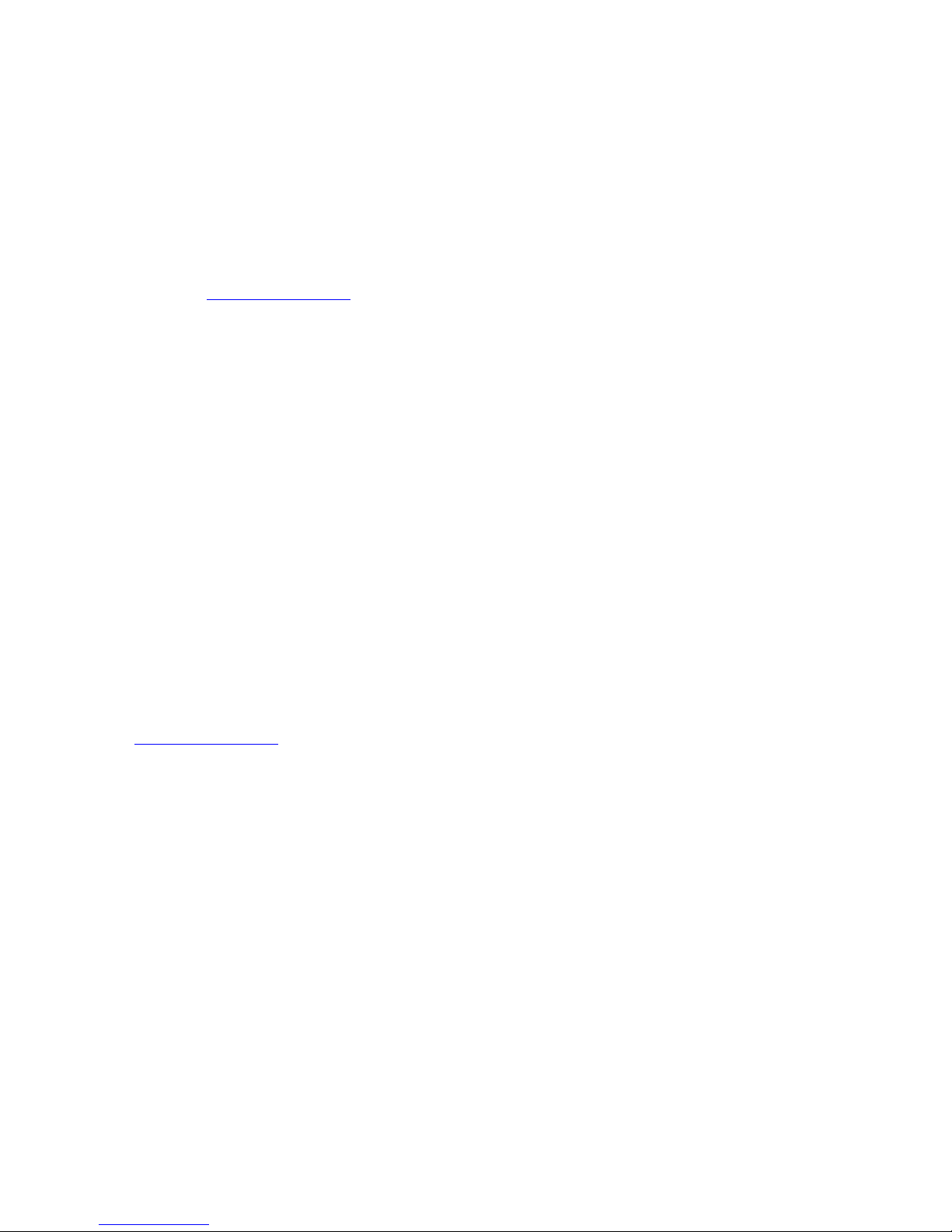
Copyright 2004, Avaya Inc.
All Rights Reserved
Notice
Every effort was made to ensure that the information in this document was
complete and accurate at the time of printing. However, information is
subject to change.
Warranty
Avaya Inc. provides a limited warranty on this product. Refer to your sales
agreement to esta blish the terms of the limit ed w a rranty. In addition,
Avaya’s standard warranty language as well as information r eg ardi ng
support for this product, while under warranty, is available through the
following Web site: http://www.avaya.com/suppo rt
.
Preventing Toll Fraud
“Toll fraud” is the unauthorized use of your telecommunications system by
an unauthorized party (for example, a person who is not a corpora te
employee, agent, subcontractor, or is not working on your co mpany's
behalf). Be aware that there may be a risk of toll fraud associated with your
system and that, if toll frau d o ccur s , it c an result in substantial add itional
charges for your telecommunications services.
Avaya Fraud Intervention
If you suspect that you are being victimiz e d by toll fraud and you need
technical assistance or support, in the United States and Canada, call the
Technical Service Center's Toll Fraud Intervention Hotline at
1-800-643-2353.
Disclaimer
Avaya is not responsible for any modifications, additions or deletions to the
original published version of th is doc umentation unless such
modifications, additi ons or de le tions were performed by Avaya. Customer
and/or End User agree to indemnify and hold harmless Avaya, Avaya's
agents, servant s and employees against all claims, la w s uits, demands and
judgments arising out of, or in connection with, subsequent modifications,
additions or deletions to this doc umentation to the extent made by the
Customer or End User.
How to Get Help
For additional support telephone num be rs , go to the Avaya support Web
site: http://www.avaya.com/support
. If you are:
• Within the United States, click the Escalation Management link.
Then click the approp ria t e li nk for the type of support you need.
• Outside the Unit ed States, click the Escalation Management link.
Then click the International Services link that includes telephone
numbers for the internationa l Centers of Excellence.
Providing Telecommunications Security
Telecommunications security (of voice, data, and/ or vide o
communications) is the prevention of any type of intrusion to (that is, either
unauthorized or malicious access to or use of) your company’ s
telecommunications equipment by some party.
Y our company's “telecommunications equipment” includes both this Avaya
product and any other voice/data/ vide o e quipment that could be accessed
via this Avaya product (that is, “networked equipment” ) .
An “outside party” is anyone who is not a corporate em pl oye e, ag en t,
subcontractor, or is not working on your company's beha lf. Whereas, a
“malicious party” is anyone (includ ing someone who may be otherwise
authorized) who accesses your telecommunications equipment with either
malicious or mischievous intent.
Such intrusions may be either to/through synchronous (time-multiplexed
and/or circuit-based), or asynchronous (character-, message-, or packetbased) equipment, or interfaces for reasons of:
• Utilization (of capabilities special to the accessed equipment)
• Theft (such as, of intellec t ual property, financial assets, or toll
facility access)
• Eavesdropping (privacy invasions to humans)
• Mischief (troubling, but apparently innocuous, tampering)
• Harm (such as harmful tampering , da ta loss or alteration,
regardless of motive or intent)
Be aware that there may be a risk of unauthorized intrusions associated
with your system and/or its networked equipment. Also realize that, if such
an intrusion should occur, it could result in a variety of losses to your
company (including but not limite d to, human/data privacy, intellectual
property, material assets, financial resource s, la bor co sts, and/or legal
costs).
Responsibility for Your Company’s Telecommunications Security
The final responsibility for se cu ri ng bot h this system and its networked
equipment rests with you - Avaya’s customer system administrator, your
telecommunications peers, and your managers. Base the fulfillment of your
responsibility on acquired knowle dge an d resou rce s f ro m a varie ty of
sources including but not li mited to:
• Installation docu ments
• System administration documents
• Security documents
• Hardware-/so ft w ar e-based security tools
• Shared information between you and your peers
• Telecommunications security experts
To prevent intrusions to your telecommunications equipment, you and your
peers should carefully program and configur e :
• Your Avaya-provided telecommunications systems and their
interfaces
• Your Avaya-provided software applications, as well as their
underlying hardw ar e/software platforms and interfaces
• Any other equipment networked to your Avaya products
TCP/IP Facilities
Customers may experien ce differe n c e s in pr oduc t pe r f or ma nce, reliability
and security depending upon network confi gur a tions/design and
topologies, even when the product performs as warranted.
Standards Compliance
Avaya Inc. is not responsible for any radio or television interference caused
by unauthorized modification s of this e quipment or the substitution or
attachment of connecting cables and equipment other than those specified
by Avaya Inc. The correction of interference caused by such unauthorized
modifications, substitution or attachment will be the responsibility of the
user. Pursuant to Part 15 of the Federal Communicati ons Commission
(FCC) Rules, the user is cautione d tha t c ha nges or modifications not
expressly approved by Avaya Inc. could void the user’s authority to operate
this equipment.
Product Safety Standards
This product complies w ith and conforms to the follow ing international
Product Safety standards as applicable:
Safety of Information Technology Equipment, IEC 60950, 3rd Edit ion, or
IEC 60950-1, 1st Edition, including all relevant national deviations as
listed in Complianc e wi th I E C for Electrical Equipment (IECEE) CB- 96A.
Safety of Information Technology Equipment, CAN/CSA-C22.2
No. 60950-00 / UL 60950, 3rd Edition, or CAN/CSA-C22.2 No.
60950-1-03 / UL 60950-1.
Safety Requirements for Customer Equipment, ACA Technical Standard
(TS) 001 - 1997.
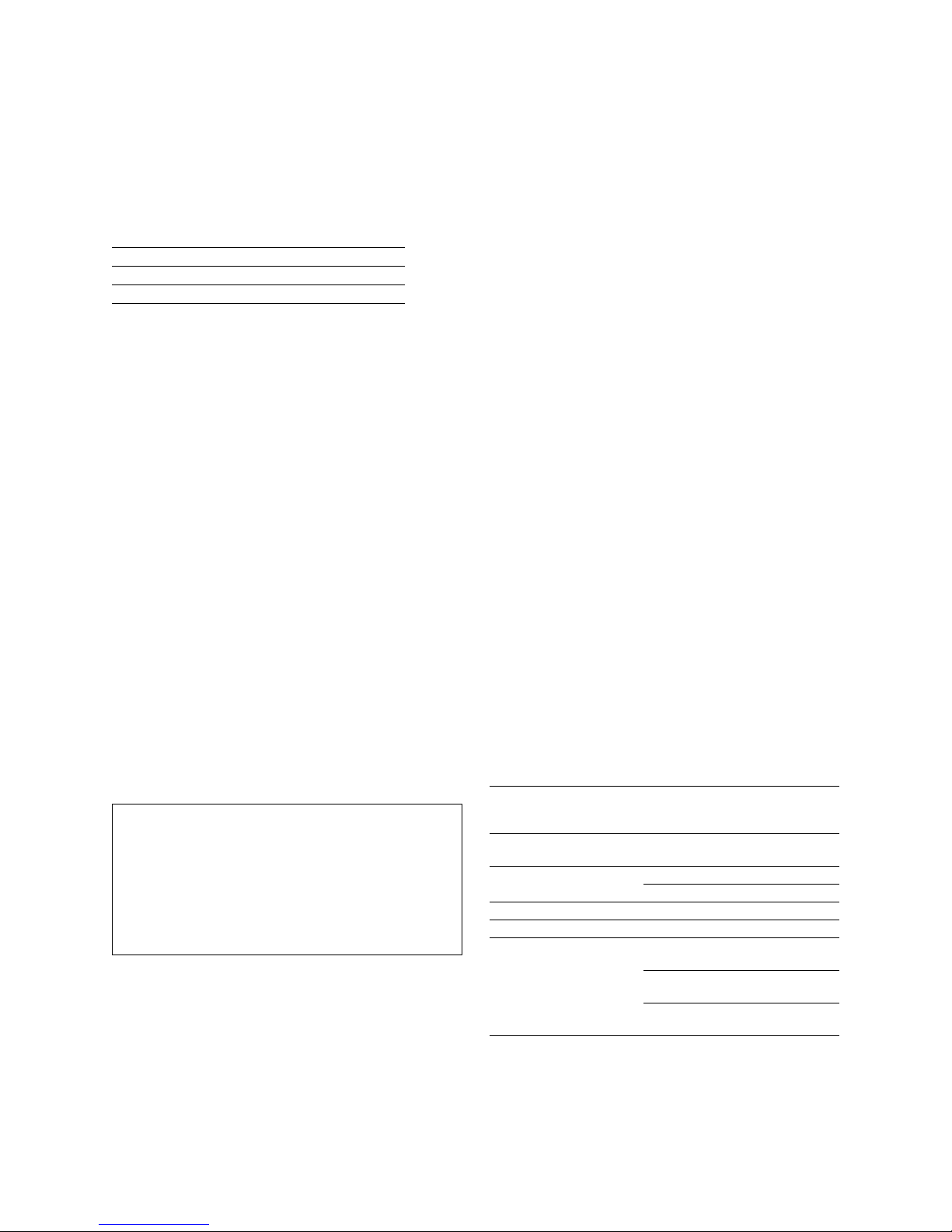
One or more of the following Mexican nati ona l sta n dards, as applicable:
NOM 001 SCFI 1993, NOM SCFI 016 1993, NOM 019 SCFI 1998.
The equipment described in this docum ent may con ta in C la ss 1 LAS ER
Device(s). These devices comp l y with th e following standards:
• EN 60825-1, Edition 1. 1, 1998-01
• 21 CFR 1040.10 and CFR 1040.11.
The LASER devices used in Avaya equipment typically operate within the
following parameters:
Typical Center Wavelength Maximum Output Power
830 nm - 860 nm -1.5 dBm
1270 nm - 1360 nm -3.0 dBm
1540 nm - 1570 nm 5.0 dBm
Luokan 1 Laserlaite
Klass 1 Laser Apparat
Use of controls or adjustments or performance of procedures other than
those specified herein may result in hazardous radiation exposures. Contact
your Avaya representative for more laser product inform at ion.
Electromagnetic Compatibility (EM C ) Standards
This product complie s w ith and conforms to the follo w ing international
EMC standards and all relevan t national deviations:
Limits and Methods of Measurem ent of R ad io In te rf ere nc e of In fo rm a tion
Technology Equipment, CISPR 22:1997 and EN55022:1998.
Information Technology Equipment – Immunity Charact eristics – Limits
and Methods of Measurement, CIS PR 2 4:1997 and EN55024:1998,
including:
• Electrostatic Discharge (ESD) IEC 61 000-4-2
• Radiated Immunity IEC 61000-4-3
• Electrical Fast Transient IEC 61000-4-4
• Lightning Effects IEC 61000-4-5
• Conducted Immunity IE C 61000-4-6
• Mains Frequency Magnetic Field IEC 61000-4-8
• Voltage Dips and Variations IEC 61000-4-11
Power Line Emissions, IEC 61000-3-2: Electr omagnetic compatibility
(EMC) – Part 3-2: Limits – Limits for harmonic current emissi ons.
Power Line Emissions, IEC 61000-3-3: Electr omagnetic compatibility
(EMC) – Part 3-3: Limits – Limitation of voltage changes, voltage
fluctuations and flicker in public low-voltage supply systems.
Federal Communications Commission Statement
Part 15:
Note: This equipment has been tested and found to comply with the
limits for a Class A digital device, pursuant to Part 15 of the FCC
Rules. These limits are designed to provide reasonabl e protec tion
against harmful interference when the equipment is operated in a
commercial environment. This equipment generates, uses, and can
radiate radio freque ncy energy and, if not installed and used in
accordance with the instruction manual, may cause harmful
interference to radi o communi ca tions. Operation of this equipment in
a residential area is likely to cause harmful interference in which case
the user will be r equired to correct th e interference at his own ex pense.
Part 68: Answer-Supervision Signaling
Allowing this equipment to be operated in a manner that does not provide
proper answer-supervision signaling is in violation of Part 68 rules. This
equipment returns a nsw e r-supervision signals to the public switched
network when:
• answered by the called station,
• answered by the attendant, or
• routed to a recorde d an n ou ncement that can be administ ered by
the customer premises equipment (CPE) user.
This equipment returns answer-superv isi on signals on all direct inward
dialed (DID) calls forwar de d back to the public switched telephone
network. Permissible exceptions are:
• A call is unanswered.
• A busy tone is received.
• A reorder tone is receive d .
Avaya attests that this registered equipment is cap able of providing users
access to interstate providers of operator services through the use of access
codes. Modification of this equipment by call aggregators to block access
dialing codes is a violation of the Telephone Operator Consumers Act of
1990.
REN Number
For MCC1, SCC1, CMC1, G600, and G 650 M e d ia Gat eways:
This equipment complies with Part 68 of the FCC rules. On either the rear
or inside the front cover of this equipment is a label that contains, among
other information, the FCC registration number, and ringer equivalence
number (REN) for this equipment. If requested, this information must be
provided to the telephone comp an y.
For G350 and G700 Media Gateways:
This equipment complies with Part 68 of the FCC rules and the
requirements adopted by the ACTA. On the rear of this equipment is a label
that contains, among other information, a product identifier in the format
US:AAAEQ##TXXXX. The digits represented by ## are the ringer
equivalence number (REN) without a decimal point (for example , 03 is a
REN of 0.3). If requested, this number mu st be pro vide d to the telephone
company.
For all media gateways:
The REN is used to determine the quantity of de vic e s tha t may be
connected to the telephone line. Excessive RENs on the telephone line may
result in devices not ringing in response to an incoming call. In most, but
not all areas, the sum of RENs should not exceed 5.0. To be certain of the
number of devices that may be connecte d to a line , as det erm ine d by the
total RENs, contact the local tele phone company.
REN is not required for some types of anal og or digital facilities.
Means of Connection
Connection of this equipme nt to the telephone network is show n in the
following tables.
For MCC1, SCC1, CMC1, G600, and G 650 M e d ia Gat eways:
Manufacturer’s Port
Identifier
Off premises station OL13C 9.0F RJ2GX,
DID trunk 02RV2-T 0.0B RJ2GX,
CO trunk 02GS2 0.3A RJ21X
Tie trunk TL31M 9.0F RJ2GX
Basic Rate Interface 02IS5 6.0F, 6.0Y RJ49C
1.544 digital interface 04DU9-BN 6.0F R J48C,
120A4 channel service unit 04DU9-DN 6.0Y RJ48C
FIC Code SOC/REN/
A.S. Code
02LS2 0.3A RJ21X
04DU9-IKN 6.0F RJ48C,
04DU9-ISN 6.0F RJ48C,
Network
Jacks
RJ21X,
RJ11C
RJ21X
RJ48M
RJ48M
RJ48M
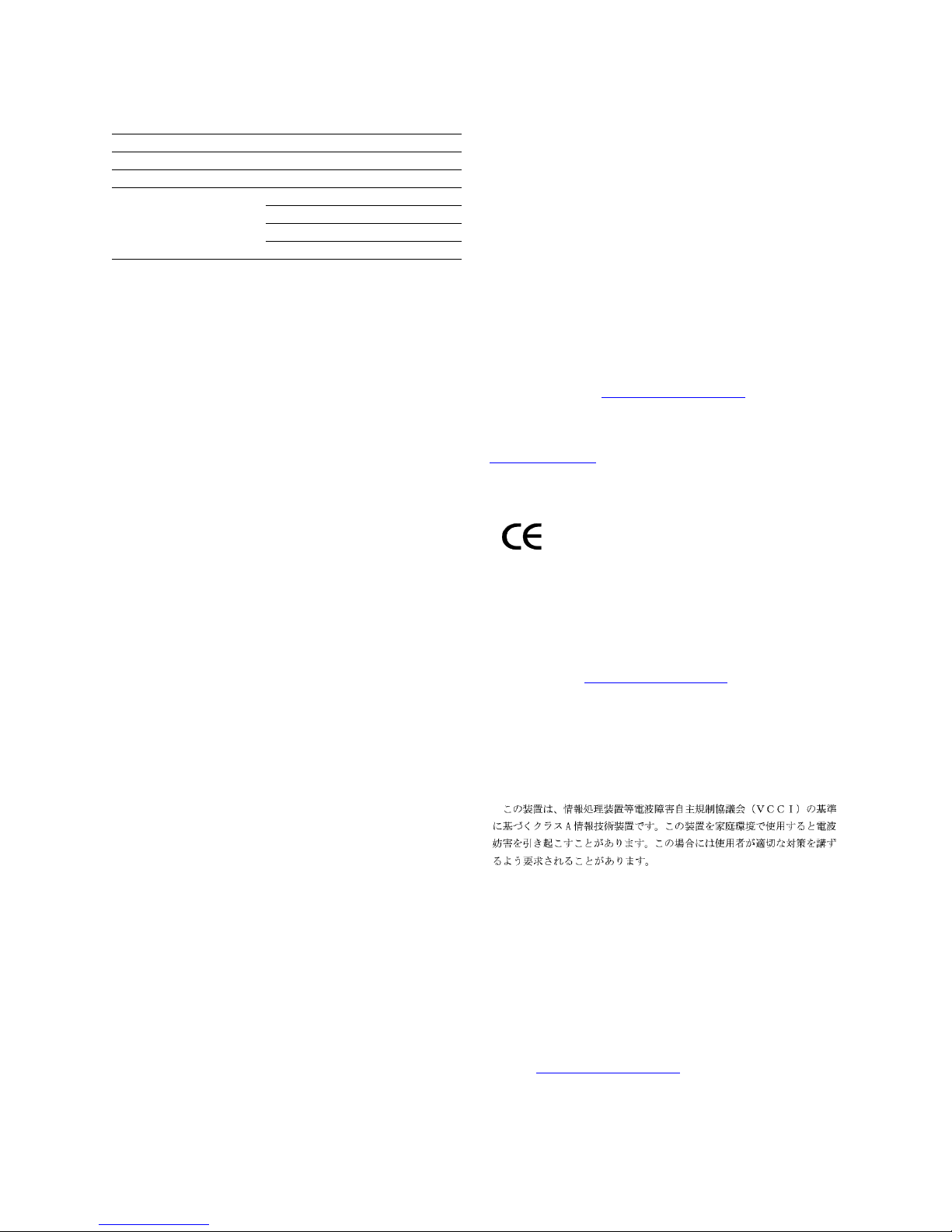
For G350 and G700 Media G ate w ays:
Manufactur er’s Port
Identifier
Ground Start CO trunk 02GS2 1.0A RJ11C
DID trunk 02R V2-T AS.0 RJ11C
Loop Start CO trunk 02LS2 0.5A RJ11C
1.544 digital interface 04DU9-BN 6.0Y RJ48C
Basic Rate Interface 02IS5 6.0F RJ49C
FIC Code SOC/REN/
A.S. Code
04DU9-DN 6.0Y RJ48C
04DU9-IKN 6.0Y RJ48C
04DU9-ISN 6.0Y RJ48C
Network
Jacks
For all media gateways:
If the terminal equipment (for example, the media server or media
gateway) causes harm to the telephone network, the telephone com pa ny
will notify you in advance that temporary discontinuance of service may be
required. But if advance notice is not practical, the telephone company will
notify the customer as soon as possible. Also, you will be advised of your
right to file a complai nt w ith the FCC if you belie ve it is ne ce ssary.
The telephone company may make changes in its facilities, equipment,
operations or procedures that could affect the ope rat ion of the equipment.
If this happens, the telephone company will provide advance notice in
order for you to make necessary modifications to maintain uninterrupted
service.
If trouble is experienced with thi s equ ipm en t, for repair or warranty
information, please contact the Technical Service Center at
1-800-242- 2121 or contact your local Avaya representative. If the
equipment is causing harm to the te le phone network, the telephone
company may request that you disconnect the equipment until the problem
is resolved.
A plug and jack used to connect this equipment to the premises wiring and
telephone network must comply with the applicable FCC Part 68 rules and
requirements ado pted by the ACTA. A compliant telephone cord and
modular plug is provided with this product. It is designed to be connected
to a compatible modular jack that is also compliant. It is recommended that
repairs be performed by Avaya certified t ech n ic ian s .
The equipment cannot be used on public coin phone service provided by
the telephone company. Connection to party line service is subject to state
tariffs. Contact the state public utility commission, public se r vic e
commission or corporation commission for info rm a tion.
This equipment, if it uses a telephone receiver, is hearing aid compatible.
Canadian Department of Communications (DOC) Interfe rence
Information
This Class A digital apparatus complies with Canadian ICES-003.
Cet appareil numérique de la classe A est conf or me à la norme
NMB-003 du Canada.
This equipment meets the applicable Industry Canada Terminal Equipment
Technical Specifications. This is confirmed by the registration number. The
abbreviation, IC, before the r egi stration number signifies that regi stration
was performed based on a Declaration of Conformity indicating that
Industry Canada technical specifications were met. It does not imply that
Industry Canada approved the equipment.
Installation and Repairs
Before installing th is equipment, users should e nsur e that it is permissible
to be connected to the facilities of the local telecommunications company.
The equipment must also be installe d usi ng an acceptable method of
connection. The customer should be aware that compliance with t he ab ove
conditions may not prevent degr a d a tion of service in some situations.
Repairs to certified equipment should be coordinated by a representative
designated by the supplier. Any repairs or alterations made by the user to
this equipment, or equipment ma lf unc tions, may give the
telecommunications company cause to request the user to disconnect the
equipment.
Declarations of Conformity
United States FCC Part 68 Supplier’s Declaration of Conformity (SDoC)
Avaya Inc. in the United States of America hereby certifies that the
equipment described in this doc um e nt a nd bearing a TIA TSB-168 label
identification number complies with the FCC’s Rules and Regulations 47
CFR Part 68, and the Administrative Council on Terminal Attachments
(ACTA) adopted technical criteria.
Avaya further asserts that Avaya handset-equipped terminal equipment
described in this document compl ie s with Paragraph 68.316 of the FCC
Rules and Regulations defining Hea ring Aid Compatibility and is deemed
compatible with hearing aids.
Copies of SDoCs signed by the Responsible Party in the U. S. can be
obtained by contacting your local sales representative and are available on
the following Web site: http://www.avaya.com/support
All A v ay a media servers and media g at eways are compliant with FCC Part
68, but many have been registered with the FCC before the SDoC process
was available. A list of all Avaya registered products may be found a t:
http://www.part68.org
manufacturer.
by conducting a search using “Avaya” as
.
European Union Declarations of Conformity
Ava ya Inc. declares that the equipmen t sp ecified in this document beari ng
the “CE” (Conformité Europeénne) mark conforms to the European Union
Radio and Telecommunications Terminal Equipment Directive
(1999/5/EC), including the Ele c tr omagnetic Compatibility Dir e c tive
(89/336/EEC) and Low Voltage Directive (73/23/EEC).
Copies of these Declaration s of Conf or m ity (DoCs) can be obtained by
contacting your local sales repre se n ta t ive and are available on the
following Web site: http://www.avaya.com/support
.
Japan
This is a Class A product based on the standard of the Voluntary Control
Council for Interference by Information Technology Equipment (VCCI). If
this equipment is used in a domestic e nvir onment, radio disturbance m ay
occur, in which case, the user may be required to take corrective actions.
To order copies of this and other documents:
Call: Avaya Publications Center
Write: Globalware Solutions
E-mail: totalware@gwsmail.com
For the most current versions of documentation, go to the Avaya support
Web site: http://www.avaya.com/support
Voice 1.800.457.1235 or 1.207.866.6701
FAX 1.800.457.1764 or 1.207.626.7269
200 Ward Hill Avenue
Haverhill, MA 01835 USA
Attention: Avaya Account Management
.

Contents
Upgrades to Avaya Commnication
Manager Made Easy 29
• Note these important considerations: 29
• Upgrade Procedures 29
• Before you start 30
Preparation and process steps 30
Make the Blowback Tape 33
Blowback vs. On site? 33
What DEFINITY System Is This? 34
Minimum required hardware 35
When to use the TN2401 versus the TN2401/2400 sandwich pack 36
Contents
Release 9si/10si/Communication
Manager 1.x to Communication Manager 2.1 39
• Read this first 39
License File 39
Service interruption 39
Call Management System (CMS) 39
Software compatibility 40
Usable circuit packs 40
Wireless syst ems 40
Antistatic protection 40
• Task list: R9si/10si/Communication Manager 1.x
to Communication Manager 2.1 40
Pre-upgrade checklist 42
Go to the RFA website 43
G3V4 through Release 9si upgrades only 43
Direct connection between the switch and RFA 43
No connection between the switch and RFA 44
If you have problems with RFA 44
Pre-upgrade administration 45
Check SPE 46
Verify the software version 46
Verify system status 46
Disable Scheduled Maintenance and Alarm Origination 47
Check link status 48
SI Installation and Upgrades 5
June 2004

Contents
Save translations 48
High and Critical Reliability 48
All 48
Save announcements (TN750 or TN750B only) 49
Shut down DEFINITY LAN Gateway 49
Shut down DEFINITY AUDIX system 50
Determine active SPE 50
Upgrade software 51
Standard Reliability 51
High and Critical Reliability 51
Deliver or insta ll the Lic en se Fil e 52
New Duplicated G3r installations only 52
New simplex and upgraded G3r only 52
New or upgraded G3si only 53
Direct connection between the switch and RFA 53
No connection between the switch and RFA 53
Administer no-license/emergency numbers 54
Set Daylight Savings rule 54
Verify the upgrade 55
Check link status 55
Verify software version 56
Standard Reliability 56
High or Critical Reliability 56
All 56
Power up DEFINITY LAN Gateway system 56
Power up DEFINITY AUDIX system 56
If the AUDIX was removed from the cabinet 56
If the AUDIX remained in the cabinet 57
Enable scheduled mainten anc e 57
Register the switch for maintenance 57
Resolve alarms 60
Restore busyouts 60
Restore announcements (TN750 or TN750B only) 60
Check SPE 60
Save announcements and translations 61
Return equipment 62
Helpful links 62
6 SI Installation and Upgrades
June 2004

G3iV4 to Avaya Communication Manager 63
• Introduction 63
References 63
When to use the TN2401 versus the TN2401/2400 sandwich pack 63
About circuit-pack carriers 64
Before you begin the upgrade 65
Preparation and process steps 65
Make the Blowback Tape 68
• Task List: G3iV4 to Avaya Communication Manager 68
Verify the required hardware [G3V4 to from R5/R6/R7/R8si] 70
Provide the required tools [from G3V4] 71
Go to the RFA website [from G3V4] 72
G3V4 through Release 9si upgrades only 72
Direct connection between the switch and RFA 72
No connection between the switch and RFA 73
Contents
If you have problems with RFA 73
Pre-upgrade administration [from G3V4] 74
Check existing software load [from G3V4] 75
Verify system status [from G3V4] 75
Disable scheduled maintenance and alarm origination [from G3V4] 76
Record all links and remove only ISDN interface links [from G3V4] 76
Save translation [from G3V4] 77
Save translation, duplicated system [from G3V4] 78
Save announcements (TN750 or TN750B only) [from G3V4] 78
Shut down DEFINITY LAN Gateway [from G3V4] 79
Shut down DEFINITY AUDIX system [from G3V4] 79
Power down PPN [from G3V4] 80
Remove translation card and CPP1, TN777B,
and TN786B circuit packs [from G3V4] 81
Install TN2404 and TN2401 circuit packs and
original translation card [from G3V4] 81
Verify TDM cables and terminators [from G3V4] 81
Power up [from G3V4] 82
Deliver or install the License File [from G3V4] 83
New Duplicated G3r installations only 83
New simplex and upgraded G3r only 83
New or upgraded G3si only 84
Direct connection between the switch and RFA 84
SI Installation and Upgrades 7
June 2004

Contents
No connection between the switch and RFA 84
Administer No-License/Emergency Numbers [from G3V4] 85
Verify the upgrade [from G3V4] 85
Check customer options [from G3V4] 86
High or Critical Reliability 86
All 86
Restore busyouts [from G3V4] 86
Run acceptance tests [from G3V4] 87
Test single-carrier cabinet systems 87
Test multi-carrier cabinet systems 87
Test telephones and other equipment 88
Enable Scheduled Maintenance and Alarm Notification [from G3V4] 88
Register the switch for maintenance [from G3V4] 89
Restore announcements (TN750 or TN750B only) [from G3V4] 91
Rerecord announcements [from G3V4] 92
Save announcements and translation (TN750
or TN750B only) [from G3V4] 92
Return equipment [from G3V4] 93
Helpful links 93
R5/R6/R7/R8si to Avaya Communication Manager 95
• Introduction 95
When to use the TN2401 versus the TN2401/2400 sandwich pack 95
About circuit-pack carriers 97
Before you begin the upgrade 97
Preparation and process steps 97
Make the Blowback Tape 100
• Task List: R5/R6/R7/R8si to Avaya Communication Manager 101
Verify the required hardware [from R5/R6/R7/R8si] 102
Provide the required tools [from R5/R6/R7/R8si] 103
Go to the RFA website [from R5/R6/R7/R8si] 104
G3V4 through Release 9si upgrades only 105
Direct connection between the switch and RFA 105
No connection between the switch and RFA 105
If you have problems with RFA 106
Pre-upgrade administration [from R5/R6/R7/R8si] 106
Verify the software version [from R5/R6/R7/R8si] 107
Verify system status [from R5/R6/R7/R8si] 108
8 SI Installation and Upgrades
June 2004

Modify external alarm connections [from R5/R6/R7/R8si] 108
Label and connect cables [from R5/R6/R7/R8si] 113
Disable scheduled maintenance and alarm
origination [from R5/R6/R7/R8si ] 113
Check link status [from R5/R6/R7/R8si] 114
Record all links and remove only ISDN
interface links [from R 5/R6/R7/R8si] 114
Save translation [from R5/R6/R7/R8si] 115
Save announcements (TN750 or TN750B only) [from R5/R6/R7/R8si] 116
Shut down DEFINITY LAN Gateway [from R5/R6/R7/R8si] 116
Shut down DEFINITY AUDIX system [from R5/R6/R7/R8si] 117
Power down cabinet(s) [from R5/R6/R7/R8si] 117
Verify TDM cables and connectors [from R5/R6/R7/R8si] 118
Remove translation card(s), TN790/B, TN778,
TN777B or TN794 or TN794/TN2400 circuit packs [from R5/R6/R7/R8si] 118
Remove TN765 circuit pack [from R5/R6/R7/R8si] 119
Replace TN772 duplication interfaces with the
TN792 duplication interfaces (R6si or earlier) [from R5/R6/R7/R8si] 119
Contents
Install TN2404 and TN2401 circuit packs and
original translation card(s) [from R5/R6/R7/R8si] 120
Power up the system [from R5/R6/R7/R8si] 121
Set Daylight Savings Rule [from R5/R6/R7/R8si] 122
Deliver or install the License File [from R5/R6/R7/R8si] 122
New Duplicated G3r installations only 122
New simplex and upgraded G3r only 123
New or upgraded G3si only 123
Direct connection between the switch and RFA 124
No connection between the switch and RFA 124
Administer No-License/Emergency Numbers [from R5/R6/R7/R8si] 124
Affix label [from R5/R6/R7/R8si] 125
Verify the upgrade [from R5/R6/R7/R8si] 125
Verify software version [from R5/R6/R7/R8si] 126
Standard Reliability 126
High or Critical Reliability 126
Restore b usyouts [from R5/R6/R7/R8si] 126
Re-enable scheduled maintenance and alarm
notification [from R5/R6/R7/R8si] 126
Check customer options [from R5/R6/R7/R8si] 126
High or Critical Reliability 126
All 127
SI Installation and Upgrades 9
June 2004

Contents
Register the Switch for Maintenance [from R5/R6/R7/R8si] 127
Check link status [from R5/R6/R7/R8si] 130
Power up DEFINITY LAN Gateway system [from R5/R6/R7/R8si] 130
Power up DEFINITY AUDIX system [from R5/R6/R7/R8si] 130
Resolve alarms [from R5/R6/R7/R8si] 131
Run acceptance tests [from R5/R6/R7/R8si] 131
Test single-carrier cabinet systems 132
Test multi-carrier cabinet systems 132
Test telephones and other equipment 132
Restore announcements (TN750 or TN750B only) [from R5/R6/R7/R8si] 133
Rerecord announcements [from R5/R6/R7/R8si] 133
Check SPE [from R5/R6/R7/R8si] 133
Save announcements and translation [from R5/R6/R7/R8si] 134
Return equipment [from R5/R6/R7/R8si] 134
Helpful links 134
G3V4vs/R5vs/R6vs to
Avaya Communication Manager 135
• Introduction 135
When to use the TN2401 versus the TN2401/2400 sandwich pack 135
Before you begin the upgrade 136
Preparation and process steps 137
Make the Blowback Tape 139
• Task List: DEFINITY vs to Avaya Communication Manager 140
Verify the required hardware [from G3V4vs/R5vs/R6vs] 141
Provide the required tools [from G3V4vs/R5vs/R6vs] 142
Go to the RFA website 143
G3V4 through Release 9si upgrades only 144
Direct connection between the switch and RFA 144
No connection between the switch and RFA 144
If you have problems with RFA 144
Pre-upgrade administration [from G3V4vs/R5vs/R6vs] 145
Unpack and inspect control cabinet [from G3V4vs/R5vs/R6vs] 146
Install new control cabinet [from G3V4vs/R5vs/R6vs] 147
Install new control cabinet with earthquake
protection [from G3V4vs/R5vs/R6vs] 147
Label and connect cables [from G3V4vs/R5vs/R6vs] 149
Install TDM/LAN bus terminators [from G3V4vs/R5vs/R6vs] 150
10 SI Installation and Upgrades
June 2004

Swing existing system into maint ena nce
position [from G3V4vs/R5vs/R6vs] 150
Check existing software load [from G3V4vs/R5vs/R6vs] 151
Verify system status [from G3V4vs/R5vs/ R6vs] 151
Disable scheduled maintenance and alarm
origination [from G3V4vs/R5v s /R6v s] 152
Check link status [from G3V4vs/R5vs/R6vs] 152
Record all links and remove only ISDN
interface links [from G3V4vs/R5vs/R6vs] 153
Save translation [from G3V4vs/R5vs/R6vs] 154
Save recorded announcements (TN750B) [from G3V4vs/R5vs/R6vs] 154
List configuration software version [from G3V4vs/R5vs/R6vs] 155
Shut down DEFINITY LAN Gateway system [from G3V4vs/R5vs/R6vs] 155
Shut down the DEFINITY AUDIX system [from G3V4vs/R5vs/R6vs] 156
Power down existing system [from G3V4vs/R5vs/R6vs] 156
Remove ground connections [from G3V4vs/R5vs/R6vs] 157
Move 25-pair cables from G3V4vs System from G3V4vs/R5vs/R6vs 157
Contents
Move management terminal cable from G3V4vs/R5vs/R6vs 157
Move circuit packs from G3V4vs/R5vs/R6vs 158
Verify TDM cables and connectors [from G3V4vs/R5vs/R6vs] 158
Connect control cabinet power and ground [from G3V4vs/R5vs/R6vs] 158
Power up [from G3V4vs/R5vs/R6vs] 159
Deliver or install the License File [from G3V4vs/R5vs/R6vs] 160
New Duplicated G3r installations only 160
New simplex and upgraded G3r only 161
New or upgraded G3si only 161
Direct connection between the switch and RFA 162
No connection between the switch and RFA 162
Administer No-License/Emergency Numbers [from G3V4vs/R5vs/R6vs] 162
Set Daylight Savings rule [from G3V4vs/R5vs/R6vs] 163
Check customer options [from G3V4vs/R5vs/R6vs] 163
High or Critical Reliability 163
All 163
Verify the upgrade [from G3V4vs/R5vs/R6vs] 164
Restore busyouts [from G3V4vs/R5vs/R6vs] 164
Run acceptance t ests [from G3V4vs/R5vs/R6vs] 165
Test single-carrier cabinet systems 165
Test multi-carrier cabinet systems 165
Test telephones and other equipment 166
SI Installation and Upgrades 11
June 2004

Contents
Enable Scheduled Maintenance and Alarm
Notification [from G3V4vs/R5vs/R6vs] 166
Register the switch for maintenance [from G3V4vs/R5vs/R6vs] 167
Restore announcemen ts [fr om G3V4vs/R5vs/R6vs] 169
Rerecord announcements [from G3V4vs/R5vs/R6vs] 170
Save announcements and translation [from G3V4vs/R5vs/R6vs] 170
Disassemble the G3V4vs System [from G3V4vs/R5vs/R6vs] 171
Return equipment [from G3V4vs/R5vs/R6vs] 172
Helpful links 172
AC-powered cabinet port carrier power upgrade compatibility 173
Alarm connections 175
Redistribution methods 175
Results of ganging method 175
Port-network configurations 175
Install Fiber Optic Cable Pass-Thru Kit
for MCC1 (Multicarrier) Cabinets 177
• Install the fiber optic cable pass-thru kit (MCC1) 177
LASER Product 177
Install Fiber Optic Cable Pass-Thru Kit for
SCC1 (Single-Carrier) Cabinets 193
• Install the fiber optic cable pass-thru kit (SCC1) 193
LASER Product 193
• Administering Fiber Optic Cables 210
Fiber Link Administration Form 210
Administration commands 210
PN reliability configurations 211
Simplex PNC 211
• Task List: Administration Details 211
• Administering PNC Duplication 212
• Administering Fiber Links 212
• Duplicated Fiber Link Administration 213
• DS1C Converter Complex Administration for TN574 Circuit Packs 214
• Duplicated DS1C Converter Complex Administration for TN574 Circuit Packs 218
• DS1 Converter Complex Administration for T1 TN1654 Circuit Packs 219
• Duplicated DS1 Converter Complex Administration for T1 TN1654
Circuit Packs 220
12 SI Installation and Upgrades
June 2004

• DS1 Converter Complex Administration for E1 TN1654 Circuit Packs 221
• Duplicated DS1 Converter Complex Administration for E1 TN1654
Circuit Packs 222
System 75 XE to R8si (Blowback) 223
Before you begin the upgrade 223
Preparation and process steps 223
Make the Blowback Tape 226
• Task List: System 75 XE to R8si 227
About fiber-optic cables 258
Connecting standard or high reliability adjacent cabinets 258
Connecting standard or high reliability remote cabinets 260
Connecting Critical Reliabi li ty adjac ent ca bin ets 262
Connecting critical reliability remote cabinets 265
Reference 275
Test single-carrier cabinet systems 277
Contents
Test multi-carrier cabinet systems 277
Test telephones and other equipment 277
System 75 Small-Cabinet to R8si (Blowback) 281
Before you begin the upgrade 281
Preparation and process steps 281
Make the Blowback Tape 284
• Task List: System 75 Small Cabinet to R8si 285
Notes: 287
Notes: 288
Reference 316
Test single-carrier cabinet systems 317
Test multi-carrier cabinet systems 318
Test telephones and other equipment 318
Helpful links 320
Upgrade overview: System 75 XE 321
Relocating PPN port circuit packs 321
Relocating EPN port circuit packs 322
Upgrade overview: small-cabinet System 75 322
Replacing the control ca rri er 322
Replacing the cabinet and control carrier 323
Power requirements 323
SI Installation and Upgrades 13
June 2004
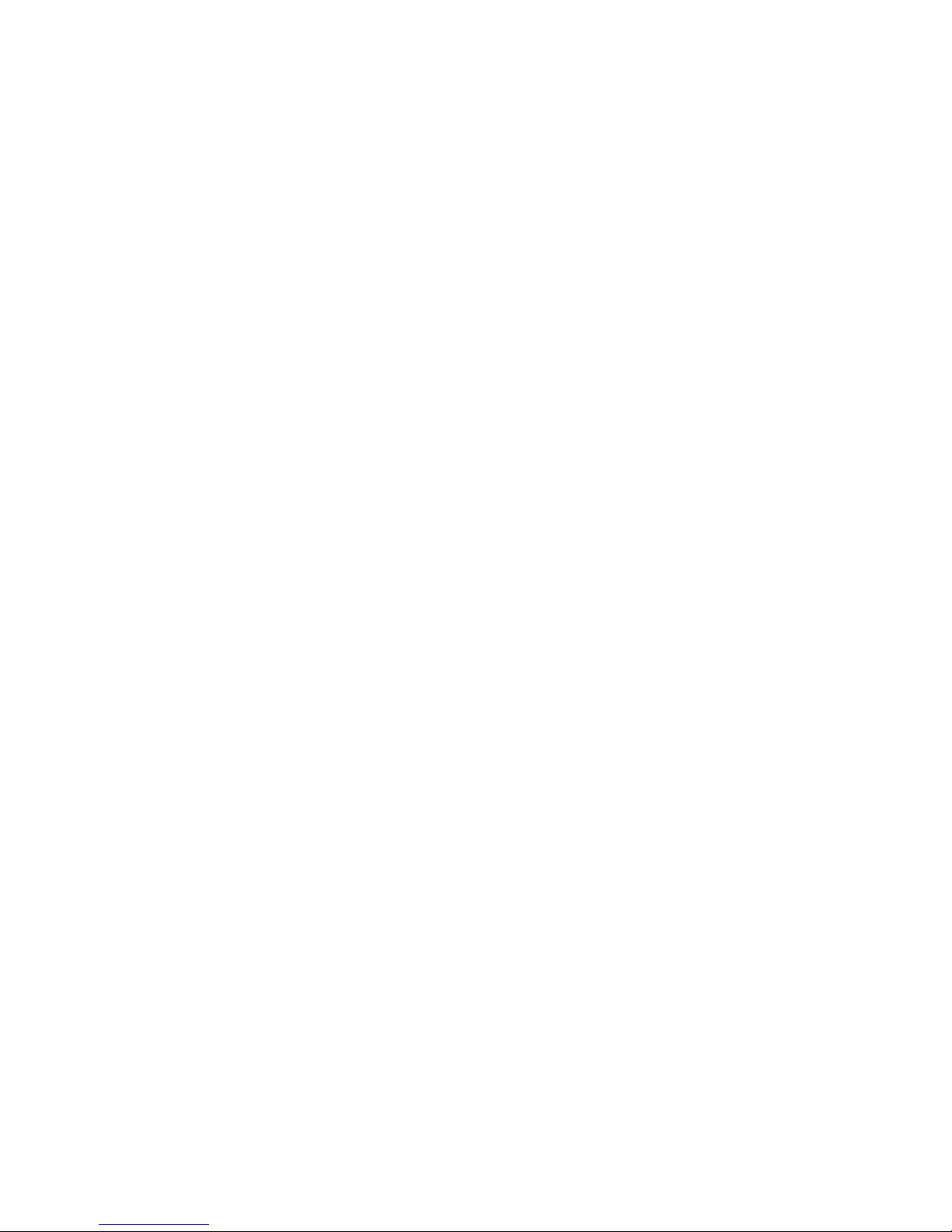
Contents
Installation for MCC1
(Multicarrier Cabinets) Made Easy 325
Install and Connect MCC1
(Multicarrier) Cabinet 327
• Task List: Install and Connect MCC1 327
Install Concrete Floor Mounting 331
Install Raised Computer Floor Mounting 332
• Connect AC Power and Ground 334
• Task List: Connect AC power and ground 335
Power Requirements 335
Power Supply Sources (J58890CE-1, J58890CE-2, and J58890CH-1) 335
Grounding an AC-Powered System (J58890CE) 336
• Connect DC Power and Ground 343
• Task List: Connect DC Power and Ground 343
• Connect Fiber Optic Interconnect Cabling 356
(Single Carrier Cabinets) Made Easy 361
Install and Connect SCC1
(Single-Carrier Cabinets) 363
• Task List: Install and Connect Single-Carrier Cabinets (SCC1) 363
• Ground DC-Powered Cabinets 370
• Task List: Connect the cabinet grounds on the J58890R DC Power Cabinet
and the Single-Carrier Cabinets 370
• Connect DC Power 374
• Task List: Connect the DC power 374
Making DC Power Connections 375
• Task List: Install a J58890CG DC Power Distribution Unit 375
DC Power Connections with DC Distribution Unit 376
Stacking DC Power Cabinets 376
• Ground and Connect AC-Powered Cabinets 382
• Task List: Connect the cabinet grounds on the J58890R DC Power Cabinet
and the Single-Carrier Cabinets 382
• Connect Time Division Multiplexing Bus Cables 385
14 SI Installation and Upgrades
June 2004

Install Telecommunications Cabling 403
Information about Installing the Cabling 403
• Task List: Installing the Telecommunications Cabling 403
• Provisioning Plan 404
• Main Distribution Frame (MDF) Hardware 404
• MDF Cross-Connect Fields 406
• Main Distribution Frame 408
• Main Distribution Frame Labels 409
• Off-Premises Circuit Protection 410
• Sneak Fuse Panels 411
• Cable Installation 411
Equipment Room Cabling Labels 412
Cable Routing Guidelines 412
Contents
Control Carrier Outputs Cable Installation 413
Trunk Cables Among Network Interface, Sneak Fuse Panel, and Cabinet 413
• Coupled Bonding Conductor 415
• Installation Space Requirements 416
Sneak Fuse Panels and Emergency Transfer Units 416
110-Type Hardware 416
Cable Slack Manager 416
• Station Wiring Design 417
Information Outlets 417
Station Cables 417
Closets 418
Site Locations 418
Satellite Locations 419
Satellite Locations Using 110-Type Hardware 419
• Station Circuit Distribution from Equipment Room 421
4-Pair Station Circuits 421
3-Pair to 4-Pair Station Circuit Distribution 421
• Voice and Data Terminals 425
• Connectable Administration Terminals 427
• Layout 427
Information Outlet Locations 427
Site, Satellite, and Adapter Locations 427
Sizing 4-Pair Station Cables 428
SI Installation and Upgrades 15
June 2004
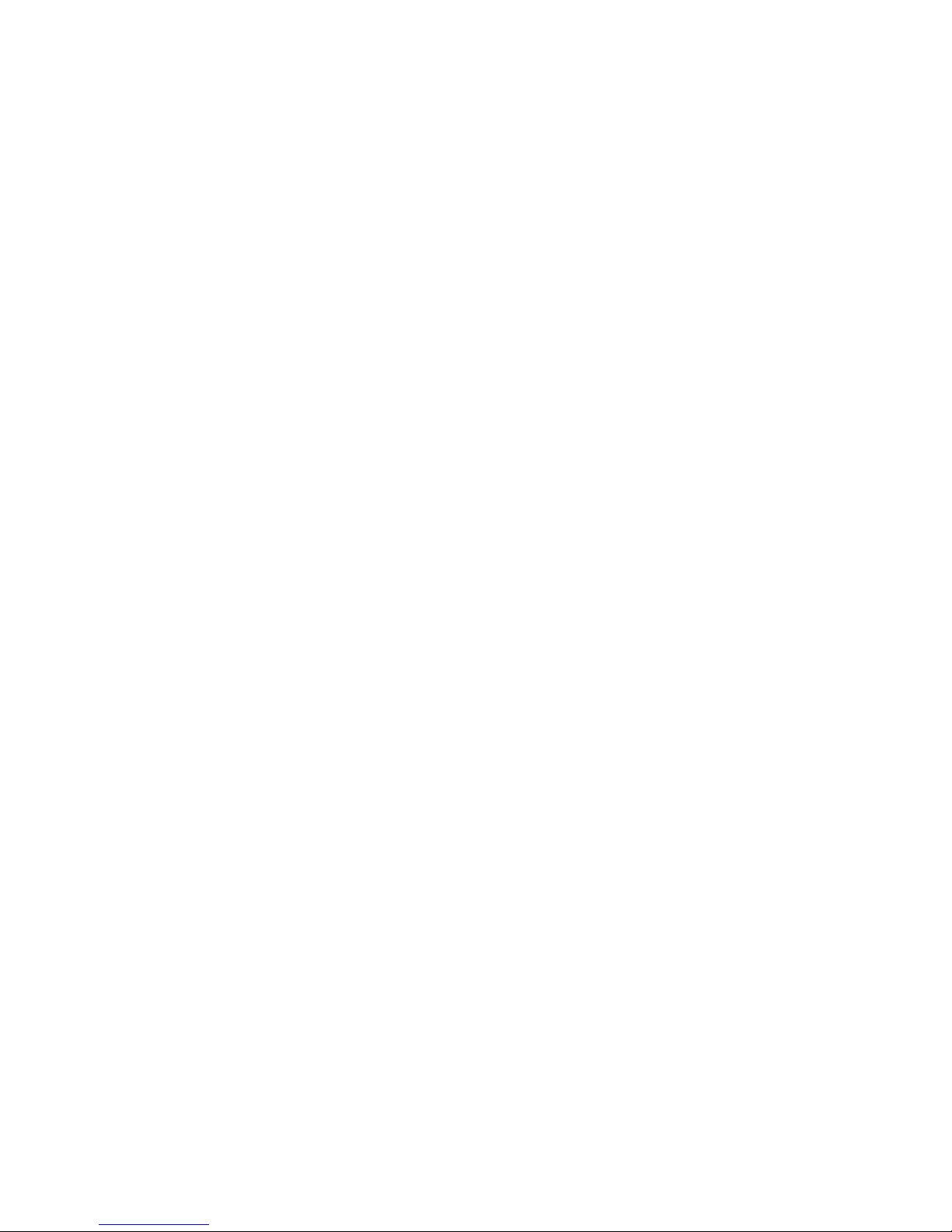
Contents
Sizing 25-Pair and Multiple 25-Pair Station Cables 428
3-Pair Station Cable Circuits 428
4-Pair Station Cable Circuits 428
• Patch Cord/Jumper Installation and Administration 429
Bring the System Online 447
• Task List: Setting up the PC and Administering the System 447
• About Accessing the System 44 8
• Administration Screens and Commands 448
• Administering the Circuit Packs 449
Administration Commands 449
Change Circuit Packs Form 450
Change Circuit Pack Form Implementation Notes 451
• DEFINITY AUDIX System Power Procedures 451
Manually Power Down AUDIX System 451
Manually Power Up AUDIX System 452
• Access the System 452
• Task List: Access the system 452
• Task List: Make Data Module Settings 452
• Activate the System 460
• Task List: Activate the System 461
• Administer the System 463
• Task List: Administer the System 464
New Duplicated G3r installations only 465
New simplex and upgraded G3r only 465
New or upgraded G3si only 465
Direct connection between the switch and RFA 466
No connection between the switch and RFA 466
Test the System 483
• Task List: Test the System 483
• LED Indicators 484
Attendant Console LEDs 484
Terminal Alarm Notification 484
Circuit Pack LEDs 485
DS1 Converter Circuit Pack LEDs 485
16 SI Installation and Upgrades
June 2004

SPAN LEDs 485
LEDS on Standby Components 485
Install and Wire Telephones 499
• Task List: Wiring Examples and Wiring Procedures 499
• Voice and Data Terminals 500
• Task List: Connect Voice and Data Terminals 500
Connectable Voice and Data Terminals 500
Connectable Administration Terminals 502
• Analog Tie Trunk Example 506
• Digital Tie Trunk Example 507
• DS1 Tie Trunk Example 508
Collocated DS1 Tie Trunks 508
DS1 Tie Trunks Using T1 Channel Service Unit 508
Contents
• Auxiliary Connector Outputs 510
• Three-Pair and Four-Pair Modularity 514
• Adjunct Power Connection Locations 515
Powering IP phones 516
• Attendant Console Example 516
• Task List: Attendant Console Procedures 516
Attendant Console Cabling Distances, Local and Phantom Power 516
Auxiliary Powe r 517
Hard-Wire Bridging 518
Dual Wiring of Two-Wire and Four-Wire Endpoints 518
• Remote N etwork Interface 523
• Task List: Install the Remote Network Interface 524
• Off-Premises or Out-of-Building Stations 526
• Task List: Off-Premises Requirements 526
• Off-Premises Connections 526
Installing the ITW Linx Enhanced Protector 530
Installing the 4C3S-75 Enhanced Protector 530
Installing the Data Link Protector 530
• Emergency Transfer Units and Associated Telephones 532
• 808A Emergency Transfer Panel and Telephone Installation Examples 533
• Task List: Typical Emergency Transfer Panel and Telephone Installation 533
SI Installation and Upgrades 17
June 2004

Contents
Install and Wire Telephone Power Supply 549
• Task List: Power Supplies 549
• 1145B Power Supply 549
• Important Warning for 1145B Power Supply 553
• 1151A1 and 1151A2 Power Supplies 561
Using 1151A1 and 1151A2 Power Supplies 562
• Important Safety Instructions for 1151A1 and 1151A2 Power Supplies 563
Install Additional Hardware 565
• Task List: Installing Additional Port Circuit Packs 565
• Installing Other Equipment 566
DEFINITY Wireless Business System 566
Cellular Business Sy st em 566
Forum PCM 566
• Add Port Circuit Packs 567
• Circuit Pack and Auxiliary Equipment Classifications 567
• Install and Administer ISDN - BRI 570
• Task List: Installing ISDN - BRI 570
• BRI Terminating Resistor Installation 570
BR851-B Adapter (T-Adapter) 573
367A Adapter 574
Basic Multipoint Installation Distances 576
• Add a TN2501AP Announcement Circuit Pack 578
• Add Multiple Announcement 580
TN750C Announcement Circuit Pack 580
TN2501AP Announcement Circuit Pack 581
Important File Specifications 581
Save and Restore Recorded Announcements 581
TN750 and TN750B Announcement Circuit Packs 582
• Task List: Add Multiple Announcement Circuit Packs 582
• Add CallVisor ASAI 584
• Task List: Add CallVisor ASAI 585
New Duplicated G3r installations only 585
New simplex and upgraded G3r only 586
18 SI Installation and Upgrades
June 2004

New or upgraded G3si only 586
Direct connection between the switch and RFA 586
No connection between the switch and RFA 586
• Add Packet Bus Support 588
• Task List: Add Packet Bus Support 588
New Duplicated G3r installations only 590
New simplex and upgraded G3r only 591
New or upgraded G3si only 591
Direct connection between the switch and RFA 592
No connection between the switch and RFA 592
• Add DCS Interface 593
• Task List: Add DCS 594
New Duplicated G3r installations only 596
New simplex and upgraded G3r only 596
Contents
New or upgraded G3si only 597
Direct connection between the switch and RFA 597
No connection between the switch and RFA 597
• Administer TN464GP/TN2464BP with Echo Cancellation 598
Add IP Solutions 601
• Task List: Implementing Avaya Media Gateway IP Solutions 601
TN802B IP Interface Assembly 601
TN2302AP Media Processor 602
• Installing a TN2302AP IP Media Processor 602
• Preparing for Installation and Upgrade 602
• Task List: Prepare for Installation and Upgrade 603
• Installing the TN2302AP IP Media Processor 604
• Task List: Install TN2302AP 605
• Upgrading TN802 IP Trunking to TN2302AP IP Media Processor 610
• Task List: Upgrade TN802 to TN2302AP 611
• Upgrading a TN802B IP Interface Assembly to TN2302AP IP Media
Processor 613
• Task List: Upgrade TN802B to TN2302AP 613
• Installing a TN802B in Media Processor Mode 616
• Task list: Install the TN802B in Media Processor mode 616
• Installing a TN802B in IP Trunk Mode 626
SI Installation and Upgrades 19
June 2004

Contents
• Task list: Install the TN802B in IP Trunk mode 626
• Upgrading a TN802 V3 (or later) to a TN802B (MedPro Mode) 643
• Task list: Upgrade a TN802 to a TN802B 644
Add Channel Service Units 651
• About Installing an ICSU Module 651
Check for required components 651
H700-383-Equivalent Cabl e Guide lines 652
• Installing the 120A3A CSU 652
• Installing a 3150/3170 Channel Service Unit 654
Install and Administer Trunks 657
• Task List: Add Trunks 657
• Install CAMA/E911 Trunk 657
Task List: Installing CAMA/E911 Trunks 657
Installing the Circuit Pack 659
Adding the Trunks 660
Changing the Feature Access Code 661
Changing the ARS Digit Analysis 662
Changing the Route Patterns 663
Changing the CAMA Numbering and Class of Restriction 665
• Install ISDN—PRI Trunks 666
Task List: Installing ISDN—PRI Trunks 667
Installing ISDN - PRI in North American 667
Installing ISDN - PRI Internationally 667
Add Packet Bus Support (ISDN PRI) 668
Add Circuit Packs (ISDN PRI) 668
Install Cables (ISDN PRI) 668
Enter Added Translations (ISDN PRI) 668
Resolve Alarms (ISDN PRI) 668
Save Translations (ISDN PRI) 668
• Adding CO, FX, WATS, and PCOL Trunks 669
• Adding DID Trunks 669
• Adding Tie Trunks 669
20 SI Installation and Upgrades
June 2004

• Add DS1 Tie and OPS Trunks 670
Task List: Adding DS1 Tie and OPS Trunks 671
Upgrading from a TN722 to a TN767C 671
Disable Scheduled Maintenance and Alarm Origination
to INADS (DS1 Tie and OPS Trunks) 672
Save Translations (DS1 Tie and OPS Trunks) 672
Shut Down DEFINITY LAN Gateway System (DS1 Tie and OPS Trunks) 672
Shut Down DEFINITY AUDIX System (DS1 Tie and OPS Trunks) 673
Power Down System (DS1 Tie and OPS Trunks) 673
Add Circuit Packs (DS1 Tie and OPS Trunks) 674
Install Cables (DS1 Tie and OPS Trunks) 674
Power Up System (DS1 Tie and OPS Trunks) 674
Enter Added Translations (DS1 Tie and OPS Trunks) 674
Save Translations (DS1 Tie and OPS Trunks) 674
Resolve Alarms (DS1 Tie and OPS Trunks) 675
Contents
Deliver or Install License file (DS1 Tie and OPS Trunks) 675
New Duplicated G3r installations only 675
New simplex and upgraded G3r only 676
New or upgraded G3si only 676
Direct connection between the switch and RFA 677
No connection between the switch and RFA 677
• Adding TTC Japanese 2-Mbit Trunks 677
• Add TN1654 DS1 Converter (r only) 677
Task List: Adding a TN1654 DS1 Converter 678
Circuit Pack Switches 678
Circuit Pack and Cabling (T1 Only) 678
75-ohm E1 Interface Cabling 678
Set Circuit Pack Switches (TN1654 DS1 Converter) 681
Installing TN1654s in a Port Carrier 682
Installing TN1654s in a Switch Node Carrier 683
Connecting a Port Carrier to a Switch Node Carrier
(TN1654 DS1 Converter) 684
Connecting Through a Channel Service Unit 685
Mounting the 127A (TN1654 DS1 Converter) 689
Wiring Off -Premises Stations (TN1654 DS1 Converter) 690
SI Installation and Upgrades 21
June 2004

Contents
Installing the Stratum 3 Clock 693
• Task List: Install the Stratum 3 clock 693
Unpack and Inspect Stratum 3 Clock Cabinet 693
Install and Position Stratum 3 Clock Cabinet 693
Connect AC Power to Stratum 3 Clock Cabinet 694
Check and Connect Commercial AC Power 694
Connect DC Power and Ground to Stratum 3 Clock Cabinet 694
Connect Clock Cabinet Grounding 694
Connect Stratum 3 Clock DC Power 695
Set the Clock Options 695
Cable the Stratum 3 Clock 696
Install the Stratum 3 Clock Wiring 698
Install and Connect Modems 701
• Task List: Install and Connect Modems 701
Connect Modem to Telephone Network 701
Set External Modem Options 702
Add U.S. Robotics Model USR 33.6 EXT External Modem to EPN 704
Add U.S. Robotics Model USR 33.6 EXT External Modem to PPN 705
Add External Modem to TN1648B 706
Add Modem Pooling 712
• Task List: Set up Modem Pooling 712
Add Pooled Modem (Paradyne 3800 Series) 712
Set the Modem Connected to Data Module 713
Set the Modem Connected to the Data Terminal Equipment (DTE) 713
Set 7400A and 7400B Options (Modem Pooling) 713
Upgrade Firmware on Programmable Circuit Packs 715
• Self and C-LAN-distributed download Procedure 716
Prepare for download 717
Verify hardware/software requirements 717
Get circuit pack information 718
Set up source circuit pack’s file system 719
Upload image file from the Web to staging area 720
FTP the image file to source 720
Schedule a download to target(s) 721
Monitor download progress 725
22 SI Installation and Upgrades
June 2004

Reseat VAL circuit pack 726
Disable file system 727
Troubleshooting firmware downloads 727
Aborting a firmware down load 727
Testing firmware download 727
Backing out of a firmware download 728
Reverting to an older TN799DP or TN2501AP vintage 728
Test Telephones and Other Equipment 731
• Task List: Perform Acceptance Tests 731
• Make Test Calls 731
• Test 302C Attendant Console 732
• Test Selector Console 732
• Test External Ringing 733
Contents
• Test Queue Warning Indicator 733
• Test Integrated Announcement 733
• Record Announcement 733
• Playback Announcement 734
• Delete Announcement 734
• Test Music-on-Hold 734
• Test Emergency Transfer 734
• Test Remote Access Interface 734
• Remote Test 735
• Local Test 735
• Test Basic Rate Interface 735
• Test Duplication Option Processing Element Interchange 736
• Test Terminating Trunk Transmission 736
• Test the C-LAN Connection 737
• Test Stratum 3 Clock (if used) 737
• Task List: Test Stratum 3 Clock 738
Check for Red LEDs 738
Verify Timing to the System 739
• Perform Complete System Test 739
• Resolve Alarms 739
• Activate and Test Alarm Origination Feature 740
SI Installation and Upgrades 23
June 2004
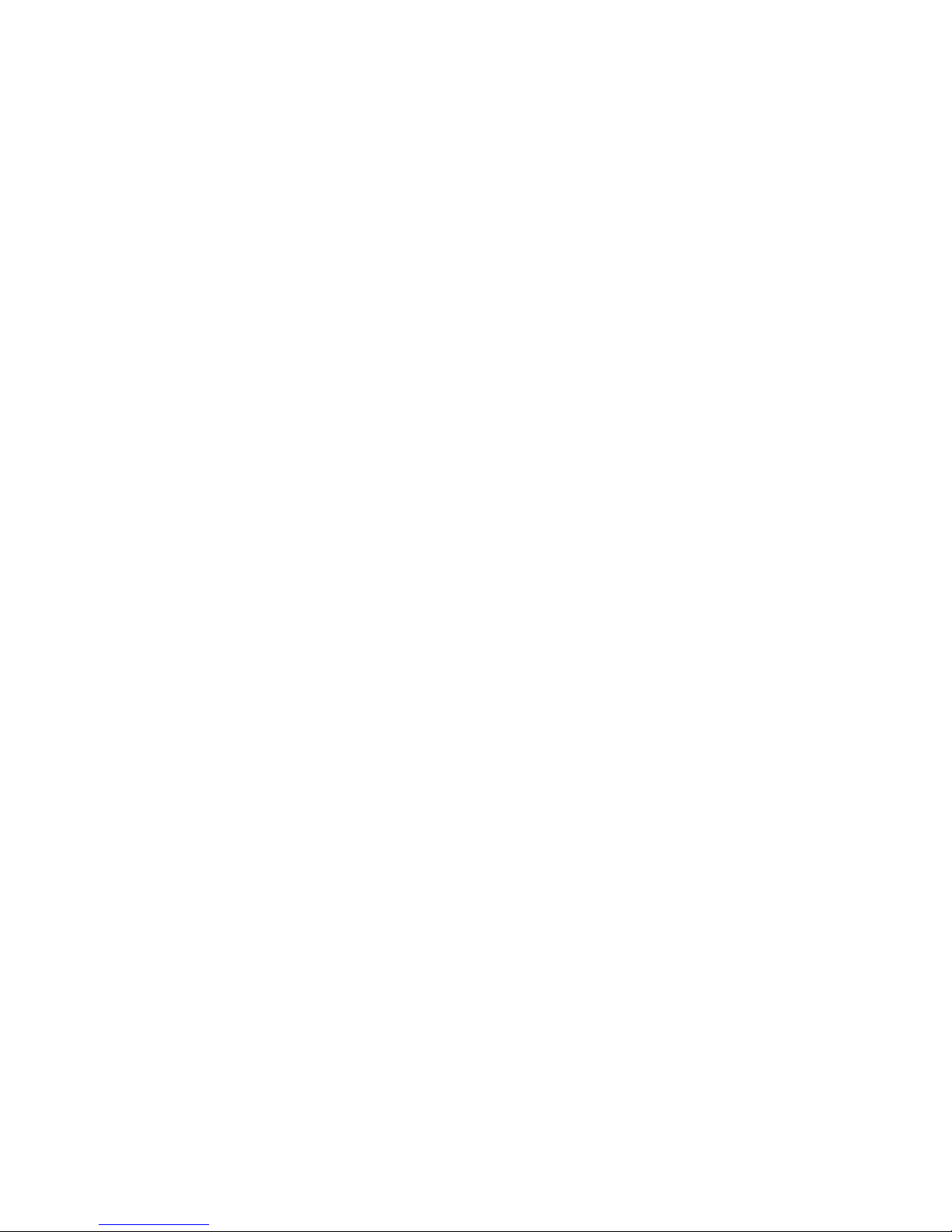
Contents
Option Switch Settings 741
• Task List: Option Settings 741
• Data Module Option Switch Settings 741
• Task List: Data Module Switches and Options 741
About DCS Switch Settings 742
About 7400D Data Module Option Settings 743
Set DCS Switches 744
Set 7400D Options 745
Set 7400A and 7400B Options 745
• External Modem Option Settings 746
• Printer Option Settings 749
• Call Detail Recording Option Settings 752
• AUDIX Interface Option Settings 756
• TN760E Tie Trunk Circuit Pack Option Settings 757
• TN464GP/2464 Option Settings 760
Approved Grounds 761
Approved Floor Grounds 762
Connecting and Handling Fiber Optic Cables 763
• LASER Product 763
• Detailed Information 763
• Optical Cross-Connect Hardware 763
• Task List: Optical Cross-connect and Interconnect Hardware Descriptions 764
• 100A Lightguide Interconnect Unit 765
• 10A Lightguide Connector Panel and Couplings 766
• Lightguide Troughs 767
• Fiber Interconnection Cable 767
Multimode Fiber Cable 767
Single-mode Fiber Cable 767
• Labels for Fiber Optic Cables 768
Cable Labels 768
Cross-Connect Labels 768
• Cleaning Fiber Optic Cables 768
24 SI Installation and Upgrades
June 2004

Connector and Cable Diagrams
(Pinout Charts) 771
• Circuit Pack and Auxiliary Equipment Leads (Pinout Charts) 771
• Circuit Pack and Auxiliary Equipment Leads (Pinout Charts) 774
• Lead and Color Designations 776
• TN2185B ISDN-BRI 4-wire S Interface 778
• TN2198 ISDN-BRI 2-wire U Interface 780
• TN793B 24-Port Analog Line circuit pack 781
• DS1 Interface Cable H600-307 783
UPS Installation for SCC1 EPN A-Carrier Cabinet 785
• Task List: Install UPS 785
Parts List 785
Required Hardware 785
Contents
Connect the UPS 785
Wire the 700A8 Plug 786
Make the Remaining Connections 787
Administer the External Device Alarm (EDA) 790
Load-test and Verify Alarms 791
Adjuncts and Peripherals 793
• Terminal server installation 793
Installing and administering the terminal server 794
Distance limits 794
Cabling diagram 7 95
Making the connections 796
Administ ering the IOLAN + 797
Setting up HyperTerminal on the computer 797
Navigating the IOLAN+ terminal server 797
Administering the IOLA N+ the first time 798
Rebooting the IOLAN+ 799
Administ ering the gateway 800
Administering an IOLAN+ port 800
Testing 802
Potential failure scenarios and repair actions 802
Administering IP node names 803
Administ ering IP services 803
SI Installation and Upgrades 25
June 2004

Contents
• Call detail recording (CDR) 804
Connecting CDR Equipment 8 04
Administering CDR Data Collection 805
Administering CDR parameters 806
Testing the switch-to-adjunct link 806
• Reliable Data Transport Tool (RDTT) Package 807
Contents of the RDTT 807
Downloading the tool 807
Installing RDTT 807
Administering RDTT 808
Related Topics 808
• Wideband endpoints 808
Nonsignaling configuration 808
Signaling configuration 809
• Multimedia call handling (MMCH) 811
Connect the endpoints 811
Administer the system 812
Administer the endpoints 812
Administer one number complex 813
Expansion services module 813
ESM installation 813
Administration 814
Place test call 814
Troubleshooting 815
• Printers 815
Connecting printers using TC P/I P 815
Task list 815
Administ ering adjunct parameters 815
PMS journal and PMS log printers 815
System printer 816
Testing the switch-to-adjunct link 816
Using the downloadable reliable session-layer
protocol (RSP) tool 816
• DS1/T1 CPE loopback jack 816
With a smart jack 817
Without a smart jack 817
Administering the loopback jack 818
Loopback testing with a smart jack 818
26 SI Installation and Upgrades
June 2004

Testing the DS1 span from the ICSU to the loopback jack 818
Checking the integrity of local equipment 818
Busying out the DS1 circuit pack 819
Administ ering the DS1 for the test 819
Testing the integrity of the loopback circuit 819
Testing the integrity of data sent over the loop 819
Clearing the results of previous tests 819
Running the data test 820
Restoring DS1 administration 821
Releasing the DS1 circuit pack 821
Testing the DS1 span from the smart jack to
the network interface termination or fiber multiplexer (MUX) 821
Testing the DS1 span from the loopback jack
to the smart jack 822
Testing a loopback jack without a smart jack 824
Contents
Configurations using fiber multiplexers 827
• .Install ISDN converters and adapters 828
Converters for single-carrier cabinets 828
PRI-to-DASS and PRI-to-DPNSS converters 828
PRI-to-BRI converter 829
Converters for multi-carrie r ca bin ets 830
PRI-to-DASS and PRI-to-DPNSS converters 830
PRI-to-BRI converter 830
• 909A/B universal coupler 831
• Malicious call trace 835
• Music-on-hold 836
Registered music source 837
Nonregistered music source 837
• Paging and announcement equipm en t 839
Loudspeaker paging 839
Loudspeaker paging without paging adapter 840
Loudspeaker paging access without universal coupler 841
Loudspeaker paging with universal coupler 841
ESPA radio paging 842
External ringing 842
Queue warning indicator 843
SI Installation and Upgrades 27
June 2004

Contents
• Adjunct Information Sources 843
Call Management System 843
INTUITY AUDIX Messaging Systems 843
Avaya Modular Messaging System 844
ASAI and DEFINITY LAN Gateway 844
Avaya Interactive Response 844
Avaya EC500 Extension to Cellular 844
Call Accounting Systems 844
Links and FAQs 845
•Links 845
Public link (from the internet) 845
Technician links 845
• Frequently Asked Questions 846
Notes 854
Index 861
28 SI Installation and Upgrades
June 2004
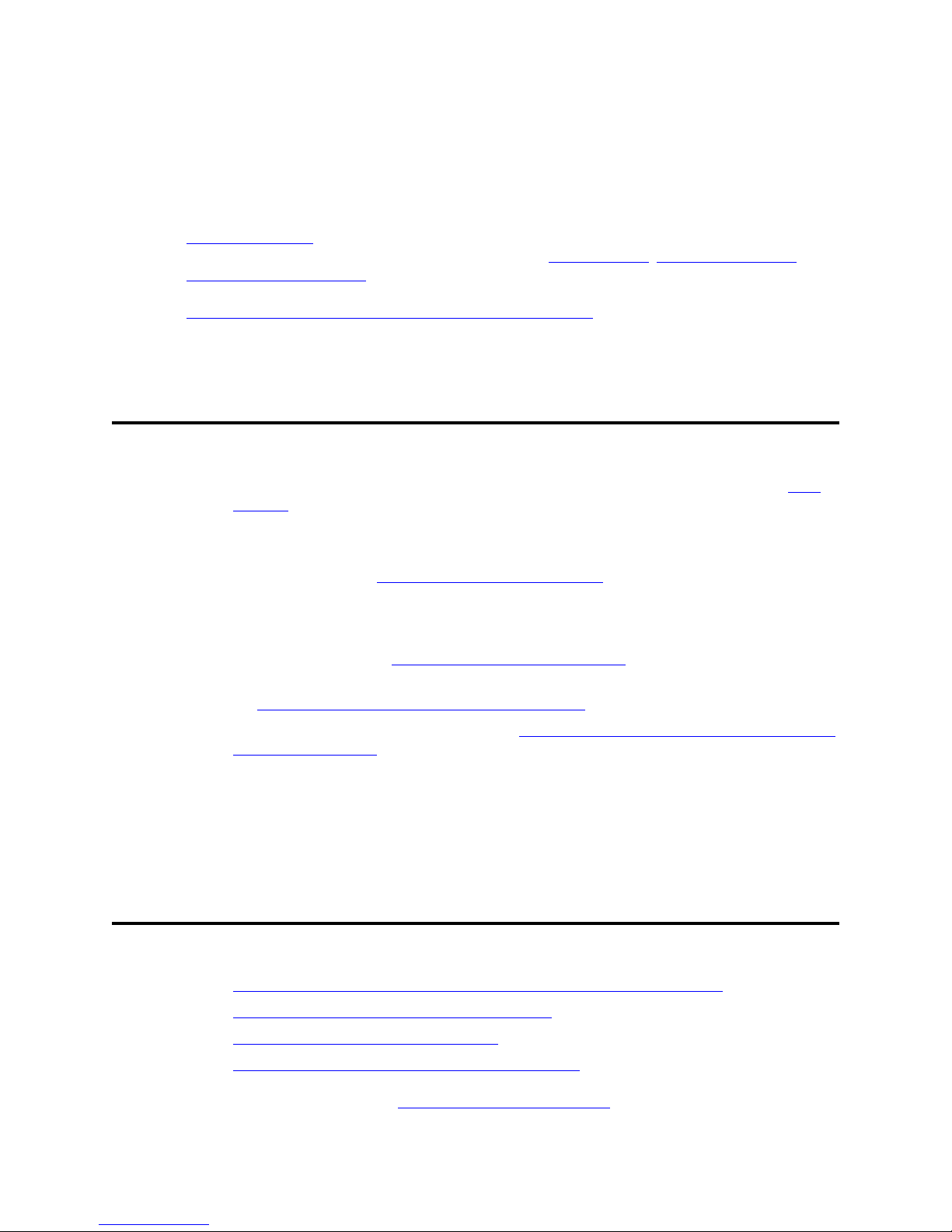
Upgrades to Avaya Commnication Manager Made Easy
Note these important considerations:
Upgrades to Avaya Commnication
Manager Made Easy
Upgrade Procedures provides links to procedures to upgrade an Avaya DEFINITY® Server SI to Avaya
Communication Manager™. For general information, see Before you start
Minimum required hardware
.
, Blowback vs. On site?, and
When to use the TN2401 v ersus the TN24 01/2400 sandw ich pack
list of the carriers and backplanes that use the TN2401 alone.
explains the differences and p rovides a
Note these important considerations:
• Before upgrading to Avaya Communication Manager, you must obtain a license file for the
system. To obtain a license file, you must have completed Remote Feature Activation (RFA)
training at least 48 hours before you try to access RFA. For more information, access the RFA
web site.
• For some earlier upgrades, the control carrier or cabinet replacement was optional. If the carrier
or cabinet was not previously replaced, you must replace it before you can com plete the upgrad e.
• It is essential to use the Automatic Registration Tool (ART) as the final step of any installation or
upgrade. It automates the checking and setting of many of the administration forms that are not
normally reviewed, and it corrects a wide range of p rob lems that can gen erate alarm s or m ake th e
switch inaccessible.
• Duplicated systems have Special Administration Requirements not yet handled by ART.
• If you have questions on connecting the fiber cables for a duplicated carrier cabinet installation,
see Install fiber optic cable for duplicated SCC1 systems
• For more gen eral fibe r cable information, see Install Fiber Optic Cable Pass-Thru Kit for MCC1
(Multicarrier) Cabinets.
• The upgrade procedures assume you are working on locally connected SAT. If you use A vaya Site
Administration or the Terminal Emulation on a PC connected to the DEFINITY system via CLAN or the Netcon channel, then you may not see all the status messages. So, your upgrade may
be successful even though the status messages do not reflect that the system has rebooted.
.
Upgrade Procedures
Click on the link to the upgrade procedure you want:
• Release 9si/10si/Communication Manager 1.x to Communication Manager 2.1
• R5/R6/R7/R8si to Avaya Communication Manager
• G3iV4 to Avaya Communication Manager
• G3V4vs/R5vs/R6vs to Avaya Communication Manager
I’m not sure; I need help to know What DEFINITY System Is This?
SI Installation and Upgrades 29
June 2004
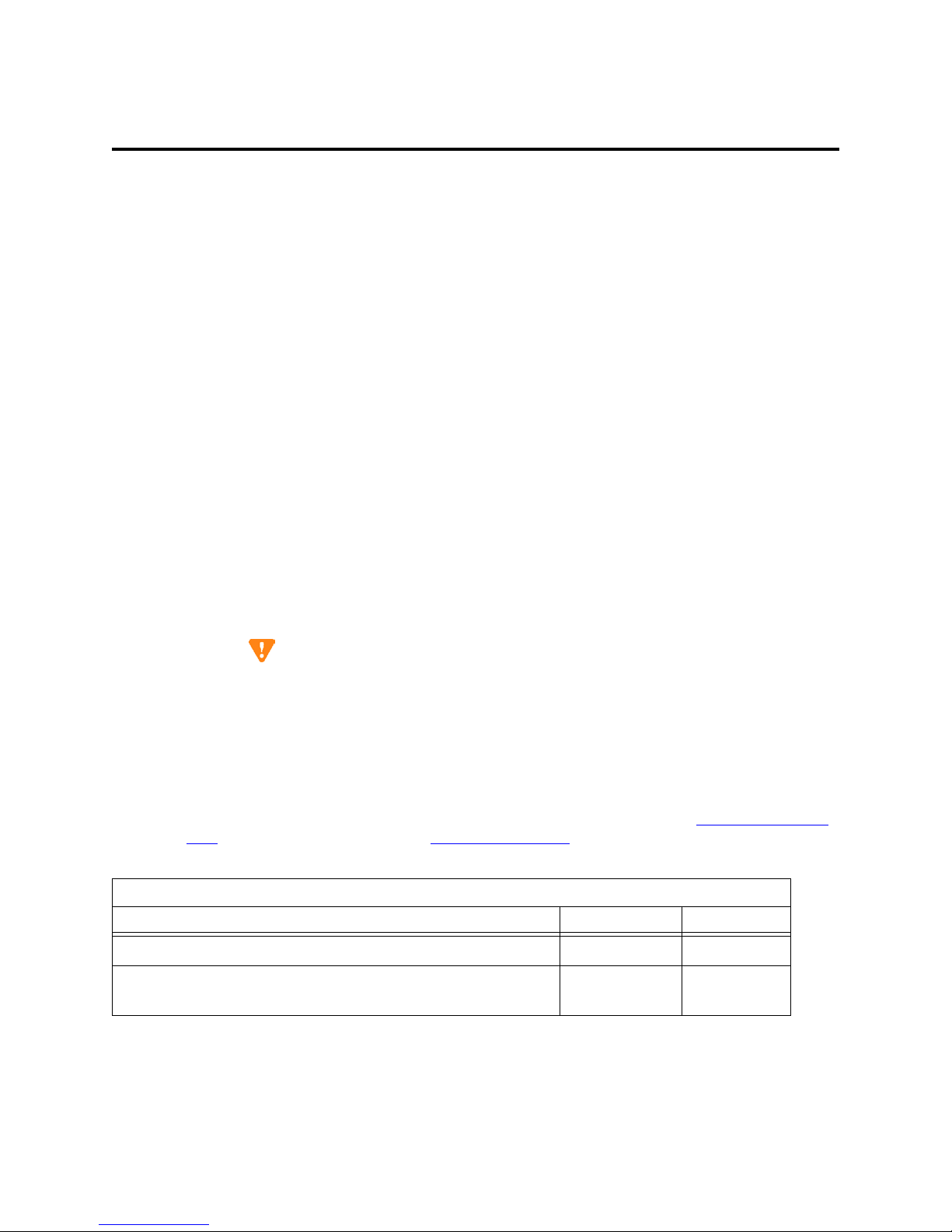
Upgrades to Avaya Commnication Manager Made Easy
Before you start
Before you start
The project manager , sales engineer, software specialist, software associate, and technician all have tasks
that precede the upgrade. They must review and complete the preparation and process steps well in
advance of the upgrade.
To prevent the most common upgrade problems, be sure that you have
• Identified the correct TDM bus cables and terminators for the upgraded system.
• Verified si expansion interface compatibility for packet bus applications:
If the new si system will have one or more expansion port network cabinets and will ru n any
packet applications, do not reuse the TN776 expansion interface circuit packs; they must be
replaced with TN570 circuit packs.
• Checked for software upgrade compatibility and identified any patches that need to be re-applied.
• Created the license file with RFA.
Preparation and process steps
If the system includes TN750 or TN750B announcement packs, discuss with the customer whether they
are willing to re-record announcements. Doing so can significantly reduce the time it takes to do the
upgrade. Every
to the upgrade process. Note that you do not have to save and restore announcements on systems with
only TN750C or TN2501AP announcement circuit packs.
For customers without an Avaya maintenance contract, the INADS database does not have a record of
passwords. Discuss with the customer who is responsible for making the pa sswords available.
This information in these tables applies to all upgrades. Complete the work in the Upgrade preparation
steps table before the upgrade. Use the Upgrade process steps table during the upgrade.
.
Upgrade preparation steps
What When Who
save announcements or restore announcements command can add up to 45 minutes
CAUTION:
You cannot resolve any upgrade problems without a valid craft or dadmin logi n and
password. You may hav e to contact Avaya before or du ring th e upgrade t o get the dadmin
password, and you may have to have ASG keys to use craft remotely.
1 Check that circuit packs vintages are inspected. Before upgr Project Mgr
2 Check that all adjunct versions are compatible with the new
switch version.
30 SI Installation and Upgrades
Before upgr Project Mgr
June 2004
