Page 1
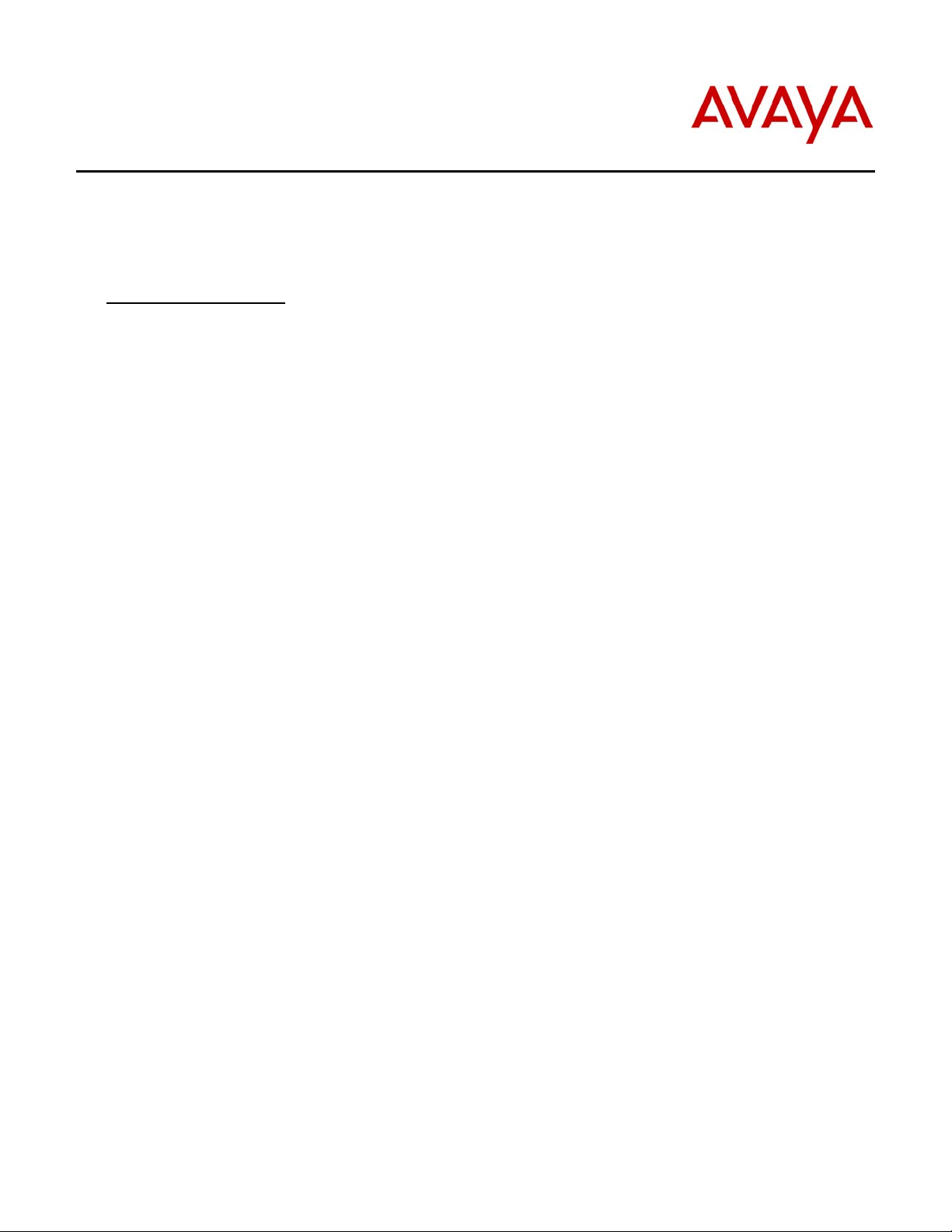
2033 IP Conference Phone UNIStim Software (Ver. 2310S80) - Readme (July 1, 2010)
Avaya 2033 IP Conference Phone UNIStim Software (2310S80) Readme
Contents: Readme for the Avaya 2033 IP Conference Phone Software Version 2310S80 (Nortel
heritage UNIStim Protocol).
This file describes the contents of the July 1, 2010 Generally Available (GA) software distribution
package for version 2310S80.
Product Description:
The Avaya 2033 IP Conference Phone is a UNIStim based telephone that delivers an
extensive set of Avaya BCM, CS 1000, or CS 2100 features directly to small, midsize and
large conference rooms.
The 2033 IP Conference Phone is emulates most of the 2001 IP Phone model UNIStim
functions and user interface.
The 2033 is a full duplex audio speakerphone capable of providing 360 degree, 12-foot
microphone pickup. Automatic Gain Control intelligently adjusts microphone sensitivity based
on where participants are seated in the conference room, making conversations clearer for all
participants.
Room Coverage: Up to 20 x 20 feet (without extension microphones) or Up to 20 x 30 feet
(with two optional extension microphones)
The Avaya 2033 IP Conference Phone features
o a high resolution backlit graphical display which enables robust call information and
multi-language support
o Three Context-Sensitive Soft Keys to give access to common telephony features
(Automatically labeled from the system).
o three soft keys that, when required, map to 4 soft keys to provide access to a
maximum of 10 functions
o volume control bar for adjusting ringer and speaker volume
o two specialized fixed keys:
— Services
— Message (Inbox)
o three call-processing fixed keys:
— Line
— Hold
— Goodbye
o 12-key telephone keypad
o Single 10/100 Base T Ethernet connection (automatic network configuration)
Note that the exact telephony features available to the 2033 user are dependent on how the
system administrator configures the endpoint and server.
Copyright Avaya 2010 All rights reserved
Page 1 of 4
Page 2

2033 IP Conference Phone UNIStim Software (Ver. 2310S80) - Readme (July 1, 2010)
New feature content introduced in the 2033 IP Conference Phone UNIStim
Software (2310S80)
None
Problems Fixed in the 2033 IP Conference Phone UNIStim Software
(2310S80)
This build is based on the Avaya 2033 IP Conference Phone Software version 2310S77 and
resolves the following additional issues:
Avaya CS1000 - 2033 handsfree volume little when receive loudness on CS 1000 Rls 5.0
(Q02037469)
Avaya CS1000 - 2033 low volume and poor voice quality on conference calls (Q02046688)
Known issues in the 2033 IP Conference Phone UNIStim Software
(2310S80)
None known
Avaya 2033 IP Conference Phone UNIStim Software (2310S80) - Release
package contents
For information on using the 2033 IP Conference Phones, see the user and quick reference
guides. All documents are available at http://support.avaya.com.
The release package contains all the files necessary to upgrade the 2033 IP Conference Phone
Software to 2310S80 (UNIStim Protocol). The following files are included in the release package:
2310S80.bin (APP. file)
i2033.cfg (upgrade script file)
Call Server Compatibility with Avaya 2033 IP Conference Phone UNIStim
Software (2310S80)
Testing for the Avaya 2033 IP Conference Phone Software Version 2310S80 (Nortel heritage
UNIStim Protocol has been performed on the following Call Server platforms/Releases
CS1000 Rls 6.0 or later
BCM50 Rls 5.0 or later
BCM450 Rls 5.0 or later
Copyright Avaya 2010 All rights reserved
Page 2 of 4
Page 3

2033 IP Conference Phone UNIStim Software (Ver. 2310S80) - Readme (July 1, 2010)
License Agreements
2010 Avaya Inc. All Rights Reserved.
Notice
While reasonable efforts were made to ensure that the information in this document
was complete and accurate at the time of printing, Avaya Inc. can assume no liability
for any errors. Changes and corrections to the information in this document may be
incorporated in future releases.
Documentation disclaimer
Avaya Inc. is not responsible for any modifications, additions, or deletions to the
original published version of this documentation unless such modifications,
additions, or deletions were performed by Avaya.
Link disclaimer
Avaya Inc. is not responsible for the contents or reliability of any linked Web sites
referenced elsewhere within this documentation, and Avaya does not necessarily
endorse the products, services, or information described or offered within them. We
cannot guarantee that these links will work all of the time and we have no control
over the availability of the linked pages.
License
USE OR INSTALLATION OF THE PRODUCT INDICATES THE END USERS ACCEPTANCE OF THE TERMS
SET FORTH HEREIN AND THE GENERAL LICENSE TERMS AVAILABLE ON THE AVAYA WEBSITE AT
http://support.avaya.com/LicenseInfo/
BE BOUND BY THESE TERMS, YOU MUST RETURN THE PRODUCT(S) TO THE POINT OF PURCHASE
WITHIN TEN (10) DAYS OF DELIVERY FOR A REFUND OR CREDIT.
Avaya grants End User a license within the scope of the license types described
below. The applicable number of licenses and units of capacity for which the license
is granted will be one (1), unless a different number of licenses or units of
capacity is specified in the Documentation or other materials available to End User.
Designated Processor means asingle stand-alone computing device. Server means a
Designated Processor that hosts a software application to be accessed by multiple
users. Software means the computer programs in object code, originally licensed by
Avaya and ultimately utilized by End User, whether as stand-alone Products or preinstalled on Hardware. Hardware means the standard hardware Products, originally sold
by Avaya and ultimately utilized by End User.
License Type(s):
Designated System(s) License (DS). End User may install and use each copy of the
Software on only one Designated Processor, unless a different number of Designated
Processors is indicated in the Documentation or other materials available to End
User. Avaya may require the Designated Processor(s) to be identified by type, serial
number, feature key, location or other specific designation, or to be provided by End
User to Avaya through electronic means established by Avaya specifically for this
purpose.
Copyright
Except where expressly stated otherwise, the Product is protected by copyright and
other laws respecting proprietary rights. Unauthorized reproduction, transfer, and or
use can be a criminal, as well as a civil, offense under the applicable law.
Third-party Components
Certain software programs or portions thereof included in the Product may contain
software distributed under third party agreements (Third Party Components), which may
contain terms that expand or limit rights to use certain portions of the Product
(GENERAL LICENSE TERMS). IF YOU DO NOT WISH TO
Copyright Avaya 2010 All rights reserved
Page 3 of 4
Page 4

2033 IP Conference Phone UNIStim Software (Ver. 2310S80) - Readme (July 1, 2010)
(Third Party Terms). Information identifying Third Party Components and the Third
Party Terms that apply to them is available on Avaya’s web site at:
http://support.avaya.com/ThirdPartyLicense/
Avaya fraud intervention
If you suspect that you are being victimized by toll fraud and you need technical
assistance or support, call Technical Service Center Toll Fraud Intervention Hotline
at +1-800-643-2353 for the United States and Canada. Suspected security
vulnerabilities with Avaya Products should be reported to Avaya by sending mail to:
securityalerts@avaya.com.
For additional support telephone numbers, see the Avaya Web site:
http://www.avaya.com/support
Trademarks
Avaya, AUDIX, DEFINITY, and COMMUNICATIONS MANAGER and the Avaya logo are registered
trademarks and/or service marks of Avaya Inc. in the U.S. and certain other
jurisdictions. All other trademarks are the property of their respective owners.
Document ordering information:
Avaya Publications Center
Voice: +1-207-866-6701
1-800-457-1764 (Toll-free, U.S. and Canada only)
Fax: +1-207-626-7269
1-800-457-1764 (Toll-free, U.S. and Canada only)
Write: Globalware Solutions
200 Ward Hill Avenue
Haverhill, MA 01835 USA
Attention: Avaya Account Manager
Web:
http://www.avaya.com/support
E-mail: totalware@gwsmail.com
Order: Document No. 07-300334, Issue 1.0 May 2005
For the most current versions of documentation, go to the Avaya support Web site:
http://www.avaya.com/support
Avaya support
Avaya provides a telephone number for you to use to report problems or to ask
questions about your contact center. The support telephone number is 1 800 242
2121 in the United States. For additional support telephone numbers, see the
Avaya Web site: http://www.avaya.com/support
~~END OF FILE~~
Copyright Avaya 2010 All rights reserved
Page 4 of 4
