Page 1

BayRS Version 15.1
Part No. 308627-15.1 Rev 00
October 2001
600 Technology Park Drive
Billerica, MA 01821-4130
Configuring IP, ARP, RARP, RIP, and OSPF Services
Page 2

Copyright © 2001 Nortel Networks
All rights reserved. October 2001.
The information in this document is subject to change without notice. The statements, configurations, technical data,
and recommendations in this document are believed to be accurate and reliable, but are presented without express or
implied warranty. Users must take full responsibility for their applications of any products specified in this document.
The information in this document is proprietary to Nortel Networks Inc.
The software described in this document is furnished under a license agreement and may only be used in accordance
with the terms of that license. The software license agreement is included in this document.
Trademarks
Nortel Networks, the Nortel Networks logo, the Globemark, Unified Networks, ASN, BayRS, BCC, FRE, and System
5000 are trademarks of Nortel Networks.
Adobe and Acrobat Reader are trademarks of Adobe Systems Incorporated.
Hewlett-Packard is a trademark of Hewlett-Packard Company.
Microsoft, Windows, and Windows NT are trademarks of Microsoft Corporation.
The asterisk after a name denotes a trademarked item.
Restricted Rights Legend
Use, duplication, or disclosure by the United States Government is subject to restrictions as set forth in subparagraph
(c)(1)(ii) of the Rights in Technical Data and Computer Software clause at DFARS 252.227-7013.
Notwithstanding any other license agreement that may pertain to, or accompany the delivery of, this computer
software, the rights of the United States Government regarding its use, reproduction, and disclosure are as set forth in
the Commercial Computer Software-Restricted Rights clause at FAR 52.227-19.
Statement of Conditions
In the interest of improving internal design, operational function, and/or reliability, Nortel Networks Inc. reserves the
right to make changes to the products described in this document without notice.
Nortel Networks Inc. does not assume any liability that may occur due to the use or application of the product(s) or
circuit layout(s) described herein.
Portions of the code in this software product may be Copyright © 1988, Regents of the University of California. All
rights reserved. Redistribution and use in source and binary forms of such portions are permitted, provided that the
above copyright notice and this paragraph are duplicated in all such forms and that any documentation, advertising
materials, and other materials related to such distribution and use acknowledge that such portions of the software were
developed by the University of California, Berkeley. The name of the University may not be used to endorse or
promote products derived from such portions of the software without specific prior written permission.
SUCH PORTIONS OF THE SOFTWARE ARE PROVIDED “AS IS” AND WITHOUT ANY EXPRESS OR
IMPLIED WARRANTIES, INCLUDING, WITHOUT LIMITATION, THE IMPLIED WARRANTIES OF
MERCHANTABILITY AND FITNESS FOR A PARTICULAR PURPOSE.
In addition, the program and information contained herein are licensed only pursuant to a license agreement that
contains restrictions on use and disclosure (that may incorporate by reference certain limitations and notices imposed
by third parties).
ii
308627-15.1 Rev 00
Page 3

Nortel Networks Inc. Software License Agreement
This Software License Agreement (“License Agreement”) is between you, the end-user (“Customer”) and Nortel
Networks Corporation and its subsidiaries and affiliates (“Nortel Networks”). PLEASE READ THE FOLLOWING
CAREFULLY. YOU MUST ACCEPT THESE LICENSE TERMS IN ORDER TO DOWNLOAD AND/OR USE
THE SOFTWARE. USE OF THE SOFTWARE CONSTITUTES YOUR ACCEPTANCE OF THIS LICENSE
AGREEMENT. If you do not accept these terms and conditions, return the Software, unused and in the original
shipping container, within 30 days of purchase to obtain a credit for the full purchase price.
“Software” is owned or licensed by Nortel Networks, its parent or one of its subsidiaries or affiliates, and is
copyrighted and licensed, not sold. Software consists of machine-readable instructions, its components, data,
audio-visual content (such as images, text, recordings or pictures) and related licensed materials including all whole or
partial copies. Nortel Networks grants you a license to use the Software only in the country where you acquired the
Software. You obtain no rights other than those granted to you under this License Agreement. You are responsible for
the selection of the Software and for the installation of, use of, and results obtained from the Software.
1. Licensed Use of Software. Nortel Networks grants Customer a nonexclusive license to use a copy of the
Software on only one machine at any one time or to the extent of the activation or authorized usage level, whichever is
applicable. To the extent Software is furnished for use with designated hardware or Customer furnished equipment
(“CFE”), Customer is granted a nonexclusive license to use Software only on such hardware or CFE, as applicable.
Software contains trade secrets and Customer agrees to treat Software as confidential information using the same care
and discretion Customer uses with its own similar information that it does not wish to disclose, publish or disseminate.
Customer will ensure that anyone who uses the Software does so only in compliance with the terms of this Agreement.
Customer shall not a) use, copy, modify, transfer or distribute the Software except as expressly authorized; b) reverse
assemble, reverse compile, reverse engineer or otherwise translate the Software; c) create derivative works or
modifications unless expressly authorized; or d) sublicense, rent or lease the Software. Licensors of intellectual
property to Nortel Networks are beneficiaries of this provision. Upon termination or breach of the license by
Customer or in the event designated hardware or CFE is no longer in use, Customer will promptly return the Software
to Nortel Networks or certify its destruction. Nortel Networks may audit by remote polling or other reasonable means
to determine Customer’s Software activation or usage levels. If suppliers of third party software included in Software
require Nortel Networks to include additional or different terms, Customer agrees to abide by such terms provided by
Nortel Networks with respect to such third party software.
2. Warranty. Except as may be otherwise expressly agreed to in writing between Nortel Networks and Customer,
Software is provided “AS IS” without any warranties (conditions) of any kind. NORTEL NETWORKS DISCLAIMS
ALL WARRANTIES (CONDITIONS) FOR THE SOFTWARE, EITHER EXPRESS OR IMPLIED, INCLUDING,
BUT NOT LIMITED TO THE IMPLIED WARRANTIES OF MERCHANTABILITY AND FITNESS FOR A
PARTICULAR PURPOSE AND ANY WARRANTY OF NON-INFRINGEMENT. Nortel Networks is not obligated
to provide support of any kind for the Software. Some jurisdictions do not allow exclusion of implied warranties, and,
in such event, the above exclusions may not apply.
3. Limitation of Remedies. IN NO EVENT SHALL NORTEL NETWORKS OR ITS AGENTS OR SUPPLIERS
BE LIABLE FOR ANY OF THE FOLLOWING: a) DAMAGES BASED ON ANY THIRD PARTY CLAIM; b)
LOSS OF, OR DAMAGE TO, CUSTOMER’S RECORDS, FILES OR DATA; OR c) DIRECT, INDIRECT,
SPECIAL, INCIDENTAL, PUNITIVE, OR CONSEQUENTIAL DAMAGES (INCLUDING LOST PROFITS OR
SAVINGS), WHETHER IN CONTRACT, TORT OR OTHERWISE (INCLUDING NEGLIGENCE) ARISING OUT
OF YOUR USE OF THE SOFTWARE, EVEN IF NORTEL NETWORKS, ITS AGENTS OR SUPPLIERS HAVE
BEEN ADVISED OF THEIR POSSIBILITY. The forgoing limitations of remedies also apply to any developer and/or
supplier of the Software. Such developer and/or supplier is an intended beneficiary of this Section. Some jurisdictions
do not allow these limitations or exclusions and, in such event, they may not apply.
308627-15.1 Rev 00
iii
Page 4

4. General
a. If Customer is the United States Government, the following paragraph shall apply: All Nortel Networks
Software available under this License Agreement is commercial computer software and commercial
computer software documentation and, in the event Software is licensed for or on behalf of the United States
Government, the respective rights to the software and software documentation are governed by Nortel
Networks standard commercial license in accordance with U.S. Federal Regulations at 48 C.F.R. Sections
12.212 (for non-DoD entities) and 48 C.F.R. 227.7202 (for DoD entities).
b. Customer may terminate the license at any time. Nortel Networks may terminate the license if Customer
fails to comply with the terms and conditions of this license. In either event, upon termination, Customer
must either return the Software to Nortel Networks or certify its destruction.
c. Customer is responsible for payment of any taxes, including personal property taxes, resulting from
Customer’s use of the Software. Customer agrees to comply with all applicable laws including all applicable
export and import laws and regulations.
d. Neither party may bring an action, regardless of form, more than two years after the cause of the action
arose.
e. The terms and conditions of this License Agreement form the complete and exclusive agreement between
Customer and Nortel Networks.
f. This License Agreement is governed by the laws of the country in which Customer acquires the Software. If
the Software is acquired in the United States, then this License Agreement is governed by the laws of the
state of New York.
iv
308627-15.1 Rev 00
Page 5

Contents
Preface
Before You Begin ............................................................................................................ xvii
Text Conventions ........................................................................................................... xviii
Acronyms .........................................................................................................................xix
Related Publications ........................................................................................................xxi
How to Get Help .............................................................................................................xxii
Chapter 1
IP Concepts, Terminology, and Features
IP Addresses .................................................................................................................. 1-2
Subnet Addressing ...................................................................................................1-4
Supernet Addressing ...............................................................................................1-7
Classless Interdomain Routing ................................................................................ 1-8
Autonomous Systems .....................................................................................................1-8
Addresses and Variable-Length Masks ........................................................................1-10
Address Resolution Protocol (ARP) .............................................................................1-10
Reverse Address Resolution Protocol (RARP) .............................................................1-13
Routing Information Protocol (RIP) ...............................................................................1-14
Open Shortest Path First (OSPF) Protocol ...................................................................1-14
OSPF Neighbors ....................................................................................................1-15
Neighbor Adjacencies ............................................................................................1-15
Designated Routers ...............................................................................................1-16
AS External Routes ................................................................................................1-16
OSPF Areas ...........................................................................................................1-17
Stub Area .........................................................................................................1-18
Not-So-Stubby Area (NSSA) ...........................................................................1-18
OSPF Router Types ...............................................................................................1-19
OSPF Implementation Notes .................................................................................1-19
Router Discovery Protocol ............................................................................................1-20
308627-15.1 Rev 00
v
Page 6

Route Preferences ........................................................................................................ 1-21
Route Weights ..............................................................................................................1-22
IP Routing Policies and Filters ......................................................................................1-23
How OSPF Implements Routing Policies ...............................................................1-27
IP Traffic Filters .............................................................................................................1-28
Chapter 2
Starting IP Services
Using the BCC ................................................................................................................ 2-2
Starting IP ................................................................................................................2-2
Step 1: Configuring a Physical Interface ............................................................2-2
Step 2: Configuring an IP Interface ....................................................................2-3
Starting RIP ..............................................................................................................2-3
Starting OSPF ..........................................................................................................2-4
Starting Router Discovery ........................................................................................2-4
Using Site Manager ........................................................................................................2-5
Starting IP ................................................................................................................2-5
Starting RIP ..............................................................................................................2-6
Adding RIP to an IP Interface ............................................................................2-7
Starting OSPF ..........................................................................................................2-8
Starting RARP ..........................................................................................................2-9
Starting Router Discovery ......................................................................................2-10
Chapter 3
Configuring and Customizing IP
Customizing IP Global Parameters .................................................................................3-2
Disabling and Reenabling Global IP ........................................................................ 3-3
Configuring the Router for Not-Forwarding Mode .................................................... 3-4
Specifying Whether to Listen for RIP Packets in Host-Only Mode ..................... 3-5
Configuring Bridging on a Router in Not-Forwarding Mode ...............................3-6
Setting the Time-to-Live Value on a Source Packet ................................................. 3-9
Allowing an All-Zero or All-One Subnet Address ...................................................3-10
Estimating the Size of the Routing Table ................................................................3-11
Using a Default Route for Unknown Subnets .........................................................3-13
Specifying the Maximum Number of IP Policies .....................................................3-14
Setting the ICMP Error Limit .................................................................................. 3-15
vi
308627-15.1 Rev 00
Page 7

Disabling and Reenabling Route Filter Support .....................................................3-16
Configuring Equal-Cost Multipath Support for RIP and OSPF ...............................3-17
Enabling ISP Mode on the Router ..........................................................................3-20
Customizing the IP Routing Table Structure ..........................................................3-22
Specifying the Percentage of Buffers Available to ARP .........................................3-23
Enabling Directed Broadcast on a Router ..............................................................3-24
Blocking Source Record Routing ..................................................................................3-25
Customizing an IP Interface ..........................................................................................3-26
Disabling and Reenabling an IP Interface .............................................................. 3-29
Specifying a Broadcast Address for an Interface ...................................................3-30
Specifying the Cost of an Interface ........................................................................3-31
Enabling MTU Discovery on an Interface ...............................................................3-33
Enabling and Disabling ICMP Address-Mask Replies ............................................3-34
Disabling and Reenabling ICMP Redirect Messages .............................................3-36
Enabling All-Subnet Broadcasting on an Interface .................................................3-37
Disabling UDP Checksum Processing on an Interface ..........................................3-39
Specifying a MAC Address ....................................................................................3-40
Enabling Source Routing over a Token Ring Network ............................................3-41
Configuring the MTU for an IP Interface .................................................................3-44
Configuring an SMDS Address ..............................................................................3-45
Configuring a WAN Address for a Frame Relay Network .......................................3-46
Specifying the Maximum Size of the Forwarding Table ..........................................3-47
Deleting IP from an Interface .................................................................................3-49
Configuring the Circuitless IP Interface ........................................................................3-50
Choosing Slots to Support the Circuitless Interface ...............................................3-52
Configuring an Unnumbered IP Interface .....................................................................3-53
Creating an Unnumbered Interface ........................................................................ 3-55
Using the Alternate Associated Address Option ....................................................3-56
Configuring an Adjacent Host Address .........................................................................3-57
Defining a Static Route .................................................................................................3-60
Defining a Default Route ........................................................................................3-64
Defining a Static Black Hole for a Supernet ...........................................................3-64
Customizing Router Discovery .....................................................................................3-65
Enabling and Disabling Router Discovery .............................................................. 3-66
Choosing a Broadcast Type ...................................................................................3-67
308627-15.1 Rev 00
vii
Page 8

Specifying the Time Interval Between Advertisements ..........................................3-68
Configuring the Lifetime of Advertised Addresses ................................................. 3-69
Specifying Interface Preference .............................................................................3-70
Chapter 4
Customizing ARP and RARP Services
Customizing ARP ...........................................................................................................4-2
Disabling and Reenabling Global ARP .................................................................... 4-2
Customizing Global ARP ..........................................................................................4-3
Logging Nonlocal ARP Source Addresses ........................................................4-3
Setting the Nonlocal ARP Destination Response .............................................. 4-3
Selecting an Address Resolution Scheme for an IP Interface .................................. 4-5
Selecting an Encapsulation Option for ARP and Probe ...........................................4-8
Enabling Proxy ARP on an Interface ........................................................................4-9
Timing Out Entries in the Address Resolution Cache ............................................ 4-11
Customizing RARP .......................................................................................................4-13
Disabling and Reenabling RARP on an Interface ..................................................4-13
Defining the RARP Mapping Table .........................................................................4-14
Disabling and Reenabling RARP Globally .............................................................4-15
Deleting RARP Globally .........................................................................................4-16
Chapter 5
Customizing RIP Services
Setting the RIP Diameter ................................................................................................5-2
Customizing a RIP Interface ...........................................................................................5-3
Disabling and Reenabling RIP on an Interface ........................................................ 5-3
Selecting the RIP Version ........................................................................................5-4
Authenticating the Password on a Version 2 Update ................................................ 5-6
Supplying RIP Updates on an Interface ................................................................... 5-8
Specifying the Update Mode ....................................................................................5-9
Sending Triggered Updates ....................................................................................5-11
Specifying a Time-to-Live Value .............................................................................5-12
Receiving RIP Updates ..........................................................................................5-14
Supplying a Default Route on an Interface .............................................................5-15
Listening for a Default Route ..................................................................................5-17
Configuring a RIP Interface for Dial-Optimized Routing .........................................5-18
viii
308627-15.1 Rev 00
Page 9

Specifying the Full Update Interval ..................................................................5-18
Specifying a Timeout Period ............................................................................5-20
Specifying a Holddown Period .........................................................................5-21
Specifying a Stabilization Time ........................................................................5-22
Specifying Frame Relay Services for Adjacent Hosts ............................................5-23
Deleting RIP from an Interface ...............................................................................5-24
Configuring RIP Accept and Announce Policies ...........................................................5-25
Defining a RIP Accept Policy ..................................................................................5-26
Specifying Match Criteria for a RIP Accept Policy .................................................. 5-29
Supplying Modification Values for a RIP Accept Policy .......................................... 5-31
Defining a RIP Announce Policy ............................................................................ 5-32
Specifying Match Criteria for a RIP Announce Policy ............................................5-35
Supplying Modification Values for a RIP Announce Policy .....................................5-40
Chapter 6
Customizing OSPF Services
Customizing OSPF Global Parameters ..........................................................................6-2
Disabling and Reenabling OSPF on the Router .......................................................6-3
Supplying an OSPF Router ID .................................................................................6-4
Configuring the Soloist on a Slot ..............................................................................6-5
Configuring an OSPF Router as a Boundary Router ...............................................6-6
Configuring the Metric Type for an ASE Advertisement .....................................6-8
Choosing a Tag Generation Method for an ASE Advertisement ......................6-11
Setting the Holddown Timer ................................................................................... 6-14
Setting a Maximum Number of Refreshes for Summary and ASE LSAs ...............6-15
Configuring Message Logging ...............................................................................6-16
Configuring External Route Preference .................................................................6-18
Customizing OSPF on an IP Interface ..........................................................................6-19
Disabling and Reenabling OSPF on an Interface ...................................................6-20
Changing the Area ID .............................................................................................6-21
Specifying the Interface Type .................................................................................6-22
Specifying Router Priority for a Multiaccess Network ............................................6-24
Estimating the Transit Delay ...................................................................................6-26
Setting the Retransmit Interval ...............................................................................6-27
Setting the Hello Interval ........................................................................................6-28
Setting the Dead Interval .......................................................................................6-30
308627-15.1 Rev 00
ix
Page 10

Setting the Poll Interval for NBMA Neighbors ........................................................6-32
Specifying the Metric Cost .....................................................................................6-33
Specifying the MTU Size ........................................................................................6-35
Specifying the MTU Mismatch Detect ....................................................................6-37
Configuring a Neighbor on an NBMA Interface ......................................................6-38
Deleting OSPF from an IP Interface .......................................................................6-41
Configuring Areas .........................................................................................................6-42
Creating an Area ....................................................................................................6-42
Disabling and Reenabling an Area .........................................................................6-44
Configuring Authentication ..................................................................................... 6-45
Configuring a Summary Route ...............................................................................6-47
Configuring a Stub Area .........................................................................................6-49
Configuring a Not-So-Stubby Area (NSSA) ...........................................................6-51
Configuring an NSSA Address Range ..........................................................................6-55
Configuring an Area Border Router ..............................................................................6-58
Configuring a Virtual Link Through a Transit Area .................................................6-59
Configuring OSPF Accept and Announce Policies .......................................................6-64
Defining an OSPF Accept Policy ............................................................................6-65
Specifying Match Criteria for an OSPF Accept Policy ............................................6-68
Defining an OSPF Announce Policy .......................................................................6-70
Specifying Match Criteria for an OSPF Announce Policy .......................................6-72
Specifying Modification Values for an OSPF Announce Policy ..............................6-76
Appendix A
Site Manager Parameters
IP Parameters ................................................................................................................ A-2
IP Configuration Parameters ................................................................................... A-2
IP Interface Parameters .......................................................................................... A-5
IP Global Parameters ............................................................................................ A-18
Static Route Parameters ....................................................................................... A-27
Adjacent Host Parameters .................................................................................... A-30
Router Discovery Parameters ............................................................................... A-33
RARP Parameters ....................................................................................................... A-35
OSPF Parameters ....................................................................................................... A-36
OSPF Global Parameters ...................................................................................... A-37
OSPF Interface Parameters .................................................................................. A-41
x
308627-15.1 Rev 00
Page 11

Neighbor Parameters for an NBMA Interface ........................................................ A-47
OSPF Area Parameters ........................................................................................ A-49
Area Range Parameters ........................................................................................ A-53
OSPF NSSA Range Parameters ........................................................................... A-56
OSPF Virtual Interface Parameters ....................................................................... A-59
RIP Parameters ........................................................................................................... A-62
Accept and Announce Policy Parameters .................................................................... A-69
Common Accept Policy Parameters ...................................................................... A-70
RIP Accept Policy Parameters .............................................................................. A-73
OSPF Accept Policy Parameters ........................................................................... A-75
Common Announce Policy Parameters ................................................................. A-76
RIP Announce Policy Parameters ......................................................................... A-86
OSPF Announce Policy Parameters ..................................................................... A-87
Appendix B
Import and Export Route Filters
RIP Import Filters .......................................................................................................... B-2
RIP Export Filters .......................................................................................................... B-5
OSPF Import Filters ....................................................................................................... B-8
OSPF Export Filters .................................................................................................... B-11
Appendix C
Route Weight Worksheet
Appendix D
IP/OSPF Configuration Example
Configuring Internal Backbone Router 1 ....................................................................... D-3
Configuring Area Border Router 2 ................................................................................. D-4
Configuring Area Border Router 3 ................................................................................. D-6
Configuring Area Border Router 4 ................................................................................. D-8
Configuring Internal Backbone Router 5 ..................................................................... D-10
Configuring AS Boundary Router 6 ............................................................................. D-11
Index
308627-15.1 Rev 00
xi
Page 12

Page 13

Figures
Figure 1-1. Network and Host Portions of IP Addresses ............................................ 1-3
Figure 1-2. Supernet Addresses ................................................................................1-7
Figure 1-3. Internetwork Segmented into Three Autonomous Systems .....................1-9
Figure 1-4. ARP Example .........................................................................................1-11
Figure 1-5. RARP Server Supplying an IP Address .................................................1-13
Figure 1-6. OSPF Areas ........................................................................................... 1-17
Figure 1-7. IP Routing Table .....................................................................................1-24
Figure 1-8. Accept and Announce Policies ...............................................................1-26
Figure 3-1. IP Interface .............................................................................................3-27
Figure 3-2. IP Routers Source Routing Across a Token Ring Network ....................3-42
Figure 4-1. Proxy ARP Example ................................................................................4-9
Figure 6-1. OSPF ASE Routes ...................................................................................6-9
Figure 6-2. AS External Route Tag ...........................................................................6-12
Figure 6-3. Example of Using Configurable Cost Metrics ........................................6-33
Figure 6-4. Area Border Router ................................................................................ 6-58
Figure 6-5. Virtual Link and Transit Area ..................................................................6-60
Figure D-1. IP/OSPF Configuration ........................................................................... D-2
308627-15.1 Rev 00
xiii
Page 14

Page 15

Tables
Table 1-1. Network Classes and IP Addresses .........................................................1-2
Table 1-2. Subnet Masks for Class B and Class C Addresses .................................1-6
Table 3-1. Source Routing Bridge Support for Host-Only Mode ............................... 3-6
Table 3-2. Learning Bridge Support for Host-Only Mode ..........................................3-7
Table 3-3. MAC Address Parameter Settings .........................................................3-40
Table 3-4. BCC Adjacent Host Parameters .............................................................3-58
Table 3-5. Required BCC Static Route Parameters ................................................3-62
Table 3-6. Optional BCC Static Route Parameters .................................................3-62
Table 5-1. RIP Version Options .................................................................................5-5
Table 5-2. BCC Definition Parameters for RIP Accept Policies ...............................5-27
Table 5-3. BCC Match Parameters for RIP Accept Policies ....................................5-29
Table 5-4. BCC Definition Parameters for RIP Announce Policies .........................5-33
Table 5-5. BCC Match Parameters for RIP Announce Policies ...............................5-35
Table 5-6. BCC Modification Parameters for RIP Announce Policies .....................5-40
Table 6-1. OSPF Log Messages .............................................................................6-16
Table 6-2. OSPF Interface Types ............................................................................ 6-23
Table 6-3. OSPF Retransmit Interval Settings ........................................................6-27
Table 6-4. OSPF Hello Interval Settings .................................................................6-29
Table 6-5. OSPF Dead Interval Settings .................................................................6-30
Table 6-6. OSPF Metric Cost Settings (per RFC 2328) ..........................................6-34
Table 6-7. BCC Neighbor Parameters for an NBMA Interface ................................6-39
Table 6-8. BCC Parameters for OSPF NSSA .........................................................6-53
Table 6-9. BCC Address Range Parameters for OSPF NSSA ...............................6-56
Table 6-10. BCC Parameters for OSPF Virtual Link .................................................6-62
Table 6-11. BCC Definition Parameters for OSPF Accept Policies ...........................6-66
Table 6-12. BCC Match Parameters for OSPF Accept Policies ................................ 6-68
Table 6-13. BCC Definition Parameters for OSPF Announce Policies ......................6-71
Table 6-14. BCC Match Parameters for OSPF Announce
Policies 6-73
308627-15.1 Rev 00
xv
Page 16

Table 6-15. BCC Modification Parameters for OSPF Announce Policies ................. 6-76
Table D-1. Internal Backbone Router 1 .................................................................... D-3
Table D-2. Area Border Router 2 .............................................................................. D-4
Table D-3. Area Border Router 3 .............................................................................. D-6
Table D-4. Area Border Router 4 .............................................................................. D-8
Table D-5. Internal Backbone Router 5 .................................................................. D-10
Table D-6. AS Boundary Router 6 .......................................................................... D-11
xvi
308627-15.1 Rev 00
Page 17

This guide describes Internet Protocol (IP) services and what you do to start and
customize IP services on a Nortel Networks* router.
You can use the Bay Command Console (BCC*) or Site Manager to configure IP
services on a router. In this guide, you will find instructions for using both the
BCC and Site Manager.
Before You Begin
Before using this guide, you must complete the following procedures. For a new
router:
Preface
• Install the router (see the installation guide that came with your router).
• Connect the router to the network and create a pilot configuration file (see
Make sure that you are running the latest version of Nortel Networks BayRS* and
Site Manager software. For information about upgrading BayRS and Site
Manager, see the upgrading guide for your version of BayRS.
308627-15.1 Rev 00
Quick-Starting Routers, Configuring BayStack Remote Access, or Connecting
ASN Routers to a Network).
xvii
Page 18

Configuring IP, ARP, RARP, RIP, and OSPF Services
Text Conventions
This guide uses the following text conventions:
angle brackets (< >) Indicate that you choose the text to enter based on the
description inside the brackets. Do not type the
brackets when entering the command.
Example: If the command syntax is:
ping
<ip_address>
ping 192.32.10.12
, you enter:
bold text
Indicates command names and options and text that
you need to enter.
Example: Enter
Example: Use the
show ip {alerts | routes
dinfo
command.
}.
braces ({}) Indicate required elements in syntax descriptions
where there is more than one option. You must choose
only one of the options. Do not type the braces when
entering the command.
Example: If the command syntax is:
show ip {alerts | routes
show ip alerts or show ip routes
}
, you must enter either:
, but not both.
brackets ([ ]) Indicate optional elements in syntax descriptions. Do
not type the brackets when entering the command.
Example: If the command syntax is:
show ip interfaces [-alerts
show ip interfaces
or
]
, you can enter either:
show ip interfaces -alerts
.
ellipsis points (. . . ) Indicate that you repeat the last element of the
command as needed.
xviii
Example: If the command syntax is:
ethernet/2/1
ethernet/2/1
[<parameter> <value>]
and as many parameter-value pairs as
needed.
. . .
, you enter
308627-15.1 Rev 00
Page 19

Preface
italic text Indicates new terms, book titles, and variables in
command syntax descriptions. Where a variable is two
or more words, the words are connected by an
underscore.
Example: If the command syntax is:
show at
valid_route
<valid_route>
is one variable and you substitute one value
for it.
screen text Indicates system output, for example, prompts and
system messages.
Acronyms
Example:
Set Trap Monitor Filters
separator ( > ) Shows menu paths.
Example: Protocols > IP identifies the IP option on the
Protocols menu.
vertical line (
) Separates choices for command keywords and
|
arguments. Enter only one of the choices. Do not type
the vertical line when entering the command.
Example: If the command syntax is:
show ip {alerts | routes
show ip alerts
or
}
show ip routes
This guide uses the following acronyms:
ARE all routes explorer
ARP Address Resolution Protocol
AS autonomous system
, you enter either:
, but not both.
308627-15.1 Rev 00
ASB all-subnet broadcast
ASBR AS boundary router
ASE autonomous system external
ATM asynchronous transfer mode
xix
Page 20

Configuring IP, ARP, RARP, RIP, and OSPF Services
BGP Border Gateway Protocol
BootP Bootstrap Protocol
BR border router
CIDR classless interdomain routing
DVMRP Distance Vector Multicast Routing Protocol
ECMP equal-cost multipath
EGP Exterior Gateway Protocol
FDDI Fiber Distributed Data Interface
FIFO first in first out
ICMP Internet Control Message Protocol
IGP interior gateway protocol
IP Internet Protocol
ISP Internet service provider
LIS logical IP subnet
LSA link state advertisement
xx
LSDB link state database
MAC media access control
MOSPF Multicasting Open Shortest Path First
MTU maximum transmission unit
NBMA nonbroadcast multi-access
NIC Network Information Center
NSSA not-so-stubby area
OSPF Open Shortest Path First
PPP Point-to-Point Protocol
RARP Reverse Address Resolution Protocol
RFC Request for Comments
RIF routing information field
RIP Routing Information Protocol
SMDS Switched Multimegabit Data Service
308627-15.1 Rev 00
Page 21

SNMP Simple Network Management Protocol
SRR source record route
STE spanning tree explorer
TTL time to live
UDP User Datagram Protocol
VC virtual circuit
WAN wide area network
Related Publications
For more information about IP services, refer to the following publications:
• Reference for BCC IP show Commands (part number 308603-14.20 Rev 00)
Provides descriptions of all
commands that display IP, ARP, RIP, and OSPF configuration and statistical
data.
show
commands for IP services, including the
Preface
• Configuring IP Exterior Gateway Protocols (BGP and EGP) (part number
• Configuring GRE, NAT, RIPSO, and BFE Services (part number
You can print selected technical manuals and release notes free, directly from the
Internet. Go to the www.nortelnetworks.com/documentation URL. Find the
product for which you need documentation. Then locate the specific category and
model or version for your hardware or software product. Use Adobe* Acrobat
Reader* to open the manuals and release notes, search for the sections you need,
and print them on most standard printers. Go to Adobe Systems at the
www.adobe.com URL to download a free copy of the Adobe Acrobat Reader.
308627-15.1 Rev 00
308628-15.0 Rev 00)
Provides a description of Border Gateway Protocol (BGP) and Exterior
Gateway Protocol (EGP) services and instructions for configuring them.
308625-14.20 Rev 00)
Provides a description of Generic Routing Encapsulation (GRE), Network
Address Translation (NAT), Revised IP Security Option (RIPSO), and Blacker
front-end services and instructions for configuring them.
xxi
Page 22

Configuring IP, ARP, RARP, RIP, and OSPF Services
You can purchase selected documentation sets, CDs, and technical publications
through the Internet at the www1.fatbrain.com/documentation/nortel/ URL.
How to Get Help
If you purchased a service contract for your Nortel Networks product from a
distributor or authorized reseller, contact the technical support staff for that
distributor or reseller for assistance.
If you purchased a Nortel Networks service program, contact one of the following
Nortel Networks Technical Solutions Centers:
Technical Solutions Center Telephone
Europe, Middle East, and Africa (33) (4) 92-966-968
North America (800) 4NORTEL or (800) 466-7835
Asia Pacific (61) (2) 9927-8800
China (800) 810-5000
xxii
An Express Routing Code (ERC) is available for many Nortel Networks products
and services. When you use an ERC, your call is routed to a technical support
person who specializes in supporting that product or service. To locate an ERC for
your product or service, go to the http://www130.nortelnetworks.com/cgi-bin/
eserv/common/essContactUs.jsp
URL.
308627-15.1 Rev 00
Page 23

Chapter 1
IP Concepts, Terminology, and Features
This chapter introduces concepts and terminology used in this guide.
Topic Page
IP Addresses
Autonomous Systems 1-8
Addresses and Variable-Length Masks 1-10
Address Resolution Protocol (ARP) 1-10
Reverse Address Resolution Protocol (RARP) 1-13
Routing Information Protocol (RIP) 1-14
Open Shortest Path First (OSPF) Protocol 1-14
Router Discovery Protocol 1-20
Route Preferences 1-21
Route Weights 1-22
IP Routing Policies and Filters 1-23
IP Traffic Filters 1-28
1-2
308627-15.1 Rev 00
1-1
Page 24

Configuring IP, ARP, RARP, RIP, and OSPF Services
IP Addresses
An IP address consists of 32 bits that have the form network.host. The network
portion is a network number ranging from 8 to 24 bits. The host portion is the
remaining 8 to 24 bits identifying a specific host on the network. The Internet
Network Information Center (NIC) assigns the network portion of the IP address.
Your network administrator assigns the host portion.
NIC recognizes three primary classes of networks: A, B, and C. In addition, NIC
has recently identified two other classes: Class D for networks that support
multicasting, which allows an IP datagram to be transmitted to a single multicast
group consisting of hosts spread across separate physical networks; and Class E
for experimental networks. The IP router does not fully support Class D or Class E
networks.
Based on the size of the network, NIC classifies a network as Class A, B, or C (the
most common). The network class determines the number of bits assigned to the
network and host portions of the IP address (Tab le 1- 1
Table 1-1. Network Classes and IP Addresses
).
1-2
Network Size Class Network Portion Host Portion
More than 65,533 hosts A 8 bits 24 bits
254 to 65,533 hosts B 16 bits 16 bits
Fewer than 254 hosts C 24 bits 8 bits
The position of the first bit set to 0 (whether it is the first, second, third, or fourth
bit) in the first octet of an IP address indicates the network class (A, B, C, or D). If
no bit is set to 0, it is a Class E network. Figure 1-1
shows the placement of the
first bit set to 0 for Class A, B, and C networks. The figure also shows how a
network’s class affects the network and host portions of the IP address.
308627-15.1 Rev 00
Page 25

IP Concepts, Terminology, and Features
8162431
Class A
Class B
Class C
Class A
Class B
Class C
0
8162431
0
1
8162431
101
First Octet Network Host
0
10
110
Network portion
Range
1-127
128-191
192-223
Host portion
Example
25.0.0.1
140.250.0.1
192.2.3.1
25
140.250
192.2.3
Figure 1-1. Network and Host Portions of IP Addresses
1
1
1
IP0005A
You specify IP addresses in dotted-decimal notation. To express an IP address in
dotted-decimal notation, you convert each 8-bit octet of the IP address to a
decimal number and separate the numbers by decimal points.
For example, you specify the 32-bit IP address 10000000 00100000 00001010
10100111 in dotted-decimal notation as 128.32.10.167. The most significant 2
bits (10) in the first octet indicate that the network is Class B; therefore, the first
16 bits compose the NIC-assigned network portion field. The third octet
(00001010) and fourth octet (10100111) compose the host field.
308627-15.1 Rev 00
1-3
Page 26

Configuring IP, ARP, RARP, RIP, and OSPF Services
Subnet Addressing
The concept of subnetworks (or subnets) extends the IP addressing scheme.
Subnets are two or more physical networks that share a common
network-identification field (the NIC-assigned network portion of the 32-bit IP
address). Subnets allow an IP router to hide the complexity of multiple LANs
from the rest of the internetwork.
Using subnets, you partition the host portion of an IP address into a subnet
number and a “real” host number on that subnet. The IP address is then defined by
network.subnet.host. Routers outside the network do not interpret the subnet and
host portions of the IP address separately.
Routers within a network containing subnets use a 32-bit subnet mask that
identifies the extension bits. In network.subnet.host, the subnet.host portion (or
the local portion) contains an arbitrary number of bits. The network administrator
allocates bits within the local portion to subnet and host, and then assigns values
to subnet and host.
For example, the following is the IP address of a network that contains
subnets: 10000000 00100000 00001010 10100111. You specify this address in
dotted-decimal notation as 128.32.10.167.
1-4
The second bit of the first octet is set to 0, indicating that the network is a Class B
network. Therefore, the NIC-assigned network portion contains 16 bits and the
locally assigned local portion contains 16 bits.
The network administrator allocates the 16 bits in the local portion field as
follows:
• Upper 8 bits (00001010) with a value of 10 to the subnet portion
• Lower 8 bits (10100111) with a value of 167 to the host portion
In other words, the 16-bit local portion field, together with the 16-bit network
field, specify host 167 on subnet 10 of network 128.32.
You now need a subnet mask to identify those bits in the 32-bit IP address that
specify the network field and those bits that specify the subnet field. Like the IP
address, you specify the subnet mask in dotted-decimal notation.
308627-15.1 Rev 00
Page 27

IP Concepts, Terminology, and Features
You construct a subnet mask as follows:
• Assign a value of 1 to each of the 8, 16, or 24 bits in the network field.
• Assign a value of 1 to each bit in the subnet field.
• Assign a value of 0 to each bit in the host field.
• Convert the resulting 32-bit string to dotted-decimal notation.
For example, to construct a subnet mask for the IP address 10000000 00100000
00001010 10100111, do the following:
1. Assign a value of 1 to each bit in the network field.
The position of the first bit set to 0 in the first octet of the IP address indicates
that the network is Class B; therefore, the network field contains 16 bits:
11111111 11111111.
2. Assign a value of 1 to each bit in the subnet field.
Allocate the upper 8 bits of the local portion field to the subnet portion, as
follows: 11111111.
3. Assign a value of 0 to each bit in the host field.
4. Convert the resulting 32-bit string (11111111 11111111 11111111 00000000)
308627-15.1 Rev 00
Allocate the lower 8 bits of the local portion field to the host identification, as
follows: 00000000.
to dotted-decimal notation, as follows: 255.255.255.0.
1-5
Page 28

Configuring IP, ARP, RARP, RIP, and OSPF Services
Tabl e 1-2 lists the range of possible subnet masks for Class B and Class C
addresses, along with the number of bits that the mask allocates for a subnet
address, the number of recommended subnets associated with the mask, and the
number of hosts per subnet.
Table 1-2. Subnet Masks for Class B and Class C Addresses
Number of Subnets
Number of Bits Subnet Mask
Class B
2 255.255.192.0 2 16,382
3 255.255.224.0 6 8190
4 255.255.240.0 14 4094
5 255.255.248.0 30 2046
6 255.255.252.0 62 1022
7 255.255.254.0 126 510
8 255.255.255.0 254 254
9 255.255.255.128 510 126
10 255.255.255.192 1,022 62
11 255.255.255.224 2,046 30
12 255.255.255.240 4,094 14
13 255.255.255.248 8,190 6
14 255.255.255.252 16,382 2
Class C
2 255.255.255.192 2 62
3 255.255.255.224 6 30
4 255.255.255.240 14 14
5 255.255.255.248 30 6
6 255.255.255.252 62 2
(Recommended)
Number of Hosts
per Subnet
1-6
308627-15.1 Rev 00
Page 29

Supernet Addressing
A supernet is a group of networks identified by contiguous network addresses.
Internet service providers (ISPs) can assign customers blocks of contiguous
addresses to define supernets as needed.
Each supernet has a unique supernet address that consists of the upper bits shared
by all addresses in the contiguous block. For example, Figure 1-2
block of contiguous 32-bit addresses (192.32.0.0 through 192.32.7.0 in
dotted-decimal notation).
11000000 00100000 00000000 00000000
11000000 00100000 00000001 00000000
11000000 00100000 00000010 00000000
11000000 00100000 00000011 00000000
11000000 00100000 00000100 00000000
11000000 00100000 00000101 00000000
11000000 00100000 00000110 00000000
11000000 00100000 00000111 00000000
IP Concepts, Terminology, and Features
illustrates a
Figure 1-2. Supernet Addresses
The supernet address for this block is 11000000 00100000 00000, the 21 upper
bits shared by the 32-bit addresses.
A complete supernet address consists of an address/mask pair:
• address is the first 32-bit IP address in the contiguous block. In this example,
• mask is a 32-bit string containing a set bit for each bit position in the supernet
The complete supernet address in this example is 192.32.0.0/255.255.248.0.
308627-15.1 Rev 00
IP0007A
the address is 11000000 00100000 00000000 00000000 (192.32.0.0 in
dotted-decimal notation).
part of the address. The mask for the supernet address in this example is
11111111 11111111 11111000 00000000 (255.255.248.0 in dotted-decimal
notation).
1-7
Page 30

Configuring IP, ARP, RARP, RIP, and OSPF Services
Classless Interdomain Routing
Classless interdomain routing (CIDR) is an addressing scheme that employs
supernet addresses to represent multiple IP destinations. Rather than advertise a
separate route for each destination in a supernet, a router can use a supernet
address to advertise a single route — called an aggregate route — that represents
all of the destinations. CIDR reduces the size of the routing tables used to store
advertised IP routes.
OSPF supports classless routing within a domain.
Autonomous Systems
LANs and WANs interconnected by IP routers form a group of networks called an
internetwork. For administrative purposes, an internetwork is divided into
autonomous systems. An autonomous system (AS) is simply a collection of
routers (called gateways in IP terminology) and hosts run by a single technical
administrator that has a single, clearly defined routing policy. Each autonomous
system has its own unique AS number assigned by the appropriate Internet
Registry entity. Figure 1-3
autonomous systems.
depicts a sample internetwork segmented into three
1-8
308627-15.1 Rev 00
Page 31

IP Concepts, Terminology, and Features
Autonomous
system 2
LAN
C
Router
9
Router
2
Router
8
LAN
G
LAN
B
Router
3
Router
4
Router
Autonomous
system 3
Router
7
LAN
E
5
LAN
D
Router
6
IP0006A
LAN
A
Router
1
Autonomous
system 1
LAN
F
Figure 1-3. Internetwork Segmented into Three Autonomous Systems
308627-15.1 Rev 00
1-9
Page 32

Configuring IP, ARP, RARP, RIP, and OSPF Services
Addresses and Variable-Length Masks
A destination in a topology is expressed as an IP address and a variable-length
mask. Together, the address and the mask indicate the range of destinations to
which the route applies.
The ability to specify a range of networks allows the protocol to send one
summary advertisement that represents multiple destinations. For example, a
summary advertisement for the destination 128.185.0.0 with a mask of 0xffff0000
describes a single route to destinations 128.185.0.0 through 128.185.255.255.
OSPF and BGP support variable-length masks. However, RIP advertises only the
network address.
Address Resolution Protocol (ARP)
The IP router needs both a physical address and an IP address to transmit a
datagram. If the router knows only the network host’s IP address, the Address
Resolution Protocol (ARP) enables the router to determine the network host’s
physical address by binding a 32-bit IP address to a 48-bit media access control
(MAC) address. A router can use ARP across a single network only, and the
network hardware must support physical broadcasts.
1-10
308627-15.1 Rev 00
Page 33

IP Concepts, Terminology, and Features
For example, in Figure 1-4, the router and host C are on the same physical
network. Both devices have an assigned IP address (the router’s is 140.250.200.1
and host C’s is 140.250.200.4), and both devices have an assigned physical
address (the router’s is 00 00 A2 00 00 01 and host C’s is 00 00 A2 00 10 40).
140.250.200.0
Host
A
140.250.200.2
00 00A2 00 10 20
140.250.200.3
00 00A2 00 10 30
Figure 1-4. ARP Example
Host
B
Router
140.250.200.1
00 00A2 00 00 01
Host
C
140.250.200.4
00 00A2 00 10 40
IP0010A
308627-15.1 Rev 00
1-11
Page 34

Configuring IP, ARP, RARP, RIP, and OSPF Services
In Figure 1-4, the router wants to send a packet to host C but knows only host C’s
IP address. The router uses ARP to determine host C’s physical address, as
follows:
1. The router broadcasts a special packet, called an ARP request, that asks IP
address 140.250.200.4 to respond with its physical address.
2. All network hosts receive the broadcast request.
3. Only host C responds with its hardware address.
The router maps host C’s IP address (140.250.200.4) to its physical address
(00 00 A2 00 10 40) and saves the results in an address-resolution cache for future
use.
The router can send ARP requests even if ARP, which is a dynamically loaded
module, is not currently loaded on the router. To ensure that ARP is loaded
correctly on a slot using Site Manager, choose Events Manager > Options >
Filters; then select LOADER and Debug, and choose File > Get Current Log File.
Verify that ARP is loaded on a slot by locating the following message in the log:
#xx:01/01/99 10:10:55.00 DEBUG SLOT x LOADERCODE:33
Loader service completed for ARP.EXE 0xxxxxxxxx
1-12
308627-15.1 Rev 00
Page 35

IP Concepts, Terminology, and Features
Reverse Address Resolution Protocol (RARP)
You can configure a Nortel Networks router as a Reverse Address Resolution
Protocol (RARP) server. A RARP server supplies clients on the same physical or
logical LAN with IP addresses (Figure 1-5)
RARP request: What is my IP address?
RARP response: 192.32.2.23
Router (RARP server)
Server
.
SNM0007A
308627-15.1 Rev 00
Figure 1-5. RARP Server Supplying an IP Address
To use RARP services, you must set up a MAC address-to-IP address mapping
table. This table lists the MAC addresses of clients and the corresponding IP
addresses that the RARP server assigns to those clients. When a client needs to
acquire an IP address, the following exchange takes place:
1. The client broadcasts a RARP request specifying its MAC address.
2. Upon receiving a RARP request, the router refers to its MAC address-to-IP
address mapping table, then sends the client a response packet containing the
corresponding IP address.
3. The client examines the response packet to learn its IP address.
You can configure RARP support on Ethernet, token ring, and Fiber Distributed
Data Interface (FDDI) interfaces.
1-13
Page 36

Configuring IP, ARP, RARP, RIP, and OSPF Services
Routing Information Protocol (RIP)
The Routing Information Protocol (RIP) is a distance-vector protocol that enables
routers in the same autonomous system to exchange routing information by means
of periodic RIP updates. Routers transmit their own RIP updates to neighboring
networks and listen for RIP updates from the routers on those neighboring
networks. Routers use the information in the RIP updates to keep their internal
routing tables current. For RIP, the “best” path to a destination is the shortest path
(the path with the fewest hops). RIP computes distance as a metric, usually the
number of hops (or routers) from the source network to the target network.
Open Shortest Path First (OSPF) Protocol
The Open Shortest Path First (OSPF) protocol is an interior gateway protocol
(IGP) intended for use in large networks. Using a link state algorithm, OSPF
exchanges topology information between routers in an autonomous system.
Routers synchronize their topological databases. After the routers are
synchronized and the routing tables are built, the routers flood topology
information only in response to some topological change. For OSPF, the “best”
path to a destination is the path that offers the least cost metric. In OSPF, cost
metrics are configurable, allowing you to specify preferred paths.
1-14
OSPF is a link state protocol. When the state of the interface to each of the
neighboring routers changes, a router running a link state protocol tests the status
of the physical connection and sends this information to the other neighbors. A
link state protocol does not require each router to send its entire routing table to its
neighbors. Instead, each OSPF router floods only link state change information
throughout the autonomous system (or area, if the AS is divided into areas). This
process is referred to as the synchronization of the routers’ topological databases.
With the link state information, each router builds a shortest-path tree with itself
as the root of the tree. It can then identify the shortest path from itself to each
destination and build its routing table.
OSPF supports CIDR and can carry supernet advertisements within a routing
domain.
308627-15.1 Rev 00
Page 37

OSPF Neighbors
OSPF neighbors are any two routers that have an interface to the same network. In
each OSPF network, routers use the Hello protocol to discover their neighbors and
maintain neighbor relationships called adjacencies. On a broadcast or
point-to-point network, the Hello protocol dynamically discovers neighbors;
however, on a nonbroadcast multi-access network, you must manually configure
neighbors.
The Hello protocol ensures that communication between neighbors is
bidirectional. Periodically, OSPF routers send out Hello packets over all
interfaces. Included in these Hello packets is the following information:
• The router’s priority
• The router’s Hello timer and dead timer values
• A list of routers that have sent Hello packets to this router on this interface
• The router’s choice for designated router and backup designated router
Bidirectional communication is verified when one router sees itself listed in the
neighbor’s Hello packet.
IP Concepts, Terminology, and Features
Neighbor Adjacencies
Neighbors can form an adjacency for exchanging link state information. When
two routers form a full adjacency, they go through a process called database
exchange to synchronize their topological databases. When their databases are
synchronized, the routers are said to be fully adjacent. From this point on, only
link state information is passed between the routers, thus conserving bandwidth.
Routers connected by a point-to-point network always form an adjacency. Also,
every router on a multiaccess network forms an adjacency relationship with the
designated router and the backup designated router.
308627-15.1 Rev 00
1-15
Page 38

Configuring IP, ARP, RARP, RIP, and OSPF Services
Designated Routers
To further reduce the amount of routing traffic, the Hello protocol elects a
designated router and a backup designated router on each multiaccess broadcast
network. Instead of neighboring routers forming adjacencies and exchanging link
state information with each other (which on a large network can mean a lot of
routing protocol traffic), all routers on the network form adjacencies with the
designated router and the backup designated router only and send link state
information to them. The designated router then redistributes the information from
each router to every other router.
The Hello protocol always elects a backup designated router along with the
designated router. The backup designated router takes over all of the designated
router’s functions should the designated router fail.
AS External Routes
OSPF considers the following routes to be AS external (ASE) routes:
• Static route (host, network, or default)
• Route derived by RIP or BGP
1-16
• Directly connected network not running OSPF
In Figure 1-6
to connect the backbone to external ASs. R7 in area 0.0.0.1 and R15 in area
0.0.0.3 are also boundary routers that use RIP to connect to external ASs. R19 in
area 0.0.0.4 connects the area to an external AS via BGP.
, for example, routers R1 and R2 are boundary routers that use BGP
308627-15.1 Rev 00
Page 39

OSPF Areas
IP Concepts, Terminology, and Features
OSPF routers reduce and restrict the amount of internal and external link state
information that is flooded through the AS by dividing the AS into areas.
Figure 1-6
shows an OSPF autonomous system divided into four areas and a
required central area called a backbone that is used to distribute link state
information among areas.
BGP BGP
Backbone
R1
R2
area 0.0.0.0
R5
Area
0.0.0.1
R3
R4
R6
R7
RIP
R8
R10
Stub
area 0.0.0.2
Figure 1-6. OSPF Areas
R9
R13
NSSA
0.0.0.3
R11
R15
R16
R12
R17
R14
R18
RIP
R19
BGP
Area 0.0.0.4
IP0048A
308627-15.1 Rev 00
1-17
Page 40

Configuring IP, ARP, RARP, RIP, and OSPF Services
Each area has a unique ID number. (ID 0.0.0.0 is always reserved for the OSPF
backbone.) The AS in Figure 1-6
has the following four areas:
• Backbone area: 0.0.0.0
• Normal areas: 0.0.0.1 and 0.0.0.4
• Stub area: 0.0.0.2
• Not-so-stubby area (NSSA): 0.0.0.3
For information about associating an OSPF interface with an area ID, see
Changing the Area ID” on page 6-21.
“
Stub Area
A stub area does not import AS external routes and may or may not import
internal route summaries. In place of routes to destinations outside the stub area, a
border router connected to a stub (R8 in Figure 1-6
advertisement. When an internal router encounters a datagram addressed to a
destination outside the stub area, the router forwards it to the border router
specified in the default route advertisement.
) injects a default route
1-18
Not-So-Stubby Area (NSSA)
A not-so-stubby area (NSSA) is similar to a stub area except that, to a limited
degree, an NSSA can import AS external routes. Like a stub area, an NSSA
consumes less memory and CPU resources by preventing the flooding of type 5
AS external link state advertisements (LSAs) into the area and by relying on
default routing to external destinations. However, unlike a stub area, an NSSA can
import external routes into an OSPF routing domain. You can also configure
type 7 address ranges to allow NSSA border routers to control the summarization
of external routes for the NSSA.
308627-15.1 Rev 00
Page 41

OSPF Router Types
OSPF defines the following router types:
• Internal router. A router with interfaces to networks in one area only. Internal
routers flood each area with complete routing information about changes that
occur within the area. In Figure 1-6
internal routers.
• Border router. A router with an interface to the backbone network and
interfaces to one or more additional areas. Each border router connects one or
more areas to the backbone. In Figure 1-6
routers. Using the backbone, border routers ensure that AS external (ASE)
routes and summaries of routing information for all areas are distributed
throughout the AS.
• Boundary router. A router configured to import non-OSPF routes and to inject
this information into an OSPF AS. In Figure 1-6
are boundary routers.
OSPF Implementation Notes
IP Concepts, Terminology, and Features
, R4, R5, and R6 in area 0.0.0.1 are
, R3, R8, R11, and R16 are border
, R1, R2, R7, R15, and R19
This section provides suggestions to help you configure your OSPF network. The
Nortel Networks implementation of OSPF does not restrict you to these
suggestions, but we provide them as guidelines.
• Use the same password throughout an area, or even throughout the entire
• Use the default timer values if possible. However, if you have any devices in
• Use address ranges if your network is a subnetted network.
• Keep all subnets within one area.
• Make sure that the AS boundary router function is enabled if the router has
• Every area border router must have a configured interface (physical or virtual)
308627-15.1 Rev 00
OSPF AS, if possible.
your network running OSPF, and you are now adding a Nortel Networks
router, ensure that the router’s OSPF interface timer values coincide with the
timer values on the other routers’ OSPF interfaces attached to the same
subnets.
any non-OSPF route sources and if you want the router to propagate that
information into the OSPF domain.
to the backbone.
1-19
Page 42

Configuring IP, ARP, RARP, RIP, and OSPF Services
• OSPF considers the cost of a path, not the hop count, when choosing the best
path. Each interface, however, is assigned the default cost 1 for the path to
which it interfaces. If you have a preferred path, you must change the metric
cost for your interfaces. Assign a higher metric cost to those paths that are the
least preferred paths.
• If BGP is also configured on the router, the OSPF and BGP router IDs must be
set to the same IP address.
• If you change the topology (for example, if you add an area, combine two
areas, or move routers), you must reconfigure the appropriate OSPF elements
(OSPF area ranges/interfaces/neighbors/virtual links, and so on).
Router Discovery Protocol
Before a host can send IP datagrams beyond its directly attached subnet, the host
must discover the address of at least one operational router on that subnet. Router
Discovery is an extension of the Internet Control Message Protocol (ICMP) that
enables hosts attached to multicast or broadcast networks to discover the IP
addresses of their neighboring routers.
1-20
Routers configured with Router Discovery periodically multicast or broadcast a
route advertisement from each of their interfaces, announcing the IP address or
addresses of that interface. Hosts discover the addresses of their neighboring
routers by listening for these advertisements. Hosts will use the router with the
highest preference level as a gateway.
308627-15.1 Rev 00
Page 43

Route Preferences
The IP router maintains an internal routing table. When determining how to
forward a datagram, the IP router consults the table to determine the specific route
that a datagram should take. A routing table can contain direct routes for the IP
router’s network interfaces, static routes, and any routes learned from RIP, OSPF,
BGP, or EGP. (Information about adjacent hosts is maintained in a separate table.)
Preferences determine what goes into the routing table. Multiple routes to the
same destination may exist in the table. Preference values range from 1 (lowest)
through 16 (highest).
By default, RIP, BGP, EGP, and OSPF external routes have a preference value of
1. Static routes, direct routes, and OSPF intra-area and interarea routes have a
default preference value of 16.
You can configure a preference value from 1 through 16 for RIP, BGP, EGP, OSPF
external, and static routes. You cannot configure a preference value for direct
routes and OSPF intra-area and interarea routes.
IP Concepts, Terminology, and Features
To assign a preference value to a route learned by RIP, OSPF, BGP, or EGP, you
configure an accept policy for the route (see “
IP Routing Policies and Filters” on
page 1-23). If an incoming route matches the policy, IP assigns the preference
value that you specify to the route and considers the route for possible inclusion in
the routing table.
308627-15.1 Rev 00
1-21
Page 44

Configuring IP, ARP, RARP, RIP, and OSPF Services
Route Weights
Route weight calculation is an internal tool that IP uses to facilitate the selection
of the best route among alternative routes to the same destination. Route-selection
criteria are encoded into the route weight in a way that allows IP to compare
routes simply by comparing their weight values, regardless of route sources.
Appendix C
contains a worksheet that you can use to calculate route weights in
your configuration.
Route weight calculation increases the efficiency of the route selection process. It
also reduces the size of the routing database because all route selection parameters
for each route are encoded in a single integer — the weight value — rather than
stored in separate variables.
Using selection criteria encoded in the route weight, IP chooses routes in the
following order:
1. The route with the highest preference value (see “Route Preferences” on page
1-21)
2. A direct route with the lowest metric
3. An OSPF intra-area route with the lowest metric
4. An OSPF interarea route with the lowest metric
5. An OSPF type 1 external route with the lowest metric
6. An OSPF type 2 external route with ASE metric support enabled
7. A BGP route with the highest LOCAL_PREF value
8. A RIP route with the lowest metric
1-22
9. An EGP route with the lowest metric
10. A static route with the lowest metric
Note:
If OSPF is configured to propagate external routes using the route
weight as the type 2 metric, routes that are received as OSPF ASE type 2
routes are evaluated according to their respective origins (for example, RIP or
BGP).
308627-15.1 Rev 00
Page 45

IP Routing Policies and Filters
The IP router allows you to control the flow of routing data to and from the
routing tables. This control is provided by two mechanisms:
• Accept and announce policies
• Import and export route filters
Note:
Accept and announce policies provide a superset of the parameters
provided by import and export route filters. Nortel Networks supports both IP
policies and IP route filters. However, if you are using import and export filters
for routing table management, you should migrate as soon as possible to IP
policies.
Every IP router maintains a table of current routing information. The routing table
manager receives routing updates from the network through the IP routing
protocols running on the router. Periodically, the routing table manager issues
routing updates through the protocols.
IP Concepts, Terminology, and Features
Figure 1-7
shows a router configured with all the IP routing protocols supported
by BayRS: OSPF, RIP, BGP-3, BGP-4, and EGP. The arrows indicate the direction
of flow of routing information between the network and the protocols running on
the router, between the protocols and the routing table manager, and between the
routing table manager and the routing table.
308627-15.1 Rev 00
1-23
Page 46

Configuring IP, ARP, RARP, RIP, and OSPF Services
IP network
OSPF
RIP BGP-3 BGP-4 EGP
manager
Routing table
Figure 1-7. IP Routing Table
Routing
table
IP0035A
1-24
308627-15.1 Rev 00
Page 47

IP Concepts, Terminology, and Features
The flow of routing information between the network, the protocols, and the
routing table manager is controlled by routing information policies.
Accept policies (and the subset of parameters provided by import filters) govern
the addition of new routes (derived from RIP, OSPF, BGP, or EGP) to the routing
tables. When RIP, OSPF, BGP, or EGP receives a new routing update, it consults
its accept policies to validate the information before entering the update into the
routing tables. Accept policies contain search information (to match fields in
incoming routing updates) and action information (to specify the action to take
with matching routes). If routes match the network list in the policy, then the
specified policy action is performed.
Announce policies (and the subset of parameters provided by export filters) govern
the propagation of RIP, OSPF, BGP, or EGP routing information. When preparing
a routing advertisement, RIP, OSPF, BGP, or EGP consults its announce policies
to determine whether the routes to specific networks are to be advertised and how
they are to be propagated. Announce policies contain network numbers (to
associate a policy with a specific network) and action information (to specify a
route propagation procedure). If routes match the network list in the policy, then
the specified policy action is performed.
For information about BGP and EGP, see Configuring IP Exterior Gateway
Protocols (BGP and EGP).
Each time that a routing update arrives from a remote router, the following steps
occur (Figure 1-8
1.
2.
308627-15.1 Rev 00
):
The protocol receiving the route consults an accept policy to determine
whether to forward the route to the IP routing table manager or drop the route.
If the protocol forwards the route, the routing table manager determines
whether to inject the route into the routing table.
1-25
Page 48

Configuring IP, ARP, RARP, RIP, and OSPF Services
Accept
policy
Routing
table
manager
Routing
table
Announce
policy
Figure 1-8. Accept and Announce Policies
IP0036A
1-26
308627-15.1 Rev 00
Page 49

IP Concepts, Terminology, and Features
The routing protocol announces routes to other routers in the network as follows:
1.
The routing table manager forwards a route for advertisement to the protocol.
2.
The protocol consults an announce policy to determine whether or not to
advertise the route to the network.
For instructions on configuring RIP policies, see “
Announce Policies” on page 5-25.
For descriptions of IP import and export filter parameters, see Appendix B
How OSPF Implements Routing Policies
OSPF applies accept and announce policies to routing information in several
different ways from the procedure shown in Figure 1-7. OSPF link state
advertisements (LSAs) are received and placed in the link state database (LSDB)
of the router. The information in the LSDB is also propagated to other routers in
the OSPF routing domain.
According to the OSPF standard, all routers in a given area must maintain a
synchronized database. To maintain database integrity across the network, a router
must not manipulate received LSAs before propagating them to other routers. To
accomplish this, OSPF accept and announce policies act in the following manner:
• OSPF accept policies control which OSPF non-self-originated external
routing information is passed to the routing table manager. The accept policies
control only what the local router uses; they do not affect the propagation of
external information, AS external routes, or type 7 LSAs to other routers.
• OSPF announce policies control which non-OSPF routes to advertise into the
OSPF domain. These routes are advertised in AS external routes or type 7
LSAs.
Configuring RIP Accept and
.
For instructions on configuring OSPF policies, see “
and Announce Policies” on page 6-64.
308627-15.1 Rev 00
Configuring OSPF Accept
1-27
Page 50

Configuring IP, ARP, RARP, RIP, and OSPF Services
IP Traffic Filters
A traffic filter enables the router to selectively relay or drop an inbound packet,
frame, or datagram based on standard protocol fields or user-defined fields. Traffic
filters apply to incoming traffic only.
For information about IP traffic filters, see Configuring Traffic Filters and
Protocol Prioritization.
1-28
308627-15.1 Rev 00
Page 51

Chapter 2
Starting IP Services
This chapter describes how to use the BCC and Site Manager to create a basic
configuration — that is, a configuration using all available defaults — for the IP
services described in this guide.
Topic Page
Using the BCC
Using Site Manager 2-5
2-2
308627-15.1 Rev 00
2-1
Page 52

Configuring IP, ARP, RARP, RIP, and OSPF Services
Using the BCC
You can use the BCC to start IP, RIP, OSPF, and Router Discovery. The following
sections provide instructions for starting these services.
Topic Page
Starting IP
Starting IP
Starting RIP 2-3
Starting OSPF 2-4
Starting Router Discovery 2-4
2-2
To start IP on the router, you must:
1. Configure a physical interface on an available slot/connector.
2. Configure an IP interface on the physical interface.
Step 1: Configuring a Physical Interface
To configure a physical interface on a slot and connector, go to the top-level box
or stack prompt and enter:
<interface_type>
<connector_number>
interface_type
slot
is the name of a link module on the router.
<slot_number>
module
[
<module_number>
connector
]
2-2
slot_number
module_number
is the number of the slot on which the link or net module is located.
is the net module number (ASN* and System 5000* routers
only).
connector_number
is the number of a connector on the link or net module.
For example, the following command configures an Ethernet interface on slot 2,
connector 2:
ethernet slot 2 connector 2
box#
ethernet/2/2#
308627-15.1 Rev 00
Page 53
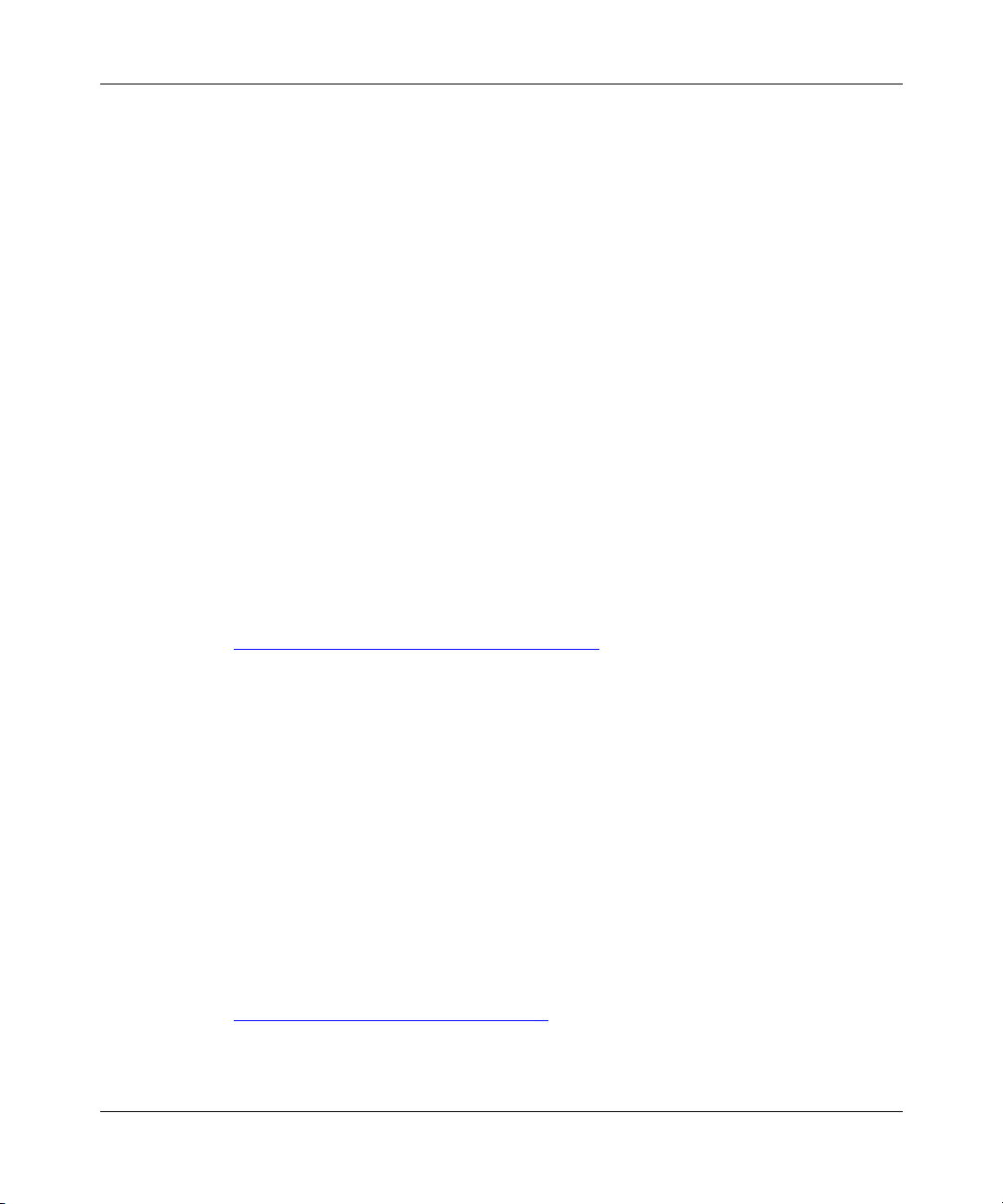
Starting IP Services
Step 2: Configuring an IP Interface
To configure an IP interface on a physical interface, go to the prompt for the
physical interface and enter:
Starting RIP
ip address
address
and
address>
<
mask
are a valid IP address and its associated mask, expressed in
mask
<mask>
dotted-decimal notation. (You can also enter the mask value as a decimal integer
that represents the number of mask bits that make up the network portion of the IP
address. For example, “8” equals the mask value “255.0.0.0.”)
For example, the following command configures IP interface 2.2.2.2/255.0.0.0 on
an Ethernet physical interface on slot 2, connector 2:
ethernet/2/2#
ip/2.2.2.2/255.0.0.0#
ip address 2.2.2.2 mask 255.0.0.0
An IP interface is now configured on the Ethernet interface with default values for
all interface parameters. When you configure an IP interface, the BCC also
configures IP globally on the router with default values for all IP global
parameters.
You customize IP by modifying IP global and interface parameters as described in
Chapter 3, “
Configuring and Customizing IP.”
You start RIP on the router by adding RIP to an existing IP interface.
To start RIP, go to an IP interface prompt and enter:
rip
For example, the following command adds RIP to IP interface 2.2.2.2/255.0.0.0:
ip/2.2.2.2/255.0.0.0#
rip/2.2.2.2#
RIP is now running on the router and on the interface with default values for all
parameters. You customize RIP by modifying RIP parameters as described in
Chapter 5, “
308627-15.1 Rev 00
rip
Customizing RIP Services.”
2-3
Page 54

Configuring IP, ARP, RARP, RIP, and OSPF Services
Starting OSPF
You start OSPF on the router by adding OSPF to an existing IP interface.
To start OSPF, go to an IP interface prompt and enter:
ospf area
area_id
<area_id>
is the identifier, expressed in dotted-decimal notation, of the OSPF area to
which the router is connected through the IP interface.
For example, the following command adds OSPF to IP interface 2.3.3.3/255.0.0.0.
This interface connects the router to OSPF area 0.0.0.0, the OSPF backbone.
ip/2.3.3.3/255.0.0.0#
ospf/2.3.3.3#
OSPF is now running on the router and on the interface with default values for all
parameters. You customize OSPF by modifying OSPF parameters as described in
Chapter 6, “
Customizing OSPF Services.”
Starting Router Discovery
You start Router Discovery by adding it to an IP interface.
To start Router Discovery, go to an IP interface prompt and enter:
rdisc
For example, the following command adds Router Discovery to IP interface
2.2.2.2/255.0.0.0:
ospf area 0.0.0.0
2-4
ip/2.2.2.2/255.0.0.0#
rdisc/2.2.2.2#
rdisc
Router Discovery is now running on IP interface 2.2.2.2/255.0.0.0 with default
values for all parameters. You customize Router Discovery by modifying
parameters as described in “Customizing Router Discovery” on page 3-65.
308627-15.1 Rev 00
Page 55

Using Site Manager
You can use Site Manager to start IP, RIP, OSPF, RARP, and Router Discovery.
The following sections provide instructions.
Topic Page
Starting IP Services
Starting IP
Starting IP
Starting RIP 2-6
Starting OSPF 2-8
Starting RARP 2-9
Starting Router Discovery 2-10
2-5
Before you can select a protocol to run on the router, you must first configure a
circuit that the protocol can use as an interface to an attached network. For
information and instructions, see Configuring WAN Line Services and Configuring
Ethernet, FDDI, and Token Ring Services.
After you successfully configure the circuit, the Select Protocols window opens.
To start IP, complete the following tasks:
Site Manager Procedure
You do this System responds
1. In the Select Protocols window, select IP.
Then click on OK.
2. Set the following parameters:
•
IP Address
•
Subnet Mask
•
Transmit Bcast Addr
•
UnNumbered Assoc Addr
Click on
descriptions beginning on page A-2.
3. Click on OK. You return to the Configuration Manager
or see the parameter
Help
The IP Configuration window opens.
window.
308627-15.1 Rev 00
2-5
Page 56

Configuring IP, ARP, RARP, RIP, and OSPF Services
An IP interface is now configured with default values for all interface parameters.
When you configure an IP interface, Site Manager also configures IP globally on
the router with default values for all IP global parameters.
You customize IP by modifying IP global and interface parameters as described in
Chapter 3, “
Configuring and Customizing IP.”
For information about configuring unnumbered interfaces, see “Configuring an
Unnumbered IP Interface” on page 3-53.
Starting RIP
Before you can select a protocol to run on the router, you must configure a circuit
that the protocol can use as an interface to an attached network. For information
and instructions, see Configuring WAN Line Services and Configuring Ethernet,
FDDI, and Token Ring Services.
After you successfully configure the circuit, the Select Protocols window opens.
To start RIP, complete the following tasks:
Site Manager Procedure
2-6
You do this System responds
1. In the Select Protocols window, select the
following protocols:
•IP
•
RIP
Then click on OK.
2. Set the following parameters:
•
IP Address
•
Subnet Mask
•
Transmit Bcast Addr
•
UnNumbered Assoc Addr
Click on
descriptions beginning on page A-2.
3. Click on OK. You return to the Configuration Manager
or see the parameter
Help
The IP Configuration window opens.
window.
RIP is now running on the router and on the interface with default values for all
parameters. You customize RIP by modifying RIP parameters as described in
Chapter 5, “
Customizing RIP Services.”
308627-15.1 Rev 00
Page 57

Starting IP Services
Adding RIP to an IP Interface
To add RIP to an existing IP interface, complete the following tasks:
Site Manager Procedure
You do this System responds
1. In the Configuration Manager window,
click on the connector to which you want to
add RIP services.
2. Click on
3. Choose
4. Choose
5. Click on
6. Click on OK. You return to the Circuit Definition
7. Choose
8. Choose
Edit Circuit
Protocols
Add/Delete
. Site Manager highlights the selection.
RIP
. The File menu opens.
File
. You return to the Configuration Manager
Exit
. The Circuit Definition window opens.
. The Protocols menu opens.
. The Select Protocols window opens.
The Edit Connector window opens.
window.
window.
308627-15.1 Rev 00
2-7
Page 58

Configuring IP, ARP, RARP, RIP, and OSPF Services
Starting OSPF
Before you can select a protocol to run on the router, you must configure a circuit
that the protocol can use as an interface to an attached network. For information
and instructions, see Configuring WAN Line Services and Configuring Ethernet,
FDDI, and Token Ring Services.
After you successfully configure the circuit, the Select Protocols window opens.
To start OSPF, complete the following tasks:
Site Manager Procedure
You do this System responds
1. In the Select Protocols window, select the
following protocols:
•IP
• OSPF
Then click on OK.
2. Set the following parameters:
•
IP Address
•
Subnet Mask
•
Transmit Bcast Addr
•
UnNumbered Assoc Address
Click on
descriptions beginning on page A-2.
3. Click on OK. The Initial OSPF Global Configuration
4. Click on OK to accept the default values. The OSPF Area Address window opens.
5. Set the
6. Click on OK. The Broadcast Type window opens.
7. Set the
8. Click on OK. You return to the Configuration Manager
Area Address
or see the parameter description on
Help
page A-41
Broadcast Type
on
Help
on page A-42
or see the parameter
Help
parameter. Click on
.
parameter. Click
or see the parameter description
.
The IP Configuration window opens.
window opens.
window.
2-8
308627-15.1 Rev 00
Page 59

OSPF is now running on the router and on the interface with default values for all
parameters. You customize OSPF by modifying OSPF parameters as described in
Chapter 6, “
Starting RARP
Before you can select a protocol to run on the router, you must configure a circuit
that the protocol can use as an interface to an attached network. For information
and instructions, see Configuring WAN Line Services and Configuring Ethernet,
FDDI, and Token Ring Services.
After you successfully configure the circuit, the Select Protocols window opens.
To start RARP, complete the following tasks
You do this System responds
1. In the Select Protocols window, select
2. Click on OK. The IP Configuration window opens.
3. Set the following parameters:
4. Click on OK. You return to the Configuration Manager
Customizing OSPF Services.”
Site Manager Procedure
Reverse ARP
ARP, you automatically select IP.
•
IP Address
•
Subnet Mask
•
Transmit Bcast Addr
•
UnNumbered Assoc Addr
Click on
descriptions beginning on page A-2.
. When you select Reverse
or see the parameter
Help
Starting IP Services
:
window.
RARP is now running on the router and on the interface with default values for all
parameters. You customize RARP by modifying RARP parameters as described in
“
308627-15.1 Rev 00
Customizing RARP” on page 4-13.
2-9
Page 60

Configuring IP, ARP, RARP, RIP, and OSPF Services
Starting Router Discovery
Before you can select a protocol to run on the router, you must configure a circuit
that the protocol can use as an interface to an attached network. For information
and instructions, see Configuring WAN Line Services and Configuring Ethernet,
FDDI, and Token Ring Services.
After you successfully configure the circuit, the Select Protocols window opens.
To start Router Discovery, complete the following tasks:
Site Manager Procedure
You do this System responds
1. In the Select Protocols window, select the
following protocols:
•IP
• Router Disc.
2. Click on OK. The IP Configuration window opens.
3. Set the following parameters:
•
IP Address
•
Subnet Mask
•
Transmit Bcast Addr
•
UnNumbered Assoc Addr
Click on
descriptions beginning on page A-2.
4. Click on OK. You return to the Configuration Manager
or see the parameter
Help
window.
2-10
Router Discovery is now running on the router and on the interface with default
values for all parameters. You customize Router Discovery by modifying the
parameters as described in “
Customizing Router Discovery” on page 3-65.
308627-15.1 Rev 00
Page 61

Chapter 3
Configuring and Customizing IP
You customize IP services by setting parameters as described under the following
topics:
Topic Page
Customizing IP Global Parameter
Customizing an IP Interface 3-26
Configuring the Circuitless IP Interface 3-50
Configuring an Unnumbered IP Interface 3-53
Configuring an Adjacent Host Address 3-57
Defining a Static Route 3-60
Customizing Router Discovery 3-65
s 3-2
308627-15.1 Rev 00
3-1
Page 62

Configuring IP, ARP, RARP, RIP, and OSPF Services
Customizing IP Global Parameters
When you configure an IP interface on a slot, IP is automatically configured
globally with default values for all global parameters. You customize global IP by
modifying the global IP parameters described in the following sections:
Topic Page
Disabling and Reenabling Global IP
Configuring the Router for Not-Forwarding Mode 3-4
Setting the Time-to-Live Value on a Source Packet 3-9
Allowing an All-Zero or All-One Subnet Address 3-10
Estimating the Size of the Routing Table 3-11
Using a Default Route for Unknown Subnets 3-13
Specifying the Maximum Number of IP Policies 3-14
Setting the ICMP Error Limit 3-15
Disabling and Reenabling Route Filter Support 3-16
Configuring Equal-Cost Multipath Support for RIP and OSPF 3-17
Enabling ISP Mode on the Router 3-20
Customizing the IP Routing Table Structure 3-22
Specifying the Percentage of Buffers Available to ARP 3-23
Enabling Directed Broadcast on a Router 3-24
3-3
3-2
308627-15.1 Rev 00
Page 63

Disabling and Reenabling Global IP
IP is enabled on the slot by default. You can disable and reenable IP as required.
Using the BCC
Configuring and Customizing IP
To disable or reenable IP on the slot, go to the global IP prompt (for example,
ip
) and enter:
state
state
enabled
disabled
For example, the following command disables IP on the router:
ip#
ip#
Using Site Manager
To disable or reenable IP on the slot, complete the following tasks:
You do this System responds
1. In the Configuration Manager window,
2. Choose
3. Choose
4. Set the
5. Click on OK. You return to the Configuration Manager
<state>
is one of the following:
(default)
state disabled
Site Manager Procedure
choose
or see the parameter description on page
A-18
Protocols
. The IP menu opens.
IP
Global
Enable
.
.
. The Edit IP Global Parameters window
parameter. Click on
Help
box;
The Protocols menu opens.
opens.
window.
308627-15.1 Rev 00
3-3
Page 64

Configuring IP, ARP, RARP, RIP, and OSPF Services
Configuring the Router for Not-Forwarding Mode
By default, IP forwards all packets that are not addressed to itself. You can also
configure IP in not-forwarding — or host-only — mode.
Use forwarding mode if you want the IP router to route (forward) IP traffic. In
forwarding mode, the IP router processes all broadcast packets and all IP packets
explicitly addressed to it, and routes all other IP packets.
Choose not-forwarding mode on the router if you want to provide IP management
access (by means of TFTP and SNMP) to all active IP interfaces but also want to
prohibit the IP router from forwarding IP traffic. You must specify an identical IP
address and mask combination for each active IP interface that will provide
management access.
In not-forwarding mode, the IP router acts as an IP host; it does not forward IP
traffic, but it still processes packets explicitly addressed to it. In not-forwarding
mode, only static routes and adjacent host routes are allowed. No routing
protocols are initiated.
You can use the BCC or Site Manager to select the forwarding mode.
Using the BCC
3-4
To specify the forwarding mode, go to the global IP prompt (for example,
ip
) and enter:
forwarding
is one of the following:
mode
forwarding
not-forwarding
mode>
<
(default)
stack;
For example, the following command puts the router in not-forwarding mode:
forwarding not-forwarding
ip#
ip#
308627-15.1 Rev 00
Page 65

Using Site Manager
To specify the forwarding mode, complete the following tasks:
You do this System responds
Configuring and Customizing IP
Site Manager Procedure
1. In the Configuration Manager window,
choose
2. Choose
3. Choose
4. Set the
Help
page A-18
5. Click on OK. You return to the Configuration Manager
Protocols
. The IP menu opens.
IP
Global
Forwarding
or see the parameter description on
.
.
. The Edit IP Global Parameters window
parameter. Click on
The Protocols menu opens.
opens.
window.
Specifying Whether to Listen for RIP Packets in Host-Only Mode
By default, the router listens for RIP packets when it is configured for host-only
mode. You can use the BCC to configure the router to not listen for RIP packets in
host-only mode.
To specify whether the router listens for RIP packets, go to the global IP prompt
(for example,
host-only-rip
mode
is one of the following:
stack; ip
mode>
<
) and enter:
listen
notlisten
For example, the following command configures the router to not listen for RIP
packets:
ip#
ip#
308627-15.1 Rev 00
(default)
host-only-rip notlisten
3-5
Page 66

Configuring IP, ARP, RARP, RIP, and OSPF Services
Configuring Bridging on a Router in Not-Forwarding Mode
Because the IP router does not forward IP traffic in not-forwarding mode, you
must configure the router to bridge IP traffic not explicitly addressed to it. You
must configure the bridge for each circuit that conveys IP datagrams. The bridge
will then forward all IP datagrams that are not explicitly addressed to the router.
For instructions on configuring bridging, see Configuring Bridging Services.
Tabl e 3-1
and Tabl e 3- 2 show valid and invalid configurations for source routing
bridges and learning bridges. Each configuration has one of the following formats:
source_device > medium > destination_device
source_device > medium1 > intermediate_device > medium2 > destination_device
Table 3-1. Source Routing Bridge Support for Host-Only Mode
Bridge Configuration Support
Nortel* > Eth† >
Nortel > Token‡ > Nortel Supported
Nortel > FDDI** > Nortel Supported
Nortel > PTP†† > Nortel Supported
Nortel > FR‡‡ > Nortel Supported
Nortel > SMDS*** >
Nortel > PPP††† > Nortel Not supported
Nortel > Eth > Nortel >Token >
Nortel >
Nortel >
Nortel >
Nortel >
Nortel >
Nortel >
ES >
ES >
ES >
Token >
FDDI >
PTP >
FR >
SMDS >
PPP >
To k en >
To k en >
To k en >
Nortel Supported
Nortel Supported
ES‡‡‡ Not supported
Nortel >
Nortel >
Nortel >
Nortel >
Nortel >
Nortel >
Nortel >
Nortel >
Nortel >
Token > ES Supported
Token > ES Not supported
Token > ES Not supported
Token > ES Not supported
To k e n >
Token > ES Not supported
Eth >
To k en >
FDDI >
ES Not supported
Nortel Not supported
Nortel Supported
Nortel Not supported
(continued)
3-6
308627-15.1 Rev 00
Page 67

Configuring and Customizing IP
Table 3-1. Source Routing Bridge Support for Host-Only Mode
(continued)
Bridge Configuration Support
ES > Token >
ES > Token >
ES > Token > Nortel >
ES > Token >
ES > Token > Nortel > Eth >
ES > Token >
ES > Token >
ES > Token >
ES > Token > Nortel > FR >
ES > Token >
ES > Token >
* Nortel Networks router with bridge and IP in host-only mode
† Ethernet connection
‡ Token ring connection
** FDDI connection
††Nortel Networks proprietary point-to-point synchronous connection
‡‡Frame relay synchronous connection
***SMDS synchronous connection
†††PPP synchronous connection
‡‡‡Station you are communicating with if not Nortel Networks
Nortel >
Nortel >
Nortel > PPP >
Nortel >
Nortel >
Nortel >
Nortel >
Nortel >
PTP >
FR >
SMDS >
To k e n >
FDDI >
PTP >
SMDS >
PPP >
Nortel Not supported
Nortel Not supported
Nortel Not supported
Nortel Not supported
Nortel >
Nortel > Token >
Nortel > Token > ES Supported
Nortel >
Nortel >
Nortel >
Nortel >
To k en >
Token >
To k en >
To k e n >
To k en >
ES Supported
ES Supported
ES Supported
ES Supported
ES Supported
ES Supported
Table 3-2. Learning Bridge Support for Host-Only Mode
308627-15.1 Rev 00
Bridge Configuration Support
Nortel* > Eth† >
Nortel Supported
Nortel > Token‡ > Nortel Supported
Nortel > FDDI** > Nortel Supported
Nortel > PTP†† > Nortel Supported
Nortel > FR‡‡ > Nortel Supported
Nortel > SMDS*** >
Nortel Supported
(continued)
3-7
Page 68

Configuring IP, ARP, RARP, RIP, and OSPF Services
Table 3-2. Learning Bridge Support for Host-Only Mode
Bridge Configuration Support
Nortel > PPP††† > Nortel Not supported
Nortel > Eth > Nortel >
Nortel >
Nortel >
Nortel >
Nortel >
Nortel >
Nortel >
ES >
Token > Nortel > Eth > ES Not supported
FDDI > Nortel > Eth > ES Supported
PTP > Nortel > Eth > ES Supported
FR > Nortel > Eth > ES Not supported
SMDS > Nortel > Eth > ES Not supported
PPP > Nortel > Eth > ES Not supported
Eth > Nortel > Eth > Nortel Supported
ES > Eth > Nortel > Token > Nortel Not supported
ES > Eth > Nortel > FDDI > Nortel Supported
ES > Eth > Nortel > PTP > Nortel Supported
ES > Eth > Nortel > FR > Nortel Not supported
ES > Eth > Nortel > SMDS > Nortel Not supported
ES > Eth > Nortel > PPP > Nortel Not supported
ES > Eth >
Nortel > Eth > Nortel > Eth > ES Supported
ES > Eth > Nortel > Token > Nortel > Eth > ES Supported
ES > Eth > Nortel > FDDI > Nortel > Eth > ES Supported
ES > Eth > Nortel > PTP > Nortel > Eth > ES Supported
ES > Eth > Nortel > FR > Nortel > Eth > ES Supported
ES > Eth > Nortel > SMDS > Nortel > Eth > ES Supported
ES > Eth > Nortel > PPP > Nortel > Eth > ES Supported
* Nortel Networks router with bridge and IP in host-only mode
† Ethernet connection
‡ Token ring connection
** FDDI connection
††Nortel Networks proprietary point-to-point synchronous connection
‡‡Frame relay synchronous connection
***SMDS synchronous connection
†††PPP synchronous connection
‡‡‡Station you are communicating with if not Nortel Networks
Eth > ES‡‡‡ Supported
(continued)
3-8
308627-15.1 Rev 00
Page 69

Configuring and Customizing IP
Setting the Time-to-Live Value on a Source Packet
Each IP data packet includes a time-to-live (TTL) value. The TTL value specifies
the maximum number of hops that the packet is allowed to traverse in the network
before an intermediate router discards the packet.
The router that originates the packet sets the TTL to a positive value. Each router
that receives the packet decrements the TTL counter by 1. A router that receives a
packet with a TTL of 0 or 1 discards the packet if the packet is not addressed to
itself. The TTL counter prevents packets from looping endlessly through the
network.
By default, IP sets the TTL field on each source packet (that is, each packet that it
originates and transmits) to 30 hops. You can use the BCC or Site Manager to set
the TTL value as required.
Using the BCC
To set the TTL value, go to the global IP prompt (for example,
ttl
<max_hops>
max_hops
intermediate router discards it (minimum is 1, maximum is 255).
For example, the following command sets the TTL value to 25 hops:
ip#
ip#
Using Site Manager
To set the TTL value, complete the following tasks:
You do this System responds
1. In the Configuration Manager window,
2. Choose
3. Choose
ttl 25
choose
box; ip
) and enter:
is the maximum number of hops that the packet can traverse before an
Site Manager Procedure
The Protocols menu opens.
Protocols
. The IP menu opens.
IP
Global
.
. The Edit IP Global Parameters window
opens.
(continued)
308627-15.1 Rev 00
3-9
Page 70

Configuring IP, ARP, RARP, RIP, and OSPF Services
Site Manager Procedure
You do this System responds
4. Set the
Help
page A-20
5. Click on OK. You return to the Configuration Manager
Default TTL
or see the parameter description on
.
parameter. Click on
(continued)
window.
Allowing an All-Zero or All-One Subnet Address
By default, you cannot configure IP interface addresses with a subnet portion
consisting of all zeros or all ones. However, you can configure IP to allow
addresses with all zeros or all ones in the subnet portion. Use this feature with
caution, however, for it can result in an ambiguous address. For example, if an
all-zero subnet address and an all-zero broadcast address are both valid, the router
cannot distinguish an all-subnet broadcast from a directed broadcast for the zero
subnet.
If you enable the use of all-zero and all-one subnet addresses, you must choose
whether to allow the router to broadcast RIP Version 1 updates. If you do not
enable RIP 1 broadcasts on all-zero and all-one subnet addresses, the router
interprets the subnet as an all-subnet broadcast (ASB).
Using the BCC
3-10
To allow or deny the use of all-zero or all-one subnet addresses, go to the global IP
prompt (for example,
all-subnets
value
disabled
enabled
rip1onasb
<value>
is one of the following:
(default)
(no RIP Version 1 updates)
(RIP Version 1 updates)
box; ip
) and enter:
For example, the following command enables the use of all-zero or all-one subnet
addresses:
all-subnets enabled
ip#
ip#
308627-15.1 Rev 00
Page 71

Using Site Manager
To allow all-zero and all-one subnet addresses, complete the following tasks:
You do this System responds
Configuring and Customizing IP
Site Manager Procedure
1. In the Configuration Manager window,
choose
2. Choose
3. Choose
4. Set the
Click on
description on page A-22
5. Click on OK. You return to the Configuration Manager
Protocols
. The IP menu opens.
IP
Global
Zero Subnet Enable
Help
.
. The Edit IP Global Parameters window
parameter.
or see the parameter
.
Estimating the Size of the Routing Table
IP allows you to estimate how many networks and hosts require an entry in the IP
routing table. The router uses your estimate to preallocate memory for the routing
table. Preallocation of memory increases the speed with which IP software can
learn routes because it removes the overhead caused by dynamic memory
allocation. Preallocation also makes better use of memory and reduces the amount
of memory required.
By default, the router allocates resources to support 500 network and host entries
in the routing table. Avoid making an estimate that is excessively large; doing so
will cause a wasteful overallocation of memory.
The Protocols menu opens.
opens.
window.
308627-15.1 Rev 00
3-11
Page 72

Configuring IP, ARP, RARP, RIP, and OSPF Services
To preallocate memory for the routing tables, complete the following tasks:
Site Manager Procedure
You do this System responds
1. In the Configuration Manager window,
choose
2. Choose
3. Choose
4. Set the following parameters:
•
• Estimated Hosts
Click on
descriptions beginning on page A-23
5. Click on OK. You return to the Configuration Manager
Protocols
. The IP menu opens.
IP
Global
Estimated Networks
Help
.
. The Edit IP Global Parameters window
or see the parameter
The Protocols menu opens.
opens.
.
window.
3-12
308627-15.1 Rev 00
Page 73

Using a Default Route for Unknown Subnets
By default, IP drops packets addressed to an unknown subnet and returns an
ICMP message to the sender. This default setting (disabled) prevents local traffic
from accidentally following the default route to the Internet. You should enable
this parameter in cases where remote sites follow a default route to a central site.
Note:
If you choose to enable this parameter, the default route must be present
in the routing table. To include a default route in the routing table, create a
static route with a destination address of 0.0.0.0 and a mask of 0.0.0.0. For the
next-hop address, specify a router that can forward the packet to its
destination. See “
information.
You can use either the BCC or Site Manager to enable or disable a default route
for unknown subnets.
Using the BCC
To enable or disable a default route for a unknown subnets, go to the global IP
prompt (for example,
Defining a Static Route” on page 3-60 for additional
box; ip
) and enter:
Configuring and Customizing IP
classless
state
enabled
disabled
For example, the following command enables a default route for unknown
subnets:
ip#
308627-15.1 Rev 00
<state>
is one of the following:
(default)
classless enabled
3-13
Page 74

Configuring IP, ARP, RARP, RIP, and OSPF Services
Using Site Manager
To allow the IP router to use a default route for unknown subnets, complete the
following tasks:
Site Manager Procedure
You do this System responds
1. In the Configuration Manager window,
choose
2. Choose
3. Choose
4. Set the
Subnets
the parameter description on page A-24
5. Click on OK. You return to the Configuration Manager
Protocols
. The IP menu opens.
IP
Global
Enable Default Route for
parameter. Click on
.
. The Edit IP Global Parameters window
or see
Help
The Protocols menu opens.
opens.
.
window.
Specifying the Maximum Number of IP Policies
By default, IP allows you to configure up to 32 announce policies and 32 accept
policies for each routing protocol that you configure on the router. You must
increase this value if you want IP to allocate more memory and implement
additional policies.
Using the BCC
To set the maximum number of policies, go to the global IP prompt (for example,
stack; ip
) and enter:
3-14
max-policies
max_policies
<max_policies>
is the maximum number of accept or announce policies that you can
configure for each routing protocol.
For example, the following command sets the maximum number of policies to 30:
max-policies 30
ip#
ip#
308627-15.1 Rev 00
Page 75

Using Site Manager
To set the maximum number of policies, complete the following tasks:
You do this System responds
Configuring and Customizing IP
Site Manager Procedure
1. In the Configuration Manager window,
choose
2. Choose
3. Choose
4. Set the
parameter. Click on
parameter description on page A-24
5. Click on OK. You return to the Configuration Manager
Protocols
. The IP menu opens.
IP
Global
Maximum Policy Rules
.
. The Edit IP Global Parameters window
Setting the ICMP Error Limit
You can specify the maximum number of ICMP messages to transmit within a
1-second interval from any individual interface. By default, there is no limit on the
number of ICMP messages that can be transmitted within a 1-second interval.
To set the ICMP error limit, go to the global IP prompt (for example,
enter:
icmp-error-limit
value
is one of the following:
<value>
Help
or see the
The Protocols menu opens.
opens.
.
window.
box; ip
) and
0
an integer, specifying the maximum number of ICMP error messages
For example, to set the ICMP limit to 15, enter the following command:
ip#
308627-15.1 Rev 00
(default)
icmp-error-limit 15
3-15
Page 76

Configuring IP, ARP, RARP, RIP, and OSPF Services
Disabling and Reenabling Route Filter Support
By default, IP does not support route filters. When route filter support is disabled,
IP does not allocate memory for route filters when the maximum number of IP
policies is increased. You can use the BCC or Site Manager to enable and disable
this feature as required.
Using the BCC
To enable or disable support for route filters, go to the global IP prompt (for
example,
box; ip
) and enter:
route-filters
state
enabled
disabled
Using Site Manager
To disable or reenable support for route filters, complete the following tasks:
You do this System responds
1. In the Configuration Manager window,
2. Choose
3. Choose
4. Set the
5. Click on OK. You return to the Configuration Manager
<state>
is one of the following:
(default)
choose
Click on
description on page A-24
Protocols
. The IP menu opens.
IP
Global
Route Filter Support
Help
.
. The Edit IP Global Parameters window
or see the parameter
Site Manager Procedure
The Protocols menu opens.
opens.
parameter.
.
window.
3-16
308627-15.1 Rev 00
Page 77

Configuring and Customizing IP
Configuring Equal-Cost Multipath Support for RIP and OSPF
IP features equal-cost multipath (ECMP) support to distribute traffic over multiple
equal-cost paths (up to 12) to the same destination. By default, the maximum
number of equal-cost paths is 1; that is, the IP routing table stores a single best
route to each known destination, and ECMP support is disabled.
IP supports three methods of distribution for equal-cost routes:
• Round-robin distribution. IP forwards each packet to a different next hop until
it reaches the end of the list of available next hops; then it repeats the list.
Round-robin distribution attempts to make full use of available resources but
may cause packets to be delivered out of order.
• Source-destination hash distribution based on the source and destination
address. IP forwards all packets with a given source and destination address to
the same next hop. This method increases the chances that the packets will be
delivered in order.
• Destination-hash distribution based on the destination address only. IP
forwards all packets with a given destination address to the same next hop.
When enabled, ECMP works as follows:
• If the current best routes to the destination are better than the new route, the
• If the new route is better than the current best routes, the router replaces the
• If the new route and the current route have the same cost, the router adds the
To en ab le E CMP:
1.
2.
308627-15.1 Rev 00
router discards the new route.
current routes with the new one.
new route to the routing table (up to the configured maximum). If the routing
table already contains the maximum number of equal-cost routes, IP discards
the new route.
Select one of the three methods of distribution for equal-cost routes.
Set the maximum number of equal-cost paths that are supported to an
integer from 2 through 12.
3-17
Page 78

Configuring IP, ARP, RARP, RIP, and OSPF Services
When you enable ECMP, you can also configure up to 12 ECMP static routes. If
you then configure two or more static routes to the same destination network, with
the same cost, but with different next hops, these static routes are considered
ECMP static routes and the traffic for this destination is balanced across these next
hops. You disable ECMP static routes by disabling ECMP.
Using the BCC
To enable or disable equal-cost multipath support, go to the global IP prompt (for
example,
ecmp-method
box; ip
) and enter:
<method>
method
disabled
round-robin
src-dest-hash
dest-hash
is one of the following:
(default)
To specify the maximum number of equal-cost paths for RIP, go to the global IP
prompt (for example,
<max_number>
rip-max-paths
max_number
is an integer from 1 (the default) through 12.
box; ip
) and enter:
To specify the maximum number of equal-cost paths for OSPF, go to the global IP
prompt (for example,
<max_number>
ospf-max-paths
max_number
is an integer from 1 (the default) through 12.
box; ip
) and enter:
For example, the following command sequence enables round-robin ECMP
routing and allows up to five distribution paths for RIP and OSPF:
ip#
ecmp-method round-robin
ip#
rip-max-paths 5
ip#
ospf-max-paths 5
3-18
308627-15.1 Rev 00
Page 79

Using Site Manager
To enable or disable equal-cost multipath support and to specify the maximum
number of RIP and OSPF routes, complete the following tasks:
You do this System responds
Configuring and Customizing IP
Site Manager Procedure
1. In the Configuration Manager window,
choose
2. Choose
3. Choose
4. Set the following parameters:
• Multiple Nexthop Calculation
• RIP Maximum Equal Cost Paths
• IP OSPF Maximum Path
Click on
descriptions beginning on page A-25.
5. Click on OK. You return to the Configuration Manager
Protocols
. The IP menu opens.
IP
Global
Method
Help
.
. The Edit IP Global Parameters window
or see the parameter
The Protocols menu opens.
opens.
window.
308627-15.1 Rev 00
3-19
Page 80

Configuring IP, ARP, RARP, RIP, and OSPF Services
Enabling ISP Mode on the Router
IP provides an Internet service provider (ISP) mode of operation. In ISP mode, IP
does the following:
• Enables BGP as a soloist. By default, BGP runs as a soloist on all slots
configured with IP interfaces.
• Disables IP forwarding caches.
By default, IP maintains a forwarding cache on each IP interface. IP maintains
this table as a cache for routes that are frequently used to forward data packets
that arrive on the interface. However, if the number of frequently used routes
exceeds the size of the forwarding table, the router continually updates the
forwarding cache by removing old routes and installing new route entries.
ISP mode disables all forwarding caches on all IP interfaces and optimizes the
routing table to allow direct forwarding, avoiding the overhead of cache
misses and cache updates.
The following parameter settings also help to optimize router performance and
operation:
3-20
IP Parameters Related to Router Performance
Site Manager BCC Setting See page
Route Filter Support route-filters Disabled 3-16
Maximum Policy Rules max-policies Set as required 3-14
Estimated Networks N/A Set as required 3-11
Redirect redirects Disabled at router
interconnection points
3-36
By default, ISP mode features are disabled on the router. You can use the BCC or
Site Manager to enable and disable ISP mode as required.
308627-15.1 Rev 00
Page 81

Using the BCC
Configuring and Customizing IP
To enable or disable ISP mode, go to the global IP prompt (for example,
and enter:
isp-mode
state
enabled
disabled
Using Site Manager
To enable or disable ISP mode, complete the following tasks:
You do this System responds
1. In the Configuration Manager window,
2. Choose
3. Choose
4. Set the
5. Click on OK. You return to the Configuration Manager
<state>
is one of the following:
(default)
Site Manager Procedure
choose
parameter. Click on
parameter description on page A-26
Protocols
. The IP menu opens.
IP
Global
Enable ISP Mode Support
.
. The Edit IP Global Parameters window
or see the
Help
box; ip
The Protocols menu opens.
opens.
.
window.
)
308627-15.1 Rev 00
3-21
Page 82

Configuring IP, ARP, RARP, RIP, and OSPF Services
Customizing the IP Routing Table Structure
Structurally, the IP routing table consists of indexes and entries. Each index
contains a pointer to a list of entries. By default, the IP routing table contains 8000
indexes.
A routing table in which all indexes point to the same number of entries is
considered to be in perfect balance. For example, a routing table that contains 100
indexes pointing to 1000 entries is in perfect balance if each index points to 10
entries.
In reality, an IP routing table is allowed to contain indexes that deviate from
perfect balance by a number of entries specified as the deviation-of-nodes value.
By default, the deviation-of-nodes value is 0.
Caution:
Nortel Networks recommends that you use the default values for the
IP routing table parameters. If you want to specify different values, consult the
Nortel Networks Technical Solutions Center.
To specify the number of indexes in the IP routing table and to specify a
deviation-of-nodes value, go to the global IP prompt (for example,
box; ip
) and
enter the following commands:
routing-table-indexes
routing-table-deviation
number
deviation
is the number of indexes in the IP routing table.
is the number of entries by which an index is allowed to deviate from
<number>
<deviation>
perfect balance.
For example, the following command sequence configures an IP routing table
with 1000 indexes and a deviation value of 10:
routing-table-indexes 1000
ip#
routing-table-deviation 10
ip#
3-22
308627-15.1 Rev 00
Page 83

Configuring and Customizing IP
Specifying the Percentage of Buffers Available to ARP
By default, ARP can use 75 percent of the available buffer space for saving buffers
when resolving ARP requests. You can reset this percentage to ensure that buffers
are always available for other applications.
Using the BCC
To change the percentage of buffers available to ARP, go to the global IP prompt
(for example,
box; ip
) and enter:
arp-buf-limit
percentage
resolving ARP requests.
For example, the following command allocates 20 percent of the buffers for
resolving ARP requests:
ip#
Using Site Manager
To change the percentage of buffers available to ARP, complete the following
tasks
You do this System responds
1. In the Configuration Manager window,
2. Choose
3. Choose
4. Set the
5. Click on OK. You return to the Configuration Manager
<percentage>
is the upper limit of the percentage of available buffers to use for
arp-buf-limit 20
:
Site Manager Procedure
choose
parameter. Click on
parameter description on page A-26
Protocols
. The IP menu opens.
IP
Global
Percentage of ARP Buffer
.
. The Edit IP Global Parameters window
or see the
Help
The Protocols menu opens.
opens.
.
window.
308627-15.1 Rev 00
3-23
Page 84

Configuring IP, ARP, RARP, RIP, and OSPF Services
Enabling Directed Broadcast on a Router
A directed broadcast is a broadcast sent to an entire network. For example, when
directed broadcast is enabled, a packet addressed to an IP broadcast address goes
to all systems on the target network. By default, directed broadcast is enabled.
Caution:
Internet service providers have reported forged ICMP echo request
packets sent to IP addresses (SMURF attacks), sometimes resulting in severe
network congestion. To prevent these attacks, directed broadcast must be
disabled.
To globally disable or reenable directed broadcast, go to the global IP prompt (for
example,
directed-bcast
state
enabled
disabled
box; ip
) and enter:
<state>
is one of the following:
(default)
For example, the following command disables directed broadcast on a router:
directed-bcast disabled
ip#
3-24
308627-15.1 Rev 00
Page 85

Blocking Source Record Routing
Two of the routing options you can set in an IP packet header are loose source and
record route (LSRR) and strict source and record route (SSRR). The LSRR option
provides information to the router about the packet’s destination, and the SSRR
option provides that information plus how the router must forward the packet
along the network.
When an IP packet that has either an LSRR or SSRR option set reaches the
destination address, it contains information about the route it has just traveled,
which is also available to the end user. If the availability of that information is a
concern, you can set the Source Record Route Block parameter to drop all packets
that have these options.
Using the BCC
To enable or disable a block on source record routing, go to the global IP interface
prompt (for example:
ip#
) and enter:
Configuring and Customizing IP
block-SRR
state
enable
disable
<state>
is one of the following:
-- the router drops any packet with an SRR option in the header.
(default) -- the router processes and then forwards packets with an SRR
option in the header.
For example, the following command enables SRR blocking:
block-SRR enable
ip#
308627-15.1 Rev 00
3-25
Page 86

Configuring IP, ARP, RARP, RIP, and OSPF Services
Using Site Manager
To modify SRR, complete the following tasks:
Site Manager Procedure
You do this System responds
1. In the Configuration Manager window,
choose
2. Choose
3. Choose
4. In addition to the other parameters,
configure the
Block
Click on
descriptions beginning on page A-3
Protocols
. The IP menu opens.
IP
Global
parameter, and then click on OK.
Help
.
. The Edit IP Global Parameters window
Source Record Routing
or see the parameter
Customizing an IP Interface
An IP network interface is a physical circuit configured with the appropriate data
link and IP protocols. The interface connects the router to one or more IP
networks.
For example, the router in Figure 3-1
these interfaces is a point-to-point interface that connects the router to a single
long-haul medium terminated by a host or another router. The other two interfaces
are LAN interfaces that connect the router to an Ethernet or FDDI local area
medium.
The Protocols menu opens.
opens.
You return to the Configuration Manager
window.
.
is configured with three IP interfaces. One of
3-26
308627-15.1 Rev 00
Page 87

Configuring and Customizing IP
An IP interface can provide access to multiple networks. For example, in
Figure 3-1
, LAN interface 1 provides a connection to both LAN B and LAN C.
WAN A
Point-to-Point interface
Router
LAN A
Host
A
Host
B
Figure 3-1. IP Interface
LAN interface 1
LAN interface 2
LAN B
Host
D
Host
C
LAN C
Host
E
IP0008A
308627-15.1 Rev 00
3-27
Page 88

Configuring IP, ARP, RARP, RIP, and OSPF Services
When you configure an IP interface on a circuit, the interface is enabled with
default values for all interface parameters. You customize an IP interface by
modifying parameters as described under the following topics:
Topic Page
Disabling and Reenabling an IP Interface
Specifying a Broadcast Address for an Interface 3-30
Specifying the Cost of an Interface 3-31
Enabling MTU Discovery on an Interface 3-33
Enabling and Disabling ICMP Address-Mask Replies 3-34
Disabling and Reenabling ICMP Redirect Messages 3-36
Enabling All-Subnet Broadcasting on an Interface 3-37
Disabling UDP Checksum Processing on an Interface 3-39
Specifying a MAC Address 3-40
Enabling Source Routing over a Token Ring Network 3-41
Configuring the MTU for an IP Interface 3-44
Configuring an SMDS Address 3-45
Configuring a WAN Address for a Frame Relay Network 3-46
Specifying the Maximum Size of the Forwarding Table 3-47
Deleting IP from an Interface 3-49
Note:
When you reconfigure an interface in dynamic mode, IP restarts on that
3-29
interface. Thus, if the interface you reconfigure is the interface that supports
Site Manager’s SNMP connection to the router, restarting IP on that interface
causes Site Manager to temporarily lose its router connection and to display a
warning message. To verify that the change took effect, display the Edit IP
Global Parameters window and inspect the settings.
3-28
308627-15.1 Rev 00
Page 89

Disabling and Reenabling an IP Interface
When you configure an IP interface on a circuit, the interface is automatically
enabled. You can use the BCC or Site Manager to change the state of the IP
interface as required.
Using the BCC
To disable or reenable an IP interface, go to an IP interface prompt (for example,
box; eth 2/2; ip/2.2.2.2/255.255.0.0
state
<state>
is one of the following:
state
) and enter:
Configuring and Customizing IP
enabled
disabled
For example, the following command disables IP interface 2.2.2.2:
ip/2.2.2.2/255.255.0.0#
ip/2.2.2.2/255.255.0.0#
Using Site Manager
To disable or reenable an IP interface, complete the following tasks:
You do this System responds
1. In the Configuration Manager window,
2. Choose
3. Choose
4. Click on the interface that you want to edit. Site Manager displays the parameter
5. Set the
6. Click on
(default)
state disabled
Site Manager Procedure
choose
or see the parameter description on page
A-5
Protocols
. The IP menu opens.
IP
Interfaces
Enable
.
Apply
.
. The IP Interface List window opens.
parameter. Click on
, and then click on
Help
. You return to the Configuration Manager
Done
The Protocols menu opens.
values for that interface in the IP Interface
List window.
window.
308627-15.1 Rev 00
3-29
Page 90

Configuring IP, ARP, RARP, RIP, and OSPF Services
Specifying a Broadcast Address for an Interface
In broadcasting, the IP router transmits a single packet to every host on an
attached network. To do so, it uses a broadcast address that refers to all hosts on
the network. A broadcast address is simply an IP address that contains all ones or
all zeros in the host portion.
For example, the IP Class A address 10.3.45.12 has the following characteristics:
• Because the address is for a Class A network (the network portion is 1 byte),
the host portion contains 3 bytes.
• Because the host portion of a broadcast address consists of all ones or all
zeros, the broadcast address for that network could be 10.255.255.255 or
10.0.0.0, 255.255.255.255.
You configure a broadcast address for a subnet differently from the way you
configure a broadcast address for a network. When you extend the network
portion of the IP address to create a subnet address, you automatically take away
from the host portion of the address. To configure a subnet broadcast, you take the
subnet mask for that subnet and invert it. For example, if the IP address of the
subnet is 10.4.2.3, and the mask is 255.255.0.0, then the subnet broadcast address
is 10.4.255.255. An alternative broadcast address is 10.4.0.0.
Using the BCC
3-30
Some networks do not support broadcasts; thus, configuring an IP broadcast
address does not guarantee efficient broadcast delivery.
By default, IP uses a broadcast address that contains all ones in the host portion.
Accept the default value unless the calculated broadcast address (host portion) of
all ones is not adequate. In this case, use the BCC or Site Manager to enter the
appropriate IP broadcast address in dotted-decimal notation.
To specify a broadcast address, go to an IP interface prompt (for example,
eth 2/2/2; ip/2.2.2.2/255.255.0.0
broadcast
broadcast_address
<broadcast_address>
is an IP address expressed in dotted-decimal notation.
) and enter:
308627-15.1 Rev 00
stack;
Page 91

Configuring and Customizing IP
For example, the following command assigns broadcast address 2.2.0.0 to IP
interface 2.2.2.2.
ip/2.2.2.2/255.255.0.0#
ip/2.2.2.2/255.255.0.0#
Using Site Manager
To specify a broadcast address, complete the following tasks:
You do this System responds
1. In the Configuration Manager window,
2. Choose
3. Choose
4. Click on the interface that you want to edit. Site Manager displays the parameter
5. Set the
6. Click on
choose
Click on
description on page A-6
Protocols
. The IP menu opens.
IP
Interfaces
Broadcast Address
Help
Apply
.
. The IP Interface List window opens.
or see the parameter
, and then click on
broadcast 2.2.0.0
Site Manager Procedure
parameter.
.
. You return to the Configuration Manager
Done
The Protocols menu opens.
values for that interface in the IP Interface
List window.
window.
Specifying the Cost of an Interface
Each IP interface has an assigned cost. The interface cost is added to routes
learned on this interface through RIP and is specified as the cost of this network in
RIP packets transmitted out other interfaces.
If the interface is configured for RIP, keep in mind that increasing the cost causes
the upper bound set by the RIP network diameter parameter to be attained more
rapidly.
By default, an IP interface has a cost of 1. You can use the BCC or Site Manager
to specify another value as required.
308627-15.1 Rev 00
3-31
Page 92

Configuring IP, ARP, RARP, RIP, and OSPF Services
Using the BCC
To specify the cost of an IP interface, go to an IP interface prompt (for example,
box; eth 2/2; ip/2.2.2.2/255.255.0.0
<cost>
cost
is an integer indicating interface cost, from 1 (default) through 127.
cost
For example, the following command assigns a cost of 2 to IP interface 2.2.2.2:
) and enter:
ip/2.2.2.2/255.255.0.0#
ip/2.2.2.2/255.255.0.0#
Using Site Manager
To specify the cost of an IP interface, complete the following tasks:
You do this System responds
1. In the Configuration Manager window,
2. Choose
3. Choose
4. Click on the interface that you want to edit. Site Manager displays the parameter
5. Set the
6. Click on
cost 2
Site Manager Procedure
choose
see the parameter description on page
A-6
Protocols
. The IP menu opens.
IP
Interfaces
Cost
.
Apply
.
. The IP Interface List window opens.
parameter. Click on
, and then click on
Help
Done
The Protocols menu opens.
values for that interface in the IP Interface
List window.
or
. You return to the Configuration Manager
window.
3-32
308627-15.1 Rev 00
Page 93

Enabling MTU Discovery on an Interface
An MTU probe is a request for the maximum transmission unit (MTU) size used
on all networks that an IP datagram must traverse from source to destination.
By configuring IP to respond to MTU probes on this interface, you eliminate
transit fragmentation and destination reassembly for datagrams destined for this
interface and, therefore, decrease network load.
The MTU reply and the MTU probe are options 11 and 12 in RFC 1063.
By default, IP does not respond to MTU probe requests. You can use the BCC or
Site Manager to turn this feature on and off as required.
Using the BCC
To enable or disable MTU discovery on an interface, go to an IP interface prompt
(for example,
box; eth 2/2; ip/2.2.2.2/255.255.0.0
Configuring and Customizing IP
) and enter:
mtu-discovery
state
is one of the following:
enabled
disabled
<state>
(default)
For example, the following command causes IP to respond to MTU probes on
interface 2.2.2.2:
ip/2.2.2.2/255.255.0.0#
ip/2.2.2.2/255.255.0.0#
mtu-discovery enabled
308627-15.1 Rev 00
3-33
Page 94

Configuring IP, ARP, RARP, RIP, and OSPF Services
Using Site Manager
To enable or disable MTU discovery on an interface, complete the following
tasks:
Site Manager Procedure
You do this System responds
1. In the Configuration Manager window,
choose
2. Choose
3. Choose
4. Click on the interface that you want to edit. Site Manager displays the parameter
5. Set the
on
on page A-7
6. Click on
Protocols
. The IP menu opens.
IP
Interfaces
MTU Discovery
or see the parameter description
Help
Apply
.
. The IP Interface List window opens.
parameter. Click
.
, and then click on
Done
The Protocols menu opens.
values for that interface in the IP Interface
List window.
. You return to the Configuration Manager
window.
Enabling and Disabling ICMP Address-Mask Replies
You can configure IP to generate Internet Control Message Protocol (ICMP)
address-mask reply messages on this interface in response to valid address-mask
request messages. The interface generates ICMP address-mask reply messages in
compliance with the relevant sections of RFCs 950 and 1009.
By default, IP does not generate address-mask reply messages. You can use the
BCC or Site Manager to turn this feature on and off as required.
3-34
308627-15.1 Rev 00
Page 95

Using the BCC
Configuring and Customizing IP
To enable or disable ICMP address-mask reply messages, go to an IP interface
prompt (for example,
<state>
mask-reply
is one of the following:
state
enabled
disabled
(default)
box; eth 2/2; ip/2.2.2.2/255.255.0.0
) and enter:
For example, the following command causes IP to send ICMP address-mask reply
messages on interface 2.2.2.2:
ip/2.2.2.2/255.255.0.0#
ip/2.2.2.2/255.255.0.0#
Using Site Manager
To enable or disable ICMP address-mask reply messages, complete the following
tasks:
You do this System responds
1. In the Configuration Manager window,
2. Choose
3. Choose
4. Click on the interface that you want to edit. Site Manager displays the parameter
5. Set the
6. Click on
mask-reply enabled
Site Manager Procedure
choose
see the parameter description on page
A-12
Protocols
. The IP menu opens.
IP
Interfaces
AMR
.
Apply
.
. The IP Interface List window opens.
parameter. Click on
, and then click on
Help
Done
The Protocols menu opens.
values for that interface in the IP Interface
List window.
or
. You return to the Configuration Manager
window.
308627-15.1 Rev 00
3-35
Page 96

Configuring IP, ARP, RARP, RIP, and OSPF Services
Disabling and Reenabling ICMP Redirect Messages
An ICMP redirect is a message sent by the router to alert a host that it should be
using a different path to route data.
In some cases, you do not want an interface to send out redirects. For example, in
an ATM or frame relay network, two stations on the same network may not be
directly connected if the network is not fully meshed. Thus, in this case, you
would disable redirects on this interface.
By default, IP sends ICMP redirect messages. You can use the BCC or Site
Manager to disable and reenable this feature on an IP interface as required.
Using the BCC
By default, IP sends ICMP redirect messages. To disable or reenable ICMP
redirect messages, go to an IP interface prompt (for example,
ip/2.2.2.2/255.255.0.0
) and enter:
box; eth 2/2;
redirects
state
enabled
disabled
<state>
is one of the following:
(default)
For example, the following command turns off ICMP redirect messages on IP
interface 2.2.2.2:
ip/2.2.2.2/255.255.0.0#
ip/2.2.2.2/255.255.0.0#
redirects disabled
3-36
308627-15.1 Rev 00
Page 97

Using Site Manager
To disable or reenable ICMP redirect messages, complete the following tasks:
You do this System responds
Configuring and Customizing IP
Site Manager Procedure
1. In the Configuration Manager window,
choose
2. Choose
3. Choose
4. Click on the interface that you want to edit. Site Manager displays the parameter
5. Set the
or see the parameter description on page
A-12
6. Click on
Protocols
. The IP menu opens.
IP
Interfaces
Redirect
.
Apply
.
. The IP Interface List window opens.
parameter. Click on
, and then click on
Done
The Protocols menu opens.
values for that interface in the IP Interface
List window.
Help
. You return to the Configuration Manager
window.
Enabling All-Subnet Broadcasting on an Interface
An all-subnet broadcast (ASB) datagram has a destination address equal to the
broadcast address for an entire network (all subnets). For example, if a network
interface serves the subnet 128.10.2.1 with a subnet mask of 255.255.255.0, the IP
router considers any datagram with a destination address of 128.10.255.255 or
128.10.0.0 to be an ASB datagram.
By default, IP does not flood ASB datagrams. You can use the BCC or Site
Manager to turn this feature on and off as required.
308627-15.1 Rev 00
3-37
Page 98

Configuring IP, ARP, RARP, RIP, and OSPF Services
Using the BCC
To enable or disable all-subnet broadcasting, go to an IP interface prompt (for
example,
all-subnet-broadcast
state
enabled
disabled
stack; eth 2/2/2; ip/2.2.2.2/255.255.0.0
<state>
is one of the following:
(default)
For example, the following command causes IP to flood ASB datagrams out
interface 2.2.2.2:
) and enter:
ip/2.2.2.2/255.255.0.0#
ip/2.2.2.2/255.255.0.0#
Using Site Manager
To enable or disable all-subnet broadcasting, complete the following tasks:
You do this System responds
1. In the Configuration Manager window,
2. Choose
3. Choose
4. Click on the interface that you want to edit. Site Manager displays the parameter
5. Set the
6. Click on
all-subnet-broadcast enabled
Site Manager Procedure
choose
see the parameter description on page
A-7
Protocols
. The IP menu opens.
IP
Interfaces
ASB
.
Apply
.
. The IP Interface List window opens.
parameter. Click on
, and then click on
Help
Done
The Protocols menu opens.
values for that interface in the IP Interface
List window.
or
. You return to the Configuration Manager
window.
3-38
308627-15.1 Rev 00
Page 99

Configuring and Customizing IP
Disabling UDP Checksum Processing on an Interface
By default, all outgoing and incoming UDP datagrams are subject to checksum
processing. You can use the BCC or Site Manager to disable or reenable UDP
checksum processing as required. Use the default in virtually all instances.
Disable UDP checksum processing to provide backward compatibility with UNIX
BSD 4.1.
Using the BCC
To disable or reenable UDP checksum processing, go to an IP interface prompt
(for example,
box; eth 2/2; ip/2.2.2.2/255.255.0.0
) and enter:
udp-checksum
state
enabled
disabled
For example, the following command turns off UDP checksum processing on IP
interface 2.2.2.2:
ip/2.2.2.2/255.255.0.0#
ip/2.2.2.2/255.255.0.0#
Using Site Manager
To disable or reenable UDP checksum processing, complete the following tasks:
You do this System responds
1. In the Configuration Manager window,
2. Choose
3. Choose
4. Click on the interface that you want to edit. Site Manager displays the parameter
<state>
is one of the following:
(default)
choose
Protocols
. The IP menu opens.
IP
Interfaces
.
. The IP Interface List window opens.
udp-checksum disabled
Site Manager Procedure
The Protocols menu opens.
values for that interface in the IP Interface
List window.
(continued)
308627-15.1 Rev 00
3-39
Page 100

Configuring IP, ARP, RARP, RIP, and OSPF Services
You do this System responds
5. Set the
6. Click on
Udp Xsum On
or see the parameter description on
Help
page A-10
.
, and then click on
Apply
Specifying a MAC Address
You can use Site Manager or the BCC to specify a media access control (MAC)
address for this interface for use with the Ethernet. The IP router uses its own
address and this MAC address when transmitting packets on this interface.
Tabl e 3-3
Table 3-3. MAC Address Parameter Settings
Value Meaning
0 The IP router uses its IP address and the circuit’s MAC address when
User-specified
MAC address
E.164 address If the interface is on an SMDS circuit, by default IP uses the individual
lists the valid settings for the MAC address parameter.
transmitting packets on this interface.
The IP router uses its IP address and this MAC address when
transmitting packets on this interface.
SMDS-configured address. You can enter the entire E.164 address, for
example, C1 617 555 5000 FFFF.
Site Manager Procedure
parameter. Click on
. You return to the Configuration Manager
Done
window.
(continued)
Using the BCC
3-40
To specify a MAC address, go to an IP interface prompt (for example,
eth 2/2; ip/2.2.2.2/255.255.0.0
configured-mac-address
address
is either 0 or a user-specified MAC address.
) and enter:
<address>
No default value exists for this parameter.
308627-15.1 Rev 00
box;
