Page 1
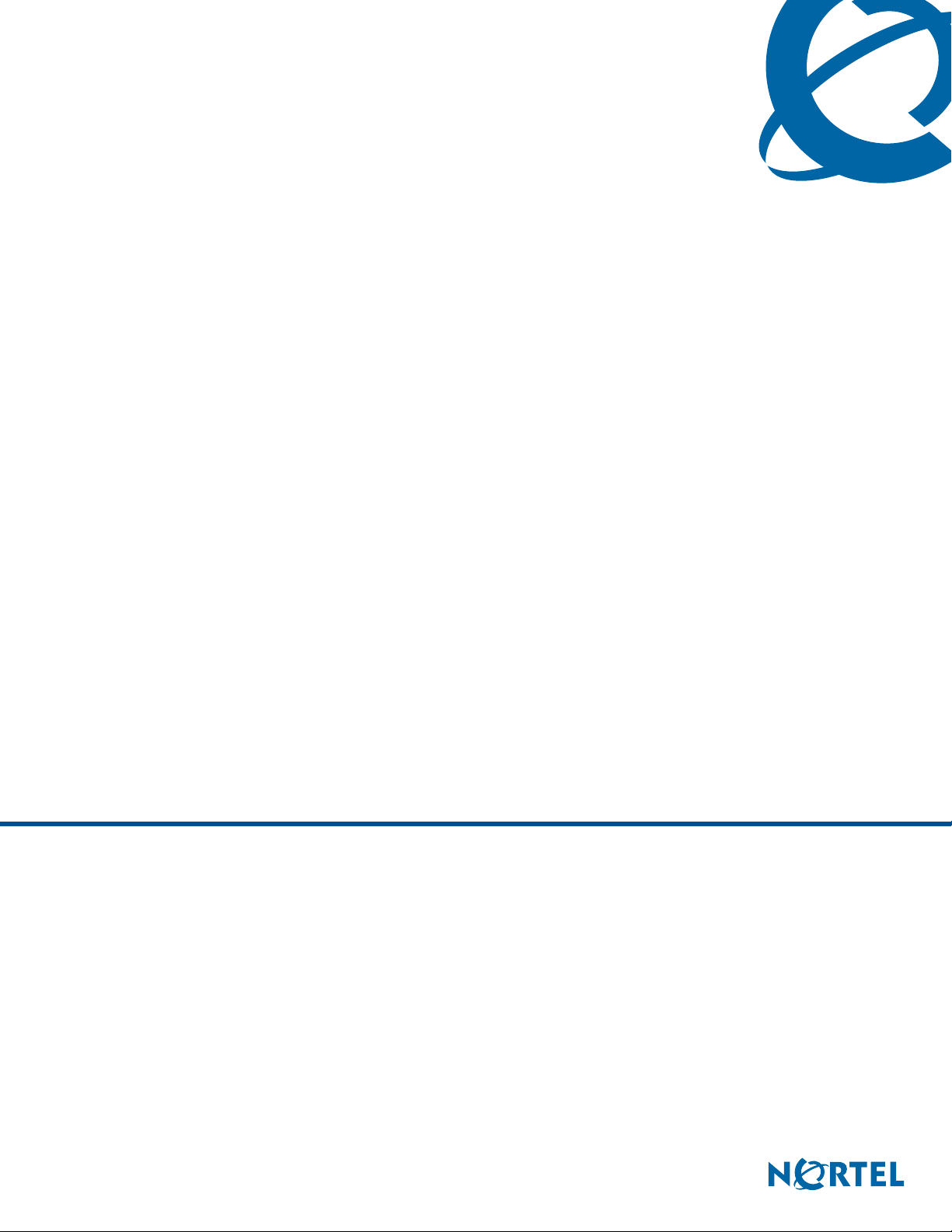
InTouch Administration Guide
BCM
Business Communications Manager
Document Status: Standard
Document Version: 01.01
Document Number: NN40170-605
Date: October 2009
Page 2

Copyright © 2006-2009 Nortel Networks, All Rights Reserved
The information in this document is subject to change without notice. The statements, configurations, technical data, and
recommendations in this document are believed to be accurate and reliable, but are presented without express or implied
warranty. Users must take full responsibility for their applications of any products specified in this document. The
information in this document is proprietary to Nortel Networks.
Trademarks
Nortel, the Nortel logo, and the Globemark are trademarks of Nortel Networks.
Microsoft, Windows, Windows XP, Windows Vista, MSN, and Windows Live are trademarks of Microsoft Corporation.
Skype is a trademark of Skype Technologies.
All other trademarks and registered trademarks are the property of their respective owners.
Page 3

Contents
Chapter 1
Getting started . . . . . . . . . . . . . . . . . . . . . . . . . . . . . . . . . . . . . . . . . . . . . . . . . 5
About InTouch . . . . . . . . . . . . . . . . . . . . . . . . . . . . . . . . . . . . . . . . . . . . . . . . . . . . . . . . 5
Minimum requirements . . . . . . . . . . . . . . . . . . . . . . . . . . . . . . . . . . . . . . . . . . . . . . . . . 5
First Run . . . . . . . . . . . . . . . . . . . . . . . . . . . . . . . . . . . . . . . . . . . . . . . . . . . . . . . . . . . . 6
InTouch Service Reliability . . . . . . . . . . . . . . . . . . . . . . . . . . . . . . . . . . . . . . . . . . . . . . 7
Diagnostics and Troubleshooting . . . . . . . . . . . . . . . . . . . . . . . . . . . . . . . . . . . . . . 7
Chapter 2
Installing InTouch . . . . . . . . . . . . . . . . . . . . . . . . . . . . . . . . . . . . . . . . . . . . . . 9
Pre-installation . . . . . . . . . . . . . . . . . . . . . . . . . . . . . . . . . . . . . . . . . . . . . . . . . . . . . . . . 9
Installation . . . . . . . . . . . . . . . . . . . . . . . . . . . . . . . . . . . . . . . . . . . . . . . . . . . . . . . . . . 12
Chapter 3
Troubleshooting. . . . . . . . . . . . . . . . . . . . . . . . . . . . . . . . . . . . . . . . . . . . . . . 15
Network and system problems . . . . . . . . . . . . . . . . . . . . . . . . . . . . . . . . . . . . . . . . . . 15
Accessing the Adxloader log file . . . . . . . . . . . . . . . . . . . . . . . . . . . . . . . . . . . . . . . . . 15
Using InTouch Diagnostics . . . . . . . . . . . . . . . . . . . . . . . . . . . . . . . . . . . . . . . . . . . . . 16
InTouch Logs . . . . . . . . . . . . . . . . . . . . . . . . . . . . . . . . . . . . . . . . . . . . . . . . . . . . . . . . 16
Checking COM Add-ins . . . . . . . . . . . . . . . . . . . . . . . . . . . . . . . . . . . . . . . . . . . . . . . . 17
Contents 3
InTouch Administration Guide
Page 4

4 Contents
NN40170-605
Page 5
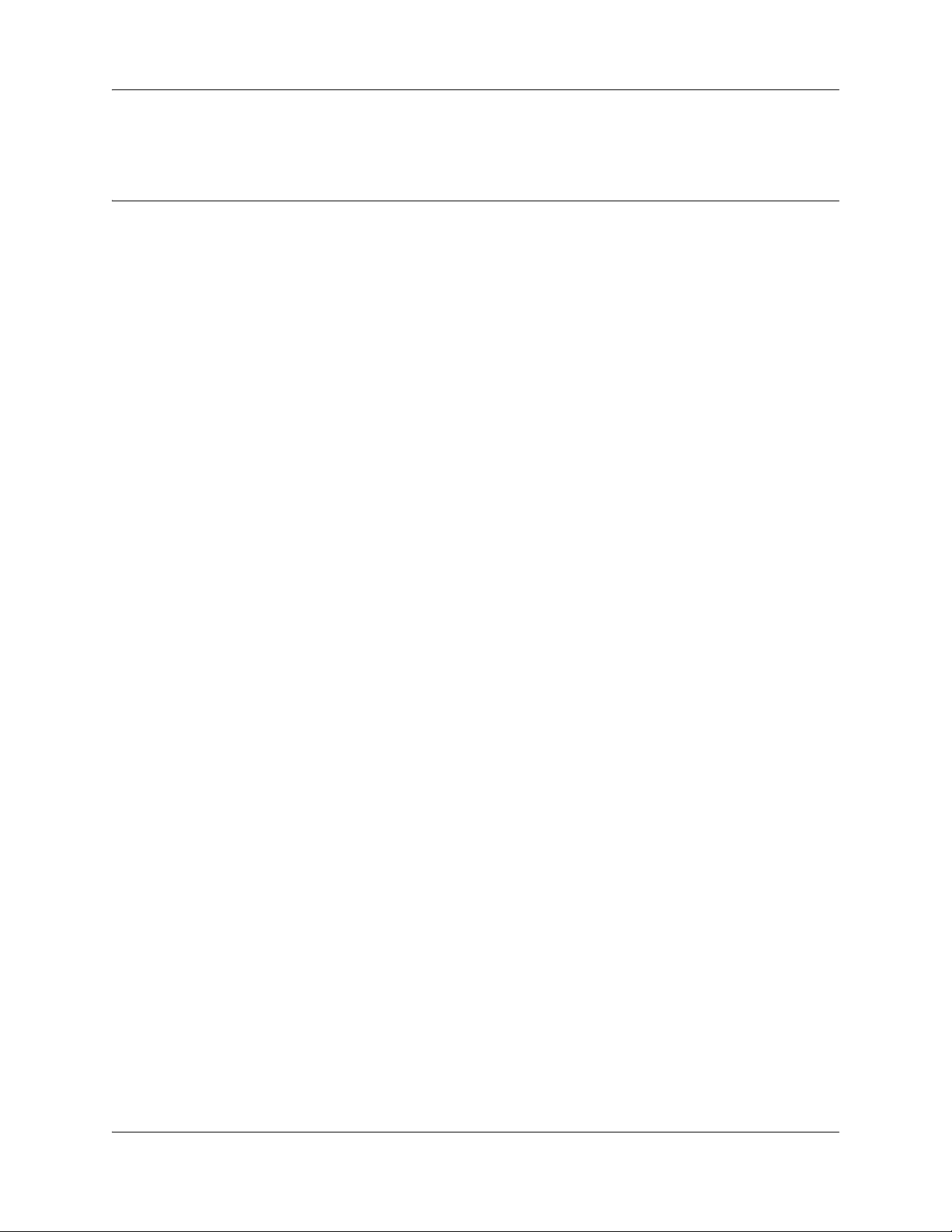
Chapter 1
Getting started
This section contains information on the following topics:
• "About InTouch" (page 5)
• "Minimum requirements" (page 5)
• "First Run" (page 6)
• "InTouch Service Reliability" (page 7)
About InTouch
InTouch is an Outlook Add-In user application that runs on a Windows based PC and integrates
Outlook, MSN, and Skype with BCM Call Management and Control. InTouch optimizes
communications by providing consolidated presence information and by presenting a variety of
communication options such as voice, email, and/or Instant Messaging (IM).
5
InTouch brings together the most popular forms of communications by providing direct one-touch
interaction between telephony, email, calendar and IM.
Minimum requirements
Operating system:
• Windows XP Professional SP3
• Windows Vista SP2 Business, Ultimate or Enterprise (32 OR 64 bit)
.Net framework:
• Framework 3.5 Service Pack 1 – available from Microsoft’s web site
Microsoft Outlook:
• 2002 (XP)
• 2003
• 2007
Microsoft Exchange:
• 2000
• 2003
Skype (optional):
• 3.8.0.188
MSN (optional):
•
14.0
InTouch Administration Guide
Page 6
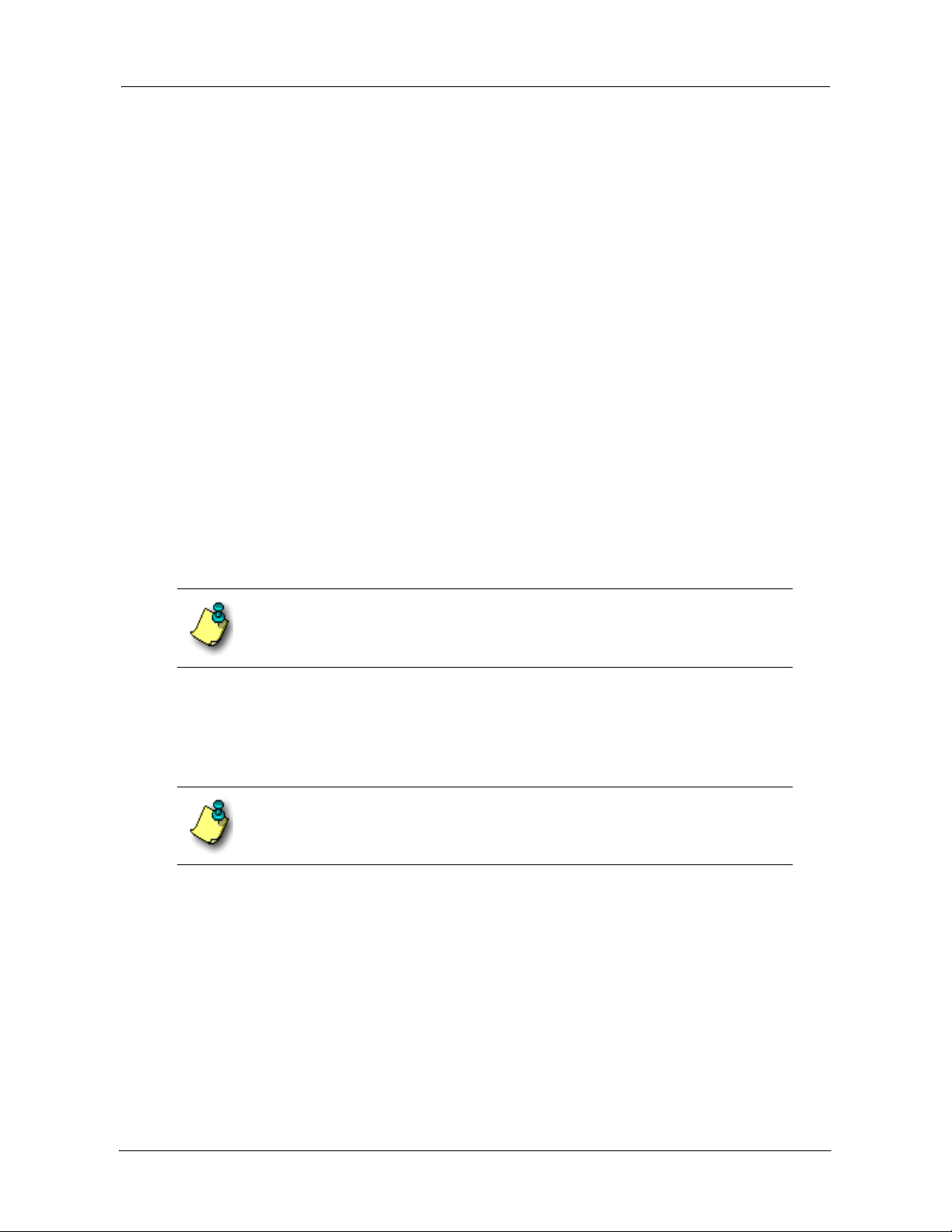
6 Chapter 1 Getting started
BCM:
• BCM 50 Release 5.0
• BCM 450 Release 5.0
Windows Installer:
• Windows Installer 3.1
Client PC Hardware requirements:
• 1 GHz 32-bit (x86) or 64-bit (x64) processor
• 1 GB of system memory
• At least 20 MB of available space for installation and an additional 10 MB of available
space for configuration and cached contact data. The space requirement for configuration
and cache will vary dependent upon the number of contacts to be displayed.
• Network Connection. 10Mb/s minimum.
First Run
When running InTouch for the first time, if you have granted a user access to more than 1 DN
they are prompted to select a DN from a list of configured DNs. Two InTouch users cannot
control the same DN simultaneously.
Note: IP address permissions are not recommended for use with InTouch, and
may result in InTouch features becoming unavailable.
If only 1 DN is available for the user InTouch will use that DN automatically.
If no DNs have been provisioned InTouch features are unavailable.
Note: If you add a DN to the BCM system while InTouch is running on a user
PC, the DN will not become available until the client is restarted.
The InTouch panel will initially be devoid of contacts, Users must add their own contacts to the
InTouch contact list. For more information about adding contacts to InTouch, refer to Nortel
Business Communications Manager InTouch User Guide (NN40170-102).
You can configure permissions on the BCM based on Domain/User Account, machine name
and IP Address of the user’s PC. The permissions include configuring zero, one, or more DNs
that the user is allowed to use in InTouch.
NN40170-605
Page 7

When InTouch is started for the first time, the list of permitted DNs for the user is downloaded
from the BCM. If no DN permissions are configured for the user, an error message is
displayed. If the user is permitted to use a single DN, InTouch uses it automatically. If more
than one DN is available, the user is prompted to select which DN to use. Figure 1"DN
selection window" (page 7) shows the DN selection window.
Figure 1 DN selection window
You can change the list of permissions on the BCM while InTouch is running, as InTouch
refreshes the list of permitted DNs from the BCM every 150 seconds. As such, users will not
have to restart InTouch or Outlook if administrator changes are made. If a change in the list is
detected by InTouch, the DN selection window message will change to: “Permission for your
DN has changed, please choose another telephone number”. The user can then select another
DN.
Chapter 1 Getting started 7
Once the LAN CTE connection is established and if the user is running Skype, the user will be
prompted to allow Outlook.exe to access Skype.
InTouch Service Reliability
Outlook, BCM, Skype, and MSN features are started by InTouch on startup. If a particular
service fails to start, InTouch will attempt to restart it after approximately one minute.
If a service fails to start, the functions provided by the service will be unavailable to the user.
Contacts used by the service will either be unavailable, or the contact details will be maintained
but the presence will be unavailable.
Note: If the BCM service fails and the BCM License becomes unavailable the
InTouch internal Outlook, Skype & MSN services are stopped and their functions
are unavailable until the BCM Service is restarted and licensing restored.
In the event of BCM service failure Outlook, Skype. and MSN (if installed) will
continue to function normally on the user’s PC. Only InTouch functionality is
affected.
Diagnostics and Troubleshooting
Table 1"Common LAN CTE failures" (page 8) shows common LAN CTE failures handled by
InTouch. For additional troubleshooting information, see "Troubleshooting" (page 15).
InTouch Administration Guide
Page 8

8 Chapter 1 Getting started
Table 1 Common LAN CTE failures
Scenario Error Message Resolution
LAN CTE Client libraries are not
installed or cannot be loaded.
Unable to Contact the BCM at the
given address
OR
The BCM becomes unavailable while
InTouch is running (LAN CTE issues
a CTE_SHUTDOWN event –
including when the network
connection to the BCM is lost).
No InTouch licenses are available
(either there are no licenses or they
are all in use).
No LAN CTE lines are available for
the current user/computer/IP
address (including if no provisioning
has been performed for any user/
computer/IP address).
“Unable to initialize a required BCM
library.
Please check your LAN CTE Client
installation or contact your
administrator”
“Unable to contact the BCM at address
<BCM address>, please contact your
administrator”
“No InTouch Licenses are available,
please contact your administrator”
“No Lines are configured for your use,
please contact your administrator”
Uninstall any old LAN CTE
clients and reboot machine.
Install the correct LAN CTE
Client from the BCM and reboot
the PC again.
Confirm that the IP address is
correct.
Confirm that the BCM at the IP
address is reachable and
working correctly.
Install additional InTouch
license keys.
Configure lines for the current
user/computer/IP Address using
BCM Element Manager.
NN40170-605
Page 9

Chapter 2
Installing InTouch
InTouch is installed on individual client PCs and requires one InTouch seat license per concurrent
user to be available on the BCM. The installation of an InTouch license includes a LAN CTE
License, which InTouch uses for its operations.
If there are no InTouch licenses available, all features will be available for that user, however, the
application will still install and attempt to run when Outlook is started.
InTouch installation is a two part process. The first part is performed by an administrator or system
installer. The second part can be performed by the end user leveraging the information provided by
the administrator or system installer to simplify the installation process.
For information about the minimum system requirements for InTouch, see "Minimum
requirements" (page 5).
This section contains the following topics:
• "Pre-installation" (page 9)
• "Installation" (page 12)
9
Pre-installation
Pre-installation is performed by an administrator or system installer once per site or BCM. The
pre-installation can be performed on any PC with access to the BCM’s web interface (for access to
the InTouch installer & LAN CTE Client installer) and Microsoft’s web site (for access to the .Net
3.5 SP1 redistributable).
Pre-installation also requires access to a shared network folder or drive for publishing the
pre-configured InTouch files for end users to access.
LAN CTE access must be configured on the BCM for each user, PC or IP address that you want to
be able to use InTouch. You can configure LAN CTE permissions the BCM Element Manager.
For more information about configuring LAN CTE permissions, refer to Nortel Business
Communications Manager 5.0 Administration and Security (NN40170-603) and Nortel Business
Communications Manager LAN CTE Configuration Guide (NN40010-601).
The following pre-installation tasks are optional but will simplify the installation process
Pre-installation tasks (optional)
1 Ensure that all exchange users have their DN (business number), mobile/cell number
(optional), and email address entered correctly by the exchange administrator.
External telephone numbers should be entered in national format, using the international
notation (for example, a user in North America would use +1 XXX XXX XXXX format).
2 Download InTouch setup (InTouch_setup.exe) from www.nortel.com.
InTouch Administration Guide
Page 10

10 Chapter 2 Installing InTouch
3 Download InTouch Configuration Manager (InTouchConfigurationManager.exe) from the
www.nortel.com.
4 Download the LAN CTE client installer from the BCM.
5 Download the .Net Framework 3.5 Service Pack 1 (SP1) redistributable package from the
Microsoft web site.
6 To launch the InTouch pre-configuration wizard and generate the “SettingsMain.xml” file,
run the InTouch pre configuration, downloaded from the BCM
(InTouchConfigurationManager.exe).
OR
Run the InTouch setup with the command line argument InTouch_setup.exe/
CustomConfig.
7 Provide the pre-installer with the required information for the location
• Voicemail DN
• Digit for the external line
• International Dialing Prefix
• BCM IP address. InTouch supports a single BCM so only one IP address is required.
8 Place the following four items in the shared network folder for users to access:
• InTouch_setup.exe
• LAN CTE client installer
• .NET 3.5 SP1 standalone installer (dotnetfx35.exe)
• SettingsMain.xml
9 Notify users of the published location of the files.
shows an example of a pre-configuration, to be exported as the SettingsMain.xml file.
NN40170-605
Page 11

Figure 2 Pre-configuration Wizard
Chapter 2 Installing InTouch 11
To obtain the Voicemail DN from the handset
1 On the handset press Feature 985. The handset displays the DN for voicemail on the
screen.
To obtain the Voicemail DN from Callpilot Manager
1 Using Internet Explorer, access the BCM web page.
2 Log onto Application Launcher using your username and password.
3 Select Administrator Applications.
4 Select Call Pilot Manager.
5 Click Launch.
6 Log onto Callpilot Manager.
7 Go to Configuration > Switch Properties. The Voicemail DN is displayed in the
appropriate field.
To obtain the direct dial digit
1 Log onto Business Element Manager
2 Go to Telephony > Dialing Plan > General. The Direct Dial digit is shown in the Direct
Dial digit field.
InTouch Administration Guide
Page 12

12 Chapter 2 Installing InTouch
Figure 3 Direct Dial digit
Installation
Installation is performed at the end user’s PC. Before beginning the installation, ensure that the
InTouch_setup.exe, LAN CTE Client Installer, .NET 3.5 SP1 standalone installer
(dotnetfx35.exe), and SettingsMain.xml are available at the published location.
InTouch attempts to detect if the LAN CTE client installed (the version number is not detected).
If no LAN CTE client installation is found the user will be notified that InTouch will still install
but will not be functional until a LAN CTE Client is installed and InTouch license is able to be
acquired.
If available, InTouch uses SettingsMail.xml (default settings file) as the starting point for the
InTouch settings file.
If there is no SettingsMain.XML file, or the file is incomplete, the user will be notified of this as
part of the installation process and the user will need to configure all settings within the
InTouch settings manually.
Upon Installation adxloader.log is created in the folder My Documents > Add-In Express
(Windows XP) or Documents > Add-in Express (Windows Vista). This log file contains
information regarding the success or failure of the InTouch Plug-in to be registered with
Outlook and can be used in troubleshooting in the case of a failed installation.
NN40170-605
Page 13

Chapter 2 Installing InTouch 13
InTouch requires Microsoft .Net Framework version 3.5 with service pack1 to operate
correctly.
Note: While it is not required that all active DNs of a BCM are pre-populated in
an active directory and accessible from the Global address Book it will make for a
better user experience. Nortel recommends that the installation not be while
connect to the published location through VPN.
To install InTouch on a user PC
1 Install the latest LAN CTE Client and .Net 3.5 SP1 before installing InTouch.
2 Run InTouch_setup.exe from the published location.
3 On the Welcome Screen, click Next. The End User License Agreement screen appears.
4 Review the license agreement and click Next. The Select Destination Location screen
appears.
5 Click Next on the Select Destination Location screen if you want to use the default
installation location. Otherwise, browse to the location where you want to install InTouch
and click Next. The Select Start Menu Folder screen appears.
6 Click Next.
7 Click Install to begin the installation. During the installation process the Nortel InTouch
components, dependencies, and Microsoft Shared Add-in extensibility update are installed
and the final registration of components are completed.
8 Click Finish when the installation process ends to complete the installation.
Uninstalling InTouch
1 From the Windows Control Panel, select Add or Remove Programs. The Add or Remove
Programs screen appears.
2 From the list of currently installed programs, select InTouch.
3 Click Change/Remove. The unistall wizard appears.
4 Follow the on-screen instructions to uninstall the InTouch application. Uninstalling
InTouch does not remove user configuration, the Nortel LAN CTE client, or the .NET
Framework.
InTouch Administration Guide
Page 14

14 Chapter 2 Installing InTouch
NN40170-605
Page 15

Chapter 3
Troubleshooting
The following chapter provides some basic troubleshooting instructions for InTouch.
This chapter contains the following sections:
• "Network and system problems" (page 15)
• "Accessing the Adxloader log file" (page 15)
• "Using InTouch Diagnostics" (page 16)
• "InTouch Logs" (page 16)
• "Checking COM Add-ins" (page 17)
Network and system problems
The following tasks can be performed to troubleshoot issues involving the client’s PC
configuration, and network connectivity.
15
To check network connectivity to the BCM
1 Attempt to ping the BCM’s LAN CTE interface IP address via the command prompt of the
user PC using the command ping <BCM LAN CTE IP address>. If no reply is received,
there may be a problem with the network connection.
Note: You can check the current LAN CTE interface IP address using the
ctebcmid command from the command prompt. To change the LAN CTE
interface IP address, enter ctebcmid <new IP address> from the command
prompt.
To check system compatiblity
1 Ensure the installed version of Exchange, Outlook, Skype, and MSN are all supported by
InTouch. Compatible versions are listed at “Minimum requirements” on page 5.
2 Ensure you system meets the minimum system requirements listed at “Minimum
requirements” on page 5.
3 Ensure you have the .NET Framework properly installed, and running the correct version.
Accessing the Adxloader log file
The Adxloader.log file contains information about the InTouch installation. In particular it records
that InTouch successfully registered with Outlook at the time of the install.
InTouch Administration Guide
Page 16

16 Chapter 3 Troubleshooting
To check the Adxloader log file
1 Navigate to C:\Documents and Settings\<user>\My Documents\Add-in Express and locate
the adxloader.log file.
2 Open the file in Notepad or Wordpad. The adxloader.log file will list the startup directory
of InTouch, and the location of the configuration file.
3 Ensure that there are no errors in the adxloader.log file.
Using InTouch Diagnostics
InTouch Diagnostics provides information about the status of LAN CTE, Outlook, Skype, and
Windows Live Messenger. From the Diagnostics screen you can also create a text file that
contains the current diagnostic information.
To access InTouch Diagnostics
1 With InTouch running, click the About InTouch icon, located at the bottom right corner of
the main InTouch panel.
2 From the About InTouch screen, select Diagnostics. The Diagnostics screen appears and
displays InTouch status information.
3 Click Export to create a text file containing the current diagnostic information.
InTouch Logs
InTouch has three logging modes: None, Basic, and Extended. InTouch is set to Basic logging
by default.
• None - No information is logged.
• Basic - Only errors are logged
• Extended - all errors, warnings, and informational messages are logged. Nortel
recommends using this option for short intervals only during troubleshooting. Basic
logging should be used in most instances.
Logs are written to the Nortel InTouch event log found at Control Panel > Administrator
Applications > Event Viewer. The Log by default is limited to 1 MB maximum and will
overwrite older messages as needed. These properties can be changed if needed using the Event
Viewer application.
If Skype is closed, InTouch continues to display the last observed contact details but will no
longer show a presence indicator for each Skype contact as appropriate. When Skype comes
back on line, InTouch will up-date the relevant presence.
To adjust the logging mode
1 From the InTouch options screen, select Extended Logging. If the Extended Logging field
NN40170-605
is cleared, InTouch uses Basic logging mode.
Page 17

Checking COM Add-ins
The COM Add-ins screen in Outlook displays information about Outlook add-ins, including
InTouch.
To check that InTouch is listed under COM Add-ins
If Windows Live Messenger is closed, InTouch continues to display the last observed contact
details but will no longer show a presence indicator for each MSN contact as appropriate. When
MSN comes back on line, InTouch will up-date the relevant presence.
1 In Outlook 2002 or 2003 go to Tools > Options > Other > Advanced Options > COM
Add-Ins.
OR
If using Outlook 2007 go to Tools>Trust Centre>Add-ins>Manage “COM Add-ins” and
click Go.
2 Ensure that InTouch appears in the list, is enabled, and that the load behavior reads Loaded
at startup. If InTouch did not successfully load, the check box will be cleared and an error
message will apear under the load behavior.
Chapter 3 Troubleshooting 17
InTouch Administration Guide
Page 18

18 Chapter 3 Troubleshooting
NN40170-605
