Page 1
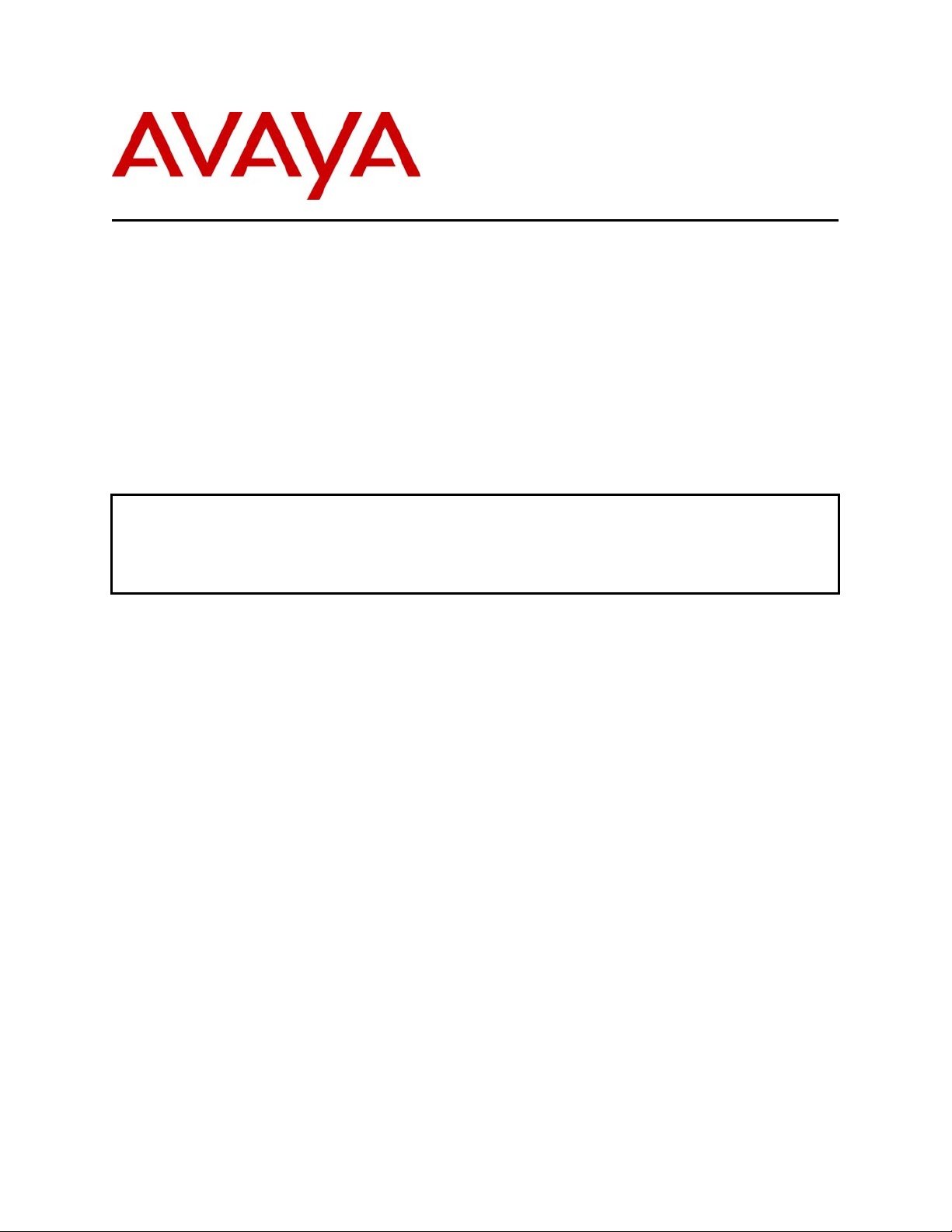
Avaya Integrated Management Application Notes:
Release 3.0 Windows Installation Properties - Issue 1.0
Abstract
This paper attempts to provide the customer with relevant information about the Integrated
Management Microsoft Windows-based applications in order for customers to make an
assessment of the necessary protocols and services needed to run on their Windows server.
Editor: A. Garcia;
Reviewed: JD Sipes, J.
Jeppson, N. Kaufman &
D. Vachon
Date: 6/6/2005
Integrated Management White Paper
©2005 Avaya Inc. All Rights Reserved.
1 of 21
IM-Windows-
WhtPpr3_0.pdf
CID: 110137
Page 2

Table of Contents
1. INTRODUCTION................................................................................................................. 3
1.1. NOTATION, TERMINOLOGY AND ACRONYMS .................................................................. 4
2. INTEGRATED MANAGEMENT RELEVANT DIRECTORIES:................................. 5
2.1. INTEGRATED MANAGEMENT COMMON COMPONENTS:.................................................... 5
2.2. INTEGRATED MANAGEMENT LAUNCH PAGE:................................................................... 5
2.3. AVAYA SITE ADMINISTRATION:....................................................................................... 6
2.4. VOICE ANNOUNCEMENT MANAGER: ............................................................................... 7
2.5. VOIP MONITORING MANAGER:.......................................................................................8
2.5.1. WebLM:................................................................................................................... 8
2.5.2. MSDE:..................................................................................................................... 8
2.6. NETWORK MANAGEMENT:............................................................................................... 9
2.7. PROVISIONING AND INSTALLATION MANAGER (PIM):..................................................... 9
2.8. NETWORK MANAGEMENT SYSTEM INTEGRATION (NMSI):...........................................10
2.9. TOMCAT SERVLET CONTAINER......................................................................................19
2.10. APACHE WEB SERVER ............................................................................................... 19
3. CONCLUSION ................................................................................................................... 20
4. ADDITIONAL REFERENCES......................................................................................... 20
Editor: A. Garcia;
Reviewed: JD Sipes, J.
Jeppson, N. Kaufman &
D. Vachon
Date: 6/6/2005
Integrated Management White Paper
©2005 Avaya Inc. All Rights Reserved.
2 of 21
IM-Windows-
WhtPpr3_0.pdf
CID: 110137
Page 3

1. Introduction
This paper covers information on what the Integration Management software configures on the
customer-provided Windows Server. It covers the following:
1. Installed Files, Default Directory Locations and Registry Entries
2. Application Network Communication Information
• Service
• Default Port
• Transport
• Protocol
• Direction
This paper attempts to provide the customer with relevant information about the Integrated
Management Windows-based applications in order for customers to make an assessment of the
necessary protocols and services needed to run on their Windows server.
Editor: A. Garcia;
Reviewed: JD Sipes, J.
Jeppson, N. Kaufman &
D. Vachon
Date: 6/6/2005
Integrated Management White Paper
©2005 Avaya Inc. All Rights Reserved.
3 of 21
IM-Windows-
WhtPpr3_0.pdf
CID: 110137
Page 4
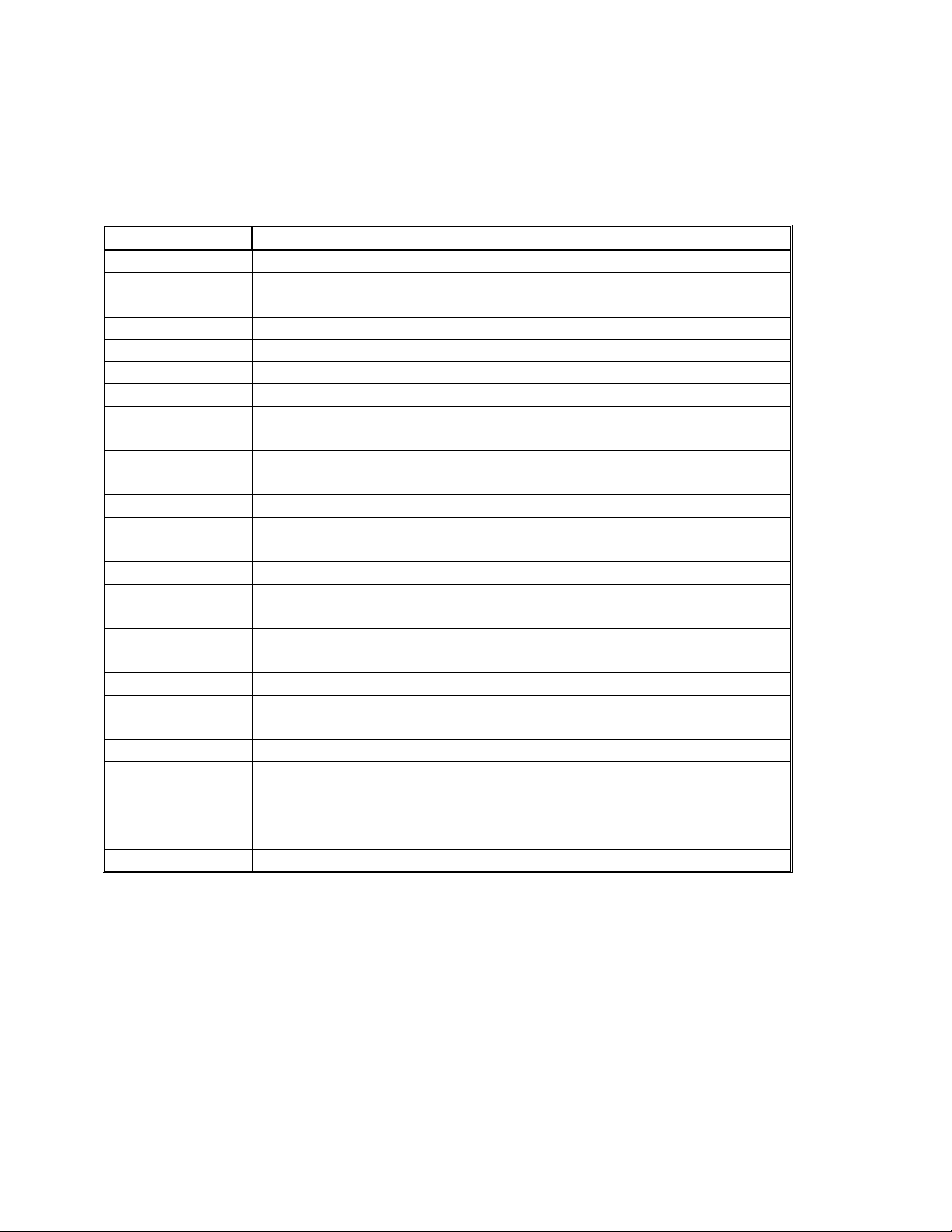
1.1. Notation, Terminology And Acronyms
The following table gives meanings for most of the terms and acronyms used in this document.
Term Meaning
API Application Programming Interface
CLAN Control-LAN, a Communication Manager IP interface circuit pack
FIFO First In First Out
FTP File Transfer Protocol
GUI Graphical User Interface
HKCU HKey Current User
HKLM HKey Local Machine
HTML HyperText Markup Language
HTTP HyperText Transfer Protocol
HTTPS HyperText Transfer Protocol Secure
IP Internet Protocol
NMSI Network Management System Integration
OV HP OpenView
PPP Point-to-Point Protocol
RMATS Remote Maintenance and Test System
RMI Remote Method Invocation
SAT System Access Terminal
SMTP Simple Mail Transfer Protocol
SNMP Simple Network Management Protocol
SSH Secure Shell
T&M Time and Materials
TCP Transmission Control Protocol
TSC Technical Service Center
UDP User Datagram Protocol
VNC Virtual Network Computing - software that makes it possible to view
and fully-interact with one computer from any other computer or
mobile device anywhere on the Internet
VPN Virtual Private Network
Editor: A. Garcia;
Reviewed: JD Sipes, J.
Jeppson, N. Kaufman &
D. Vachon
Date: 6/6/2005
Integrated Management White Paper
©2005 Avaya Inc. All Rights Reserved.
4 of 21
IM-Windows-
WhtPpr3_0.pdf
CID: 110137
Page 5
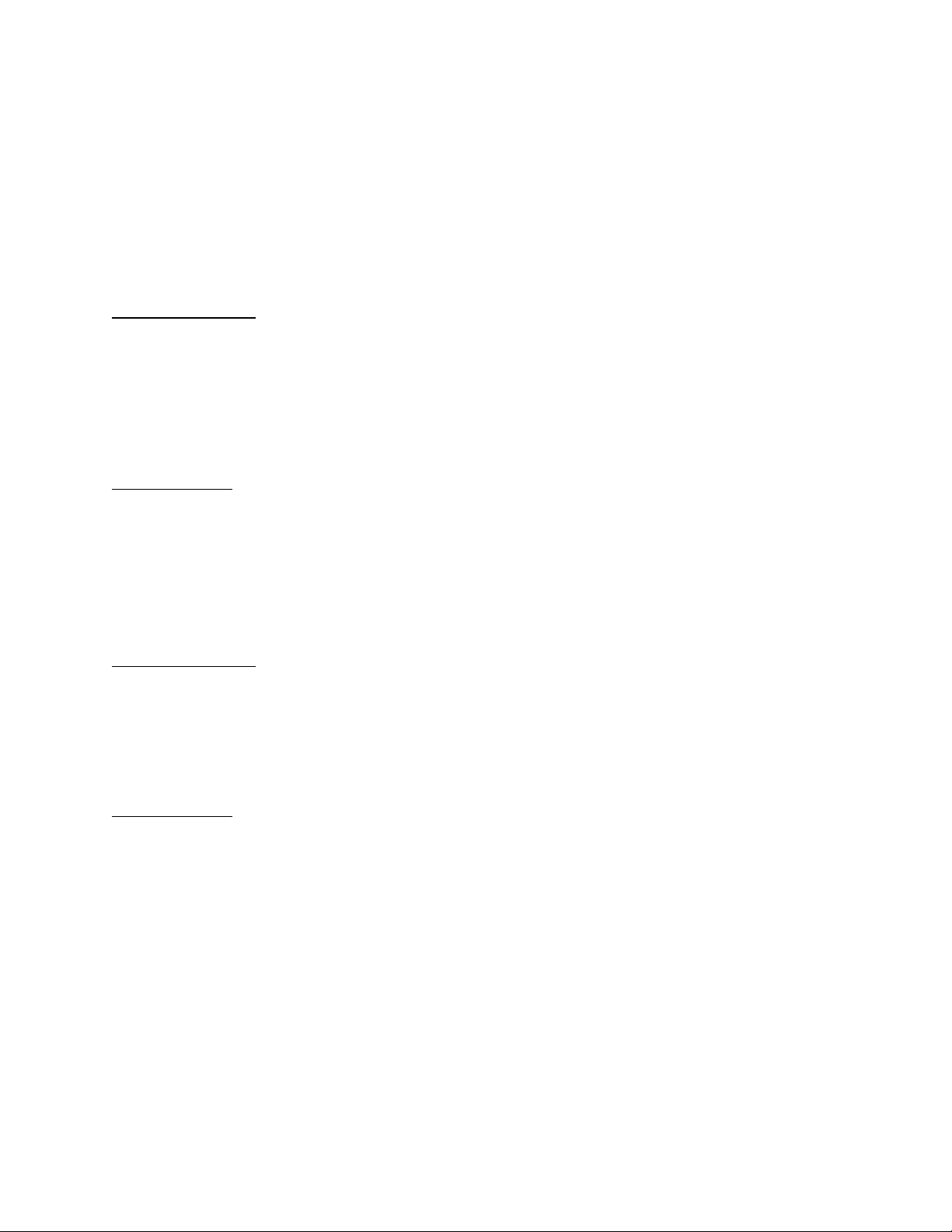
2. Integrated Management Relevant Directories:
This section lists the directories used and created by various Integrated Management
applications. The directories are the locations on the Windows server where the Integrated
Management files are installed.
2.1. Integrated Management Common Components:
Default Directories:
C:\Program Files\Avaya\Required Components contains Integrated Management Client and
Server Configuration GUI files, launchApp,
and *.vl files
C:\Program Files\Avaya\JRE contains the Java Runtime Environment
needed by various applications
Registry Entries:
HKLM\SOFTWARE\Avaya\Avaya Integrated Management\
HKLM\SOFTWARE\Avaya\JRE\
HKLM\SOFTWARE\Avaya\JRE\AppsInstalled\
2.2. Integrated Management Launch Page:
Default Directories:
C:\Program Files\Avaya\Home Page\html contains Integrated Management Launch
Page HTML files
C:\Program Files\Apache2\cgi-bin contains perl scripts used for the launch
page
Registry Entries:
HKLM\SOFTWARE\Avaya\Avaya Integrated Management\
Editor: A. Garcia;
Reviewed: JD Sipes, J.
Jeppson, N. Kaufman &
D. Vachon
Date: 6/6/2005
Integrated Management White Paper
©2005 Avaya Inc. All Rights Reserved.
5 of 21
IM-Windows-
WhtPpr3_0.pdf
CID: 110137
Page 6
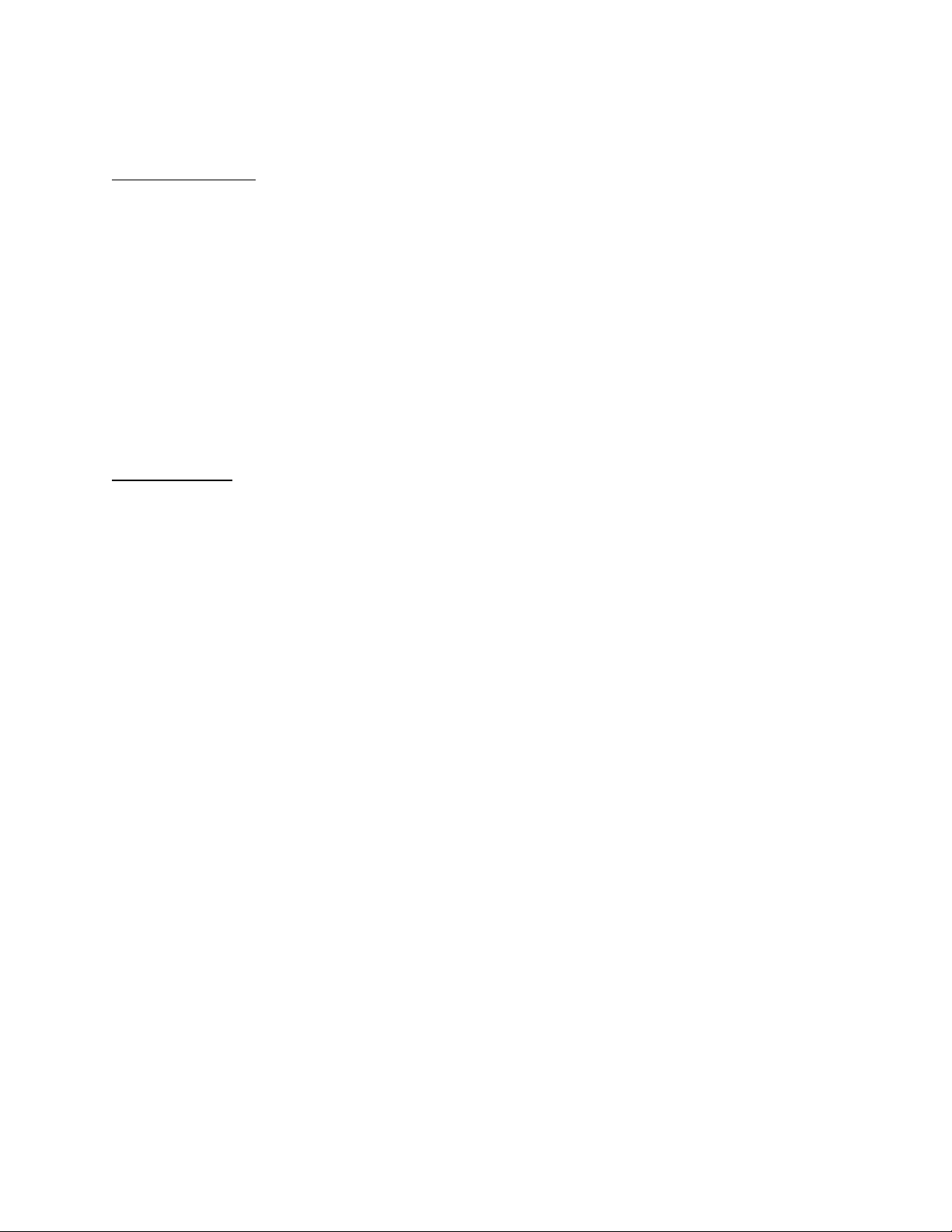
2.3. Avaya Site Administration:
Default Directories:
C:\Program Files\Avaya\Site Administration\bin program executable files and *.dll files
C:\Program Files\Avaya\Site Administration\data data files; such as bitmaps, defaults and list
files
C:\Documents and Settings\<username>\ location of persist.dat, template data, button
Application Data\Avaya\Site Administration\user label print data, etc… Also default directory
for reports and import/export tasks
C:\Documents and Settings\<username>\ Backup of persist.dat, template data, button
Application Data\Avaya\Site Administration\ label print data, etc…
user\Backup
Registry Entries:
HKLM\SOFTWARE\Avaya\Avaya Integrated Management\
HKLM\SOFTWARE\Avaya\Avaya Integrated Management Avaya Site Administration 3.0\
HKLM\SOFTWARE\Avaya\Avaya Site Administration\
HKLM\SOFTWARE\Avaya\Avaya Site Administration\SASL Library\
HKLM\SOFTWARE\Avaya\Avaya Site Administration \System\
HKLM\SYSTEM\CurrentControlSet\Control\Session Manager\Environment\
HKCU\SOFTWARE\Avaya\Avaya Site Administration\
Editor: A. Garcia;
Reviewed: JD Sipes, J.
Jeppson, N. Kaufman &
D. Vachon
Date: 6/6/2005
Integrated Management White Paper
©2005 Avaya Inc. All Rights Reserved.
6 of 21
IM-Windows-
WhtPpr3_0.pdf
CID: 110137
Page 7
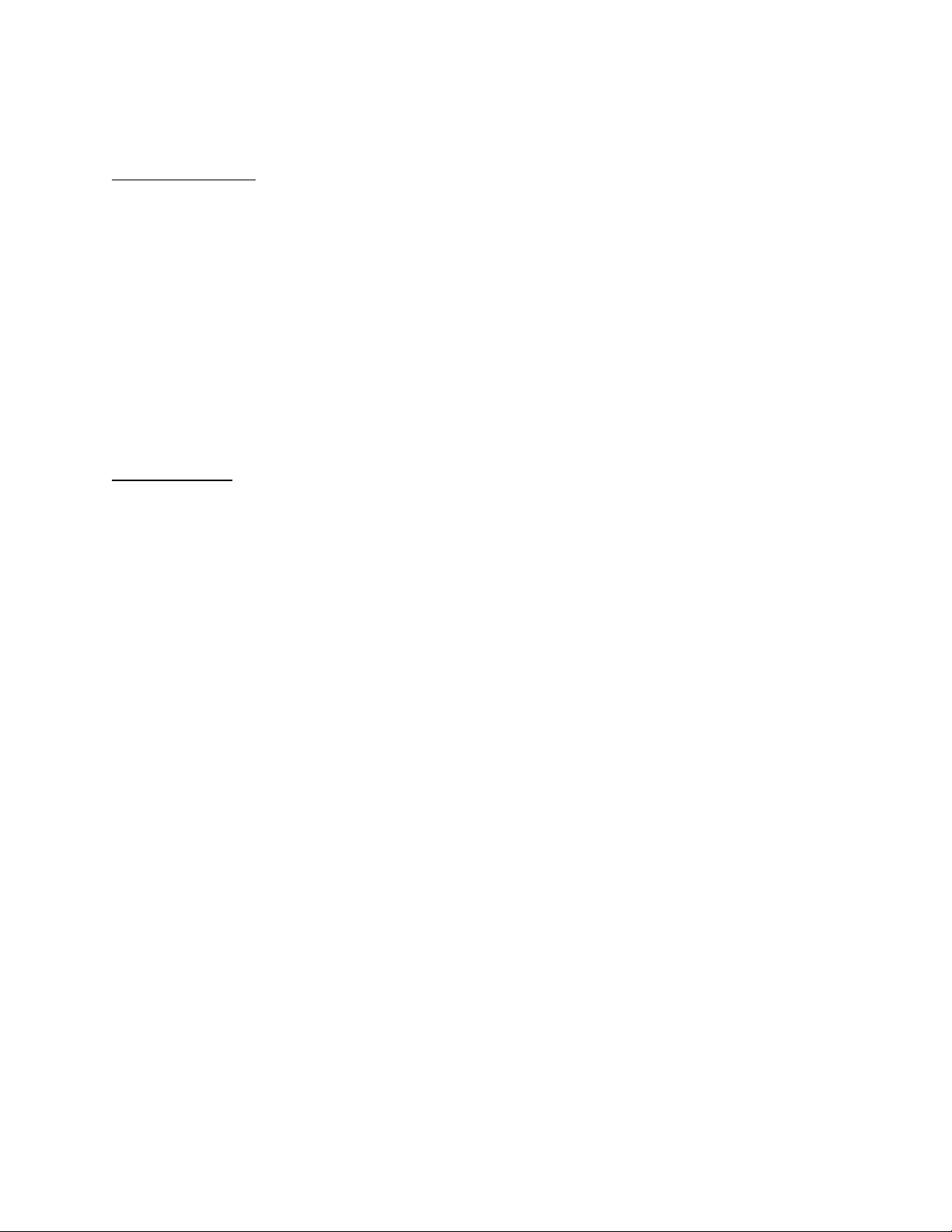
2.4. Voice Announcement Manager:
Default Directories:
C:\Program Files\Avaya\Voice Announcement contains program executable Jar files
Manager\bin
C:\Program Files\Avaya\Voice Announcement contains data files; such as property files,
Manager\data error logs, status logs, etc… Also default
location for storage of announcement files
C:\Program Files\Avaya\Voice Announcement contains JPEG, GIF and bitmap image files
Manager\images
C:\Program Files\Avaya\Voice Announcement contains OSSI mapping files
Manager\ossidoc
Registry Entries:
HKLM\SOFTWARE\Avaya\Avaya Integrated Management\
HKLM\SOFTWARE\Avaya\Avaya Integrated Management Administration Tools 3.0\
HKLM\SOFTWARE\Avaya\Voice Announcement Manager\
HKLM\SOFTWARE\Avaya\JRE\
HKLM\SOFTWARE\Avaya\JRE\AppsInstalled\
HKLM\SYSTEM\CurrentControlSet\Control\Session Manager\Environment\
Editor: A. Garcia;
Reviewed: JD Sipes, J.
Jeppson, N. Kaufman &
D. Vachon
Date: 6/6/2005
Integrated Management White Paper
©2005 Avaya Inc. All Rights Reserved.
7 of 21
IM-Windows-
WhtPpr3_0.pdf
CID: 110137
Page 8

2.5. VoIP Monitoring Manager:
Default Directories:
C:\Program Files\Avaya\VoIP Monitoring contains program executable Jar files
Manager\bin
Registry Entries:
HKLM\SOFTWARE\Avaya\Avaya Integrated Management\
HKLM\SOFTWARE\Avaya\Avaya Integrated Management\Databse Password\
HKLM\SOFTWARE\Avaya\Avaya Integrated Management Monitoring Server 3.0\
HKLM\SOFTWARE\Avaya\VoIP Monitoring Manager\
HKLM\SOFTWARE\Avaya\VoIP Monitoring Manager\RtcpMon\
HKLM\SYSTEM\CurrentControlSet\Control\Session Manager\Environment\
HKLM\SYSTEM\CurrentControlSet\Services\SNMP\Parameters\ExtensionAgents\
HKLM\SOFTWARE\Avaya\JRE\
HKLM\SOFTWARE\Avaya\JRE\IApps_Installed\
HKLM\SOFTWARE\Software\Apache Group\Apache\
HKLM\SOFTWARE\Avaya\Apache\2.0.54\
2.5.1. WebLM:
Default Directories:
C:\Program Files\Apache Group\Tomcat 4.1\ contains expanded war file, once WebLM is
webapps\WebLM started
Registry Entries:
HKLM\SYSTEM\CurrentControlSet\Control\Session Manager\Environment\JAVA_HOME\
HKLM\SYSTEM\CurrentControlSet\Control\Session Manager\Environment\CATALINA_HOME\
2.5.2. MSDE:
Default Directories:
C:\Program Files\Microsoft SQL Server contains program executable files
Registry Entries:
HKLM\SOFTWARE\Microsoft\MSSQLSERVER\
SQL Logins Created:
sa (user defines password during installation)
VmmUser
Editor: A. Garcia;
Reviewed: JD Sipes, J.
Jeppson, N. Kaufman &
D. Vachon
Date: 6/6/2005
Integrated Management White Paper
©2005 Avaya Inc. All Rights Reserved.
IM-Windows-
WhtPpr3_0.pdf
8 of 21
CID: 110137
Page 9

2.6. Network Management:
Default Directories:
C:\Program Files\Avaya\Network contains program executable Jar files
Management
Registry Entries:
HKLM\SOFTWARE\Apache Group\Apache\2.0.54\
HKLM\SOFTWARE\Avaya\Avaya Integrated Management\
HKLM\SOFTWARE\Avaya\Avaya Integrated Management Windows Enterprise Server 3.0\
HKLM\SOFTWARE\Avaya\CVS\CajunView\
HKLM\SOFTWARE\Avaya\CVS\CajunView\Components\
HKLM\SOFTWARE\Avaya\CVS\CajunView\Versions\
HKLM\SOFTWARE\Avaya\JRE 1.4.2_03\
HKLM\SOFTWARE\Avaya\JRE 1.4.2_03\AppsInstalled\
HKLM\SYSTEM\CurrentControlSet\Control\Session Manager\Environment\
2.7. Provisioning and Installation Manager (PIM):
Default Directories:
C:\Program Files\Avaya\Jboss3.2.5 contains program executable Jar files
Registry Entries:
HKLM\SOFTWARE\Avaya\Avaya Provisioning and Installation Manager 3.0\
NOTE: PIM must be installed on the same server as Network Management.
Editor: A. Garcia;
Reviewed: JD Sipes, J.
Jeppson, N. Kaufman &
D. Vachon
Date: 6/6/2005
Integrated Management White Paper
©2005 Avaya Inc. All Rights Reserved.
9 of 21
IM-Windows-
WhtPpr3_0.pdf
CID: 110137
Page 10

2.8. Network Management System Integration (NMSI):
The installation of NMSI will follow the directory structure created by the HPOV installation.
Since NMSI only integrates with HPOV, all files for NMSI will be installed under the HPOV
installation directory.
Default Directories:
Following subdirectories are created under the main installation directory of HPOV:
\classes\ mfpma.jar
\bin\ nmsiTalk.exe
\www\htdocs\bitmaps\C\vender/Avaya\ bitmap files delivered by development
\registration\C\Avaya\ VisAbility
\www\registration\jovw\C\ VisAbility
\bitmaps\C\vendor\Avaya Bitmap files delivered by development
\fields\C\ Avaya_nmsi_fields and Avaya_voice_fields
\symbols\C\Vendor\Avaya\ Symbol files delivered by development
\snmp_mibs\Vendor\Avaya *.asn1 mibs delivered by development
Registry Entries:
HKLM\SOFTWARE\Avaya\Avaya Integrated Management\
HKLM\SOFTWARE\Avaya\Avaya Integrated Management NMSI 3.0\
HKLM\SOFTWARE\Avaya\JRE\
HKLM\SYSTEM\CurrentControlSet\Control\Session Manager\Environment\
Editor: A. Garcia;
Reviewed: JD Sipes, J.
Jeppson, N. Kaufman &
D. Vachon
Date: 6/6/2005
Integrated Management White Paper
©2005 Avaya Inc. All Rights Reserved.
10 of 21
IM-Windows-
WhtPpr3_0.pdf
CID: 110137
Page 11

Table 1: Windows-Based Application Network Communication Information
Source Source
Port
IP Phones 2049-
3027
Medpro
Boards
Media
2049-
3027
5005 Yes VMM Server 5005 Yes TCP RTCP In Media Gateways send IP
Gateways
Source Port
Configurable?
Destination Destination
Port
Destination
Port
Configurable?
Transport Protocol Direction Description
Yes VMM Server 5005 Yes TCP RTCP In IP Phones send IP statistics to
VMM Server
Yes VMM Server 5005 Yes TCP RTCP In Medpro Boards send IP
statistics to VMM Server
statistics to VMM Server
VMM 1024+ No SQL Database 1433 No TCP sql In SQL Database Server
WebLM 1024+ No Tomcat 3999 Yes TCP http In Used by WebLM to
communicate to Tomcat
Web/Servlet Server
PIM 1024+ No JBoss 2784-
Yes TCP RMI In Used by JBOSS on PIM Server
2789
PIM 1024+ No Tomcat 2020 Yes TCP http In Used by PIM to communicate
to Tomcat Web/Servlet Server;
Part of JBoss installation
Network
Management
(Standalone
1024+ No Multiple 2843 No TCP RMI In Used for Client access, RMI,
Login, Database, and Trap
services; cv.jum.rmi.port
or NNM
Integration)
Network
Management
(Standalone
1024+ No Multiple 2400 No TCP Multiple In Used for Client access, RMI,
Login, Database, and Trap
services; cv.trap.port
or NNM
Integration)
Editor: A. Garcia;
Reviewed: JD Sipes, J.
Jeppson, N. Kaufman &
D. Vachon
Date: 6/6/2005
Integrated Management White Paper
©2005 Avaya Inc. All Rights Reserved.
11 of 21
IM-Windows-
WhtPpr3_0.pdf
CID: 110137
Page 12

Source Source
Network
Management
(Standalone
or NNM
Integration)
Network
Management
(Standalone
or NNM
Integration)
Network
Management
(Standalone
or NNM
Integration)
Network
Management
(Standalone
or NNM
Integration)
Network
Management
(Standalone
or NNM
Integration)
Port
Source Port
Configurable?
Destination Destination
Port
Destination
Port
Configurable?
Transport Protocol Direction Description
1024+ No Multiple 2401 No TCP Multiple In Used for Client access, RMI,
Login, Database, and Trap
services; cv.launcher.port
1024+ No Multiple 2402 No TCP Multiple In Used for Client access, RMI,
Login, Database, and Trap
services; llm.clients.port
1024+ No Multiple 2403 No TCP RMI In Used for Client access, RMI,
Login, Database, and Trap
services; fileaccess.rmi.port
1024+ No Multiple 2404 No TCP RMI In Used for Client access, RMI,
Login, Database, and Trap
services; userver.rmi.port
1024+ No Multiple 2405 No TCP Multiple In Used for Client access, RMI,
Login, Database, and Trap
services; llm.servers.port
Editor: A. Garcia;
Reviewed: JD Sipes, J.
Jeppson, N. Kaufman &
D. Vachon
Date: 6/6/2005
Integrated Management White Paper
©2005 Avaya Inc. All Rights Reserved.
12 of 21
IM-Windows-
WhtPpr3_0.pdf
CID: 110137
Page 13

Source Source
Network
Management
(Standalone
or NNM
Integration)
Network
Management
(Standalone
or NNM
Integration)
Network
Management
(Standalone
or NNM
Integration)
Network
Management
(Standalone
or NNM
Integration)
Network
Management
(Standalone
or NNM
Integration)
Port
Source Port
Configurable?
Destination Destination
Port
Destination
Port
Configurable?
Transport Protocol Direction Description
1024+ No Multiple 2406 No TCP Multiple In Used for Client access, RMI,
Login, Database, and Trap
services; userver.socket.port
1024+ No Multiple 2407 No TCP Multiple In Used for Client access, RMI,
Login, Database, and Trap
services; service.smuserdb.port
1024+ No Multiple 2408 No TCP Multiple In Used for Client access, RMI,
Login, Database, and Trap
services; service.snmpinfo.port
1024+ No Multiple 2409 No TCP RMI In Used for Client access, RMI,
Login, Database, and Trap
services; smon.rmi.port
1024+ No Multiple 2410 No TCP Multiple In Used for Client access, RMI,
Login, Database, and Trap
services; nmlogin.local.port
Editor: A. Garcia;
Reviewed: JD Sipes, J.
Jeppson, N. Kaufman &
D. Vachon
Date: 6/6/2005
Integrated Management White Paper
©2005 Avaya Inc. All Rights Reserved.
13 of 21
IM-Windows-
WhtPpr3_0.pdf
CID: 110137
Page 14

Source Source
Network
Management
(Standalone
or NNM
Integration)
Network
Management
(Standalone
or NNM
Integration)
Network
Management
(Standalone
or NNM
Integration)
Network
Management
(Standalone
or NNM
Integration)
Network
Management
(Standalone
or NNM
Integration)
Port
Source Port
Configurable?
Destination Destination
Port
Destination
Port
Configurable?
Transport Protocol Direction Description
1024+ No Multiple 2411 No TCP Multiple In Used for Client access, RMI,
Login, Database, and Trap
services; nmlogin.remote.port
1024+ No Multiple 2412 No TCP RMI In Used for Client access, RMI,
Login, Database, and Trap
services; nmlogin.rmi.port
1024+ No Multiple 2413 No TCP Multiple In Used for Client access, RMI,
Login, Database, and Trap
services; llm.fileacess.port
1024+ No Multiple 2500 No TCP RMI In Used for Client access, RMI,
Login, Database, and Trap
services; smServer.rmi.port
1024+ No Multiple 2330 No TCP RMI In Used for Client access, RMI,
Login, Database, and Trap
services; amServer.rmi.port
Editor: A. Garcia;
Reviewed: JD Sipes, J.
Jeppson, N. Kaufman &
D. Vachon
Date: 6/6/2005
Integrated Management White Paper
©2005 Avaya Inc. All Rights Reserved.
14 of 21
IM-Windows-
WhtPpr3_0.pdf
CID: 110137
Page 15

Source Source
Network
Management
(Standalone
Port
1024+ No Multiple 2331 No TCP RMI In Used for Client access, RMI,
Source Port
Configurable?
Destination Destination
Port
Destination
Port
Configurable?
Transport Protocol Direction Description
Login, Database, and Trap
services; amProcess.rmi.port
or NNM
Integration)
Network
Management
(Standalone
1024+ No Multiple 2332 No TCP Multiple In Used for Client access, RMI,
Login, Database, and Trap
services; llm.amClient.port
or NNM
Integration)
Network
Management
(Standalone
or NNM
1024+ No Multiple 2900-
2950
No TCP RMI In Used for Client access, RMI,
Login, Database, and Trap
services; rmiport.min and
rmiport.max
Integration)
Network
Management
(Standalone
1024+ No Multiple 2546 No TCP RMI In Used for Client access, RMI,
Login, Database, and Trap
services; cv.jumDB.rmi.port
or NNM
Integration)
NM Client 1024+ No NM Server 1980 Yes TCP Multiple In Multi-Socket Port
Trap Manager 1024+ No NM Server 6169 Yes TCP RMI In RMI port for Trap Manager
VMM Client
1024+ No VMM Server 1099,
49177,
No TCP RMI Bi VMM Client to Server
communication
51173,
63006
Editor: A. Garcia;
Reviewed: JD Sipes, J.
Jeppson, N. Kaufman &
D. Vachon
Date: 6/6/2005
Integrated Management White Paper
©2005 Avaya Inc. All Rights Reserved.
15 of 21
IM-Windows-
WhtPpr3_0.pdf
CID: 110137
Page 16

Source Source
Port
Source Port
Configurable?
Destination Destination
VMM Server 1024+ No Network
Management
System
Management
1024+ No Tomcat 80 Yes TCP http In Tomcat Servlet Container
PC
Management
1024+ No Apache 8080 Yes TCP http In Apache Web Server
PC
Management
1024+ No Apache 443 No TCP https In Apache Secure Web Server
PC
Management
1024+ No Windows Server 22 No TCP Ssh In Incoming SSH access
PC
Management
1024+ No Windows Server 23 No TCP telnet In Optional: Incoming Telnet
PC
Management
1024+ No Windows Server 21 No TCP ftp In Optional: Incoming FTP
PC
VMM,
Network
Management
Console
1024+ No NMS,
Communication
Manager and
other SNMP
devices
Network
Management
Console
1024+ No
Communication
Manager and
other SNMP
devices
Port
Destination
Port
Configurable?
Transport Protocol Direction Description
162 No UDP SNMP Out Optional VMM SNMP Traps
(Integrated Management
Database)
(Integrated Management
Database)
161 No UDP SNMP Bi SNMP Access for Mgmt
162 No UDP SNMP In SNMP Traps
Editor: A. Garcia;
Reviewed: JD Sipes, J.
Jeppson, N. Kaufman &
D. Vachon
Date: 6/6/2005
Integrated Management White Paper
©2005 Avaya Inc. All Rights Reserved.
16 of 21
IM-Windows-
WhtPpr3_0.pdf
CID: 110137
Page 17

Source Source
Port
Source Port
Configurable?
Destination Destination
ASA 1024+ No Voice Mail
Servers (e.g.
Intuity Audix)
ASA 1024+ No Voice Mail
Servers (e.g.
Intuity Audix)
ASA/VAM
1024+ No Customer Email
Server
VAM 1024+ No TN2401AP
Boards and
Media Gateways
VAM
1024+ No TN2401AP
Boards
Network
Management
1024+ No Communication
Manager
Console,
ASA, VAM
Port
Destination
Port
Configurable?
Transport Protocol Direction Description
23 No TCP telnet Out Telnet access to elements
22 No TCP Ssh Out SSH access to elements
25 No TCP Smtp Out Email server access
20, 21 No TCP ftp Out For file transfer of
announcements to Media
Gateways and TN2501AP
boards
22 No TCP sftp Out For secure file transfer of
announcements to TN2501AP
boards
5022 No TCP Ssh Out SAT Service ports on Voice
Systems – depends on voice
system SAT service
administration for port number
Note: The value shown is for
SAT access to the Linux-based
Media Servers
Editor: A. Garcia;
Reviewed: JD Sipes, J.
Jeppson, N. Kaufman &
D. Vachon
Date: 6/6/2005
Integrated Management White Paper
©2005 Avaya Inc. All Rights Reserved.
17 of 21
IM-Windows-
WhtPpr3_0.pdf
CID: 110137
Page 18

Source
Network
Management
Console,
ASA, VAM
Source
Port
1024+ No Communication
Source Port
Configurable?
Destination Destination
Port
5023 No TCP telnet Out SAT Service ports on Voice
Manager
Destination
Port
Configurable?
Transport Protocol Direction Description
Systems – depends on voice
system SAT service
administration for port number
Note: The value shown is for
SAT access to the Linux-based
Media Servers
ASA 1024+ No Modular
Messaging
389 No TCP LDAP Out LDAP connection to Modular
Messaging for administration
of subscribers
HPOV Client 1024+ No FPM Server 2447
ovwdb
No TCP OV-API Out NMSI: HP OpenView Solaris
ovwdb service daemon
HPOV Client 1024+ No FPM Server 3700+ No TCP OV-API Out NMSI: HP OpenView GUI
Map API Access (port=3700 +
gui display number)
Editor: A. Garcia;
Reviewed: JD Sipes, J.
Jeppson, N. Kaufman &
D. Vachon
Date: 6/6/2005
Integrated Management White Paper
©2005 Avaya Inc. All Rights Reserved.
18 of 21
IM-Windows-
WhtPpr3_0.pdf
CID: 110137
Page 19

2.9. Tomcat Servlet Container
The tomcat web server installs into the standard Tomcat Windows installation locations
including the following directories:
Default Directories:
C:\Program Files\Apache Group\Tomcat 4.1 contains executable files
Registry Entries:
HKLM\SOFTWARE\Apache Group\Tomcat\
2.10. Apache Web Server
The apache web server installs into the standard Apache Windows installation locations
including the following directories:
Default Directories:
C:\Program Files\Apache Group\Apache2 contains executable files
Registry Entries:
HKLM\SOFTWARE\Apache Group\Apache\
Editor: A. Garcia;
Reviewed: JD Sipes, J.
Jeppson, N. Kaufman &
D. Vachon
Date: 6/6/2005
Integrated Management White Paper
©2005 Avaya Inc. All Rights Reserved.
19 of 21
IM-Windows-
WhtPpr3_0.pdf
CID: 110137
Page 20

3. Conclusion
With the information in this white paper, the customer has been provided with the relevant
information about the Integrated Management Windows-based applications. This information
will allow the customer to make an assessment of the necessary protocols and services needed to
run on their Windows server.
4. Additional References
1. Avaya™ Integrated Management Release 3.0 Standard Management Installation and
Upgrade, 14-300479, 700364094, Issue 1, June 2005,
http://support.avaya.com/elmodocs2/intmgmt/r3/14_300479_1.pdf.
2. Avaya™ Integrated Management Release 3.0 Administration Tools Installation and
Upgrade, 14-300480, 700364102, Issue 1, June 2005,
http://support.avaya.com/elmodocs2/intmgmt/r3/14_300480_1.pdf.
3. Avaya™ Integrated Management 3.0 Enterprise Network Management Configuration,
14-300210, Issue 1, June 2005,
http://support.avaya.com/elmodocs2/intmgmt/r3/14_300210_1.pdf.
4. Avaya™ Integrated Management Release 3.0 Enterprise Network Management
Installation and Upgrade, 14-300444, 700361686, Issue 1, June 2005,
http://support.avaya.com/elmodocs2/intmgmt/r3/14_300444_1.pdf.
5. Integrated Management Release 3.0 Network Management Console User Guide, 14-
300169, Issue 3, June 2005,
http://support.avaya.com/elmodocs2/intmgmt/r3/14_300169_3.pdf.
6. Avaya™ Integrated Management 3.0 Monitoring Management Configuration, 14-
300446, 700361140, Issue 1, June 2005,
http://support.avaya.com/elmodocs2/intmgmt/r3/14_300446_1.pdf.
7. Avaya VoIP Monitoring Manager Reference, 14-300614, Issue 1, June 2005,
http://support.avaya.com/elmodocs2/intmgmt/r3/14_300614_1.pdf.
Editor: A. Garcia;
Reviewed: JD Sipes, J.
Jeppson, N. Kaufman &
D. Vachon
Date: 6/6/2005
Integrated Management White Paper
©2005 Avaya Inc. All Rights Reserved.
20 of 21
IM-Windows-
WhtPpr3_0.pdf
CID: 110137
Page 21

©
2005 Avaya Inc. All Rights Reserved.
Avaya and the Avaya Logo are trademarks of Avaya Inc. All trademarks identified by ® and ™
are registered trademarks or trademarks, respectively, of Avaya Inc. All other trademarks are the
property of their respective owners. The information provided in this White Paper is subject to
change without notice. The technical data provided in this White Paper are believed to be
accurate and dependable, but are presented without express or implied warranty. Users are
responsible for their application of any products specified in this White Paper.
Editor: A. Garcia;
Reviewed: JD Sipes, J.
Jeppson, N. Kaufman &
D. Vachon
Date: 6/6/2005
Integrated Management White Paper
©2005 Avaya Inc. All Rights Reserved.
21 of 21
IM-Windows-
WhtPpr3_0.pdf
CID: 110137
