Avaya INDeX Agent Assist Supervisor Manual

INDeX Agent Assist
Supervisor Manual
38HBK00001SCR - Issue 1 (11/00)

Contents
Supervisor Manual Page 2
INDeX Agent Assist 38HBK00001SCR - Issue 1 (11/00)
INDeX Agent Assist Supervisor.................. 3
Introduction................................................ 3
Using the Supervisor................................... 4
Installing the Supervisor.............................4
Starting the Supervisor .............................. 4
Selecting & Changing the Server............... 5
The Supervisor Displays............................ 6
Compact Display Mode.............................. 6
Full Display Mode ...................................... 7
Viewing Messages..................................... 8
Configuring the Supervisor......................... 9
Selecting a Different Service......................9
Setting the Service Options ..................... 10
Index ........................................................... 11
Contents

INDeX Agent Assist Supervisor Introduction
Supervisor Manual Page 3
INDeX Agent Assist 38HBK00001SCR - Issue 1 (11/00)
INDeX Agent Assist Supervisor
Introduction
The INDeX Agent Assist server runs interactive voice services for external
callers. Each service asks callers a series of questions and records their
answers as a message. It then distributes those messages to agents to be
processed, ie. played back and the answers recorded onto forms or into a
database.
The Agent Assist Supervisor allows you to view the status of the messages
received by an Agent Assist service. If necessary you can run several
copies of the Supervisor, each showing a different Agent Assist service.
The Supervisor program can be used in compact or full display modes. It
can also be set to stay visible on top of other windows.
Supervisor Compact Display Mode
Supervisor Full Display Mode
The Supervisor also allows you to view details of individual messages and
the history of when it was received, first played back by an agent,
completed, etc.
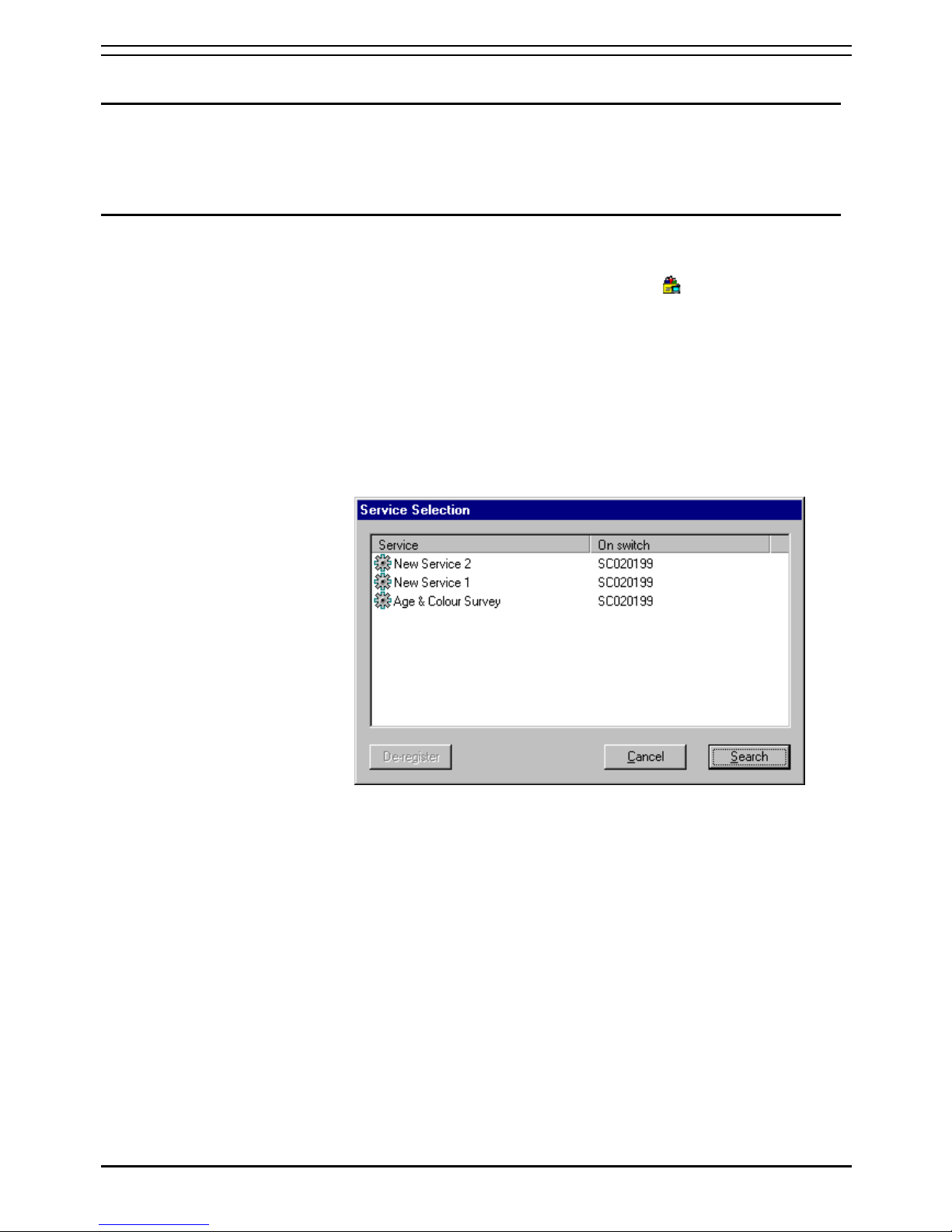
Using the Supervisor Installing the Supervisor
Supervisor Manual Page 4
INDeX Agent Assist 38HBK00001SCR - Issue 1 (11/00)
Using the Supervisor
Installing the Supervisor
Full details of installing the Agent Assist Supervisor are detailed in the
INDeX Voice Manager Installation manual.
Starting the Supervisor
The Agent Assist Supervisor is started from the INDeX Taskbar.
1. In the INDeX Taskbar, locate and click on the
icon.
2. The Supervisor connects to the service on the Agent Assist Server that
it previously used.
– If this is the first time that the Supervisor has been run on the
computer, it may display a Find Server menu. See "Selecting &
Changing the Server" on page 5.
– After selecting a server, the Supervisor may display the Service
Selection menu (see below). Normally the first Supervisor you start
uses the last service to which you were connected.
3. If you start any additional copies of Supervisor, you will see a service
selection menu.
4. Select the service required and then click on Select.
