Page 1
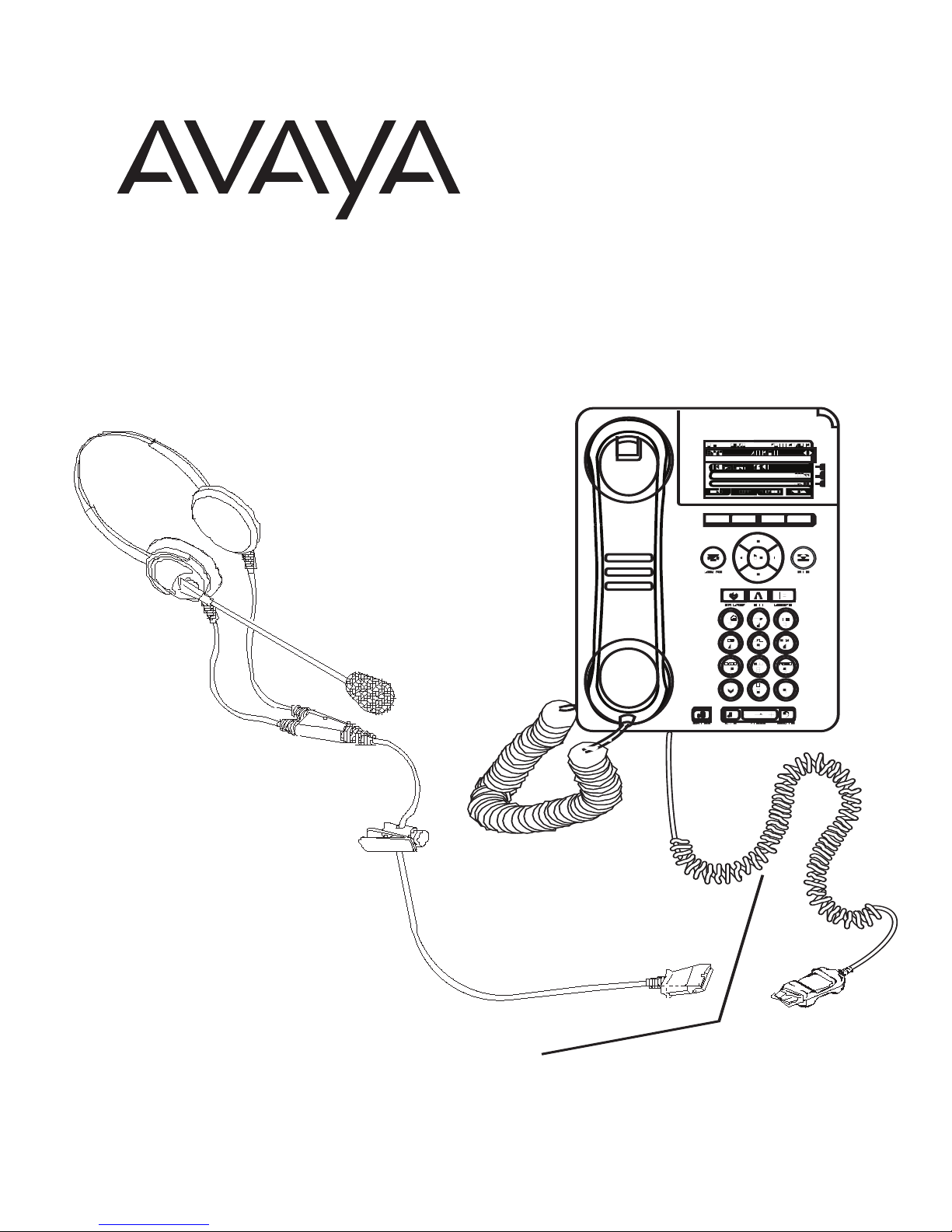
User Guide
HIS Headset Adapter Cable
Amplifier Installation
HIS Cable Adapter
Adaptador de cable HIS
Câble d’Adaptation du HIS
Fio Adaptador HIS
HIS Kabeladapter
HIS kabeladapter
Adattatore cavo HIS
HIS-kaapelisovitin
Page 2
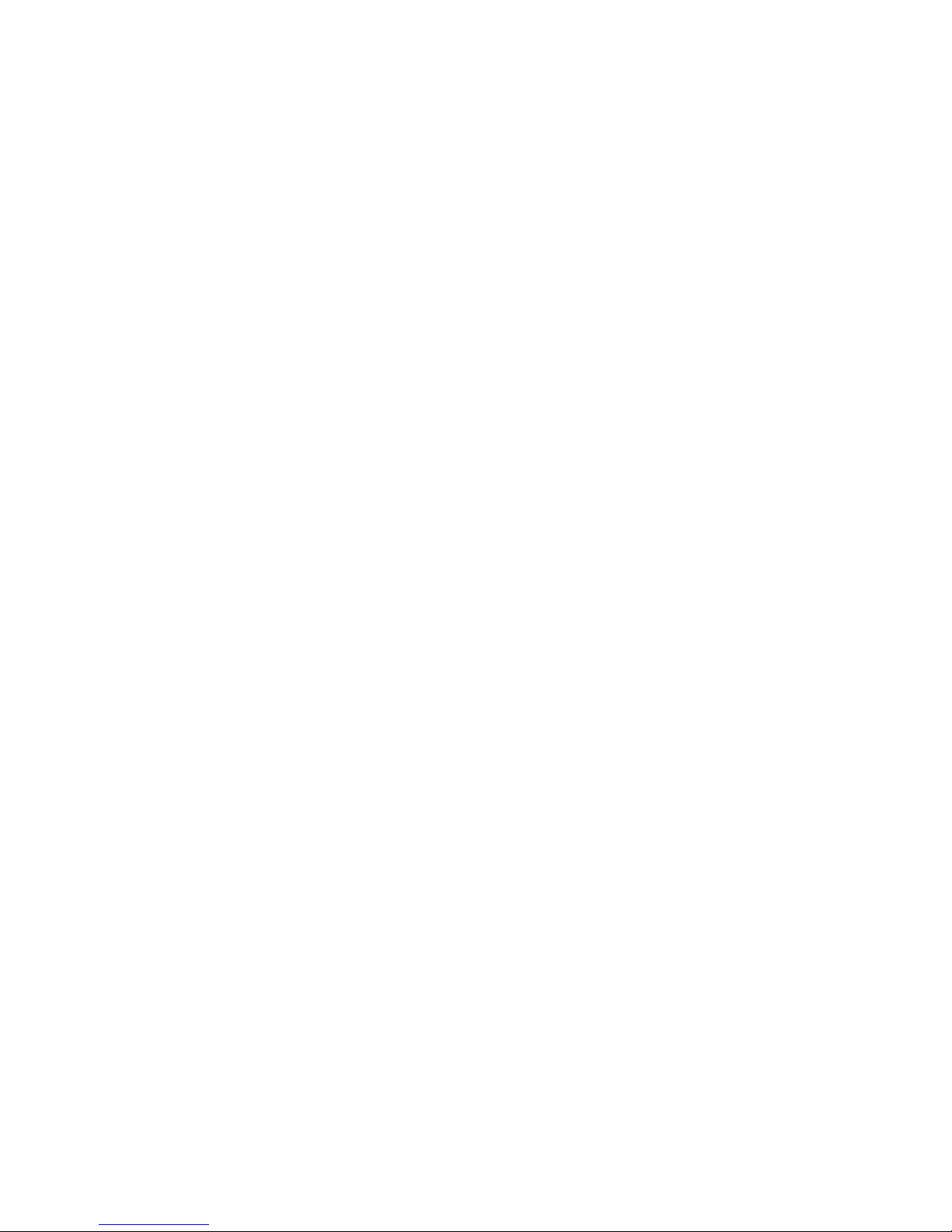
FCC Requirements
Part 68
This equipment complies with Part 68 of the FCC rules and the requirements adopted by ACTA. On the exterior
of this equipment is a label that contains a product identifier in the format US:AAAEQ##TXXXX. If requested,
this information must be provided to your telephone company.
Aplug and jack used to connect this equipment to the premises wiring and telephone network must comply
with the applicable FCC Part 68 rules and requirements adopted by ACTA. A compliant telephone cord and
modular plug is provided with this product. It is designed to be connected to a compatible jack that is also
compliant. See installation instructions for details.
The REN is useful to determine the quantity of devices you may connect to your telephone line. Excessive
RENs on a telephone line may result in the devices not ringing in response to an incoming call. In most, but not
all areas, the sum of the RENs should not exceed five (5.0). To be certain of the number of devices you may
connect to your line, as determined by the REN, contact your local telephone company. For product approved
after July 23, 2001, the REN for this product is part of the product identifier that has the format
US:AAAEQ##TXXXX. The digits represented by ### are the REN without the decimal point. (For example, 03
represents a REN of 0.3.) For earlier producers, the REN is separately shown on the label.
If this telephone equipment causes harm to the telephone network, the telephone company will notify you in
advance that temporary discontinuance of service may be required. But if advance notice isn’t practical, the
telephone company will notify the customer as soon as possible. Also, you will be advised of your right to file a
complaint with the FCC if you believe it is necessary.
The telephone company may make changes in its facilities, equipment, operations, or procedures that could
affect the proper functioning of your equipment. If they do, you will be notified in advance in order for you to
make necessary modifications to maintain uninterrupted service.
If trouble is experienced with this unit, for repair or warranty information, please contact customer service at
(800) 544-4660. If the equipment is causing harm to the network, the telephone company may request that you
disconnect the equipment until the problem is resolved.
DO NOT DISASSEMBLE THIS EQUIPMENT: it does not contain any user serviceable components.
We recommend the installation of an AC surge arrester in the AC outlet to which this equipment is connected.
Telephone companies report that electrical surges, typically lighting transients, are very destructive to customer
terminal equipment connected to AC power sources.
Page 3
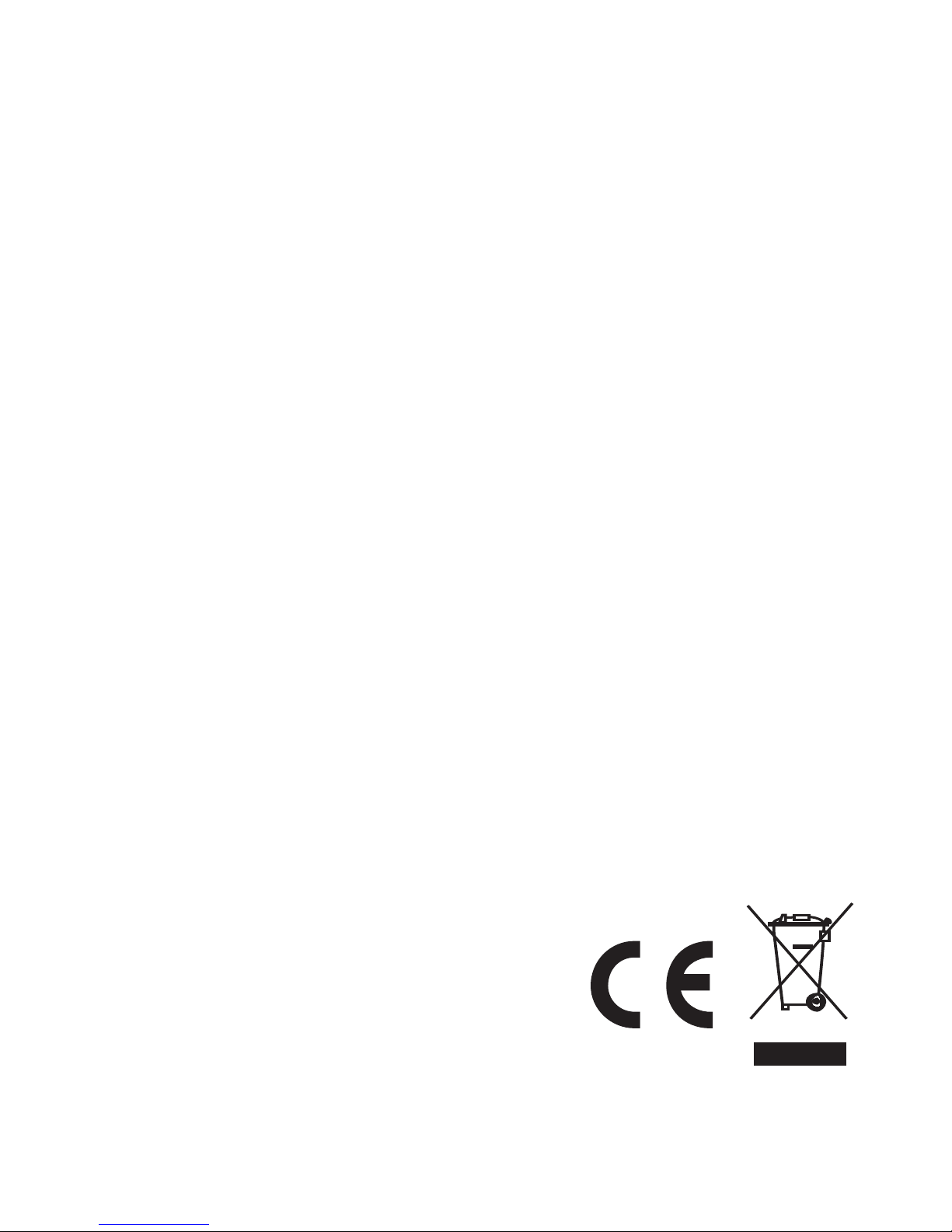
The CE mark affixed to this equipment means that it conforms to the following European Union Directives:
Electromagnetic Compatibility Directive (89/336/EEC)
Low Voltage Directive (73/23/EEC)
La marca CE adjuntada a este equipo significa que cumple con las siguientes Directivas de la Unión Europea:
Directiva de Compatibilidad Electromagnética (89/336/EEC)
Directiva de Bajo Voltaje (73/23/EEC)
Le marquage CE placé sur cet équipement signifie qu'il est conforme aux normes européennes suivantes:
Directive relative à la Compatibilité Électromagnétique (89/336/EEC)
Directive relative aux Basses Tensions (73/23/EEC)
A marca CE afixada a esse equipamento significa que ele está dentro dos seguintes padrões União
Européia Diretrizes:
Diretriz Compatível Eletromagnética (89/336/EEC)
Diretriz de Baixa Voltagem (73/23/EEC)
Das an diesem Gerät angebrachte CE-Zeichen bedeutet, dass es die folgenden Richtlinien der Europäischen
Union erfullt:
Elektromagnetische Kompatibilitäts-Richtlinien (89/336/EEC)
Niederspannungs-Richtlinien (73/23/EEC)
De CE-markering op dit apparaat betekent dat het aan de volgende richtlijnen van de Europese Unie voldoet:
Richtlijn Elektromagnetische compabiliteit (89/336/EEC)
Richtlijn Laagspanning (73/23/EEC)
Il simbolo CE affisso su questo apparecchio significa che lo stesso è stato construito a norma delle seguenti
direttiva della UE:
Direttiva sulla Compatibilità Elettromagnetica (89/336/EEC)
Direttiva sul Basso Voltaggio (73/23/EEC)
Tähän laitteeseen kiinnitetty CE-merkki on tarkoittaa, että laite noudattaa seuraavia EU-direktiivejä:
Direktiivi elektromagneettisesta yhteensopivuudesta (89/336/EEC)
Matalajännitedirektiivi (73/23/EEC)
49117-02 (01•06)
Printed in the U.S.A.
Page 4
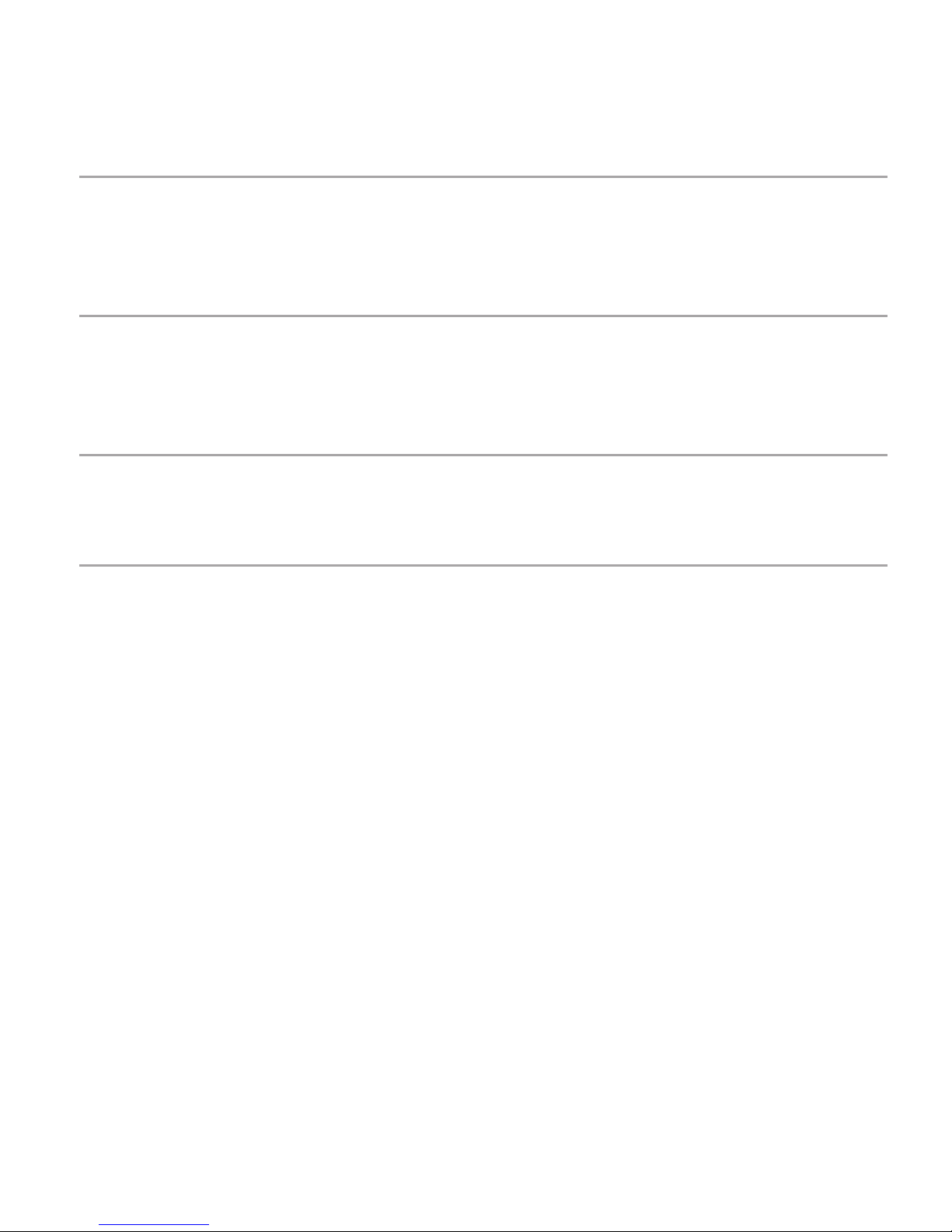
english
Use of the HIS Product
The HIS product allows the use of Avaya universal headsets on Avaya 96xx -
handset port of the telephone.
series telephones.The HIS
allows the user to directly connect a headset into the
.
Installation of the HIS Cable Adapter
Connect the modular plug of the HIS Adapter cable to the headset port of your
telephone. If your telephone has no headset port, disconnect the handset cord from
the phone and connect the HIS into the handset port.
Connecting a Headset to the HIS Cable Adapter
Any Avaya headset will connect to the Quick Disconnect™(QD) on the HIS cable.
Plug the headset QD into the HIS.
Making Telephone Calls using the HIS and a Headset
Some models of telephone sets from Avaya allow a user to make a call without
lifting the handset. Dial tone is given when you press a button on the phone.
1) Press the button“line” on the phone and listen for dial tone in the headset.
2) Adjust the volume to the headset by adjusting the handset volume control on the phone.
Take care to place the microphone of the headset approximately 2.5cm (1 inch) from the
corner of your mouth. Refer to the headset user’s guide for more information on the use
of the headset.
On other telephone sets without a dedicated headset port:
1) Remove the handset from the cradle and listen for dial tone in the headset.
2) Adjust the volume to the headset by adjusting the handset volume control on
the phone.Take care to place the microphone of the headset approximately 2.5cm
(1 inch) from the corner of your mouth. Refer to the headset user’s guide for more
information on the use of the headset.
Fio Adaptador HIS
HIS-kaapelisovitin
© 2006 Plantronics, Inc. All rights reserved. Avaya and the Avaya Logo are trademarks of
Avaya Inc.
and may be registered in certain jurisdictions. QuickDisconnect is a trademark of Plantronics, Inc.
16-601419 Issue 1 September 2006
Page 5

español
Uso del producto HIS
El producto HIS permite la utilización de los auriculares universales de Avaya
en los teléfonos series: 96xx. El HIS permite que el usuario conecte el
auricular directamente en la entrada para el auricular de mano del teléfono.
Instalación del cable del adaptador HIS
Conecte el enchufe modular del cable del Adaptador HIS en el toma de su teléfono.
Si su teléfono no cuenta con una entrada para el auricular, desconecte el cable del auricular
de mano del teléfono y conecte el HIS en la entrada del auricular de mano.
Modo de conectar un auricular al adaptador del cable del HIS
Cualquier auricular de Avaya conectará con el dispositivo de Desconexión Rápida (“QD”)
del cable del HIS. Conecte el QD del auricular en el HIS.
Modo de hacer llamadas utilizando el HIS y un auricular
Algunos modelos de teléfonos de Avaya permiten que el usuario haga llamadas sin
tener que levantar el auricular de mano. Se da el tono para marcar al oprimir
un botón en el teléfono.
1) Oprima el botón “Line” [línea] que se encuentra en el teléfono y espere hasta escuchar
el tono por el auricular de mano.
2) Ajuste el volumen del auricular ajustando el control del volumen del auricular de mano
que se encuentra en el teléfono. Tenga cuidado de colocar el micrófono del auricular a
aproximadamente 2.5 cm (1 pulgada) de distancia de la comisura de su boca. Consulte
con la guía para el usuario del auricular para obtener más información acerca del uso
del auricular.
En otros teléfonos sin un toma dedicado para el auricular:
1) Levante el auricular de mano de la base y espere hasta escuchar el tono para marcar por
el auricular.
2) Ajuste el volumen del auricular ajustando el control del volumen del auricular de mano
que se encuentra en el teléfono. Tenga cuidado de colocar el micrófono del auricular a
aproximadamente 2.5 cm (1 pulgada) de distancia de la comisura de su boca. Consulte
con la guía para el usuario del auricular para obtener más información acerca del uso
del auricular.
Page 6

français
Utilisation du produit HIS
Ce produit HIS permet l’emploi de casques universels Avaya sur les téléphones Avaya
de séries 96xx. Le HIS permet à l’utilisateur de brancher un casque directement
dans la prise pour combiné du téléphone.
Installation de l’adaptateur de câble HIS
Brancher la fiche modulaire du câble d’adaptation du HIS sur la prise de casque
de votre téléphone. Si votre téléphone ne possède pas de prise pour casque, débrancher
du téléphone le cordon pour le combiné, et brancher le HIS dans la prise du combiné.
Branchement d’un casque sur l’adaptateur de câble HIS
Tout casque Avaya peut être branché sur le Quick Disconnect (QD) du câble HIS. Brancher
le QD du casque dans le QD du HIS.
Pour téléphoner avec le HIS et un casque
Certains modèles de téléphones de Avaya permettent à l’utilisateur de placer un
appel sans soulever le combiné. La tonalité s’obtient lorsqu’on appuie sur une
touche du téléphone.
1) Appuyer sur la touche “ligne” du téléphone et confirmer la tonalité dans le casque.
2) Régler le volume du casque en réglant la commande de volume du téléphone. S’assurer
de bien placer le microphone du casque à environ 2,5 cm du coin de la bouche.Voir le
guide d’utilisation du casque pour plus d’informations sur son emploi.
Sur d’autres téléphones sans une prise de casque spécialisée:
1) Soulever le combiné de son support et confirmer la tonalité dans le casque.
2) Régler le volume du casque en réglant la commande de volume du téléphone. S’assurer
de bien placer le microphone du casque à environ 2,5 cm du coin de la bouche. Voir le
guide d’utilisation du casque pour plus d’informations sur son emploi.
Page 7

português
O uso do produto HIS
O
produto HIS pode ser usado com os Headset universais da Avaya na série de telefones
Avaya 96XX. O produto HIS permite que o usuário ligue o fone de ouvido diretamente
no receptor do telefone .
Instalação do fio Adaptador HIS
Ligue a tomada modular do fio adaptador HIS ao porto do headset do seu telefone .
Se o seu telefone não tiver um porto par a o fone de ouvido, desligue o fio do receptor
d
o telefone e ligue o HIS no porto do receptor .
Como conectar o fone de ouvido ao fio Adaptador HIS
Qualquer fone de ouvido Avay a irá conectar com o Quick Disconnect (QD) ao fio HIS.
Ligue o fone de ouvido do QD ao HIS.
Como fazer ligações usando o HIS e um Fone de Ouvido
Alguns dos modelos de telefone da marca Avaya permite ao usuário fazer
chamadas sem lev antar o aparelho de mão. O sinal de linha vem ao pressionar uma
tecla do telefone .
1
) Pressione a tecla “line” no telefone e ouça o sinal de linha no fone de ouvido.
2) Para se ajustar o volume do fone de ouvido basta ajustar o controle de volume
do receptor do telefone .Tenha cuidado em colocar o microfone do fone de ouvido
aproximadamente 2.5 cm de distancia da sua boca. Use o manual de usuário como
referencia par a obter mais informação sobre o uso do fone de ouvido.
Em outros tipos de telepones sem um porto dedicado ao headset:
1) Remover o receptor da base e ouça pelo sinal de linha no fone de ouvido.
2) Para se ajustar o volume do fone de ouvido basta ajustar o controle de volume
do receptor do telefone .Tenha cuidado em colocar o microfone do fone de ouvido
aproximadamente 2.5 cm de distancia da sua boca. Use o manual de usuário como
referencia par a obter mais informação sobre o uso do fone de ouvido.
Page 8

deutsch
Bedienung des HIS
M
it HIS können Sie die Avaya Universal Headsets mit den Avaya Telefonen der
Serien 96xx benutzen. Mit dem HIS kann der Benutzer einen Kopfsprechhörer
direkt mit dem K opfsprechhörer -Anschluss des Telefons verbinden.
Installation des HIS Kabeladapters
Schliessen Sie den Steck er des HIS Adapterkabels am Headset-Anschluss Ihres Telefons
an. F alls Ihr Telefon nicht mit einem K opfsprechhörer -Anschluss ausgestattet ist, entfernen
S
ie das Hörerkabel aus dem Telefon und verbinden Sie den HIS mit dem K opfsprechhörer -
Anschluss.
Verbindung eines K opfspr echhör ers mit dem HIS Kabeladapters
Jeder K opfsprechhörer von Avaya kann mit dem Quick Disconnect Schnellverbinder (QD)
am HIS Kabel angeschlossen werden. Steck en Sie den QD-Schnellverbinder des
K
opfsprechhörers in den HIS.
Telefongespräche mit HIS und einem Kopfsprechhör er
Bei einigen Modellen der T elefone von Avay a ist ein Gespräch ohne Heben
ist ein eingetr agenes Warenzeichen von Avaya Der Wählton ertönt nachdem
eine Taste auf dem Telefon gedrückt wird.
1) Drück en Sie die “Line ”Taste auf dem Telefon und w arten Sie auf den Wählton im
Kopfsprechhörer .
2) Stellen Sie die Lautstär ke zum K opfsprechhörer ein, indem Sie die Lautstär ke für
d
en Telefonhörer am Telefon einstellen. Das Mikrofon des K opfsprechhörers sollte
etwa 2,5 cm von Ihrem Mundwink el entfernt sein. Für weitere Informationen über
den Gebr auch des K opfhörers wenden Sie sich an Ihr Bedienungshandbuch.
Bei anderen Te lefonen ohne festen Headset-Anschluss:
1) Heben Sie den Hörer ab und w arten Sie , bis Sie den Wählton in Ihrem K opfsprechhörer
hören.
2) Stellen Sie die Lautstär ke zum K opfsprechhörer ein, indem Sie die Lautstär ke für
den Telefonhörer am Telefon einstellen. Das Mikrofon des K opfsprechhörers sollte
etwa 2,5 cm von Ihrem Mundwink el entfernt sein. Für weitere Informationen über
den Gebr auch des K opfhörers wenden Sie sich an Ihr Bedienungshandbuch.
Page 9

nederlands
Gebruik van het HIS-product
H
et HIS product maakt het gebruik mogelijk v an de universele headsets v an Av aya op
telefoons v an de serie 96xx van Avaya. Met de HIS gebruiker een headset rechstreeks
op de hoornpoort v an de telefoon aansluiten.
Installatie van de HIS-kabeladapter
Sluit de modulaire plug v an de HIS adapterkabel aan op de headsetpoort v an uw
telefoon. Als uw telefoon geen headset-poort heeft, maakt u het snoer v an de hoorn
l
os v an de telefoon en sluit u de HIS op de hoornpoort aan.
Een headset verbinden met de HIS-kabeladapter
Elk e Av ay a headset kan op de snelk oppeling (QD) op de HIS-kabel worden aangesloten.
Steek de QD v an de headset in de HIS.
Telefoner en met de HIS en een headset
Sommige modellen v an de telefoontoestellen v an Avaya stellen de gebruiker in staat om te bellen zonder de handset te gebruik en. U hoort de kiestoon wanneer u
een knop op de telefoon indrukt.
1
) Druk de “lijn”-knop in en luister of u de kiestoon in de headset hoort.
2) Stel het volume v an de headset bij door de volumeregeling v an de hoorn op de telefoon
bij te stellen. Zorg dat u de microfoon v an de headset ongeveer 2,5 cm (1 inch) v an uw
mondhoek plaatst. Raadpleeg de handleiding van de headset voor meer informatie over
het gebruik v an de headset.
Op andere telefoontoestellen zonder speciale headsetpoort:
1) Neem de hoorn v an de haak en luister of u de kiestoon in de headset hoort.
2) Stel het volume v an de headset bij door de volumeregeling v an de hoorn op de telefoon
bij te stellen. Zorg dat u de microfoon v an de headset ongeveer 2,5 cm (1 inch) v an
uw mondhoek plaatst. Raadpleeg de gebruikshandleiding van de headset voor meer
informatie over het gebruik v an de headset.
Page 10

italiano
Uso del prodotto HIS
L’adattatore HIS consente l’utilizzo della cuffia universale Avaya sui telefoni Avaya
di serie 96xx. Il HIS permette all’ utente di collegare una cuffia direttamente alla
porta nella cornetta del telofono.
Installazione del filo di connessione HIS
Inserire la spina modulare del
cavo dell’adattatore
HIS nel foro di
connessione della
cuffia situato sul telefono. Se il
vostro telefono non ha la porta per la cuf
fia, staccate
il filo della cornetta dal telefono
ed inserite il HIS nell
’apertur a nella cornetta.
Come connetter e la cuffia al filo di connessione
HIS
Qualsiasi cuffia Avay a puo’ essere collegata al Quick Disconnect
(QD) sul
filo del HIS.
Inserite la cuffia QD nel HIS.
Facendo telefonate usando il HIS ed una cuffia
Alcuni modelli degli apparecchi
telefonici
della Avay a consentono
di telefpmare senza
sollev are la cornetta. Il segnale di linea si sente quando premete un tasto sul telefono.
1) Premete il tasto “linea” sul telefono e attendete di udire il segnale di linea nella cuffia .
2) Regolate il volume per la cuffia mediante il controllo volume sul telefono.Fate attenzione
a piazzare il microfono della cuffia approssimatamente a 2,5 centimetri (un pollice)
dall’angolo della bocca. Consultate la guida della cuffia per l’utente per ulteriori
informazioni sull’uso della cuffia .
Sugli altri apparecchi telefonici sprovvisti di foro di connessione per cuffia :
1) Togliete la cornetta dall’ incavo ed aspettate fino a quando sentite il segnale di linea
nella cuffia .
2) Potete cambiare il volume per la cuffia regolando il controllo del volume sulla cornetta
sul telefono. State attenti di mettere la cuffia approssimatamente a 2,5 cm (un pollice)
dall’angolo della bocca. Leggete la guida per l’utente sull’uso della cuffia per ulteriori
informazioni sulle modalita’ d’uso della cuffia .
Industry Canada Notice
Notice: The Industry Canada label identifies certified equipment. This certification means that the equipment meets
certain telecommunications network protective , oper ational and safety requirements .The Department does not guar-
antee the equipment will oper ate to the users satisfaction.
Before installing this equipment, users should ensure that it is permissible to be connected to the facilities of the
local telecommunications company .The equipment must also be installed using an acceptable method of connection.
In some cases , the company ’s inside wiring associated with a single line individual service may be extended by
means of a certified connector assembly (telephone extension cord). T he customer should be aw are that compliance
with the above conditions may not prevent degr adation of service in some situations.
Repairs to certified equipment should be made by an authorized Canadian maintenance facility designated by the
supplier . Any repairs or alter ations made by the user to this equipment, or equipment malfunctions , may give the
telecommunications company cause to request the user to disconnect the equipment.
Users should ensure for their own protection that the electrical ground connections of the power utility, telephone
lines and internal metallic water pipe system, if present, are connected together .This precaution may be particularly
important in rur al areas.
Caution: Users should not attempt to mak e such connections themselves , but should contact the appropriate electric
inspection authority , or electrician, as appropriate .
Notice: The Ringer Equiv alence Number (REN) assigned to each terminal device provides an indication of the maxi-
mum number of terminals allowed to be connected to a telephone interface .The termination on an interface may
consist of any combination of devices subject only to the requirement that the sum of the Ringer Equiv alence
Numbers of all the devices does not exceed 5.
Avis d’Industrie Canada
Avis: L’étiquette d’Industrie Canada (IC) identifie le matériel homologué. Cette étiquette certifie que le matériel sat-
isfait à certaines exigences de sécurité, de fonctionnement et de protection du réseau de télécommunications.Le
ministère ne gar antit pas que le matériel fonctionner a à la satisfaction de l’utilisateur .
Av ant d’installer ce matériel, les utilisateurs doivent s’assurer qu’il peut être r accordé aux installations de la compag-
nie locale de télécommunications. Le matériel doit également être installé selon une méthode de raccordement
acceptée. Le client doit savoir que le respect des conditions ci-dessus ne peut pas prévenir la détérior ation du service
dans certaines conditions .
Les répar ations de matériel homologué doivent être effectuées par un centre d’entretien canadien agréé désigné par
le fournisseur . En cas de répar ation ou de modification faite par l’utilisateur à ce matériel, ou de défauts de fonction-
nement du matériel, la compagnie de télécommunications peut demander à l’utilisateur de débr ancher le matériel.
Pour leur propre protection, les utilisateurs doivent s’assurer que les r accordements de mise à la terre des lignes
d’électricité ou de téléphone et le système interne de tuyaux métalliques d’eau, le cas échéant, sont reliés ensemble .
Cette précaution est particulièrement importante en région rur ale.
Avertissement: Les utilisateurs ne doivent pas tenter de faire ces r accordements eux-mêmes mais doivent communi-
quer avec un inspecteur électrique ou un électricien, suiv ant le cas .
Avis : Le numéro d'équiv alence de la sonnerie attribu éàchaque dispositif terminal indique le nombre maximum de
terminaux permis à se r accorder à un réseau téléphonique. La terminaison d'un réseau peut se composer de toute
combinaison de dispositifs, mais le total des numéros de d'équiv alence de la sonnerie de tous les dispositifs ne doit
pas dépasser 5.
Page 11

suomi
HIS-tuotteen käytt ö
HIS mahdollistaa Avaya yleiskuulokk eiden käytön Avaya 96xx-sarjan puhelimissa.
HIS:n käyttäjä voi yhdistää k orv akuulokk eet suor aan puhelimen kuulokeporttiin.
HIS-kaapelisovittimen asennus
Yhdistä HIS-sovitinkaapelin modulaarinen
pistokytkin puhelimen kuulok eporttiin. Jos
puhelimessasi ei ole k orv akuulok
eporttia, irrota kuulok ejohto puhelimesta ja yhdist
ä HIS
kuulok eporttiin.
Korvakuulokkeiden yhdistäminen HIS-kaapelisovittimeen
Kaikki Avay a-kuulokk eet voidaan
yhdistää
HIS-kaapelin Quick Disconnect
-pikaliittimeen.
Yhdistä kuulokk een pikaliitin HIS:een.
Soittaminen käyttäen HIS-mallia ja korvakuulokkeita
Joissakin Avaya -puhelimissa käyttäjä voi valita puhelun nostamatta kuulok etta. V alintaääni kuuluu, kun painat
puhelimen painiketta.
1) Paina puhelimen “linja”-painiketta ja kuuntele v alintaääntä kuulokk eesta.
2) Valitse kuulokk een äänenvoimakkuus puhelimessa olev asta kuulokk een äänenvoimakkuuden
säätimestä. K uulokk een mikrofonin täytyy olla noin 25 mm etäisyydellä suupielestä.
Katso korv akuulokk een käyttöoppaasta lisätietoja kuulokk een käytöstä.
Muissa -puhelimissa, joissa ei ole omaa kuulok eporttia:
1) Poista kuulok e pitimestä ja kuuntele k orv akuulokk een v alintaääntä.
2) Valitse k orv akuulokk een äänenvoimakkuus puhelimen kuulokk een äänenvoimakkuuden
säätimestä. K uulokk een mikrofonin täytyy olla noin 25 mm etäisyydellä suupielestä.
Katso korv akuulokk een käyttöoppaasta lisätietoja kuulokk een käytöstä.
Industry Canada Notice
Notice: The Industry Canada label identifies certified equipment. This certification means that the equipment meets
certain telecommunications network protective , oper ational and safety requirements .The Department does not guar-
antee the equipment will oper ate to the users satisfaction.
Before installing this equipment, users should ensure that it is permissible to be connected to the facilities of the
local telecommunications company .The equipment must also be installed using an acceptable method of connection.
In some cases , the company ’s inside wiring associated with a single line individual service may be extended by
means of a certified connector assembly (telephone extension cord). T he customer should be aw are that compliance
with the above conditions may not prevent degr adation of service in some situations.
Repairs to certified equipment should be made by an authorized Canadian maintenance facility designated by the
supplier . Any repairs or alter ations made by the user to this equipment, or equipment malfunctions , may give the
telecommunications company cause to request the user to disconnect the equipment.
Users should ensure for their own protection that the electrical ground connections of the power utility, telephone
lines and internal metallic water pipe system, if present, are connected together .This precaution may be particularly
important in rur al areas.
Caution: Users should not attempt to mak e such connections themselves , but should contact the appropriate electric
inspection authority , or electrician, as appropriate .
Notice: The Ringer Equiv alence Number (REN) assigned to each terminal device provides an indication of the maxi-
mum number of terminals allowed to be connected to a telephone interface .The termination on an interface may
consist of any combination of devices subject only to the requirement that the sum of the Ringer Equiv alence
Numbers of all the devices does not exceed 5.
Avis d’Industrie Canada
Avis: L’étiquette d’Industrie Canada (IC) identifie le matériel homologué. Cette étiquette certifie que le matériel sat-
isfait à certaines exigences de sécurité, de fonctionnement et de protection du réseau de télécommunications.Le
ministère ne gar antit pas que le matériel fonctionner a à la satisfaction de l’utilisateur .
Av ant d’installer ce matériel, les utilisateurs doivent s’assurer qu’il peut être r accordé aux installations de la compag-
nie locale de télécommunications. Le matériel doit également être installé selon une méthode de raccordement
acceptée. Le client doit savoir que le respect des conditions ci-dessus ne peut pas prévenir la détérior ation du service
dans certaines conditions .
Les répar ations de matériel homologué doivent être effectuées par un centre d’entretien canadien agréé désigné par
le fournisseur . En cas de répar ation ou de modification faite par l’utilisateur à ce matériel, ou de défauts de fonction-
nement du matériel, la compagnie de télécommunications peut demander à l’utilisateur de débr ancher le matériel.
Pour leur propre protection, les utilisateurs doivent s’assurer que les r accordements de mise à la terre des lignes
d’électricité ou de téléphone et le système interne de tuyaux métalliques d’eau, le cas échéant, sont reliés ensemble .
Cette précaution est particulièrement importante en région rur ale.
Avertissement: Les utilisateurs ne doivent pas tenter de faire ces r accordements eux-mêmes mais doivent communi-
quer avec un inspecteur électrique ou un électricien, suiv ant le cas .
Avis : Le numéro d'équiv alence de la sonnerie attribu éàchaque dispositif terminal indique le nombre maximum de
terminaux permis à se r accorder à un réseau téléphonique. La terminaison d'un réseau peut se composer de toute
combinaison de dispositifs, mais le total des numéros de d'équiv alence de la sonnerie de tous les dispositifs ne doit
pas dépasser 5.
Page 12

Industry Canada Notice
Notice: The Industry Canada label identifies certified equipment. This certification means that the equipment meets
certain telecommunications network protective , oper ational and safety requirements .The Department does not guarantee the equipment will oper ate to the users satisfaction.
Before installing this equipment, users should ensure that it is permissible to be connected to the facilities of the
local telecommunications company .The equipment must also be installed using an acceptable method of connection.
In some cases , the company ’s inside wiring associated with a single line individual service may be extended by
means of a certified connector assembly (telephone extension cord). T he customer should be aw are that compliance
with the above conditions may not prevent degr adation of service in some situations.
Repairs to certified equipment should be made by an authorized Canadian maintenance facility designated by the
supplier . Any repairs or alter ations made by the user to this equipment, or equipment malfunctions , may give the
telecommunications company cause to request the user to disconnect the equipment.
Users should ensure for their own protection that the electrical ground connections of the power utility, telephone
lines and internal metallic water pipe system, if present, are connected together .This precaution may be particularly
important in rur al areas.
Caution: Users should not attempt to mak e such connections themselves , but should contact the appropriate electric
inspection authority , or electrician, as appropriate .
Notice: The Ringer Equiv alence Number (REN) assigned to each terminal device provides an indication of the maximum number of terminals allowed to be connected to a telephone interface .The termination on an interface may
consist of any combination of devices subject only to the requirement that the sum of the Ringer Equiv alence
Numbers of all the devices does not exceed 5.
Avis d’Industrie Canada
Avis: L’étiquette d’Industrie Canada (IC) identifie le matériel homologué. Cette étiquette certifie que le matériel sat-
isfait à certaines exigences de sécurité, de fonctionnement et de protection du réseau de télécommunications.Le
ministère ne gar antit pas que le matériel fonctionner a à la satisfaction de l’utilisateur .
Av ant d’installer ce matériel, les utilisateurs doivent s’assurer qu’il peut être r accordé aux installations de la compagnie locale de télécommunications. Le matériel doit également être installé selon une méthode de raccordement
acceptée. Le client doit savoir que le respect des conditions ci-dessus ne peut pas prévenir la détérior ation du service
dans certaines conditions .
Les répar ations de matériel homologué doivent être effectuées par un centre d’entretien canadien agréé désigné par
le fournisseur . En cas de répar ation ou de modification faite par l’utilisateur à ce matériel, ou de défauts de fonctionnement du matériel, la compagnie de télécommunications peut demander à l’utilisateur de débr ancher le matériel.
Pour leur propre protection, les utilisateurs doivent s’assurer que les r accordements de mise à la terre des lignes
d’électricité ou de téléphone et le système interne de tuyaux métalliques d’eau, le cas échéant, sont reliés ensemble .
Cette précaution est particulièrement importante en région rur ale.
Avertissement: Les utilisateurs ne doivent pas tenter de faire ces r accordements eux-mêmes mais doivent communiquer avec un inspecteur électrique ou un électricien, suiv ant le cas .
Avis : Le numéro d'équiv alence de la sonnerie attribu éàchaque dispositif terminal indique le nombre maximum de
terminaux permis à se r accorder à un réseau téléphonique. La terminaison d'un réseau peut se composer de toute
combinaison de dispositifs, mais le total des numéros de d'équiv alence de la sonnerie de tous les dispositifs ne doit
pas dépasser 5.
