Avaya ERS 8800, VSP 9000 Technical Configuration Manual

Ethernet Routing Switch
8800
Virtual Services Platform
9000
Engineering
> Migrating to a Virtual Services Fabr i c
using Shortest Path Bridging
Technical Configuration Guide
Avaya Data Solutions
Document Date: March 2013
Document Number: NN48500-622
Document Version: 2.0

2
avaya.com
March 2013
© 2013 Avaya Inc.
All Rights Reserved.
Notices
While reasonable efforts have been made to ensure that the information in this document is complete and accurate at the time of
printing, Avaya assumes no liability for any errors. Avaya reserves the right to make changes and corrections to the information in
this document without the obligation to notify any person or organization of such changes.
Documentation disclaimer
Avaya shall not be responsible for any modifications, additions, or deletions to the original published version of this documentation
unless such modifications, additions, or deletions were performed by Avaya. End User agree to indemnify and hold harmless Avaya,
Avaya’s agents, servants and employees against all claims, lawsuits, demands and judgments arising out of, or in connection with,
subsequent modifications, additions or deletions to this documentation, to the extent made by End User.
Link disclaimer
Avaya is not responsible for the contents or reliability of any linked Web sites referenced within this site or documentation(s)
provided by Avaya. Avaya is not responsible for the accuracy of any information, statement or content provided on these sites and
does not necessarily endorse the products, services, or information described or offered within them. Avaya does not guarantee that
these links will work all the time and has no control over the availability of the linked pages.
Warranty
Avaya provides a limited warranty on this product. Refer to your sales agreement to establish the terms of the limited warranty. In
addition, Avaya’s standard warranty language, as well as information regarding support for this product, while under warranty, is
available to Avaya customers and other parties through the Avaya Support Web site: http://www.avaya.com/support
Please note that if you acq uired the product from an authorized reseller, the warranty is provided to you by said reseller and not by Avaya.
Licenses
THE SOFTWARE LICENSE TERM S AVA IL ABLE ON THE AVAYA WEBSITE, HTTP://SUPPORT.AVAYA.COM/LICENSEINFO/
ARE APPLICABL E TO AN YO NE WHO DOWNLO AD S, USES AND/OR INS TAL LS AVAYA SOFTWARE, PURCHAS ED FRO M
AVAYA INC., ANY AVAYA AFFILIATE, OR AN AUTHORIZED AVAYA RESELLER (AS APPLICABLE) UNDER A COMMERCIAL
AGREEMENT WITH AVAYA OR AN AUTHORIZED AVAYA RESELLER. UNLESS OTHERWISE AGREED TO BY AVAYA IN
WRITING, AVAYA DOES NOT EXTEND THIS LICENSE IF THE SOFTWARE WAS OBTAINED FROM ANYONE OTHER THAN
AVAYA, AN AVAYA AFFILIATE OR AN AVAYA AUTHORIZED RESELLER, AND AVAYA RESERVES THE RIGHT TO TAKE
LEGAL ACTION AGAINST YOU AND ANYONE ELSE USING OR SELLING THE SOFTWARE WITHOUT A LICENSE. BY
INSTALLING, DOWNLOADING OR USING THE SOFTW ARE, OR AUTHORIZING OTHERS TO DO SO, YOU, ON BEHALF OF
YOURSELF AND THE ENTITY FOR WHOM YOU ARE INSTALLING, DOWNLOADING OR USING THE SOFTWARE
(HEREINAFTER REFERRED TO INTERCHA NGEAB L Y AS "Y O U" AND "END USER"), AGREE TO THESE TERMS AND
CONDITIONS AND CREATE A BINDING CONTRACT BETWEEN YOU AND AVAYA INC. OR THE APPLICABLE AVAYA
AFFILIATE ("AVAYA").
Copyright
Except where expressly stated otherwise, no use should be made of the Documentation(s) and Product(s) provided by Avaya. All
content in this documentation(s) and the product(s) provided by Avaya including the selection, arrangem ent and design of the
content is owned either by Avaya or its licensors and is protected by copyright and other intellectual property laws including the sui
generis rights relating to the protection of databases. You may not modify, copy, reproduce, republish, upload, post, transmit or
distribute in any way any content, in whole or in part, including any code and software. Unauthorized reproduction, transmission,
dissemination, storage, and or use without the express written consent of Avaya can be a criminal, as well as a civil offense under
the applicable law.
Third Party Components
Certain software programs or portions thereof included in the Product may contain software distribut ed under third part y agreem ents
("Third Party Components"), which may contain terms that expand or limit rights to use certain portions of the Product ("Third Party
Terms"). Information regarding distributed Linux OS source code (for those Products that have distributed the Linux OS source
code), and identifying the copyright holders of the Third Party Components and the Third Party Terms that apply to them is available
on the Avaya Support Web site: http://support.avaya.com/Copyright.
Trademarks
The trademarks, logos and service marks ("Marks") displayed in this site, the documentation(s) and product(s) provided by Avaya
are the registered or unregistered Marks of Avaya, its affiliates, or other third parties. Users are not permitted to use such Marks
without prior written consent from Avaya or such third party which may own the Mark. Nothing contained in this site, the
documentation(s) and product(s) should be construed as granting, by implication, estoppel, or otherwise, any license or right in and
to the Marks without the express written permission of Avaya or the applicable third party. Avaya is a registered trademark of Avaya
Inc. All non-Avaya trademarks are the property of their respective owners.
Downloading documents
For the most current versions of documentation, see the Avaya Support. Web site: http://www.avaya.com/support
Contact Avaya Support
Avaya provides a telephone number for you to use to report problems or to ask questions about your product. The support
telephone number is 1-800-242-2121 in the United States. For additional support telephone numbers, see the Avaya Web site:
http:// www.avaya.com/support.
Avaya Inc. – External Distribution

3
avaya.com
March 2013
Abstract
This Technical Configuration Guide provides an example of migrating a SMLT/RSMLT network to a
Virtual Services Fabric using SPBM. It is assumed you have a good general knowledge of SMLT,
RSMLT, OSPF, and SPB M. As suc h, only the conf iguration f iles will be s hown. It i s recomm ended to fir st
review the SPBM TCG (publication number NN48500-617).
Acronym Key
Throughout this guide the following ac ron yms will be us ed:
AS : Autonomous System
B-MAC : Backbone MAC
B-VID : Backbone VLAN identifier
BCB : Backbone Core Bridge
C-MAC : Customer MAC
CFM : Connectivity Fault Management
GRT : Global Route Table
I-SID : Backbone Service Instance Identifier; IEEE 802.1ah
IPVPN : IP Virtual Private Network
IS-IS : Intermediate System to Intermediate System
IST : Inter Switch Trunk (Avaya SMLT Clustering)
L2 VSN : Layer 2 Virtual Services Network
L3 VSN : Layer 3 Virtual Services Network
LLDP : Link Layer Discovery Protocol; IEEE 802.1AB
LSDB : Link State Data Base
MAC : Media Access Control
MLT : Multi Link Trunk
BCB : Backbone Core Bridge
SMLT : Split MLT (Avaya Clustering)
SPB : Shortest Path Bridging
SPBM : Shortest Path Bridging MAC
Avaya Inc. – External Distribution

4
March 2013
VID : VLAN identifier
VLACP : Virtual LACP
VLAN : Virtual LAN
VPN : Virtual Private Network
avaya.com
Avaya Inc. – External Distribution

5
avaya.com
March 2013
Revision Control
No Date Version Revised By Remarks
1 5/11/2011 1.0 PRMGT Modifications to Software Baseline section
2 7/13/2011 1.1 PRMGT Additional sections added related to SPB over
legacy networks, multicast over SPB, and IPv6
over SPB. Note added regarding migrating SPB
on untagged core ports.
3 11/21/2011 1.2 John Vant Erve Changed GRT Shortcuts to IP Shortcuts.
Updated CFM to reflect changed in software
release 7.1.1.0.
4 3/19/2013 2.0 John Vant Erve Added VSP 9000, adding SPB Interworking with
non-SPB Networks section, and updated the
multicast sectio n
Avaya Inc. – External Distribution

6
avaya.com
March 2013
Table of Contents
Figures .......................................................................................................................................................... 7
1. Initial Network ........................................................................................................................................ 9
2. SPB Network – After Migration ........................................................................................................... 10
3. Initial Configuration ............................................................................................................................. 13
4. SPBM Migration .................................................................................................................................. 42
4.1 System Name .............................................................................................................................. 42
4.2 IS-IS and SPB Configuration ....................................................................................................... 43
4.2.1 IS-IS and SPB Verification: .................................................................................................................... 56
4.3 Extending L2 VLANs to SPBM L2VSNs ..................................................................................... 70
4.3.1 Extending L2 VLAN to SPBM L2VSN configuration ............................................................................... 71
4.3.2 SPB L2VSN Verification ......................................................................................................................... 73
4.4 Enable SPB IPShortcuts ............................................................................................................. 77
4.5 IS-IS OSPF Redistribution .......................................................................................................... 80
4.5.1 IS-IS OSPF Redistribution Configuration for 8005 & 8006 ..................................................................... 84
4.5.2 Decommission OSPF ............................................................................................................................. 91
4.6 vMotion Verificat ion ..................................................................................................................... 98
4.6.1 vMotion Migration ................................................................................................................................. 107
5. Supporting SPB over legacy switched network or Transparent LAN Services ................................ 114
5.1 SPM over legacy switch network configuration example .......................................................... 115
5.1.1 ERS 5530 Configuration ....................................................................................................................... 116
5.1.2 Verification: .......................................................................................................................................... 117
6. Migrating an Edge Switch to SPB ..................................................................................................... 118
6.1 Initial Configuration ................................................................................................................... 119
6.2 Migration Configuration ............................................................................................................. 124
6.2.1 VSP 9000 ............................................................................................................................................. 124
6.2.2 VSP 7000 ............................................................................................................................................. 126
7. SPB Interworking with non-SPB Networks ....................................................................................... 129
8. Understanding Multicast over Shortes t Path Bri dgi ng ...................................................................... 136
8.1 How it works .............................................................................................................................. 137
9. Switch clustering (SMLT) at the edge of the SPB network ............................................................... 138
10. L2 Querier behavior for an SMLT switch cluster ........................................................................... 141
11. Considerations when connecting a SPB Multicast Network to a PIM Network ............................ 141
12. Configuring IP Multicast for Shortest Path Bridging ...................................................................... 142
13. Connectivity Fault Management (CFM) extensions for Multicast over SPB ................................. 144
14. Migrating from a PIM to a SPB IP Multicast network .................................................................... 145
Avaya Inc. – External Distribution

7
avaya.com
March 2013
15. Distribution of globally routable IPv6 over SPB ............................................................................ 146
15.1 VENA Solution Brief .................................................................................................................. 146
15.2 IPv6 in General.......................................................................................................................... 146
15.3 The IPv6 over SPB Test Lab ..................................................................................................... 147
15.4 The ramifications on larger IPv6 deployments .......................................................................... 150
15.5 Summary ................................................................................................................................... 151
16. Reference Documentation ............................................................................................................ 152
Figures
Figure 1: Initial Network Setup ...................................................................................................................... 9
Figure 2: SPB Migrated Network ................................................................................................................ 10
Figure 3: SPB Details .................................................................................................................................. 11
Figure 4: vMotion ........................................................................................................................................ 98
Figure 5: SPB over legacy switch network ................................................................................................ 115
Figure 6: VSP 7000 Migration ................................................................................................................... 118
Figure 7 – Multicast over Shortest Path Bridging Overview ..................................................................... 137
Figure 8 – Multicast over SPB with SMLT at the SPB Fabric Edge.......................................................... 139
Figure 9 – Multicast tree redundancy and data path with SMLT at the SPB Fabric Edge ....................... 140
Figure 10: Required elements for a native hybrid IPv6 deployment over SPB ........................................ 147
Figure 11: Native IPv6 Dual Stack over L2 VSN Test bed ....................................................................... 148
Figure 12: Dual Stack end stations perspective on default routed paths ................................................. 149
Figure 13: Totally Independent IP topologies ........................................................................................... 150
Avaya Inc. – External Distribution

8
March 2013
Conventions
This section describes the text, image, and command conventions used in this document.
Symbols
Tip – Highlights a configuration or technical tip.
avaya.com
Text
Bold text indicates emphasis.
Italic text in a Courier New font indicates text the user must enter or select in a menu item, button or
command:
Output examples from Avaya devices are displayed in a Lucida Console font:
Note – Highlights important information to the reader.
Warning – Highlights important information about an action that may result in equipment
damage, configuration or data loss.
ERS5520-48T# show running-config
ERS5520-48T# show sys-info
Operation Mode: Switch
MAC Address: 00-12-83-93-B0-00
PoE Module FW: 6370.4
Reset Count: 83
Last Reset Type: Management Factory Reset
Power Status: Primary Power
Autotopology: Enabled
Pluggable Port 45: None
Pluggable Port 46: None
Pluggable Port 47: None
Pluggable Port 48: None
Base Unit Selection: Non-base unit using rear-panel switch
sysDescr: Ethernet Routing Switch 5520-48T-PWR
HW:02 FW:6.0.0.10 SW:v6.2.0.009
Mfg Date:12042004 HW Dev:H/W rev.02
Avaya Inc. – External Distribution

9
avaya.com
March 2013
1. Initial Network
Figure 1 shown below displays the initial setup. From this initial setup, this document will show how
migrate this network to SPBM.
Figure 1: Initial Network Setup
Overall, the initial setup consists of the following:
• Three SMLT clusters consisting of VSP 9000 switches 9001 & 9002 with software release
3.3.2.0, ERS 8800 switches 8003 & 8004, and 8005 & 8006 all with software level 7.2.0.2
• One edge ERS 8800 (8007) with software level 7.2.0.2
• One edge ERS 8600 (8608) with software level 5.1
• VS P 9000 switches 9001 & 9002 are configured in ACLI mode while all ER S 8000 switches are
configured in CLI mode
• R SMLT is configured in the core between all ERS 8000 and V SP 9000 switches using an IG P
protocol of OSPF via VLANs 3 & 4 which are each contained in the SMLT squares
• One Layer 2 VLAN (VLAN 1600) is als o provis ioned i n the c ore on cl uster s witche s 8003 & 8004,
9001 & 9002, and 8005 & 8006
o This will allow vMotion between Win-01 and Win-02 – Win-01 and Win-02 are virtual
machines configured on ESX servers ESX-1 and ESX-2 respectively
o Cluster switches 9001 & 9001 and 8005 & 8006 will be providing routing between the
virtual clients and ESX servers to the rest of the network using VRRP with Backup Master
enabled. 9001 is configured to be the VRRP master
VRRP Priority: 200 on 9001, 150 on 9002, 100 on 8005, and 50 on 8006
Avaya Inc. – External Distribution

10
avaya.com
March 2013
VRRP Backup Master is enabled on all 4 switches
• All edge switches (ERS Sta ckables) with the exception of 8007 and 8608 are operating at Layer 2
o The VSP 9000 an d ERS 8800 cluster switches are u sing either RSMLT Edge or VRRP
Backup Master for routing to the rest of the network
• 8608 is an OSPF ABR with networks 10.8.x.y in area 1
• 8007 is also configured to re-distribute a default static route for Internet access
o Static routing is used between the Internet router and 8007
o A static default route is distributed by 8007
2. SPB Network – After Migration
Figure 2 shown b elow displays a summar y of the migrated network to SPB while figure 3 displays the
SPBM details.
Figure 2: SPB Migrated Network
Avaya Inc. – External Distribution

11
avaya.com
March 2013
Figure 3: SPB Details
Overall, when the network has been migrated to SPB, the following items will be removed:
• Removal of OSPF core VLANs 3 and 4
o By deleting VLANs 3 and 4, this will also remove the core IP and RSMLT configuration
• Removal of core MLT/SMLT
o Removal of MLT/SMLT 2 on 8003 & 8004 and 8005 & 8006
o Removal of MLT/SMLT 3 on 8003 & 8004 and 9001 & 9001
o Removal of the IST on 8003 & 8004
• Removal of VLAN 1600 in the core
o Removal of VLAN 1600 from the IST on 8005 & 8006
o Removal of VLAN 1600 on core links on 9001 & 9002 and 8005 & 8006
o Removal of VLAN 1600 on 8003 and 8004
o L2VSN setup using I-SID 1600 on switches 9001 & 9002 and 8005 & 8006
In regard to vMotion, t he initial VRRP configura tion will not change. T his will mean, based on the initial
VRRP priority settings, 9001 will still remain VRRP backup master followed by 9002, 8005, and then
8006. For the VMware ser vers, C-VLAN 1600 will be provisioned with a n I-SID value of 1001600 on BEB
switches 9001 & 9001 and 8005 & 8006.
Avaya Inc. – External Distribution

12
March 2013
avaya.com
For core untagged links that are migrated to SPM, please note the following. When enabling
SPB, VLAN tagging will automatically be enabling. Any untagged VLAN that was previously
provisioned will be removed on the interface(s) where SPB is enabled. You will have to manually
add the pre vious untagg ed VLAN as a tagged VL AN port m embers hip if you wish to continue to
use the VLAN after the SPB m igration. If the core l inks are tagged, no add itional configuration
steps are required.
Avaya Inc. – External Distribution

13
avaya.com
March 2013
3. Initial Configuration
1 IST Configuration:
For this configuration step the following VLAN and IP parameters will be enabled. Also, al l ERS 8000
switches are provisioned with Spanning Tree mode of MSTP – default setting on the VSP 9000.
Switch Feature Parameter Value
8003, 8004, 9001, 9001,
8005, 8006
8003 IST VLAN IP address 10.1.2.1/30
8004 IST VLAN IP address 10.1.2.2/30
9001 IST VLAN IP address 10.5.2.1/30
IST MLT ID 1
VLAN 2
VLACP (IST port
members)
QoS Diff Serv Enable
Timers Long (slow)
Time-out Scale 5
VLACP MAC 01:80:c2:00:00:0f
Slow periodic time 10000
P-bit Override Enable
Ports 2/1, 2/2
Ports 2/1,8/34
9002 IST VLAN IP address 10.5.2.2/30
8005 IST VLAN IP address 10.2.1.1/30
8006 IST VLAN IP address 10.2.1.2/30
Ports 3/1-3/2
Ports 3/1-3/2
Ports 2/1-2/2
Ports 2/1-2/2
Avaya Inc. – External Distribution

14
March 2013
On an ERS 8000, the Spanning Tree mode is provisioned by change the boot flag using the CLI
command config boot flags spanning-tree-mode <mstp|rstp|default> or the ACLI command boot
config flags spanning-tree-mode
8003 8004
avaya.com
config
#
# LACP CONFIGURATION
#
vlacp enable
#
# MLT CONFIGURATION
#
mlt 1 create
mlt 1 add ports 2/1-2/2
mlt 1 mcast-distribution enable
mlt 1 name "IST"
mlt 1 perform-tagging enable
mlt 1 ist create ip 10.1.2.2 vlan-id 2
mlt 1 ist enable
#
# VLAN CONFIGURATION - PHASE I
#
vlan 2 create byport-mstprstp 0 name "IST_VLAN"
vlan 2 add-mlt 1
vlan 2 ports add 2/1-2/2 member portmember
vlan 2 ip create 10.1.2.1/255.2 55.255.252
vlan 2 ip pim enable
#
# PORT CONFIGURATION - PHASE II
#
ethernet 2/1 802.1p-override enable
ethernet 2/1 enable-diffserv true
ethernet 2/1 untagged-frames-disca rd enable
ethernet 2/1 mstp ci st forceportstate disabl e
ethernet 2/1 vlacp m acaddress 01:80:c2:00:00 :0f
config
#
# LACP CONFIGURATION
#
vlacp enable
#
# MLT CONFIGURATION
#
mlt 1 create
mlt 1 add ports 2/1,8/34
mlt 1 mcast-distribution enable
mlt 1 name "IST"
mlt 1 perform-tagging enable
mlt 1 ist create ip 10.1.2.1 vlan-id 2
mlt 1 ist enable
#
# VLAN CONFIGURATION - PHASE I
#
vlan 2 create byport-mstprstp 0 name "IST_VLAN"
vlan 2 add-mlt 1
vlan 2 ports add 2/1,8/34 member port member
vlan 2 ip create 10.1.2.2/255.255.255.252
vlan 2 ip pim enable
#
# PORT CONFIGURATION - PHASE II
#
ethernet 2/1 802.1p-override enable
ethernet 2/1 enable-diffserv true
ethernet 2/1 untagged-frames-disca rd enable
ethernet 2/1 mstp ci st forceportstate disabl e
ethernet 2/1 vlacp macaddress 0 1:80:c2:00:00:0f
Avaya Inc. – External Distribution

15
avaya.com
March 2013
ethernet 2/1 vlacp e nable
ethernet 2/1 vlacp e nable
ist enable
ist enable
ethernet 2/1 vlacp s low-periodic-time 10000
ethernet 2/1 vlacp t imeout-scale 5
ethernet 2/2 802.1p-override enable
ethernet 2/2 enable-diffserv true
ethernet 2/2 untagged-frames-disca rd enable
ethernet 2/2 mstp ci st forceportstate disable
ethernet 2/2 vlacp m acaddress 01:80:c2:00:00 :0f
ethernet 2/2 vlacp e nable
ethernet 2/2 vlacp s low-periodic-time 10000
ethernet 2/2 vlacp t imeout-scale 5
9001 9002
config terminal
#
# LACP CONFIGURATION
#
vlacp enable
#
# MLT CONFIGURATION
#
mlt 1 enable name "IST"
mlt 1 member 3/1-3/2
mlt 1 encapsulation dot1q
#
# VLAN CONFIGURATION
#
vlan create 2 name " IST_vlan2" type port-mstprstp 0
vlan mlt 2 1
vlan members 2 3/1-3/2 portmember
interface Vlan 2
ip address 10.5.2.1 255.255.255.25 2 3
exit
#
# MLT INTERFACE CONF IGURATION
#
interface mlt 1
ist peer-ip 10.5.2.2 vlan 2
ethernet 2/1 vlacp s low-periodic-time 10000
ethernet 2/1 vlacp t imeout-scale 5
ethernet 8/34 802.1p-override enab le
ethernet 8/34 enable-diffserv true
ethernet 8/34 untagg ed-frames-discard enable
ethernet 8/34 mstp c ist forceportstate disab le
ethernet 8/34 vlacp macaddr ess 01:80:c2:00:00:0f
ethernet 8/34 vlacp enable
ethernet 8/34 vlacp slow-periodic-time 10000
ethernet 8/34 vlacp timeout-scale 5
config terminal
#
# LACP CONFIGURATION
#
vlacp enable
#
# MLT CONFIGURATION
#
mlt 1 enable name "IST"
mlt 1 member 3/1-3/2
mlt 1 encapsulation dot1q
#
# VLAN CONFIGURATION
#
vlan create 2 name " IST_vlan2" type port-mstprstp 0
vlan mlt 2 1
vlan members 2 3/1-3/2 portmember
interface Vlan 2
ip address 10.5.2.2 255.255.255.252 3
exit
#
# MLT INTERFACE CONF IGURATION
#
interface mlt 1
ist peer-ip 10.5.2.1 vlan 2
Avaya Inc. – External Distribution

16
avaya.com
March 2013
exit
exit
mlt 1 ist enable
mlt 1 ist enable
#
# PORT CONFIGURATION - PHASE II
#
interface GigabitEthern et 3/1
untagged-frames-discard
default-vlan-id 0
qos 802.1p-override enable
no shutdown
vlacp slow-periodic-time 10000 funcmac-addr
01:80:c2:00:00:0f
vlacp enable
no spanning-tree mstp force-port-state enable
interface GigabitEthern et 3/2
untagged-frames-discard
default-vlan-id 0
qos 802.1p-override enable
no shutdown
vlacp slow-periodic-time 10000 funcmac-addr
01:80:c2:00:00:0f
vlacp enable
no spanning-tree mstp force-port-state enable
exit
#
# PORT CONFIGURATION - PHASE II
#
interface GigabitEthern et 3/1
untagged-frames-discard
default-vlan-id 0
qos 802.1p-override enable
no shutdown
vlacp slow-periodic-time 10000 funcmac-addr
01:80:c2:00:00:0f
vlacp enable
no spanning-tree mstp force-port-state enable
interface GigabitEthern et 3/2
untagged-frames-discard
default-vlan-id 0
qos 802.1p-override enable
no shutdown
vlacp slow-periodic-time 10000 funcmac-addr
01:80:c2:00:00:0f
vlacp enable
no spanning-tree mstp force-port-stat e enable
exit
8005 8006
config
#
# LACP CONFIGURATION
#
vlacp enable
#
# MLT CONFIGURATION
#
mlt 1 create
mlt 1 add ports 2/1-2/2
mlt 1 mcast-distribution enable
mlt 1 name "IST"
mlt 1 perform-tagging enable
mlt 1 ist create ip 10.2.1.2 vlan-id 2
config
#
# LACP CONFIGURATION
#
vlacp enable
#
# MLT CONFIGURATION
#
mlt 1 create
mlt 1 add ports 2/1-2/2
mlt 1 mcast-distribution enable
mlt 1 name "IST"
mlt 1 perform-tagging enable
mlt 1 ist create ip 10.2.1.1 vlan-id 2
Avaya Inc. – External Distribution

17
avaya.com
March 2013
ethernet 2/2 vlacp t imeout-scale 5
ethernet 2/2 vlacp t imeout-scale 5
#
# VLAN CONFIGURATION - PHASE I
#
vlan 2 create byport-mstprstp 0 name "IST_VLAN"
vlan 2 add-mlt 1
vlan 2 ports add 2/1-2/2 member portmember
vlan 2 ip create 10.2.1.1/255.255.255.252
vlan 2 ip pim enable
#
# PORT CONFIGURATION - PHASE II
#
ethernet 2/1 802.1p-override enable
ethernet 2/1 enable-diffserv true
ethernet 2/1 untagged-frames-disca rd enable
ethernet 2/1 default-vlan-id 2
ethernet 2/1 mstp cist for ceportstate disable
ethernet 2/1 vlacp m acaddress 01:80:c2:00:00 :0f
ethernet 2/1 vlacp e nable
ethernet 2/1 vlacp s low-periodic-time 10000
ethernet 2/1 vlacp t imeout-scale 5
ethernet 2/2 802.1p-override enable
ethernet 2/2 enable-diffserv true
ethernet 2/2 untagged-frames-discard enable
ethernet 2/2 default-vlan-id 2
ethernet 2/2 mstp ci st forceportstate disable
ethernet 2/2 vlacp m acaddress 01:80:c2:00:00 :0f
ethernet 2/2 vlacp e nable
ethernet 2/2 vlacp s low-periodic-time 10000
#
# VLAN CONFIGURATION - PHAS E I
#
vlan 2 create byport-mstprstp 0 name "IST_VLAN"
vlan 2 add-mlt 1
vlan 2 ports add 2/1-2/2 member portmember
vlan 2 ip create 10.2.1.2/255.2 55.255.252
vlan 2 ip pim enable
#
# PORT CONFIGURATION - PHASE II
#
ethernet 2/1 802.1p-override enable
ethernet 2/1 enable-diffserv true
ethernet 2/1 untagged-frames-disca rd enable
ethernet 2/1 default-vlan-id 2
ethernet 2/1 mstp ci st forceportstate disable
ethernet 2/1 vlacp m acaddress 01:80:c2:00:00 :0f
ethernet 2/1 vlacp e nable
ethernet 2/1 vlacp s low-periodic-time 10000
ethernet 2/1 vlacp t imeout-scale 5
ethernet 2/2 802.1p-override enable
ethernet 2/2 enable-diffserv true
ethernet 2/2 untagged-frames-disca rd enable
ethernet 2/2 default-vlan-id 2
ethernet 2/2 mstp cist for ceportstate disable
ethernet 2/2 vlacp m acaddress 01:80:c2:00:00 :0f
ethernet 2/2 vlacp e nable
ethernet 2/2 vlacp s low-periodic-time 10000
Avaya Inc. – External Distribution

18
March 2013
2 Core Configuration: RSMLT & OSPF Global
For this configuration step the following VLAN and IP parameters will be enabled:
Switch Feature Parameter Value
avaya.com
8003
8004
8005
8006
8003
8004
9001
9002
8003, 8004, 9001, 9002,
8005, 8006
VLAN 3 VLAN 3
MLT ID 2
SMLT ID 2
RSMLT Enable
Fdb-aging 21601
OSPF Enable
VLAN 4 VLAN 4
MLT ID 3
SMLT ID 3
RSMLT Enable
Fdb-aging 21601
OSPF Enable
VLACP – RMSLT Port
Members (VLAN 3 / VLAN
4 port members)
Timer Short
Timeout Scale 5
8003 VLAN 3 IP address 10.1.3.1/28
VLAN 4 IP address 10.1.4.1/28
VLACP MAC 01:80:c2:00:00:0f
Fast periodic time 500
Ports 2/1-2/2,2/4
OSPF Priority 100
Ports 2/1-2/2,4/30
OSPF Priority 100
Avaya Inc. – External Distribution

19
March 2013
Circuitless IP 1 10.1.1.3/32
OSPF Global Admin State Enable
Router-ID 10.1.1.3
8004 VLAN 3 IP address 10.1.3.2/28
Ports 2/1-2/2,4/7
OSPF Priority 100
VLAN 4 IP address 10.1.4.2/28
Ports 2/1-2/2,4/30
OSPF Priority 100
Circuitless IP 1 10.1.1.4/32
avaya.com
OSPF Global Admin State Enable
Router-ID 10.1.1.4
9001 VLAN 4 IP address 10.1.4.3/28
Ports 3/1-3/2,3/3
OSPF Priority 0
Circuitless IP 1 10.1.1.1/32
OSPF Global Admin State Enable
Router-ID 10.1.1.1
9002 VLAN 4 IP address 10.1.4.4/28
Ports 3/1-3/2,3/3
OSPF Priority 0
Circuitless IP 1 10.1.1.2/32
OSPF Global Admin State Enable
8005 VLAN 3 IP address 10.1.3.3/28
Router-ID 10.1.1.2
Ports 2/1-2/2,1/8
Avaya Inc. – External Distribution

20
March 2013
vlan 3 ports add 2/1-2/2,2/4 me mber portmember
vlan 3 ports add 2/1,4/7,8/34 memb er portmember
OSPF Priority 0
Circuitless IP 1 10.1.1.5/32
OSPF Global Admin State Enable
Router-ID 10.1.1.5
8006 VLAN 3 IP address 10.1.3.4/28
Ports 2/1-2/2,2/5
OSPF Priority 0
Circuitless IP 1 10.1.1.6/32
OSPF Global Admin State Enable
Router-ID 10.1.1.6
avaya.com
8003 8004
#
# MLT CONFIGURATION
#
mlt 2 create
mlt 2 add ports 2/4
mlt 2 mcast-distribution enable
mlt 2 name "rsmlt_co re_1"
mlt 2 perform-tagging enable
mlt 2 smlt create smlt-id 2
mlt 3 create
mlt 3 add ports 4/30
mlt 3 mcast-distribution enable
mlt 3 name "rsmlt_co re_2"
mlt 3 perform-tagging enable
mlt 3 smlt create sm lt-id 3
#
# VLAN CONFIGURATION - PHASE I
#
vlan 3 create byport-mstprstp 0 name "RSMLT_Core_1"
vlan 3 add-mlt 1
vlan 3 add-mlt 2
#
# MLT CONFIGURATION
#
mlt 2 create
mlt 2 add ports 4/7
mlt 2 mcast-distribution enable
mlt 2 name "rsmlt_co re_1"
mlt 2 perform-tagging enable
mlt 2 smlt create sm lt-id 2
mlt 3 create
mlt 3 add ports 4/30
mlt 3 mcast-distribution enable
mlt 3 name "rsmlt_co re_2"
mlt 3 perform-tagging enable
mlt 3 smlt create sm lt-id 3
#
# VLAN CONFIGURATION - PHASE I
#
vlan 3 create byport-mstprstp 0 name "RSMLT_Core_1"
vlan 3 add-mlt 1
vlan 3 add-mlt 2
Avaya Inc. – External Distribution

21
avaya.com
March 2013
vlan 3 fdb-entry aging-time 21601
vlan 3 fdb-entry aging-time 21601
vlan 3 ip create 10.1.3.1/255.2 55.255.248
vlan 3 ip ospf enable
vlan 3 ip ospf prior ity 100
vlan 3 ip rsmlt enable
vlan 4 create byport-mstprstp 0 name "rsmlt_core_2"
vlan 4 add-mlt 1
vlan 4 add-mlt 3
vlan 4 ports add 2/1-2/2,4/30 member portmember
vlan 4 ip create 10.1.4.1/255.2 55.255.248
vlan 4 ip ospf enable
vlan 4 ip ospf prior ity 100
vlan 4 ip rsmlt enable
#
# PORT CONFIGURATION - PHASE II
#
ethernet 2/4 802.1p-override enable
ethernet 2/4 enable-diffserv true
ethernet 2/4 default-vlan-id 3
ethernet 2/4 mstp ci st forceportstate disabl e
ethernet 2/4 vlacp m acaddress 01:80:c2:00:00 :0f
ethernet 2/4 vlacp e nable
ethernet 2/4 vlacp f ast-periodic-time 500
ethernet 2/4 vlacp time out short
ethernet 2/4 vlacp t imeout-scale 5
ethernet 4/30 802.1p-override enab le
ethernet 4/30 enable-diffserv true
ethernet 4/30 untagg ed-frames-discard enable
ethernet 4/30 defaul t-vlan-id 4
ethernet 4/30 mstp c ist forceportstate disab le
ethernet 4/30 vlacp macaddr ess 01:80:c2:00:00:0f
ethernet 4/30 vlacp enable
ethernet 4/30 vlacp fast-periodic-time 500
ethernet 4/30 vlacp timeout short
ethernet 4/30 vlacp timeout-scale 5
#
# CIRCUITLESS IP INTERFACE CONFIGURAT ION -
GlobalRouter
#
ip circuitless-ip-int 1 create
10.1.1.3/255.255.255.255
ip circuitless-ip-int 1 ospf enable
vlan 3 ip create 10.1.3.2/255.2 55.255.248
vlan 3 ip ospf enable
vlan 3 ip ospf prior ity 50
vlan 3 ip rsmlt enable
vlan 4 create byport-mstprstp 0 name "rsmlt_core_2"
vlan 4 add-mlt 1
vlan 4 add-mlt 3
vlan 4 ports add 2/1,4/30,8/34 mem ber portmember
vlan 4 ip create 10.1.4.2/255.2 55.255.248
vlan 4 ip ospf enable
vlan 4 ip ospf prior ity 50
vlan 4 ip rsmlt enable
#
# PORT CONFIGURATION - PHASE II
#
ethernet 4/7 802.1p-override enable
ethernet 4/7 enable-diffserv true
ethernet 4/7 default-vlan-id 3
ethernet 4/7 mstp cist forceportst ate disable
ethernet 4/7 vlacp macaddress 01:8 0:c2:00:00:0f
ethernet 4/7 vlacp enable
ethernet 4/7 vlacp fast-periodic-time 500
ethernet 4/7 vlacp timeout short
ethernet 4/7 vlacp timeout-scale 5
ethernet 4/30 802.1p-override enab le
ethernet 4/30 enable-diffserv true
ethernet 4/30 untagg ed-frames-discard enable
ethernet 4/30 defaul t-vlan-id 4
ethernet 4/30 mstp c ist forceportstate disab le
ethernet 4/30 vlacp macaddress 01:80:c2:00: 00:0f
ethernet 4/30 vlacp enable
ethernet 4/30 vlacp fast-periodic-time 500
ethernet 4/30 vlacp timeout short
ethernet 4/30 vlacp timeout-scale 5
#
# CIRCUITLESS IP INTERFACE CONF IGURATION -
GlobalRouter
#
ip circuitless-ip-int 1 create
10.1.1.4/255.255.255.255
ip circuitless-ip-int 1 ospf enable
Avaya Inc. – External Distribution

22
avaya.com
March 2013
#
ip ospf enable
#
ip ospf enable
auto-negotiate
auto-negotiate
# OSPF CONFIGURATION - GlobalRouter
#
ip ospf router-id 10.1.1.3
ip ospf admin-state enable
# OSPF CONFIGURATION - GlobalRouter
#
ip ospf router-id 10.1.1.4
ip ospf admin-state enable
9001 9002
#
# MLT CONFIGURATION
#
mlt 3 enable name "RSMLT_Core_M LT3"
mlt 3 member 3/3
mlt 3 encapsulation dot1q
#
# VLAN CONFIGURATION
#
vlan create 4 name " RSMLT_Core_2" type portmstprstp 0
vlan mlt 4 1
vlan mlt 4 3
vlan members 4 3/1-3/2,3/3 portmember
interface Vlan 4
ip address 10.1.4.3 255.25 5.255.248
ip ospf enable
ip rsmlt
exit
#
# MLT INTERFACE CONF IGURATION
#
interface mlt 3
smlt
exit
#
# PORT CONFIGURATION - PHASE II
#
interface GigabitEthern et 3/3
default-vlan-id 4
#
# MLT CONFIGURATION
#
mlt 3 enable name "RSMLT_Core_M LT3"
mlt 3 member 3/3
mlt 3 encapsulation dot1q
#
# VLAN CONFIGURATION
#
vlan create 4 name " RSMLT_Core_2" type portmstprstp 0
vlan mlt 4 1
vlan mlt 4 3
vlan members 4 3/1-3/2,3/3 portmember
interface Vlan 4
ip address 10.1.4.4 255.25 5.255.248
ip ospf enable
ip rsmlt
exit
#
# MLT INTERFACE CONF IGURATION
#
interface mlt 3
smlt
exit
#
# PORT CONFIGURATION - PHASE II
#
interface GigabitEthern et 3/3
default-vlan-id 4
Avaya Inc. – External Distribution

23
avaya.com
March 2013
qos 802.1p-override enable
qos 802.1p-override enable
mlt 2 perform-tagging enable
mlt 2 perform-tagging enable
no shutdown
no spanning-tree mstp force-port-state enable
vlacp fast-periodic-time 500 timeout sho rt timeout-
scale 5 funcmac-addr 01:80:c2:00:0 0:0f
vlacp enable
no spanning-tree stp 1 enable
exit
#
# CIRCUITLESS IP INTERFACE CONF IGURATION -
GlobalRouter
#
interface loopback 1
ip address 1 10.1.1. 1/255.255.255.255
ip ospf 1
exit
#
# OSPF CONFIGURATIO N - GlobalRouter
#
router ospf
router-id 10.1.1.1
exit
router ospf enable
#
# OSPF VLAN CONFIGUR ATION
#
interface vlan 4
ip ospf priority 0
exit
no shutdown
no spanning-tree mstp force-port-state enable
vlacp fast-periodic-time 500 timeout short time out-
scale 5 funcmac-addr 01:80:c2:00:0 0:0f
vlacp enable
no spanning-tree stp 1 enable
exit
#
# CIRCUITLESS IP INTERFACE CONF IGURATION -
GlobalRouter
#
interface loopback 1
ip address 1 10.1.1. 2/255.255.255.255
ip ospf 1
exit
#
# OSPF CONFIGURATIO N - GlobalRouter
#
router ospf
router-id 10.1.1.2
exit
router ospf enable
#
# OSPF VLAN CONFIGUR ATION
#
interface vlan 4
ip ospf priority 0
exit
8005 8006
#
# MLT CONFIGURATION
#
mlt 2 create
mlt 2 add ports 1/8
mlt 2 mcast-distribution enable
mlt 2 name "rsmlt_co re_1"
#
# MLT CONFIGURATION
#
mlt 2 create
mlt 2 add ports 2/5
mlt 2 mcast-distribution enable
mlt 2 name "rsmlt_co re_1"
Avaya Inc. – External Distribution

24
avaya.com
March 2013
mlt 2 smlt create sm lt-id 2
ip ospf enable
mlt 2 smlt create sm lt-id 2
ip ospf enable
#
# VLAN CONFIGURATION - PHASE I
#
vlan 3 create byport-mstprstp 0 name "RSMLT_Core_1"
vlan 3 add-mlt 1
vlan 3 add-mlt 2
vlan 3 ports add 1/8,2/1-2/2 me mber portmember
vlan 3 fdb-entry aging-time 21601
vlan 3 ip create 10.1.3.3/255.2 55.255.248
mac_offset 36
vlan 3 ip ospf enable
vlan 3 ip ospf prior ity 0
vlan 3 ip rsmlt enable
#
# PORT CONFIGURATION - PHASE II
#
ethernet 1/8 802.1p-override enable
ethernet 1/8 enable-diffserv true
ethernet 1/8 untagged-frames-discard enable
ethernet 1/8 default-vlan-id 3
ethernet 1/8 mstp ci st forceportstate disabl e
ethernet 1/8 vlacp m acaddress 01:80:c2:00:00 :0f
ethernet 1/8 vlacp e nable
ethernet 1/8 vlacp f ast-periodic-time 500
ethernet 1/8 vlacp time out short
ethernet 1/8 vlacp timeout-scale 5
#
# CIRCUITLESS IP INTERFACE CONF IGURATION -
GlobalRouter
#
ip circuitless-ip-int 1 create
10.1.1.5/255.255.255.255
ip circuitless-ip-int 1 ospf enable
#
# OSPF CONFIGURATION - GlobalRouter
#
ip ospf router-id 10.1.1.5
ip ospf admin-state enable
#
# VLAN CONFIGURATION - PHASE I
#
vlan 3 create byport-mstprstp 0 name "RSMLT_Core_1"
vlan 3 add-mlt 1
vlan 3 add-mlt 2
vlan 3 ports add 2/1-2/2,2/5 member portmember
vlan 3 fdb-entry aging-time 21601
vlan 3 ip create 10.1.3.4/255.2 55.255.248
mac_offset 36
vlan 3 ip ospf enable
vlan 3 ip ospf prior ity 0
vlan 3 ip rsmlt enable
#
# PORT CONFIGURATION - PHASE II
#
ethernet 2/5 802.1p-override enable
ethernet 2/5 enable-diffserv true
ethernet 2/5 untagged-frames-disca rd enable
ethernet 2/5 default-vlan-id 3
ethernet 2/5 mstp ci st forceportstate disable
ethernet 2/5 vlacp m acaddress 01:80:c2:00:00 :0f
ethernet 2/5 vlacp e nable
ethernet 2/5 vlacp f ast-periodic-time 500
ethernet 2/5 vlacp t imeout short
ethernet 2/5 vlacp t imeout-scale 5
#
# CIRCUITLESS IP INTERFACE CONF IGURATION -
GlobalRouter
#
ip circuitless-ip-int 1 create
10.1.1.6/255.255.255.255
ip circuitless-ip-int 1 ospf enable
#
# OSPF CONFIGURATION - GlobalRouter
#
ip ospf router-id 10.1.1.6
ip ospf admin-state enable
Avaya Inc. – External Distribution

25
avaya.com
March 2013
3 ERS 8600/8800 Edge Configuration to SMLT Cluster 8005 & 8006: RSMLT & OSPF Global
For this configuration step the following VLAN and IP parameters will be enabled:
Switch Feature Parameter Value
8003
8004
8005
8006
VLAN ID 8
Ports 2/1-2/2,4/20
OSPF Enable
RSMLT Enable
VLACP Ports 4/20
Timer Short
Timeout Scale 5
VLACP MAC 01:80:c2:00:00:0f
Fast periodic time 500
SLT ID 141
Port 4/20
VLAN ID 15
Ports 2/1-2/2,2/31
VLAN Tagging Yes
OSPF Enable
RSMLT Enable
VLACP Ports 2/31
Timer Short
Timeout Scale 5
VLACP MAC 01:80:c2:00:00:0f
Fast periodic time 500
SLT ID 141
Port 2/32
Avaya Inc. – External Distribution

26
March 2013
8003 VLAN ID 8
IP 10.12.8.1/24
8004 VLAN ID 8
IP 10.12.8.2/24
8005 VLAN ID 15
IP 10.12.15.1/24
8006 VLAN ID 15
IP 10.12.15.2/24
8007 VLAN ID 8
Ports 3/27-3/28
avaya.com
VLAN Tagging Yes
IP 10.1.8.3/24
OSPF Enable
OSPF Priority 0
MLT ID 2
Ports 3/27-3/28
Spanning Tree Disable
VLACP Ports 3/27-3/28
Timer Short
Timeout Scale 5
VLACP MAC 01:80:c2:00:00:0f
Fast periodic time 500
Circuitless IP 1 10.1.1.7/32
OSPF Global Admin State Enable
Router-ID 10.1.1.7
ASBR Yes
Avaya Inc. – External Distribution
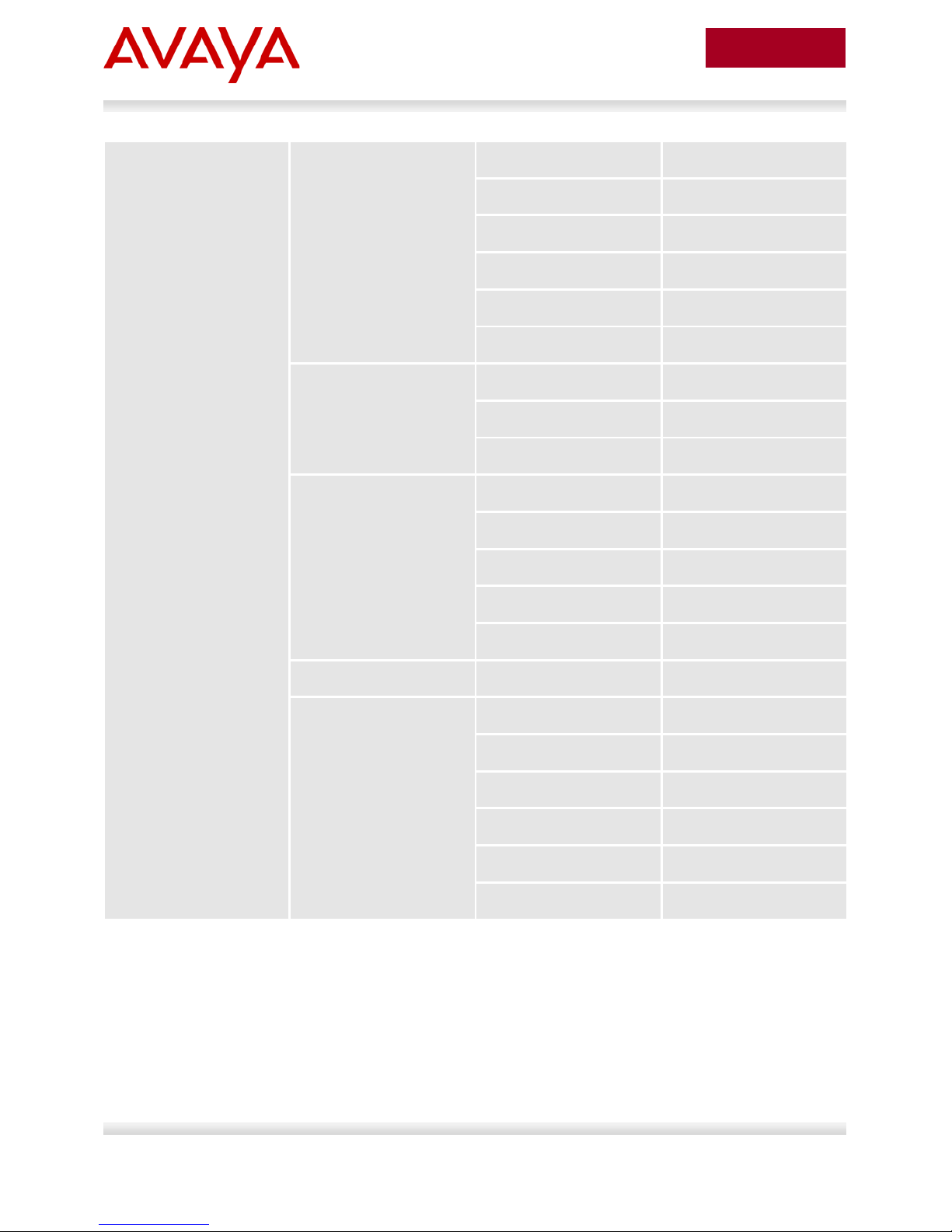
27
March 2013
8608 VLAN ID 15
Ports 1/1,1/2
VLAN Tagging Yes
IP 10.1.15.3/24
OSPF Enable
OSPF Priority 0
MLT ID 1
Ports 1/1,1/2
Spanning Tree Disable
VLACP Ports 1/1,1/2
avaya.com
Circuitless IP 1 10.1.1.8/32
OSPF Global Admin State Enable
Timer Short
Timeout Scale 5
VLACP MAC 01:80:c2:00:00:0f
Fast periodic time 500
Router-ID 10.1.1.8
ASBR Yes
NSSA Yes
NSSA Area 0.0.0.1
NSSA Network 10.8.x.0/24
Avaya Inc. – External Distribution

28
March 2013
8003 8004
avaya.com
#
# VLAN CONFIGURATION - PHASE I
#
vlan 8 create byport-mstprstp 0
vlan 8 add-mlt 1
vlan 8 ports add 2/1-2/2,4/20 member portmember
vlan 8 fdb-entry aging-time 21601
vlan 8 ip create 10.12.8.1/255. 255.255.0
vlan 8 ip ospf enable
vlan 8 ip rsmlt enable
#
# PORT CONFIGURATION - PHASE II
#
ethernet 4/20 802.1p-override enab le
ethernet 4/20 enable-diffserv true
ethernet 4/20 perform-t agging enable
ethernet 4/20 untagged-frames-discard enable
ethernet 4/20 default-vlan-id 15
ethernet 4/20 mstp cist forceportstate disable
ethernet 4/20 smlt 141 create
ethernet 4/20 vlacp macaddress 01:80:c2:00:00:0f
ethernet 4/20 vlacp enable
ethernet 4/20 vlacp fast-periodic-time 500
ethernet 4/20 vlacp timeout short
ethernet 4/20 vlacp timeout-scale 5
#
# VLAN CONFIGURATION - PHASE I
#
vlan 8 create byport-mstprstp 0
vlan 8 add-mlt 1
vlan 8 ports add 2/1,4/20,8/34 member portmember
vlan 8 fdb-entry aging-time 21601
vlan 8 ip create 10.12.8.2/255. 255.255.0
vlan 8 ip ospf enable
vlan 8 ip rsmlt enable
#
# PORT CONFIGURATION - PHASE II
#
ethernet 4/20 802.1p-override enab le
ethernet 4/20 enable-diffserv true
ethernet 4/20 perform-t agging enable
ethernet 4/20 untagged-frames-discard enable
ethernet 4/20 default-vlan-id 15
ethernet 4/20 mstp cist forceportstate disable
ethernet 4/20 smlt 141 create
ethernet 4/20 vlacp macaddress 01:80:c2:00:00:0f
ethernet 4/20 vlacp enable
ethernet 4/20 vlacp fast-periodic-time 500
ethernet 4/20 vlacp timeout short
ethernet 4/20 vlacp timeout-scale 5
Avaya Inc. – External Distribution

29
March 2013
8005 8006
avaya.com
#
# VLAN CONFIGURATION - PHASE I
#
vlan 15 create byport-mstprstp 0 name "8608_vlan15"
vlan 15 add-mlt 1
vlan 15 ports add 2/ 1-2/2,2/31
vlan 15 fdb-entry aging-time 21601
vlan 15 ip create 10 .12.15.1/255.255.255.0
mac_offset 4
vlan 15 ip ospf enab le
vlan 15 ip rsmlt ena ble
#
# PORT CONFIGURATION - PHASE II
#
ethernet 2/31 802.1p-override enab le
ethernet 2/31 enable-diffserv true
ethernet 2/31 perfor m-t agging enable
ethernet 2/31 untagg ed-frames-discard enable
ethernet 2/31 defaul t-vlan-id 15
ethernet 2/31 mstp c ist forceportstate disab le
ethernet 2/31 smlt 1 40 create
ethernet 2/31 vlacp macaddr ess 01:80:c2:00:00:0f
ethernet 2/31 vlacp enable
ethernet 2/31 vlacp fast-periodic-time 500
ethernet 2/31 vlacp timeout short
ethernet 2/31 vlacp timeout-scale 5
#
# VLAN CONFIGURATION - PHASE I
#
vlan 15 create byport-mstprstp 0 name "8608_vlan15"
vlan 15 add-mlt 1
vlan 15 ports add 2/ 1-2/2,2/31
vlan 15 fdb-entry aging-time 21601
vlan 15 ip create 10 .12.15.2/255.255.255.0
mac_offset 4
vlan 15 ip ospf enab le
vlan 15 ip rsmlt ena ble
#
# PORT CONFIGURATION - PHASE II
#
ethernet 2/31 802.1p-override enab le
ethernet 2/31 enable-diffserv true
ethernet 2/31 perfor m-t agging enable
ethernet 2/31 untagg ed-frames-discard enable
ethernet 2/31 defaul t-vlan-id 15
ethernet 2/31 mstp c ist forceportstate disab le
ethernet 2/31 smlt 1 40 create
ethernet 2/31 vlacp macaddress 01:80:c2:00:00:0f
ethernet 2/31 vlacp enable
ethernet 2/31 vlacp fast-periodic-time 500
ethernet 2/31 vlacp timeout short
ethernet 2/31 vlacp timeout-scale 5
8007 8608
#
# MLT CONFIGURATION
#
mlt 2 create
mlt 2 add ports 3/27-3/28
mlt 2 ntstg disable
mlt 2 perform-tagging enable
#
# VLAN CONFIGURATION - PHASE I
#
#
# MLT CONFIGURATION
#
mlt 1 create
mlt 1 add ports 1/1-1/2
mlt 1 ntstg disable
mlt 1 perform-tagging enable
#
# VLAN CONFIGURATION - PHASE I
#
Avaya Inc. – External Distribution

30
avaya.com
March 2013
vlan 8 create byport-mstprstp 0
vlan 15 create byport-mstprstp 0
ip ospf router-id 10.1.1.8
vlan 8 add-mlt 2
vlan 8 ports add 3/27-3/28 member portmember
vlan 8 ip create 10.12.8.3/255.255.255.0 mac_of fset
0
vlan 8 ip ospf enable
vlan 8 ip ospf priority 0
#
# PORT CONFIGURATION - PHASE II
#
ethernet 3/27 802.1p-override enab le
ethernet 3/27 enable-diffserv true
ethernet 3/27 untagg ed-frames-discard enable
ethernet 3/27 defaul t-vlan-id 8
ethernet 3/27 mstp c ist forceportstate disab le
ethernet 3/27 vlacp macadd ress 01:80:c2:00:00:0f
ethernet 3/27 vlacp enable
ethernet 3/27 vlacp fast-periodic-time 500
ethernet 3/27 vlacp timeout short
ethernet 3/27 vlacp timeout-scale 5
ethernet 3/28 802.1p-override enab le
ethernet 3/28 enable-diffserv true
ethernet 3/28 untagg ed-frames-discard enable
ethernet 3/28 defaul t-vlan-id 8
ethernet 3/28 mstp cist forceports tate disable
ethernet 3/28 vlacp macaddr ess 01:80:c2:00:00:0f
ethernet 3/28 vlacp enable
ethernet 3/28 vlacp fast-periodic-time 500
ethernet 3/28 vlacp timeout short
ethernet 3/28 vlacp timeout-scale 5
#
# CIRCUITLESS IP INTERFACE CONF IGURATION -
GlobalRouter
#
ip circuitless-ip-int 1 create
10.1.1.7/255.255.255.255
ip circuitless-ip-int 1 ospf enable
#
# OSPF CONFIGURATION - GlobalRouter
#
vlan 15 add-mlt 1
vlan 15 ports add 1/ 1-1 /2 member portmember
vlan 15 ip create 10 .12.15.3/255.255.255.0
mac_offset 0
vlan 15 ip ospf enab le
vlan 15 ip ospf prio rity 0
#
# PORT CONFIGURATION - PHASE II
#
ethernet 1/1 802.1p-override enable
ethernet 1/1 enable-diffserv true
ethernet 1/1 untagged-frames-disca rd enable
ethernet 1/1 default-vlan-id 15
ethernet 1/1 mstp cist forceportstate disable
ethernet 1/1 vlacp m acaddress 01:80:c2:00:00 :0f
ethernet 1/1 vlacp e nable
ethernet 1/1 vlacp f ast-periodic-time 500
ethernet 1/1 vlacp timeout shor t
ethernet 1/1 vlacp t imeout-scale 5
ethernet 1/2 802.1p-override enable
ethernet 1/2 enable-diffserv true
ethernet 1/2 untagged-frames-disca rd enable
ethernet 1/2 default-vlan-id 15
ethernet 1/2 mstp ci st forceportstate disabl e
ethernet 1/2 vlacp m acaddress 01:80:c2:00:00 :0f
ethernet 1/2 vlacp e nable
ethernet 1/2 vlacp f ast-periodic-time 500
ethernet 1/2 vlacp timeout shor t
ethernet 1/2 vlacp t imeout-scale 5
#
# CIRCUITLESS IP INT ERFACE CONFIGURATION -
GlobalRouter
#
ip circuitless-ip-int 1 create
10.1.1.8/255.255.255.255
ip circuitless-ip-int 1 ospf enable
#
# OSPF CONFIGURATION - GlobalRouter
#
Avaya Inc. – External Distribution
