Page 1

Ethernet Routing Switch 4500, 5000, Avaya
Business Communications Manager 50, 450,
Avaya Communication Server 1000, Avaya
Communication Server 2100, Avaya CS 1000
Survivable Remote Gateway 50
Engineering
Avaya Automatic QoS Technical
Configuration Guide for the ERS 4500,
5000, Avaya BCM 50, 450, Avaya CS
1000, Avaya CS 2100 and Avaya SRG
50
Avaya Data Solutions
Document Date: October_2010
Document Number: NN48500-576
Page 2

1
avaya.com
© 2010 Avaya Inc.
All Rights Reserved.
Notices
While reasonable efforts have been made to ensure that the information in this document is complete and accurate at the time of
printing, Avaya assumes no liability for any errors. Avaya reserves the right to make changes and corrections to the information in
this document without the obligation to notify any person or organization of such changes.
Documentation disclaimer
Avaya shall not be responsible for any modifications, additions, or deletions to the original published version of this documentation
unless such modifications, additions, or deletions were performed by Avaya. End User agree to indemnify and hold harmless Avaya,
Avaya’s agents, servants and employees against all claims, lawsuits, demands and judgments arising out of, or in connection with,
subsequent modifications, additions or deletions to this documentation, to the extent made by End User.
Link disclaimer
Avaya is not responsible for the contents or reliability of any linked Web sites referenced within this site or documentation(s)
provided by Avaya. Avaya is not responsible for the accuracy of any information, statement or content provided on these sites and
does not necessarily endorse the products, services, or information described or offered within them. Avaya does not guarantee that
these links will work all the time and has no control over the availability of the linked pages.
Warranty
Avaya provides a limited warranty on this product. Refer to your sales agreement to establish the terms of the limited warranty. In
addition, Avaya’s standard warranty language, as well as information regarding support for this product, while under warranty, is
available to Avaya customers and other parties through the Avaya Support Web site: http://www.avaya.com/support
Please note that if you acquired the product from an authorized reseller, the warranty is provided to you by said reseller and not by
Avaya.
Licenses
THE SOFTWARE LICENSE TERMS AVAILABLE ON THE AVAYA WEBSITE, HTTP://SUPPORT.AVAYA.COM/LICENSEINFO/
ARE APPLICABLE TO ANYONE WHO DOWNLOADS, USES AND/OR INSTALLS AVAYA SOFTWARE, PURCHASED FROM
AVAYA INC., ANY AVAYA AFFILIATE, OR AN AUTHORIZED AVAYA RESELLER (AS APPLICABLE) UNDER A COMMERCIAL
AGREEMENT WITH AVAYA OR AN AUTHORIZED AVAYA RESELLER. UNLESS OTHERWISE AGREED TO BY AVAYA IN
WRITING, AVAYA DOES NOT EXTEND THIS LICENSE IF THE SOFTWARE WAS OBTAINED FROM ANYONE OTHER THAN
AVAYA, AN AVAYA AFFILIATE OR AN AVAYA AUTHORIZED RESELLER, AND AVAYA RESERVES THE RIGHT TO TAKE
LEGAL ACTION AGAINST YOU AND ANYONE ELSE USING OR SELLING THE SOFTWARE WITHOUT A LICENSE. BY
INSTALLING, DOWNLOADING OR USING THE SOFTWARE, OR AUTHORIZING OTHERS TO DO SO, YOU, ON BEHALF OF
YOURSELF AND THE ENTITY FOR WHOM YOU ARE INSTALLING, DOWNLOADING OR USING THE SOFTWARE
(HEREINAFTER REFERRED TO INTERCHANGEABLY AS "YOU" AND "END USER"), AGREE TO THESE TERMS AND
CONDITIONS AND CREATE A BINDING CONTRACT BETWEEN YOU AND AVAYA INC. OR THE APPLICABLE AVAYA
AFFILIATE ("AVAYA").
Copyright
Except where expressly stated otherwise, no use should be made of the Documentation(s) and Product(s) provided by Avaya. All
content in this documentation(s) and the product(s) provided by Avaya including the selection, arrangement and design of the
content is owned either by Avaya or its licensors and is protected by copyright and other intellectual property laws including the sui
generis rights relating to the protection of databases. You may not modify, copy, reproduce, republish, upload, post, transmit or
distribute in any way any content, in whole or in part, including any code and software. Unauthorized reproduction, transmission,
dissemination, storage, and or use without the express written consent of Avaya can be a criminal, as well as a civil offense under
the applicable law.
Third Party Components
Certain software programs or portions thereof included in the Product may contain software distributed under third party agreements
("Third Party Components"), which may contain terms that expand or limit rights to use certain portions of the Product ("Third Party
Terms"). Information regarding distributed Linux OS source code (for those Products that have distributed the Linux OS source
code), and identifying the copyright holders of the Third Party Components and the Third Party Terms that apply to them is available
on the Avaya Support Web site: http://support.avaya.com/Copyright.
Trademarks
The trademarks, logos and service marks ("Marks") displayed in this site, the documentation(s) and product(s) provided by Avaya
are the registered or unregistered Marks of Avaya, its affiliates, or other third parties. Users are not permitted to use such Marks
without prior written consent from Avaya or such third party which may own the Mark. Nothing contained in this site, the
documentation(s) and product(s) should be construed as granting, by implication, estoppel, or otherwise, any license or right in and
to the Marks without the express written permission of Avaya or the applicable third party. Avaya is a registered trademark of Avaya
Inc. All non-Avaya trademarks are the property of their respective owners.
Downloading documents
For the most current versions of documentation, see the Avaya Support. Web site: http://www.avaya.com/support.
Contact Avaya Support
Avaya provides a telephone number for you to use to report problems or to ask questions about your product. The support
telephone number is 1-800-242-2121 in the United States. For additional support telephone numbers, see the Avaya Web site:
http://www.avaya.com/support.
Ethernet Routing Switch 4500, 5000, Avaya BCM 50, 450, Avaya CS 1000, Avaya CS 2100, Avaya SRG 50
Page 3
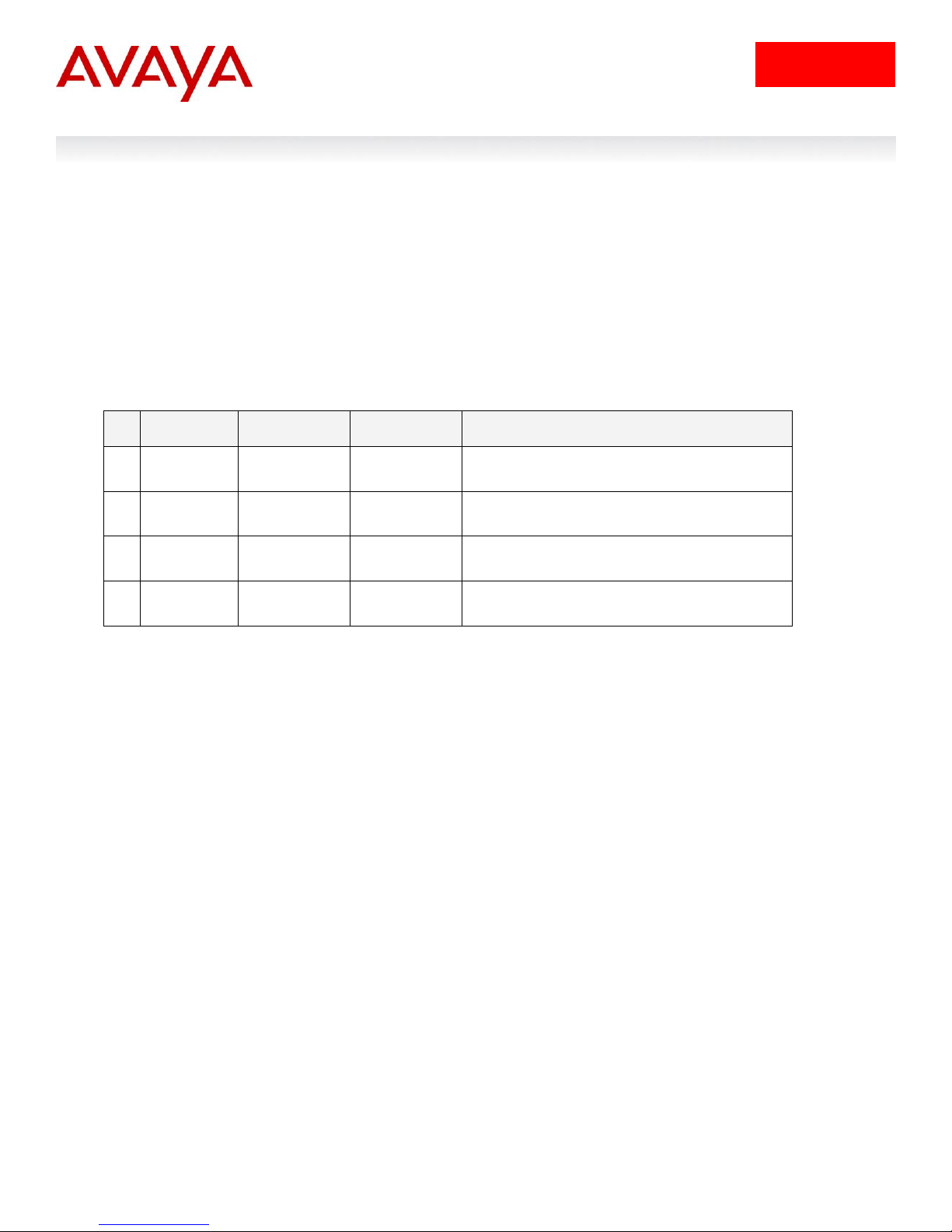
2
avaya.com
No
Date
Version
Revised by
Remarks
1
1/27/2009
1.0
EBS
First External Release
Abstract
The purpose of this Technical Configuration Guide (TCG) is to provide configuration examples on various
Avaya voice and data products (Ethernet Routing Switch 4500, 5000, Avaya BCM 50, 450, Avaya
CS1000, Avaya CS 2100 and Avaya SRG 50) that support Avaya Automatic QoS. Avaya Automatic QoS
is a set of capabilities that dramatically simplifies configuration of Quality of Service (QoS) in a network to
ensure proper prioritization and forwarding of different traffic types.
Revision Control
Ethernet Routing Switch 4500, 5000, Avaya BCM 50, 450, Avaya CS 1000, Avaya CS 2100, Avaya SRG 50
Page 4

3
avaya.com
Table of Contents
Conventions ................................................................................................................................................ 4
1. Overview: Avaya Automatic QoS ...................................................................................................... 5
1.1 Avaya Automatic QoS Edge Mode: ERS 4500 and ERS 5000 .................................................... 6
1.2 Avaya Automatic QoS Support ..................................................................................................... 7
2. Avaya Automatic QoS Configuration ................................................................................................ 8
2.1 ERS 4500 – Edge Switch .............................................................................................................. 8
2.2 ERS 5000 – Edge Switch .............................................................................................................. 9
2.3 ERS 8600 – Used as Core Switch only ...................................................................................... 11
2.4 ERS 8300 – Used as Core Switch only ...................................................................................... 11
2.5 Avaya BCM 50, Avaya SRG 50, and Avaya BCM 450 Configuration ........................................ 12
2.6 CS1000 – Node Configuration .................................................................................................... 14
2.7 CS 1000 – Media Gateway Controller (MGC) Configuration ...................................................... 15
2.8 CS 2100 ...................................................................................................................................... 15
2.9 Software Baseline ....................................................................................................................... 16
3. Customer service .............................................................................................................................. 17
3.1 Getting technical documentation ................................................................................................. 17
3.2 Getting product training ............................................................................................................... 17
3.3 Getting help from a distributor or reseller .................................................................................... 17
3.4 Getting technical support from the Avaya Web site .................................................................... 17
Ethernet Routing Switch 4500, 5000, Avaya BCM 50, 450, Avaya CS 1000, Avaya CS 2100, Avaya SRG 50
Page 5

4
avaya.com
Tip – Highlights a configuration or technical tip.
Note – Highlights important information to the reader.
Warning – Highlights important information about an action that may result in equipment
damage, configuration or data loss.
Bold text indicates emphasis.
Italic text in a Courier New font indicates text the user must enter or select in a menu item, button
or command:
ERS5520-48T# show running-config
Output examples from Avaya devices are displayed in a Lucinda Console font:
ERS5520-48T# show running-config
! Embedded ASCII Configuration Generator Script
! Model = Ethernet Routing Switch 5520-24T-PWR
! Software version = v5.0.0.011
enable
configure terminal
Conventions
This section describes the text, image, and command conventions used in this document.
Symbols:
Text:
Ethernet Routing Switch 4500, 5000, Avaya BCM 50, 450, Avaya CS 1000, Avaya CS 2100, Avaya SRG 50
Page 6
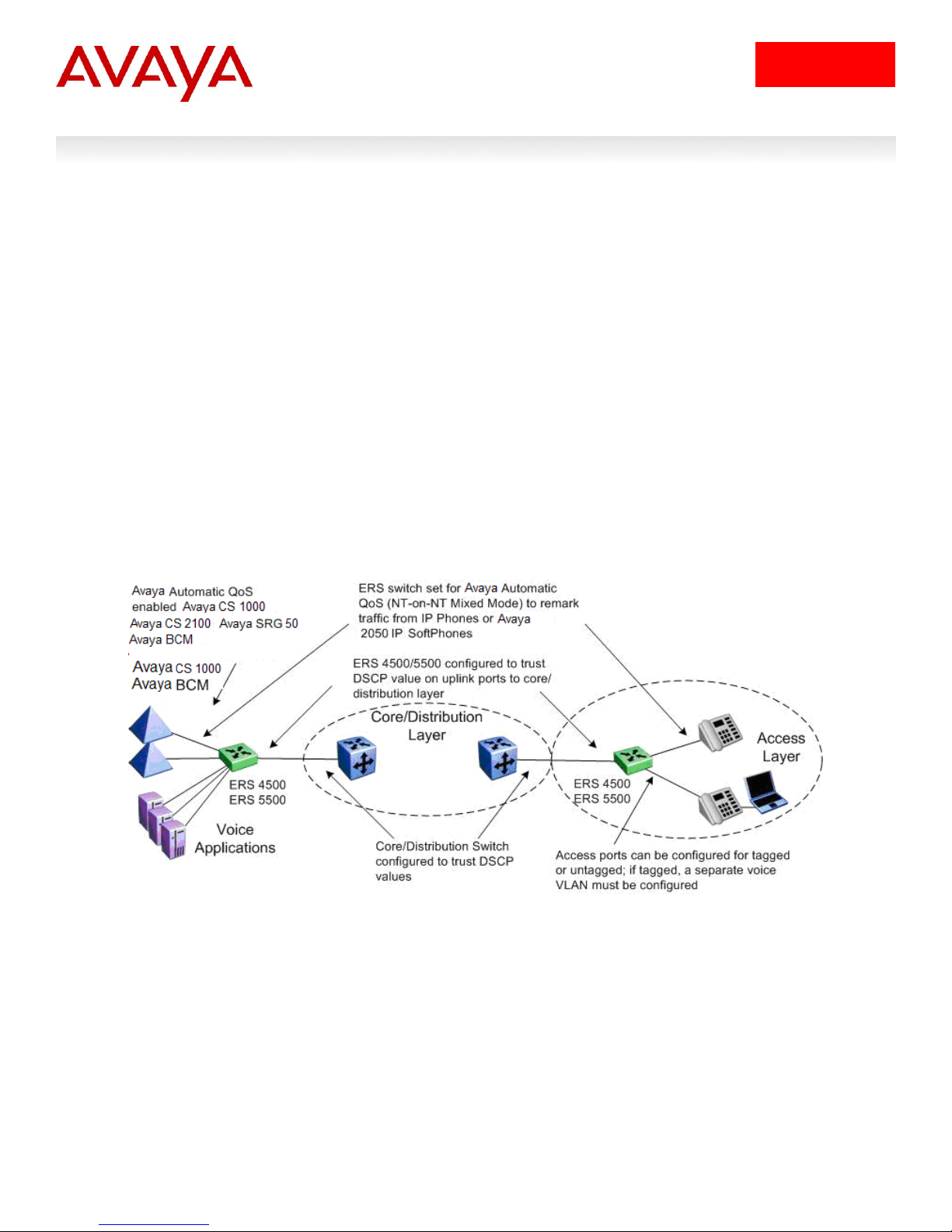
5
avaya.com
Please note that Avaya Automatic QoS configuration on an Avaya switch or Avaya voice
application is referred to as Avaya on Avaya configuration in the initial release.
1. Overview: Avaya Automatic QoS
Avaya Automatic QoS provides application traffic prioritization allowing for the ability to identify and
prioritize Avaya application traffic on both an Avaya only or Avaya edge and third party core data
infrastructure to provide application aware networking. Avaya application traffic is defined as IP
Telephony and Multimedia applications. By identifying Avaya application traffic, Avaya Automatic QoS
transparently provides appropriate traffic prioritization handling and in turn improves application
performance particularly in times of network congestion. Avaya Automatic QoS is applied end-to-end from
the application traffic to the Avaya or third party data infrastructure without the need to configure
individual application filters and QoS components across a variety of platforms. Simply enable/disable the
appropriate Avaya Automatic QoS mode and all underlying QoS configurations to identify Avaya
application traffic are automatically configured. Well known Avaya application traffic that is automatically
identified via DSCP values will be given preferential treatment and will be handled by the appropriate
egress queue on the Ethernet switching infrastructure.
As shown in the diagram below, dynamic prioritization is provided by enabling Avaya Automatic QoS on
the ERS 4500 or ERS 5000 edge access switch and on the Avaya CS 1000, Avaya CS 2100, Avaya
BCM, and/or Avaya SRG call servers. In regards to the edge switch, the ERS 4500 or ERS 5000 support
dynamic prioritization for either tagged or untagged IP telephony traffic. The only other configuration
required on the edge switch is setting the uplink port members attached to the core/distribution layer as
trusted port members. In the core, all that is required is enabling the port members as QoS trusted.
Ethernet Routing Switch 4500, 5000, Avaya BCM 50, 450, Avaya CS 1000, Avaya CS 2100, Avaya SRG 50
Page 7

6
avaya.com
NT DSCP from IP Phone
Traffic Type
Standard DSCP
0x2F (47)
VoIP Data (Premium)
0x2E (EF)
0x29 (41)
VoIP Signaling (Platinum)
0x28 (CS5)
0x23 (35)
Video (Platinum)
0x22 (AF41)
0x1B (27)
Streaming (Gold)
0x1A (AF31)
Please note that all other traffic types not identified will be handled as normal
unidentified traffic and will be remarked as “Standard/Best Effort” with DSCP value of
0x00 and treated as untrusted traffic.
NT DSCP
Traffic Type
0x2F (47)
VoIP Data (Premium)
0x29 (41)
VoIP Signaling (Platinum)
0x23 (35)
Video (Platinum)
0x1B (27)
Streaming (Gold)
Please note that all other traffic types not identified will be handled as normal
unidentified traffic and will be remarked as “Standard/Best Effort” with DSCP value of
0x00 and treated as untrusted traffic.
1.1 Avaya Automatic QoS Edge Mode: ERS 4500 and ERS
5000
On the ERS 4500 and ERS 5000, when enabling dynamic prioritization via Avaya Automatic QoS Edge,
there are two modes to choose from, mixed mode and pure mode.
In mixed mode, the ERS 4500 or ERS 5000 will recognize and remark the traffic from the attached IP
phone, IP Softphone 2050 client or Avaya BCM/Avaya SRG/Avaya CS 1000/Avaya CS 2100 according to
values shown in Table 1. As long as the switches used in the core/distribution layer are configured as
QoS trusted, these remarked DSCP values will be given preferential treatment and will be handled by the
appropriate egress queue.
Table 1: NT DSCP Mapping Values
In pure mode, the ERS 4500 or ERS 5000 will recognize and not remark the traffic from the attached IP
phone, Avaya 2050 IP Softphone client or Avaya BCM/Avaya SRG/Avaya CS 1000/Avaya CS 2100.
Avaya DSCP values will be given preferential treatment and will be handled by the appropriate egress
queue and the packet will retain these DSCP values as shown in Table 2.
Table 2: NT DSCP Values
Avaya Automatic QoS support is envisioned as a multi-phase project. In phase 1 of Avaya Automatic
QoS, ADAC, NSNA, Avaya Automatic QoS pure mode, or 802.1AB is not supported simultaneously. This
Ethernet Routing Switch 4500, 5000, Avaya BCM 50, 450, Avaya CS 1000, Avaya CS 2100, Avaya SRG 50
Page 8

7
avaya.com
will be added in subsequent phases of Avaya Automatic QoS. Avaya Automatic QoS Edge (mixed and
pure mode) is planned for the ERS 2500 in a future release.
1.2 Avaya Automatic QoS Support
1.2.1 Ethernet Switches – Avaya Automatic QoS Edge Support
Avaya Automatic QoS is available on the Avaya switching platforms shown below.
ERS 4500
o Release 5.2
o Edge with Avaya Automatic QoS mixed or pure mode
ERS 5000
o Release 6.0 (not formally supported)
o Release 6.1 (Q209 with formal support)
o Edge with Avaya Automatic QoS mixed or pure mode
ERS 2500
o POI Q409
1.2.2 Ethernet Switches – Avaya Automatic QoS Core Support
In order to support Avaya Automatic QoS pure mode (DSCP values maintained end to end over Avaya
infrastructure), the core switches must be able to recognize and honor the Avaya Automatic QoS DSCP
values.
Presently, only Avaya Automatic QoS Edge mixed mode is supported. When the edge switch is
configured for Avaya Automatic QoS Edge mixed mode, the application traffic that is recognized by the
edge switch is remarked to standard DSCP values as shown in Table 1. In the core, these DSCP values
can then be recognized and honored by either Avaya or any third party core switch supporting
Differentiated Services.
Avaya Automatic QoS Core support will be added to the following switches as shown below. The will
allow the Core Ethernet switch to recognize and honor the DSCP value when the Edge switch is
configured for Avaya Automatic QoS pure mode without the requirement of the Edge switch to remark the
Avaya Automatic QoS values from the attached device.
ERS 8300
o POR Q209
ERS 8600
o POI Q209
Ethernet Routing Switch 4500, 5000, Avaya BCM 50, 450, Avaya CS 1000, Avaya CS 2100, Avaya SRG 50
Page 9

8
avaya.com
Parameter
Description
disable
Disables Avaya Automatic QoS functionality for the system
mixed
Enables Avaya Automatic QoS functionality with DSCP remarking at egress
enabled. Private Avaya DSCP values will be remarked to corresponding
standard DSCP values as noted in table 2.
pure
Enables Avaya Automatic QoS functionality with DSCP remarking at egress
disabled. Private DSCP values will be honored as noted in table 1 while all
other traffic is remarked to QoS level of Standard. Please note that this mode is
not supported at this time.
Please note that phase 1 of Avaya Automatic QoS does not support ADAC, NSNA, or
802.1AB simultaneously.
Only Avaya Automatic QoS mixed mode is supported
2. Avaya Automatic QoS Configuration
2.1 ERS 4500 – Edge Switch
2.1.1 Avaya Automatic QoS CLI Configuration
Avaya Automatic QoS is configured by using the following command:
4526GTX-PWR(config)#qos agent nt-mode ?
disable NT application traffic processing disabled on all ports
mixed NT application traffic processing enabled on all ports with egress
DSCP remapping
pure NT application traffic processing enabled on all ports without
egress DSCP remapping
where:
2.1.2 Core Ports
The core or uplink port members should be configured as QoS trusted ports. This can be accomplished
by first adding a new QoS interface group and then adding the port members to this interface group.
4548GT_5-PWR(config)# qos if-group name <if-group_name> class trusted
4550T_5-PWR(config)# qos if-assign port <port members> name <if-group_name>
4548GT_5-PWR(config)# qos if-assign port <port members> name <if-group_name>
Ethernet Routing Switch 4500, 5000, Avaya BCM 50, 450, Avaya CS 1000, Avaya CS 2100, Avaya SRG 50
Page 10

9
avaya.com
Please refer to the document titled “Filters and QOS Configuration for Ethernet Routing
Switch 5000 Technical Configuration Guide” document number NN48500-559 for more
details.
2.2 ERS 5000 – Edge Switch
2.2.1 Avaya Automatic QoS CLI Configuration
Avaya Automatic QoS is configured by using the following command:
5520-6#(config)# qos agent nt-mode ?
disable NT application traffic processing disabled on all ports
mixed NT application traffic processing enabled on all ports with egress
DSCP remapping
pure NT application traffic processing enabled on all ports without
egress DSCP remapping
2.2.2 Core Ports
The core or uplink port members should be configured as QoS trusted ports. This can be accomplished
by first adding a new QoS interface group and then adding the port members to this interface group.
5520-6#(config)# qos if-group name <if-group_name> class trusted
5520-6#(config)# qos if-assign port <port members> name <if-group_name>
5520-6#(config)# qos if-assign port <port members> name <if-group_name>
2.2.3 Queue Set
By default, the ERS 5000 is configured with Queue set 2 and Large buffers. This can be verified by using
the following command:
5520-6# show qos agent
QoS NVRam Commit Delay: 10 seconds
QoS Queue Set: 2
QoS Buffering: Large
QoS UBP Support Level: Disabled
To view the various settings for each queue set, enter the following command:
5520-6(config)# show qos queue-set
After choosing the queue set you wish to use, enter the following command:
5520-6(config)# qos agent queue-set <1-8>
As shown below, the default queue set of 2 should not be used for Avaya Automatic QoS. It is
recommended to use at least queue set 8 which has one strict queue and seven weighted round robin
queues and use regular buffers.
Ethernet Routing Switch 4500, 5000, Avaya BCM 50, 450, Avaya CS 1000, Avaya CS 2100, Avaya SRG 50
Page 11

10
avaya.com
5520-6# show qos queue-set
5520-6#show qos queue-set
Set Queue General Bandwidth Absolute Bandwidth Service Size
ID ID Discipline (%) Bandwidth Allocation Order (Bytes
(Kbps)
___ _____ _____________________ _________ _________ __________ _______ _____
1 1 Priority Queuing 100 0 Relative 1 26214
2 1 Priority Queuing 100 0 Relative 1 18022
2 2 Priority Queuing 100 0 Relative 2 81920
3 1 Priority Queuing 100 0 Relative 1 10956
3 2 Weighted Round Robin 75 0 Relative 2 87040
3 3 Weighted Round Robin 25 0 Relative 2 65536
4 1 Priority Queuing 100 0 Relative 1 81920
4 2 Weighted Round Robin 65 0 Relative 2 74240
4 3 Weighted Round Robin 26 0 Relative 2 61440
4 4 Weighted Round Robin 9 0 Relative 2 44544
5 1 Priority Queuing 100 0 Relative 1 64000
5 2 Weighted Round Robin 58 0 Relative 2 59904
5 3 Weighted Round Robin 27 0 Relative 2 53760
5 4 Weighted Round Robin 11 0 Relative 2 46080
5 5 Weighted Round Robin 4 0 Relative 2 38400
6 1 Priority Queuing 100 0 Relative 1 51200
6 2 Weighted Round Robin 52 0 Relative 2 49152
6 3 Weighted Round Robin 24 0 Relative 2 47104
6 4 Weighted Round Robin 14 0 Relative 2 43008
6 5 Weighted Round Robin 7 0 Relative 2 37376
6 6 Weighted Round Robin 3 0 Relative 2 34304
7 1 Priority Queuing 100 0 Relative 1 49152
7 2 Weighted Round Robin 45 0 Relative 2 46080
7 3 Weighted Round Robin 21 0 Relative 2 39936
7 4 Weighted Round Robin 15 0 Relative 2 33280
7 5 Weighted Round Robin 10 0 Relative 2 31232
7 6 Weighted Round Robin 6 0 Relative 2 31232
7 7 Weighted Round Robin 3 0 Relative 2 31232
8 1 Priority Queuing 100 0 Relative 1 49152
8 2 Weighted Round Robin 41 0 Relative 2 47104
8 3 Weighted Round Robin 19 0 Relative 2 45056
8 4 Weighted Round Robin 13 0 Relative 2 43008
8 5 Weighted Round Robin 11 0 Relative 2 39936
8 6 Weighted Round Robin 8 0 Relative 2 36864
8 7 Weighted Round Robin 5 0 Relative 2 33792
8 8 Weighted Round Robin 3 0 Relative 2 30720
Ethernet Routing Switch 4500, 5000, Avaya BCM 50, 450, Avaya CS 1000, Avaya CS 2100, Avaya SRG 50
Page 12

11
avaya.com
2.3 ERS 8600 – Used as Core Switch only
There is no edge configuration for Avaya Automatic QoS on the ERS 8600. Presently, when used as a
core switch for Avaya Automatic QoS with either the ERS 4500 or ERS 5000 as an edge switch, only
Avaya Automatic QoS mixed mode is supported on the edge switch
2.3.1 CLI Configuration – R Modules
When used as a core switch, the edge ERS 4500 or ERS 5000 uplinks ports to the ERS 8600 should be
configured as DiffServ core ports with 802.1 p-bit over-ride enabled.
ERS-8610:5# config ethernet <slot/port> enable-diffserv true
ERS-8610:5# config ethernet <slot/port> 802.1p-override enable
2.3.2 CLI Configuration – Legacy Modules
ERS8600-4:5# config ethernet <slot/port> enable-diffserv true
ERS8600-4:5# config ethernet <slot/port> access-diffserv false (default setting)
2.4 ERS 8300 – Used as Core Switch only
Similar to the ERS 8600, there is no edge configuration for Avaya Automatic QoS on the ERS 8300, but it
can still be used as a core switch.
2.4.1 CLI Configuration
When used as a core switch, the edge ERS 4500 or ERS 5000 uplinks ports to the ERS 8300 should be
configured using ACL’s to trust the DSCP values. Assuming no ACL or ACG’s have been configured,
using ACL 1 and ACG 1, enter the following commands:
ERS8300-2:5# config filter acl 1 create ip acl-name "trust"
ERS8300-2:5# config filter acl 1 ace 1 action permit trust-dscp enable "trust" precedence 1
ERS8300-2:5# config filter acg 1 create 1 acg-name "acg_trust"
Finally, add the ACG 1 to the appropriate interfaces connected the edge ERS 4500 or ERS 5000 uplinks:
ERS8300-2:5# config ethernet <slot/port> filter create 1
Ethernet Routing Switch 4500, 5000, Avaya BCM 50, 450, Avaya CS 1000, Avaya CS 2100, Avaya SRG 50
Page 13

12
avaya.com
2.5 Avaya BCM 50, Avaya SRG 50, and Avaya BCM 450
Configuration
2.5.1 Enable Avaya Automatic QoS
To enable Avaya Automatic QoS on the Avaya BCM 50 or Avaya SRG 50, open the BCM Element
Manager and go to Data Services>QoS and check the box labeled NT_on_NT.
Ethernet Routing Switch 4500, 5000, Avaya BCM 50, 450, Avaya CS 1000, Avaya CS 2100, Avaya SRG 50
Page 14

13
avaya.com
Warning – use caution when restarting the UTPS as all IP Sets registered with the BCM
server are temporarily reset.
Note: These Business Element Manager screen shots are from an Avaya BCM 50
system. The process on an Avaya BCM 450 is the same, although the setting is
referred to as “Avaya on Avaya”.
Note: the Avaya BCM200/400 does not support NT_on_NT settings or the ability to
remark DSCP values at source, although it is possible to re-mark DSCP values for
traffic egressing any BCM interface using the built-in BCM Firewall configuration and
manually configuring new rules.
2.5.2 Restart the UTPS service
After you have enabled Avaya Automatic QoS, you need to restart the utps service. Start by clicking on
the Administration icon via the Task Navigation Panel and click on Service Manager. Scroll down to utps
and click the Restart icon and select Yes to restart the service.
Ethernet Routing Switch 4500, 5000, Avaya BCM 50, 450, Avaya CS 1000, Avaya CS 2100, Avaya SRG 50
Page 15

14
avaya.com
2.6 CS1000 – Node Configuration
To enable Avaya Automatic QoS on the CS1000, open Element Manager and go to IP Network and click
on Edit for the appropriate node that you wish to enable Avaya Automatic QoS. Then check the box
labeled “Enable Avaya on Avaya” under the QoS heading as shown below.
Ethernet Routing Switch 4500, 5000, Avaya BCM 50, 450, Avaya CS 1000, Avaya CS 2100, Avaya SRG 50
Page 16

15
avaya.com
2.7 CS 1000 – Media Gateway Controller (MGC)
Configuration
To enable Avaya Automatic QoS on the CS1000 for MGC, open Element Manager and go to IP
Network>Media Gateways and check the box labeled “Enable Avaya on Avaya” under the QoS heading
as shown below.
2.8 CS 2100
To enable Avaya on Avaya QoS capabilities on the Communication Server 2100 work with your Avaya
Implementation team to make sure all components of the customer’s network are coordinated to support
this enhancement.
Ethernet Routing Switch 4500, 5000, Avaya BCM 50, 450, Avaya CS 1000, Avaya CS 2100, Avaya SRG 50
Page 17

16
avaya.com
Note: The Business Element Manager from these System Smart Updates must be
downloaded and installed before being able to configure the Avaya Automatic QoS
settings. Also note that Avaya BCM 450 Release 1.0 refers to this setting as “Avaya on
Avaya”.
2.9 Software Baseline
ERS 4500
o Release 5.2
o Edge with Avaya Automatic QoS mixed or pure mode
ERS 5000
o Release 6.0
o Edge with Avaya Automatic QoS mixed or pure mode
CS1000
o Avaya Automatic QoS supported in Element Manager
o Release 5.5
o Patch MPLR26485 is required
CS 2100
o SE10
o Edge with Avaya Automatic QoS supported in Element Manager
Avaya BCM 50, Avaya SRG 50, and Avaya BCM 450
o Avaya BCM 50/Avaya SRG 50 requires minimum of Release 3.0 software with Smart
Update BCM050.R300.SU.System-115 or later
o Avaya BCM 450 requires minimum of Release 1.0 software with Smart Update
BCM450.R100.SU.System-003 or later
Ethernet Routing Switch 4500, 5000, Avaya BCM 50, 450, Avaya CS 1000, Avaya CS 2100, Avaya SRG 50
Page 18

17
avaya.com
3. Customer service
Visit the Avaya Web site to access the complete range of services and support that Avaya provides. Go
to www.avaya.com or go to one of the pages listed in the following sections.
3.1 Getting technical documentation
To download and print selected technical publications and release notes directly from the Internet,go to
www.avaya.com/support.
3.2 Getting product training
Ongoing product training is available. For more information or to register, you can access the Web site at
www.avaya.com/support. From this Web site, you can locate the Training contacts link on the left-hand
navigation pane.
3.3 Getting help from a distributor or reseller
If you purchased a service contract for your Avaya product from a distributor or authorized reseller,
contact the technical support staff for that distributor or reseller for assistance.
3.4 Getting technical support from the Avaya Web site
The easiest and most effective way to get technical support for Avaya products is from the Avaya
Technical Support Web site at www.avaya.com/support.
Ethernet Routing Switch 4500, 5000, Avaya BCM 50, 450, Avaya CS 1000, Avaya CS 2100, Avaya SRG 50
