Page 1
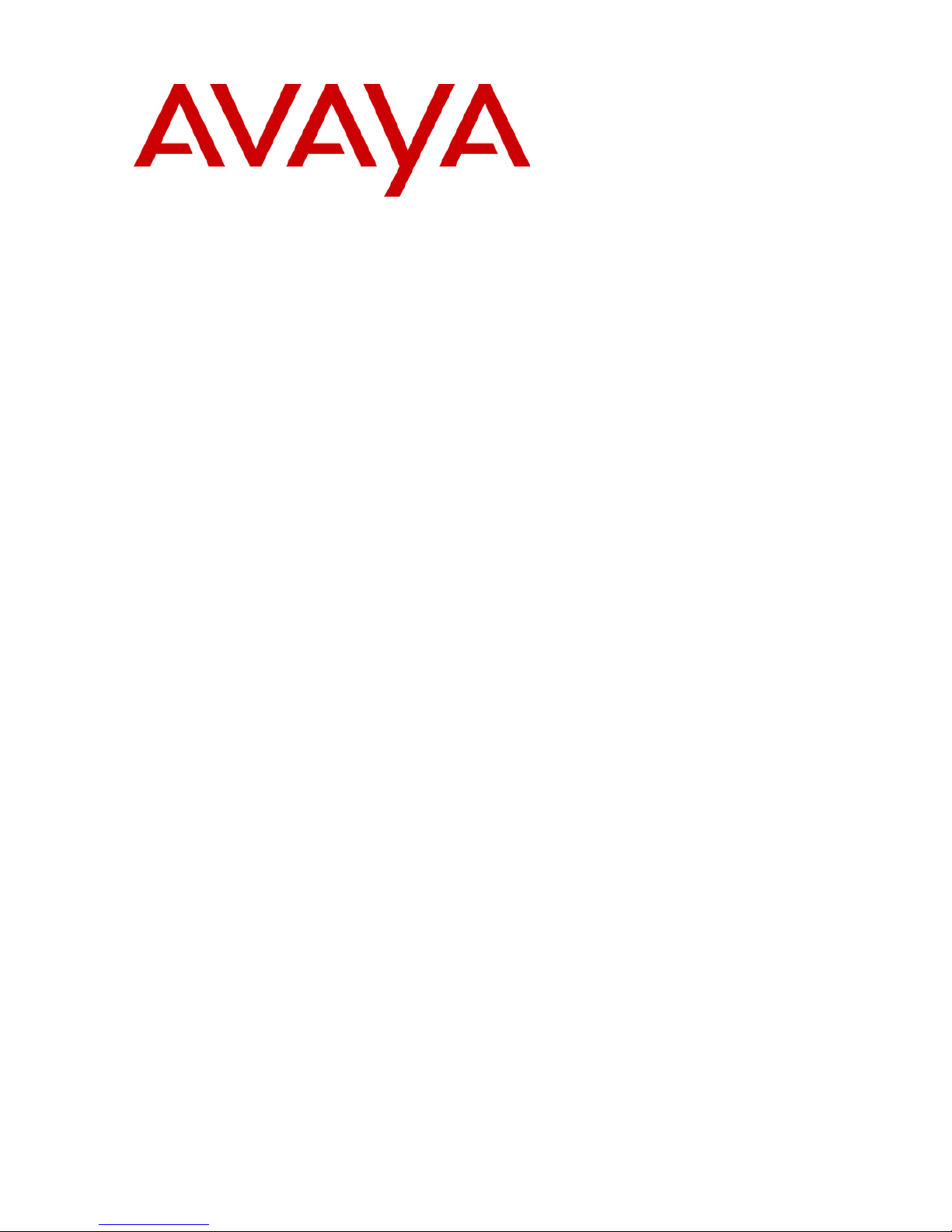
Compact DECT
Installation Manual
38DHB0002UKFH – Issue 5 (27
t
h
October 2003)
Page 2

Page 2 - Contents
Page 2 Compact DECT
Contents 38DHB0002UKFH – Issue 5 (27th October 2003)
Introduction.............................................3
General ............................................................ 3
Compact DECT in Detail..................................4
The Compact DECT System............................ 5
Compact DECT Base Station (CDBS) ............... 5
Repeater............................................................. 5
20DT Handset .................................................... 5
Single Chargers.................................................. 5
Site Surveys ............................................6
Introduction ...................................................... 6
Base Station Coverage: In Theory............................. 7
Base Station Coverage: In Practice ...........................7
Using the Site Survey Kit ........................................ 8
The Survey Base Station.................................... 8
Subscribing to the Survey Base Station ............. 9
Performing the Survey...................................... 10
Preparing for Installation.............................11
Unpacking .........................................................11
Tools Required ................................................... 11
Additional Parts Required...................................... 11
PBX Restrictions................................................. 12
Environmental requirements .................................. 12
Power Supply Requirements..................................12
Cabling & Trunking Requirements ........................... 12
EMC Requirements ............................................. 12
Base Station Installation .............................13
Mounting the Base Station..................................... 13
Power Fail Circuits............................................ 14
Registering Handsets........................................... 15
Subscribing Handsets .......................................... 16
Auto Subscribing Handsets.................................... 17
Removing a Subscription ...................................... 17
Subscribing GAP Compatible DECT Handsets........... 18
System Testing & Handover .................................. 18
Repeater Installation...................................19
Introduction........................................................ 19
Locating Repeater Base Stations ............................ 20
Installing a Repeater ............................................ 20
Mounting the Repeater(s)................................. 20
Attaching an Directional Aerial ......................... 21
The Repeater Setup Program ................................ 21
Installing the Repeater Setup Program ............ 21
Connecting a Repeater for Programming ........ 21
Configuring a Repeater .................................... 22
Using Windows CCFP Administration...........23
The CCFP Administration Program ......................... 23
Programming Connection .................................23
Installing CCFP Admin ......................................... 23
Starting CCFP Admin - Direct Connection................. 24
Changing the Communications Configuration ............ 24
Starting CCFP Admin - Modem Connection............... 25
MSF Status ....................................................... 26
Status Message.................................................. 26
Uploading Flash Software ..................................... 26
Saving and Loading Files...................................... 27
Printing the Setting .............................................. 27
Exiting CCFP Administration.................................. 27
CCFP Options Menus .................................28
Introduction ....................................................... 28
Preferences ....................................................... 28
Advanced Options.............................................28
PC/CCFP Version. ............................................29
Diagnostics........................................................29
Debug .............................................................. 30
INDeX Integration ................................. 31
Overview........................................................ 31
Mobile Twin Numbers .................................... 31
DECT Integration ........................................... 32
IP Office Integration ............................. 33
DECT Integration ................................................33
Installation Overview.........................................34
DECT Configuration Software ................................ 35
DECT Software Installation...............................35
IP Office Licences .............................................35
IP Office User Configuration .............................35
DECT Handset as a Slave of a Desktop Phone36
Call Waiting Indication ......................................38
Voicemail Pick-up .............................................39
System Diagnostics and Testing.................. 40
Base Stations Signal Checks .................................40
Handset Software Version..................................... 40
Battery Condition ................................................ 40
MSF Messages ..........................................41
Overview........................................................... 41
Composing Messages.......................................... 42
Sending Messages.............................................. 42
Message Groups ................................................ 43
Compact DECT Cables ............................... 44
Compact DECT Base Station to PC Programming Cable44
Compact DECT Base Station to Modem Programming
Cable ............................................................... 44
Index........................................................45
Contents
Page 3
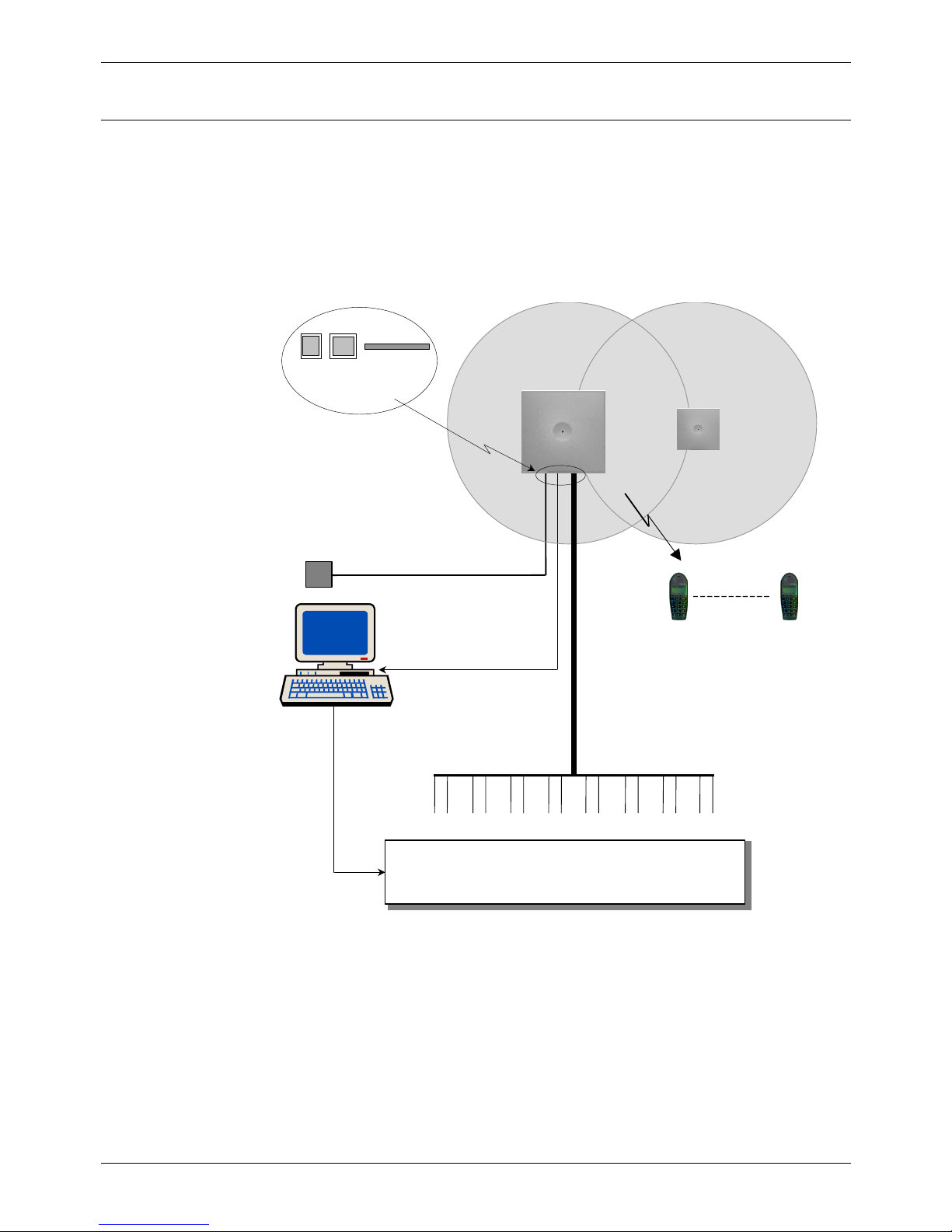
Introduction - Page 3
Compact DECT - Installation Manual Page 3
38DHB0002UKFH – Issue 5 (27th October 2003) General
Introduction
General
This manual covers the installation, maintenance and programming of an
Compact DECT system. It is intended for use by installers and maintainers
who have successfully completed an appropriate Compact DECT training
course.
The Compact DECT is a cordless telephone system designed to work with
most PABX switch systems. It provides the PABX with integrated support for
cordless handsets.
Communications Platform
Up to eight analogue extension ports
Compact DECT
Base Station
Compact DECT
Repeater(s)
Max of six
Plug top
PSU
PC Cable
(not supplied)
Twisted Pair Cable
(not supplied)
Up to 8 Handsets
With max. of 6
Simultaneous calls
Plug orientation
Viewed from bottom
RJ11 RJ45 Access for
Power PC twisted pair cable
a b a b a b a b a b a b a b a b
V24 (INDeX) Cable
LAN (IP Office) Cable
(not supplied)
Required for DECT
Integration
A Compact DECT Base Station (CDBS) can support up to six simultaneous
calls and up to eight 20DT handsets. Each handset requires a dedicated twowire link between the CDBS and the Coms. Platform.
Compact DECT conforms to the DECT Generic Access Profile (GAP)
requirements. This allows other GAP handsets to be used on the system. It
also allows the Compact DECT handsets to be used on other GAP
compatible DECT systems.
Approvals:
– Electric: TBR 6 (DECT RF).
– Access Profile: TBR22 (GAP) Layer 1.
– EMC: ETS 300 329 (CE Labelling).
Page 4

Page 4 - Introduction
Page 4 Compact DECT - Installation Manual
Compact DECT in Detail 38DHB0002UKFH – Issue 5 (27th October 2003)
Compact DECT in Detail
The Compact DECT (Digital Enhanced Cordless Telecommunications*) uses
cellular radio methods to handle multiple handsets on the same system at the
same time. It is designed for high density local area usage.
The Compact DECT system uses the frequency band of 1.88 to 1.9GHz. It
employs FDMA (Frequency Division Multiple Access) to divide each band
into ten separate carrier frequencies. TDMA (Time Division Multiple Access )
further sub-divides each carrier frequency into 24 time slots. 12 slots are
used for send and 12 for receive, i.e. two slots are required per conversation
on the carrier frequency, this is called TDD (Time Division Duplex).
The above method gives 120 call channels available to a DECT system (10 x
24 channels, 2 channels per call).
During a conversation, a handset continuously compares the speech quality
obtained in its time slot to that in the same time slot on another carrier
frequency. If the current signal falls below acceptable limits and the other
band is better, the handset will change over to that band.
The Compact DECT systems use DCS/DCA (Dynamic Channel
Selection/Allocation) to resolve availability of channels between handsets
and base stations. These processes allow a high density of handsets (on the
same or different DECT systems) to operate in the same area (provided
sufficient base station channels are available).
Speech within DECT is digitised using ADPCM (Adaptive Differential Pulse
Code Modulation). Traditional PCM digitises speech by sampling at time
intervals and assigning a value to the amplitude at each time interval. This
sequence of amplitude values is then sent as a digital signal. In ADPCM
information is only sent when their is a difference in amplitude. This requires
more processing electronics but allows lower signal rates to be used for the
same speech quality.
*Originally DECT stood for "Digital European Cordless Telephony" but this
was changed as use of the standard spread beyond the European market.
Page 5
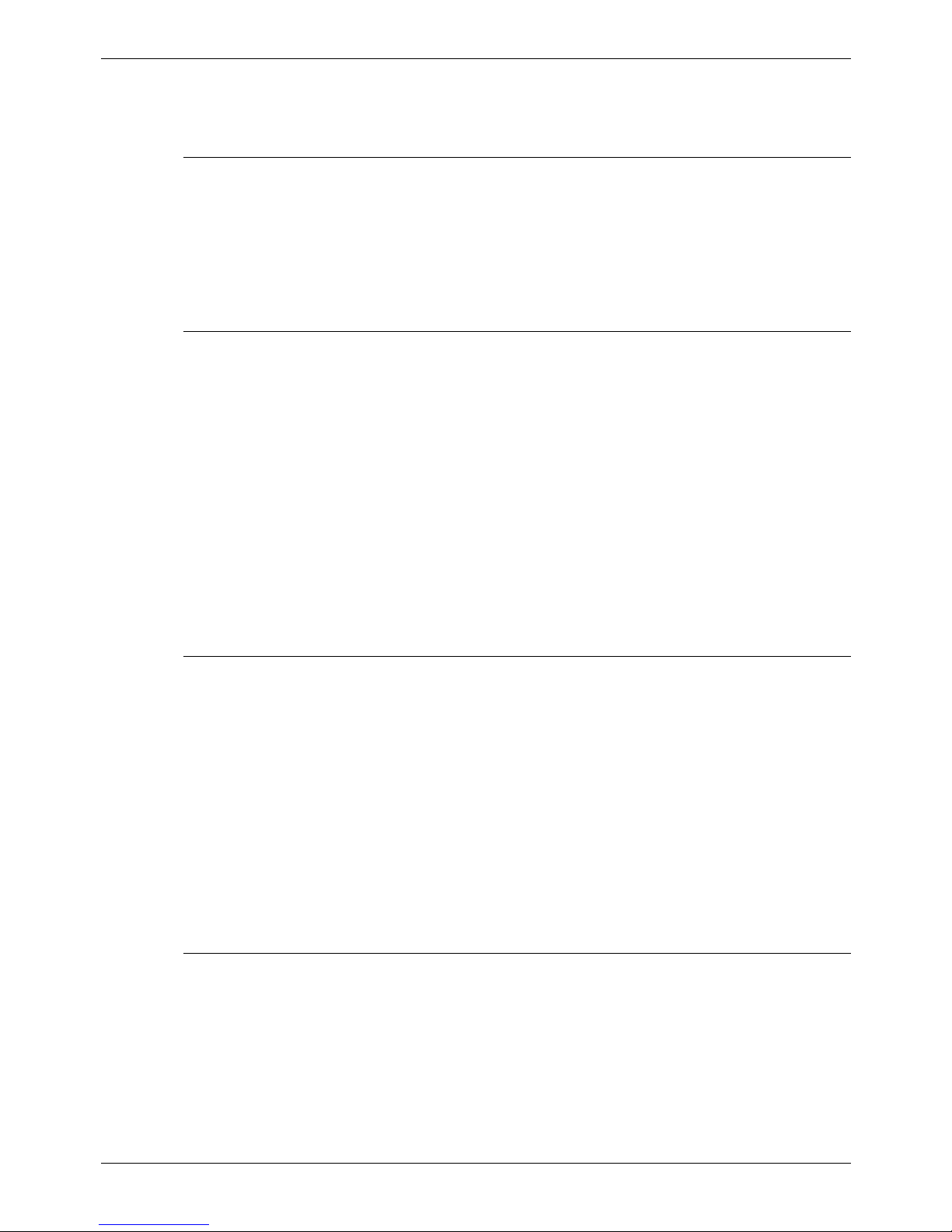
Introduction - Page 5
Compact DECT - Installation Manual Page 5
38DHB0002UKFH – Issue 5 (27th October 2003) The Compact DECT System
The Compact DECT System
This sections gives a brief overview of the elements within the Compact
DECT system.
Compact DECT Base Station (CDBS)
A CDBS unit supports up to six simultaneous handset calls. Using standard
telephony cable (not supplied) a CDBS can be placed up to 1Km from the
Communications Platform. The CDBS is designed for wall mounting and is
supplied with a plug top PSU fitted with 2 mtrs of cable.
– Size: 165mm wide x 165 high x 50mm deep.
– Power: Power from a 230V, 50Hz plug top PSU, (9VDC, 0.6A).
Repeater
A Repeater works in conjunction with a CDBS to extend that CDBS's area of
coverage. Two versions are available; a standard repeater and one that can
have an optional directional aerial fitted to increase the distance from the
associated CDBS (up to 1km line of sight).
Each Repeater is programmed to associate with a particular CDBS using a
Repeater Setup program. The Repeater can handle up to two simultaneous
calls. These calls are 'borrowed' from the CDBS. Hence, each call routed via
the Repeater reduces the number of calls that the CDBS can handle.
The Repeater does not need any wiring connection to the CDBS. The
Repeater is designed for wall mounting and is supplied with a plug top PSU
fitted with 2 mtrs of cable.
Size: 100mm wide x 100 high x 40mm deep (inc. wall mounting bracket).
Power: Power from a 230V, 50Hz plug top PSU, (9VDC, 300mA).
20DT Handset
Each handset is supplied with a battery.
– Weight: 121g ±10g (including battery).
– Size: 143mm x 48mm x 26mm.
– Power: Fully charged battery; 10 hours speech, 90 hours standby.
Full battery recharge, 3.5 hours in handset charging slot.
Note: A label, located beneath the battery pack, provides both the handset
registration number and the software level (at time of manufacture).
Alternatively, on latter models, you do not have to remove the back
cover. Simply key *999*84* and press 9. Handsets are supplied with
the battery disconnected. Ensure that the battery is connected before
use.
Single Chargers
The single chargers are designed as a free-standing desk units.
The single chargers are supplied with a mains power supply unit appropriate
to the ordering country.
Page 6
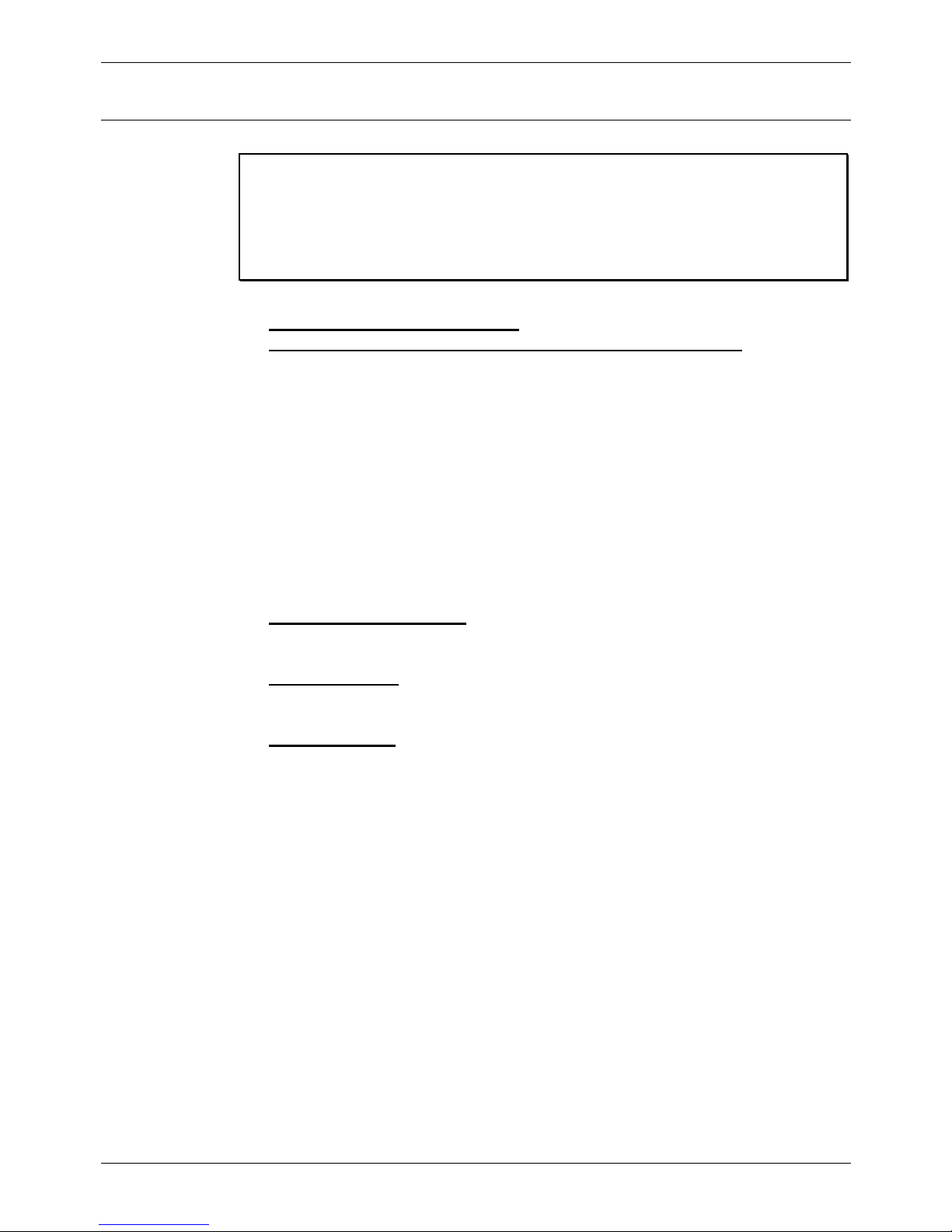
Page 6 - Site Surveys
Page 6 Compact DECT - Installation Manual
Introduction 38DHB0002UKFH – Issue 5 (27th October 2003)
Site Surveys
Introduction
A site survey is performed using a separately supplied Site Survey Kit.
A site survey is the most crucial part of any Compact DECT installation.
It is the stage at which future success or failure of the installation will
probably occur.
Most issues of customer satisfaction will stem from the site survey and the
resultant positioning of the base station and the Repeater(s) (see page 20).
From the customer's point of view, two keys factors must be assessed:
– The area of coverage required:
– The number of simultaneous users within different areas:
A CDBS can support 6 simultaneous calls. Where Repeaters are used,
they support two simultaneous calls, but these are 'borrowed' from the
CDBS. Hence, each call routed via Repeaters reduces the number of calls
that the CDBS can handle.
During the site survey, you will be attempting to determine three factors to
achieve the customers requirements:
– The best positioning of the CDBS
– The number of Repeaters required.
– The best positioning of the repeaters.
To fulfill this you need to obtain the following details:
– Building Measurements:
Accurate building plans are an essential aid to both the site survey and
also for later fault analysis.
– Signal Strength: (RSSI - Radio Signal Strength Indication)
From potential base station positions, what is the range of the base station
signal at sufficient signal strength for reliable operation.
– Speech Quality
: (Q52)
Interference, weak signals and reflected signals lead to errors in the digital
signal that cannot be corrected. From potential base station position, what
is the range before the bit error rate becomes unacceptable.
Page 7
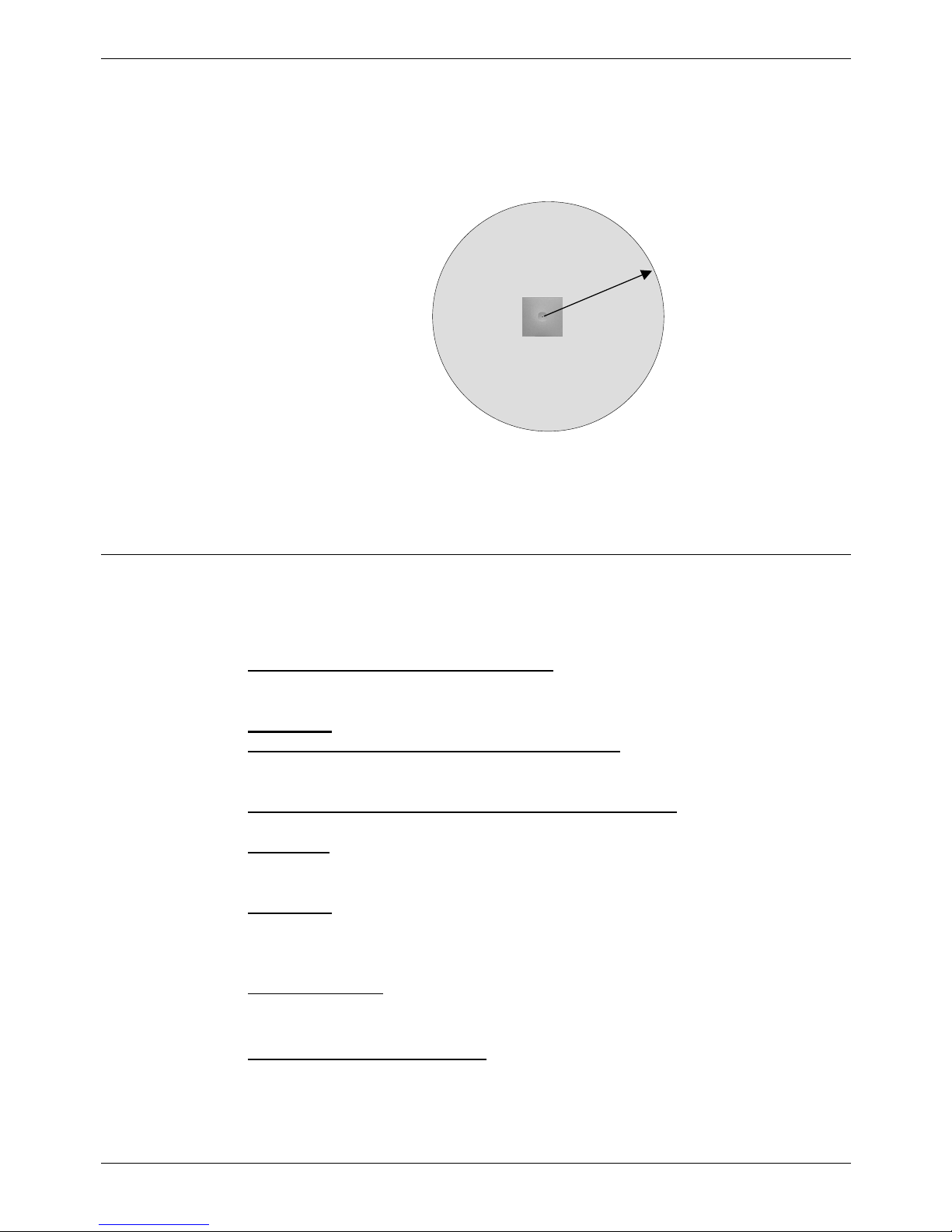
Site Surveys - Page 7
Compact DECT - Installation Manual Page 7
38DHB0002UKFH – Issue 5 (27th October 2003) Base Station Coverage: In Theory
Base Station Coverage: In Theory
Given ideal open field conditions, the range between a handset and base
station can be up to 600 metres. Within a building, with signal strength being
absorbed and reflected signals giving increased error rates, the effective
range (R) is more realistically between 50 metres and 150 metres.
A single base station's area of coverage is ΠxR2 .
Base Station
R
Be aware that the following is assumed:
– The building structure is even and so the CDBS has the same range in
all directions.
– That a CDBS does not only operate in 2-dimensions. In reality the signal
forms a sphere rather than a circle.
Base Station Coverage: In Practice
In practice, no rules can be given for base station coverage. Coverage is
affected by too many factors that are unique to each site. We can only guide
you as to those things that are likely to affect base station coverage.
Obvious causes of signals problems:
Metal surfaces.
Concrete thickness greater than one metre.
Beware of:
Windows with reflective film or specialised glass: (e.g. Pilkington 'K')
These produce increased signal reflection and reduced signal passthrough.
Wire Meshes and Grills with apertures of less than 4cm:
These block signals as effectively as continuous metal sheet.
Fire Doors:
These block the signals. In multi-occupancy building such as hotels the
high number of fire-doors may be a problem.
Stair Wells:
In modern office buildings, stair wells frequently combine concrete building
supports, fire doors and the intervening floor material, making them a
special problem.
Screened Rooms:
Typically found in offices involved with TV, video and radio production, but
also possible in computer centers.
Opportunities to be aware of
:
In multi-storey buildings, if the building construction allows, a base station on
one floor can also serve the floor above or below.
Page 8
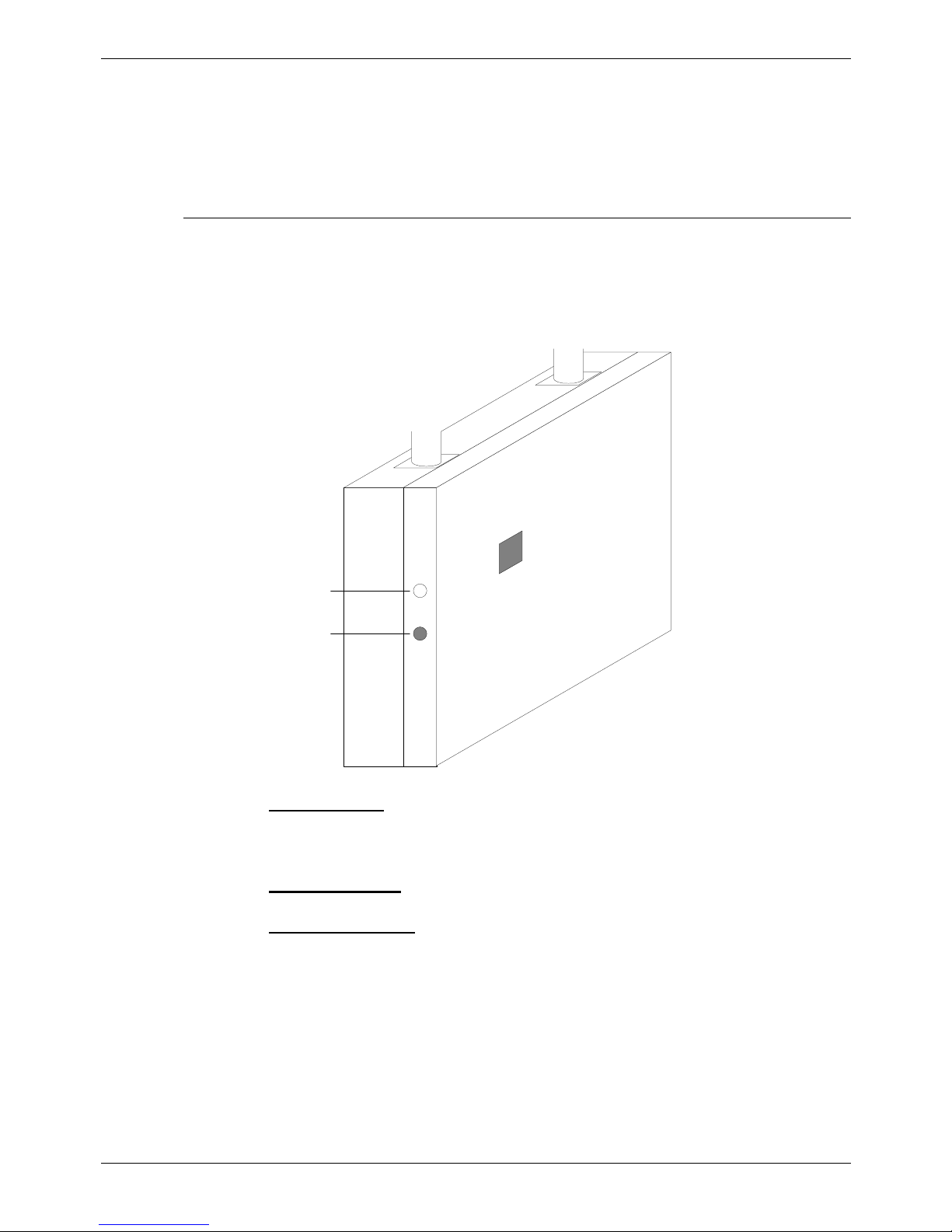
Page 8 - Site Surveys
Page 8 Compact DECT - Installation Manual
Using the Site Survey Kit 38DHB0002UKFH – Issue 5 (27th October 2003)
Using the Site Survey Kit
Guidance on where to start the survey and order in which to do a survey is
difficult, each case is unique and much relies on experience. Ensure that
conditions are as near to normal as possible, i.e. if possible do the survey on
a normal working day when the building is in use. Check which areas you
can enter and when.
The Survey Base Station
The Survey Base Station is a DECT Base Station is able to transmit without
requiring connection to a Coms. Platform. It is supplied with a suitable mains
power supply unit. As well as providing an RSSI/Q52 signal it can accept
audio input via a 3.5mm audio-jack input for a manual audio quality check.
Power Supply Input:
9VDC 150mA.
Subscribe
Button
Audio Input
– Power Socket:
The Survey Base Station is supplied with a suitable power supply
terminated with an RJ11 connector. The connector uses Pin 6 (-ve) and
Pin 5 (+ve) to provide a 9V dc, 150mA supply.
– Audio In Socket:
Standard 3.5 mono jack socket input.
– Subscribe Button:
If pressed and held for 3 seconds, puts the Survey Base Station in
subscribe mode for the following minute. The base stations system ID is
printed on its back. Its account number is 1234 (on older versions this may
be 12345678).
Site surveys may also be carried out using an Compact DECT Base Station.
In which case an extension cable should be used to provide a movable
power source. The survey process is the same except handset subscription
(see Subscribing Handsets on page 16).
Page 9

Site Surveys - Page 9
Compact DECT - Installation Manual Page 9
38DHB0002UKFH – Issue 5 (27th October 2003) Using the Site Survey Kit
Subscribing to the Survey Base Station
Up to eight handsets can be subscribed to the Survey Base Station. All these
handsets can display the RSSI signal quality simultaneously but only one can
receive the audio input at any time. Normally only one handset is subscribed
to the Survey Base Station.
1. Connect the Survey Base Station to it's power supply and switch on.
2. Turn the handset on. Assign it a number between 1 and 8 by dialling
*99972*x where x is the number between 1 and 8 (each handset must
have a discrete number). Then press 9.
3. Press MENU and the > key until LOGIN appears and then press 9.
SELECT LOGIN appears. Before subscribing to system, you are
recommended to remove all other subscriptions (steps 4-6).
4. Press > until SUBSCRIPTION REMOVE appears and then press 9.
5. Enter the password (default 0000) and press 9 to display
SUBSCRIPTION REMOVE? Press 9 to display any previously entered
System ID (appears below SYSTEM X, where X = 1 to 4). Press 9 to
remove.
6. You are returned to SUBSCRIPTION CREATE. Press > until
SUBSCRIPTION REMOVE appears. Repeat from step 4 for all
previously entered System IDs.
7. When completed, press MENU twice and then press > until LOGIN
appears. Press 9 to display SELECT LOGIN and press 9 again to
display SYSTEM X, where X = 1 to 4). Use > to select required system
number and press 9.
8. Press > to display SUBSCRIPTION CREATE and the press 9 to begin
subscription. The handset is searches for a system to which it can
subscribe. Press and hold the subscribe button on the Survey Base
Station for 3 seconds. The Survey Base Station will then stay in
subscribe mode for one minute.
9. Use the < and > buttons to display the ID numbers of available DECT
systems found by the handset. Look for the ID number of the Survey
Base Station (printed on the back of the Survey Base Station) and then
press 9.
10. Use the < and > to select which system number you want the Survey
Base Station assigned to and then, at the AC: prompt, enter 1234 (or on
older systems 12345678) and press 9.
11. SUBSCRIPTION WAIT appears. When successfully subscribed, the
handset bleeps. Should SUBSCRIPTION FAILED appear, repeat from
step 8.
Page 10

Page 10 - Site Surveys
Page 10 Compact DECT - Installation Manual
Using the Site Survey Kit 38DHB0002UKFH – Issue 5 (27th October 2003)
Performing the Survey
Position the Survey Base Station in the potential position for a base station
installation. Connect the power supply. If possible, also connect an audio
source via either the telephone line or audio jack sockets.
1. With a subscribed handset on-hook, dial *99981* and press ENTER.
2. The handset display shows the signal quality.
RPN: 01 <Base station number.
Q52: 52 <Speech quality.
RSSI: 64 <Signal strength.
3. Take the handset off-hook as this will ensure more realistic figures.
– If you have connected an audio source you will hear it whilst off-hook.
Use this facility to check the audio quality (only one handset can be
off-hook and receive the audio source at any time).
4. Check the boundaries of the Survey Base Stations coverage where Q52
is greater than 52 and RSSI is greater than 64. Mark this area on the
building plans for all areas that the CDBS might have to serve.
5. Where Repeaters are to be used, repeat the above process (see page 19
for CDBS/Repeater overlap).
6. To return the handset to normal operation, press and hold < until you
hear a short bleep.
Page 11
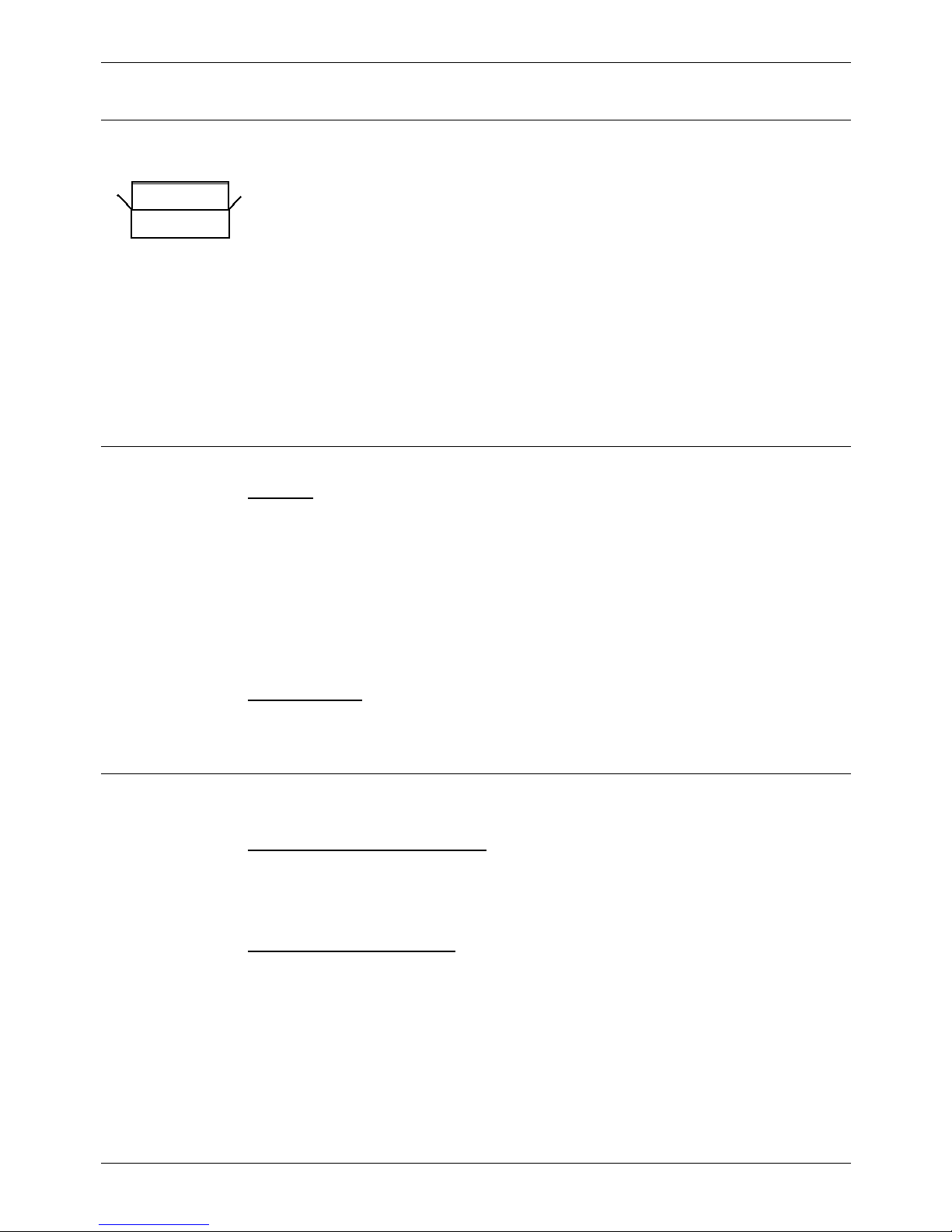
Preparing for Installation - Page 11
Compact DECT - Installation Manual Page 11
38DHB0002UKFH – Issue 5 (27th October 2003) Unpacking
Preparing for Installation
Unpacking
1. Do not start unpacking until the equipment is at the site of installation.
2. Before unpacking check for any signs of damage that has occurred
during transit. If any damage exists bring it to the attention of the
carrier.
3. Check all cartons against the packing slip. Report any errors or
omissions to the dealer who supplied the equipment.
4. Whilst unpacking the equipment, retain all the packaging material.
Fault returns are only accepted if repackaged in the original packaging.
5. Visually inspect each item and check that all the necessary
documentation and accessory items have been included. Report any
errors or omissions to the dealer who supplied the equipment.
6. Ensure you read and understand any documentation included with any
item.
Tools Required
General:
– 0.5mm flat blade screwdriver.
– No.1 Phillips Crosspoint.
– Cutter/knife for cable ties.
– Cable ties - 3mm x 50mm.
– Drill and masonry drill bits
– Tape measure (up to 500mm).
– Spirit level.
– Digital voltmeter (DVM).
Programming:
– Windows 3.x/95/2000 or NT PC with serial port supporting 19.2K baud
minimum.
Additional Parts Required
The following items are required in addition to those supplied by Avaya.
Compact DECT Base Station
:
– Single-twisted pair cable (Type CW1308) from Coms. Platform/MDF to
CDBS.
– 1 x DCU Programming/Integration cable as required (see page 44)
Compact DECT Repeater:
– No additional parts are required.
Page 12
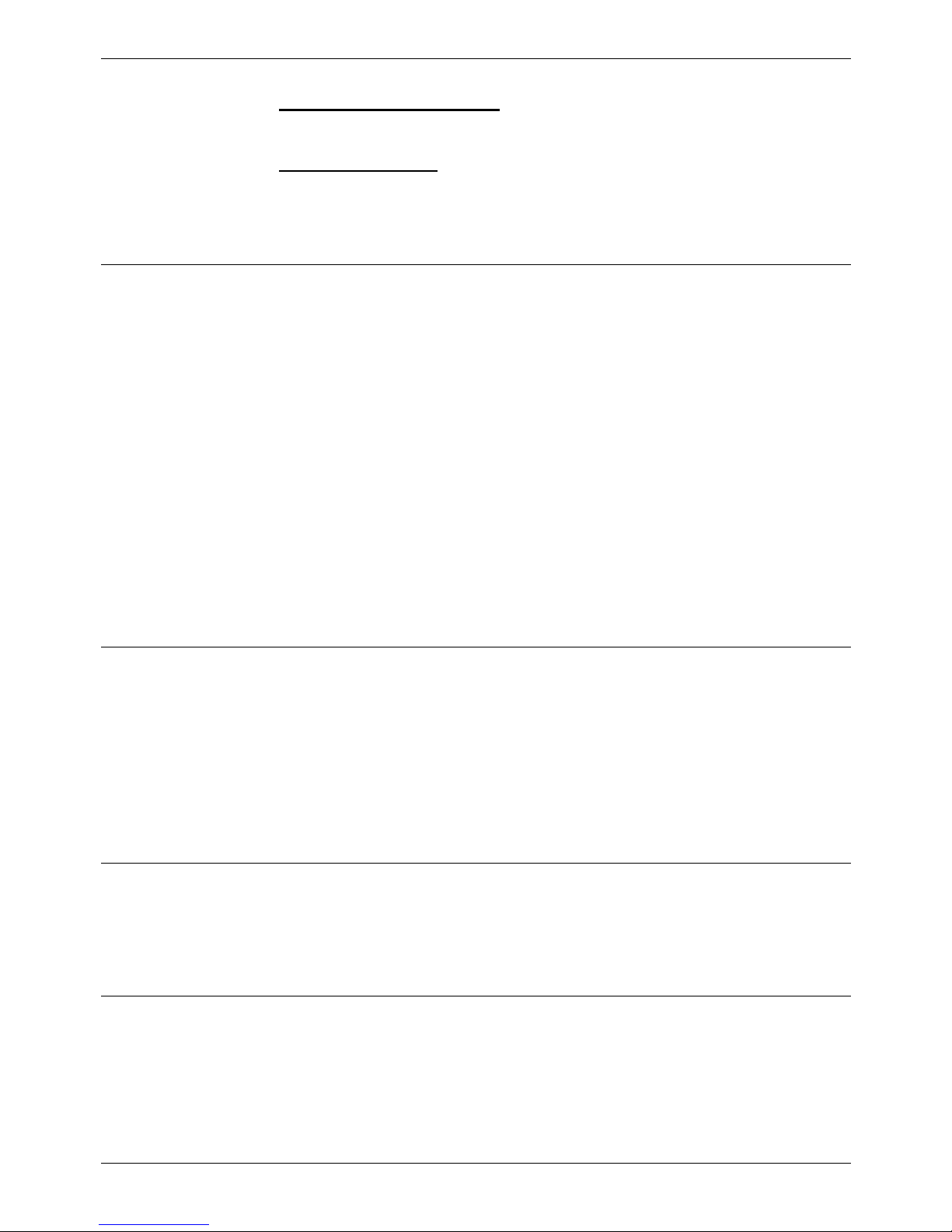
Page 12 - Preparing for Installation
Page 12 Compact DECT - Installation Manual
PBX Restrictions 38DHB0002UKFH – Issue 5 (27th October 2003)
PBX Restrictions
– Collective Ringing Groups:
Including a large number of Compact DECT handsets in a collective
ringing group can cause unpredictable results.
– Power Fail Circuits:
Compact DECT DAB circuits are not approved for direct connection to
PSTN analogue trunks. This is not a problem when connected via a PBX
except if a PBX directly connects some analogue extensions to analogue
trunks during PBX power failures. See Power Fail Circuits on page 14.
Environmental requirements
The planned locations for all parts of the system must meet the following
requirements:
– Check that the area is a well ventilated area, having a temperature range
of 0°C to +40°C and a humidity range of 10% to 90% non-condensing.
– Check there are no flammable materials in the area.
– Check there is no possibility of flooding.
– Check that no other machinery or equipment needs to be moved first.
– Check that it is not an excessively dusty atmosphere.
– Check that the area is unlikely to suffer rapid changes in temperature and
humidity.
– Check for the proximity of strong magnetic fields, sources of radio
frequency and other electrical interference.
– Check there are no corrosive chemicals or gasses.
– Check there is no excessive vibration or potential of excessive vibration,
especially on the cabinet mounting surface.
Power Supply Requirements
Both the Compact DECT Base Station and Repeater(s) are designed to
operate from a standard 230V (±10%), 50Hz single-phase main supply. The
Base Station is rated at 5.4VA and each Repeater is rated at 2.7VA for power
consumption.
The use of a UPS to support the system during mains power failure is highly
recommended. This equipment also provides mains conditioning for the
system. Contact Avaya for details of preferred and tested suppliers and
models.
Cabling & Trunking Requirements
All cables and wires should be run through protective trunking or ducts
wherever possible.
Unless otherwise stated, all devices connect using standard telephone cable
(type CW1308). This can be single or multiple pair cable.
EMC Requirements
The Compact DECT system is EMC approved and carries CE mark approval.
For a particular installation to be EMC compliant, it must meet the following
requirements at all times:
– Only EMC approved equipment must be used.
– You must install all units with their covers in place.
Page 13
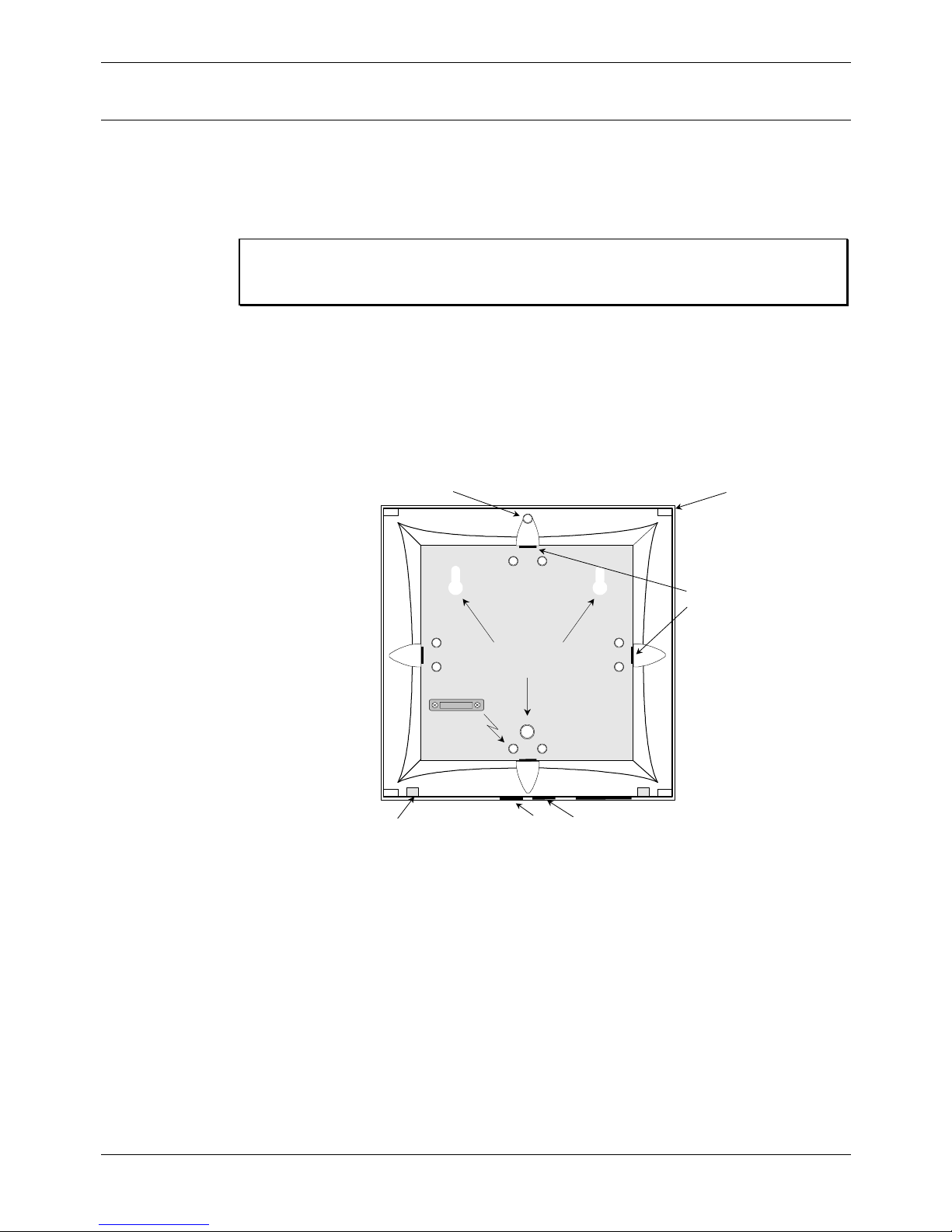
Base Station Installation - Page 13
Compact DECT - Installation Manual Page 13
38DHB0002UKFH – Issue 5 (27th October 2003) Mounting the Base Station
Base Station Installation
Mounting the Base Station
The Compact DECT Base Station (CDBS) is supplied with a plug top PSU
fitted with 2mtrs of cable that terminates in a modular plug. Screws and
fixings, for wall mounting the CDBS, are also supplied. A CDBS can be
placed up to 1Km from the MDF.
Correct positioning of the Base Station is vital to the performance of
the whole system. Before installing the CDBS, ensure that you have
accurate plans for its location (see Site Surveys on page 6).
To mount the CDBS, perform the following:
1. Check the proposed position of the CDBS and ensure that:
– A mains power supply is within 2 metres.
– The distance between the Coms. Platform and the CDBS is within
1Km.
– There is a minimum of 200mm's clearance on all sides of the CDBS.
2. Turn the CDBS over onto it's back and remove the top cover by releasing
the four retaining tags clips (one in each corner).
Cable entr y break
Wall mounting
securing screw holes
PCB securing screw hole
PCB retaining lugs ( 2 off)
PSU and PC connectors entry points
Top cover secur ing clips holes (4 off )
Cable Clamp
Use over
appropri ate
retaining pillars
3. Remove the PCB by removing the securing screw and sliding the PCB
up and out from the retaining lugs. Put the PCB in a secure place.
4. Use the CDBS base as a template to mark the required holes. Ensure
that the CDBS is level. Drill and insert the wall fixings for the No.6 round-
head screws for all three holes. Insert the top two screws only, leaving
the heads 5mm from the wall surface. Do not secure the CDBS to the
wall (using another No. 6 screw in the third hole) until all cabling has
been completed.
5. Break-out the appropriate cable entry point and run a sufficient length (to
reach retaining block with a minimum of 5cm spare) of twisted pair cable
into the CDBS base. Secure cable, using clear plastic cable clamp and
screws provided, to appropriate retaining pillars.
6. Mount the CDBS onto the screw heads, using the key-slots at the back of
the base station, and secure with a No. 6 screw in the third hole.
Page 14
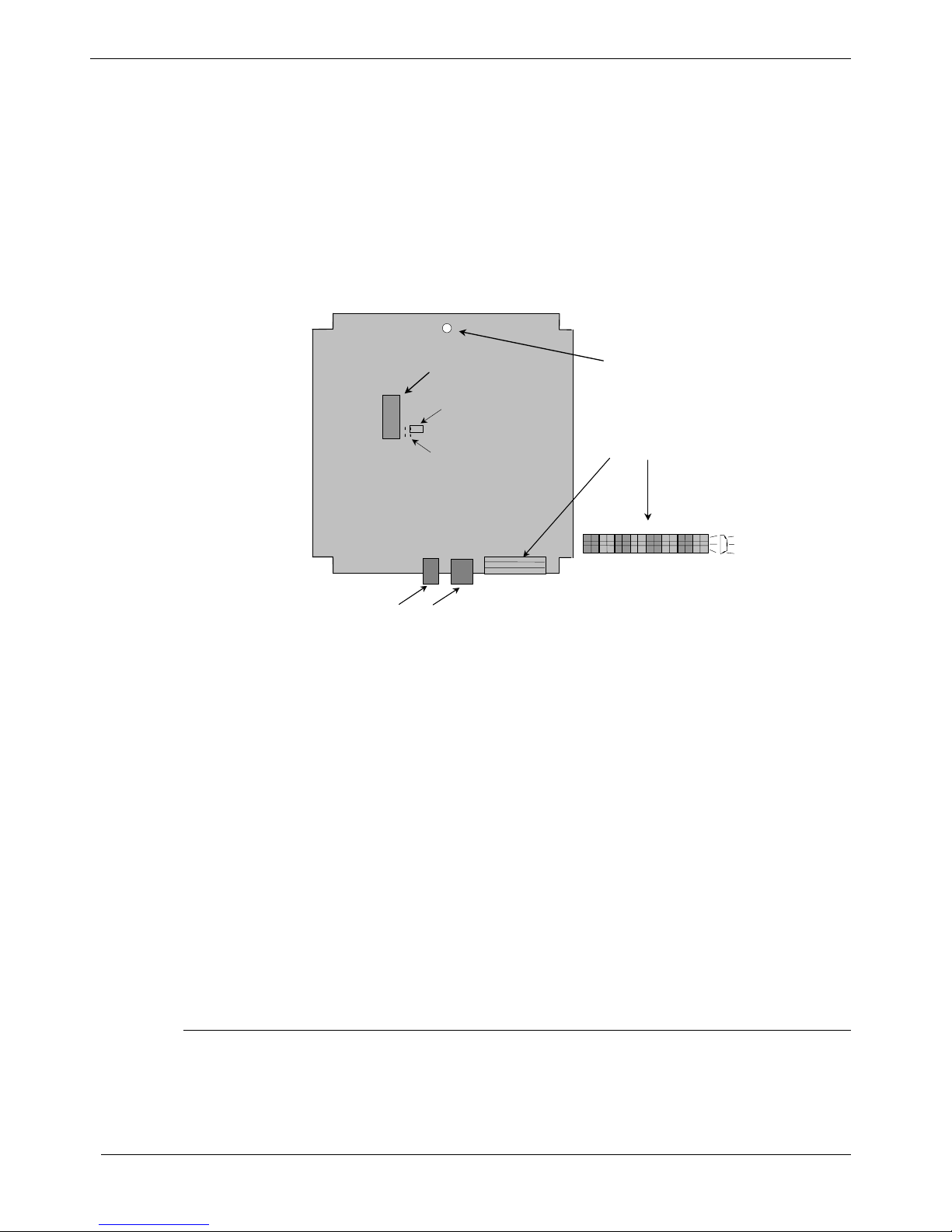
Page 14 - Base Station Installation
Page 14 Compact DECT - Installation Manual
Mounting the Base Station 38DHB0002UKFH – Issue 5 (27th October 2003)
7. Replace the PCB and secure with the securing screw.
8. Remove minimum of 5cm outer sheath from cable. Connect the twisted
pairs (see below) to the fast connector block as follows:
– Strip 5mm from the ends of the eight (max.) twisted pairs.
– Starting at channel 1, socket 'a'; push the 0.5mm screwdriver into
hole 1 to release the internal spring on the fast connector and
simultaneously insert the stripped end of the a-side of the first pair
into hole 3. Release the screwdriver and test connection by gently
tugging on wire.
– Repeat for with the b-side wire of the first pair; e.g. channel 1, socket
'b' using hole 3.
– Repeat for the next seven twisted pairs.
PCB securing screw
PSU and PC connector sockets
Fast retaining block
for twisted pairs
1 2 3 4 5 6 7 8
a b a b a b a b a b a b a b a b
Hole 1
Hole 2
Hole 3
Bootst rap pins
Bootst rap shorti ng
str ap in normal
posit ion
Ring and tr ip channels
Not Use
d
9. Feed the surplus twisted pair cable back out of the CDBS housing.
10 Ensure that the bootstrap shorting strap is in the 'normal' position and clip
the front cover back on.
11. Connect the other ends of the twisted pair cables to the Coms. Platform
analogue ports.
12. Connect the CDBS to the PC, either directly or via a modem.
See page 44 for cable details.
13. Push the PSU modular plug into it's socket on the CDBS and connect the
plug top PSU to the mains power supply.
14. The lamp in centre of the front of the CDBS will light green.
Other lamp statuses are:
- Red followed by green = flash programming mode or fault
- Fast blinking red = empty system with master handset subscription not
allowed
- Fast blinking green = empty system with master handset subscription
allowed
- Slow blinking red = in operation with maximum active connections
(busy)
- Slow blinking green = in operation with active connections (busy).
Power Fail Circuits
Compact DECT DAB channels are not approved for direct connection to the
PSTN (this is not due to any technical restrictions). As a result, DAB
channels must not be connected to analogue PBX extensions which connect
directly to analogue trunks during PBX power failures.
Page 15

Base Station Installation - Page 15
Compact DECT - Installation Manual Page 15
38DHB0002UKFH – Issue 5 (27th October 2003) Registering Handsets
Registering Handsets
The Registration page of CCFP Administration displays all the settings for
handsets (see The CCFP Administration Program on page 23). The top section of
the screen shows all the available channels and the handset settings. The
lower part of the screen shows the settings for an individual channel. This
menu also provides options to Delete or Move users.
Editing User Settings:
1. In the Choose User (At Location) section select the IWU and Channel.
2. In the Current User Data section select:
– Serial No.:
The handset serial number.
– This is found on a label covered by the handset battery. It consists
of a 5 digit handset type and then a 7 digit handset number
separated by a space.
– For other GAP compatible DECT handsets it is possible to
discover the serial number (see page 18).
– AC No.:
An option account code of up to 7 digits. If set then the account code
is entered by the handset as part of the subscription process.
– User Name*:
Up to 10 characters. Shown on the DECT handset called by the user.
– Local No.:
The handsets extension number on the attached PBX (must be the
same number as the 2-wire/SLT user's number).
– Standby Text*:
Up to 10 characters. Shown when idle but in range of a base station.
– Presentation Text*:
Up to 10 characters. Shown on the DECT handset calling the user.
A B
'A' calls 'B'
B's Present ation Tex
t
A's User Name
*Though overridden by Compact DECT Integration, it is still sensible to set
these options.
Page 16

Page 16 - Base Station Installation
Page 16 Compact DECT - Installation Manual
Subscribing Handsets 38DHB0002UKFH – Issue 5 (27th October 2003)
Subscribing Handsets
Once a handsets details have been entered into the Registration screen of
CCFP Administration, the handset can be subscribed to the system.
Enabling Subscription
1. Run CCFP Administration (see page 23).
2. Check that the handset details have been correctly entered on the CCFP
Registration screen (see page 15).
3. Select Options and then Preferences. Click on the Advanced Options
tab. Click on Allow Subscription (a tick mark appears when allowed).
4. Use the appropriate process below to subscribe the handset.
5. After subscribing the handset(s), switch Allow Subscription off (no tick
mark).
To subscribe a 20DT Handset
It is recommended to only subscribe one handset at a time and that all
previously subscribed System IDs are removed prior to subscribing for the
first time (see page 17).
1. Press MENU and then > until LOGIN appears, then press 9. SELECT
LOGIN appears
2. Press > until SUBSCRIPTION CREATE appears, then press 9.
3. SEARCH ID appears. Press > until required system ID number appears.
(The system ID is printed on the back of the Compact DECT Base
Station).
The handset displays the ID's of any systems in range. If there are
several systems locally, use < and > to display the different ID numbers
found.
4 When the required system ID is displayed, press 9
5. Press > until CREATE SYSTEM 1 appears, press > until required
SYSTEM number appears.
6. When the required SYSTEM number appears.
7. AC: _ _ _ _ _ _ also appears.
If required enter an Account Code and/or press 9.
8. SUBSCRIPTION WAIT appears. If for some reason your handset cannot
subscribe it displays FAILED. Press to try again from step 2 above or
press MENU to stop.
9. When successfully subscribed, your handset bleeps and your extension
number is displayed.
Page 17

Base Station Installation - Page 17
Compact DECT - Installation Manual Page 17
38DHB0002UKFH – Issue 5 (27th October 2003) Auto Subscribing Handsets
Auto Subscribing Handsets
When moving between two locations, both equipped with IP Office and
Compact DECT systems, you can set a handset to automatically subscribe to
the other DECT system provided that the handset at been registered on both
systems (see page 15).
To set auto subscription on a 20DT Handset
1. Press MENU and then > until LOGIN appears, then press 9. SELECT
LOGIN appears
2. Press 9 CURRENT SYSTEM and the ID of that system appears.
3. Press > to select AUTO LOGIN and then press 9 to finish.
Removing a Subscription
If necessary, you can remove a subscription from the handset. Do not do
this lightly as you may not be able to re-subscribe without assistance from
your System Maintainer.
1. Press MENU and then > until LOGIN appears, then press 9.
2. SELECT LOGIN appears.
3. Press > until required SUBSCRIPTION REMOVE appears, then press 9.
4. Enter your password and press 9.
5. SUBSCRIPTION REMOVE appears, press 9and then press > until the
system you wish to remove appears
6. Press 9 again to remove the system.
– If the system removed was the one currently in use, you need to
LOGIN again (see page 16).
7. Press MENU to finish.
Page 18

Page 18 - Base Station Installation
Page 18 Compact DECT - Installation Manual
Subscribing GAP Compatible DECT Handsets 38DHB0002UKFH – Issue 5 (27th October 2003)
Subscribing GAP Compatible DECT Handsets
GAP compatible DECT handsets can be subscribed to the Compact DECT
system. To do this you will require the original handset manufacturers
instructions for subscribing that handset.
A difficulty may arise in determining the serial number of the handset so that
it can registered on the Compact DECT systems prior to subscription.
To determine a handsets serial number
1. Set the Compact DECT system to allow subscription (see Subscribing
Handsets on page 16).
2. Go to the CCFP programs Status page and set the Status Level to
Level 2 (see MSF Status on page 26).
3. From the non-Compact DECT handset attempt to subscribe to the
Compact DECT system using the handset manufacturer's instructions.
The subscription will fail as the handset is not registered in the Compact
DECT database but during the attempt its serial number will be displayed
in the Receive Status display.
4. Note the serial number and add the handset to the registered handsets
(see Registering Handsets on page 15). You should now be able to
subscribe the handset.
System Testing & Handover
After completing installation, including any Repeaters (see page 19) and
handset subscription, perform the following checks:
– Make test calls from all handsets.
– With a call connected, move through the areas that should be covered by
the Base Station. Check that no unexpected 'black spots' exist.
– With a call connected, move through the areas that should be covered by
the Repeaters. Check that no unexpected 'black spots' exist.
Ensure that the customer is satisfied with the installation. Make sure they are
aware of the following:
– Reporting Faults
:
Make the customer aware of the details required when reporting any
faults. Since this a cordless system, details of the handset user's location
at the time of a fault is crucial. Maintaining a record of the location of
faults may reveal black spots or high usage areas.
– Hearing Aids
:
Make the customer aware that all cordless and mobile telephone
systems can cause background noise on some hearing aids.
– Safety Areas:
Make sure the customer is aware of their responsibility to indicate to
handset users any areas where handsets should not be used and should
be switched off for reasons of safety. The 20DT handsets are not
classified as 'intrinsically safe electrical equipment' (a special
classification for electrical equipment for use in hazardous areas).
Page 19

Repeater Installation - Page 19
Compact DECT - Installation Manual Page 19
38DHB0002UKFH – Issue 5 (27th October 2003) Introduction
Repeater Installation
Introduction
The Compact DECT Repeater allows you to extend the range of coverage of
a Compact DECT Base Station (CDBS) without requiring more wiring to the
system. The only physical connection required for each Repeater is a mains
supply. Two versions of the Repeater are available; a standard Repeater and
a Repeater that can have an optional directional aerial fitted (see below).
Up to six Repeaters can be added to an existing CDBS as shown below.
Repeater jump
Repea ter 3
Repeater 1
Repeater 2 Repea ter 4
Repeater 5
Repeater 6
Note: When programming for Repeater Jumps, you must start with
Repeater 4 to CDBS, followed by Repeater 5 to 4 and finally
Repeater 6 to 5.
E.g. Repeater 4 acts as a base station for Repeater 5, which in
turn acts as a base station to Repeater 6.
The range at which a Repeater can work will typically be between 50 and
150m within a building. Each Repeater works in conjunction with an existing
parent DECT Base Station. These calls are 'borrowed' from the CDBS.
Hence, each call using a Repeater reduces by one the capacity of its parent
CDBS (capacity of 6 calls). A Repeater jump link can only handle two
simultaneous call at any one time.
The use of a directional aerial allows the Repeater to be placed up to 1000m
from its parent base station (subject to intervening structures) as follows.
Base Station
Repeater
Repeater
Repeater
Repeater
External
Antenna
Up to 1Km line of sight
Page 20

Page 20 - Repeater Installation
Page 20 Compact DECT - Installation Manual
Locating Repeater Base Stations 38DHB0002UKFH – Issue 5 (27th October 2003)
Locating Repeater Base Stations
Repeater base stations are subject to the same positioning requirements as
a CDBS (see Site Surveys on page 6). Currently the only method for doing a
site survey for a Repeater is in conjunction with an installed CDBS.
As for a CDBS, the correct performance and functioning of a Repeater
requires an accurate site survey. Make sure you include sufficient
overlap between CDBS and Repeater(s).
Installing a Repeater
To install a Repeater, it must be wall mounted and configured. Use the
procedures below to mount and configure a Repeater.
Mounting the Repeater(s)
Each Repeater is supplied with a plug top PSU fitted with 2mtrs of cable that
terminates in a modular plug. Screws and wall plugs for mounting the CDBS
are also supplied.
To mount a Repeater, perform the following:
1. Check the proposed position of the Repeater and ensure that:
– A mains power supply is within 2 metres.
– There is a minimum of 200mm clearance on all sides of the
Repeater.
2. Use the Repeater Wall Mounting Bracket (see figure below) as a
template to mark the required holes. Ensure that the Repeater is level.
Drill and insert the wall fixings for the No.6 round-head screws.
3. Run the PSU modular plug through the access hole before fixing the
bracket to the wall with the two No. 6 round head screws.
4. Push the PSU modular plug in to it's socket on the Repeater.
5. Slide the Repeater onto the mounting bracket (a firm push is required to
slide the Repeater lugs over the pins on the wall mounting bracket).
6. Connect the plug top PSU to the mains power supply.
7. The lamp in centre of the front of the Repeater will light as follows:
- a steady red when in idle state
- will flash red when Repeater is not synchronized with CDBS
- two short flashes whenever a connection is made via Repeater.
Wall mountin
g
securing screw slot
s
PSU plug entr y point
Top –viewed from front
Page 21

Repeater Installation - Page 21
Compact DECT - Installation Manual Page 21
38DHB0002UKFH – Issue 5 (27th October 2003) The Repeater Setup Program
Attaching an Directional Aerial
The directional aerial is supplied with a wall mounting plate, screws and wall
fixings. It also includes a 0.9m lead for connection to the directional aerial
socket on the back of the Repeater.
The face of the aerial should be mounted perpendicular to the parent CDBS.
The DECT system should be installed and the position of the Repeater plus
directional aerial tested by making calls before finally fixing the wall mounting
plate into place. The directional aerial then clicks into the wall mounting plate.
The Repeater Setup Program
Before a Repeater can be used, it must be setup with various settings; e.g.
the base station number, system number, etc. The Repeater Setup program
runs on a Windows based PC and require the serial lead and adaptor from a
DECT Repeater Programming kit.
Installing the Repeater Setup Program
The Repeater Setup program is supplied on floppy disks as a self-installing
program. It is also available from the web site
(https://emea-businesspartner.avaya.com/index.asp) as a self-extracting file.
Windows 3.x
1. Insert the first disk.
2. In program Manager, select File and then Run.
3. Type a:\setup.exe and then click on OK.
4. Follow the on-screen instructions for installing the Kirktool program.
Windows 95/NT
1. Insert the first floppy disk.
2. Click on Start. Select Settings and then Control Panel.
3. Select Add/Remove Programs.
4. In the Add/Remove Programs Properties menu click on the
Install/Uninstall tab. Click on the Install button.
5. Windows will scan the floppy disk for a suitable installation file.
6. When it has located the file setup.exe on the floppy disk, click on Finish.
7. Follow the on-screen instructions for installing the Kirktool program.
Connecting a Repeater for Programming
The Repeater Setup kit includes an adaptor and a programming lead.
WARNING:
The programming lead incorporates special components,
do not use any other serial lead.
1. Use the doubler to connect the serial lead to the Repeater in parallel with
the power supply connector. Ensure that the power supply is on.
2. Connect the serial lead to the PC on which the Repeater Setup program
is installed.
Page 22

Page 22 - Repeater Installation
Page 22 Compact DECT - Installation Manual
The Repeater Setup Program 38DHB0002UKFH – Issue 5 (27th October 2003)
Configuring a Repeater
1. Locate and click on the Kirktool icon.
– Windows 3.x: Located in the desktop group Kirktool.
– Windows 95/NT: Located in Start | Programs | Kirktool.
2. Click on Communication and set this to the Comport Setting (serial
port) connected to the Repeater.
3. Select the Repeater tab and click on Residential base. This will change
to CCFP base. Click on Read from Repeater to load the connected
Repeater's current settings. These may be empty.
– CCFP: This is the number of the CDBS. Also ensure that Allow
Subscription has been set to yes (see page 16).
– Base to synchronize on: The base station number (default 1) of the
CDBS with which the Repeater should synchronize or, for repeater
jumps (see page 19), the number of the next repeater nearest to the
CDBS.
– Repeater number: The number for the Repeater.
4. Click on New and enter the required values (only if the Repeater's
current
settings are empty – see previous step)
5. Click on Write to Repeater.
– Error messages appear if any values are not correctly set.
6. Click on Read from Repeater and check that the values are as required.
You are strongly recommended not to change any other settings
7. Click on Exit. You can now use the Repeater.
Page 23

Using Windows CCFP Administration - Page 23
Compact DECT - Installation Manual Page 23
38DHB0002UKFH – Issue 5 (27th October 2003) The CCFP Administration Program
Using Windows CCFP Administration
The CCFP Administration Program
The CCFP Administration program is Version 8. The CCFP Administration
program (see Uploading Flash Software on page 26) is a Windows program for
the on-line editing and management of the live DECT system database.
Programming Connection
Programming requires a PC with a 9-pin D-type serial port or a suitable
adapter. For direct PC connection a PC-DCU cable is supplied with each
DCU (see Compact DECT Base Station to PC Programming Cable on page 44).
Alternatively modems can be used for remote connection (see Compact DECT
Base Station to Modem Programming Cable on page 44). Both cable are plugged in
to the PC Connection Socket (see below).
Bootst rap pins
Bootst rap shorti ng
str ap in normal
position
PC Connection Socke
t
For normal CCFP programming, ensure that the bootstrap shorting strap is in
the 'normal' position. For flash software uploads (see page 26) the shortening
strap must be across the two right hand vertical pins, i.e. in the diagram
above, remove the strap, turn it clockwise through 90° and replace.
Installing CCFP Admin
The CCFP Admin program is supplied on the IP Office Administration CD,
within the DECT folder, as a self-installing program. It is also available from
the web site (http://emea-businesspartner.avaya.com.) as a self-extracting
file.
Insert the IP Office Administration CD and halt the Autorun. Manually open
the CD and, from the DECT folder, open the CCFP Admin. 8.0 folder. Select
Setup and follow the instruction provided by the Installation Wizard.
Page 24

Page 24 - Using Windows CCFP Administration
Page 24 Compact DECT - Installation Manual
Starting CCFP Admin - Direct Connection 38DHB0002UKFH – Issue 5 (27th October 2003)
Starting CCFP Admin - Direct Connection
Starting CCFP Administration
1. Ensure that the DECT system is on and that the serial cable is connected
to it (see page 44).
2. Locate and click on the CCFP Administration icon.
– Located in Start | Programs | CCFP Administration.
If you receive a message stating that communication between the CCFP
and the PC failed, then check the cabling and/or change the COM port
settings (see pages 23 and 24 respectively).
3. A start-up display appears. The base of the display shows the current
communications settings that will be used to connect with the DECT
system.
4. The moving bar across the display allows approximately 10 seconds to
change the communication settings (see Changing the Communications
Configuration on page 24) before it attempts to make the connection with
the DECT system.
5. A configuration display momentarily appears. It will state:
- 500 system detected
Ensure that the correct system configuration has been selected.
6. After a caution message, the main CCFP Administration screen
appears.
– If the connection is okay, the screen shows handset Registration
page. The progress indicator at the top-right of the screen shows the
progress in copying down the DECT system's settings.
– If the connection is not okay, the screen shows the Status page with
a sequence of ---TIMEOUT--- messages. Use File | Exit to close the
program and then check the serial port, serial cable and DECT
system.
– If Error 5 appears, then another device is using the COM port.
Changing the Communications Configuration
1. Whilst the start-up display is shown, clicking on Change
communications configuration pauses the startup and display the
Communications Setup menu.
2. Set the Com. port to match the serial port of your PC connected to your
DECT system (for direct serial cable connection) or modem (for remote
modem connection to the DECT system).
3. Set the Connection: to the type of connection required, i.e. Direct.
4. If you wish to keep a log on communication between the CCFP and the
PC, tick the Enable Log box.
5. Either accept the default bit rate (19200) or change it to 9600.
6. Click on OK to return to the CCFP Administration startup display.
7. If the communication between the DECT and the PC fails, check the
cable connection (see 23).
Page 25

Using Windows CCFP Administration - Page 25
Compact DECT - Installation Manual Page 25
38DHB0002UKFH – Issue 5 (27th October 2003) Starting CCFP Admin - Modem Connection
Starting CCFP Admin - Modem Connection
Starting CCFP Administration
1. Check that your modem is on and connected.
2. Locate and click on the CCFP Administration icon.
– Windows 95/NT: Located in Start | Programs | CCFP
Administration.
3. A start-up display appears. The base of the display shows the current
communications settings that will be used to connect with the DECT
system.
4. The moving bar across the display allows approximately 10 seconds to
change the communication settings (see Changing the Communications
Configuration on page 24) before it attempts to make the connection with
the DECT system.
5. A configuration display appears. It will state:
- 500 System Configuration Detected
Ensure that the correct system configuration has been selected
(see Changing the Communications Configuration on page 24).
6. After a caution message, the main CCFP Administration screen
appears with the Status page displayed.
7. In the Modem control section, select Dial Number. Dialer Setup
appears.
– Use this menu to select the DECT system you want to dial. Use the
Add and Remove buttons to create and delete entries. If you do make
any changes ensure that you select Save Database to File to save
them.
– With the Company to which you want to connect displayed, click on
Dial. The Dialer Setup menu will close.
8. Watch the Receive Status display to check on the modem connection
progress.
– If CONNECT appears then the modem link has been established and
you can start DECT programming by clicking on Proceed.
– If CONNECT does not appear there is a problem with establishing a
modem link that must be checked. Use File | Exit to close the program
and then check the serial port, serial cable and DECT system.
9. After clicking on Proceed the screen shows handset Registration page.
The progress indicator at the top-right of the screen shows the progress
in copying down the DECT system's settings.
Page 26

Page 26 - Using Windows CCFP Administration
Page 26 Compact DECT - Installation Manual
MSF Status 38DHB0002UKFH – Issue 5 (27th October 2003)
MSF Status
The MSF Status page shows messages coming from the DECT system to
handsets. The level of status messages can be altered to show more or less
information.
Checking & changing the Status Level
1. Select Status Message Level.
2. To see the current status level select View Curent Status Level.
3. To change the status level select from one of the levels (0-3) displayed.
4. Note that the level resets to Level 0 at the end of any CCFP
Administration session.
Status Message
The Status Message page will display, in real time, the system activities.
E.g. handset subscription, base station handovers and handset connection
options, etc. selected previously in MSF Status on page 26.
Uploading Flash Software
Occasionally upgrade software for the Compact DECT may be supplied in
the form of a "flash.ktb" file or similar for upload to the system. This upgrade
file requires specific 'upload' software. Both of theses are available from the
web site (https://emea-businesspartner.avaya.com/index.asp
) as a self-
extracting files.
To upload software, disconnect the power supply, remove the top cover from
the CDBS and set the bootstrap shorting strap to the 'upload' position (see
diagram on page 23). Restore the power supply and connect, using the serial
cable, the CDBS to the PC (see page 23).
Note: Uploading new software will cause the system to restart and end
any current calls. You must also ensure that any pre-requisites for
the new software (such as appropriate hardware and software PCS
levels) have been met.
1. From the CCFP menu bar select Options and then Preferences.
2. Select the Advanced Options tab.
Click on the Transfer Flash Program to CCFP.
3. Use the file menu to select the .ktb file to upload.
4. On completion, return the bootstrap shorting strap to the 'normal' position
and replace the top cover.
Page 27

Using Windows CCFP Administration - Page 27
Compact DECT - Installation Manual Page 27
38DHB0002UKFH – Issue 5 (27th October 2003) Saving and Loading Files
Saving and Loading Files
It is possible to save and load files using the CCFP Administration program.
This section details saving settings in plain text file format (.dat and .msf
files).
The CCFP program also provides options for saving and loading binary files
(.ktb). These are not detailed and should only be used under the guidance of
Avaya.
Saving Current Settings (.dat and .msf text files)
1. To save the current system settings select either the Registration or
CCFP Status pages. To save the MSF Messages select the MSF page.
2. Select File and then either Save or Save as.
3. The current settings will be saved in the form of a '.dat' file, the MSF
messages as a '.msf' file.
Loading Settings (.dat and .msf text files)
WARNING:
As CCFP Administration is used to edit the live DECT system
database, opening a system settings file on the PC will
immediately upload those settings to the connected system.
Therefore use this option with caution and ensure that the file
being opened is correct for that system.
1. To open current system settings select either the Registration or CCFP
Status pages. To open a set of MSF Messages select the MSF page.
2. Select File and then Open.
Printing the Setting
You can use the CCFP program to print a copy of the system settings. The
results is a printed copy of the system's .dat file.
1. Select either the Registration or CCFP Status pages.
2. Select File and then Print to print or Print Setup to select the printer
options.
Exiting CCFP Administration
It is important that you exit and close CCFP Administration by using the File |
Exit option from the menu bar only. This ensures proper closing of the serial
link, especially on modem connections.
Page 28

Page 28 - CCFP Options Menus
Page 28 Compact DECT - Installation Manual
Introduction 38DHB0002UKFH – Issue 5 (27th October 2003)
CCFP Options Menus
Introduction
Options has three available choices-
• Preferences
• Debug
• Phonebook
• Impedance Set-up
The last two options are not relevant to IP Office integration and hence are
not discussed in this manual.
Preferences
Several functions exist in Preferences as follows:
• Advanced Options
• PC/CCFP Version
• Diagnostics.
Advanced Options
The following options area are available:
• Backup and transfer of the system database and configuration setup.
• Flash software upload.
• Blocking and allowing all calls.
• Password protection for remote access.
• Subscription Request.
Page 29

CCFP Options Menus - Page 29
Compact DECT - Installation Manual Page 29
38DHB0002UKFH – Issue 5 (27th October 2003) Preferences
PC/CCFP Version.
This page can show the D.C.U. current operational flash and boot program
editions and systems ARI.
Diagnostics.
The CCFP Administration Program V5 has the ability to show as a real time
‘snap-shot’ of the Base Station Activity. Statistics are built from the last power
up or CDBS restart. The CDBS requires the input of the time and date when
first fitting on company premises to ensure correct time scales are seen in
the event of investigating any problems on site.
The activity log will be seen in three parts –
• Calls: A ‘snap-shot’ of the real amount of calls associated against the
Base Station number.
• Total: A ‘snap-shot’ of the amount of calls that have been received
against that Base Station. This will increment by one for every
new call AND every Hand-over to that Base Station from
another Base Station.
• Busy on: A ‘snap-shot’ if any Base Station has had all Four Channels
Busy.
Page 30

Page 30 - CCFP Options Menus
Page 30 Compact DECT - Installation Manual
Debug 38DHB0002UKFH – Issue 5 (27th October 2003)
Debug
The Debug Screen offers-
• View DECT Handset PCS tab.
• The PCS of all the connected DECT Handsets.
• View Base Station PCS tab.
Page 31

INDeX Integration - Page 31
Compact DECT - Installation Manual Page 31
38DHB0002UKFH – Issue 5 (27th October 2003) Overview
INDeX Integration
Overview
The Compact DECT system can be used with most PBX's that provide
analogue extension connections. However, when used with the INDeX PBX,
the DECT system is able to access a range of additional features.
– Mobile Twin Numbers:
Allows DECT handsets to be associated with switch terminals for parallel
ringing and diverts.
– DECT Integration:
Allows 20DT handsets to display CLI/alpha tagging information from the
INDeX PBX and to access the INDeX's directory of system speed
dials/extensions.
Mobile Twin Numbers
INDeX Level 7.2+ provides a Mobile Twin Number option. This option
allows the directory number of a DECT handset to be associated with the
directory number of another terminal (e.g. a fixed desk telephone).
The use of Mobile Twin Number requires entry of a Mobile numbers switch
licence on the INDeX.
When used, having a mobile twin number has the following effects:
– Calls to the fixed terminal also cause the DECT handset to ring.
– If either the fixed terminal or DECT handset are busy callers receive busy
tone (or follow the fixed terminal's divert on busy if set).
To enable mobile number use:
1. From the Main Menu select System and then Switch Licences.
2. Select Mobile numbers and enter the licence key.
To associate a DECT handset with a fixed terminal
:
1. From the Main Menu select Terminal (Level 7.2+) or User (Level 8.0+)
and enter the directory number of the fixed extension.
2. Select Extended functions.
3. Select Mobile twin number and enter the directory number of the DECT
handset (this automatically sets the Mobile twin number setting of the
DECT extension to the fixed terminals directory number).
Page 32

Page 32 - INDeX Integration
Page 32 Compact DECT - Installation Manual
DECT Integration 38DHB0002UKFH – Issue 5 (27th October 2003)
DECT Integration
Compact DECT Integration works with INDeX Level 8.0+. It allows 20DT
handsets (S/W PCS4E) to receive CLI or alpha tagging information from the
INDeX (overriding the name entries in the DECT database).
20DT handsets can also access the switch directory index for system speed
dials and extensions in a similar fashion to display terminals.
DECT Integration requires entry of a Mobile Numbers switch licence with
Option 1. It also requires the INDeX and Compact DECT Base Station
(CDBS) to be linked via a DECT Integration cable (see page 44).
Note: With DECT Integration operating the handsets uses directory names
supplied by the INDeX. It is a sensible precaution to still have a User
Name, Standby Text, and Presentation Text set in the DECT handset
database.
All the programming shown below is performed on the INDeX switch.
A. Enable mobile numbers use with DECT integration:
1. From the Main Menu select System and then Switch Licences.
2. Select Mobile numbers and enter the licence key. Ensure that the
option field displays 1, indicating it is the licence for Mobile Numbers
with DECT Integration.
B. Set the two-wire port to DECT operation:
1. From the Main Menu select Terminal and enter the directory
number for a two-wire port connected to the DECT.
2. Select Port/Type and set this to DECT.
3. Repeat this process for all the INDeX two-wire ports connected to the
CDBS.
C. Set the INDeX port speed to 19200:
1. From the Main Menu select System and then Ports.
2. Press tab to select the serial port which will be connected to the
CDBS.
3. Set the ports speed to 19200.
4. Connect the integration cable between the CDBS and the INDeX
(see page 44).
D. Start the DECT Log output
:
1. From the Main Menu select Reports and then Start/stop Smdr,
fault, event logging and DECT.
2. Press tab to select the serial port connected to the CDBS.
3. Select Start DECT to start DECT integration. The port shows DECT
(Running) when operating correctly (you may have to leave and then
re-enter the menu).
E. Ensure that the DECT directory numbers are named
:
1. Give each DECT extension number a directory name on the INDeX.
Page 33

IP Office Integration - Page 33
Compact DECT - Installation Manual Page 33
38DHB0002UKFH – Issue 5 (27th October 2003) DECT Integration
IP Office Integration
DECT Integration
The Compact DECT system can be used with most PBX's that provide
analogue extension connections. However, when used with IP Office, the
Compact DECT system is able to access a range of additional features.
• When a DECT handset is called it will show caller’s name (or CLI)*
• When a call is made from a DECT handset (by dialling a number) it will
show called name (or CLI)*.
• A DECT handset will display the name only in cases where the calling or
called extension/number is in internal/external directory.*
• Call waiting indication is given (both audible and visual) of a call made to
a busy DECT handset.*
• The DECT will display a message when a Voicemail is waiting to be
collected.*
• A menu is provided on the DECT handset that allows the user to look up
entries in the internal and external directories. Entries can be identified
by their first letter and entries can be browsed using the > and < DECT
handset buttons. You can make a call from the internal or external
directory by pressing DECT handset’s off hook button. Selected person
will be called.
• You can configure the program to make a DECT handset operate as a
slave* of an IP Office desktop phone. If you do so, when the desktop
telephone is called the associated DECT handset will also ring and show
the caller’s name. It is possible to answer the call on either phone.
• With a DECT handset as a slave* of a desktop phone you can program
the link to share the same mailbox*. Hence, you can pick up the Voice
Mail of the master desktop phone from the DECT handset (with or
without passcode access).
* Notes: 1. A licence key is required for the above functions to be
available on IP Office.
2. DECT handsets must be sequentially numbered.
Page 34

Page 34 - IP Office Integration
Page 34 Compact DECT - Installation Manual
DECT Integration 38DHB0002UKFH – Issue 5 (27th October 2003)
Installation Overview
To install DECT Integration software with IP Office the following steps must
be performed in sequence:
1. Perform the Site Survey (see page 6) and install Compact DECT Base
Station (see page 13 ). The Compact DECT Base Station must be
permanently connected to the PC.
2. Register each DECT handset using the CCFP Administration program
(see page 15). The Local No. must be the extension number allocated to
the analogue port of the IP Office (see page 35).
3. Install DECT Configuration software on the PC running IP Office
Administration (see page 35).
4. DECT configuration must be licenced (see page 35) to utilize IP Office
integration.
5. Configure, within the IP Office Manager program, each User (analogue
port allocated to a DECT handset, (see page 35).
6. Options:
- Slave a DECT handset with an IP Office desktop phone (see page 36)
- Set Voicemail pick-up from a DECT handset operating as a slave of a
desktop phone (see page 39) with or without password protection.
7. On completion, the Voice Mail server must be switched on (Programs/IP
Office/VoiceMail).
Page 35

IP Office Integration - Page 35
Compact DECT - Installation Manual Page 35
38DHB0002UKFH – Issue 5 (27th October 2003) DECT Configuration Software
DECT Configuration Software
With the Site Survey performed (see page 6), the Base Station installed and
all DECT handsets Registered (see pages 13 and 15), the IP Office DECT
Configuration software can be installed.
DECT Software Installation
The DECT Configuration software is installed from the IP Office
Administration CD and can be installed onto any Windows 95 or higher PC.
Perform the following:
1. On the PC running on the same TCP/IP LAN as the IP Office control unit,
insert the IP Office Administration CD.
2. If the CD Autoruns click Cancel and manually open the CD. Select the
DECT folder and click on Setup.
3. Follow the installation Wizard and when installation is completed, click
Finish.
IP Office Licences
To install the DECT licence, perform the following:
1. From Start | Programs | IP Office, open the Manager application. The
default password for Administrator is Administrator, however this must
be changed as early as possible.
2. Open the Configuration Tree (File/Open). The default password for the IP
Office configuration is password, however this password must changed
as early as possible.
3. Click on the Licence icon and, in the right hand field, right click and select
New
4. Enter a valid Licence string for the Compact DECT (obtained from your
supplier). The DECT Configuration Licences are for 8, 16 or 64
extensions.
IP Office User Configuration
A fixed range of analogue extensions (Users) must be allocated to DECT
handsets. Each User assigned to a DECT handset must be configured and
the Internal directory set up. Perform the following:
1. From Start | Programs | IP Office, open the Manager application. The
default password for Administrator is Administrator, however this must
be changed as early as possible.
2. Open the Configuration Tree (File/Open). The default password for the IP
Office configuration is password, however this password must changed
as early as possible.
CAUTION: This password must always be entered into the DECT
Configuration menu regardless of whether or not the DECT
is slaved to a desktop phone (see page 36).
3. In the Configuration Tree, open User to display all available Users.
4. For each analogue port assigned to a DECT handset, right click in the
User icon and select Edit.
5. In the User tab enter both a Name and Full Name. These names should
be unique to each DECT handset and will represent the Internal
directory.
6. Select the Voicemail tab and ensure that:- When voicemail for the
DECT is required that the Voicemail On box is ticked.
- Where voicemail for the DECT or the DECT is to be slave of a desktop
phone (see page 36), that the Voicemail On box is empty.
Page 36

Page 36 - IP Office Integration
Page 36 Compact DECT - Installation Manual
DECT Configuration Software 38DHB0002UKFH – Issue 5 (27th October 2003)
DECT Handset as a Slave of a Desktop Phone
A DECT handset can be made a slave of an IP Office desktop handset.
Perform the following:
1. From Start | Programs | IP Office select DECT Configuration (the CCFP
application must not be runniing).
2. You will be given the option to switch off the DECT service. Select Yes.
3. The IP Office DECT Configuration menu is displayed.
Enter either the name of
the host IP Office or it's
IP Address
The number of the DECT
handset (identified above) and
the number of the desktop
phone will appear here (e.g.
201 – 203) after Connect and
configure menu has been
completed (see below).
Click here to access the
Extension Dialog menu (see
below). When completed,
the number of DECT
handsets available to be
twinned is displayed
Enter the password of the host
IP Office
Tick this box to gain access to
the Connect and configure
menu and hence enable
twinnin
g (
see below).
The password must be that of the IP Office connected to the DECT.
4. Check that either the Host Name or IP Address is displayed. If not, enter
the IP address of the IP Office.
5. Click on Test. If communication with the DECT has not been established,
check the connection between the PC and the DECT (see pages 23 and
24 respectively).
6. Click on Handset Extensions to gain access to:
From the pull down list, select the extensions allocated to DECT (see
page 35). Click on Add to the list for each entry selected. These will
appear in the box below. If you wish to delete an extension from this list,
then highlight entry and click Remove selected extension. Click OK on
7. Ensure that the Enable Desktop/Handset Twinning box is ticked and click
on Connect and configure.
Page 37

IP Office Integration - Page 37
Compact DECT - Installation Manual Page 37
38DHB0002UKFH – Issue 5 (27th October 2003) DECT Configuration Software
8. The Twin Configuration dialog menu is displayed.
From the Desktop extension number pull down options list select the
extension number of the master desktop phone. The number of the
DECT handset you entered previously in the Handset Extensions menu
box is displayed first.
9. Click on Create Pair and the twinned extensions are displayed.
10. You have the option to Remove Selected Entry. Highlight the entry and
click on Remove Selected Entry.
11. Repeat the procedure for all the master desktop phones that you wish to
slave with DECT handsets (remember that the DECT handset numbers
will appear in sequential order starting from the numbers entered
previously in the Handset Extension menu). Click on OK when finished.
12. The Configuration menu will now look as follows (with DECT handsets
201 and 202 as slaves of desktop phones 203 and 204 respectively):
13. On completion, click Apply and then Exit.
14. Select Yes to start the DECT service.
15. A small icon
may appear in the task bar to indicate that the DECT
configuration is active.
Page 38

Page 38 - IP Office Integration
Page 38 Compact DECT - Installation Manual
DECT Configuration Software 38DHB0002UKFH – Issue 5 (27th October 2003)
Call Waiting Indication
When Call Waiting Indication is required, then both the master or slave
handsets must have the facility selected. Perform the following:
1. On both the master and slave handsets, dial *15.
Alternatively, you can set up IP Office remotely by:
2. From Programs/IP Office, open the Manager application. The default
password for Administrator is Administrator, however this must be
changed as early as possible.
3. Open the Configuration Tree (File/Open). The default password for the IP
Office configuration is password, however this password must changed
as early as possible.
4. In the Configuration Tree, open User to display all available users.
5. For the analogue port extension number assigned to the slave DECT
handset, right click in the User icon and select Edit.
6. Select the Telephony tab and click the Call Waiting box. Click OK.
7. For the master handset, right click in the User icon and select Edit.
8. Select the Telephony tab and click the Call Waiting box. Click OK.
Page 39

IP Office Integration - Page 39
Compact DECT - Installation Manual Page 39
38DHB0002UKFH – Issue 5 (27th October 2003) DECT Configuration Software
Voicemail Pick-up
DECT handsets can be programmed such that the DECT handset can pickup and listen to a desktop phone’s Voicemail. These DECT handset are
normally set to be a slave of a desktop phone (see page 36).
Perform the following:
1. Where appropriate, check that the DECT handset is set as a slave of a
desktop phone.
2. From Programs/IP Office, open the Manager application. The default
password for Administrator is Administrator, however this must be
changed as early as possible.
3. Open the Configuration Tree (File/Open). The default password for the IP
Office configuration is password, however this password must changed
as early as possible.
4. In the Configuration Tree, open User to display all available users.
5. For the analogue port extension number assigned to the slave DECT
handset, right click in the User icon and select Edit.
6. Select the ShortCodes tab, right click in the box and select Add.
7. Enter *17 (VoiceMail pick-up code) in Code,
8. Enter "name" (where name is the Name given to the Desktop phone)
in
Telephone Number).
9. Set Feature to VoicemailCollect as shown below
10.
11. Select the SourceNumbers tab, right click in the box and select Delete
(this tab must not contain any entries).
12. Click OK to finish.
13. For the User assigned to the Desktop phone, right click in the User icon
and select Edit and select the SourceNumber tab.
14. Where the Desktop phone has been allocated password protection for
it's voice mailbox, you can either:
15. Permit a 'trusted location' to access the Desktop phone's voice mailbox
without a password.
OR
16. Ensure that slaved DECT handsets must enter a passcode to access
the Desktop phone's voice mailbox.
17. To make the DECT handset a 'trusted location' (e.g. where no is
password required) right click in the SourceNumber box and add Vxxx
(where xxx is the extension number of the DECT handset). Do not edit
any other 'trusted numbers' that may appear.
18. To ensure that the DECT handset must enter the Desktop's password
to access the Desktop's voicemail box, check that the SourceNumber
box does not contain Vxxx (where xxx is the extension number of the
DECT handset). Do not edit any other 'trusted numbers' that may appear.
19. Save the configuration by clicking on the disc icon in the menu bar.
20. Ensure that the Voice Mail Server is running; Programs/IP
Office/VoiceMail.
Page 40

Page 40 - System Diagnostics and Testing
Page 40 Compact DECT - Installation Manual
Base Stations Signal Checks 38DHB0002UKFH – Issue 5 (27th October 2003)
System Diagnostics and Testing
Base Stations Signal Checks
The 20DT handsets can be used to check the signal strength and quality
being received.
1. With the handset on-hook, dial *99981* and press ENTER.
2. The handset display should be similar to that shown below.
RPN: 01 03
Q52: 52
RSSI: 64
– RPN is the Base Station number.
– Q52 refers to the speech quality (error rate) of the signal received
from a Base Station. Only the speech quality of the first available
base station is displayed. A value of 52 or greater is acceptable.
– RSSI refers to the signal strength from each base station. A value
of 64 or greater is acceptable.
3. Put the handset off-hook, this gives more accurate and realistic survey
figures.
4. To clear the display press < until you hear a short bleep.
Handset Software Version
The handset can provide details of its internal software version. It is unlikely
that you will need these details except if requested by the handset supplier.
1. With the handset on-hook, dial *99982* and press ENTER.
2. The handset display should be similar to that shown below.
1329 8100
SW PCS: 4
3. To clear the display press MENU twice.
Battery Condition
The handset can display its battery charge. This appears as a set of eight
blocks across the display. Solid blocks indicate charge and empty blocks
indicate discharged. If three blocks or less appear then the handset should
be recharged.
The battery state can be checked via the MENU key options.
Page 41

MSF Messages - Page 41
Compact DECT - Installation Manual Page 41
38DHB0002UKFH – Issue 5 (27th October 2003) Overview
MSF Messages
Overview
Compact DECT systems support the sending of text messages to handsets.
This can be done during voice calls without breaking the call and can include
page and callback options.
The process of composing and sending messages is controlled by the MSF
page of CCFP Administration. This page allows you to setup a library of
messages. Use the Message panel to set up the message(s) and the Send
message to panel to allocate handsets. On completion click on Send
Message.
When MSF is first accessed a prompt is given which provides the option to
download all the DAB user data available to the DECT.
The set of messages are stored as a file on the PC and not on the DECT
system on the Compact DECT (see Saving and Loading Files on page 27).
The activity of messages set up on the MSF page can be viewed, in real time
using the MSF Status page (see MSF Status on page 26).
Page 42

Page 42 - MSF Messages
Page 42 Compact DECT - Installation Manual
Composing Messages 38DHB0002UKFH – Issue 5 (27th October 2003)
Composing Messages
You can use the right-hand side of the MSF page to compose messages.
Adding or removing messages
1. Select either Short Message or Long Message.
2. Use the text box at the base of the page to select an existing message or
enter a new message name.
3. Click on Add or Remove.
Editing a message's settings
1. Select either Short Message or Long Message.
2. Use the text box next to the message type to select the message to alter.
3. Change the settings as required.
– Text to send
This is the text message to display on the handset.
– Page Call (short messages only)
With this option off, the handset user must press Enter after the alert
to see the message. When this option is on the message is displayed
immediately after the alert.
– Use Callback Number (short messages with page call on only)
When on, the message includes a callback number and when the
handset user presses the key, that number is dialled.
– Alert Type
This option set the ringing/tone used by handsets to indicate the
message. Note that the Vibrator option does not work with normal
handsets.
Sending Messages
You can use the left-hand side of the MSF page to select the message
required and alter its settings if necessary (see Composing Messages on page
42). Once a message has been 'sent', you can check its progress in the
Status page (see MSF Status on page 26).
Sending to a single handset
1. Click on Single user and in the user list highlight the user name.
2. Click on Send Message.
Sending to a group
1. Click on Group and select the group name.
2. Click on Send Message.
Page 43

MSF Messages - Page 43
Compact DECT - Installation Manual Page 43
38DHB0002UKFH – Issue 5 (27th October 2003) Message Groups
Message Groups
You can use the MSF page to create groups of users to which you can then
send the same message.
Creating a group
1. Click on Group.
2. In the text box enter a name for the group and then click on the Add
button below the text box. You can now add and remove members from
the group.
Adding members to a group
1. Highlight the user name you want to add in the list at the top of the page.
2. Click on the Add button below the list of current member in the group.
Removing members from a group
1. Highlight the user name to remove in the list of current group members.
2. Click on the Remove button below the list of current members in the
group.
Removing a group
1. Click on Group and select the group name.
2. Click on the Remove button below the group name.
Page 44

Page 44 - Compact DECT Cables
Page 44 Compact DECT - Installation Manual
Compact DECT Cables 38DHB0002UKFH – Issue 5 (27th October 2003)
Compact DECT Cables
Compact DECT Base Station to PC Programming Cable
9-Way D-type Femal
e
CDBS
PC
DCD 1 4 DTR
DSR 2
RXD 3 3 TXD
RTS 4 8 CTS
TXD 5 2 RXD
CTS 6 7 RTS
DTR 7 1 DCD
6 DSR
GND 8 5 GND
8 Pin modular
(RJ45)
Compact DECT Base Station to Modem Programming Cable
25-Way D-type Mal
e
CDBS
Mode
m
DCD 1 8 DCD
DSR 2 6 DSR
RXD 3 3 RXD
RTS 4 4 RTS
TXD 5 2 TXD
CTS 6 5 CTS
DTR 7 20 DTR
GND 8 7 GND
8 Pin modular
(RJ45)
When using a modem connection, both modem should use the settings
below:
– Baudrate: 19.2K.
– Data: 8 bits.
– Parity: None.
– Stop Bits: 1.
The remote modem (connected to the cdbs) must be set to Auto-Answer (AT
S0=1). The local modem (connected to the PC) must be set to DSR active
(AT &S0).
Page 45

Index - Page 45
Compact DECT - Installation Manual Index - Page 45
38DHB0002UKFH – Issue 5 (27th October 2003)
Index
A
Access Profile.................................. 3
Account number............................. 15
Alert type........................................ 42
Allow subscription................ 15,16,17
Approvals......................................... 3
B
Base Station .................................... 5
Base Station Coverage.................... 7
Battery charge ............................... 40
C
Cable requirements........................ 12
Cable ties....................................... 11
Callback......................................... 42
Change communications configuration
............................................ 24,25
Chargers.......................................... 5
Com Port........................................ 24
Comms ports ............................ 24,25
Communications configuration.. 24,25
Compose ....................................... 42
Concrete .......................................... 7
Connection..................................... 24
Control Unit............................... 13,20
Coverage
Practice................................................7
Theory .................................................7
CW1308......................................... 12
D
DBS ................................................. 5
DCU.......................................... 13,20
DECT licence............................ 33,35
Delete subscription ........................ 17
Direct connection ...................... 24,25
Dust ............................................... 12
E
Edit ................................................ 42
Edit user......................................... 15
EMC............................................ 3,12
Environmental requirements .......... 12
F
Fault returns................................... 11
FDMA............................................... 4
Fire doors......................................... 7
Flash transfer................................. 26
Flooding......................................... 12
Frequency........................................ 4
G
GAP..................................................3
Group message..............................42
Groups............................................43
H
Handset registration .......................15
Handset software version ...............40
Handset subscription .................16,17
Humidity .........................................12
I
Installation
CCFP Admin........................... 21,23,26
Interference ......................................7
L
Load ...............................................27
Load CCFP................................24,25
Local number..................................15
M
Mains supply...................................12
Mesh.................................................7
Message
Send.................................................. 42
Messages .......................................41
Save.................................................. 27
Modem ...........................................24
Modem connection ....................24,25
Move user.......................................15
MSF................................................41
MSF Log Status..............................26
O
Open...............................................27
Operating Frequency........................4
P
Packaging.......................................11
Page call.........................................42
Parts Required................................11
Power supply..................................12
Presentation text.............................15
R
Receive Status ...............................26
Reflection .........................................7
Registration ....................................15
Remove..........................................42
Remove subscription......................17
Run CCFP.................................24,25
S
Save...............................................27
Save as ..........................................27
Send message ...............................42
Serial interface setup......................24
Serial number............................ 15,18
Serial ports................................24,25
Short messages .............................41
Signal measurement ......................40
Signal Measuring..............................8
Signal reflection................................ 7
Singles Charger ...............................5
Site survey .......................................8
Software upload .............................26
Stair wells......................................... 7
Standby text ................................... 15
Start CCFP................................ 24,25
Status.............................................26
Subscription .........................15,16,17
Non-SDX Handsets...........................18
Supplementary MSF Status ...........26
Survey Base Station......................... 8
T
TDMA...............................................4
Telephone cable............................. 12
Temperature...................................12
Tools required ................................11
Transfer flash ................................. 26
Tripod...............................................8
Twinned DECT...............................36
U
Unsubscribe ................................... 17
Upload software .............................26
UPS Equipment..............................12
Use callback number...................... 42
User name......................................15
V
Ventilation ......................................12
W
Wire grills .........................................7
Write............................................... 42
Page 46

Compact DECT Installation Manual
38DHB0002UKFH – Issue 5 (27th October 2003)
Performance figures and data quoted in this document are typical, and must
be specifically confirmed in writing by Avaya before they become applicable
to any particular order or contract. The company reserves the right to make
alterations or amendments to the detailed specifications at its discretion. The
publication of information in this document does not imply freedom from
patent or other protective rights of Avaya, or others.
Intellectual property related to this product (including trademarks) and
registered to Lucent Technologies has been transferred or licensed to Avaya.
This document contains propriety information of Avaya and is not to be
disclosed or used except in accordance with applicable agreements.
Any comments or suggestions regarding this document should be sent to
"wgctechpubs@avaya.com".
© Copyright 2003 Avaya
All rights reserved.
Avaya
Sterling Court
15 - 21 Mundells
Welwyn Garden City
Hertfordshire
AL7 1LZ
England
Tel: +44 (0) 1707 392200
Fax: +44 (0) 1707 376933
Email: contact@avaya.com
Web: http://www.avaya.com.
