Avaya BSG8ew Quick Installation Guide
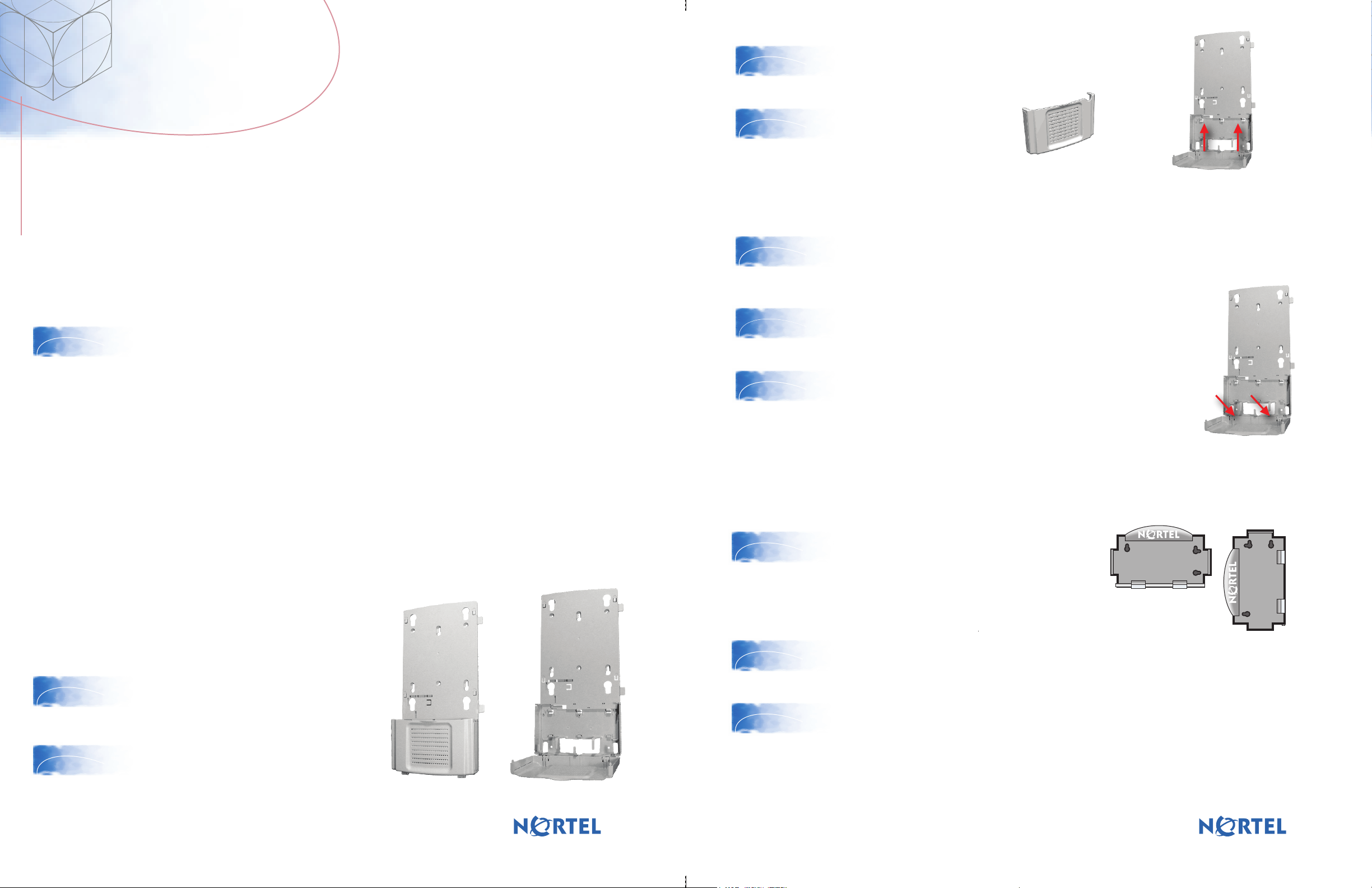
BSG8ew Wall-Mount Assembly Kit
BSG8ew
Push up on the door to pop the hinges apart and remove the door.
4
Quick Installation Guide
You can download all documents referenced in this Quick Install Guide at www.nortel.com.
Before you can wall-mount the BSG8ew, you must replace the door on the standard small system wall-mount bracket. The
replacement door has a notch to accommodate the BSG8ew antenna.
Verifying the package contents
Before you replace the door on the small system wall-mount bracket, open each of the three boxes for the
BSG8ew Wall-Mount Assembly Kit and ensure you have the following package contents.
1
Package Contents
The BSG8ew Wall-Mount Bracket Assembly Kit (NTBU1225) comprises the following three boxes:
Replacement door with
antenna notch
5
Remove the replacement
door from the BSG8ew
Wall-Mount Door box.
Installing the small system wall-mount bracket
Line up the hinges on the replacement door with those on the
6
wall-mount bracket.
Push down on the door to snap the hinges into place.
7
For complete instructions on how to install the
8
BSG8ew in a wall-mount bracket, refer to the small
system wall-mount bracket documentation inside the
box.
● BSG8ew Wall-Mount Door (NT5S21ZHE6), which contains
1 replacement door for the original Small System Wall-Mount Kit (NT9T6700E5)
● BSG8ew PSU Plastic Holder (NT5S21ZLE6), which contains
1 plastic wall-mount power adapter holder for the BSG8ew power adapter
2 Phillips screws
● Small System Wall-Mount Bracket (NT9T6700E5), which contains
1 small system wall-mount bracket
5 Phillips screws
Replacing the wall-mount bracket door
Remove the small system wall-mount
2
bracket from the package.
Open the door of the wall-mount bracket.
3
Installing the wall-mount power adapter holder
Install the small system wall-mount bracket before you install the wall-mount power adapter holder.
Place the unit in desired position on wall. You can
9
10
align the wall-mount bracket horizontally (Nortel
logo on top) or vertically (Nortel logo on the left).
Secure the power adapter holder on the wall using the two screws
accompanying the holder.
Insert the power adapter block into the wall-mount power adapter holder.
11
For more information on the BSG8ew hardware, refer to Installation (NN47928-500).
N0174561
NN47928-310
Standard 01.01
Copyright © Nortel Networks 2008
All Rights Reserved.
