Avaya 6402D User Manual

1-888-711-5200
6402 and 6402D Telephones User’s Guide
Contents
The 6402 and 6402D Telephones . . . . . . . . . . . . . . . . . . . . 1
Headsets. . . . . . . . . . . . . . . . . . . . . . . . . . . . . . . . . . . . . . . . 2
Headpieces . . . . . . . . . . . . . . . . . . . . . . . . . . . . . . . . . . . . 2
Call-Handl in g Features . . . . . . . . . . . . . . . . . . . . . . . . . . . . 3
Getting Messages . . . . . . . . . . . . . . . . . . . . . . . . . . . . . . . . 5
Selecting a Personalized Ring . . . . . . . . . . . . . . . . . . . . . . 6
Selected Vo ic e F e at u res . . . . . . . . . . . . . . . . . . . . . . . . . . . 6
How to Access a Voice Feature on the 6402 and 6402D6
Using the Display on the 6402D . . . . . . . . . . . . . . . . . . . . 12
Installation . . . . . . . . . . . . . . . . . . . . . . . . . . . . . . . . . . . . . 13
Desktop Installation . . . . . . . . . . . . . . . . . . . . . . . . . . . .13
Wall Installation . . . . . . . . . . . . . . . . . . . . . . . . . . . . . . . 14
Removing the Telephone Tray . . . . . . . . . . . . . . . . . . . 17
Installing the Telephone Number Card. . . . . . . . . . . . . 18
Tones and Their Meaning . . . . . . . . . . . . . . . . . . . . . . . . . 19
Line and Feature Button Lights . . . . . . . . . . . . . . . . . . . . 20
555-230-738
Comcode 108339011
Issue 3
April 1999

NOTICE
While reasonable efforts were made to ensure that the information in this
document was complete and accurate at the time of printing, Avaya can
assume no responsibility for any errors. Changes or corrections to the
information contained in this document may be incorporated into future issues.
TO ORDER COPIES OF THIS DOCUMENT
Contact: Avaya BCS Publications Center
Order: Document No. 555-230-738
HEARING AID COMPATIBILITY
2855 N. Franklin Road
Indianapolis, IN 46219
Domestic: 1 800 457-1235International: 1 317 322-6791
Domestic Fax: 1 800 457-1764International Fax: 1 317 322-6699
Issue 3, April 1999
This telephone is Hearing Aid Compatibl e (HAC) and thus al l units have “HAC ”
printed on them.
YOUR RESPONSIBILITY FOR YOUR SYSTEM’S SECURITY
You are responsible for the security of your system. Avaya does not warrant
that this product is immune from or will prevent unauthorized use of commoncarrier telecommuni cation ser vices or facil ities acces sed throug h or connected
to it. Avaya will not be responsible for any charges that result from such
unauthorized use. Product administration to prevent unauthorized use is your
responsibility and your system manager should read all documents provided
with this product to fully understand the features available that may reduce
your risk of incurring charges.
TRADEMARKS
DEFINITY and AUDIX are registered trademarks of Avaya Inc.
Mirage, Star Set, and Supra are registered trademarks of Plantronics, Inc.
OBTAINING PRODUCTS
To learn more about Avaya products and to order any of these products,
contact Lucent Direct, the direct-market organization of Avaya Business
Communications System. Access their web site at www.lucentdirect.com or
call the following numbers: customers should call
1 800 451-2100 or account executives can contact Lucent Direct at
1 800 778 1880 (voice) or 1 800 778-1881 (fax).
THE “CE” MARK
If the “CE” mark is affixed to this equipment. it means that it conforms to the
European Union Electromagnetic Compatibility Directive (89/336/EEC) and
the Low Voltage Directive (73/23/EEC).
Prepared by © 1999 Avaya Inc.
BCS Product Publications All Rights Reserved
Middletown, New Jersey 07748-9972 Printed in USA
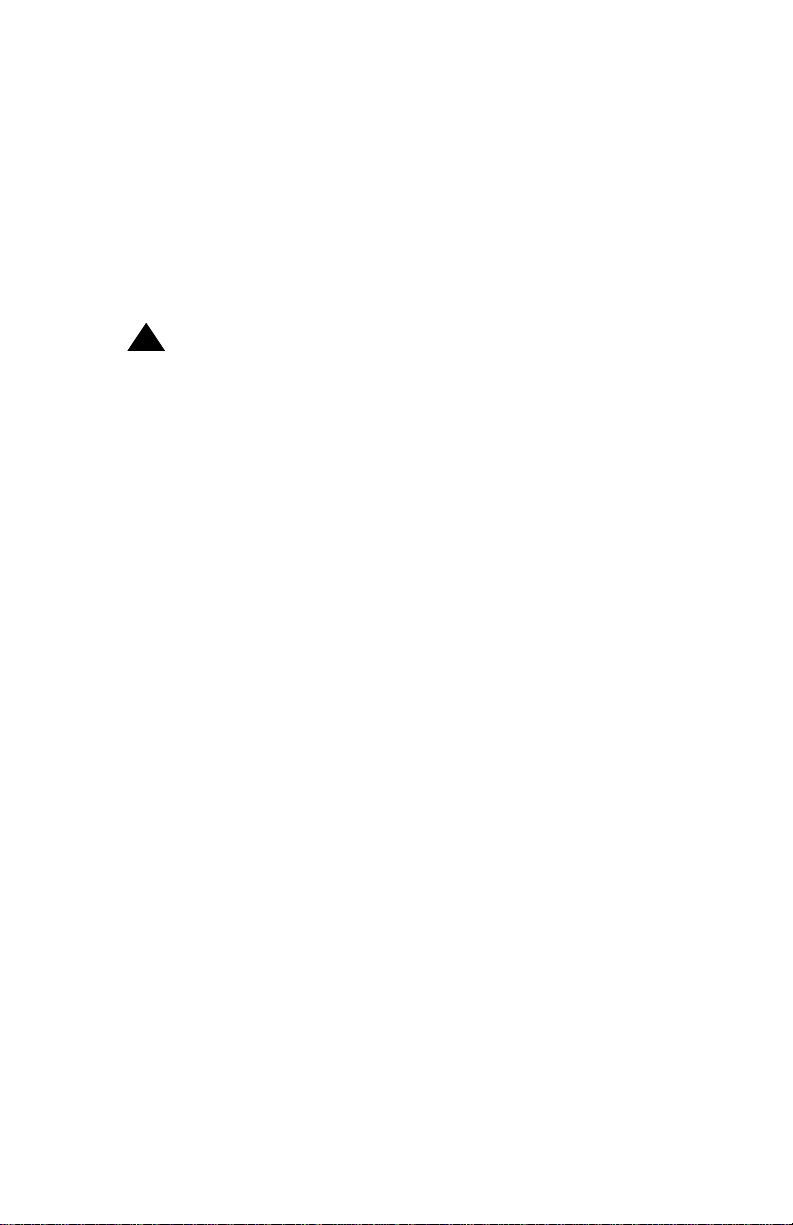
IMPORTANT USER SAFETY
INSTRUCTIONS
The most careful attention has been devoted to quality standards in the
manufacture of your new telephone. Safety is a major factor in the design of
every set. But, safety is YOUR responsibility too.
Please read carefully the hel pful tips listed below and on the next pa ge. Thes e
suggestions will enable you to take full advantage of your new voice terminal.
Then, retain these tips for later use.
!
CAUTION:
This telephone is NOT for residential use. It is for business systems
applications ONLY. It will NOT operate on public networks. It MUST
BE connected to a DEFINITY Enterprise Communications Server.
Use in a residential environment could result in an electrical short
circuit when the telephone wiring is set up to provide other
applications, for example, for appliance control or power
transformers. The AC power used in these ap plica tions may create a
safety hazard by placing a direct short circuit across the telephone
wiring.
Use
When using your telephone equipment, the following safety precautions
should always be follow ed to reduce the risk of fire, ele ctric shock, and injury to
persons.
• Read and understand all instructions.
• Follow all warnings and instructions marked on the telephone.
• This telephone can be hazardous if immersed in water. To avoid the
possibility of electric shock, do not use it while you are wet. If you
accidentally drop the tel ephon e int o water, do not retrieve it un til you have
first unplugged the line cord from the modular wal l jack. Then, cal l servic e
personnel to ask about a replacement.
• Avoid using the telephone duri ng ele ctrical storms i n your i mmediate ar ea.
There is a risk of electric shock from lightning. Urgent calls should be
brief. Even though protective measures may have been installed to limit
electrical surges from entering your business, absolute protection from
lightning is impossible.
• If you suspect a natural gas leak, report it immediately, but use a
telephone away from the area in question. The telephone’s electrical
contacts could generate a tiny spark. While unlikely, it is possible that this
spark could ignite heavy concentrations of gas.

• Never push objects of any kind into the equipment through housing slots
since they may touch hazardous voltage points or short out parts that
could result in a risk of elec tric shock. Never spill liquid of any kind on the
telephone. If liquid is spilled, however, refer servicing to proper service
personnel.
• To reduce the risk of electric shock, do not disassemble this telephone.
There are no user serviceable parts. Opening or removing covers may
expose you to hazardous voltages. Incorr ect reassembly can cause
electric shock when the telephone is subsequently used.
Service
1. Before cleaning, unplug the telephone from the modular wall jack.
Do not use liquid cleaners or aerosol cleaners. Use a damp cloth for
cleaning.
2. Unplug the telephone from the modular wall jack. Be sure to refer
servicing to qualified service personnel when these conditions exist:
— If liquid has been spilled into the telephone.
— If the telephone has been exposed to rain or water.
— If the telephone has been dropped or the housing has been
damaged.
— If you note a distinct change in the performance of the telephone.
SAVE THESE INSTRUCTIONS
When you see this warning symbol o n the produc t, refer
!
to this instructions booklet packed with the product for
more information before proceeding.
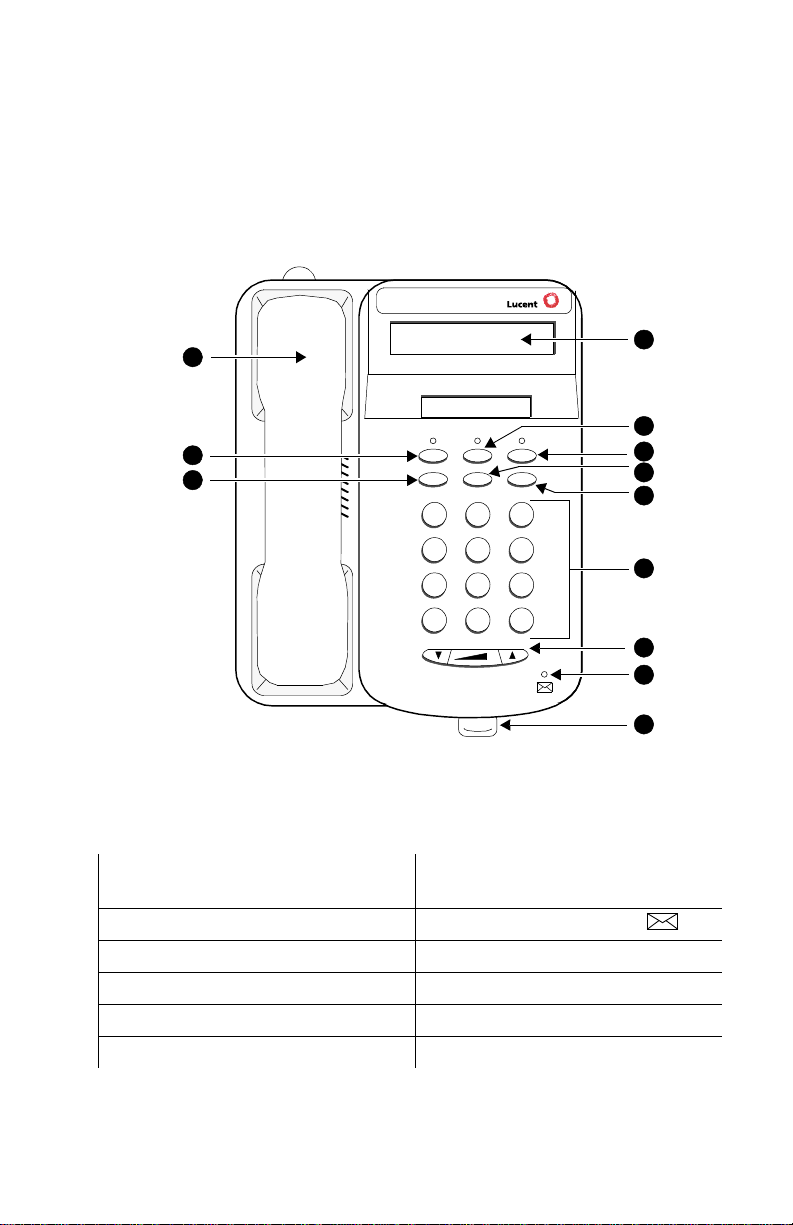
The 6402 and 6402D Telephones
There are two 6402 telephones: the basic 6402 telephone and the 6402D,
which has a 2-line, 16-character display. Familiarize yourself with the features
on the 6402 and 6402D telephone, shown in Figure 1 below.
Note: The 6402 and 6402D telephones are exactly the same except for the
display which appears only on the 6402D.
12
Tel #
11
10
Spkr Feature Hold
Redial Trns fr Conf
Test Rin g
DEF
ABC
1
2
GHI
PQRS
*
4
7
MNOJKL
56
TUV
WXYZ
8
O
3
9
#
FIGURE 1 The 6402D Telephone
The following features correspond to the numbers in Figure 1.
1) Display — available only on the
6402D 7) Volume control button
2) Feature button 8) Message light — labeled
3) Hold button 9) Tray handle
4) Transfer/Test button) 10) Redial button
5) Conf/Ring button 11) Speaker button
6) Dial pad 12) Handset
1
2
3
4
5
6
7
8
9
1
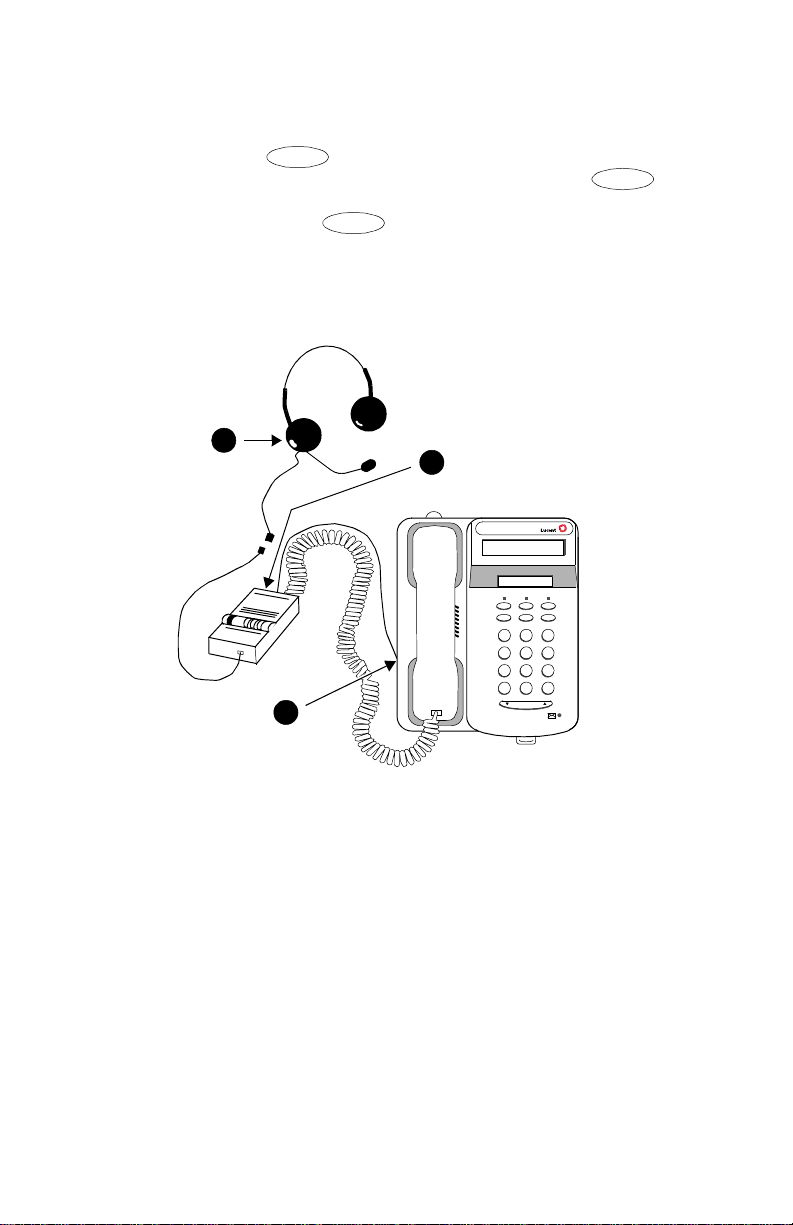
Headsets
Feature
Headsets for 6400 Series telephones allow one-touch hands-free operation.
To answer a call, press and then the dial pad key on which the
Headset feature is ad mi nis tered. (For more information on us in g and
the dial pad keys to access features, see “Voice Fea tures ” later in this
manual.) To disconnect, press again and then the dial pad key on
Feature
which the Headset feature is administered.
Headsets consist of a headpiece (1 in Figure 2 below) and modular base
unit (2). The base unit plugs into the Handset jack (3).
1
2
4*56
7
89
O
3
Volum e
Feature
321
#
FIGURE 2 The Headset Attached to a 6402D Telephone
Headpieces
The following headpieces can be used with these telephones:
®
— Mirage
— StarSet
— Supra® Monaural — Adjustable headband and soft ear cushion.
— Supra Monaural Noise-Canceling (NC) — Same as above with
noise-canceling microphone that reduces background noise transmission
by up to 75 percent.
— Supra Binaural — Sound in both ears.
— Supra Binaural Noise-Canceling (NC) — Same as above with
noise-canceling microphone on flexible boom; features windscreen and
reduces background noise transmission by up to 75 percent.
— Receiver fits over either ear. Not for noisy environments.
®
— Eartip fits in ear canal.
2
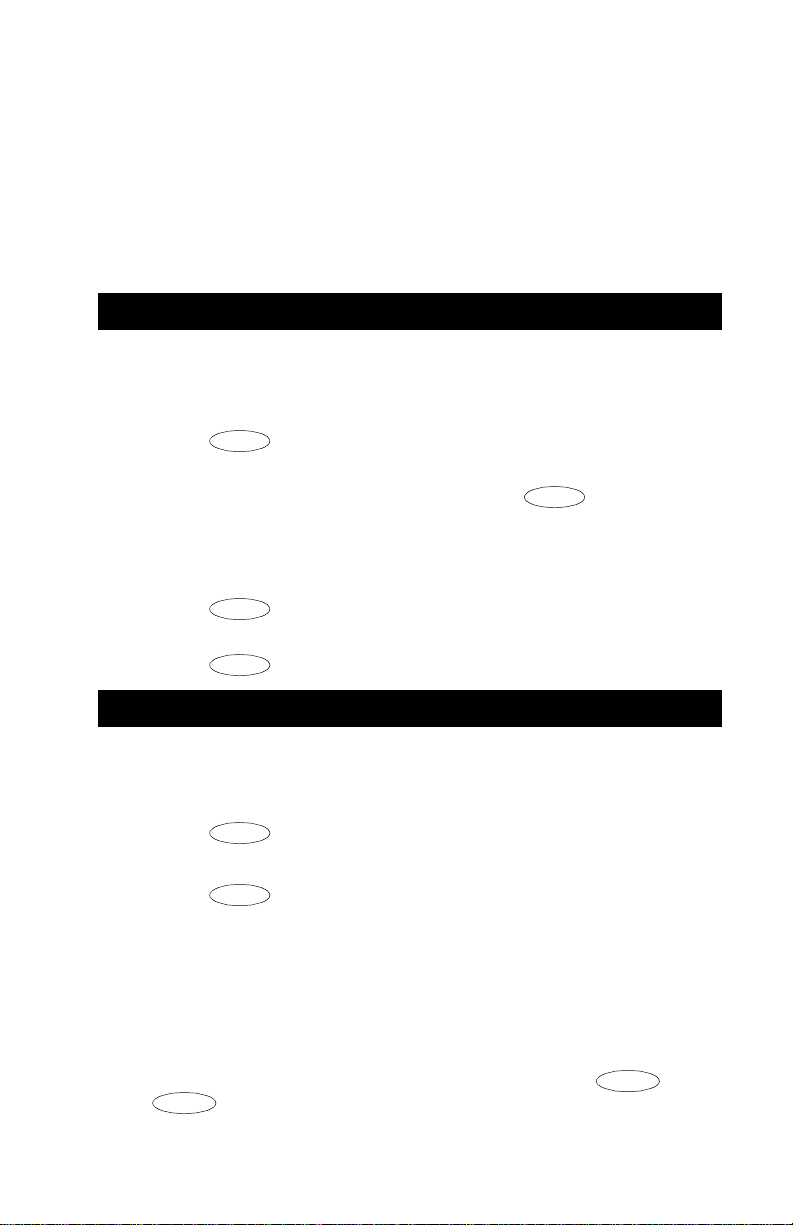
Note: The privacy of the Whisper Page announcement cannot be
guaranteed when telephones have modular base units other than the
M10L-8400 plugged into the Handset jack. The M10L-8400
(Comcode: 40763971 5; P EC: 31 22-022) is the only modul ar bas e unit
that should be used for the 6400 Series terminals. For more
information, see the instructions for the Whisper Page feature in the
Voice Features sect ion.
Call-Handling Features
Conference
The Conference feature allows you to conference up to six parties (including
yourself) on a call.
To add another party to a call (for a total of six parties)
1. Press .
2. Dial the number of the new party and wait for an answer.
3. When you want to add the new person, press again.
4. Repeat Steps 1 through 3 for additional conference connections.
To add a call you have put on hold to another call you are
connected to
1. Press .
2. Press and then release the switchhook.
3. Press again.
Conf
Conf
Conf
Conf
Hold
The Hold feature puts a call on hold until you can return to it.
T o keep a call on hold w hile you answ er another call or perform another
task
1. Press .
To answer a new call while active on another
1. Press .
2. To be connected to the incoming call, press and then release the
switchhook.
To return to the held call
1. Press and then release the switchhook again.
Note: If your telephone is connected to DEFINITY Release 7.1 or a later
release and if there is only one call on hold at your telephone, you can
transfer the call or initiate a conference call by pressing or
Hold
Hold
Conf
without first returning to the held call.
Trnsfr
3
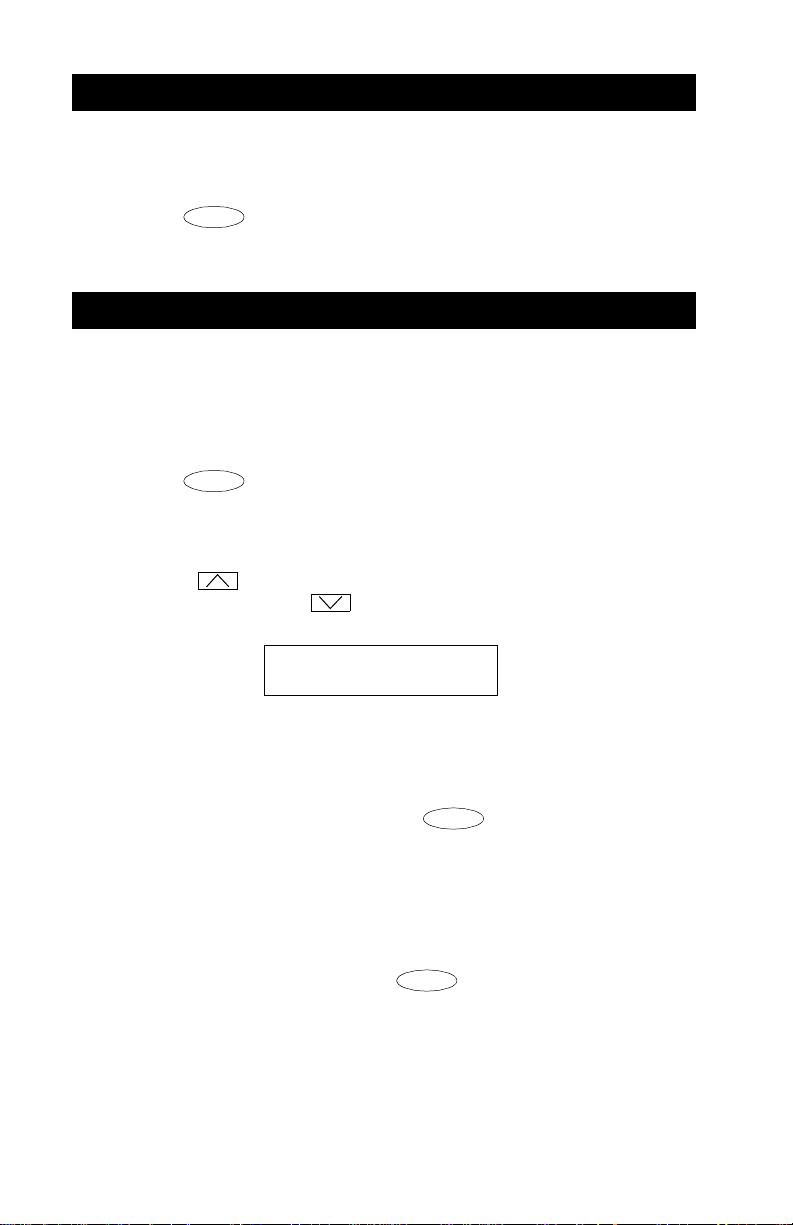
Redial
The Redial (or Last Number Dialed) feature automatically redials the last
extension or outside number you dialed.
To redial the last number that you dialed
1. Press .
Redial
The redialed number can be an outside nu mber (up to 24 digit s), an extens ion,
or a trunk or feature access code.
Speaker (Listen-Only)
Note: The Speaker feature allow s you to place calls or acces s other features
without lifting the handset. However, in order to speak to the other
party, you must use the handset.
To place a call without lifting the handset or for any listening-only
feature (such as monitoring a call on which you have been put on hold)
1. Press .
2. Place a call or access the selected feature.
3. Adjust the speaker volume if necessary:
To raise the volume, press the right half of the Volume control button
labeled ; to lower the volume, press the left half of the Volume
control button lab el ed . If y ou h ave a dis pl ay, it shows the volume
level:
Spkr
->>>>>> +
To change from the speaker to the handset
1. Lift the handset and talk.
To change from the handset to the speaker
1. While the handset is off-hook, press .
Spkr
Y ou can now hang up the handset (within 10 seconds) and the call will
remain active on the speaker. However, in order to talk to the other
party , you mu st use the handset.
To end a call (while the handset is on-hook and only the speaker is
active)
1. With the handset on-hook, press .
Spkr
4
