Avaya 6201, 6210, 6220 User Manual
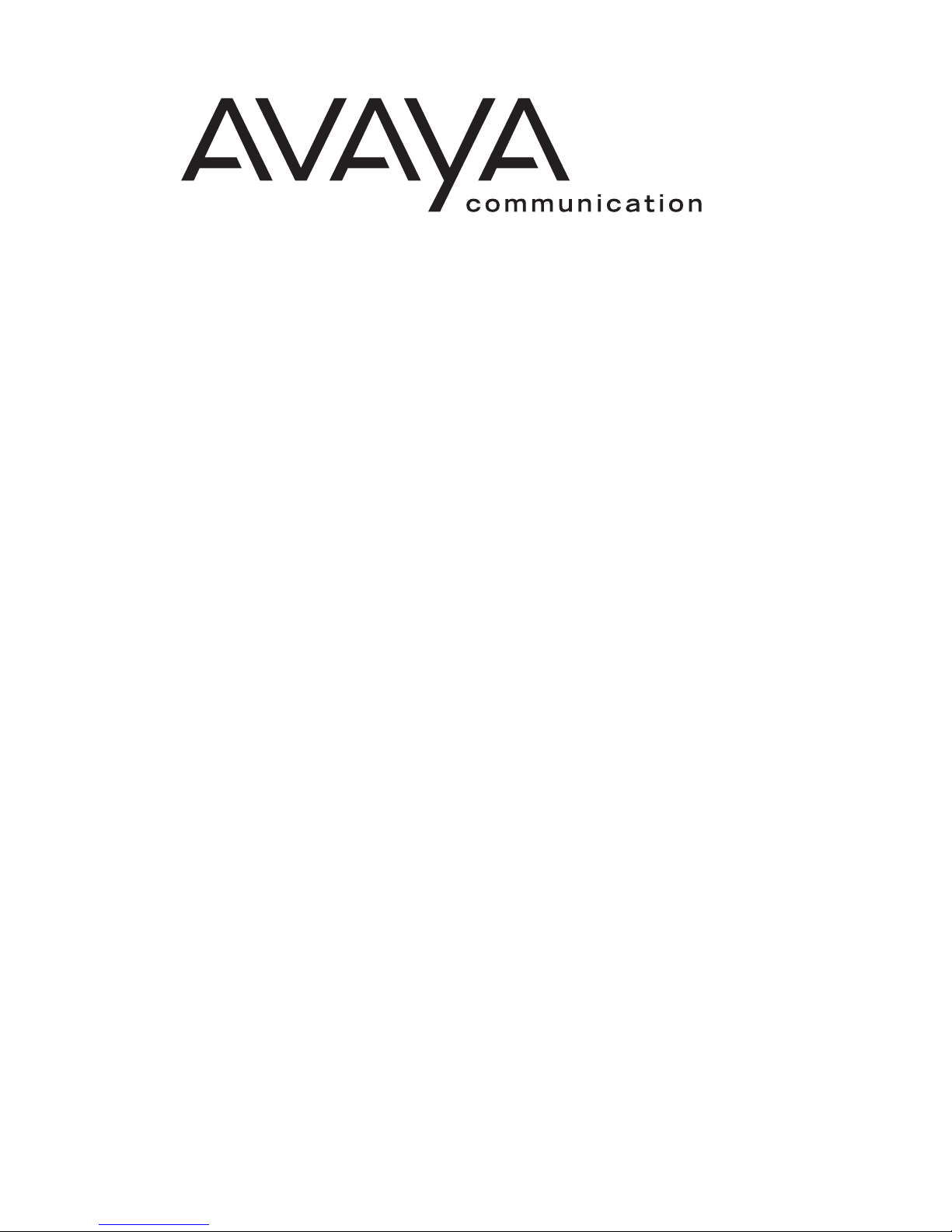
DEFINITY
®
Enterprise Communications Server (ECS)
Release 6
6201, 6210, and 6220 Telephones
User’s Guide
555-230-712
Comcode 108171091
Issue 1
June 1998

Disclaimer
Intellectual property related to this product (including trademarks) and registered to Lucent
Technologies Inc. has been transferred or licensed to Avaya Inc.
Any reference within the text to Lucent Technologies Inc. or Lucent should be interpreted as
references to Avaya Inc. The exception is cross references to books published prior to
April 1, 2001, which may retain their original Lucent titles.
Avaya Inc. formed as a result of Lucent’s planned restructuring, designs builds and delivers
voice, converged voice and data, customer relationship management, messaging, multi-service
networking and structured cabling products and services. Avaya Labs is the research and
development arm for the company.
Copyright © 2000, Avaya Inc.
All Rights Reserved
Printed in U.S.A.
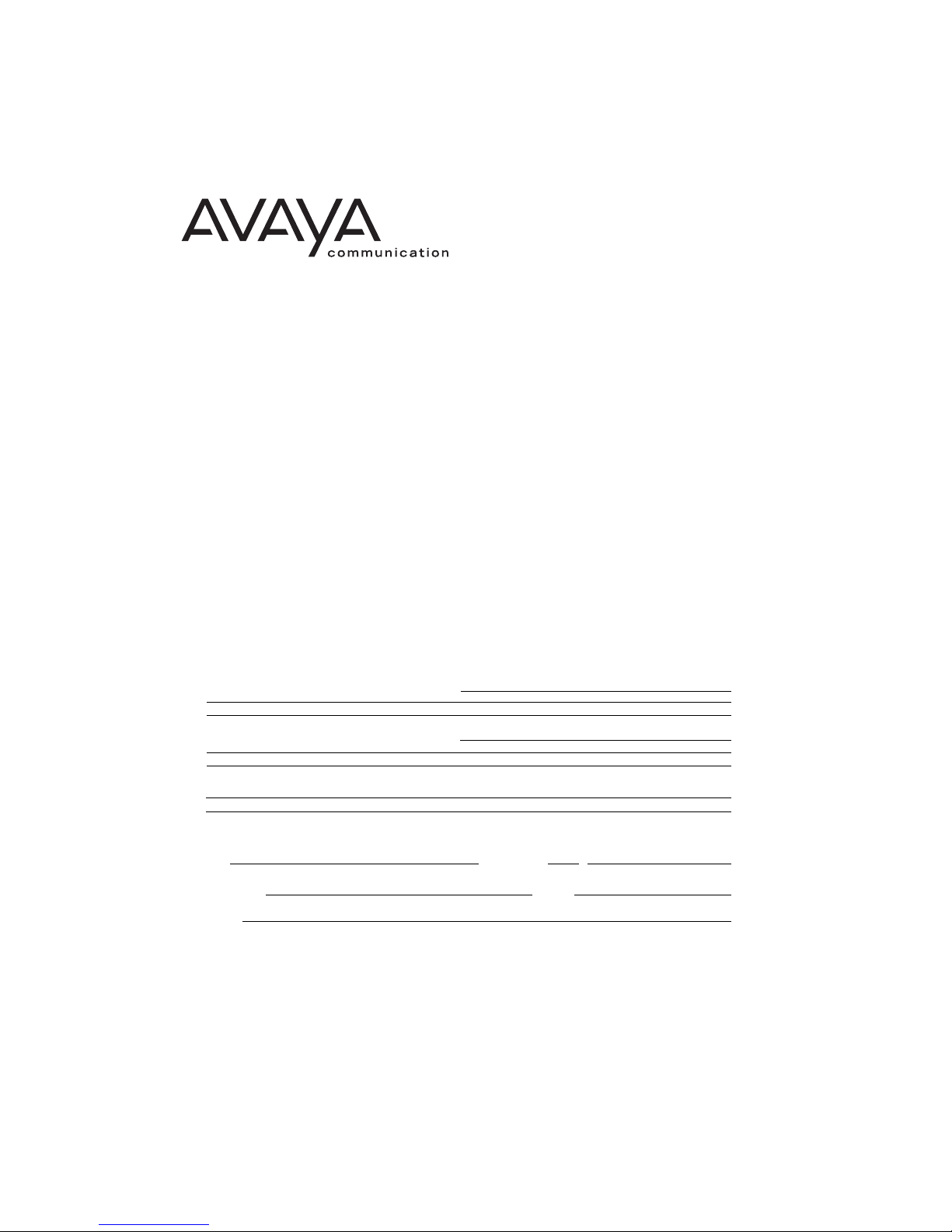
We’d like your opinion ...
Your comments can be of great value in helping us improve our
documentation. Lucent Technologies welcomes your feedback on this document.
DEFINITY® Enterprise Communications Server (ECS) Release 6
6201, 6210, and 6220 Telephones User’s Guide
555-230-712, Issue 1, June 1998
1. Please rate the effectiveness of this document in the following areas:
Ease of Finding Information . . . . . .
Clarity . . . . . .
Completeness . . . . . .
Accuracy . . . . . .
Organization . . . . . .
Appearance . . . . . .
Examples . . . . . .
Illustrations . . . . . .
2. Please check the ways you feel we could improve this document:
Improve the overview/introduction
❑
Improve the table of contents
❑
Improve the organization
❑
Add more figures
❑
Add more examples
❑
Add more details
❑
Please add details about your major concerns.
3. What did you like most about this document?
4. Feel free to write any comments below or on an attached sheet.
If we may contact you concerning your comments, please complete the following:
Name:
Company/
Organization:
Address:
Overall Satisfaction . . . . . .
Date:
You may FAX your response to (908) 957-4562. Thank you.
Excellent Good Fair Poor
❑
❑
❑
❑
❑
❑
❑
❑
❑
❑
❑
❑
❑
❑
❑
❑
❑
❑
❑
❑
❑
❑
Make it more concise
Add more step-by-step procedures/tutorials
Add more troubleshooting information
Make it less technical
Add more/better quick reference aids
Improve the index
Telephone
Number:
❑
❑
❑
❑
❑
❑
❑
❑
(
)
❑
❑
❑
❑
❑
❑
❑
❑


NOTICE
While reasonable efforts were made to ensure that the information in this document
was complete and accurate at the time of printing, Lucent Technologies can assume
no responsibility for any errors. Changes or corrections to the information contained
in this document may be incorporated into future issues.
TO ORDER COPIES OF THIS DOCUMENT
Contact: Lucent Technologies BCS Publications Center
2855 N. Franklin Road
Indianapolis, IN 46219
Voice 1 800 457-1235 International Voice 317 322-6416
Fax 1 800 457-1764 International Fax 317 322-6699
Order: Document No. 555-230-712
Issue 1, June 1998
For more information about related documents, see the Business Communications
Systems Publications Catalog, 555-000-010.
TRADEMARKS
DEFINITY and AUDIX are registered trademarks of Lucent Technologies.
HEARING AID COMPATIBILITY
These telephone are Hearing Aid Compatible (HAC) and thus have “HAC” printed on
them.

YOUR RESPONSIBILITY FOR YOUR SYSTEM’S SECURITY
You are responsible for the security of your system. Lucent Technologies does not
warrant that this product is immune from or will prevent unauthorized use of
common-carrier telecommunication services or facilities accessed through or
connected to it. Lucent Technologies will not be responsible for any charges that
result from such unauthorized use. Product administration to prevent unauthorized
use is your responsibility and your system manager should read all documents
provided with this product to fully understand the features available that may
reduce your risk of incurring charges.
Prepared by ©1998 Lucent Technologies
BCS Product Publications All Rights Reserved
Middletown, New Jersey 07748-9972 Printed in USA
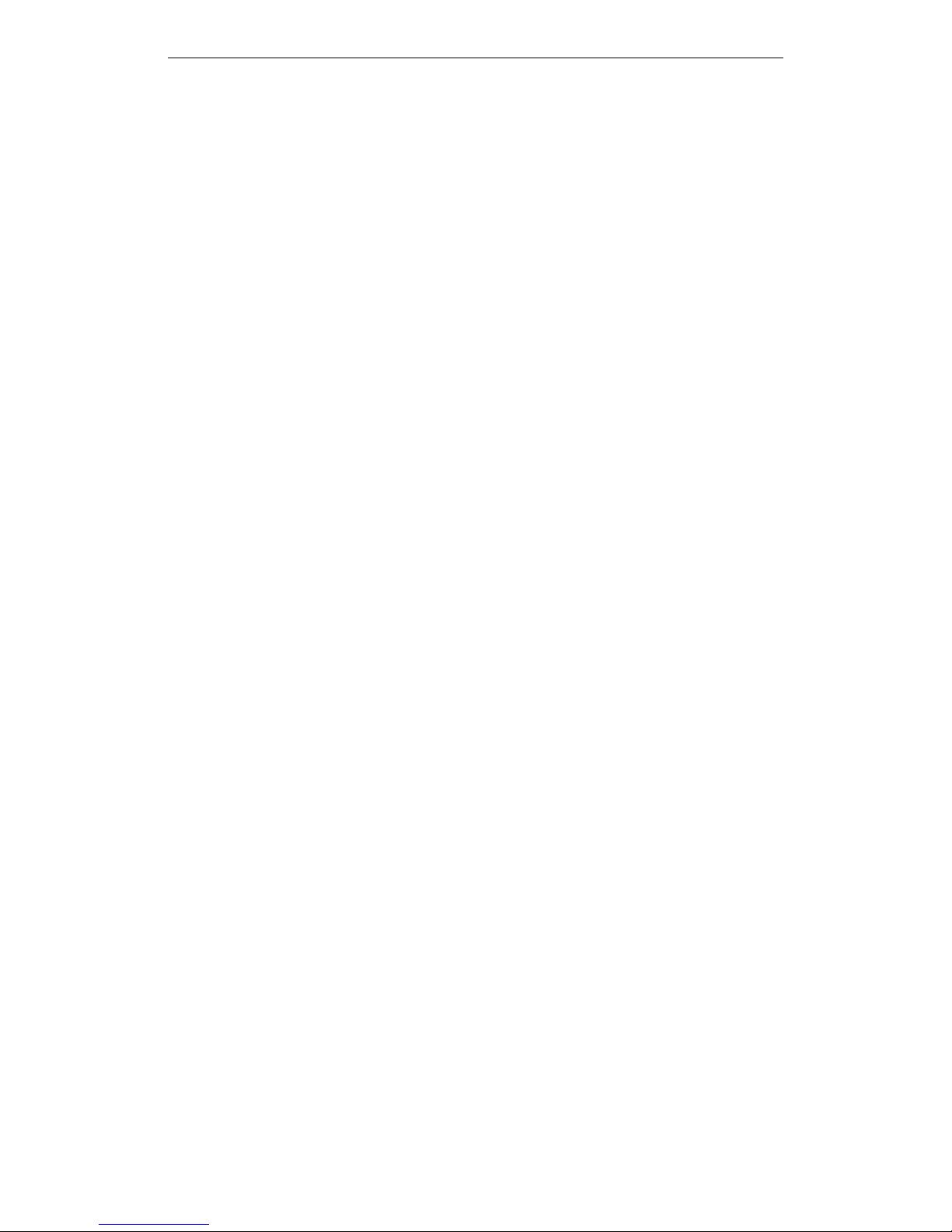
Contents
The 6201, 6210, and 6220 Telephones
A Quick Look at the Features
Phone Features . . . . . . . . . . . . . . . . . . . . . . . . . . . . . . . . . . . . . . . . . . . . . . . . . . . . 5
Switch Features . . . . . . . . . . . . . . . . . . . . . . . . . . . . . . . . . . . . . . . . . . . . . . . . . . . .5
How to Use the Features
Special Instructions for General Use . . . . . . . . . . . . . . . . . . . . . . . . . . . . . . . . . . . . 7
Conventions Used in The Following Procedures. . . . . . . . . . . . . . . . . . . . . . . . . . . .7
. . . . . . . . . . . . . . . . . . . . . . . . . . . . . . . . . . . . . . . . . . . . . . 5
. . . . . . . . . . . . . . . . . . . . . . . . . . . . . . . . . . . . . . . . . . . . . . . . . 7
Procedures for Using the Phone Features
Answering and Placing a Call . . . . . . . . . . . . . . . . . . . . . . . . . . . . . . . . . . . . 8
Hold (for 6210 and 6220 Users) . . . . . . . . . . . . . . . . . . . . . . . . . . . . . . . . . . .9
Message (for 6210 and 6220 Users) . . . . . . . . . . . . . . . . . . . . . . . . . . . . . . . 9
Mute (for 6220 Users) . . . . . . . . . . . . . . . . . . . . . . . . . . . . . . . . . . . . . . . . . . 10
Personalized Ring and Ringer Volume. . . . . . . . . . . . . . . . . . . . . . . . . . . . .10
Programmable Dialing Buttons (for 6220 Users) . . . . . . . . . . . . . . . . . . . .11
Redial (for 6210 and 6220 Users) . . . . . . . . . . . . . . . . . . . . . . . . . . . . . . . . 13
Speakerphone (for 6220 Users). . . . . . . . . . . . . . . . . . . . . . . . . . . . . . . . . . . 14
. . . . . . . . . . . . . . . . . . . . . . . . . . . . . . . . . . . . . .1
. . . . . . . . . . . . . . . . . . . . . . . . . . . . . . . . . . . .8
General Notes on the Switch Features . . . . . . . . . . . . . . . . . . . . . . . . . . . . . . . . . . . . .
Special Instructions . . . . . . . . . . . . . . . . . . . . . . . . . . . . . . . . . . . . . . . . . . . . . . . . 15
Troubleshooting (Later in this Guide) . . . . . . . . . . . . . . . . . . . . . . . . . . . . . . . . . . .15
Quick Reference Lists (At the Back of this Guide). . . . . . . . . . . . . . . . . . . . . . . . . 15
Procedures for Using the Switch Features
Abbreviated Dialing . . . . . . . . . . . . . . . . . . . . . . . . . . . . . . . . . . . . . . . . . . .16
Automatic Callback . . . . . . . . . . . . . . . . . . . . . . . . . . . . . . . . . . . . . . . . . . . 17
Call Forwarding. . . . . . . . . . . . . . . . . . . . . . . . . . . . . . . . . . . . . . . . . . . . . . 18
Call Park . . . . . . . . . . . . . . . . . . . . . . . . . . . . . . . . . . . . . . . . . . . . . . . . . . . . 18
Call Pickup. . . . . . . . . . . . . . . . . . . . . . . . . . . . . . . . . . . . . . . . . . . . . . . . . . 20
Call Waiting . . . . . . . . . . . . . . . . . . . . . . . . . . . . . . . . . . . . . . . . . . . . . . . . . 20
Conference . . . . . . . . . . . . . . . . . . . . . . . . . . . . . . . . . . . . . . . . . . . . . . . . . . 21
Leave Word Calling . . . . . . . . . . . . . . . . . . . . . . . . . . . . . . . . . . . . . . . . . . .21
Priority Calling . . . . . . . . . . . . . . . . . . . . . . . . . . . . . . . . . . . . . . . . . . . . . . .22
Send All Calls. . . . . . . . . . . . . . . . . . . . . . . . . . . . . . . . . . . . . . . . . . . . . . . . .22
Transfer . . . . . . . . . . . . . . . . . . . . . . . . . . . . . . . . . . . . . . . . . . . . . . . . . . . . 23
. . . . . . . . . . . . . . . . . . . . . . . . . . . . . . . . . . .16
Tones and Their Meaning . . . . . . . . . . . . . . . . . . . . . . . . . . . . . . . . . . . . . . . . . . . . . . .
Ringing Tones . . . . . . . . . . . . . . . . . . . . . . . . . . . . . . . . . . . . . . . . . . . . . . . . . . . . 24
Feedback Tones . . . . . . . . . . . . . . . . . . . . . . . . . . . . . . . . . . . . . . . . . . . . . . . . . . 24
15
24
i

Troubleshooting
. . . . . . . . . . . . . . . . . . . . . . . . . . . . . . . . . . . . . . . . . . . . . . . . . . . . . . .25
System 75 Version Notes . . . . . . . . . . . . . . . . . . . . . . . . . . . . . . . . . . . . . . . . . . . 26
Key Words to Know
Quick Reference Lists
. . . . . . . . . . . . . . . . . . . . . . . . . . . . . . . . . . . . . . . . . . . . . . . . . . . . 27
ii
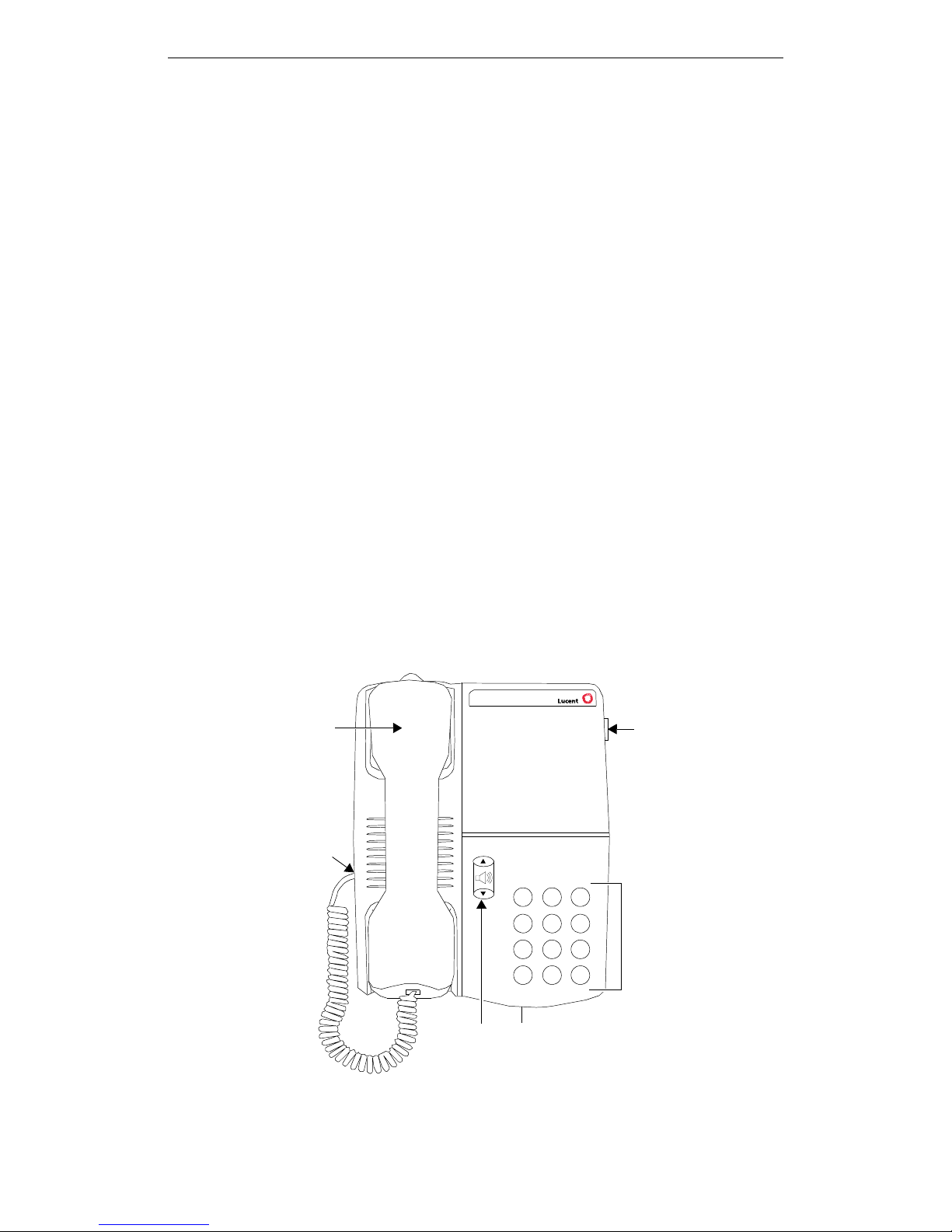
The 6201, 6210, and 6220 Telephones
The 6201, 6210, and 6220 telephones have an innovative design to make it easy to
use the many features of the DEFINITY
Generic 2, and Generic 3, the DEFINITY
®
Communications System Generic 1,
®
Enterprise Communications Server (ECS)
Release 5 (and later), System 75, and System 85. Check which of these telephones
you are using by looking at the model number which appears under the handset of
the telephone. Then, familiarize yourself with your telephone. Figure 1 shows the
6201 telephone; Figure 2 shows the 6210 telephone; Figure 3 shows the 6220
telephone. Look at the figure which matches the telephone you are using, and then
read the explanations of the telephones’ many features after Figure 3.
Handset
6201
Handset
cord jack
1
4
PQRS TUV WXYZ
7
*
Handset
volume
control
Figure 1. The 6201 Telephone, Top View
LINE jack
(on bottom
of telephone)
ABC DEF
2
JKLGHI MNO
5
8
0
Ringer
volume
control
3
6
9
#
Dial pad
1
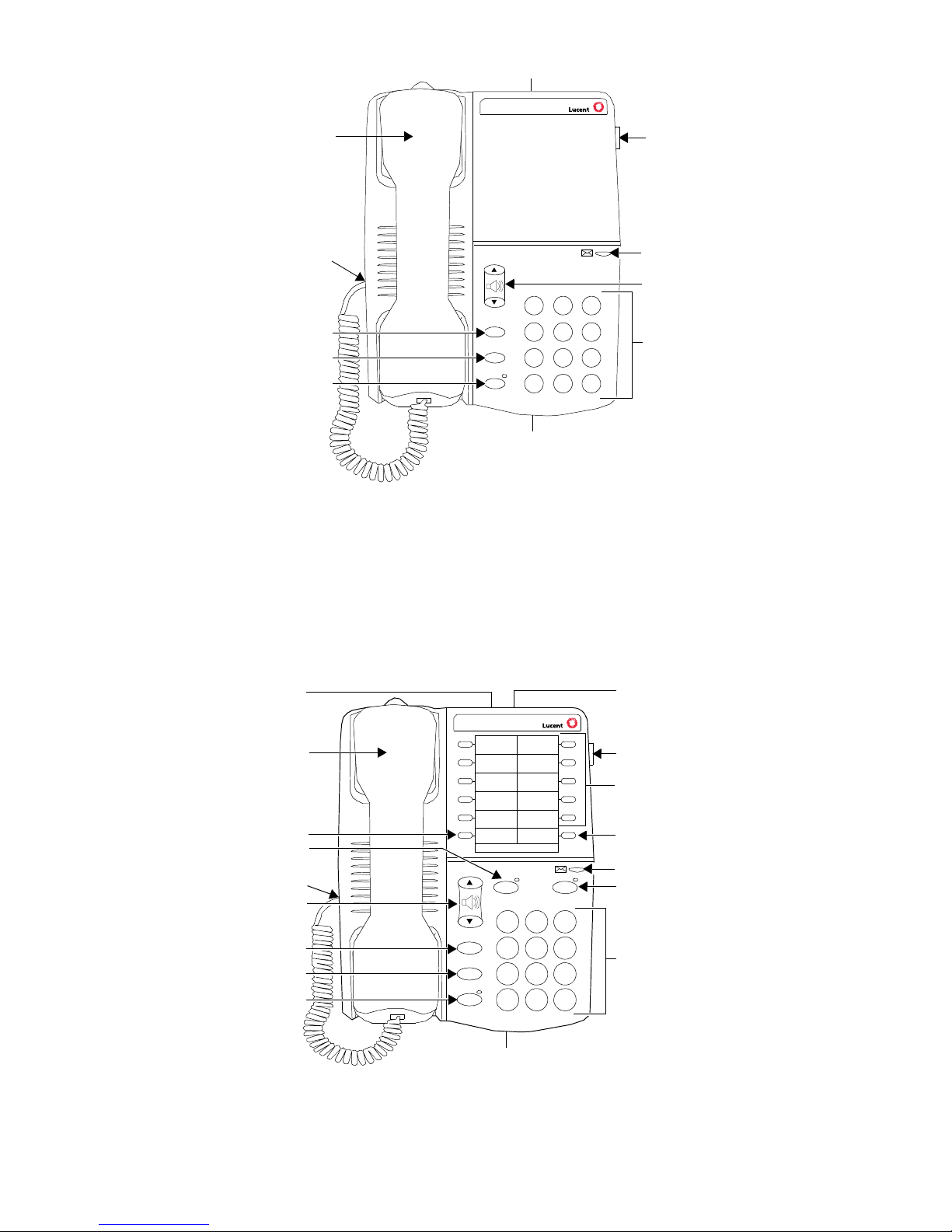
Handset
DATA jack
Ringer
volume
control
6210
Handset
cord jack
Flash button
Redial button
Hold button
and Hold light
DATA jack
ABC DEF
1
2
3
Flash
Redial
Hold
JKLGHI MNO
4
5
PQRS TUV WXYZ
7
8
0
*
6
9
#
LINE jack
(on bottom
of telephone)
Figure 2. The 6210 Telephone, Top View
Personalized Ring
Message
light
Handset
volume
control
Dial pad
Handset
Program button
Mute button and
Mute light
Handset cord jack
Handset volume
control
Flash button
Redial button
Hold button and
Hold light
Ringer volume control
10 Programmable
Dialing buttons
6220
Program Pause
Tel.#
Pause button
Message light
Flash
Redial
Hold
Mute Spkr
ABC DEF
1
2
JKLGHI MNO
4
5
PQRS TUV WXYZ
7
8
0
*
3
6
9
#
Speakerphone button
and
Speakerphone light
Dial pad
LINE jack (on bottom
of telephone)
Figure 3. The 6220 Telephone, Top View
2
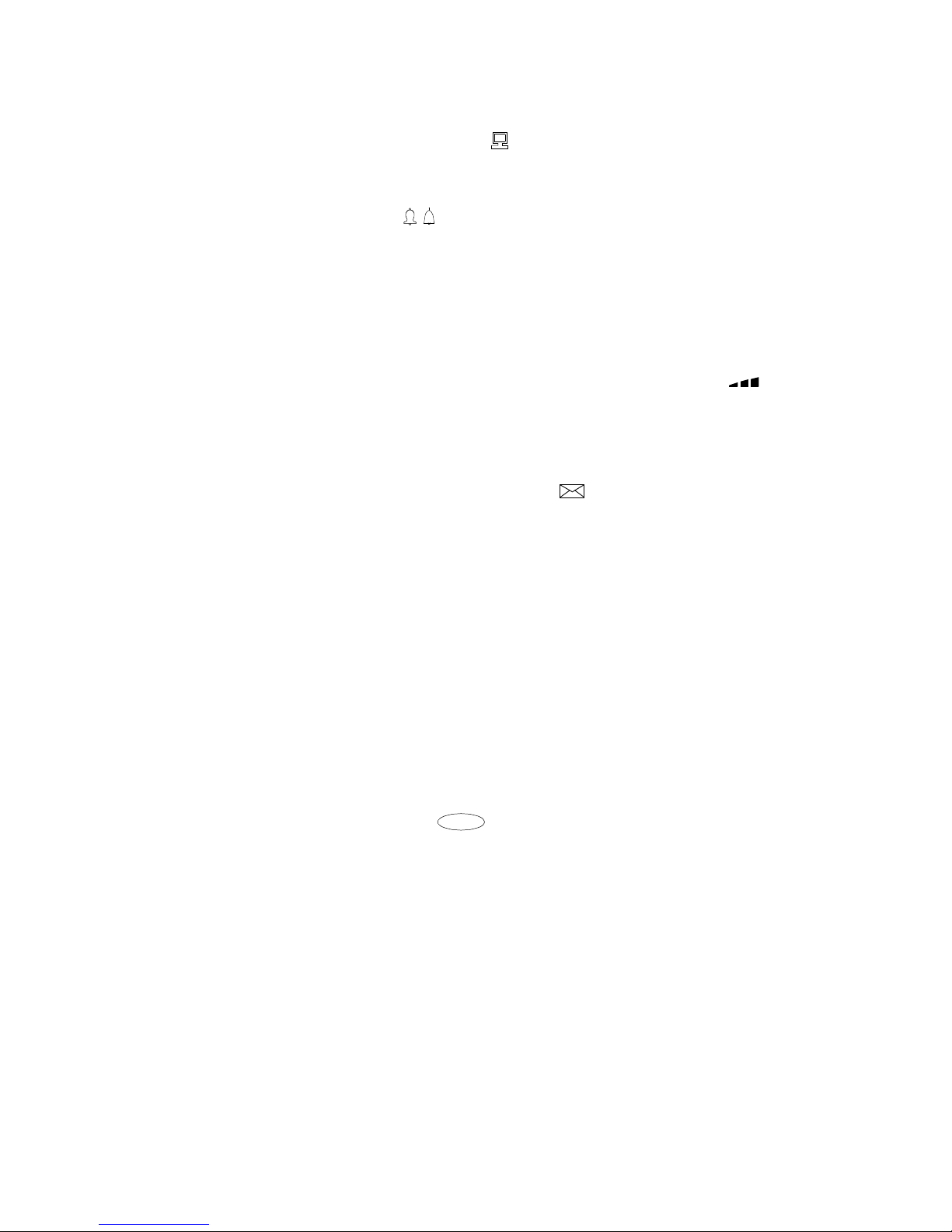
Starting with the DATA jack on the top rear of the telephone (in both Figures 1, 2,
and 3) and continuing clockwise:
DATA jack (on rear of the
telephone; available only on
the 6210 and 6220))
Personalized Ring (available
only on the 6220)
10 Programmable dialing
buttons (available only on the
6220)
Pause button (available only
on the 6220)
Ringer Volume control
Speakerphone button
(available only on the 6220)
Message light (available only
on the 6210 and 6220)
For connecting a device such as a modem to your telephone.
This jack is labeled .
For selecting one of two possible personalized ringing
patterns for your telephone. The two ringing patterns are
labeled .
The 10 buttons on which you can program frequently dialed
telephone numbers, emergency numbers, or feature codes.
For inserting a 1.5-second pause delay into a telephone
number stored on a programmable dialing button.
A 3-position switch to control the volume for the tone ringer.
Slide it up (away from you) for a louder ring, down (toward
you) for a quieter ring. The volume control is labeled .
For accessing the built-in speakerphone and microphone
combination.
A red light that flashes when a message has been left for you
or when a call is coming in (that is, when the telephone is
ringing). This light is labeled .
Dial pad
LINE jack (on bottom of the
telephone)
Hold button and the Hold
light (available only on the
6210 and 6220)
Redial button (available only
on the 6210 and 6220)
Handset cord jack
Flash button (available only
on the 6210 and 6220)
Note: On the 6201 telephone,
the user
switchhook flash to access
switch features.
CANNOT
use a
The standard 12-button pad for dialing telephone numbers.
The letters “Q” and “Z” have been added to the appropriate
dial pad keys for directory access, and the “5” button on your
dial pad has raised bars for visually-impaired users.
For connecting a line cord to your telephone. This jack is
labeled LINE.
The Hold button is used for putting a call on hold. The red
light next to goes on to remind you that you have a
Hold
call on hold.
For redialing the last number you dialed from the dial pad or
from a programmable dialing button.
For connecting the handset to your telephone.
For using features such as Conference with business
communications systems.
3

Handset and Speakerphone
volume control
Note: Only the 6220 telephone
has a speakerphone.
Mute button (available only
on the 6220)
Program button (available
only on the 6220)
Handset
This volume control, labeled , is used for raising or
lowering the volume of the handset when the handset is
being used, or for raising or lowering the volume of the
speakerphone (only on the 6220 telephone) when the
speakerphone is active.
To raise the volume level, press the upper half of the button
labeled ; to lower the volume, press the lower half of
the button labeled .
For turning off the microphone associated with the handset
or the built-in speakerphone so the other person on the call
cannot hear you.
For storing telephone numbers on the programmable dialing
buttons.
For placing and receiving calls.
4
