Avaya 882, 580 User Manual
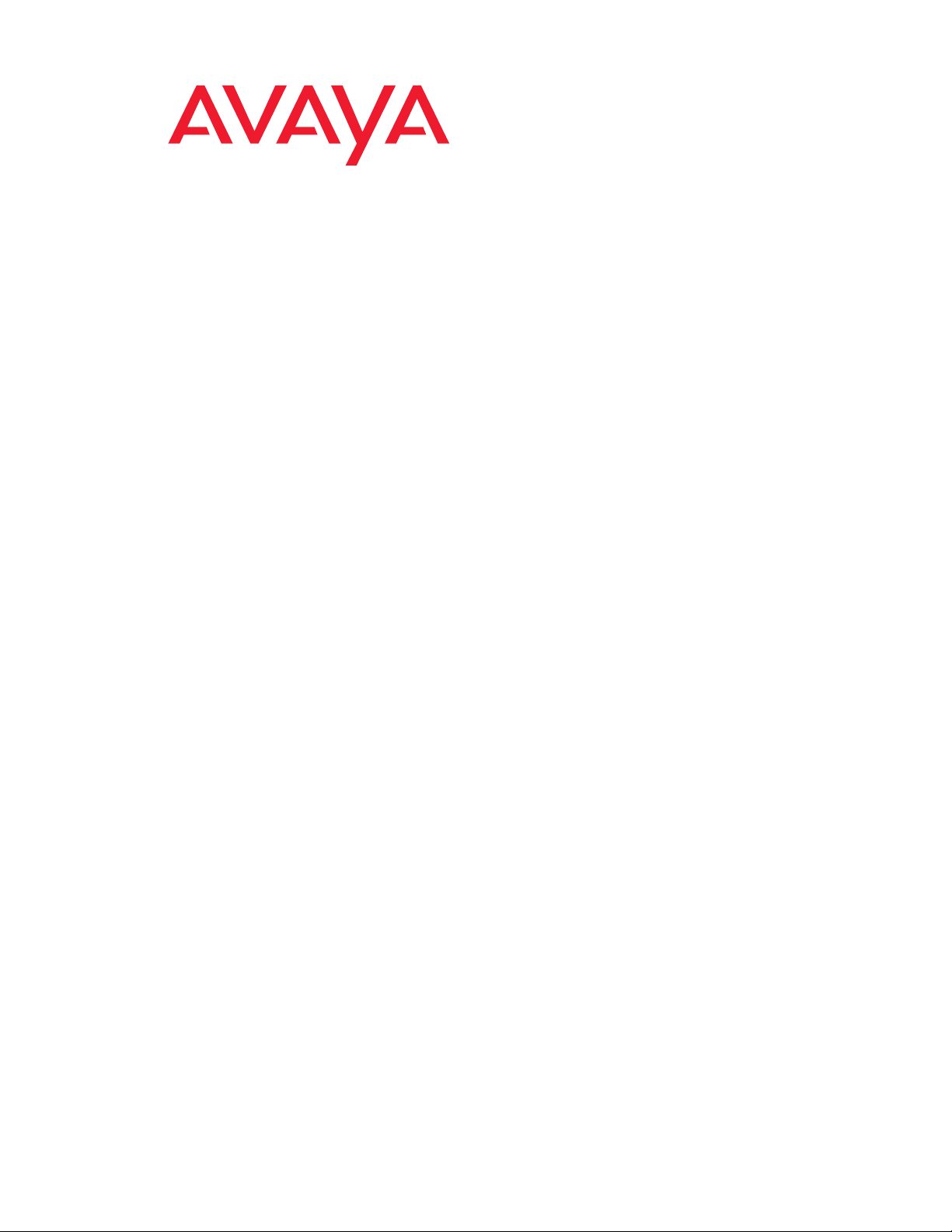
User Guide for the Avaya P580 and P882
Multiservice Switches
Software Version 6.1
Doc. No. 10-300077
Issue 2
May 2004

User Guide for the Avaya P580 and P882 Multiservice Switches, Software Version 6.1
© Copyright Avaya Inc., 2004 ALL RIGHTS RESERVED
Produced in USA, May 2004
The products, specifications, and other technical information regarding the products contained in this
document are subject to change wit hout noti ce. All info rmatio n in this documen t is beli eved to be accura te
and reliable, but is presented without warranty of any kind, express or implied, and users must take full
responsibility for their application of any products specified in this document. Avaya disclaims
responsibility for errors which may appear in this document, and it reserves the right, in its sole discretion
and without notice, to make substitutions and modifications in the products and practices described in this
document.
P550R is a registered trademark of Avaya Inc.
Microsoft, Windows, Windows NT, Windows 95, Windows 98, and Internet Explorer are trademarks or
registered trademarks of Microsoft Corporation in the U.S. and/or other countries.
Netscape and Netscape Navigator are registered trademarks of Netscape Communications Corporation in
the United States and other countries.
Sybase is a registered trademark of Sybase, Inc.
Novell, NDS, Netware, and Novell Directory Services are registered trademarks of Novell, Inc.
Solaris is a trademark of S un Microsystems, Inc.
Intel and Pentium are registered trademarks of Intel Corporation.
ALL OTHER TRADEMARKS MENTIONED IN THIS DOCUMENT ARE PROPERTY OF THEIR
RESPECTIVE OWNERS.
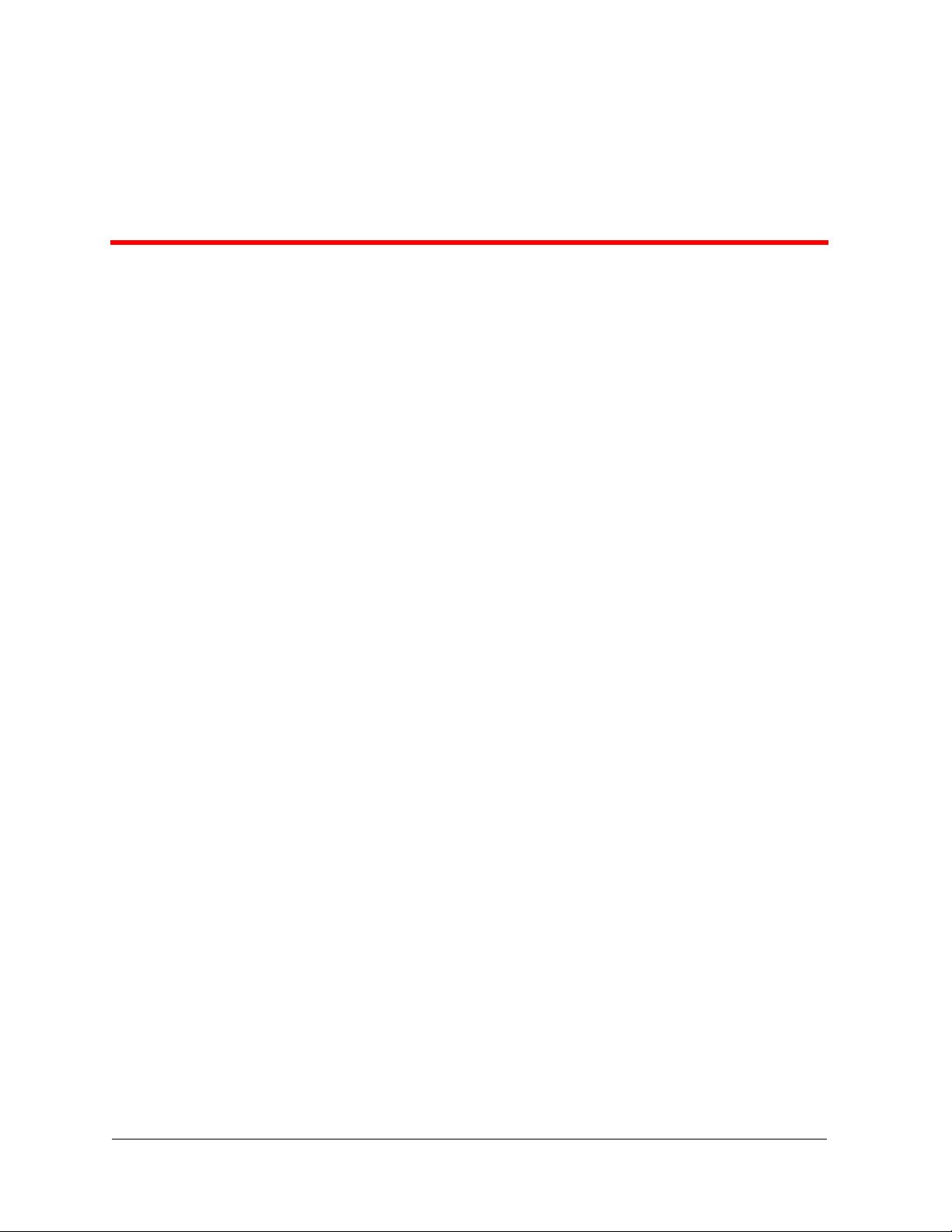
Table of Contents
Preface. . . . . . . . . . . . . . . . . . . . . . . . . . . . . . . . . . . . . . . . . . . . . . . . . . . . . . . .xvii
Preface Contents . . . . . . . . . . . . . . . . . . . . . . . . . . . . . . . . . . . . . . . . . . xvii
Overview of User Guide Contents. . . . . . . . . . . . . . . . . . . . . . . . . . . . . xvii
Technical Support . . . . . . . . . . . . . . . . . . . . . . . . . . . . . . . . . . . . . . . . . . xx
Avaya Products and Services. . . . . . . . . . . . . . . . . . . . . . . . . . . . . . . . . . xx
P580 and P882 Documentation . . . . . . . . . . . . . . . . . . . . . . . . . . . . . . . . xx
Available Documentation. . . . . . . . . . . . . . . . . . . . . . . . . . . . . . . . . xx
Installing the Online Help Files . . . . . . . . . . . . . . . . . . . . . . . . . . . .xxi
Setting the Location of the Online Help Files . . . . . . . . . . . . . . . . .xxi
Document Conventions . . . . . . . . . . . . . . . . . . . . . . . . . . . . . . . . . . . . . xxii
Notes, Cautions, and Warnings . . . . . . . . . . . . . . . . . . . . . . . . . . xxiii
Terminology . . . . . . . . . . . . . . . . . . . . . . . . . . . . . . . . . . . . . . . . . . . . .xxiv
Documentation Feedback . . . . . . . . . . . . . . . . . . . . . . . . . . . . . . . . . . .xxiv
Chapter 1 — Introduction. . . . . . . . . . . . . . . . . . . . . . . . . . . . . . . . . . . . . . . . . 1-1
Overview . . . . . . . . . . . . . . . . . . . . . . . . . . . . . . . . . . . . . . . . . . . . . . . . . . . . . .1-1
Switch Descriptions . . . . . . . . . . . . . . . . . . . . . . . . . . . . . . . . . . . . . . . . . . . . . .1-1
Hardware Components. . . . . . . . . . . . . . . . . . . . . . . . . . . . . . . . . . . . . . . . . . . .1-2
Overview. . . . . . . . . . . . . . . . . . . . . . . . . . . . . . . . . . . . . . . . . . . . . . . . . . .1-2
Avaya P580 Multiservice Switch Chassis . . . . . . . . . . . . . . . . . . . . . . . . .1-3
Avaya P882 Multiservice Switch Chassis . . . . . . . . . . . . . . . . . . . . . . . . .1-5
The Power System . . . . . . . . . . . . . . . . . . . . . . . . . . . . . . . . . . . . . . . . . . .1-6
The M8000R-SUP Supervisor Module . . . . . . . . . . . . . . . . . . . . . . . . . . .1-8
Media Modules. . . . . . . . . . . . . . . . . . . . . . . . . . . . . . . . . . . . . . . . . . . . .1-10
Software Features. . . . . . . . . . . . . . . . . . . . . . . . . . . . . . . . . . . . . . . . . . . . . . .1-15
Security. . . . . . . . . . . . . . . . . . . . . . . . . . . . . . . . . . . . . . . . . . . . . . . . . . .1-16
VLANs . . . . . . . . . . . . . . . . . . . . . . . . . . . . . . . . . . . . . . . . . . . . . . . . . . .1-16
Hunt Groups . . . . . . . . . . . . . . . . . . . . . . . . . . . . . . . . . . . . . . . . . . . . . . .1-17
Spanning Tree. . . . . . . . . . . . . . . . . . . . . . . . . . . . . . . . . . . . . . . . . . . . . .1-17
Extensive Fault Tolerance . . . . . . . . . . . . . . . . . . . . . . . . . . . . . . . . . . . .1-18
Routing Protocols. . . . . . . . . . . . . . . . . . . . . . . . . . . . . . . . . . . . . . . . . . .1-19
Access Lists . . . . . . . . . . . . . . . . . . . . . . . . . . . . . . . . . . . . . . . . . . . . . . .1-19
IP Multicast. . . . . . . . . . . . . . . . . . . . . . . . . . . . . . . . . . . . . . . . . . . . . . . .1-19
50-Series Buffers and Queues . . . . . . . . . . . . . . . . . . . . . . . . . . . . . . . . .1-20
80-Series QoS. . . . . . . . . . . . . . . . . . . . . . . . . . . . . . . . . . . . . . . . . . . . . .1-20
System Management. . . . . . . . . . . . . . . . . . . . . . . . . . . . . . . . . . . . . . . . .1-21
Routing Overview . . . . . . . . . . . . . . . . . . . . . . . . . . . . . . . . . . . . . . . . . . . . . .1-21
Compatibility with Layer 2 Modules . . . . . . . . . . . . . . . . . . . . . . . . . . . .1-21
Routing with Layer 2 and Layer 3 Modules. . . . . . . . . . . . . . . . . . . . . . .1-22
User Guide for the Avaya P580 and P882 Multiservice Switches, v6.1 iii

Table of Contents
Chapter 2 — Setting Up the Switch . . . . . . . . . . . . . . . . . . . . . . . . . . . . . . . . . 2-1
Overview . . . . . . . . . . . . . . . . . . . . . . . . . . . . . . . . . . . . . . . . . . . . . . . . . . . . . . 2-1
Setting Up Your Laptop or PC . . . . . . . . . . . . . . . . . . . . . . . . . . . . . . . . . . . . . 2-2
Performing Initial Setup of the Switch . . . . . . . . . . . . . . . . . . . . . . . . . . . . . . . 2-2
Using Telnet to Manage the Switch . . . . . . . . . . . . . . . . . . . . . . . . . . . . . . . . . 2-5
Setting up a Management Interface. . . . . . . . . . . . . . . . . . . . . . . . . . . . . . 2-6
Establishing a Telnet Session . . . . . . . . . . . . . . . . . . . . . . . . . . . . . . . . . . 2-6
Terminating a Telnet session. . . . . . . . . . . . . . . . . . . . . . . . . . . . . . . . . . . 2-7
Viewing Active Telnet Sessions . . . . . . . . . . . . . . . . . . . . . . . . . . . . . . . . 2-7
Telnet Session Expiration Timer. . . . . . . . . . . . . . . . . . . . . . . . . . . . . . . . 2-7
Using the Web Agent to Configure the Switch. . . . . . . . . . . . . . . . . . . . . . . . . 2-8
Opening the Web Agent . . . . . . . . . . . . . . . . . . . . . . . . . . . . . . . . . . . . . . 2-9
Logging Out of the Web Agent. . . . . . . . . . . . . . . . . . . . . . . . . . . . . . . . 2-11
Configuring Custom Access Types . . . . . . . . . . . . . . . . . . . . . . . . . . . . . . . . . 2-12
Overview . . . . . . . . . . . . . . . . . . . . . . . . . . . . . . . . . . . . . . . . . . . . . . . . . 2-12
Creating a Custom Access Type . . . . . . . . . . . . . . . . . . . . . . . . . . . . . . . 2-13
Modifying a Custom Access Type . . . . . . . . . . . . . . . . . . . . . . . . . . . . . 2-15
Deleting a Custom Access Type . . . . . . . . . . . . . . . . . . . . . . . . . . . . . . . 2-16
Configuring User Accounts. . . . . . . . . . . . . . . . . . . . . . . . . . . . . . . . . . . . . . . 2-17
Configuring User Account Security . . . . . . . . . . . . . . . . . . . . . . . . . . . . 2-17
Creating a User Account . . . . . . . . . . . . . . . . . . . . . . . . . . . . . . . . . . . . . 2-19
Modifying a User Account . . . . . . . . . . . . . . . . . . . . . . . . . . . . . . . . . . . 2-22
Changing Your Password . . . . . . . . . . . . . . . . . . . . . . . . . . . . . . . . . . . . 2-24
Disabling a User Account . . . . . . . . . . . . . . . . . . . . . . . . . . . . . . . . . . . . 2-25
Deleting a User Account . . . . . . . . . . . . . . . . . . . . . . . . . . . . . . . . . . . . . 2-25
Changing the Console Serial Port Settings . . . . . . . . . . . . . . . . . . . . . . . . . . . 2-26
Configuring the Serial Console Port as a TTY Console . . . . . . . . . . . . . 2-27
Configuring the Serial Console Port as a PPP Console. . . . . . . . . . . . . . 2-29
Regaining Configuration Access to the PPP Serial Port Console . . . . . . 2-32
Configuring Dial-Up Networking. . . . . . . . . . . . . . . . . . . . . . . . . . . . . . . . . . 2-32
Using Dial-Up Networking with a PPP Serial Port Console. . . . . . . . . . 2-34
Changing the TCP Ports for HTTP and Telnet . . . . . . . . . . . . . . . . . . . . . . . . 2-35
Overview . . . . . . . . . . . . . . . . . . . . . . . . . . . . . . . . . . . . . . . . . . . . . . . . . 2-35
Changing the TCP Port Number for HTTP and Telnet Requests . . . . . . 2-35
Starting a Telnet Session. . . . . . . . . . . . . . . . . . . . . . . . . . . . . . . . . . . . . 2-37
Opening the Web Agent . . . . . . . . . . . . . . . . . . . . . . . . . . . . . . . . . . . . . 2-37
Managing Configuration Files. . . . . . . . . . . . . . . . . . . . . . . . . . . . . . . . . . . . . 2-38
Viewing the Running Configuration. . . . . . . . . . . . . . . . . . . . . . . . . . . . 2-39
Viewing the Startup Configuration . . . . . . . . . . . . . . . . . . . . . . . . . . . . . 2-39
Viewing the Script Execution Log File. . . . . . . . . . . . . . . . . . . . . . . . . . 2-39
Copying Configuration Files. . . . . . . . . . . . . . . . . . . . . . . . . . . . . . . . . . 2-40
Copying Files. . . . . . . . . . . . . . . . . . . . . . . . . . . . . . . . . . . . . . . . . . . . . . 2-42
Viewing the Status of a TFTP Transfer. . . . . . . . . . . . . . . . . . . . . . . . . . 2-45
Chapter 3 — Configuring System Information. . . . . . . . . . . . . . . . . . . . . . . . 3-1
Overview . . . . . . . . . . . . . . . . . . . . . . . . . . . . . . . . . . . . . . . . . . . . . . . . . . . . . . 3-1
Entering General System Information. . . . . . . . . . . . . . . . . . . . . . . . . . . . . . . . 3-2
iv User Guide for the Avaya P580 and P882 Multiservice Switches, v6.1

Table of Contents
Enabling the Simple Network Time Protocol . . . . . . . . . . . . . . . . . . . . . . . . . .3-3
Setting Summer Time Hours . . . . . . . . . . . . . . . . . . . . . . . . . . . . . . . . . . . . . . .3-5
Setting Recurring Summer Time Hours. . . . . . . . . . . . . . . . . . . . . . . . . . .3-5
Setting One-Time Summer Time Hours. . . . . . . . . . . . . . . . . . . . . . . . . .3-10
Setting the System Clock . . . . . . . . . . . . . . . . . . . . . . . . . . . . . . . . . . . . . . . . .3-11
Setting the Temperature System. . . . . . . . . . . . . . . . . . . . . . . . . . . . . . . . . . . .3-13
Displaying the Power System Statistics. . . . . . . . . . . . . . . . . . . . . . . . . . . . . .3-15
Displaying Cooling System Statistics . . . . . . . . . . . . . . . . . . . . . . . . . . . . . . .3-16
Performing a Reset. . . . . . . . . . . . . . . . . . . . . . . . . . . . . . . . . . . . . . . . . . . . . .3-17
Chapter 4 — Security . . . . . . . . . . . . . . . . . . . . . . . . . . . . . . . . . . . . . . . . . . . . 4-1
Overview . . . . . . . . . . . . . . . . . . . . . . . . . . . . . . . . . . . . . . . . . . . . . . . . . . . . . .4-1
Secure Mode. . . . . . . . . . . . . . . . . . . . . . . . . . . . . . . . . . . . . . . . . . . . . . . . . . . .4-1
Overview. . . . . . . . . . . . . . . . . . . . . . . . . . . . . . . . . . . . . . . . . . . . . . . . . . .4-1
Enabling Secure Mode . . . . . . . . . . . . . . . . . . . . . . . . . . . . . . . . . . . . . . . .4-3
Disabling Secure Mode. . . . . . . . . . . . . . . . . . . . . . . . . . . . . . . . . . . . . . . .4-3
Viewing the Secure Mode Setting . . . . . . . . . . . . . . . . . . . . . . . . . . . . . . .4-3
SSHv2. . . . . . . . . . . . . . . . . . . . . . . . . . . . . . . . . . . . . . . . . . . . . . . . . . . . . . . . .4-3
Overview. . . . . . . . . . . . . . . . . . . . . . . . . . . . . . . . . . . . . . . . . . . . . . . . . . .4-3
Enabling SSH on a TCP Port . . . . . . . . . . . . . . . . . . . . . . . . . . . . . . . . . . .4-4
Disabling SSH . . . . . . . . . . . . . . . . . . . . . . . . . . . . . . . . . . . . . . . . . . . . . .4-5
Generating an SSH Server Key . . . . . . . . . . . . . . . . . . . . . . . . . . . . . . . . .4-6
Displaying the Public SSH Key . . . . . . . . . . . . . . . . . . . . . . . . . . . . . . . . .4-7
Configuring SSH Server. . . . . . . . . . . . . . . . . . . . . . . . . . . . . . . . . . . . . . .4-7
Displaying SSH Connections . . . . . . . . . . . . . . . . . . . . . . . . . . . . . . . . . . .4-9
Using the SSH Client . . . . . . . . . . . . . . . . . . . . . . . . . . . . . . . . . . . . . . . . .4-9
HTTPS Using SSLv3 or TLSv1. . . . . . . . . . . . . . . . . . . . . . . . . . . . . . . . . . . .4-10
Overview. . . . . . . . . . . . . . . . . . . . . . . . . . . . . . . . . . . . . . . . . . . . . . . . . .4-10
Supported Cipher Suites. . . . . . . . . . . . . . . . . . . . . . . . . . . . . . . . . . . . . .4-11
Viewing Cipher Suites . . . . . . . . . . . . . . . . . . . . . . . . . . . . . . . . . . . . . . .4-12
Viewing the SSL Configuration. . . . . . . . . . . . . . . . . . . . . . . . . . . . . . . .4-12
Creating a Self-Signed SSL Server Certificate. . . . . . . . . . . . . . . . . . . . .4-13
Viewing the Server Certificate. . . . . . . . . . . . . . . . . . . . . . . . . . . . . . . . .4-15
Enabling SSL/HTTPS. . . . . . . . . . . . . . . . . . . . . . . . . . . . . . . . . . . . . . . .4-17
Disabling SSL/HTTPS . . . . . . . . . . . . . . . . . . . . . . . . . . . . . . . . . . . . . . .4-17
Restarting SSL/HTTPS. . . . . . . . . . . . . . . . . . . . . . . . . . . . . . . . . . . . . . .4-18
Reverting to a Backup Certificate. . . . . . . . . . . . . . . . . . . . . . . . . . . . . . .4-18
RADIUS Client Support. . . . . . . . . . . . . . . . . . . . . . . . . . . . . . . . . . . . . . . . . .4-19
Overview. . . . . . . . . . . . . . . . . . . . . . . . . . . . . . . . . . . . . . . . . . . . . . . . . .4-19
Realms and Groups. . . . . . . . . . . . . . . . . . . . . . . . . . . . . . . . . . . . . . . . . .4-20
Login Order of Operations . . . . . . . . . . . . . . . . . . . . . . . . . . . . . . . . . . . .4-21
Avaya VSAs . . . . . . . . . . . . . . . . . . . . . . . . . . . . . . . . . . . . . . . . . . . . . . .4-22
RADIUS Server Files. . . . . . . . . . . . . . . . . . . . . . . . . . . . . . . . . . . . . . . .4-24
Configuring a RADIUS Client. . . . . . . . . . . . . . . . . . . . . . . . . . . . . . . . .4-26
Chapter 5 — Configuring SNMP. . . . . . . . . . . . . . . . . . . . . . . . . . . . . . . . . . . 5-1
Overview . . . . . . . . . . . . . . . . . . . . . . . . . . . . . . . . . . . . . . . . . . . . . . . . . . . . . .5-1
Authentication and Encryption. . . . . . . . . . . . . . . . . . . . . . . . . . . . . . . . . . . . . .5-3
Document No. 10-300077, Issue 2 v

Table of Contents
Localized Keys . . . . . . . . . . . . . . . . . . . . . . . . . . . . . . . . . . . . . . . . . . . . . 5-3
Engine ID. . . . . . . . . . . . . . . . . . . . . . . . . . . . . . . . . . . . . . . . . . . . . . . . . . 5-3
Timeliness Checks. . . . . . . . . . . . . . . . . . . . . . . . . . . . . . . . . . . . . . . . . . . . . . . 5-4
Views. . . . . . . . . . . . . . . . . . . . . . . . . . . . . . . . . . . . . . . . . . . . . . . . . . . . . . . . . 5-4
Overview . . . . . . . . . . . . . . . . . . . . . . . . . . . . . . . . . . . . . . . . . . . . . . . . . . 5-4
Predefined Views. . . . . . . . . . . . . . . . . . . . . . . . . . . . . . . . . . . . . . . . . . . . 5-5
User Groups. . . . . . . . . . . . . . . . . . . . . . . . . . . . . . . . . . . . . . . . . . . . . . . . . . . . 5-5
Overview . . . . . . . . . . . . . . . . . . . . . . . . . . . . . . . . . . . . . . . . . . . . . . . . . . 5-5
Predefined Groups. . . . . . . . . . . . . . . . . . . . . . . . . . . . . . . . . . . . . . . . . . . 5-6
Migration of Existing Community Strings . . . . . . . . . . . . . . . . . . . . . . . . 5-7
ATM Uplink Module. . . . . . . . . . . . . . . . . . . . . . . . . . . . . . . . . . . . . . . . . . . . . 5-8
Initial SNMPv3 User and SNMPv3 Administrator. . . . . . . . . . . . . . . . . . . . . . 5-9
Changing the Engine ID of the Switch . . . . . . . . . . . . . . . . . . . . . . . . . . . . . . 5-10
Viewing the Engine ID . . . . . . . . . . . . . . . . . . . . . . . . . . . . . . . . . . . . . . 5-11
Creating an SNMPv3 Administrator. . . . . . . . . . . . . . . . . . . . . . . . . . . . . . . . 5-11
Configuring Views . . . . . . . . . . . . . . . . . . . . . . . . . . . . . . . . . . . . . . . . . . . . . 5-12
Creating or Modifying a View. . . . . . . . . . . . . . . . . . . . . . . . . . . . . . . . . 5-12
Viewing Configured Views. . . . . . . . . . . . . . . . . . . . . . . . . . . . . . . . . . . 5-13
Deleting a View. . . . . . . . . . . . . . . . . . . . . . . . . . . . . . . . . . . . . . . . . . . . 5-13
Configuring Groups. . . . . . . . . . . . . . . . . . . . . . . . . . . . . . . . . . . . . . . . . . . . . 5-13
Creating or Modifying a Group. . . . . . . . . . . . . . . . . . . . . . . . . . . . . . . . 5-14
Viewing Configured Groups . . . . . . . . . . . . . . . . . . . . . . . . . . . . . . . . . . 5-14
Deleting a Group . . . . . . . . . . . . . . . . . . . . . . . . . . . . . . . . . . . . . . . . . . . 5-15
Configuring an SNMPv3 User . . . . . . . . . . . . . . . . . . . . . . . . . . . . . . . . . . . . 5-15
Creating or Modifying a User . . . . . . . . . . . . . . . . . . . . . . . . . . . . . . . . . 5-15
Adding a User to a Group . . . . . . . . . . . . . . . . . . . . . . . . . . . . . . . . . . . . 5-16
Removing a User from a Group. . . . . . . . . . . . . . . . . . . . . . . . . . . . . . . . 5-17
Viewing Configured Users . . . . . . . . . . . . . . . . . . . . . . . . . . . . . . . . . . . 5-17
Deleting a User . . . . . . . . . . . . . . . . . . . . . . . . . . . . . . . . . . . . . . . . . . . . 5-17
Changing a User Password . . . . . . . . . . . . . . . . . . . . . . . . . . . . . . . . . . . . . . . 5-18
Configuring SNMPv1 or v2 Community Strings . . . . . . . . . . . . . . . . . . . . . . 5-18
Creating or Modifying a Community String for the Switch . . . . . . . . . . 5-18
Creating or Modifying a Community String for the ATM-Uplink Module 5-
19
Viewing Configured Community Strings . . . . . . . . . . . . . . . . . . . . . . . . 5-20
Setting the Trap Receiver . . . . . . . . . . . . . . . . . . . . . . . . . . . . . . . . . . . . 5-20
Deleting a Community String . . . . . . . . . . . . . . . . . . . . . . . . . . . . . . . . . 5-20
Setting the Administrative Contact. . . . . . . . . . . . . . . . . . . . . . . . . . . . . . . . . 5-21
Setting the Physical Location of the Switch . . . . . . . . . . . . . . . . . . . . . . . . . . 5-22
Disabling or Reenabling SNMP . . . . . . . . . . . . . . . . . . . . . . . . . . . . . . . . . . . 5-23
Viewing the SNMP Status. . . . . . . . . . . . . . . . . . . . . . . . . . . . . . . . . . . . . . . . 5-23
Chapter 6 — Using VLANs, Hunt Groups, and VTP Snooping. . . . . . . . . . . 6-1
Overview . . . . . . . . . . . . . . . . . . . . . . . . . . . . . . . . . . . . . . . . . . . . . . . . . . . . . . 6-1
VLAN Introduction. . . . . . . . . . . . . . . . . . . . . . . . . . . . . . . . . . . . . . . . . . . . . . 6-1
What is a VLAN? . . . . . . . . . . . . . . . . . . . . . . . . . . . . . . . . . . . . . . . . . . . 6-2
Ingress Rules . . . . . . . . . . . . . . . . . . . . . . . . . . . . . . . . . . . . . . . . . . . . . . . 6-4
Forwarding Rules. . . . . . . . . . . . . . . . . . . . . . . . . . . . . . . . . . . . . . . . . . . . 6-5
vi User Guide for the Avaya P580 and P882 Multiservice Switches, v6.1

Table of Contents
Egress Rules . . . . . . . . . . . . . . . . . . . . . . . . . . . . . . . . . . . . . . . . . . . . . . . .6-6
Creating and Implementing VLANs . . . . . . . . . . . . . . . . . . . . . . . . . . . . . . . . .6-7
VLAN Considerations . . . . . . . . . . . . . . . . . . . . . . . . . . . . . . . . . . . . . . . .6-7
Creating a VLAN . . . . . . . . . . . . . . . . . . . . . . . . . . . . . . . . . . . . . . . . . . . .6-7
Configuring VLAN Parameters . . . . . . . . . . . . . . . . . . . . . . . . . . . . . . . .6-10
Assigning Ports to VLANs. . . . . . . . . . . . . . . . . . . . . . . . . . . . . . . . . . . .6-13
Using Hunt Groups to Aggregate Bandwidth . . . . . . . . . . . . . . . . . . . . . . . . .6-13
Overview. . . . . . . . . . . . . . . . . . . . . . . . . . . . . . . . . . . . . . . . . . . . . . . . . .6-13
Hunt Group Features. . . . . . . . . . . . . . . . . . . . . . . . . . . . . . . . . . . . . . . . .6-14
Hunt Group Terminology. . . . . . . . . . . . . . . . . . . . . . . . . . . . . . . . . . . . .6-15
How Hunt Groups Load Share . . . . . . . . . . . . . . . . . . . . . . . . . . . . . . . . .6-15
Hunt Group Example . . . . . . . . . . . . . . . . . . . . . . . . . . . . . . . . . . . . . . . .6-17
Optimizing Hunt Group Throughput . . . . . . . . . . . . . . . . . . . . . . . . . . . .6-19
Hunt Group Configuration Considerations. . . . . . . . . . . . . . . . . . . . . . . .6-20
Hunt Groups and Multicast Traffic. . . . . . . . . . . . . . . . . . . . . . . . . . . . . .6-21
Creating Hunt Groups. . . . . . . . . . . . . . . . . . . . . . . . . . . . . . . . . . . . . . . .6-21
Adding Ports to the Hunt Group. . . . . . . . . . . . . . . . . . . . . . . . . . . . . . . .6-23
Viewing Hunt Group Members . . . . . . . . . . . . . . . . . . . . . . . . . . . . . . . .6-27
Removing Ports from Hunt Groups . . . . . . . . . . . . . . . . . . . . . . . . . . . . .6-28
Configuring VTP Snooping . . . . . . . . . . . . . . . . . . . . . . . . . . . . . . . . . . . . . . .6-29
Chapter 7 — Configuring Rapid Spanning Tree. . . . . . . . . . . . . . . . . . . . . . . 7-1
Overview . . . . . . . . . . . . . . . . . . . . . . . . . . . . . . . . . . . . . . . . . . . . . . . . . . . . . .7-1
How RSTP Achieves Rapid Recovery. . . . . . . . . . . . . . . . . . . . . . . . . . . . . . . .7-3
Spanning Tree Configurations . . . . . . . . . . . . . . . . . . . . . . . . . . . . . . . . . . . . . .7-4
Configuring Global Spanning Tree Options. . . . . . . . . . . . . . . . . . . . . . . . . . . .7-7
Viewing Global Spanning Tree Information . . . . . . . . . . . . . . . . . . . . . . . . . .7-10
Configuring Spanning Tree Bridges. . . . . . . . . . . . . . . . . . . . . . . . . . . . . . . . .7-11
Viewing Bridge Port Information. . . . . . . . . . . . . . . . . . . . . . . . . . . . . . . . . . .7-14
Configuring a Bridge Port . . . . . . . . . . . . . . . . . . . . . . . . . . . . . . . . . . . . . . . .7-17
Configuring Spanning Tree Settings for Switch Ports. . . . . . . . . . . . . . . . . . .7-21
Chapter 8 — Configuring Ports . . . . . . . . . . . . . . . . . . . . . . . . . . . . . . . . . . . . 8-1
Overview . . . . . . . . . . . . . . . . . . . . . . . . . . . . . . . . . . . . . . . . . . . . . . . . . . . . . .8-1
Two Categories of Port Settings. . . . . . . . . . . . . . . . . . . . . . . . . . . . . . . . . . . . .8-1
Physical Port Features. . . . . . . . . . . . . . . . . . . . . . . . . . . . . . . . . . . . . . . . .8-2
Switch Port Features. . . . . . . . . . . . . . . . . . . . . . . . . . . . . . . . . . . . . . . . . .8-7
Relationship Between Different Switch Port Parameters. . . . . . . . . . . . . .8-7
Assigning VLANs to a Port and Associated Issues . . . . . . . . . . . . . . . . . .8-9
Configuring Physical Port Settings . . . . . . . . . . . . . . . . . . . . . . . . . . . . . . . . .8-11
Configuring Physical Ports on 10-Gigabit Ports . . . . . . . . . . . . . . . . . . .8-11
Configuring Physical Ports on Gigabit Ports . . . . . . . . . . . . . . . . . . . . . .8-16
Configuring Physical Ports on Fast Ethernet Ports. . . . . . . . . . . . . . . . . .8-21
Using the All Ports Configuration Web Page. . . . . . . . . . . . . . . . . . . . . .8-28
Configuring Switch Ports Settings . . . . . . . . . . . . . . . . . . . . . . . . . . . . . . . . . .8-28
Configuring Switch Ports . . . . . . . . . . . . . . . . . . . . . . . . . . . . . . . . . . . . .8-29
Automatic VLAN Creation. . . . . . . . . . . . . . . . . . . . . . . . . . . . . . . . . . . .8-35
Configuring MAC Address Lock and Intrusion Detection. . . . . . . . . . . .8-37
Document No. 10-300077, Issue 2 vii

Table of Contents
Using the All Module Ports Configuration Web Page . . . . . . . . . . . . . . 8-39
Viewing Switch Port Settings . . . . . . . . . . . . . . . . . . . . . . . . . . . . . . . . . 8-41
Configuring Port Redundancy. . . . . . . . . . . . . . . . . . . . . . . . . . . . . . . . . . . . . 8-42
Overview . . . . . . . . . . . . . . . . . . . . . . . . . . . . . . . . . . . . . . . . . . . . . . . . . 8-42
Creating a Port Redundancy Pair. . . . . . . . . . . . . . . . . . . . . . . . . . . . . . . 8-43
Deleting a Port Redundancy Pair. . . . . . . . . . . . . . . . . . . . . . . . . . . . . . . 8-44
Disabling or Enabling Port Redundancy . . . . . . . . . . . . . . . . . . . . . . . . . 8-45
GBIC Identification. . . . . . . . . . . . . . . . . . . . . . . . . . . . . . . . . . . . . . . . . . . . . 8-46
Network Error Detection and Recovery . . . . . . . . . . . . . . . . . . . . . . . . . . . . . 8-47
Overview . . . . . . . . . . . . . . . . . . . . . . . . . . . . . . . . . . . . . . . . . . . . . . . . . 8-47
Enabling NEDR. . . . . . . . . . . . . . . . . . . . . . . . . . . . . . . . . . . . . . . . . . . . 8-48
Internal Error Detection and Recovery . . . . . . . . . . . . . . . . . . . . . . . . . . . . . . 8-51
Overview . . . . . . . . . . . . . . . . . . . . . . . . . . . . . . . . . . . . . . . . . . . . . . . . . 8-51
Enabling IEDR. . . . . . . . . . . . . . . . . . . . . . . . . . . . . . . . . . . . . . . . . . . . . 8-52
Enabling IEDR for Hunt Groups. . . . . . . . . . . . . . . . . . . . . . . . . . . . . . . 8-52
Setting the IEDR Threshold for Internal Errors . . . . . . . . . . . . . . . . . . . 8-53
Viewing IEDR Settings. . . . . . . . . . . . . . . . . . . . . . . . . . . . . . . . . . . . . . 8-53
Viewing IEDR Settings for Hunt Groups . . . . . . . . . . . . . . . . . . . . . . . . 8-53
Error Messages . . . . . . . . . . . . . . . . . . . . . . . . . . . . . . . . . . . . . . . . . . . . 8-54
System Messages. . . . . . . . . . . . . . . . . . . . . . . . . . . . . . . . . . . . . . . . . . . 8-54
Chapter 9 — Managing the Address Forwarding Table. . . . . . . . . . . . . . . . . 9-1
Overview . . . . . . . . . . . . . . . . . . . . . . . . . . . . . . . . . . . . . . . . . . . . . . . . . . . . . . 9-1
Relationship between VLANs, AFT and Hash Table Sizes . . . . . . . . . . . . . . . 9-2
Hash Table guidelines for creating VLANs . . . . . . . . . . . . . . . . . . . . . . . . . . . 9-3
Examples of Configuring VLANs and Hash Table Size. . . . . . . . . . . . . . . . . . 9-6
AFT Default Settings. . . . . . . . . . . . . . . . . . . . . . . . . . . . . . . . . . . . . . . . . . . . . 9-7
Address Forwarding Table, Auto-Sizing, Auto Increment and Threshold . . . . 9-7
Total Entries, Address Memory, Age and Super-Age Timers . . . . . . . . . . . . . 9-9
Overview . . . . . . . . . . . . . . . . . . . . . . . . . . . . . . . . . . . . . . . . . . . . . . . . . . 9-9
Configuring the AGE and Super Age Timers . . . . . . . . . . . . . . . . . . . . . . 9-9
Instance Table Information . . . . . . . . . . . . . . . . . . . . . . . . . . . . . . . . . . . . . . . 9-10
Searching the Switch AFT. . . . . . . . . . . . . . . . . . . . . . . . . . . . . . . . . . . . . . . . 9-13
Adding Static Entries to the AFT . . . . . . . . . . . . . . . . . . . . . . . . . . . . . . . . . . 9-19
Option 82 for DHCP . . . . . . . . . . . . . . . . . . . . . . . . . . . . . . . . . . . . . . . . . . . . 9-21
Chapter 10 — Configuring Redundancy Options. . . . . . . . . . . . . . . . . . . . . 10-1
Overview . . . . . . . . . . . . . . . . . . . . . . . . . . . . . . . . . . . . . . . . . . . . . . . . . . . . . 10-1
Configuring Redundant Hardware . . . . . . . . . . . . . . . . . . . . . . . . . . . . . . . . . 10-3
Redundant Switch Controllers and Elements . . . . . . . . . . . . . . . . . . . . . 10-3
Installing and Enabling Redundant Hardware. . . . . . . . . . . . . . . . . . . . . . . . . 10-5
Installing Redundant Hardware. . . . . . . . . . . . . . . . . . . . . . . . . . . . . . . . 10-5
Enabling Redundant Hardware . . . . . . . . . . . . . . . . . . . . . . . . . . . . . . . . 10-6
Replacing the Primary Controller . . . . . . . . . . . . . . . . . . . . . . . . . . . . . . . . . . 10-7
Replacing an Element . . . . . . . . . . . . . . . . . . . . . . . . . . . . . . . . . . . . . . . . . . . 10-9
Configuring Supervisor Module Redundant Ethernet Console IP Addresses10-10
Synchronizing the Active and Standby CPUs. . . . . . . . . . . . . . . . . . . . . . . . 10-12
Overview . . . . . . . . . . . . . . . . . . . . . . . . . . . . . . . . . . . . . . . . . . . . . . . . 10-12
viii User Guide for the Avaya P580 and P882 Multiservice Switches, v6.1

Table of Contents
Supervisor Module Redundancy Statistics. . . . . . . . . . . . . . . . . . . . . . .10-13
Active and Standby Roles. . . . . . . . . . . . . . . . . . . . . . . . . . . . . . . . . . . .10-13
Synchronization Procedure. . . . . . . . . . . . . . . . . . . . . . . . . . . . . . . . . . .10-15
Chapter 11 — Configuring DNS Client. . . . . . . . . . . . . . . . . . . . . . . . . . . . . 11-1
Overview . . . . . . . . . . . . . . . . . . . . . . . . . . . . . . . . . . . . . . . . . . . . . . . . . . . . .11-1
DNS Client Support . . . . . . . . . . . . . . . . . . . . . . . . . . . . . . . . . . . . . . . . . . . . .11-1
Overview. . . . . . . . . . . . . . . . . . . . . . . . . . . . . . . . . . . . . . . . . . . . . . . . . .11-1
Sample Recursive DNS Query . . . . . . . . . . . . . . . . . . . . . . . . . . . . . . . . .11-3
DNS Client on the Avaya Multiservice Switch . . . . . . . . . . . . . . . . . . . . . . . .11-4
Order of Operations for DNS on the Switch . . . . . . . . . . . . . . . . . . . . . .11-5
Configuring the DNS Client. . . . . . . . . . . . . . . . . . . . . . . . . . . . . . . . . . . . . . .11-6
Chapter 12 — Configuring IP Routing . . . . . . . . . . . . . . . . . . . . . . . . . . . . . 12-1
Overview . . . . . . . . . . . . . . . . . . . . . . . . . . . . . . . . . . . . . . . . . . . . . . . . . . . . .12-1
Routing Function . . . . . . . . . . . . . . . . . . . . . . . . . . . . . . . . . . . . . . . . . . . . . . .12-2
Requirements for IP Routing . . . . . . . . . . . . . . . . . . . . . . . . . . . . . . . . . . . . . .12-3
Hardware Requirements. . . . . . . . . . . . . . . . . . . . . . . . . . . . . . . . . . . . . .12-3
Software Requirements. . . . . . . . . . . . . . . . . . . . . . . . . . . . . . . . . . . . . . .12-3
Minimum Configuration Requirements . . . . . . . . . . . . . . . . . . . . . . . . . .12-3
Routing Configuration Quickstart . . . . . . . . . . . . . . . . . . . . . . . . . . . . . . . . . .12-4
Displaying Existing IP Interfaces. . . . . . . . . . . . . . . . . . . . . . . . . . . . . . . . . . .12-4
Creating and Assigning IP Interfaces to the VLAN. . . . . . . . . . . . . . . . . . . . .12-6
Enabling IP Routing Global Parameters. . . . . . . . . . . . . . . . . . . . . . . . . . . . .12-10
IP Multinetting . . . . . . . . . . . . . . . . . . . . . . . . . . . . . . . . . . . . . . . . . . . . . . . .12-14
Creating a Multinet Interface . . . . . . . . . . . . . . . . . . . . . . . . . . . . . . . . .12-15
Configuring Short-Lived IP Protocol Filters . . . . . . . . . . . . . . . . . . . . . . . . .12-15
Overview. . . . . . . . . . . . . . . . . . . . . . . . . . . . . . . . . . . . . . . . . . . . . . . . .12-15
Enabling a Short-Lived IP Protocol Filter . . . . . . . . . . . . . . . . . . . . . . .12-16
Disabling a Short-Lived IP Protocol Filter. . . . . . . . . . . . . . . . . . . . . . .12-17
Displaying Short-Lived IP Protocol Filters . . . . . . . . . . . . . . . . . . . . . .12-18
Creating IP Static Routes . . . . . . . . . . . . . . . . . . . . . . . . . . . . . . . . . . . . . . . .12-19
Creating a Static Route to a Null Interface. . . . . . . . . . . . . . . . . . . . . . . . . . .12-20
Overview. . . . . . . . . . . . . . . . . . . . . . . . . . . . . . . . . . . . . . . . . . . . . . . . .12-20
Procedure . . . . . . . . . . . . . . . . . . . . . . . . . . . . . . . . . . . . . . . . . . . . . . . .12-22
Creating IP Static ARP Entries. . . . . . . . . . . . . . . . . . . . . . . . . . . . . . . . . . . .12-22
Creating a BOOTP/DHCP Server Entry . . . . . . . . . . . . . . . . . . . . . . . . . . . .12-24
Configuring Route Redistribution . . . . . . . . . . . . . . . . . . . . . . . . . . . . . . . . .12-25
Overview. . . . . . . . . . . . . . . . . . . . . . . . . . . . . . . . . . . . . . . . . . . . . . . . .12-25
Creating an IP Redistribute List Entry . . . . . . . . . . . . . . . . . . . . . . . . . .12-26
Viewing IP Redistribute List Entries . . . . . . . . . . . . . . . . . . . . . . . . . . .12-28
Modifying an IP Redistribute List Entry . . . . . . . . . . . . . . . . . . . . . . . .12-28
Deleting an IP Redistribute Entry. . . . . . . . . . . . . . . . . . . . . . . . . . . . . .12-29
IP Multicast . . . . . . . . . . . . . . . . . . . . . . . . . . . . . . . . . . . . . . . . . . . . . . . . . .12-30
Configuring IGMP . . . . . . . . . . . . . . . . . . . . . . . . . . . . . . . . . . . . . . . . .12-31
Globally Enabling IGMP . . . . . . . . . . . . . . . . . . . . . . . . . . . . . . . . . . . .12-31
Modifying IGMP Interfaces . . . . . . . . . . . . . . . . . . . . . . . . . . . . . . . . . .12-32
Configuring and Modifying DVMRP. . . . . . . . . . . . . . . . . . . . . . . . . . .12-35
Document No. 10-300077, Issue 2 ix

Table of Contents
Configuring the DVMRP Global Configuration . . . . . . . . . . . . . . . . . . 12-35
Modifying a DVMRP Interface. . . . . . . . . . . . . . . . . . . . . . . . . . . . . . . 12-38
Monitoring Switch Performance Using IP Statistics. . . . . . . . . . . . . . . . . . . 12-40
Displaying Global IP Routing Statistics . . . . . . . . . . . . . . . . . . . . . . . . 12-40
Searching the IP Routing Table. . . . . . . . . . . . . . . . . . . . . . . . . . . . . . . 12-46
Displaying the IP Routing Table Statistics . . . . . . . . . . . . . . . . . . . . . . 12-48
Searching the IP ARP Cache. . . . . . . . . . . . . . . . . . . . . . . . . . . . . . . . . 12-49
IP Multicast Statistics . . . . . . . . . . . . . . . . . . . . . . . . . . . . . . . . . . . . . . . . . . 12-51
Displaying IGMP Global Statistics. . . . . . . . . . . . . . . . . . . . . . . . . . . . 12-51
Displaying IGMP Interface Statistics . . . . . . . . . . . . . . . . . . . . . . . . . . 12-52
Displaying the IGMP Group Membership Table . . . . . . . . . . . . . . . . . 12-55
Displaying the IGMP Local Multicast Forwarding Cache . . . . . . . . . . 12-56
Displaying DVMRP Global Statistics. . . . . . . . . . . . . . . . . . . . . . . . . . 12-57
Displaying DVMRP Interface Statistics . . . . . . . . . . . . . . . . . . . . . . . . 12-59
Displaying DVMRP Neighbor Routers. . . . . . . . . . . . . . . . . . . . . . . . . 12-61
Displaying DVMRP Routing Table Statistics. . . . . . . . . . . . . . . . . . . . 12-62
Displaying the DVMRP Route Table . . . . . . . . . . . . . . . . . . . . . . . . . . 12-63
Displaying the DVMRP Upstream Routers. . . . . . . . . . . . . . . . . . . . . . 12-65
Displaying the DVMRP Designated Forwarder(s) Table . . . . . . . . . . . 12-66
Displaying the DVMRP Downstream Dependent Routers . . . . . . . . . . 12-67
Displaying the DVMRP Multicast Forwarding Cache . . . . . . . . . . . . . 12-67
Configuring VRRP . . . . . . . . . . . . . . . . . . . . . . . . . . . . . . . . . . . . . . . . . . . . 12-72
Globally Enabling VRRP . . . . . . . . . . . . . . . . . . . . . . . . . . . . . . . . . . . 12-72
Enabling VRRP on an Interface . . . . . . . . . . . . . . . . . . . . . . . . . . . . . . 12-73
Creating a VRRP Virtual Router. . . . . . . . . . . . . . . . . . . . . . . . . . . . . . 12-74
Displaying VRRP Statistics. . . . . . . . . . . . . . . . . . . . . . . . . . . . . . . . . . 12-78
VRRP Configuration Considerations . . . . . . . . . . . . . . . . . . . . . . . . . . 12-80
Configuring IRDP . . . . . . . . . . . . . . . . . . . . . . . . . . . . . . . . . . . . . . . . . . . . . 12-83
Enabling IRDP on an Interface . . . . . . . . . . . . . . . . . . . . . . . . . . . . . . . 12-83
Configuring LDAP . . . . . . . . . . . . . . . . . . . . . . . . . . . . . . . . . . . . . . . . . . . . 12-86
Configuring LDAP Settings . . . . . . . . . . . . . . . . . . . . . . . . . . . . . . . . . 12-86
Viewing LDAP Statistics. . . . . . . . . . . . . . . . . . . . . . . . . . . . . . . . . . . . 12-89
Configuring a Static Route for the PPP Console. . . . . . . . . . . . . . . . . . . . . . 12-90
Configuring the IP Interface for the PPP Console. . . . . . . . . . . . . . . . . . . . . 12-91
Chapter 13 — Configuring Access Lists . . . . . . . . . . . . . . . . . . . . . . . . . . . . 13-1
Overview . . . . . . . . . . . . . . . . . . . . . . . . . . . . . . . . . . . . . . . . . . . . . . . . . . . . . 13-1
Creating Access Rules. . . . . . . . . . . . . . . . . . . . . . . . . . . . . . . . . . . . . . . . . . . 13-6
Creating Standard Access Rules . . . . . . . . . . . . . . . . . . . . . . . . . . . . . . . 13-6
Creating Extended Access Rules. . . . . . . . . . . . . . . . . . . . . . . . . . . . . . . 13-8
Enabling an Access List . . . . . . . . . . . . . . . . . . . . . . . . . . . . . . . . . . . . . . . . 13-12
Example: Using an Access Control Rule to Filter Web Traffic . . . . . . . . . . 13-13
Logging ACL Activity . . . . . . . . . . . . . . . . . . . . . . . . . . . . . . . . . . . . . . . . . 13-15
Overview . . . . . . . . . . . . . . . . . . . . . . . . . . . . . . . . . . . . . . . . . . . . . . . . 13-15
Enabling ACL Logging. . . . . . . . . . . . . . . . . . . . . . . . . . . . . . . . . . . . . 13-16
Setting a Logging Interval. . . . . . . . . . . . . . . . . . . . . . . . . . . . . . . . . . . 13-17
Optimizing Switch Performance. . . . . . . . . . . . . . . . . . . . . . . . . . . . . . . . . . 13-18
Overview . . . . . . . . . . . . . . . . . . . . . . . . . . . . . . . . . . . . . . . . . . . . . . . . 13-18
x User Guide for the Avaya P580 and P882 Multiservice Switches, v6.1

Table of Contents
Recognizing Performance Issues . . . . . . . . . . . . . . . . . . . . . . . . . . . . . .13-20
Evaluating System Performance. . . . . . . . . . . . . . . . . . . . . . . . . . . . . . .13-21
Enabling Routing at the Module. . . . . . . . . . . . . . . . . . . . . . . . . . . . . . .13-23
Designing Safe, Efficient ACLs. . . . . . . . . . . . . . . . . . . . . . . . . . . . . . .13-24
Identifying the Ports . . . . . . . . . . . . . . . . . . . . . . . . . . . . . . . . . . . . . . . .13-25
Configuring Hash Mode. . . . . . . . . . . . . . . . . . . . . . . . . . . . . . . . . . . . .13-26
Using Protocol or Port IDs in Access Rules. . . . . . . . . . . . . . . . . . . . . .13-27
Managing F-chip Memory . . . . . . . . . . . . . . . . . . . . . . . . . . . . . . . . . . .13-28
Chapter 14 — Configuring RIP Routing. . . . . . . . . . . . . . . . . . . . . . . . . . . . 14-1
Overview . . . . . . . . . . . . . . . . . . . . . . . . . . . . . . . . . . . . . . . . . . . . . . . . . . . . .14-1
Configuring RIP on the Switch . . . . . . . . . . . . . . . . . . . . . . . . . . . . . . . . . . . .14-1
Modifying RIP Interfaces. . . . . . . . . . . . . . . . . . . . . . . . . . . . . . . . . . . . . . . . .14-3
Creating Trusted RIP Neighbors . . . . . . . . . . . . . . . . . . . . . . . . . . . . . . . . . . .14-6
Key Chains . . . . . . . . . . . . . . . . . . . . . . . . . . . . . . . . . . . . . . . . . . . . . . . . . . . .14-7
Overview. . . . . . . . . . . . . . . . . . . . . . . . . . . . . . . . . . . . . . . . . . . . . . . . . .14-7
Key Chains on the Avaya Multiservice Switch . . . . . . . . . . . . . . . . . . . .14-8
Configuring Key Chains. . . . . . . . . . . . . . . . . . . . . . . . . . . . . . . . . . . . . .14-8
Viewing RIP Statistics . . . . . . . . . . . . . . . . . . . . . . . . . . . . . . . . . . . . . . . . . .14-11
NBMA IP Interfaces. . . . . . . . . . . . . . . . . . . . . . . . . . . . . . . . . . . . . . . . . . . .14-12
Chapter 15 — Configuring the OSPF Routing Protocol . . . . . . . . . . . . . . . 15-1
Overview . . . . . . . . . . . . . . . . . . . . . . . . . . . . . . . . . . . . . . . . . . . . . . . . . . . . .15-1
What is OSPF? . . . . . . . . . . . . . . . . . . . . . . . . . . . . . . . . . . . . . . . . . . . . . . . . .15-1
Configuring OSPF . . . . . . . . . . . . . . . . . . . . . . . . . . . . . . . . . . . . . . . . . . . . . .15-2
Configuring the OSPF Global Configuration. . . . . . . . . . . . . . . . . . . . . .15-3
Creating OSPF Areas . . . . . . . . . . . . . . . . . . . . . . . . . . . . . . . . . . . . . . . .15-5
Deleting OSPF Areas . . . . . . . . . . . . . . . . . . . . . . . . . . . . . . . . . . . . . . . .15-7
Modifying OSPF Areas . . . . . . . . . . . . . . . . . . . . . . . . . . . . . . . . . . . . . .15-8
Enabling OSPF on an IP Interface . . . . . . . . . . . . . . . . . . . . . . . . . . . . . .15-8
Modifying OSPF Interfaces . . . . . . . . . . . . . . . . . . . . . . . . . . . . . . . . . . .15-9
Configuring an OSPF Passive-Interface. . . . . . . . . . . . . . . . . . . . . . . . .15-12
Creating OSPF Virtual Links . . . . . . . . . . . . . . . . . . . . . . . . . . . . . . . . .15-12
Deleting OSPF Virtual Links . . . . . . . . . . . . . . . . . . . . . . . . . . . . . . . . .15-15
Modifying OSPF Virtual Links . . . . . . . . . . . . . . . . . . . . . . . . . . . . . . .15-15
Creating OSPF Summaries. . . . . . . . . . . . . . . . . . . . . . . . . . . . . . . . . . .15-16
Deleting OSPF Summaries. . . . . . . . . . . . . . . . . . . . . . . . . . . . . . . . . . .15-17
Modifying OSPF Summaries . . . . . . . . . . . . . . . . . . . . . . . . . . . . . . . . .15-18
Monitoring Switch Performance Using OSPF Statistics . . . . . . . . . . . . . . . .15-18
Displaying OSPF Statistics. . . . . . . . . . . . . . . . . . . . . . . . . . . . . . . . . . .15-19
Displaying OSPF Links . . . . . . . . . . . . . . . . . . . . . . . . . . . . . . . . . . . . .15-21
Displaying OSPF Neighbors. . . . . . . . . . . . . . . . . . . . . . . . . . . . . . . . . .15-22
Searching the OSPF Link State Database. . . . . . . . . . . . . . . . . . . . . . . .15-24
NBMA IP Interfaces. . . . . . . . . . . . . . . . . . . . . . . . . . . . . . . . . . . . . . . . . . . .15-28
Overview. . . . . . . . . . . . . . . . . . . . . . . . . . . . . . . . . . . . . . . . . . . . . . . . .15-28
Setting Up an NBMA IP Interface . . . . . . . . . . . . . . . . . . . . . . . . . . . . .15-29
Setting Up NBMA Neighbors . . . . . . . . . . . . . . . . . . . . . . . . . . . . . . . .15-30
Removing NBMA Neighbors. . . . . . . . . . . . . . . . . . . . . . . . . . . . . . . . .15-31
Document No. 10-300077, Issue 2 xi

Table of Contents
Chapter 16 — Configuring IPX Routing. . . . . . . . . . . . . . . . . . . . . . . . . . . . 16-1
Overview . . . . . . . . . . . . . . . . . . . . . . . . . . . . . . . . . . . . . . . . . . . . . . . . . . . . . 16-1
IPX Overview . . . . . . . . . . . . . . . . . . . . . . . . . . . . . . . . . . . . . . . . . . . . . . . . . 16-1
IPX Datagram Structure . . . . . . . . . . . . . . . . . . . . . . . . . . . . . . . . . . . . . 16-2
Configuring the Avaya Switch as an IPX Router . . . . . . . . . . . . . . . . . . . . . . 16-3
Hardware Requirements . . . . . . . . . . . . . . . . . . . . . . . . . . . . . . . . . . . . . 16-4
Configuring IPX Routing Globally . . . . . . . . . . . . . . . . . . . . . . . . . . . . . 16-4
Configuring IPX Interfaces . . . . . . . . . . . . . . . . . . . . . . . . . . . . . . . . . . . 16-5
Creating IPX Static Routes . . . . . . . . . . . . . . . . . . . . . . . . . . . . . . . . . . . 16-9
Deleting IPX Static Routes . . . . . . . . . . . . . . . . . . . . . . . . . . . . . . . . . . 16-11
Modifying IPX Static Routes. . . . . . . . . . . . . . . . . . . . . . . . . . . . . . . . . 16-12
Creating IPX Static Services . . . . . . . . . . . . . . . . . . . . . . . . . . . . . . . . . 16-12
Deleting IPX Static Service. . . . . . . . . . . . . . . . . . . . . . . . . . . . . . . . . . 16-15
Modifying IPX Static Service . . . . . . . . . . . . . . . . . . . . . . . . . . . . . . . . 16-15
Monitoring Your Switch Using IPX . . . . . . . . . . . . . . . . . . . . . . . . . . . . . . . 16-16
Displaying IPX Global Statistics. . . . . . . . . . . . . . . . . . . . . . . . . . . . . . 16-16
Searching the IPX Route Table . . . . . . . . . . . . . . . . . . . . . . . . . . . . . . . 16-18
Displaying the IPX Route Table . . . . . . . . . . . . . . . . . . . . . . . . . . . . . . 16-20
Displaying IPX Route Table Statistics . . . . . . . . . . . . . . . . . . . . . . . . . 16-20
Searching the IPX Service Table. . . . . . . . . . . . . . . . . . . . . . . . . . . . . . 16-21
Displaying the IPX Service Table . . . . . . . . . . . . . . . . . . . . . . . . . . . . . 16-23
Displaying IPX Service Table Statistics . . . . . . . . . . . . . . . . . . . . . . . . 16-24
Chapter 17 — Configuring the IPX RIP Protocol . . . . . . . . . . . . . . . . . . . . 17-1
Overview . . . . . . . . . . . . . . . . . . . . . . . . . . . . . . . . . . . . . . . . . . . . . . . . . . . . . 17-1
Configuring IPX RIP Interfaces . . . . . . . . . . . . . . . . . . . . . . . . . . . . . . . . . . . 17-1
Creating and Modifying IPX RIP Filters. . . . . . . . . . . . . . . . . . . . . . . . . . . . . 17-3
Viewing RIP Interface Statistics. . . . . . . . . . . . . . . . . . . . . . . . . . . . . . . . . . . 17-8
Chapter 18 — Configuring the IPX SAP Protocol . . . . . . . . . . . . . . . . . . . . 18-1
Overview . . . . . . . . . . . . . . . . . . . . . . . . . . . . . . . . . . . . . . . . . . . . . . . . . . . . . 18-1
Configuring IPX SAP Interfaces. . . . . . . . . . . . . . . . . . . . . . . . . . . . . . . . . . . 18-1
Creating IPX SAP Filters . . . . . . . . . . . . . . . . . . . . . . . . . . . . . . . . . . . . . . . . 18-3
Creating IPX SAP Name Filters . . . . . . . . . . . . . . . . . . . . . . . . . . . . . . . 18-4
Creating IPX SAP Network Filters . . . . . . . . . . . . . . . . . . . . . . . . . . . . . 18-7
Interpreting IPX SAP Interface Statistics . . . . . . . . . . . . . . . . . . . . . . . . . . . 18-12
Chapter 19 — Configuring AppleTalk Routing . . . . . . . . . . . . . . . . . . . . . . 19-1
Overview . . . . . . . . . . . . . . . . . . . . . . . . . . . . . . . . . . . . . . . . . . . . . . . . . . . . . 19-1
Implementation . . . . . . . . . . . . . . . . . . . . . . . . . . . . . . . . . . . . . . . . . . . . . . . . 19-1
What is AppleTalk Routing?. . . . . . . . . . . . . . . . . . . . . . . . . . . . . . . . . . 19-1
Need for AppleTalk Routing. . . . . . . . . . . . . . . . . . . . . . . . . . . . . . . . . . 19-3
Configuring AppleTalk Routing . . . . . . . . . . . . . . . . . . . . . . . . . . . . . . . . . . . 19-3
Enabling AppleTalk Global Routing. . . . . . . . . . . . . . . . . . . . . . . . . . . . 19-4
Creating an AppleTalk Routing Interface . . . . . . . . . . . . . . . . . . . . . . . . 19-4
Editing AppleTalk Interfaces. . . . . . . . . . . . . . . . . . . . . . . . . . . . . . . . . . 19-7
xii User Guide for the Avaya P580 and P882 Multiservice Switches, v6.1

Table of Contents
Deleting an AppleTalk Interface . . . . . . . . . . . . . . . . . . . . . . . . . . . . . . .19-9
Creating an AppleTalk Static Route. . . . . . . . . . . . . . . . . . . . . . . . . . . .19-10
Editing AppleTalk Static Routes . . . . . . . . . . . . . . . . . . . . . . . . . . . . . .19-12
Deleting an AppleTalk Static Route. . . . . . . . . . . . . . . . . . . . . . . . . . . .19-13
Creating an AppleTalk Name-Binding Protocol (NBP) Filter. . . . . . . .19-14
Editing an AppleTalk NBP Filter. . . . . . . . . . . . . . . . . . . . . . . . . . . . . .19-16
Adding or Deleting Interfaces to an NBP Filter. . . . . . . . . . . . . . . . . . .19-17
Creating an AppleTalk Zone Filter. . . . . . . . . . . . . . . . . . . . . . . . . . . . .19-19
Editing an AppleTalk Zone Filter. . . . . . . . . . . . . . . . . . . . . . . . . . . . . .19-20
Adding or Deleting Interfaces to a Zone Filter. . . . . . . . . . . . . . . . . . . .19-21
Viewing AppleTalk Statistics. . . . . . . . . . . . . . . . . . . . . . . . . . . . . . . . . . . . .19-22
Viewing AppleTalk Global Statistics. . . . . . . . . . . . . . . . . . . . . . . . . . .19-23
Viewing the AppleTalk Interface Statistics Table . . . . . . . . . . . . . . . . .19-25
Viewing the AppleTalk Route Table . . . . . . . . . . . . . . . . . . . . . . . . . . .19-26
Viewing AppleTalk Route Table Statistics . . . . . . . . . . . . . . . . . . . . . .19-28
Viewing the AppleTalk ARP Cache Table. . . . . . . . . . . . . . . . . . . . . . .19-29
Viewing the AppleTalk Zone Table. . . . . . . . . . . . . . . . . . . . . . . . . . . .19-31
Viewing AppleTalk Zone Table Statistics . . . . . . . . . . . . . . . . . . . . . . .19-32
Viewing the AppleTalk NBP Table . . . . . . . . . . . . . . . . . . . . . . . . . . . .19-33
Chapter 20 — Managing Intelligent Multicasting . . . . . . . . . . . . . . . . . . . . 20-1
Overview . . . . . . . . . . . . . . . . . . . . . . . . . . . . . . . . . . . . . . . . . . . . . . . . . . . . .20-1
Introduction . . . . . . . . . . . . . . . . . . . . . . . . . . . . . . . . . . . . . . . . . . . . . . . . . . .20-1
Manually Configured Intelligent Multicasting. . . . . . . . . . . . . . . . . . . . .20-2
Dynamic Intelligent Multicasting. . . . . . . . . . . . . . . . . . . . . . . . . . . . . . .20-2
Configuring Intelligent Multicasting . . . . . . . . . . . . . . . . . . . . . . . . . . . . . . . .20-5
Configuring Global Intelligent Multicasting . . . . . . . . . . . . . . . . . . . . . .20-5
Displaying Router Ports . . . . . . . . . . . . . . . . . . . . . . . . . . . . . . . . . . . . . .20-8
Configuring Static Router Ports . . . . . . . . . . . . . . . . . . . . . . . . . . . . . . . .20-9
Searching for Intelligent Multicast Sessions . . . . . . . . . . . . . . . . . . . . .20-10
Deleting an Intelligent Multicast Session. . . . . . . . . . . . . . . . . . . . . . . .20-13
Deleting a Multicast Session Client Port . . . . . . . . . . . . . . . . . . . . . . . .20-14
Creating a Static Multicast Session . . . . . . . . . . . . . . . . . . . . . . . . . . . .20-15
Deleting Static Multicast Sessions . . . . . . . . . . . . . . . . . . . . . . . . . . . . .20-17
Creating Static Client Ports . . . . . . . . . . . . . . . . . . . . . . . . . . . . . . . . . .20-18
Deleting Static Client Ports . . . . . . . . . . . . . . . . . . . . . . . . . . . . . . . . . .20-19
Managing IGMP Snooping. . . . . . . . . . . . . . . . . . . . . . . . . . . . . . . . . . . . . . .20-20
Enabling IGMP Snooping. . . . . . . . . . . . . . . . . . . . . . . . . . . . . . . . . . . .20-20
Viewing IGMP Snooping Statistics . . . . . . . . . . . . . . . . . . . . . . . . . . . .20-21
Managing the LGMP Server . . . . . . . . . . . . . . . . . . . . . . . . . . . . . . . . . . . . .20-22
Configuring the LGMP Server. . . . . . . . . . . . . . . . . . . . . . . . . . . . . . . .20-22
Viewing the LGMP Server Statistics . . . . . . . . . . . . . . . . . . . . . . . . . . .20-25
Viewing the LGMP Server Statistics per VLAN . . . . . . . . . . . . . . . . . .20-26
Managing the LGMP Client. . . . . . . . . . . . . . . . . . . . . . . . . . . . . . . . . . . . . .20-28
Enabling the LGMP Client. . . . . . . . . . . . . . . . . . . . . . . . . . . . . . . . . . .20-30
Viewing LGMP Clients Statistics. . . . . . . . . . . . . . . . . . . . . . . . . . . . . .20-30
Viewing LGMP Clients per VLAN statistics. . . . . . . . . . . . . . . . . . . . .20-31
Managing CGMP Snooping. . . . . . . . . . . . . . . . . . . . . . . . . . . . . . . . . . . . . .20-32
Document No. 10-300077, Issue 2 xiii

Table of Contents
Enabling CGMP Snooping . . . . . . . . . . . . . . . . . . . . . . . . . . . . . . . . . . 20-33
Viewing CGMP Snooping. . . . . . . . . . . . . . . . . . . . . . . . . . . . . . . . . . . 20-35
Chapter 21 — Monitoring the Avaya Multiservice Switch . . . . . . . . . . . . . . 21-1
Overview . . . . . . . . . . . . . . . . . . . . . . . . . . . . . . . . . . . . . . . . . . . . . . . . . . . . . 21-1
Interpreting Front Panel LED Displays. . . . . . . . . . . . . . . . . . . . . . . . . . . . . . 21-1
Checking Active Alarms. . . . . . . . . . . . . . . . . . . . . . . . . . . . . . . . . . . . . . . . . 21-2
Using the Event Subsystem. . . . . . . . . . . . . . . . . . . . . . . . . . . . . . . . . . . . . . . 21-3
Overview . . . . . . . . . . . . . . . . . . . . . . . . . . . . . . . . . . . . . . . . . . . . . . . . . 21-3
Configuring Event Notification. . . . . . . . . . . . . . . . . . . . . . . . . . . . . . . . 21-4
Configuring Notification of Protocol Events. . . . . . . . . . . . . . . . . . . . . . 21-8
Setting Log Size. . . . . . . . . . . . . . . . . . . . . . . . . . . . . . . . . . . . . . . . . . . 21-10
Viewing the Event and Shutdown Logs . . . . . . . . . . . . . . . . . . . . . . . . 21-11
Clearing the Event Log . . . . . . . . . . . . . . . . . . . . . . . . . . . . . . . . . . . . . 21-13
Viewing Event Statistics . . . . . . . . . . . . . . . . . . . . . . . . . . . . . . . . . . . . 21-13
Configuring Syslog Event Reporting . . . . . . . . . . . . . . . . . . . . . . . . . . . . . . 21-14
Overview . . . . . . . . . . . . . . . . . . . . . . . . . . . . . . . . . . . . . . . . . . . . . . . . 21-14
Configuring Syslog . . . . . . . . . . . . . . . . . . . . . . . . . . . . . . . . . . . . . . . . 21-15
Configuring Utilization Monitoring . . . . . . . . . . . . . . . . . . . . . . . . . . . . . . . 21-17
Overview . . . . . . . . . . . . . . . . . . . . . . . . . . . . . . . . . . . . . . . . . . . . . . . . 21-17
Enabling Utilization Monitoring . . . . . . . . . . . . . . . . . . . . . . . . . . . . . . 21-17
Enabling Event Logging of Utilization . . . . . . . . . . . . . . . . . . . . . . . . . 21-18
Setting a Utilization Threshold . . . . . . . . . . . . . . . . . . . . . . . . . . . . . . . 21-19
Viewing Utilization Settings . . . . . . . . . . . . . . . . . . . . . . . . . . . . . . . . . 21-20
Viewing CPU Utilization Statistics . . . . . . . . . . . . . . . . . . . . . . . . . . . . 21-20
Viewing Statistics for Forwarding Engine Utilization . . . . . . . . . . . . . 21-21
Chapter 22 — Monitoring and Configuring the Forwarding Cache . . . . . . 22-1
Overview . . . . . . . . . . . . . . . . . . . . . . . . . . . . . . . . . . . . . . . . . . . . . . . . . . . . . 22-1
Configuring the Forwarding Cache. . . . . . . . . . . . . . . . . . . . . . . . . . . . . . . . . 22-2
Monitoring the Forwarding Cache Statistics. . . . . . . . . . . . . . . . . . . . . . . . . . 22-4
Displaying Frame Forwarding Statistics . . . . . . . . . . . . . . . . . . . . . . . . . 22-4
Displaying and Searching the L3 Forwarding Cache for an Entry . . . . . 22-6
Displaying the Forwarding Cache. . . . . . . . . . . . . . . . . . . . . . . . . . . . . . . . . . 22-9
Chapter 23 — Using RMON and Ethernet Statistics to Analyze Network
Performance . . . . . . . . . . . . . . . . . . . . . . . . . . . . . . . . . . . . . . . . . . . . . . . . . . 23-1
Overview . . . . . . . . . . . . . . . . . . . . . . . . . . . . . . . . . . . . . . . . . . . . . . . . . . . . . 23-1
Viewing Network Statistics. . . . . . . . . . . . . . . . . . . . . . . . . . . . . . . . . . . . . . . 23-1
Setting Up Port Mirroring. . . . . . . . . . . . . . . . . . . . . . . . . . . . . . . . . . . . . . . . 23-7
Setting Up a Port Mirror on a Switch in Fabric Mode 1 . . . . . . . . . . . . . 23-8
Setting Up Port Mirroring on a Switch in Fabric Mode 2. . . . . . . . . . . 23-12
Removing a Fabric Mode 2 Port Mirror . . . . . . . . . . . . . . . . . . . . . . . . 23-18
Viewing Information about a Fabric Mode 2 Port Mirror. . . . . . . . . . . 23-18
xiv User Guide for the Avaya P580 and P882 Multiservice Switches, v6.1

Table of Contents
Chapter 24 — Managing Buffers and Queues on 50-Series Modules . . . . .24-1
Overview . . . . . . . . . . . . . . . . . . . . . . . . . . . . . . . . . . . . . . . . . . . . . . . . . . . . .24-1
How Queues Work. . . . . . . . . . . . . . . . . . . . . . . . . . . . . . . . . . . . . . . . . . . . . .24-1
Managing Buffers and Queues. . . . . . . . . . . . . . . . . . . . . . . . . . . . . . . . . . . . .24-2
Chapter 25 — 80-Series QoS . . . . . . . . . . . . . . . . . . . . . . . . . . . . . . . . . . . . . 25-1
Overview . . . . . . . . . . . . . . . . . . . . . . . . . . . . . . . . . . . . . . . . . . . . . . . . . . . . .25-1
Why implement QoS? . . . . . . . . . . . . . . . . . . . . . . . . . . . . . . . . . . . . . . . . . . .25-2
How Does QoS Work?. . . . . . . . . . . . . . . . . . . . . . . . . . . . . . . . . . . . . . . . . . .25-3
QoS Process for Ingress Traffic . . . . . . . . . . . . . . . . . . . . . . . . . . . . . . . .25-3
QoS Process for Egress Traffic. . . . . . . . . . . . . . . . . . . . . . . . . . . . . . . . .25-4
Diagram of QoS Process. . . . . . . . . . . . . . . . . . . . . . . . . . . . . . . . . . . . . .25-6
Classification of Traffic . . . . . . . . . . . . . . . . . . . . . . . . . . . . . . . . . . . . . . . . . .25-7
Default Priority. . . . . . . . . . . . . . . . . . . . . . . . . . . . . . . . . . . . . . . . . . . . .25-8
Classifying Traffic by Layer 2 Characteristics. . . . . . . . . . . . . . . . . . . . .25-9
Classifying Traffic by Layer 3 or Layer 4 Characteristics . . . . . . . . . . . .25-9
Diffserv. . . . . . . . . . . . . . . . . . . . . . . . . . . . . . . . . . . . . . . . . . . . . . . . . .25-11
Precedence of Priorities . . . . . . . . . . . . . . . . . . . . . . . . . . . . . . . . . . . . .25-11
Supported Number of Queues . . . . . . . . . . . . . . . . . . . . . . . . . . . . . . . .25-12
Setting the Priority of a Physical Port. . . . . . . . . . . . . . . . . . . . . . . . . . .25-13
Setting a Physical Port to Ignore Tag Priority . . . . . . . . . . . . . . . . . . . .25-14
Setting the Priority of a MAC Address. . . . . . . . . . . . . . . . . . . . . . . . . .25-16
Displaying the Priority of a MAC Address . . . . . . . . . . . . . . . . . . . . . .25-18
Setting a Physical Port to Use DiffServ . . . . . . . . . . . . . . . . . . . . . . . . .25-19
Setting a Physical Port to Mask DiffServ Bits . . . . . . . . . . . . . . . . . . . .25-20
Assigning a Priority to a DSCP . . . . . . . . . . . . . . . . . . . . . . . . . . . . . . .25-21
Displaying the DiffServ Table . . . . . . . . . . . . . . . . . . . . . . . . . . . . . . . .25-21
Displaying the QoS Settings for a Physical Port . . . . . . . . . . . . . . . . . .25-22
Setting Up an ACL Rule. . . . . . . . . . . . . . . . . . . . . . . . . . . . . . . . . . . . .25-22
Setting Up a Default ACL Rule . . . . . . . . . . . . . . . . . . . . . . . . . . . . . . .25-28
Displaying ACL Rules . . . . . . . . . . . . . . . . . . . . . . . . . . . . . . . . . . . . . .25-29
Ingress Policing . . . . . . . . . . . . . . . . . . . . . . . . . . . . . . . . . . . . . . . . . . . . . . .25-29
Setting Up Policing. . . . . . . . . . . . . . . . . . . . . . . . . . . . . . . . . . . . . . . . .25-30
Displaying the Policing Settings. . . . . . . . . . . . . . . . . . . . . . . . . . . . . . .25-32
Queue-Servicing Algorithms . . . . . . . . . . . . . . . . . . . . . . . . . . . . . . . . . . . . .25-33
WFQ . . . . . . . . . . . . . . . . . . . . . . . . . . . . . . . . . . . . . . . . . . . . . . . . . . . .25-33
Strict Priority Queueing . . . . . . . . . . . . . . . . . . . . . . . . . . . . . . . . . . . . .25-35
CBQ . . . . . . . . . . . . . . . . . . . . . . . . . . . . . . . . . . . . . . . . . . . . . . . . . . . .25-35
CBWFQ . . . . . . . . . . . . . . . . . . . . . . . . . . . . . . . . . . . . . . . . . . . . . . . . .25-35
Management Traffic . . . . . . . . . . . . . . . . . . . . . . . . . . . . . . . . . . . . . . . .25-36
Setting Up WFQ. . . . . . . . . . . . . . . . . . . . . . . . . . . . . . . . . . . . . . . . . . .25-37
Setting Up Strict Priority Queueing . . . . . . . . . . . . . . . . . . . . . . . . . . . .25-38
Setting Up CBQ . . . . . . . . . . . . . . . . . . . . . . . . . . . . . . . . . . . . . . . . . . .25-39
Setting Up CBWFQ . . . . . . . . . . . . . . . . . . . . . . . . . . . . . . . . . . . . . . . .25-40
Displaying the Queue-Service Settings . . . . . . . . . . . . . . . . . . . . . . . . .25-43
QoS Statistics . . . . . . . . . . . . . . . . . . . . . . . . . . . . . . . . . . . . . . . . . . . . . . . . .25-44
Displaying QoS Statistics. . . . . . . . . . . . . . . . . . . . . . . . . . . . . . . . . . . .25-50
Document No. 10-300077, Issue 2 xv

Table of Contents
Resetting the QoS Statistics. . . . . . . . . . . . . . . . . . . . . . . . . . . . . . . . . . 25-51
Displaying the Buffer Settings for Egress Queues . . . . . . . . . . . . . . . . 25-52
Appendix A — Upgrading the Application Software . . . . . . . . . . . . . . . . . . .A-1
Overview . . . . . . . . . . . . . . . . . . . . . . . . . . . . . . . . . . . . . . . . . . . . . . . . . . . . . .A-1
Backing Up the Current Software. . . . . . . . . . . . . . . . . . . . . . . . . . . . . . . . . . .A-2
Backing Up the Previous Configuration . . . . . . . . . . . . . . . . . . . . . . . . . . . . . . A-3
Downloading Application Software . . . . . . . . . . . . . . . . . . . . . . . . . . . . . . . . .A-5
Setting the Startup Image . . . . . . . . . . . . . . . . . . . . . . . . . . . . . . . . . . . . . . . . .A-7
Synchronizing the Active and Standby Supervisor Modules . . . . . . . . . . . . . .A-7
Resetting the Active Supervisor . . . . . . . . . . . . . . . . . . . . . . . . . . . . . . . . . . . .A-8
Resetting the Standby Supervisor . . . . . . . . . . . . . . . . . . . . . . . . . . . . . . . . . . .A-9
Verifying the Upgrade. . . . . . . . . . . . . . . . . . . . . . . . . . . . . . . . . . . . . . . . . . .A-10
Upgrading a Switch with Multiple VLANs
Statically Bound to Hunt Group Ports. . . . . . . . . . . . . . . . . . . . . . . . . . . . . . .A-10
Appendix B — Boot Mode . . . . . . . . . . . . . . . . . . . . . . . . . . . . . . . . . . . . . . . .B-1
Accessing BOOT Mode . . . . . . . . . . . . . . . . . . . . . . . . . . . . . . . . . . . . . . . . . .B-1
Accessing BOOT Mode During Power Up. . . . . . . . . . . . . . . . . . . . . . . .B-1
Accessing BOOT Mode with Corrupted Operational Images. . . . . . . . . .B-2
Password Recovery . . . . . . . . . . . . . . . . . . . . . . . . . . . . . . . . . . . . . . . . . . . . . .B-2
Downloading New Operational Code. . . . . . . . . . . . . . . . . . . . . . . . . . . . . . . .B-3
Appendix C — Supported MIB Groups. . . . . . . . . . . . . . . . . . . . . . . . . . . . . .C-1
AppleTalk . . . . . . . . . . . . . . . . . . . . . . . . . . . . . . . . . . . . . . . . . . . . . . . . . . . . .C-1
Application Software Management. . . . . . . . . . . . . . . . . . . . . . . . . . . . . . . . . .C-1
ATM Uplink . . . . . . . . . . . . . . . . . . . . . . . . . . . . . . . . . . . . . . . . . . . . . . . . . . .C-2
Bridging. . . . . . . . . . . . . . . . . . . . . . . . . . . . . . . . . . . . . . . . . . . . . . . . . . . . . . .C-2
DVMRP. . . . . . . . . . . . . . . . . . . . . . . . . . . . . . . . . . . . . . . . . . . . . . . . . . . . . . .C-2
General Private MIBs . . . . . . . . . . . . . . . . . . . . . . . . . . . . . . . . . . . . . . . . . . . .C-2
IGMP. . . . . . . . . . . . . . . . . . . . . . . . . . . . . . . . . . . . . . . . . . . . . . . . . . . . . . . . .C-2
IP . . . . . . . . . . . . . . . . . . . . . . . . . . . . . . . . . . . . . . . . . . . . . . . . . . . . . . . . . . . .C-3
IPX. . . . . . . . . . . . . . . . . . . . . . . . . . . . . . . . . . . . . . . . . . . . . . . . . . . . . . . . . . .C-3
Monitoring. . . . . . . . . . . . . . . . . . . . . . . . . . . . . . . . . . . . . . . . . . . . . . . . . . . . .C-4
SNMP . . . . . . . . . . . . . . . . . . . . . . . . . . . . . . . . . . . . . . . . . . . . . . . . . . . . . . . .C-4
Appendix D — FCC Notice . . . . . . . . . . . . . . . . . . . . . . . . . . . . . . . . . . . . . . .D-1
Index . . . . . . . . . . . . . . . . . . . . . . . . . . . . . . . . . . . . . . . . . . . . . . . . . . . . . . . . IN-1
xvi User Guide for the Avaya P580 and P882 Multiservice Switches, v6.1
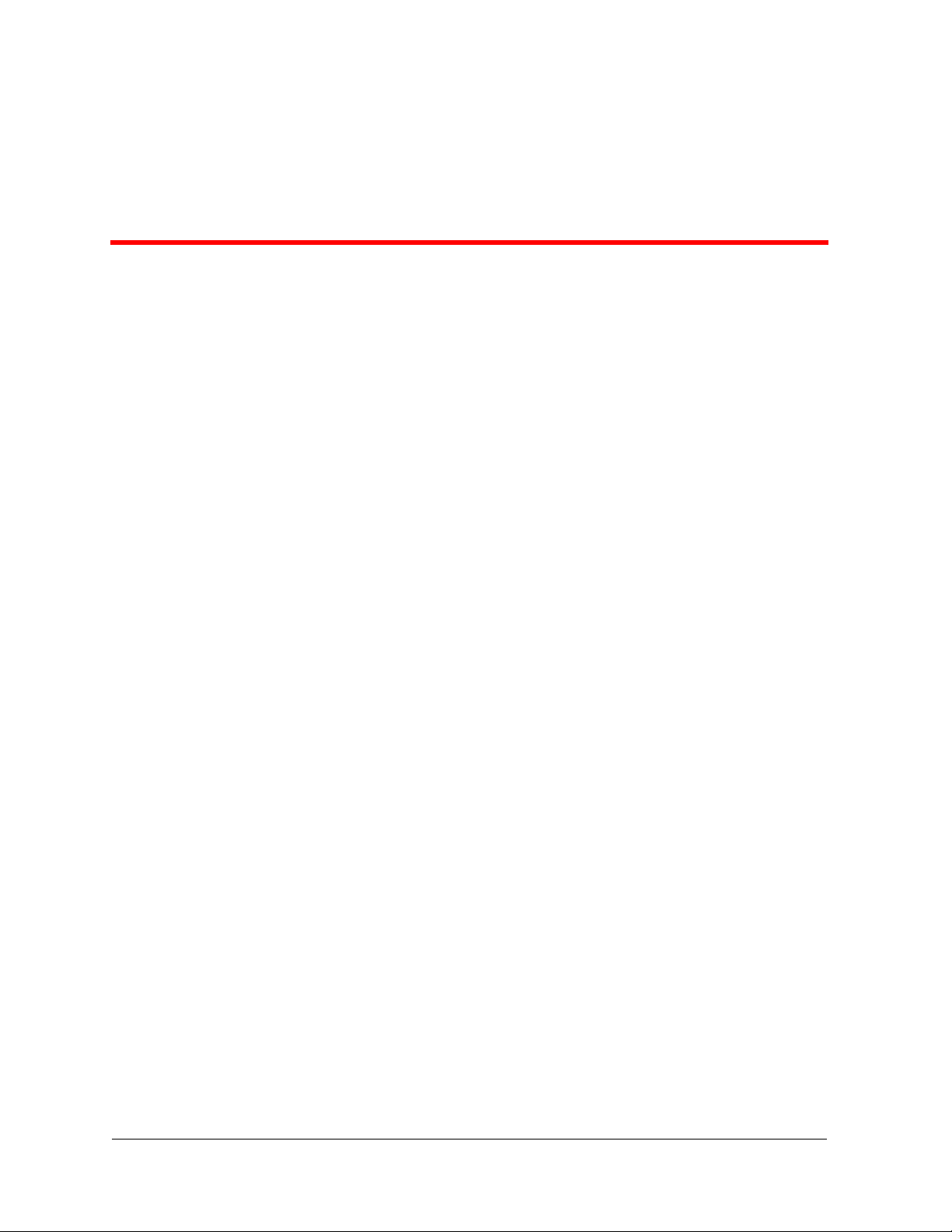
Preface
Preface Contents
This Preface contains the following information:
■ Overview of User Guide Contents
■ Technical Support
■ Avaya Products and Services
■ P580 and P882 Documentation
■ Document Conventions
■ Te rminology
■ Documentation Feedback
Overview of User Guide Contents
This guide provides information and procedures for configuring the Avaya
P580 and P882 Multiservice switches. You can use the Web Agent,
command li ne interface (CLI), or SNMP to configure the switches. This
guide provides information for the Web Agent and CLI. The Avaya
switches support both layer 2 and layer 3 functionality.
For the most current issue of this document and software downloads, see
http://support.avaya.com.
* Note: For detailed information about the CLI, se e Command
Reference Guide for the Avaya P580 and P882 Multiservice
Switches, Software Version 6.1.
User Guide for the Avaya P580 and P882 Multiservice Switches, v6.1 xvii

Preface
This guide is divided in to the following chapters:
■ Chapter 1, Introduction — Provides an overview of hardware and
software used on the P580 and P882.
■ Chapter 2, Setting Up th e Switch — Explains how to initially
configure the P580 and P882, create user accounts, configure
protocols, manage configuration files, and configure the switches
for dial-up networking.
■ Chapter 3, Configuring System Information — Explains how to
view and configure switch information such as system clock
settings, and temperature, power, and cooling statistics.
■ Chapter 4, Security — Provides information and procedures for
configuring secure mode, SSHv2, and HTTPS Using SSLv3 or
TLSv1.
■ Chapter 5, Configuring SNMP —Provides information and
procedures for configuring SNMPv1, v2, and v3.
■ Chapter 6, Using VLANs, Hunt Groups, and VTP Snooping —
Provides detailed information on how to create and configure
VLANs, hunt groups, and VTP Snooping on your switch.
■ Chapter 7, Configuring Rapid Spanning Tree — Provides
information and procedures for configuring Rapid Spanning Tree
Protocol (RSTP).
■ Chapter 8, Configuring Ports — Explains h ow to confi gure physi cal
port and switch port parameters on your switch.
■ Chapter 9, Managing the Address Forwarding Table — Provides
information on how to configure and manage the address
forwarding tables in your switch.
■ Chapter 10, Configuring Redundancy Options — Explains how to
install, enable and configure redundancy hardware options on your
switch.
■ Chapter 11, Configuring DNS Client — Explains how to configure
DNS and RADIUS clients on your switch.
■ Chapter 12, Configuring IP Routing — Explains how to configure
your switch for IP routing and interpret IP routing statistics.
■ Chapter 13, Configuring Access Lists — Provides information and
procedures for creat ing access ru les, enabli ng an access li st, log ging
ACL activity, and optimizing switch performance when an access
list is enabled.
■ Chapter 14, Configuring RIP Routing — Explains how t o confi gure
IP RIP on your switch.
xviii User Guide for the Avaya P580 and P882 Multiservice Switches, v6.1

Preface
■ Chapter 15, Configuring the OSPF Routing Protocol — Explains
how to configure OSPF routing protocol on your switch. Also
provided is information on OSPF statistical displays.
■ Chapter 16, Configuri ng IPX Routing — Explains how to confi gure
IPX on your switch.
■ Chapter 17, Configuring the IPX RIP Protocol — Explains how to
configure IPX RIP protocol on your switch.
■ Chapter 18, Configuring the IPX SAP Protocol — Explains how to
configure IPX SAP on your switch.
■ Chapter 19, Configuring AppleTalk Routing — Explains how to
configure AppleTalk parameters and view AppleTalk statistics.
■ Chapter 20, Managing Intelligent Multicasting — Explains how to
configure and manage intelligent multicast sessions on your switch.
■ Chapter 21, Monitoring the Avaya Multiservice Switch — Explains
how to use the Web Agent to assess your switch’s current
operational status.
■ Chapter 22, Monitoring and Configuring the Forwarding Cache —
Explains how to interpret and monitor forwarding operations that
occur in the address cache of the multilayer media modules.
■ Chapter 23, Using RMON and Ethernet Statistics to Analyze
Network Performance — Provides information on how to interpret
the statistics counter values displayed in your switch.
■ Chapter 24, Managing Buffers and Queues on 50-Series Modules
— Explains how to use your swit ch’ s buf fer manageme nt features to
optimize traffic throughput through the switch fabric.
■ Chapter 25, 80-Series QoS — Provides information about Quality
of Service (QoS) and explains how to configure QoS on the switch.
■ Appendix A, Upgrading the Application Software — Explains how
to update the operational code on your switch.
■ Appendix B, Boot Mode — Explains how to use boot mode on the
Avaya Multiservice switches.
■ Appendix C, Supported MIB Groups — Provides information on
the supported MIB groups.
■ Appendix D, FCC Notice — Provides the FCC notice statement.
■ Index
Document No. 10-300077, Issue 2 xix

Preface
Technical Support
To contact Avaya’s technical support:
■ From the United States:
1-800-237-0016
■ From North America:
1-800-242-2121
■ Outside North America:
Contact your distributor
Avaya Products and Services
See the Avaya World Wide Web site at http://www.avaya.com for
information about Avaya products and services.
P580 and P882 Documentation
This section contains th e following information:
■ Available Documentation
■ Installing the Online Help Files
■ Setting the Lo cation of the Online Help Files
Available Documentation
Documents The following documents provide additional information on the Avaya
P580 and P882 Multiservice switches:
■ Installation Guide for the Avaya P550R, P580, P880, and P882
Multiservice Switches describes how to install and set up the family
of Avaya Multiservice switches.
■ Command Reference Guide for the Avaya P580 and P882
Multiservice Switches, Software Version 6.1 provides details and
command syntax for the Command Line Interface (CLI).
xx User Guide for the Avaya P580 and P882 Multiservice Switches, v6.1

Preface
■ Release Notes for the Avaya P580 and P882 Multiservice Switches,
Software Version 6.1 lists new software features, reso lved issues,
and known issues in v6.1 application software.
■ Functional Restrictions for the Avaya P580 and P882 Multiservice
Switches, Software Version 6.1 lists functional restrictions of
switches that are running v6.1 application software. Functional
restrictions are issues that restrict the functionality of a particular
feature. For most of these issues a workaround exists.
For the most current iss ues of these d ocuments and this User Guide, see
http://support.avaya.com.
Online Help You must have a browser installed on your system to view the online help.
To access the Web Agent online help, you must install the help files on an
existing Web server in your network. Once the help files are installed, you
must point the P580 or P882 to the location of the help files. The following
two sections provide procedures for these tasks:
■ Installing the Online Help Files
■ Setting the Location of the Online Help Files
Installing the Online Help Files
To install the online help files on a Web server:
1. Download the online help from http://support.avaya.com to the directory
where you want to store the help files.
By default, the Web Agent is set to retrieve online help files from the
help subdirectory of the Web server’s root directory. If you install the
online help files in a different directory, you must change the Web
Agent’s setting for th e help file loc ation. For information on changing
this setting, see the following section, “Setting the Location of the
Online Help Files.”
2. Unzip the zip file.
Setting the Location of the Online Help Files
To set the location of the online help f iles:
1. Launch a Web browser and connect to the switch.
2. Enter your user name and password, and click OK.
Document No. 10-300077, Issue 2 xxi

Preface
3. In the navigation pane, expand t he System > Configuration folders, and
then click Online Help.
The Online Help Configuration Web page is displayed in the content
pane.
4. In the HTTP Server Location field, enter the URL of the Web server
followed by the TCP por t that the Web server uses. You can enter either
the host name or IP address for the URL. For example, http://
10.10.10.10:80.
The default setting for the TCP port is 2010.
5. In the HELP Directory Location field, enter the directory where the
files are stored. The de fault settin g is help.
6. Click APPLY.
Document Conventions
The following conventions are used throughout this guide:
Convention Represents Examples
User Input User entered text. To create a new password,
type store password root.
Boldface Te xt A menu command, a keyword
to be acted upon, or a button
name.
System Output Text displayed by the system. If you attempt to find the
In the Interface field, select
Default.
Click Cancel to stop the
installation.
physical lo cation of port 30,
the system displays
Unit 2 Port 2
“Save the
running
configuration to
the startup
configuration”
Always save the running
configuration to startup
configuration before you turn
off the switch
Note: Never save the startup
configuration to the
running
configuration.
“Save the running
configuration to the startup
configuration and turn off
the switch”.
1 of 2
xxii User Guide for the Avaya P580 and P882 Multiservice Switches, v6.1

CAUTION:
Convention Represents Examples
Preface
Using the Web
Agent.
Web Agent vs.
Command Line
Interface (CLI)
steps.
Knowledge level All procedures in this guide
The Web Agent consists of
folders that you must expand
to perform specific operations.
The folders are located in the
navigation pane of the Web
Agent.
The procedures in this guide
provide detailed steps for the
Web Agent. A series of CLI
commands are also available
that accomplish the same
actions. These commands are
listed after the Web Agent
procedure. For more
information about these
commands, see the Command
Reference Guide for the A vaya
P580 and P882 Multiservice
Switches, Software Version
6.1.
are written with the
assumption that the reader
knows how to navigate a
windows-type environment
(use scroll bars, open pulldown menus, etc.).
In the navigation pane,
expand Modules & Ports
folder, and then click
Configuration.
In the Ports field, select the
port number of the module.
T o view switch port se ttings,
use the following CLI
command: > show port
<mod-num>.
Scroll to the “Configuring
IP” section.
Open the In-band IPC pulldown menu.
2 of 2
Notes, Cautions, and Warnings
The following text and icon conventions are used in this guide for Notes,
Cautions, and Warnings.
* Note: Provides additional information about a procedure or topic.
WARNING:
Document No. 10-300077, Issue 2 xxiii
Indicates a condition that may cause bodily injury or death.
Indicates a condition that may damage hardware or software.

Preface
Terminology
Throughout this guide, the term layer 2 refers to switching capability. For
example, layer 2 module is a module that provides switching capability.
The term layer 3 refers to the combined ab ility to switc h and route. For
example, layer 3 module is a module that provides both switching and
routing ca pabilities.
Documentation Feedback
If you have comments about the technical ac curacy or gener al quality of this
document, please send an e-mail message to techpubs@avaya.com.
Please cite the documen t tit le, par t number (if applic able), and pag e number.
xxiv User Guide for the Avaya P580 and P882 Multiservice Switches, v6.1

Introduction
1
Overview
The following information is provided in this chapter:
■ Switch Descriptions
■ Hardware Components
■ Software Features
■ Routing Overview
Switch Descriptions
The Avaya P580 and P882 Multiservice switches are high performance
Gigabit Ethernet switches for LAN backbone applications. These switches
are the centerpiece for Avaya data, voice, and multimedia LANs. The P580
switching capacity ranges from 46Gbps in Fabric mode 1 to 55Gbps in
Fabric mode 2. The P882 switch ing ca pacit y range s fr om 56Gbps, i n Fabr ic
mode 1, to 139Gbps, in Fabric mode 2.
The Avaya Multiservice switch family supports specific hardware
components and various software features, including:
■ Increased bandwidth
■ Elimination of bottlenecks
■ Better manageability
■ Routing
■ Dependable multimedia support
■ Redundant switch-to-s wit ch tru nks (or hunt groups)
User Guide for the Avaya P580 and P882 Multiservice Switches, v6.1 1-1

Chapter 1
Hardware Components
Overview
Chassis The Avaya switch chassi s comes in tw o models:
■ The P580 chassis.
■ The P882 chassis.
The P580 and P882 chassis can run in two modes:
■ Fabric Mode 1 = 55MHz or Fabric_mode 1
■ Fabric Mode 2 = 66Mhz or Fabric_mode 2
Fabric Mode 1 Fabric mode 1 has a switching fabric performance of 1.76 Gigabits per
second per fabric port. Fabric mode 1 modules operate at 55MHz only.
In Fabric mode 1 the P580 chassis will have a 13x13 crossbar switching
fabric, while the P882 chassis will have a 16x16 cros s bar swit chi ng fab ric.
In addition, the P882 chassis is limited to sixteen functional slots in this
mode (slot 17 can not be used).
Fabric Mode 2 The 80-series (also called series 2) platform is an evolution of the 50-series
(also called series 1) architecture. It offers a 20% increase in switc hing
fabric performance or 2.11 Gigabits per second per fabric port. This allows
greater 10/100/1000 port density on a per crossbar port basis.
This increase in performance is accomplished with Avaya ApplicationSpecific Integrated Cir cuits (ASICs) that operate at 66MHz (as well as
55MHz capable) and consolidates and enriches the functionality of a
number of ASICs used in the 50-series modules.
If any 50-series modules are installed in the chassis, they do not turn on
when the switch is in Fabric mode 2.
In Fabric mode 2, the P580 chassis will have a 13x13 crossbar switching
fabric, while the P882 chassis will have a 33x33 cros s bar swit chi ng fab ric.
All 17 slots in the P882 chassis can be used in Fabric 2 mode.
Contents This section covers the following hardware components:
■ Avaya P580 Multiservice Switch Chassis
■ Avaya P882 Multiservice Switch Chassis
1-2 User Guide for the Avaya P580 and P882 Multiservice Switches, v6.1

■ The Power System
■ The M8000R-SUP Supervisor Module
■ Media Modules
Avaya P580 Multiservice Switch Chassis
The Avaya P580 Multiservice Switch chassis consists of:
■ Seven slots (1 slot for the supervisor module and six payload slots
for media modules)
■ Fan Tray
■ Up to three power supplies
■ A 13x13 crossbar switch fabric
Slots There are seven slots in the P580 chassis. Slot 1 is dedicated for a
supervisor module and the remaining six are payload slots. If a redundant
supervisor is used in the chassis, it must be inserted in slot 2.
Introduction
Ports The P580 chassis configured with 50-series modules provides support for:
■ Up to 120 10/100BASE-TX ports (RJ-45 connector, autosensing)
■ Up to 288 10/100BASE-TX ports (Telco connector, autosensing)
■ Up to 60 100BASE-FX ports
■ Up to 24 gigabit-speed Ethernet ports
The P580 chassis configured with 80-series modules provides support for:
■ Up to 144 10/100BASE-TX ports (RJ-45 connector, autosensing)
■ Up to 288 10/100BASE-TX ports (Telco connector, autosensing)
■ Up to 144 100BASE-FX ports (MT-RJ connector)
■ Up to 48 gigabit-speed Ethernet ports
Fan Tray There are two fan assemblies in the chassis. One fan assembly is located on
the left side of the chassis to provide air flow to th e media modules. This fan
assembly is hot-swappable. The oth er fan assembly is located in the rear of
the chassis to provide air flow to the switch fabric. This fan assembly is not
field replaceable.
Document No. 10-300077, Issue 2 1-3
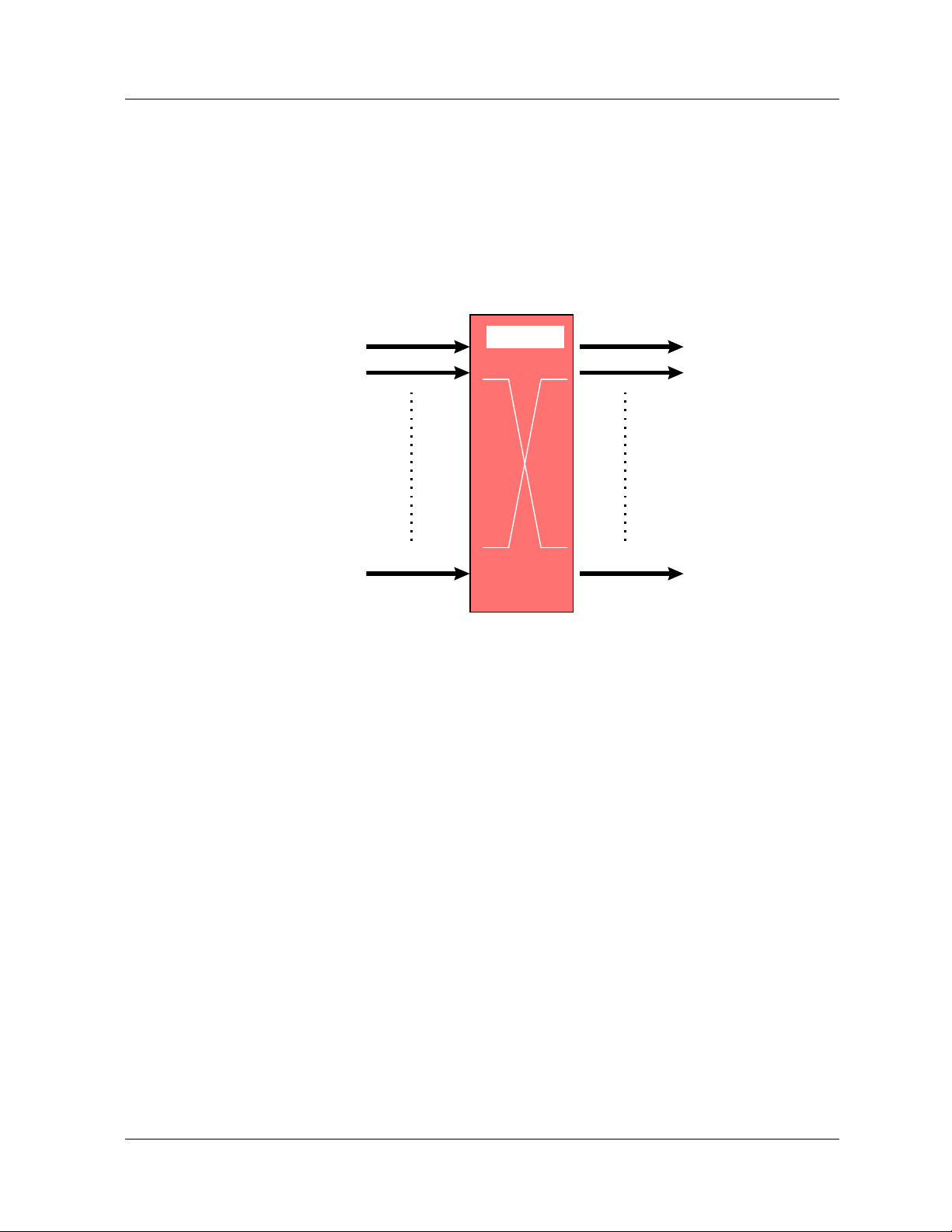
Chapter 1
Switch Fabric In Fabric mode 1, the switching fabric provides 45.76 Gbps aggregate
bandwidth. In Fabric mode 2 (P580 only), the switching fabric provides
54.91 Gbps aggregate bandwidth.
The crossbar switch matrix provides low latency, high throughput packet
switching using a crossbar architecture (Figure 1-1).
Figure 1-1. Crossbar Architecture
Port 1
Port 2
Port 13
1.76 Gb/s
22.88 Gb/s
45.76 Gb/s
1.76 Gb/s
Port 1
Port 2
Crossbar
Port 13
The crossbar supports:
■ 13 fabric ports (two per I/O module slot, one for the supervisor
module).
■ 1.76 Gbps (in and out) on each fabric port in 50-series mode and
2.11 Gbps (in and out) on each fabric port in Fabric mode 2.
■ 45.76 Gbps backplane capacity in Fabric mode 1 and 54.91 Gbps
backplane capacity in Fabric mode 2.
■ Under-subscribed switching fabric in most configurations.
■ Single copy replication—Input frames destined for multiple output
switch ports pass through the crossbar only once and are copied by
the crossbar to each destination.
■ Hardware-assisted multicast pruning—The switch only forwards to
appropriate destination switch ports.
1-4 User Guide for the Avaya P580 and P882 Multiservice Switches, v6.1

Introduction
Avaya P882 Multiservice Switch Chassis
The Avaya P882 Multiservice Switch Chassis consists of:
■ Seventeen slots (1 slot for the supervisor module and sixteen
payload slots for media modules)
■ Fan Tray
■ Up to three power supplies
■ A 33x33 crossbar switch fabric
Slots The P882 chassis provides seventeen slots. Slot 1 is dedicated for a
supervisor module and the remaining sixteen are payload slots.
In Fabric mode 1, the P882 Chassis supports up to 15 payload slots. Slot
seventeen is unsupported in Fabric mode 1. In Fabric mode 2, all sixteen
payload slots are usable.
If a redundant supervisor is used in the chassis, the redundant supervisor
must be installed in slot 2.
Ports With 50-Series modules, the P882 Chassis supports:
■ Up to 300 10/100BASE-TX ports (RJ-45 connector, autosensing)
■ Up to 720 10/100BASE-TX ports (Telco connector, autosensing)
■ Up to 150 100BASE-FX ports
■ Up to 60 gigabit-speed Ethernet ports
With 80-Series modules, the P882 chassis supports:
■ Up to 384 10/100BASE-TX ports (RJ-45 connector, autosensing)
■ Up to 768 10/100BASE-TX ports (Telco connector, autosensing)
■ Up to 384 100BASE-FX ports (MT-RJ connector)
■ Up to 128 gigabit-speed Ethernet ports
Fan Tray There are two fan assemblies in the chassis. One fan assembly is located on
the left side of the chassis to provide air flow to the media modules. The
other fan assembly is located in the rear of the chassis to provide air flow to
the switch fabric. Both fan assemblies are hot-swappable and field
replaceable.
Document No. 10-300077, Issue 2 1-5

Chapter 1
Switch Fabric In Fabric mode 1, th e swit ching f abric provi des a 16 x16 cr ossbar with 56.32
Gbps aggregate bandwidth. In Fabric mode 2, the switchi ng fabri c provide s
a 33x33 crossbar with 139.392 Gbps aggregate bandwidth.
The crossbar switch matrix provides low latency, high throughput packet
switching using a crossbar architecture.
The Avaya P882 Multiservice switch chassis crossbar suppo rts:
■ 33 fabric ports ( two per I /O module slot, plus one for t he supe rvisor
module - Fabric mode 2).
■ 1.76 Gb/s (in and out ) on ea ch fabr ic por t in Fa bric mod e 1 a nd 2.11
Gb/s (in and out) on each fabric port
in Fabric mode 2.
■ 56.32 Gb/s backplane capacity in Fabric mode 1 and 139.392 Gb/s
backplane capacity in Fabric mode 2.
■ Under-subscribed switching fabric in most configurations.
■ Single copy replication—Input frames destined for multiple output
switch ports pass through the crossbar only once and are copied by
the crossbar to each destination.
■ Hardware-assisted multicast pruning—The switch only forwards to
appropriate destination switch ports
The Power System
Overview Two power supplies are required to operate a fully-loaded P580 or P882
chassis. You can install a third power supply for backup if one of the other
two fails.
Features of the power system include:
■ Load sharing by the installed power supplies.
■ Power supplies can be warm swapped. (Before removing a power
supply, you must turn it off and unplug it; however, the othe r po wer
supplies can remain turned on).
■ Both AC and DC power supplies are supported.
■ Static power allocation or dynamic power allocation if insufficient
power is available for all modules in the chassis.
1-6 User Guide for the Avaya P580 and P882 Multiservice Switches, v6.1
