Avaya 5600 Service Guide
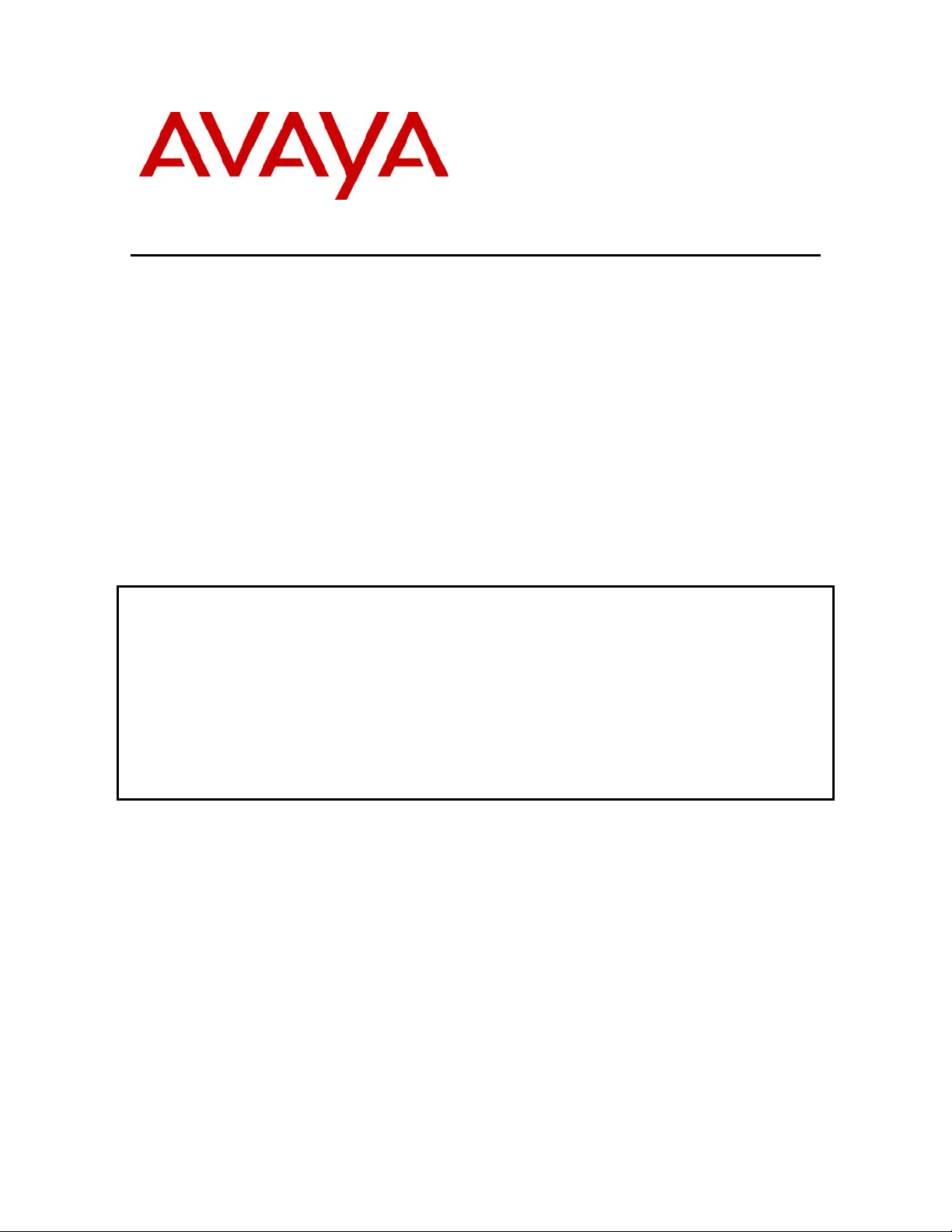
Avaya Solution & Interoperability Test Lab
Application Notes for the ProCurve 2626-PWR Switch
by HP Supporting Power over Ethernet with Avaya
Communication Manager, Avaya IP Office, Avaya
one-X Quick Edition G10 PSTN Gateway, Avaya AP-8
Access Point and Avaya IP Telephones – Issue 1.0
Abstract
These Application Notes describe the procedures for configuring the ProCurve 2626-PWR
Switch by HP to provide inline Power over Ethernet (PoE) to Avaya 4600/5600/9600 Series
IP Telephones registered to Avaya Communication Manager, Avaya IP Office and the Avaya
one-X Quick Edition G10 PSTN Gateway. During compliance testing, Avaya IP Telephones
successfully obtained power and transferred data over standard Ethernet cables from the
ProCurve Switch. Information in these Application Notes has been obtained through
compliance testing and additional technical discussions. Testing was conducted via the
DeveloperConnection Program at the Avaya Solution and Interoperability Test Lab.
TMA; Reviewed:
SPOC 11/30/2006
Solution & Interoperability Test Lab Application Notes
©2006 Avaya Inc. All Rights Reserved.
1 of 16
ProCurve2626PoE.doc

1. Introduction
Power over Ethernet (PoE) allows both power and data to be simultaneously carried over
standard Ethernet cables. PoE-enabled Ethernet switches can supply power directly to
Ethernet devices, thereby simplifying installation and removing the need for separate
power supplies for those devices. The IEEE 802.3af standard defines the mechanisms for
Power Sourcing Equipment (PSE), such as PoE-enabled Ethernet switches, to detect,
classify, and supply power to Powered Devices (PDs), such as PoE-enabled IP
telephones. In the compliance-tested configuration described in these Application Notes,
the ProCurve 2626-PWR Switch is configured to supply inline PoE to Avaya PDs. There
is no need for ProCurve-specific configuration on Avaya Communication Manager,
Avaya IP Office or Avaya one-X Quick Edition G10 PSTN Gateway to support this
solution. Refer to http://support.avaya.com for station administration.
As illustrated in Figure 1, the Avaya PDs covered in these Application Notes include the
following:
• Avaya one-X Quick Edition G10 PSTN Gateway
• Avaya 9630 one-X Deskphone Edition IP Telephone with and without 24-Button
Expansion Module
• Avaya 9620 one-X Deskphone Edition IP Telephone
• Avaya 4601SW IP Telephone
• Avaya 4602SW IP Telephone
• Avaya 4610SW IP Telephone
• Avaya 4620 IP Telephone
• Avaya 4620SW IP Telephone
• Avaya 4621SW IP Telephone
• Avaya 4622SW IP Telephone
• Avaya 4625SW IP Telephone
• Avaya 5602SW IP Telephone
• Avaya 5610SW IP Telephone
• Avaya 5620SW IP Telephone
• Avaya 4610 one-X Quick Edition IP Telephone
• Avaya 4621 one-X Quick Edition IP Telephone
• Avaya AP-8 Wireless Access Point
TMA; Reviewed:
SPOC 11/30/2006
Solution & Interoperability Test Lab Application Notes
©2006 Avaya Inc. All Rights Reserved.
2 of 16
ProCurve2626PoE.doc
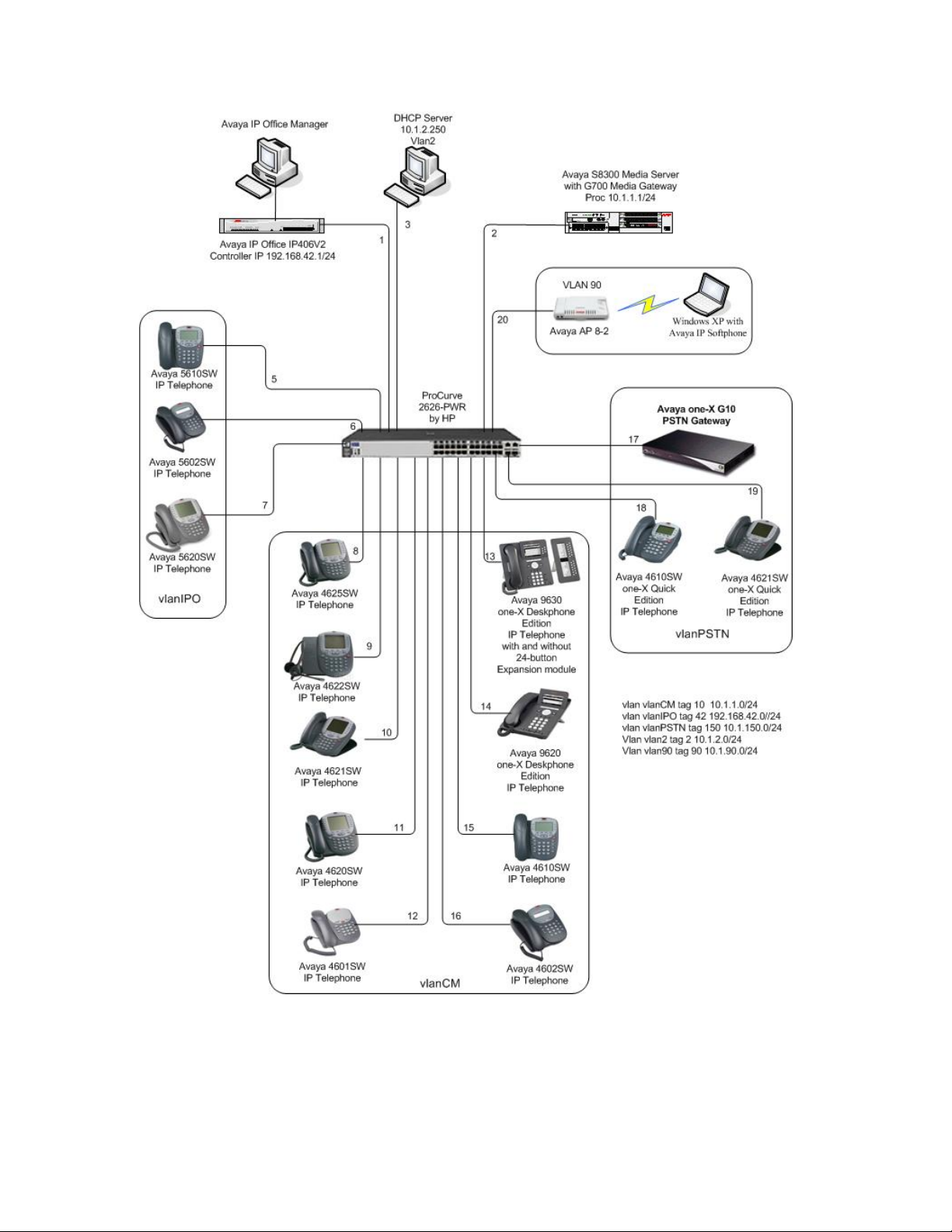
Figure 1: PoE Interoperability between ProCurve 2626-PWR, Avaya IP Telephones
and Avaya one-X Quick Edition G10 PSTN Gateway
TMA; Reviewed:
SPOC 11/30/2006
Solution & Interoperability Test Lab Application Notes
©2006 Avaya Inc. All Rights Reserved.
ProCurve2626PoE.doc
3 of 16
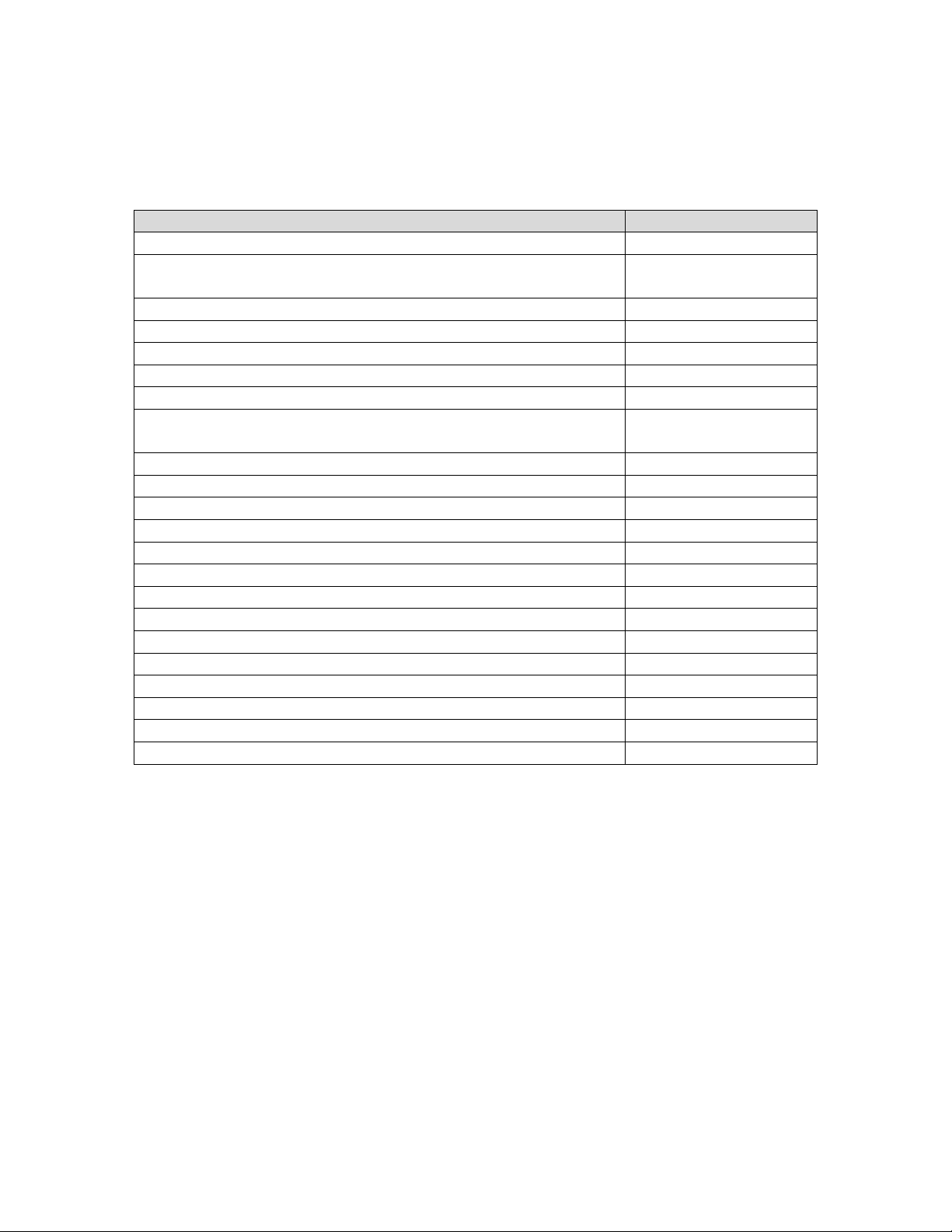
2. Equipment and Software Validated
The following equipment and software/firmware were used for the sample configuration
provided:
Equipment Software/Firmware
Avaya IP Office IP406V2 3.2(17)
Avaya S8300 Media Server with a G700 Media Gateway Avaya Communication
Manager 3.1.2
Avaya G700 Media Gateway 25.28.0
Avaya IP Office Manager 3.2(17)
Avaya AP-8 Wireless Access Point 3.1.0
Avaya IP Softphone 5.2 sp1
Avaya one-X Quick Edition G10 PSTN Gateway 2.0
Avaya 9630 one-X Deskphone Edition IP Telephone with and
without 24-button module
Avaya 9620 one-X Deskphone Edition IP Telephone 1.1
Avaya 4601SW IP Telephone 2.3
Avaya 4602SW IP Telephone 2.3
Avaya 4610SW IP Telephone 2.6
Avaya 4620SW IP Telephone 2.6
Avaya 4621SW IP Telephone 2.6
Avaya 4622SW IP Telephone 2.6
Avaya 4625SW IP Telephone 2.6
Avaya 5610SW Telephone 2.3
Avaya 5620SW Telephone 2.3
Avaya 5602SW Telephone 2.3
Avaya 4610SW one-X Quick Edition IP Telephone 2.0
Avaya 4621SW one-X Quick Edition IP Telephone 2.0
ProCurve 2626-PWR by HP (model number J8164A) H.08.98
1.1
TMA; Reviewed:
SPOC 11/30/2006
Solution & Interoperability Test Lab Application Notes
©2006 Avaya Inc. All Rights Reserved.
4 of 16
ProCurve2626PoE.doc

3. Configuration of the ProCurve 2626-PWR switch
Inline Power over Ethernet (PoE) is supported on the ProCurve 2626-PWR Switch. By
default, PoE support is enabled on the system and on all ports.
Log into the ProCurve 2626-PWR Switch.
Connect to the ProCurve 2626-PWR Switch. Log in using the appropriate
Login ID and Password.
Login:
Password:
ProCurve Switch 2626-PWR#
Enable Routing.
ProCurve Switch 2626-PWR# configure
ProCurve Switch 2626-PWR(config)#ip routing
Configure vlanCM on the ProCurve 2626-PWR Switch.
ProCurve Switch 2626-PWR# configure
ProCurve Switch 2626-PWR(config)#
ProCurve Switch 2626-PWR(config)# vlan 10 name vlanCM
Assign an IP address and DHCP helper-address to vlanCM on the ProCurve 2626-PWR
Switch.
ProCurve Switch 2626-PWR# configure
ProCurve Switch 2626-PWR(config)#
ProCurve Switch 2626-PWR(config)# vlan 10
ProCurve Switch 2626-PWR (vlan-10)#ip address 10.1.1.254/24
ProCurve Switch 2626-PWR (vlan-10)# ip helper-address 10.1.2.250
Assign ports to vlanCM on the ProCurve 2626-PWR Switch.
ProCurve Switch 2626-PWR# configure
ProCurve Switch 2626-PWR(config)#
ProCurve Switch 2626-PWR(config)# vlan 10
ProCurve Switch 2626-PWR (vlan-10)# untagged 2,8-16
TMA; Reviewed:
SPOC 11/30/2006
Solution & Interoperability Test Lab Application Notes
©2006 Avaya Inc. All Rights Reserved.
5 of 16
ProCurve2626PoE.doc
