Page 1
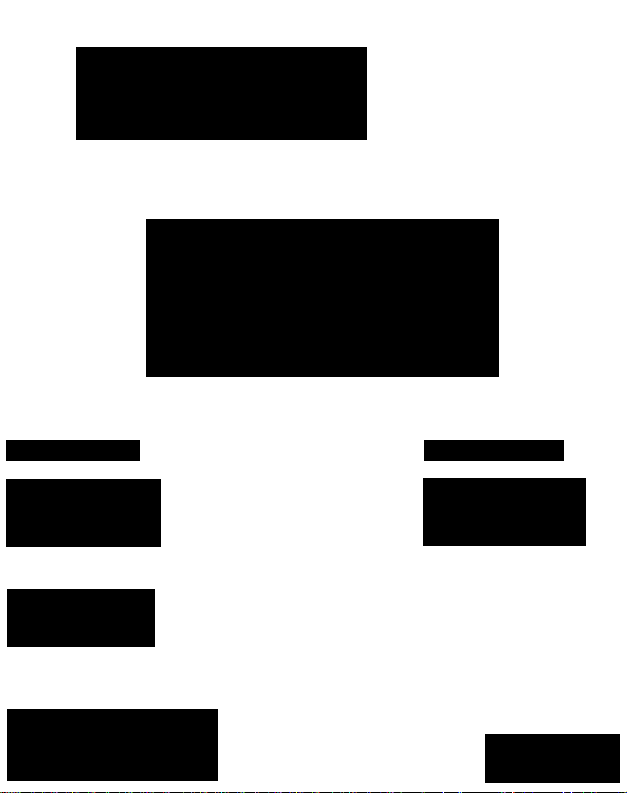
AVAVA
4400 and 4400D
Telephones
User's Guide
Back Panels:
Using Features
Feature Codes
555-710-1 23
Comcode 108522806
Issue 1
August 1999
To order Additional
4400 and 4400D User's Guides,
please call 800-457-1235
and reference document
number 555-710-123.
Front Panels:
Your Telephone
Call Handling
Copyright 2000
Avaya Inc
All Rights Reserved
Page 2
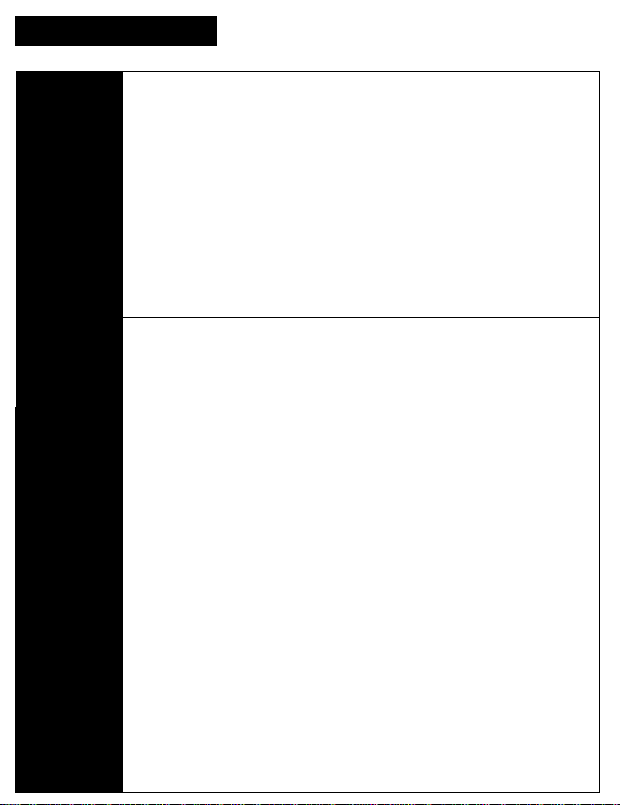
Your Telephone
Fixed
Buttons
Tones
4400
■ Volume
■ Flash
4400D
■ Conf (Conference)
■ Trnsfr (Transfer)
■ Redial
■ Volume
■ Hold
Dial tone (steady tone)
You can make a call.
Busy (slow repeating tone)
The phone you are calling Is busy.
Fast busy (fast repeating tone)
No lines are available.
Error (alternating high-low tones)
You dialed or used a feature Incorrectly.
■■
Confirmation (double break in dial tone followed by
steady tone)
You used a feature correctly.
Page 3

Your Telephone
Tones
(continued)
Rings
♦ ♦♦♦♦
Callback (5 short beeps)
A line or pool you selected, or an extension you called, is
busy and the system is putting your call into the callback
queue.
Call Waiting (1 or 2 beeps)
You have an inside (1 beep) or an outside (2 beeps) call
waiting.
1 long ring
Inside call.
1 short ring and 1 long ring
Outside call.
1 long ring and 3 short rings
Outside call transferred, returning transferred call, or returning
Callback call.
1 beep each minute
Call on hold.
Page 4

Call Handling
Make a
Call
Answer a
Call
Transfer a
Call
Place a
Call on
Hold
To make an outside call:
Lilt the handset. Dial the dial-out code (usually Qj, if required;
then dial the telephone number.
To make an inside call:
Lilt the handset and dial the extension.
To answer an outside or inside call:
Lift the handset.
To transfer inside or outside calls:
1 Pressand release the GB3 button (4400 telephone) or
the niiffn button (4400D telephone).
2 Dial the extension, or the dial-out code plus the outside number.
3 Announce the call and hang up.
You can transfer only inside calls to an outside number
provided that you are allowed to do so. You cannot transfer
an outside call to another outside number.
To place a call on hold:
1 Press and release the button (4400 telephone) or the
IIHPI button (4400D telephone).
2 To return to the call on hold, press and release the BB3
or yOQ button again.
On a 4400 telephone, if you retrieve a call from holdand
want to place It on hold again, you must press the QS3
button twice.
If you hang up while a call is on hold on a 4400 telephone,
the call is removed from hold and rings back on the
telephone. On a 4400D telephone, if you hang up while a
call is on hold, the call remains on hold.
Page 5

Call Handling
Make a
Conference
Call
Follow these steps to make a conference call:
1 While on a call, press and release the ESi button (4400
telephone) or the button (4400D telephone).
2 Dial the outside number or extension.
3 Announce the conference.
4 Press and release the BB3 button or the button
again.
♦ To end the conference, hang up.
4 To drop the last party added on the 4400 telephone, press
and release the Q^3 button.
♦ To add another party to the conference on a 4400D
telephone, press the button again and dial the
additional outside number or extension.
Up to five parties (three Inside, two outside) can be on a
conference call on a 4400D telephone. Up to three parties
can be on a conference call on a 4400 telephone.
You cannot drop a conference participant from a 4400D
telephone.
To use System Speed Dial:
Lift the handset, press gj, and dial the three-digit code
(600-729).
Page 6

Call Handling
Use
Personal
Speed Dial
Use
Redial
To program Personal Speed Dial codes:
1 Lift the handset and dial шпа.
2 Dial O and the 2-digit code (01-24).
3 Dial □ BO, the dial-out code if any, and the telephone
number.
4 Repeat Steps 2 and 3 to program additional numbers.
5 Hang up to end programming.
To use Personal Speed Dial:
Lift the handset, press u, and dial the two-digit code
(01-24).
To use Redial:
1 Lift the handset.
2 Do one of the following, depending on which telephone you
are using:
■ On the 4400D telephone, press the CSEl button to
redial the last number that was dialed.
■ On the 4400 telephone, dial □ □□ to redial the last
number that was dialed.
Page 7

Using Features
Use a
Feature
Use
Special
Characters
To use a feature when you are not on a call:
1 Lift the handset.
2 Dial □ and the feature code.
3 Dial any additional required information (such as an extension).
4 Hangup.
To use a feature while you are on a call on a 4400
telephone:
1 Press and release the button.
2 Dial a and the feature code.
3 Dial any additional required information (such as an extension).
4 To return to the cail, press and release the ES3 button.
To use a feature while you are on a call on a 4400D
telephone:
1 Press and release the COQ button.
2 Press the switchhook.
3 Dial □ and the feature code.
4 Dial any additional required information (such as an extension).
5 To return to the cail, press and release the CQQ button.
Features that dial numbers automatically (such as Personal
Speed Dial) may need special characters to allow for correct
dialing or system response.
i»wm Sends switchhook flash (4400D telephone only). Must
be first entry in sequence. F appears on the display,
a Used to signal end of dialing sequence or to separate
grouped digits. # appears on the 4400D dispiay.
Page 8

Feature Codes
Account
Code
Au th o r izatio n
Co d e
Callback
Automatic Callback On
Automatic Callback Ofl
Callback Cancel
Call
Waiting
Pick Up Call
Waiting call
On
Off
Coverage
Primary Cover
Secondary cover
Group Cover
Coverage bisIde On
Coverage biside Off
Direct Voice
Mall
Q Q Q + account code + Q
O D D + authorization code + Q
Q B B
□ □OB
□ Q QOB
□ Q BB
□ BQ
□ □OD
□ □□DO
Q B Q B + sender's extension
EJ B E J il + sender's extension
EJ B E J EJ + sender's extension
□ BOB
□ BBB B
□ BB
Follow Me
Q B Q + extension
Page 9

Feature Codes
Forward
Inside
Outside
Q Q Q + extension
Q Q Q + dial-out code + number + Q
Forward
and
Follow
Me
Messaging
Paging
Loudspeaker
Park
Return to
parked call
Personai
Speed Dial
Pickup
Group Pickup
Inside
Outside
Cancel from all extensions: Q Q Q □ Q
Cancel from one extension: n Q il D + sendina
extension
Cancel from your telephone: Q Q Q + your extension
See your System Manager.
Q Q + line number + zone
□ □□
□ + code (01-24)
□ □□
Q Q + extension
Q Q + line number
Page 10

Feature Codes
Privacy
□ □a
□ □□o
Reminders
System
Speed Diai
Redial
Activate by dialing □ oo
0+ code (600-729)
□ □□
On the 4400D telephone, you also can press the button.
