Page 1
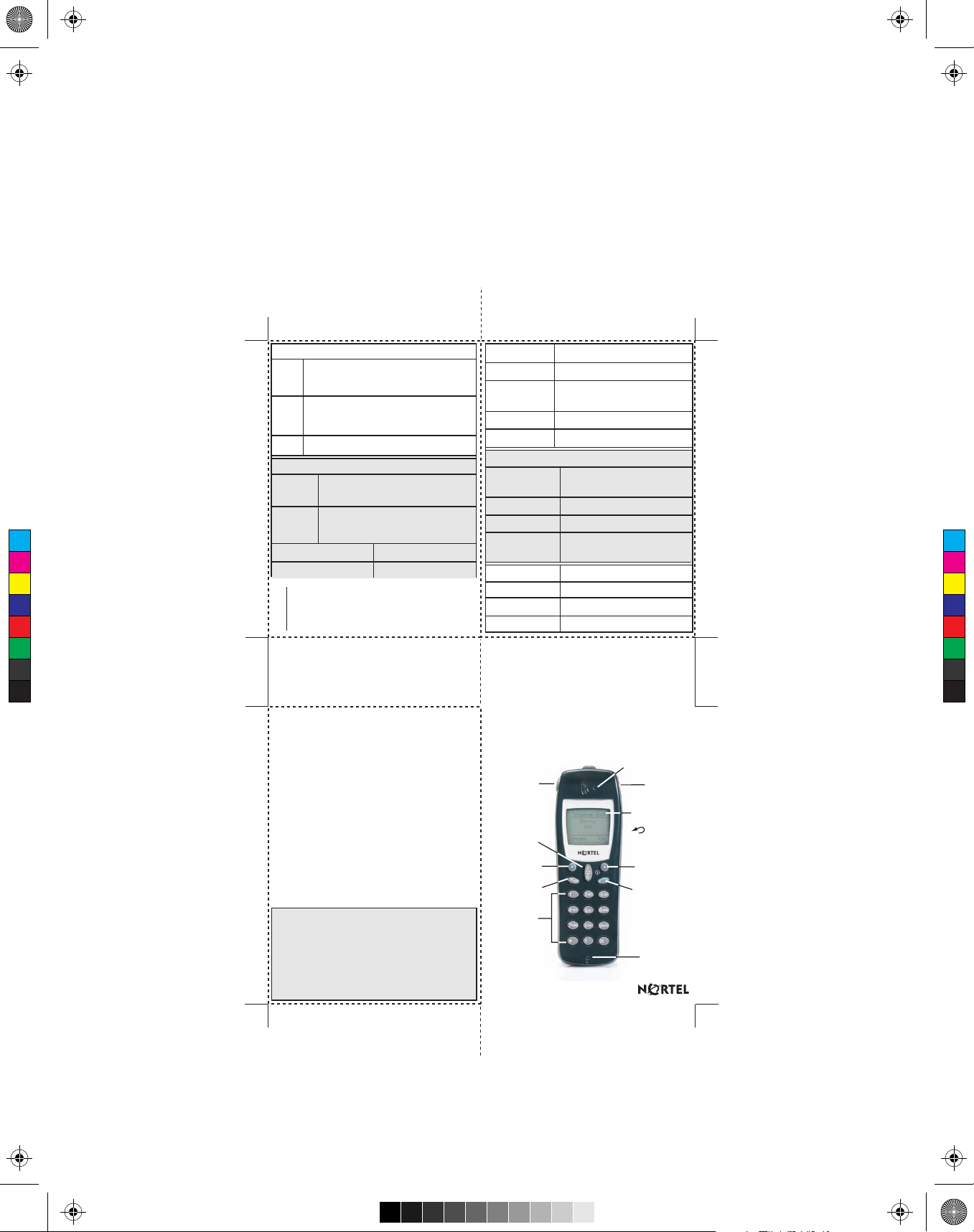
Fold
Modifying your Telephone Book:
b Options, <New>, OK,
enter number, OK, enter name, OK, Esc
Adjusting the ringer settings:
Ringer
melody
Ringer
volume
Add
Edit
Delete
Mute incoming call
<option> Angle brackets require you to use the
arrow keys (N) to select the given option.
<tel. entry> Use the arrow keys to scroll and
select a telephone number or name.
b <tel. entry>, Options,N<Edit>, OK,
edit number, OK, edit name, OK, Esc
b <tel. entry>, Options, <Delete>, OK, Esc
Menu, <Ringer Settings>, OK,
<Melody>, OKNOK, 1...60, OK, Esc
Menu, <Volume Settings>, OK N
OKN(or 1...8), OK, Esc
Silence
Menu *Buzzer off/on
Legend
Handset off
Keypad lock
Keypad unlock
Mute/unmute
Making a call:
Off-hook
: enter number
Enter number :
Telephone Book
r <tel. entry> :
Mandown off/on
Terminate call
P for longer than 3 seconds
Answer call
Caller List
Redial List
O <Caller List>, OK,
<tel. entry> :
b <tel. entry> :
$ /%
On-hook
Handset on
! #)
MenuN<Key Lock>, OK
or Menu #)
Menu 6
Call Transfer
O dial number :
P
:
:
Safety information
Do not rely on a cordless handset in emergencies.
Nortel DECT Handset 4065R information
For details on the features of this handset, refer to
the Nortel DECT Handset 4065R User Guide.
Copyright © Nortel Networks Limited 2007.
All rights reserved.
Document Number: NN43120-107
Document Release: Standard 01.01
Date: December 2007
* Nortel, the Nortel logo, and the Globemark
are trademarks of Nortel Networks.
D E C T H a n d s e t 4 0 6 5 R
Quick Reference Card
Rear:
Loudspeaker
Earpiece
Display
Softkey /
On/Off
Hook key
Microphone
SOS key
Softkey
Keypad
Handsfree key /
Transfer key /
Arrow keys
Info key
TM
Connector for
Headset
water, moisture, or damp areas.
Do not place your handset near:
heat sources, direct sunlight, or unventilated areas.
devices that generate strong magnetic fields.
areas with excessive dust, shock, or temperature.
•
•
•
•
the vicinity of electrical detonators.
Never use your handset in:
shielded rooms.
areas where radio transmission is forbidden.
aircraft.
•
•
•
•
To provide feedback or report a problem in this
document, go to www.nortel.com/documentfeedback.
Panel 1, front cover
Panel 4, back cover
Panel 3, Inside back cover
Panel 2, Inside front cover
Fold
Language: English
Final size: 52.5mm x 147mm closed, 105mm x 147mm open
Format: 4 panel fanfold
Stock:
Ink:
Fonts supplied:
Film:
Author & coordinator:
Design & production:
Fold
NN43120-107_QRC_updated.pdf 12/20/2007 4:54:34 PM
C
M
Y
CM
MY
CY
CMY
K
