Page 1
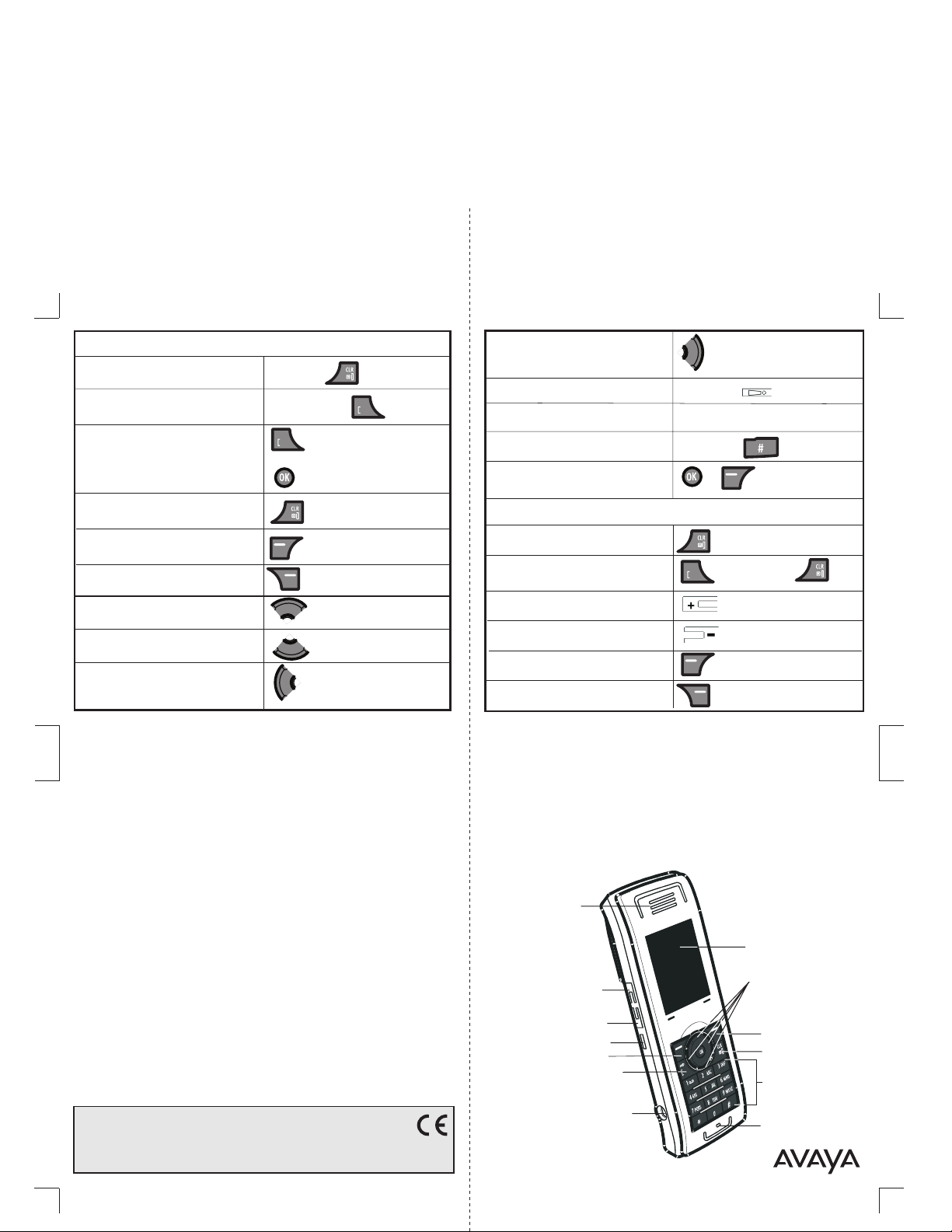
Language: English
Final size: 92.5mm x 92.5 mm closed; 185mm x 185mm open
Format: 4 panel fanfold
Stock:
Ink:
Fonts supplied:
Film:
Author & coordinator:
Fold
Idle mode
Switch the handset off or on
Initiate a call
Answer a call
Reject a call
Calls lists
Main menu
Contacts (default )shortcut
Central directory (default )shortcut
Messaging (default )shortcut
Panel 2
Long press
Enter number,
R
R
(loudspeaker off)
(loudspeaker on)
Panel 3
Profile menu (default )shortcut
R
Emergency call (if configured)
Speed dial (if configured)
Turn on or off the Silent profile
Lock or unlock the dialpad
Long press
Long press 1 to 9
Long press
Call mode
Release the call
R
Transfer the call
Increase the volume
Decrease the volume
Turn on or off the loudspeaker
Mute or unmute
Dial number
Fold
DECT 4027 and 4070 Handset information
Fo
r
m
o
re
o
in
r
m
f
a
ti
o
n
a
b
o
u
e
t th
a
tu
e
re
f
s
o
f th
e
se
h
a
n
d
se
H
a
n
d
s
e
ts
4
0
2
7
a
n
d
4
0
7
0
U
se
(N
r
G
N
u
4
id
3
1
e
2
0
ts
-1
2
2
)
.
Safety information
Do not rely on a cordless handset in emergencies.
Never use your handset in:
the vicinity of electrical detonators
shielded rooms
areas where radio transmission is forbidden
aircraft
Do not place your handset near:
water, moisture, or damp areas
entilated areas
heat sources
, direct sunlight, or un
v
devices that generate strong magnetic fields
temperatureareas with excessive dust, shock, or
Copyright © 2008 - 2009 Avaya Networks
All Rights Reserved.
NN43120-121
DECT 4027 and 4070 Handsets
Panel 4
01.04
D
,
EC
s
e
e
DECT 4027 and 4070 Handsets
T
Quick Reference Card
Earpiece
Colour display
Volume up
Volume down
SOS key
Soft key
Call key
Headset
connector
Panel 1
Fold
Navigation keys
Soft key
Clear key
Keypad
Microphone
