Page 1
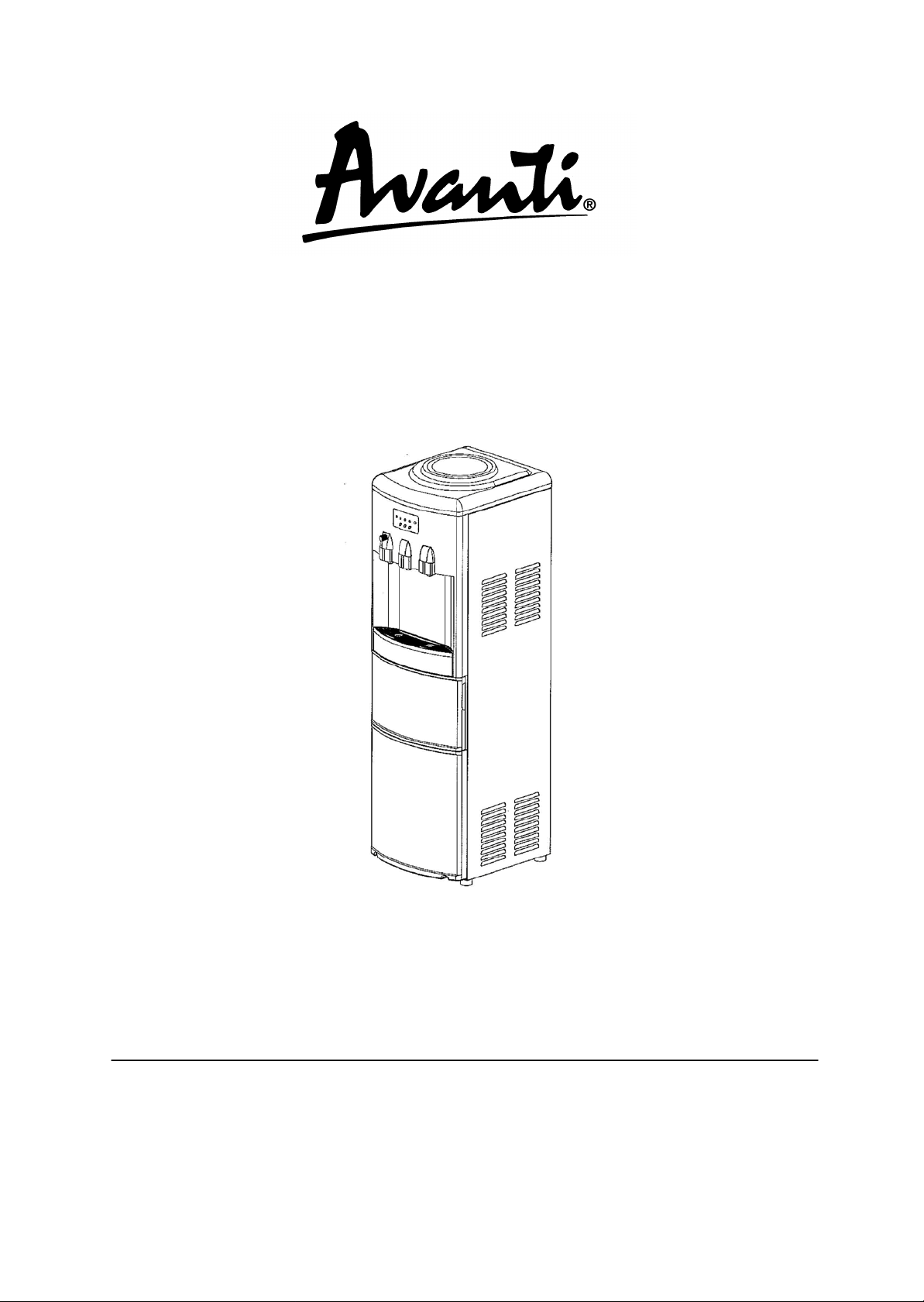
INSTRUCTION MANUAL
Model Number: WID260P
Water Dispenser with Ice Maker
BEFORE USE, PLEASE READ AND FOLLOW ALL SAFETY RULES AND OPERATING
INSTRUCTIONS.
Avanti has a policy of continuous improvement on its products and reserves the right to change materials and specifications
without notice.
Avanti Products
P.O. Box 520604 - Miami, Florida 33152
www.avantiproducts.com
Page 2

2
Page 3
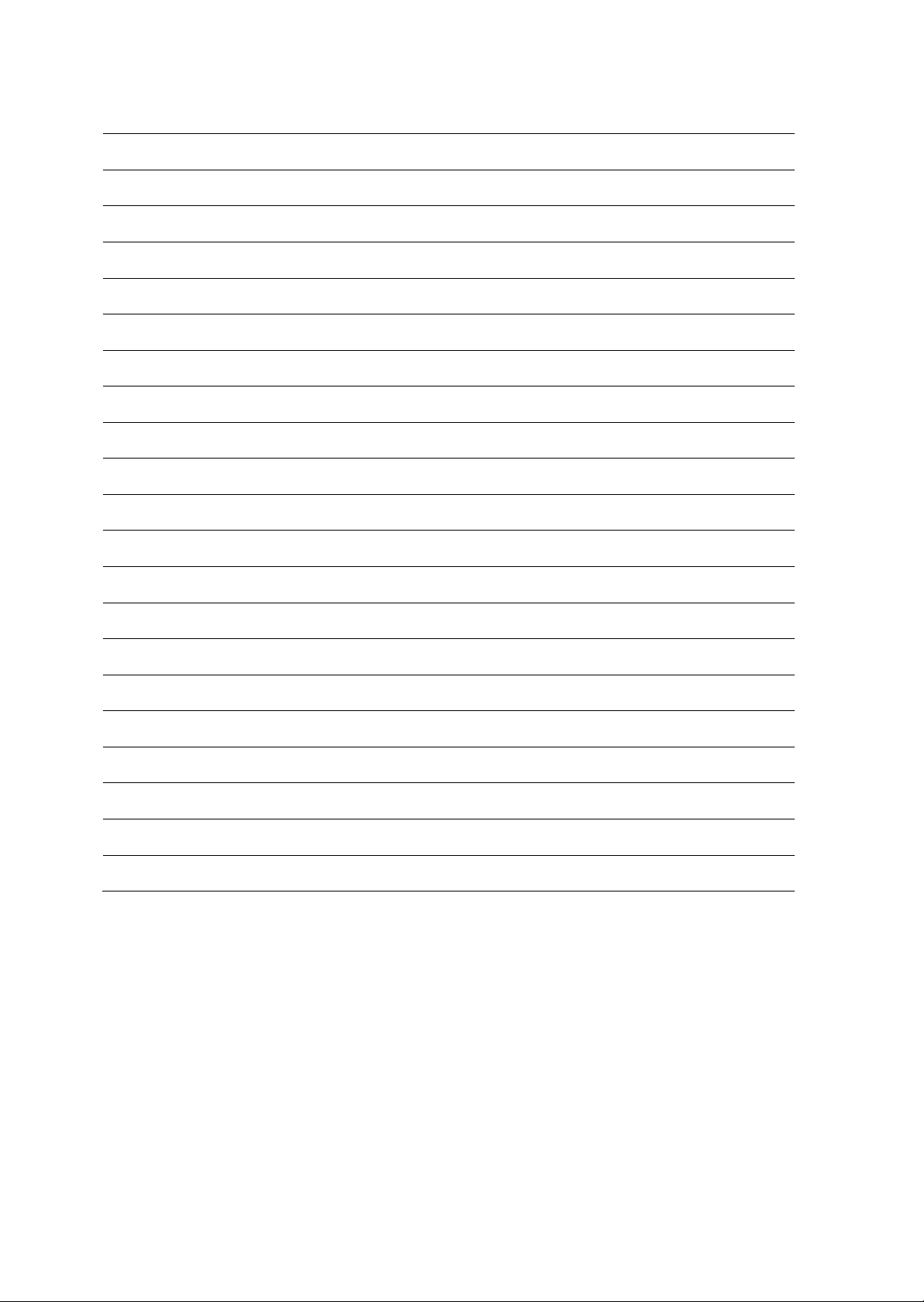
3
Table of Contents
Help Us Help You
4
Parts and Features / Control and Display Panel
5
Important Safety Instructions
6
Installation Instructions
6
Electrical Connection
6
Initial Product Set-Up
7
Before using your Water Dispenser
7
Water Bottle Placement / Replacement
8
Operating Your Water Dispenser
8
Control and Display Panel
8
Hot Water Operation
9
Child Safety Guard on the Hot Water Faucet
9
Cold Water Operation
10
Ice-Maker Operation
11
Care and Maintenance
12
Taking the Dispenser Out of Service
12
Troubleshooting Guide
12
Service for Your Water Dispenser
13
Wiring Diagram
13
Your Avanti Products Warranty
14
Registration Information and Registration Card
15
Page 4
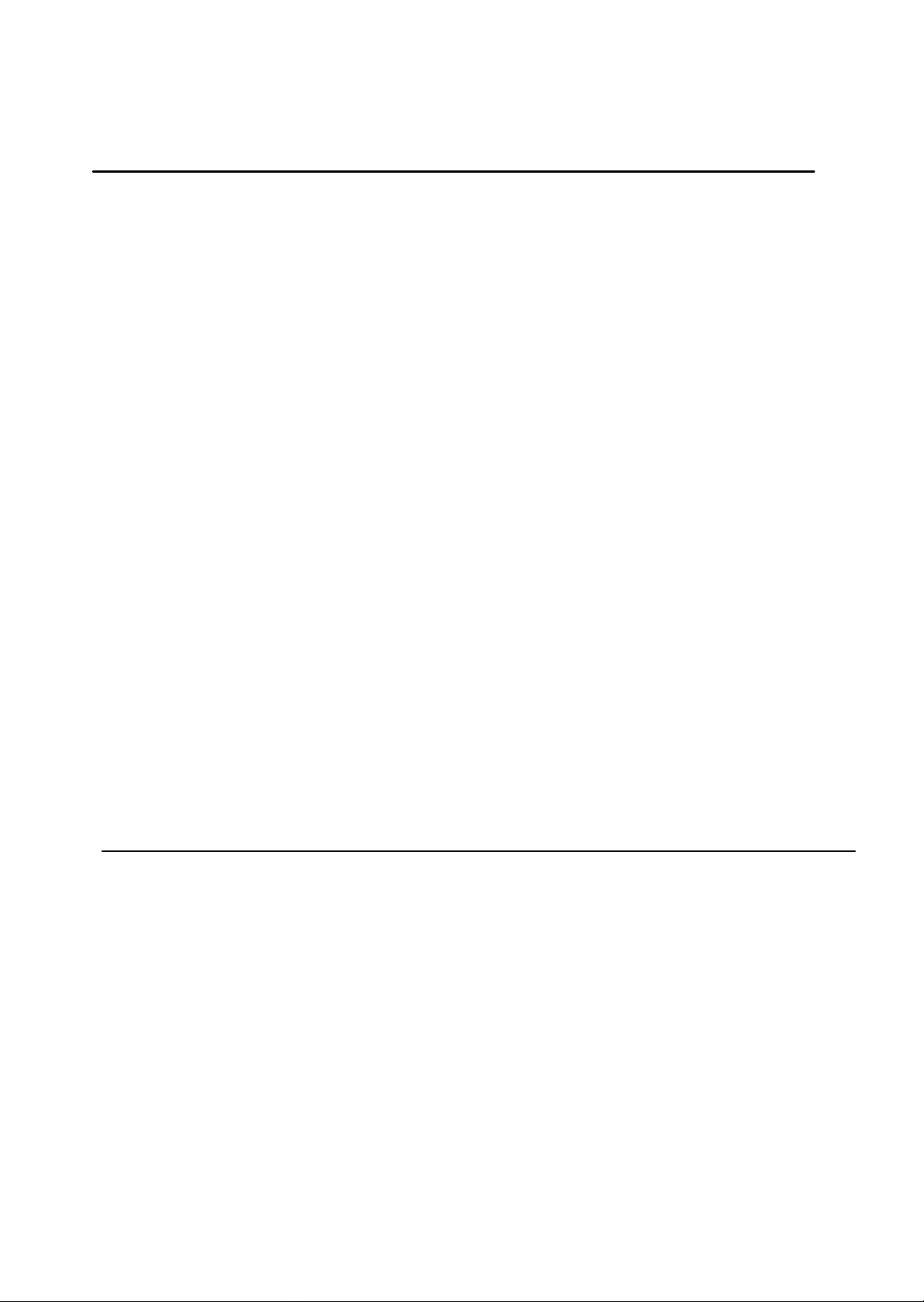
4
HELP US HELP YOU
Read this guide care fu lly.
It is intended to help you operate and maintain
your new water dispenser properly.
Keep it handy to answer your questions.
If you don't understand something or you need
more assistance please call:
Avanti Customer Service
800-220-5570
Keep proof of original purchase date (such as
your sales slip) with this guide to establish the
warranty period.
IF YOU NEED SERVICE
We'r e proud of our service and want you to be
pleased. If for some reas on you are not happy
with the service you receive, here are some
steps to follow for further assistance.
FIRST, contact the people who serviced your
appliance. Explain why you are not pleased. In
most cases, this will solve the problem.
Write down the model and serial numbers.
You'll find them on a label located on the back
side of the unit.
Please write these numbers here:
____________________________________
Date of Purchase
____________________________________
Model Number
____________________________________
Serial Number
Use these numbers in any correspondenc e or
service calls concerning your water dispenser.
If you received a damaged water dispenser,
immediately contact the dealer (or builder) that
sold you the water dispenser.
Save time and money. Before you call for
service, check the Trouble Shooting Guide. It
lists causes of minor operating problems that
you can correct yourself.
NEXT, if you are still not pleased, write all the
details, including your telephone number, and
send it to:
Customer Service
Avanti Products
10880 NW 30 Street
Miami, FL 33172
Page 5
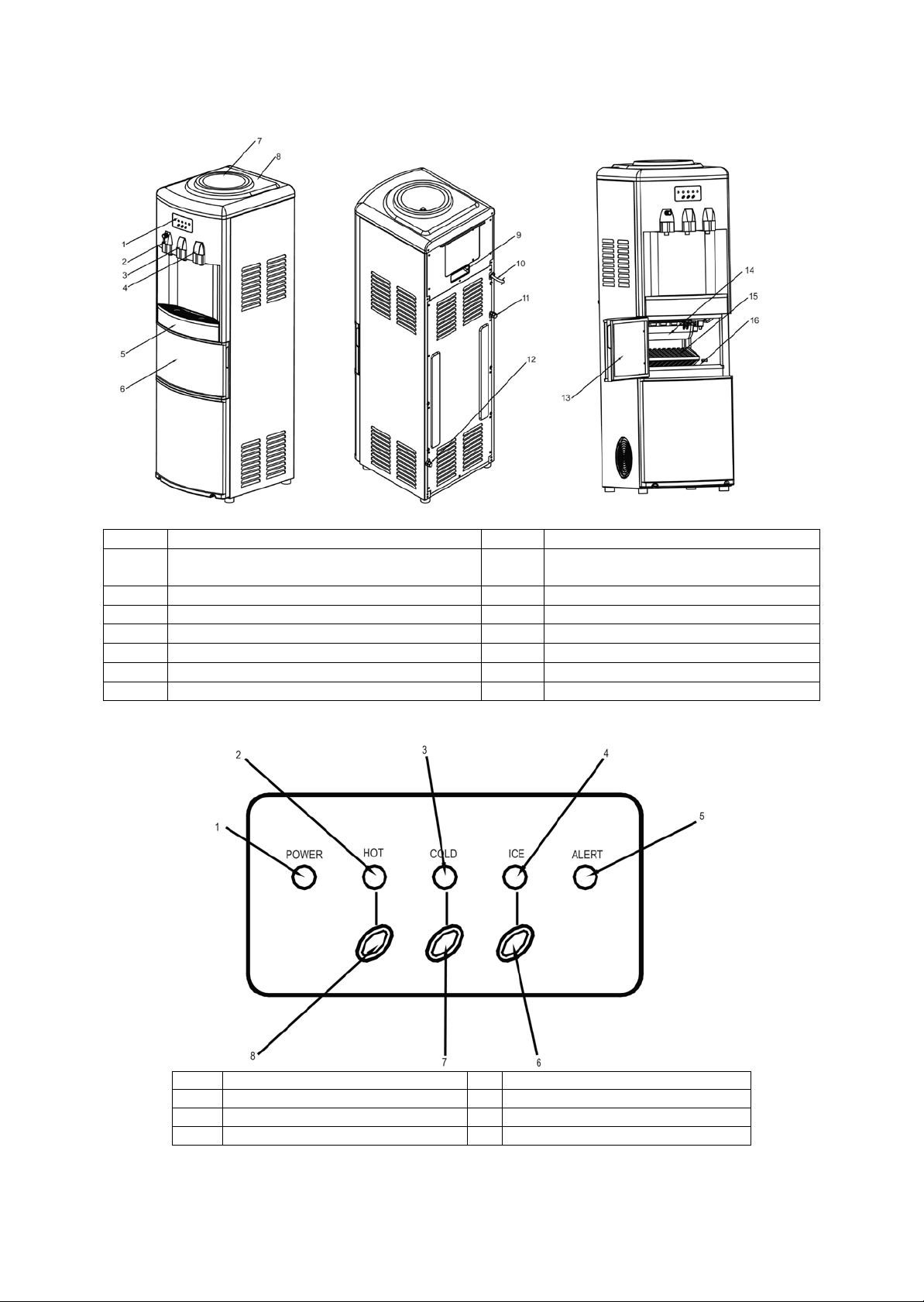
5
P A RTS AND FEATURES
1
Control Panel
9
Handle
2
Hot Water Faucet with
Child Safety Lock
10
Power Cord
3
Room Temperature Faucet
11
Hot Water Drain with Cap
4
Cold Water Faucet
12
Ice-Maker Drain with Cap
5
Water Drip Tray
13
Ice Maker – Compartment Door
6
Ice Maker Compartment
14
Ice Maker Mechanism
7
Water Inlet
15
Ice / Water Separator
8
Top
16
Ice Bin
1
Power Indicator Light (Green)
5
Alert Indicator Light (Red)
2
Hot Water Indicator Light (Red)
6
Ice Maker ON / OFF Button
3
Cold Water Indicator Light (Blue)
7
Cold Water ON / OFF Button
4
Ice Maker Indicator Light (Blue)
8
Hot Water ON / OFF Button
Control and Display Panel
Page 6

6
Important Safety Instructions
To reduce the risk of fire, electrical shock,
these basic precautions:
• Read all instructions before using the water dispenser.
-Save these instructions-
WARNING
or injury when using your appliance, follow
• Never clean parts with flammable fluids. The fumes can create a fire hazard or
explosion.
• Do not store or use gasoline or any other flammable vapors and liquids in the vic inity
of this or any other water dispenser. The fumes can create a fire hazard or
explosion.
INSTALLATION GUIDELINES
• Remove the exterior and interior packing.
• Place your appliance on a floor that is strong enough to support the dispenser when it is fully
loaded. The unit is provided with four plastic feet, if it does not sit level on the floor, adjust the front
feet to level the unit well to the floor.
• Locate the appliance away from direct sunlight and sources of heat (stove, heater, radiator, etc.).
Direct sunlight may affect the acrylic coating and heat sources may increase electrical
consumption. Extrem e cold ambient temperatures may also cause the appliance not to perform
properly.
• Allow 2 inches of space between the water dispenser and the wall, which allows for proper air
circulation to cool the compressor.
• Plug the appliance into an exclusive properly installed-grounded wall outlet. Do not cut or remove
the third (ground) prong from the power cord under any circums tances. Any questions concerning
power and/or grounding should be directed toward a certified electrician or an authorized Avanti
Products service center.
• This water dispenser is not recommended for outdoor use.
• Do not locate the dispenser in area where the temperature may fall below freezing (32º F).
• Keep area around dispenser free of dust and dirt.
• Keep the reserve supply of water bottles away from excessive heat and light.
• Never unplug the water cooler, except for maintenance.
Electrical Connection
This appliance should be properly grounded for your safety. The power cord of this appliance is equipped with a three-prong plug which mates with standard three prong wall outlets to minimize the possibility of electrical shock.
Plug the appliance into an exclusive properly installed-grounded wall outlet. Do not under any
circumstances cut or remove the third (ground) prong from the power cord. Any questions concerning
power and or grounding should be directed toward a certified electrician or an authorized Avanti
Products service center.
This appliance requires a standard 115/120-volt. 60Hz electrical outlet with three-prong ground.
The cord should be secured behind the appliance and not left exposed or dangling to prevent
accidental injury.
Do not use an adapter plug with this appliance.
Do not use an extension cord with this appliance. If the power cord is too short, have a qualified
electrician or service technician install an outlet near the appliance.
Page 7

7
WARNING
IMPROPER USE OF THE GROUNDED PLUG CAN RESULT IN THE RISK OF ELECTRICAL SHOCK. IF
THE POWER CORD IS DAMAGED, HAVE IT REPLACED BY AN AUTHORIZED AVANTI PRODUCTS
SERVICE CENTER.
INITIAL PRODUCT SET-UP
Before Using Your Water Dispenser
• Check to be sure the following parts are included:
Instruction manual
Plastic Ice Scoop
• Before connecting the appliance to the power source, let it stand upright for approximately 2 hours.
This will reduce the possibility of a malfunction in the cooling system from handling during
transportation.
• The water dispenser is pre-cleaned at the factory but the reservoir and water lines must be flushed
with fresh water before use as follows:
• Keep the unit unplugged.
• Fill water tank with tap water full to capacity. Wait for 5 minutes until water settles.
• Turn the child safety button then push the hot water faucet until water comes out, then stop.
• Plug the dispenser into the electrical outlet. We are ready to complete the first cycle. In order to
do that, wait for the hot water to reach temperature in approximately 10 minutes, and then wait for
the cold to reach temperature (another 40 minutes, approximately).
• Unplug the dispenser from the electrical outlet. Proceed to drain the water from the faucets one at
a time until no more water remains.
(Note: To facilitate this operation, use a large container).
• Then, drain any water left in the tanks by opening the drain plug located on the back, until it drains
completely.
• Proceed to close the drain cap.
• Remove the cap from the 3 or 5-gallon bottle and use a clean cloth to wipe off the neck of the
bottle.
• Place the 3 or 5-gallon bottle of water on the water intake, allow water to stand for approximately
one minute.
• Push water faucet buttons to insure water flows from each of the faucets.
• Plug dispenser back into the electrical outlet.
• Now you are ready to use your water dispenser.
NOTE: Your water dispenser has been cleaned and sanitized before leaving the
factory, but in case a taste problem develops, place two tablespoons of
baking soda and add tap water. Fill water tank again and repeat basic
operations previously outlined, except turn hot water function “OFF” to
avoid leaving residues in hot water tank.
ATTENTION:
If you do not plan to use the water heating function for more than three days, we
recommend that you turn off the hot water function.
Page 8

8
WATER BOTTLE PLACEMENT / REPLACEMENT
1
Power Indicator Light (Green)
5
Alert Indicator Light (Red)
2
Hot Water Indicator Light (Red)
6
Ice Maker ON / OFF Button
3
Cold Water Indicator Light (Blue)
7
Cold Water ON / OFF Button
4
Ice Maker Indicator Light (Blue)
8
Hot Water ON / OFF Button
When a new bottle is installed you must open the hot water faucet and remove no less than 4 full cups of
water to insure the water flows properly and the water reservoir is at the proper level.
Steps To Replace Water Bottles
Remove cap.
Use a clean cloth to wipe off neck of bottle.
Carefully lift bottle (approx. 40 lbs.) using your legs and not your back. Do not place hands on
opening of bottle while placing in reservoir.
Insert the water bottle on the water intake over reservoir opening so it settles properly on it.
Wipe off any water which may have splashed on dispenser top.
When a new bottle is installed you must open the hot water faucet and remove no less than 4 full
cups of water to insure the water flows properly and the water reservoir is at the proper level.
OPERATING YOUR WATER DISPENSER
Control and Display Panel
After plugging the unit into the main power outlet, the POWER indicator light (Green) on the control
panel will light up.
Prior to operation of the unit, please be sure to fill with water and make sure the water settles inside
the water tank, and then press the Hot, Cold, and or Ice ON / OFF buttons as desired.
Page 9

9
Hot Water Operation
• Press the hot water button (see figure above).
• The RED hot water indicator above the button will start blinking, this means the heating
element has started to work.
• When the RED indicator light reached a solid glow it means the hot water has reached the
desired temperature.
CAUTION:
If there is no hot water left the first tim e around or if you have drained all of the water out etc, the
ALERT beep will sound 10 times and the RED ALERT indicator will be lit.
Replace the water bottle and proceed with the hot water function operation.
If you do not want hot water, press the hot water button (see figure above) one m ore. The RED
hot water indicator will be off.
NOTE:
THE HOT WATER FAUCET HAS A CHILD-SAFETY GUARD ATTACHMENT.
To get hot water:
♦ Rotate the Child-Safety Lock counter clockwise
then push the Hot water faucet inward to
dispense.
♦ Safety button will return to its original position
when faucet is released.
Page 10

10
Cold Water Operation
• Press the cold water button (see figure above) to turn ON the cooling cycle.
• When the cooling system is ON, the BLUE cold water indicator light above the button (see
figure above) will start blinking which indicates the cooling cycle is operating
• When this indicator reaches a solid glow it means the cold water has reached the desired
temperature.
• The cooling system will continue cycling ON and OFF to maintain the water in the tank at the
appropriate temperature.
Page 11

11
Ice Maker Operation
• Press the ice-maker button (see figure above) to begin the ice-making cycle.
• When the cooling system is on, the BLUE ice indicator light above the button (see figure
above) will start blinking which indicated the ice-making cycle is operating.
• The ice-maker will produce ice every 7 to 15 minutes depending on the ambient temperature
of the room.
• While the ice-making process is ON, the unit will periodically verify the water level.
• If there is not enough water to make ice, the ice-maker will stop automatically and the RED
ALERT indicator (see figure above) will glow.
• Once the ice-maker detects the ice compartment is full, the ice indicator light (see figure
above) will automatically change from blinking to constantly lit.
• To remove the ice, open the ice-maker door and using the ice scoop (included) remove the
amount of ice as desired.
• For the most efficient operation of the ice-making process, turn the hot water button (see
figure above) temporarily OFF until needed.
NOTE:
When you turn on the cold water and ice-making operations at the same time, you should wait
several minutes to let the water temperature in the cold tank go down to the set temperature first, then
the unit will switch to ice-making operation automatically.
If the cold water temperature goes up again or you drink the cold water from the cold water
faucet, the unit will switch to cold water operation again after the present ice-making cycle has
finished.
Page 12

12
PROBLEM
POSSIBLE CAUSE
The circuit breaker tripped or a blown fuse.
Water cooler is not cold enough.
Check to be sure the cold switch on the back is ON.
clearances.
Water dispenser hot water is not hot enough.
Check to be sure the hot switch on the back is ON.
Compressor turns on and off frequently.
clearances.
Vibrations.
Check to assure that the water dispenser is level.
The water dispenser seems to make too much
The water dispenser is not level.
air is released into the bottle.
Water bottle is hot.
Water is boiling in the hot tank and bubbling up into the
remove air from the hot tank.
CARE AND MAINTENA NCE
• Wash the inside of the reservoir with a warm water and baking soda solution. The solution should
be about 2 tablespoons of baking soda to a quart of water. (Turn off the hot water function).
• The drip tray and water faucets should be cleaned with mild detergent and warm water.
• At regular intervals or once a month inspect the coils located across the back of the dispenser.
Vacuum accumulation of dust or clean it with a hard brush.
TAKING DISPENSER OUT OF SERVICE
• If the water dispenser will not be used for a long period of time, unplug the power cord from the
wall outlet.
• Turn off the hot water.
• Drain the water through the faucets.
• Drain the water from the tanks by removing the plug from the back of the dispenser.
WARNING—THE WATER COMING OUT OF THE BACK MAY BE SCOLDING HOT.
Unit should NOT be transported on its side. Place it upright if possible and cover it with a blanket.
PROBLEMS WITH YOUR WATER DISPENSER?
You can solve many common water dispenser problems easily, saving you the cost of a
possible service call. Try the suggestions outlined below to see if you can solve the problem
before calling the servicer.
TROUBLESHOOTING GUIDE
Water dispenser does not operate.
noise.
Bottle feels warm.
Not plugged in.
The water dispenser does not have the correct
The room temperature is hotter than normal.
The temperature control is not set correctly.
The water dispenser does not have the correct
The rattling noise may come from the flow of the
refrigerant, which is normal.
As each cycle ends, you may hear gurgling sounds
caused by the flow of refrigerant in your water dispenser.
Contraction and expansion of the inside walls may
cause popping and crackling noises.
The water system is overfilled. Dispense Cold water until
bottle. Press the hot dispenser button until water flows to
Page 13

13
SERVICE FOR YOUR WATER DISPENSER
800-323-5029
help is available.
delivered directly to your home, by personal
check, money order, Master Card, or Visa.
We are proud of our customer service organization and the network of professional service
technicians that provide service on your Avanti appliances. With the purchase of your Avanti
appliance, you can be confident that if you ever need additional information or assistance, the Avanti
Products Customer Service Team will be here for you. Just call us toll-free.
AVANTI PRODUCTS CUSTOMER SERVICES
Product Information
Whatever your questions are about our products,
Part Orders
800-220-5570
In-Home Repair Service
800-220-5570
You may order parts and accessories that will be
An Avanti Products authorized service center will
provide expert repair service, scheduled at a tim e
that is convenient for you. Our trained servicers
know your appliance inside and out.
WIRING DIAGRAM
Page 14

14
YOUR Avanti Products WARRANTY
Staple your sales receipt here. Proof of
rchase date is needed to obtain
service under warranty.
WHAT IS NOT COVERED
original pu
WHAT IS COVERED
LIMITED ONE-YEAR
WARRANTY
For one year from the date of
purchase by the original owner, Avanti
Products will, at its option, repair or
replace any part of the appliance
which proves to be defective in
material or workm anship under norm al
use. During this period Avanti
Products will provide all parts and
labor necessary to correct such
defects free of charge, so long as the
appliance has been installed and
operated in accordance with the
written instructions in this manual.
Avanti Products will provide you with a
reasonably similar replacement
product that is either new or factory
refurbished. In rental or commercial
use, the warranty period is 90 days.
• Incidental or consequential damages.
• Parts and labor costs for the following will
not be considered as warranty:
• Light bulbs and/or plastic housing.
• Plastic cabinet liners.
• Punctured evaporator that voids the
warranty on the complete sealed system.
• Replacement of house fuses or resetting
circuit breakers.
• Shipping and handling costs associated
with the replacement of the unit.
LIMITED SECOND THROUGH
FIFTH YEAR WARRANTY
For the second through the fifth year from date
of original purchase, Avanti Products will
provide a replacement compressor free of
charge due to a failure. You are responsible for
the service labor and freight charges. In rental
or commercial use, the limited compressor
warranty is one year and nine months. Cost to
move the appliance to the servicers’ shop and
back to the users’ hom e, as may be required,
are the users’ responsibility.
• Repairs performed by unauthorized
servicers.
• Surcharges including, but not limited to,
any after hour, weekend, or holiday service
calls, tolls, ferry trip charges, or mileage
expense for service calls to remote areas,
including the State of Alaska.
• Service calls that do not involve defects in
material or workmanship such as
customer education, or improper
installation.
• Service calls that are related to external
problems, such as abuse, misuse,
inadequate electrical power, accidents,
fire, floods, or acts of God.
• Failure of the product if it is used for other
than its intended purpose.
• This warranty does not apply outside the
continental U.S.A.
Page 15

15
Registration Information
Thank you for purchasing this fine Avanti product. Please fill out this card and return it within 100 days
of purchase and receive these
important benefits:
Protect your product:
We will keep the model number and date of purchase of your new Avanti product on file to
help you refer to this information in the event of an insurance claim such as fire or theft.
Promote better products:
We value your input. Your responses will help us develop products designed to best meet
your future needs.
----------------------------------------------------------(detach here)---------------------------------------------------------
Avanti Registration Card
__________________________________ _____________________________________
Name Model # Serial #
__________________________________ _____________________________________
Address Date Purchased Store/Dealer Name
__________________________________ ______________________________________
City State Zip Occupation
__________________________________ As Your Primary Residence, Do You:
Area Code Phone Number Own Rent
Did You Purchase An Additional Warranty:
Extended None under 18 18-25 26-30
Reason For Choosing This Avanti Product:
Please indicate the most important factors Marital Status:
that influenced your decision to purchase Married Single
this product. Is This Product Used In The:
Price Home Business
Product Features How Did You Learn About This Product:
Avanti Reputation Advertising
Product Quality In Store Demo Personal Demo
Salesperson Recommendation Other______________________________
Friend/Relative Recommendation Comments____________________________
Warranty _____________________________________
Other_______________________ _____________________________________
Your Age:
31-35 36-50 over 50
Page 16

16
PRINTED IN CHINA
