Page 1

INSTRUCTION MANUAL
Model Number/Número de modelo:
WDR-52
CAUTION:
BEFORE USE, PLEASE READ AND FOLLOW ALL SAFETY RULES AND OPERATING
INSTRUCTIONS.
La sección en español empieza en la pagina 13.
Avantí has a policy of continuous ¡mpfovoment on & products and reserves the right to change materiais and specifications
without notice.
Avanti Products
P.O.Box 520604 - Miami. Florida 33152
www.avanUproducts.com
. .
Page 2

Registration Information
Thank you for purchasing this fine Avanti product Please fill out this card and return it within 100 days
of purchase and receive these
important benefits;
Protect your product:
We will keep the model number and date of purchase of your new Avanti product on file to
help you refer to this information in the event of an insurance claim such as fire or theft.
> Promote better products;
We value your input. Your responses will help us develop products designed to best meet
■your future needs.
— (detach here)
Name
Address
City
Area Code Phone Number
Did You Purchase An Additional Warranty:
□ Extended □ Food Loss GNone Ounder
Reason For Choosing This Avanti Product:
Please indicate the most important factors
that influenced your decision to purchase
this product.
□ Price
□ Product Features
□Avanti Reputation
□ Product Quality
□Salesperson Recommendation
□ Friend/Relative Recommendation
□Warranty
□ Other
________________________
State
Zip
--------------
Avanti Registration Card
Model# Serial#
Date Purchased
Occupation
As Your Primary Residence, Do You;
Q Own
Your Age:
18 D18-25 D26~30
□ 31-35 □36-50 Gover 50
Marital Status:
□ Mam'ed DSingle
Is This Product Used In The:
□ Home □ Business
How Did You Learn About This Product:
□ Advertising
□ In Store Demo
□ Other
---------
□ Comments
Store/Dealer Name
□Rent
□Product Features
□ Personal Demo
—
------
Page 3
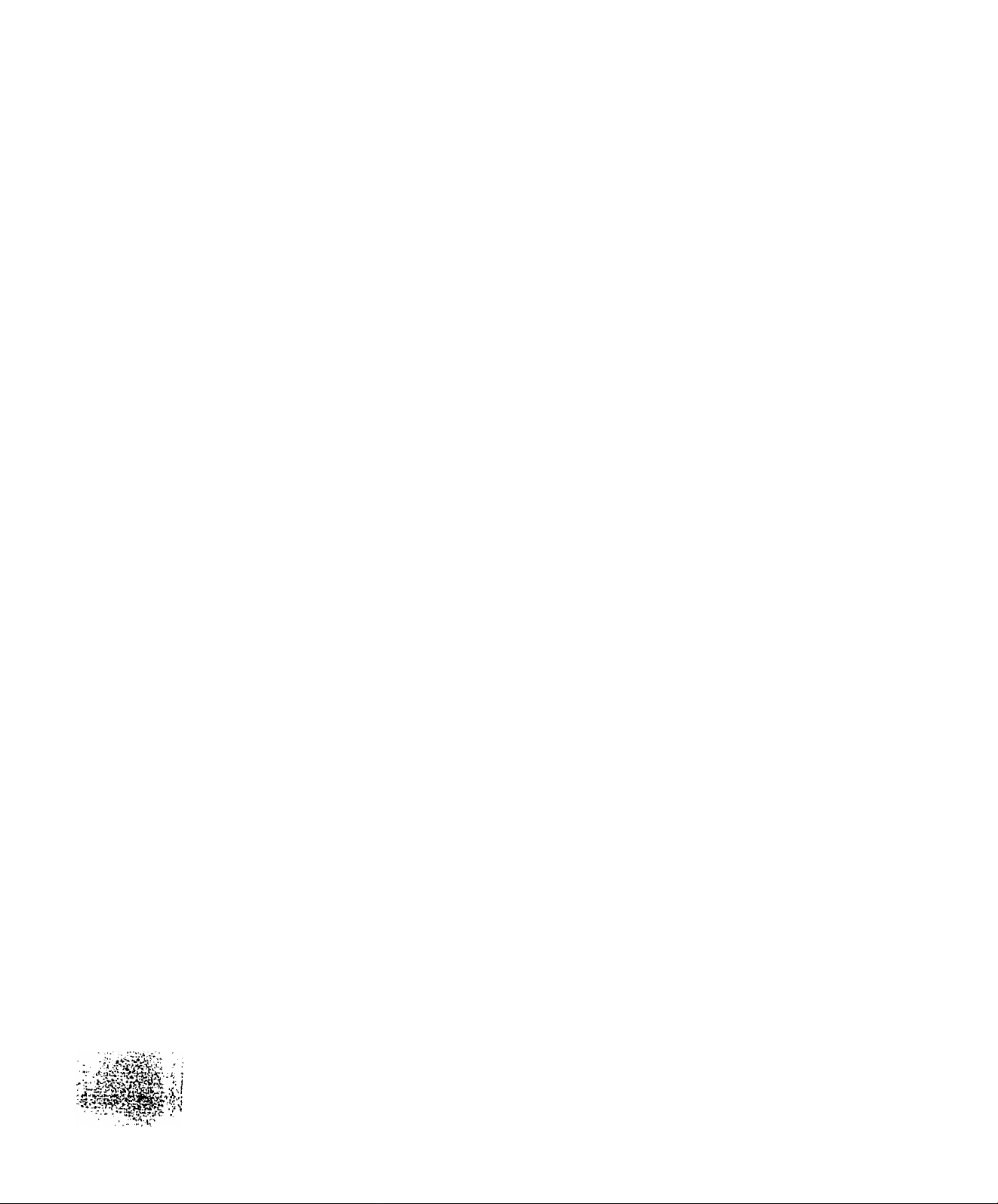
,~. ..J,‘..^:.-:x..v-Ul■ívt£iiгlîï;,..
HELP US HELP YOU...
Read this guide carefully.
It is intended to help you operate and maintain
your new appliance property.
Keep it handy to answer your questions.
If you don't understand something or you need
more help, please call;
Avanti Customer Service
800-220-5570
Keep proof of original purchase date (such as
your sales slip) with this guide to establish the
wamanty period.
Write down the model and serial numbers.
You'll find them on a label located on the back
side of the unit.
Please write these numbers here:
Date of Purchase
Model Number
Serial Number
Use ttiese numbers in any comespondence or
service calls concerning your appliance
IF YOU NEED SERVICE
We're proud of our servrice and want you to be
pleased. If for some reason you are not happy
with the service you receive, here are some
steps to follow for further help.
FIRST, contact the people who serviced your
appliance. Explain why you are not pleased.
In most cases, this will solve the problem.
If you received a damaged appliance,
immediately contact the dealer (or builder)
that sold you the appliance.
Save time and money. Before you call for
service, check the Problem Solver Guide. It
lists causes of minor operating problems that
you can correct yourself.
NEXT, If you are still not pleased, write all the
details, including your telephone number, and
send to:
Customer Service
Avanti Products
10880 NW 30 Street
Miami, FL 33172
Page 4
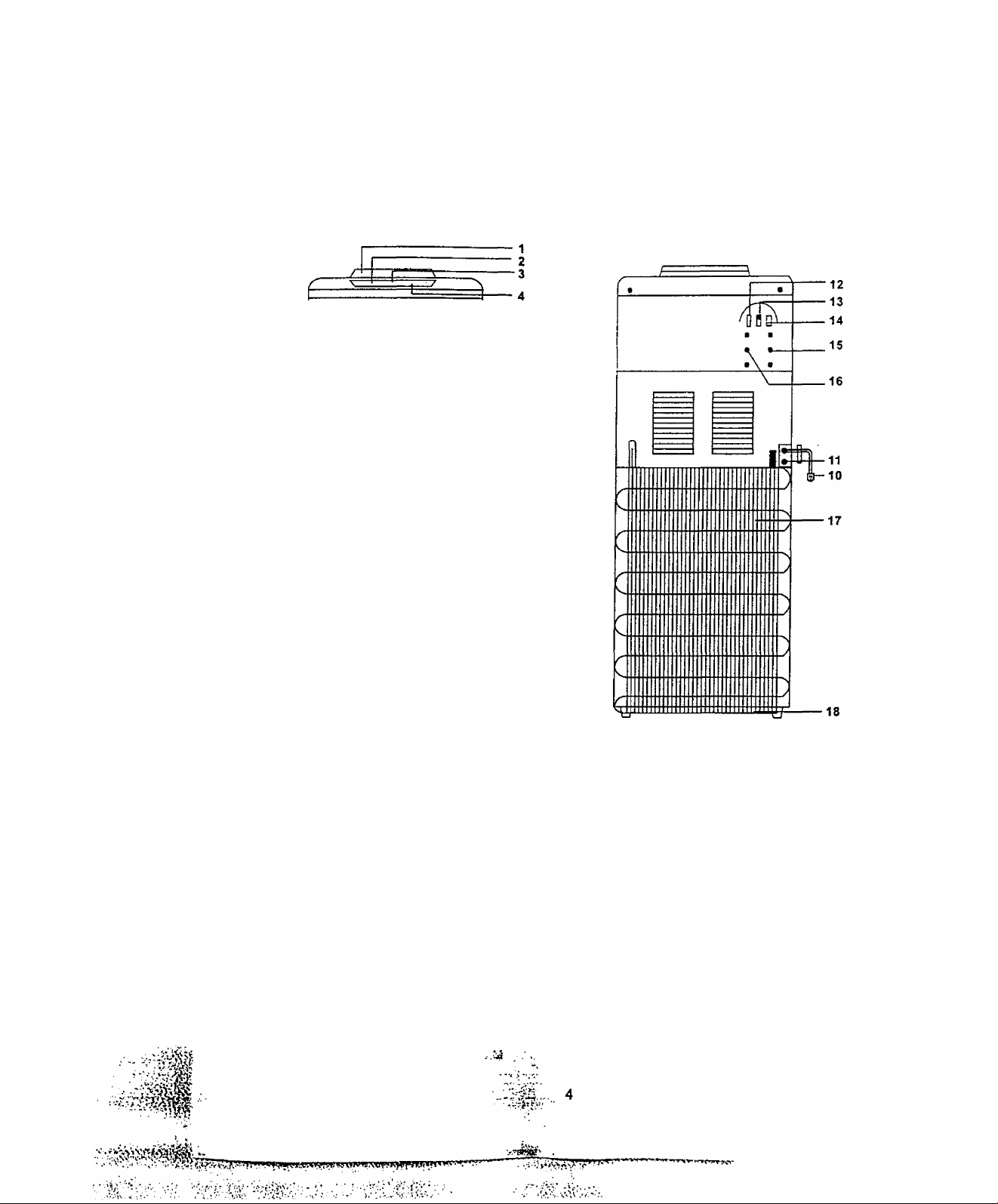
PARTS AND FEATURES
TJ
1. WATER INTAKE
2. HEATING INDICATOR (RED)
3. POWER INDICATOR (YELLOW)
4. COOLING INDICATOR (GREEN)
5. CABINET
6. COLD WATER FAUCET (BLUE) -
7. HOT WATER FAUCET/CHILD GUA^ (RED)
8. REMOVABLE DRIP TRAY
9. REFRIGERATOR DOOR
XT
10. POWER CORD
11. HOT WATER DRAIN
12. REFRIGERATOR POWER SWITCH (YELLOW)
13. COOLING SWITCH (GREEN)
14. HEATING SWITCH (RED)
15. COOLING THERMOSTAT
16. REFRIGERATOR THERMOSTAT
17. CONDENSER COILS
18. ADJUSTABLE FEET
Page 5

Table of Contents
Registration Information Card
Help Us Help You--------------------Parts and Features
Important Safety Instructions.
Installation Guidelines
Before Using You're Appliance
Installation of Your Appliance-
Operating Your Appliance
Care and Maintenance
Troubleshooting Guide
Service For Your Appliance.
Trouble shooting
Wiring Diagram
Your Avanti Products Warranty
Spanish Section
-------------------
--------------
-----------
----------------
---------------
------------------
--------------------
------------------------
2
3
4
6
6
6
6-7
8
9
10
10
10
11
12
13-17
Page 6
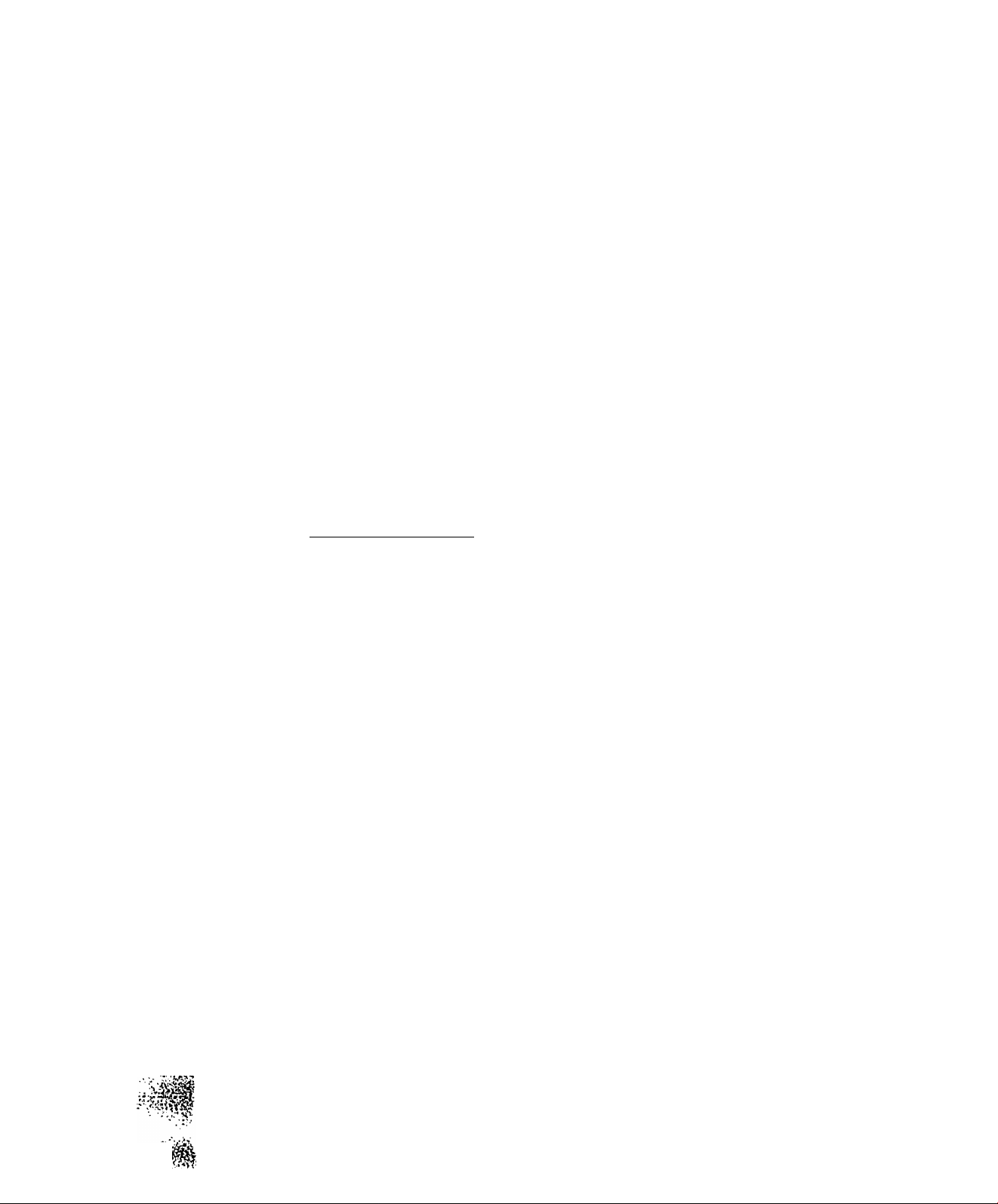
important Safety Instructions
To reduce the risk of fire, electrical shock . or
y WARNING y
Read all instructions before using this appliance.
DANGER or WARNING: Risk of child entrapment.
Before you throw away your old refrigerator: Take off the door, Leave the shelves in
place so that children may not easily climb inside.
Never allow children to operate, play with, or crawl inside the refrigerator section.
Never clean refrigerator parts with flammacie riL:ds. The fumes can create a fire hazard or
explosion.
Do not store or use gasoline or any other flammable vapors and liquids in the vicinity of this
or any other refrigerator. The fumes can create a fire hazard or explosion.
Do not plug unit into receptacle until you ensure tiie water tank switches are off.
-Save these Instructions-
- ‘„r/ ,vhen using your appliance, follow these
sasic precautions:
INSTALLATION GUIDELINES:
Before Using Your Appliance
• Remove the exterior and interior packing.
• Check to be sure you have all of the following parts:
• 3 shelves in refrigerator section.
• 1 Water Collection tray
• 1 Instruction Manual
• Accessories order form.
• Before connecting the appliance to tiie power source, let it stand upright for approximately 2
hours. This will reduce the possibility of a malfunction in the cooling system from handling
during transportation.
• Clean the interior surface with lukewarm water using a soft cloth.
• The water dispenser is pre-cleaned at the factory but the reservoir and water lines must be
flushed with fresh water before use as follows:
• Keep the unit unplugged,
• Fill water tank with tap water full to capacity (almost 3/4 of a gallon). Wait for 5 minutes
until water settles.
• Press the hot water faucet until water comes ouL then stop.
• Plug the dispenser into the electrical outlet. Both heating-and cooling indicator lights on
front will light up at first. We are ready : cc-¡plate the first cycle. In order to do that, wait
for the hot water indicator light to go off first (approximately 10 minutes), then wait for the
cold water indicator light to go off (another 5 minutes, approximately).
• Unplug the dispenser from the electrical outlet. Proceed to drain the water from the faucets
one at a time until no more water remains.
(Note: To facilitate this operation, use a large container),
• Then, drain any water left in the tank by opening the drain cap located on the back.
• Proceed to close the drain cap* Also make sure both faucets are in the off position.
• Place ffie 5-gatlon bottle of water on the water intake, allow water to stand for
approximately one minute,
• Turn on water faucets to insure water ficws from both faucets.
• Plug dispenser into the electrical outlet
• Now you are ready to use your water dispenser.
6
Page 7

Installation Of Your Appliance
• Place your appliance on a floor that is strong enough to support the dispenser when it is ftjlly
loaded. The unit is provided with four rubber feet,
• Locate the appliance away from direct sunlight and sources of heat (stove, heater, radiator, etc.).
Direct sunlight may affect the acrylic coating and heat sources may increase electrical
consumption. Extreme cold ambient temperatures may also cause the appliance not to perform
properly.
• Allow 2 inches of space between the appliance and the wail, which allows the proper air
circulation to cool the compressor.
• Plug the appliance into an exclusive properly installed-grounded wall outlet. Do not under any
circumstances cut or remove the third (ground) prong from the power cord. Any questions
concerning power and or grounding should be directed toward a certified electrician or an
authorized Avanti Products service center.
• This appliance is not recommended for outdoor use.
• Do not locate the dispenser in area where tiie temperature may fall below freezing (32°F).
• Keep area around dispenser free of dust and dirt.
• Keep the reserve supply of water bottles away from excessive heat and light
• Never unplug the water cooler, except for maintenance.
NOTE: Your water dispenser has been cleaned and sanitized before leaving the
factory, but in case a taste problem develops, place one tablespoon of
baking soda and add tap water, Fill water tank again and repeat basic
operations previously outlined, except trun the switch marked hot "OFF" to
avoid leaving residues in hot water tank.
ATTENTION:
If you do not plan to use the water heating function for more than three days, we recommend
that you turn the hot switch to the "OFF" position.
Electrical Connection
y WARNING y
IMPROPER USE OF THE GROUNDED PLUG CAN REULT IN THE RISK OF ELECTRICAL SHOCK. IF
THE POWER CORD IS DAMAGED. HAVE IT REPLACED BY AN AUTHORIZED AVANTI PRODUCTS
SERVICE CENTER.
This appliance should be properly grounded for your safety. The power cord of this appliance
is equipped with a three-prong plug which mates with standard three prong wall outlets to
minimize the possibility of electrical shock.
Do not under any circumstances cut or remove the third ground prong from the power cord
supplied.
Plug the appliance into an exclusive properly instaited-grounded wall outiet. Do not under any
circumstances cut or remove the third (ground) prong from frie power cord. Any questions
concerning power and or grounding should be directed toward a certified electrician or an
authorized Avanti Products service center.
Use of esctension cords is not recommended.
This appliance requires a standard 115/120-voit, 60Hz electrical outlet witti three-prong
ground.
The cord should be secured behind the apciiance and not left exposed or dangling to prevent
accidental injury.
Do not use an extension cord with this appliance, if the power cord is too short, have a
qualified electrician or service technidan install an outlet near the applisnce,
7
Page 8

OPERATING YOUR APPLIANCE
• Steps To Replace Water Bottles
• Use a clean cloth to wipe off neck of bottle.
• Remove cap.
• Carefully lift bottle (approx. 40 lbs.) using your legs and not your back. Do not place hands in
opening of bottle while placing in reservoir.
• Insert the water bottle on the water intake over reservoir opening so it settles properly on it.
• Wipe off any water which may have splashed on dispenser top.
^ Refrigerator Control
Turn the refrigerator switch on rear. The green indicaior .vili be lit on and the process begins. When
the refrigerator compartment reaches the right temperature in approximately 90 minutes the green
light will go off and you can proceed to load the compartment area.
Cold Water Control
Turn the cooling switch on. The green indicator will be lit on and the process begins. The first cycle
takes approximately 90 minutes for both the cold water and the fridge.
Hot Water Control
Turn heating switch on, the red indicator will be lit on and the unit will begin to heat the water. When
the water reaches the right temperature the red light goes off automatically. When ttie temperature
goes down to approx. 80® C {176 ° F), the red indicator vwll glow again and another heating process
starts.
NOTE:
THE HOT WATER FAUCET HAS A CHILD-SAFETY GUARD ATTACHMENT.
To get hot water.
Squeeze safety valve on backside of handle and tilt faucet handle down.
Continue holding safety valve while pushing down faucet handle as long as water Is being
dispensed.
When feucet handle is released, make sure to return it to the original position until a click Is
heard.
Cup Dispenser fOptional)
A cup dispenser may be installed by using the mounting holes (covered with plastic caps) located
near the top of the side panel of the cooter. The cup dispenser comes equipped with a mounting
bracket and screws and may be ordered by completing the enclosed order form provided with your
instruction manual.
Page 9

CARE AND MAINTENANCE
Cleaning Your Appliance
Turn the temperature controls to "OFF" position, unplug the unit, and remove the contents*
Wash the inside of the resen/oir with a warm water and baking soda solution. The solution
should be about 2 tablespoons of baking soda to a quart of water.
The drip tray, water faucets and shelf should be cleaned with mild detergent and warm water
The drip tray is located underneath the water dispenser.
At regular intervals or once a month inspect the coils located across the back of the dispenser.
Vacuum accumulation of dust or dean it with a hard brush.
The outside of the unit should be cleaned with mild detergent and warm water.
It may also be necessary to periodically wipe the bottom part of the storage area, as the
refrigerator is designed to retain humidity, and condensation may collect there.
Vacation Time
During long absences, remove all the contents; unplug your appliance, clean the refrigerator
section, and leave the door open slightly to avoid possible formation of condensation, mold, or
odors.
Moving Your Appliance
• Remove all the contents.
• Securely tape down all loose items inside the refrigerator section.
• Turn the leveling screws up to the base to avoid damage.
• Tape the doors shut
• Be sure the appliance stays in the upright position during transportation.
TAKING DISPENSER OUT OF SERVICE
If the appliance will not be used for a long period of time, unplug the power cord from the wall
outlet
Drain the water through the faucets.
Turn the switch market hot to the "OFF" position.
Drain the water from the tank by removing the plug from the back of the dispenser.
WARNING -THE WATER COMING OUT OF THE BACK SIDE MARKED "HOTMAY BE SCOLDING.
Unit should not be transported on the sides. Place it upright if possible and cover if with a
blanket.
Page 10

PROBLEMS WITH YOUR APPLIANCE?
You can solve many common appliance problems easily, saving you the cost of a possible
service call. Try the suggestions outlined below to see you can solve the problem before
calling the servicer.
TROUBLESHOOTING GUIDE
PROBLEM
Appliance does not operate.
Water cooler is not cold enough.
Water dispenser hot water is not hot enough.
Compressor turns on and off frequently.
Vibrations.
The door will not close properly.
The appliance seems to make too much noise.
POSSIBLE CAUSE
Not plugged in.
The circuit breaker tripped or blown fuse.
"'■'eck to be sure the cold switch on the back is
7~.e scpiiance does not have the correct
clearances.
Check to be sure the hot switch on the back is
ON.
The room temperature is hotter than normal.
The temperature control is not set correctly.
The appliance does not have the correct
clearances.
“ ■ - -^frigerator door is open too often.
" ' r ifriqerator door is not closed completely.
Check to assure that the appliance is level.
The appliance is not level.
The gasket is dirty.
The rattling noise may come from the flow of the
refrigerant, which is normal.
As each cycle ends, you may hear gurgling
sounds caused by the flow of refrigerant in your
appliance.
Ccrtraction and expansion of the inside walls
may cause popping and crackling noises.
The appliance is not level.
SERVICE FOR YOUR APPLIANCE
We are proud of our customer service oiganizaiion and the network of professional service technicians
that provide service pn your Avanti appfiances. With the purchase of your Avanti appliance, you can
have the confidence that if you ever need additional information of assistance, the Avanti Products
Customer Service team will be here for you. Just call us toll-free.-
AVANTI PRODUCTS CUSTOMER SERVICES
Product Information
800-323-5029
Part Orders
800-220-5570
In-Home Repair Service
800-220-5570
Whatever your questions are about our pnxJucts,
help is available.
You may order parts and accessories that will be
delivered directly to your home.
You may order these items by personal check,
Jhoney order, Master Card, or Visa.
An Avanti Products authorized service center will
/ide expert repair service, scheduled at a time
-~at is convenient for you. Our trained servicers
know your appliance inside and out.
Page 11

WIRING DIAGRAM
II
Page 12

YOUR Avanti Products WARRANTY
Staple your sales receipt here. Proof of
original purchase date is needed to obtain
service under warranty._____________________
WHAT IS COVERED
LIMITED ONE-YEAR
WARRANTY
For one year from the date of
purchase by the original owner, Avanti
Products will, at its option, repairer
replace any part of the appliance
which proves to be defective in
material or workmanship under normal
use. During this period Avanti
Products will provide all parts and
labor necessary to comect such
defects free of charge, so long as the
appliance has been installed and
operated in accordance with the
written instructions in this manual. In
rental or commercial use, the warrant
period is 90 days. All Avanti
Appliances of 3.5 cubic foot capacity
or less must be brought/sent to the
appliance service shop for repair.
I .IMITED SECOND THROUGH
FIFTH YEAR WARRANTY
For the second through the fifth year from date
of original purchase, Avanti Products will
provide a replacement compressor free of
,' -ge due to a failure. You are responsible
for the service labor and freight charges. In
rental or commercial use, the limited
compressor warranty is one year and nine
months. Cost to move the appliance to the
servicer’s shop and back to the user's home,
as may be required, are the user’s
responsibility.
WHAT IS NOT COVERED
Incidental or consequential damages..
Parts and labor costs for the following vrill
not be considered as warranty:
Inner door panels, door shelves, door rails,
and/or door supports.
Light bulbs and/or plastic housing.
Plastic cabinet liners.
Punctured evaporator that voids the
warranty on the complete sealed system.
Replacement of house fuses or resetting
circuit breakers.
-iiiiéi*-- -
¿..•ir '
•v»r_12
• Repairs performed by unauthorized
servicers.
• Service calls that do not involve defects in
material or workmanship such as
customer education, door reversal, or
proper installation.
• Service calls that are related to external
problems, such as abuse, misuse,
inadequate electrical power, accidents,
fire, floods, or acts of God.
• Failure of the product if it is used for other
than its intended purpose.
• This warranty does not apply outside the
continental U.S.A,
Page 13

INSTRUCCIONES
Рага reducir el riesgo de incendio,
descarga eléctrica, o daño cuando use su
electrodoméstico, siga las siguientes
precauciones.
Lea todas las instnjcciones antes du usar su electrodoméstico.
Peligro o Precaución; Existe el riesgo que los niños queden atrapados dentro.
Niños atrapados o sofocados no son un problema del pasado. Los
electrodomésticos son peligrosos aún si solo los deja en el garaje por un par de
días.
Antes de desechar su congelador o refrigerador usado: quítele las puertas. Deje
las repisas en su lugar para evitar que los niños se queden atrapados.
No permita que los niños manejen, jueguen o entren dentro del electrodoméstico.
No limpie su electrodoméstico con líquidos inflamables. Los gases pueden
ocasionar luego o una explosión.
No guarde ni use gasolina u otros líquidos inflamables cerca de esta o de
.cualquier otro electrodoméstico. Los vapores pueden ocasionar fuego o
explosión.
- Guarde estas instrucciones -
* •
INSTRUCCIONES PARA LA INSTALACION
Antes de Usar su Electrodoméstico
• Retire la envoltura interna y externa
• Verifique que tenga las siguientes partes:
• 3 repisas dentro del refrigerador
• Manual de instrucciones
• Bandeja de goteo
• Forma para ordenar accesorios
• Antes de conectar su electrodoméstico a la corriente eléctrica, ubíquelo en una superficie plana
por lo menos por 2 horas, Esto reducirá la posibilidad de malfundonamiento en el sistema de
enfriamiento causado por el manipuleo durante el transporte.
• Limpie la superficie interior con agua tibia utilizando un trapo suave.
• Mantenga el dispensador desconectado.
• Llene el tanque de agua hasta el tope {3/4 galón) y deje que el agua se asiente
{aprox. 5 minutos).
• Abra la llave de agua caliente hasta que salga agua y luego ciérrela,
• Conecte el dispensador a la corriente eléctrica. Ambas luces indicadoras {caliente y fria) se
encenderán. Estamos listos para iniciar el primer ciclo. Espere que la luz indicadora del agua
caliente se apague (10 minutos aproximadamente) y después espere que se apaque la luz
indicadora de agua fría {5 minutos aproximadamente).
• Desconecte el dispensador de la corriente eléctrica. Proceda a abrir las llaves de los caños hasta
que no quede nada de agua. {Nota; para facilitar este procedimiento utilice un recipiente grande).
• Para que drene toda el agua que quede en los tanques, abra la tapa de drenaje ubicada en la
parte trasera una.
• Cierre la tapa de drenaje y verifique que las llaves de agua fria y caliente estén cerradas.
13
Page 14

Coloque el botellón de agua siguiendo las instrucciones para cambiar el botellón.
Conecte la unidad a la corriente eléctrica.
Ahora el dispensador está listo para ser usado.
instalación de su dispensador
• Ubique su dispensador en un piso que sea lo suficientemente fuerte para soportar el
peso del dispensador cuando esté totalmente lleno.
• Aleje el dispensador del aire caliente, vapor o iiquidos que puedan salpicarlo, ya que
la unidad podría averiarse. Los rayos solares directos pueden malograr la capa
acrilica, y las fuentes de calor pueden ocasionar un aumento en el consumo
eléctrico.
• Deje 3 pulgadas más o menos de escar.r e.ntre la pared y la parte posterior y los
costados de su electrodoméstico, lo cual permitirá la circulación de aire apropiada
para enfriar el compresor.
• Conecte el dispensador a un enchufe de pared exclusivo e instale el cable de tierra.
Bajo ninguna razón se debe retirar la tercera punta del enchufe. Cualquier consulta
con respecto a la energía y/o cable de tierra debe ser dirigida a un electricista
certificado o autorizado por e! Servicio Técnico de Avanti Products.
• Evite los sitios húmedos y los ambientes extremadamente fríos ya que podría
afectar la eficiencia del enfriamiento de su dispensador.
• No use el dispensador al aire líbre.
• Mantenga ios botellones de reserva de agua alejados de exceso de calor y luz.
• Sólo desconecte el dispensador cuando lo limpie.
NOTA: Aunque el dispensador sale limpio de la fábrica, recomendamos echar en el
tanque una cucharada de bicarbonato de soda y llenar de agua hasta el tope repitiendo
las instrucciones previamente indicadas, excepto apagar el interruptor que dice “HOT
(caliente) para evitar que queden residuos en el ducto de agua caliente.
ATENCIÓN: SÍ no tiene pensado utilizar la función de calentamiento por más de 3
semanas, recomendamos mantener apagado ei interruptor.
ADVERTENCIA
El uso inapropiado del enchufe a tierra puede desencadenar un choque eléctrico.
Consulte a personal autorizado por Avanti Productos si tiene alguna duda sobre las
instrucciones o sí tiene alguna consulta sí el electrodoméstico está correctamente
instalado a la corriente eléctrica y a tierra. Si el cordón del enchufe del electrodoméstico
se encuentra dañado, debe ser reemplazado por e! Servicio Técnico de Avanti Products.
OPERANDO SU DISPENSADOR DE AGUA
> Pasos recomendados para camblarel botellón
• Retire el botellón vacío.
• Limpie el cuello del botellón nuevo con un trapo limpio.
• Levante el botellón haciendo fuerza con las piernas y no con la espalda.
• Voltee el botellón como si ftíera a echar agua, tómelo de los costados y emboque
el cuello hacia la apertura del tanque hasta que se coloque en la posición
adecuada.
U
Page 15

> Control del refrigerador
Encienda el control del refrigerador situado en !a parte trasera. El indicador de luz verde se
encenderá y el proceso de enfriamiento se iniciará. Cuando ei compartimiento de
refrigeración alcance la temperatura correcta, la luz verde se apagará automaticamente.
> Controles de Manelo:
> Control de Agua Pria
Encienda el interruptor de! agua fria (12). El indicador de luz verde se encenderá y el
proceso de enfriamiento se iniciará. Cuando el agua alcance la temperatura apropiada la luz
verde se apagará automaticamente (5" - 7“ C).
> Conti'ol de Agua Caliente
Encienda el interruptor del agua caliente. El indicador de luz roja se encenderá y el proceso
de calentamiento se iniciará. Cuando el agua alcance la temperatura apropiada la luz roja se
apagará automaticamente. .Cuando la temperatura del agua sea menos de 80° C. la luz roja
se encenderá otra vez y se iniciará otra vez el proceso de calentamiento.
NOTA:
LA LLAVE DE AGUA CALIENTE TIENE UN SEGURO A PRUEBA DE NIÑOS.
Agua Caliente:
« Para obtener agua caliente presione el botón de seguridad que se encuentra en la parte
trasera de la llave.
» Mantenga presionado este botón cuando gire la llave hacia abajo mientras sale el agua.
♦ Cuando suelte la llave, asegúrese de retomarla a la posición original hasta que escuche un
ruido.
Dispensador de Vasos fOpcional)
El dispensador de vasos debe ser instalado en los orificios que se encuentran en la parte superior
de ambos lados del panel del dispensador. El dispensador de vasos viene preparado con soportes y
tomillos pera asegurarlos en los orificios mencionados arriba.
CUIDADO Y MANTENIMIENTO
Limpiando su Dispensador
Gire los controles de temperatura a ”OFP (apagado), desconéctelo de la corriente eléctrica y
vacíe el contenido liquido.
Lave el interior del tanque con agua tibia y una solución de bjcart»nato de soda. Esta solución se
prepara con 2 cucharadas de bicarbonato disuelto en un litro de agua.
La bandeja de goteo, los grifos de agua y la repisa pueden ser limpiados con un detergente suave
y agua tibia.
Verifique et condensador o la rejilla de alambre localizado en la parte trasera del dispensador por
lo menos una vez al mes. Si encuentra acumulación de polvo retírelo con una aspiradora o con
un cepillo duro. El exterior del dispensador puede ser limpiado con un detergente suave y agua
tibia.
También es necesario que periódicamente seque la parte baja del área de almacenaje como todo
refrigerador que está diseñado parq. retener humedad.
Hay una bandeja debajo del dispensador para retener agua.
Si usted sale de Vacaciones (Durante una ausencia larga)
• Retire el botellón de agua y todo el contenido.
• Desconecte la unidad de la corriente eléctrica.
• Limpie completamente su dispensador y refrigerador.
15
Page 16

• Evit& !3 formsción d© mal olor y moho dejando l3 puerta de su refriQerador abierta.
Moviendo so Dispensador
Retire el botellón de agua y los alimentos.
Asegúrese de colocar cinta adhesiva a todas las piezas que se puedan caer o perder.
Selle la puerta con cinta adhesiva.
El dispensador debe transportarse parade - frazada para que no se raye.
Asegúrese de que e! dispensador se mantenga parado durante el traslado.
SI NO VA A USAR EL DISPENSADOR POR UN TIEMPO PROLONGADO
Desconecte la unidad de la comente eléctrica.
Oeje drenar toda el agua a través de tas llaves de agua.
Apague todos los interruptores.
Deje drenar toda el agua de los tanques sacando ios tapones que se encuentran en la parte
trasera de la unidad.
PELIGRO
El agua que sale por atrás del ducto que dice "НОТ* (CALIENTE) puede estar hirviendo.
La unidad no debe ser transportada de costado. Párela, colóquela lo más derecha posible y cúbrala
con una frazada para que no se raye.
PROBLEMAS CON SU DISPENSADOR
Usted puede resolver muchos problemas comunes de su electrodoméstico fàcilmente, ahorrándole el
gasto de una posible visita del servicio técnico.
Pruebe las siguientes sugerencias para verifica 3. j='^d puede resolver el problema antes de llamar
al servicio técnico.
GUIA PARA SOLUCIONAR PROBLEMAS
PROBLEMA
Su electrodoméstico no funciona.
El dispensador no enfria suficientemente el
agua.
El dispensador no calienta el agua lo suficiente.
El compresor se enciende y se apaga .
frecuentemente.
Vibración.
Sonidos similares a crujidos y estaiWos cuanoo
empieza a funcionar el compresor
SOLUCION
No está conectado a la comente eléctrica.
El Interruptor saltó 0 se quemó un fusible.
Verifique que el interruptor de enfriamiento
(COLD) esté encendido (ON).
El dispensador de agua no tiene el suficiente
esDscio libre.
Verifique que el interruptor de calentamiento
(HOT) esté encendido (ON).
La temperatura de la habitación está más
caliente de lo normal.
El control de temperatura no está tondonando
correctamente.
La puerta de! refrigerador está abierta
frecuentemente.
El dispensador de agua no tiene el suficiente
^ísracio libre.
Asegúrese que el dispensador esté nivelado.
El piso puede estar desnivelado.
Esto es normal. Es el refrigerante (usado para
enfriar el dispensador de agua) que está
circulando a través del sistema.
Las partes metálicas, como los duelos de agua
caliente, se expanden y contraen. Esto es
"nal. El sonido desaparecerá
; =-ialinamente.
16
——»I ¡v»
Page 17

SERVICIO TECNICO PARA SU ELECTRODOMESTICO
Estamos orgullosos de nuestro servicio de atención al diente que brindan nuestros técnicos
profesionales en sus electrodomésticos Avanti. Con la compra de sus electrodomésticos Avanti,
usted puede confiar que sí usted necesita informadón adidonal o asistencia, el equipo del
Departamento de Servido al Cliente de Avanti Products estará con usted para responder cualquier
consulta o inquietud que usted tenga. Llámenos gratis a los siguientes números telefónicos.
SERVICIO AL CLIENTE DE AVANTI PRODUCTS
Información de Producto
800-323-5029
Para pedir Repuestos
800-220-5570
Servicio de Reparadón a domicilio
800-220-5570
Estamos dispuestos a ayudarlos si tiene dudas
0 preauntas acerca de nuestros productos.
Usted debe ordenar las partes y accesorios
que necesite y nosotros se los enviaremos
directamente a su domidlio.
Usted puede ordenar lo que necesite y pagar
con cheques personales, efectivo, Master Card
oVisa.
Avanti Products autoriza al Centro de Servido
para brindarle servido experto de reparación,
adecuándose al horario que usted encuentre
conveniente. Nuestros técnicos conocen
perfectamente nuestros productos tanto por
dentro como por fuera.
PRINTED IN CHINA
17
