Page 1
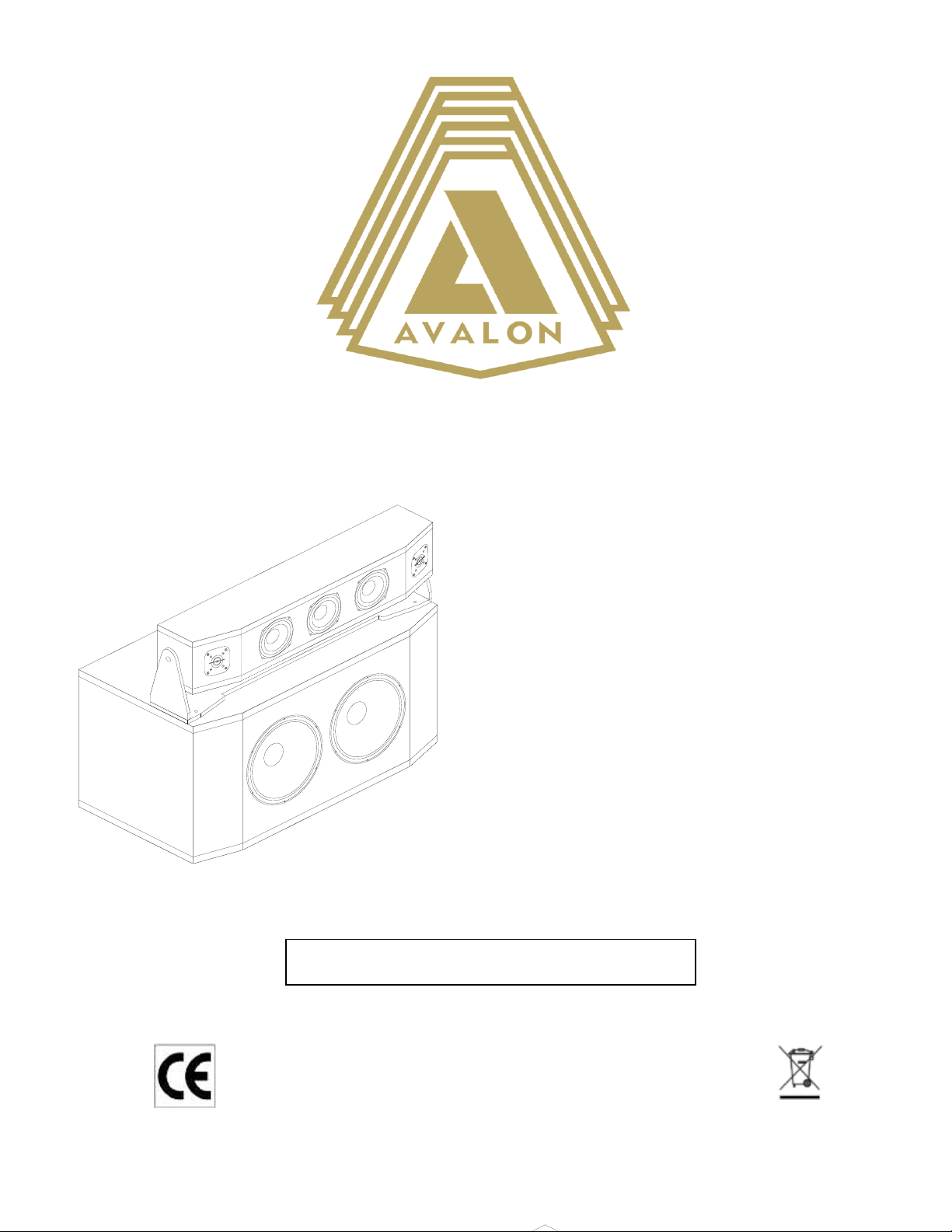
SYMBOL
Subwoofer
And
Center Channel
OWNER’S MANUAL
This product is certified to meet the requirements of the European Union (EU)
Electromagnetic Compatibility (EMC) Directive (89/336/EEC). Because the permanent
magnets attached to the loudspeaker drivers produce magnetic fields, it is
recommended that the product not be positioned in very close proximity to computer
monitors or television sets.
DESIGNED BY NEIL PATEL FOR AVALON ACOUSTICS
Page 2

Table of Contents
1 Introduction ............................................................................................................................ 3
2 Symbol Subwoofer ................................................................................................................. 4
Introduction ........................................................................................................... 4
Positioning .............................................................................................................. 4
Connections .......................................................................................................... 4
Signal Input ............................................................................................................ 5
Controls .................................................................................................................. 5
3 Center Channel ...................................................................................................................... 6
Mounting................................................................................................................ 6
Adjustment ............................................................................................................ 7
4 Low Frequency Fine Tuning .................................................................................................. 8
Placement ............................................................................................................. 8
Surround Sound Processor Tuning ..................................................................... 8
MODE SETTINGS .................................................................................................... 9
CONTOUR .............................................................................................................. 9
5 Maximize MultiChannel Performance ................................................................................. 11
Break-in .................................................................................................................. 11
Grille Assemblies ................................................................................................... 11
Speaker Placement and Symmetry ................................................................. 11
Toe-In ...................................................................................................................... 12
Mounting Feet Spikes .......................................................................................... 12
First Reflection Points ........................................................................................... 12
Corner Treatment ................................................................................................. 12
6 Break-in Period ....................................................................................................................... 14
7 Care of Your Loudspeakers .................................................................................................. 15
Cabinet (Hardwood Finish) ................................................................................ 15
Grille Assembly ...................................................................................................... 15
Drivers ..................................................................................................................... 15
8 Warranty .................................................................................................................................. 16
9 Features ................................................................................................................................... 18
10 Specifications ....................................................................................................................... 19
Symbol Center Channel ..................................................................................... 19
Symbol Subwoofer ............................................................................................... 19
11 Notes ..................................................................................................................................... 20
Page 3
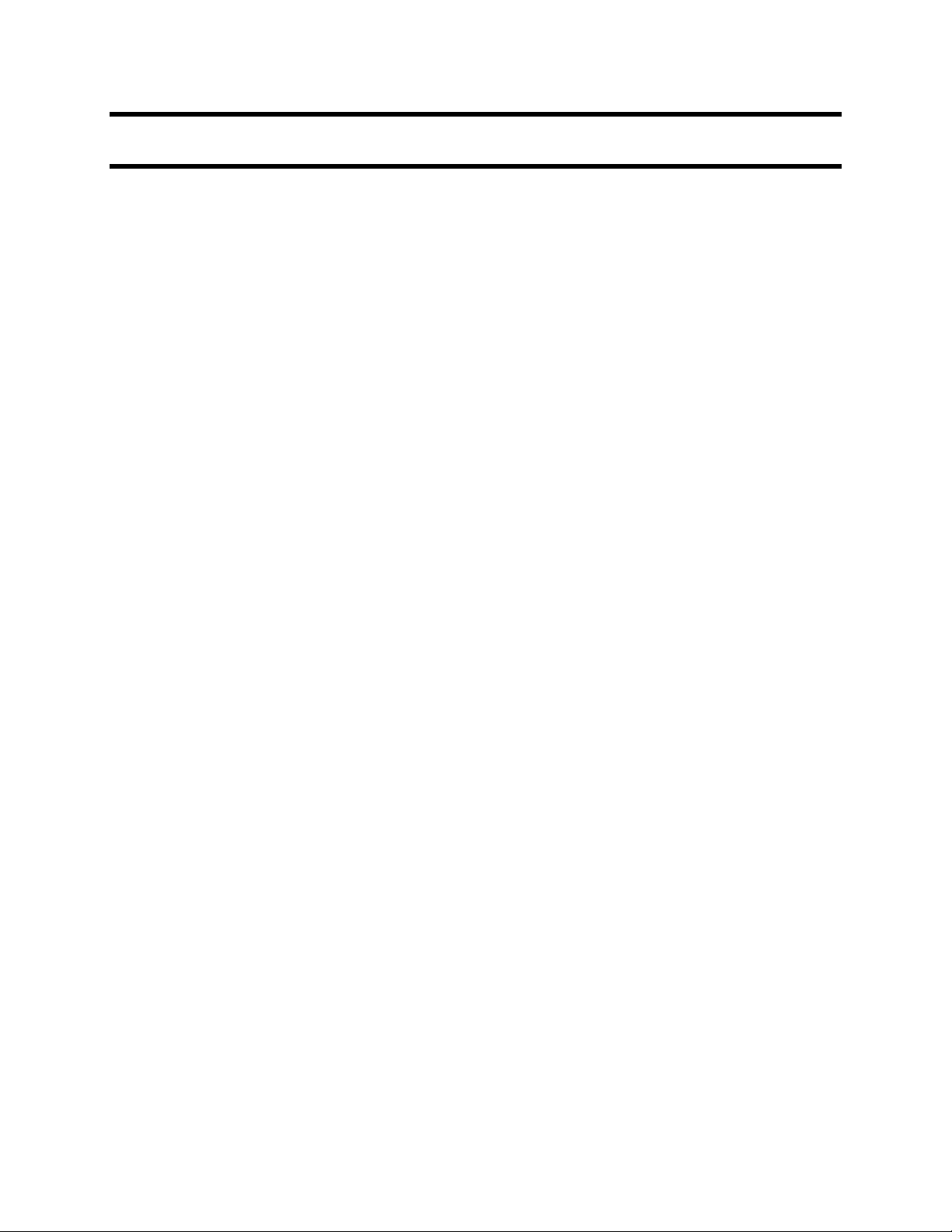
1 Introduction
The Symbol MultiChannel System reflects our passion for creating loudspeakers that
capture the imagination, and accurately reproduce the three-dimensional space of
modern film soundtracks as well as discreet multi-channel musical recordings.
Drawing upon our many years of experience in loudspeaker research, design, listening,
and manufacturing, and combining the most powerful tools of modern technology with
master craftsmanship of the finest artisans, we have created an unsurpassed holistic
system.
The Symbol Center Channel integrates with the Symbol front channels to form a smooth
and uniform image. The Center Channel’s vertical and horizontal dispersion eliminates
many of the artifacts of a narrow polar response system that beams information from the
loudspeakers as the program material pans through the various channels. The Symbol
Subwoofer is engineered from the ground up to provide prodigious amounts of extremely
fast articulate low frequency output (full power to 20 Hz). The amplifier is designed by
Avalon MultiChannel Systems with power adequate for the task. This is the first multichannel system designed holistically to create space with a phase coherent blending of
the satellites, and is ready for improvements in digital storage as we approach a purely
discrete six or more channel system.
www.avalonacoustics.com
3
Page 4
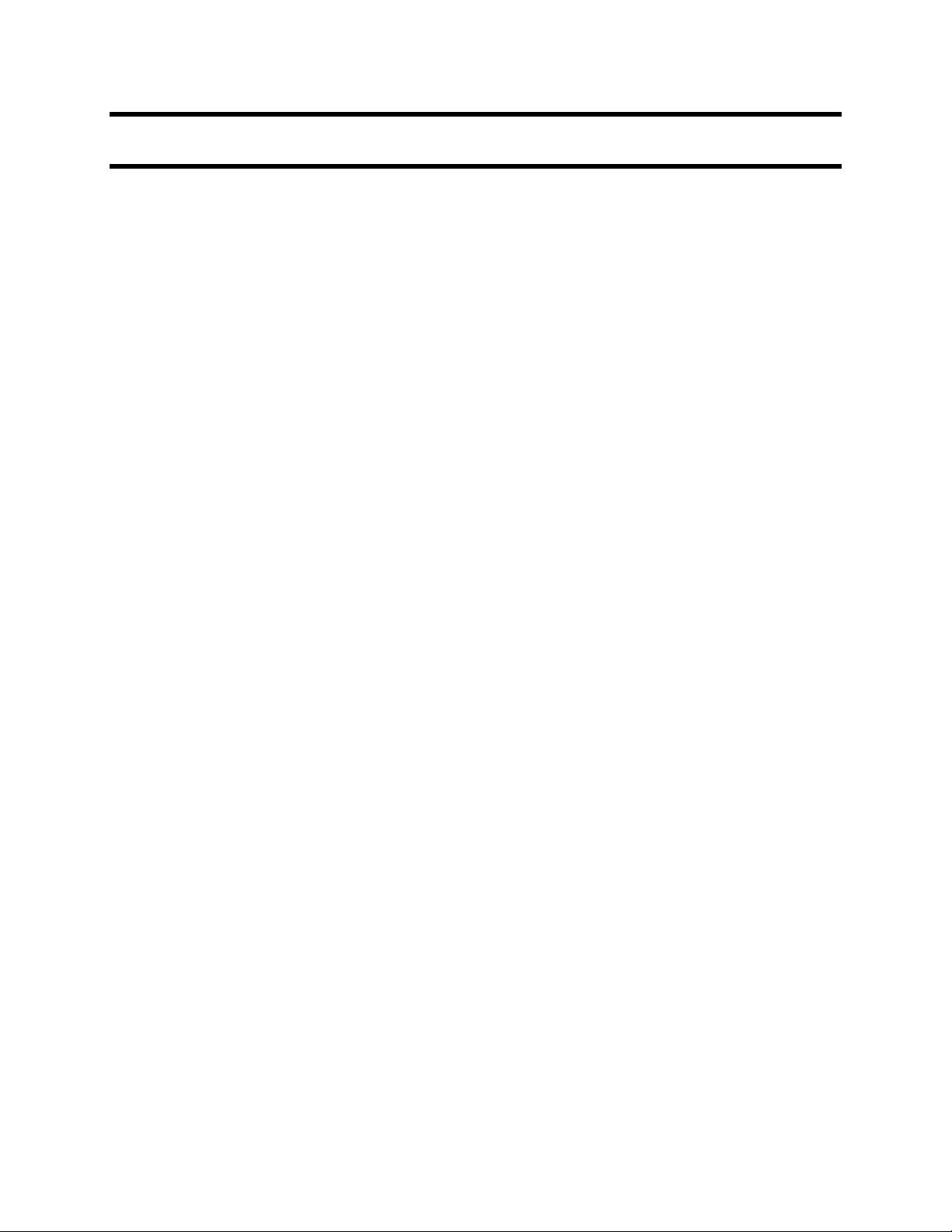
2 Symbol Subwoofer
Introduction
Your Avalon MultiChannel Systems loudspeakers were shipped in heavily padded
cardboard containers to ensure their safe arrival. It is recommended to save these
containers for possible future use.
At least two people are required to lift the Subwoofer from the shipping container. The
carton may also be placed on its side and the Subwoofer slid out on its back so as not to
put pressure on the grille assembly.
Positioning
The Symbol Subwoofer was designed to be placed beneath a projection screen (with
Center Channel attached). The cabinet may however be placed at the center rear or
sides of the room, depending on room limitations. It is inadvisable to place the
Subwoofer in the corners of a room unless the surround sound processor has
sophisticated filter topologies capable of compensating for the inherent room loading
problems associated with corner placement.
Connections
AC INPUT: The input voltage has been factory preset for the Country of destination.
Connect a standard IEC power cord (not supplied for International use due to varying
plug configurations). Current transfer is essential for tight control of the drivers; it is
advisable that an AC connection commensurate with a high-powered amplifier be
used.
4
Page 5

Signal Input
Left and right balanced and single-ended inputs are provided. Most 5.1 surround sound
processors provide a single subwoofer output connection. This may be either single
ended or balanced. Only ONE (left or right) of these connections needs to be utilized for
proper performance. Certain sophisticated installations may contain stereo subwoofer
output capabilities (e.g. when using a high-end stereo preamplifier to drive a twochannel system). In such cases, both left and right inputs of The Symbol Subwoofer
should be utilized. If single-ended connections are used, the supplied XLR dummy plugs
should be installed in order to reduce air leakage. If a single balanced input is used, a
dummy XLR connector should fill the remaining balanced input port. ALL CONNECTIONS
SHOULD BE MADE BEFORE TURNING THE UNIT ON!
Controls
Once all connections have been made, the unit is powered up with the large rocker
switch at the bottom center of the amplifier panel. Upon initial power up a transient
“pop” may be heard as the unit charges; this is normal. There are no user serviceable
parts behind the amplifier panel.
After power up the digital display signifying the master gain setting will initialize and
display the previously stored settings (see below). The gain range is variable in (.5) step
increments from (45-90). Most optimal setups will fall into a range below (70) and greater
than (65). Master gain adjustments are made by pressing either the INCREASE or
DECREASE buttons.
If you would like to MUTE the Subwoofer, depress the INCREASE and DECREASE buttons
SIMULTANEOUSLY (this function should be utilized unless the unit is to be disconnected).
This will initiate a two-step process. The first step saves the current master gain setting
and the state of the low frequency filters (CONTOUR and MODE settings). This process is
confirmed by a series of four dashes (----) shown on the numeric display. The unit will then
proceed to enter the standby mode. To “wake up” or reactivate the unit, depress the
MODE button. This will cause the previously stored values to be recalled and the unit will
be returned to an operational state.
If the mains power is interrupted by either an actuation of the mains power switch or from
an interruption of the mains power itself, upon reapplication of the mains power, the unit
will initiate its recall sequence and return the unit to the previously saved state (see
above). The single mains fuse should be replaced by one of equal value if there is a
failure. Any service beyond the replacement of the AC mains fuse should be referred to
an authorized Avalon MultiChannel Systems representative.
5
Page 6
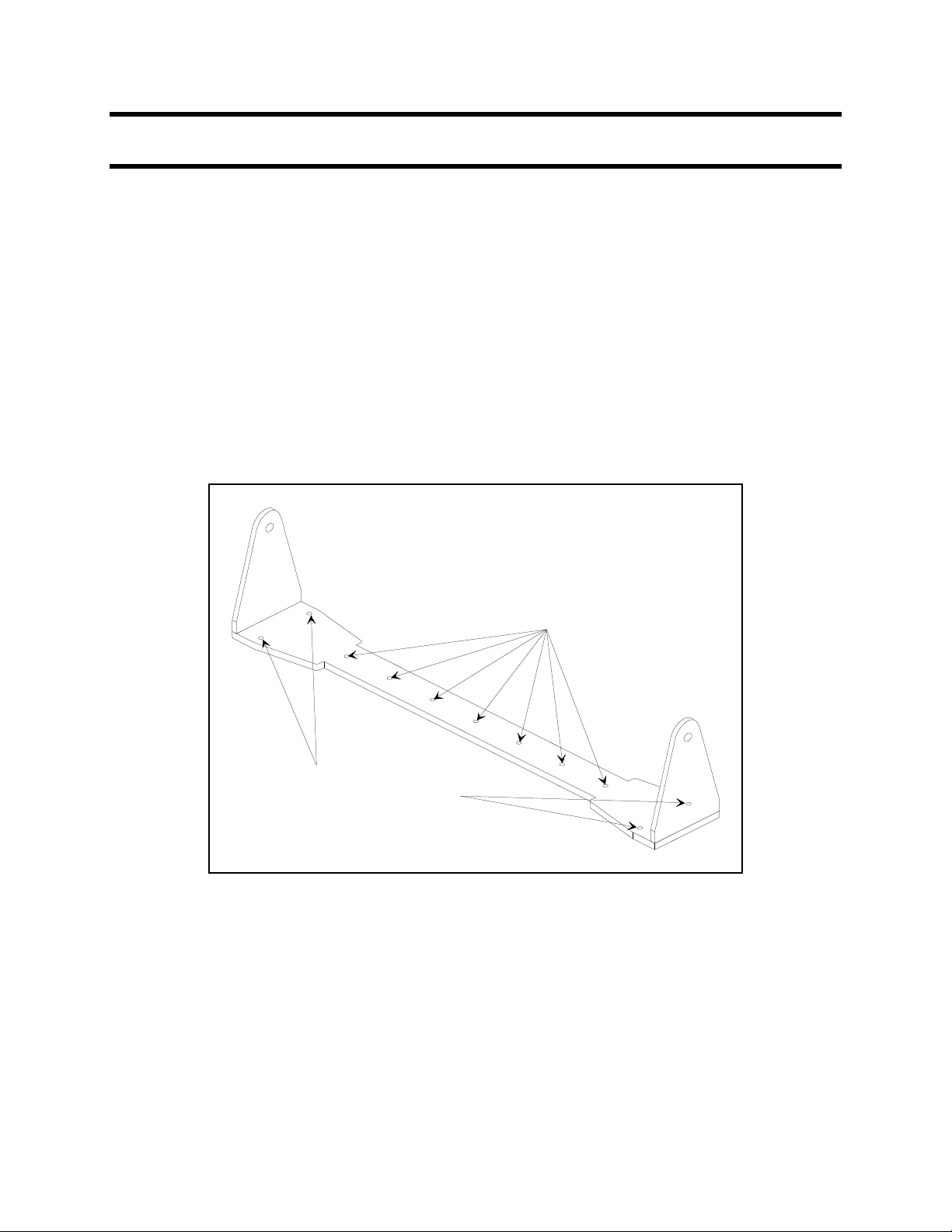
3 Center Channel
Figure 3.1 – Center Channel mounting holes
Holes for mounting
Center Channel to Wall
Holes for mounting
Center Channel to Sub
Mounting
1. For mounting to Symbol Subwoofer, remove four black bolts from top surface of
subwoofer cabinet.
2. Locate Center Channel / Mounting Bracket assembly over the four mounting holes as
shown in Figure 3.1. DO NOT DISASSEMBLE CENTER CHANNEL FROM BRACKET.
3. Tighten four black bolts with 5/32 Allen wrench until snug.
4. Connect Center Channel wiring via rear terminals. BE SURE TO OBSERVE PROPER
POLARITY (+ / -).
6
Page 7

Adjustment
1. Both large black knobs must be loosened in order to tilt the Center Channel up or
down. NOTE: When the pressure bearing has been loosened the Center Channel will
tend to remain in its previously locked position. It may be necessary to apply pressure in
order to tilt the Center Channel to a new position.
2. After adjustment of Center Channel position, make sure both knobs are snugly
tightened.
3. Proper tilt is necessary for the full integration of the Center Channel with left and right
speakers. The optimum position will depend on both the electronics being used and
room acoustics. NOTE: Since the Center Channel has an open vertical dispersion, the
angle of optimal tilt may be greater than might be apparent visually.
4. The Center Channel MUST BE played with the tweeter grilles in place, however the
central woofer grille may be removed.
7
Page 8

4 Low Frequency Fine Tuning
The Symbol Subwoofer will produce prodigious quantities of low frequency energy with
accurate phase and transient response. Any thickness or overhang in the low frequency
presentation will be easily discernable and is the direct result of improper setup. The
following guidelines should be regarded as a sound starting point; those who have
extensive experience in sophisticated low frequency tuning may improvise beyond these
rules of thumb.
Placement
For best phase alignment the Center/Subwoofer combination should be at the same
plane as the Symbol Satellites. Since this is the case, the Subwoofer will optimally be
placed a few feet from the wall on which the video will be displayed, centered from left
to right between the Symbol Satellites. Any deviation from this configuration should be
re-aligned through compensation within your surround sound processor. Most processors
will have easily adjustable “distance to listener” parameters. Once a final position has
been determined, the included spikes should be installed, leveled and locked in place
with the supplied spike nut.
Any low frequency acoustic transducer will produce non-uniform loading when in close
proximity to a boundary layer, such as a wall. Full output at low frequencies and
accurate transient response will exacerbate this effect. For this reason it is strongly
recommended that a DAAD4 acoustic device (more information is available at
www.acusticaapplicata.com ), be placed between the Subwoofer and wall horizontally
on the floor. Absorption of this energy buildup will reveal much of the true transient
characteristics of the system.
Surround Sound Processor Tuning
Most sophisticated SSP chipsets allow flexible bass management. Usually flexible
crossover points between sub and satellites are matched with second order filter slopes.
In such cases the crossover point should be set at approximately 60 Hz (+/- 5 Hz), with
both the Subwoofer and Symbol satellites being actively crossed. The Symbol Subwoofer
should ALWAYS be set to the HIFI MODE under these circumstances. Overall satellite to
Subwoofer volume balance should then be adjusted for optimal results. Usually the
appropriate Subwoofer gain setting will fall between 65 and 70 on the digital display.
Matching the “speed” between satellites and Subwoofer is critical. Miniscule changes in
Subwoofer gain will result in significant differences in overall presentation, and should be
fine tuned through SSP subwoofer gain settings.
Only when any thickness or overhang has been eliminated in the 60 Hz-120 Hz region by
careful gain adjustment, will the system perform as designed.
8
Page 9

MODE SETTINGS
There are two mode settings: THEATER and HIFI. Depressing the MODE button toggles
between the two settings. The appropriate LED will be illuminated, signifying the mode in
use. See Figure 4.1.
HIFI MODE This setting should be utilized in the vast majority of installations during music
playback, or when transient speed is preferable to overall bass impact. In HIFI mode the
high frequency roll off closely approximates the low frequency roll off of the Symbol
satellites. Optimum surround sound processor low frequency management should still be
utilized (see optimization section).
THEATER MODE Access to three different bass contour modes that have been tailored for
optimum results when viewing modern film content are available under this setting. The
selection of which contour setting to use will depend upon your particular room
environment, placement of subwoofer, and personal preference as to low frequency
presentation. A boost mode may also be selected for each different program being
viewed, depending upon the amount of bass impact desired.
CONTOUR
There are three selectable CONTOUR settings, NORMAL, BOOST 1, and BOOST 2.
Depressing the CONTOUR button toggles between these three settings. No LED is
illuminated when in the NORMAL contour mode. This setting denotes the flattest
frequency response, but certainly is not dictated as the optimal setting. BOOST 1 and
BOOST 2 settings both add energy at extremely low bass frequencies (below 38 Hz), while
also changing the relative shape of the bass response curve. Once again, any of these
selections may be applicable in your set-up, and a little experimentation will be
necessary. Each of the two modes, HIFI and THEATER, utilize their own independent
family of three selections, with each family of curves being optimized for best results.
CONNECTIONS
Balanced cables will invariably produce a more accurate low frequency presentation.
Be sure to use high quality audio cables for optimum results; this also applies to AC
connections.
9
Page 10

Figure 4.1 – Subwoofer Amplifier Controls
10
Page 11

5 Maximize MultiChannel Performance
These details are imperative to obtaining optimum results from your AVALON
MUTLICHANNEL SYSTEMS loudspeakers.
Break-in
The break-in period is critical to maximizing sonic performance and should take place
before other adjustments (see the discussion on page 14). The break-in should begin
with three to six hours of quiet music, followed by 100 to 150 hours of loud and dynamic
source material.
Grille Assemblies
The grille assemblies, with their felt anti-diffraction masks, are integral elements of the
loudspeakers' design. Unlike many other products, Avalon MultiChannel Systems
loudspeakers are designed to be used with the grilles in place while listening, and
removing them will degrade the system's performance. It is extremely important that the
felt anti-diffraction masks make physical contact with the face of the loudspeakers, as air
space between the felt and the speaker face will adversely affect sound quality.
Speaker Placement and Symmetry
Selecting the proper room position for your Avalon MultiChannel Systems loudspeakers
can dramatically improve their performance. The following points highlight the
fundamental concepts in loudspeaker positioning:
Left to right room symmetry aids in producing a balanced sound stage.
Image depth is enhanced when the distance to the rear wall is increased.
The most even bass response will be attained when the distances to the side and
rear walls are not overly similar.
The Symbol MultiChannel System, being designed for maximum resolution, is intentionally
not shielded. Therefore care must be exercised when placing the loudspeakers in close
proximity to a direct view television. Generally allowing a minimum clearance of 30” will
not only eliminate any magnetic interference, but will also improve sonics by minimizing
hard reflections from the television surface. If your system configuration does not allow
these minimum clearances, shielded drivers are available as an option. Please contact
your dealer for details.
11
Page 12

Toe-In
Adjusting the toe-in angle of the speakers is useful in tailoring the sound to best match
the characteristics of your system and listening room. When the speakers are facing
straight forward, they tend to create a large, expansive sound-stage, painted with broad
brush strokes. As they are rotated toward the listening position, the image becomes
more compact, with increased focus, creating a greater sense of intimacy.
Start with the loudspeakers facing straight forward, and play either a mono source, or a
stereo source with a distinct center image, through both channels. Carefully rotate the
loudspeakers inward in small increments to bring the image in precise center focus.
Toe-in adjustment is rather delicate, and experimentation is necessary to achieve the
proper angle for your listening situation. The optimum angle is usually between three and
ten degrees inward.
Mounting Feet Spikes
Supplied with your Avalon MultiChannel Systems loudspeakers are mounting feet with
spikes, used to couple the speakers to the floor, thereby minimizing time-smearing
resonance effects. The result is an increase in focus and solidity of the sonic images.
On hardwood floors, you may protect the floor from the pointed spike using a large coin,
such as a quarter. However, the coupling effect of the spikes will be reduced.
Once you have located the proper position and toe-in angle for your Avalon
MultiChannel Systems loudspeakers, install the spikes in the mounting feet.
First Reflection Points
Since the ear/brain system tends to integrate the sounds arriving within a 10 millisecond
time window, it is important to control the early reflections arriving from the sidewalls to
the listening position. A hard-surfaced wall can produce a strong frequency-dependent
reflection that can interfere with the reproduced sound-stage, as well as change the
perceived tonal balance of the system. Therefore, damping these first reflection points is
strongly recommended.
Corner Treatment
It is important to control the first reflections of low frequency sound, which normally occur
at the corners behind the loudspeakers. These reflections can cause significant
distortions in phase and amplitude, resulting in muddy bass definition and smeared bass
transients. Placing DAAD Bass Traps (more information is available at
www.acusticaapplicata.com ) in the room corners can significantly control these bass
colorations and restore the quickness of bass transients.
12
Page 13

Figure 5.1 – Typical MultiChannel Room Set up
DRAPERIES
TAPESTRY
SOFA
EQUIPMENT
SYMBOL
CENTER
& SUB
SYMBOL
SYMBOL
SYMBOL
SYMBOL
13
Page 14

6 Break-in Period
Your new Avalon MultiChannel Systems loudspeakers have an initial break-in period. They
will not perform to their full sonic potential when first installed in your system. This is
partially due to a residual polarization of the dielectric materials used in the crossover
capacitors and internal wiring.1 As music is played through the loudspeakers, the
electrical signal will gradually anneal these materials. Similarly, the suspensions of the
drivers will reach their optimal mechanical properties as the speakers are played. Only
after the break-in period will the full performance of your Avalon MultiChannel Systems
loudspeakers be realized.
The break-in process will occur naturally as music is played through the system. To reduce
the time required, it is recommended that the system be played continuously, using
either a digital source in the repeat mode or an FM broadcast signal. The recommended
break-in procedure is as follows:
Initial warm-up: three to six hours of quiet music.
Extended break-in: 100 to 150 hours of loud and dynamic source material (e.g.
Tangerine Dream, Optical Race, RCA 2042-2-P).
During the break-in period, the sonic properties of your loudspeakers may undergo
several gradual shifts as the various components break-in at different rates. It is therefore
suggested that the fine-tuning of the system be delayed until after the break-in period is
completed. However, during the final phases of the break-in period, the sonic image will
open up, the sound-stage will gain specificity, the bass control and impact will increase,
and the overall sound will have a more relaxed, involving presentation.
1
A high-voltage test is applied to wiring and capacitors during their manufacture. This results
in a residual polarization of the dielectric materials.
14
Page 15

7 Care of Your Loudspeakers
IMPORTANT: DO NOT use cleaners that contain ammonia, strong solvents, or abrasive
materials. Use of these materials can degrade, scratch, or even DESTROY the finish.
Cabinet (Hardwood Finish)
Avalon MultiChannel Systems’ hardwood finished loudspeakers are supplied with a
durable, high quality furniture lacquer. Always use a clean, lint-free cloth to clean your
cabinet, and be especially careful near the loudspeaker drivers, so as not to damage
the diaphragms.
Grille Assembly
The grille assembly may be removed from the cabinet and gently vacuumed to remove
dust. If the felt insert is removed, please note the inside-outside orientation when
re-installing it. The hole for the tweeter is beveled on the side toward the listener, to
provide optimal dispersion characteristics.
Drivers
The drivers (woofers and tweeter) require no regular maintenance. Do not attempt to
clean the tweeter domes, as they are easily damaged. If desired, you may remove dust
from the woofer cone by using a small, soft dusting brush.
15
Page 16

8 Warranty
Your Avalon MultiChannel Systems SYMBOL SERIES loudspeakers are warranted against
defects in workmanship and materials for a period of two years from the date of first
purchase to the original registered purchaser, provided that the enclosed registration
card is returned to the factory within seven days of the purchase date. If the registration
card is not returned within the seven-day period, this warranty is null and void, and you
will not be notified of future updates. If you did not receive the registration card with
your loudspeakers, please contact the factory immediately so that we may send you a
replacement card. A complete statement of warranty is given below. Please take the
time to fill out and return the enclosed warranty registration card.
IN THE EVENT OF A PROBLEM
In the unlikely event of a problem with your Avalon MultiChannel Systems loudspeakers,
have your dealer contact Avalon MultiChannel Systems. All warranty claims must be
made through an authorized Avalon MultiChannel Systems dealer or distributor.
WARRANTY STATEMENT
1. Avalon MultiChannel Systems warrants the materials, workmanship, and proper
functioning of this product for a period of two years from the date of first purchase to
the original registered purchaser, provided that the completed registration card is
returned to Avalon MultiChannel Systems within seven days of the date of purchase.
If the registration card is not returned to the factory within the seven-day period, this
warranty is null and void. If any defects are found in the materials or workmanship of
this Avalon MultiChannel Systems product, or if the product ceases to properly
function within the appropriate warranty period from the date of first purchase, the
unit will be repaired or replaced by Avalon MultiChannel Systems or its authorized
agent after receiving authorization from the factory or dealer. This warranty is not
transferable.
Unauthorized dismantling of this product will render this warranty void.
2. Purchaser must obtain an RMA number by contacting dealer/distributor and return
the product, packaged in the original shipping carton, freight prepaid. Shipping address
will be provided at the time the RMA number is issued. No returns will be accepted
without prior authorization.
16
Page 17

3. Avalon MultiChannel Systems reserves the right to inspect any products which are the
subject of warranty claim prior to repair or replacement. Final determination of warranty
coverage lies solely with Avalon MultiChannel Systems and only products which are
determined to be covered under this warranty shall be repaired or replaced by Avalon
MultiChannel Systems. The customer will be informed of any delays and Avalon
MultiChannel Systems will provide replacement as quickly as possible. Out-of-warranty
claims will be billed for labor, materials, return freight, and insurance as required. Any
product for which a warranty claim is accepted will be returned to the purchaser and
cost of return shipping and insurance will be factory prepaid within the boundaries of the
USA. Units to be shipped outside of the USA will be shipped freight collect only. This
warranty gives specific legal rights. The purchaser also has implied warranty rights, and
may also have other rights which vary from state to state.
4. This warranty is extended to the original registered purchaser for value.
5. Avalon MultiChannel Systems strives to manufacture the very finest possible
equipment, and therefore reserves the right to make changes in design and
improvements upon its products, without necessarily assuming an obligation to retrofit
such changes upon its previously manufactured models.
6. The above warranty is the sole warranty given by Avalon MultiChannel Systems, and is
in lieu of all other warranties. All implied warranties, including warranties of
merchantability or fitness for any particular purpose shall be strictly limited in duration to
two years from the date of original purchase, and upon the expiration of the warranty
period (two years), Avalon MultiChannel Systems shall have no further obligation of any
kind whether express or implied, including but not limited to merchantability. Further,
Avalon MultiChannel Systems shall in no event be obligated for any incidental or
consequential damages as a result of any defect or any warranty claim, whether express
or implied. Some states do not allow exclusion or limitation of incidental or consequential
damages or limitations on how long implied warranties last, so the above limitations and
exclusions may not apply to you.
7. Avalon MultiChannel Systems does not authorize any third party, including any dealer
or sales representative to assume any liability for Avalon MultiChannel Systems, or make
any warranty for Avalon MultiChannel Systems. The unit must not have been altered or
improperly serviced or repaired. The serial number on the unit must not have been
altered or removed.
8. Warranty registration cards must be completed and mailed to Avalon MultiChannel
Systems within seven days of date of purchase; otherwise, this warranty is null and void.
Avalon MultiChannel Systems may, at its option, require from the purchaser valid proof of
purchase.
9. If this product is used in a commercial or industrial application, then special warranty
exclusions may apply. Contact your dealer or Avalon MultiChannel Systems for
commercial warranty policies.
17
Page 18

9 Features
Advanced light weight driver diaphragm materials minimize energy storage and
time-domain distortion.
Smooth, wide polar response for superlative imaging capabilities.
Moderate impedance characteristic allows for ideal interface with any amplifier.
Crossover circuitry is hard-wired with surface-only conductors, eliminating
deleterious sonic effects of printed-circuit boards.
Oversize screw terminals.
Careful crossover control of all magnetic field interaction.
Acoustically-engineered grille assembly decreases edge diffraction effects.
Distinctive pyramidal cabinet design provides optimal polar characteristics.
18
Page 19

10 Specifications
Symbol Center Channel
Driver Complement Two x 1" Proprietary Composite Tweeter
Three x 5 ¼" Ceramic-coated Woofer
Sensitivity 87 dB
Impedance 4 ohms nominal
Frequency Response 45Hz to 24kHz
Dimensions 7" High (18 cm)
39" Wide (99 cm)
9" Deep (23 cm)
Weight 45 pounds (20 kg)
Shipping: 52 pounds (24 kg)
Symbol Subwoofer
Driver Complement (2) 12 inch high output woofers
Controls Modes: HiFi, Theater
Contour: 3dB Boost, -3dB Cut, Normal
Dimensions 18" high (46 cm)
39" wide (99 cm)
20" deep (51 cm)
Weight 154 pounds (70 kg)
Shipping: 174 pounds (79 kg)
Amplifier Power: 500 Watts at Load
Inputs: RCA (2), XLR (2)
Expansion: Open Architecture for Future Applications
19
Page 20

11 Notes
20
