Page 1

PCI Express® to 6Gb/s Serial Attached SCSI (SAS)
Host Bus Adapters
User Guide
May 2013
DB15-000556-12
Page 2
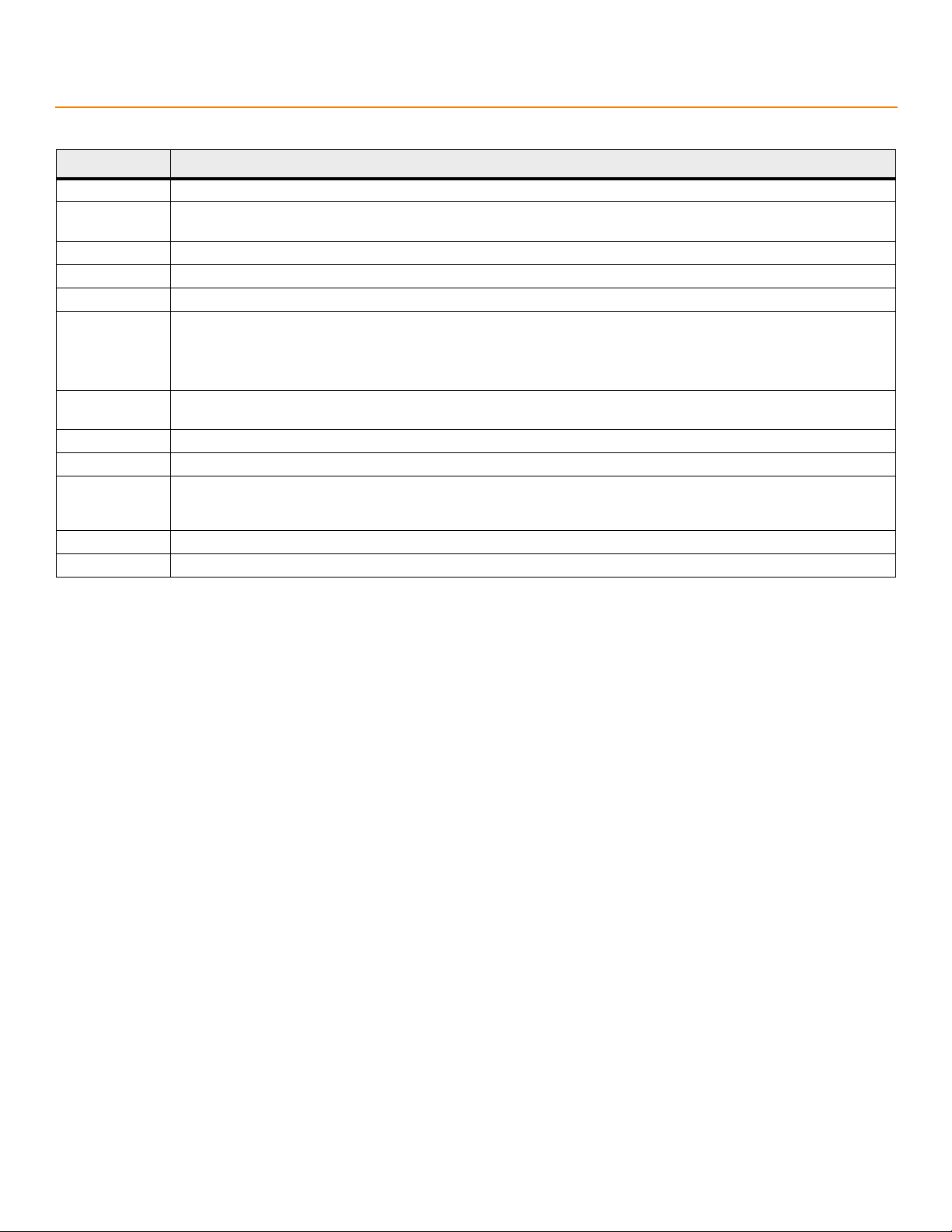
PCI Express to 6Gb/s Serial Attached SCSI (SAS) Host Bus Adapters User Guide
May 2013
Revision History
Version and Date Description of Changes
May 2013 Updated the Maximum Power Requirements table and Section 3.2.2, Thermal and Atmospheric Limits.
October 2012 Added information for the LSISAS9208-8i and LSISAS 9218-8i host adapter board. Updated the Maximum Power
Requirements table.
July 2012 Updated the Maximum Power Requirements table.
June 2012 Prepared the document for general distribution.
May 2012 Updated the Maximum Power Requirements table.
January 2012 Added information for the LSISAS9206-16e host adapter board. Updated the Maximum Power Requirements table.
Added the HBA Feature Matrix Appendix.
Renamed the LSISAS9215-8i to the LSISAS9217-8i host bus adapter board. Renamed the LSISAS9215-4i4e to the LSISAS9207-
4i4e host bus adapter board.
May 2011 Added information for the LSISAS9205-8e, LSISAS9215-4i4e, and LSISAS9215-8i host adapter boards. Updated document
September 2010 Added information for the LSISAS9202-16e host adapter board.
April 2010 Added information for the LSISAS9201-16i, and LSISAS9201-16e host adapter boards.
March 2010 Updated Figure 2, LSISAS9200-8e Board Layout, on page11, Figure 3, LSISAS9210-8i Board Layout, on page12, Figure 5,
October 2009 Added information for the LSISAS9212-4i4e and the LSISAS9200-16e host adapter boards.
July 2009 Initial release of this document.
template.
LSISAS9211-8i Board Layout, on page15, Figure 4, LSISAS9211-4i Board Layout, on page14, Figure 6, LSISAS9212-4i4e Board
Layout, on page17, and Figure 7, LSISAS9200-16e Board Layout, on page19.
LSI, the LSI & Design logo, and Fusion-MPT are registered trademarks or trademarks of LSI Corporation or its subsidiaries. All other brand and product names may be trademarks of their respective
companies.
PCI Express and PCIe are registered trademarks of PCI-SIG Corporation. Windows is a registered trademark of Microsoft Corporation. Linux is th e re gist er ed t rad em ark of L inu s Torvalds in the U. S. a nd
other countries. Oracle is a registered trademark of Oracle and/or its affiliates. Red Hat is a registered trademarks of Red Hat, Inc. SUSE and SLES are registered trademarks of Novell, Inc. VMware is a
registered trademark of VMware, Inc. FreeBSD is a registered trademark of The FreeBSD Foundation non-profit corporation.
LSI Corporation reserves the right to make changes to the product(s) or information disclosed herein at any time without notice. LSI Corporation does not assume any responsibility or liability arising out of
the application or use of any pr oduct or service described he rein, except as expressly a greed to in writing by LSI Corpor ation; nor does the purchase, le ase, or use of a pro duct or ser vice from LSI Corpo ration
convey a license under any patent right s, copyrig ht s, trade mar k right s, or any oth er of the i nte llec tual pro perty r ight s of LSI Corpora ti on or of thir d p arties. LSI pr oduct s are not in tende d for use in li fe-su ppor t
appliances, devices, or systems. Use of any LSI product in such applications without written consent of the appropriate LSI officer is prohibited.
Corporate Headquarters Email Website
Milpitas, CA globalsupport@lsi.com www.lsi.com
800-372-2447
Document Number: DB15-000556-12
Copyright © 2012 LSI Corporation
All Rights Reserved
Page 3
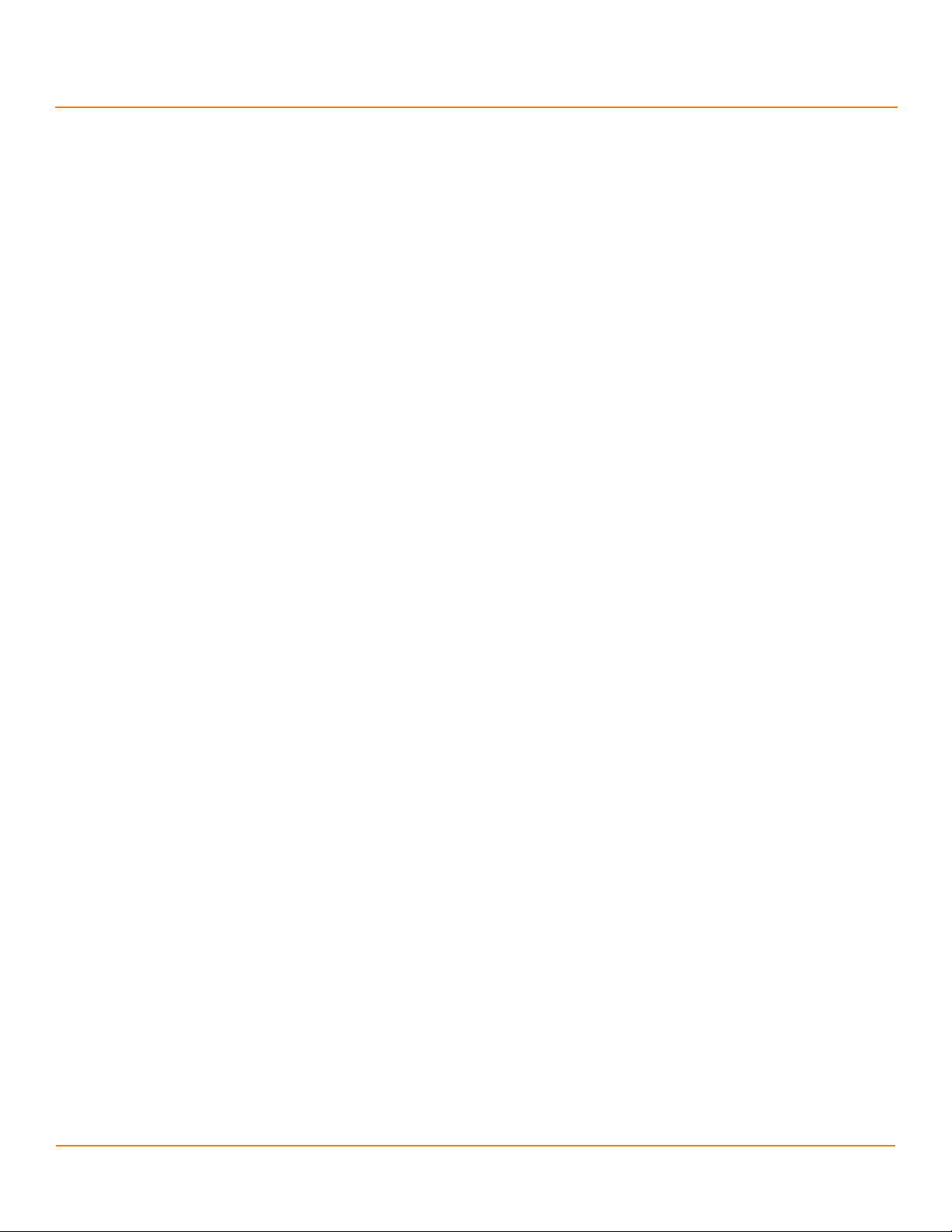
PCI Express to 6Gb/s Serial Attached SCSI (SAS) Host Bus Adapters User Guide
May 2013
Table of Contents
Table of Contents
Chapter 1: Introduction . . . . . . . . . . . . . . . . . . . . . . . . . . . . . . . . . . . . . . . . . . . . . . . . . . . . . . . . . . . . . . . . . . . . . . . . . . . . . . . . . . . . . . . . . . . . . . . . . . . . . . . . . 4
1.1 Overview . . . . . . . . . . . . . . . . . . . . . . . . . . . . . . . . . . . . . . . . . . . . . . . . . . . . . . . . . . . . . . . . . . . . . . . . . . . . . . . . . . . . . . . . . . . . . . . . . . . . . . . . . . . . . . . . . . . . . . . . . . . . 4
1.2 SAS Features . . . . . . . . . . . . . . . . . . . . . . . . . . . . . . . . . . . . . . . . . . . . . . . . . . . . . . . . . . . . . . . . . . . . . . . . . . . . . . . . . . . . . . . . . . . . . . . . . . . . . . . . . . . . . . . . . . . . . . . . . 5
1.3 PCI Express Host Interface Features . . . . . . . . . . . . . . . . . . . . . . . . . . . . . . . . . . . . . . . . . . . . . . . . . . . . . . . . . . . . . . . . . . . . . . . . . . . . . . . . . . . . . . . . . . . . . . . . . . . 6
1.4 Software . . . . . . . . . . . . . . . . . . . . . . . . . . . . . . . . . . . . . . . . . . . . . . . . . . . . . . . . . . . . . . . . . . . . . . . . . . . . . . . . . . . . . . . . . . . . . . . . . . . . . . . . . . . . . . . . . . . . . . . . . . . . . 7
Chapter 2: Hardware Installation. . . . . . . . . . . . . . . . . . . . . . . . . . . . . . . . . . . . . . . . . . . . . . . . . . . . . . . . . . . . . . . . . . . . . . . . . . . . . . . . . . . . . . . . . . . . . . . . . 8
2.1 Installation Instructions . . . . . . . . . . . . . . . . . . . . . . . . . . . . . . . . . . . . . . . . . . . . . . . . . . . . . . . . . . . . . . . . . . . . . . . . . . . . . . . . . . . . . . . . . . . . . . . . . . . . . . . . . . . . . .8
Chapter 3: Host Bus Adapter Characteristics . . . . . . . . . . . . . . . . . . . . . . . . . . . . . . . . . . . . . . . . . . . . . . . . . . . . . . . . . . . . . . . . . . . . . . . . . . . . . . . . . . . . . 10
3.1 Characteristics of the LSI 6Gb/s HBAs . . . . . . . . . . . . . . . . . . . . . . . . . . . . . . . . . . . . . . . . . . . . . . . . . . . . . . . . . . . . . . . . . . . . . . . . . . . . . . . . . . . . . . . . . . . . . . . .10
3.1.1 LSISAS9200-8e HBA Characteristics. . . . . . . . . . . . . . . . . . . . . . . . . . . . . . . . . . . . . . . . . . . . . . . . . . . . . . . . . . . . . . . . . . . . . . . . . . . . . . . . . . . . . . . . . . . 10
3.1.2 LSISAS9210-8i HBA Characteristics . . . . . . . . . . . . . . . . . . . . . . . . . . . . . . . . . . . . . . . . . . . . . . . . . . . . . . . . . . . . . . . . . . . . . . . . . . . . . . . . . . . . . . . . . . . 11
3.1.3 LSISAS9211-4i HBA Characteristics . . . . . . . . . . . . . . . . . . . . . . . . . . . . . . . . . . . . . . . . . . . . . . . . . . . . . . . . . . . . . . . . . . . . . . . . . . . . . . . . . . . . . . . . . . . 13
3.1.4 LSISAS9211-8i HBA Characteristics . . . . . . . . . . . . . . . . . . . . . . . . . . . . . . . . . . . . . . . . . . . . . . . . . . . . . . . . . . . . . . . . . . . . . . . . . . . . . . . . . . . . . . . . . . . 14
3.1.5 LSISAS9212-4i4e HBA Characteristics . . . . . . . . . . . . . . . . . . . . . . . . . . . . . . . . . . . . . . . . . . . . . . . . . . . . . . . . . . . . . . . . . . . . . . . . . . . . . . . . . . . . . . . . . 16
3.1.6 LSISAS9200-16e HBA Characteristics . . . . . . . . . . . . . . . . . . . . . . . . . . . . . . . . . . . . . . . . . . . . . . . . . . . . . . . . . . . . . . . . . . . . . . . . . . . . . . . . . . . . . . . . . 17
3.1.7 LSISAS9201-16e HBA Characteristics . . . . . . . . . . . . . . . . . . . . . . . . . . . . . . . . . . . . . . . . . . . . . . . . . . . . . . . . . . . . . . . . . . . . . . . . . . . . . . . . . . . . . . . . . 19
3.1.8 LSISAS9201-16i HBA Characteristics . . . . . . . . . . . . . . . . . . . . . . . . . . . . . . . . . . . . . . . . . . . . . . . . . . . . . . . . . . . . . . . . . . . . . . . . . . . . . . . . . . . . . . . . . . 21
3.1.9 LSISAS9202-16e HBA Characteristics . . . . . . . . . . . . . . . . . . . . . . . . . . . . . . . . . . . . . . . . . . . . . . . . . . . . . . . . . . . . . . . . . . . . . . . . . . . . . . . . . . . . . . . . . 23
3.1.10 LSISAS9205-8e HBA Characteristics . . . . . . . . . . . . . . . . . . . . . . . . . . . . . . . . . . . . . . . . . . . . . . . . . . . . . . . . . . . . . . . . . . . . . . . . . . . . . . . . . . . . . . . . . 24
3.1.11 LSISAS9207-8e HBA Characteristics . . . . . . . . . . . . . . . . . . . . . . . . . . . . . . . . . . . . . . . . . . . . . . . . . . . . . . . . . . . . . . . . . . . . . . . . . . . . . . . . . . . . . . . . . 26
3.1.12 LSISAS9207-8i HBA Characteristics . . . . . . . . . . . . . . . . . . . . . . . . . . . . . . . . . . . . . . . . . . . . . . . . . . . . . . . . . . . . . . . . . . . . . . . . . . . . . . . . . . . . . . . . . . 27
3.1.13 LSISAS9208-8i HBA Characteristics . . . . . . . . . . . . . . . . . . . . . . . . . . . . . . . . . . . . . . . . . . . . . . . . . . . . . . . . . . . . . . . . . . . . . . . . . . . . . . . . . . . . . . . . . . 28
3.1.14 LSISAS9207-4i4e HBA Characteristics . . . . . . . . . . . . . . . . . . . . . . . . . . . . . . . . . . . . . . . . . . . . . . . . . . . . . . . . . . . . . . . . . . . . . . . . . . . . . . . . . . . . . . . . 29
3.1.15 LSISAS9217-8i HBA Characteristics . . . . . . . . . . . . . . . . . . . . . . . . . . . . . . . . . . . . . . . . . . . . . . . . . . . . . . . . . . . . . . . . . . . . . . . . . . . . . . . . . . . . . . . . . . 31
3.1.16 LSISAS9218-8i HBA Characteristics . . . . . . . . . . . . . . . . . . . . . . . . . . . . . . . . . . . . . . . . . . . . . . . . . . . . . . . . . . . . . . . . . . . . . . . . . . . . . . . . . . . . . . . . . . 32
3.1.17 LSISAS9217-4i4e HBA Characteristics . . . . . . . . . . . . . . . . . . . . . . . . . . . . . . . . . . . . . . . . . . . . . . . . . . . . . . . . . . . . . . . . . . . . . . . . . . . . . . . . . . . . . . . . 33
3.1.18 LSISAS9206-16e HBA Characteristics . . . . . . . . . . . . . . . . . . . . . . . . . . . . . . . . . . . . . . . . . . . . . . . . . . . . . . . . . . . . . . . . . . . . . . . . . . . . . . . . . . . . . . . . 34
3.2 Environmental Specifications . . . . . . . . . . . . . . . . . . . . . . . . . . . . . . . . . . . . . . . . . . . . . . . . . . . . . . . . . . . . . . . . . . . . . . . . . . . . . . . . . . . . . . . . . . . . . . . . . . . . . . . .36
3.2.1 Power Requirements . . . . . . . . . . . . . . . . . . . . . . . . . . . . . . . . . . . . . . . . . . . . . . . . . . . . . . . . . . . . . . . . . . . . . . . . . . . . . . . . . . . . . . . . . . . . . . . . . . . . . . . . 36
3.2.2 Thermal and Atmospheric Limits . . . . . . . . . . . . . . . . . . . . . . . . . . . . . . . . . . . . . . . . . . . . . . . . . . . . . . . . . . . . . . . . . . . . . . . . . . . . . . . . . . . . . . . . . . . . . 37
3.3 LSI PCIe-to-SAS HBA Certifications and Safety Characteristics . . . . . . . . . . . . . . . . . . . . . . . . . . . . . . . . . . . . . . . . . . . . . . . . . . . . . . . . . . . . . . . . . . . . . . . . .37
Appendix A: HBA Feature Matrix . . . . . . . . . . . . . . . . . . . . . . . . . . . . . . . . . . . . . . . . . . . . . . . . . . . . . . . . . . . . . . . . . . . . . . . . . . . . . . . . . . . . . . . . . . . . . . . . 38
LSI Corporation
- 3 -
Page 4
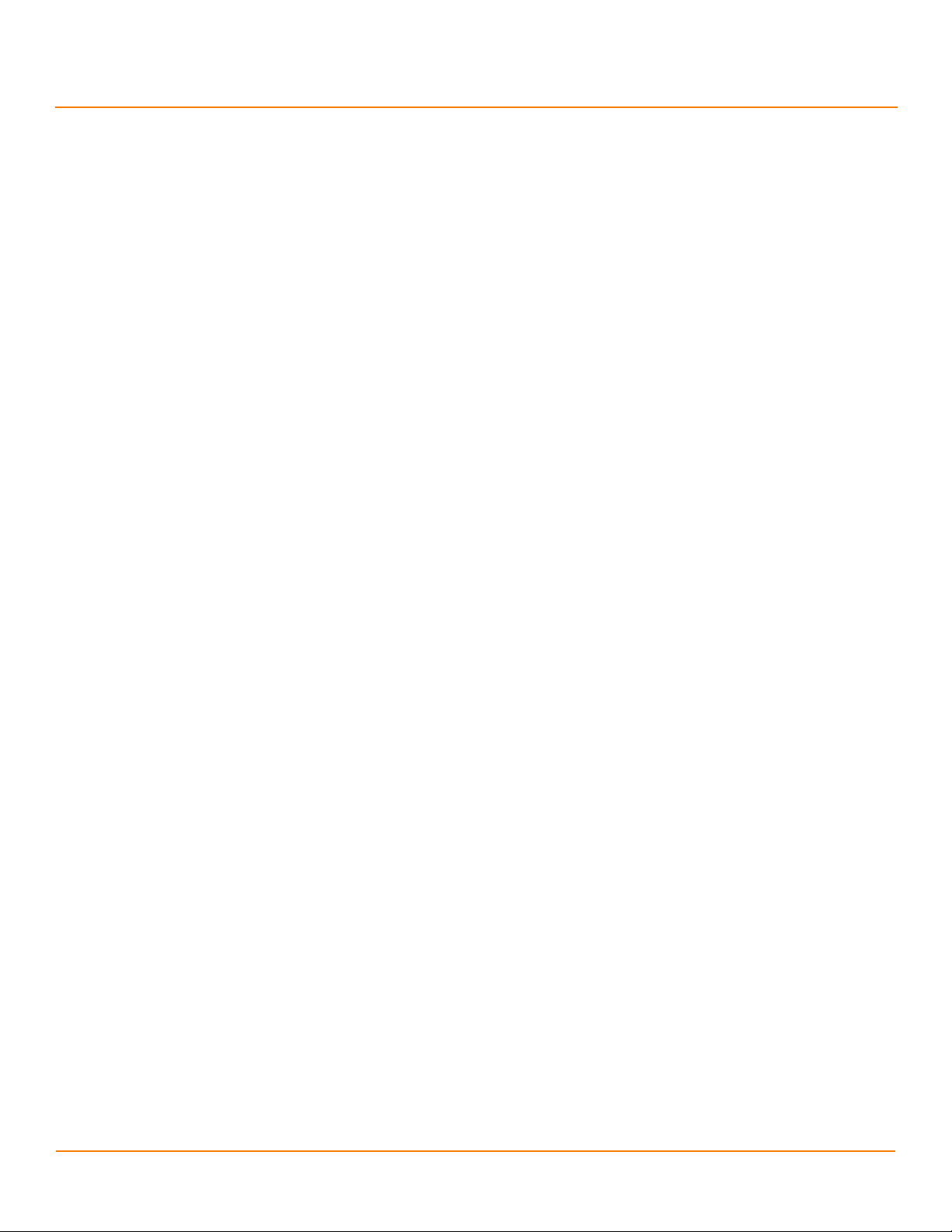
PCI Express to 6Gb/s Serial Attached SCSI (SAS) Host Bus Adapters User Guide
May 2013
Chapter 1: Introduction
1.1 Overview
The LSI® PCI Express® (PCIe®) to Serial Attached SCSI (SAS) host bus adapters (HBAs) provide four, eight, or sixteen
serial ports for connection to SAS and Serial ATA (SATA) devices. Each port is capable of 1.5Gb/s, 3Gb/s, and 6Gb/s link
rates for both SAS and SATA. The design of the LSI 6Gb/s HBAs makes it easy to add SAS interfaces to any computer,
workstation, or server that has a PCIe bus.
The LSI 6Gb/s HBAs include Flash ROM for storing the firmware and BIOS, and select boards include NVSRAM for
storing nonvolatile RAID information.
The LEDs on the HBAs report a heartbeat. The Fusion-MPT™ firmware operates the LSI 6Gb/s HBA.
PCI Express Specification, Revision 2.0 compliant HBAs yield a total bandwidth of 10Gb/s for each full-duplex lane. PCI
Express Specification, Revision 3.0 compliant HBAs yield a total bandwidth of 16Gb/s for each full-duplex lane. All PCIe
software is backward compliant with previous versions of the PCI and PCI-X specifications. The LSI 6Gb/s HBAs use
either a standard PCI bracket or a low-profile, PCI-bracket type.
An LSI controller chip provides the PCIe and SAS functionality of the LSI 6Gb/s HBAs to connect SAS/SATA devices to a
computer system through the PCIe interface. The controller chip on each HBA connects directly to the PCIe bus and
generates timing and protocol in compliance with the PCIe specification. The controller chip provides the SAS
connections to the SAS and SATA devices in the computer system.
Introduction
Overview
The following table shows specification information for each LSI 6Gb/s HBA model. See Appendix A for a complete LSI
6Gb/s HBA model matrix.
LSI Corporation
- 4 -
Page 5
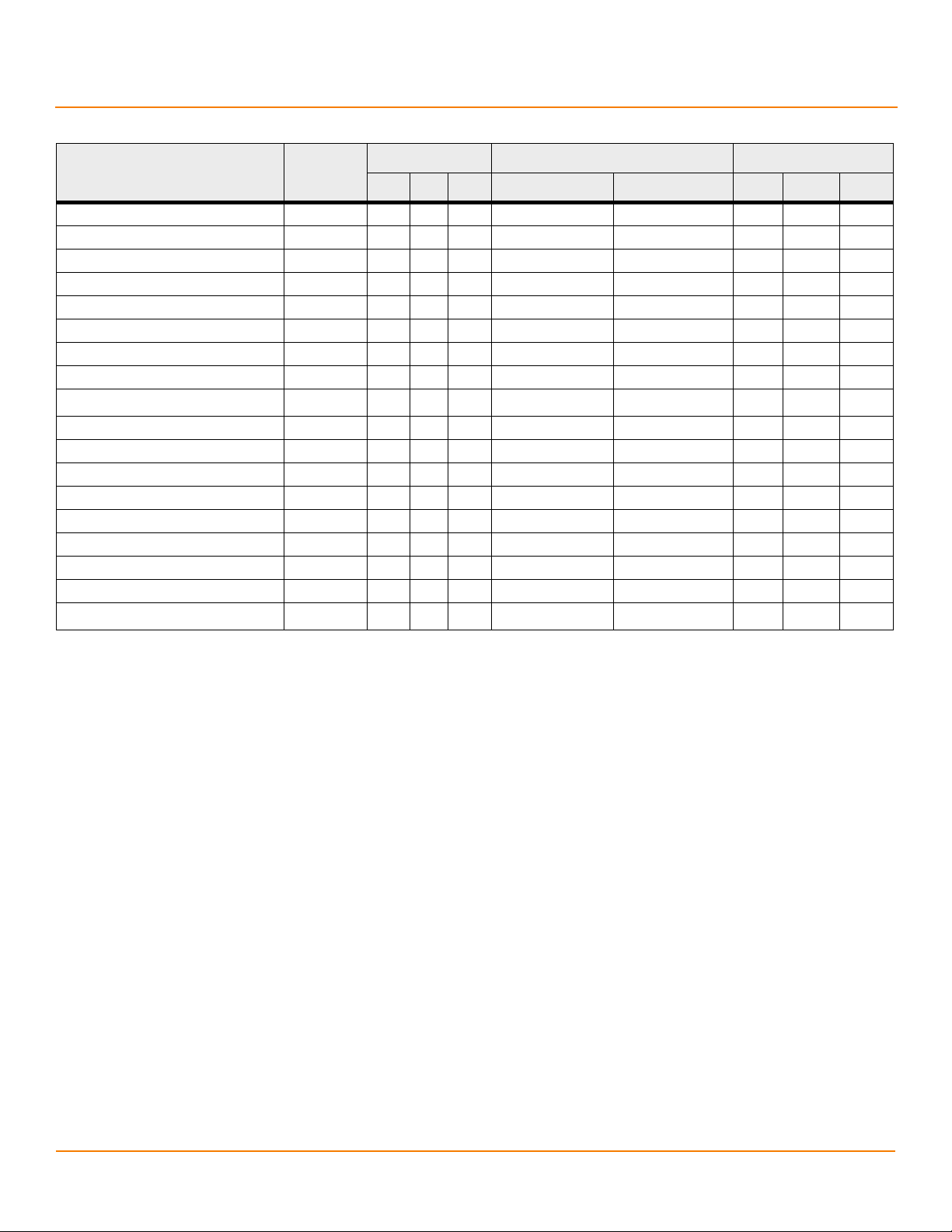
PCI Express to 6Gb/s Serial Attached SCSI (SAS) Host Bus Adapters User Guide
May 2013
Table 1 LSI PCIe-to-SAS HBA Specification Details
Introduction
SAS Features
LSI PCIe-to-SAS HBA Model Controller
PCIe Interface Phys PCI Express Specification Revision SAS/SATA Interface Phys
x4 x8 x16 2.0, 5Gb/s 3.0, 8Gb/s x4 x8 x16
LSISAS9200-8e HBA Characteristics LSISAS2008 x x x
LSISAS9210-8i HBA Characteristics LSISAS2008 x x x
LSISAS9211-4i HBA Characteristics LSISAS2004 x x x
LSISAS9211-8i HBA Characteristics LSISAS2008 x x x
LSISAS9212-4i4e HBA Characteristics LSISAS2008 x x x
LSISAS9200-16e HBA Characteristics LSISAS2116 x x x
LSISAS9201-16e HBA Characteristics LSISAS2116 x x x
LSISAS9201-16i HBA Characteristics LSISAS2116 x x x
a
LSISAS9202-16e HBA Characteristics
LSISAS2008 x x x
LSISAS9205-8e HBA Characteristics LSISAS2308 x x x
LSISAS9207-8e HBA Characteristics LSISAS2308 x x x
LSISAS9207-8i HBA Characteristics LSISAS2308 x x x
LSISAS9208-8i HBA Characteristics LSISAS2308 x x x
LSISAS9207-4i4e HBA Characteristics LSISAS2308 x x x
LSISAS9217-8i HBA Characteristics LSISAS2308 x x x
LSISAS9218-8i HBA Characteristics LSISAS2308 x x x
LSISAS9217-4i4e HBA Characteristics LSISAS2308 x x x
b
LSISAS9206-16e HBA Characteristics
LSISAS2308 x x x
a. The LSISAS9202-16e HBA uses two LSISAS2008 controller chips.
b. The LSISAS9206-16e HBA uses two LSISAS2308 controller chips.
1.2 SAS Features
This section lists the SAS features of the LSI 6Gb/s SAS HBAs:
Supports serial SCSI protocol (SSP), serial ATA tunneling protocol (STP), and serial management protocol (SMP), as
defined in the Serial Attached SCSI (SAS) Specification, version 2.0.
Supports SATA, as defined in the Serial ATA Specification, version 3.0.
Provides configurable drive spin-up sequencing on a per-phy basis.
Simplifies cabling with a point-to-point, serial architecture.
Provides smaller and thinner cables that promote unrestricted airflow.
Provides a serial, point-to-point, enterprise-level storage interface.
Transfers data using SCSI information units.
LSI Corporation
- 5 -
Page 6
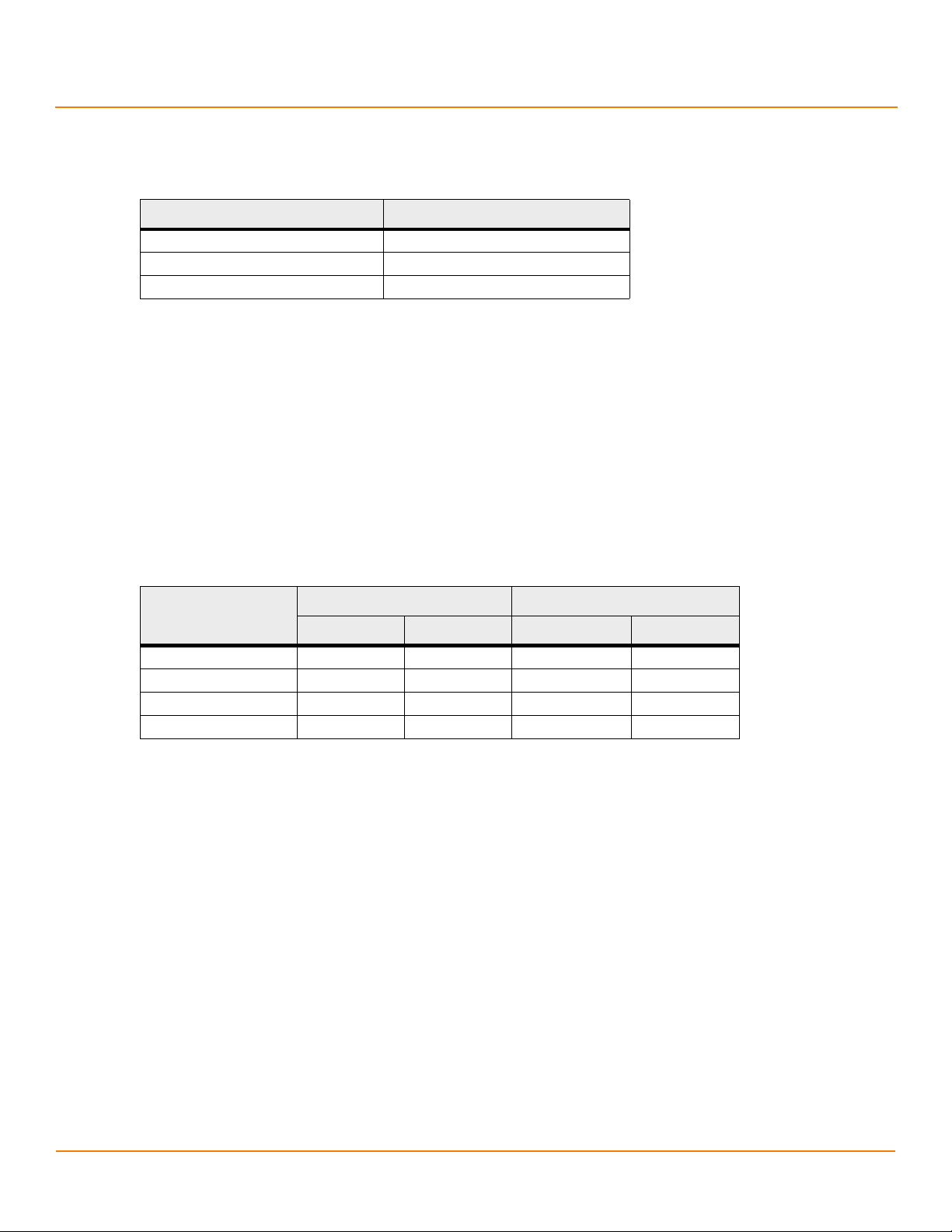
PCI Express to 6Gb/s Serial Attached SCSI (SAS) Host Bus Adapters User Guide
May 2013
Provides compatibility with SATA target devices.
Supports narrow ports and wide ports, as described in the following table.
Table 2 6Gb/s SAS Bandwidths
Half Duplex Full Duplex
Narrow port (one lane), 600 MB/s Narrow port (one lane), 1200 MB/s
Wide port (two lanes), 1200 MB/s Wide port (two lanes), 2400 MB/s
Wide port (four lanes), 2400 MB/s Wide port (four lanes), 4800 MB/s
1.3 PCI Express Host Interface Features
This section lists the PCIe host interface features of the LSI 6Gb/s HBAs:
A single-phy (one lane) link transfer rate up to 8Gb/s in each direction.
Link widths of x16, x8, x4, and x1.
Automatic downshift. The LSISAS9202-16e HBA automatically downshifts to a x8-link width if plugged into a x16
connector that is wired as a x8 connector. Other HBA models automatically downshift to a x4-link if plugged into
a x8 connector that is wired as a x4 connector.
A scalable interface.
PCI Express Host Interface Features
Introduction
Table 3 PCIe Aggregate Bandwidth
PCIe 2.0 Operation PCIe 3.0 Operation
Lanes
Single Direction Dual Direction Single Direction Dual Direction
Single-lane (x1) 5 Gb/s 10 Gb/s 8 Gb/s 16 Gb/s
Quad-lane (x4) 20 Gb/s 40 Gb/s 32 Gb/s 64 Gb/s
Eight-lane (x8) 40 Gb/s 80 Gb/s 64 Gb/s 128 Gb/s
Sixteen-lane (x16) 80 Gb/s 160 Gb/s 128 Gb/s 256 Gb/s
Serial, point-to-point interconnections between devices.
— Reduces the electrical load of the connection
— Enables higher transmission and reception frequencies
Lane reversal and polarity inversion.
PCIe hot plug.
Power management.
— Supports PCI Power Management 1.2
— Supports active-state power management (ASPM), including the L0, L0s, and L1 states, by placing links in a
power-saving mode when there is no link activity
A replay buffer that preserves a copy of the data for retransmission in case a cyclic redundancy check (CRC)
error occurs.
PCIe advanced error-reporting capabilities.
Packetized and layered architecture.
High bandwidth per pin with low overhead and low latency.
LSI Corporation
- 6 -
Page 7
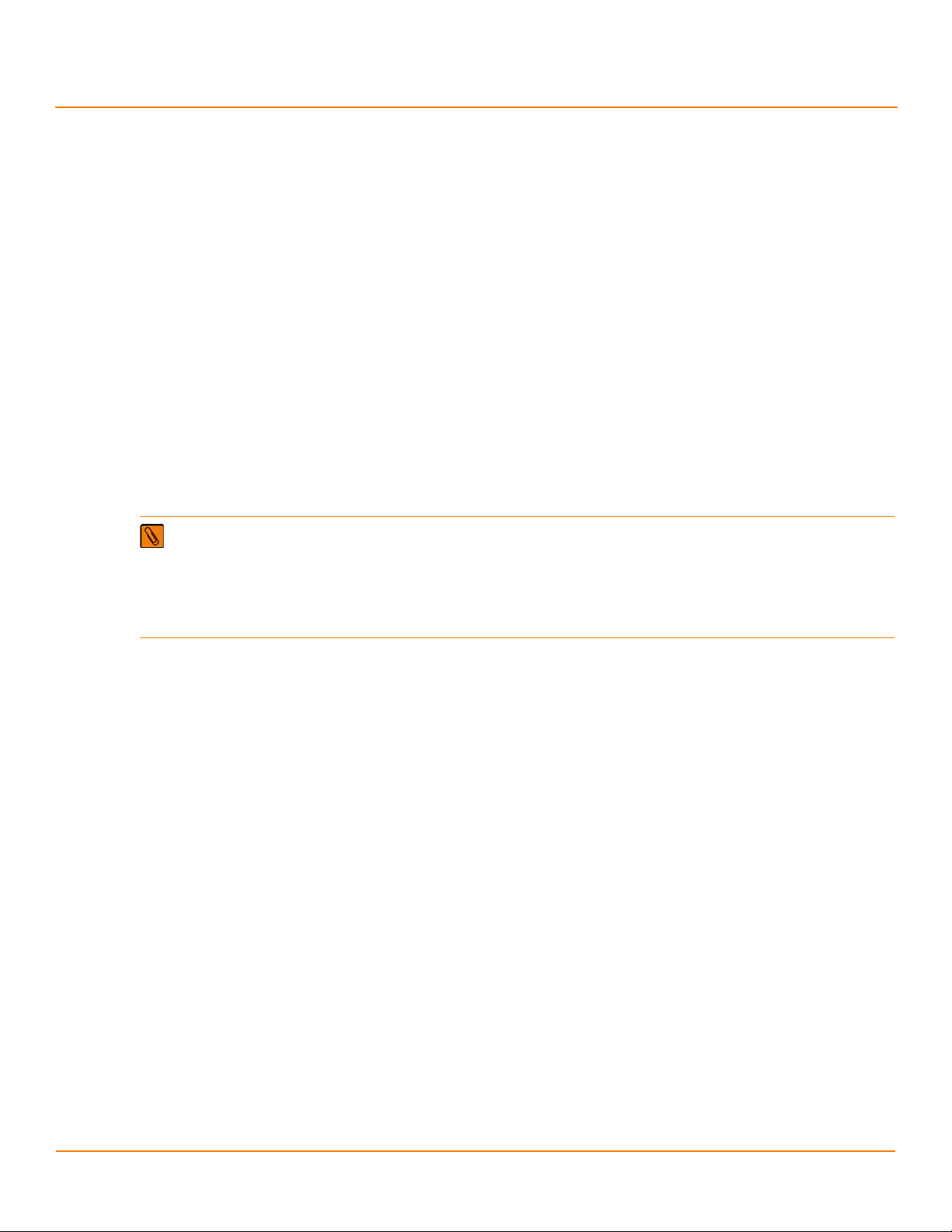
PCI Express to 6Gb/s Serial Attached SCSI (SAS) Host Bus Adapters User Guide
May 2013
Software compatibility with PCI and PCI-X software.
— Leverages existing PCI device drivers
— Supports the memory, I/O, and configuration address spaces
— Supports memory read/write transactions, I/O read/write transactions, and configuration read/write
transactions
4 KB of PCI configuration address space per device.
Posted transactions and nonposted transactions.
Quality-of-service (QOS) link configuration and arbitration policies.
Traffic Class 0 and one virtual channel.
Message-signaled interrupts (both MSI and MSI-X), as well as INTx interrupt signaling for legacy PCI support.
End-to-end CRC (ECRC) and advanced error reporting.
1.4 Software
The LSI 6Gb/s HBAs support all major operating systems: Windows®, Linux® Red Hat®, SUSE® Linux Enterprise Server
(SLES®), Solaris, VMware®, and FreeBSD®. Refer to http://www.lsi.com/products/storagecomponents/Pages/HBAs.aspx
for details on the software versions and device driver support.
Introduction
Software
NOTE The LSI 6Gb/s HBAs support Solaris 10 and Oracle® provides a built-in driver; installation of an LSI driver
is not required. For more information on the Oracle Solaris 10 driver and installation, sign in at the following
Oracle link.
https://support.oracle.com/
Contact Oracle support for Oracle driver or software support.
LSI Corporation
- 7 -
Page 8
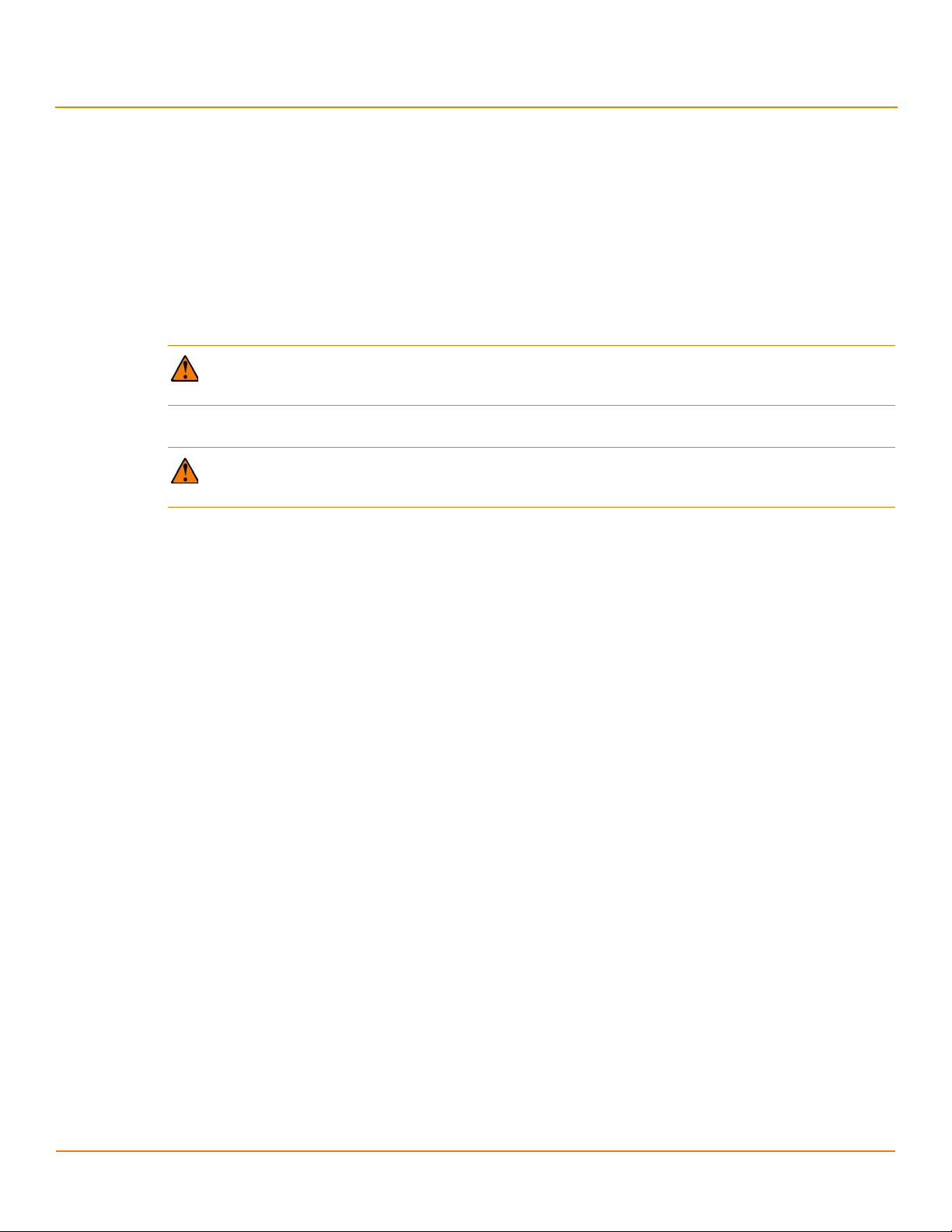
PCI Express to 6Gb/s Serial Attached SCSI (SAS) Host Bus Adapters User Guide
May 2013
Chapter 2: Hardware Installation
2.1 Installation Instructions
The following are the installation instructions for the LSI 6Gb/s HBAs.
1. Unpack the HBA, and inspect it for damage. Unpack the HBA in a static-free environment. Remove the HBA
from the antistatic bag and carefully inspect it for damage. If you notice any damage, contact LSI or your reseller
support representative.
ATTEN T I O N Make a backup of your data before changing your system configuration, or you might risk
data loss.
2. Prepare the system. Turn off the computer, and disconnect the power cord from the rear of the power supply.
CAUTION Disconnect the computer from the power supply and from any networks before you install the
HBA, or you risk damaging the system or electrical shock.
Hardware Installation
Installation Instructions
3. Remove the cover from the chassis.
4. Insert the HBA in an available PCIe slot. Locate an empty PCIe slot. Remove the blank bracket panel on the rear
of the computer that aligns with the empty PCIe slot. Save the bracket screw, if applicable.
Align the HBA to a PCIe slot. Press down gently, but firmly, to properly seat the HBA in the slot. The following
figure shows how to insert the HBA in a PCIe slot.
LSI Corporation
- 8 -
Page 9
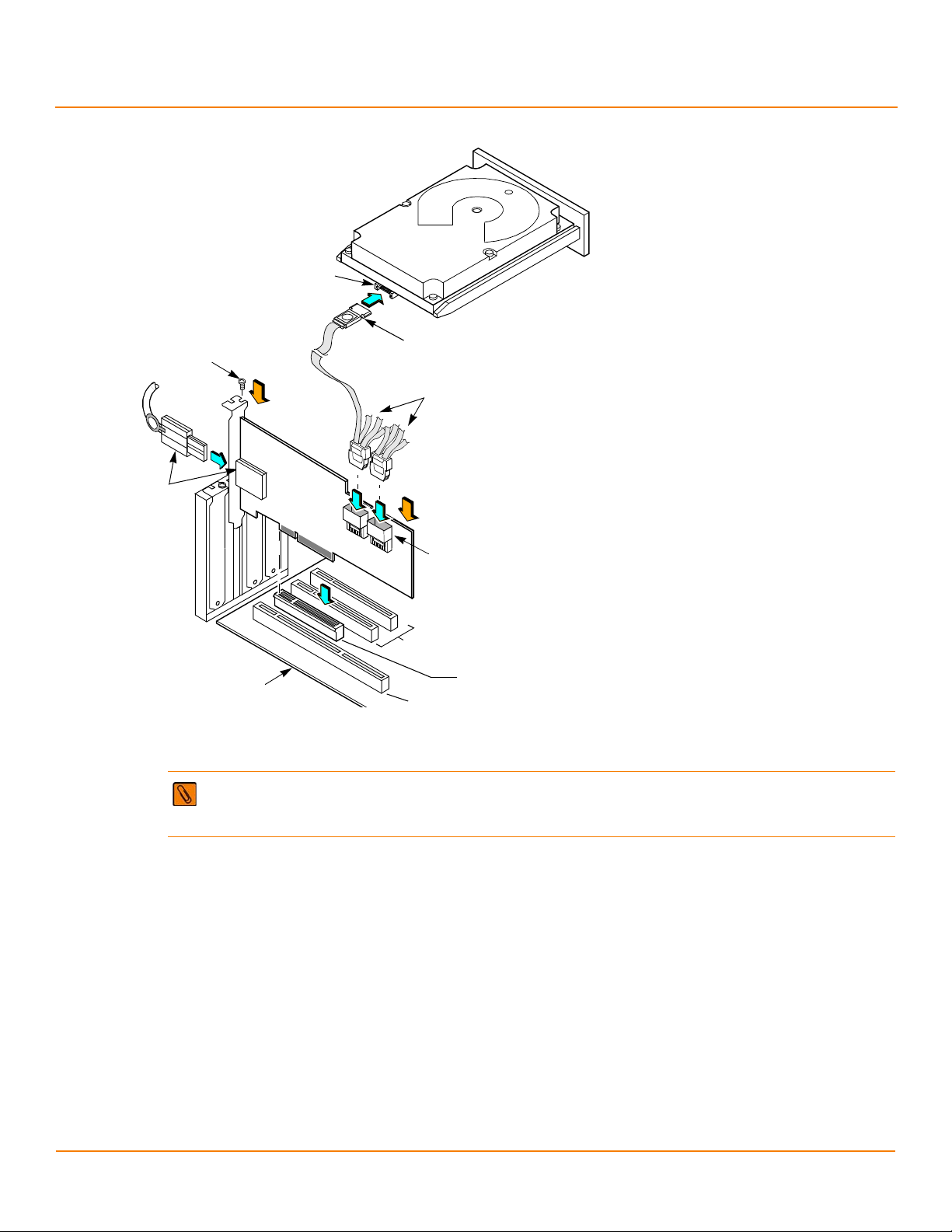
PCI Express to 6Gb/s Serial Attached SCSI (SAS) Host Bus Adapters User Guide
32-bit Slots
64-bit Slots
Edge of
Host Board
Bracket
Press
Press
HDD
Connector
SFF-8088
Mini-SAS
Cable and
Connector
Screw
Here
Here
Two mini-SAS x4
Connectors
Mini-SAS x4
(SFF-8087)
to SAS x1
Internal
Fan-Out
Cable
Serial Signal
Cables
PCIe x8 Slot
May 2013
Figure 1 Installing an LSI 6Gb/s x8 HBA in a PCI Express Slot
Hardware Installation
Installation Instructions
NOTE The shape, size, and locations of components on your HBA and its bracket might vary from this
illustration. The LSISAS9202-16e HBA requires a x16 PCIe slot. The LSISAS9211-4i HBA requires a x4 PCIe
slot. The LSISAS9211-4i HBA can be up-plugged into a x8 slot or a x16 slot.
5. Secure the bracket to the system’s chassis. Install the bracket screw, if applicable, or engage the system
retention mechanism to secure the HBA to the system’s chassis.
6. Connect SAS cables between the HBA, the SAS backplane, other SATA or SAS devices, or the SAS enclosure
that contains the SATA or SAS devices. Figure 1 shows the locations of the connectors on an HBA.
7. Replace the cover and any power cords and power up the system. Replace the chassis’s cover, reconnect any
power cords, and reconnect any network cables. Turn on the power.
The hardware installation of your LSI 6Gb/s HBA is complete.
LSI Corporation
- 9 -
Page 10
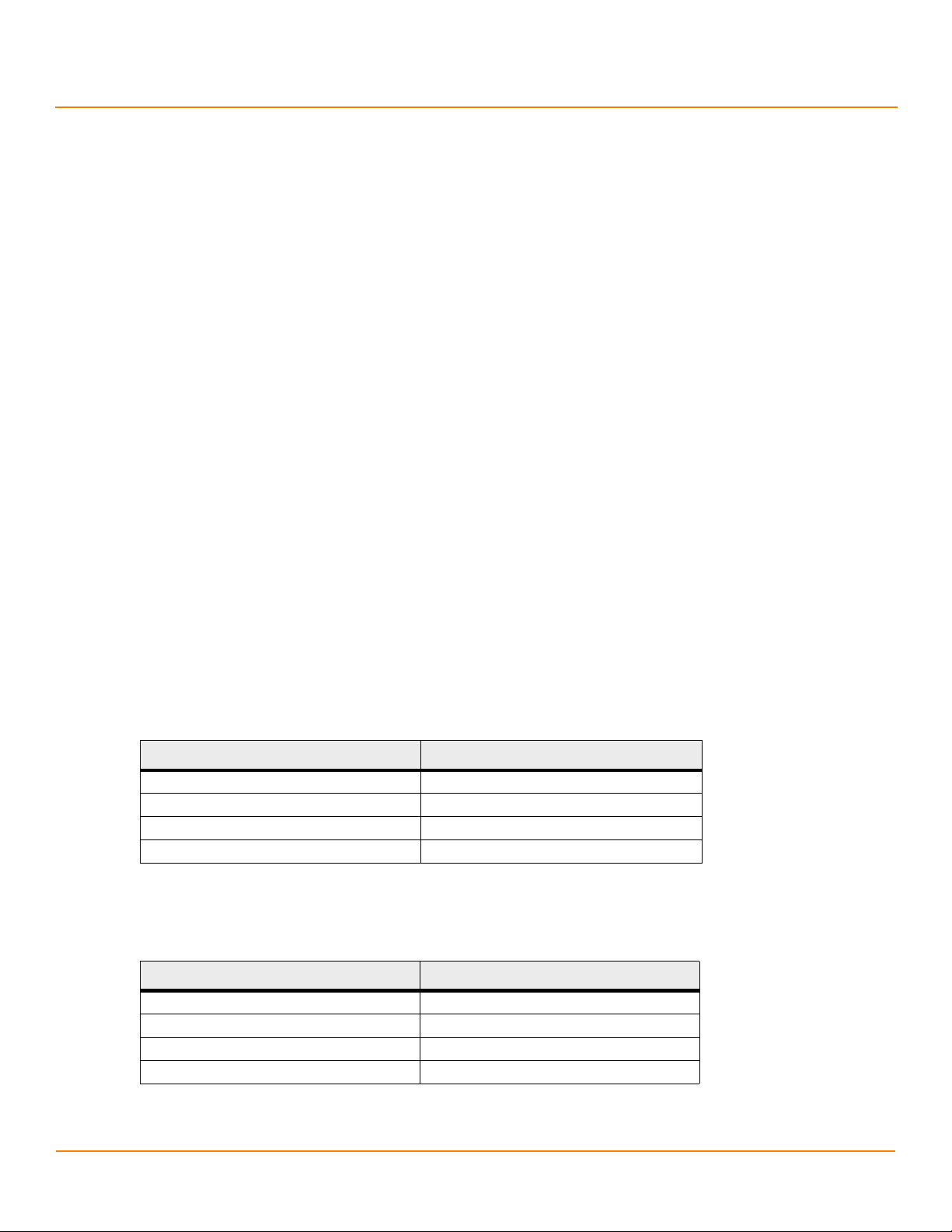
PCI Express to 6Gb/s Serial Attached SCSI (SAS) Host Bus Adapters User Guide
May 2013
Chapter 3: Host Bus Adapter Characteristics
3.1 Characteristics of the LSI 6Gb/s HBAs
The following sections present the memory, LED, connector, and physical characteristic information for each LSI
6Gb/s HBA.
3.1.1 LSISAS9200-8e HBA Characteristics
3.1.1.1 Memory
The LSISAS9200-8e HBA provides one 4-M × 8-bit Flash ROM for storing the firmware and BIOS.
3.1.1.2 LEDs
The LSISAS9200-8e HBA has a 4-pin header for connection of activity LEDs. The 4-pin header connects to two LEDs
(see Tab le 4 ), which indicate SAS activity on Port 0 and Port 1.
3.1.1.3 Connectors
This section describes the different connectors on the LSISAS9200-8e HBA. See Figure 2 for connector locations.
Host Bus Adapter Characteristics
Characteristics of the LSI 6Gb/s HBAs
PCIe Connector (J7). The LSISAS9200-8e HBA supports a x8 interface. The PCIe host interface connection is through
the edge connector, J7, which provides connections on both the top (J7B) and bottom (J7A) of the board. The signal
definitions and pin numbers conform to the PCIe specification.
SAS/SATA Connectors (J4 and J5). The LSISAS9200-8e HBA supports SAS/SATA connections through connectors J4
and J5, which are SFF-8088 mini-SAS, external, right-angle connectors.
Activity LED Header (J3). The LSISAS9200-8e HBA has a 4-pin, right-angle, 0.1-in. pitch header for driving external
activity LEDs.
Table 4 LSISAS9200-8e LED Header
Pin Func tion
13.3 V
2Port 0
3Port 1
43.3 V
UART Connector (TP2). The UART connector debug port requires a special cable and LSI support to gather detailed
Input/Output Controller (IOC) status.
Table 5 LSISAS9200-8e UART Pinout
Pin Function
1UART0_TX
2Gnd
3UART0_RX
43.3 V
LSI Corporation
- 10 -
Page 11

PCI Express to 6Gb/s Serial Attached SCSI (SAS) Host Bus Adapters User Guide
LSISAS2008
J4
Port 1
J7
TP2
J3
3_00003-03
J5
Port 0
May 2013
3.1.1.4 Physical Characteristics
The LSISAS9200-8e HBA is a 6.6-in. × 2.7-in., low-profile board. The component height on the top and bottom of the
LSISAS9200-8e HBA is in accordance with the PCIe specification.
Figure 2 LSISAS9200-8e Board Layout
Host Bus Adapter Characteristics
Characteristics of the LSI 6Gb/s HBAs
J7: PCIe x8-lane board edge connector
J4, J5: SFF-8088 mini-SAS, external, right-angle connectors
J3: 4-pin, right angle, 0.1-in. pitch pin header for driving external activity LED
TP2: UART connection
3.1.2 LSISAS9210-8i HBA Characteristics
3.1.2.1 Memory
The LSISAS9210-8i HBA provides one 4-M × 8-bit Flash ROM for storing the firmware and BIOS. The LSISAS9210-8i HBA
can provide up to 32 K × 8-bit NVSRAM for storing nonvolatile RAID information when a system failure occurs.
3.1.2.2 LEDs
The LSISAS9210-8i HBA has a 4-pin header for connection of activity LEDs. The 4-pin header connects to two LEDs (see
Tab le 6 ), which indicate SAS activity on Port 0 and Port 1.
3.1.2.3 Connectors
This section describes the different connectors on the LSISAS9210-8i HBA. See Figure 3 for connector locations.
PCIe Connector (J6). The LSISAS9210-8i HBA supports a x8 interface. The PCIe host interface connection is through
the edge connector, J6, which provides connections on both the top (J6B) and bottom (J6A) of the board. The signal
definitions and pin numbers conform to the PCIe specification.
SAS/SATA Connectors (J4 and J5). The LSISAS9210-8i HBA supports SAS/SATA connections through connectors J4
and J5, which are SFF-8087 mini-SAS, internal, right-angle connectors.
LSI Corporation
- 11 -
Page 12
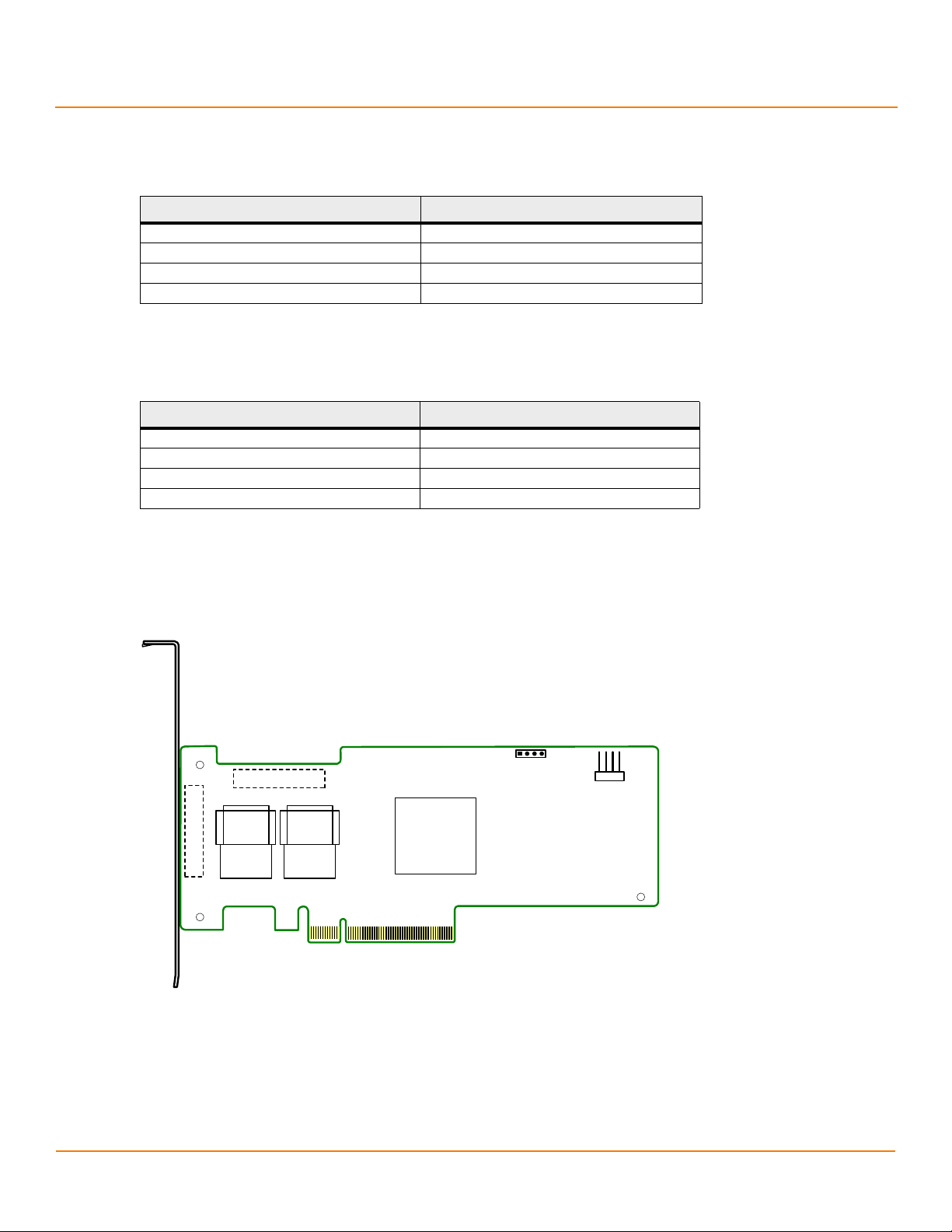
PCI Express to 6Gb/s Serial Attached SCSI (SAS) Host Bus Adapters User Guide
LSISAS2008
J6
J3
3_00004-03
TP1
J4 J5
May 2013
Activity LED Header (J3). The LSISAS9210-8i HBA has a 4-pin, right-angle, 0.1-in. pitch header for driving external
activity LEDs.
Table 6 LSISAS9210-8i LED Header
Pin Func tion
13.3 V
2Port 0
3Port 1
43.3 V
UART Connector (TP1). The UART connector debug port requires a special cable and LSI support to gather detailed
IOC status.
Table 7 LSISAS9210-8i UART Pinout
Pin Function
1UART0_TX
2Gnd
3UART0_RX
43.3 V
Host Bus Adapter Characteristics
Characteristics of the LSI 6Gb/s HBAs
3.1.2.4 Physical Characteristics
The LSISAS9210-8i HBA is a 6.6-in. × 2.7-in. low-profile board. The component height on the top and bottom of the
LSISAS9210-8i HBA is in accordance with the PCIe specifications.
Figure 3 LSISAS9210-8i Board Layout
J6: PCIe x8-lane board edge connector
J4, J5: SFF-8087 mini-SAS, internal, right-angle connectors
J3: 4-pin, right angle, 0.1-in. pitch pin header for driving external activity LEDs
TP1: UART connection
LSI Corporation
- 12 -
Page 13

PCI Express to 6Gb/s Serial Attached SCSI (SAS) Host Bus Adapters User Guide
May 2013
3.1.3 LSISAS9211-4i HBA Characteristics
3.1.3.1 Memory
The LSISAS9211-4i HBA provides one 4-M × 8-bit Flash ROM for storing the firmware and BIOS. The LSISAS9211-4i HBA
can provide up to 32 K × 8-bit NVSRAM for storing nonvolatile RAID information when a system failure occurs.
3.1.3.2 LEDs
The LSISAS9211-4i HBA has a 4-pin header for connection of activity LEDs. The header connects to two LEDs (see
Tab le 8 ), which indicate SAS activity on port 0 and port 1.
3.1.3.3 Connectors
This section describes the different connectors on the LSISAS9211-4i HBA. See Figure 4 for connector locations.
PCIe Connector (J1). The LSISAS9211-4i HBA supports a x4 interface. The PCIe host interface connection is through
the edge connector, J1, which provides connections on both the top (J1B) and bottom (J1A) of the board. The signal
definitions and pin numbers conform to the PCIe specifications.
SAS/SATA Connector (J7). The LSISAS9211-4i HBA supports SAS connections through connector J7, which is an
SFF-8087 mini-SAS, internal, right-angle connector.
Activity LED Header (J3). The LSISAS9211-4i HBA has a 4-pin, right-angle, 0.1-in. pitch header for driving external
activity LEDs.
Host Bus Adapter Characteristics
Characteristics of the LSI 6Gb/s HBAs
Table 8 LSISAS9211-4i LED Header
Pin Func tion
13.3 V
2Port 0
3Port 0
43.3 V
UART Connector (J5). The UART connector debug port requires a special cable and LSI support to gather detailed
IOC status.
Table 9 LSISAS9211-4i UART Pinout
Pin Function
1UART0_TX
2Gnd
3UART0_RX
43.3 V
LSI Corporation
- 13 -
Page 14

PCI Express to 6Gb/s Serial Attached SCSI (SAS) Host Bus Adapters User Guide
LSISAS2004
J1
J3
J5
3_00002-03
J7
May 2013
3.1.3.4 Physical Characteristics
The LSISAS9211-4i HBA is a 6.6-in. × 2.7-in., low-profile board. The component height on the top and bottom of the
LSISAS9211-4i HBA is in accordance with the PCIe specifications.
Figure 4 LSISAS9211-4i Board Layout
Host Bus Adapter Characteristics
Characteristics of the LSI 6Gb/s HBAs
J1: PCIe x4-lane board edge connector
J7: SFF-8087 mini-SAS, internal, right-angle connector
J3: 4-pin, right angle, 0.1-in. pitch, pin header for driving external activity LED
J5: UART connection
3.1.4 LSISAS9211-8i HBA Characteristics
3.1.4.1 Memory
The LSISAS9211-8i HBA provides one 4-M × 8-bit Flash ROM for storing the firmware and BIOS. The LSISAS9211-8i HBA
can provide up to 32 K × 8-bit NVSRAM for storing nonvolatile RAID information when a system failure occurs.
3.1.4.2 LEDs
The LSISAS9211-8i HBA has a 4-pin header for connection of activity LEDs. The 4-pin header connects to two LEDs (see
Tab le 1 0), which indicate SAS activity on Port 0 and Port 1.
3.1.4.3 Connectors
This section describes the different connectors on the LSISAS9211-8i HBA. See Figure 5 for connector locations.
PCIe Connector (J1). The LSISAS9211-8i HBA supports a x8 interface. The PCIe host interface connection is through
the edge connector, J1, which provides connections on both the top (J1B) and bottom (J1A) of the board. The signal
definitions and pin numbers conform to the PCIe specification.
SAS/SATA Connectors (J7 and J8). The LSISAS9211-8i HBA supports SAS connections through connectors J7 and J8,
which are SFF-8087 mini-SAS, internal, right-angle connectors.
LSI Corporation
- 14 -
Page 15

PCI Express to 6Gb/s Serial Attached SCSI (SAS) Host Bus Adapters User Guide
LSISAS2008
J1
J6
3_00005-03
J3
J7
J8
May 2013
Activity LED Header (J6). The LSISAS9211-8i HBA has a 4-pin, right-angle, 0.1-in. pitch header for driving external
activity LEDs.
Table 10 LSISAS9211-8i LED Header
Pin Func tion
13.3 V
2Port 0
3Port 1
43.3 V
UART Connector (J3). The UART connector debug port requires a special cable and LSI support to gather detailed
IOC status.
Table 11 LSISAS9211-8i UART Pinout
Pin Function
1UART0_TX
2Gnd
3UART0_RX
43.3 V
Host Bus Adapter Characteristics
Characteristics of the LSI 6Gb/s HBAs
3.1.4.4 Physical Characteristics
The LSISAS9211-8i HBA is a 6.6-in. × 2.7-in. low-profile board. The component height on the top and bottom of the
LSISAS9211-8i board is in accordance with the PCIe specifications.
Figure 5 LSISAS9211-8i Board Layout
J1: PCIe x8-lane board edge connector
J3: UART connection
J7, J8: SFF-8087 mini-SAS, internal, right-angle connector
J6: 4-pin, right angle, 0.1-in. pitch, pin header for driving external activity LED
LSI Corporation
- 15 -
Page 16

PCI Express to 6Gb/s Serial Attached SCSI (SAS) Host Bus Adapters User Guide
May 2013
3.1.5 LSISAS9212-4i4e HBA Characteristics
3.1.5.1 Memory
The LSISAS9212-4i4e HBA provides one 4-M × 8-bit Flash ROM for storing the firmware and BIOS. The LSISAS9212-4i4e
HBA can provide up to 32 K × 8-bit NVSRAM for storing nonvolatile RAID information when a system failure occurs.
3.1.5.2 LEDs
The LSISAS9212-4i4e HBA has a 4-pin header for external connection of activity LEDs. The 4-pin header connects to
two LEDs (see Tab le 12 ), which indicate SAS activity on Port 0 and Port 1.
3.1.5.3 Connectors
This section describes the different connectors on the LSISAS9212-4i4e HBA. See Figure 6 for connector locations.
PCIe Connector (J1). The LSISAS9212-4i4e HBA supports a x8 interface. The PCIe host interface connection is
through the edge connector, J1, which provides connections on both the top (J1B) and bottom (J1A) of the board. The
signal definitions and pin numbers conform to the PCIe specifications.
SAS/SATA Connector (J5, J6, J7, J8, and J12). The LSISAS9212-4i4e HBA supports SAS/SATA connections through
connector J12, which is an SFF-8088 mini-SAS, external, right-angle connector, and connectors J5, J6, J7, and J8, which
are 7-pin SATA connectors.
Host Bus Adapter Characteristics
Characteristics of the LSI 6Gb/s HBAs
Activity LED Header (J11). The LSISAS9212-4i4e HBA has a 4-pin, right-angle, 0.1-in. pitch header for driving external
activity LEDs.
Table 12 LSISAS9212-4i4e LED Header
Pin Func tion
13.3 V
2Port 0
3
43.3 V
a. Port 1 consists of the 7-pin SATA connectors on this HBA.
Port 1
a
UART Connector (J4). The UART connector debug port requires a special cable and LSI support to gather detailed
IOC status.
Table 13 LSISAS9212-4i4e UART Pinout
Pin Function
1UART_TX
2Gnd
3UART_RX
43.3 V
LSI Corporation
- 16 -
Page 17

PCI Express to 6Gb/s Serial Attached SCSI (SAS) Host Bus Adapters User Guide
May 2013
3.1.5.4 Physical Characteristics
The LSISAS9212-4i4e HBA is a 6.6-in. × 2.7-in. low-profile board. The component height on the top and bottom of the
LSISAS9212-4i4e HBA is in accordance with the PCIe specification.
Figure 6 LSISAS9212-4i4e Board Layout
J4
Host Bus Adapter Characteristics
Characteristics of the LSI 6Gb/s HBAs
J5
LSISAS2008
J12
Port 0
J1
J1: PCIe x4-lane board edge connector
J12: SFF-8088 mini-SAS, external, right-angle connector
J5, J6, J7, J8: x1, internal 7-pin SATA connectors
J11: 4-pin, right angle, 0.1-in. pitch, pin header for driving external activity LED
J4: UART connection
3.1.6 LSISAS9200-16e HBA Characteristics
The LSISAS9200-16e HBA supports active copper cable and passive copper cable.
3.1.6.1 Memory
The LSISAS9200-16e HBA provides one 2-M × 16-bit Flash ROM for storing the firmware and BIOS, and provides
onboard DDR2 SDRAM.
J6 J7
J8
J11
3_00134-03
3.1.6.2 LEDs
The LSISAS9200-16e HBA has two 4-pin headers for external connection of activity LEDs. The LEDs on header J4
correspond to activity on ports 2 and 3, and header J5 corresponds to activity on Port 0 and Port 1.
3.1.6.3 Connectors
This section describes the different connectors on the LSISAS9200-16e HBA. See Figure 7 for connector locations.
PCIe Connector (J10). The LSISAS9200-16e HBA supports a x8 interface. The PCIe host interface connection is
through the edge connector, J10, which provides connections on both the top (J10B) and bottom (J10A) of the board.
The signal definitions and pin numbers conform to the PCIe specification.
LSI Corporation
- 17 -
Page 18

PCI Express to 6Gb/s Serial Attached SCSI (SAS) Host Bus Adapters User Guide
May 2013
SAS/SATA Connector (J6, J7, J8, J9). The LSISAS9200-16e HBA supports SAS connections through four external
connectors: J6, J7, J8, and J9, which are SFF-8088 mini-SAS, external, right-angle connectors.
Activity LED Headers (J4 and J5). The LSISAS9200-16e HBA has two 4-pin, right-angle, 0.1-in. pitch headers for
driving external activity LEDs.
Table 14 LSISAS9200-16e LED Header for J4
Pin Func tion
13.3 V
2Port 2
3Port 3
43.3 V
Table 15 LSISAS9200-16e LED Header for J5
Pin Func tion
13.3 V
2Port 0
3Port 1
43.3 V
Host Bus Adapter Characteristics
Characteristics of the LSI 6Gb/s HBAs
UART Connector (J3). The UART connector debug port requires a special cable and LSI support to gather detailed
IOC status.
Table 16 LSISAS9200-16e UART Pinout
Pin Function
1UART_TX
2Gnd
3UART_RX
43.3 V
LSI Corporation
- 18 -
Page 19

PCI Express to 6Gb/s Serial Attached SCSI (SAS) Host Bus Adapters User Guide
May 2013
3.1.6.4 Physical Characteristics
The LSISAS9200-16e HBA is 8.2-in. × 4.2-in. The component height on the top and bottom of the LSISAS9200-16e HBA
is in accordance with the PCIe specifications.
Figure 7 LSISAS9200-16e Board Layout
J6
Port 3
J7
Port 2
J8
Port 1
J9
Port 0
LSISAS2016
J10
J4J3J5
Host Bus Adapter Characteristics
Characteristics of the LSI 6Gb/s HBAs
J10: PCIe x8-lane board edge connector
J6, J7, J8, J9: SFF-8088 mini-SAS, external, right-angle connectors
J4 and J5: 4-pin, right angle, 0.1-in. pitch pin header for driving external activity LED
J3: UART connection
3.1.7 LSISAS9201-16e HBA Characteristics
The LSISAS9201-16e supports active copper cable and passive copper cable.
3.1.7.1 Memory
The LSISAS9201-16e HBA provides one 2-M × 16-bit Flash ROM for storing the firmware and BIOS, and provides
onboard DDR2 SDRAM.
3.1.7.2 LEDs
The LSISAS9201-16e HBA has two 4-pin headers for external connection of activity LEDs. The LEDs on header J3
correspond to activity on ports C and D, and header J4 corresponds to activity on ports A and B.
3.1.7.3 Connectors
This section describes the different connectors on the LSISAS9201-16e HBA. See Figure 8 for connector locations.
PCIe Connector (EC1). The LSISAS9201-16e HBA supports a x8 interface. The PCIe host interface connection is
through the edge connector, EC1, which provides connections on both the top (EC1B) and bottom (EC1A) of the
board. The signal definitions and pin numbers conform to the PCIe specifications.
3-00133-03
SAS/SATA Connector (J6, J7, J8, J9). The LSISAS9201-16e HBA supports SAS connections through four external
connectors: J6, J7, J8, and J9, which are SFF-8088 mini-SAS, external, right-angle connectors.
LSI Corporation
- 19 -
Page 20

PCI Express to 6Gb/s Serial Attached SCSI (SAS) Host Bus Adapters User Guide
May 2013
Activity LED Headers (J3 and J4). The LSISAS9201-16e HBA has two 4-pin, right-angle, 0.1-in. pitch headers for
driving external activity LEDs.
Table 17 LSISAS9201-16e LED Header for J3
Pin Func tion
13.3 V
2Port C
3Port D
43.3 V
Table 18 LSISAS9201-16e LED Header for J4
Pin Func tion
13.3 V
2Port A
3Port B
43.3 V
Host Bus Adapter Characteristics
Characteristics of the LSI 6Gb/s HBAs
UART Connector (J5). The UART connector debug port requires a special cable and LSI support to gather detailed
IOC status.
Table 19 LSISAS9201-16e UART Pinout
Pin Function
1UART_TX
2Gnd
3UART_RX
43.3 V
LSI Corporation
- 20 -
Page 21

PCI Express to 6Gb/s Serial Attached SCSI (SAS) Host Bus Adapters User Guide
May 2013
3.1.7.4 Physical Characteristics
The LSISAS9201-16e HBA is 6.6-in. × 4.2-in. The component height on the top and bottom of the LSISAS9201-16e HBA
is in accordance with the PCIe specification.
Figure 8 LSISAS9201-16e Board Layout
Host Bus Adapter Characteristics
Characteristics of the LSI 6Gb/s HBAs
J5
J6
Port D
J7
Port C
J8
Port B
J9
Port A
EC1: PCIe x8-lane board edge connector
J6, J7, J8, J9: SFF-8088 mini-SAS, external, right-angle connectors
J3 and J4: 4-pin, right angle, 0.1-in. pitch, pin header for driving external activity LED
J5: UART connection
J3 J4
LSISAS2016
EC1
3-00205-01
3.1.8 LSISAS9201-16i HBA Characteristics
3.1.8.1 Memory
The LSISAS9201-16i HBA provides one 2-M × 16-bit Flash ROM for storing the firmware and BIOS, and provides
onboard DDR2 SDRAM.
3.1.8.2 LEDs
The LSISAS9201-16i HBA has two 4-pin headers for connection of activity LEDs. The LEDs on header J4 correspond to
activity on ports C and D, and header J5 corresponds to activity on Port A and Port B.
3.1.8.3 Connectors
This section describes the different connectors on the LSISAS9201-16i HBA. See Figure 9 for connector locations.
PCIe Connector (EC1). The LSISAS9201-16i HBA supports a x8 interface. The PCIe host interface connection is
through the edge connector, EC1, which provides connections on both the top (EC1B) and bottom (EC1A) of the
board. The signal definitions and pin numbers conform to the PCIe specifications.
SAS/SATA Connector (J6, J7, J8, J9). The LSISAS9201-16i HBA supports SAS connections through four external
connectors: J6, J7, J8, and J9, which are SFF-8087 mini-SAS, internal, right-angle connectors.
LSI Corporation
- 21 -
Page 22

PCI Express to 6Gb/s Serial Attached SCSI (SAS) Host Bus Adapters User Guide
May 2013
Activity LED Headers (J4 and J5). The LSISAS9201-16i HBA has two 4-pin, right-angle, 0.1-in. pitch headers for
driving external activity LEDs.
Table 20 LSISAS9201-16i LED Header for J4
Pin Func tion
13.3 V
2Port C
3Port D
43.3 V
Table 21 LSISAS9201-16i LED Header for J5
Pin Func tion
13.3 V
2Port A
3Port B
43.3 V
Host Bus Adapter Characteristics
Characteristics of the LSI 6Gb/s HBAs
UART Connector (J1). The UART connector debug port requires a special cable and LSI support to gather detailed
IOC status.
Table 22 LSISAS9201-16i UART Pinout
Pin Function
1UART_TX
2Gnd
3UART_RX
43.3 V
LSI Corporation
- 22 -
Page 23

PCI Express to 6Gb/s Serial Attached SCSI (SAS) Host Bus Adapters User Guide
%#
*
?
*
0ORT$
0ORT#
0ORT"
0ORT!
*
*
*
*
*
,3)3!3
May 2013
3.1.8.4 Physical Characteristics
The LSISAS9201-16i HBA is 6.6-in. × 4.2-in. The component height on the top and bottom of the LSISAS9201-16i board
is in accordance with the PCIe specifications.
Figure 9 LSISAS9201-16i Board Layout
Host Bus Adapter Characteristics
Characteristics of the LSI 6Gb/s HBAs
EC1: PCIe x8-lane board edge connector
J6, J7, J8, J9: SFF-8087 mini-SAS, internal, right-angle connectors
J4 and J5: 4-pin, right angle, 0.1-in. pitch pin header for driving external activity LED
J1: UART connection
3.1.9 LSISAS9202-16e HBA Characteristics
The LSISAS9202-16e HBA supports active copper cable and passive copper cable.
3.1.9.1 Memory
The LSISAS9202-16e HBA provides two 4-M × 8-bit Flash ROMs for storing the firmware and BIOS.
3.1.9.2 LEDs
The two LSISAS9202-16e HBA heartbeat LEDs, CR1 and CR2, blink green to indicate that the HBA is capable of
general activity.
3.1.9.3 Connectors
This section describes the different connectors on the LSISAS9202-16e HBA. See Figure 10 for connector locations.
PCIe Connector (EC1). The LSISAS9202-16e HBA supports a x16 interface. The PCIe host interface connection is
through the edge connector, EC1, which provides connections on both the top (EC1B) and bottom (EC1A) of the
board. The signal definitions and pin numbers conform to the PCIe specification.
SAS/SATA Connector (J3). The LSISAS9202-16e HBA supports SAS connections through four external connectors: J3,
ports A, B, C, and D, which are SFF-8644 mini-SAS HD, external, right-angle connectors.
LSI Corporation
- 23 -
Page 24

PCI Express to 6Gb/s Serial Attached SCSI (SAS) Host Bus Adapters User Guide
%#
*
*
?
*
0ORT
*
0ORT
*
0ORT
*
0ORT
,3)3!3
,3)3!3
#2#2
May 2013
UART Connector (J2, J5). The UART connector debug port requires a special cable and LSI support to gather detailed
IOC status. Both of the UART headers use the following pinout.
Table 23 LSISAS9202-16e UART Pinout
Pin Function
1UART_TX
2Gnd
3UART_RX
43.3 V
3.1.9.4 Physical Characteristics
The LSISAS9202-16e HBA is 6.6-in. × 2.7-in. The component height on the top and bottom of the LSISAS9202-16e HBA
is in accordance with the PCIe specification.
Figure 10 LSISAS9202-16e Board Layout
Host Bus Adapter Characteristics
Characteristics of the LSI 6Gb/s HBAs
EC1: PCIe x16-lane board edge connector
J3, Ports 0, 1, 2, 3: SFF-8644 mini-SAS HD external connectors
CR1, CR2: Heartbeat LEDs
J2, J5: UART connections
3.1.10 LSISAS9205-8e HBA Characteristics
3.1.10.1 Memory
The LSISAS9205-8e HBA provides one 4-M × 16-bit Flash ROM for storing the firmware and BIOS.
3.1.10.2 LED
The LSISAS9205-8e HBA heartbeat LED, CR1, blinks green to indicate that the HBA is capable of general activity.
3.1.10.3 Connectors
This section describes the different connectors on the LSISAS9205-8e HBA. See Figure 11 for connector locations.
PCIe Connector (EC1). The LSISAS9205-8e HBA supports a x8 interface. The PCIe host interface connection is
through the edge connector (EC1) which provides connections on both the top (EC1B) and bottom (EC1A) of the
board. The signal definitions and pin numbers conform to the PCIe specification.
LSI Corporation
- 24 -
Page 25

PCI Express to 6Gb/s Serial Attached SCSI (SAS) Host Bus Adapters User Guide
,3)3!3
*
*
*
%#
#2
May 2013
SAS/SATA Connectors (J5 and J6). The LSISAS9205-8e HBA supports SAS/SATA connections through connectors J5
and J6, which are SFF-8088 mini-SAS, external, right-angle connectors.
UART Connector (J4). The UART connector debug port requires a special cable and LSI support to gather detailed
IOC status.
Table 24 LSISAS9205-8e UART Pinout
Pin Function
1UART_TX
2Gnd
3UART_RX
4 +1.8 V
3.1.10.4 Physical Characteristics
The LSISAS9205-8e HBA is a 6.6-in. × 2.7-in., low-profile board. The component height on the top and bottom of the
LSISAS9205-8e HBA is in accordance with the PCIe specification. The following figure shows the board layout.
Figure 11 LSISAS9205-8e Board Layout
Host Bus Adapter Characteristics
Characteristics of the LSI 6Gb/s HBAs
EC1: PCIe x8-lane board edge connector
J5, J6: SFF-8088 mini-SAS, external, right-angle connectors
CR1: Heartbeat LED
J4: UART connection
LSI Corporation
- 25 -
Page 26

PCI Express to 6Gb/s Serial Attached SCSI (SAS) Host Bus Adapters User Guide
May 2013
3.1.11 LSISAS9207-8e HBA Characteristics
The LSISAS9207-8e HBA supports active copper cable and passive copper cable.
3.1.11.1 Memory
The LSISAS9207-8e HBA provides one 4 M × 16-bit Flash ROM for storing the firmware and BIOS.
3.1.11.2 LED
The LSISAS9207-8e HBA heartbeat LED, CR1, blinks green to indicate that the HBA is capable of general activity.
3.1.11.3 Connectors
This section describes the different connectors on the LSISAS9207-8e HBA. See Figure 12 for connector locations.
PCIe Connector (EC1). The LSISAS9207-8e HBA supports a x8 interface. The PCIe host interface connection is
through the edge connector (EC1) which provides connections on both the top (EC1B) and bottom (EC1A) of the
board. The signal definitions and pin numbers conform to the PCIe specification.
SAS/SATA Connectors (J10 and J11). The LSISAS9207-8e HBA supports SAS/SATA connections through connectors
J10 and J11, which are SFF-8088 mini-SAS, external, right-angle connectors.
UART Connector (J4).The UART connector debug port requires a special cable and LSI support to gather detailed
IOC status.
Host Bus Adapter Characteristics
Characteristics of the LSI 6Gb/s HBAs
Table 25 LSISAS9207-8e UART Pinout
Pin Function
1UART0_TX
2Gnd
3UART0_RX
4 +1.8 V
LSI Corporation
- 26 -
Page 27

PCI Express to 6Gb/s Serial Attached SCSI (SAS) Host Bus Adapters User Guide
?
*
*
,3)3!3
*
#2
%#
May 2013
3.1.11.4 Physical Characteristics
The LSISAS9207-8e HBA is a 6.6-in. × 2.7-in., low-profile board. The component height on the top and bottom of the
LSISAS9207-8e HBA is in accordance with the PCIe specification. The following figure shows the board connectors.
Figure 12 LSISAS9207-8e Board Layout
Host Bus Adapter Characteristics
Characteristics of the LSI 6Gb/s HBAs
EC1: PCIe x8-lane board edge connector
CR1: Heartbeat LED
J4: UART connection
J10, J11: SFF-8088 mini-SAS, external, right-angle connectors
3.1.12 LSISAS9207-8i HBA Characteristics
3.1.12.1 Memory
The LSISAS9207-8i HBA provides one 4 M × 16-bit Flash ROM for storing the firmware and BIOS.
3.1.12.2 LED
The LSISAS9207-8i HBA heartbeat LED, CR1, blinks green to indicate that the HBA is capable of general activity.
3.1.12.3 Connectors
This section describes the different connectors on the LSISAS9207-8i HBA. See Figure 13 for connector locations.
PCIe Connector (EC1). The LSISAS9207-8i HBA supports a x8 interface. The PCIe host interface connection is through
the edge connector (EC1) which provides connections on both the top (EC1B) and bottom (EC1A) of the board. The
signal definitions and pin numbers conform to the PCIe specification.
SAS/SATA Connectors (J5 and J6). The LSISAS9207-8i HBA supports SAS/SATA connections through connectors J5
and J6, which are SFF-8087 mini-SAS, internal connectors. The HBA supports SAS sideband signal assignments.
LSI Corporation
- 27 -
Page 28

PCI Express to 6Gb/s Serial Attached SCSI (SAS) Host Bus Adapters User Guide
%#)
?
*
*0ORTS
,3)3!3
*0ORTS
#2
May 2013
UART Connector (J3). The UART connector debug port requires a special cable and LSI support to gather detailed
IOC status.
Table 26 LSISAS9207-8i UART Pinout
Pin Function
1UART0_TX
2Gnd
3UART0_RX
4 +1.8 V
3.1.12.4 Physical Characteristics
The LSISAS9207-8i HBA is a 6.6-in. × 2.7-in., low-profile board. The component height on the top and bottom of the
LSISAS9207-8i HBA is in accordance with the PCIe specification. The following figure shows the board layout.
Figure 13 LSISAS9207-8i Board Layout
Host Bus Adapter Characteristics
Characteristics of the LSI 6Gb/s HBAs
EC1: PCIe x8-lane board edge connector
J5, J6: SFF-8087 mini-SAS, internal connectors
CR1: Heartbeat LED
J3: UART connection
3.1.13 LSISAS9208-8i HBA Characteristics
3.1.13.1 Memory
The LSISAS9208-8i HBA provides one 4 M × 16-bit Flash ROM for storing the firmware and BIOS.
3.1.13.2 LED
The LSISAS9208-8i HBA heartbeat LED, CR1, blinks green to indicate that the HBA is capable of general activity.
3.1.13.3 Connectors
This section describes the different connectors on the LSISAS9208-8i HBA. See Figure 14 for connector locations.
LSI Corporation
- 28 -
Page 29

PCI Express to 6Gb/s Serial Attached SCSI (SAS) Host Bus Adapters User Guide
%#)
?
#2
*
,3)3!3
#ONTROLLER
*
*
May 2013
PCIe Connector (EC1). The LSISAS9208-8i HBA supports a x8 interface. The PCIe host interface connection is through
the edge connector (EC1) which provides connections on both the top (EC1B) and bottom (EC1A) of the board. The
signal definitions and pin numbers conform to the PCIe specification.
SAS/SATA Connectors (J5 and J6). The LSISAS9208-8i HBA supports SAS/SATA connections through connectors J5
and J6, which are SFF-8087 mini-SAS, internal connectors. The HBA supports SAS sideband signal assignments.
UART Connector (J1). The UART connector debug port requires a special cable and LSI support to gather detailed
IOC status.
Table 27 LSISAS9208-8i UART Pinout
Pin Function
1UART0_TX
2Gnd
3UART0_RX
4 +1.8 V
3.1.13.4 Physical Characteristics
The LSISAS9208-8i HBA is a 6.0-in. × 2.7-in., low-profile board. The component height on the top and bottom of the
LSISAS9208-8i HBA is in accordance with the PCIe specification. The following figure shows the board layout.
Host Bus Adapter Characteristics
Characteristics of the LSI 6Gb/s HBAs
Figure 14 LSISAS9208-8i Board Layout
EC1: PCIe x8-lane board edge connector
J5, J6: SFF-8087 mini-SAS, internal connectors
CR1: Heartbeat LED
J1: UART connection
3.1.14 LSISAS9207-4i4e HBA Characteristics
3.1.14.1 Memory
The LSISAS9207-4i4e HBA provides one 4-M × 16-bit Flash ROM for storing the firmware and BIOS.
LSI Corporation
- 29 -
Page 30

PCI Express to 6Gb/s Serial Attached SCSI (SAS) Host Bus Adapters User Guide
*
%#
,3)3!3
?
*
*
#2
May 2013
3.1.14.2 LED
The LSISAS9207-4i4e HBA heartbeat LED, CR1, blinks green to indicate that the HBA is capable of general activity.
3.1.14.3 Connectors
This section describes the different connectors on the LSISAS9207-4i4e HBA. SeeFigure 15 for connector locations.
PCIe Connector (EC1). The LSISAS9207-4i4e HBA supports a x8 interface. The PCIe host interface connection is
through the edge connector (EC1) which provides connections on both the top (EC1B) and bottom (EC1A) of the
board. The signal definitions and pin numbers conform to the PCIe specification.
SAS Connector (J6 and J7). The LSISAS9207-4i4e HBA supports SAS connections through connector J6, which is an
SFF-8088 mini-SAS, external, right-angle connector, and connector J7 which is an SFF-8087 internal mini-SAS
connector. The HBA supports SAS sideband signal assignments.
UART Connector (J5). The UART connector debug port requires a special cable and LSI support to gather detailed
IOC status.
Table 28 LSISAS9207-4i4e UART Pinout
Pin Function
1UART0_TX
2Gnd
3UART0_RX
4 +1.8 V
Host Bus Adapter Characteristics
Characteristics of the LSI 6Gb/s HBAs
3.1.14.4 Physical Characteristics
The LSISAS9207-4i4e HBA is a 6.6-in × 2.7-in., low-profile board. The component height on the top and bottom of the
LSISAS9207-4i4e HBA is in accordance with the PCIe specification. The following figure shows the board layout.
Figure 15 LSISAS9207-4i4e Board Layout
EC1: PCIe x8-lane board edge connector
J6: SFF-8088 mini-SAS, external, right-angle connectors
J7: SFF-8087 mini-SAS, internal
CR1: Heartbeat LED
J5: UART connection
LSI Corporation
- 30 -
Page 31

PCI Express to 6Gb/s Serial Attached SCSI (SAS) Host Bus Adapters User Guide
May 2013
3.1.15 LSISAS9217-8i HBA Characteristics
3.1.15.1 Memory
The LSISAS9217-8i HBA provides one 4 M × 16-bit Flash ROM for storing the firmware and BIOS. The LSISAS9217-8i
HBA can provide up to 32 K × 8-bit NVSRAM for storing the nonvolatile RAID information when a system failure occurs.
3.1.15.2 LED
The LSISAS9217-8i HBA heartbeat LED, CR1, blinks green to indicate that the HBA is capable of general activity.
3.1.15.3 Connectors
This section describes the different connectors on the LSISAS9217-8i HBA. See Figure 16 for connector locations.
PCIe Connector (EC1). The LSISAS9217-8i HBA supports a x8 interface. The PCIe host interface connection is through
the edge connector (EC1) which provides connections on both the top (EC1B) and bottom (EC1A) of the board. The
signal definitions and pin numbers conform to the PCIe specification.
SAS/SATA Connectors (J5 and J6). The LSISAS9217-8i HBA supports SAS/SATA connections through connectors J5
and J6, which are SFF-8087 mini-SAS, internal connectors. The HBA supports SAS sideband signal assignments.
UART Connector (J3). The UART connector debug port requires a special cable and LSI support to gather detailed
IOC status.
Host Bus Adapter Characteristics
Characteristics of the LSI 6Gb/s HBAs
Table 29 LSISAS9217-8i UART Pinout
Pin Function
1UART0_TX
2Gnd
3UART0_RX
4 +1.8 V
3.1.15.4 Physical Characteristics
The LSISAS9217-8i HBA is a 6.6-in. × 2.7-in., low-profile board. The component height on the top and bottom of the
LSISAS9217-8i HBA is in accordance with the PCIe specification. The following figure shows the board layout.
LSI Corporation
- 31 -
Page 32

PCI Express to 6Gb/s Serial Attached SCSI (SAS) Host Bus Adapters User Guide
%#)
?
*
*0ORTS
,3)3!3
*0ORTS
#2
May 2013
Figure 16 LSISAS9217-8i Board Layout
EC1: PCIe x8-lane board edge connector
J5, J6: SFF-8087 mini-SAS, internal connectors
CR1: Heartbeat LED
J3: UART connection
Host Bus Adapter Characteristics
Characteristics of the LSI 6Gb/s HBAs
3.1.16 LSISAS9218-8i HBA Characteristics
3.1.16.1 Memory
The LSISAS9218-8i HBA provides one 4 M × 16-bit Flash ROM for storing the firmware and BIOS. The LSISAS9218-8i
HBA can provide up to 32 K × 8-bit NVSRAM for storing the nonvolatile RAID information when a system failure occurs
3.1.16.2 LED
The LSISAS9218-8i HBA heartbeat LED, CR1, blinks green to indicate that the HBA is capable of general activity.
3.1.16.3 Connectors
This section describes the different connectors on the LSISAS9218-8i HBA. See Figure 17 for connector locations.
PCIe Connector (EC1). The LSISAS9218-8i HBA supports a x8 interface. The PCIe host interface connection is through
the edge connector (EC1) which provides connections on both the top (EC1B) and bottom (EC1A) of the board. The
signal definitions and pin numbers conform to the PCIe specification.
SAS/SATA Connectors (J5 and J6). The LSISAS9218-8i HBA supports SAS/SATA connections through connectors J5
and J6, which are SFF-8087 mini-SAS, internal connectors. The HBA supports SAS sideband signal assignments.
UART Connector (J1). The UART connector debug port requires a special cable and LSI support to gather detailed
IOC status.
Table 30 LSISAS9218-8i UART Pinout
Pin Function
1UART0_TX
2Gnd
3UART0_RX
4 +1.8 V
LSI Corporation
- 32 -
Page 33

PCI Express to 6Gb/s Serial Attached SCSI (SAS) Host Bus Adapters User Guide
%#)
?
#2
*
,3)3!3
#ONTROLLER
*
*
May 2013
3.1.16.4 Physical Characteristics
The LSISAS9218-8i HBA is a 6.0-in. × 2.7-in., low-profile board. The component height on the top and bottom of the
LSISAS9218-8i HBA is in accordance with the PCIe specification. The following figure shows the board layout.
Figure 17 LSISAS9218-8i Board Layout
Host Bus Adapter Characteristics
Characteristics of the LSI 6Gb/s HBAs
EC1: PCIe x8-lane board edge connector
J5, J6: SFF-8087 mini-SAS, internal connectors
CR1: Heartbeat LED
J1: UART connection
3.1.17 LSISAS9217-4i4e HBA Characteristics
3.1.17.1 Memory
The LSISAS9217-4i4e HBA provides one 4-M × 16-bit Flash ROM for storing the firmware and BIOS. The
LSISAS9217-4i4e HBA can provide up to 32 K × 8-bit NVSRAM for storing the nonvolatile RAID information when a
system failure occurs.
3.1.17.2 LED
The LSISAS9217-4i4e HBA heartbeat LED, CR1, blinks green to indicate that the HBA is capable of general activity.
3.1.17.3 Connectors
This section describes the different connectors on the LSISAS9217-4i4e HBA. SeeFigure 18 for connector locations.
PCIe Connector (EC1). The LSISAS9217-4i4e HBA supports a x8 interface. The PCIe host interface connection is
through the edge connector (EC1) which provides connections on both the top (EC1B) and bottom (EC1A) of the
board. The signal definitions and pin numbers conform to the PCIe specification.
SAS Connector (J6 and J7). The LSISAS9217-4i4e HBA supports SAS connections through connector J6, which is an
SFF-8088 mini-SAS, external, right-angle connector, and connector J7 which is an SFF-8087 internal mini-SAS
connector. The HBA supports SAS sideband signal assignments.
LSI Corporation
- 33 -
Page 34

PCI Express to 6Gb/s Serial Attached SCSI (SAS) Host Bus Adapters User Guide
*
%#
,3)3!3
?
*
*
#2
May 2013
UART Connector (J5). The UART connector debug port requires a special cable and LSI support to gather detailed
IOC status.
Table 31 LSISAS9217-4i4e UART Pinout
Pin Function
1UART0_TX
2Gnd
3UART0_RX
4 +1.8 V
3.1.17.4 Physical Characteristics
The LSISAS9217-4i4e HBA is a 6.6-in × 2.7-in., low-profile board. The component height on the top and bottom of the
LSISAS9217-4i4e HBA is in accordance with the PCIe specification. The following figure shows the board layout.
Figure 18 LSISAS9217-4i4e Board Layout
Host Bus Adapter Characteristics
Characteristics of the LSI 6Gb/s HBAs
EC1: PCIe x8-lane board edge connector
J6: SFF-8088 mini-SAS, external, right-angle connectors
J7: SFF-8087 mini-SAS, internal
CR1: Heartbeat LED
J5: UART connection
3.1.18 LSISAS9206-16e HBA Characteristics
The LSISAS9206-16e HBA supports active and passive copper cables, and optical cable.
3.1.18.1 Memory
The LSISAS9206-16e HBA provides two 4-M × 16-bit Flash ROMs for storing the firmware and BIOS.
3.1.18.2 LED
The two LSISAS9206-16e HBA heartbeat LEDs, CR4B1 and CR5B1, blink green to indicate that the HBA is capable of
general activity.
LSI Corporation
- 34 -
Page 35

PCI Express to 6Gb/s Serial Attached SCSI (SAS) Host Bus Adapters User Guide
*"
?
*!*!
,3)3!3
,3)3!3
0OR T
*!
#2"
#2"
May 2013
3.1.18.3 Connectors
This section describes the different connectors on the LSISAS9206-16e HBA. See Figure 19 for connector locations.
PCIe Connector (J2B1). The LSISAS9206-16e HBA supports a x8 interface. The PCIe host interface connection is
through the edge connector (J2B1) which provides connections on both the top and bottom of the board. The signal
definitions and pin numbers conform to the PCIe specification.
SAS Connectors (J1A2). The LSISAS9206-16e HBA supports SAS/SATA connections through J1A2 Port 0, Port 1,
Port 2, and Port 3, which are SFF-8644 mini-SAS HD, external, right-angle connectors.
UART Connectors (J2A1 and J2A2). The UART connector debug port requires a special cable and LSI support to
gather detailed IOC status.
Table 32 LSISAS9206-16e UART Pinout, J2A1 and J2A2
Pin Function
1UART0_TX
2Gnd
3UART0_RX
4 +1.8 V
Host Bus Adapter Characteristics
Characteristics of the LSI 6Gb/s HBAs
3.1.18.4 Physical Characteristics
The LSISAS9206-16e HBA is a 6.6-in × 2.7-in., low-profile board. The component height on the top and bottom of the
LSISAS9206-16e HBA is in accordance with the PCIe specification. The following figure shows the board layout.
Figure 19 LSISAS9206-16e Board Layout
J2B1: PCIe x8-lane board edge connector
J1A2: SFF-8644 mini-SAS HD, external, right-angle connectors
CR4B1 and CR4B1: Heartbeat LEDs
J2A1 and J2A2: UART connections
LSI Corporation
- 35 -
Page 36

PCI Express to 6Gb/s Serial Attached SCSI (SAS) Host Bus Adapters User Guide
May 2013
3.2 Environmental Specifications
3.2.1 Power Requirements
The following table lists the maximum power requirements for the LSI 6Gb/s HBAs under normal operation.
Table 33 Maximum Power Requirements
HBA Model PCIe 12.0 V Nominal Power Worst-Case Power Operating Range
LSISAS9200-8e 1.10 A 7.8 W 13.20 W 0 °C to 55 °C
LSISAS9210-8i 1.21 A 7.5 W 14.63 W 0 °C to 55 °C
LSISAS9211-4i 0.96 A 6.3 W 11.51 W 0 °C to 55 °C
LSISAS9211-8i 1.21 A 6.4 W 14.63 W 0 °C to 55 °C
LSISAS9212-4i4e 1.21 A 8.3 W 14.63 W 0 °C to 55 °C
LSISAS9200-16e
a
LSISAS9200-16e (active) 2.00 A 16.2 W 24.00 W 0 °C to 55 °C
LSISAS9201-16e
a
LSISAS9201-16e (active) 2.08 A 16.7 W 24.94 W 0 °C to 55 °C
LSISAS9201-16i 2.08 A 15.6 W 24.94 W 0 °C to 55 °C
LSISAS9202-16e
a
LSISAS9202-16e (active) 2.26 A 20.2 W 31.09 W 0 °C to 55 °C
LSISAS9205-8e 1.26 A 8.2 W 15.15 W 0 °C to 55 °C
LSISAS9207-8e
a
LSISAS9207-8e (active) 1.60 A 9.8 W 19.60 W 0 °C to 55 °C
LSISAS9207-8i 1.30 A 9.8 W 16.00 W 0 °C to 55 °C
LSISAS9208-8i 1.30 A 9.8 W 16.00 W 0 °C to 55 °C
LSISAS9207-4i4e 1.30 A 9.8 W 16.00 W 0 °C to 55 °C
LSISAS9217-8i 1.30 A 9.8 W 16.00 W 0 °C to 55 °C
LSISAS9218-8i 1.30 A 9.8 W 16.00 W 0 °C to 55 °C
LSISAS9217-4i4e 1.30 A 9.8 W 16.00 W 0 °C to 55 °C
LSISAS9206-16e
a
1.67 A 16.2 W 20.00 W 0 °C to 55 °C
1.74 A 16.7 W 20.94 W 0 °C to 55 °C
2.26 A 16.2 W 27.09 W 0 °C to 55 °C
1.30 A 9.8 W 16.00 W 0 °C to 55 °C
b
1.92 A
Host Bus Adapter Characteristics
Environmental Specifications
25.8 W — 0 °C to 55 °C
a. The power-requirements data for this HBA increases if active cables are supported.
b. PCIe 3.3 V requirement is 0.83 A.
LSI Corporation
- 36 -
Page 37

PCI Express to 6Gb/s Serial Attached SCSI (SAS) Host Bus Adapters User Guide
May 2013
3.2.2 Thermal and Atmospheric Limits
The atmospheric limits for the LSI 6Gb/s HBAs are as follows:
Temperature range: 0 °C to 55 °C (32 °F to 131 °F) (dry bulb)
Relative humidity range: 5 percent to 90 percent noncondensing
Maximum dew point temperature: 32 °C (89.6 °F)
Minimum airflow: 200 linear feet per minute
Minimum airflow for the LSI SAS 9206-16e:
— 100 linear feet per minute at 35 °C (95 °F) bay inlet temperature
— 150 linear feet per minute at 45 °C (113 °F) bay inlet temperature
— 200 linear feet per minute at 55 °C (131 °F) bay inlet temperature
NOTE LSI developed airflow limits in a flow tube with ideal airflow. Your server model might require
different limits.
The following limits define the storage and transit environment for the LSI 6Gb/s HBAs:
Temperature range: 45 °C to +105 °C (–49 °F to +221 °F) (dry bulb)
Relative humidity range: 5 percent to 90 percent noncondensing
LSI PCIe-to-SAS HBA Certifications and Safety Characteristics
Host Bus Adapter Characteristics
3.3 LSI PCIe-to-SAS HBA Certifications and Safety Characteristics
All LSI 6Gb/s HBAs meet or exceed the requirements of UL flammability rating 94V-0. Each bare board is marked with
the supplier’s name or trademark, type, and UL flammability rating. Because these boards are installed in a PCIe bus
slot, all voltages are less than the SELV 42.4-V limit.
The design and implementation of the LSI 6Gb/s HBAs minimizes electromagnetic emissions, susceptibility to radio
frequency energy, and the effects of electrostatic discharge.
The LSI 6Gb/s HBAs meet the following integrated electromagnetic interference (EMI) compliance labels:
CE mark
CISPR Class B
C-Tick mark
Canadian Compliance Statement
FCC Class B, marked with the FCC Self-Certification logo
Japan VCCI
Korean KCC
Taiwan BSMI
The LSI 6Gb/s HBAs meet the following environmental directives:
RoHS
WEEE
LSI Corporation
- 37 -
Page 38

PCI Express to 6Gb/s Serial Attached SCSI (SAS) Host Bus Adapters User Guide
May 2013
Appendix A: HBA Feature Matrix
The following table lists the features for all LSI 6Gb/s HBAs. All LSI 6Gb/s HBAs operate at SAS speeds up to 6Gb/s.
HBA Controller FW
Form
Factor
a
Support
Cable
External
LED 4-Pin
b
Headers
SATA/SAS
Device
Support
PCIe Connectors
Gen Lanes Int Ext Ty pe
LSISAS9200-8e LSISAS2008 IT LP P 1 512 2.0 x8 — 2 Mini-SAS SFF-8088
LSISAS9210-8i LSISAS2008 IR LP P 1 256 2.0 x8 2 top — Mini-SAS SFF-8087
LSISAS9211-4i LSISAS2008 IR LP P 1 256 2.0 x4 1 side — Mini-SAS SFF-8087
LSISAS9211-8i LSISAS2008 IR LP P 1 256 2.0 x8 2 side — Mini-SAS SFF-8087
LSISAS9212-4i4e LSISAS2008 IR LP P 1 256 2.0 x8 4 (x1) 1 SATA/Mini-SAS
SFF-8088
LSISAS9200-16e LSISAS2116 IT FH x 8.2" P, A 2 512 2.0 x8 — 4 Mini-SAS SFF-8088
LSISAS9201-16e LSISAS2116 IT FH x 6.6" P, A 2 512 2.0 x8 — 4 Mini-SAS SFF-8088
LSISAS9201-16i LSISAS2116 IT FH x 6.6" P 2 512 2.0 x8 4 side — Mini-SAS SFF-8087
LSISAS9202-16e LSISAS2008 IT LP P, A — 1024 per IOC 2.0 x16 — 4 Mini-SAS HD SFF-8644
LSISAS9205-8e LSISAS2308 IT LP P — 1024 2.0 x8 — 2 Mini-SAS SFF-8088
LSISAS9207-8e LSISAS2308 IT LP P, A — 1024 3.0 x8 — 2 Mini-SAS SFF-8088
LSISAS9207-8i LSISAS2308 IT LP P — 1024 3.0 x8 2 side — Mini-SAS SFF-8087
LSISAS9208-8i LSISAS2308 IT LP P — 1024 3.0 x8 2 top — Mini-SAS SFF-8087
LSISAS9207-4i4e LSISAS2308 IT LP P — 1024 3.0 x8 1 side 1 Mini-SAS SFF-8087
and SFF-8088
LSISAS9217-8i LSISAS2308 IR LP P — 256 3.0 x8 2 side — Mini-SAS SFF-8087
LSISAS9218-8i LSISAS2308 IR LP P — 256 3.0 x8 2 top — Mini-SAS SFF-8087
LSISAS9217-4i4e LSISAS2308 IR LP P — 256 3.0 x8 1 side 1 Mini-SAS SFF-8087
and SFF-8088
LSISAS9206-16e LSISAS2308 IT LP P, A, O — 1024 per IOC 3.0 x8 — 4 Mini-SAS HD SFF-8644
a. LP indicates low-profile. FH indicates full-height.
b. P indicates passive. A indicates active. O indicates optical.
LSI Corporation
- 38 -
Page 39

