Page 1

USER’S
GUIDE
4 Gbit/s Fibre Channel
Host Adapters
LSI7104XP, LSI7204XP
LSI7104XP-LC, LSI7204XP-LC
LSI7104LXP-LC, LSI7204LXP-LC
LSI7404XP-LC
LSI7404EP-LC
May 2006
Version 2.1
®
DB15-000334-02
Page 2

Electromagnetic Compatibility Notices
This device complies with Part 15 of the FCC Rules. Operation is subject to the following two conditions:
1. This device may not cause harmful interference, and
2. This device must accept any interference received, including interference that may cause undesired operation.
This equipment has been tested and found to comply with the limits for a Class B digital device, pursuant to part 15
of the FCC Rules. These limits are designed to provide reasonable protection against harmful interference in a
residential installation. This equipment generates, uses, and can radiate radio frequency energy and, if not installed
and used in accordance with the instructions, may cause harmful interference to radio communications. However,
there is no guarantee that interference will not occur in a particular installation. If this equipment does cause harmful
interference to radio or television reception, which can be determined by turning the equipment off and on, the user
is encouraged to try to correct the interference by one or more of the following measures:
• Reorient or relocate the receiving antenna.
• Increase the separation between the equipment and the receiver.
• Connect the equipment into an outlet on a circuit different from that to which the receiver is connected.
• Consult the dealer or an experienced radio/TV technician for help.
LSI Logic is not responsible for any radio or television interference caused by unauthorized modification of this
equipment or the substitution or attachment of connecting cables and equipment other than those specified by
LSI Logic. The correction of interferences caused by such unauthorized modification, substitution, or attachment will
be the responsibility of the user.
The LSI Logic LSI7404XP-LC is tested to comply with FCC standards for home or office use.
An FCC Class A device must have the following label permanently affixed in a location accessible to the user:
This device complies with part 15 of the FCC Rules. Operation is subject to the following two conditions:
(1) This device may not cause harmful interference, and (2) this device must accept any interference
received, including interference that may cause undesired operation.
この装置は、情報処理装置等電波障害自主規制協議会(VCCI) の基準に基づ
くクラス A 情報技術装置です。この装置を家庭環境で使用すると電波妨害を
引き起こすことがあります。この場合には使用者が適切な対策を講ずるよう
要求されることがあります。
This is a Class A product based on the standard of the Voluntary Control Council for Interference (VCCI) for
information technology equipment. If this equipment is used in a domestic environment, radio disturbance may arise.
When such trouble occurs, the user may be required to take corrective actions.
LSI Logic Corporation
North American Headquarters
Milpitas, CA
408.433.8000
ii
Ver. 2.1 Copyright © 2005-2006 by LSI Logic Corporation. All rights reserved.
Page 3

The LSI Logic LSI7104XP, LSI7104XP-LC, LSI7104LXP-LC, LSI7204XP, LSI7204XP-LC, LSI7204LXP-LC, and
LSI7404EP-LC are tested to comply with FCC standards for home or office use.
This Class B digital apparatus meets all requirements of the Canadian Interference-Causing Equipment Regulations.
Cet appareil numérique de la classe B respecte toutes les exigences du Règlement sur le matériel brouilleur du
Canada.
この装置は、情報処理装置等電波障害自主規制協議会(VCCI) の基準に基づ
くクラス B 情報技術装置です。この装置を家庭環境で使用することを目的と
していますが、ラジオやテレビジョン受信機に近接して使用されると、受信
障害を引き起こすことがあります。取扱説明書に従って正しい取り扱いをし
てください。
This is a Class B product based on the standard of the Voluntary Control Council for Interference (VCCI) for
information technology equipment. If this is used near a radio or television receiver in a domestic environment, it
may cause radio interference. Install and use the equipment according to the instruction manual.
Ver. 2.1 Copyright © 2005-2006 by LSI Logic Corporation. All rights reserved.
iii
Page 4

This document is preliminary. As such, it contains data derived from functional
simulations and performance estimates. LSI Logic has not verified either the
functional descriptions, or the electrical and mechanical specifications using
production parts.
This document contains proprietary information of LSI Logic Corporation. The
information contained herein is not to be used by or disclosed to third parties
without the express written permission of an officer of LSI Logic Corporation.
LSI Logic products are not intended for use in life-support appliances, devices,
or systems. Use of any LSI Logic product in such applications without written
consent of the appropriate LSI Logic officer is prohibited.
Document DB15-000334-02, May 2006
This document describes Version 2.1 of the LSI Logic Corporation’s family of
4 Gbit/s Fibre Channel host adapters and will remain the official reference source
for all revisions/releases of this product until rescinded by an update.
LSI Logic Corporation reserves the right to make changes to any products herein
at any time without notice. LSI Logic does not assume any responsibility or
liability arising out of the application or use of any product described herein,
except as expressly agreed to in writing by LSI Logic; nor does the purchase or
use of a product from LSI Logic convey a license under any patent rights,
copyrights, trademark rights, or any other of the intellectual property rights of
LSI Logic or third parties.
Copyright © 2005-2006 by LSI Logic Corporation. All rights reserved.
TRADEMARK ACKNOWLEDGMENT
LSI Logic, the LSI Logic logo design, Fusion-MPT, IntraServer, and MyStorage
are trademarks or registered trademarks of LSI Logic Corporation. Sun, Sun
Microsystems, and Solaris are trademarks or registered trademarks of Sun
Microsystems, Inc. SPARC is a registered trademark of SPARC International, Inc.
UNIX is a registered trademark of The Open Group. All other brand and product
names may be trademarks of their respective companies.
JM
To receive product literature, visit us at http://www.lsilogic.com
For a current list of our distributors, sales offices, and design resource
centers, view our web page located at
http://www.lsilogic.com/contacts/index.html
iv
Ver. 2.1 Copyright © 2005-2006 by LSI Logic Corporation. All rights reserved.
Page 5
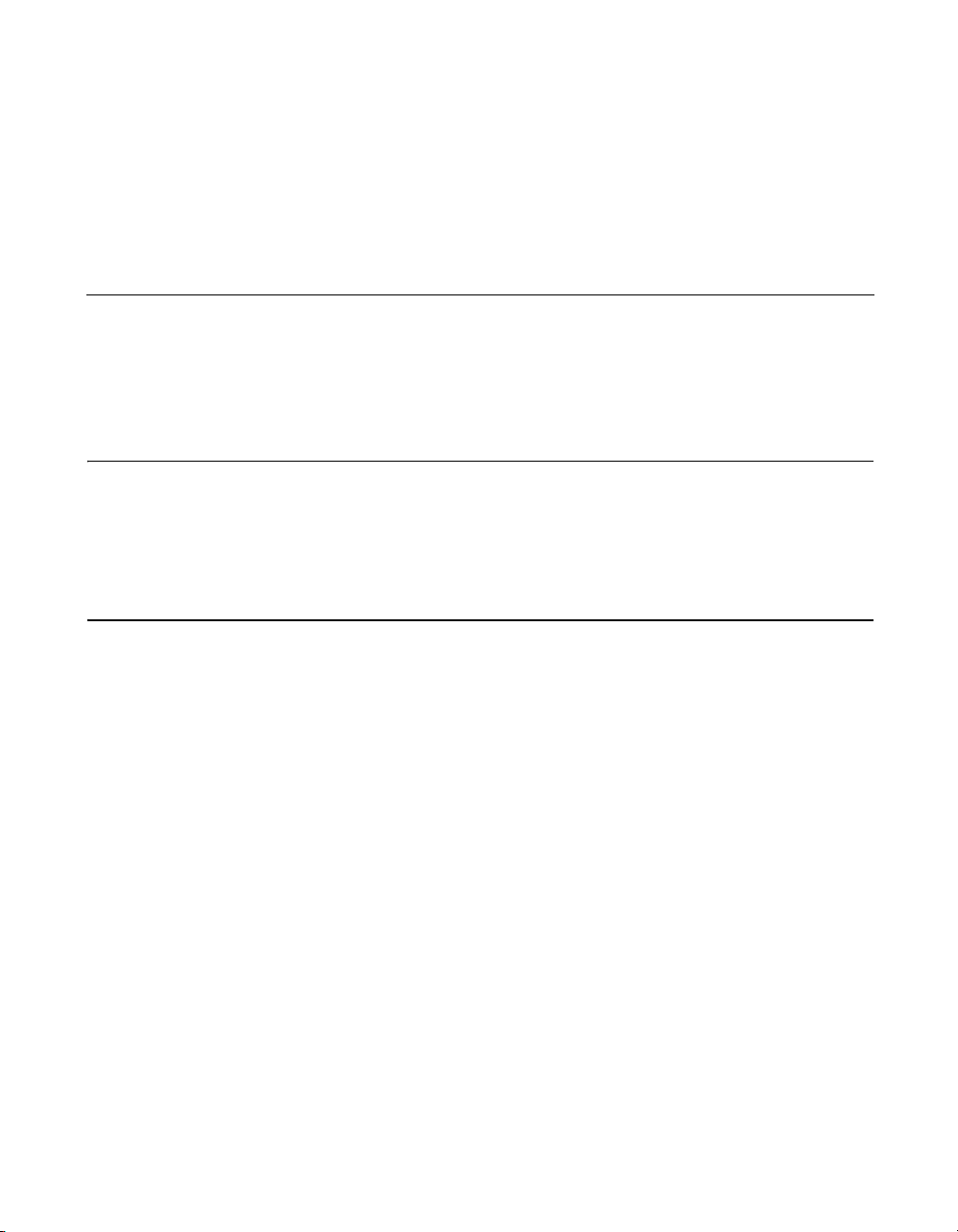
Audience
Organization
Preface
This book is the primary reference and user’s guide for the LSI Logic
family of 4 Gbit/s Fibre Channel Host Adapter boards. It contains a
complete functional description of these boards as well as complete
physical and electrical specifications. LSI Logic uses Class 1 transceivers
on the host adapter boards contained in this User’s Guide.
This document assumes that you have some familiarity with
Fibre Channel protocol and related support devices and will benefit
persons installing and using these boards.
This document has the following chapters:
• Chapter 1, Installation Procedures, provides both quick and detailed
installation instructions.
• Chapter 2, 4 Gbit/s Host Adapter Characteristics, describes the
physical and operational environments of the host adapters.
• Chapter 3, Firmware Installation Procedure, describes the
installation and configuration procedures for the Fusion-MPT™ driver
and Fibre Channel driver.
• Chapter 4, BIOS Features, describes the installation procedures for
the Fibre Channel BIOS and Configuration Utility.
4 Gbit/s Fibre Channel Host Adapters User’s Guide v
Ver. 2.1 Copyright © 2005-2006 by LSI Logic Corporation. All rights reserved.
Page 6
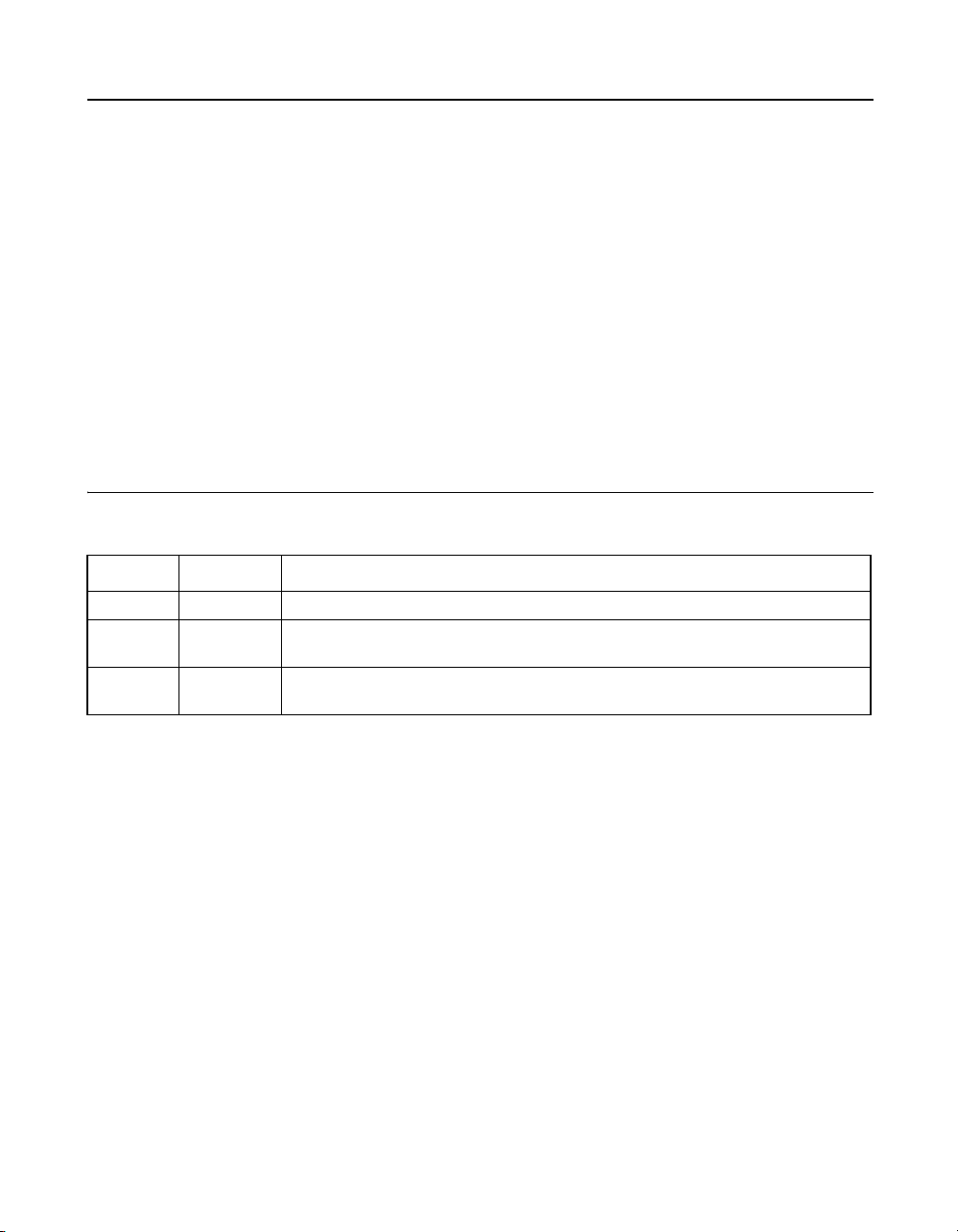
Related Publications
LSIFC949X Dual Channel Fibre Channel I/O Processor Technical
Manual, Document No. DB14-000284-01
Fusion-MPT Device Management User’s Guide, Volume 1.2, Document
No. DB15-000186-01
MyStorage Management Software User’s Guide, Document No.
DB15-000308-02
PCI Local Bus Specification, Rev. 2.2
PCI-X/133 Local Bus Specification, Rev. 1.0a
PCI Express Base Specification, Rev. 1.0a
Revision Record
Revision Date Remarks
1.0 06/2005 First printing (Preliminary).
2.0 10/2005 Second printing. Added four new board offerings; the LSI7104XP, the
2.1 5/2006 Third printing. Modified document to reflect the LSI7404LXP-LC changing
LSI7104LXP-LC, the LSI7204XP, and the LSI7204LXP-LC.
from FCC Class B to FCC Class A.
vi Preface
Ver. 2.1 Copyright © 2005-2006 by LSI Logic Corporation. All rights reserved.
Page 7
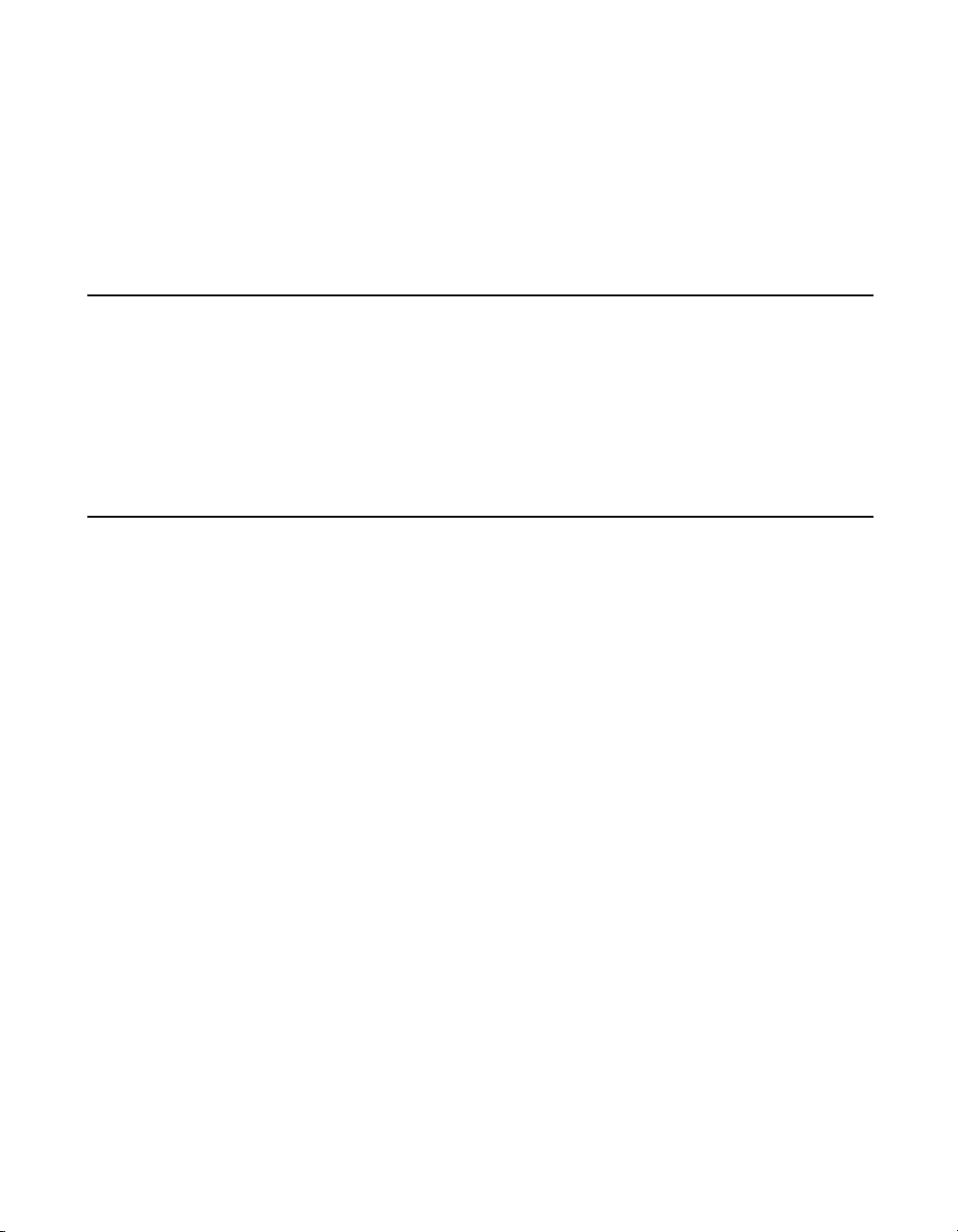
Contents
Chapter 1
Installation Procedures
1.1 General Description 1-1
1.2 Quick Installation Procedure 1-2
1.3 Detailed Installation Procedure 1-2
1.3.1 Before You Start 1-3
1.3.2 Installing the Host Adapter 1-3
Chapter 2
4 Gbit/s Host Adapter Characteristics
2.1 General Description 2-1
2.2 Features 2-3
2.2.1 PCI-X Interface 2-3
2.2.2 PCI Express Interface 2-4
2.2.3 FC Interface 2-4
2.3 PCI System ID Values 2-5
2.4 PCI Subsystem ID Values 2-5
2.5 Physical Environment 2-6
2.5.1 Electrical Characteristics 2-6
2.5.2 Thermal, Atmospheric Characteristics 2-6
2.5.3 Electromagnetic Compliance 2-7
2.5.4 Safety Characteristics 2-7
2.6 Operational Environment 2-7
2.6.1 PCI-X Interface 2-7
2.6.2 PCI Express Interface 2-8
2.6.3 FC Interface 2-8
2.6.4 FC Link Activity/Link Fault LED 2-8
2.7 Unique World Wide Name 2-8
2.8 Physical Characteristics 2-8
Contents vii
Ver. 2.1 Copyright © 2005-2006 by LSI Logic Corporation. All rights reserved.
Page 8
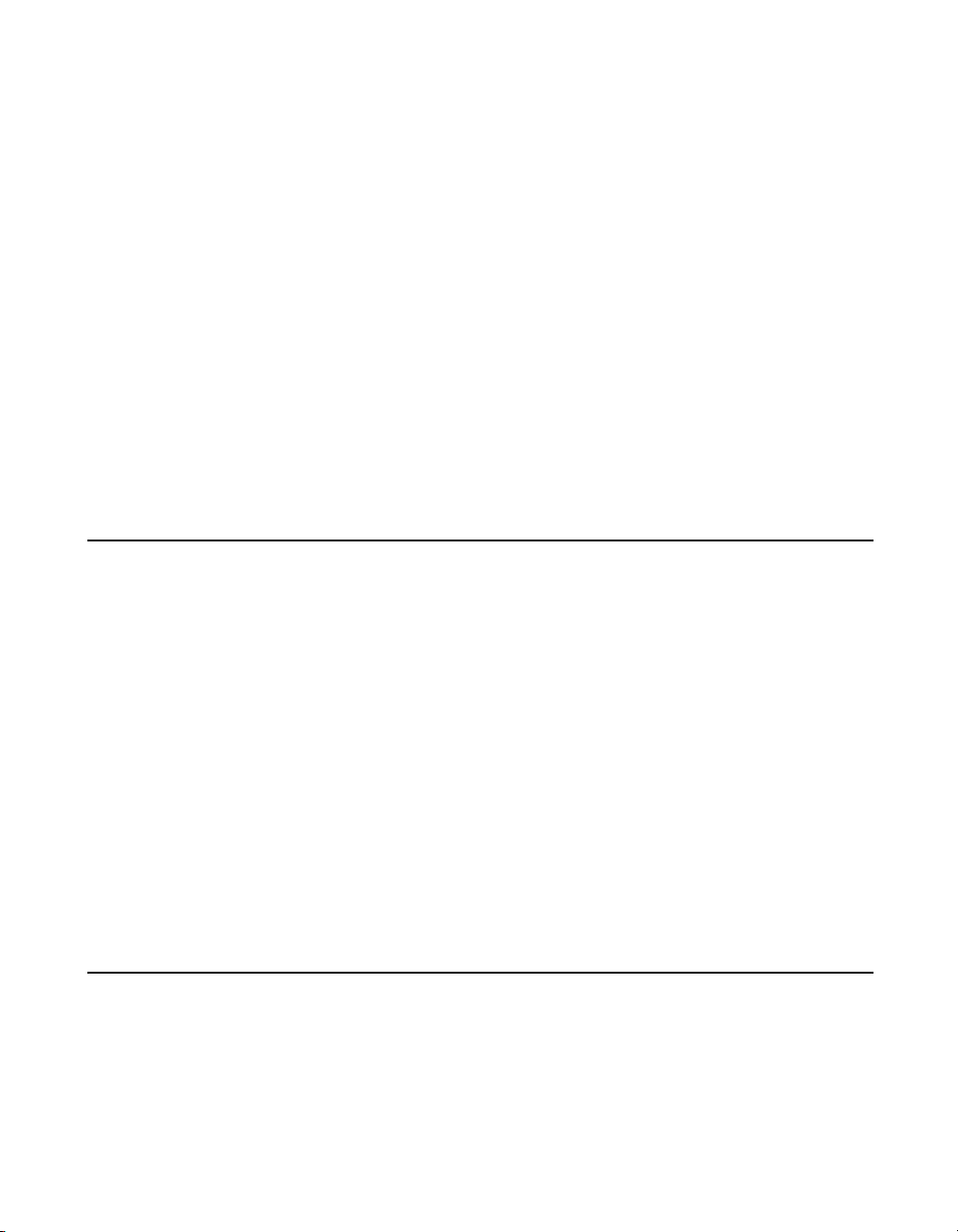
2.8.1 LSI7104XP Host Adapter Configuration 2-9
2.8.2 LSI7104XP Connector and Indicator LEDs 2-9
2.8.3 LSI7104XP-LC Host Adapter Configuration 2-10
2.8.4 LSI7104XP-LC Connector and Indicator LEDs 2-11
2.8.5 LSI7104LXP-LC Host Adapter Configuration 2-12
2.8.6 LSI7104LXP-LC Connector and Indicator LEDs 2-13
2.8.7 LSI7204XP Host Adapter Configuration 2-14
2.8.8 LSI7204XP Connectors and Indicator LEDs 2-15
2.8.9 LSI7204XP-LC Host Adapter Configuration 2-16
2.8.10 LSI7204XP-LC Connectors and Indicator LEDs 2-17
2.8.11 LSI7204LXP-LC Host Adapter Configuration 2-18
2.8.12 LSI7204LXP-LC Connectors and Indicator LEDs 2-19
2.8.13 LSI7404XP-LC Host Adapter Configuration 2-19
2.8.14 LSI7404XP-LC Connectors and Indicator LEDs 2-20
2.8.15 LSI7404EP-LC Host Adapter Configuration 2-21
2.8.16 LSI7404EP-LC Connectors and Indicator LEDs 2-22
Chapter 3
Firmware Installation Procedure
3.1 FC Firmware 3-2
3.1.1 Features 3-2
3.1.2 Description 3-2
3.2 Download New FC Firmware 3-3
3.3 Update the FC Firmware 3-4
3.3.1 GUI Update Tool for Windows and Linux Platforms 3-4
3.3.2 Command Line Update Tool for Solaris, Linux, and
3.3.3 Command Line Update Tool for DOS 3-7
3.4 Advanced User: Adjusting Default Firmware Settings 3-8
3.4.1 Adjusting Link Speed 3-9
3.4.2 Adjusting Interrupt Coalescing 3-10
3.5 Troubleshooting 3-12
Windows 3-4
Chapter 4
BIOS Features
4.1 LSI Logic Boot BIOS 4-2
viii Contents
Ver. 2.1 Copyright © 2005-2006 by LSI Logic Corporation. All rights reserved.
4.1.1 LSI Logic Boot BIOS Features 4-2
Page 9
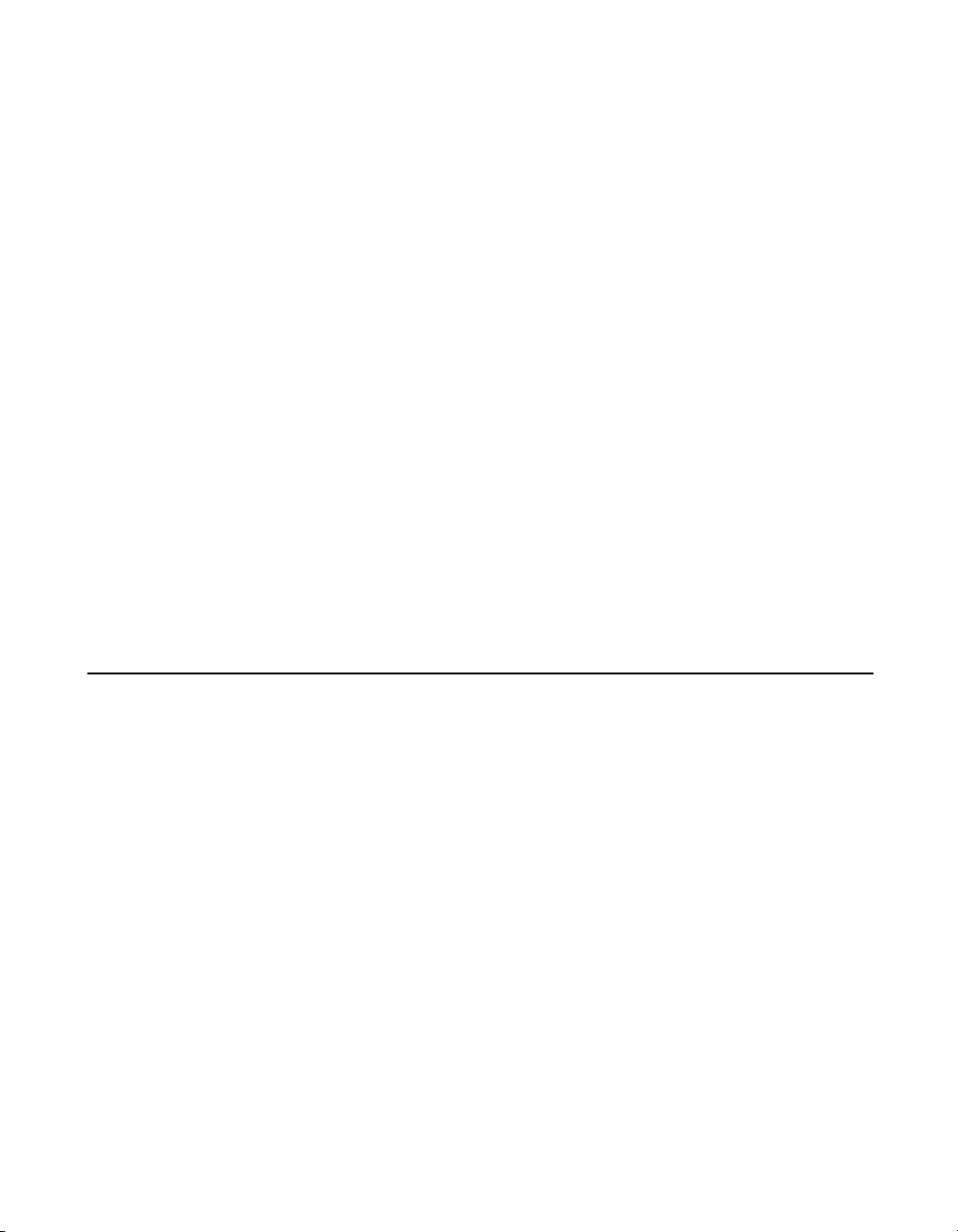
4.1.2 BIOS Overview 4-2
4.1.3 LSI Logic BIOS Boot Specification (BBS) 4-2
4.2 Starting the LSI Logic Boot BIOS Configuration Utility 4-3
4.3 Using the LSI Logic Boot BIOS Configuration Utility 4-3
4.4 Main Menu 4-3
4.4.1 Adapter Properties Menu 4-4
4.4.2 Persistent ID Menu 4-4
4.4.3 Device Properties Menu 4-5
4.4.4 Boot Adapter List Menu 4-5
4.4.5 Global Properties Menu 4-6
4.5 Exiting the LSI Logic Boot BIOS Configuration Utility 4-6
4.6 Troubleshooting 4-6
4.7 OpenBoot BIOS 4-7
4.7.1 OpenBoot BIOS Features 4-7
4.7.2 Identifying the FC Devices 4-8
4.7.3 Verifying Installation 4-9
4.7.4 Adapter-Specific Settings 4-10
4.7.5 Interrupt Coalescing 4-13
4.7.6 Set FC Link Speed 4-14
4.7.7 Persistent Device Naming 4-15
4.7.8 Manual Selection of FC Topology 4-17
Customer Feedback
Contents ix
Ver. 2.1 Copyright © 2005-2006 by LSI Logic Corporation. All rights reserved.
Page 10

xContents
Ver. 2.1 Copyright © 2005-2006 by LSI Logic Corporation. All rights reserved.
Page 11

Figures
1.1 Hardware Connections for the LSI Logic Host Adapter 1-4
1.2 Inserting the LSI Logic Host Adapter 1-5
2.1 LSI7104XP Host Adapter Configuration 2-9
2.2 LSI7104XP Connector and Indicator LEDs 2-10
2.3 LSI7104XP-LC Host Adapter Configuration 2-11
2.4 LSI7104XP-LC Connector and Indicator LEDs 2-12
2.5 LSI7104LXP-LC Host Adapter Configuration 2-13
2.6 LSI7104LXP-LC Connector and Indicator LEDs 2-13
2.7 LSI7204XP Host Adapter Configuration 2-15
2.8 LSI7204XP Connectors and Indicator LEDs 2-15
2.9 LSI7204XP-LC Host Adapter Configuration 2-17
2.10 LSI7204XP-LC Connectors and Indicator LEDs 2-17
2.11 LSI7204LXP-LC Host Adapter Configuration 2-18
2.12 LSI7204LXP-LC Connectors and Indicator LEDs 2-19
2.13 LSI7404XP-LC Host Adapter Configuration 2-20
2.14 LSI7404XP-LC Connectors and Indicator LEDs 2-21
2.15 LSI7404EP-LC Host Adapter Configuration 2-22
2.16 LSI7404EP-LC Connectors and Indicator LEDs 2-23
3.1 LSIUtil Device Selection 3-5
3.2 LSIUtil Download Options 3-6
3.3 LSIUtil File Download 3-6
3.4 MPTUtil Device Selection 3-7
3.5 MPTUtil Options 3-8
3.6 Interrupt Coalescing Values 3-11
4.1 Select Controller 4-15
4.2 Select Device 4-16
4.3 Inserting Disk Name in Command Line 4-16
4.4 Setting Device 0 as Persistent 4-16
4.5 Clearing Persistent Device Map 4-16
Contents xi
Ver. 2.1 Copyright © 2005-2006 by LSI Logic Corporation. All rights reserved.
Page 12

xii Contents
Ver. 2.1 Copyright © 2005-2006 by LSI Logic Corporation. All rights reserved.
Page 13

Tabl es
2.1 LSI Logic 4 Gbit/s FC Host Adapter Descriptions 2-2
2.2 Hardware and Software Requirements 2-2
2.3 PCI System ID Values 2-5
2.4 PCI Subsystem ID Values 2-5
2.5 Maximum Power Requirements 2-6
2.6 LSI7104XP LED Color-Code Definitions 2-10
2.7 LSI7104XP-LC LED Color-Code Definitions 2-12
2.8 LSI7104LXP-LC LED Color-Code Definitions 2-14
2.9 LSI7204XP LED Color-Code Definitions 2-16
2.10 LSI7204XP-LC LED Color-Code Definitions 2-18
2.11 LSI7204LXP-LC LED Color-Code Definitions 2-19
2.12 LSI7404XP-LC LED Color-Code Definitions 2-21
2.13 LSI7404EP-LC LED Color-Code Definitions 2-23
Contents xiii
Ver. 2.1 Copyright © 2005-2006 by LSI Logic Corporation. All rights reserved.
Page 14

xiv Contents
Ver. 2.1 Copyright © 2005-2006 by LSI Logic Corporation. All rights reserved.
Page 15
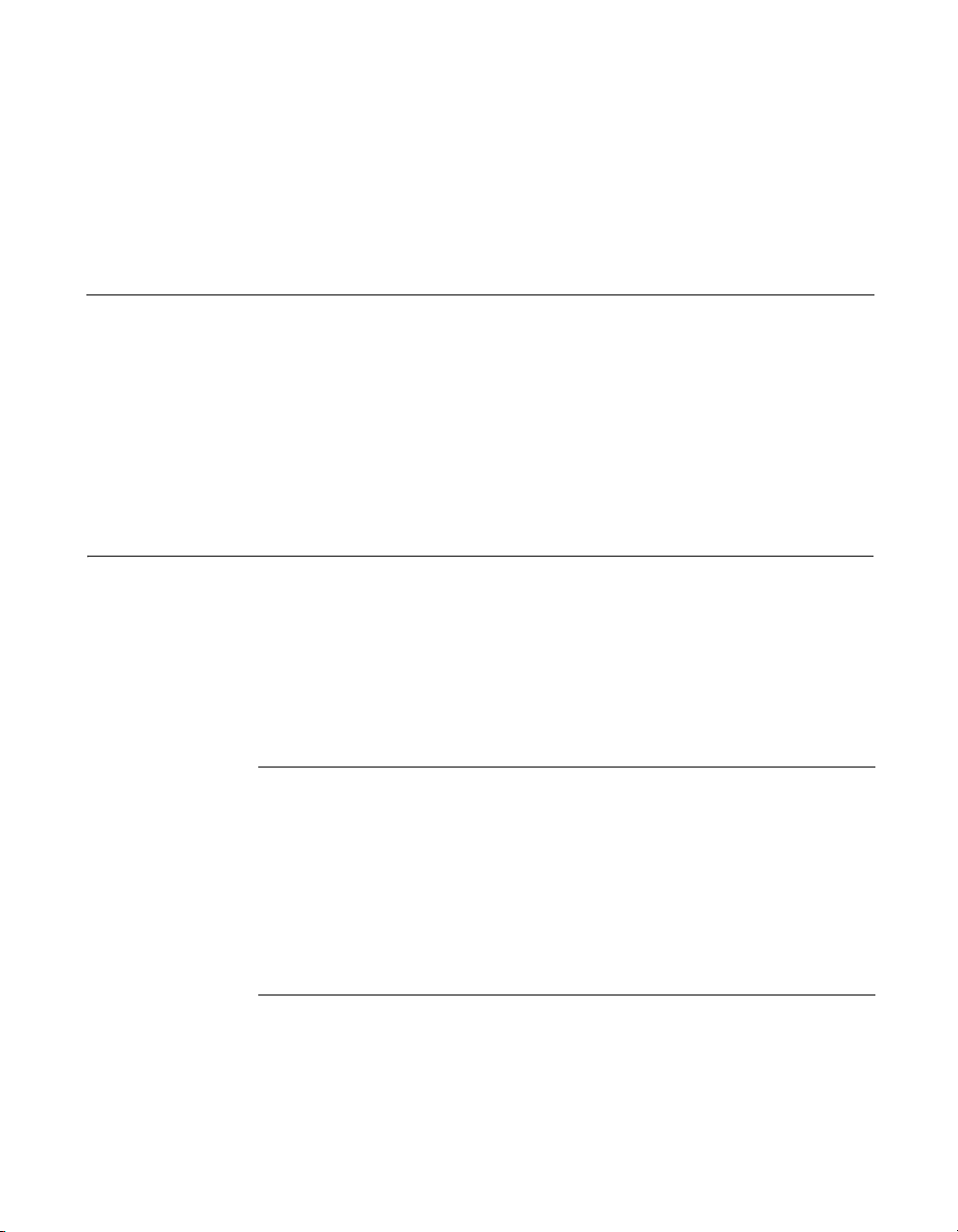
Chapter 1
Installation Procedures
This chapter contains general information about the LSI Logic 4 Gbit/s
family of Fibre Channel (FC) host adapters. It also provides host adapter
installation instructions. This chapter describes these topics in the
following sections:
• Section 1.1, “General Description”
• Section 1.2, “Quick Installation Procedure”
• Section 1.3, “Detailed Installation Procedure”
1.1 General Description
LSI Logic provides high-performance, cost-effective 4 Gbit/s FC
controllers and host adapters. The table below lists the LSI Logic 4 Gbit/s
Fibre Channel to PCI-X and PCI Express controllers and their associated
host adapters:
Controller Host Adapter Description
LSIFC949X LSI7104XP-LC Single-port; 4 Gbit/s FC; 64-bit, 133 MHz PCI-X
LSIFC949X LSI7104LXP-LC LSI7104XP-LC with low-profile bracket
LSIFC949X LSI7104XP LSI7104XP-LC without optics
LSIFC949X LSI7204XP-LC Dual-port; 4 Gbit/s FC; 64-bit, 133 MHz PCI-X
LSIFC949X LSI7204LXP-LC LSI7204XP-LC with low-profile bracket
LSIFC949X LSI7204XP LSI7204XP-LC without optics
LSIFC949X LSI7404XP-LC Quad-port; 4 Gbit/s FC; 64-bit, 133 MHz PCI-X
LSIFC949X LSI7404EP-LC Quad-port; 4 Gbit/s FC; 2.5 GHz PCI Express x8
Installing these host adapters into your PCI-X or PCI Express system
allows you to connect FC devices.
4 Gbit/s Fibre Channel Host Adapters User’s Guide 1-1
Ver. 2.1 Copyright © 2005-2006 by LSI Logic Corporation. All rights reserved.
Page 16
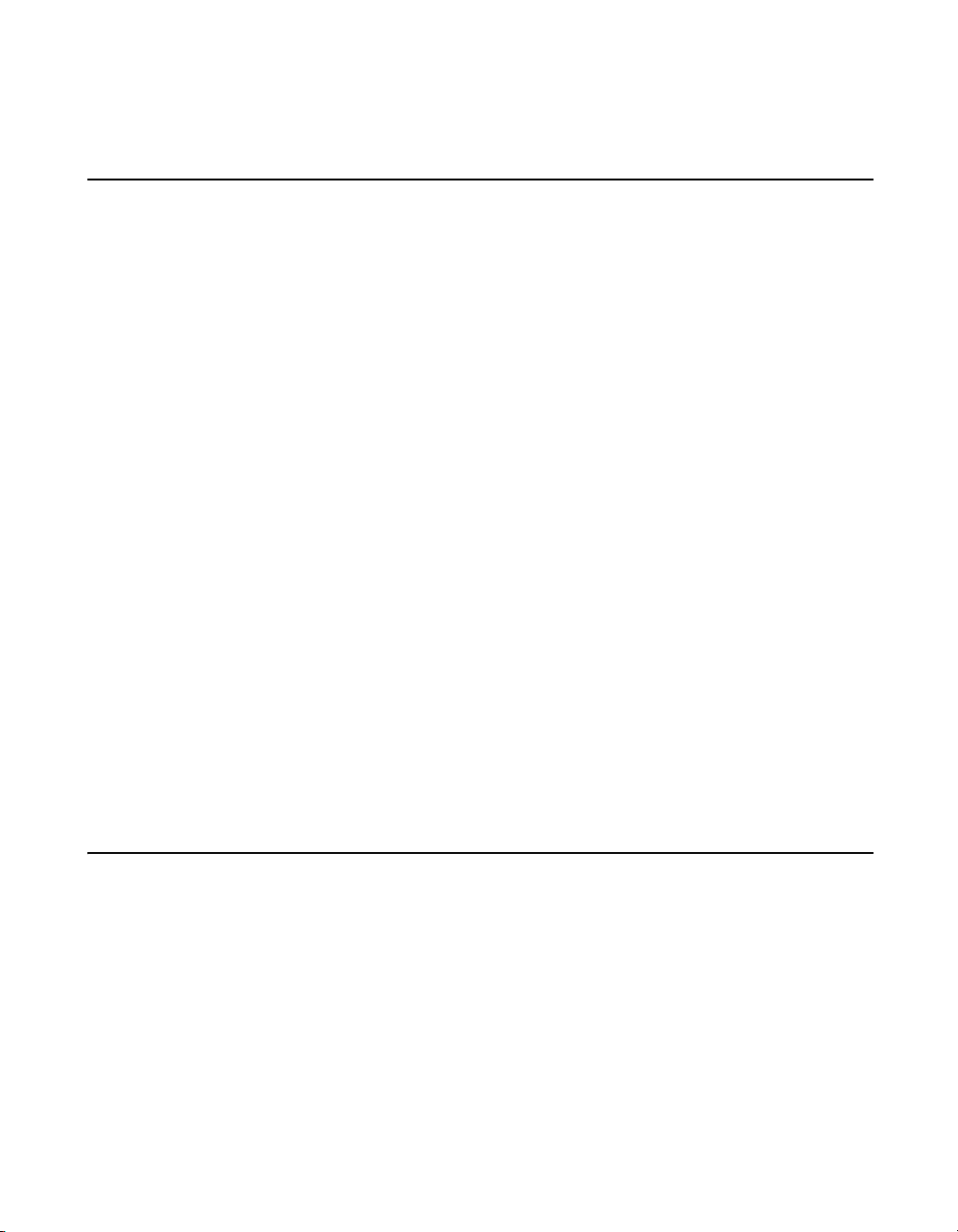
For specific information about the FC controllers, refer to LSIFC949X
Dual Channel Fibre Channel I/O Processor Technical Manual.
1.2 Quick Installation Procedure
This section provides an overview of the installation procedure. If you are
an experienced computer user with prior host adapter installation and FC
setup experience, this section may describe the procedure sufficiently. If
you prefer more detailed guidance for installing the host adapter, proceed
to Section 1.3, “Detailed Installation Procedure.”
For safe and proper installation, refer to the user’s manual supplied with
your computer and perform the following steps:
Step 1. Ground yourself before removing this host adapter board.
Step 2. Remove the host adapter from the packaging and check that it
is not damaged.
Figure 1.1 on page 1-4 illustrates an example of this host
adapter board. Also refer to Chapter 2, “4 Gbit/s Host Adapter
Characteristics,” to see more detailed drawings of the 4 Gbit/s
host adapter boards.
Step 3. Open your PC cabinet and select an appropriate open PCI slot.
Step 4. Insert the host adapter board.
Step 5. Make any configuration changes.
Step 6. Close your PC cabinet cover.
Step 7. Connect the FC cable to the host adapter.
1.3 Detailed Installation Procedure
This section provides step-by-step instructions for installing the host
adapter. If you are experienced in these tasks, you may prefer to use
Section 1.2, “Quick Installation Procedure.”
1-2 Installation Procedures
Ver. 2.1 Copyright © 2005-2006 by LSI Logic Corporation. All rights reserved.
Page 17

1.3.1 Before You Start
Before starting, look through the following task list to get an overall idea
of the steps you will be performing. If you are not confident you can
perform the tasks as described here, LSI Logic recommends getting
assistance.
Each FC host adapter channel that you install can act as a host for up
to 126 Arbitrated Loop (AL) FC devices, or up to 256 fabric devices, not
including the adapter itself. Follow the detailed instructions in
Section 1.3.2, “Installing the Host Adapter,” to install your host adapter
board successfully.
1.3.2 Installing the Host Adapter
For safe and proper installation, refer to the user’s manual supplied with
your computer and perform the following steps to install the host adapter.
Step 1. Ground yourself before removing this host adapter board.
Step 2. Remove the host adapter from the packaging and check that it
is not damaged.
Figure 1.1 illustrates an example of this host adapter board.
Also refer to Chapter 2, “4 Gbit/s Host Adapter Characteristics,”
to see more detailed drawings of the 4 Gbit/s host adapter
boards.
Step 3. Switch off the computer and unplug the power cords for all
components in your system.
Step 4. Remove the cover from your computer according to the
instructions in the user’s manual for your system, to access the
PCI slots.
Warning:
Ground yourself by touching a metal surface before
removing the cabinet top. Static charges on your body can
damage electronic components. Handle plug-in boards by
the edge; do not touch board components or gold
connector contacts. LSI Logic recommends using a static
ground strap.
Step 5. Locate the slots for PCI plug-in board installation.
Detailed Installation Procedure 1-3
Ver. 2.1 Copyright © 2005-2006 by LSI Logic Corporation. All rights reserved.
Page 18
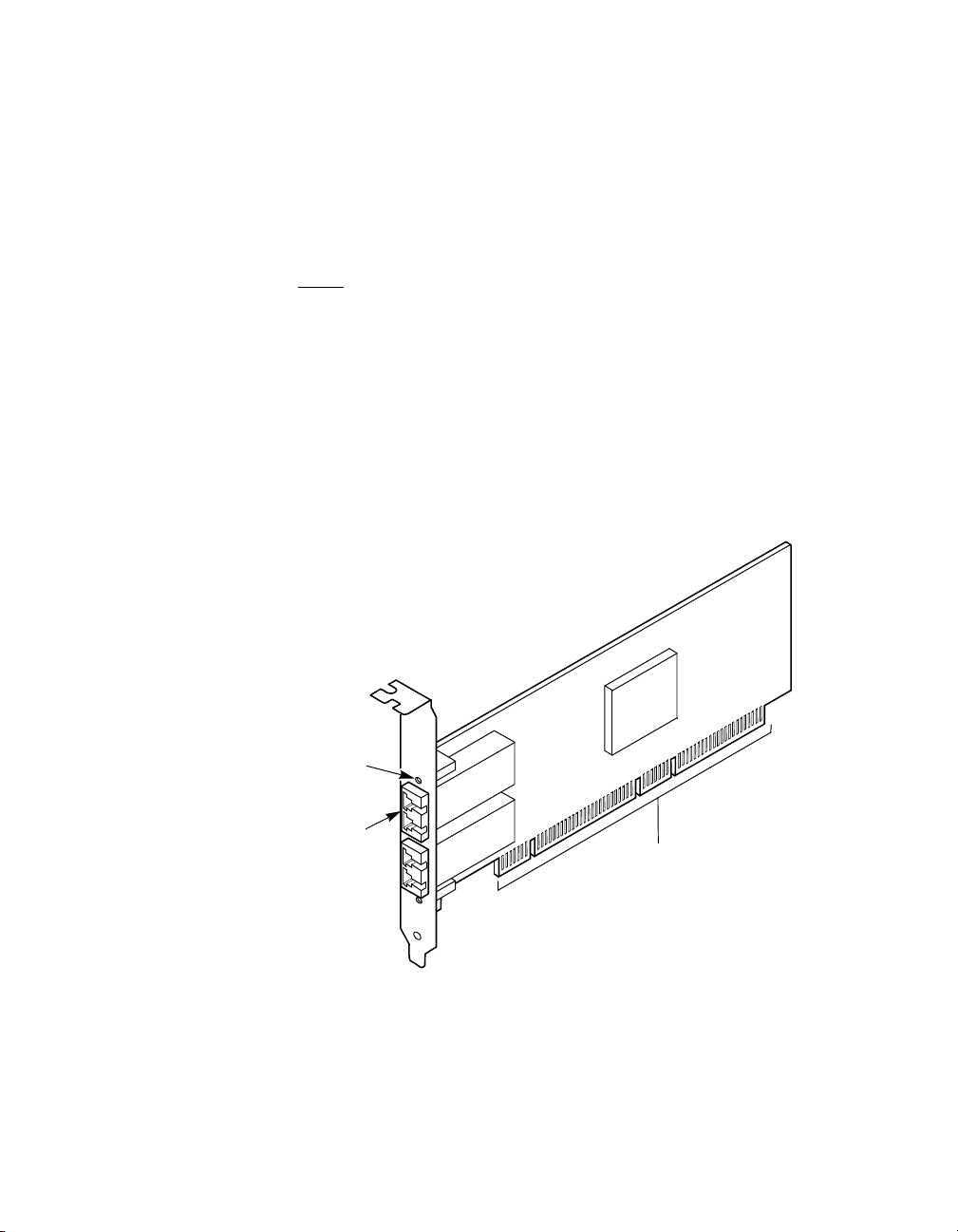
Refer to the user’s manual supplied with your computer to
confirm the location of the PCI slots.
This host adapter requires a 32-bit or 64-bit PCI slot that allows
bus master operation. If a 32-bit PCI slot is used, the portion of
the J1 connector opposite the bracket remains uninserted.
Refer to Figure 1.2 for details.
Note
: For this host adapter to function as a 64-bit device, it must
be inserted into a 64-bit PCI slot. If the host adapter is
inserted into a 32-bit PCI slot, it will function as a 32-bit
device. In addition, the PCI-X slot must be 3.3 V-keyed for
the LSI7104XP-LC or LSI7204XP-LC cards to plug in.
Step 6. On the back of the computer, remove the blank bracket panel,
which is aligned with the PCI slot you intend to use. Save the
bracket screw.
Figure 1.1 Hardware Connections for the LSI Logic Host Adapter
Fibre Channel
Link Activity/
Link Fault LED
SFP
Transceiver
Step 7. Carefully insert PCI Bus Edge Connector J1 (see Figure 1.1) of
the host adapter into the PCI slot.
1-4 Installation Procedures
Ver. 2.1 Copyright © 2005-2006 by LSI Logic Corporation. All rights reserved.
LSI Logic Host Adapter
PCI Bus Edge Connector J1
Page 19
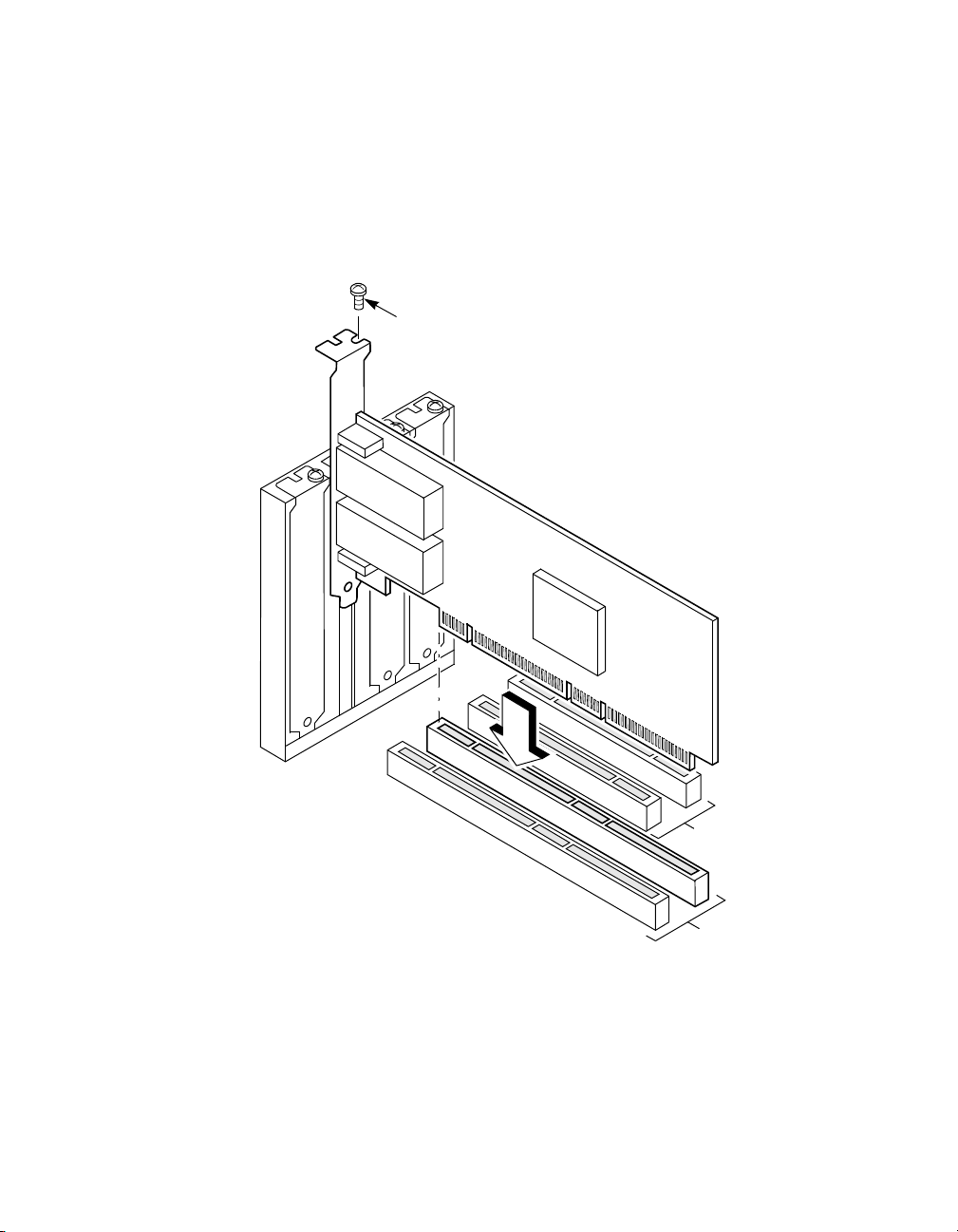
Make sure the edge connector is properly aligned before
pressing the board into place as shown in Figure 1.2. The
bracket around the Small Form-Factor Pluggable (SFP)
Transceiver cages should fit where you removed the blank
panel.
Figure 1.2 Inserting the LSI Logic Host Adapter
Bracket Screw
32-Bit PCI Slots
64-Bit PCI Slots
Step 8. Secure the board with the bracket screw (see Figure 1.2), then
make the external FC link connection.
Detailed Installation Procedure 1-5
Ver. 2.1 Copyright © 2005-2006 by LSI Logic Corporation. All rights reserved.
Page 20

1-6 Installation Procedures
Ver. 2.1 Copyright © 2005-2006 by LSI Logic Corporation. All rights reserved.
Page 21
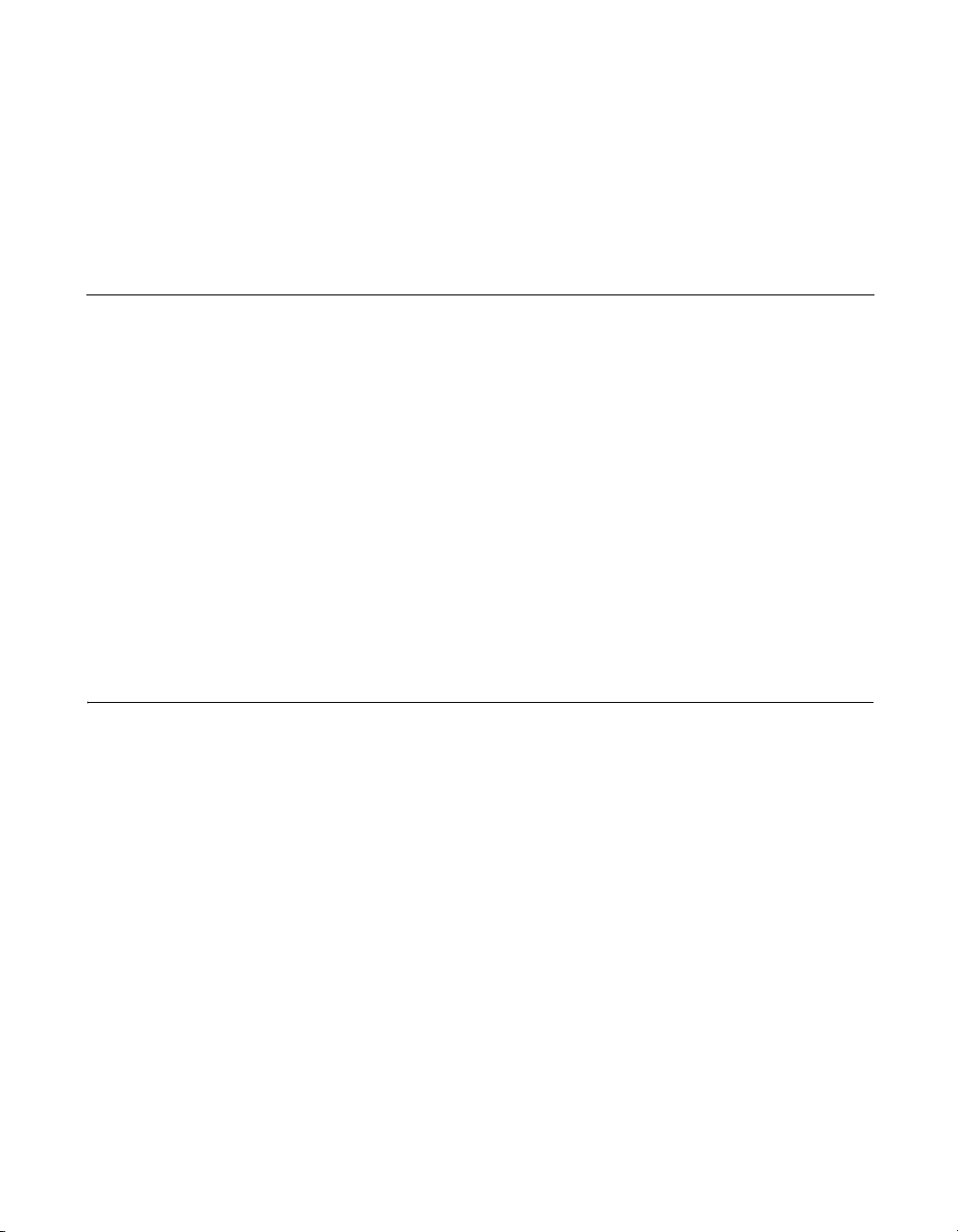
Chapter 2
4 Gbit/s Host Adapter
Characteristics
This chapter provides specific details about the physical environment
associated with the 4 Gbit/s family of Fibre Channel (FC) host adapters.
This chapter includes the following sections:
• Section 2.1, “General Description”
• Section 2.2, “Features”
• Section 2.3, “PCI System ID Values”
• Section 2.4, “PCI Subsystem ID Values”
• Section 2.5, “Physical Environment”
• Section 2.6, “Operational Environment”
• Section 2.7, “Unique World Wide Name”
• Section 2.8, “Physical Characteristics”
2.1 General Description
The LSI Logic 4 Gbit/s family of FC host adapters makes use of
state-of-the-art, 4 Gbit/s FC technology to provide the highest possible
performance and most flexible storage configuration available. These
LSI Logic host adapters support 1 Gbit/s, 2 Gbit/s, or 4 Gbit/s FC speeds,
and detect and correctly set the speed of operation automatically.
LSI Logic host adapters are available with LC optical interfaces using
optical SFP transceivers.
These LSI Logic FC host adapters offer the highest degree of integration
available for your PCI-X or PCI Express based computer system,
allowing for maximum performance, optimized use of system resources,
and true Plug and Play installation.
4 Gbit/s Fibre Channel Host Adapters User’s Guide 2-1
Ver. 2.1 Copyright © 2005-2006 by LSI Logic Corporation. All rights reserved.
Page 22

This manual serves as a step-by-step guide during the installation of your
LSI Logic host adapter.
Ta bl e 2 .1 lists the 4 Gbit/s FC host adapters discussed in this User’s
Guide.
Table 2.1 LSI Logic 4 Gbit/s FC Host Adapter Descriptions
Adapter Description
LSI7104XP-LC 4 Gbit/s PCI-X, Single-port, standard height bracket, optical
LSI7104LXP-LC 4 Gbit/s PCI-X, Single-port, low-profile bracket, optical
LSI7104XP 4 Gbit/s PCI-X, Single-port, standard height bracket, no optics
LSI7204XP-LC 4 Gbit/s PCI-X, Dual-port, standard height bracket, optical
LSI7204LXP-LC 4 Gbit/s PCI-X, Dual-port, low-profile bracket, optical
LSI7204XP 4 Gbit/s PCI-X, Dual-port, standard height bracket, no optics
LSI7404XP-LC 4 Gbit/s PCI-X, Quad-port, standard height bracket, optical
LSI7404EP-LC 4 Gbit/s PCI Express, Quad-port, standard height bracket,
optical
Hardware and Software Support – The LSI Logic 4 Gbit/s family of FC
host adapter supports most major software operating systems, such as
Sun Solaris (2.6 and greater), Windows Server (2000, XP, 2003), Linux
(RedHat, SuSE, Fedora), NetWare, and UnixWare. These host adapters
utilize the Fusion-MPT architecture for all major operating systems.
Fusion-MPT architecture offers the unique feature of having a single
binary, operating system driver that supports FC devices and other I/O
interfaces, such as Serial Attached SCSI (SAS) and U320 SCSI. Refer
to the Fusion-MPT Device Management User’s Guide for details
regarding software support for this family of host adapters.
Before you choose any of these FC host adapters, make sure your
system meets the specific hardware and software requirements shown in
Ta bl e 2 .2 .
Table 2.2 Hardware and Software Requirements
Component Requirements
For Solaris SPARC hardware environments
Hardware Any Sun Microsystems computer with a 3.3 V PCI slot
Software Solaris operating environment, version 2.6 or later
2-2 4 Gbit/s Host Adapter Characteristics
Ver. 2.1 Copyright © 2005-2006 by LSI Logic Corporation. All rights reserved.
Page 23
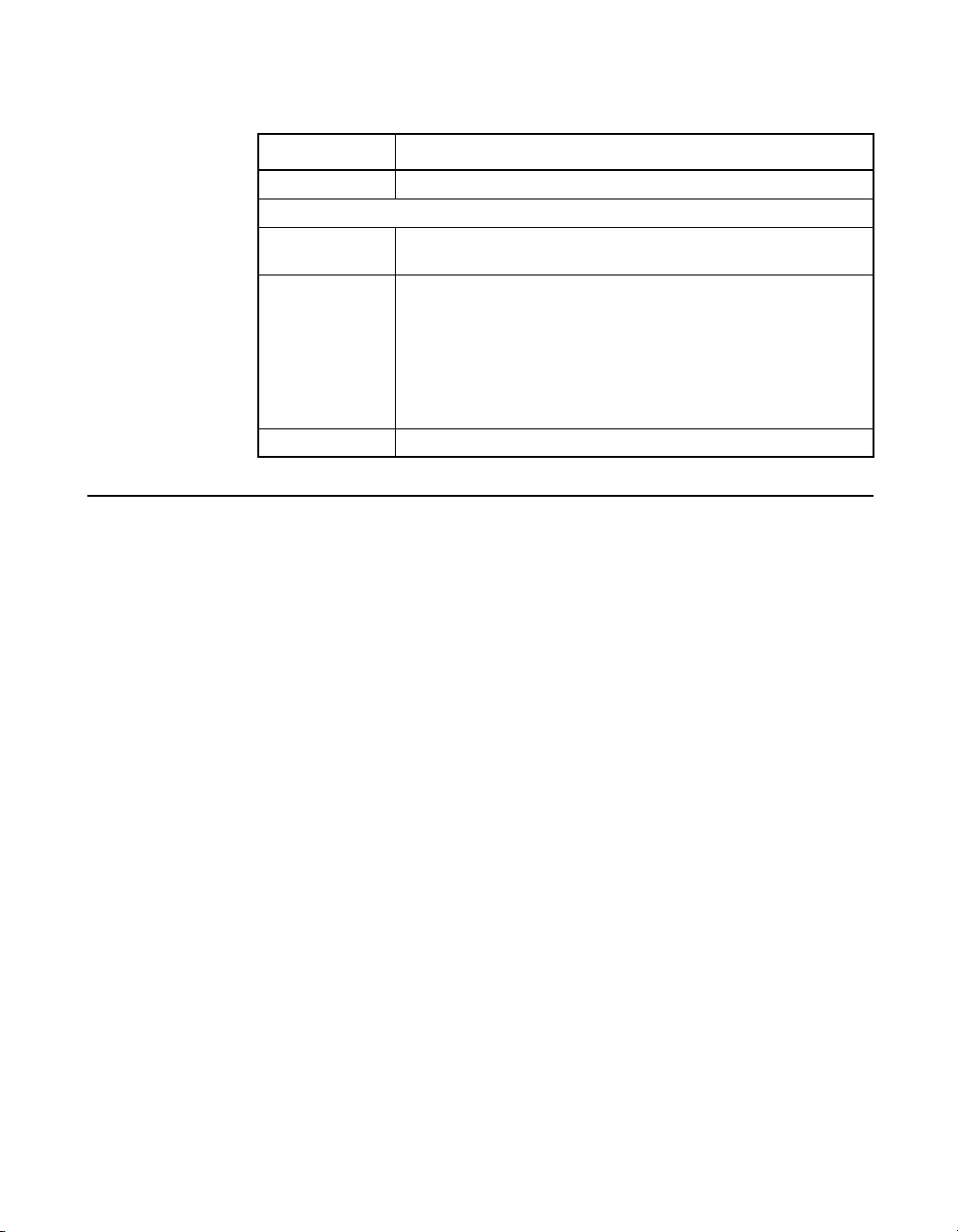
Table 2.2 Hardware and Software Requirements (Cont.)
Component Requirements
Firmware OpenBoot PROM, version 2.1 or later
For AMD, Intel IA-32 or IA-64 hardware environments
Hardware Any AMD or Intel-compatible system with 3.3 V PCI slots (the
Software • Windows 2000 and Windows Server 2003, XP
Firmware Any AMD or Intel BIOS system (including EFI)
2.2 Features
This section provides an overview of the PCI-X Interface and the
FC Interface for the 4 Gbit/s family of host adapters.
2.2.1 PCI-X Interface
LSI7404XP can also accommodate 5.0 V slots)
• Linux
- RedHat AS2.1, EL3.0, EL4.0, 9.0 (32/64 bit)
- Fedora core 1
- SuSE 8.1, 8.2, 9.0, 9.1, SLES8, SLES9.0 (32/64 bit)
• SCO OpenServer 5.x, UnixWare 7.x
• NetWare 5.1, 6.x
PCI-X is an interface that allows the FC host adapter to communicate
with the CPU and memory subsystem. PCI-X is commonly available in
equipment ranging from PCs to high-end servers. The PCI-X Interface
operates as a 64-bit DMA bus master capable of 64-bit addressing.
The PCI-X interface includes the following features:
• Full 64-bit DMA bus master
• LSIFC949X functionality:
– Zero wait-state bus master data bursts up to 1 Kbyte
– Host adapters comply with PCI Local Bus Specification, Rev. 2.2
–3.3 V interface
• Serial EEPROM configuration storage
• Host adapters comply with PCI-X/133 Addendum to the PCI Local
Bus Specification, Rev. 1.0a
Features 2-3
Ver. 2.1 Copyright © 2005-2006 by LSI Logic Corporation. All rights reserved.
Page 24

2.2.2 PCI Express Interface
The PCI Express (launched in 2002) interface is a new serial I/O
interface standard being used in next generation computer, storage and
communications platforms. This scalable interface allows vendors to
choose the number of 2.5 gigabit serial lanes (two to 16) most suitable
to their product design and application need.
The PCI Express interface featured on the LSI7404EP-LC includes:
• 8 serial I/O lanes, 2.5 GHz, full duplex
• Fully PCI-compatible software model
• Serial EEPROM configuration storage
2.2.3 FC Interface
The LSIFC949X processor provides the FC functionality for all the
LSI Logic 4 Gbit/s FC host adapters. The LSIFC949X processor
generates signal timing and link protocol in compliance with FC
standards.
The FC interface includes these features:
• 4 Gbit/s serial link (backward compatible with 1 Gbit/s and 2 Gbit/s)
• LSIFC949X processor functionality:
– Class 3, Arbitrated Loop (AL), Fabric, Point-to-Point
– 2 Kbyte frame payloads
– Multiframe transmit and receive buffering
• Link activity/link fault LED
2-4 4 Gbit/s Host Adapter Characteristics
Ver. 2.1 Copyright © 2005-2006 by LSI Logic Corporation. All rights reserved.
Page 25

2.3 PCI System ID Values
All LSI Logic 4 Gbit/s host adapters share common PCI Vendor ID (VID)
and device ID (DID) values to allow drivers and BIOS to recognize them
as 4 Gbit/s capable FC products. Ta b le 2 . 3 provides the VID and DID for
all LSI Logic 4 Gbit/s FC host adapters.
Table 2.3 PCI System ID Values
All LSI Logic 4 Gbit/s
FC Host Adapters ID Number
VID 0x1000
DID 0x0640
2.4 PCI Subsystem ID Values
All LSI Logic 4 Gbit/s host adapters are assigned PCI Subsystem Vendor
IDs (SVIDs) and Subsystem IDs (SSIDs) to allow drivers and BIOS to
differentiate the individual host adapter variants. The SVID and SSID are
listed below. Ta bl e 2 .4 provides the SVID and SSID for all the LSI Logic
4 Gbit/s FC host adapters discussed in this User’s Guide.
Table 2.4 PCI Subsystem ID Values
Host Adapter SVID Number SSID Number
LSI7104XP 0x1000 0x50F0
LSI7104XP-LC 0x1000 0x50F0
LSI7104LXP-LC 0x1000 0x50F0
LSI7204XP 0x1000 0x1100
LSI7204XP-LC 0x1000 0x1100
LSI7204LXP-LC 0x1000 0x1100
LSI7404XP-LC 0x1000 0x1110
LSI7404EP-LC 0x1000 0x1140
PCI System ID Values 2-5
Ver. 2.1 Copyright © 2005-2006 by LSI Logic Corporation. All rights reserved.
Page 26
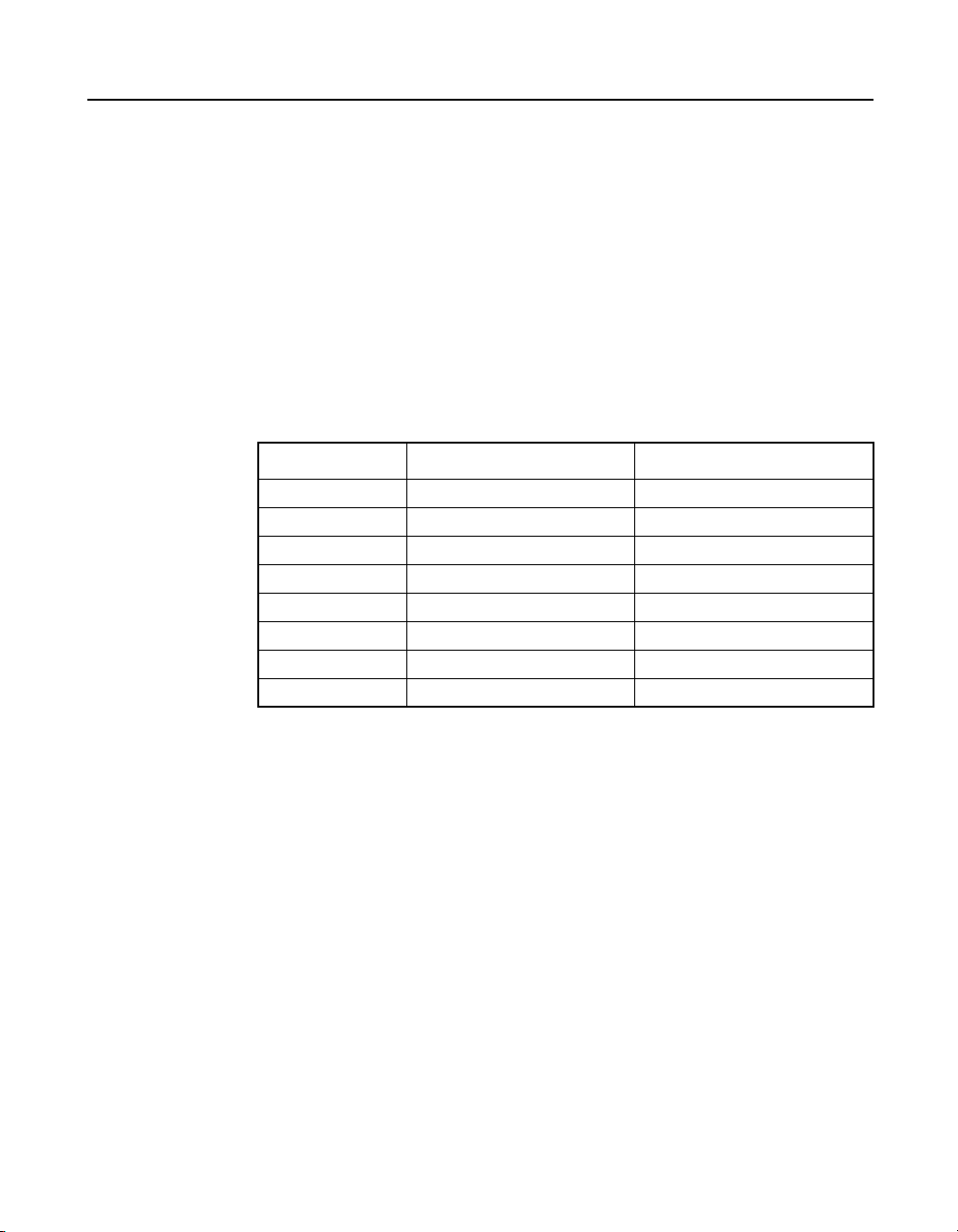
2.5 Physical Environment
This section provides information about the physical, electrical, thermal,
and safety characteristics of the LSI Logic 4 Gbit/s family of
Fibre Channel host adapters. Additionally, these boards are compliant
with FCC electromagnetic standards.
2.5.1 Electrical Characteristics
Ta bl e 2 .5 lists the maximum power requirements, and includes all of the
LSI Logic 4 Gbit/s FC host adapter boards under normal operation.
Table 2.5 Maximum Power Requirements
Host Adapter PCI Power Over the Operating Range
LSI7104XP 0.9 A (5.0 V supply) 0 °C to 55 °C
LSI7104XP-LC 0.9 A (5.0 V supply) 0 °C to 55 °C
LSI7104LXP-LC 0.9 A (5.0 V supply) 0 °C to 55 °C
LSI7204XP 1.0 A (5.0 V supply) 0 °C to 55 °C
LSI7204XP-LC 1.0 A (5.0 V supply) 0 °C to 55 °C
LSI7204LXP-LC 1.0 A (5.0 V supply) 0 °C to 55 °C
LSI7404XP-LC 3.0 A (5.0 V supply) 0 °C to 55 °C
LSI7404EP-LC 1.7 A (12.0 V supply) 0 °C to 55 °C
2.5.2 Thermal, Atmospheric Characteristics
The thermal, atmospheric characteristics of the LSI Logic 4 Gbit/s family
of FC host adapters are:
• Temperature range: 0 °C to 55 °C (dry bulb), 100 linear feet per
minute (LFPM) airflow minimum
• Relative humidity range: 5% to 90% noncondensing
• Maximum dew point temperature: 32 °C
The following parameters define the storage and transit environment for
the LSI Logic 4 Gbit/s family of FC host adapters:
• Storage Temperature: −45 °C to +85 °C (dry bulb)
• Relative Humidity Range: 0% to 95%, noncondensing
2-6 4 Gbit/s Host Adapter Characteristics
Ver. 2.1 Copyright © 2005-2006 by LSI Logic Corporation. All rights reserved.
Page 27
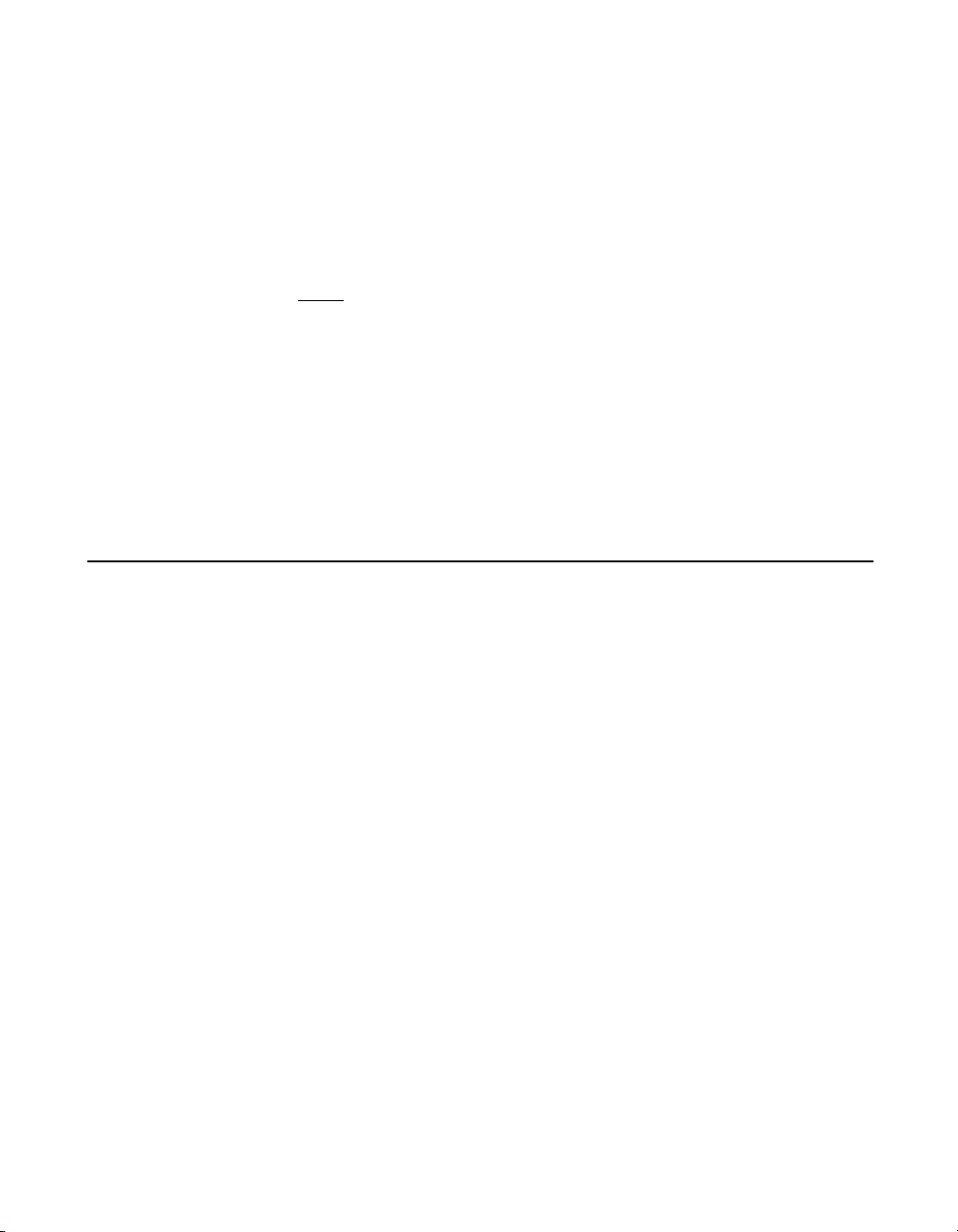
2.5.3 Electromagnetic Compliance
These boards are designed and implemented to minimize susceptibility
to electromagnetic emissions, and the effects of electromagnetic
discharge. All of these boards (except the LSI7404XP-LC) are tested to
comply with Class B and carry markings for CE, VCCI, Canada, C-Tick,
and the FCC.
Note:
The LSI7404XP-LC is tested to comply with Class A and
carries markings for CE, VCCI, Canada, C-Tick, and the
FCC.
2.5.4 Safety Characteristics
The bare boards meet the requirements of flammability rating UL 94 V-0.
The bare boards are also marked with the supplier name or trademark,
type, and UL flammability rating. Because these boards are installed in
a PCI bus slot, all voltages are below the SELV 42.4 V limit.
2.6 Operational Environment
Use the LSI Logic 4 Gbit/s family of FC host adapters in PCI-X or
PCI Express computer systems with an Industry Standard
Architecture/Extended Industry Standard Architecture (ISA/EISA) bracket
type. The LSI Logic-supplied FC BIOS and firmware operate the host
adapters. An on-board flash memory device and a serial EEPROM are
provided to allow BIOS code and OpenBoot code support over the PCI
bus.
2.6.1 PCI-X Interface
The PCI-X interface operates as a 64-bit DMA bus master. The edge
connector makes the PCI-X connection, which provides connections on
both the front and back of the board. The signal definitions and pin
numbers conform to the PCI-X/133 Specification, Revision 1.0a. Refer to
that specification for details regarding the signal assignments.
Operational Environment 2-7
Ver. 2.1 Copyright © 2005-2006 by LSI Logic Corporation. All rights reserved.
Page 28

2.6.2 PCI Express Interface
The LSI Logic PCI Express interface operates as a x8 lane DMA bus
master. The narrow edge connector makes the PCI Express connection,
which provides connections on both the front and back of the board. The
signal definitions and pin numbers conform to the PCI Express base
Specification, Revision 1.0a. Refer to that specification for details
regarding the signal assignments.
2.6.3 FC Interface
The number of FC ports varies, depending on which specific LSI Logic
4 Gbit/s host adapter you have selected. Refer to Section 2.8, “Physical
Characteristics,” for details.
2.6.4 FC Link Activity/Link Fault LED
All of the LSI Logic 4 Gbit/s host adapters feature a tri-color LED to
indicate link speed, link activity, and fault conditions. The LED(s) are
visible below the FC ports on the bracket. The LED color-code definitions
are detailed in the individual host adapter descriptions that follow.
2.7 Unique World Wide Name
Each LSI Logic FC port is assigned a unique 64-bit number called
World Wide Name (WWN) that is registered with IEEE. The first 4
hexadecimal characters are set at 0x1000 for all LSI Logic host adapters.
The last 12 hexadecimal characters of this number are printed on a label
affixed to the adapter. Multiport boards have only one label; WWN
enumeration for Port 0 begins with the value printed on the label, and
increments by one (+1) for each additional port.
2.8 Physical Characteristics
The LSI Logic 4 Gbit/s family of FC host adapters includes one to four
external FC connectors, depending on the specific host adapter you have
chosen. The host adapters are all available with optical interconnects. No
host adapter configuration is necessary.
2-8 4 Gbit/s Host Adapter Characteristics
Ver. 2.1 Copyright © 2005-2006 by LSI Logic Corporation. All rights reserved.
Page 29
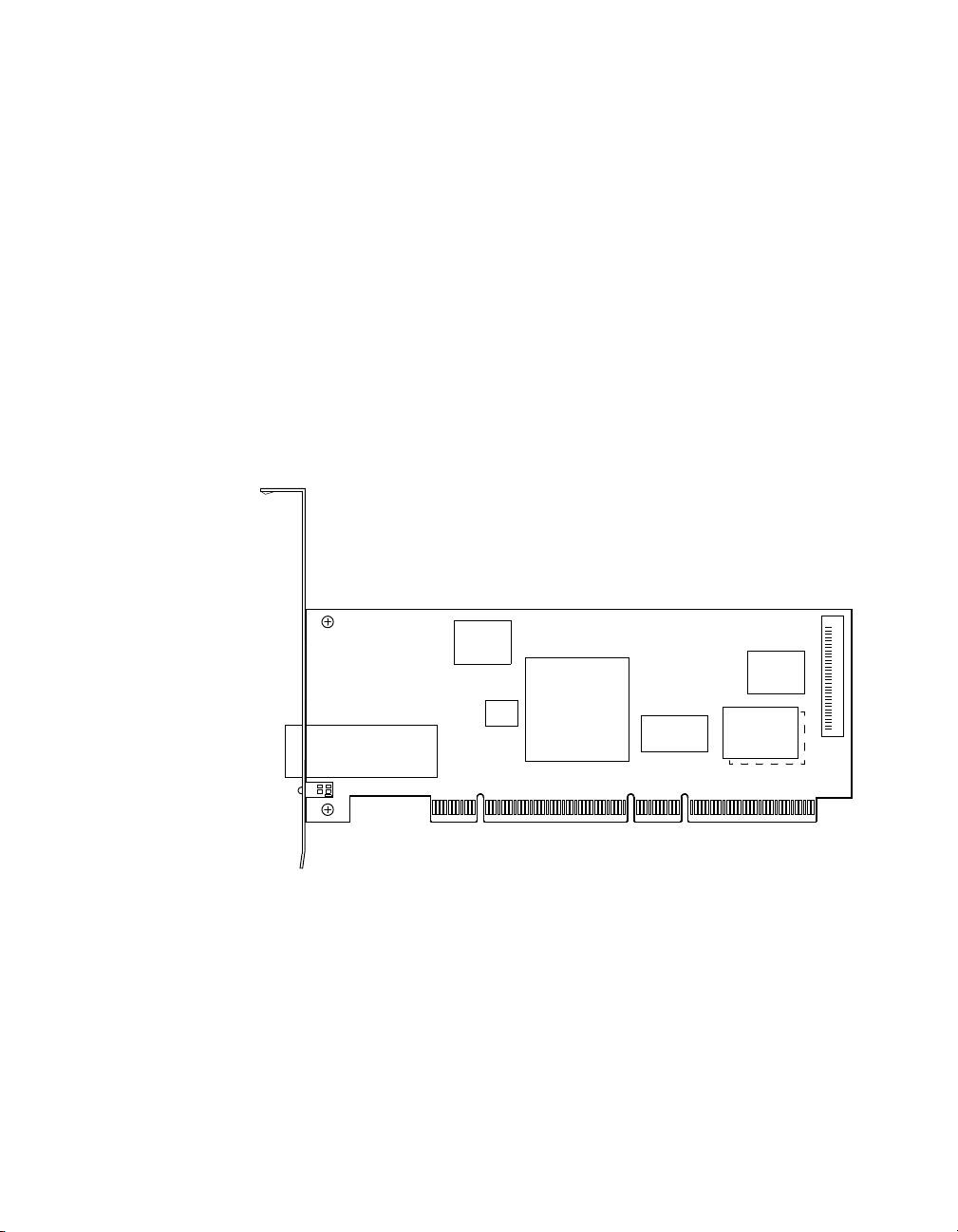
2.8.1 LSI7104XP Host Adapter Configuration
The LSI Logic LSI7104XP is a single-channel, 4 Gbit/s FC adapter. One
LC optical connector is used for I/O, which is accessible through the
module bracket. The LSI7104XP host adapter uses the LSIFC949X
processor, providing one Fusion-MPT channel.
The LSI7104XP is a PCI short card; the dimensions are
6.625 inches x 2.53 inches. The external FC connections are made
through a 4 Gbit/s SFP optical module.
The component height on the top and bottom of the board conforms to
the PCI-X/133 Specification, Revision 1.0a. Figure 2.1 illustrates the
major components on the LSI7104XP.
Figure 2.1 LSI7104XP Host Adapter Configuration
Vol ta ge
Regulator
LSIFC949X
Osc.
Por t 0 , S FP
Flash
Vol ta ge
Regulator
SRAM (X2)
LSI7104XP
2.8.2 LSI7104XP Connector and Indicator LEDs
The LSI7104XP I/O bracket is configured as shown in Figure 2.2. The LC
connector provides the connection from the adapter channel to the FC
subsystem. This host adapter features two LED indicators. The LEDs
indicate Port 0 status. Refer to Ta bl e 2 . 6 for an explanation of LED color
codes.
Physical Characteristics 2-9
Ver. 2.1 Copyright © 2005-2006 by LSI Logic Corporation. All rights reserved.
J1_T
Page 30
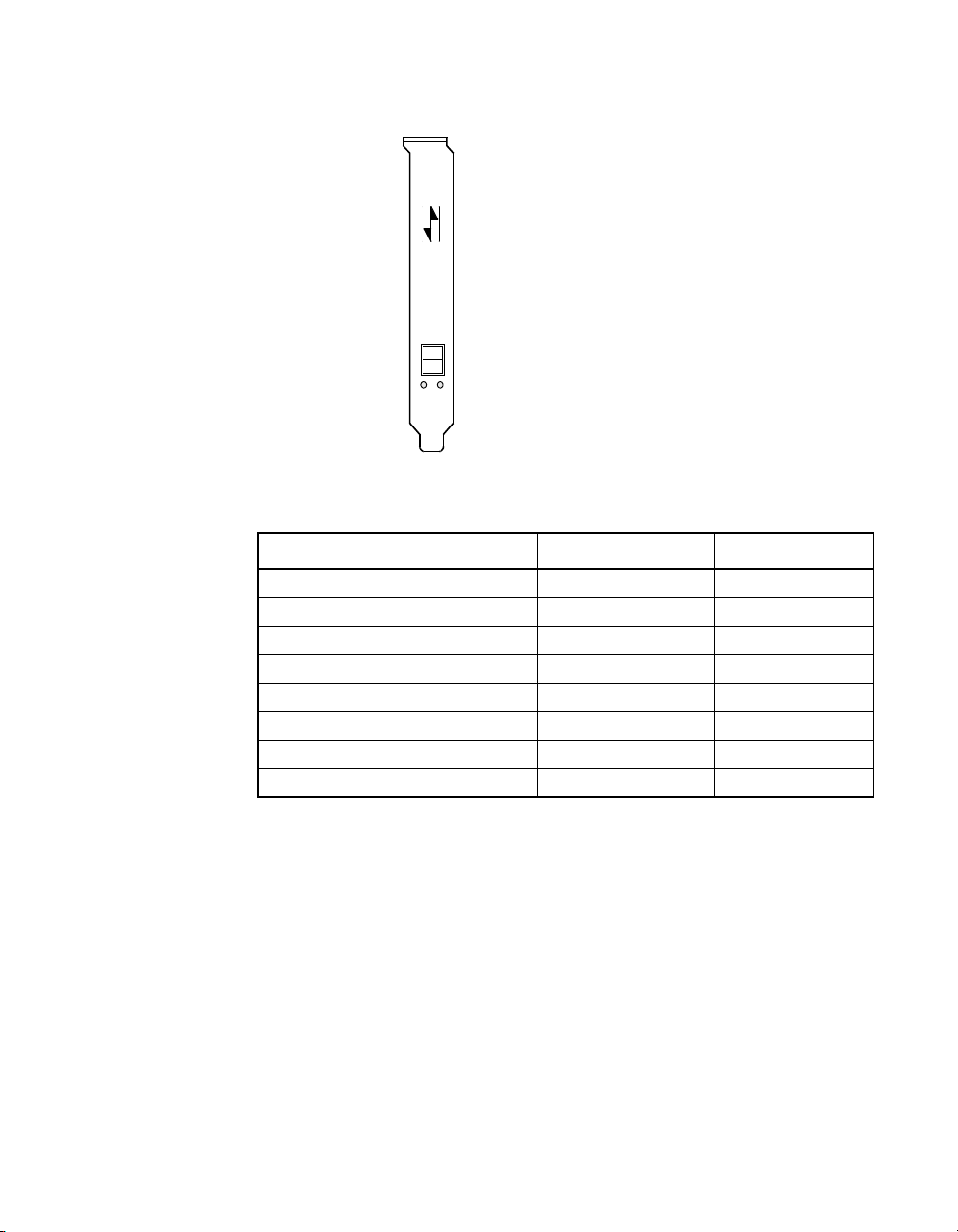
Figure 2.2 LSI7104XP Connector and Indicator LEDs
Port 0 Activity/Fault LED
Port 0 Link Speed LED
Table 2.6 LSI7104XP LED Color-Code Definitions
LSI7104XP Activity/Fault LED Link Speed LED
Loss of Sync, No Link Constant: Amber Any Color
Fault Blinking: Amber Any Color
1 Gbit/s Link OFF Constant: Amber
1 Gbit/s Activity (Data Transfers) Blinking: Green Constant: Amber
2 Gbit/s Link OFF Constant: Green
2 Gbit/s Activity (Data Transfers) Blinking: Green Constant: Green
4 Gbit/s Link OFF Constant: Blue
4 Gbit/s Activity (Data Transfers) Blinking: Green Constant: Blue
2.8.3 LSI7104XP-LC Host Adapter Configuration
The LSI Logic LSI7104XP-LC is a single-channel, 4 Gbit/s FC adapter.
One LC optical connector is used for I/O, which is accessible through the
module bracket. The LSI7104XP-LC host adapter uses the LSIFC949X
processor, providing one Fusion-MPT channel.
The LSI7104XP-LC is a PCI short card; the dimensions are
6.625 inches x 2.53 inches. The external FC connections are made
through a 4 Gbit/s SFP optical module.
2-10 4 Gbit/s Host Adapter Characteristics
Ver. 2.1 Copyright © 2005-2006 by LSI Logic Corporation. All rights reserved.
Page 31
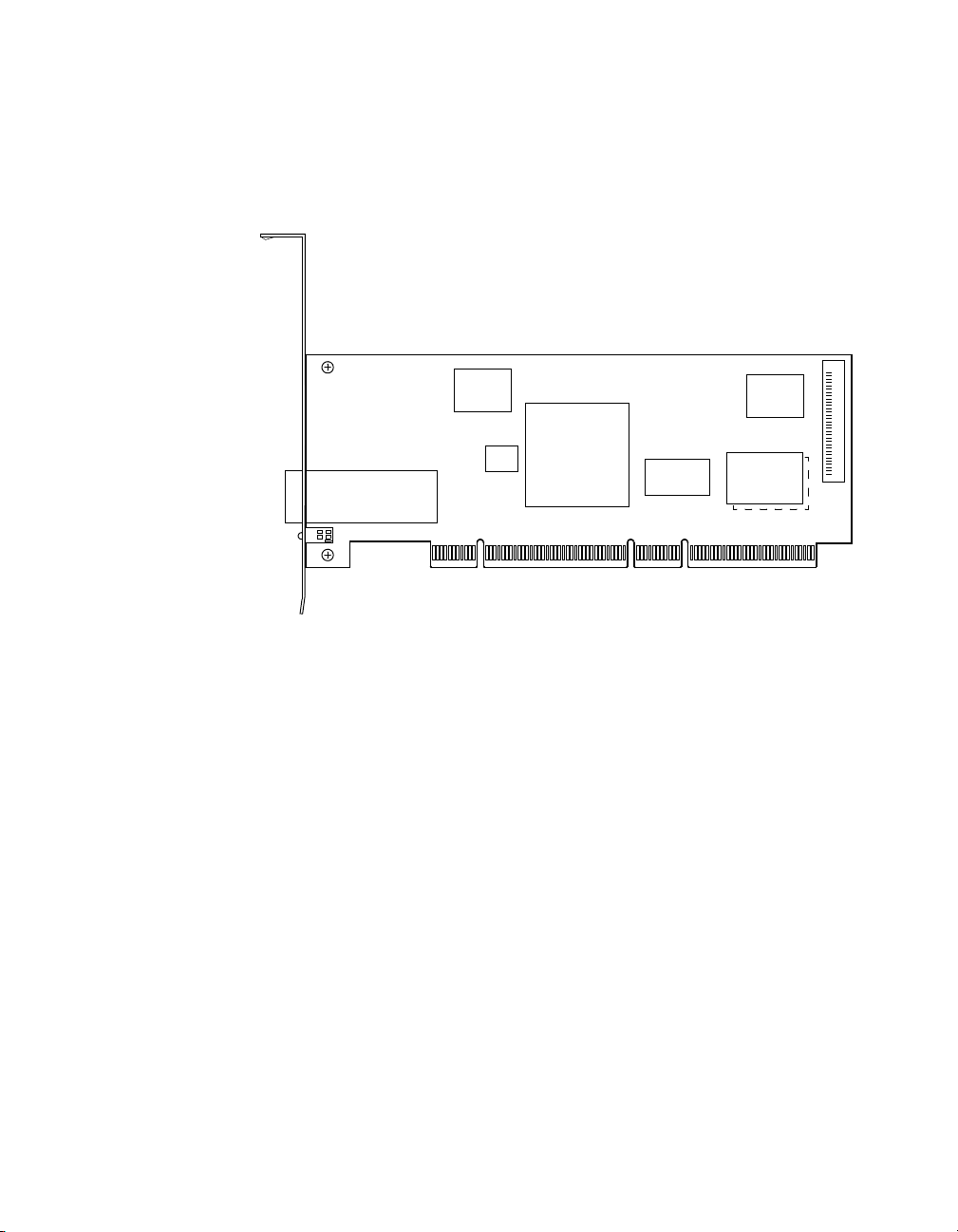
The component height on the top and bottom of the board conforms to
the PCI-X/133 Specification, Revision 1.0a. Figure 2.3 illustrates the
major components on the LSI7104XP-LC.
Figure 2.3 LSI7104XP-LC Host Adapter Configuration
Vol ta ge
Regulator
LSIFC949X
Osc.
Por t 0 , S FP
J1_T
2.8.4 LSI7104XP-LC Connector and Indicator LEDs
The LSI7104XP-LC I/O bracket is configured as shown in Figure 2.4. The
LC connector provides the connection from the adapter channel to the
FC subsystem. This host adapter features two LED indicators. The LEDs
indicate Port 0 status. Refer to Ta bl e 2 .7 for an explanation of LED color
codes.
Flash
Vol ta ge
Regulator
SRAM (X2)
LSI7104XP-LC
Physical Characteristics 2-11
Ver. 2.1 Copyright © 2005-2006 by LSI Logic Corporation. All rights reserved.
Page 32

Figure 2.4 LSI7104XP-LC Connector and Indicator LEDs
Port 0 Activity/Fault LED
Port 0 Link Speed LED
Table 2.7 LSI7104XP-LC LED Color-Code Definitions
LSI7104XP-LC Activity/Fault LED Link Speed LED
Loss of Sync, No Link Constant: Amber Any Color
Fault Blinking: Amber Any Color
1 Gbit/s Link OFF Constant: Amber
1 Gbit/s Activity (Data Transfers) Blinking: Green Constant: Amber
2 Gbit/s Link OFF Constant: Green
2 Gbit/s Activity (Data Transfers) Blinking: Green Constant: Green
4 Gbit/s Link OFF Constant: Blue
4 Gbit/s Activity (Data Transfers) Blinking: Green Constant: Blue
2.8.5 LSI7104LXP-LC Host Adapter Configuration
The LSI Logic LSI7104LXP-LC is a single-channel, 4 Gbit/s FC adapter.
One LC optical connector is used for I/O, which is accessible through the
module bracket. The LSI7104LXP-LC host adapter uses the LSIFC949X
processor, providing one Fusion-MPT channel.
The LSI7104LXP-LC is a PCI short card; the dimensions are
6.625 inches x 2.53 inches. The external FC connections are made
through a 4 Gbit/s SFP optical module.
2-12 4 Gbit/s Host Adapter Characteristics
Ver. 2.1 Copyright © 2005-2006 by LSI Logic Corporation. All rights reserved.
Page 33

The component height on the top and bottom of the board conforms to
the PCI-X/133 Specification, Revision 1.0a. Figure 2.5 illustrates the
major components on the LSI7104LXP-LC.
Figure 2.5 LSI7104LXP-LC Host Adapter Configuration
Vol ta ge
Regulator
LSIFC949X
Osc.
Por t 0, SFP
J1_T
2.8.6 LSI7104LXP-LC Connector and Indicator LEDs
The LSI7104LXP-LC I/O bracket is configured as shown in Figure 2.6.
The LC connector provides the connection from the adapter channel to
the FC subsystem. This host adapter features two LED indicators. The
LEDs indicate Port 0 status. Refer to Ta bl e 2 .8 for an explanation of LED
color codes.
Figure 2.6 LSI7104LXP-LC Connector and Indicator LEDs
Flash
Vol tag e
Regulator
SRAM (X2)
LSI7104LXP-LC
Port 0 Activity/Fault LED
Port 0 Link Speed LED
Physical Characteristics 2-13
Ver. 2.1 Copyright © 2005-2006 by LSI Logic Corporation. All rights reserved.
Page 34

Table 2.8 LSI7104LXP-LC LED Color-Code Definitions
LSI7104LXP-LC Activity/Fault LED Link Speed LED
Loss of Sync, No Link Constant: Amber Any Color
Fault Blinking: Amber Any Color
1 Gbit/s Link OFF Constant: Amber
1 Gbit/s Activity (Data Transfers) Blinking: Green Constant: Amber
2 Gbit/s Link OFF Constant: Green
2 Gbit/s Activity (Data Transfers) Blinking: Green Constant: Green
4 Gbit/s Link OFF Constant: Blue
4 Gbit/s Activity (Data Transfers) Blinking: Green Constant: Blue
2.8.7 LSI7204XP Host Adapter Configuration
The LSI Logic LSI7204XP is a dual-channel, 4 Gbit/s FC adapter. Two
LC optical connectors, used for I/O, are accessible through the module
bracket. The LSI7204XP uses the LSIFC949X, providing two
Fusion-MPT channels.
The LSI7204XP is a PCI short card; the dimensions are 6.625 inches
x 2.53 inches. The external FC connections are made through the
4 Gbit/s SFP optical modules.
The component height on the top and bottom of the board conforms to
the PCI-X/133 Specification, Revision 1.0a. Figure 2.7 illustrates the
major components on the LSI7204XP.
2-14 4 Gbit/s Host Adapter Characteristics
Ver. 2.1 Copyright © 2005-2006 by LSI Logic Corporation. All rights reserved.
Page 35

Figure 2.7 LSI7204XP Host Adapter Configuration
Vol ta ge
Regulator
Por t 1, SF P
LSIFC949X
Osc.
Por t 0, SF P
J1_T
2.8.8 LSI7204XP Connectors and Indicator LEDs
The LSI7204XP I/O bracket is configured as shown in Figure 2.8. The LC
connector provides the connection from the adapter channel to the FC
subsystem. Each port features two LED indicators. Refer to Tabl e 2 . 9 for
an explanation of LED color codes.
Flash
Vol ta ge
Regulator
SRAM (X2)
LSI7204XP
Figure 2.8 LSI7204XP Connectors and Indicator LEDs
Port 1 Link Speed LEDPort 1 Activity/Fault LED
Por t 1
Por t 0
Port 0 Activity/Fault LED
Physical Characteristics 2-15
Ver. 2.1 Copyright © 2005-2006 by LSI Logic Corporation. All rights reserved.
Port 0 Link Speed LED
Page 36

Table 2.9 LSI7204XP LED Color-Code Definitions
LSI7204XP Activity/Fault LED Link Speed LED
Loss of Sync, No Link Constant: Amber Any Color
Fault Blinking: Amber Any Color
1 Gbit/s Link OFF Constant: Amber
1 Gbit/s Activity (data transfers) Blinking: Green Constant: Amber
2 Gbit/s Link OFF Constant: Green
2 Gbit/s Activity (data transfers) Blinking: Green Constant: Green
4 Gbit/s Link OFF Constant: Blue
4 Gbit/s Activity (data transfers) Blinking: Green Constant: Blue
2.8.9 LSI7204XP-LC Host Adapter Configuration
The LSI Logic LSI7204XP-LC is a dual-channel, 4 Gbit/s FC adapter.
Two LC optical connectors, used for I/O, are accessible through the
module bracket. The LSI7204XP-LC uses the LSIFC949X, providing two
Fusion-MPT channels.
The LSI7204XP-LC is a PCI short card; the dimensions are 6.625 inches
x 2.53 inches. The external FC connections are made through the
4 Gbit/s SFP optical modules.
The component height on the top and bottom of the board conforms to
the PCI-X/133 Specification, Revision 1.0a. Figure 2.9 illustrates the
major components on the LSI7204XP-LC.
2-16 4 Gbit/s Host Adapter Characteristics
Ver. 2.1 Copyright © 2005-2006 by LSI Logic Corporation. All rights reserved.
Page 37

Figure 2.9 LSI7204XP-LC Host Adapter Configuration
Voltage
Regulator
Por t 1, SF P
LSIFC949X
Osc.
Por t 0, SF P
Flash
J1_T
2.8.10 LSI7204XP-LC Connectors and Indicator LEDs
The LSI7204XP-LC I/O bracket is configured as shown in Figure 2.10.
The LC connector provides the connection from the adapter channel to
the FC subsystem. Each port features two LED indicators. Refer to
Ta bl e 2 .1 0 for an explanation of LED color codes.
Vol ta ge
Regulator
SRAM (X2)
LSI7204XP-LC
Figure 2.10 LSI7204XP-LC Connectors and Indicator LEDs
Port 1 Link Speed LEDPort 1 Activity/Fault LED
Por t 1
Por t 0
Port 0 Activity/Fault LED
Physical Characteristics 2-17
Ver. 2.1 Copyright © 2005-2006 by LSI Logic Corporation. All rights reserved.
Port 0 Link Speed LED
Page 38

Table 2.10 LSI7204XP-LC LED Color-Code Definitions
LSI7204XP-LC Activity/Fault LED Link Speed LED
Loss of Sync, No Link Constant: Amber Any Color
Fault Blinking: Amber Any Color
1 Gbit/s Link OFF Constant: Amber
1 Gbit/s Activity (data transfers) Blinking: Green Constant: Amber
2 Gbit/s Link OFF Constant: Green
2 Gbit/s Activity (data transfers) Blinking: Green Constant: Green
4 Gbit/s Link OFF Constant: Blue
4 Gbit/s Activity (data transfers) Blinking: Green Constant: Blue
2.8.11 LSI7204LXP-LC Host Adapter Configuration
The LSI Logic LSI7204LXP-LC is a dual-channel, 4 Gbit/s FC adapter.
Two LC optical connectors, used for I/O, are accessible through the
module bracket. The LSI7204LXP-LC uses the LSIFC949X, providing
two Fusion-MPT channels.
The LSI7204LXP-LC is a PCI short card; the dimensions are
6.625 inches x 2.53 inches. The external FC connections are made
through the 4 Gbit/s SFP optical modules.
The component height on the top and bottom of the board conforms to
the PCI-X/133 Specification, Revision 1.0a. Figure 2.11 illustrates the
major components on the LSI7204LXP-LC.
Figure 2.11 LSI7204LXP-LC Host Adapter Configuration
Vol ta ge
Regulator
Por t 1, SF P
Osc.
Por t 0, SF P
2-18 4 Gbit/s Host Adapter Characteristics
Ver. 2.1 Copyright © 2005-2006 by LSI Logic Corporation. All rights reserved.
LSIFC949X
J1_T
Flash
Vol ta ge
Regulator
SRAM (X2)
LSI7204LXP-LC
Page 39
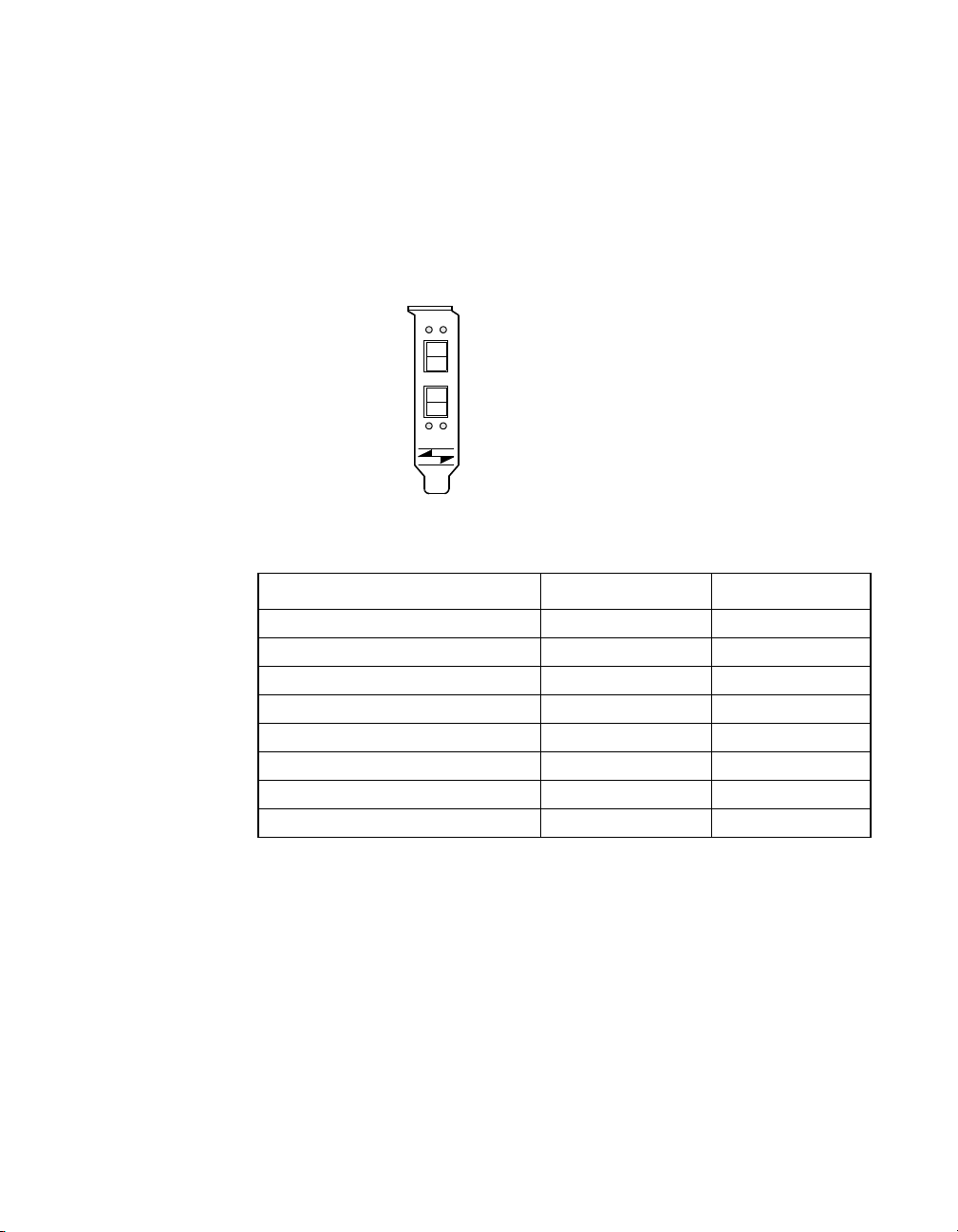
2.8.12 LSI7204LXP-LC Connectors and Indicator LEDs
The LSI7204LXP-LC I/O bracket is configured as shown in Figure 2.12.
The LC connector provides the connection from the adapter channel to
the FC subsystem. Each port features two LED indicators. Refer to
Ta bl e 2 . 11 for an explanation of LED color codes.
Figure 2.12 LSI7204LXP-LC Connectors and Indicator LEDs
Port 1 Link Speed LEDPort 1 Activity/Fault LED
Por t 1
Por t 0
Port 0 Activity/Fault LED
Table 2.11 LSI7204LXP-LC LED Color-Code Definitions
LSI7204LXP-LC Activity/Fault LED Link Speed LED
Loss of Sync, No Link Constant: Amber Any Color
Fault Blinking: Amber Any Color
1 Gbit/s Link OFF Constant: Amber
1 Gbit/s Activity (data transfers) Blinking: Green Constant: Amber
2 Gbit/s Link OFF Constant: Green
2 Gbit/s Activity (data transfers) Blinking: Green Constant: Green
4 Gbit/s Link OFF Constant: Blue
4 Gbit/s Activity (data transfers) Blinking: Green Constant: Blue
Port 0 Link Speed LED
2.8.13 LSI7404XP-LC Host Adapter Configuration
The LSI Logic LSI7404XP-LC is a quad-channel, 4 Gbit/s FC adapter.
Four LC optical connectors, used for I/O, are accessible through the
module bracket. The LSI7404XP-LC uses two LSIFC949X devices,
providing four Fusion-MPT channels.
The LSI7404XP-LC is a PCI short card; the dimensions are
6.875 inches x 4.2 inches. The external FC connections are made
through the 4 Gbit/s SFP optical modules.
Physical Characteristics 2-19
Ver. 2.1 Copyright © 2005-2006 by LSI Logic Corporation. All rights reserved.
Page 40

The component height on the top and bottom of the board conforms to
the PCI-X/133 Specification, Revision 1.0a. Figure 2.13 illustrates the
major components on the LSI7404XP-LC.
Figure 2.13 LSI7404XP-LC Host Adapter Configuration
LSI7404XP-LC
LSIFC949X
Por t 3, SFP
Por t 2, SFP
Por t 1, SFP
Por t 0, SFP
Osc.
PCI-X Bridge
J1_T
2.8.14 LSI7404XP-LC Connectors and Indicator LEDs
The LSI7404XP-LC I/O bracket is configured as shown in Figure 2.14.
The LC connector provides the connection from the adapter channel to
the FC subsystem. This host adapter features four LED indicators. Refer
to Ta bl e 2 .12 for an explanation of LED color codes.
Flash
(Back)
LSIFC949X
Vol ta ge
Regulator
SRAM
Flash
(Back)
SRAM (X2)
(X2)
2-20 4 Gbit/s Host Adapter Characteristics
Ver. 2.1 Copyright © 2005-2006 by LSI Logic Corporation. All rights reserved.
Page 41
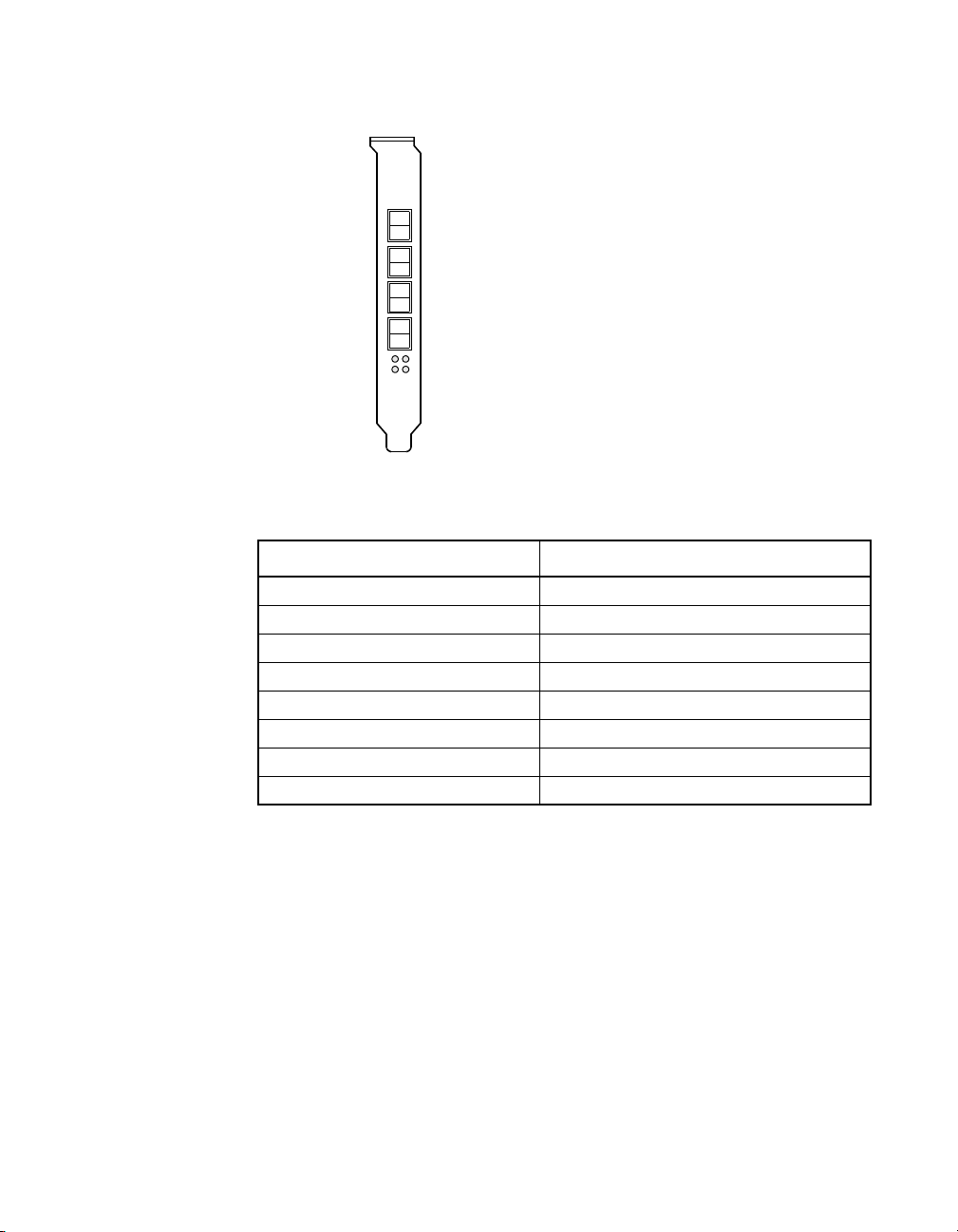
Figure 2.14 LSI7404XP-LC Connectors and Indicator LEDs
Por t 3
Por t 2
Por t 1
Por t 0
Port 3 Status LED
Port 1 Status LED
Port 2 Status LED
Port 0 Status LED
Table 2.12 LSI7404XP-LC LED Color-Code Definitions
LSI7404XP-LC LED Indicator
Loss of Sync, No Link Constant: Bright White
Fault Blinking: Bright White/Slow – 1 Blink/s
1 Gbit/s Link Constant: Amber
1 Gbit/s Activity (Data Transfers) Blinking: Amber/Fast – 4 Blinks/s
2 Gbit/s Link Constant: Green
2 Gbit/s Activity (Data Transfers) Blinking: Green/Fast – 4 Blinks/s
4 Gbit/s Link Constant: Blue
4 Gbit/s Activity (Data Transfers) Blinking: Blue/Fast – 4 Blinks/s
2.8.15 LSI7404EP-LC Host Adapter Configuration
The LSI Logic LSI7404EP-LC is a quad-channel, 4 Gbit/s FC adapter.
Four LC optical connectors, used for I/O, are accessible through the
module bracket. The LSI7404EP-LC uses two LSIFC949X devices,
providing four Fusion-MPT channels.
The LSI7404EP-LC is a PCI short card; the dimensions are
6.875 inches x 4.2 inches. The external FC connections are made
through the 4 Gbit/s SFP optical modules.
Physical Characteristics 2-21
Ver. 2.1 Copyright © 2005-2006 by LSI Logic Corporation. All rights reserved.
Page 42
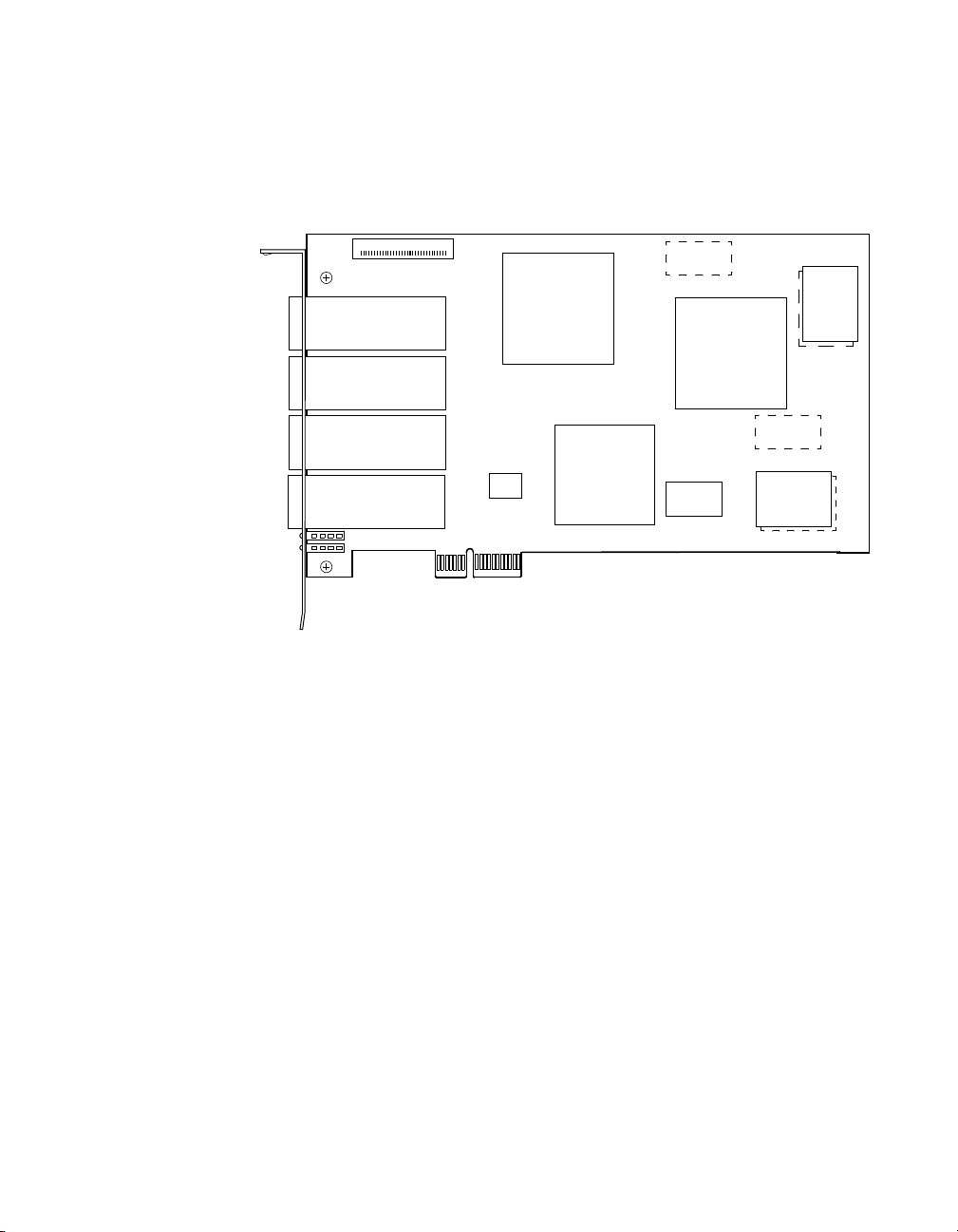
The component height on the top and bottom of the board conforms to
the PCI Express Specification, Revision 1.0a. Figure 2.15 illustrates the
major components on the LSI7404EP-LC.
Figure 2.15 LSI7404EP-LC Host Adapter Configuration
LSI7404EP-LC
LSIFC949X
Por t 3, SFP
Por t 2, SFP
Por t 1, SFP
PCI-Express
Por t 0, SFP
Osc.
Bridge
2.8.16 LSI7404EP-LC Connectors and Indicator LEDs
The LSI7404EP-LC I/O bracket is configured as shown in Figure 2.16.
The LC connector provides the connection from the adapter channel to
the FC subsystem. This host adapter features four LED indicators. Refer
to Ta bl e 2 .13 for an explanation of LED color codes.
Flash
(Back)
LSIFC949X
Vol ta ge
Regulator
SRAM
Flash
(Back)
SRAM (X2)
(X2)
2-22 4 Gbit/s Host Adapter Characteristics
Ver. 2.1 Copyright © 2005-2006 by LSI Logic Corporation. All rights reserved.
Page 43
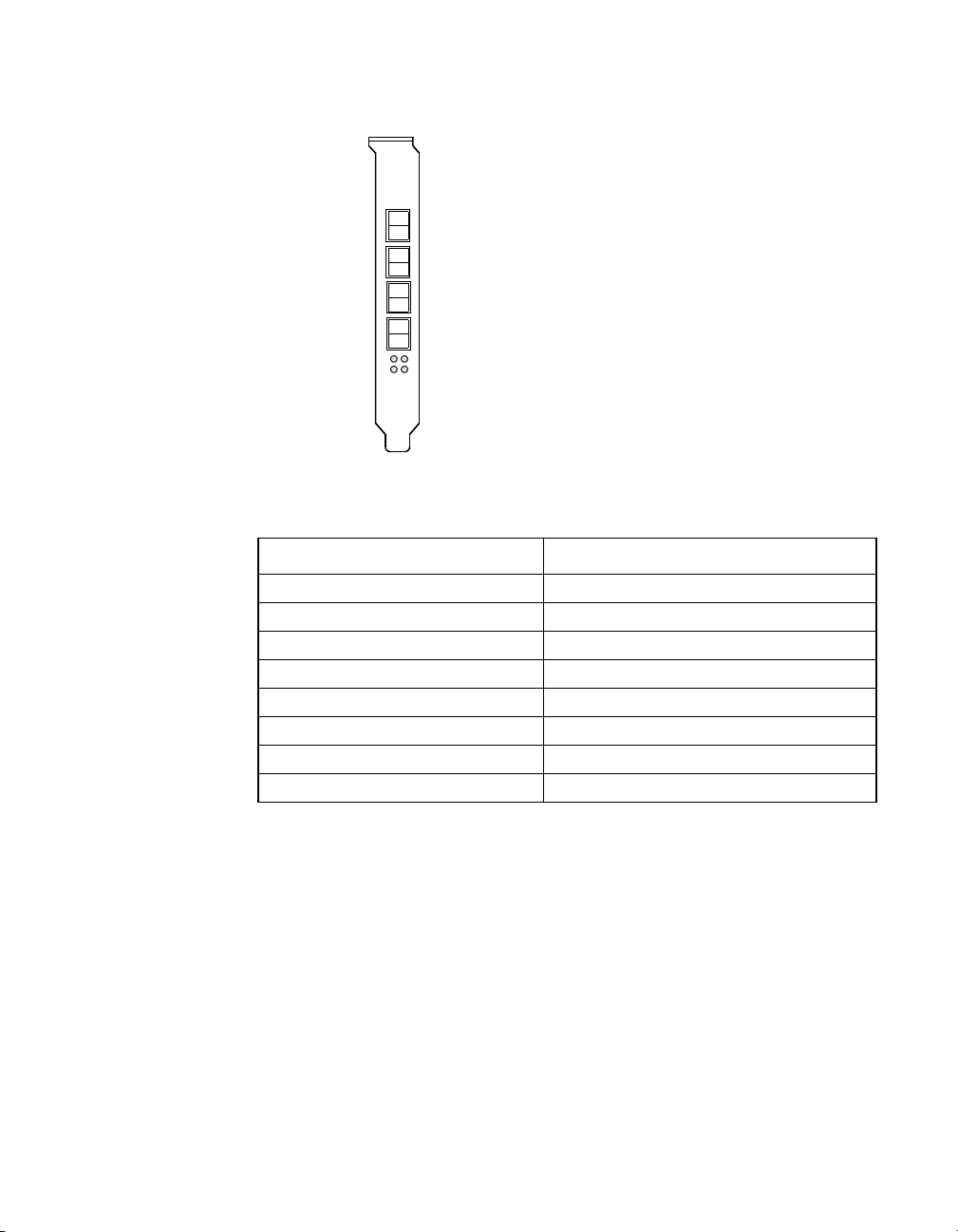
Figure 2.16 LSI7404EP-LC Connectors and Indicator LEDs
Por t 3
Por t 2
Por t 1
Por t 0
Port 3 Status LED
Port 1 Status LED
Port 2 Status LED
Port 0 Status LED
Table 2.13 LSI7404EP-LC LED Color-Code Definitions
LSI7404EP-LC LED Indicator
Loss of Sync, No Link Constant: Bright White
Fault Blinking: Bright White/Slow – 1 Blink/s
1 Gbit/s Link Constant: Amber
1 Gbit/s Activity (Data Transfers) Blinking: Amber/Fast – 4 Blinks/s
2 Gbit/s Link Constant: Green
2 Gbit/s Activity (Data Transfers) Blinking: Green/Fast – 4 Blinks/s
4 Gbit/s Link Constant: Blue
4 Gbit/s Activity (Data Transfers) Blinking: Blue/Fast – 4 Blinks/s
Physical Characteristics 2-23
Ver. 2.1 Copyright © 2005-2006 by LSI Logic Corporation. All rights reserved.
Page 44

2-24 4 Gbit/s Host Adapter Characteristics
Ver. 2.1 Copyright © 2005-2006 by LSI Logic Corporation. All rights reserved.
Page 45

Chapter 3
Firmware Installation
Procedure
This chapter provides information about installing and configuring
Fibre Channel (FC) firmware and includes the following sections:
• Section 3.1, “FC Firmware”
• Section 3.2, “Download New FC Firmware”
• Section 3.3, “Update the FC Firmware”
• Section 3.4, “Advanced User: Adjusting Default Firmware Settings”
• Section 3.5, “Troubleshooting”
The LSI Logic FC host adapters are preloaded with firmware that
presents a multiprotocol service layer based on the Fusion-MPT
architecture. The FC firmware provides FCP (SCSI-3 over FC) Initiator,
FCP Target, and LAN interface services to the host system.
The FC949X.ROM file contains the firmware to operate the LSIFC949X
controller used on all of the 4 Gbit/s LSI Logic host adapters. When
updates are necessary, LSI Logic releases new firmware to improve the
functionality or performance of these host adapters. The user may
download the latest firmware from the LSI Logic web site at:
http://drivers.lsilogic.com/.
4 Gbit/s Fibre Channel Host Adapters User’s Guide 3-1
Ver. 2.0 Copyright © 2005-2006 by LSI Logic Corporation. All rights reserved.
Page 46

3.1 FC Firmware
This section includes the features, description, installation, and
configuration of the FC firmware. The installation method varies
depending on the operating system. LSI Logic provides firmware
installation tools for the Windows, Linux, and Solaris operating systems.
3.1.1 Features
The FC firmware for the LSI Logic FC chips supports the
following features:
• 1, 2, or 4 Gbit/s FC transfers, with AutoNegotiation
(select 1 Gbit/s, 2 Gbit/s, 4 Gbit/s, or Auto)
• 64-bit/66 MHz host PCI bus and 133 MHz PCI-X bus
• Transaction performance capability of > 160,000 I/Os per second
(both channels)
• Throughput capability of ~800 Mbytes/s, across 64-bit/133 MHz
PCI-X (both channels)
• Low host CPU utilization
• Interrupt coalescing, tunable to system requirements
• Auto Topology Detection for Arbitrated Loop, Fabric Loop, or
Direct Fabric attachment (user selects N_Port, NL_Port, or Auto)
• FC Class 3 support
• FC-Tape/FC-AL2 Class 3 confirmed delivery support
• Fusion-MPT common software interface
• Initiator, Target, and FC LAN capability
3.1.2 Description
The LSIFC949X controller operates in an environment where one or
more host drivers serve as the interface layer between the operating
system and the Fusion-MPT services provided by the LSI Logic FC
firmware. The host driver is responsible for initializing the controller,
building request message frames, issuing request message frames to the
3-2 Firmware Installation Procedure
Ver. 2.1 Copyright © 2005-2006 by LSI Logic Corporation. All rights reserved.
Page 47

controller, and processing reply message frames received from the
controller.
The LSI Logic firmware translates Fusion-MPT message frames into
FC-specific sequences, frames, and primitives that are delivered to the
FC transmit and receive physical interfaces. The firmware-based
Link Services library transparently provides all link service support that the
host uses for all FC topologies. The firmware also manages all link
exceptions, which isolates the host driver from FC-unique exceptions. With
the Fusion-MPT architecture, parallel SCSI host drivers can be used with
the LSI Logic FC controllers with little or no additional functionality for FC.
3.2 Download New FC Firmware
To begin, the user must first download new host adapter firmware
component(s) from the LSI Logic web site (www.lsilogic.com). Type the
following address into your preferred browser:
http://drivers.lsilogic.com
The browser presents three drop-down menus. Make the following
selections:
Step 1. Select Host Bus Adapters.
Step 2. Select Fibre Channel HBAs.
Step 3. Select LSI7104XP-LC (or other 4 Gbit/s LSI Logic host
adapter).
Step 4. Check the box next to BIOS/Firmware. Then click on the Go
button.
This search locates the latest BIOS/Firmware available for your host
adapter. Save the file to your hard drive. You may have to unzip this file.
Typically, the download will contain three separate files:
FC949X.ROM LSI Logic Firmware update
MPTBIOS.ROM LSI Logic Boot BIOS update
LSI9x9f.ROM LSI Logic Fcode update
Download New FC Firmware 3-3
Ver. 2.0 Copyright © 2005-2006 by LSI Logic Corporation. All rights reserved.
Page 48
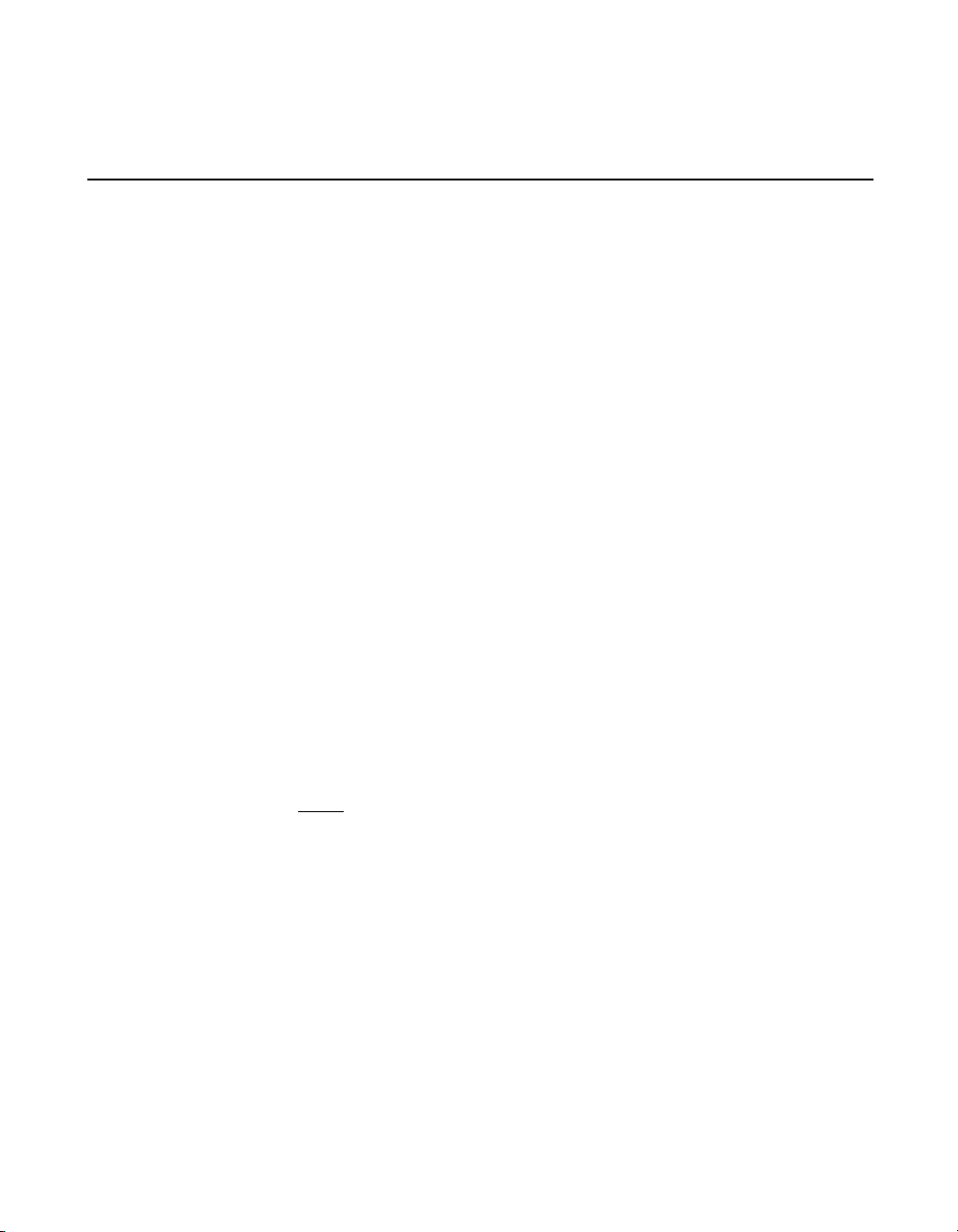
These files represent updated code that you may store on your LSI Logic
host adapter using one of the methods described in the next sections.
3.3 Update the FC Firmware
The process of updating the FC firmware varies slightly, depending on
the operating system.
3.3.1 GUI Update Tool for Windows and Linux Platforms
With the MyStorage® management software installed on either Windows
or Linux operating systems, you can use the MyStorage software to
update LSI Logic host adapters with new firmware (Section 3.2,
“Download New FC Firmware”). The CD-ROM media distributed with
many LSI Logic host adapter kits contains the MyStorage software;
alternatively, users can download the MyStorage software from the
LSI Logic web site: (www.lsilogic.com).
Refer to MyStorage Management Software User’s Guide for detailed
usage instructions.
3.3.2 Command Line Update Tool for Solaris, Linux, and Windows
LSI Logic provides a FC Flash command line utility called LSIUtil to
update LSI Logic host adapters with new firmware (Section 3.2). The
software is available for the Windows, Linux, and Solaris operating
systems. This section provides the procedure for operating this program.
Note:
Running the LSIUtil Program – The LSIUtil program may be used to
update the LSI Logic FC firmware of any 4 Gbit/s host adapter. Locate
and copy the LSIUtil.exe program and the FC949X.ROM code files to a
directory on your hard drive. To update the firmware, complete the
following steps:
Step 1. Ensure that the host adapter is properly installed in the system
3-4 Firmware Installation Procedure
Ver. 2.1 Copyright © 2005-2006 by LSI Logic Corporation. All rights reserved.
The LSIUtil program will not operate properly unless an
LSI Logic OS driver is also installed.
PCI/PCI-X or PCI Express slot.
Page 49

Step 2. Open a terminal window, and open the directory containing the
LSIUtil program.
Step 3. Execute the LSIUtil program.
Step 4. Select a device to update (Figure 3.1).
Figure 3.1 LSIUtil Device Selection
Step 5. From the subsequent displayed list, select option menu 2 or 4
as shown (Figure 3.2).
Update the FC Firmware 3-5
Ver. 2.0 Copyright © 2005-2006 by LSI Logic Corporation. All rights reserved.
Page 50

Figure 3.2 LSIUtil Download Options
Step 6. When prompted, type the firmware file name.
Step 7. Type Yes, when asked to continue (Figure 3.3).
Figure 3.3 LSIUtil File Download
The update process requires about 20–30 seconds. Upon completion,
the system should display this message: “download succeeded”.
Step 8. Reset the adapter using option 99, or reboot to begin running
the new firmware.
Step 9. Enter 0 to quit the program.
3-6 Firmware Installation Procedure
Ver. 2.1 Copyright © 2005-2006 by LSI Logic Corporation. All rights reserved.
Page 51

3.3.3 Command Line Update Tool for DOS
Using a DOS bootable floppy, users can use a FC Flash Utility called
MPTUtil to update LSI Logic adapters with new firmware (Section 3.2,
“Download New FC Firmware,” on page 3-3). This section provides the
procedure for operating this program.
Note:
The MPTUtil program will not operate properly from a
windows command window. It must be run from a DOS
floppy.
Running the MPTUtil Program – Use the MPTUtil program to update
the LSI Logic FC firmware on any 4 Gbit/s host adapter. Locate the
MPTUtil.exe program and FC949X.ROM code on your distribution media,
as well as the DOS4GW.exe file. Copy these files to a blank, formatted
diskette. Label it “FC Firmware diskette.”
To update the firmware, complete the following steps:
Step 1. Ensure that the host adapter is properly installed in the system
PCI slot.
Step 2. Insert the LSI Logic FC firmware diskette into drive A:.
Step 3. Boot the system to the DOS prompt A:\>.
Step 4. Execute the MPTUtil program directly from the DOS command
line by typing at the prompt:
A:\ MPTutil
The MPTUtil program identifies all LSI Logic host adapters in the
system, and allows you to select which adapter to update (Figure 3.4).
Figure 3.4 MPTUtil Device Selection
Step 5. The MPTUtil program displays a menu of options (Figure 3.5).
Update the FC Firmware 3-7
Ver. 2.0 Copyright © 2005-2006 by LSI Logic Corporation. All rights reserved.
Page 52

To update the firmware, select option a - Update Firmware.
Figure 3.5 MPTUtil Options
Step 6. When prompted, type the filename of the BIOS/Fcode update.
The update process will commence, and will complete in about
20–30 seconds.
Step 7. Exit the MPTUtil utility using the menu option q - Quit.
3.4 Advanced User: Adjusting Default Firmware Settings
Occasionally, a user may find it necessary to adjust default firmware
parameters set by LSI Logic during the original manufacturing process.
Adjustments to these parameters will affect future behavior of the
LSI Logic Adapter, and should be reserved for advanced users who fully
understand the implications of such changes.
3-8 Firmware Installation Procedure
Ver. 2.1 Copyright © 2005-2006 by LSI Logic Corporation. All rights reserved.
Page 53

The LSI Logic firmware supports several configuration options, defined
individually in Section 3.4.1, “Adjusting Link Speed,” and Section 3.4.2,
“Adjusting Interrupt Coalescing.” These options may be configured using
the MPTUtil utility menu, as described in subsection entitled “Running
the MPTUtil Program” on page 3-7.
3.4.1 Adjusting Link Speed
The link speed of the LSI Logic host adapters is configurable. By default,
the link speed is set to Auto. This means the host adapter automatically
detects the link speed of all other nodes on the link and automatically
adjusts itself to work with those nodes. If this automatic operation fails
(for example, other nodes on a loop do not support AutoNegotiation), the
LSI Logic host adapters may be configured specifically to either the
4 Gbit/s, 2 Gbit/s, or 1 Gbit/s speed.
Note:
The LSI7204XP-LC has two FC ports and the
LSI7404XP-LC has four FC ports, so the link speed must
be configured for each port. The LSI7104XP-LC has only
one port.
Configure the link speed of the host adapter by following these steps:
Step 1. To set the link speed of the host adapter, execute this command
from DOS:
A:\ MPTutil
The MPTUtil program identifies all LSI Logic host adapters in
the system, and allows you to select which adapter to update
(Figure 3.4).
Step 2. The MPTUtil program displays a menu of options. (Figure 3.5).
To change the link speed on the LSI7204XP-LC Port 0 Lower port,
(near PCI connector), select the following menu options:
f - Toggle Board Speed on Function 0 – To change the link speed on
the LSI7204XP-LC Port 1 (upper port from PCI), select the following
menu options:
g - Toggle Board Speed on Function 1 – Successively pressing the ‘f’
key will toggle the PORT speed setting between these four modes:
Advanced User: Adjusting Default Firmware Settings 3-9
Ver. 2.0 Copyright © 2005-2006 by LSI Logic Corporation. All rights reserved.
Page 54

• AUTO
• 1 Gbit/s
• 2 Gbit/s
• 4 Gbit/s
Step 3. Exit the FCUtil utility using the menu option q - Quit.
3.4.2 Adjusting Interrupt Coalescing
The LSI Logic host adapters can complete multiple I/O requests per host
interrupt. Interrupt coalescing is used to reduce CPU interrupts by
pooling multiple disk command completions (I/O) into one interrupt. This
feature may be enabled or disabled.
Important:
Note:
Use the following procedure to adjust Interrupt Coalescing depth and
timeout values:
Step 1. To set the link speed of the host adapter, execute this command
LSI Logic has performed significant testing under multiple
I/O conditions, and has determined that interrupt
coalescing can be very valuable for small transfer lengths
or random, transaction-oriented I/O workloads. For this type
of workload, LSI Logic recommends that the Interrupt
Coalescing values be set to a queue depth of 9, with a
timeout of 1280 (0x500) μs. This means that the host is
interrupted only once for 9 I/Os processed by the chip,
unless 1280 μs have passed since the host was last
interrupted. If the workload is of a large transfer length and
sequential, LSI Logic recommends that interrupt coalescing
be disabled, to prevent performance degradation.
The LSI7204XP-LC has two FC ports and the
LSI7404XP-LC has four FC ports, so Interrupt Coalescing
must be configured for each port. The LSI7104XP-LC has
only one port.
from DOS:
A:\ Mptutil
3-10 Firmware Installation Procedure
Ver. 2.1 Copyright © 2005-2006 by LSI Logic Corporation. All rights reserved.
Page 55
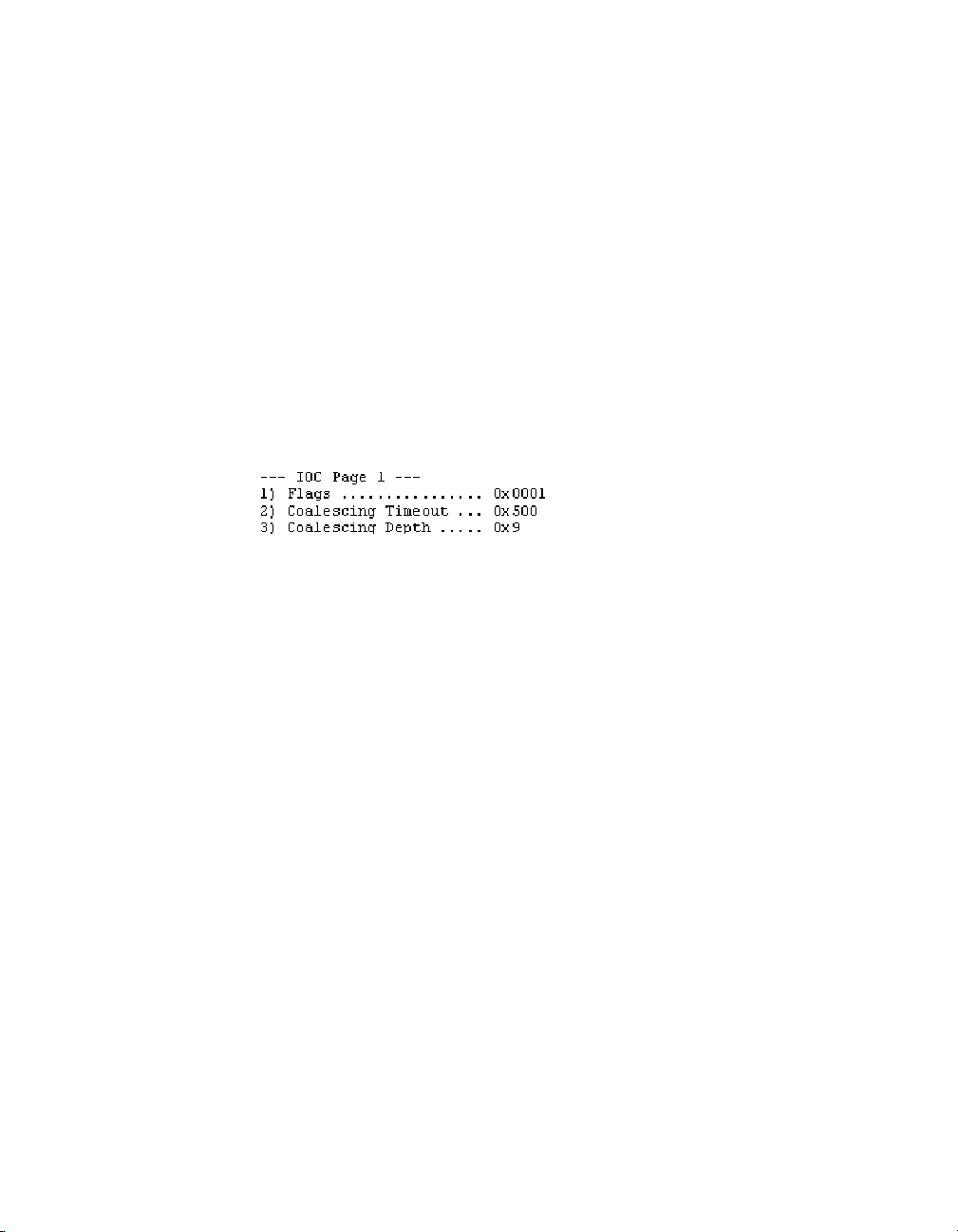
The MPTUtil program identifies all LSI Logic host adapters in
the system, and allows you to select which adapter to update.
(See Figure 3.4.)
Step 2. The MPTUtil program displays a menu of options. (See
Figure 3.5.)
To change Interrupt Coalescing on the LSI7204XP-LC Port 0, select the
following menu option:
1- Change Interrupt Coalescing Values on Port 0
The current values are displayed within a submenu, which allows the
values to be changed (Figure 3.6).
Figure 3.6 Interrupt Coalescing Values
Flags – By default, the host adapter has Interrupt Coalescing enabled,
as indicated by the Flags value of 0x0001. If Interrupt Coalescing needs
to be disabled, enter a value of 0x0000 for Flags. Interrupt Coalescing
should only be disabled to resolve issues in unique system
configurations. Consult with LSI Logic Host Adapter Support to verify the
need to disable Interrupt Coalescing for specific system configurations.
When enabled, two parameters are relevant for interrupt coalescing.
Coalescing Depth – Specifies the number of I/O that must complete
before a host interrupt is generated. For example, if set to 4, then the
adapter will wait until 4 I/O complete before notifying the host CPU via
the interrupt mechanism. You can decrease this value to improve system
performance if the system contains lower performance servers and/or
peripherals.
Coalescing Timeout – This is fail-safe time period that specifies the
maximum amount of time (in milliseconds) to interrupt regardless of
Coalescing depth.
Advanced User: Adjusting Default Firmware Settings 3-11
Ver. 2.0 Copyright © 2005-2006 by LSI Logic Corporation. All rights reserved.
Page 56

3.5 Troubleshooting
Some potential problems and their suggested solutions are as follows:
The Firmware and BIOS revisions typically need to be in sync for
proper operation.
Check with LSI Logic Technical Support to make sure that the Firmware
is the correct version to use with your BIOS. If the Firmware revision is
not in sync with the BIOS revision, system failures may occur.
How do you identify the version number of the Firmware?
The UNIX-compatible WHAT.EXE program for DOS included on your
distribution media can identify the ROM files on the diskette(s).
Examples:
what *.*
what *.* nt/*.*
Many types of errors are reported through the LED on the LSI Logic
Host Adapter boards.
When these errors occur, the LED flashes a four-digit sequence, which
is the error code. These types of errors should be reported to LSI Logic
Technical Support. The technical support representative will ask for
additional system configuration information, including the type of system
used, the FC configuration and type of peripherals (including version
numbers), and the sequence of events when the error occurred.
3-12 Firmware Installation Procedure
Ver. 2.1 Copyright © 2005-2006 by LSI Logic Corporation. All rights reserved.
Page 57

Chapter 4
BIOS Features
This chapter describes the Fibre Channel (FC) BIOS and
Configuration Utility and includes the following sections:
• Section 4.1, “LSI Logic Boot BIOS”
• Section 4.2, “Starting the LSI Logic Boot BIOS Configuration Utility”
• Section 4.3, “Using the LSI Logic Boot BIOS Configuration Utility”
• Section 4.4, “Main Menu”
• Section 4.5, “Exiting the LSI Logic Boot BIOS Configuration Utility”
• Section 4.6, “Troubleshooting”
• Section 4.7, “OpenBoot BIOS”
A BIOS is the ROM code that the system loads to facilitate booting from
FC drives. The BIOS also contains an embedded configuration manager,
with which you configure options provided by the firmware. The LSI Logic
BIOS integrates with a standard system BIOS, extending the standard
disk service routine provided through INT13h.
Two types of BIOS are available for the LSI Logic host adapters:
• LSI Logic FC boot BIOS for Intel/AMD-based platforms, and
• LSI Logic FC OpenBoot BIOS for Solaris SPARC platforms.
Both the LSI Logic boot BIOS and OpenBoot BIOS are stored on the FC
host adapter boards.
4 Gbit/s Fibre Channel Host Adapters User’s Guide 4-1
Ver. 2.0 Copyright © 2005-2006 by LSI Logic Corporation. All rights reserved.
Page 58

4.1 LSI Logic Boot BIOS
This section provides the features, description, and installation of the
LSI Logic FC boot BIOS.
4.1.1 LSI Logic Boot BIOS Features
The LSI Logic FC boot BIOS supports:
• Selection and configuration for up to 256 adapters
• Boot device selection from any four host adapters
• Automatic INT13 drive mapping for FC drives
4.1.2 BIOS Overview
If Boot is enabled, the boot BIOS will scan for FC Hard disks connected
to the FC host adapter. All discovered disks are enumerated with drive
letters and appended to a master list of disks discovered on the host.
Upon scan completion, the host will serially inspect the master list of
disks beginning with drive letter A:, and attempt to boot from the first
device it finds with a boot record. If boot from FC is desired, the user
may elect to remove or disable IDE drives, as these tend to get lower
drive letter assignments than FC devices.
Note:
The Boot feature is Disabled by default on all host adapters
shipped from LSI Logic.
4.1.3 LSI Logic BIOS Boot Specification (BBS)
The LSI Logic BIOS provides support for the BIOS Boot Specification
(BBS), which allows you to choose which device to boot from by
selecting the priority.
To use this feature, the system BIOS also must be compatible with the
BBS. If your system supports the BBS, then use the system BIOS setup
menu to select the boot and drive order. In the system BIOS setup, the
Boot Connection Devices menu appears with a list of available
boot options. Use that menu to select the device and rearrange the order.
Then exit to continue the boot process.
4-2 BIOS Features
Ver. 2.1 Copyright © 2005-2006 by LSI Logic Corporation. All rights reserved.
Page 59
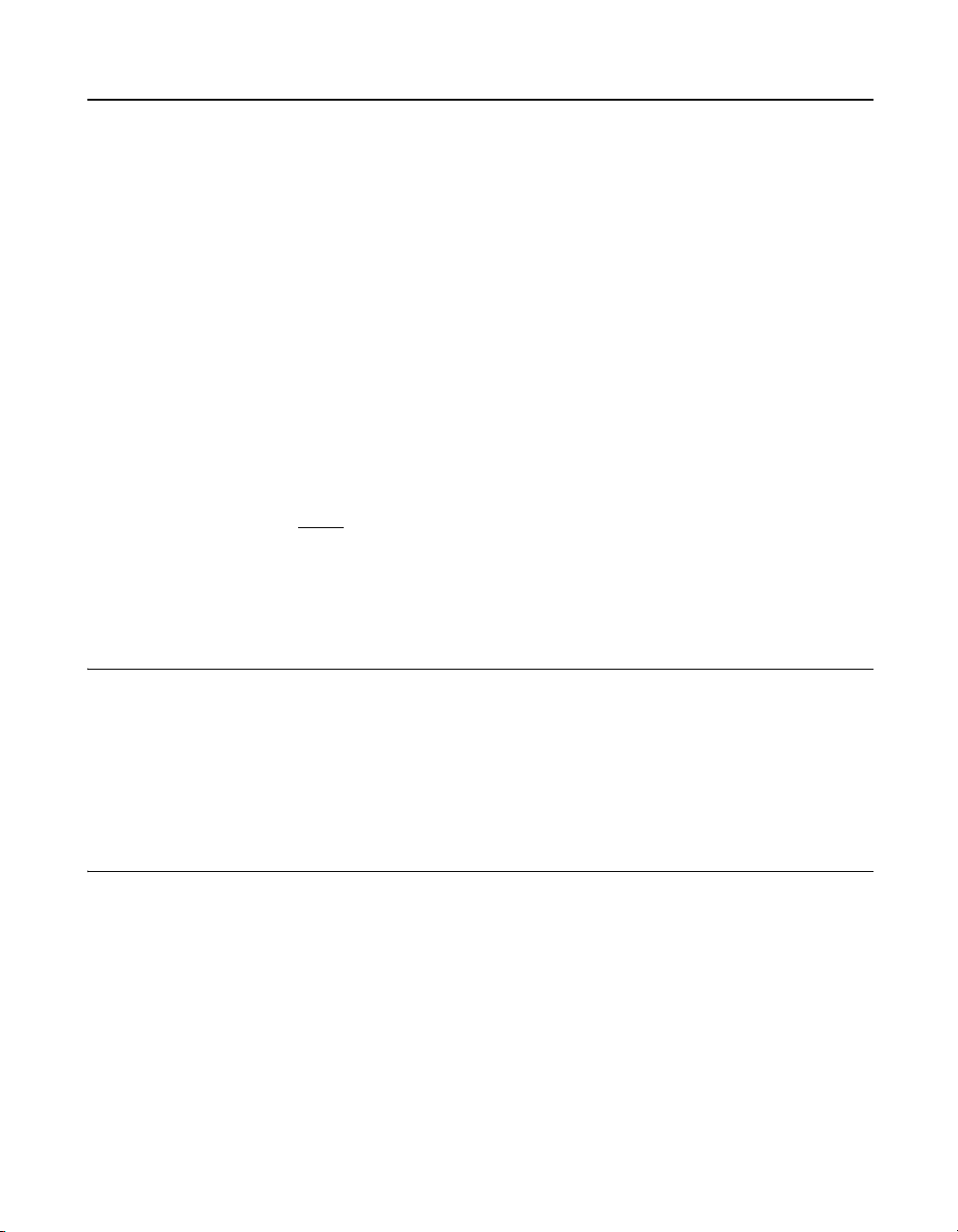
4.2 Starting the LSI Logic Boot BIOS Configuration Utility
The LSI Logic boot BIOS allows you to change the default configuration
of your host adapters, using the embedded BIOS Configuration Utility
(CU).
When the BIOS loads, the following message appears on your monitor:
Press Ctrl-C to start LSI Logic Configuration Utility...
This message remains on your screen for about 5 seconds, giving you
time to start the utility. After you press Ctrl-C, the message changes to:
Please wait, invoking LSI Logic Configuration Utility...
After a brief pause, your computer monitor displays the Main menu of the
BIOS Configuration Utility.
Note:
Not all devices detected by the Configuration Utility can be
controlled by the BIOS. Devices such as tape drives and
scanners require loading a device driver specific to that
peripheral. The BIOS Configuration Utility allows
parameters to be modified for these devices.
4.3 Using the LSI Logic Boot BIOS Configuration Utility
This section provides the menu formats and user inputs available to inform
users about the boot BIOS Configuration Utility prior to running it. All BIOS
Configuration Utility screens that display various menus are partitioned
into fixed areas. This area provides static general help text information.
4.4 Main Menu
When you invoke the LSI Logic boot BIOS Configuration Utility, the
Main menu appears. This screen displays a scrolling list of up to 256 host
adapters in the system and information about each of them.
Use the arrow keys to highlight a host adapter. Then press Enter to view
and modify the selected host adapter properties (and to gain access to
Starting the LSI Logic Boot BIOS Configuration Utility 4-3
Ver. 2.0 Copyright © 2005-2006 by LSI Logic Corporation. All rights reserved.
Page 60

the attached devices). After selecting an adapter and pressing Enter, the
FC Link bus is scanned and the Adapter Properties screen appears.
On the Main menu, two selections are the Boot Adapter List and
Global Properties menus.
Boot Adapter List allows selection and ordering of boot adapters. Refer
to Section 4.4.4, “Boot Adapter List Menu,” for details.
Global Properties allows changes to global scope settings. Refer to
Section 4.4.5, “Global Properties Menu,” for details.
Only host adapters with LSI Logic Control enabled can be accessed.
4.4.1 Adapter Properties Menu
The Adapter Properties menu allows you to view and modify adapter
settings. It also provides access to the device settings of a host adapter.
To display this menu, select a device under the Adapter field on the
Main menu and press Enter.
4.4.2 Persistent ID Menu
You can use the Persistent ID menu simply to review the automatic
mapping between a drive World Wide Name (WWN) and its assigned
logical SCSI bus and Target ID. The screen also can force a drive to a
specific logical Target ID.
Selecting Add WWN at an unused location clears out the associated
WWN/DID field and allows you to enter the first 16 characters of the
WWN. Pressing Enter afterwards allows the last 16 characters to be
entered. The Configuration Utility automatically adds any leading zeros,
if necessary. If an entry was put in by mistake, selecting Erase on the
appropriate line removes the entry.
Logical ID selection defaults to be the lowest ID available. This can be
changed by using the <+> or <-> keys to cycle the numbers. The
Bus field always defaults to 0 and cannot be changed. It is displayed
whenever an outside utility had reserved a different number.
The Next Page and Previous Page options are provided on the persistent
ID screens through the F2 key, which moves the screen forward or back
by 16 entries. However, the CU requires storing any modifications to the
4-4 BIOS Features
Ver. 2.1 Copyright © 2005-2006 by LSI Logic Corporation. All rights reserved.
Page 61

current page before new entries may be viewed or modified. A pop-up
confirmation window asks to store or discard changes, if needed.
4.4.3 Device Properties Menu
The Device Properties menu allows you to view and update individual
device settings for an adapter.
Note:
The number of fields on the menu requires that you scroll
left/right to view all the information. When accessing this
menu, use the Home/End keys to scroll to columns
currently not displayed. The scroll indicator on the bottom
of the menu shows the position of the cursor relative to the
first and last columns.
4.4.4 Boot Adapter List Menu
The Boot Adapter List menu specifies the order in which adapters boot
when more than one LSI Logic host adapter is in a system. Up to four
adapters in a system can be selected as bootable. Only one of the four
bootable adapters can control a Boot Volume.
To select this menu:
1. Press F2 while on the Main menu to move the cursor to the menu area.
2. Move the cursor to Boot Adapter List with the arrow keys.
3. Press Enter.
Adapters can be added or deleted using this menu. To add an adapter
to the boot list, press the Insert key while on the Boot Adapter List. Use
the arrow keys to select the desired adapter, and press Enter to add it
to the end of the Boot Adapter List.
To remove an adapter from the boot list, press the Delete key while the
desired adapter is selected in the Boot Adapter List. You can also change
the boot order by using the “+” or “−” keys. For example, place the cursor
on the adapter that you want to change, and use the “+” or “−” key to raise
or lower the boot order, respectively.
Main Menu 4-5
Ver. 2.0 Copyright © 2005-2006 by LSI Logic Corporation. All rights reserved.
Page 62
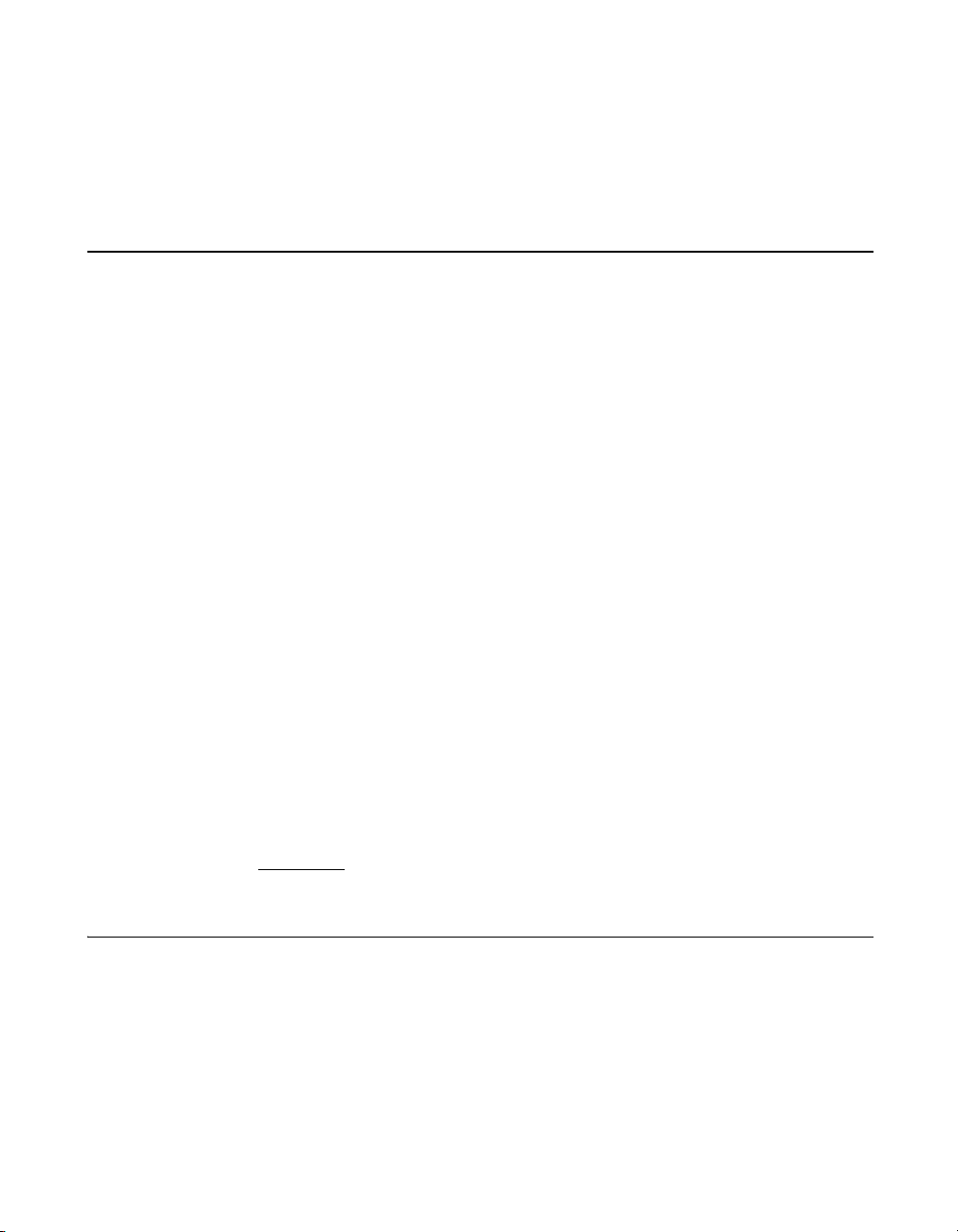
4.4.5 Global Properties Menu
The Global Properties menu allows you to pause if an alert message has
been displayed, to view display boot information, and to set display and
video modes.
4.5 Exiting the LSI Logic Boot BIOS Configuration Utility
The Exit menu for the LSI Logic boot BIOS configuration utility is used
for all six of the menus listed in Section 4.4, “Main Menu,” on page 4-3.
However, the available functionality is different for the Main menu and the
five subordinate menus.
To exit from the Adapter Properties, Persistent ID, Device Properties,
Boot Adapter List, or Global Properties menus, use the following
exit options:
Cancel exit returns you to the previous menu.
Save changes then
exit this menu
Discard changes
then exit this menu
To exit from the Main menu, use the following exit options:
Cancel exit returns you to the Main menu.
Exit the Configuration
Utility
Important:
4.6 Troubleshooting
The LSI Logic boot BIOS Configuration Utility is a powerful tool. If you
disable all of your controllers while using it, pressing Ctrl-A or Ctrl-E
after memory initialization during reboot. This allows you to re-enable
and reconfigure.
implements any changes you made on the previous
menu and returns you to the Main menu.
restores the default settings and returns you to the
Main menu.
exits the configuration and automatically reboots your
system.
If you reboot the system without properly exiting from this
utility, some changes may not take effect.
4-6 BIOS Features
Ver. 2.1 Copyright © 2005-2006 by LSI Logic Corporation. All rights reserved.
Page 63
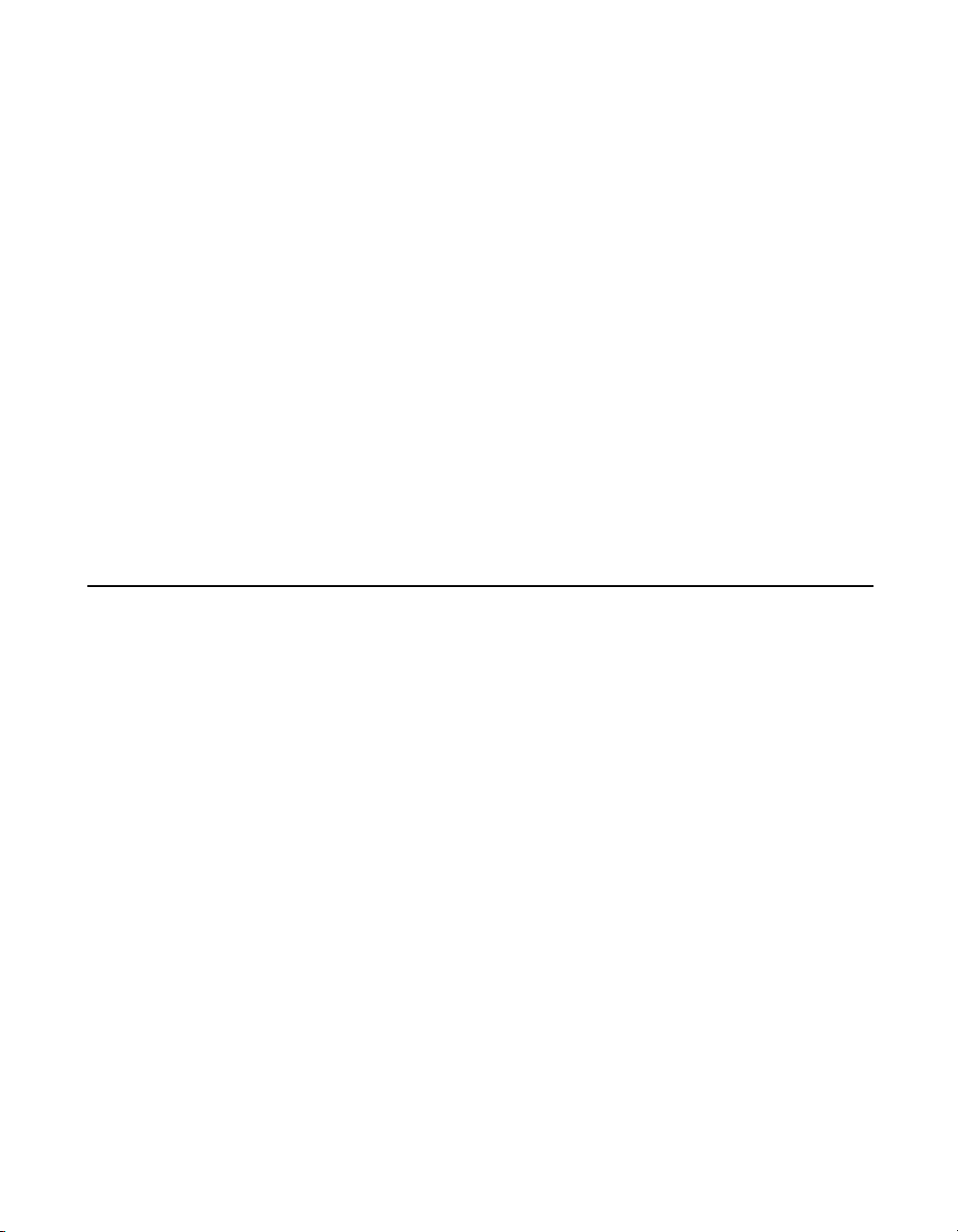
The following messages may appear during the boot process:
• Adapter removed from boot order, parameters will be updated
accordingly! appears when an adapter is removed from the system
or is relocated behind a PCI bridge. This message is for information
only, and no further user action is required.
• Configuration data invalid, saving default configuration!
appears if none of the information in nonvolatile random access
memory (NVRAM) is valid. This message is for information only, and
can occur when the BIOS is upgraded, or when some external event
has rendered the NVRAM temporarily unreadable.
• Found FC Controller not in following Boot Order List, to Add:
Press Ctrl-C to start LSI Logic Configuration Utility...
appears when fewer than four adapters are in the boot order, and
adapters exist in the system which are not in the boot order. This
message is for information only, and indicates that more than four
adapters exist in the system. The additional adapters are not
managed by the Configuration Utility.
4.7 OpenBoot BIOS
LSI Logic Solaris-capable, Fusion-MPT host adapters have Fcode
resident on board, allowing operation under the Sun Microsystems
OpenBoot console. All basic functionality is available in an OpenBoot
environment, including the ability to display devices connected to the
adapter, and to boot devices on the adapter.
4.7.1 OpenBoot BIOS Features
The LSI Logic FC OpenBoot BIOS supports the following:
• Solaris SPARC Open Firmware environments, version 2.6 or later
• Root Boot device selection from any target device
• Standard command line interface, with help query
• Configuration options and selection capability for each host adapter
OpenBoot BIOS 4-7
Ver. 2.0 Copyright © 2005-2006 by LSI Logic Corporation. All rights reserved.
Page 64

4.7.2 Identifying the FC Devices
The probe-scsi-all command identifies the FC devices on your
Fusion-MPT adapter.
To show all disks available from the OpenBoot prompt, use the
probe-scsi-all command. Note that this command is used regardless
of whether the disks are FC or SCSI. All disks available on all
Fusion-MPT devices are displayed.
The following example shows the kind of information that is displayed
when you enter this command.
ok probe-scsi-all
/pci@8,600000/SUNW,qlc@4
LiD HA LUN ---Port WWN--- ----Disk description----
1 1 0 2100002037e4d65b SEAGATE ST318304FSUN18G 0726
/pci@8,700000/IntraServer-Ultra160,scsi@3,1
/pci@8,700000/IntraServer-Ultra160,scsi@3
Target 0
Unit 0 Disk IBM DDRS-34560D DC1B
/pci@8,700000/IntraServer,fc@2
MPT Version 1.00, Firmware Version 1.02.00
Target 0
Unit 0 Disk SEAGATE ST39173FC 6615
WWN 2100002037109d76 Port ID d9
Target 1
Unit 0 Disk SEAGATE ST39173FC 6258
WWN 210000203710565a Port ID 17
Target 2
Unit 0 Disk SEAGATE ST39173FC 6258
WWN 2100002037105212 Port ID 1
Target 3
Unit 0 Disk SEAGATE ST39173FC 6258
WWN 2100002037103da8 Port ID 26
4-8 BIOS Features
Ver. 2.1 Copyright © 2005-2006 by LSI Logic Corporation. All rights reserved.
Page 65

Target 4
Unit 0 Disk SEAGATE ST39173FC 6258
WWN 210000203710324a Port ID 73
/pci@8,700000/scsi@6
Target 6
Unit 0 Removable Read Only device PLEXTOR CD-ROM PX-20TS
If the FC devices on your IntraServer™ adapter are not identified by your
system, check the following:
• Is the FC enclosure powered ON?
• Does the LED on the adapter indicate Link? (Note that Link is valid
only after the device is probed.)
• Does the LED on the switch or remote enclosure indicate Link?
• Does the Link-SPEED parameter selected by the adapter match that
of the bus (1G, 2G, or Auto)?
If you do not see disks, the following additional debug information may
help to identify the problem.
4.7.3 Verifying Installation
Use the following procedure to verify installation of your Fusion-MPT
adapter in the system:
Step 1. Power-up the system.
Step 2. When the banner is displayed, press the Stop-A keys to
interrupt the boot process and stop at the ok prompt.
Step 3. Use the show-devs command to list the system devices. You
should see an output similar to the following:
ok show-devs
/SUNW,UltraSPARC-III@0,0
/virtual-memory
/memory@m0,0
/aliases
/options
/openprom
/chosen
/packages
OpenBoot BIOS 4-9
Ver. 2.0 Copyright © 2005-2006 by LSI Logic Corporation. All rights reserved.
Page 66

/upa@8,480000/SUNW,ffb@0,0
...
/pci@8,700000/IntraServer,fc@2
/pci@8,700000/IntraServer,fc@1,1
/pci@8,700000/IntraServer,fc@1
...
/pci@8,700000/IntraServer,fc@2/disk
/pci@8,700000/IntraServer,fc@2/tape
/pci@8,700000/IntraServer,fc@1,1/disk
/pci@8,700000/IntraServer,fc@1,1/tape
/pci@8,700000/IntraServer,fc@1/disk
/pci@8,700000/IntraServer,fc@1/tape
/pci@8,700000/scsi@6,1/tape
/pci@8,700000/scsi@6,1/disk
ok
• /pci@8,700000/IntraServer,fc@1
identifies the first FC interface on an LSIFC929X-based adapter.
• /pci@8,700000/IntraServer,fc@1,1
identifies the second FC interface on an LSIFC929X-based adapter.
• An LSIFC919X-based adapter shows only one such FC device.
Note:
If these devices are not listed, check to assure that the adapter is
correctly installed, and reseat the adapter in the PCI slot if necessary.
The above listing is an example. The show-devs output
may vary depending on your system and configuration. Use
the corresponding entries on your system, not the ones
given here.
4.7.4 Adapter-Specific Settings
In certain circumstances, advanced users may want to change settings
for an individual adapter or port, without affecting the other adapters in
the system. Specific examples of such settings are FC bus speed, host
adapter ID (SCSI only: Not Applicable to FC), and Interrupt Coalescing.
To select a specific Fusion-MPT adapter as the current adapter, use the
select command. Selecting a port or adapter brings the port online and
allows you to show or set certain adapter specific parameters.
4-10 BIOS Features
Ver. 2.1 Copyright © 2005-2006 by LSI Logic Corporation. All rights reserved.
Page 67

You should use caution while issuing the following commands because
some commands (such as forcing 1 Gbit/s operation on a 2 Gbit/s FC loop)
could render the bus unusable.
4.7.4.1 select Command
Use the select OpenBoot command to choose the adapter entry. This
opens the port to bring the port online.
ok select /pci@8,700000/IntraServer,fc@1
4.7.4.2 .properties Command
Use the .properties command to show the adapter properties.
ok .properties
firmware-version 1.02.00
mpt-version 1.00
scsi-initiator-id 00 00 00 0f
assigned-addresses 81001010 00000000 00000700 00000000 00000100
compatible 70 63 69 31 33 65 39 2c 36 32 31 00 70 63 69 31
model LSI,929
reg 00001000 00000000 00000000 00000000 00000000
version 1.00.16
device_type scsi-2
name IntraServer,fc
fcode-rom-offset 00000000
66mhz-capable
devsel-speed 00000001
class-code 00010000
interrupts 00000001
latency-timer 00000040
cache-line-size 00000010
max-latency 00000008
min-grant 0000001e
subsystem-id 00000621
subsystem-vendor-id 000013e9
revision-id 00000001
device-id 00000621
vendor-id 00001000
83001014 00000000 001a0000 00000000 00020000
8300101c 00000000 00190000 00000000 00010000
82001030 00000000 02000000 00000000 00100000
01001010 00000000 00000000 00000000 00000100
03001014 00000000 00000000 00000000 00020000
0300101c 00000000 00000000 00000000 00010000
02001030 00000000 00000000 00000000 00100000
OpenBoot BIOS 4-11
Ver. 2.0 Copyright © 2005-2006 by LSI Logic Corporation. All rights reserved.
Page 68

4.7.4.3 show-children Command
While you have the host adapter or port selected, use the
show-children command to display the devices currently connected to
this adapter.
First, select the port or adapter shown (use the port name your
system assigns):
ok select /pci@8,700000/IntraServer,fc@1
ok show-children
MPT Version 1.00, Firmware Version 1.02.00
Link is ready, port is online
WWN 100000a0b8040353 Port ID ef
Target 0
Unit 0 Disk SEAGATE ST39173FC 6615
WWN 2100002037109d76 Port ID d9
Target 1
Unit 0 Disk SEAGATE ST39173FC 6258
WWN 210000203710565a Port ID 17
Target 2
Unit 0 Disk SEAGATE ST39173FC 6258
WWN 2100002037105212 Port ID 1
Target 3
Unit 0 Disk SEAGATE ST39173FC 6258
WWN 2100002037103da8 Port ID 26
Target 4
Unit 0 Disk SEAGATE ST39173FC 6258
WWN 210000203710324a Port ID 73
4-12 BIOS Features
Ver. 2.1 Copyright © 2005-2006 by LSI Logic Corporation. All rights reserved.
Page 69

4.7.5 Interrupt Coalescing
The LSI Logic host adapters can complete multiple I/O requests per host
interrupt. Interrupt coalescing is used to reduce CPU interrupts by
pooling multiple disk command completions (I/O) into one interrupt. This
feature may be enabled or disabled.
LSI Logic has performed significant testing under multiple I/O conditions,
and has determined that interrupt coalescing can be very valuable for
small transfer lengths or random, transaction-oriented I/O workloads. For
this type of workload, LSI Logic recommends that the Interrupt
Coalescing values be set to a queue depth of 9, with a timeout of
1280 μs (0x500). This means that the host is interrupted only once for 9
I/Os processed by the chip, unless 1280 μs have passed since the host
was last interrupted. If the workload is of a large transfer length and
sequential, LSI Logic recommends that interrupt coalescing be disabled,
to prevent performance degradation.
Although LSI Logic has determined that these settings are optimal for a
wide variety of situations, your own I/O load may benefit from a deeper
queue or a longer timeout. LSI Logic provides a mechanism to modify
these values and write them to the nonvolatile EEPROM on the adapter.
Select the port or adapter shown (use the port name your system assigns):
ok select /pci@8,700000/IntraServer,fc@1
Then enter commands as shown in the following example:
ok show-interrupt-coalescing
Interrupt coalescing timeout is 500 (1280 decimal)
microseconds
Interrupt coalescing depth is 9 (9 decimal)
ok set-interrupt-coalescing
Note: The OpenBoot BIOS provides help when you enter a
command that does contain the proper arguments. In this
case, OpenBoot responds with:
usage is <timeout><depth> set-interrupt-coalescing
ok 100 8 set-interrupt-coalescing
OpenBoot BIOS 4-13
Ver. 2.0 Copyright © 2005-2006 by LSI Logic Corporation. All rights reserved.
Page 70

Interrupt coalescing timeout selected is 100 (256 decimal)
microseconds
Interrupt coalescing depth selected is 8 (8 decimal)
Interrupt coalescing has been set
Change will take effect after system reset
Note:
4.7.6 Set FC Link Speed
There are two modes of operation for FC: 1 Gbit/s and 2 Gbit/s. It is
important to match the speed of the port with the speed of the loop or
fabric to which the port is attached.
LSI Logic has implemented AutoNegotiation on the 2 Gbit/s-capable,
Fusion-MPT devices. If you are experiencing difficulty with the
AutoNegotiate algorithm on your fabric or loop, or if you wish to set or
show the link speed for the adapter manually, use the following
procedure:
Select the port or adapter shown (use the port name your system assigns):
ok select /pci@8,700000/IntraServer,fc@1
Then enter commands as shown in the following example:
ok show-link-speed
Link speed selected is 1 Gbaud
Current link speed is 1 Gbaud
The system must be power cycled before the changes take
effect. It is not sufficient to execute the reset-all command.
ok set-link-speed
Note:
usage is <link-speed> set-link-speed
ok a set-link-speed
Link speed selected is autobaud
Link speed has been set
Change will take effect after system power cycle
4-14 BIOS Features
Ver. 2.1 Copyright © 2005-2006 by LSI Logic Corporation. All rights reserved.
The OpenBoot BIOS provides help when you enter a
command that does contain the proper arguments. In this
case, OpenBoot responds with:
Page 71

ok show-link-speed
Link speed selected is autobaud
Current link speed is 1 Gbaud
Note:
The system must be power-cycled before the changes take
effect. It is not sufficient to execute the reset-all command.
4.7.7 Persistent Device Naming
One of the most powerful benefits of storage area networks (SANs) is
scalability; the freedom to quickly add or delete storage components. To
facilitate trouble-free SAN reconfigurations, the user can save a list of
devices currently connected to the host adapter. Later, if certain devices
are powered off, the adapter will ensure the remaining devices appear at
the same mount point. Technically, the LSI Logic host adapter will “lock”
the association of an FC target with an alias name reference. The
LSI Logic host adapter manages the details. When the user marks a
device persistent, mapping information is saved on the LSI Logic host
adapter in a nonvolatile memory device.
The following is an example of how to save devices in the persistent
device table using LSI Logic Fcode:
Step 1. Select the controller you want to modify, making a selection
from the list as shown in Figure 4.1.
Figure 4.1 Select Controller
OpenBoot BIOS 4-15
Ver. 2.0 Copyright © 2005-2006 by LSI Logic Corporation. All rights reserved.
Page 72

Step 2. From the displayed list, select a device to mark persistent as
shown in Figure 4.2.
Figure 4.2 Select Device
Step 3. Type ^Y (Ctrl-Y) to insert disk name in the command line as
shown in Figure 4.3.
Figure 4.3 Inserting Disk Name in Command Line
Note:
The OpenBoot BIOS (Fcode) provides help when you enter
a command that does contain the proper arguments. In this
case, OpenBoot responds with usage syntax.
Figure 4.4 Setting Device 0 as Persistent
Note:
The command sequence in Figure 4.4 records an entry for
device 0, as item 0 in the persistent device list.
Figure 4.5 Clearing Persistent Device Map
Note:
The command sequence in Figure 4.5 may be used to clear
an entry in the persistent device map.
Entry 1 has been deleted from the table, and the table is now empty.
4-16 BIOS Features
Ver. 2.1 Copyright © 2005-2006 by LSI Logic Corporation. All rights reserved.
Page 73

4.7.8 Manual Selection of FC Topology
Under certain configurations, it may be desired to force the selection of FC
topology and disable the auto detect mechanism in the FC adapter. This
can be done on a port-by-port basis by using the following procedure.
Note:
It should not be necessary to change from automatic
detection of topology. Also, firmware version 1.00.03 is the
earliest version to support this functionality.
The following is an example of how to select a manual topology N_Port
or NL_Port on a selected FC port.
Select the controller you want to modify, as follows:
ok show-disks
a) /pci@1f,0/pci@1/IntraServer,fc@2/disk
b) /pci@1f,0/pci@1/IntraServer,Ultra2-scsi@1/disk
c) /pci@1f,0/pci@1,1/ide@3/cdrom
d) /pci@1f,0/pci@1,1/ide@3/disk
e) /pci@1f,0/pci@1,1/ebus@1/fdthree@14,3203f0
q) NO SELECTION
Enter Selection, q to quit: a
/pci@1f,0/pci@1/IntraServer,fc@2/disk has been selected.
Type ^Y ( Control-Y ) to insert it in the command line.
e.g. ok nvalias mydev ^Y for creating devalias mydev for
/pci@1f,0/pci@1/IntraServer,fc@2/disk
ok select /pci@1f,0/pci@1/IntraServer,fc@2
Then enter commands as shown in the following example:
ok show-topology
Topology selected is auto
Current topology is unknown (no link)
ok set-topology <-Command with no options provides help
usage is <topology> set-topology
topology = 1 NL_Port
topology = 2 N_Port
topology = a auto
OpenBoot BIOS 4-17
Ver. 2.0 Copyright © 2005-2006 by LSI Logic Corporation. All rights reserved.
Page 74

ok 1 set-topology
Topology selected is NL_Port
Topology has been set
Change will take effect after system power cycle
ok 2 set-topology
Topology selected is N_Port
Topology has been set
Change will take effect after system power cycle
ok a set-topology
Topology selected is auto
Topology has been set
Change will take effect after system power cycle
Note:
The system must be power-cycled before the changes
take effect. It is not sufficient to execute the reset-all
command.
4-18 BIOS Features
Ver. 2.1 Copyright © 2005-2006 by LSI Logic Corporation. All rights reserved.
Page 75
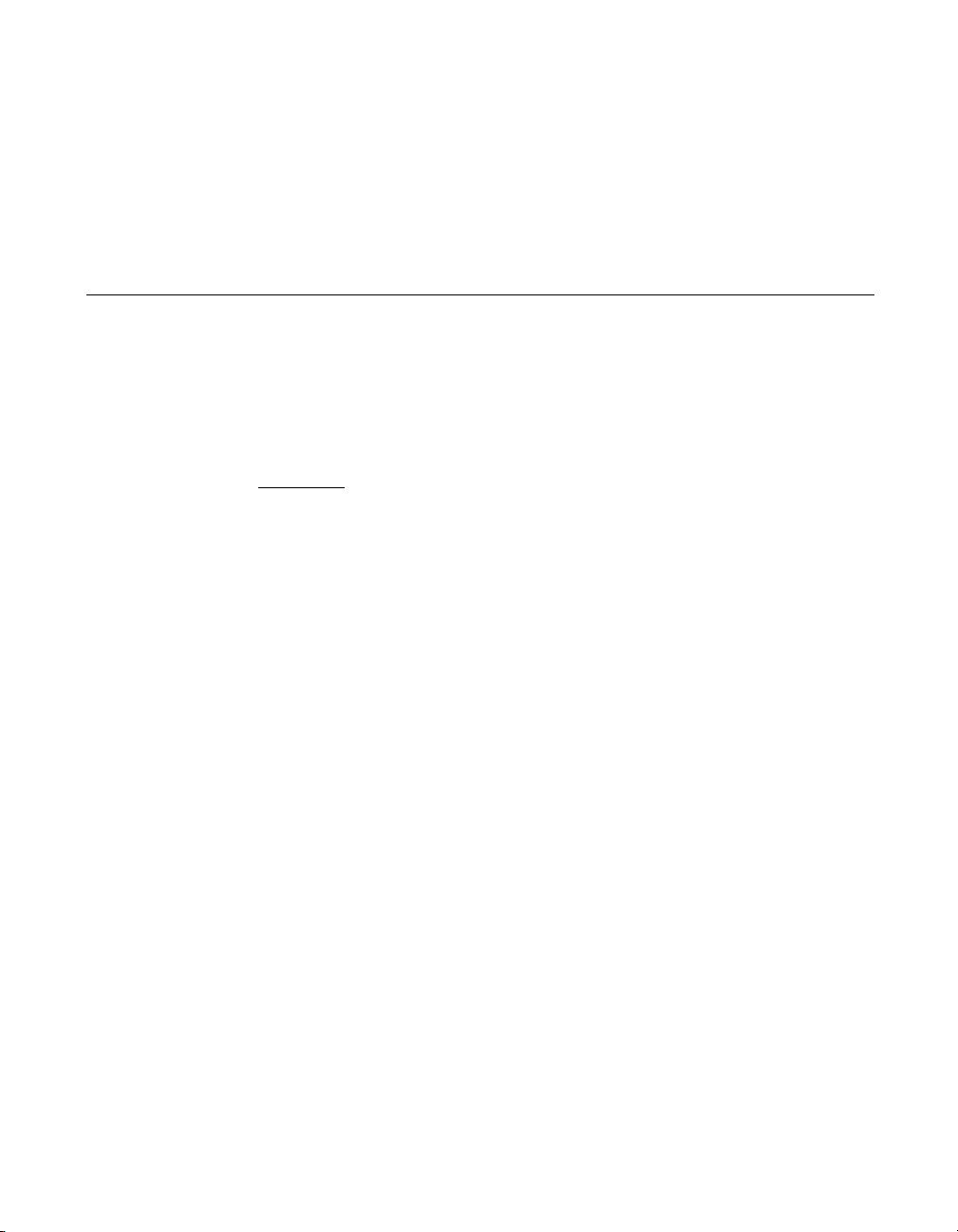
Customer Feedback
We would appreciate your feedback on this document. Please copy the
following page, add your comments, and fax it to us at the number
shown.
If appropriate, please also fax copies of any marked-up pages from this
document.
Important:
Thank you for your help in improving the quality of our documents.
Please include your name, phone number, fax number, and
company address so that we may contact you directly for
clarification or additional information.
4 Gbit/s Fibre Channel Host Adapters User’s Guide
Ver. 2.0 Copyright © 2005-2006 by LSI Logic Corporation. All rights reserved.
Page 76

Reader’s Comments
Fax your comments to: LSI Logic Corporation
Technical Publications
M/S AF-198
Fax: 408.433.4333
Please tell us how you rate this document: 4 Gbit/s Fibre Channel Host
Adapters User’s Guide. Place a check mark in the appropriate blank for
each category.
Excellent Good Average Fair Poor
Completeness of information ____ ____ ____ ____ ____
Clarity of information ____ ____ ____ ____ ____
Ease of finding information ____ ____ ____ ____ ____
Technical content ____ ____ ____ ____ ____
Usefulness of examples and
illustrations
Overall manual ____ ____ ____ ____ ____
____ ____ ____ ____ ____
What could we do to improve this document?
If you found errors in this document, please specify the error and page
number. If appropriate, please fax a marked-up copy of the page(s).
Please complete the information below so that we may contact you
directly for clarification or additional information.
Name Date
Telephone
Fax
Title
Department Mail Stop
Company Name
Street
City, State, Zip
Customer Feedback
Ver. 2.0 Copyright © 2005-2006 by LSI Logic Corporation. All rights reserved.
