Page 1
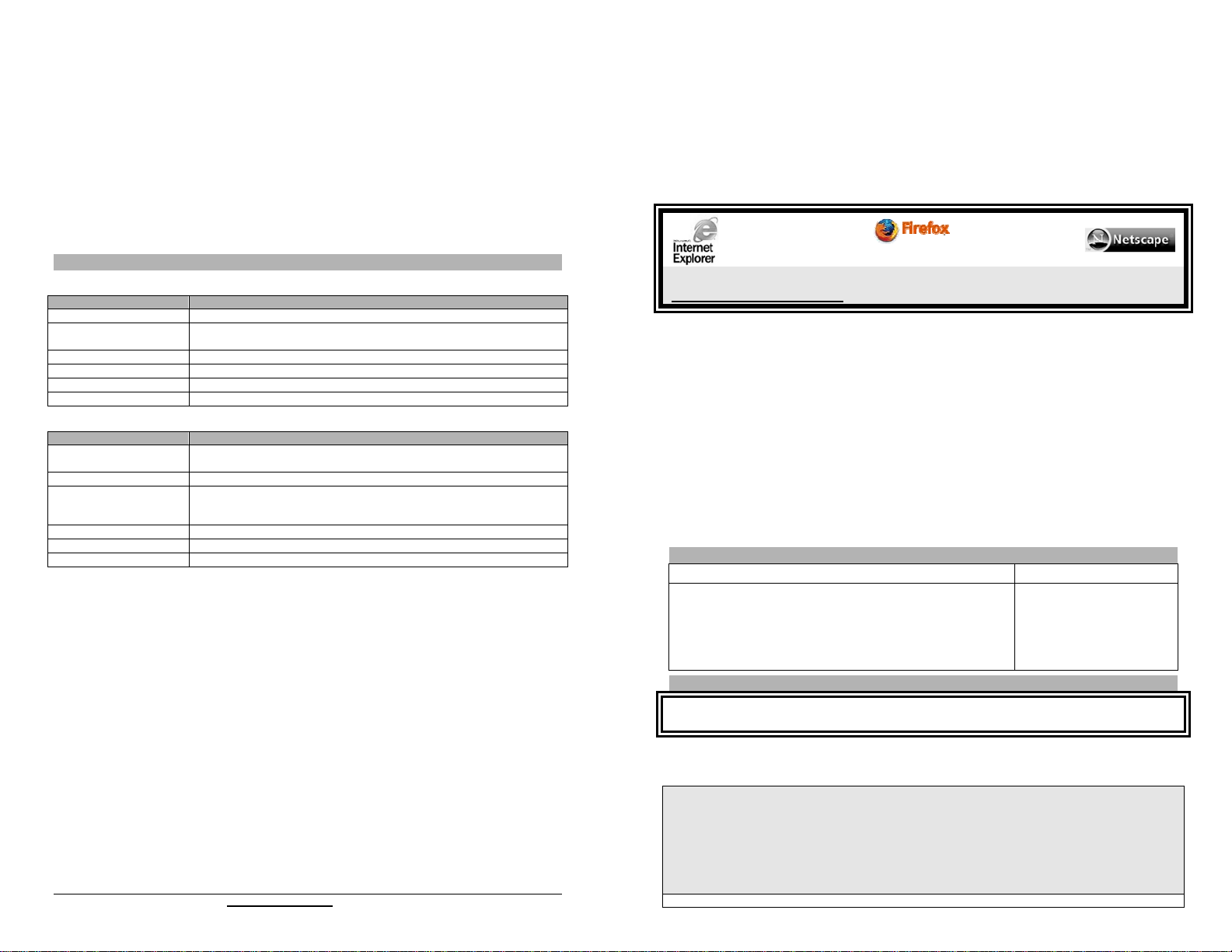
OEM alarm control. Make sure the module is able to arm and disarm the oem alarm (if applicable).
Door pin shutdown circuit. Make sure the system exits ready mode when each door is opened while the vehicle is
running under a remote start. (Test each door.)
Door locks and trunk testing. Make sure each of these options respond to the transmitter (if installed).
Starter kill option. Sit inside the vehicle with all doors closed. Arm the vehicle, then try to start the engine with the key.
The engine should not start. If the engine starts, rewire the starter kill to reach proper operation.
Valet mode. Make sure the remote car starter is able to properly enter and exit valet mode. When setting the remote car
starter into valet mode, pressing the lock button will lock the doors without activating the starter kill. (Refer to the user
guide for further information on valet mode.)
Idle mode. Make sure the vehicle properly enters and exits idle mode.
Most comebacks are the result of misunderstandings about how a product works or performs. Take the time to
properly explain all functions and features to the customers before they leave the premises. Doing this will save
time and money.
Diagnostics – Parking Light Flash Table
Diagnostic table for shutdown.
Parking lights flashes Cause
1
2
3
4
10
Flash for 30sec
Diagnostic table for start failure.
Parking lights flashes Cause
(Manual transmission only)
(Automatic transmission
Note: The installer can also use the PRG-1000 to diagnose shutdown and remote start failures. Refer to the PRG-1000 manual
guide.
1
1 slow Î 2 quick
3
only)
4
6
10
x Runtime has expired.
x Shutdown by remote.
x Ready mode is activated.
x Failed start.
x Brake shutdown.
x Hood shutdown.
x Panic mode
x Ready mode is not activated.
x Tach signal is not learned.
x The system is set to valet mode.
x The parking brake is active.
x Yellow loop is connected.
x Brake wire is active
x A tach signal is detected before Ignition.
x Hood wire is active.
4-BUTTON MANUAL / AUTOMATIC
TRANSMISSION REMOTE STARTER
WITH VIRTUAL TACH SYSTEM
(AS PRG-1000 COMPATIBLE)
Quick Installation Guide
To obtain a copy of the installation guide, please visit the
http://www.autostart.ca website and click on the « Download » tab.
Table of Contents
How to Enter programming mode..................... 1
Resetting the Module.......................................... 1
Manual or Automatic Transmission.................. 2
Transmitter Programming Procedure............... 2
Entering Programming Options ........................ 2
Programming Options ........................................ 2
Bypass.................................................................. 3
Virtual Tach System............................................ 6
Optional Time Delay Adjustment in Virtual Tach
System............................................................. 6
How to Enter programming mode
THE INSTALLER … THE MODULE …
1) Press and hold the hood pin for 4 seconds.
2) Release the hood pin (the parking lights will turn ON). Parking Lights “ON”
3) While the parking lights are on, press the hood pin once more and
release immediately.
4) You now have 20 seconds to select one of the programming sub-menus.
5) To exit programming mode, close the HOOD.
Resetting the Module
WARNING! By resetting the module, all programmed values are erased i.e.: tach, transmitter as well as
programming options. The programming options are returned to their default values.
Multi-speed Tach Programming ........................ 6
Horn Honk Timing adjustment .......................... 6
Supplementary Information ............................... 6
Fifth Relay Output (2nd IGN, ACC or CRANK)6
Tach jumper settings....................................... 7
Testing.................................................................. 7
Diagnostics – Parking Light Flash Table ......... 8
Diagnostic table for shutdown......................... 8
Diagnostic table for start failure....................... 8
“ON” for 20 seconds
P. 8 http://www.autostart.ca/ Installation Guide
1. Enter programming mode (see above).
2. Once having reached the programming mode, quickly press and release the brake pedal until the parking lights flash 8
times (you will need to press the brake pedal a minimum of 5 times).
Notice
The manufacturer will accept no responsibility for any electrical damage resulting from improper installation of the product, be that either
damage to the vehicle itself or to the unit. Thi s unit must be installed by a cert ified technician using a ll safety devices supplie d. Please
note that this guide has been written for properly trained Autostart technicians: a certain level of skills and knowledge is therefore
assumed. Please review the installation gui de carefully before beginning any work.
Warning
Before installing the unit, if installing on a vehicle with a manual transmission, test that the OEM Door Switch contacts of the vehicle work
well, and that the Parking Brake system operates properly. If installing on a vehicle with an automatic transmission, test that the vehicle
does not start when the gearshift lever is in the “Drive” position. If it starts in gear, reset the remote starter to manual transmission.
Doc#: 090914 Rev:2.0 © 2009 - 1W-AM-4B-A-M - SS - Assembled in Canada
Page 2
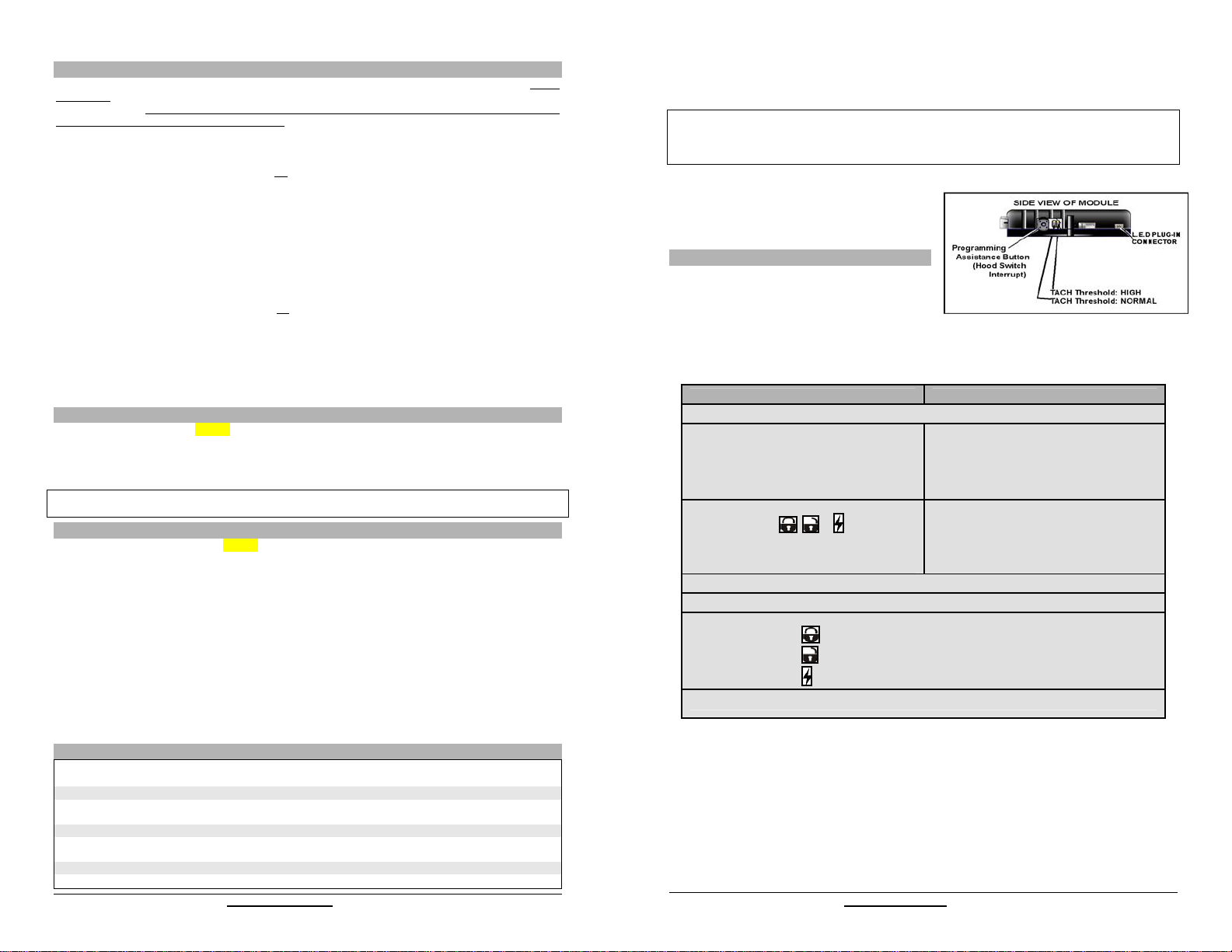
Manual or Automatic Transmission
This module may be installed on vehicles with manual or automatic transmissions. It is originally configured for manual
transmissions. If the vehicle you are working on is automatic, it is mandatory to make a few quick and easy modifications before
the unit is connected. In the event that the configuration requires changes afterwards, a complete reset of the unit will
be necessary before those changes become effective.
To install this unit in a vehicle with a manual transmission:
1. Make sure the Yellow loop on the PC board is connected.
2. Connect the Orange handbrake wire located on the 12-pin harness to the vehicle handbrake switch.
3. Connect the Blue/White (+) door input OR
vehicle door pin wire, which monitors all the doors of the vehicle (only use 1 of the 2 door trigger inputs).
4. Make sure the Purple TACH wire is plugged in – the purple TACH wire MUST be hooked up when the module is
set for a manual transmission.
5. Make all your regular connections.
6. Power up the unit by first inserting the 5-pin connector, then the 6-pin connector and finally the 12-pin connector.
The parking lights will flash 4 times.
7. When learning the transmitter, the parking lights will flash 5 times quickly.
8. Upon the first successful remote start, the system will lock the transmission settings to manual mode.
To install this unit in a vehicle with an automatic transmission:
1. Cut the loop on the pc board (Yellow wire).
2. Make sure the Orange handbrake wire is not
3. Make all the regular connections.
4. Power up the unit. The parking lights will flash 4 times.
5. When learning the transmitter, the parking lights will flash 5 times quickly then give 2 slow flashes.
6. Upon the first successful remote start once the yellow loop has been cut, the system will lock the
Note: If upon pressing the
wire is not connected and that the yellow loop is cut and isolated.
transmission settings to automatic mode.
START/STOP button, the parking lights give 3 slow flashes, make sure that the Orange handbrake
the Grey (-) door input wire located on the 12-pin harness to the
connected to any of the vehicle circuits.
Transmitter Programming Procedure
1. Enter programming Mode (page-1) the parking lights will stay on for up to 20 seconds.
2. Before the lights go out, turn the ignition key to the IGNITION ON (RUN) position and immediately to the OFF position.
3. Press and hold the
4. The transmitter has been stored in memory.
5. To exit: close the hood. Note: Each unit can store 4 remotes in its memory.
To program a transmitter on the second vehicle for multi-car operation, you must press the
UNLOCK) in step 3 of the transmitter programming procedure:
LOCK button and keep it down until the parking lights flash 5 times quickly.
TRUNK button (instead of LOCK or
Entering Programming Options
1. Enter programming Mode (page-1) the parking lights will stay on for up to 20 seconds.
2. Before the lights go out, press and hold the brake pedal and then press one of the following buttons: Note: For
vehicles that require the ignition to be turned ON to activate the brake, follow these steps:
a. Turn the ignition ON; The parking lights will turn OFF
LOCK.......................................................................... to access mode 1;
UNLOCK .................................................................... to access mode 2; or
TRUNK ....................................................................... to access mode 3.
3. The parking lights will flash and the horn will honk (if programmed) 1, 2 or 3 times to confirm entry into a mode.
4. Release the brake pedal.
5. Once the desired mode has been selected, the unit will fall (by default) into function #1 of that mode; you can
LOCK for Option 1,
UNLOCK for Option 2,
TRUNK for Option 3.
b. After 4 seconds the parking lights will turn ON and then press the brake.
now select the option you want in function 1. Once this option has been chosen, the unit will move on to function
2 of the mode selected, and so on.
Programming Options
MODE 1 (* indicates default setting)
FUNCTION 1 Ignition-controlled door locks
OPTION 1* Ignition-controlled door locks DISABLED
OPTION 2 Ignition-controlled door locks ENABLED
FUNCTION 2 – Secure Lock
OPTION 1* Secure lock DISABLED
OPTION 2 Standard secure lock ENABLED
FUNCTION 3 – Starter Kill arming mode
OPTION 1* Passive arming (60 sec.)
OPTION 2 Active arming
P. 2 http://www.autostart.ca/ Installation Guide
Caution!
Only one set of pins can be used at one time. Using more than one jumper may result in serious damage to the vehicle. T he
relay output rating on this unit is 25a at most. Defective oem solenoid switches can sometimes draw up to 50 or 60a, causing
the 30a fuse to blow. Always verify your circuit with an appropriate measuring device.
Tach jumper settings
Some new vehicles have a higher TACH voltage threshold,
which would fall out of the normal TACH trigger circuit of the
remote car starter. Changing the jumper to TACH Threshold
HIGH will allow the module to properly detect the TACH signal.
Testing
Before putting back the vehicle together, it is recommended to
check that the system operates properly. The following testing
procedures should be used to verify proper installation and
operation of the system. Before testing, make sure that all
connections are soldered and that the unit is plugged in.
If installed on a MANUAL transmission, make sure the system properly enters and exits ready mode:
Ready mode is a sequence of steps that must be followed in order to allow manual transmission vehicles to be remote
started. To get into ready mode:
If Ready Mode is enabled by remote If Ready Mode is enabled by handbrake
1. Ensure that all the doors, hood and trunk are closed. Make sure that the gear selector is in the neutral position.
2. With the engine already running, apply the
parking brake once and release the brake pedal.
3. Within 20 sec. of engaging the parking brake,
press and hold , or on the
transmitter.
The parking lights will flash 3 times quickly and
remain lit.
4. Remove the key: the engine will continue running.
5. Exit the vehicle and close all doors, hood and trunk.
6. Press for approx. 1 second either:
x to lock the doors and shut down the engine;
x to unlock the doors and shut down the engine;
x to shut down the engine without affecting the doors.
7. The parking lights will flash twice to confirm ready mode activation.
The system will exit ready mode if a door or the hood is opened, if the brake pedal is pre ssed, if the parking brake is
disengaged or if the ignition key is turned to the
IGNITION ON (RUN) position.
Remote-start the engine and listen for starter drag. If the starter cranks for too long, carry out another tach
programming procedure.
Hood switch shutdown. With the vehicle running under the remote car starter, open the hood; the vehicle should shut
down. If it does not shut down, check the hood pin-switch and its connector.
Brakes shutdown circuit. With the vehicle running under the remote car starter, press and release the brake pedal.
The engine should shut down immediately. If the engine continues to run, check the brake switch connection.
Parking brake shutdown circuit. With the vehicle running under remote start, disengage the parking brake. The
engine should shut down immediately. If the engine continues to run, check the parking brake switch connection.
Installation Guide http://www.autostart.ca P. 7
2. With the engine already running, apply the parking
brake twice within 10sec.
Make sure to release the brake pedal.
The parking lights will flash 3 times quickly and
remain lit.
Skip to step 4.
-
Page 3

Virtual Tach System
* Virtual Tach System combines the latest microcontroller technology and a complex algorithm that took years to develop.
VTS is able to effectively monitor the engine starting sequence and release the starter at the right time without physically
connecting the tach wire to the remote starter. The VTS constantly monitors the data and readjusts itself automatically in order
to maximize its capability to start the engine properly in any weather or deteriorat ing battery condition (automatic transmission
only).
Optional Time Delay Adjustment in Virtual Tach System
Follow these steps to program crank time adjustment, if needed:
1. Enter programming mode (page-1) the parking lights will stay on for up to 20 seconds.
2. Before the lights go out, press and hold the brake pedal and press the
parking lights will flash 4 times. Do not release the brake pedal.Note: For vehicles that require the ignition to be turned O N
to activate the brake, follow these steps:
3. Press the
delay will be increased or decreased by 50ms. and the parking lights will flash once every time the
button is pressed.
4. Press the
5. Release the brake pedal – the time delay programming is now complete.
a. Turn the ignition ON; The parking lights will turn OFF
b. After 4 seconds the parking lights will turn ON and then press the brake.
LOCK button if you wish to increase the time delay or the UNLOCK button if you want to decrease it. The time
TRUNK button to save the settings you have entered.
Multi-speed Tach Programming
1) Enter programming mode (page-1) the parking lights will stay on for up to 20 seconds.
2) Before the lights go out, press and hold the brake pedal and press the
parking lights will flash 4 times. At that point, release the brake pedal. Note: For vehicles that require the ignition to be
turned ON to activate the brake, follow these steps:
3) Start up the engine and allow the vehicle to reach regular engine idle speed.
4) Once the engine is running at normal idle speed, press the brake pedal and keep it down until you hear the parking
lights output click 5 times.
5) Release the brake pedal the tach programming is now complete.
a) Turn the ignition ON; The parking lights will turn OFF
b) After 4 seconds the parking lights will turn ON and then press the brake.
Horn Honk Timing adjustment
1) Enter programming mode (page-1)
2) Press and hold the brake pedal, then simultaneously press the UNLOCK and START/STOP buttons the horn will
chirp 5 times. Note: For vehicles that require the ignition to be turned ON to activate the brake, follow these steps:
3) Release the brake pedal.
4) To change the timing:
5) To save the new settings: press
a Turn the ignition ON; The parking lights will turn OFF
b After 4 seconds the parking lights will turn ON and then press the brake.
x To increase the Horn pulse by 3 ms, press the
x To decrease the pulse by 3 ms, press the
x To increase the pulse by 10 ms, press the
x To decrease the pulse by 10 ms, press the
LOCK and UNLOCK. If 3 chirps are returned, the new settings have been saved.
UNLOCK button.
START/STOP button.
TRUNK button.
Supplementary Information
Fifth Relay Output (2nd IGN, ACC or CRANK)
Remote car starters of this series are equipped with an on-board
high-current programmable 5
second ignition, accessory or crank wire. The unit uses 3 sets of
pins; each set corresponds to a specific function of the output. In
order to activate one of the three possible functions, you must place
the jumper (supplied) on one of the three sets of pins and connect
the 14 AWG wire to the second IGN. / ACC. / CRANK wire of the
vehicle.
LOCK and UNLOCK buttons simultaneously the
LOCK and UNLOCK buttons simultaneously the
LOCK button.
th
relay that can be used to power a
LOCK or UNLOCK
OPTION 3 Passive arming (3 min.)
FUNCTION 4 – Door lock pulse timing
OPTION 1* 7/10-sec. lock / unlock pulses
OPTION 2 4-sec. lock / unlock pulses
OPTION 3 7/10-sec. lock pulse and two ¼ -sec. unlock pulses
FUNCTION 5 – LED flashing
OPTION 1* ENABLED (without starter kill Æ will flash only when ignition is OFF)
OPTION 2 DISABLED
OPTION 3 ENABLED (with starter kill Æ will ONLY flash when the starter kill engages.
MODE 2 (* indicates default setting)
FUNCTION 1 - Engine Run Time
OPTION 1 Run Time = 3 minutes in gas mode / 8 minutes diesel mode
OPTION 2* Run Time = 15 minutes in gas mode / 20 minutes diesel mode
OPTION 3 Run Time = 25 minutes in gas mode / 30 minutes diesel mode
FUNCTION 2 – Idle Mode & Turbo Mode (auto) / Turbo Mode (manual)
OPTION 1 Idle mode & turbo mode DISABLED (AUTO) / turbo mode DISABLED (MANUAL)
OPTION 2* Idle mode & turbo mode ENABLED (AUTO) / turbo mode DISABLED (MANUAL)
OPTION 3 Idle mode & turbo mode ENABLED (AUTO) / turbo mode ENABLED (MANUAL)
FUNCTION 3 – Engine type and Cold Weather Mode
OPTION 1 Diesel mode with 20-minute run time in cold weather mode (30-sec. wait to start delay)
OPTION 2* Gas mode with 3-minute run time in cold weather mode
OPTION 3 Diesel mode with 8-minute run time in cold weather mode (18-sec. wait to start delay)
FUNCTION 4 – AUX 1 programming
OPTION 1 Horn confirmation upon the 2nd press of the LOCK button
OPTION 2* Priority door access
OPTION 3 Horn confirmation upon the 1st press of the LOCK button.
FUNCTION 5 – Pager (Pager sold separately)
OPTION 1 Pager ENABLED
OPTION 2* PagerDISABLED
MODE 3 (* indicates default setting)
FUNCTION 1 – Ready Mode Option
OPTION 1 Enabled by handbrake
OPTION 2* Enabled by remote
FUNCTION 2 – Bypass
OPTION 1 ADS
OPTION 2* Xpresskit
OPTION 3 Fortin
FUNCTION 3 – Bypass Type
OPTION 1 One Way communication
OPTION 2* Two Way communication (For Xpresskit bypass only)
This option should be selected ONLY if the starter kill is installed.)
Bypass
Remote starters of this series have the ability to work in two way mode (D2D) with Xpresskit bypass modules. They also offer
one way communication with Xpresskit, ADS and Fortin brand bypass modules.
Note: For Hardware 5.0 and higher, there can only be one bypass connected to the unit.
P. 6 http://www.autostart.ca/ Installation Guide
Installation Guide http://www.autostart.ca P. 3
Page 4
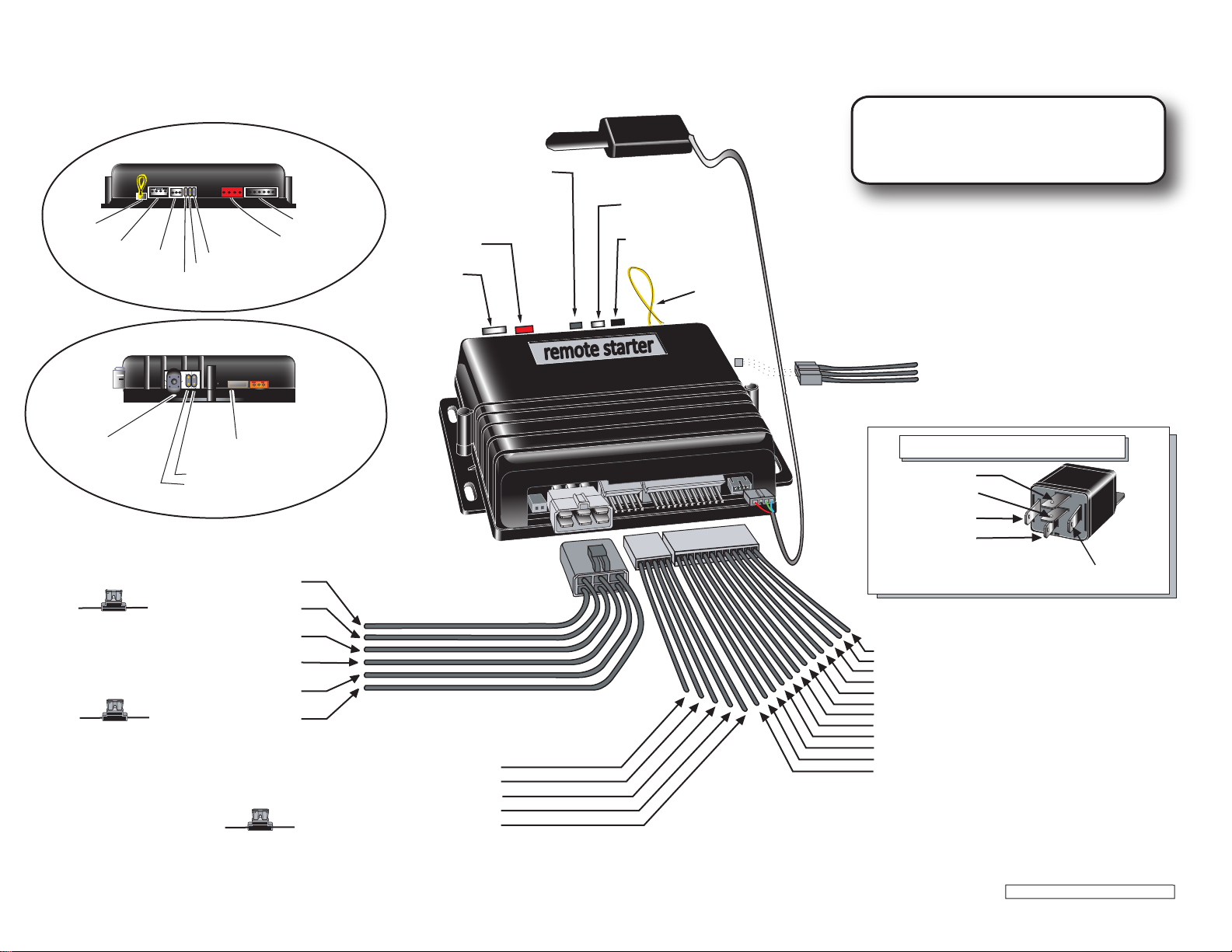
Yellow
Loop
ADS & Fortin
bypass
REAR VIEW OF MODULE
INV 200
(Door lock pulse
Inverter)
Accessories 2 Jumper
Ignition 2 Jumper
Starter 2 Jumper
Optional programming
port
Xpresskit
bypass
WIRING SCHEMATIC
Jumpers for 5th relay
(2nd starter, 2nd Ignition,
2nd Accessries)
INV 200
(Door lock pulse inverter)
Xpresskit bypass
Optional
programming
port
ADS & Fortin bypass
Yellow Loop
For Automatic transmission:
Cut the yellow loop before
plugging the module.
Programming
Assistance Button
(P.A.B.)
30 A Fuse
30 A Fuse
SIDE VIEW OF MODULE
1. (-) N/A
2. (-) AUX 1 Output
3. (-) Parking lights output
TACH: HIGH
TACH Threshold: NORMAL
YELLOW ........... IGNITION
RED ..............12V (Battery)
ORANGE ...ACCESSORIES
(Heater Blower Motor)
PURPLE ............. STARTER
GREEN ............ 5th RELAY
RED ............+12V (Battery)
15 A Fuse
1- BLACK ........................ GROUND (-)
2- PURPLE ........................... TACH (AC)
3- GREY ................. HOOD SWITCH (
4- ORANGE ........ BRAKE SWITCH (+)
5- YELLOW ....... PARKIN LIGHTS (+)
3. YELLOW ..................... (
2. BLUE/WHITE ............. (
1. GRAY/LIGHT BLUE ... (-) N/A
Optional Starter Kill Relay
87
N/A
STARTER WIRE
(Solenoid Side)
IGNITION (+)
STARTER WIRE
12- YELLOW .......................... (+) Glow plug input
11- GREY ............................... (
10- WHITE .............................. (
9- PURPLE ............................ (
8- ORANGE ........................... (
7- WHITE/ORANGE ............... (
6- BLUE/WHITE ..................... (+) POS. Door input
5- WHITE/GREEN .................. (
4- WHITE/BROWN ................. (
3- GREEN .............................. (
2- BROWN ............................. (
1- BLUE ................................. (
-
)
87
A
85
30
-) Parking lights output
-) AUX 1 output
86
Start Kill Output (-)
-
) NEG. Door input
-
) GROUND when running output
-
) EXT. TRIGGER input
-
) Parking Brakes input
-
) Starter kill output
-
) DISARM output
-
) REARM output
-
) UNLOCK output
-
) LOCK output
-
) TRUNK output
V2.00 SS - Ar 20, 2009 -
