Page 1
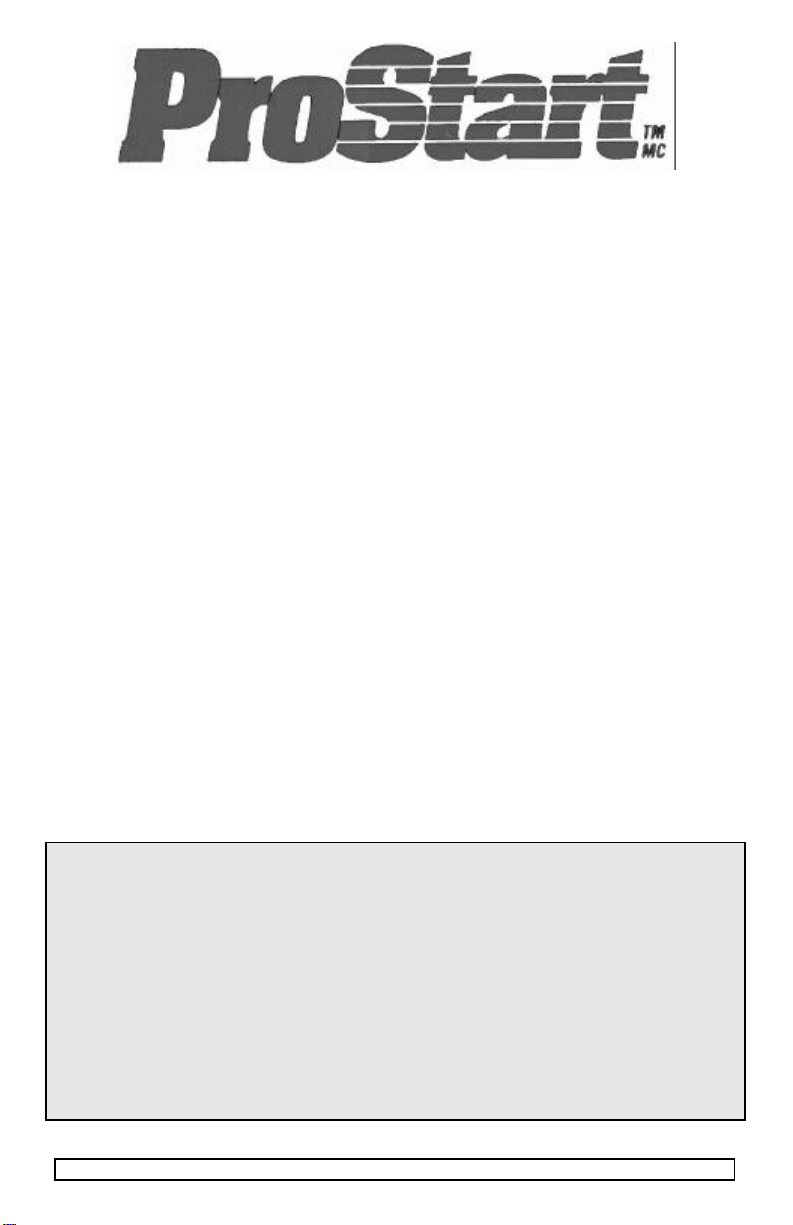
MANUAL TRANSMISSION MULTI- CHANNEL REMOTE STARTER SYSTEM
CT-3360
User Guide
Introduction...................................................2
Basic Remote Operation ................................2
Remote-starting Your Vehicle .........................2
Setting the system to Ready Mode ..................2
Remaining in Ready Mode.........................3
Remote-Starting ........................................3
Vehicle Presets .........................................3
Driving Off................................................3
Idle Mode ..................................................3
Valet Mode...................................................4
Ignition Valet .............................................4
Valet Mode using the Valet Button..............4
Panic Mode ...............................................4
Cold Weather Mode...................................5
Advanced Features........................................5
Remote Door Locks...................................5
Arming the Starter Kill................................5
Installer-programmable Features ....................6
Remote Door Locks Option........................6
Ignition-controlled Door Locks Option..........6
Secure Lock Option ...................................6
Remote Trunk Release Option ....................6
Engine Run Time .......................................6
Starter Kill / Anti -Grind ...............................6
Multi-car Operation ....................................7
Troubleshooting Poor Transmitting Range Issues
....................................................................7
INDUSTRY CANADA USER NOTICE:
Operation is subject to the following two conditions: (1) this device may not cause interference, and (2)
this device must accept any interference, including interference that may cause undesired operation of
the device. To reduce potential radio interference to other users, the antenna type and its gain should
be so chosen that the equivalent isotropically radiated power (EIRP) is not more than that required for
successful communication".
FCC USER NOTICE (U.S.A.):
This device complies with Part 15 of the FCC Rules. Operation is subject to the following two
conditions: (1) this device may not cause harmful interference, and (2) this device must accept any
interference received, including interference that may cause undesired operation.
NOTE: The manufacturer is not responsible for any radio or TV interference caused by unauthorized
modifications to this equipment. Such modifications could void the user's authority to operate the
equipment.
DOC.3.55 Ds Ca November 2, 2004 Manufactured in Canada by Autostart
Page 2

Introduction
This Module is a state -of- the-art remote car starter system. With many advanced function,
this product will satisfy any one of the user’s expectations from high-end commodity systems,
without neglecting the standard features commonly offered by entry-level starters.
Basic Remote Operation
Your remote car starter can operate two independent vehicles equipped with an identical
remote car starter (see multi-car operation on page 7).
The functions of the transmitter are as follows:
Remote-starting Your Vehicle
Press the START/STOP button for approx. 1 second. The parking lights will come ON, informing
you that the unit has received your signal. Approx. 5 seconds later, the engine will start. The
parking lights will remain ON during the pre-programmed run time.
If the vehicle doesn’t start the first time, the system will shut down, wait a few seconds, and
try to start the engine again. It will try to start the engine 3 times before g iving up.
Setting the system to Ready Mode
This unit is designed for Manual Transmissions only. In order to remote-start the vehicle, the
Unit must first be set to Ready mode. If the Unit is not set to Ready Mode, it cannot remote start the vehicle. Once the system has been set to Ready Mode, the vehicle can be remote
started and stopped at will (as long as the Unit never exits Ready Mode).
1. Ensure that all the Doors are closed and that the Gear Lever is in the Neutral
position.
2. With the Engine already running, apply the Parking Brake.
3. Within 20 sec. press LOCK, UNLOCK or START/STOP on the Transmitter.
The Parking Lights will flash 3 times quickly and remain lit.
4. Remove the key: the Engine will go on running.
5. Exit the vehicle and close the Door.
6. Press either:
a. LOCK to lock the Doors, arm the Alarm and shut down the Engine;
b. UNLOCK to unlock the Doors and shut down the Engine;
c. START/STOP to shut down the Engine without affecting the Doors or;
d. TRUNK to lock all Doors and engage idle mode.
P. 2 User Guide CT-3360
Page 3
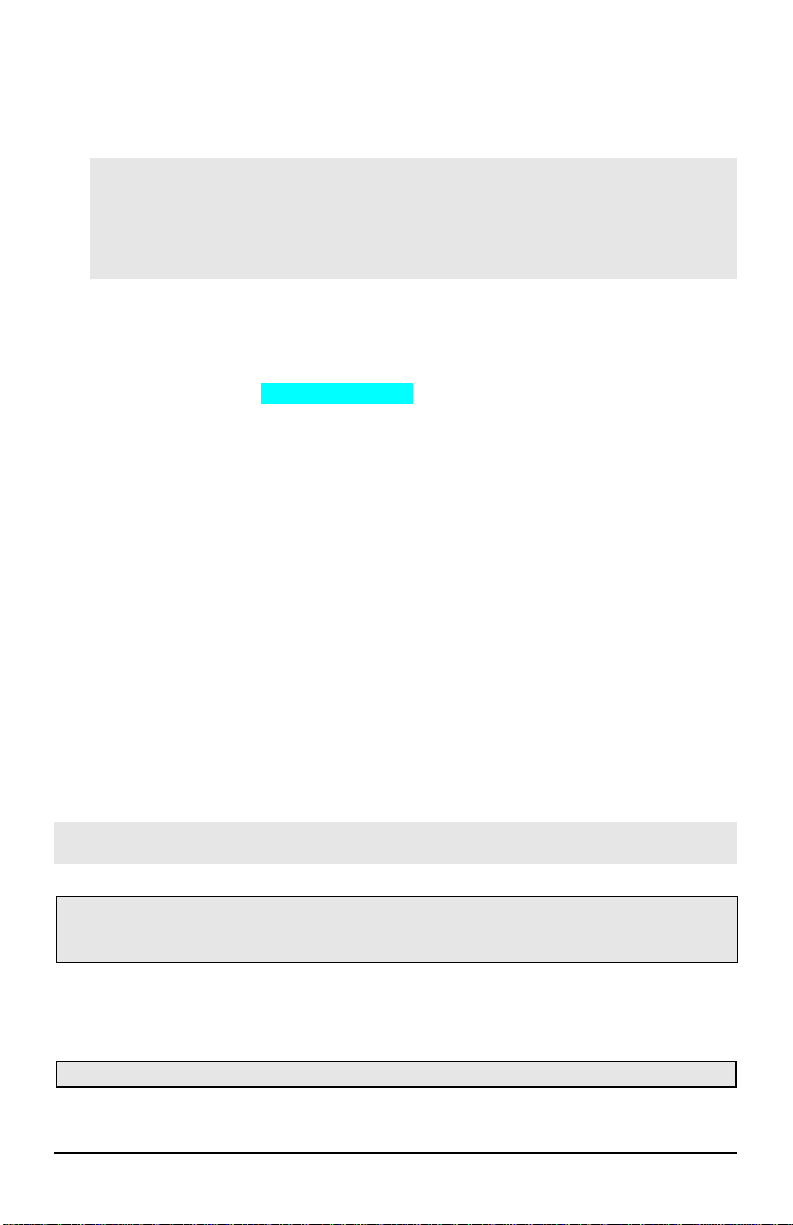
Remaining in Ready Mode
Once the vehicle is in Ready Mode you can start and stop the vehicle at wish. However, if
any one of the following events occurs, the vehicle will exit Ready Mode – thus eliminating
the remote start option until Ready Mode is restored:
• Door opened;
• Hood opened;
• Brakes pressed;
• Parking Brake disengaged;
• Key turned to the IGNITION ON (RUN) position.
Should any of the above occur, Ready Mode will be cancelled.
Note: The unit will notify the user that it has exited Ready Mode by giving three slow flashes
of the vehicle’s Parking Lights.
Remote-Starting
Press the START/STOP button for approx. 1 second. The parking lights will come ON, informing
you that the unit has received your signal. Approx. 5 seconds later, the engine will start. The
Parking Lights will remain ON during the pre-programmed run time.
If the vehicle doesn’t start the first time, the system will shut down, wait a few seconds, and
try to start the engine again. It will try to start the engine 3 times before giving up.
Vehicle Presets
Heater and Heated Seat
When leaving the vehicle it is recommended to preset the accessory controls in preparation
for the next remote start. Settings for the blower motor (fan), front and rear, as well as
heated seats (if equipped) should not be left on HIGH. It is recommended to leave the settings
on LOW or MEDIUM instead.
Windshield Wipers, Radio and Headlights
Certain vehicles require the radio and / or windshield wiper and / or headlight circuits to
become energized while running under remote start. When leaving the vehicle you must
ensure that the windshield wiper and headlight switches are OFF. Leaving the headlight
switch ON on certain types of vehicles could cause them to remain ON even after the remote
starter shuts down, resulting in a dead battery.
Driving Off
With the vehicle running under remote control, press the UNLOCK button to DISARM and UNLOCK
the doors (if installed). Enter the vehicle and do the following:
• Turn the ignition key to the IGNITION ON (RUN) position.
• Press the brakes to disengage the remote starter unit.
You are now ready to drive off.
Caution: do not turn the key to the CRANK position with the engine running. This will cause
the starter motor to re-engage, unless your vehicle is equipped with the Start Kill / AntiGrind Feature (Optional).
Idle Mode
This feature allows the user to engage the remote starter to take over the vehicle while it is
already running with the key in the IGNITION switch. The vehicle will keep running for the preprogrammed run time, or until it is shut down by remote.
Caution: Do not leave children or pets unattended in a car running in Idle Mode.
To activate Idle Mode:
CT-3360 User Guide P. 3
Page 4

To enable Idle Mode, press and hold the LOCK, UNLOCK or START/STOP button on your remote
transmitter while the engine is running.
Note: When enabling Idle Mode, pressing LOCK or UNLOCK will automatically unlock the
doors.
The parking lights will come ON. Remove the key, exit the vehicle and lock the doors (if
desired). Pressing the TRUNK button at this point will lock all Doors and activate Idle Mode.
The engine will continue running and will turn itself OFF when the pre-programmed run time
expires (see Step 6 of the “Setting the system to Ready Mode” section on p. 2).
Valet Mode
Ignition Valet
The system can be placed in Valet Mode to disable the remote starting capabilities. If the
vehicle needs to be serviced, or if you park it indoors, Valet Mode will prevent the engine
from being accidentally started by remote control.
To ENTER Valet Mode
1. With the key in the Ignition switch, turn the key to the ON (RUN/IGNITION) and then OFF
positions 5 times within 10 seconds.
2. The Parking Light will flash 3 times indicating the Module is now in Valet Mode.
The LED will turn ON solid.
To EXIT Valet Mode
1. With the key in the Ignition switch, turn the key to the ON (RUN/IGNITION) and then OFF
positions 5 times within 10 seconds.
2. The Parking Light will flash twice indicating the Module is now out of Valet Mode.
The LED will turn OFF.
Valet Mode using the Valet Button
(If installed)
To put the system into Valet Mode:
1. Turn the key to the IGNITION ON (RUN) position.
2. Press (for at least 1 second) and release the Valet Button. The L.E.D. will come ON.
To take the system out of Valet Mode:
1. Turn the key to the IGNITION ON (RUN) position.
2. Press (for at least 1 second) and release the Valet Button. The L.E.D. will go OUT.
The Valet button can only be used if the vehicle keys are in the IGNITION ON (RUN) position.
Panic Mode
Note: Panic mode can only be activated if the horn has been adequately configured
by your installer.
In an emergency situation, you can activate Panic Mode using the LOCK or UNLOCK button.
This will:
• shut down the engine,
• unlock the doors (with the UNLOCK button)
• or lock the doors (with the LOCK button),
• disarm the Starter Kill and
• activate the horn for 30 sec.
Note: See the description of the Starter Kill option later in this Guide.
To activate Panic Mode:
• Press and hold the UNLOCK button for approximately 3 sec. until the sound signal starts
and the parking lights flash: this will unlock the doors before the sound signal starts.
P. 4 User Guide CT-3360
Page 5

• Or press and hold the LOCK button for approximately 3 seconds until the sound signal
starts and the parking lights flash: this will lock the doors before the sound signal
starts.
Panic Mode will automatically shut down after 30 sec.
Note: To stop Panic Mode before the end of its delay, press the LOCK or UNLOCK button
until the sound signal stops.
Cold Weather Mode
When Cold Weather Mode is active, the engine starts every 2 hours and runs for 4 minutes
(or for 20 minutes with Diesel engines); the routine goes on for a period of 24 hours.
To enter Cold Weather Mode:
• With the vehicle already in Ready Mode, press and hold the START/STOP button until
the parking lights flash 3 times.
To exit Cold Weather Mode, do any one of the following:
• Open the hood.
• Start the engine using the remote control.
• Turn the ignition key to the IGNITION ON (RUN) position.
• Press and hold the START/STOP button for 3 seconds
(until the parking Lights flash once)
• Set the vehicle to Valet Mode.
Advanced Features
Remote Door Locks
If your system was installed with the Remote Door Locks option, you will have the
convenience of remote keyless entry.
To LOCK your doors and arm the Starter Kill:
1. Press and hold the LOCK button for approx. 1 sec.
2. The parking lights will flash once and the L.E.D. will flash slowly to confirm that the
doors have been locked and that the Starter Kill feature is enabled if it was installed.
To UNLOCK your doors and DISARM the Starter Kill:
1. Press and hold the UNLOCK button for approx. 1 sec.
2. The parking lights will flash twice and the L.E.D. will go out to confirm that the doors
have been unlocked and that the Starter Kill feature is disarmed if it was installed.
Note: If installed and configured in Passive Mode at installation, the Starter Kill feature will
rearm automatically 60 seconds after the doors are unlocked. For that reason, you may
have to unlock your doors a second time if some time elapses before you actually start
the engine.
Arming the Starter Kill
If installed, the Starter Kill can be programmed to arm in Active Mode (will not arm
automatically) or in Passive Mode (will arm automatically).
• To disarm the Starter Kill in Active or Passive Mode, press the UNLOCK button on the trans-
mitter. The parking lights will flash twice. (If Remote Door Locks were installed, this will
also unlock the doors.) In Passive Mode, the system will automatically rearm 1 or 3
minutes after the doors were unlocked.
• To arm the Starter Kill in Active or Passive Mode, press and hold the LOCK button on the
transmitter. The parking lights will flash once. (If Remote Door Locks were installed, this
will also lock the doors). In Passive Mode, the system will automatically arm 1 or 3 minutes
after the engine is shut down.
CT-3360 User Guide P. 5
Page 6

Installer-programmable Features
Note: The programming of these features should be left to a professional. Changing any
one of the settings may adversely affect the operation the Module.
The user-selectable options are as follows:
• Remote door locks
• Ignition-controlled door locks
• Secure lock
• Remote trunk release
Remote Door Locks Option
• Flashing LED
• Engine run time
• Idle Mode
• Starter Kill / Anti -Grind
Your Module can be installed with the Remote door Locks optio n.
Ignition-controlled Door Locks Option
This is an added security feature. If your system was installed with the Ignition-controlled
Door Locks option, the doors will automatically be locked as soon as the user presses the
brakes while the ignition key is in the IGNITION ON (RUN) position.
When the key is turned to the Ignition OFF position, the doors will automatically be unlocked.
(Only available if remote Door Lock Option is installed)
Secure Lock Option
Before it can remote-start your vehicle, the module must first disarm the factory security
system.
The Secure Lock feature may be required on certain vehicle models with factory security
systems that automatically unlock the doors when the security system is disarmed.
To keep your vehicle protected when the factory security system is disarmed for a remote
start, Secure Lock will relock your doors as soon as the vehicle has started.
Once the engine run cycle ends, Secure Lock will rearm your factory security system.
Remote Trunk Release Option
If your system was installed with the Remote Trunk Release, you can open your trunk by
pressing the TRUNK button on the remote transmitter. Vehicles must have an electric TRUNK
switch or a remote TRUNK button on the vehicle’s OEM Transmitter for this option to be
compatible with the Module.
Engine Run Time
(Gas 15 minutes, Diesel 20 minutes by default) If you have a gas engine, your system can
be programmed to run the engine for 4, 15, or 25 minutes (15 minutes by default). If you
have a diesel engine, it can be programmed to run the engine for 9, 20, or 30 minutes) .
Starter Kill / Anti-Grind
This added security feature will immobilize your vehicle when the system is armed
(LOCKED). If your Module was installed with the Starter Kill option, you will not be able to
start your vehicle with the key unless the system has been disarme d first (UNLOCKED).
The Starter Kill option can be programmed to be ACTIVE (will not arm automatically) or PASSIVE
(will arm automatically). In PASSIVE Mode, your installer can program it to arm automatically in
1 or 3 minutes.
Once the vehicle has been remote started, the Anti -Grind feature prevents the starter motor
from re-engaging when the ignition key is accidentally turned to the CRANK position.
Note: Automobile insurance companies sometimes offer a rebate for vehicles with a
passive starter kill device.
P. 6 User Guide CT-3360
Page 7

Multi-car Operation
This option allows the owner of two vehicles, both equipped with the same Remote Car
Starter model, to control both systems with a single remote control. To control the second
vehicle, simultaneously press the TRUNK button and the button of the function you wish to use.
Note: Your remote control must be configured for second car operation by the installer.
• Press TRUNK + LOCK button simultaneously: LOCK
• Press TRUNK + UNLOCK:................................UNLOCK
• Press TRUNK + START:..................................START
• Press TRUNK + STOP:....................................STOP
• Press TRUNK + LOCK + UNLOCK: ....................AUX 3 (TRUNK)
• Press TRUNK + STARTSTOP for 3 sec:............Cold Weather Mode
Troubleshooting Poor Transmitting Range Issues
Many factors may affect the operating range of the transmitter. Some of these are:
• The condition of the ba ttery in the transmitter.
• The operating environment (for example: downtown radio- frequency noise, airports,
cellular phone towers…)
• Metal: any type of metal will affect operating range. This includes the metal in the car.
• The shape of the vehicle can affec t range as well; vans in general have an especially poor
range.
• The shape of the roof and A-pillars brings about considerable radio-frequency deflection
(in this case the signal from the remote control). As a result, the direction in which the
vehicle is facing in relation to the remote control can affect the range. Straight on –
standing in front of the vehicle – generally gives you the greatest range; the second best
performance is from the back. Using the remote control from either side of the vehicle will
usually give the lowest range.
• The range will be significantly lower in a crowded parking lot than in open space.
• Always hold the transmitter high, approximately at shoulder height. Holding the transmitter
against your chin will also increase your range: your head acts as an antenna.
• The operating range will be somewhat lower on vehicles equipped with an aftermarket or
factory alarm.
• Windows and windshields tinted with lead or metallic tints will decrease the operating
range.
CT-3360 User Guide P. 7
