Page 1

TWO-WAY LED AUTOMATIC/MANUAL
TRANSMISSION REMOTE STARTER
WITH FULL ALARM SYSTEM
AS-6450vTW-FM
User Guide
It is the responsibility of the vehicle operator to ensure their vehicle
is parked in a safe and responsible manner.
1. a) Manual transmission
responsibility to ensure that the gearshift lever is in the NEUTRAL
position and the parking brake is engaged in order to avoid accidents
upon remote starting.
b) Automatic transmission
responsibility to ensure that the gearshift lever is in “Park” in order to
avoid accidents upon remote starting.
(Note: Make sure that the automatic vehicle cannot start in "Drive".)
2. It is the user's responsibility to ensure that the remote starter is disabled
or put into valet mode before servicing.
WARNING
: When leaving the vehicle, it is the user’s
: When leaving the vehicle, it is the user’s
FCC USER NOTICE (U.S.A.):
This device complies with Part 15 of the FCC Rules. Operation is subject to the following two conditions: (1) this device
may not cause harmful interference, and (2) this device must accept any interference received, including interference
that may cause undesired operation.
NOTE: The manufacturer is not responsible for any radio or TV interference caused by unauthorized modifications to
this equipment. Such modifications could void the user's authority to operate the equipment.
DOC. 1.00 -AS-6450vTW-FM - - October 18, 2007 - - MO - Assembled in Canada
Page 2

Table of Contents
Introduction ............................................................2
Using the Remote Control..................................... 2
Feature Confirmation Chart .................................. 3
Vehicle Status Request .........................................4
Status Request When the Engine is NOT
Running and Ready Mode is Engaged............... 4
Status Request When the Engine is Running .... 5
Alarm Status ...........................................................6
How Run Time Cycles Work ................................. 6
Multi-Level Features (default state) .....................6
Remote Starting Your Vehicle .............................. 8
Setting Your Vehicle into Ready Mode............... 8
To remote start your vehicle ............................... 8
Vehicle Presets....................................................... 9
Heater & Heated Seats .......................................9
Windshield Wipers, Radio & Headlights ............. 9
Driving Off ........................................................... 9
Using the Remote Starter...................................... 9
Arming and Disarming the Security System ....... 9
Idle Mode............................................................. 9
Turbo Mode....................................................... 10
Valet Modes ......................................................11
Valet Mode Using the Valet Switch (if
installed) ....................................................... 11
Ignition Valet ................................................ 11
Remote Valet Mode ..................................... 11
Home Valet Mode ........................................ 12
Panic Mode ....................................................... 12
Quick Lockout (Secure Panic) .......................... 12
Temporary Chirp Delete.................................... 12
Cold Weather Mode ..........................................12
Advanced Features: Installation-programmable
Options.................................................................. 13
Passive or Active Arming ..................................13
Remote Door Locks .......................................... 13
Priority Door Access.......................................... 14
Ignition-Controlled Door Locks and Relock ......14
Relock ............................................................... 14
Secure Lock ...................................................... 14
Remote Trunk Release .....................................14
The Starter Kill and the Anti-grind Feature .......14
Safe Start .......................................................... 14
Home Valet ....................................................... 15
Turbo Mode....................................................... 15
Engine Run Time .............................................. 15
Extended Run Time ..........................................15
Multi-car Operation............................................ 15
Shock Sense, Warn-away Sense ..................... 15
Siren or Horn Chirps ......................................... 16
Disarmed Notification ........................................ 16
Car Finder .........................................................16
Flashing LED..................................................... 16
Troubleshooting Transmitting Range................ 16
Intrusion Codes through the LED Light ............17
Diagnostics – Chirps Table................................. 17
Diagnostics – Parking Light Flash Table .......... 18
LIMITED LIFETIME WARRANTY ......................... 19
Introduction
This is a state-of-the-art remote alarm/starter combo system. The system is packed with advanced
features such as priority access to the driver’s door (commodity features) and the safe start
children safety feature. With many advanced function, this product will satisfy any of your
expectations from high-end commodity and security systems, without neglecting any standard
feature commonly offered by entry-level starters.
Using the Remote Control
Your remote starter is equipped with a 5-button, multi-channel, 2-way remote control. It can
operate two independent vehicles equipped with the same remote starter (see Multi-car operation
section on page 15). The functions of the transmitter are as follows:
P. 2 User Guide
Page 3
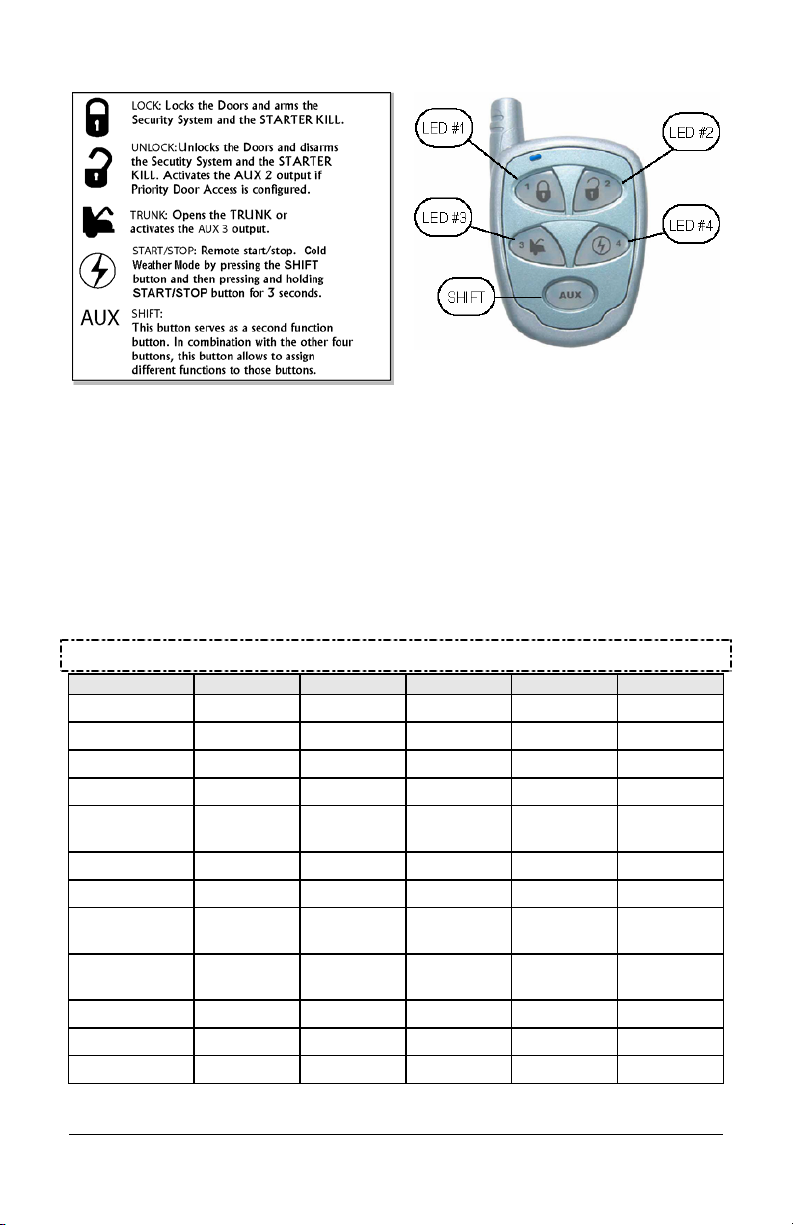
Picture serves as example only.
• Pressing and holding the LOCK button for more than 3 seconds will lock all doors and will send a
constant pulse as long as the
LOCK button is held down (maximum of 15 seconds). This
constant pulse can be configured to activate certain functionalities such as rolling up the
windows – Please refer to your installer to see if your vehicle is compatible with this
option.
• Pressing and holding the
send a constant pulse as long as the
UNLOCK button for more than 3 seconds will unlock all doors and will
UNLOCK button is held down (maximum of 15 seconds).
This constant pulse can be configured to activate certain functionalities such as rolling down the
windows – Please refer to your installer to see if your vehicle is compatible with this
option.
Feature Confirmation Chart
Feature LED #1 LED #2 LED #3 LED #4 Beep(s)
Lock 3 flashes 1
Unlock 3 flashes 2
Trunk 3 flashes 1
Start 3 flashes 1
Start out of ready
mode
Running 3 flashes 3
Stop 3 flashes 2
Entering Cold
Weather Mode
Exiting Cold
Weather Mode
Home Valet 3 flashes 3 flashes 2
Valet Mode 3 flashes 3 flashes 1
Exit Valet Mode 3 flashes 3 flashes 1
3 flashes 4
3 flashes 1...+ ... 2
3 flashes 1... + ...1
User Guide P. 3
Page 4
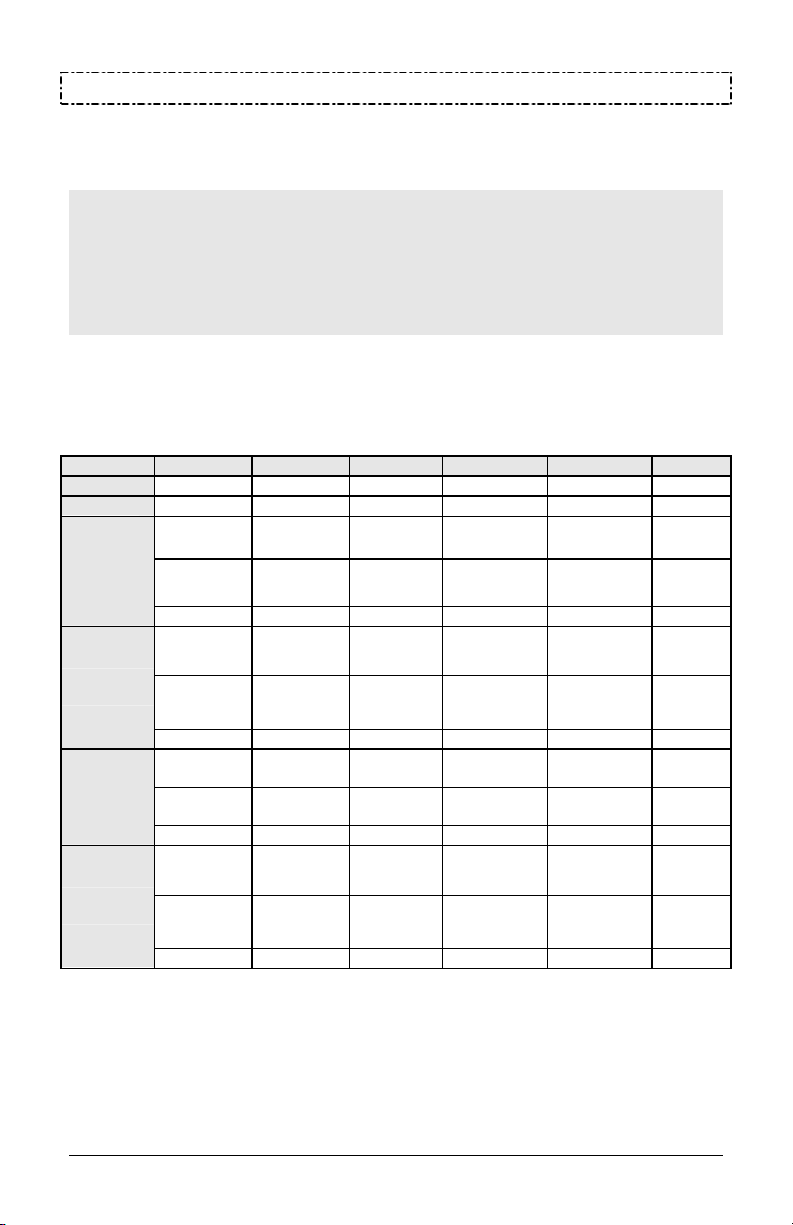
Vehicle Status Request
The status request feature allows the user to see the status of the vehicle i.e.: if the doors are
locked or unlocked or if the vehicle is in cold weather mode, home valet mode, in valet mode or
how much time is left in the run time cycle. The following charts (Tables 1, 2 and 3) indicate the
confirmation sequences.
To retrieve the vehicle status:
Press and release the SHIFT button then press and release the TRUNK button (there will be a beep).
The transmitter will then flash the corresponding sequence of LEDs depending on the vehicle’s
status.
x If the engine is NOT running, refer to Table 1.
x If the engine IS running under a remote start, refer to Table 2 (if the doors are locked)
or refer to Table 3 (if the doors are unlocked).
The status request feature has 2 stages:
• The first stage of flashes denotes if the vehicle’s doors are locked or unlocked.
• The second stage of flashes (when applicable) denotes the vehicle status.
Status Request When the Engine is NOT Running and Ready Mode is
Engaged
Status Stage LED #1 LED #2 LED #3 LED #4 Beep(s)
Lock 3 flashes
Unlock 3 flashes
Cold
Weather
Home
Valet
Valet
Mode
Out of Ready
Mode
1st stage if
locked
1st stage if
unlocked
nd
stage 1 second
2
1st stage if
locked
1st stage if
unlocked
nd
2
stage 1 second 1 second
1st stage if
locked
1st stage if
unlocked
nd
stage 1 second 1 second
2
1st stage if
locked
1st stage if
unlocked
nd
stage 4 flashes
2
3 flashes 2
3 flashes 2
3 flashes 1
3 flashes 4
1
2
3 flashes 2
3 flashes 2
3 flashes 1
3 flashes 4
Table 1
P. 4 User Guide
Page 5

Status Request When the Engine is Running
When the vehicle’s doors are locked:
Run time Stage LED #1 LED #2 LED #3 LED #4 Beep(s)
If there is more
1st stage 3 flashes 3
than 3/4 of run
time cycle
If there is more
nd
2
stage ON for 1 sec ON for 1 sec ON for 1 sec ON for 1 sec
1st stage 3 flashes 3
than half of run
time cycle
If there is more
than 1/4 of run
time cycle
If there is less
than 1/4 of run
time cycle
nd
2
stage ON for 1 sec ON for 1 sec ON for 1 sec
1st stage 3 flashes 3
nd
2
stage ON for 1 sec ON for 1 sec
1st stage 3 flashes 3
nd
2
stage ON for 1 sec
Table 2
When the vehicle’s doors are unlocked:
Run time Stage LED #1 LED #2 LED #3 LED #4 Beep(s)
If there is more
than 3/4 of run
time cycle
If there is more
than half of run
time cycle
1st stage 3 flashes 3
nd
2
stage ON for 1 sec ON for 1 sec ON for 1 sec ON for 1 sec
1st stage 3 flashes 3
nd
2
stage ON for 1 sec ON for 1 sec ON for 1 sec
If there is more
1st stage 3 flashes 3
than 1/4 of run
time cycle
If there is less
nd
2
stage ON for 1 sec ON for 1 sec
1st stage 3 flashes 3
than 1/4 of run
time cycle
nd
2
stage ON for 1 sec
Table 3
User Guide P. 5
Page 6

Alarm Status
Status Stage LED #1 LED #2 LED #3 LED #4 Beep(s)
Door
Hood
Ignition
Shock
Trunk
Remote
Finder
If door is
opened
If hood is
opened
If ignition is
turned ON
If shock
activated
If trunk is
opened
Valet switch
on for 3 sec
1. flash
2. flash
Flash Flash flash flash continuous
1. flash
2.
1. flash
2. flash
1. flash
2.
1. flash
2.
1. flash
2.
1. flash
2. flash
1. flash
2.
continuous
1. flash
2.
1. flash
2.
1. flash
2.
1. flash
2. flash
1. flash
2.
1. flash
2. flash
1. flash
2.
1. flash
2.
continuous
continuous
continuous
continuous
Table 4
How Run Time Cycles Work
Run time cycle
3-minute run time
cycle
8-minute run time
cycle
15-minute run time
cycle
20-minute run time
cycle
25-minute run time
cycle
30-minute run time
cycle
LED #1 will turn
itself off when ...
... the cycle has
ended.
... the cycle has
ended.
... the cycle has
ended.
... the cycle has
ended.
... the cycle has
ended.
... the cycle has
ended.
LED #2 will turn
itself off...
... 2 minutes into
the cycle.
... 7 minutes into
the cycle.
...11 minutes into
the cycle.
... 15 minutes into
the cycle.
... 19 minutes into
the cycle.
... 23 minutes into
the cycle.
LED #3 will turn
itself off ...
... 1 minute into the
cycle.
... 5 minutes into
the cycle.
... 7 minutes into
the cycle.
... 10 minutes into
the cycle.
... 13 minutes into
the cycle.
... 16 minutes into
the cycle.
LED #4 will turn
itself off...
-
... 3 minutes into
the cycle.
... 4 minutes into
the cycle.
... 5 minutes into
the cycle.
... 7 minutes into
the cycle.
... 9 minutes into
the cycle.
Table 5
Example: If the vehicle was programmed with a run time cycle of 15 minutes and the engine
was running (under a remote start) for 5 minutes (meaning there are 10 minutes left
in the run time cycle), LEDs #1 #2 and #3 would light up. (LED #3 will turn itself off
when there are 8 minutes or less left in the run time cycle.)
Multi-Level Features (default state)
Basic Features (press the SHIFT button 1X)
SHIFT ¾ LOCK: .......................................................................aux 2
SHIFT ¾ TRUNK:.....................................................................status request
SHIFT ¾ START/STOP ............................................................cold weather
Multi-Car Operation (press the SHIFT button 2X)
SHIFT ¾ SHIFT ¾ LOCK:......................... 2
SHIFT ¾ SHIFT ¾ UNLOCK:..................... 2
nd
car lock
nd
car unlock
P. 6 User Guide
Page 7

SHIFT ¾ SHIFT ¾ START/STOP:............... 2
SHIFT ¾ SHIFT ¾ TRUNK:....................... 2
nd
car start/stop
nd
car trunk
Customized Features (press the SHIFT button 3X)
(May not be applicable for certain vehicles)
Your installer can add customized features such as turning on the radio, opening sliding doors, etc.
SHIFT ¾ SHIFT ¾ SHIFT ¾ ...................... LOCK: customized feature 1
SHIFT ¾ SHIFT ¾ SHIFT ¾ ...................... UNLOCK: customized feature 2
SHIFT ¾ SHIFT ¾ SHIFT ¾ ...................... TRUNK: customized feature 3
SHIFT ¾ SHIFT ¾ SHIFT ¾ ...................... START/STOP: customized feature 4
Setting Transmitter Features (press the SHIFT button 4X)
By default, the multi-level features are programmed as follows:
x Level 1 (Basic Features)
x Level 2 (Multi car operation)
x Level 3 (Customized Features)
x To access a feature that is programmed as level 1, press the
SHIFT button once followed by the
desired function.
x To access a feature that is programmed as level 2, press the
SHIFT button twice followed by the
desired function.
x To access a feature that is programmed as level 3, press the
SHIFT button three times followed
by the desired function.
Your installer can customize these multi-level features to best suit you. Your options are:
Option 1:
(requires pressing the SHIFT button 1X) Æ Multi car operation
Level 1
(requires pressing the SHIFT button 2X) Æ Basic features
Level 2
Level 3 (requires pressing the SHIFT button 3X) Æ Customized features
Option 2:
Level 1
(requires pressing the SHIFT button 1X) Æ Basic features
Level 2 (requires pressing the SHIFT button 2X) Æ Multi car operation
Level 3 (requires pressing the SHIFT button 3X) Æ Customized features
Option 3:
(requires pressing the SHIFT button 1X) Æ Customized features
Level 1
(requires pressing the SHIFT button 2X) Æ Multi car operation
Level 2
Level 3 (requires pressing the SHIFT button 3X) Æ Basic features
Option 4:
(requires pressing the SHIFT button 1X) Æ Basic features
Level 1
(requires pressing the SHIFT button 2X) Æ Customized features
Level 2
Level 3 (requires pressing the SHIFT button 3X) Æ Multi car operation
Example: If the multi-level features were set to option 3, the setup would be as follows:
x Level 1 Æ Customized feature
x Level 2 Æ Multi car operation
x Level 3 Æ Basic features
The “Basic features” are now programmed as level 3 and therefore:
x To access the AUX 2 feature, the user needs to press on the SHIFT button three (3) times followed
by the LOCK button.
x To access the status request feature, the user needs to press on the SHIFT button three (3)
times followed by the TRUNK button.
x To access cold weather mode, the user needs to press on the SHIFT button three (3) times
followed by the START/STOP button.
User Guide P. 7
Page 8

Note: When using the companion remote, Shift button must be pressed twice quickly the first time.
For instance, to access customized feature 1, press SHIFT twice quickly, SHIFT and SHIFT again
followed by LOCK.
Remote Starting Your Vehicle
If your vehicle has an automatic transmission, simply press the START/STOP button to remote start
your vehicle. Please see “To remote start your vehicle” below.
Warning: If you vehicle has an automatic transmission and the parking lights flash 15 times after
pressing the START/STOP button, please see your installer as programming will have to be modified.
Setting Your Vehicle into Ready Mode
If your vehicle has a manual transmission you must read the following indications. In order to
start the vehicle by remote, the unit must first be set to Ready Mode. If the unit is not set to Ready
Mode, it cannot remote start the vehicle.
Please note that Ready Mode can be enabled by the remote or the handbrake, depending on
the option that was selected by your installer. Therefore, you must follow the appropriate
procedure between the two described below in order to set your vehicle into Ready Mode.
Once the system is set to Ready Mode, the vehicle can be remote started and stopped at any time.
The system will exit Ready Mode if a door, the hood or the trunk is opened, if the brake pedal is
pressed, if the parking brake is disengaged or if the ignition key is turned to the
position.
To set the system to Ready Mode:
If Ready Mode is enabled by remote If Ready Mode is enabled by handbrake
1. Ensure that all the doors, hood and trunk are closed. Make sure that the gear selector is in the
neutral position.
2. With the engine already running, apply the
parking brake once and release the brake
pedal.
Make sure to release the brake pedal.
3. Within 20 sec. of engaging the parking
brake, press and hold LOCK, UNLOCK or
START/STOP on the transmitter.
The parking lights will flash 3 times
quickly and remain lit.
4. Remove the key: the engine will continue running.
5. Exit the vehicle and close all doors, hood and trunk.
6. Press for approx. 1 second either:
a. LOCK to lock the doors and shut down the engine;
b. UNLOCK to unlock the doors and shut down the engine;
c. START/STOP to shut down the engine without affecting the doors.
2. With the engine already running, apply the
parking brake twice and release the brake
pedal.
Make sure to release the brake pedal.
The parking lights will flash 3 times
quickly and remain lit.
Skip to step 4.
-
To remote start your vehicle
Press the START/STOP button for approximately 1 second. The parking lights will come ON and the
transmitter will beep once to inform you that the remote starter has received your signal.
Approximately 5 seconds later, the engine will start. The transmitter will beep 3 times and the
parking lights will remain
If the vehicle does not start at the first attempt, the system will shut down. If your vehicle is
equipped with an automatic transmission, there will be 3 start attempts before the system gives up.
ON during the pre-programmed run time of the engine.
IGNITION ON (RUN)
P. 8 User Guide
Page 9

Vehicle Presets
Heater & Heated Seats
When leaving the vehicle it is recommended to preset the accessory controls in preparation for the
next remote start. Settings for the blower motor (fan) as well as heated seats (if equipped) should
not be left on
HIGH. It is recommended to leave the settings on LOW or MEDIUM instead.
Windshield Wipers, Radio & Headlights
Certain vehicles energize the radio and / or windshield wipers and / or headlight circuits while
running under remote start. When leaving the vehicle you must ensure that the windshield wiper
and headlight switches are
cause them to remain
OFF. Leaving the headlight switch ON on certain types of vehicles could
ON even after remote starter shut down, resulting in a dead battery.
Driving Off
With the vehicle running under remote start, press the UNLOCK button to disarm the security system
(this will also unlock the doors). Enter the vehicle and do the following:
1. Turn the ignition key to the IGNITION ON (RUN) position. (Do not turn the key to the CRANK
position while the engine is running. This will cause the starter motor to re-engage.)
2. Press the brake pedal to disengage the remote starter unit.
You are now ready to drive off.
Using the Remote Starter
Arming and Disarming the Security System
To disarm the alarm and Starter Kill (if installed) and unlock the doors (if installed):
1. Press and hold the UNLOCK button for approx. 1 sec.
You will hear two chirps if the Siren or Horn is so configured.
2. The UNLOCK button will light up on the LED display of the remote control. The parking lights
will flash twice and the LED will go out to confirm that the doors have been unlocked (the
starter kill (if installed) and the alarm will disarm as well). Turning the ignition ON and OFF will
reset the alarm memory.
In Passive Mode, the system will rearm automatically 30 seconds after the key is taken out of the
ignition (or was not turned to the ON position and the last door was closed). If the vehicle was
remote started, the break pedal must be pressed in order to allow the unit to detect that the user
has taken over control of the vehicle. This will stop the sequence for passive rearm.
To arm the alarm and Starter Kill (if installed) and lock the doors (if installed):
1. Press and hold the lock button for approx. 1 sec.
You will hear one chirp if the Siren or Horn is so configured.
2. The LOCK button will light up on the LED display of the remote control. The parking lights will
flash once and the LED will flash slowly to confirm that the doors have been locked (the
Starter Kill (if installed) and the alarm will arm as well).
Idle Mode
Convenience feature: Idle Mode allows you to keep the engine running and the doors
locked while you stop, for example, at a convenience store or for a short delivery.
This feature allows you to let the remote starter take control of the vehicle (i.e. no Key in the
Ignition Switch) while the engine is running.
User Guide P. 9
Page 10

To leave the vehicle in Idle Mode if your vehicle has an automatic transmission:
1. With the engine running, make sure to release the brake pedal and press the UNLOCK
button (to unlock the doors, if installed) or the START/STOP button on the remote control
until the parking lights come on or you hear a series of clicks.
2. Remove the key and exit the vehicle. The engine will continue running.
3. Lock the doors if needed.
The engine will continue running until the user re-enters the vehicle or until the expiration of the
Engine Run Time.
If your vehicle has a manual transmission, Idle Mode can be activated through the same routine
as that used for Ready Mode; for the last step, the
TRUNK button is pressed instead of the other
buttons.
1. Ensure that all the doors, hood and trunk are closed and that the shifter is in the neutral
position.
2. With the engine running, apply the parking brake and release the brake pedal.
Make sure to release the brake pedal.
3. Within 20 sec. of engaging the parking brake, push LOCK, UNLOCK or START/STOP on the
transmitter.
The parking lights will flash 3 times quickly and remain lit.
4. Remove the key; the engine will continue running.
5. Exit the vehicle and close all doors, hood and trunk.
6. Press the TRUNK button until you hear a chirp (the doors will lock if remote door lock is
installed, and the system will arm).
If the pre-programmed run time expires or if the user shuts down the engine by remote control, the
vehicle will be in Ready Mode.
Caution!!! Do not leave children or pets unattended in a vehicle running in Idle Mode.
Turbo Mode
If turbo mode is configured at installation, it will allow a turbocharger to idle down after the user
leaves the vehicle (the unit will take over the vehicle and keep it running for 60 seconds or until it is
shut down by remote control). The vehicle will remain in Ready Mode.
If your vehicle has an automatic transmission
Turbo Mode:
1. With the engine running, make sure to release the brake pedal and press the LOCK
button on the transmitter until the parking lights come ON or you hear a series of clicks.
2. Remove the key from the ignition switch. The engine will continue running.
3. Exit the vehicle and close all doors, hood and trunk.
4. Press the TRUNK button (this will lock the doors; the engine will shut down after
60 seconds of Turbo Mode).
If your vehicle has a manual transmission
activate Turbo Mode:
1. Ensure that all the doors, hood and trunk are closed and that the shifter is in the neutral
position.
2. With the engine running, apply the parking brake and release the brake pedal.
Make sure to release the brake pedal.
3. Within 20 sec. of engaging the parking brake, press LOCK, UNLOCK or START/STOP on the
transmitter.
The parking lights will flash 3 times quickly and remain lit.
, proceed as follows to set the system in
, follow all steps of the Ready Mode routine, to
P. 10 User Guide
Page 11

4. Remove the key; the engine will continue running.
5. Exit the vehicle and close all doors, hood and trunk.
6. Press and hold either:
a. LOCK to lock the doors and shut down the engine after 60 sec.;
b. UNLOCK to unlock the doors and shut down the engine after 60 sec.;
c. START/STOP to shut down the engine immediately, without affecting the doors (this will
bypass Turbo Mode).
d. TRUNK to set the vehicle into idle mode.
Valet Modes
When your vehicle is in valet mode, the remote starter functionalities and alarm are disabled. If the
vehicle needs to be serviced, or if you park it indoors, valet mode will prevent the engine from
being remote started accidentally.
Valet Mode Using the Valet Switch (if installed)
To put the system into valet mode:
1. Turn the key to the IGNITION ON (RUN) position.
2. Within 3 sec., press the valet button for 1 second.
The parking lights will flash three times to indicate that the vehicle is now in valet mode.
3. Turn the key to the OFF position.
The LED on the antenna will come ON solid.
To take the system out of valet mode:
1. Turn the key to the IGNITION ON (RUN) position.
2. Within 3 sec., press the valet button for 1 second (the LED will turn OFF or start to flash).
The parking lights will flash twice to indicate that the vehicle is now out of valet mode.
The LED will go out or start to flash.
Note: Once valet mode is activated, the remote starter and alarm functions will be disabled.
Ignition Valet
This feature will allow you to put your system into valet mode by using the ignition key instead of
the valet button (as above). Ignition valet can be used without a valet button installed.
To put the system into valet mode:
• Insert the key into the ignition switch. Turn the ignition ON then OFF 5 times in 10 seconds.
(Note: ON is the position before crank.)
The parking lights will flash three times to indicate that the system is now in valet mode.
The LED will turn ON solid.
To take the system out of valet mode:
• Insert the key into the ignition switch. Turn the ignition ON then OFF 5 times in 10 seconds.
(Note: ON is the position before crank.)
The parking lights will flash twice to indicate that the system is now out of valet mode.
The LED will go out or start to flash.
Note: Once the ignition valet is activated, the remote starter and alarm functions will be
disabled.
Remote Valet Mode
This feature will allow you to put your system into valet mode by using the transmitter instead of the
valet button (as above).
Getting into valet mode
• Hold the UNLOCK and START/STOP buttons simultaneously for 3 seconds.
The parking lights will flash 3 times.
User Guide P. 11
Page 12

The LED will turn on solid.
Getting out of valet mode
• Hold the UNLOCK and START/STOP buttons simultaneously for 3 seconds.
The parking lights will flash 2 times.
The LED will turn off.
Note: Once the remote valet is activated, the remote starter and alarm functions will be disabled.
Home Valet Mode
If configured at installation, this feature will set the vehicle to a no-remote-start mode: if the vehicle
is parked indoors there is no danger of it starting accidentally by remote control.
Note: Once the home valet mode is activated, the vehicle will not start by remote but the
alarm functions will still be active.
To take the system into home valet mode:
• Press the LOCK or UNLOCK button.
• Within 3 seconds, press the LOCK and START/STOP buttons simultaneously until the
parking lights go ON, then OFF.
To take the system out of home valet mode:
• Turn the ignition key to the IGNITION ON (RUN) position.
The system will warn you if someone attempts to start your vehicle while it stands in home valet
mode. The parking lights will:
i. Turn ON then OFF; then
ii. Flash twice, pause; then
iii. Flash twice again.
Panic Mode
In an emergency situation, you can activate panic mode by pressing and holding the SHIFT button
for 3 seconds. This will sound the siren and the parking lights will start to flash. (If the vehicle is
under a remote start, the engine will shut down immediately.)
You can stop the horn siren by pressing the LOCK or UNLOCK button.
Furthermore, the panic mode can be stopped by activating one of the following three (3) features:
a) Remote valet
b) Ignition valet
c) Valet mode using the valet switch
Panic Mode will automatically shut down after 30 seconds.
Quick Lockout (Secure Panic)
For fast protection in emergency situations, the system will LOCK all doors when the brake pedal is
pressed and the unit is in Panic Mode. For example, if a person is pursued or feels threatened;
the system can be disarmed by pressing the
SHIFT button must be pressed and held for 3 seconds (to engage Panic Mode). With Panic Mode
UNLOCK button. While approaching the vehicle, the
engaged, if the person enters the car and presses the brake pedal, Quick Lockout will lock the
doors.
Temporary Chirp Delete
To temporarily disable the chirp confirmations of the siren upon arming and disarming (e.g. in a
quiet neighbourhood):
1. Press the TRUNK button.
2. Within 3 sec., press the LOCK or UNLOCK button to arm or disarm without any chirps.
Cold Weather Mode
If your vehicle has a manual transmission, Ready mode should be set before entering Cold
Weather mode. When cold weather mode is active, the engine starts every 2 hours and runs for 3
P. 12 User Guide
Page 13

minutes (or 8 or 20 minutes with diesel engines). Cold weather mode automatically ends after 24
hours (or 12 starts).
To enter Cold Weather Mode:
• Press the SHIFT button and then the START/STOP for 3 seconds.
There will be two (2) beeps and the parking lights will flash three (3) times.
Note: You can enter Cold Weather mode the same way on a manual vehicle, as long as the unit is
in Ready mode first.
To exit Cold Weather Mode, do any one of the following actions:
• Open the hood.
• Start the engine by remote.
• Start the engine with the key.
• Press the SHIFT button and then the START/STOP button for three seconds.
There will be one (1) beep and the parking lights will flash once.
Advanced Features: Installation-programmable Options
The remote starter was designed with flexibility and OEM integration in mind. With its programmable options, this unit can single-handedly control nearly any electrical system in your vehicle.
Caution: The programming of your system should be left to a professional. Changing any
one of the settings may affect the operation of your remote starter.
The installation-programmable options are as follows:
Passive or Active Arming
Remote Door Locks
Priority Door Access
Ignition-controlled Door Locks
Ignition Relock
Relock
Secure Lock
Remote Trunk Release
Note: Some of these options should only be used on certain vehicles; please consult with your
installer.
Passive or Active Arming
The alarm system and the starter kill can be configured either to passive mode (to arm
automatically) or active mode (requires the user’s intervention to arm). By default, your remote
starter is configured to passive mode. In passive mode, the starter kill will automatically arm
30 seconds after the last door is closed or the ignition is turned off. The remote starter will not arm
if a door, hood or trunk is left open, or if you re-open a door, hood or trunk within the 30-second
delay. Please note that when pressing the
system will disarm. If your vehicle is in passive mode, the security system will rearm after a 30second delay, after the last door, trunk or hood is closed.
Important note: When the system re-arms automatically, you can disarm the system by
simply pressing the UNLOCK button.
Remote Door Locks
If your remote starter was installed with the remote door locks option, you will have the
convenience of remote keyless entry.
Starter Kill / Anti-grind feature
Siren/Horn Chirp Timing
Safe Start
Home Valet
Turbo Mode
Engine Run Time
Extended run time
Multi-car Operation
TRUNK button, the trunk will open and the security
User Guide P. 13
Page 14

Priority Door Access
If the remote door locks option is installed on your vehicle, this safety feature allows you to unlock
solely the driver’s door with a single press of the
press of the
UNLOCK button, all the other doors will unlock.
UNLOCK button on the transmitter; upon a second
Note: Most vehicles require the use of an additional relay for this option; please consult with your
installer.
Ignition-Controlled Door Locks and Relock
This is an added security feature. If your remote starter was installed with the ignition-controlled
door locks option, the doors will automatically lock as soon as the key is turned to the
position while the brakes are pressed. The remote car starter will also lock any door that was
(RUN)
IGNITION ON
unlocked and opened (then closed) the next time the break pedal is pressed. When the key is
turned to the
OFF position, the doors will automatically unlock.
Relock
If you unlock the doors with the remote transmitter, but do not open any door, hood, trunk or turn
ON within 30 seconds, the system will automatically relock and arm.
ignition
Note: When the system is in active arming mode and the relock mode is enabled, the doors
will relock but the system will not rearm.
Secure Lock
(Only for certain vehicles.) Before it can remote start your vehicle, the remote starter must first
disarm the factory security system. The secure lock feature may be required on certain vehicle
models with factory security systems that automatically unlock the doors when the security system
is disarmed.
To keep your vehicle protected when the factory security system is disarmed for a remote start,
secure lock will relock your doors as soon as the vehicle has started. Once the engine run cycle
ends, secure lock will rearm your factory security system.
Remote Trunk Release
If your system was installed with the remote trunk release option, you can open your trunk by
pressing the
Note: When pressing the
TRUNK button for 3 seconds. There will be one beep and LED #3 will flash 3 times.
TRUNK button, the TRUNK will open and the security system will disarm.
If your vehicle is in passive mode, the system will rearm after a 30-sec. delay once the trunk is
closed. If your vehicle is in ready mode, it will be cancelled as soon as the trunk opens.
The Starter Kill and the Anti-grind Feature
With this added security feature, the system will prevent your vehicle from starting with the ignition
key when armed. If your remote starter was installed with the starter kill option, one will not be able
to start your vehicle with the key unless the system has been unlocked and disarmed first, or put
into valet mode.
Note: If the starter kill is installed, your vehicle will benefit from a protection against starter
motor damage that could occur after remote starting the engine (should the user, by force of
habit, turn the ignition key to the CRANK position).
Safe Start
If this feature is enabled, the user must press the START/STOP button twice within 3 seconds to
remote start the vehicle. This will eliminate accidental remote starts, e.g. when children are playing
with the transmitter.
If swap start mode is selected, to remote start your vehicle, press the
simultaneously. The
AUX 2 output can be activated by pressing the START/STOP button.
LOCK and UNLOCK buttons
P. 14 User Guide
Page 15

Home Valet
If this feature is enabled, the user has the option of setting the vehicle to a no-remote-start mode.
The alarm functions will still be active.
Turbo Mode
When left in turbo mode, the remote starter will keep the engine running for 60 seconds before
shutting it down. This is to allow a turbocharger to idle down after the user leaves the vehicle.
Engine Run Time
If you have a gas engine, your remote starter can be programmed to run the engine for 3, 15, or
25 minutes (15 minutes by default). If you have a diesel engine, the remote starter can be
programmed to run the engine for 8, 20, or 30 minutes (20 minutes default).
Extended Run Time
While the vehicle is running under a remote start, pressing and holding the START/STOP button
for more than 3 seconds will reset the run time counter to zero and restart the run time cycle from
the beginning. There will be one beep a pause three more beeps; the parking lights will flash
three times. The extended run time procedure can only be carried out once per remote start.
To stop the vehicle, at any moment, simply press the
START/STOP button.
Example: If your remote car starter is programmed for a run time of 4 minutes and your vehicle
has been running for 3 minutes already, pressing the START/STOP button will reset the
counter to zero and allow the engine to run for another cycle (in this case, 4 minutes).
Multi-car Operation
This option allows the owner of two vehicles, both equipped with the same remote starter model, to
control both systems with a single remote control. To control the second vehicle:
Press TRUNK + LOCK buttons simultaneously:......................... LOCK
Press TRUNK + UNLOCK simultaneously:................................. UNLOCK
Press TRUNK + START/STOP simultaneously:................................... START
Press TRUNK + START/STOP simultaneously: ...........................STOP
or
Press SHIFT ¾ SHIFT ¾ TRUNK: ................................................TRUNK
Press SHIFT ¾ SHIFT ¾ LOCK:.................................................. LOCK
Press SHIFT ¾ SHIFT ¾ UNLOCK:............................................. UNLOCK
Press SHIFT ¾ SHIFT ¾ START/STOP:.................................................. START
Press SHIFT ¾ SHIFT ¾ START/STOP:........................................ STOP
Press SHIFT ¾ SHIFT ¾ TRUNK: ................................................TRUNK
Note: In order to access the 2nd car operations with the companion remote, the SHIFT button must
be pressed twice quickly and then one more time followed by
LOCK, UNLOCK, TRUNK or START/STOP
(depending on what you want to do).
Note: If the multi-level features have been modified from their default state by your installer,
the SHIFT button may have to be pressed once, twice or three times, according to the option
you chose.
Shock Sense, Warn-away Sense
(Both enabled by default.) Your System will react to a full shock by triggering the alarm; it can also
respond to a lighter shock (30 % of the strength of a full shock) by giving a warning (without
triggering an alarm condition).
Note: During a remote start, the shock sensor is disabled. However, all the other alarm-
triggering zones (such as the doors, the trunk or the hood) will still trigger the alarm.
User Guide P. 15
Page 16

Siren or Horn Chirps
(ON by default.) The siren will chirp to confirm basic operations on the system:
• By default, upon locking the doors the siren will give one chirp if all doors, hood or trunk are
closed.
• If a zone is open as the system is armed, the siren will give three chirps.
• When the doors are being unlocked, the siren will give two chirps.
• If an intrusion was detected, as the doors are being unlocked the siren will give four chirps.
The system can alternatively be set to:
Warning Mode: no chirp during lock/unlock…
• unless a zone is open when locking, in which case there will be 3 chirps upon locking,
• or if the alarm was triggered, in which case there will be 4 chirps when unlocking);
Open Zone Notification Mode: 3 warning chirps if a door is left open 10 sec. after arming.
No Chirp: the siren will not chirp under any circumstances.
Disarmed Notification
(Off by default.) This feature will notify the user when the vehicle was left disarmed: after the
engine is shut down and all doors are closed, the siren will chirp once after a 10-sec. delay to warn
the user that the vehicle was left unprotected. The notification can be avoided by pressing the LOCK
or UNLOCK button on the transmitter before the 10-sec. delay.
The user will be notified after the system is disarmed using the transmitter.
Car Finder
(Enabled by default.) The Car Finder option will help you locate your vehicle by emitting a pulse
signal through the horn or the siren. To hear the signal, press LOCK and UNLOCK simultaneously.
This will cause one chirp and one flash of the lights every time you repeat the sequence.
Flashing LED
There are three programmable options regarding the flashing LED:
i. Active arming: the LED flashes normally.
ii. Passive arming: the LED flashes at an accelerated pace during the countdown
before the arming of the starter kill and the security system. Once the starter kill and
the security system are armed, the LED will flash at a slower pace.
iii. Valet Mode: the LED will remain on but will not flash.
Troubleshooting Transmitting Range
Many factors may affect the operating range of the transmitter. Some of these are:
• The condition of the battery in the transmitter.
• The operating environment (for example: downtown radio-frequency noise, airports, cellular
phone towers…)
• Metal: any type of metal will affect operating range. This includes the vehicle itself.
• The shape of the vehicle can affect range as well (vans in general have less range).
• The shape of the roof and A-pillars brings about considerable radio-frequency deflection (in this
case the signal from the remote control). As a result, the direction in which the vehicle is facing
in relation to the remote control can affect the range. Straight on (standing in front of the vehicle)
generally gives you the greatest range; the second best performance is from the back. Using the
remote control from either side of the vehicle will usually give the lowest range.
• The range will be significantly lower in a crowded parking lot than in open space.
• Always hold the transmitter high, approximately at shoulder height.
• The operating range will be somewhat lower on vehicles equipped with an aftermarket or factory
.
alarm
P. 16 User Guide
Page 17

Intrusion Codes through the LED Light
If there has been an intrusion in the vehicle while it was locked and armed, the LED will provide an
intrusion code matching the type of the intrusion that took place. Disarm the alarm (
the intrusion. The LED intrusion codes are flashed in continuous loops:
2 x = Doors intrusion
3 x = Shock Sense
4 x = Hood
5 x = Panic
6 x = Ignition
7 x = Trunk
The alarm diagnostic by LED projects an LED flash sequence immediately after disarming and will
remain in that state of alarm memory until the ignition is turned ON.
UNLOCK) to identify
Diagnostics – Chirps Table
Chirps Description
• Doors locked, alarm and starter kill armed.
•
1
2
3
4
5
Constant
up to 60 sec
LOCK confirmation.
• Entering mode 1 in the programming options.
• Doors unlocked, alarm and starter kill disarmed.
• Transmitter programmed.
• Entering mode 2 in the programming options.
• LOCK and arm while a zone is left unprotected.
• Entering mode 3 in the programming options.
• UNLOCK and disarm: an intrusion was detected (in warning chirps mode or full chirps
mode).
• Entering tach programming mode.
• Entering mode 4 in the programming options.
• Siren or horn chirp timing adjustment
• In siren or horn mode: alarm condition generated by an intrusion, by panic mode or
when the system is powered up. The siren will sound for 60 sec.
User Guide P. 17
Page 18

Diagnostics – Parking Light Flash Table
Flashes Description
1
2
2 slow flashes then
8 quick flashes
3
4
5 Fast
6 • A remote start was attempted while a tach-before-crank signal was detected before cranking
8 • Unit reset
10
When pressing
START/STOP
15 quick flashes
1 – pause – 2
seconds….
ON continuously • Idle mode: Idle mode is engaged
ON 2 seconds
ON 4 seconds • Locking or unlocking a door (with door pulses configured to 4 sec.)
ON 20 seconds • The hood pin has been flashed and you now have access to the programming options
Constant flashes
up to 60 sec.
• Doors locked, alarm and starter kill armed
• Run time has expired
•
TRUNK button pressed
• Remote start attempt cancelled by remote
• Doors unlocked, starter kill disarmed
• Exiting ignition valet
• Power ON to OFF (automatic transmission)
• Reset from manual to automatic
• Entering ignition valet
• Entering or exiting ready mode
• +12 V detected on the brake input wire
either while cranking or during run time
• Entering multi-speed tach programming
• Tach signal programmed
• New transmitter programmed
• A ground (-) signal was detected on the hood pin input wire wire when attempting to remote start
or during run time
• The parking brake is connected to ground (automatic transmission)
• There was a remote start attempt while the vehicle was in valet mode
• Failed start: vehicle’s low battery voltage
…followed by 1 flash • Exiting cold weather mode ON SOLID for 3
…followed by 3 flashes • Entering cold weather mode
• Run time: The vehicle has been remote started and is in run time.
• The hood has been opened and a ground (-) signal has been detected on the hood pin input
wire
• In siren or horn mode: Alarm condition generated by an intrusion, by panic mode or when the
system is powered up
• Start signal received by the module
• Cold weather mode cancelled
• Exiting remote valet
• Power-up reset
• Board set from manual to automatic; power
ON
• Entering remote valet
• Entering extended run time
• Board set from automatic to manual; power
ON
• Power ON to OFF ( manual transmission)
P. 18 User Guide
Page 19
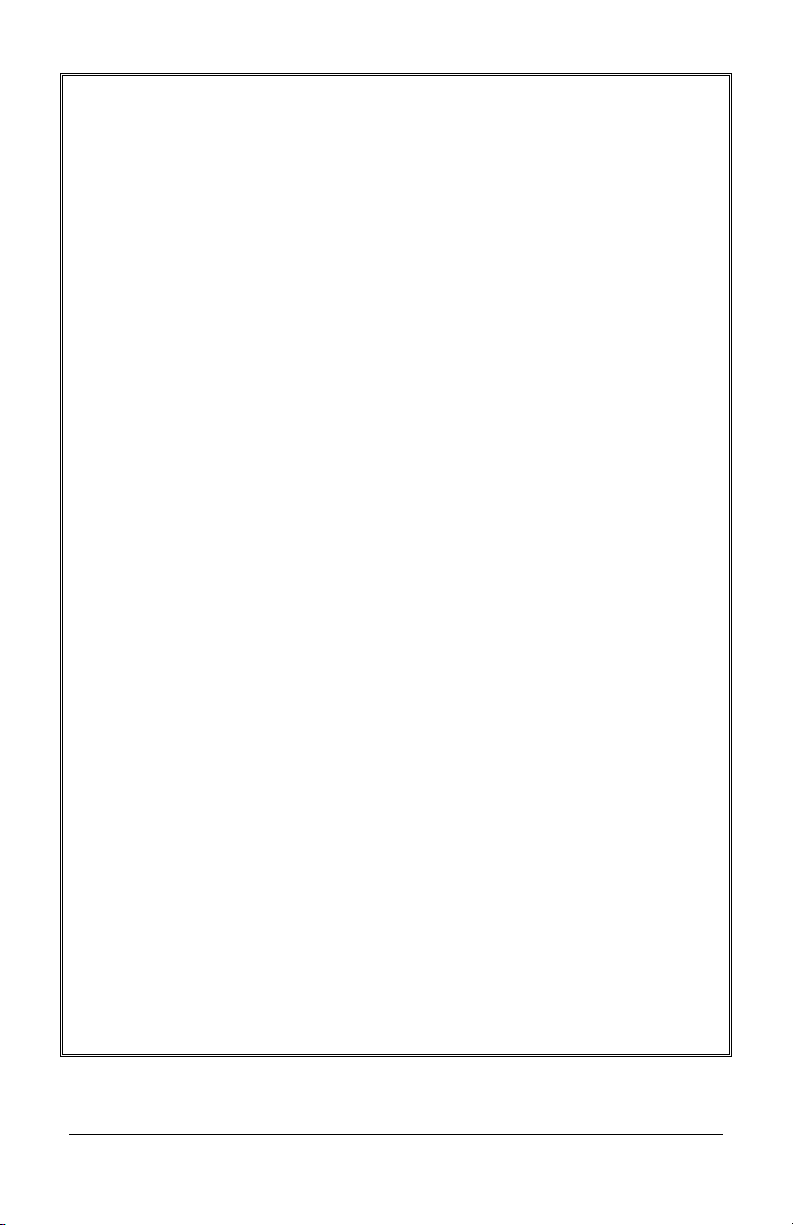
LIMITED LIFETIME WARRANTY
REMOTE STARTERS:
As the manufacturer, 4366859 Canada Inc. (“Autostart”) warrants to the original consumer purchaser only
(nontransferable) that the remote starter module (control box) shall be free from defects in materials and
workmanship for as long as the original consumer purchaser continuously owns the vehicle in which the
remote starter was originally installed, as specified below:
1) For the first two years after the date of manufacture, as specified by the serial number on the module,
Autostart will replace the remote starter module free of charge with a new remote starter module.
2) For the third year and any consecutive year after the date of manufacture, as specified by the serial
number on the module, Autostart will provide to the original consumer purchaser a new remote starter
In all cases, the consumer must return the remote starter module to the point of purchase, and must provide a copy
of the proof of purchase to said retailer. A remote starter module will be returned to the retailer for the consumer to
claim within a 4 (four)-week period. For case (2), a certified cheque or money order in the amount of $25.00 USD
must accompany the remote starter module, or the retailer may refuse the return.
ACCESSORIES:
Autostart warrants to the original consumer purchaser only (nontransferable) that it will replace any Autostart
accessory part for a one-year period from date of purchase. Accessories will only be replaced if proven defective in
material or workmanship, and if, when the accessory is returned to the point of purchase, the retailer is provided
with a copy of the proof of purchase. The accessory will be sent to the retailer for the consumer to claim within a 4
(four)-week period.
THE WARRANTY IS VOID IF:
THE WARRANTY DOES NOT COVER:
THIS LIMITED LIFETIME WARRANTY SHALL CONSTITUTE THE SOLE LIABILITY OF AUTOSTART
FOR OUR PRODUCTS, AND IS IN LIEU OF ALL OTHER WARRANTIES, EXPRESSED OR IMPLIED.
THERE ARE NO WARRANTIES OF MERCHANTABILITY AND FITNESS FOR A PARTICULAR
PURPOSE. NO PERSON, FIRM OR CORPORATION IS AUTHORIZED TO ASSUME FOR AUTOSTART
ANY OTHER LIABILITY WITH RESPECT TO THE SALE OR USE OF OUR PRODUCTS. AUTOSTART’S
LIABILITY, WHETHER BASED ON CONTRACT, TORT, WARRANTY, STRICT LIABILITY, OR ANY
OTHER THEORY, SHALL NOT EXCEED THE PRICE OF THE INDIVIDUAL UNIT WHOSE DEFECT FOR
DAMAGE IS THE BASIS OF THE CLAIM. UNDER NO CIRCUMSTANCE WILL AUTOSTART, ITS
DISTRIBUTORS OR THEIR AGENTS BEAR ANY LIABILITY WHATSOEVER FOR INCIDENTAL OR
CONSEQUENTIAL DAMAGES.
The parties hereto elect that any dispute regarding the present document be submitted to the appropriate Court located in the Province
of Quebec, District of Montreal. The parties hereto agree that this document is governed by and interpreted in accordance with the law
of Quebec. If the purchaser is located in a province of Canada other than Quebec, all matters dealing with the warranty of quality will
be governed by and interpreted in accordance with the law of Ontario. If the purchaser is located outside Canada, all matters dealing
with the warranty of quality will be governed by and interpreted in accordance with the United Nations Convention on Contracts fo r
the International Sale of Goods (the “Vienna Convention”).
module, for a repair charge of $25.00 USD.
1) The product has been damaged, altered in any way or tampered with, without the explicit written
consent of an Autostart technician. For remote starter modules, this includes the opening or
removal of the plastic covering of the module, or the removal or alteration of the barcode label on
the plastic covering of the module.
2) The product is damaged due to accident, fire, flood, shipping and handling, misuse, neglect, or
other conditions beyond the control of Autostart.
3) The product has been installed or repaired by anyone other than a certified technician.
4) The product has been improperly installed or used.
1) Batteries.
2) Scratched or worn transmitter cases.
3) Installation and/or removal charges for all remote starter modules and accessories.
4) Shipping and handling charges incurred for product exchange or replacement.
5) Any material damages other than to the product itself.
6) Harnessing, L.E.D. lights, switches, inverters, relays, etc.
User Guide P. 19
