Page 1

Distributed by
Any reference to Raytheon or
RTN in this manual should be
interpreted as Raymarine.
The names Raytheon and RTN
are owned by the
Raytheon Company.
Page 2
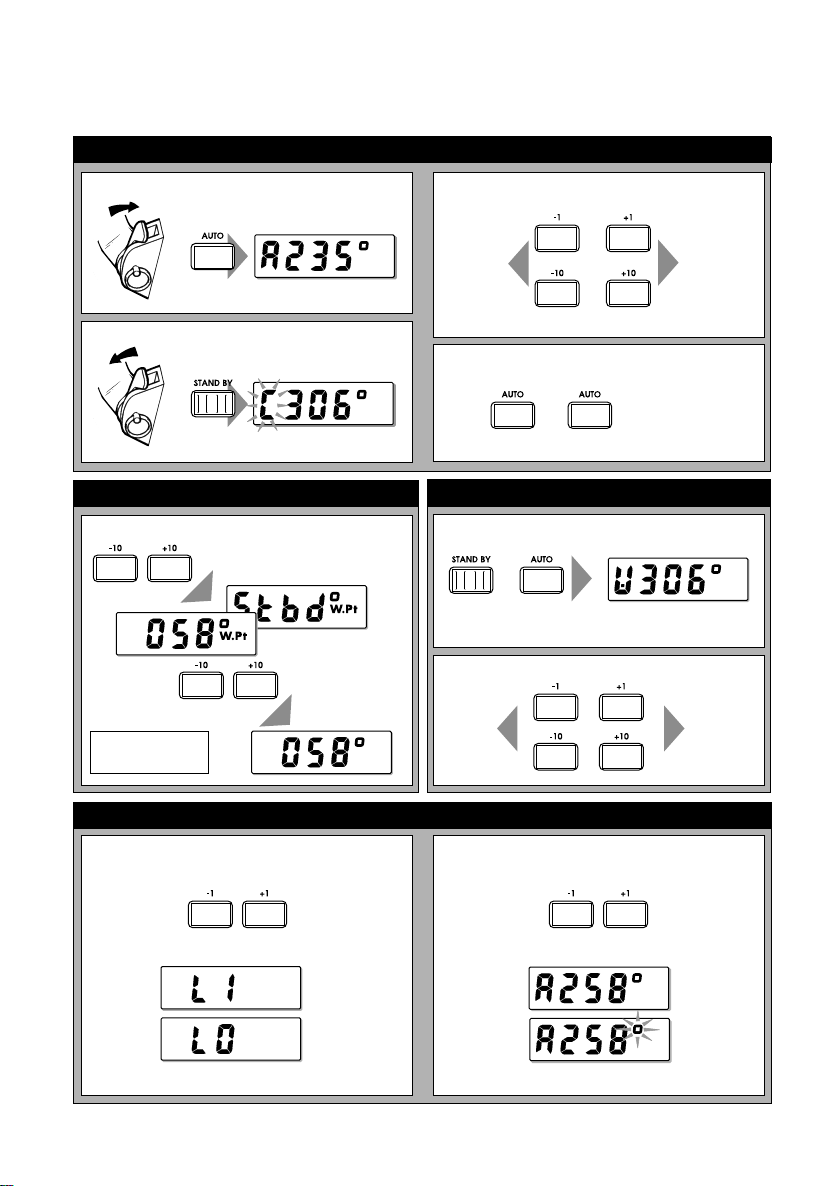
ST3000 Wheel Pilot Quick Reference Guide
Basic operation
Auto mode
Entering Auto mode (Engaging the autopilot)
+
Returning to Standby (Disengaging the autopilot)
+
Track mode
Entering Track mode (from Auto or Wind Vane mode)
and
Press STANDBY or
AUTO to exit.
then
to enter Track mode
and
to accept new heading
Making course changes
then
1˚
or
10˚
again to accept heading
Course
changes
to port
Returning to previous locked heading
1 sec
Course
changes to
starboard
Wind Vane mode
Entering Wind Vane mode
and
Press STANDBY or AUTO to exit Wind Vane mode.
Using AutoTack
AutoTack
to port
(100˚)
and
and
AutoTack to
starboard
(100˚)
Switching lighting on/off
(from Standby mode only)
and and
Press to
switch between:
ON
OFF
Wait 10 sec to return to previous mode.
Autopilot displays
Switching AutoSeastate on/off
(from Auto/Track/Wind Vane modes)
Press to
switch between:
ON
OFF
D5659-1
Page 3

ST3000 Wheel Pilot Quick Reference Guide
Compass calibration
1
Enter compass calibration
Start turning boat
(see 2 below)
1 sec
2
Turn boat in slow circles
Turn the boat in slow circles so:
• boat's speed stays below 2 knots
• each circle takes at least 3 minutes
3
Autopilot displays amount of deviation detected
Keep turning the boat until the display alternates between:
• autopilot heading
• deviation detected
4
Align the autopilot heading
Adjust the autopilot heading to match the boat's steering compass
or
or
5
Save changes
To:
• save deviation correction
• save heading alignment
1 sec
• return to STANDBY mode
Document number: 86005-2 (use with handbook: 81194)
Date: June 2001
Steering
Autopilot headingAutopilot heading
To:
• quit compass calibration
without saving
compass
Known
heading
D5660-1
