Page 1

Autodesk®
Alias® Design
Inspire with your
designs.
Page 2

Innovate Ahead of the Curve
Style, form, and function all influence a consumer’s choice of
products. Create the innovative designs consumers want—
faster than your competition. Use Autodesk® Alias® Design
to experiment with ideas, rapidly iterate concepts, and refine
winning details.
Contents
Concept Exploration .................................. 3
Design Modeling ......................................... 5
VisualizationandCommunication .......... 7
Productive Environment ........................... 9
Process Integration .................................. 10
Autodesk AliasStudio Product Line ....... 11
Learn More or Purchase .......................... 12
Unleash Creativity
Combine creativity with craftsmanship, capturing inspirational forms using the powerful tools
in Autodesk
design innovative consumer product models, addressing the unique creative requirements of the
industrial design workflow. Alias Design powers
your creative process with industry-leading sketching, modeling, and visualization tools. Using Alias
Design, you can bring ideas to reality in a single
software environment, in less time.
Capture and Communicate Design Intent
Tell your story clearly and persuasively—help team
members and customers understand your design
intent. Alias Design provides a complete set of tools
for producing innovative designs and communicating concepts to others. It helps reduce the time
required to create high-quality imagery for clear,
ecient, and eective communication. As a result,
design review decisions are made quickly, and projects progress seamlessly.
®
Alias® Design software. It helps you
Own the Design
Alias Design helps you maintain design integrity
throughout the product development process.
It provides tools for eciently refining model
details and creating production-quality data for
downstream use. You own designs and incorporate
changes later in the process, increasing the
flexibility of design decisions and preventing loss or
alteration of design intent during the engineering
phase. Alias Design helps designers and engineers
collaborate eectively, ensuring that designs
address both aesthetic and functional requirements.
Specialized Design Tools
Alias Design unleashes innovation with features
that support problem solving and experimentation.
An enhanced set of tools for sketching, illustration,
and image editing and functionality meets the
requirements for:
• Conceptexploration
• Designmodeling
• Visualizationandcommunication
• Productiveenvironment
• Processintegration
2
Backpack for Funspor ts by novakonzept
Page 3

Concept Exploration
Pursue innovative, improved solutions to the challenges
in your design brief. Autodesk Alias Design software helps
you explore alternatives, experiment with ideas, and solve
problems.
Complete Sketching and Illustration Toolset
The concept
development phase
demands close
collaboration between
designers and engineers
to produce concepts that
are new, yet technically
feasible.
Capture and communicate ideas freehand without
switching applications. Alias Design has the
tools you need—including pencils, paintbrushes,
airbrushes, markers, erasers, and special texture and
eects brushes—for quick sketching, illustration,
and image editing.
Image cour tesy of H.O.T Project - Aaron Hughes and Kevin Rich ards
3
Page 4
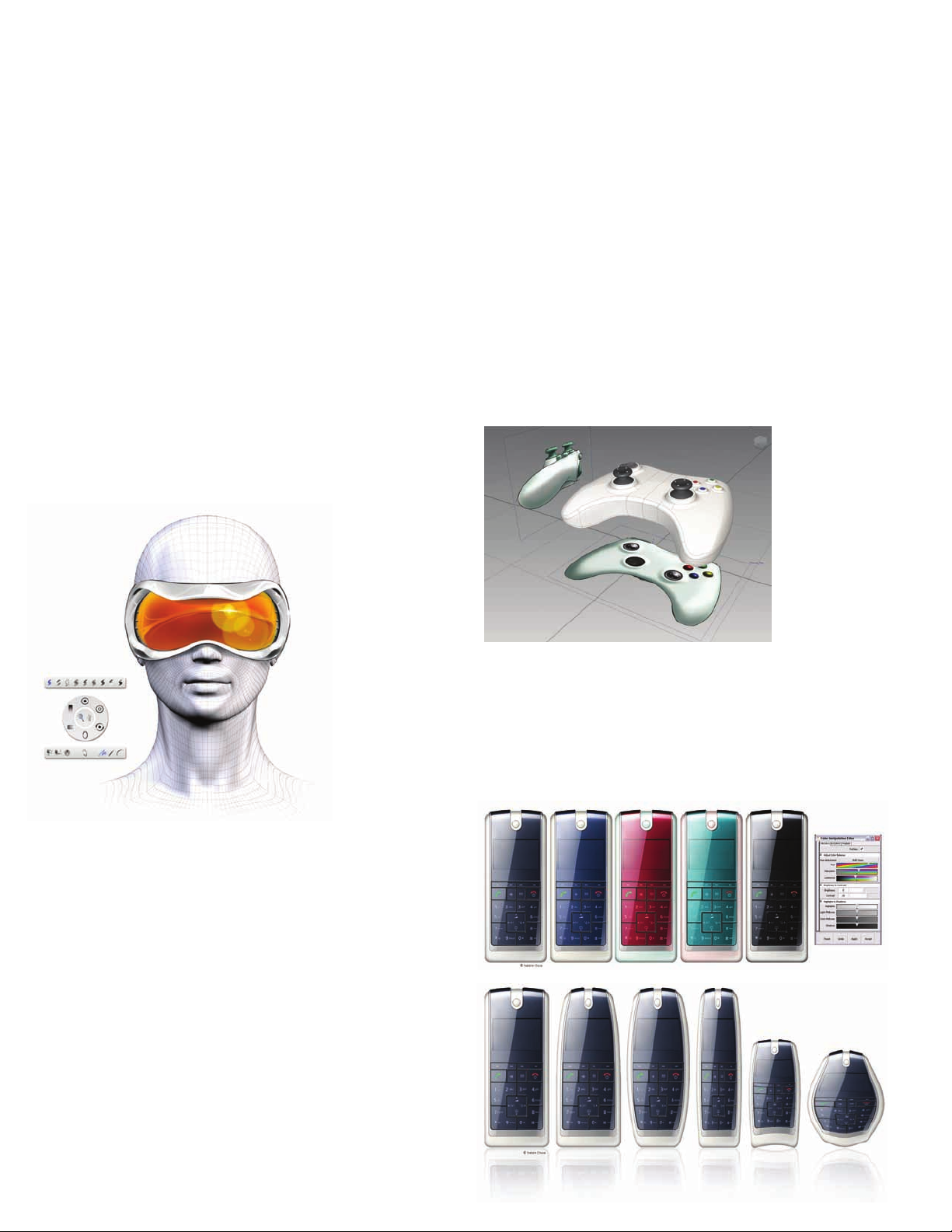
Concept Exploration
Customizable Paint User Interface
At startup, customize your sketching and illustration
user interface, and enjoy a simpler, more ecient
workflow. Use paint mode to transition smoothly
from other 2D tools to Alias Design software. Alias
Design speeds your work by giving you instant
access to common brush controls, through a
dynamic hot-spot interface that appears directly
under the cursor. Hot spots combine common key
functions, so you access the keyboard less often—
and enhance your focus on the task at hand.
Integrated D/D Environment
Create sketches at real-world scale, and draw over
imported 3D CAD data to ensure design feasibility.
Take advantage of the flexibility of Alias Design—
sketch what’s hard to model and model what’s hard
to sketch.
Image Editing and Modification
Create design variations easily. A full suite of color
adjustment tools lets you tweak colors and explore
color alternatives. Alias Design provides deform
and warp tools to alter the proportion or character
of an image, and modification tools to make subtle
corrections or radical changes quickly and easily.
Advanced Sketching Tools
Draw symmetrical objects quickly and get
instant feedback on a drawing’s proportions. The
interactive symmetric drawing feature lets you
duplicate symmetric brush strokes bilaterally or
radially. Capture perfect lines, circles, and ellipses
with predictive strokes.
4
Page 5

Design Modeling
Refine your 3D models through a creative, iterative process—
evolving concepts from ideas to reality.
Flexible Modeling
Take advantage of a range of product modeling
techniques to visualize any form. Autodesk Alias
Design software combines fast, repeatable curvebased modeling tools with the ability to directly
sculpt 3D models.
Dynamic Shape Modeling
Experiment with shapes at any stage of the design
process. Quickly manipulate your model, exploring
variations on 3D forms without rebuilding geometry,
or make real-time modifications in design reviews.
Shape objects dynamically with these powerful tools:
• LatticeRig—Sculptgeometrybymanipulatinga
customizable lattice created around an object.
• Bend—Bendgeometryusingacurvetocontrol
deformation.
• Twist—Twistgeometryaroundasingle-axiscurve.
• Conform—Conformgeometrytotheshapeof
another surface.
Duplicate Place
Create repetitive geometry that follows surface
contours. Edit geometry, duplicate it based on
history, and place it onto
other geometry.
Rapid Prototyping
Build physical prototypes more eciently from
digital models. With rapid prototyping, you can
develop and refine designs before committing
to production. Print in 3D using STL output for
stereolithography, and export data to computer
numerical control (CNC) machines. Alias Design
supports 3D printing in color.
5
Page 6

Design Modeling
Surface Creation Tools
Maintain positional, tangent, or curvature continuity
with surrounding surfaces for high-quality results
that are ready for manufacturing. The surface
modeling tools in Alias Design accelerate the
process of creating high-quality surfaces.
CAD Evaluation
Verifythequalityofcreatedsurfaces,including
curvature and radii analysis, to help ensure that
geometry can be used by downstream CAD
products such as Autodesk Inventor, and meets
manufacturing requirements.
Semiautomated Modeling Tools
Create the type of clean, complex surface results
that satisfy engineering requirements and reduce
the time required to add finishing details to a
design model. For example, create a fillet and an
accompanying flange in a single operation.
3D Sculpting
Sculpt surfaces by adjusting surface control vertices.
You can use curve-based tools to define a shape at
its edges, and direct modeling to adjust the shape at
any point. With Alias Design you maintain complete
control, achieving the exact form and surface quality
you need.
Align Tool
Cleanly and accurately align surfaces and curves for
quality surface modeling. The Align tool provides a
focused, intuitive interaction that is supported by
a new math capability that delivers optimal surface
construction.
Surface Fillet
Accurately create aesthetic fillets, even through
trimmed surface sets. Makes the fillet process faster
and easier to repeat.
6
Page 7

VisualizationandCommunication
Communicate your design intent—bring your ideas to
life. Help team members and customers understand
and visualize designs, so they can easily evaluate design
options.
Interactive Shading
Use shading models to increase realism and to
evaluate surfaces and design forms. Autodesk
Alias Design software reduces the need for
time-consuming renderings with immediate
visual feedback. The software supports material
color, texture, glow, incandescence, bump, and
displacement, and lets you quickly verify surface
conditions such as curvature maps, zebra stripes,
and draft angles.
Ambient Occlusion
Render shading based on an omnidirectional light
source to create general areas of shadow on models.
Ambient occlusion, crucial to creating realistic
environments with ambient lighting, provides soft
shading similar to that of other complex, indirect
lighting techniques.
Compelling Output
Get high-resolution images without a full software
rendering. With Alias Design, you can instantly save
high-resolution images of any modeling window.
Compose images that display wireframes, canvas
planes, or fully shaded models to create turntables
or360-degreeinteractiveQuickTime®VRles.
Software Rendering
Photorealistic rendering capabilities in Alias
Design let you create images for print, video, or
interactive presentations. Alias Design raycast and
ray-trace renderers incorporate ambient occlusion
calculations (soft shadows) and HDRI support for
added realism.
Image-Based Lighting (IBL)
Use high dynamic range imaging (HDRI) as the light
source for interactive visualization and rendering.
The result is more realistic images for evaluating,
presenting, and marketing designs.
7
Page 8

VisualizationandCommunication
Communicate your design intent—bring your ideas to
life. Help team members and customers understand
and visualize designs, so they can easily evaluate design
options.
Animation
Create dynamic designs that show design
functionality, without building a working prototype.
With animation features, you can make object
properties such as position and color change over
time; display these properties in real time or as
rendered images. Alias Design lets you create
repetitive geometry that follows surface contours,
and place geometry onto other geometry.
Annotation Tools
Evaluate and review designs with ease. Take
advantage of your entire screen space, working
with only necessary interface aspects. Alias Design
provides a full set of annotation tools including
bookmarks, full-screen capabilities, and pencils and
markers.
Reference Data Workflow
Generate and compare an unlimited number
of design variations for engineering and design
reviews. The Reference Manager lets teams review
massive amounts of 3D geometry and interact
directly with detailed digital models.
8
Page 9

Productive Environment
It’s never been easier to learn quickly and work more
eciently. The intuitive user interface of Autodesk Alias
Design shortens the learning curve and speeds your workflow.
Unified Shading Environment
Click through tasks faster with task-centric marking
menus that reduce the use of dialog boxes. You can
choose materials and assign shaders directly on
surfaces with only a few clicks.
Marking Menus
Quickly select commands without looking away
from the design. Patented marking menus let you
use context-sensitive gestures to select commands.
Customizable Interface
Customize your user interface—including hotkeys,
tool displays, and marking menus—to suit any
workflow.
Data Organization
Improve workflow and performance by organizing
work and speeding navigation through complex
models. Alias Design helps you categorize and
organize model components into layers, for more
ecient navigation.
Mac OSX Operating System
Use Alias Design 64-bit on your Apple
Windows Vista Support
Use Alias Design 32-bit or 64-bit with Microsoft
WindowsVista
®
.
9
®
Mac®.
®
Page 10

Process Integration
Exchange data with CAD software throughout the design
process. Sketch and model over imported engineering data.
And when your model is approved, protect design integrity in the
engineering phase by exporting data to engineering packages.
Data Exchange
Exchange digital design data with engineering teams
using fast, high-quality CAD translators for industrystandard data formats such as DXF
™
, IGES, and STEP.
Data Exchange with Autodesk Manufacturing
Products
Exchange data with mechanical design and
engineering products, such as Autodesk
software, using the industry-leading DWG
format. The Alias Direct Reader add-in for Inventor
software makes it possible to directly read a native
Alias.wire file in Autodesk Inventor; the translator
reads surfaces, shells, solids, and curves from the
.wire file. Autodesk Alias Design also directly reads
native Autodesk Inventor data.
DirectConnect Data Translators
Integrate Alias Design into your development
pipeline by exchanging data bidirectionally with
CAD software packages such as CATIA
Pro/ENGINEER
Model Verification
Test geometry created in Alias Design to predict
and diagnose problems when transferring to CAD
systems such as Autodesk Inventor, Solidworks, and
Pro/ENGINEER.
DWF File Format—New
Create DWF
single click. DWF protects the integrity of a design
and allows for precise publishing, rendering, and
printing of even the most complex digital models.
®
, PTC Granite®, JT, and SolidWorks®.
™
files from Alias Design data with a
®
Inventor®
™
data
®
, UGS® NX,
10
Page 11

Autodesk Alias Product Line
The Autodesk® Alias product line, part of the Autodesk solution
for Digital Prototyping helps optimize the creative design process
with industry-leading sketching, modeling, and visualization
tools that help you quickly realize ideas in a single environment.
The product family includes Autodesk® Alias® Design, Autodesk®
Alias® Surface, and Autodesk® Alias® Automotive.
Autodesk® Alias® Product Line
Autodesk Alias Design
Autodesk
solution for Digital Prototyping, is for consumer
product designers who control the entire design
process—from ideation to the final surfaces that
are passed to engineering. It enables designers to
rapidly develop and communicate product design
concepts using sketches, illustrations, photorealistic
renderings, and animations.
Autodesk Alias Surface
Autodesk
Autodesk solution for Digital Prototyping,
oers a full set of dynamic 3D modeling capabilities
that enable virtual modelers to evolve concept
models and scan data into high-quality production
surfaces for consumer product design and Class-A
surfaces for automotive design and styling.
Autodesk Alias Automotive
Autodesk
the Autodesk solution for Digital Prototyping, is an
industry-leading application for automotive
design and styling and the choice of leading
automotive styling studios throughout the world.
The software provides a comprehensive set of
visualization and analysis tools for the entire shapedefinition process, from concept sketches through
Class-A surfacing.
®
Alias® Design, part of the Autodesk
®
Alias® Surface software, part of the
®
Alias® Automotive software, part of
Tas k Deliverables Product
Creation and
Communication of Design
Advanced Surfacing and
Reverse Engineering
Transportation Design •Scandata
•Sketches
•Illustrations
•D concept models
•Productionmodels
•Rapid prototypes
•Visualization
•Animation
•Scandata
•Class-Asurfaces
•Reverseengineering
•Advanceevaluation
•Rapidprototypes
•Visualization
•Modiedscandata
•Class-Asurfaces
•Reverseengineering
•Advanceevaluation
•3Dconceptmodels
•Rapidprototypes
•Visualization
•Sketches
•Illustrations
•Animations
Autodesk
Autodesk
Autodesk
®
Alias® Design
®
Alias® Surface
®
Alias® Automotive
11
Page 12

Digital Prototyping for the Manufacturing Market
Autodesk is a world-leading supplier of engineering software,
providing companies with tools to experience their ideas before
they are real. By putting powerful Digital Prototyping technology
within the reach of mainstream manufacturers, Autodesk is
changing the way manufacturers think about their design
processes and is helping them create more productive workflows.
The Autodesk approach to Digital Prototyping is unique in
that it is scalable, attainable, and cost-eective, which allows
a broader group of manufacturers to realize the benefits with
minimal disruption to existing workflows, and provides the most
straightforward path to creating and maintaining a single digital
model in a multidisciplinary engineering environment.
Learn More or Purchase
Access specialists worldwide who can provide product expertise, a deep
understanding of your industry, and value that extends beyond your software
purchase. To purchase Autodesk Alias software, contact an Autodesk Premier
Solutions Provider or Autodesk Authorized Reseller. Locate a reseller near you
at www.autodesk.com/reseller.
Autodesk Learning and Education
From instructor-led or self-paced classes to online training or education
resources, Autodesk oers learning solutions to fit your needs. Get expert
guidance at an Autodesk Authorized Training Center (ATC®) site, access
learning tools online or at your local bookstore, and validate your experience
with Autodesk certifications. Learn more at www.autodesk.com/learning.
Autodesk Services and Support
Accelerate return on investment and optimize productivity with innovative
purchase methods, companion products, consulting services, and support from
Autodesk and Autodesk authorized partners. Designed to get you up to speed
and keep you ahead of the competition, these tools help you make the most
of your software purchase—no matter what industry you are in. Learn more at
www.autodesk.com/servicesandsupport.
Autodesk Subscription
Get the benefits of increased productivity, predictable budgeting, and simplified
license management with Autodesk® Subscription. You get any new upgrades
of your Autodesk software and any incremental product enhancements, if
these are released during your Subscription term. In addition, you get exclusive
license terms available only to Subscription members. A range of community
resources, including web support direct from Autodesk technical experts,
self-paced training, and e-Learning, help extend your skills and make Autodesk
Subscription the best way to optimize your investment. Learn more at
www.autodesk.com/subscription.
*Free products are subject to the terms and conditions of the end-user license agreement that accompanies
downloa d of this software.
Image Desig ned by Apparatus Inc . and Blueform De sign
Autodesk , Alias, Autodesk Inventor, DWG, DX F, and Inventor a re registered tradem arks or trademark s of Autodesk, I nc., and/or its subsi diaries and/or aliates in the USA and/or oth er countries. All othe r brand names,
produc t names, or tradema rks belong to their res pective holder s. Autodesk reser ves the right to alter pro duct
oerings and speci fications at any time wit hout notice, and is not responsible for typ ographical or grap hical
errors th at may appear in this docu ment.
© 2009 A utodesk, Inc. Al l rights reserved . BR0A1-0 00000 -MZ82
