Page 1

12-INCH MASTER SERIES PROMPTER
ASSEMBLY AND INSTALLATION GUIDE
Page 2
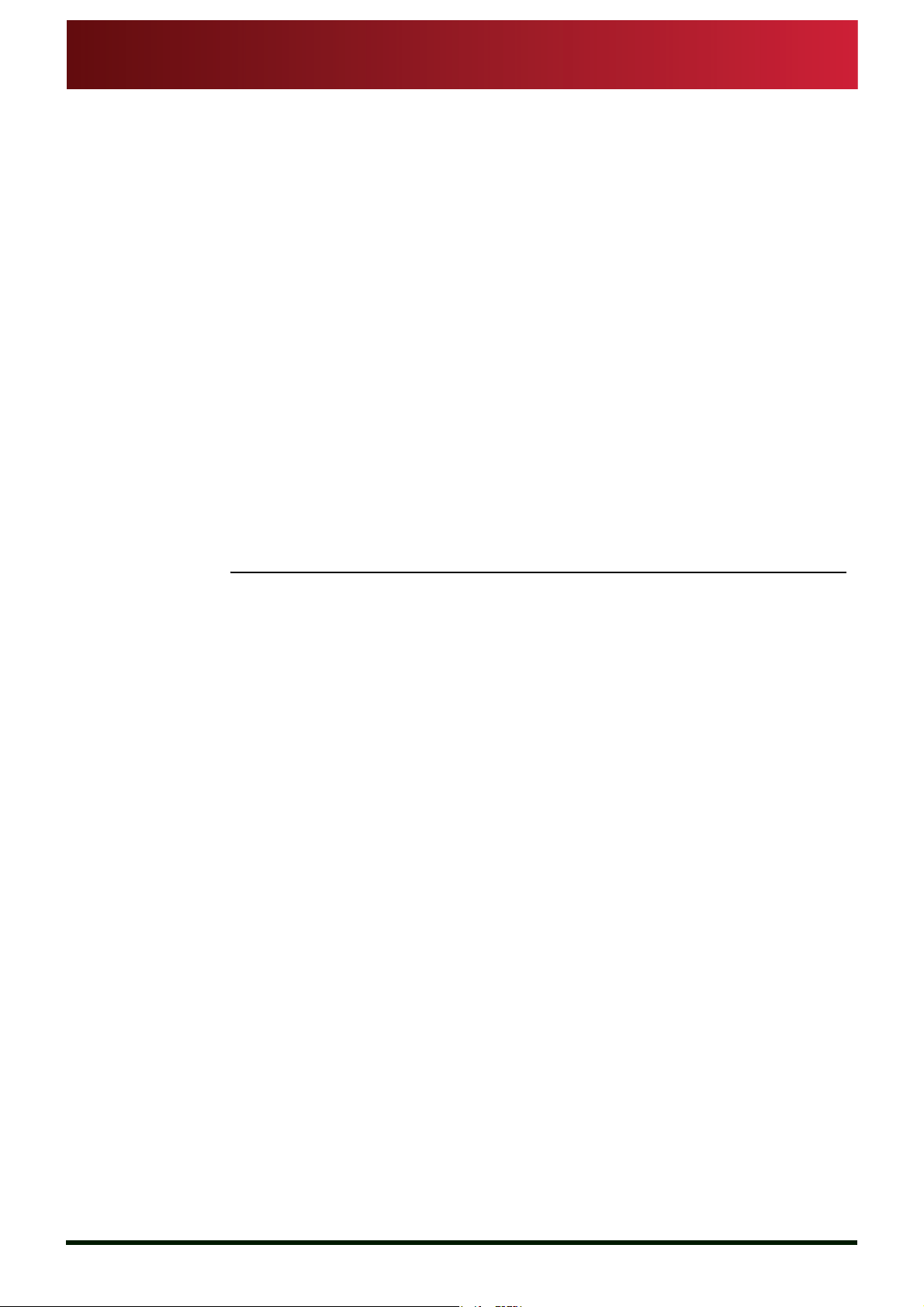
Assembly and Installation
Guide
Autocue and QTV have been serving the broadcast industry since the mid-1950s
when QTV in New York and Autocue in London supplied the very first prompters
via their rental divisions.
Creating broadcast history. The two companies merged in 1984
under Autocue Group and, with the introduction of the QSeries family of software,
became the only company to offer the television industry a single solution for all
transmission, newsroom, scripting and prompting requirements. QTV forms the
Americas division of Autocue Group’s prompting sales and rental services.
Prompter of choice around the globe. Autocue Group is known
worldwide for its service and dependability, serving such prestigious clients as the
BBC, Bloomberg, NBC and CNN. The Group’s prompting solutions are compatible
with all newsroom systems on the market and are in use worldwide by broadcasters, production professionals, government facilities and corporate producers
MSP12
requiring excellence in prompting and newsroom automation solutions.
For further information, please visit either web site shown at the bottom of this
page.
Issue #: 081016 ©2003-2008 Autocue Group Ltd
www.qtv.com
ii
www.autocue.com
Page 3

MSP12 Assembly and Installation Guide
Contents
Contents .............................................................................................iii
1 Introduction.........................................................................................1
1.1: MSP12.............................................................................................................1
1.2: About this guide...............................................................................................2
1.3: Copyright information......................................................................................2
1.4: Disclaimer........................................................................................................2
2 MSP12 Components...........................................................................3
2.1: Supplied equipment.........................................................................................3
2.2: Optional equipment.........................................................................................4
2.3: Other equipment as required...........................................................................5
3 MSP12 Technical Specifications.......................................................6
4 Assembly Procedures........................................................................7
4.1: Tripod head preparation..................................................................................7
4.2: Autocue Wide Angle Bracket...........................................................................7
4.2.1: Wide Angle Bracket options ...............................................................8
4.2.2: Bracket assembly..............................................................................8
4.2.3: Adjust spacing and location of the mounting bars............................10
4.3: Gold Plate preparation ..................................................................................12
4.3.1: Attach Gold Plate to a tripod.............................................................13
4.3.2: Attach mounting bracket to a Gold Plate..........................................15
5 MSP12 Connections .........................................................................16
5.1: Physical characteristics.................................................................................16
5.1.1: Video and power inputs....................................................................17
5.1.2: Autocue cue light..............................................................................17
6 MSP12 Operation..............................................................................19
6.1: Connections ..................................................................................................19
6.2: OSD controls.................................................................................................19
6.2.1: Accessing the OSD controls.............................................................20
6.3: Menu options.................................................................................................21
6.3.1: Input Select.......................................................................................21
6.3.2: VGA Adjustments.............................................................................21
6.3.3: Color Adjustment..............................................................................21
6.3.4: Video Settings ..................................................................................22
6.3.5: Scaling Adjustment...........................................................................22
6.3.6: System Settings................................................................................22
Issue #: 081016 ©2003-2008 Autocue Group Ltd
www.qtv.com
iii
www.autocue.com
Page 4

ContentsMSP12
Assembly and Installation
Guide
7 Troubleshooting and Maintenance .................................................23
7.1: Common problems........................................................................................23
7.2: Maintenance..................................................................................................24
7.2.1: Cleaning the monitor ........................................................................24
7.2.2: Care and handling advice.................................................................25
8 Sales and Support Information .......................................................26
Sales information...........................................................................................26
Technical support..........................................................................................27
Issue #: 081016 ©2003-2008 Autocue Group Ltd
www.qtv.com
iv
www.autocue.com
Page 5

MSP12 Assembly and Installation Guide
SECTION 1:
Introduction
For the broadcaster, production facility or event organiser requiring greate r viewing
distances and larger display areas, Autocue prompter display and on-camera units
satisfy all your needs.
Autocue on-camera units comprise prompter display, hood, mounting bracket,
tripod plate and accessories.
Designed for the most demanding of broadcast environments, Autocue prompter
display and on-camera units have crisp, ultra-bright picture quality, precision
controls, and rugged construction.
Autocue prompter display and on-camera units are available in a range of configurations to match most camera, lens and mounting combinations.
1.1: MSP12
Issue #: 081016 ©2003-2008 Autocue Group Ltd
www.qtv.com
Designed for use with light-weight tripods and jib arms, the MSP12 combines portability and light weight design with excellent readability. This makes it suitable for
non-traditional broadcast sectors, such as production companies, educational institutions, religious broadcasters, and corporate production facilities.
The MSP12 consists of the following features:
• Medium wide-angle hood designed specifically for the MSP12.
• Super-lightweight construction.
Multiple mounting options including:
• Gold Plate, Pro Plate and Roller Plate for tripods.
• Matte Box bar kit for mounting on jib-arm cameras.
1
www.autocue.com
Page 6

MSP12
Assembly and Installation
Guide
A variety of counterbalances and adjustable weights are available to ensure safe
and stable operation and movement of mounted equipment.
Where appropriate, Autocue can also provide a range of accessories, such as cue
lights and remote controls, to complement your chosen system.
1.2: About this guide
This document describes how to assemble and mount your chosen Autocue
prompter display or on-camera unit. It is suitable for any broadcaster or news
production crew. This guide is suitable for novices as well as expert users of the
product line from Autocue.
Reference material is also provided that explains how to adjust the various settings
and troubleshoot the prompters to ensure optimum performance.
Section 1: Introduction
About this guide
1.3: Copyright information
©2007 Autocue Group Ltd. All rights reserved.
No part of this publication may be reproduced, stored in a retrieval system, or trans-
mitted in any recording or otherwise, without prior permission of Autocue Group
Ltd.
All third-party software or hardware, including logos, referenced within this guide is
copyright of the respective owners.
1.4: Disclaimer
Autocue Group Ltd reserves the right to revise this publication and to make
changes in its content without obligation of Autocue Group Ltd to notify any person
or persons of such revision.
Issue #: 081016 ©2003-2008 Autocue Group Ltd
www.qtv.com
2
www.autocue.com
Page 7

MSP12 Assembly and Installation Guide
SECTION 2:
MSP12 Components
The following tables list the supplied and recommended components for your
MSP12 on-camera unit.
2.1: Supplied equipment
Item Name Illustration
MSP12
Power and video cable
Mounting Bracket
Issue #: 081016 ©2003-2008 Autocue Group Ltd
www.qtv.com
3
www.autocue.com
Page 8

MSP12
Assembly and Installation
Guide
2.2: Optional equipment
Item Name
Small Wide Angle Hood
Medium Wide Angle Hood
Section 2: MSP12 Components
Optional equipment
Fixed Plate
Roller Plate
Issue #: 081016 ©2003-2008 Autocue Group Ltd
www.qtv.com
4
www.autocue.com
Page 9
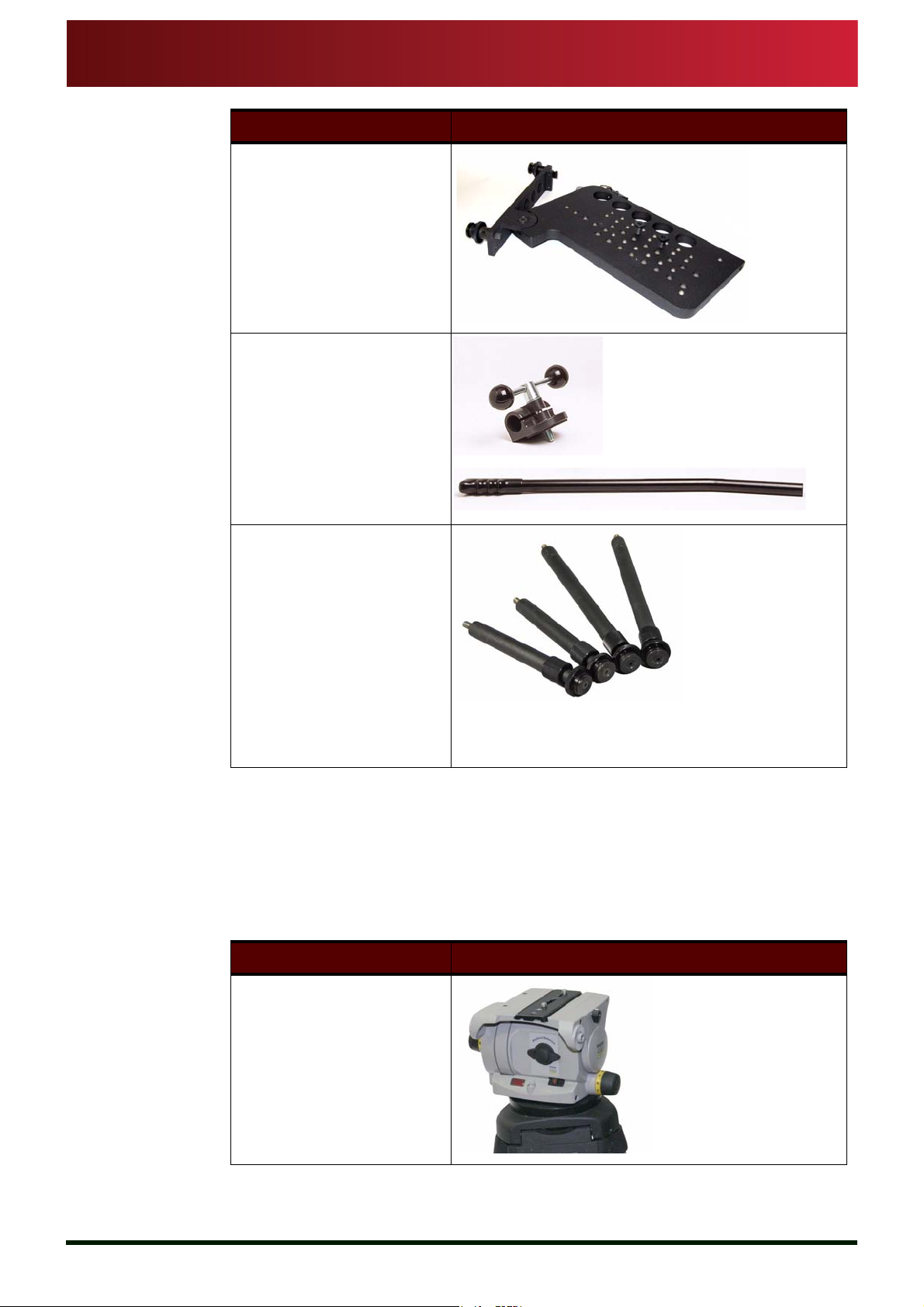
MSP12
Assembly and Installation
Guide
Item Name
Swing-arm Plate
Quadrant and Pan Bar
Section 2: MSP12 Components
Other equipment as required
Telescopic Rods
2.3: Other equipment as required
Item Name
Tripod
Issue #: 081016 ©2003-2008 Autocue Group Ltd
www.qtv.com
5
www.autocue.com
Page 10
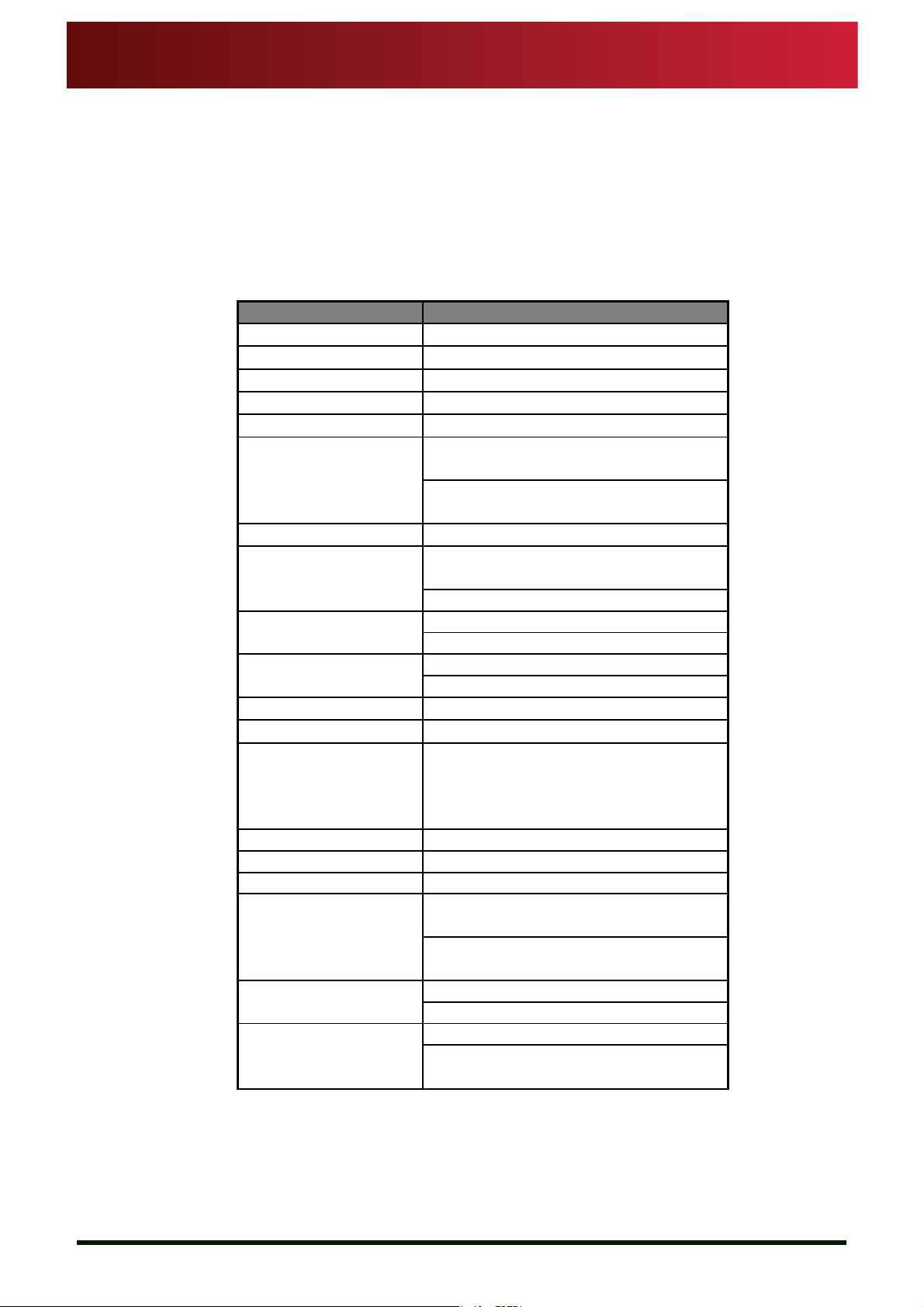
MSP12 Assembly and Installation Guide
SECTION 3:
MSP12 Technical
Specifications
ATTRIBUTE VALUE
Display size
Brightness
Resolution
Contrast Ratio
Reading range
Input signal
Composite standard
Power input
Power consumption
Display controls
Assembly weight
Monitor options
- Cue light
- Removable PSU
- Remote control
- Cooling fan
Hood options
- Glass
Mounting options
12.1” (305mm)
1600Nits
1024 x 768
500 : 1
4.5m (15ft)
Composite 1Vp-p 75Ohm (looping 2 x
BNC connectors
VGA (1 x 15-pin high density-D
connector)
NTSC, PAL, SECAM
110-260V AC, 50-60Hz (1 x IEC
connector)
12V DC (1 x 4-pin XLR connector)
35W
150mA @ 230V AC; 2.9A @ 12V DC
Menu based push button controls.
Direct brightness adjustment.
Top mount: 8.1kg (17.9lb)
Specify on purchas e
Integrated, driven by light sensor that
attaches to the camera tally light.
Supplied with 3-pin DIN sensor
connector
Reduces weight by 250g (8.8oz)
None
Not required
Top-mounted: Special top-mount hood
(standard size)
Bottom-mounted: Medium wide-angle
hood.
70:30 transmission
Internal anti-reflective coated
Top mounted: Roller Plate
Bottom mounted: Roller Plate; Fixed
Plate; Swing-arm Plate
Issue #: 081016 ©2003-2008 Autocue Group Ltd
www.qtv.com
6
www.autocue.com
Page 11

MSP12 Assembly and Installation Guide
SECTION 4:
Assembly Procedures
An Autocue On Camera Unit can be used with almost any industry-standard
camera and tripod combination. On camera units comprise a tripod head
attachment, prompter monitor and hood with integral two-way mirror.
Assembling and mounting your on camera unit involves:
• preparing the mounting plates and brackets
• attaching the prompter monitor
• attaching the hood and glass components
• connecting required cables
• ensuring all connections and fixings are secure.
4.1: Tripod head preparation
Autocue on camera units are designed to work with most standard tripods. The
first step is to remove the camera mounting plate from the tripod head.
4.2: Autocue Wide Angle Bracket
The Wide Angle bracket consists of a square grooved length of aluminium
extrusion, horizontal prompter display unit mounting bars, vertical hood mounting
bars and one or two keyhole plates.
Issue #: 081016 ©2003-2008 Autocue Group Ltd
www.qtv.com
7
www.autocue.com
Page 12

MSP12
Assembly and Installation
Guide
NOTE: The vertical hood mounting bars are longer than the horizontal
prompter display unit mounting bars.
4.2.1: Wide Angle Bracket options
Autocue produces three wide angle bracket sets depending on the size of hood and
prompter display unit that you have ordered.
• Small Wide Angle Bracket is used with the Small Wide Angle
Hood and compact prompter display units
• Medium Wide Angle Bracket is used with the Medium Wide
Angle Hood and mid-sized prompter display units
• Large Wide Angle Bracket is used with the Large Wide Angle
Hood and the largest prompter display units
Section 4: Assembly Procedures
Autocue Wide Angle Bracket
Wide Angle Bracket options
Autocue Wide Angle Brackets.
Medium Small Large
4.2.2: Bracket assembly
The assembly of the brackets is the same for all three sizes.
Issue #: 081016 ©2003-2008 Autocue Group Ltd
www.qtv.com
8
www.autocue.com
Page 13

MSP12
Assembly and Installation
Guide
Section 4: Assembly Procedures
Autocue Wide Angle Bracket
Bracket assembly
NOTE: The illustrations below depict various sized brackets.
1. Unscrew the keyhole plates in the bracket and rotate them to the upright
position.
2. Screw in the horizontal prompter display unit mounting bars.
3. Screw in the vertical hood mounting bars.
Issue #: 081016 ©2003-2008 Autocue Group Ltd
www.qtv.com
9
www.autocue.com
Page 14

MSP12
Assembly and Installation
Guide
Adjust spacing and location of the mounting bars
Section 4: Assembly Procedures
Autocue Wide Angle Bracket
4.2.3: Adjust spacing and location of the mounting bars
NOTE: It is recommended that you check the spacing between the
mounting bars before attaching the mounting bracket to the
plate you have ordered.
1. Loosen all the mounting bars slightly so that they can freely move to the
left and right.
2. Place your prompter display unit face down on a flat, padded surface.
3. Align the horizontal mounting bars with the holes on the rear, side or
bottom of the unit, depending on the prompter display unit you have
ordered.
4. Slide the mounting bars in to the holes to confirm correct positioning.
(The picture below is for illustrative purposes only.)
Issue #: 081016 ©2003-2008 Autocue Group Ltd
NOTE: It is recommended that you mount the prompter display unit so
that it is centred along the mounting bracket.
5. Tighten the horizontal mounting bars to secure them in position and
remove them from the rear of the prompter display unit.
6. Carefully place your wide angle hood face down on a flat, padded
surface.
www.qtv.com
10
www.autocue.com
Page 15

MSP12
Assembly and Installation
Guide
Section 4: Assembly Procedures
Autocue Wide Angle Bracket
Adjust spacing and location of the mounting bars
7. Align the vertical mounting bars with the screw clamps on the rear of the
hood and slide the bars in.
NOTE: It is recommended that you mount the hood so that it is
centred along the mounting bracket.
8. Tighten the vertical mounting bars to secure them in position and remove
them from the screw clamps.
9. The mounting bracket is now ready to be attached to the plate you
ordered.
Issue #: 081016 ©2003-2008 Autocue Group Ltd
www.qtv.com
11
www.autocue.com
Page 16

MSP12
Assembly and Installation
Guide
Adjust spacing and location of the mounting bars
4.3: Gold Plate preparation
The Autocue Gold Plate is provided disassembled as illustrated below.
The body of the Gold Plate consists of the mounting slide and the camera carriage.
Once the Gold Plate is assembled, it can be attached to a tripod or to a hand-held
shoulder grip.
Section 4: Assembly Procedures
Gold Plate preparation
1. Screw the Gold Plate extension bars into the ends of the threaded rods
protruding from the camera carriage of the Gold Plate.
2. Adjust the distance between the camera carriage and the mounting slide.
The distance depends on whether the Gold Plate will be attached to a
tripod or shoulder mount.
3. Loosen the locking levers on the camera carriage and move the camera
carriage to required position.
Issue #: 081016 ©2003-2008 Autocue Group Ltd
www.qtv.com
12
www.autocue.com
Page 17

MSP12
Assembly and Installation
Guide
4. Loosen the locking levers on the mounting slide and move it to the
required position.
4.3.1: Attach Gold Plate to a tripod
1. Place the Gold Plate on a flat surface with the mounting slide uppermost.
2. Place the tripod camera mounting plate on to the Gold Plate mounting
Section 4: Assembly Procedures
Gold Plate preparation
Attach Gold Plate to a tripod
slide.
3. Fix the camera mounting plate in place by screwing it to the Gold Plate
mounting slide.
Issue #: 081016 ©2003-2008 Autocue Group Ltd
www.qtv.com
13
www.autocue.com
Page 18

MSP12
Assembly and Installation
Guide
Section 4: Assembly Procedures
Gold Plate preparation
Attach Gold Plate to a tripod
NOTE:
Camera mounts vary, but must be only attached using the
large or small threaded holes in the Gold Plate mounting slide.
4. Fix the combined Gold Plate and camera mounting plate to your tripod.
Issue #: 081016 ©2003-2008 Autocue Group Ltd
www.qtv.com
14
www.autocue.com
Page 19

MSP12
Assembly and Installation
Guide
Section 4: Assembly Procedures
Attach mounting bracket to a Gold Plate
4.3.2: Attach mounting bracket to a Gold Plate
Ensure that the Gold Plate is securely attached to a tripod or shoulder mount.
1. Loosen the knurled locking rings on the adaptor rods at the front of the
Gold Plate.
2. Place the openings in the keyhole plates over the ends of the adaptor
rods.
Gold Plate preparation
NOTE: Ensure the keyhole plates remain in front of the locking rings.
3. Tighten the locking rings to secure the mounting bracket in postion.
Issue #: 081016 ©2003-2008 Autocue Group Ltd
www.qtv.com
15
www.autocue.com
Page 20

MSP12 Assembly and Installation Guide
SECTION 5:
MSP12 Connections
5.1: Physical characteristics
The prompter display unit of the Autocue MSP12 is illustrated below.
The MSP12 has four control buttons on the side of the unit.
Buttons Control
Menu Opens the OSD menus
or
Opens a particular sub-menu
Exit Exits from the a sub-menu
or
Closes the OSD
Up Move OSD cursor to highlight a sub-menu
or
Increase the value of a parameter
Down Move OSD cursor to highlight a sub-menu
or
Decrease the value of a parameter
The actions of the on-screen menus are described in Section 6: Prompter
Operation.
Issue #: 081016 ©2003-2008 Autocue Group Ltd
www.qtv.com
16
www.autocue.com
Page 21

MSP12
Assembly and Installation
Guide
5.1.1: Video and power inputs
Connect video cables and power leads to the sockets on the side of the .prompter
display unit.
Power. Use either a standard mains electrical supply cable to the Mains Input
socket or use the supplied 12 V DC XLR connector to the DC Input socket.
Video. You can connect a video signal via the Video In BNC or use the
prompter display unit directly from your computer using a standard VGA cable.
Section 5: MSP12 Connections
Physical characteristics
Video and power inputs
5.1.2: Autocue cue light
When an on-camera unit is used, the hood can sometimes obscure the cue light on
the camera. To overcome this, Autocue has developed an extension light that is
attached to the hood.
1. Attach the sensor to the light on the camera.
2. Plug the sensor into the Sensor socket on the prompter display unit.
Issue #: 081016 ©2003-2008 Autocue Group Ltd
www.qtv.com
3. Attach the cue light to the top of the hood.
4. Insert the plug from the light in to the CueLight socket.
5. The Autocue cue will illuminate whenever your camera is “live”.
17
www.autocue.com
Page 22

MSP12
Assembly and Installation
Guide
Section 5: MSP12 Connections
Physical characteristics
Autocue cue light
NOTE:
The cue light sensitivity can be adjusted using the preset
marked Trim on the control panel.
Issue #: 081016 ©2003-2008 Autocue Group Ltd
www.qtv.com
18
www.autocue.com
Page 23

MSP12 Assembly and Installation Guide
SECTION 6:
MSP12 Operation
OSD (On Screen Display) menus are used to configure the prompter display unit
and prepare it for displaying scripts.
NOTE: While operating prompter display units, troubleshooting or
maintenance tasks may need to be performed on the prompter
display unit. For guidance, refer to section 1.
6.1: Connections
Once your MSP12 and camera combination are securely mounted on a tripod or
shoulder grip, attach the MSP12 cabling.
1. Ensure you have a power supply and video signal available
6.2: OSD controls
The OSD controls are used to make changes to parameters, perform scaling
adjustments and amend other operational settings of your MSP12.
NOTE: Your MSP12 comes with an infrared remote control handset.
To activate this, you need to enter the following code:
31341
where requested to do so.
Issue #: 081016 ©2003-2008 Autocue Group Ltd
www.qtv.com
19
www.autocue.com
Page 24

MSP12
Assembly and Installation
Guide
6.2.1: Accessing the OSD controls
The Menu button on the side of the MSP12 opens the OSD controls. An example
OSD menu screen is shown below.
Section 6: MSP12 Operation
OSD controls
Accessing the OSD controls
NOTE: If no adjustment is made to a control, the OSD will switch off
after approximately ten seconds
There are six main OSD menus that are used to set up a MSP12 prompter display
unit:
• Input Select
• VGA Adjustments
• Color adjustments
• Video settings
• Scaling adjustments
• System Settings
The tables in the following sections list the various sub-menu selections and the
options that can be set for them.
Press the Up and Down arrows to highlight a heading and press the Menu button
to select it. The sub-menus within the six main categories are selected with the Up
& Down buttons.
Press Menu again to select a sub-menu from a category and then the Up and Down
Issue #: 081016 ©2003-2008 Autocue Group Ltd
www.qtv.com
arrows to adjust or change the parameters. Press Menu once more to save the
setting.
20
www.autocue.com
Page 25

MSP12
Assembly and Installation
Guide
6.3: Menu options
6.3.1: Input Select
The first option allows you to select a video signal source for your prompter display
unit.
Sub-menu Options
Main Picture channel VGA
Scan inputs Off
PIP Mode Off
Section 6: MSP12 Operation
Menu options
Input Select
Component Video
On
Picture in Picture
Side by Side
6.3.2: VGA Adjustments
The following are only usable if the VGA Channel is active.
Sub-menu Options
Auto Adjust Use for automatic image adjustment
Clock Set clocks manually
Phase Adjust the focus and clarity of the display
Sharpness Increase image sharpness
Hor.-Position Move the image position horizontally
Ver.-Position Move the image position vertically
6.3.3: Color Adjustment
The various colour settings for the image can be adjusted using this option.
Sub-menu Options
Brightness use UP DOWN keys for setting brightness.
Contrast use UP DOWN keys for setting contrast.
Issue #: 081016 ©2003-2008 Autocue Group Ltd
www.qtv.com
Saturation use UP DOWN keys for setting saturation.
Hue use UP DOWN keys for setting hue.
Fleshtone use UP DOWN keys for setting flesh tone
Backlight use UP DOWN keys for setting backlight
brightness.
Auto Color adjustment Auto adjustment of colour
Advanced Setting of Gamma, colour temperature and RGB
colour value.
21
www.autocue.com
Page 26

MSP12
Assembly and Installation
Guide
6.3.4: Video Settings
These settings are only selectable if a signal is present on an active video channel.
Sub-menu Options
Motion Processing Use for optimum motion sharpness
Sharpness Emphasize borders
Film Mode Only use with DVD Input
Noise Reduction Filter for noise reduction
Mpeg Processing Filter for MPEG (This setting cannot be used as add
Decoder Settings Settings for video decoder
6.3.5: Scaling Adjustment
Scaling Adjustments for the image are set in this menu.
Section 6: MSP12 Operation
Menu options
Video Settings
on board does not exist)
Sub-menu Options
Scaling Mode Use UP and DOWN keys to select the scaling
Picture Flip Horizontal or vertical flip of image
Zoom Enlarge image
Hor. Pan Horizontal pan of enlarged Image
Vert. Pan Vertical pan of enlarged Image
6.3.6: System Settings
Sub-menu Options
OSD Timeout Setting of OSD timeout
modes.
Expand: Image is expanded to the full monitor
screen.
Aspect: Image is shown in its aspect ratio according
to the input signal.
1:1 : Image is shown in its original resolution.
Issue #: 081016 ©2003-2008 Autocue Group Ltd
www.qtv.com
OSD Hor. Position Setting of OSD horizontal position
OSD Vert. Position Setting of OSD vertical position
OSD Blend Setting of OSD blend
OSD Orientation OSD Horizontal. OSD Vertical. Flip, OSD Rotate
OSD Language OSD Language (Engl. Deutsch)
Reset to Default Reset to default; all saved settings will be lost!!
22
www.autocue.com
Page 27

MSP12 Assembly and Installation Guide
SECTION 7:
Troubleshooting and
Maintenance
7.1: Common problems
The table below lists common problems that may occur during prompter operatio n.
Suggested things to look for are.
Problem Check...
The power LED of the LCD flatpanel display is not illuminated
There is no picture visible if the power supply receives power and is
if the power switch for the unit is in the ON
position
if the power cord is connected to a working
power outlet.
if the power cord is plugged in to the unit
correctly connected to the display
if the signal cable is correctly connected to the
graphics board or to the video source and
display
if the device is it turned on and set to the
correct mode (VGA or video)
if the display supports the graphics mode of
the graphics board (see Technical
Specifications)
Issue #: 081016 ©2003-2008 Autocue Group Ltd
if the connectors have any bent pins
if the brightness and contrast settings in the
OSD menu are appropriate
if the screen saver settings of your system are
causing problems
The power LED is red See previous item #2.
The image is blurred or unstable if the signal cable is correctly connected
if the selected graphics mode is correct.
if the display supports the graphics mode of
the graphics board.
if the resolution of the unit is set to less than
1280 x 1024 at a refresh rate of 60 Hz.
(For resolutions lower than this the image is
expanded via interpolation which may cause
errors. As a result the image may look
blurred.)
Alternative suggested remedies:
Select "Auto adjust" from the Position menu.
www.qtv.com
23
www.autocue.com
Page 28

MSP12
Assembly and Installation
Guide
Problem Check...
The image is not sized properly or
not centered
Section 7: Troubleshooting and Maintenance
Maintenance
Cleaning the monitor
Select the H-Total and Phase functions from
the Position menu and change the settings to
achieve a sharp and stable image (these
settings may have to be repeated when you
have selected another graphics mode).
if the horizontal and vertical image position in
the OSD menu is set correctly
If the selected graphics mode is appropriate
if the display unit supports the graphics mode
of the graphics board
OSD error message: "Signal
overrange”
For further troubleshooting assistance, refer to our Frequently Asked Questions
(FAQ) database on our website: www.autocue.com.
7.2: Maintenance
7.2.1: Cleaning the monitor
CAUTION: Electric Shock Hazard!
Isolate the prompter display unit and any other devices from any power
source before cleaning the display unit surface.
if the selected graphics mode is correct.
if the display unit supports the graphics mode
of the graphics board
Issue #: 081016 ©2003-2008 Autocue Group Ltd
www.qtv.com
Regular cleaning will help keep your prompter display unit in good condition.
• As recommended by the manufacturers, use tepid water with a
small amount of detergent to clean the glass on the prompter
display unit and then leave it to dry naturally.
• Wipe the equipment surface down with a moist cloth; do not
allow liquid to enter the equipment.
• Clean the prompter display unit screen with a lint-free, soft cloth.
Do not use (glass) cleaning agents or paper tissues for cleaning.
In addition, do not clean the glass with abrasive cleaners or
dusters, these will scratch the glass coating.
• Wait until all cleaned parts are completely dry before
reconnecting the prompter display unit to the power source.
24
www.autocue.com
Page 29

MSP12
Assembly and Installation
Guide
7.2.2: Care and handling advice
• Avoid dropping the prompter display unit or any of its individual
components.
• Clean the monitor periodically.
NOTE: Do not use abrasive cleaners or dusters when cleaning the
monitor.
• Do not run the prompter for excessively long periods of time.
This will cause the operation of the backlight panel to
deteriorate, gradually becoming dimmer.
• Do not use in wet weather without a cover.
• Do not expose to sunlight for long periods of time.
• Adjust the mounting bracket to allow clear space between the
Section 7: Troubleshooting and Maintenance
Maintenance
Care and handling advice
glass of the hood and the fully-extended camera lens
- small vibrations may cause scratches
- contact by the lens may break the glass
• Ensure that the prompter display unit is correctly aligned both
horizontally and vertically with the camera
• Ensure that the whole on camera unit is securely fastened and
does not sway from side to side.
Issue #: 081016 ©2003-2008 Autocue Group Ltd
www.qtv.com
25
www.autocue.com
Page 30

MSP12 Assembly and Installation Guide
SECTION 8:
Sales and Support
Information
We have been working in live broadcast environments for the past 50 years
and understand the importance of efficient and effective hardware and
software support.
We provide the latest prompting software builds for free on our website ensuring
you continue to benefit from enhancements. Warranties cover all of our hardware
products, with an in-house assessment and repair service offered outside of the
warranty period.
Sales information
International enquiries
Autocue
Unit 3, Puma Trade Park Tel: +44 20 8665 2992
145 Morden Road Fax: +44 20 8687 4869
Mitcham e-mail: info@autocue.co.uk
Surrey web: www.autocue.com
CR4 4DG
UK
Contacts
Richard Satchell - Global Prompting Sales & Marketing Director
Tel: +44 20 8687 4858
Fax: +44 20 8687 4869
Mob: +44 77 2081 3897
e-mail: sales@autocue.co.uk
Simeon Pearl - International Sales Associate
Tel: +44 20 8687 4858
Fax: +44 20 8687 4869
e-mail: sales@autocue.co.uk
Issue #: 081016 ©2003-2008 Autocue Group Ltd
www.qtv.com
Lee Spurway - Sales Customer Service Manager
Tel: +44 20 8687 4862
Fax: +44 20 8687 4869
e-mail: sales@autocue.co.uk
26
www.autocue.com
Page 31

Assembly and Installation
Guide
Americas enquiries
QTV
306 5th Avenue Tel: +1 212 929 7755
3rd Floor Fax: +1 212 929 2105
New York e-mail: info@qtv.com
10001-3600 web: www.qtv.com
USA
Contacts
Keith Andoos - Sales Director (Americas)
Tel: +1 212 929 7755
Fax: +1 212 929 2105
Mob: +1 516 353 0113
kandoos@qtv.com
Section 8: Sales and Support InformationMSP12
Aaron Brady - Sales Manager
Tel: +1 212 929 7755
Fax: +1 212 929 2105
Mob: +1 516 528 3599
e-mail: sales@qtv.com
Technical support
Our hardware and software support is provided by our own in-house teams.
Telephone support
We provide 24/7 support for our QSeries and Rental customers, with support for
prompting customers available during UK office hours (9am till 6pm GMT) and US
office hours (9am till 5pm EST).
Onsite support
Our Tech Support team also travel to customer sites to install QSeries systems and
offer ongoing after-sales support to QSeries customers.
International
Issue #: 081016 ©2003-2008 Autocue Group Ltd
www.qtv.com
To request technical support please use one or more of the following options.
Phone.
1. Call the main Autocue number:
+44 20 8665 2992
2. Select the support option
27
www.autocue.com
Page 32

Assembly and Installation
Guide
Email.
Web site.
Section 8: Sales and Support InformationMSP12
3. Leave a message including as much detail about the problem as
practical.
1. Send an email to:
support@autocue.co.uk
Remember to include as much detail as possible. A phrase such as
“Screen blank” makes it difficult for the support staff to diagnose a
problem and will delay providing you with an answer.
1. Go to www.autocue.com
2. Select "Support" and then "Problem Form" from the menu bar
3. Complete the form and submit it.
Americas
Phone.
1. Call the main QTV number:
+1 704 377 1496
2. Select the support option
3. Leave a message including as much detail about the problem as
practical.
Email.
1. Send an email to:
support@qtv.com
Remember to include as much detail as possible. A phrase such as
“Screen blank” makes it difficult for the support staff to diagnose a
problem and will delay providing you with an answer.
Web site.
1. Go to www.qtv.com
2. Select "Support" and then "Problem Form" from the menu bar
3. Complete the form and submit it.
Issue #: 081016 ©2003-2008 Autocue Group Ltd
www.qtv.com
28
www.autocue.com
