Page 1

Table of Contents
1. Safety Instructions ............................................................... 1
1.1 Work Area Safety ........................................................ 1
1.2 Electrical Safety ........................................................... 1
1.3 Personal Safety ............................................................ 2
2. Description, Specifications and Tool Components ............ 3
2.1 Description ................................................................... 3
2.2 Specifications ............................................................... 3
2.3 Accessories Included ................................................... 5
2.4 Tool Components ......................................................... 5
2.5 Buttons and Controls .................................................. 7
3. Installation ............................................................................ 8
3.1 Battery Removal and Installation .............................. 8
3.2 The Imager Head and Cable Installation .................. 9
3.3 Accessories Installation ............................................... 9
3.4 Video-Out Cable Connection .................................... 10
3.5 LCD Monitor Installation ......................................... 10
3.6 Monitor Charging ..................................................... 11
4. Operation Instructions ...................................................... 12
4.1 Basic Operation ......................................................... 12
4.2 Operation Precautions .............................................. 14
4.3 Battery Precautions ................................................... 16
4.4 Maintenance Instructions ......................................... 16
5. Troubleshooting ................................................................. 18
6. Warranty Information....................................................... 19
6.1 Limited One Year Warranty ..................................... 19
6.2 Service Procedures .................................................... 20
Page 2

1. Safety Instructions
IMPORTANT: To avoid electric shock, fire and/or personal
injury or damage, please read this user’s manual carefully and
follow the safety instructions.
1.1 Work Area Safety
Always perform automotive testing in a safe environment.
Keep your work area clean and well lit. Cluttered benches
and dark areas may cause accidents.
Keep clothing, hair, hands, tools, test equipment, etc. away
from all moving or hot engine parts.
Keep a fire extinguisher suitable for gasoline/ chemical/
electrical nearby.
Operate the tool in a well-ventilated work area.
Do not operate the tool in explosive atmospheres, such as in
the presence of flammable liquids, gases, or heavy dust.
Do not use the tool around corrosive chemicals which can
damage the tool.
Do not abuse the cable. Never use the cable to carry the
tool.
Keep bystanders, children and visitors away while operating
the tool.
Keep the tool dry, clean, free from oil, water and grease.
Use a mild detergent on a clean cloth to clean the outside of
the tool when necessary.
1.2 Electrical Safety
Avoid body contact with earthed or grounded surfaces such
as pipes, radiators, ranges and refrigerators.
Do not expose the tool to rain or wet conditions. Water
entering the tool will increase the risk of electric shock.
Do not abuse the cable. Never use the cable for carrying,
pulling, or unplugging the tool. Keep cable away from heat,
1
Page 3

oil, sharp edges or moving parts.
If operating the tool in a damp location is unavoidable, use
a ground fault circuit interrupter (GFCI) to protect supply.
1.3 Personal Safety
Do not use the tool while tired or under the influence of
drugs, alcohol or medications. A moment of interruption can
result in serious personal injury.
Do not over-reach. Keep proper footing and balance at all
times. Proper footing and balance enables better control of
the tool in unexpected situations.
Always wear safety eye protection that meets
ANSI standards.
Do not wear loose clothing or jewelry. Keep your hair,
clothing and gloves away from moving parts. Loose clothes,
jewelry or long hair can be caught in moving parts.
Do not place the tool on any unstable cart or surface. The
tool may fall causing serious injury to a person or serious
damage to the tool itself.
Turn off the instrument when not in use.
Do not spill any liquid on the monitor. Liquid can lead to
possible electrical shock as well as damage to the product.
Do not use the tool for personal or medical use in any way.
The product is not shock-resistant. Do not use it as
a hammer or drop it.
2
Page 4
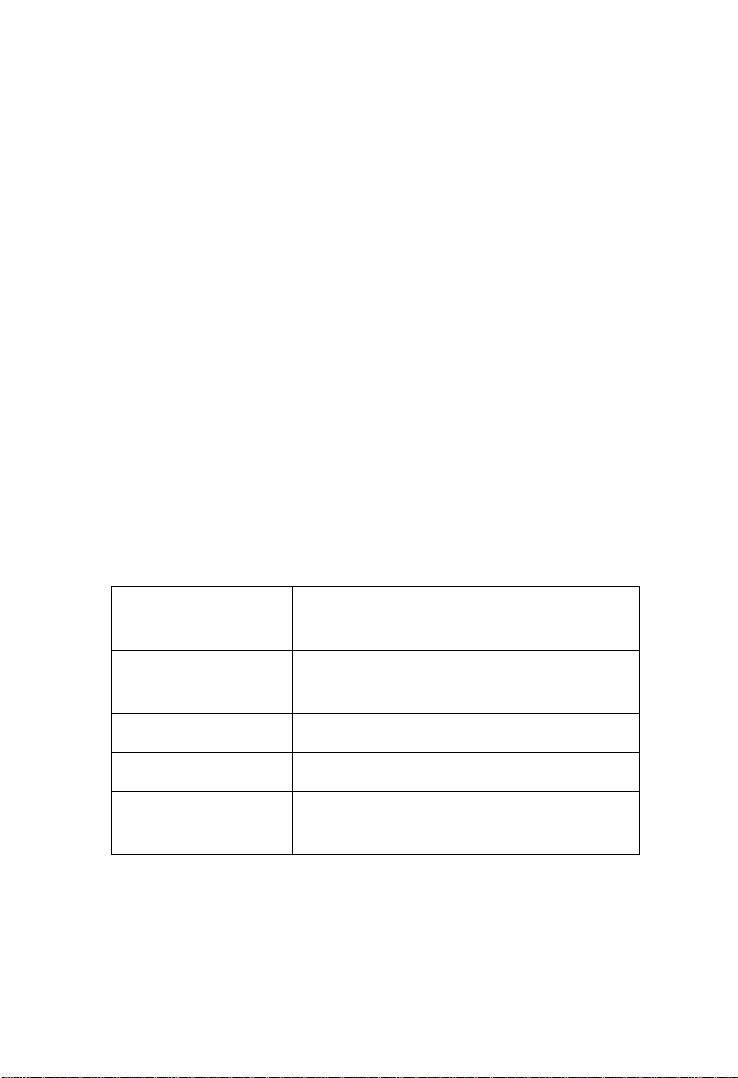
2. Description, Specifications and Tool
Recommended
use
Indoor
Optimal viewing
distance
1" to 14"(2.5 cm -35.6 cm)
Image capture
JPG Images (640 x 480)
Image control
Low Light Vision
Screen type
display
3.5" TFT LCD
Components
2.1 Description
This premier Autel MaxiVideoTM MV301 digital videoscope
features a detachable wireless 3.5" color TFT LCD monitor. The
wireless capability aids you in examining difficult-to-reach areas
from a remote location up to 32ft (10m). The ergonomic tool
features comfortable pistol grip design, auto focus and viewing
capacity as close as 1" with crystal clear output. Available with
various sizes of camera heads (16mm, 8.5mm and 5.5mm), the
MaxiVideoTM Videoscope is an economical solution to inspect
machinery, facilities and infrastructure in the safest, fastest and
most cost-effective manner possible.
2.2 Specifications
3
Page 5
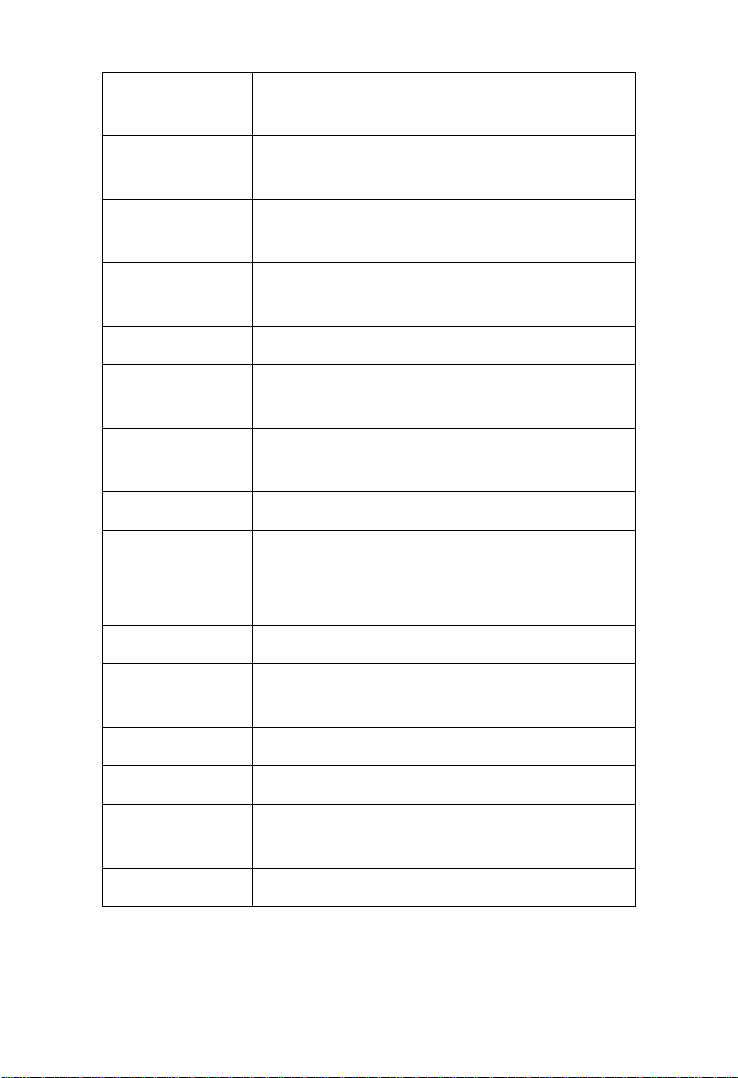
Display
resolution
320 x 240
Power supply
Rechargeable Li-ion battery in monitor &
4 x AA batteries in camera
Tested
battery life
4-5 hours of continuous use
Transmission
range
32ft (10m) unobstructed view
Bandwidth
18MHz
Transmission
Frequency
2468MHz
Camera Head
16mm(0.63")/
8.5mm(0.33")/5.5mm(0.22")
Lighting
Fully adjustable LED
Imager head
8.5mm (0.33") is standard;
16mm (0.63") and
5.5mm (0.22") are optional.
Waterproof
1Camera & Cable to 3m(10’)
Operating
temp.
Main Unit: 32°F to 113°F(0°C to 45°C)
Cable: 14°F to 176 °F(-10°C to 80°C )
Storage temp.
-4°F to 158 °F(-20°C to 70°C)
Video output
RCA
Cable reach
1m(3’)-expandable to 5m(16’) w/Optional
Extensions
Weight
0.45kg
4
Page 6
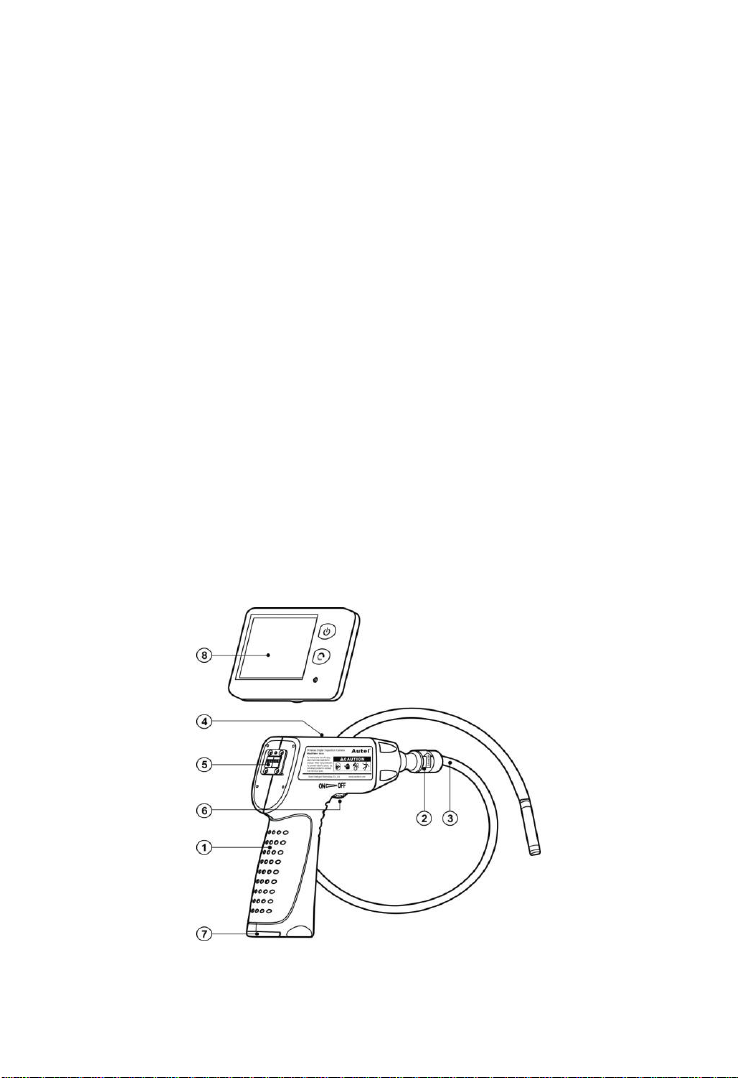
2.3 Accessories Included
1) Blow molded case
2) AC adapter
3) User’s Manual
4) Imager head and cable (16mm /8.5mm/5.5mm)
5) Magnet, hook and mirror
6) 4 x AA Batteries
7) Video-out cable
2.4 Tool Components
The MaxiVideoTM MV301 comes with the following items. Here
8.5mm diameter imager head and its matching accessories --
magnet, hook and mirror are shown below as an example.
Note: Because of continuing improvements, actual product may
differ slightly from photo.
Fig. 1
5
Page 7
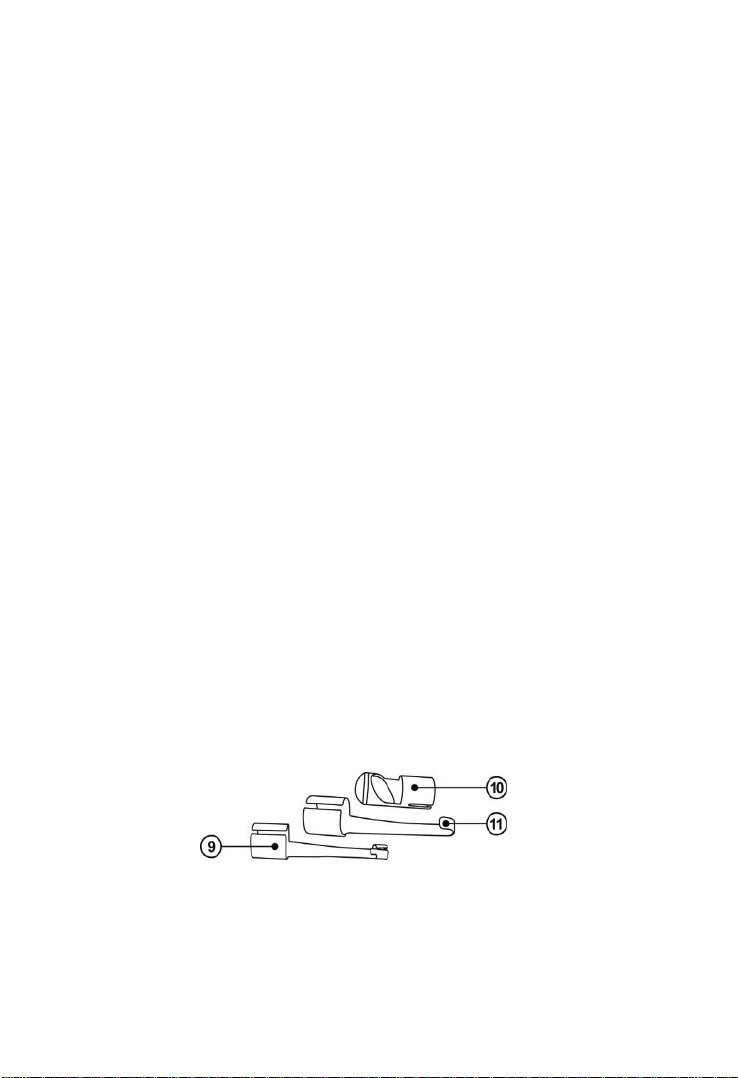
1) Handheld Display Unit- The ergonomic tool with
comfortable pistol grip design.
2) Cable Connector – Connects the handheld display unit to
the imager head and cable.
3) Imager Head and Cable – Connects to the instrument
while in use to view images and videos.
4) Power Indicator Light – Illuminates green once the tool is
turned on.
5) Tool’s Signal Output- Connects to the monitors signal
input to function properly.
6) Roll Switch- Turns on the power of the tool and adjust
brightness of LEDs.
7) Battery Compartment Cap – Indicates to install or remove
batteries.
8) Monitor – Attached or detached from the tool.
9) Accessory Magnet – Picks up metal objects such as
dropped rings or screws on the floor.
10) Accessory Mirror – Helps users look around corners and
see inside the unreachable areas.
11) Accessory Hook – Unclogs obstacles and picks up wires in
the pipes or confined areas.
Fig. 2
6
Page 8

2.5 Buttons and Controls
Fig. 3
A. LCD Screen – Indicates test results. Backlit, 320x240
pixels display with LED lighting adjustment.
B. Power Button – Turns on/off the tool.
C. Reverse Button – Controls the direction of the
real-time image.
D. Monitor’s Signal Input- Connects to the tool’s
signal output to function properly.
E. Monitor’s Power Light Indicator- Illuminates green
once the monitor is turned on.
F. Video-Out Port – Connects the tool to a TV
with the supplied video-out cable to view real-time images.
G. AC Adapter Port - Charges the monitor using an
AC adapter
7
Page 9

3. Installation
3.1 Battery Removal and Installation
NOTE: If the power indicator light is blinking continuously,
this reminds you to replace batteries in time as instructed.
Fig. 4
1) Turn the handheld display unit upside down to expose the
battery compartment cap and screw (Fig. 4).
2) Use a screwdriver to remove screw and
battery compartment cap.
3) Battery removal and installation.
Fig. 5
To remove the batteries, hold handheld display unit to
8
Page 10

remove the battery compartment and then remove
batteries (Fig. 5).
To install the batteries, remove the battery
compartment and insert four (4) new AA batteries
into the proper slots in the battery compartment.
4) Proper battery orientation is indicated in the battery
compartment.
5) Replace the battery compartment and screw using a
screwdriver to close the battery compartment cap.
3.2 The Imager Head and Cable Installation
To use the tool, the imager head and cable must be connected to
the handheld display unit. To connect the cable to the handheld
display unit, make sure the key and slot (Fig. 6) are properly
aligned. Once they are aligned, finger-tighten the knurled knob to
hold the connection firmly in place.
Fig. 6
Warning: Ensure to only tighten or loosen the knurled knob and not the
shaft
3.3 Accessories Installation
The three accessories include magnet, hook and mirror (Fig. 2).
All are attached to the imager head in the same manner. Hold the
9
Page 11

accessory and the imager head as shown in (Fig. 7), slip the end of
the accessory over the flats of the imager head and then fix the
accessory as shown in (Fig.8).
Fig. 7
Fig. 8
3.4 Video-Out Cable Connection
Insert the supplied video-out cable into the video-out port of the
tool, and the other end of the cable into the video-in port of a TV,
the LCD screen will output a high quality real-time image.
3.5 LCD Monitor Installation
Correctly align the connecting areas and gently slide the monitor
downward so that the monitor is securely attached to the
instrument as indicated below.
10
Page 12

Monitor
Lithium-ion
battery
AC adapter
Light Indicator
Turned off
Turned off
Plugged in
Charging: red
light on only
Charging
Completed:
green light
on/red light off
Turned on
Turned off
Plugged in
Charging: red
light on only
Charging
Completed:
green light
on/red light off
Turned off
Turned off
Unplugged
Both green and
red lights off
Turned on
Low battery
Unplugged
Green light
3.6 Monitor Charging
Fig 9
11
Page 13

flashing
Turned off
Not installed
Plugged in
Red light
flashing/ Green
light on
Turned on
Not installed
Plugged in
Red light
flashing/ Green
light on
Note: The monitor can be used while charging. If the monitor is
charged using an AC adapter, with the lithium-ion battery being
installed, the output of the lithium-ion battery would be turned off
to prevent damage to the lithium-ion battery.
4. Operation Instructions
4.1 Basic Operation
NOTE: When in operation, the cable can be bent into a certain
shape. This may help you operate the cable into confined areas.
CAUTION: Keep the cable away from heat, oil, sharp edges or
moving parts. Replace damaged cables immediately.
(1) To turn the tool on, hold the handheld display unit with
LCD screen facing you.
(2) Press Power button to turn on the screen. The power
indicator light will illuminate green. The real-time image
will appear on the LCD screen.
(3) Roll the on/off switch to start the camera. This switch also
serves as a dimmer for LEDs which provide superb quality
lighting (See Fig. 10).
12
Page 14

Fig. 10
(4) Press Reverse button to control the direction of the
real-time image. The real-time image will do a horizontal
reverse or vertical reverse (See Fig. 11).
Fig. 11
(5) Use the supplied accessories to provide application
flexibility.
(6) Connect the supplied video-out cable to video-out port of
the tool and the other end of the cable to the video-in port of
a TV to view a high quality real-time image.
13
Page 15

(7) Detachable 3.5" TFT-LCD wireless monitor allows for
remote inspection up to 32ft (10m) from the measuring
point (Fig.12).
Note: The shaft provided is flexible and bendable which helps you
to explore into difficult-to-reach and confined areas.
Fig. 12
Attention: when the camera is in wireless mode, both the
monitor and the tool will expend their batteries. When the
camera is in wired mode, only the lithium-ion battery in the
monitor is used.
4.2 Operation Precautions
CAUTION: Do not put the tool into anything or anywhere that
may contain a live electrical charge.
Do not operate the tool unless the user’s manual has been
read thoroughly and proper training has been completed.
Do not immerse the handheld display unit in water. Reduce
the risk of electric shock and damage.
Do not use the tool if condensation forms inside the imager
head. Let the water evaporate before using again.
Do not use excessive force to insert or withdraw the cable.
14
Page 16

Do not use the imager head and cable to modify
surroundings, clear pathways or clogged areas.
The handheld display unit is not waterproof. The imager
head and its cover are waterproof, but not acid-proof or
fireproof. Avoid submersing the imager head into corrosive,
oily places and be sure to keep the imager head away from
high temperature objects.
Do not put the imager head and cable into anything or
anywhere that may contain a live electrical charge.
If the tool does not work well after turning it on. Please take
batteries out and do not use. Please have the tool checked by
a qualified technician. Any tool that cannot be controlled
with the power button is dangerous and must be repaired.
Store idle components out of the reach of children and other
untrained persons.
Maintain the tool with care. Properly maintained tools are
less likely to cause injury.
If the tool is dropped, check for the breakage and any other
conditions that may affect its operation.
Use only accessories that are recommended by the
manufacturer of the tool.
Dry your hands when operating the tool or
replacing batteries.
Protect against excessive heat. The tool should be kept away
from heat sources such as radiators, stoves or others that
produce heat.
Store the tool in ventilated and dry places.
The flexible tube is not subject to sharp angle bends and
such act may cause permanent damage to the shaft.
15
Page 17

NOTE: Please check the following methods to avoid injury.
FOR PIPES: If you suspect a metal pipe could contain a live
electrical charge, have a qualified electrician to check the
pipe before using.
FOR WALLS: For inspecting the inside walls, be sure to
turn off the circuit breaker to the whole house before using
the tool.
FOR AUTOMOBILES: Make sure the vehicle is not
running during the inspection. Metal and liquid under the
hood may be hot. Don’t get oil or gas on the imager head.
4.3 Battery Precautions
Remove the batteries while cleaning the tool.
When necessary, replace all four (4) batteries with new ones.
Use only the size and type of batteries specified。
Properly dispose of batteries. Exposure to high temperatures
can cause batteries to explode. Do not dispose in fire.
The AC adapter is only used for charging the monitor
Be sure to install batteries with the correct polarity as
indicated in the battery compartment.
Remove the batteries before storing the tool for a long
period of time to prevent battery leakage from
damaging battery compartment.
4.4 Maintenance Instructions
NOTE: Make sure the batteries have been removed from the tool before
performing maintenance.
Tool maintenance must be performed only by qualified
16
Page 18

repair personnel. Maintenance performed by unqualified
repair personnel could cause injury.
When maintaining, use only identical replacement
components.
Do not attempt to take any pieces of the tool apart unless
directed by the manual.
Do not use acetone to clean the tool. Instead, use alcohol.
Avoid rubbing too hard on the LCD screen. After using,
wipe the display unit clean gently with a dry cloth.
Upon the completion of any maintenance of the tool, ask
qualified repair personnel to perform safety check to see if
the tool is in proper operating condition.
Stop using the tool if it starts smoking or emitting noxious
fumes.
Always handle the tool with care. It is not shock-resistant
and should not be banged or dropped.
Do not disassemble the tool beyond what is shown in the
manual. Doing so will void your warranty.
Follow instructions to replace accessories.
17
Page 19

5. Troubleshooting
SYMPTOMS
POSSIBLE
REASONS
SOLUTIONS
Display unit is on, but does not
show image.
Cable connection is
loose.
Check if it is
covered by
debris.
Imager head is
covered by debris.
Check and
reattach.
Monitor is
obstructed by
objects
Remove
obstructing
objects
LED on imager head are dim at
max brightness, display changes
between black/white and color,
display turns itself OFF after a
short period.
Batteries are low.
Replace
batteries.
The tool will not turn on.
Dead batteries.
Replace
batteries.
Batteries are not
properly installed.
Check to see if
the batteries are
installed with
correct polarity
as indicated.
18
Page 20

Image too dim or too dark
LEDs near camera
require adjustment
Use the roll
switch to adjust
brightness
Monitor will not charge
Cable are not
accurately
connected
Ensure adapter
cable is
connected
between monitor
and adapter
Adapter is not
connected to power
Ensure adapter
is plugged into
the wall socket
6. Warranty Information
6.1 Limited One Year Warranty
Autel warrants to its customers that this product will be free from
all defects in materials and workmanship for a period of one (1)
year from the date of the original purchase, subject to the
following terms and conditions:
1) The sole responsibility of Autel under the Warranty is limited
to either the repair or, at the option of Autel, replacement of the
tool at no charge with proof of purchase. The sales receipt
may be used for this purpose.
2) This warranty does not apply to damages caused by improper
use, accident, flood, lightning, or if the product was altered or
19
Page 21

repaired by anyone other than the Manufacturer’s Service
Center.
3) Autel shall not be liable for any incidental or consequential
damages arising from the use, misuse, or mounting of the tool.
4) All information in this manual is based on the latest
information available at the time of publication and no
warranty can be made for its accuracy or completeness. Autel
reserves the right to make changes at any time without notice.
6.2 Service Procedures
If you have any questions, please contact your local store,
distributor or visit our website at www.auteltech.com.
If it becomes necessary to return the tool for repair, contact your
local distributor for more information.
20
