Australian Monitor IN600 User Manual
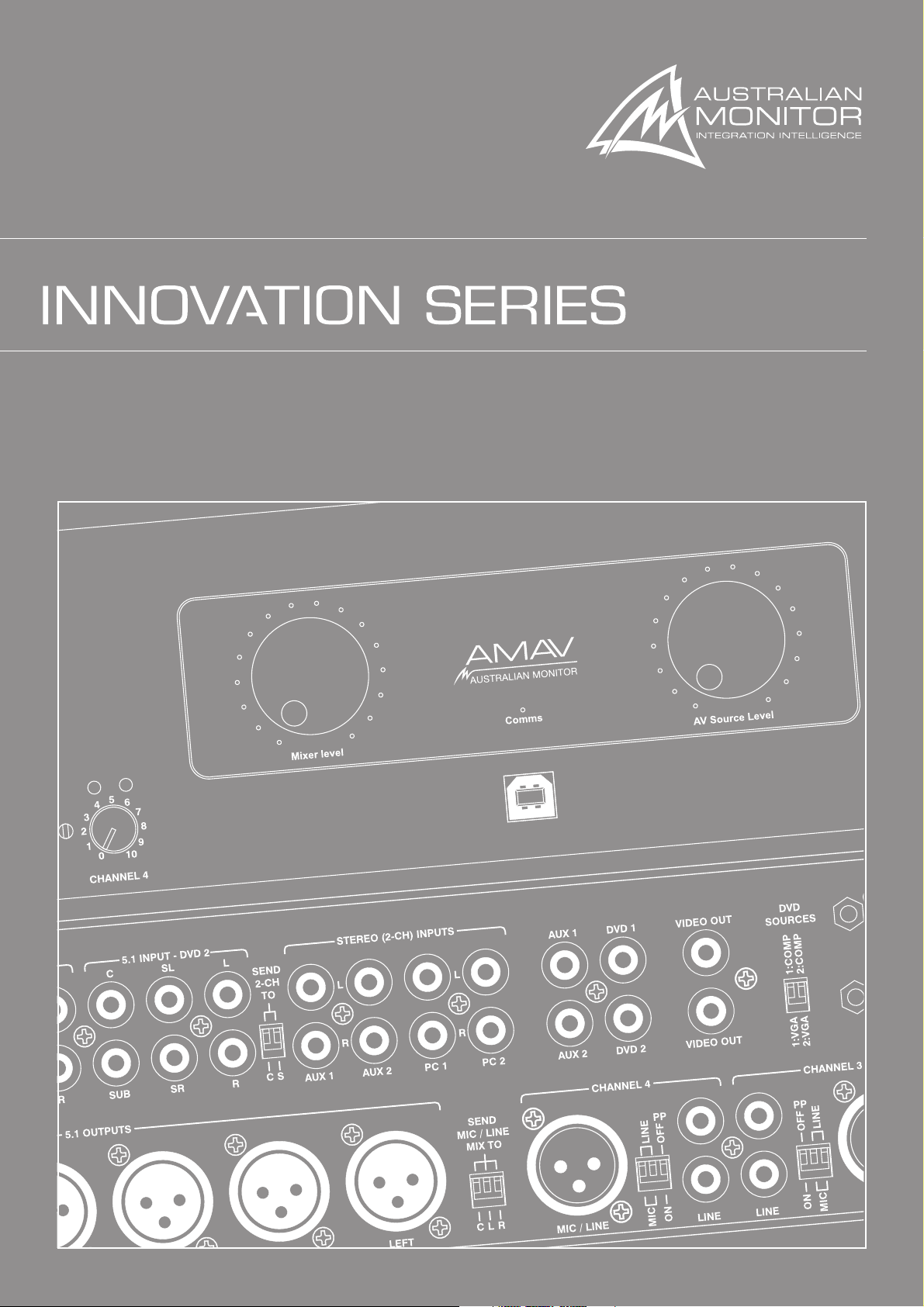
IN600
AV SYSTEM CONTROLLER
INSTALLATION AND OPERATION MANUAL
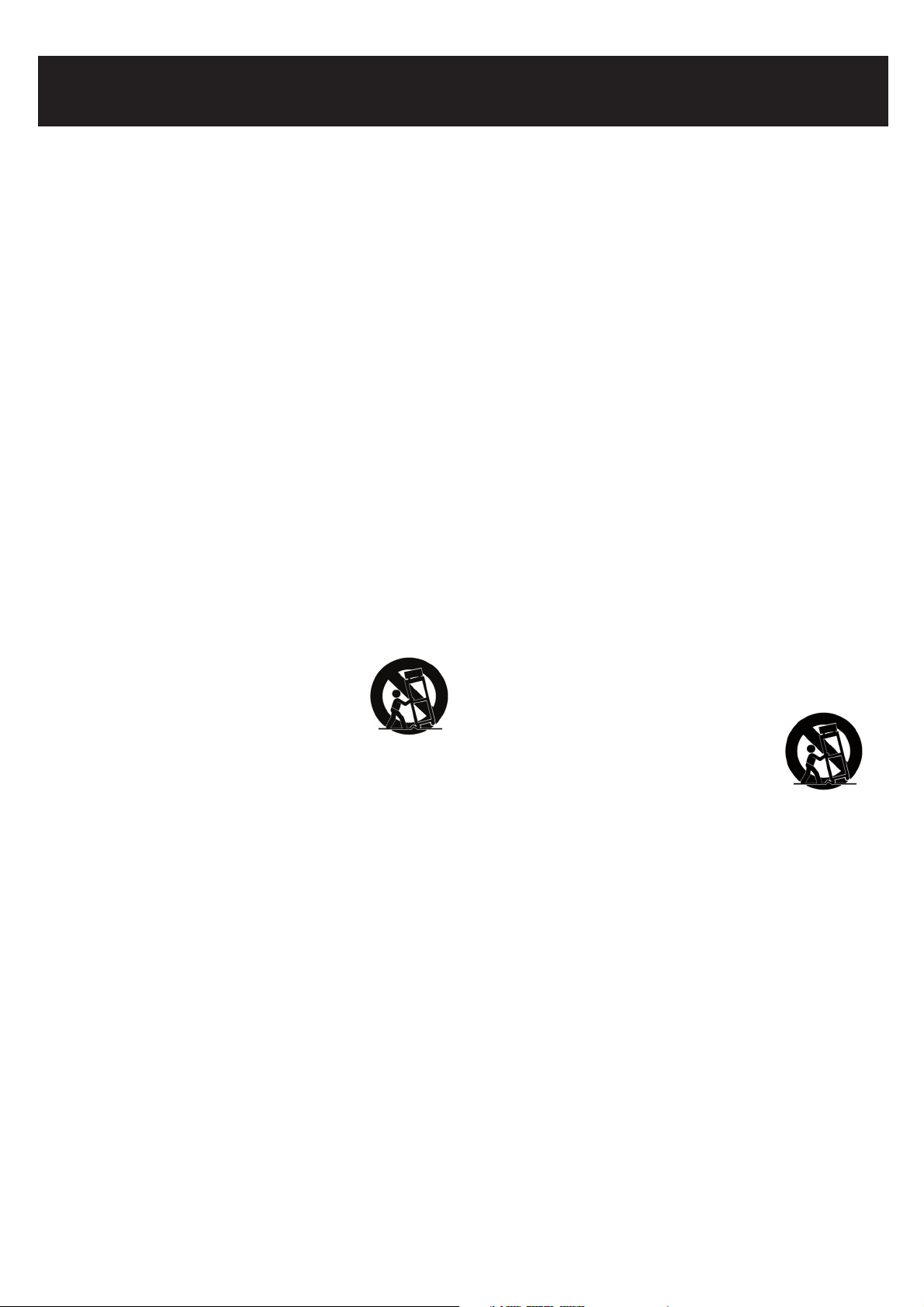
IMPORTANT SAFETY INFORMATION PRÉCAUTIONS DURANT UTILISATION
Read these instructions.1.
Keep these instructions.2.
Heed all warnings.3.
Follow all instructions.4.
Do not use this apparatus near water.5.
Clean only with dry cloth.6.
Do not block any ventilation openings. Install in accordance with the 7.
manufacturer’s instructions.
Do not install near any heat sources such as radiators, heat registers, 8.
stoves, or other apparatus (including amplifiers) that produce heat.
Do not defeat the safety purpose of the polarized or grounding-type 9.
plug. A polarized plug has two blades with one wider than the other.
A grounding type plug has two blades and a third grounding prong.
The wide blade or the third prong are provided for your safety. If the
provided plug does not fit into your outlet, consult an electrician for
replacement of the obsolete outlet.
Protect the power cord from being walked on or pinched particularly 10.
at plugs, convenience receptacles, and the point where they exit from
the apparatus.
Only use attachments/accessories specified by the manufacturer.11.
LISEZ ces instructions.1.
Tenez ces instructions.2.
Notez tous les avertissements.3.
Suivez toutes les avertissements.4.
N’utilisez pas ce produit près de l’eau (la piscine, la plage, le lac, etc.).5.
Nettoyez seulement avec une étoffe sèche.6.
Ne bloquez aucuns troux de ventilation. Installez en accord avec 7.
les instructions du manufacturier.
N’installez près aucunes sources de chaleur comme radiateurs, 8.
registres de chaleur, fours ou les autres équipements (y compris
amplifi cateurs) qui produisent la chaleur.
Ne défaites pas le but de sécurité de la fi che polarisée ou base-type. 9.
Une fi che polarisée a deux tranchants avec un plus large que l’autre.
Une fi che de base type a deux a deux tranchants et une troisième
pointe de base, le tranchant large ou la troisième pointe est fourni
pour votre sécurité. Si la fi che donnée ne conforme pas votre prise
de contact, consultez un électricien pour remplacement de la prise
de contact obsolète.
Protegez le cordon de secteur contre être marchée dessus ou pincez 10.
en particulier aux fi ches, aux douilles de convenance, et au point où ils
sortent de l’appareil.
Use only with the cart, stand, tripod, bracket, or table 12.
specified by the manufacturer, or sold with the
apparatus. When a cart is used, use caution when
moving the cart/apparatus combination to avoid injury
from tip-over.
Unplug this apparatus during lightning storms or when 13.
unused for long periods of time.
Refer all servicing to qualified service personnel. Servicing is required 14.
when the apparatus has been damaged in any way, such as powersupply cord or plug is damaged, liquid has been spilled or objects have
fallen into the apparatus, the apparatus has been exposed to rain or
moisture, does not operate normally, or has been dropped.
This appliance shall not be exposed to dripping or splashing water and 15.
that no object fi lled with liquid such as vases shall be placed on the
apparatus.
Plug this apparatus to the proper wall outlet and make the plug to be 16.
disconnected readily operable.
Main plug is used as disconnected device and it should remain readily 17.
operable during intended use. In order to disconnect the apparatus from
the mains completely, the mains plug should be disconnected from the
mains socket outlet completely.
WARNING:18. To reduce the risk of fi re or electric shock, do not expose this
apparatus to rain or moisture.
Seulement utilisez attachements/accessoires spécifi és par le 11.
manufacturier.
Utilisez seulement avec un chariot, un stand, un 12.
trépied, un support ou une table indiquée par le
manufacturier, ou vendue avec l’appareil. Quand un
chariot est utilisé, faites attention en déplaçant la
combinaison d’appareil/chariot pour éviter de se
déséquilibrer.
Arrachez la fi che du dispositif durant éclair et orage ou quand 13.
pas utilisé pour longues périodes de temps.
Référez au personnel qualifi é de service pour toutes réparations. 14.
La réparation est donnée quand le système a été endommagé à
n’importe façon, par exemple un fi l ou une fi che endommagé(e)
de la source d’alimentation. Avoir été exposé à pluie ou humidité,
n’opère pas normalement, ou avoir été tombé.
L’appareil ne doit pas être exposé aux écoulements ou aux 15.
éclaboussures et aucun objet ne contenant de liquide, tel qu’un vase,
ne doit être placé sur l’objet.
Branchez l’appareil à une source appropriée et faire que la prise à 16.
débrancher soit facilement accessible.
La prise du secteur ne doit pas être obstruée ou doit être facilement 17.
accessible pendant son utilisation. Pour être complètement déconnecté
de l’alimentation d’entrée, la prise doit être débranchée du secteur.
An appliance with a protective earth terminal should be connected to a 19.
mains outlet with a protective earth connection.
AVERTISSEMENT: 18. Pour éviter le risque d’incendie ou de chocs
électriques, ne pas exposer cet appareil à la pluie ou à l’humidité.
Un appareil avec la borne de terre de protection doit être connecté au 19.
secteur avec la connexiion de terre de protection.
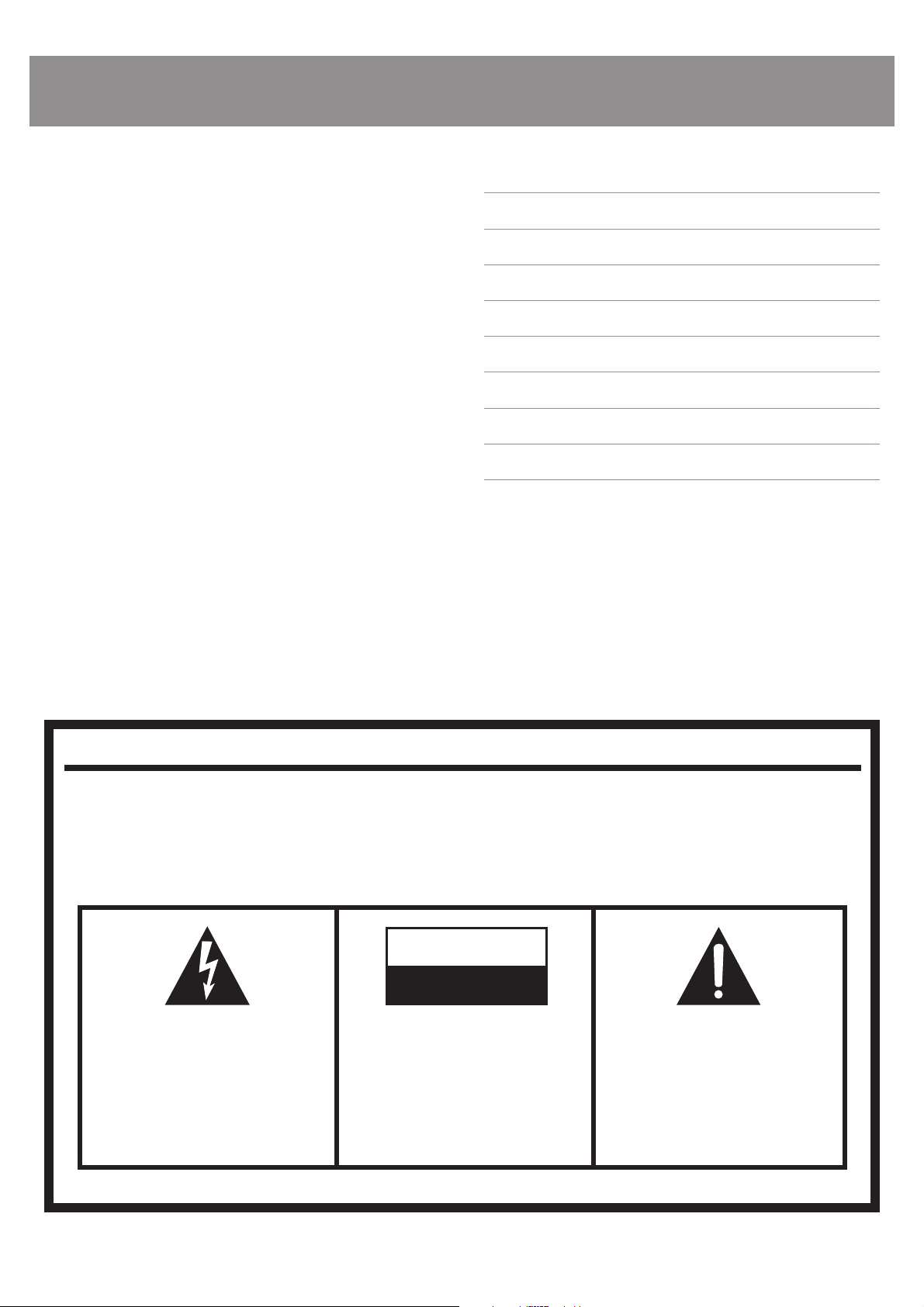
INTRODUCTION AND CONTENTS
The Innovation series from AMAV is a huge step forward in the interfacing and
management of audio and visual sources. Integrating a host of smart, high end
features in a compact package that offers the end user extremely simple control
over their complex audio visual system. The Innovation series is as ground
breaking as it is simple to operate.
The IN600 takes the Innovations series concept to the next level in terms
of fl exibility and complete system control. The IN600 features an on board
mic/line mixer, 6 AV source inputs, and 6 balanced XLR outputs so it can be
confi gured as a 5.1 front end. The IN600 also features RS232 for projector
control and logic output for screen up/down control. With the IN600 we give the
AV integrator the ability to use the IN600 for full room AV control or it can be
interfaced with third party control systems if desired. The IN600 offers untold
fl exibility for AV control in an extremely user friendly package.
INTRODUCTION 3
FRONT PANEL 4
REAR PANEL 5
INSTALLATION 6
SETUP / SOFTWARE 7–9
INTERNAL ADJUSTMENTS 10
BLOCK DIAGRAM 11
DIMENSIONS 12
SPECIFICATIONS 13
AUS, EUR, USA
Copyright 21st Aug 2008
REV A 21st Aug 2008
REV B 9th Dec 2008
REV C 28th May 2009
REV D 15th April 2010
REV E 3rd June 2010
WARNING!
TO PREVENT FIRE OR SHOCK HAZARD, DO NOT USE THE PLUG WITH AN EXTENSION CORD, RECEPTACLE OR
OTHER OUTLET UNLESS THE BLADES CAN BE FULLY INSERTED TO PREVENT BLADE EXPOSURE.
TO REDUCE THE RISK OF FIRE OR ELECTRIC SHOCK, DO NOT EXPOSE THIS APPLIANCE TO RAIN OR MOISTURE.
TO PREVENT ELECTRICAL SHOCK, MATCH WIDE BLADE PLUG TO WIDE SLOT, FULLY INSERT.
CAUTION
RISK OF ELECTRIC SHOCK
DO NOT OPEN
The lightning fl ash with arrowhead symbol,
within an equilateral triangle, is intended
to alert the user to the presence of
uninsulated “dangerous voltage” within
the product’s enclosure that may be of
suffi cient magnitude to constitute a risk
of electric shock to persons.
Rating plate and caution marking are marked on the back enclosure of the apparatus
WARNING: TO REDUCE THE RISK
OF ELECTRIC SHOCK, DO NOT
REMOVE COVER (OR BACK).
NO USER SERVICEABLE PARTS INSIDE.
REFER SERVICING TO QUALIFIED
SERVICE PERSONNEL.
The exclamation point within an equilateral
triangle is intended to alert the user to
the presence of important operating and
maintenance (servicing) instructions in the
literature accompanying the appliance.
PAGE 3IN600 INSTALLATION AND OPERATION MANUAL
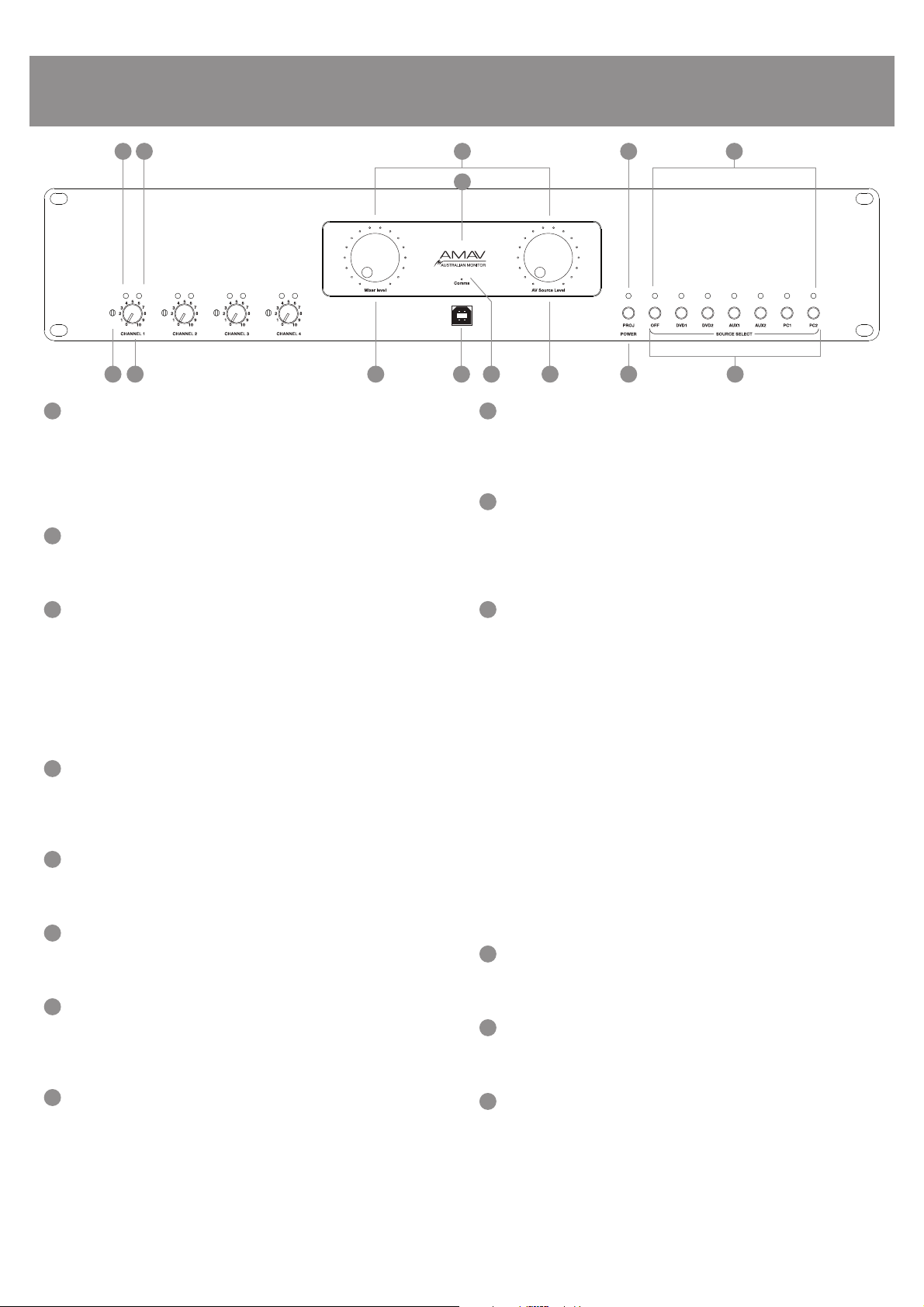
FRONT PANEL
1
GAIN TRIM
This control is used to adjust the input gain and affects both the XLR and the
RCA inputs. The input gain can be adjusted by +/- 15dB. This allows a wide rage
of program sources to be set up with optimum gain structure. With the gain trim
in the centre position, the boost/cut is set to 0dB.
2
LEVEL
Controls the level of the input signal.
114 3
12
9
SOURCE SELECT LEDS
The LED above the switch indicates when the AV source is being routed to the
audio and video outputs. OFF indicates no source is routed to the outputs.
10
PROJECTOR POWER SWITCH
This switch is used to control a projector. Pushing this button will send data
control commands out the PROJECTOR COMMS connector and trigger the
screen relays.
97
8106 513 141 2
3
INPUT STATUS LEDS
Each input has an LED status indicator. The LED is green when there is signal
present and red if the signal is approaching clip. If the LED begins to light red
this would indicate the internal signal level is 6dB before clip. Note that the
front panel level control is post status LED and as such, the status LED is NOT
affected by the level control. If an input channel is clipping use the gain control to
adjust the correct amount of input level.
4
INPUT SELECTED LEDS
Each input can be switched on or off seperately via PC or RS485. This LED
indicates when the when the channel is selected.
5
AV SOURCE MASTER
This pot controls the level of the selected AV source.
6
MIC/LINE MASTER
This pot controls the overall mixed level of the Mic/Line sources.
7
MASTER VOLUME LEDS
These LED’s indicate the position of the volume control. They do not indicate the
strength of the signal.
11
PROJECTOR POWER LED
This LED indiactes the state of the projecter.
Projector Power LED state
1. LED fl ashing means the projector has sent a command and assumes the
projector is now warming up or cooling down. If the button is pushed again while
the LED is fl ashing nothing happens.
2. LED on means the projector has been sent an ON command and the
necessary warmup period has elapsed.
3. LED off means the projector has been sent an OFF command and the
necessary cool down period has elapsed.
Projector communication is only one way so the actual state of this projector
may not match the state of the LED. If this happens, set the projector to off and
then switch of the IN600. Switch the IN600 on and now both projector and LED
should be off.
12
POWER ON LED
The AMAV logo will be illuminated when the unit is on.
13
USB Socket
This is a Type B USB connector used to connect the I600 to a PC.
8
SOURCE SELECT SWITCHES
These switches select the input that is routed to the audio and video outputs.
OFF will not route any source to the output.
PAGE 4 IN600 INSTALLATION AND OPERATION MANUAL
14
COMMS LED
This LED indicates when data is sent or revceived via PC or RS485.
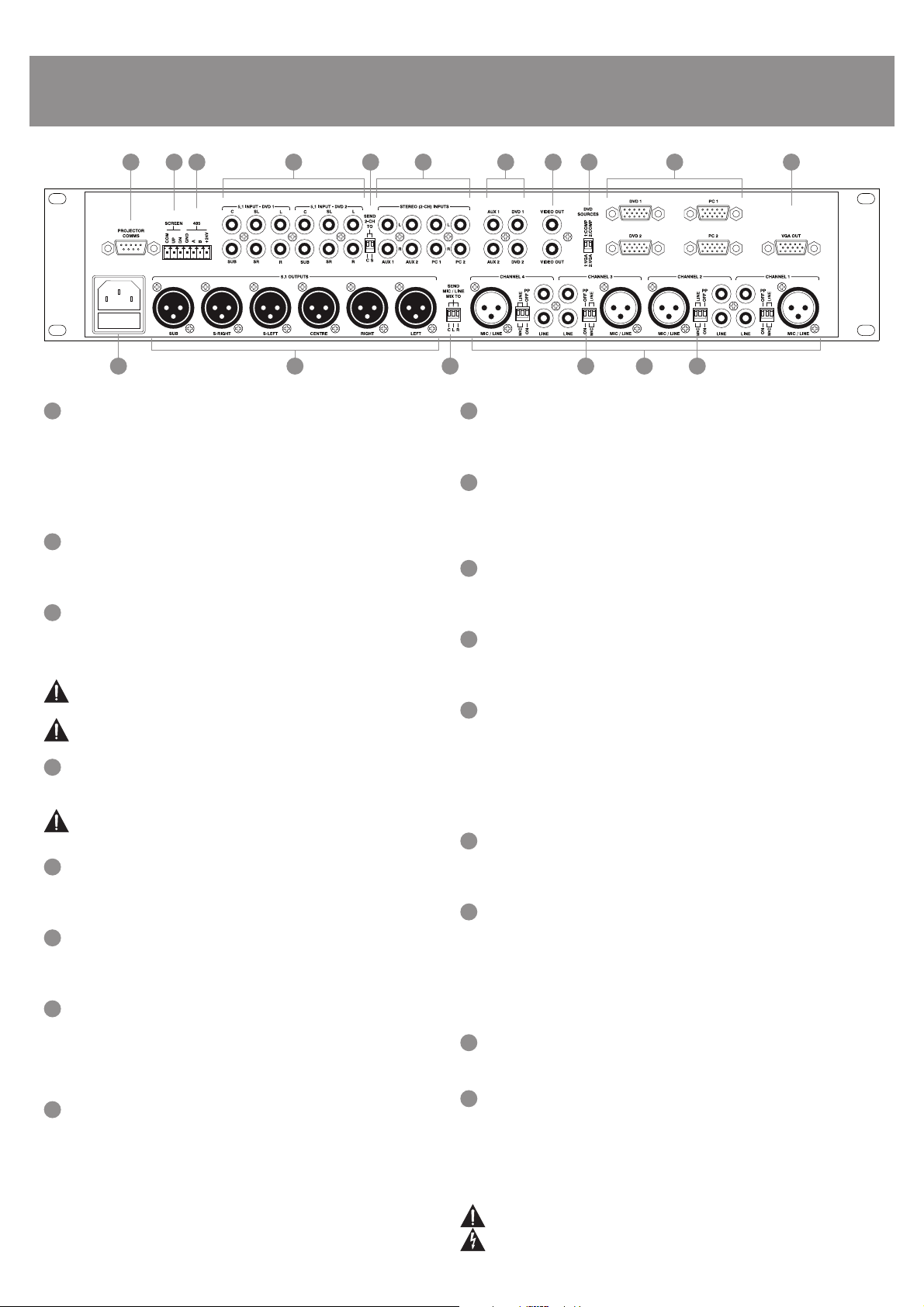
5 6 9 117 10 12141516 13
REAR PANEL
14 8 2 317
1
CHANNEL INPUTS
Each channel has two inputs:
XLR input - This is a balanced input. It accepts mic or line level signals depending
on the adjacent gain switch position. The XLR will also have +15V phantom power if
selected on the adjacent switch.
RCA input - This is an unbalanced line level input. The two RCA sockets are
summed to mono internally.
2
P/P (PHANTOM POWER)
15V phantom power is available for condenser or electret microphones on the XLR
input when this switch is in the ‘ON’ position.
3
MIC / LINE
These two switches control the sensitivity of the XLR input. In the ‘MIC’ position the
XLR input is suitable for use with microphones; in the ‘LINE’ position the XLR input
is suitable for use with a balanced line level signal.
Note: Both MIC/LINE switches must be in the same position for
correct operation of the balanced input.
Note: The MIC/LINE switches only affect the XLR input.
4
5.1 OUTPUTS
The 5.1 OUTPUT XLRs provide balanced line level signal.
wired as hot and Pin1 should be wired as ground/shield. Do not wire Pin3.
5
These are the RCA unbalanced line level audio inputs for the DVD1 and DVD2
sources.
6
These are the RCA unbalanced line level audio inputs for the AUX1/AUX2/PC1/PC2
sources.
7
These DIP switches allow the STEREO INPUTS to be routed to the CENTRE output
and or the SUB output as well as still going to the LEFT and RIGHT outputs. The
LEFT and RIGHT outputs are summed together for the CENTRE and SUB outputs.
The down position means the audio is routed, the default setting is off (UP).
8
These DIP switches allow the MIC/LINE INPUTS to be routed to the CENTRE (C)
output, LEFT output (L) and RIGHT output (R) or not. The down postion means the
audio is routed. Up position means the audio is not routed to any output. The default
setting is on (down).
Note: When wiring the XLR output as unbalanced, Pin2 should be
5.1 INPUTS
STEREO (2CH) INPUTS
SEND 2-CH TO
SEND MIC/LINE MIX TO
9
VIDEO INPUT
These are RCA unbalanced 75ohm composite video inputs for the DVD1/DVD2/
AUX1/AUX2 sources.
10
VIDEO OUTPUT
These are the RCA unbalanced 75ohm composite video outputs. OUT1 and OUT2
output the same signal but they are individually buffered. These outputs only output
the signal from DVD1/DVD2/AUX1/AUX2 sources if selected.
11
VGA INPUT
These are high densisty 15pin D connector VGA inputs for the DVD1/DVD2/PC1/
PC2 sources.
12
VGA OUTPUT
This is the high densisty 15pin D connector VGA output. This output only outputs the
signal from DVD1/DVD2/PC1/PC2 sources if selected.
13
DVD SOURCES
These DIP switches are used to set the DVD source type. Selecting COMP means
the DVD video signal is coming in on the composite VIDEO connector and is
swithced to the composite VIDEO output. Selecting VGA means the DVD video
signal is coming in on the VGA connector and is switched to the VGA output.
This is needed to make sure the correct data codes are sent on the RS485 and
PROJECTOR COMMS.
14
RS485
This 3.81mm pluggable connector socket is provided for external control of the
IN600 using RS485 or for connecting an Australian Monitor control panel.
15
SCREEN
This 3.81mm pluggable connector output is used to trigger projector screen
controls. These are voltage free contacts that short to COM when activated. They
are activated by the powering of the projector. When the projector is switched on
the screen down contacts are activated. When the projector is switched off the
screen up contacts are activated. The relays stay closed for the period set in the
confi guration software.
16
PROJECTOR COMMS
This 9 pin D-connector is for sending data to a projector.
17
IEC MAINS INPUT SOCKET
This is a standard IEC 3 pin socket (IEC320-C14). It accepts a standard IEC mains
cable, provided. The fuse draw contains the mains fuse and a spare. The mains fuse
is a time lag (slow blow) HRC 20mm x 5mm fuse. The ratings are:
230V/240V model 200mA
120V model 500mA
Always replace the fuse with one of the same value and type.
Note: Always disconnect power to the amplifi er before replacing fuses.
PAGE 5IN600 INSTALLATION AND OPERATION MANUAL
