Australian Monitor DMA1 User Manual

D M A 1
DIGITAL MESSAGE ANNOUNCER
INSTALLATION AND OPERATION MANUAL
REMOTE |
|
|
CONTROL |
SD/MMC |
|
|
MEMORY |
VOLUME |
|
|
|
|
|
ON |
|
|
PLAY |
|
Digital |
Message |
Announc |
|
|
||||||||
|
|
|
|
|
|
||||||||
|
|
|
|
|
DMA1 |
|
er |
||||||
|
|
|
|
|
|
|
|
|
|||||
2-24 |
|
|
|
|
|
|
|
|
|
|
|
|
|
C IN |
|
|
LO |
|
|
|
|
|
|
|
|
|
|
|
|
|
GIC |
|
|
|
|
|
|
|
|
|
|
E |
1 |
2 |
INPUTS |
|
|
|
|
PRE |
|
|
|
|
|
|
3 4 |
5 |
6 |
|
|
|
|
PRE |
|
|
|||
|
|
|
7 |
8 |
|
IN |
|
|
SPK |
||||
|
|
|
|
|
L |
|
OUT |
|
|||||
|
|
|
|
|
|
|
|
R |
L |
|
OUT |
||
|
|
|
|
|
|
|
|
|
R |
L |
|||
|
|
|
|
|
|
|
|
|
|
|
R |
||
|
|
|
|
|
|
|
|
|
|
|
|
|
|
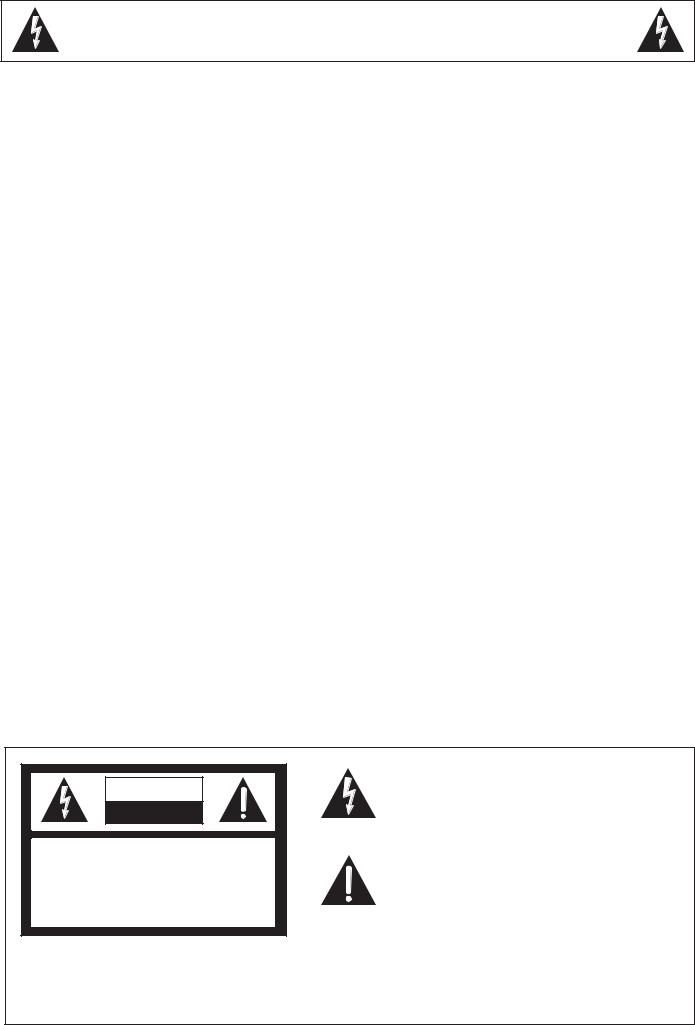
IMPORTANT SAFETY INFORMATION
1.Save the carton and packing material even if the equipment has arrived in good condition. Should you ever need to ship the unit, use only the original factory packing.
2.Read all documentation before operating your equipment. Retain all documentation for future reference.
3.Follow all instructions printed on unit chassis for proper operation.
4.Do not spill water or other liquids into or on the unit, or operate the unit while standing in liquid.
5.Make sure power outlets conform to the power requirements listed on the back of the unit.
6.Do not use the unit if the electrical power cord is frayed or broken. The power supply cords should be routed so that they are not likely to be walked on or pinched by items placed upon or against them, paying particular attention to cords and plugs, convenience receptacles, and the point where they exit from the appliance.
7.Always operate the unit with the AC ground wire connected to the electrical system ground. Precautions should be taken so that the means of grounding of a piece of equipment is not defeated.
8.Mains voltage must be correct and the same as that printed on the rear of the unit. Damage caused by connection to improper AC voltage is not covered by any warranty.
9.Have gain controls on amplifiers turned down during power-up
to prevent speaker damage if there are high signal levels at the inputs.
10Power down & disconnect units from mains voltage before making connections.
11.Never hold a power switch in the “ON” position if it won’t stay there itself!
12.Do not use the unit near stoves, heat registers, radiators, or other heat producing devices.
13.Do not block fan intake or exhaust ports. Do not operate equipment on a surface or in an environment which may impede the normal flow of air around the unit, such as a bed, rug, weathersheet, carpet,
or completely enclosed rack. If the unit is used in an extremely dusty or smoky environment, the unit should be periodically “blown free” of foreign matter.
14.Do not remove the cover. Removing the cover will expose you to potentially dangerous voltages. There are no user serviceable parts inside.
15.Do not drive the inputs with a signal level greater than that required to drive equipment to full output.
16.Do not connect the inputs / outputs of amplifiers or consoles to any other voltage source, such as a battery, mains source, or power supply, regardless of whether the amplifier or console is turned on or off.
17.Do not run the output of any amplifier channel back into another channel’s input. Do not parallelor series-connect an amplifier output with any other amplifier output. Australian Monitor Inc is not responsible for damage to loudspeakers for any reason.
18.Do not ground any red (“hot”) terminal. Never connect a “hot” (red) output to ground or to another “hot” (red) output!
19.Non-use periods. The power cord of equipment should be unplugged from the outlet when left unused for a long period of time.
20.Service Information Equipment should be serviced by qualified service personnel when:
A.The power supply cord or the plug has been damaged.
B.Objects have fallen, or liquid has been spilled into the equipment
C.The equipment has been exposed to rain
D.The equipment does not appear to operate normally, or exhibits a marked change in performance
E.The equipment has been dropped, or the enclosure damaged.
THIS SAFETY INFORMATION IS OF A GENERAL NATURE AND MAY BE SUPERSEDED BY INSTRUCTIONS CONTAINED WITHIN THIS MANUAL
CAUTION |
RISK OF ELECTRIC SHOCK |
DO NOT OPEN |
CAUTION: TO REDUCE THE RISK OF ELECTRIC SHOCK, |
DO NOT REMOVE COVER (OR BACK), |
NO USER SERVICEABLE PARTS INSIDE, |
REFER SERVICING TO QUALIFIED SERVICE PERSONAL. |
This symbol is intended to alert the user to the presence of uninsulated “dangerous voltage” within the products enclosure that may be of suffi cient magnitude to constitute a risk of electric shock to persons.
This symbol is intended to alert the user to the presence of important operational and maintenance (servicing) instructions in the literature accompanying the appliance.
WARNING!
TO REDUCE THE RISK OF FIRE OR ELECTRIC HOCK
DO NOT EXPOSE THIS EQUIPMENT TO RAIN OR MOISTURE.
Caution: |
To prevent electric shock do not use this (polarised) plug |
|
with an extension cord, receptacle or other outlet unless |
|
the blades can be fully inserted to prevent blade exposure. |
|
To prevent electric shock, match wide blade of plug to wide |
|
slot, fully insert. |
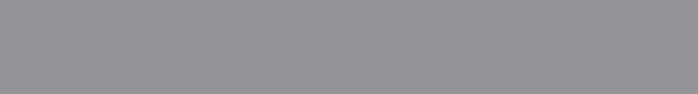
I N T R O D U C T I O N A N D C O N T E N T S
1 . INTRODUCTION |
4 |
1.1Introduction
1.2What is MP3?
1.3Encoder
1.4Decoder
1.5Player
1.6Wave
1.7Audio compression in various formats
2 . INSTALLATION |
5 |
2.1Contents of the DMA1 kit
2.2Notices
3 . DESCRIPTION AND CONNECTIONS |
6 |
3.1Command description
3.2Connection description
3.3Power supply
3.4Logic inputs
3.5IN/OUT 8 - Vlink input/output
3.6Serial RS485 connection
3.7Line level audio input
3.8Line level audio output
3.9Amplified audio output
4 . CONFIGURATION FILE |
9 |
4.1What is the configuration file?
4.2Content of the configuration file
4.3How it is managed by the DMA1
4.4Preparing the file
4.5Storing files in Flash memory
4.6Audio adjustment parameters
4.7Timing and switchover parameters
4.8Diagram of operating parameters
4.9Input management parameters
4.10Infrared movement sensor management parameters
5 . SCHEDULED OPERATION |
15 |
5.1Introduction to timed operation
5.2The palimpsest file – palin.txt
5.3Mixer function
5.4AVC function – automatic control of the output volume
6 . PLAYLIST OPERATION |
17 |
6.1Introduction to playlist mode operation
6.2What is a playlist file?
6.3Playlist activation by logic inputs - MPLL (Mode PLayList) parameter
6.4Stop & Play Priority Playlist
6.5Priority Playlist
6.6Stop & Play Standard Playlist
6.7Standard Playlist
6.8Stop & Play Restart Playlist
6.9Restart Playlist
7 . OPERATION WITH LOGIC INPUTS |
20 |
7.1Logic input operating mode
7.2Binary input command codes
8 . SPECIAL FUNCTIONS |
26 |
8.1Connection of two DMA1s
8.2Amplifier bridging (40W)
9 . RS485 SERIAL COMMUNICATION |
28 |
9.1RS485 communication
9.2Serial port communication parameters (config.txt)
9.3Framing error
9.4NAK reply by a DMA1
9.5Transmitting a command from a control system
9.6Basic format of dedicated protocols
9.7Basic set-up of data packets
9.8Control codes
9.9Address (ADD)
9.10Command (CMD)
9.11CheckSum (CHK)
9.12Basic protocol
9.13Basic protocol with CheckSum
9.14Basic protocol with CR and LF
9.15Basic protocol with CheckSum, CR and LF
9.16List of commands
9.17Error codes
10 . SPECIFICATIONS |
40 |
10.1Technical features
10.2Maintenance and conservation
10.3Disposal
AUS, EUR, USA
Copyright 9th Feb 2006
Rev A: 1/03/06
A M I S - D M A 1 I N S TA L L AT I O N & O P E R AT I O N M A N UA L |
PAG E 3 |

I N T R O D U C T I O N
1.1 Introduction
The Australian Monitor Installation Series DMA-1 digital message announcer is a compact yet highly featured digital playback device. Utilizing an SD card digital storage format the DMA1 delivers high quality stereo audio in an MP3 format. Messages can be played or triggered using the on-board controls, via remote switches, contact closure or via RS485 serial control. The DMA-1 also boasts an on board 20 watt per channel D class power amplifier as well as stereo inputs & outputs which allow it to be inserted in line with another BGM feed.
The DMA-1’s compact size belies the wealth of features it offers. It is a highly innovative & cost effective digital message storage & playback device that has a host of commercial applications.
1.2 What is MP3?
MP3 is an acronym for Mpeg-1 layer 3. This is an audio compression standard which eliminates sounds which the human ear cannot hear via a psycho-acoustic algorithm. The purpose of this compression is to reduce the space taken up by an audio file while still ensuring excellent quality. The greater the compression, the less the audio quality. The right compromise, which guarantees a quality comparable to that of a Compact Disc, is 128 Kbps (thousands of bits per second) which represents the most widely used manner, and reduces the size of an uncompressed file by 10 times.
1.3 Encoder
Software which compresses a CD audio or wave file in MP3. There are many programmes of this kind, and it is virtually impossible to say which is the best. Freeware software encoders suitable for various
operating systems can be downloaded from the following internet site: www.mp3server.4t.com
1.4 Decoder
Software which decompresses an MP3 audio file in order to send it to a digital-analog converter and reconstruct the original audio signal.
1.5 Player
Hardware and software system able to read MP3 audio files. The DMA1 is able to carry out this function.
1.6 Wave
High quality audio format (extension .wav), compatible with the tracks of normal music CD’s. CD quality music utilises a sample rate of 44.1 KHz/sec. at 16 bit in stereo, but the size of the file is approximately about 10Mb per minute.
1.7 Audio compression in various formats
The following graphic shows the space taken up by an uncompressed audio file of about 5 minutes (.wav) and compressed in MP3 at 128Kbps (MP3).
WAVE |
|
|
51.1MB |
|
|
||
MP3 |
|
4.6MB |
|
|
|||
PAG E 4 |
A M I S - D M A 1 I N S TA L L AT I O N & O P E R AT I O N M A N UA L |
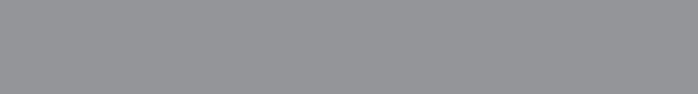
I N S TA L L AT I O N
2.1 Contents of the DMA1 kit |
2.2 Notices |
1x DMA1 device
1x DMA1 user manual
1x 240VAC mains power adaptor
1x 128MB flash memory
1.The DMA1 has been designed to work only with the following mains power supply adaptors: 12-15VAC, 12-24VDC.
2.The device must be serviced only by qualified staff.
3.In order to prevent the risk of fire or shock do not put objects inside the device through openings
4.Disconnect the device from power before cleaning. Clean the device using a soft, dry cloth. Do not use liquids or sprays which contain flammable substances.
A M I S - D M A 1 I N S TA L L AT I O N & O P E R AT I O N M A N UA L |
PAG E 5 |

D E S C R I P T I O N A N D C O N N E C T I O N S
3.1 Command description
1
2
3
4
5
Connector for external connection of memory and command buttons
Flash memory slot for Secure Digital or MultiMedia Card
Command keys:
= (brief pressure) previous MP3 file / (prolonged pressure) reduce output volume
= STOP
= PLAY
= (brief pressure) next MP3 file / (prolonged pressure) increase output volume
Red LED: |
lit = |
device is on |
Green LED: |
lit = |
MP3 file playing; |
|
blinking = |
DMA1 in pause/STOP. |
IMPORTANT!
•Volume control via the keys is only possible during the playing of an MP3 audio file
•Pressing STOP during playing causes the DMA1 to pause, until reactivation with the PLAY key. This condition is indicated by the blinking green LED
1 |
2 |
3 |
4 |
5 |
||||||
|
|
|
|
|
|
|
|
|
|
|
|
|
|
|
|
|
|
|
|
|
|
|
|
|
|
|
|
|
|
|
|
|
|
|
|
|
|
|
|
|
|
|
|
R E M O T E |
SD/MMC |
VOLUME |
CONTROL |
MEMORY |
ON |
|
|
PLAY |
Digital Message Announcer
DMA1
12-24 |
L O G I C |
|
PRE |
|
PRE |
|
SPK |
|
||||
VDC IN |
INPUTS |
|
IN |
|
OUT |
|
OUT |
|
||||
|
|
|
|
E |
1 2 3 4 5 |
6 7 8 |
L |
R |
L |
R |
L |
R |
|
|
|||||||||||
|
|
|
||||||||||
|
|
|
|
|
|
|
|
|
|
|
|
|
6 |
7 |
8 |
9 |
10 |
PAG E 6 |
A M I S - D M A 1 I N S TA L L AT I O N & O P E R AT I O N M A N UA L |

D E S C R I P T I O N A N D C O N N E C T I O N S
3.2 Connection description
6 |
VAC/DC |
Power input 12-15VAC or 12-24VDC |
6 |
+12VDC |
Auxiliary + 12Vdc voltage, available for input |
|
|
activation or external feed sensors. MAX. 100mA |
7 |
GND |
Ground for input activation using external contacts; |
|
|
auxiliary ground voltage |
7 |
IN1 |
Multi-function input for activating 1.mp3 file or |
|
|
1.m3u playlist (direct or bit 0 in binary combination) |
7 |
IN2 |
Multi-function input for activating 2.mp3 file or |
|
|
.m3u playlist (direct or bit 1 in binary combination) |
7 |
IN3 |
Multi-function input for activating 4.mp3 file or |
|
|
3.m3u playlist (direct or bit 2 in binary combination) |
7 |
IN4 |
Multi-function input for activating 8.mp3 file or |
|
|
4.m3u playlist (direct or bit 3 in binary combination) |
7 |
IN5/485A |
Multi-function input for activating 16.mp3 file or |
|
|
5.m3u playlist (direct or bit 4 in binary combination) |
|
|
configurable for serial RS485 communication |
|
|
(see chap. 9) |
8 |
IN L |
Line level audio input (left channel), for connection |
|
|
of external music sources (SAT, CD, Tuner etc) |
|
|
to be mixed with DMA1 generated audio |
8 |
GND |
Ground signal of line level audio input |
8 |
IN R |
Line level audio input (right channel), for |
|
|
connection of external music sources (SAT, CD, |
|
|
Tuner etc) to be mixed with DMA1 generated audio |
9 |
OUT L |
Line level audio output (left channel) |
9 |
GND |
Ground signal of line level audio output |
9 |
OUT R |
Line level audio output (right channel) |
10 |
SPK L |
Amplified audio output for speaker (20W), |
|
|
left channel |
10 |
GND |
Ground signal of amplified audio output |
10 |
SPK R |
Amplified audio output for speaker (20W), |
|
|
right channel |
7 |
IN6/485B |
Multi-function input for activating 32.mp3 file or |
|
|
6.m3u playlist (direct or bit 5 in binary combination). |
|
|
Configurable for serial RS485 communication |
|
|
(see chap. 9) |
7 |
IN/OUT7 |
Multi-function input/output for activating 64.mp3 |
|
|
file or 7.m3u playlist (direct or bit 6 in binary |
|
|
combination) |
7 |
IN/OUT8 |
Multi-function input/output for activating 128.mp3 |
|
|
file (direct or bit 7 in binary combination) |
|
|
Configurable for external applications. 0=in standby, |
|
|
1=in play (+12V). Permits two DMA1s to be |
connected in cascade for the synchronised management of music playlists and commercials spots (spot announcements) in a scheduled time frame (connection Vlink, par. 8.1)
A M I S - D M A 1 I N S TA L L AT I O N & O P E R AT I O N M A N UA L |
PAG E 7 |
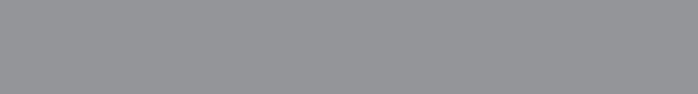
D E S C R I P T I O N A N D C O N N E C T I O N S
3.3 Power supply |
3.6 Serial RS485 connection |
The DMA1 may operate with the following main power adaptors: 1215VAC, 12-24VDC.
It is recommended to use the mains adaptor supplied with the device. The red POWER LED lights up when power is present.
The DMA1 can be connected to an RS485 bus that can be controlled by a Crestron control system, or any other RS485 enabled control system. To enable RS485 control, (pin IN5/485A and IN6/485B), remove the cover of the DMA1 and move the relative jumpers (see para. 9.1).
3.4 Logic inputs
The DMA1 has eight multi-function logic inputs to control the playing of the either playlists or individual audio files.
The pins are:
1- |
GND |
2- |
IN 1 |
3- |
IN |
4- |
IN 3 |
5- |
IN 4 |
6- |
IN 5 |
7- |
IN 6 |
8- |
IN 7 |
9- |
IN 8 |
In order to activate the playing of a file, connect the desired logic input pin to GND (or the desired logic input pins when operating in binary logic).
3.5 IN/OUT 8 - input/output Vlink
Programmable logic input/output to connect two DMA1s in cascade, for synchronised management of music playlists with commercials/spots at scheduled intervals without interruptions.
Vlink: 0 = in standby
1 = in play (+12V)
3.7 Line level audio input
Line level audio input (stereo) allowing the connection of an external music source (SAT, CD, Tuner, second DMA1 etc) that is mixed with DMA1 generated audio. This functionality allows the mixing of a music source with scheduled commercials or spot announcements.
3.8 Line level audio output
Line level audio output (stereo) on extractable terminal strip.
3.9 Amplified audio output
Amplified stereo audio output (20W + 20W) for the connection of external speakers.
Connect external 4/8Ω speakers to the SPK L/GND and SPK R/GND terminal strip.
It is recommended to cable the DMA1 far from power cables. The two cables that connect the speaker with the DMA1 amplified audio output terminals can be a potential source of interference.
PAG E 8 |
A M I S - D M A 1 I N S TA L L AT I O N & O P E R AT I O N M A N UA L |

C O N F I G U R AT I O N F I L E
4.1 What is the configuration file?
The DMA1 is a very versatile device which can be adapted to the needs of the application in which it is used. Different applications may require
adjustment of volume, tone, loudness, communication parameters and timing. The configuration file stored in the main directory of the flash memory, together with the audio files, makes it possible to programme the various parameters of the DMA1.
This file must be assigned the name config.txt (this extension has been used so it can be modified by any text editor, including PocketPC text editors).
4.2 Content of the configuration file
Each line of the configuration file consists of:
•Mnemonic code of the parameter to be set. It always consists of our CAPITAL alphanumeric characters, and must always be at the beginning of the line. No more than one parameter is permitted on the same line
•Separating ‘=’ character. This MUST be inserted just after the mnemonic code, without any spacing or tab characters
•The relevant numerical parameter expressed as a decimal, to be inserted directly after the separation character, without any spacing or tab characters
Example: LMP3=14
LOUT=14
LLIN=14
LLI2=5
LLOU=10
LTRE=10
LBAS=10
MOMD=0
4.3 How it is managed by the DMA1
At the time the DMA1 is turned on, or when the flash memory card is inserted, the DMA1 will start to read the main directory of the flash memory. If the file config.txt is found, the DMA1 will store the configuration parameters into its own internal non-volatile memory. The parameters therefore stay in the internal memory of the DMA1 even after the device has been turned off or the flash memory card removed. It is therefore not mandatory for the configuration file to always be present on the flash memory card. Once all the parameters have been read and stored to the DMA1, the config.txt file can be deleted.
NOTE: If it is necessary to configure multiple DMA1s with the same configuration parameters, a single flash memory card with the appropriate config.txt file can be prepared and sequentially insert this memory card into all the DMA1s to be configured. The final flash memory cards to be inserted into each DMA1 now only need to contain the MP3 audio files.
4.4 Preparing the file
Any ordinary text editor (like Windows Notebook) can be used to create the config.txt file. The file must be saved as a pure text file (.txt). Should other programmes be used (e.g. Microsoft Word) be careful to save the document as “text only”: otherwise control characters would be inserted which would make it impossible for the DMA1 to interpret the file.
4.5 Storing files in flash memory
The configuration file and all the MP3 audio files can be stored to the flash memory card via a special USB reader/writer for PC.
A M I S - D M A 1 I N S TA L L AT I O N & O P E R AT I O N M A N UA L |
PAG E 9 |

C O N F I G U R AT I O N F I L E
4.6 Audio adjustment parameters
The DMA1 allows for the following audio adjustments:
•Independent adjustments of the MP3 file level, line level audio input volume and general amplified/line level output volume
•Adjustment of loudness level
•Separate adjustment of bass and treble tone control
•Adjusting the level of the background music while delivering commercials/spot announcements
•Activation/deactivation of power amplifier muting mode
The following tables show the relation between the value set in the configuration file and the actual value of the audio parameter.
MNEMONIC |
|
DESCRIPTION |
|
|
|
|
|
|
|
|
|
|
|
|
|
|
|
||||
LMP3 |
|
|
MP3 decoder output level (value between 0 and 20 in decimal) |
|
|
|
|
|
|
|
|
||||||||||
|
|
|
|
|
|
||||||||||||||||
LOUT |
|
|
Main audio output volume (line level outputs and amplified audio outputs) (value between 0 and 20 in decimal) |
|
|
||||||||||||||||
|
|
|
|
|
|
|
|
|
|
||||||||||||
LLIN |
|
|
|
Line level input volume when no MP3 are playing (value between 0 and 20 in decimal) |
|
|
|
|
|
||||||||||||
|
|
|
|
|
|
|
|
|
|||||||||||||
LLI2 |
|
|
|
Line level input volume during the playback of MP3 files (value between 0 and 20 in decimal) |
|
|
|
|
|||||||||||||
|
|
|
|
|
|
|
|
|
|
|
|
|
|
||||||||
LLOU |
|
|
Loudness level (value between 0 and 20 in decimal) |
|
|
|
|
|
|
|
|
|
|
||||||||
|
|
|
|
|
|
|
|
|
|
|
|
|
|||||||||
LTRE |
|
|
Treble tone control (value between 0 and 20 in decimal) |
|
|
|
|
|
|
|
|
|
|||||||||
|
|
|
|
|
|
|
|
|
|
|
|
|
|||||||||
LBAS |
|
|
Bass tone control (value between 0 and 20 in decimal) |
|
|
|
|
|
|
|
|
|
|||||||||
|
|
|
|
|
|
|
|
|
|
|
|
|
|
|
|||||||
MOMD |
|
|
Power amplifier muting mode (0=OFF/1=ON ). |
|
|
|
|
|
|
|
|
|
|
|
|||||||
|
|
|
|
|
|
|
|
|
|
|
|
|
|
|
|
||||||
|
|
|
|
|
|
|
|
|
|
|
|
|
|
|
|
||||||
LMP3 (MP3 DECODER OUTPUT LEVEL) |
|
|
|
|
|
|
|
|
|
|
|
|
|
|
|
||||||
|
|
|
|
|
|
|
|
|
|
|
|
|
|
|
|
|
|
|
|
|
|
VALUE |
0 |
1 |
2 |
3 |
4 |
5 |
6 |
7 |
8 |
9 |
10 |
11 |
12 |
13 |
14 |
15 |
16 |
17 |
18 |
19 |
20 |
|
|
|
|
|
|
|
|
|
|
|
|
|
|
|
|
|
|||||
LEVEL OFF |
2% |
5% |
9% |
14% |
20% |
26% |
33% |
40% |
48% |
56% |
66% |
77% |
88% |
100% |
112% 128% 144% 161% |
178% 200% |
|||||
|
|
|
|
|
|
|
|
|
|
|
|
|
|
|
0dB |
|
|
|
|
|
+6dB |
|
|
|
|
|
|
|
|
|
|
||||||||||||
|
|
|
|
|
|
|
|
|
|
||||||||||||
LOUT (MAIN AUDIO OUTPUT VOLUME FOR LINE LEVEL AND AMPLIFIED AUDIO OUTPUTS) |
|
|
|
|
|
|
|
|
|
||||||||||||
|
|
|
|
|
|
|
|
|
|
|
|
|
|
|
|
|
|
|
|
|
|
VALUE |
0 |
1 |
2 |
3 |
4 |
5 |
6 |
7 |
8 |
9 |
10 |
11 |
12 |
13 |
14 |
15 |
16 |
17 |
18 |
19 |
20 |
|
|
|
|
|
|
|
|
|
|
|
|
|
|
|
|
|
|
|
|
|
|
LEVEL OFF |
-55 |
-35 |
-28 |
-23 |
-20 |
-17 |
-14 |
-12 |
-10 |
-8 |
-6 |
-4 |
-2 |
0 |
+2 |
+4 |
+6 |
+8 |
+10 |
+12 |
|
|
|
dB |
dB |
dB |
dB |
dB |
dB |
dB |
dB |
dB |
dB |
dB |
dB |
dB |
dB |
dB |
dB |
dB |
dB |
dB |
dB |
|
|
|
|
|
|
|
|
|
|
|
|
|
|
|
|||||||
|
|
|
|
|
|
|
|
|
|
|
|
|
|
|
|||||||
LLIN (INL/INR VOLUME WHEN NO MP3 IS PLAYING) |
|
|
|
|
|
|
|
|
|
|
|
|
|
|
|||||||
|
|
|
|
|
|
|
|
|
|
|
|
|
|
|
|
|
|
|
|
|
|
VALUE |
0 |
1 |
2 |
3 |
4 |
5 |
6 |
7 |
8 |
9 |
10 |
11 |
12 |
13 |
14 |
15 |
16 |
17 |
18 |
19 |
20 |
|
|
|
|
|
|
|
|
|
|
|
|
|
|
|
|
|
|
|
|
|
|
LEVEL OFF |
-55 |
-35 |
-28 |
-23 |
-20 |
-17 |
-14 |
-12 |
-10 |
-8 B |
-6 |
-4 |
-2 |
0 |
+2 |
+4 |
+6 |
+8 |
+10 |
+12 |
|
|
|
dB |
dB |
dB |
dB |
dB |
dB |
dB |
dB |
dB |
dB |
dB |
dB |
dB |
dB |
dB |
dB |
dB |
dB |
dB |
dB |
|
|
|
|
|
|
|
|
|
|
||||||||||||
|
|
|
|
|
|
|
|
|
|
||||||||||||
LLI2 (INL/INR VOLUME DURING THE PLAYBACK OF MP3 FILES (BACKGROUND MUSIC)) |
|
|
|
|
|
|
|
|
|
||||||||||||
|
|
|
|
|
|
|
|
|
|
|
|
|
|
|
|
|
|
|
|
|
|
VALUE |
0 |
1 |
2 |
3 |
4 |
5 |
6 |
7 |
8 |
9 |
10 |
11 |
12 |
13 |
14 |
15 |
16 |
17 |
18 |
19 |
20 |
|
|
|
|
|
|
|
|
|
|
|
|
|
|
|
|
|
|
|
|
|
|
LEVEL OFF |
-55 |
-35 |
-28 |
-23 |
-20 |
-17 |
-14 |
-12 |
-10 |
-8 |
-6 |
-4 |
-2 |
0 |
+2 |
+4 |
+6 |
+8 |
+10 |
+12 |
|
|
|
dB |
dB |
dB |
dB |
dB |
dB |
dB |
dB |
dB |
dB |
dB |
dB |
dB |
dB |
dB |
dB |
dB |
dB |
dB |
dB |
|
|
|
|
|
|
|
|
|
|
|
|
|
|
|
|
|
|
|
|||
|
|
|
|
|
|
|
|
|
|
|
|
|
|
|
|
|
|
|
|||
LLOU (LOUDNESS LEVEL) |
|
|
|
|
|
|
|
|
|
|
|
|
|
|
|
|
|
|
|||
|
|
|
|
|
|
|
|
|
|
|
|
|
|
|
|
|
|
|
|
|
|
VALUE |
0 |
1 |
2 |
3 |
4 |
5 |
6 |
7 |
8 |
9 |
10 |
11 |
12 |
13 |
14 |
15 |
16 |
17 |
18 |
19 |
20 |
|
|
|
|
|
|
|
|
|
|
|
|
|
|
|
|
|
|
|
|
|
|
LEVEL |
0 |
+0,5 |
+ 1 |
+1,5 |
+ 2 |
+2,5 |
+ 3 |
+ 4 |
+ 5 |
+ 6 |
+ 7 |
+ 8 |
+ 9 |
+ 10 |
+11 |
+ 12 |
+ 13 |
+ 14 |
+ 15 |
+ 16 |
+ 17 |
|
dB |
dB |
dB |
dB |
dB |
dB |
dB |
dB |
dB |
dB |
dB |
dB |
dB |
dB |
dB |
dB |
dB |
dB |
dB |
dB |
dB |
|
|
|
|
|
|
|
|
|
|
|
|
|
|
|
|
|
|
||||
|
|
|
|
|
|
|
|
|
|
|
|
|
|
|
|
|
|
||||
LTRE (TREBLE TONE CONTROL) |
|
|
|
|
|
|
|
|
|
|
|
|
|
|
|
|
|
||||
|
|
|
|
|
|
|
|
|
|
|
|
|
|
|
|
|
|
|
|
|
|
VALUE |
0 |
1 |
2 |
3 |
4 |
5 |
6 |
7 |
8 |
9 |
10 |
11 |
12 |
13 |
14 |
15 |
16 |
17 |
18 |
19 |
20 |
|
|
|
|
|
|
|
|
|
|
|
|
|
|
|
|
|
|
|
|
|
|
LEVEL |
-12 |
-10 |
-8 |
-7 |
-6 |
-5 |
-4 |
-3 |
-2 |
-1 |
0 |
+ 1 |
+ 2 |
+ 3 |
+ 4 |
+ 5 |
+6 |
+7 |
+8B |
+10 |
+12 |
|
dB |
dB |
dB |
dB |
dB |
dB |
dB |
dB |
dB |
dB |
dB |
dB |
dB |
dB |
dB |
dB |
dB |
dB |
dB |
dB |
dB |
|
|
|
|
|
|
|
|
|
|
|
|
|
|
|
|
|
|
|
|
|
|
PAG E 1 0 |
A M I S - D M A 1 I N S TA L L AT I O N & O P E R AT I O N M A N UA L |

C O N F I G U R AT I O N F I L E
LBAS (BASS TONE CONTROL)
VALUE |
0 |
1 |
2 |
3 |
4 |
5 |
6 |
7 |
8 |
9 |
10 |
11 |
12 |
13 |
14 |
15 |
16 |
17 |
18 |
19 |
20 |
LEVEL |
-12 |
-10 |
-8 |
-7 |
-6 |
-5 |
-4 |
-3 |
-2 |
-1 |
0 |
+ 1 |
+ 2 |
+ 3 |
+ 4 |
+ 5 |
+6 |
+7 |
+8 |
+10 |
+12 |
|
dB |
dB |
dB |
dB |
dB |
dB |
dB |
dB |
dB |
dB |
dB |
dB |
dB |
dB |
dB |
dB |
dB |
dB |
dB |
dB |
dB |
|
|
|
|
|
|
|
|
|
|
|
|
|
|
|
|
||||||
|
|
|
|
|
|
|
|
|
|
|
|
|
|
|
|
||||||
MOMD (MODE OUTPUT MUTING DISABLE) |
|
|
|
|
|
|
|
|
|
|
|
|
|
|
|
||||||
MOMD |
1 = |
Muting Deactivated (Internal Power Amplifier Always Active) |
|
|
|
|
|
|
|
|
|
|
|
||||||||
|
0 = |
Muting Active (Internal Power Amplifier Is Only Active During The Playing Of The Mp3 Files) |
|
|
|
|
|
|
|
||||||||||||
|
|
|
|
|
|
|
|
|
|
|
|
|
|
|
|
|
|
|
|
|
|
4.7 Timing and switchover parameters
The fade times, reaction time of the automatic output volume control and the delay time for starting the commercial/spot announcement at the end of the piece of music, can be modified with the following configuration parameters.
Example: TFOU=15
TFIN=15
TAVC=3
TADU=15
MNEMONIC |
|
DESCRIPTION OF TIMING PARAMETER |
|
|
|
|
|
|
|
||||
TFOU |
|
|
Setting the Fade-Out time in 1/10 of one second (value between 1 and 30 in decimal) |
|
|
|
|||||||
|
|
|
|
|
|
|
|||||||
TFIN |
|
|
Setting the Fade-In time in 1/10 of one second (value between 1 and 30 in decimal) |
|
|
|
|||||||
|
|
|
|
|
|
|
|
|
|||||
TAVC |
|
|
Setting the reaction time of the automatic output volume control |
|
|
|
|
|
|||||
|
|
|
|
|
|||||||||
TADU |
|
|
Setting the delay time of the commercial/spot in 1/10 of one second (when two DMA1s are operating in cascade) |
|
|||||||||
|
|
|
(value between 0 and 20 in decimal) |
|
|
|
|
|
|
|
|||
|
|
|
|
||||||||||
|
|
|
|
||||||||||
TFOU (FADE OUT TIME): SETTING THE FADE OUT TIME OF THE INL/INR AUDIO INPUT BEFORE PLAYING THE MP3 FILE |
|
|
|
||||||||||
|
|
|
|
|
|
|
|
|
|
|
|
|
|
VALUE |
1 |
2...4 |
5 |
6...9 |
10 |
11...14 |
15 |
16...19 |
20 |
21...24 |
25 |
26...29 |
30 |
|
|
|
|
|
|
|
|
|
|
|
|
|
|
TIME |
1/10 |
|
½ |
|
1 |
|
1,5 |
|
2 |
|
2,5 |
|
3 |
|
second |
|
second |
|
second |
|
seconds |
|
seconds |
|
second |
|
second |
|
|
|
|
|
|||||||||
|
|
|
|
|
|||||||||
TFIN (FADE IN TIME): SETTING THE FADE IN TIME OF THE INR/INL AUDIO INPUT AFTER PLAYING THE MP3 FILE |
|
|
|
|
|||||||||
|
|
|
|
|
|
|
|
|
|
|
|
|
|
VALUE |
1 |
2...4 |
5 |
6...9 |
10 |
11...14 |
15 |
16...19 |
20 |
21...24 |
25 |
26...29 |
30 |
|
|
|
|
|
|
|
|
|
|
|
|
|
|
TIME |
1/10 |
|
½ |
|
1 |
|
1,5 |
|
2 |
|
2,5 |
|
3 |
|
second |
|
second |
|
second |
|
seconds |
|
seconds |
|
seconds |
|
seconds |
|
|
|
|
|
|
|
|||||||
|
|
|
|
|
|
|
|||||||
TAVC: SETTING THE REACTION TIME OF THE AUTOMATIC OUTPUT VOLUME CONTROL |
|
|
|
|
|
|
|||||||
|
|
|
|
|
|
|
|
|
|
|
|
|
|
VALUE |
0 |
1 |
2 |
3 |
4 |
|
|
|
|
|
|
|
|
|
|
|
|
|
|
|
|
|
|
|
|
|
|
TIME |
OFF |
2/10 |
2 |
4 |
8 |
|
|
|
|
|
|
|
|
|
|
seconds |
seconds |
seconds |
seconds |
|
|
|
|
|
|
|
|
|
|
|
|
||||||||||
|
|
|
|
|
|
|
|
|
|
|
|
|
|
TADU: SETTING THE DELAY TIME OF THE PLAYING A COMMERCIAL/SPOT IN 1/10 SECOND (TWO DMA1S IN CASCADE) |
|
|
|
||||||||||
|
|
|
|
|
|
|
|
|
|
|
|
|
|
VALUE |
1 |
2...4 |
5 |
6...9 |
10 |
11...14 |
15 |
16...19 |
20 |
21...24 |
25 |
26...29 |
30 |
|
|
|
|
|
|
|
|
|
|
|
|
|
|
TIME |
1/10 |
|
½ |
|
1 |
|
1,5 |
|
2 |
|
2,5 |
|
3 |
|
second |
|
second |
|
second |
|
seconds |
|
seconds |
|
seconds |
|
seconds |
|
|
|
|
|
|
|
|
|
|
|
|
|
|
A M I S - D M A 1 I N S TA L L AT I O N & O P E R AT I O N M A N UA L |
PAG E 1 1 |

C O N F I G U R AT I O N F I L E
4.8 Diagram of operating parameters
PAG E 1 2 |
A M I S - D M A 1 I N S TA L L AT I O N & O P E R AT I O N M A N UA L |

C O N F I G U R AT I O N F I L E
4.9 Input management parameters
The playing of MP3 files takes place by activating the logic inputs. The
activation modes are set through the IMOD, TPCM MICP and MIRS param-
eters inserted in the configuration file.
Example: IMOD=0
TPCM=10
MICP=1
MIRS=0
MNEMONIC |
DESCRIPTION OF TIMING PARAMETER |
|
|
IMOD |
Setting the mode of the logic inputs as either active high or active low |
|
|
TPCM |
Setting the persistence time of the input command (time to wait before the DMA1 |
|
interprets the input command) expressed in decimals of milliseconds (value between |
|
0 and 255 in decimal). |
|
|
MICP |
Setting Mode Input Continuous Play |
|
|
MIRS |
Setting Mode Input ReStart |
|
|
|
|
IMOD (INPUT MANAGEMENT MODE) |
|
|
|
IMOD |
0 = active-low input mode; the logic input is active when connected to the ground/GND of the device |
|
|
|
1 = active-high input mode; the logic input is active when connected to a positive voltage |
|
between 5 and 12VDC |
|
|
TPCM (TIME PERSISTENCE INPUT COMMAND MODE)
TPCM |
0 |
= no delay |
100= 1 second |
|
1 |
= 10mSeconds |
200= 2 seconds |
|
|
|
|
|
2 |
= 20mSeconds |
250= 2.5 seconds |
|
|
||
|
|
||
MICP (MODE INPUT CONTINUOUS PLAY) |
|
||
|
|
|
|
MICP |
0 |
= having terminated the playing of the MP3 file, the DMA1 goes into standby |
|
|
|
|
|
|
1 |
= the requested MP3 file is continuously played until a new input code is entered |
|
|
|
|
|
|
|
|
|
MIRS (MODE INPUT RESTART) |
|
|
|
|
|
||
MIRS |
0=repeated activation or deactivating of the same input code does not influence the |
||
|
playing of the relevant MP3 file. Only the activation of a different code can stop the playing |
||
|
of the current MP3 file and activate the playing of a new MP3 file |
||
|
|
|
|
1=The relevant MP3 file commences playing from the beginning, even if the same MP3 is already in play
A M I S - D M A 1 I N S TA L L AT I O N & O P E R AT I O N M A N UA L |
PAG E 1 3 |

C O N F I G U R AT I O N F I L E
4.10 Infrared movement sensor management parameters
IMPORTANT: the following parameters are enabled exclusively for the IN1 input.
Example: |
PYDT=1 |
|
|
|
|
|
|
|
|
|
|
|
|
|
PYDL=10 |
|
|
|
|
|
|
|
|
|
|
|
|
|
TAPL=0 |
|
|
|
|
|
|
|
|
|
|
|
|
|
RSPL=3 |
|
|
|
|
|
|
|
|
|
|
|
|
|
|
|
|
|
|
|
|
|
|
|
|
||
MNEMONIC |
|
DESCRIPTION |
|
|
|
|
|
|
|
|
|
||
|
|
|
|
|
|
|
|
|
|
||||
PYDT |
|
|
Activation of IR sensor on IN1 logic input (0=OFF/1=ON ) |
|
|
|
|
|
|
||||
|
|
|
|
|
|
|
|||||||
PYDL |
|
|
Delay time between the completion of playing an MP3 file and the next IR sensor activation |
|
|
|
|||||||
|
|
|
(value between 0 and 240 in decimal) |
|
|
|
|
|
|
|
|||
|
|
|
|
|
|
|
|||||||
TAPL |
|
|
Setting of the AUTOPLAY time for playing of a message when the IR sensor is not activated |
|
|
|
|||||||
|
|
|
(value between 0 and 240 in decimal) |
|
|
|
|
|
|
|
|||
|
|
|
|
|
|
|
|||||||
RSPL |
|
|
Delay time between IR sensor movement detection and commencement of MP3 playback |
|
|
|
|||||||
|
|
|
(value between 0 and 20 in decimal) |
|
|
|
|
|
|
|
|||
|
|
|
|
|
|
|
|
|
|||||
|
|
|
|
|
|
|
|
|
|||||
PYDT (ACTIVATION INFRARED MOVEMENT SENSOR) |
|
|
|
|
|
|
|
|
|||||
|
|
|
|
|
|
|
|
|
|
|
|
||
PYDT |
|
|
1 = IR sensor activated |
|
|
|
|
|
|
|
|
||
|
|
|
|
|
|
|
|
|
|
|
|
||
|
|
|
0 = IR sensor deactivated |
|
|
|
|
|
|
|
|
||
|
|
|
|
|
|
|
|||||||
|
|
|
|
|
|
|
|||||||
PYDL (DELAY TIME BETWEEN END OF MP3 PLAYBACK AND IR SENSOR RE-ACTIVATION) |
|
|
|
|
|
|
|||||||
|
|
|
|
|
|
|
|
|
|
|
|
|
|
VALUE |
0 |
1 |
2 |
3 |
4 |
5 |
10 |
20 |
30 |
60 |
120 |
180 |
240 |
|
|
|
|
|
|
|
|
|
|
|
|
|
|
TIME |
IR |
1 |
2 |
3 |
4 |
5 |
10 |
20 |
30 |
1 |
2 |
3 |
4 |
|
|
second |
seconds |
seconds |
seconds |
seconds |
seconds |
seconds |
seconds |
minute |
minutes |
minutes |
minutes |
|
|
|
|
|
|
||||||||
|
|
|
|
|
|
||||||||
TAPL (SETTING AUTOPLAY TIME FOR PLAYING FILES WHEN THE IR SENSOR IS NOT ACTIVATED) |
|
|
|
|
|
||||||||
|
|
|
|
|
|
|
|
|
|
|
|
|
|
VALUE |
0 |
1 |
2 |
3 |
4 |
5 |
6 |
12 |
18 |
30 |
60 |
180 |
240 |
|
|
|
|
|
|
|
|
|
|
|
|
|
|
TIME |
NOT |
10 |
20 |
30 |
40 |
50 |
1 |
2 |
3 |
5 |
10 |
30 |
40 |
managed |
seconds |
seconds |
seconds |
seconds |
seconds |
second |
seconds |
seconds |
minutes |
minutes |
minutes |
minutes |
|
|
|
|
|
|
|
||||||||
|
|
|
|
|
|
||||||||
RSPL (DELAY TIME BETWEEN IR MOVEMENT DETECTION AND START OF MP3 PLAYBACK) |
|
|
|
|
|
||||||||
|
|
|
|
|
|
|
|
|
|
|
|
|
|
VALUE |
1 |
2...4 |
5 |
6...9 |
10 |
11...14 |
15 |
16...19 |
20 |
21...24 |
25 |
26...49 |
50 |
|
|
|
|
|
|
|
|
|
|
|
|
|
|
TIME |
1/10 |
|
1/2 |
|
1 |
|
1,5 |
|
2 |
|
2,5 |
|
5 |
second |
|
second |
|
second |
|
seconds |
|
seconds |
|
seconds |
|
seconds |
|
|
|
|
|
|
|
|
|
|
|
|
|
|
|
PAG E 1 4 |
A M I S - D M A 1 I N S TA L L AT I O N & O P E R AT I O N M A N UA L |
