Page 1
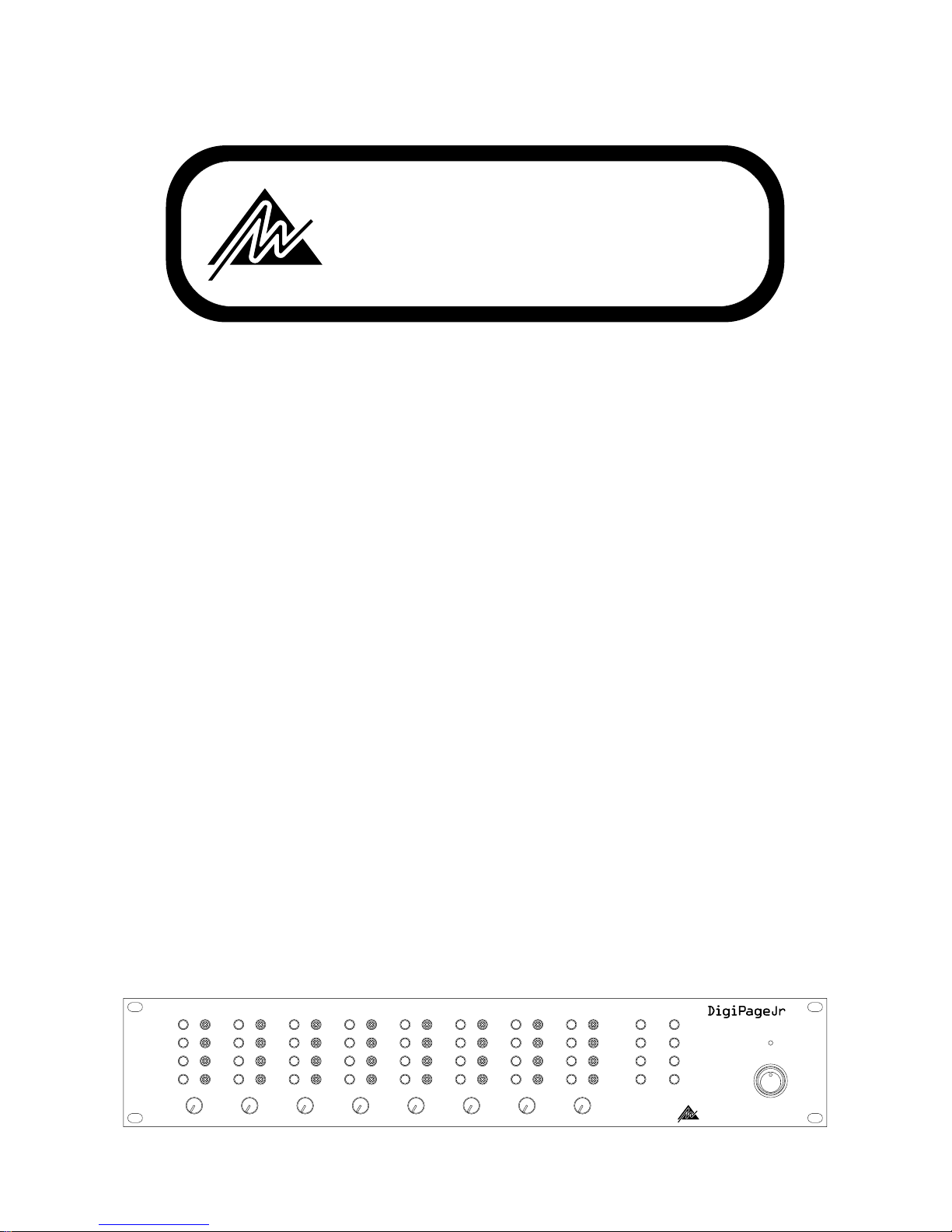
INSTALLATION SERIES
Australian Monitor
DigiPageJr
Multizone Paging
&
Program Selection
System
Clever Features, Contractor Friendly
Installation
&
Operation
Manual
ZONE 1 ZONE 2 ZONE 3 ZONE 4 ZONE 5 ZONE 6 ZONE 7 ZONE 8 PAGE ENABLE
PROG1 PROG1 PROG1 PROG1 PROG1 PROG1 PROG1 PROG1
ZONE1
ZONE2
ZONE3
ZONE4
POWER
ON
ZONE5
ZONE6
ZONE7
ZONE8
PROG2 PROG2 PROG2 PROG2 PROG2 PROG2 PROG2 PROG2
PROG3 PROG3 PROG3 PROG3 PROG3 PROG3 PROG3 PROG3
PROG4 PROG4 PROG4 PROG4 PROG4 PROG4 PROG4 PROG4
MASTER1 MASTER2
MASTER3
MASTER4 MASTER 5 MASTER6 MASTER7 MASTER8
TREBLE TREBLE TREBLE TREBLE TREBLE TREBLE TREBLE TREBLE
BASS BASS BASS BASS BASS BASS BASS BASS
PROG PROG PROG PROG PROG PROG PROG PROG
MIC MIC MIC MIC MIC MIC MIC MIC
55555555
44444444
33333333
22222222
11111111
00000000
10 10 10 10 10 10 10 10
99999999
88888888
77777777
66666666
INSTALLATION SERIES
AustralianMonitor
Page 2
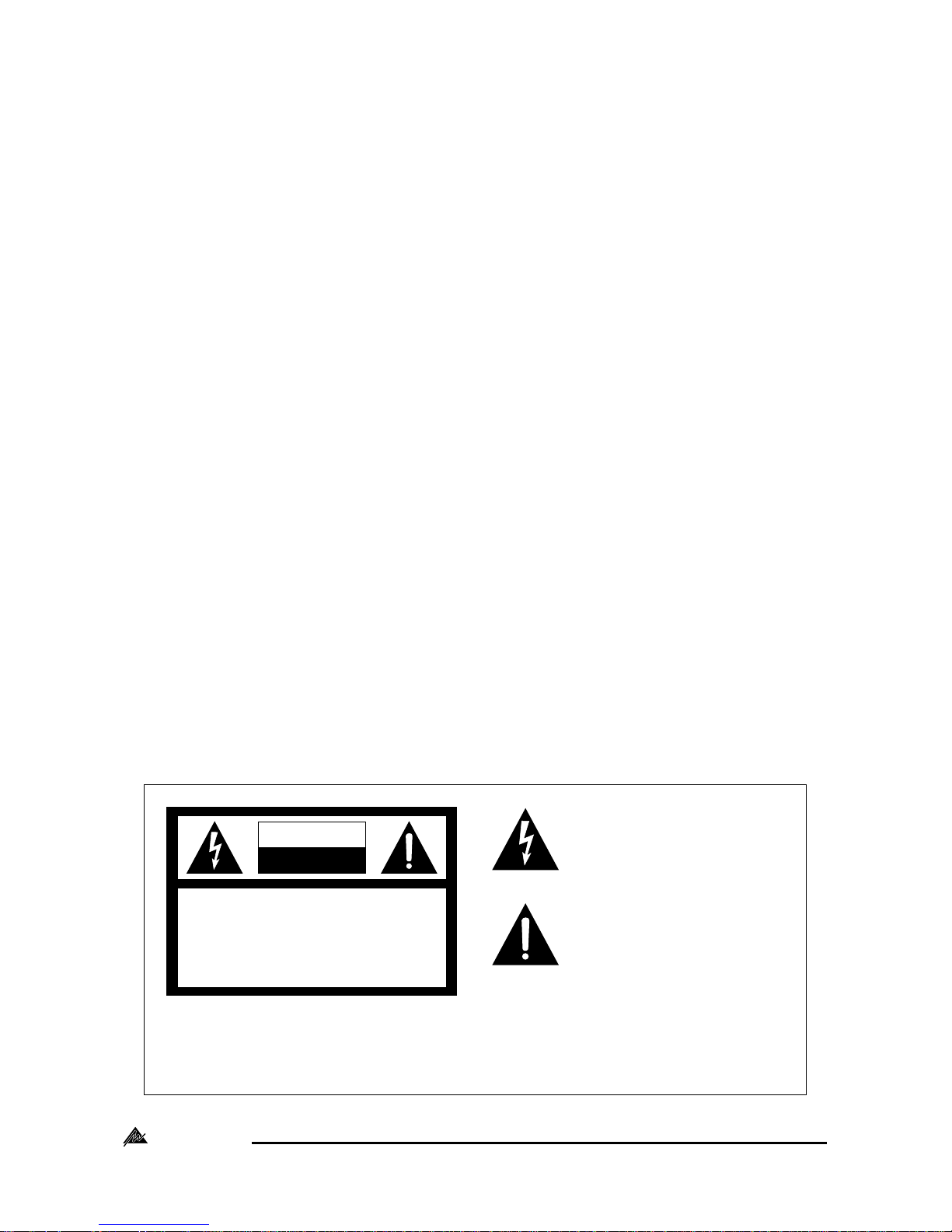
CAUTION
RISK OF ELECTRIC SHOCK
DO NOT OPEN
CAUTION: TO REDUCE THE RISK OF ELECTRIC SHOCK.
DO NOT REMOVE COVER (OR BACK).
NO USER-SERVICEABLE PARTS INSIDE.
REFER SERVICING TO QUALIFIED SERVICE PERSONNEL.
This symbol is intended to alert the user to the
presence of uninsulated “dangerous voltage”
within the product’s enclosure that may be of
sufficient magnitude to constitute a risk of electric
This symbol is intended to alert the user to the
presence of important operation and maintenance (servicing) instructions in the literature
To prevent electric shock do not use this (polarized) plug
with an extension cord, receptacle or other outlet unless
the blades can be fully inserted to prevent blade ex-
To prevent electric shock, match wide blade of plug to
shock to persons.
accompanying the appliance.
posure.
wide slot, fully insert.
Caution:
WARNING !
TO REDUCE THE RISK OF FIRE OR ELECTRIC SHOCK.
DO NOT EXPOSE THIS EQUIPMENT TO RAIN OR MOISTURE.
INSTALLATION SERIES
AustralianMonitor
2
AUS, EUR, USA
Copyright 20th Nov 2003
Rev A: 20th Nov 2003
Internal Revision Info
Rev 1 25/06/03
Rev 2 09/10/03
Rev 3 05/11/03
Rev 4 06/11/03
Rev 5 20/11/03
Page 3

CONTENTS
Page
1. Introduction 4
2. Front Panel 5
3. Back Panel 8
4. Installation 11
5. Setup 14
6. Linking Two DigiPageJr Systems 16
7. Paging Station 18
8. Accessories 20
9. Troubleshooting Guide 20
10. Block Diagram 21
11. Dimensions 22
12. Specifications 23
INSTALLATION SERIES
AustralianMonitor
3
Page 4

1. INTRODUCTION
The Australian Monitor Installation Series DigiPageJr is a two rack unit multizone paging and
source selection system that offers unprecedented flexibility for multizone paging & source
routing applications. Four program inputs are available to each of eight zone outputs. The
DigiPageJr is also expandable to 16 zones via a simple link cable to a second unit. Paging
stations are available in 8 zone and 16 Zone models allowing paging into any individual
zone, any combination of zones or All Call. There is also the ability to have one Paging Station
as a priority paging station. The Paging stations connect via an inexpensive and industry
standard CAT5 cable network. An overall priority input is also provided for emergency or
evacuation signals. The DigiPageJr is powered by an (included) external plug-pack power
supply or via 24VDC. The DigiPageJr is a versatile and well featured product that provides a
simple solution to the complex applications of multizone paging and source routing.
We thank you for choosing Australian Monitor Installation Series and as with all our products,
the DigiPageJr offers clever features and is contractor friendly.
4
INSTALLATION SERIES
AustralianMonitor
Page 5

INSTALLATION SERIES
AustralianMonitor
1
2
3
4
7 9
5
6
8
2. FRONT PANEL
Expanded view
ZONE 1 ZONE 2 ZONE 3 ZONE 4 ZONE 5 ZONE 6 ZONE 7 ZONE 8 PAGE ENABLE
PROG1 PROG1 PROG1 PROG1 PROG1 PROG1 PROG1 PROG1
ZONE1
ZONE2
ZONE3
ZONE4
POWER
ON
ZONE5
ZONE6
ZONE7
ZONE8
PROG2 PROG2 PROG2 PROG2 PROG2 PROG2 PROG2 PROG2
PROG3 PROG3 PROG3 PROG3 PROG3 PROG3 PROG3 PROG3
PROG4 PROG4 PROG4 PROG4 PROG4 PROG4 PROG4 PROG4
MASTER1 MASTER2 MASTER 3 MASTER4 MASTER5 MASTER6 MASTER 7 MASTER8
TREBLE TREBLE TREBLE TREBLE TREBLE TREBLE TREBLE TREBLE
BASS BASS BASS BASS BASS BASS BASS BASS
PROG PROG PROG PROG PROG PROG PROG PROG
MIC MIC MIC MIC MIC MIC MIC MIC
55555555
44444444
33333333
22222222
11111111
00000000
10 10 10 10 10 10 10 10
99999999
88888888
77777777
66666666
INSTALLATION SERIES
AustralianMonitor
5
Page 6
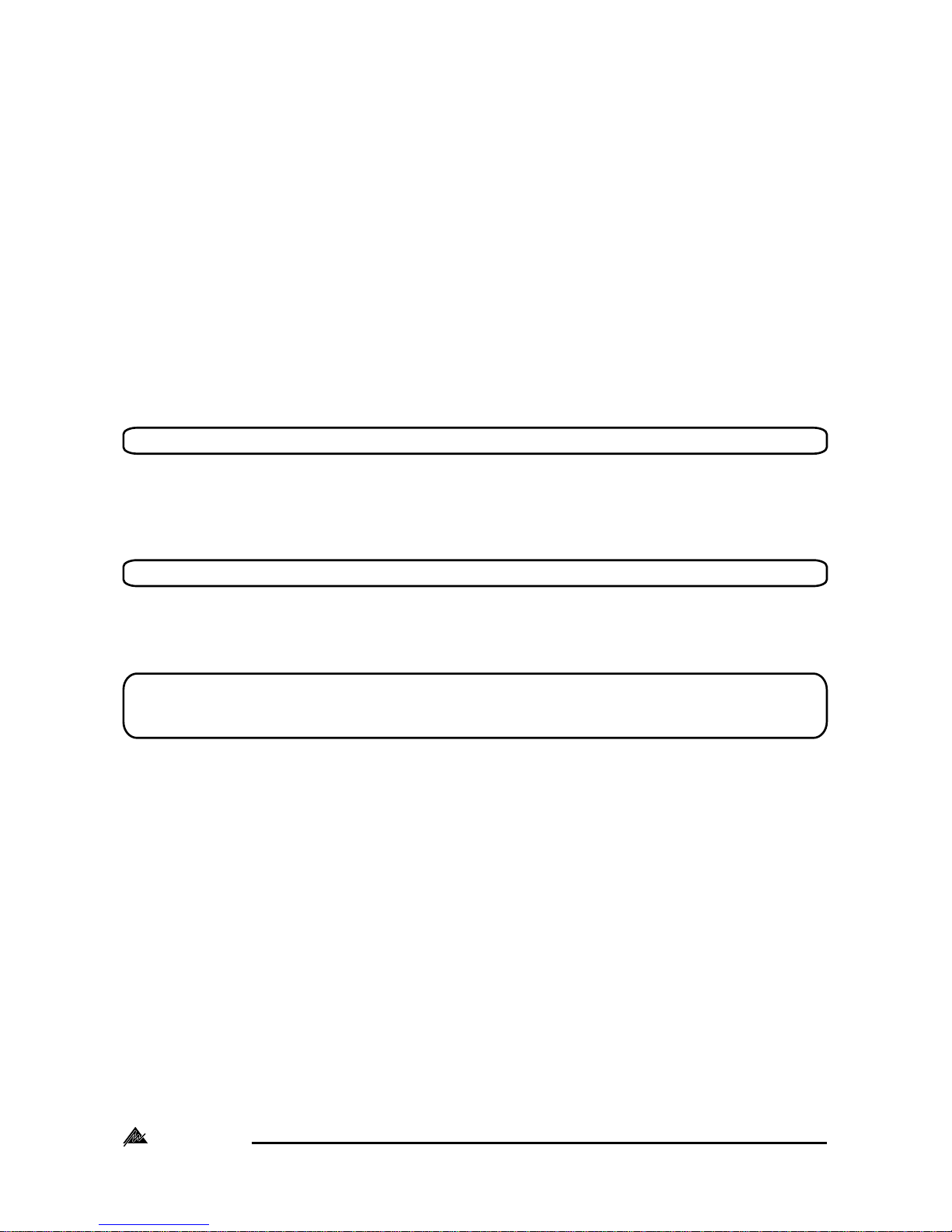
NOTE: Note that ‘center’ is to the right (3 o’clock), not the top (12 o’clock).
NOTE: Note that ‘center’ is to the right (3 o’clock), not the top (12 o’clock).
The controls detailed below (1-6) apply to each output zone, as indicated by
ZONE 1 .. ZONE 8 on the front panel.
This series of program switches (PROG 1- PROG 4) allows any one of the connected
program sources to be switched to this zone. Note that these are mechanically
interlocking switches: only one program may be selected at a time. Program inputs may
be mic or line, see Back Panel on page 8.
2 MASTER 1-8:
This control adjusts the overall output level of the zone.
3 TREBLE
The treble control has 10dB of cut or boost at 10kHz. The treble control affects the entire
zone.
4 BASS
The bass control has 12dB of cut or boost at 100Hz. The bass control affects the entire
zone.
5 PROG
This control adjusts the overall level of the selected program source into the zone.
6PAGE
This control adjusts the paging mic level into the zone.
1 PROG 1-4:
NOTE: To balance the differing levels of each program input, the program trim
controls on the Back Panel should be used (see Back Panel and Setup
sections)
6
INSTALLATION SERIES
AustralianMonitor
Page 7
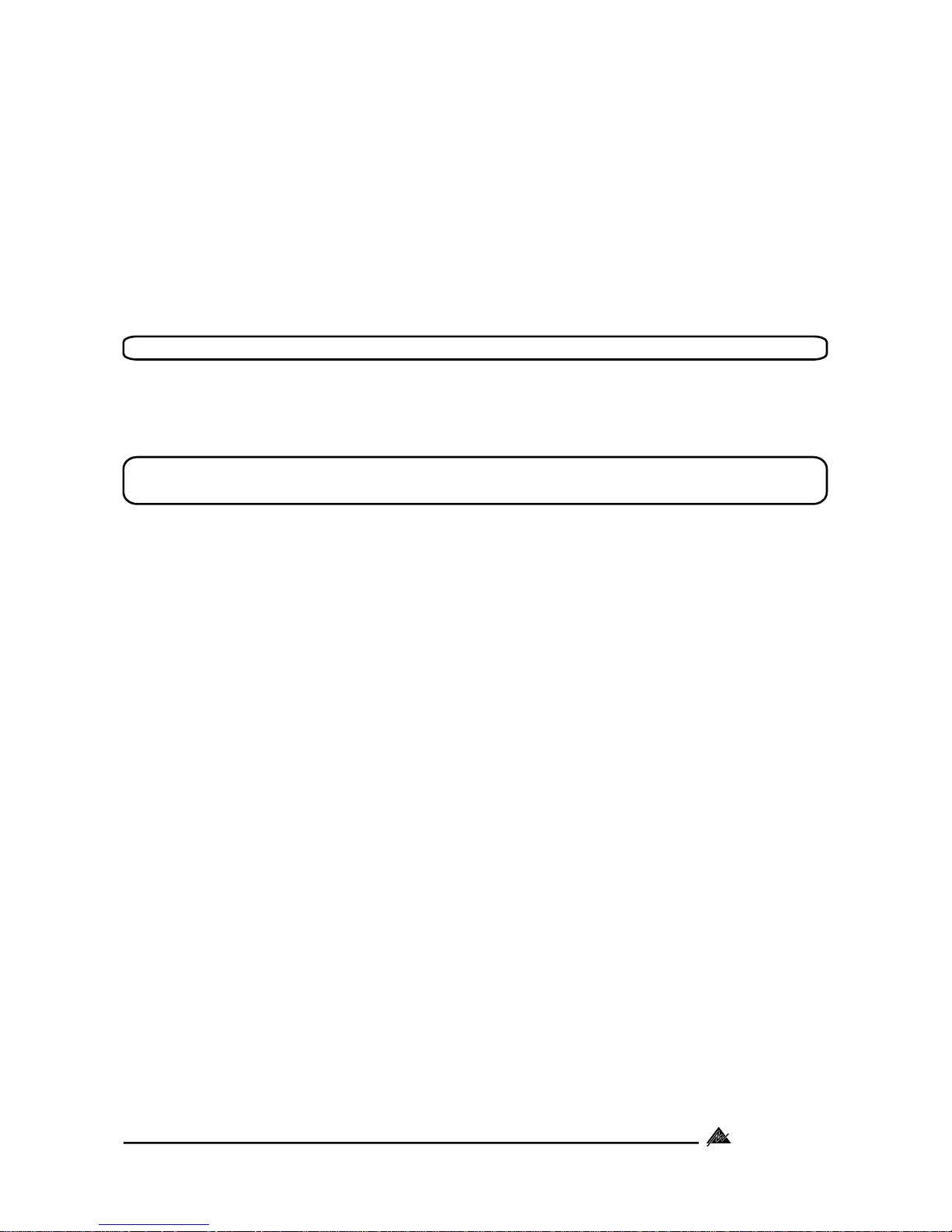
Located at the right-hand end of the unit, these controls affect all zones.
7 PAGE ENABLE
This switch allows the zone to be included in or isolated from the paging function. You may
want to do this when a zone is an area such as a function room that occasionally may
need to be isolated from paging.
8ON
This LED indicates there is power to the unit.
9 POWER
This switches power from the power supply (included ).
INSTALLATION SERIES
AustralianMonitor
NOTE: When 24VDC emergency power is supplied, the unit is on regardless of
the switch position.
NOTE: When 24VDC emergency power is supplied this LED will always be on.
7
Page 8
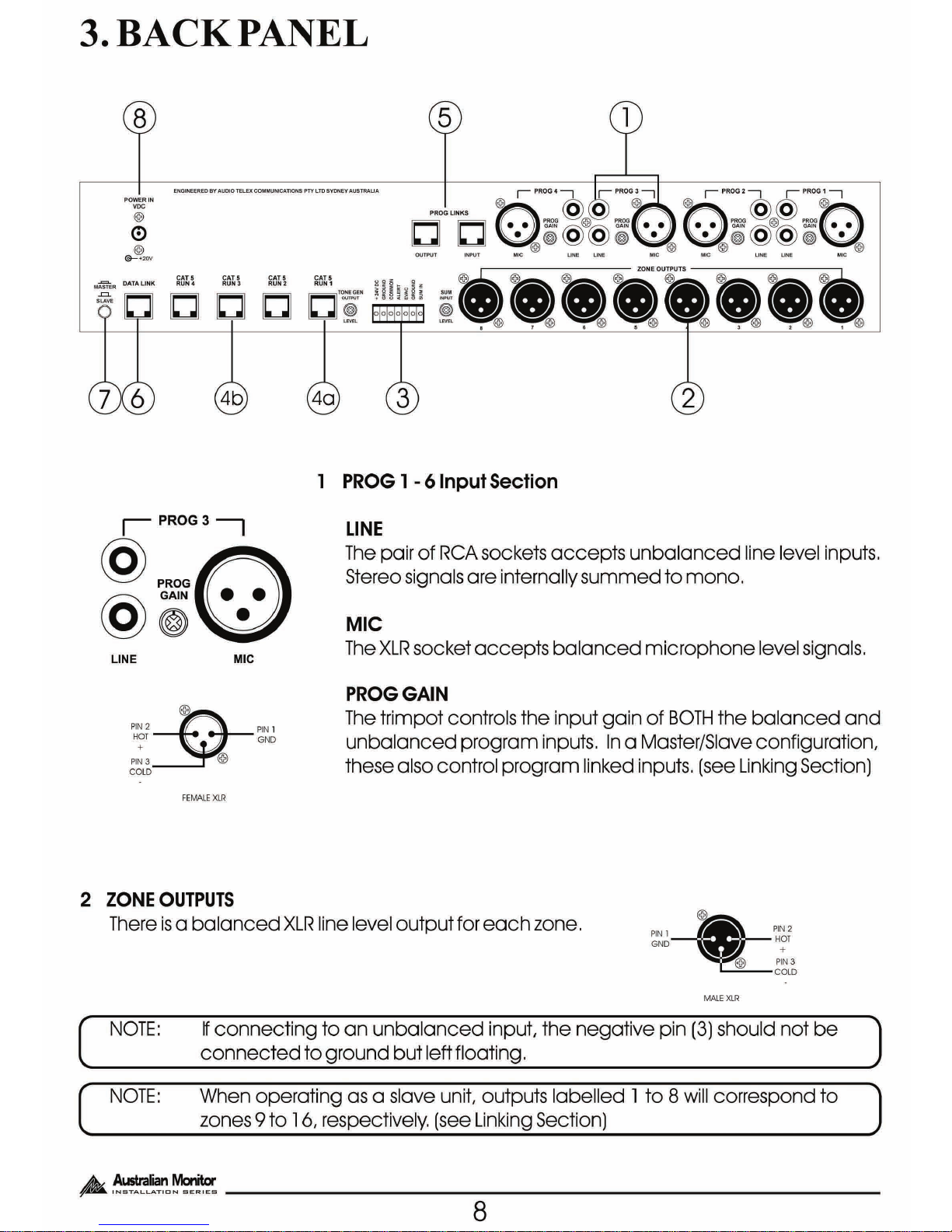
Page 9

3 EUROBLOCK CONNECTOR
24V DC / GROUND
This input pair is for connection to a 24VDC
emergency power supply and is not switched by
the front panel power switch.
ALERT/EVAC/COMMON
These connections are used to trigger the
internal tones. Only one tone can be triggered
at a time. Triggering occurs by connecting the
ALERT or EVAC terminal to COMMON.
GROUND/SUM IN
This is an unbalanced line level input which may
be used for emergency priority signals. It feeds
all zone outputs independent of output level
settings and page enable status.
SUM INPUT LEVEL
This recessed trimpot sets the level of the sum input.
TONE GEN OUTPUT LEVEL
This recessed trim pot controls the output level of the
tones and the pre-annouce chime.
4a CAT 5 RUN 1
This RJ45 input accepts the CAT5 cable coming from the priority paging microphone
station. See ‘Installation’ on page 12 for more information. If you would like to have a
paging station set as a priority over all other paging stations, then it must be connected to
this RJ45 socket and no other stations may use this connector or the run that it is on. The
paging station also needs to be set up as a priority station (see Paging Station section).
4b CAT 5 RUN 2-4
These RJ45 inputs accept the CAT5 cables coming from the Paging Stations. See page
12 for more information.
NOTE: These are NOT Ethernet connections.
INSTALLATION SERIES
AustralianMonitor
NOTE: Connecting and disconnecting these inputs while the unit is on may
cause the unit to lock up requiring system power to be cycled.
9
NOTE: The 24V DC input does not provide a
trickle-charge facility.
NOTE: Signal on the SUM IN will cause other signals
to be muted.
NOTE: The muting by the SUM IN remains active
for 30sec after the input signal is removed.
Page 10

5 PROG LINKS
These RJ45 sockets allow linking of the program sources when using a Master/Slave
configuration. (see ‘Linking Section’ on page 18)
6 DATA LINK
This socket is used to link two units in a Master/Slave configuration. (see ‘Linking Section’ on
page 18)
7 MASTER/SLAVE
This switch is used when linking 2 units in Master/Slave configuration. (see ‘Linking Section’
on page 18)
8 POWER IN VAC
This 2.1mm power socket accepts the 20VAC power supply provided with the unit.
NOTE: These are NOT Ethernet connections.
NOTE: These are NOT Ethernet connections.
10
INSTALLATION SERIES
AustralianMonitor
Page 11

4. INSTALLATION
OVERVIEW
The DigiPageJr features extensive flexibility in the range of input sources that it can
accommodate. In addition, the zone outputs may be used to feed power (booster)
amplifiers, mixers, mixer amplifiers etc. It is therefore important to think about the interfacing
of the DigiPageJr with the other equipment if optimum performance and system stability is to
be achieved. Use the Back Panel and Specifications sections of this manual to assist with
system design.
NOTE: XLR CONFIGURATION
When wiring the outputs on the DigiPageJr as
unbalanced, Pin2 should be used as hot and Pin1
as ground. Pin3 should be left open and NOT
shorted to Pin1.
CABLE INSTALLATION FOR PAGING STATIONS
Four RJ45 ports (labelled CAT 5 RUN 1-4) are provided for connection to the DigiPageJr Zone
Paging Stations. The four ports allow for easy cable infrastructure, as CAT5 runs can be of
differing lengths depending on the installation and the number of paging stations
connected.
In planning the installation, the following rules apply:
Up to 4 Paging Stations may be connected to each of the four CAT5 runs.
Connections along the runs must be in a daisy-chain configuration. It is acceptable to
create a short branch (eg, from a wall outlet to a paging station). The maximum
length of the branch is 10m.
The following table indicates the maximum distance allowable for a CAT5 run on a
single port.
For greater distances or more paging stations, see page 14.
The last unit on a run must be terminated. This is done by moving a jumper on the
paging station or remote unit. See ‘Paging Station’ on page 18 or ‘Remote Control
Panel’ on page 21.
PIN 2
HOT
+
PIN 3
COLD
-
PIN 1
GND
PIN 2
HOT
+
PIN 3
COLD
-
PIN 1
GND
FEMALE XLR
MALE XLR
INSTALLATION SERIES
AustralianMonitor
NUMBER OF DEVICES MAX DISTANCE
ON SINGLE CAT5 RUN TO END UNIT (m/ft)
1xPaging Station 250m/820ft
2xPaging Staions 125m/410ft
3xPaging Stations 80m/260ft
4xPaging Stations 62.5m/205ft
TABLE #1
11
NOTE: If installing and terminating CAT5 cable is new to you, please take note of the
various points that follow. As the CAT5 cabling for the DigiPageJr carries voltage,
damage could occur if your pin-pin connections are not made correctly.
Page 12

INSTALLATION OF A PRIORITY PAGING STATION
The following rules apply for connecting a paging station as a priority paging station to over
ride all other paging stations:
The paging station must be enabled as a priority paging station (see Paging Station
section on page 20).
The paging station that is used as a priority station must be connected to CAT5 RUN 1.
The only paging station that can be connected to CAT5 RUN 1 is the priority paging
station. No other paging stations may share that CAT5 RUN.
CAT5 CABLE
CAT5 cable is the blue cable commonly used for data installations (other colours do exist). It
consists of four twisted pairs of wires: this is why it is often referred to as UTP (Unshielded Twisted
Pair). The most readily available cable uses solid conductors, like telephone wire. Cable with
stranded conductors is available, and is more flexible.
CAT5 TERMINATION
Pre-wired CAT5 cable comes in two configuration standards, 568A and 568B. It is advisable to
carry a good pre-wired cable for fault-finding. Both configurations will work with the
DigiPageJr provided both ends have the same configuration. Be careful not to use a
crossover cable which has one configuration at one end and the other configuration at the
other end.
Ensure that the RJ45 connectors are suited to the cable used (solid or stranded) and that the
correct crimp tool is used.
When wiring connectors, 568A standard wiring is recommended (see diagram).
POWER REQUIREMENTS
The DigiPageJr can operate from the plug pack supplied and/or a separate 24V DC power
supply.
NOTE: These are NOT Ethernet connections.
NOTE: CAT5 cable consists of four pairs of wires: it is not sufficient to simply wire the two
ends pin for pin, ignoring pairing.
12
A NOTE ABOUT GROUNDING:
It may be necessary in some circumstances to ground the DigiPageJr to eliminate
noise in the system. This can be done using the negative terminal of the 24VDC IN
euro connector or by making sure that the chassis is electrically connected to the
equipment rack (which should be grounded).
White/Green 1
Green 2
White/Orange 3
Blue 4
White/Blue 5
Orange 6
White/Brown 7
Brown 8
568A configuration
CABLE
Shown with
locking clip
facing
Ground
Power
Ground
BusyBusy+
Priority
Data/Voice+
Data/Voice-
INSTALLATION SERIES
AustralianMonitor
Page 13

EXTENDING CAT5 CABLE RUN DISTANCES & ADDING MORE PAGING STATIONS
The maximum distances quoted in the Table #1 are due to DC current limitations, not data
transmission limitions. If distances greater than these are required, the paging stations can
be locally powered. This will extend the maximum distances to 1000m per CAT5 RUN.
Alternatively, if more than 4 paging stations are required on a single run, local powering can
be used. This will increase the maximum number of paging stations on a single CAT5 RUN.
Use a regulated 12VDC supply connected as
pin1 (white/green in CAT5)- GROUND
pin2 (green in CAT5) - +12V
Disconnect incoming +V, but not ground. The 12V supply should be rated at 150mA per
microphone being powered. For further information email help@audiotelex.com.au.
TONE GENERATOR INPUTS
Tones may be triggered by closing a switch or relay contact between the selected tone
trigger input and common. These trigger inputs are 5V TTL and may alternatively be triggered
by pulling the desired input low referenced to the COMMON.
PRE-ANNOUNCE CHIME
The only internal setup that is available in the DigiPageJr is for the configuration of the chime
tone that sounds in each zone. The unit comes shipped with the chime enabled in all zones.
A link can be found on the main board just behind the zone control boards (see diagram).
To disable the chime to a particular zone, remove the link. To re-enable the chime, replace
the link.
NOTE: The maximum voltage on these inputs must not exceed 5.5V
INSTALLATION SERIES
AustralianMonitor
Zone 1
Zone 2
Zone 3
Zone 4
Zone 5
Zone 6
Zone 7
Zone 8
13
NOTE: Remember to wait for the chime to finish before speaking. Note that when
the chime is disable it will still activate but will not be heard so you must still
wait approximately 1 sec before speaking after press the page button.
Page 14

5. SET UP
The inputs of the DigiPageJr can accommodate a wide range of sources including active
paging stations, dynamic microphones, DVD and CD players, tuners and cassette players.
The zone outputs may be used to drive power (booster) amplifiers, mixers, or mixer amplifiers.
Each installation will require setting the appropriate relative mix of levels between paging
and program sources for each zone and balancing between the zones.
Because of the variation in levels between the possible sources, DigiPageJr offers a number
of gain stage adjustment so you can set the correct levels for your application.
Also consider what the outputs are driving.
Setting up correct gain structure through the whole system is important to achieve optimal
results.
The following step by step procedure has been devised to assist during the setup process.
When the DigiPageJr was shipped to you from the factory it was set up in a particular way. In
the following procedure it is essential that you are starting from these initial settings.
Program Input Gain Controls - half (12 o’clock)
Master Volume - off
Mic level - half (3 o’clock)
Prog level - half (3 o’clock)
Step by step setup
Confirm the initial settings of DigiPageJr.
Choose a zone that is conveniently located near to the DigiPageJr or further away if you feel
you need the exercise.
This will be the referred to as “TEST ZONE”.
Ensure that all amplifiers connected to the DigiPageJr are set to provide required sound levels
with a line level input signal.
Choose a consistent program source, eg CD or tuner.
This will be the referred to as “TEST PROG”.
1. Select TEST PROG in the TEST ZONE [front PROG 1-4].
Set the MASTER volume in the TEST ZONE to half way.
2. Adjust the rear PROG GAIN for the TEST PROG input to achieve the required sound level
in the TEST ZONE.
3. Select PROG TEST in all other zones.
4. Bring up the MASTER volume in all other zones and check for required sound levels.
5. Make a test page to the TEST ZONE and check the level relative to the program level.
6. Adjust the page level as desired [front panel PAGE].
12 o’clock
3 o’clock
14
INSTALLATION SERIES
AustralianMonitor
Page 15

NOTE: A full discussion of setting up a complex system with correct gain structure is
beyond the scope of this manual. The procedure above assumes that the
installer has correctly set up external equipment connected to DigipageJr
prior to initiating the set up procedure.
7. Balance the other program sources in the TEST ZONE [rear panel PROG GAIN]
8. Apply the front panel settings from TEST ZONE to all other zones.
9. Using the front panel controls only, set the individual zones to your preferred settings
a. Set balance between prog/page
b. Set Eq
c. Set final master level
15
INSTALLATION SERIES
AustralianMonitor
Page 16

6. LINKING TWO DIGIPAGEJr SYSTEMS
DigiPageJr is fully expandable to form a 16 zone paging system by the simple linking of two
units. One DigiPageJr is then designated the master unit, driving zones 1-8, with the other
slave unit driving zones 9-16. The following settings and connections are required to form a
linked DigiPageJr system.
The DigiPageJrM16 paging station must be used to access all zones. The DigiPageJrM8 can
also be used but will only access zones 1 to 8
MASTER/SLAVE
This switches the unit from master (switch in) to slave (switch out). When set as master the unit
control zones 1 to 8. When set as slave the unit controls zones 9 to 16. This switch should only
be operated when the unit is powered off.
DATA LINK
This link is essential. Use a pre-wired CAT5 patch lead.
The maximum cable length for the data link cable is 10m, but note that the PROG LINKS
cable length is limited to 0.5m (see below).
NOTE: These are NOT Ethernet connections.
NOTE: Maximum data link cable length is 10m
Program Source Wiring
16
White/Green 1
Green 2
White/Orange 3
Blue 4
White/Blue 5
Orange 6
White/Brown 7
Brown 8
568A configuration
CABLE
PROG 1
PROG 2
PROG 3
PROG 4
NC
NC
GROUND
GROUND
INSTALLATION SERIES
AustralianMonitor
NOTE: There are two series of DigiPage product available, the DigiPage and the
DigiPageJr. Use only DigiPageJr series paging stations with DigiPageJr and
only DigiPage series paging stations with DigiPage.
Page 17

NOTE: If PROG LINKS is not used, it is possible to use completely different program
sources in zones 1-8 to zones 9-16.
NOTE: Maximum prog link cable length is 0.5m
17
INSTALLATION SERIES
AustralianMonitor
PROG LINKS
Program sources can be sent to the slave DigiPageJr by connecting the PROG LINKS OUTPUT
on the Master unit to the PROG LINKS INPUT on the Slave unit. This simplifies connection of
sources as all 4 sources can be sent from the master to the slave via 1 CAT5 cable avoiding
the need for Y-cables
The PROG TRIM on the slave unit operates independently of the master unit. The PROG TRIM
on the slave unit should be set to the same position as on the master.
Use a pre-wired CAT5 patch lead. The maximum cable length for the program source link
cable is 0.5m. However this cable should be kept as short as possible because it is carrying
audio signal.
PRIORITY PAGING STATION
If a priority paging station is being used in a linked 16 zone system it must be connected to
CAT5 RUN 1 of the master unit.
Page 18

1 ZONE select
These buttons allow selection of zones for paging.
When selected, the adjacent LED glows green.
Pressing the button again deselects the zone. The area
next to the button is for labelling the zone. Selecting a
zone does not instigate paging. See 4. ZONE PAGE.
2. CLEAR
This button clears all the selected zones.
3. ALL PAGE
This button pages to all zones. It is momentary so must
be held while talking into the microphone. It activates
the microphone and mutes the program sources. It
does NOT clear the current zone selection
configuration so the paging station will return to its
previous state (selected zones) once the ALL PAGE
button is released.
4. ZONE PAGE
This button pages to the current zone selection
configuration as indicated by the ZONE select LEDs
see 1 above. The zones being paged have their
program sources muted and the microphone
becomes active. If no zones are selected the system
will still show as busy when this button is pressed.
5. BUSY
This LED glows when the network or system is busy. This
can be caused by the local paging station (you are
making a page) or by another paging station. Paging
is not possible while the system is busy, however zone
selections can still be made.
Controls
Introduction
The Australian Monitor Installation Series DigiPageJrM8 and DigiPageJrM16 Paging Stations
are 8 and 16 zone paging stations complete with a slimline gooseneck paging microphone.
The Paging stations are designed to be used with the DigiPageJr Zone Paging & Source
Selection System and will allow paging into any individual zone, any combination of zones or
All Call to all zones. LED indicators provide the user with visual feedback of the zones being
paged or if the sytem is busy. Label space is provided on the Paging Station, which also
provides a microphone gain control. Connection to the DigiPageJr is via low cost CAT 5
cable and as with all Australian Monitor installation products, the Paging Station provides an
elegant solution at a contractor friendly price.
7. PAGING STATION
Base Plate
section
6
18
DigiPageM8
DigiPageM16
CLEAR
BUSY
ALL PAGE
ZONE PAGE
INSTALLATIONSERIES
AustralianMonitor
1
2
3
4
5
115.0mm
178.0mm
INSTALLATION SERIES
AustralianMonitor
NOTE: Remeber to wait 1 sec for the pre-announce chime to finish.
NOTE: Remeber to wait 1 sec for the pre-announce chime to finish.
Page 19

Installation and Setup
The CAT5 cable connects to the RJ45 socket on the rear panel of the paging station. This
TM
socket is a NEUTRIK connector designed to be used with the XLR style housing (model
NE8MC) to improve reliability. Normal RJ45 connectors can also be used.
Plugging and unplugging the cable while the system is powered up may result in the system
locking up and is not recommended. If this should happen, reset the DigiPageJr by switching
off, then on.
6 GAIN
To accommodate different speech levels, there is a gain control on the base of the
DigiPageJrM. This ships set to minimum and may be adjusted to suit. Increasing this
control too far may cause the paging station to distort if loud or close speech levels are
encountered. Caution should be used if trying to achieve high gain levels for distant or
lectern speech styles as feedback may occur.
7 TERMINATING
In an RS485 network (of which the DigiPageJr is part of) it is important to terminate the last
device in the network CAT5 RUN. A jumper is provided for the data/voice transmission to
be terminated if that Paging Station is at the end of a CAT5 RUN (see diagram). Shipped as
unterminated.
8 PRIORITY
If a Paging station is being used as a priority over all other Paging Stations then the
following rules apply
The Priority Paging Station must be connected to CAT5 RUN 1
No other Paging station may be connected to CAT5 RUN 1
The Priority Paging Station must be set as priority by moving the jumper (see diagram).
Shipped no priority set.
19
7
8
Data/Voice
(shown as terminated)
(shown with Priority Enabled)
Gain Pot
(accessible through base plate)
INSTALLATION SERIES
AustralianMonitor
NOTE: There are two series of DigiPage product available, the DigiPage and the
DigiPageJr. Use only DigiPageJr series paging stations with DigiPageJr and
only DigiPage series paging stations with DigiPage.
NOTE: When making changes be sure to power off and disconnect .
Page 20

20
8. ACCESSORIES
8 zone Paging Station Cat No. DPJR8M
16 Zone Paging Station Cat No. DPJR16M
Punch down tool Cat No. DPPDT
Black System Input Plate Cat No. DPRIPB
White System Input Plate Cat No. DPRIPW
Black Standoff surface mount Box Cat No. DPRMSMBB
White Standoff surface mount box Cat No. DPRMSMBW
Cat5 Cable tester Cat No. ATC-C5CT
NOTE: The paging stations for the DigiPageJr are different to the DigiPage and
cannot be mixed. The same applies to DPRM’s which cannot be used
with the DigiPageJr.
9. TROUBLESHOOTING GUIDE
Mains brownouts or incorrect
connection of devices may
cause processor to lock-up
Incorrect system gain
structure
Lack of system ground
Initailisation (boot) sequence
Cable too long
Cable fault
Station lock-up due to
connection while system is live
Emits high-pitch whine
Inconsistent operation
LED’s chase
No response to controls
Poor signal to noise ratio
Cycle power on the DigiPageJr
-Check settings of all equipment
-Revisit Step-by-Step Setup Procedure
Normal operation when power
is applied
See Installation section
-Check cable.
-Check Paging Station with good cable at DigiPage
With all Paging Stations connected,
cycle power on the DigiPageJr
See Grounding in Installation
section
DigiPage System
Likely Cause
Remedy
Trouble
Paging Station
Last station on run not
terminated
Terminate the paging station.
See Paging Station on page 20
INSTALLATION SERIES
AustralianMonitor
Page 21

21
10. BLOCK DIARGRAM
INSTALLATION SERIES
AustralianMonitor
ZONE OUPUT
+6dB
EQ
0dB
PROGRAM
P1
LINE
MIC
-43dB
-43dB
+30dB
-33dB +13.5dB
CAT5 RUN
2-4
DATA LINK
SUM INPUT
EVAC
ALERT
COM
TONE/
CHIME
GEN
PROG LINK IN
PROG LINK OUT
REPEATED
FOR
PROGRAMS 2 - 4
MASTER
SLAVE
RS485
REC
VOICE
&
DATA
PWM
DECODER
ROUTING
LOGIC
MICROPROCESSOR
SUM INPUT
LEVEL
PAG E
ENABLE
CONTROL
-20dB +13.5dB
SIGNAL
DETECT
0dB
-36dB
CHIME
ALERT/EVAC
ZONE1
ZONE2
ZONE3
ZONE4
ZONE5
ZONE6
ZONE7
ZONE8
-27dB
PROGRAM
SELECTION
SWITCHES
P1P2P3
P4
MECHANICALLY
INTERLOCKING
OFF +6.5dB
PROG
+6.5dB
OFF +13.5dB
-6.5dB
(internal)
TONE
GEN
OUTPUT
CHIME ENABLE
1 OF 8 ZONES
PAG E
CAT5 RUN 1
(priority)
Page 22

Page 23

-Dimensions: 88.0 x 482.0 x 205.5 (HxWxD) mm
-Weight: Net 4.5kg Shipping 5.5kg
Net 9.9lb Shipping 12.1lb
-Power Input: 20VAC
30VA max
-Program Sources: Unbalanced (RCA)
(trim max) Input Impedance:100kohm
Sensitivity: 150mV (-14dBu)
Balanced (XLR)
Input Impedance: 1k3ohm
Sensitivity: 1mV (-57dBu)
Min Trim: -46dB
-Sum Input: Input Sensitivity: 160mV (-13.5dBu)
Threshold: -46dBu (at output, ind of input)
-Frequency Response: 15Hz - 17kHz
(0dB/-3dB)
-THD: 0.005%
-Noise: Page Mic: -84dB
Other Inputs: -89dB
All measurements are reference to 1.5V (+6dBu)
12 .SPECIFICATIONS
23
INSTALLATION SERIES
AustralianMonitor
Page 24

