Page 1

SERVICE INFORMATION
CONTENTS:
OPERATION MANUAL
SCHEMATIC DIAGRAMS
DIGIPAGE DP8M & DP16M
PAGING STATION
Australian Monitor
1 Clyde Street, Silverwater NSW 2128 Australia
+61 2 9647 1411
www.australianmonitor.com.au
Page 2
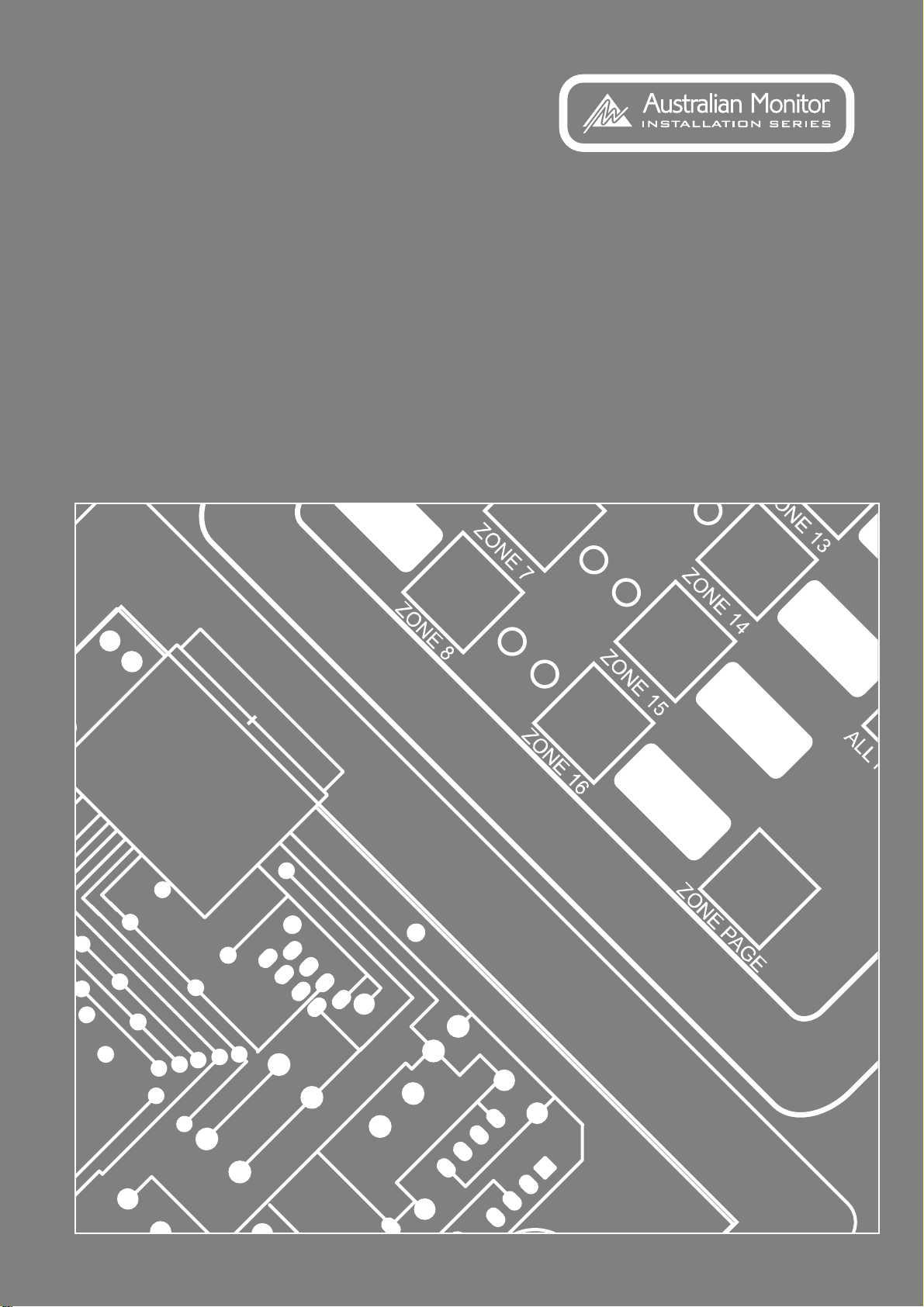
PAGING STATION
INSTALLATION AND OPERATION MANUAL
DigiPage8M
DigiPage16M
Page 3

HEADING
1. Save the carton and packing material even if the equipment has
arrived in good condition. Should you ever need to ship the unit,
use only the original factory packing.
2. Read all documentation before operating your equipment.
Retain all documentation for future reference.
3. Follow all instructions printed on unit chassis for proper operation.
4. Do not spill water or other liquids into or on the unit, or operate the
unit while standing in liquid.
5. Make sure power outlets conform to the power requirements listed
on the back of the unit.
6. Do not use the unit if the electrical power cord is frayed or broken.
The power supply cords should be routed so that they are not likely
to be walked on or pinched by items placed upon or against them,
paying particular attention to cords and plugs, convenience
receptacles, and the point where they exit from the appliance.
7. Always operate the unit with the AC ground wire connected to the
electrical system ground. Precautions should be taken so that the
means of grounding of a piece of equipment is not defeated.
8. Mains voltage must be correct and the same as that printed on the
rear of the unit. Damage caused by connection to improper AC
voltage is not covered by any warranty.
9. Have gain controls on amplifiers turned down during power-up to
prevent speaker damage if there are high signal levels at the
inputs.
10. Power down & disconnect units from mains voltage before making
connections.
11. Never hold a power switch in the “ON” position if it won’t stay
there itself!
12. Do not use the unit near stoves, heat registers, radiators, or other
heat producing devices
13. Do not block fan intake or exhaust ports. Do not operate
equipment on a surface or in an environment which may impede
the normal flow of air around the unit, such as a bed, rug,
weathersheet, carpet, or completely enclosed rack. If the unit
is used in an extremely dusty or smoky environment, the unit
should be periodically “blown free” of foreign matter.
14. Do not remove the cover. Removing the cover will expose you to
potentially dangerous voltages. There are no user serviceable
parts inside.
15. Do not drive the inputs with a signal level greater than that
required to drive equipment to full output.
16. Do not connect the inputs / outputs of amplifiers or consoles to
any other voltage source, such as a battery, mains source, or
power supply, regardless of whether the amplifier or console is
turned on or off.
17. Do not run the output of any amplifier channel back into another
channel’s input. Do not parallel- or series-connect an amplifier
output with any other amplifier output.
Australian Monitor Inc is not responsible for damage to
loudspeakers for any reason.
18. Do not ground any red (“hot”) terminal. Never connect a “hot”
(red) output to ground or to another “hot” (red) output!
19. Non-use periods. The power cord of equipment should be unplugged
from the outlet when left unused for a long period of time.
20. Service Information Equipment should be serviced by qualified
service personnel when:
A. The power supply cord or the plug has been damaged.
B. Objects have fallen, or liquid has been spilled into the
equipment
C. The equipment has been exposed to rain
D. The equipment does not appear to operate normally,
or exhibits a marked change in performance
E. The equipment has been dropped, or the enclosure damaged.
IMPORTANT SAFETY INFORMATION
THIS SAFETY INFORMATION IS OF A GENERAL NATURE AND MAY BE SUPERSEDED BY INSTRUCTIONS CONTAINED WITHIN THIS MANUAL
Page 4
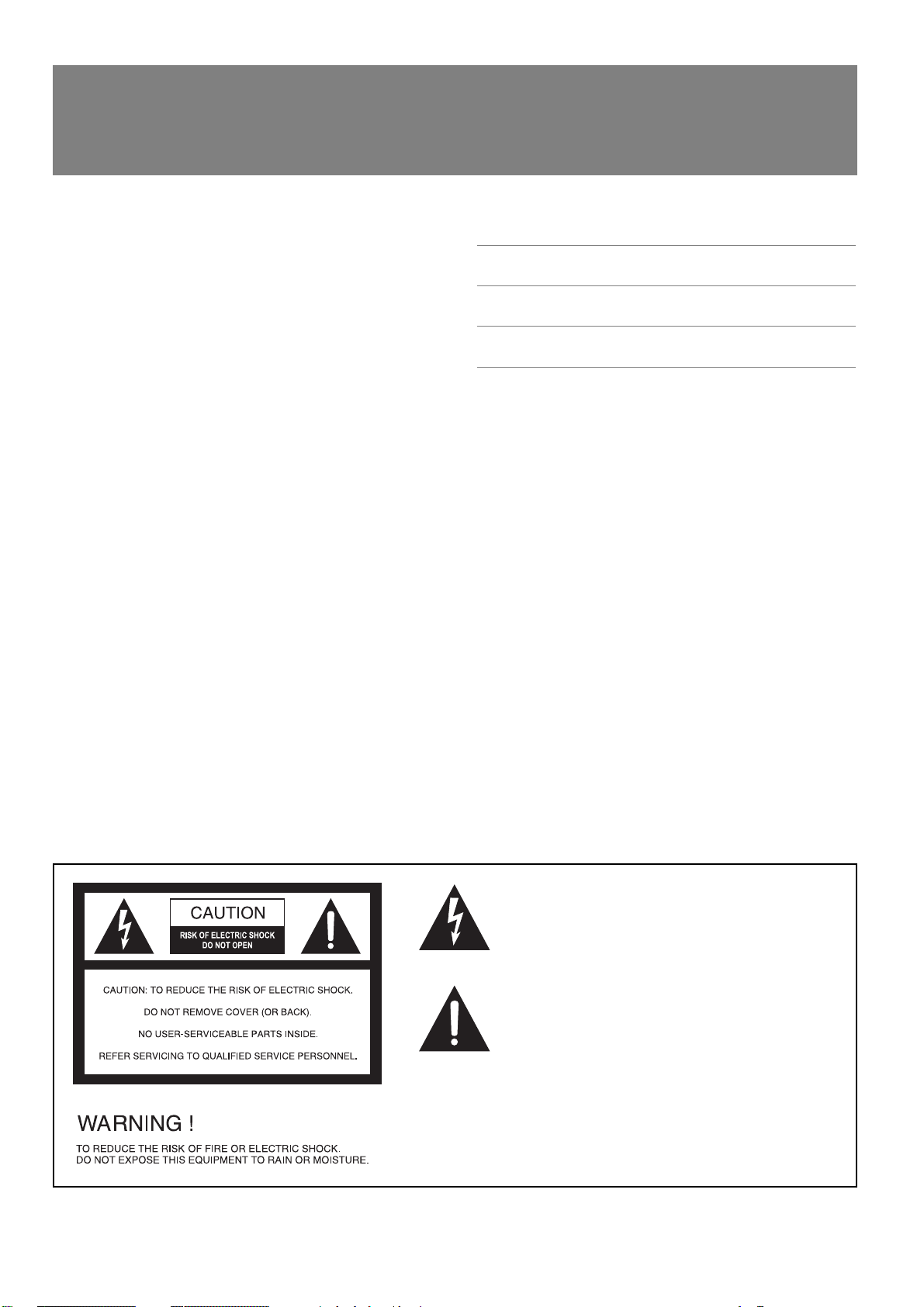
INTRODUCTION AND CONTENTS
DIGIPAGE8M/DIGIPAGE16M INSTALLATION & OPERATION MANUAL PAGE 3
The Australian Monitor Installation Series DigiPage8M and
DigiPage16MPaging Stations are 8 and 16 zone paging stations
complete with a slimline gooseneck paging microphone.
The Paging stations are designed to be used with the DigiPage Zone
Paging & Source Selection System and will allow paging into any
individual zone, any combination of zones or All Call to all zones.
LED indicators provide the user with visual feedback of the zones being
paged or if the zone selected is busy.
Ample label space is provided on the Paging Station, which also
provides a microphone gain control.
Connection to the DigiPage is via low cost CAT 5 cable and as with all
Australian Monitor installation products, the Paging Station provides an
elegant solution at a contractor friendly price.
INTRODUCTION 3
CONTROLS 4
INSTALLATION & SETUP 5
NOTES 6
This symbol is intended to alert the user to the presence
of uninsulated “dangerous voltage” within the product’s
enclosure that may be of sufficient magnitude to
constitute a risk of electric shock to persons.
This symbol is intended to alert the user to the presence
of important operation and maintenance (servicing)
instructions in the literature accompanying the appliance.
To prevent electric shock do not use this (polarised) plug
with an extension cord, receptacle or other outlet unless
the blades can be fully inserted to prevent blade exposure.
To prevent electric shock, match wide blade of plug to
wide slot, fully insert.
Caution:
AUS, EUR, USA
Copyright 31st May 2003
Rev A: 31st May 2003
Rev B: 11th Aug 2004
Page 5

PAGE 4 DIGIPAGE8M/DIGIPAGE16M INSTALLATION & OPERATION MANUAL
CONTROLS
ZONE SELECT
These buttons allow selection of zones for paging. When selected,
the adjacent LED glows green. Pressing the button again
deselects the zone. The area next to the button is for labelling the
zone. Selecting a zone does not instigate paging. See 4. ZONE
PAGE.
CLEAR
This button clears all the selected zones.
ALL PAGE
This button pages to all zones. It is momentary so must be held
while talking into the microphone. It activates the microphone
and mutes the program sources. It does NOT clear the current
zone selection configuration so the paging station will return to
its previous state (selected zones) once the ALL PAGE button
is released.
ZONE PAGE
This button pages to the current zone selection configuration as
indicated by the ZONE select LEDs. The zones being paged have
their program sources muted and the microphone becomes active.
If no zones are selected the system will still show as busy when
this button is pressed.
BUSY
This LED glows when the network or system is busy. This can
be caused by the local paging station (you are making a page),
another paging station, or a remote control panel being in use.
Paging is not possible while the system is busy, however zone
selections can still be made.
5
2
3
4
1
1
2
3
4
5
Page 6

DIGIPAGE8M/DIGIPAGE16M INSTALLATION & OPERATION MANUAL PAGE 5
INSTALLATION & SETUP
The CAT5 cable connects to the RJ45 socket on the rear panel of the
paging station. This socket is a NEUTRIKTM connector designed to be
used with the XLR style housing (model NE8MC) to improve reliability.
Normal RJ45 connectors can also be used.
Plugging and unplugging the cable while the system is powered up
may result in the system locking up and is not recommended. If this
should happen, reset the DigiPage by switching off, then on.
GAIN
To accommodate different speech levels, there is a gain control
on the base of the DigiPageM. This ships set to minimum and may
be adjusted to suit. Increasing this control too far may cause the
paging station to distort if loud or close speech levels are
encountered.
TERMINATING
In an RS485 network (of which the DigiPage is part of) it is
important to terminate the last device in the network CAT5 RUN.
Two jumpers are provided for the data transmission and the voice
transmission to be terminated if that Paging Station is at the end
of a CAT5 RUN (see diagram).Shipped as terminated.
When making changes be sure to power off the
system and disconnect from the network.
NOTE: these stations are not compatible with the
DigiPageJr network system.
☛
6
BASE PLATE SECTION
Voice Data
(shown as terminated)
Gain Pot
(accessible through base plate)
7
6
7
Page 7

PAGE 6 DIGIPAGE8M/DIGIPAGE16M INSTALLATION & OPERATION MANUAL
NOTES
Page 8

SYDNEY
(NSW & ACT SALES)
149 Beaconsfield
Street Silverwater
NSW 2128
Private Bag 149
Silverwater NSW 1811
Phone: (02) 9647 1411
Fax: (02) 9648 3698
Email:
nsw@audiotelex.com.au
MELBOURNE
(VIC & TAS SALES)
22/277
Middleborough Road
Box Hill VIC 3128
PO Box 151 Blackburn
South VIC 3130
Phone: (03) 9890 7477
Fax: (03) 9890 7977
Email:
vic@audiotelex.com.au
BRISBANE
(QLD SALES)
42 Commercial Road
Fortitude Valley
QLD 4006
PO Box 871 Fortitude
Valley QLD 4006
Phone: (07) 3852 1312
Fax: (07) 3252 1237
Email:
qld@audiotelex.com.au
ADELAIDE
(SA & NT SALES)
31 Walsh Street
Thebarton
SA 5031
PO Box 157
Hindmarsh SA 5007
Phone: (08) 8352 4444
Fax: (08) 8352 4488
Email:
sa@audiotelex.com.au
PERTH
(WA SALES)
299 Fitzgerald Street
West Perth WA 6005
PO Box 404
North Perth
WA 6906
Phone: (08) 9228 4222
Fax: (08) 9228 4233
Email:
wa@audiotelex.com.au
AUCKLAND
(NZ SALES)
Unit B, 11 Piermark
Drive Albany 1331
New Zealand
PO Box 512
Albany 1331
Phone: (09) 415 9426
Fax: (09) 415 9864
Email:
sales@audiotelex.co.nz
AUSTRALIA AND NEW ZEALAND
www.australianmonitor.com.au
INTERNATIONAL SALES
149 Beaconsfield Street Silverwater NSW 2128 Australia
Private Bag 149 Silverwater NSW 1811
Phone: 61 2 9647 1411
Fax: 61 2 9648 3698
Email: international@audiotelex.com.au
SENNHEISER ELECTRONIC CORPORATION
1 Enterprise Drive
Old Lyme CT 06371 USA
Phone: 1 860 434 9190
Fax: 1 860 434 1759
Email: jalexander@sennheiserusa.com
EUROPE/ASIA/MIDDLE EAST
www.australianmonitor.com.au
USA/SOUTH AMERICA
www.australianmonitor.com
Page 9

7654321
VDD
R33
47R
C24
C23
R1
R3
100K
D
C1
.1u
MIC
C
VDD VDD
R29
10K
B
NC12
X1
RJ45
PIN1 GND W/GREEN
PIN2 +22V GREEN
A
PIN4 -BUSY BLUE
PIN5 +BUSY W/BLUE
PIN6 -DO DATA ORANGE
PIN7 -DO MIC W/BROWN
PIN8 DO MIC BROWN
1 2 3 4 5 6 78
V1
BC546
R2
47K
R4
5K6
R34
330R
10
9
8
7
6
5
4
VDD
3
C20
47u
ORANGEPIN3 DO DATA W/
C3
10K
1n
C2
.1u
470R
R5
C4
4u7
100R
1
2
3
4
5
6
7
8
R22
10K
C16
4n7
C17
.22u
R25
IC4
16F84
A2
A3
A4
MCGND
B0
B1
B2
B39B4
OSC
OSC
R6
100K
R7
47K
A1
A0
+5
B7
B6
B5
V2
BC546
C6
R8
10K
1n
R10
C5
470R
22u
R9
5K6
18
17
16
15
14
13
12
11
10
XT1
100u
.1u
BC546
R11
2K
C9
22P
C8
22P
R13
2k2
V3
R12
100R
IC1C
4093
5
6
IC1B
4093
IC1D
A3
BC546
4093
12
13
R18
10K
V10
4
8
9
10
R17
10K
BC556
V4
BC546
11
BC556
V11
R14
1K
V7
R20
100K
4V7
BC546
D1
C19
47u
VDD
VDD
BC556
V8
BC556
R15
10K
R16
10K
V5
D2
V12
C15
.1u
B2
BC556
BC546
R19
2k2
R21
10K
V9
C7
120P
V6
IC2
DS3695
1
RD
2
-RE
3
DE
DI4GN
A1
A0A2
IC3
DS3695
1
RD
2
-RE
3
DE
DI4GN
C14
C13
.1u
C12
.1u
.1u
VDD
8
VCC
7
-DO
6
DO
5
VDD
8
C11
220uF
VCC
-DO
DO
L1
250uH
LK2
7
6
LK1
5
IC5
LM2594
4
FB
8
OUT
D3
1N5818
Title
DIGIPAGE MIC CONTROL
A3
Date: 19-Nov-2003 Sheet of
File: C:\ATC\DigiPage\DigiPage.ddb Drawn By:
6
Number RevisionSize
CD6296-1
1
2
3
4
5
6
7
8
8
7
6
5
4
3
2
1
18VDC
7
IN
C10
CA
5
470u
10u
8
D
RJ1
RJ2
C18
470u
R23
100R
JP1
C
R24
100R
JP2
B
C21
C22
470u
470u
A
I
1
2
RS
Page 10

7654321
8
D
D1 D2 D3 D4 D5 D6 D7 D8
R11KR21KR31KR41KR51KR61KR71KR8
13
B1
6
Q79Q7
7
CLK8MR
9
15
CLK12CLK2
IC1
74LS164
VDD
1
PL
Q03Q14Q25Q36Q410Q511Q612Q7
A1B
C
ZONE 1 ..ZONE 8
S1 S2 S3 S4 S5 S6 S7 S8
B5
B6
B
S17 S18 S19
PAGE ALL
CALL
CLEAR
2
B7
10
P011P112P213P314P43P54P65P7
SER
IC3
74LS165
1K
X1
10
B0
9
B1
8
B3
7
B4
6
10
P011P112P213P314P43P54P65P7
SER
IC4
74LS165
6
Q79Q7
7
15
CLK12CLK2
1
PL
R17
1K
D17
BUSY
B5
5
B6
4
B7
3
2
NC
1
C1
.1uC2.1uC3.1u
VDD
C4
.1u
D
C
B
B3
B7
A
1 2 3 4 5 6 78
B0
B7
A3
A
Title
DIGIPAGE MIC8 SW1ASSY
Number RevisionSize
A3
Date: 19-Nov-2003 Sheet of
File: C:\ATC\DigiPage\DigiPage.ddb Drawn By:
CD6295-2
1
RS
Page 11

7654321
8
D
D1 D2 D3 D4 D5 D6 D7 D8
R11KR21KR31KR41KR51KR61KR71KR8
13
B1
6
Q79Q7
7
CLK8MR
9
15
CLK12CLK2
IC1
74LS164
1
PL
Q03Q14Q25Q36Q410Q511Q612Q7
A1B
C
ZONE 1 ..ZONE 16
S1 S2 S3 S4 S5 S6 S7 S8 S9 S10 S11 S12 S13 S14 S15 S16
B5
B6
B
S17 S18 S19
PAGE ALL
CALL
CLEAR
2
B7
10
P011P112P213P314P43P54P65P7
SER
IC3
74LS165
1K
D9 D10 D11 D12 D13 D14 D15 D16
R91KR101KR111KR121KR131KR141KR151KR16
13
CLK8MR
9
6
Q79Q7
7
IC2
74LS164
VDDVDD
15
CLK12CLK2
1
PL
Q03Q14Q25Q36Q410Q511Q612Q7
A1B
2
10
P011P112P213P314P43P54P65P7
SER
IC4
74LS165
1K
X1
10
B0
9
B1
8
B3
7
B4
6
B5
5
B6
4
R17
1K
D17
BUSY
B7
3
2
NC
1
C1
.1uC2.1uC3.1u
VDD
C4
.1u
D
C
B
B3
B7
A
1 2 3 4 5 6 78
B0
B7
A3
A
Title
DIGIPAGE MIC16 SW1ASSY
Number RevisionSize
A3
Date: 19-Nov-2003 Sheet of
File: C:\ATC\DigiPage\DigiPage.ddb Drawn By:
CD6295-1
B
1
RS
