Page 1
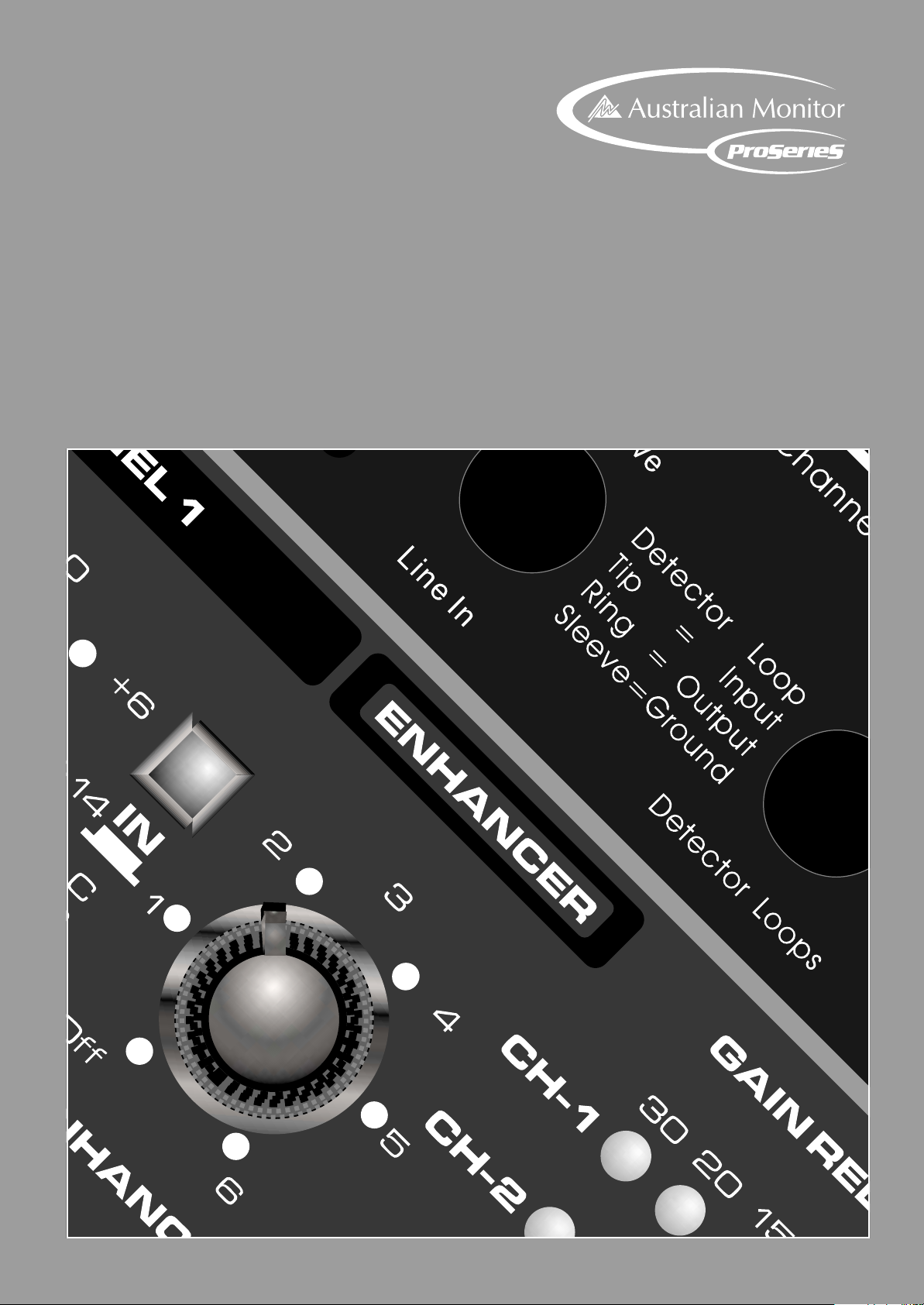
AMISCL2
STEREO COMPRESSOR LIMITER
INSTALLATION & OPERATION MANUAL
Page 2

Page 3
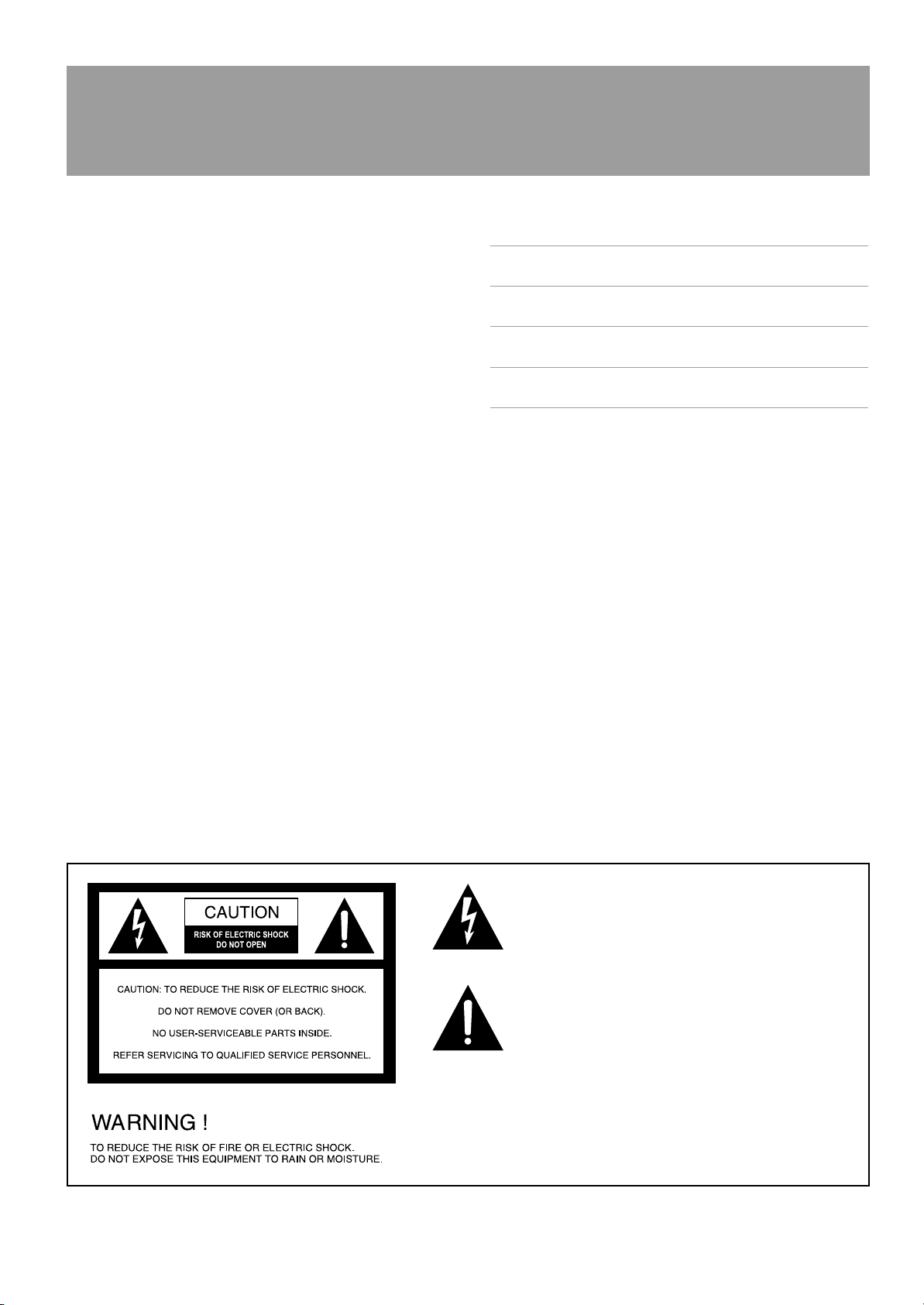
INTRODUCTION AND CONTENTS
The Australian Monitor Pro Series AMISCL2 is a 1 RU, dual channel
compressor limiter.
Featuring an expander/gate, compression and limiting per channel, the
AMISCL2 utilises a high quality VCA to give excellent performance from
a budget priced dynamics processor.
With added features like selectable Automatic attack and release
times and EQ enhancement which automatically compensates for high
end loss when heavy compression is taking place, the AMISCL2 has
the features and the performance of a compressor/limiter many times
the price.
INTRODUCTION 3
FRONT PANEL 4
REAR PANEL 5
SET UP & OPERATION 6
SPECIFICATIONS 7
AUS, EUR, USA
Copyright 17th Oct 2004
Rev A: 17th Oct 2004
This symbol is intended to alert the user to the presence
of uninsulated “dangerous voltage” within the product’s
enclosure that may be of sufficient magnitude to
constitute a risk of electric shock to persons.
This symbol is intended to alert the user to the presence
of important operation and maintenance (servicing)
instructions in the literature accompanying the appliance.
Caution:
To prevent electric shock do not use this (polarised) plug
with an extension cord, receptacle or other outlet unless
the blades can be fully inserted to prevent blade exposure.
To prevent electric shock, match wide blade of plug to
wide slot, fully insert.
AMISCL2 INSTALLATION & OPERATION MANUAL PAGE 3
Page 4

FRONT PANEL
1 3 14
POWER SWITCH
1
This switches the mains power "on"
to the unit.
COMPRESSOR/LIMITER SECTION
2
Refer to inset box immediately opposite.
3
EXPANDER/GATE THRESHOLD
This control adjusts the threshold level of
the expander/gate within a range from off
(bypass) to +10dB. The Red LED glows
when expansion occurs.
ENHANCER
ENHANCEMENT
14
Dynamic enhancement allows you to
replenish any high frequencies lost
through the compression process, for
natural sounding dynamics control. This
control allows you to vary the amount of
dynamic enhancement added.
Enhancement is only added when
compression is taking place.
2
4 5 6 78 10 12 13119
COMPRESSOR LIMITER SECTION
THRESHOLD
4
This controls threshold at which
compression will start to occur.
It has a range from -40 to+20 dBu.
RATIO
5
This control determines the compression
ratio between the input and output level
for all signals exceeding the threshold
point. The ratio can be adjusted from 1:1
(unity gain) to infinity:1 (Limiting)
ATTA CK
6
The attack control determines the speed at
which the compressor will respond to signals that exceed the threshold. The attack
range is from 0.1 to 200 milliseconds.
RELEASE
7
The Release control determines the
amount of time it will take the compressor
to return to unity gain after signal falls
below the threshold level. This can be
adjusted from 0.05 to 4 seconds.
the program material. This function
allows for unobtrusive musical compression of signals or mixes with widely
varying dynamics.
OUTPUT LEVEL
9
This control allows for an increase or
decrease of the output level by up to
20dB, thus allowing the user to compensate for any level loss due to the
compression or limiting process.
IN/OUT SWITCH
10
This switch allows the compressor/limiter section to be bypassed. This makes
A/B comparisons between original and
processed material very simple.
GAIN REDUCTION METER
11
This 8 segment LED meter shows the
actual gain reduction per channel and
has a range from 0 to 30dB.
AUTO LED
12
This shows when the “Compressor
Auto” function is active.
AUTO IN
8
The Auto In switch disables the Attack
and Release controls and controls these
parameters automatically from
ACTIVE LED
13
This shows when the compressor/limiter
is switched in.
PAGE 4 AMISCL2 INSTALLATION & OPERATION MANUAL
Page 5

16 17 18 19 20
CHANNEL DETAIL
TRS LINE OUT
16
This 6.35mm TRS connector is a balanced or unbalanced line level output.
TRS LINE IN
19
This 6.35mm TRS connector accepts a
balanced or unbalanced line level input.
REAR PANEL
22 232115
CHANNEL DETAIL
15
Refer to inset box below.
MAINS VOLTAGE SELECTOR
21
This switches mains voltage from 230VAC
to 240VAC. Please ensure that this switch
is set to the correct voltage for your part
of the world.
FUSE HOLDER
22
Please note that the AC voltage selection
is defined by the position of the fuse holder.
If you intend to change the operating
voltage, remove the fuse holder and twist
180 degrees before re inserting it.
Matching the two markers monitors
the selected voltage.
XLR LINE OUT
17
This XLR connector is a balanced line
level output.
XLR LINE IN
18
This XLR connector accepts a balanced
line level input.
DETECTOR LOOP INSERT
20
This 6.35mm TRS jack allow for an equaliser or other processor to be inserted into the
signal path. Note that the ring of the insert
point is the send and the tip is the receive.
MAINS POWER LEAD
23
This connects to mains AC power. Please
ensure that the correct voltage is set for
your part of the world. (See 21)
AMISCL2 INSTALLATION & OPERATION MANUAL PAGE 5
Page 6

SET UP AND OPERATION
Fig 1 The interactive relationship between the operating level and the
headroom
It is possible to further improve the audio quality by constantly
monitoring the programme material with the aid of a volume fader,
which manually levels the material. During low passages the gain is
increased, during loud passages the gain is reduced. Of course it is
fairly obvious that this kind of manual control is rather restrictive; it is
difficult to detect signal peaks and it is almost impossible to level them
out. Manual control is simply not fast enough to be satisfactory.
The need therefore arises for a fast acting automatic gain control
system which will constantly monitor the signals and which will always
adjust the gain to maximise the signal-to-noise ratio without incurring
signal distortion. This device is called a compressor or limiter.
COMPRESSOR/LIMITERS
By measuring the dynamic range of musical instruments and microphones, you will find that extreme amplitudes will occur which will
often lead to overload in subsequent signal processing equipment.
These signal peaks can lead to heavy distortion. To avoid this kind of
distortion or, for example, to avoid loudspeakers being damaged by
overload,
The principal function used in these devices is dependent on an
automatic gain control as mentioned in the previous section, which
reduces the amplitude of loud passages and therefore restricts the
original dynamics to a desired range. This application is particularly
useful in microphone recording, to compensate for level changes
which are caused by varying microphone distances.
Although compressors and limiters perform similar tasks, one essential
point makes them different:
A
compressor controls the signal “gently” over a wider range.
A limiter continuously monitors the signal and intervenes as soon as
an adjustable level is exceeded. This level is called the threshold.
Any signal exceeding this threshold will be immediately reduced
back to the adjusted threshold level.
Compressors
Limiter
abruptly limits the signal above a certain level, while a
or
Limiters
are used.
the threshold, the signal is reduced in level, relative to the amount the
signal exceeds this point. This gain reduction is set by the ratio control.
Generally, threshold levels for compressors are set below the normal
operating level to allow for the upper dynamics to be musically compressed. For limiters, the threshold point is set above the normal operating level ini order to provide reliable signal limiting and thus protect
subsequent equipment.
EXPANDERS/NOISEGATES
Audio, in general, is only as good as the source from which it was
derived. The dynamic range of signals will often be restricted by noise.
Synthesisers, effects devices, guitar pickups, amplifiers etc generally
produce a high level of noise, hum or other ambient background hiss,
which can disturb the quality of the program material.
Normally these noises are inaudible if the level of the desired signal
lies significantly above the level of the noise. This perception by the
ear is based on the “masking” effect: noise will be masked and thus
becomes inaudible as soon as considerably louder sound signals in the
same frequency band are added. Nevertheless, the more the level that
the desired signal decreases, the more the noise floor becomes a
disturbing factor.
Expanders or noisegates offer a solution for this problem: these
devices attenuate signals when their amplitudes drop, thereby fading
out the background noise. Reliant on this method, gain controlling
amplifiers, like expanders, can extend the dynamic range of a signal
and are therefore the opposite of a compressor.
In practice, it is shown that an expansion over the entire dynamic range
is not desired. With an expansion ratio of 5:1 and a processed dynamic
range of 30dB, an output dynamic range of 150dB will be the result,
exceeding all subsequent signal processors, as well as human hearing.
Therefore, the amplitude control is restricted to signals whose levels are
below a certain threshold. Signals above this threshold pass through the
unit unchanged. Due to continuous attenuation of the signals below this
threshold, this kind of expansion is termed “downward” expansion.
The noisegate is the simplest form of an expander: in contrast to the
expander, which continuously attenuates a signal below the threshold,
the noise-gate cuts off the signal abruptly. In most applications this
method is not very useful, since the on/off transition is too drastic.
The onset of a simple gate function appears very obvious and
unnatural. To achieve an inaudible processing of the program material,
it is necessary to be able to control the signal’s envelope parameters.
compressor
A
has a certain threshold level. However, in contrast to the limiter, signals
exceeding the threshold are not reduced abruptly but gradually. Above
also monitors the program material continuously and
PAGE 6 AMISCL2 INSTALLATION & OPERATION MANUAL
Page 7

SPECIFICATIONS
AUDIO INPUT
Type RF-filtered, Servo-balanced input stage
Impedance 60KΩ balanced
Nominal Operating Level -10dBu to +4dBu
Maximum Input Level +21dBu balanced and unbalanced
CMR @ 1kHz >40dB
DETECTOR INPUT
Type DC de-coupled, unbalanced input
Impedance >20KΩ
Maximum Input Level +21dBu
AUDIO OUTPUT
Type Electronically buffered output stage
Impedance <40Ω
Maximum Input Level +21dBu
Bandwidth 5Hz to 50kHz, +0, -1dB
THD @ +4dBu 0.05% typ.
THD @ +20dBu 0.1% typ.
IMD (SMPTE) @ +10dBu 0.01% typ.
Noise & Hum, unity gain >93dBu
Noise & Hum, fully off >97dBu
Crosstalk @ 20kHz >85dBu
CMR @ 1kHz >60dBu
COMPRESSOR SECTION
Type IKC (Interactive Knee Control) Compressor
Threshold Variable (-40 to +20dBu)
Ratio Variable (1:1 to LIM.)
Attack Variable (0.1 to 200 msec./20dB)
Release Variable (-20 to +20dB)
GATE SECTION
Type IRC (Interactive Ratio Control) Expander/Gate
Threshold Variable (Off to +10dBu)
DYNAMIC ENHANCER SECTION
Type Dynamically Controlled Frequency Correction
Process Variable (Off to 6)
FUNCTION SWITCHES
In/Out Bypass switch
Auto Programme-dependent attack and release times
INDICATORS
CLOSE LED LED indicates onset of the Expander/Gate
8 element GAIN REDUCTION meter 1/2/4/6/10/15/20/30dB
POWER SUPPLY
Mains Voltages 100-120/200-240 VAC 50-60Hz
Power Consumption 9 Watts
Fuse 320mA (100-120V); 160mA (200-240V) slow-blow
Mains Connection Standard IEC receptacle
PHYSICAL
Dimensions H x W x D 13/4” (44.5mm) x 19” (482.6mm) x 8.5” (217mm)
Net Weight 3kg
Shipping Weight 4.3kg
As a result of these efforts, modifications may be made from time to time to existing products without prior notice.
Specifications and appearance may differ from those listed or shown.
AMISCL2 INSTALLATION & OPERATION MANUAL PAGE 7
Page 8

AUSTRALIA AND NEW ZEALAND
www.australianmonitor.com.au
SYDNEY
(NSW & ACT SALES)
149 Beaconsfield
Street Silverwater
NSW 2128
Private Bag 149
Silverwater NSW 1811
Phone: (02) 9647 1411
Fax: (02) 9648 3698
Email:
nsw@audiotelex.com.au
MELBOURNE
(VIC & TAS SALES)
22/277 Middleborough
Road Box Hill
VIC 3128
PO Box 151 Blackburn
South VIC 3130
Phone: (03) 9890 7477
Fax: (03) 9890 7977
Email:
vic@audiotelex.com.au
BRISBANE
(QLD SALES)
42 Commercial Road
Fortitude Valley
QLD 4006
PO Box 871 Fortitude
Valley QLD 4006
Phone: (07) 3852 1312
Fax: (07) 3252 1237
Email:
qld@audiotelex.com.au
EUROPE/ASIA/MIDDLE EAST
www.australianmonitor.com.au
INTERNATIONAL SALES
149 Beaconsfield Street Silverwater NSW 2128 Australia
Private Bag 149 Silverwater NSW 1811
Phone: 61 2 9647 1411
Fax: 61 2 9648 3698
Email: international@audiotelex.com.au
ADELAIDE
(SA & NT SALES)
31 Walsh Street
Thebarton
SA 5031
PO Box 157
Hindmarsh SA 5007
Phone: (08) 8352 4444
Fax: (08) 8352 4488
Email:
sa@audiotelex.com.au
PERTH
(WA SALES)
299 Fitzgerald Street
West Perth WA 6005
PO Box 404
North Perth
WA 6906
Phone: (08) 9228 4222
Fax: (08) 9228 4233
Email:
wa@audiotelex.com.au
USA/SOUTH AMERICA
www.australianmonitor.com
SENNHEISER ELECTRONIC CORPORATION
1 Enterprise Drive
Old Lyme CT 06371 USA
Phone: 1 860 434 9190
Fax: 1 860 434 1759
Email: jalexander@sennheiserusa.com
AUCKLAND
(NZ SALES)
Unit B, 11 Piermark
Drive Albany 1331
New Zealand
PO Box 512
Albany 1331
Phone: (09) 415 9426
Fax: (09) 415 9864
Email:
audiotlx@nznet.gen.nz
