Page 1

Clever Features, Contractor Friendly
AMIS215EQ
Stereo 15 band 2/3 Octave Graphic Equalizer
AMIS31EQ
Mono 31 band 1/3 Octave Graphic Equalizer
Installation
And
Operation Manual
Page 2

Introduction
The Australian Monitor Installation Series AMIS215EQ & AMIS31EQ are single
rack unit graphic equalizers. Both equalizers feature constant Q circuitry,
selectable 6dB or 12dB slider range, balanced XLR, 6.35mm TRS &
unbalanced RCA inputs & outputs, EQ bypass switches, ground lift switches,
output level controls & overload LED’s. These features are usually associated
with equalizers many times the price of these Australian Monitor Installation
Series graphic EQ’s. The AMIS215EQ & AMIS31EQ are extremely well featured
graphic equalizers at a contractor friendly price.
2
Page 3
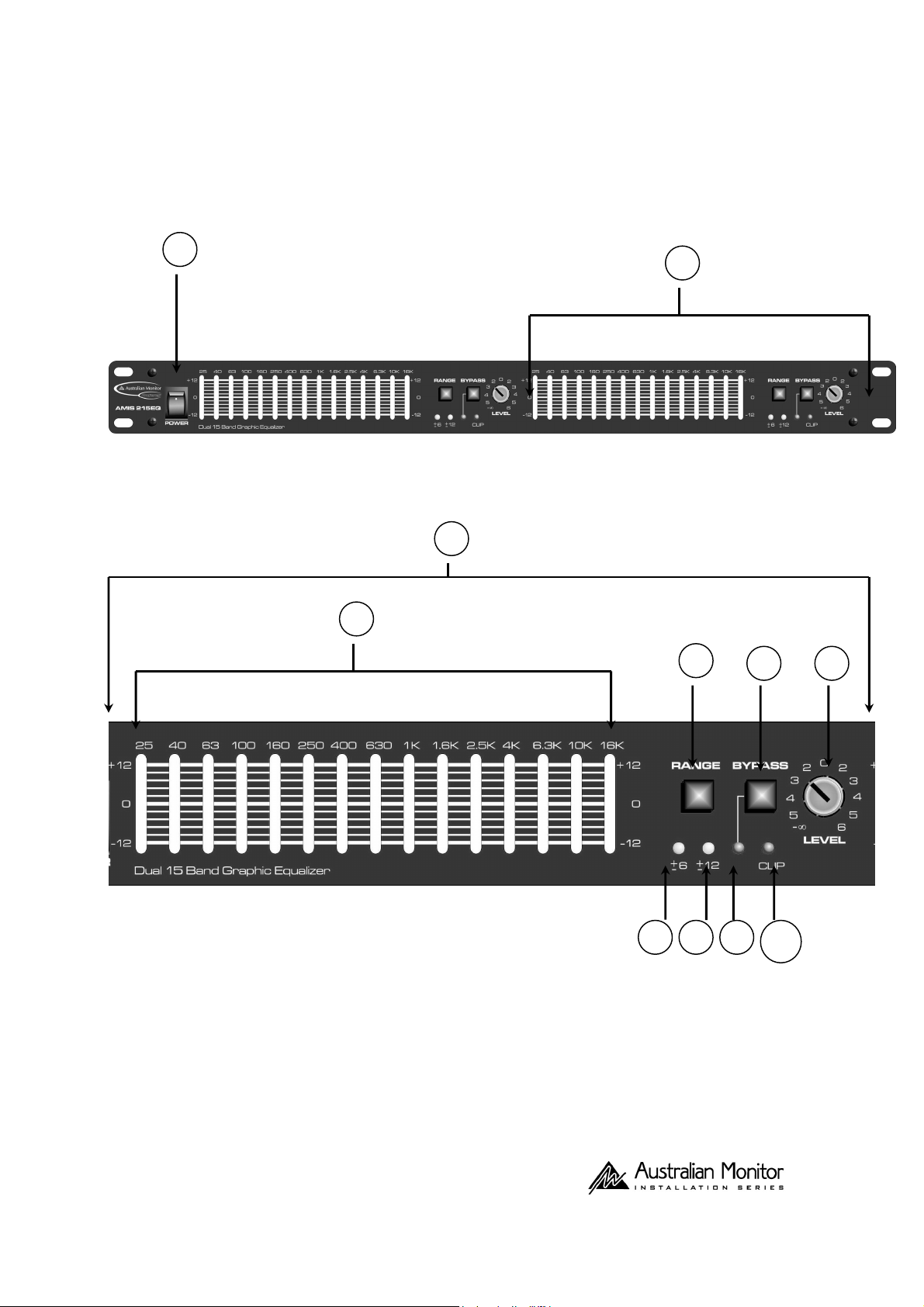
Front Panel AMIS215EQ
1
3
2
2
4
9
5 6 78
10
1. Power Switch
This switches the mains power “on” to the unit.
2. Channel 2 Equalizer Section
This section refers to the controls for channel 2. This section is duplicated
for channel 1.
3
Page 4

3. EQ Filter sliders
These sliders control the output level of the 15 band pass filters in each
channel. The centre position will give a flat response.
4. Range Switch.
This switch will change the range of the filter sliders from +/-6db to +/-12dB
maximum cut or boost. This switch affects all channel sliders.
5. +/-6dB LED.
This LED will illuminate green when the range switch is set to 6dB.
6. +/-12dB LED.
This LED will illuminate yellow when the range switch is set to 12dB.
7. Bypass Switch.
This switch routs the channels input signal directly to the outputs,
bypassing all EQ circuitry. This switch is used to compare EQ’d signal with
unequalized material.
8. Bypass LED.
This red LED indicates that the bypass switch is activated for this channel.
9. Channel Level Control
This level control can either cut or boost the output level for each
channel. The centre position will give unity gain.
10. Clip LED.
This red LED indicates if any section of the equalizer is within 5dB of
clipping. Occasional blinking of this LED is acceptable but a steadier
illumination indicates either the EQ’s level controls should be reduced or
gain from the preceding audio component should be reduced to avoid
distortion.
4
Page 5

Front Panel AMIS31EQ
1
2
2
3
4 7
10 11 12
5 6 8
9
1. Power Switch
This switches the mains power “on” to the unit.
2. Enlarged Equalizer Section
This section refers to the controls for equalizer.
3. EQ Filter sliders
These sliders control the output level of the 31 band pass filters in each
channel. The centre position will give a flat response.
5
Page 6

4. Range Switch.
This switch will change the range of the filter sliders from +/-6db to +/-12dB
maximum cut or boost. This switch affects all channel sliders.
5. +/-6dB LED.
This LED will illuminate green when the range switch is set to 6dB.
6. +/-12dB LED.
This LED will illuminate yellow when the range switch is set to 12dB.
7. Bypass Switch.
This switch routs the channels input signal directly to the outputs,
bypassing all EQ circuitry. This switch is used to compare EQ’d signal with
unequalized material.
8. Bypass LED.
This red LED indicates that the bypass switch is activated for this channel.
9. Clip LED.
This red LED indicates if any section of the equalizer is within 5dB of
clipping. Occasional blinking of this LED is acceptable but a steadier
illumination indicates either the EQ’s level controls should be reduced or
gain from the preceding audio component should be reduced to avoid
distortion.
10. Low Cut Filter.
This control determines the roll off frequency of the AMIS31EQ’s High Pass
Filter (HPF). The roll off frequency can be adjusted from 10Hz to 250Hz. The
HPF can be used to eliminate hum or to prevent low frequency
resonance.
11. High Cut Filter.
This control determines the roll off frequency of the AMIS31EQ’s Low Pass
Filter (LPF). The roll off frequency can be adjusted from 3kHz to 40kHz. The
LPF can be used to eliminate high frequency noise from the audio system.
12. Level Control.
This level control can either cut or boost the output level for each
channel. The centre position will give unity gain.
6
Page 7

Back Panel AMIS215EQ/AMIS31EQ
1
7 8 9
2 3 4 5 6
1. Back Panel Section.
This section refers to the back panel for the AMIS31EQ. This section is
duplicated for channel 1 & channel 2 of the AMIS215EQ.
2. 6.35mm TRS Input Jack.
This line level input accepts a balanced 6.35mm TRS jack. The balanced
connector should be wired tip=Positive, Ring=Negative & sleeve=Ground.
3. Balanced XLR Input.
This input again accepts a line level signal with the XLR wired Pin2=Positive,
Pin3=Negative & Pin1=Ground.
7
Page 8

4. 6.35mm TRS output Jack.
This is the line level output of this channel. The 6.35mm jack should be
wired as point (2).
5. Balanced XLR output.
This is the balanced XLR line level output of this channel. The XLR should be
wired as point (3).
6. Unbalanced RCA Input/Output.
These RCA Input/Outputs provide an unbalanced line level input &
output. The RCA connectors should be wired Tip=Positive Sleeve=Ground.
Note: Only one style of connector should be used at one time.
7. Ground Lift Switch.
The ground lift switch is used to disconnect the signal earth from the mains
& chassis earth. This is used to help eliminate hum caused by ground
loops.
8. Mains Voltage Selector.
This switches mains voltage from 230VAC to 240VAC. Please ensure that
this switch is set to the correct voltage for your part of the world.
9. Fuse Holder.
Both the AMIS215EQ & AMIS31EQ have a 500mA mains voltage fuse.
Set Up & Operation.
Graphic equalizers are used to modify the frequency contour of a sound
system. The graphic equalizer provides a solution to a number of problems
that can be posed by any acoustically challenging environment. The
AMIS series of graphic equalizers are designed to accept a line level
signal from a mixer, professional processor or insert point of an AMIS series
amplifier. The following is a quick set up guide for the AMIS215EQ &
AMIS31EQ.
1. Set the EQ level controls to the centre detent 0dB position.
2. Select the Bypass switch to the “on” position (red LED illuminated).
8
Page 9

3. Set all slider controls to the centre detent 0dB position.
4. Set the range switch to the 6dB position (green LED illuminated).
5. Apply signal to the audio system.
6. Release the bypass switch (red LED off)
7. If the overload LED illuminates you may need to turn the level control
down until the LED flashes occasionally or is off.
8. Equalize your audio system as desired.
9. If there is not enough adjustment available to achieve the equalization
required, you may need to go back to step 2 & repeat the
equalization process with the range switch in the 12dB position (yellow
LED illuminated).
AMIS215EQ/AMIS31EQ Specifications
1. Equalizer
Bands; AMIS215EQ; 2 x 15 2/3 Octave ISO Spacing from 20Hz –
20kHz
AMIS31EQ; 31 1/3 Octave ISO Spacing from 20Hz - 20kHz
Type; Constant Q
Accuracy; 3% Centre Frequency
Travel; 20mm Positive Centre Detent
Range; +/- 6dB or +/- 12dB selectable
2. Inputs
Type; Active balanced/unbalanced
Connectors; 3 pin XLR, 6.35mm TRS balanced, RCA
unbalanced
Impedance; 20k Ohms balanced, 15k Ohms unbalanced
Max level; +22dBm (level control at centre)
9
Page 10

3. Outputs
Type; Active balanced/unbalanced
Connectors; 3 pin XLR, 6.35mm TRS balanced, RCA unbalanced
Impedance; <150 Ohms Typical
Max Level; +22dbm (2k ohms)
+18dBm (600 ohms)
4. Rfi Filters; Yes
5. Passive Bypass Switches; Yes
6. Overload LED Switches; 5dB below clipping
7. Low Cut Filter; 10-250Hz, 12dB per octave
8. High Cut Filter; 3kHz-40kHz, 12dB per octave
9. Frequency Response; 20Hz-20kHz
10. IM Distortion (SMPTE); 0.005%
11. Signal to Noise Ratio; -94dB (20kHz noise bandwidth)
12. Channel Separation; 50dB
13. Common Mode Rejection; 50:1
14. Voltage; 190-250VAC, 50Hz
15. Dimensions; 44.5mm (h) x 483mm (w) x 216mm (d)
16. Weight; 2.5kg
10
Page 11

Notes
11
Page 12

12
