Page 1

INSTALLATION SERIES
Clever Features, Contractor Friendly
AMIS26
2 Input, 6 Output Distribution Amplifier
0dB 0dB
-15dB -15dB+15dB +15dB
AB
INPUT
Installation
&
Operation
Manual
+10dB
0dB
-10dB
OFF OFF OFF OFF OFF OFF
-20dB
AB
OFF OFF OFF OFF OFF OFF0dB 0dB 0dB 0dB 0dB 0dB
AAAAAABBBBBB
OUTPUT 1 OUTPUT 2 OUTPUT 3 OUTPUT 4 OUTPUT 5 OUTPUT 6
INSTALLATION SERIES
ON
AMIS26
Page 2
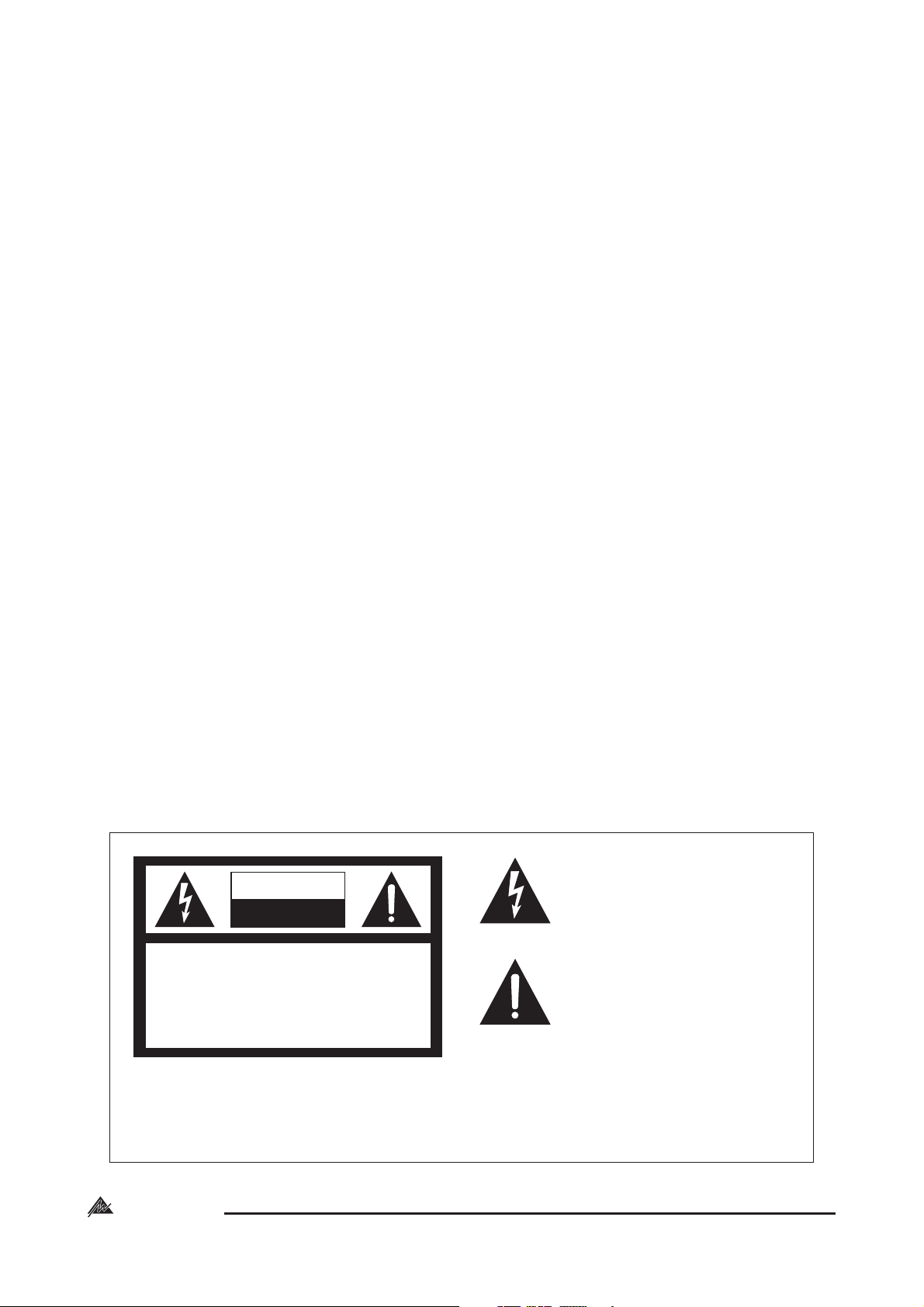
AUS, EUR, USA
Copyright 3rd Dec 2003
Rev A: 3rd Dec 2003
CAUTION: TO REDUCE THE RISK OF ELECTRIC SHOCK.
DO NOT REMOVE COVER (OR BACK).
NO USER-SERVICEABLE PARTS INSIDE.
REFER SERVICING TO QUALIFIED SERVICE PERSONNEL.
CAUTION
RISK OF ELECTRIC SHOCK
DO NOT OPEN
Internal Revision Info
Rev 1 24/11/03
Rev 2 28/11/03
Rev 3 02/12/03
This symbol is intended to alert the user to the
presence of uninsulated “dangerous voltage”
within the product’s enclosure that may be of
sufficient magnitude to constitute a risk of electric
shock to persons.
This symbol is intended to alert the user to the
presence of important operation and maintenance (servicing) instructions in the literature
accompanying the appliance.
WARNING !
TO REDUCE THE RISK OF FIRE OR ELECTRIC SHOCK.
DO NOT EXPOSE THIS EQUIPMENT TO RAIN OR MOISTURE.
Australian Monitor
INSTALLATION SERIES
2
Caution:
To prevent electric shock do not use this (polarized) plug
with an extension cord, receptacle or other outlet unless
the blades can be fully inserted to prevent blade exposure.
To prevent electric shock, match wide blade of plug to
wide slot, fully insert.
Page 3

CONTENTS
Page
1. Introduction 4
2. Front Panel 5
3. Back Panel 6
4. Internal Adjustment 7
5. Block Diagram 9
6. Dimensions 10
7. Specifications 11
3
Australian Monitor
INSTALLATION SERIES
Page 4

1. INTRODUCTION
The Australian Monitor Installation Series AMIS26 is a high quality 2 input, 6 output distribution
amplifier. The AMIS26's 2 inputs can be balanced or unbalanced and each input's sensitivity
can be switched between Mic and Line level. 24 VDC Phantom power is individually
switchable per input and for ease of setup, a four segment LED level meter is provided per
input. Each of the AMIS26's inputs is individually assignable to any of the 6 outputs via front
panel DIP switches. Outputs can be balanced or unbalanced and feature up to 30dB of
attenuation, so they can be run as any combination of line level or mic level outputs. Ample
label space is provided for both inputs and outputs and the AMIS26 is powered via a supplied
24VDC power supply. The AMIS26 provides a low noise, feature packed, signal routing
solution to cover a wide range of installation needs at a contractor friendly price.
Australian Monitor
INSTALLATION SERIES
4
Page 5

2. FRONT PANEL
0dB 0dB
-15dB -15dB+15dB +15dB
AB
INPUT
+10dB
0dB
-10dB
OFF OFF OFF OFF OFF OFF
-20dB
AB
OFF OFF OFF OFF OFF OFF0dB 0dB 0dB 0dB 0dB 0dB
AAAAAABBBBBB
OUTPUT 1 OUTPUT 2 OUTPUT 3 OUTPUT 4 OUTPUT 5 OUTPUT 6
Expanded view
INSTALLATION SERIES
ON
AMIS26
3
1 2
4
3a
3b
1. INPUT LEVEL CONTROL(S)
The input level controls are screwdriver adjustable trim pots. The input level controls can
boost or cut the input signal by up to 15dB.
2. LEVEL METER
These 4 segment LED meters show the strength of each of the AMIS26's input signals. LED
segments are calibrated to the following level markings and show the following colours:
-20dBu (green)
!
-10dBu (green)
!
0dBu (yellow)
!
+10dBu (red)
!
3. OUTPUT SECTION
3a. OUTPUT LEVEL CONTROLS
The output level controls are screwdriver adjustable trim pots. These level controls
attenuate the output level, with a range from -60dB at 'Minimum” position to 0dB at
“Maximum” position.
3b. INPUT ASSIGN SWITCHES
These recessed DIP switches assign input A and input B to a desired output.
4. POWER LED
This blue LED indicates the unit is powered “on”.
5
Australian Monitor
INSTALLATION SERIES
Page 6

3. BACK PANEL
DC INPUT
EARTH
+24VDC
XLR
1 = Ground
2 = + Signal
3 = - Signal
ENGINEERED BYAUDIO TELEX COMMUNICATIONS PTY LTD IN SYDNEY,AUSTRALIA
4
OUTPUT 6 OUTPUT 5 OUTPUT 4 OUTPUT 3 OUTPUT 2 OUTPUT 1
+ve
3
PIN 2
HOT
+
PIN 3
COLD
RCA& XLR OUTPUTS ARE INTERNALLY SWITCHABLE BETWEEN MIC/LINE LEVEL
PIN 1
PIN 1
GND
GND
-
FEMALE XLR
MALE XLR
PIN 2
HOT
+
PIN 3
COLD
-
INPUT B INPUTA
RCAINPUTS ARE LINE LEVEL
XLR INPUTSARE INTERNALLY SWITCHABLE BETWEEN MIC/LINE LEVEL
12
1. INPUT A/B CONNECTORS
The balanced XLR inputs can be used as Mic or Line level inputs and are switched
between input sensitivities via internal DIP switches accessed through the lid (see internal
adjustments section page 7). The dual RCA inputs are Line level inputs only and are
internally summed to mono.
2. OUTPUT CONNECTORS
The AMIS26's outputs can be either balanced XLR or unbalanced dual RCA's. Both these
outputs can be switched between Mic level & Line level via internal DIP switches accessed
through the lid (see internal adjustments section page 7).
3. 24VDC POWER CONNECTOR
This 2.1mm connector accepts power from the provided 24VDC power supply.
4. EARTH Stud
In some circumstances it may be necessary to ground the unit to eliminate noise in the
system. This can be done by using this earth stud.
NOTE: This stud provides a connection to chassis ground. Audio ground is internally
tied to chassis ground.
Australian Monitor
INSTALLATION SERIES
6
Page 7

4. INTERNAL ADJUSTMENT
NOTE: The following adjustments involve access to the inside of the AMIS26 and should
only be attempted by a qualified technician. All internal adjustments are
accessible through the lid of the AMIS26. Always turn off the DC power and
remove the DCpower cord before accessing the insideof the AMIS26.
ON
123
DIP 1
Input 1
Line Level - Switch 1, 2 OFF
Mic Level - Switch 1, 2 ON
Phantom Power (24V)
Switch 3 ON/OFF
ON
123
DIP 3
Input 2
Line Level - Switch 1, 2 OFF
Mic Level - Switch 1, 2 ON
Phantom Power (24V)
Switch 3 ON/OFF
1
ON
123
DIP 1
Input 1
Line Level - Switch 1, 2 OFF
Mic Level - Switch 1, 2 ON
Phantom Power (24V)
Switch 3 ON/OFF
ON
12
DIP 2 DIP 4 DIP 5
Line Level Output 1 - Switch 1 OFF
Mic Level Output 1 - Switch 1 ON
Line Level Output 2 - Switch 2 OFF
Mic Level Output 2 - Switch 2 ON
1. Input Sensitivity DIP Switches.
2
DIP1 (INPUT A), DIP3 (INPUT B)
ON
12
Line Level Output 3 - Switch 1 OFF
Mic Level Output 3 - Switch 1 ON
Line Level Output 4 - Switch 2 OFF
Mic Level Output 4 - Switch 2 ON
Switches 1, 2
Switches 1 and 2 on this 3 pole DIP switch when
selected to the “on” position will switch the
balanced XLR input to Mic level. The “off” position
will switch the balanced XLR input to Line level. The
Default setting is Line level.
NOTE: This switch does not effect the sensitivity of
the unbalanced dual RCA input.
2. Phantom Power Switch.
DIP1 (INPUT A), DIP3 (INPUT B)
Switch 3
This switch will enable 24VDC phantom power to
the desired input. The default setting is “off”.
ON
12
Line Level Output 5 - Switch 1 OFF
Mic Level Output 5 - Switch 1 ON
Line Level Output 6 - Switch 2 OFF
Mic Level Output 6 - Switch 2 ON
NOTE: Before switching Phantom power on please ensure that no line level source
equipment is connected to the effected input.
Australian Monitor
INSTALLATION SERIES
7
Page 8

3. Output Level DIP switch.
3
DIP 2 Switch 1 (OUTPUT 1)
DIP 2 Switch 2 (OUTPUT 2)
DIP 4 Switch 1 (OUTPUT 3)
ON
DIP 4 Switch 2 (OUTPUT 4)
DIP 5 Switch 1 (OUTPUT 5)
12
DIP 2
DIP 5 Switch 2 (OUTPUT 6)
This switch will change the output sensitivity of the
desired output from Mic to Line level. When the
switch is “on” the output level will be switched to
Line Level Output 1 - Switch 1 OFF
Mic Level Output 1 - Switch 1 ON
Line Level Output 2 - Switch 2 OFF
Mic Level Output 2 - Switch 2 ON
Mic level.
NOTE: This switch effects both balanced XLR & dual RCA outputs.
Australian Monitor
INSTALLATION SERIES
8
Page 9

5. BLOCK DIAGRAM
INPUT A
INPUT B
A
B
RCA
INPUT
DIP SW
-37dB PAD
XLR
RCA
XLR
SW1,2
P/P 24V
SW3
DIP SW
-37dB PAD
SW1,2
P/P 24V
SW3
+37dB
+37dB
-15dB
-15dB
GAIN
INPUT
GAIN
+15dB
+15dB
0dB
VU
CONTROL
0dB
VU
CONTROL
+10dB
0dB
-10dB
-20dB
+10dB
0dB
-10dB
-20dB
A
B
A
B
A
B
A
B
OUTPUT
-30dB
VOLUME
0dB
0dB
0dB
0dB
0dB
OUTPUT
VOLUME
OUTPUT
VOLUME
OUTPUT
VOLUME
OUTPUT
VOLUME
0dB
-30dB
0dB
-30dB
0dB
-30dB
0dB
-30dB
0dB
0dB
0dB
0dB
0dB
0dB
XLR
OUTPUT 1
RCA
XLR
OUTPUT 2
RCA
XLR
OUTPUT 3
RCA
XLR
OUTPUT 4
RCA
XLR
OUTPUT 5
RCA
9
A
B
OUTPUT
-30dB
VOLUME
0dB
0dB
0dB
Australian Monitor
INSTALLATION SERIES
XLR
OUTPUT 6
RCA
Page 10

6. DIMENSIONS
482.00 mm
32.00 mm
+10dB
0dB 0dB
-15dB -15dB+15dB +15dB
AB
INPUT
DCINPUT
EARTH
+24VDC
+ve
XLR
1= Ground
2= + Signal
3= - Signal
ENGINEEREDBY AUDIO TELEX COMMUNICATIONS PTY LTD IN SYDNEY,AUSTRALIA
0dB
-10dB
OFF OFF OFF OFF OFF OFF
-20dB
AB
AAAAAABBBBBB
OUTPUT6 OUTPUT 5 OUTPUT 4 OUTPUT3 OUTPUT 2 OUTPUT 1
466.00 mm
OFF OFF OFF OFF OFF OFF0dB 0dB 0dB 0dB 0dB 0dB
OUTPUT1 OUTPUT2 OUTPUT 3 OUTPUT4 OUTPUT5 OUTPUT6
443.0 mm
RCA& XLR OUTPUTS ARE INTERNALLY SWITCHABLE BETWEEN MIC/LINE LEVEL
INSTALLATIONSERIES
ON
AMIS26
INPUTB INPUTA
RCAINPUTS ARE LINE LEVEL
XLRINPUTS ARE INTERNALLY SWITCHABLE BETWEEN MIC/LINE LEVEL
44.00 mm
4.00 mm
164.00 mm
Australian Monitor
INSTALLATION SERIES
10
Page 11

7. SPECIFICATIONS
-Dimensions:
-Weight:
-Power Input:
-Sensitivity
Output Mic/Line
-
Gain switch:
-Frequency Response:
(0dB/-3dB)
:
44.0 x 482.0 x 168.0 (HxWxD) mm
Net 2.5kg Shipping 3.0kg
Net 5.5lb Shipping 6.6lb
24VDC (regulated)
12VA max
Line (XLR)
775mV (0dB)
Mic (XLR)
10mV (-37dB)
Line (RCA)
775mV (0dB)
28dB
10Hz - 50kHz
-THD:
-Noise:
-Crosstalk:
-Phantom Power:
All measurements referenced to 0dBu (0.775mV)
All measurements done with levels set In/Out at 0dB
Line In (XLR/RCA)
0.02%
Mic In (XLR)
0.1%
-89dB
Better than 80dB
24VDC
11
Australian Monitor
INSTALLATION SERIES
Page 12

AUSTRALIA and NEW ZEALAND
www.australianmonitor.com.au
Sydney
(NSW & ACT Sales)
Private Bag 149, Silverwater NSW 1811
149 Beaconsfield Street, Silverwater NSW 2128
Ph: (02) 9647 1411
Fax: (02) 9648 3698
E-mail: nsw@audiotelex.com.au
Melbourne
(Vic & Tas Sales)
P.O. Box 151, Blackburn South VIC 3130
22/277 Middleborough Road, Box Hill VIC 3128
Ph: (03) 9890 7477
Fax: (03) 9890 7977
E-mail: vic@audiotelex.com.au
Brisbane
(Qld Sales)
P.O. Box 871, Fortitude Valley QLD 4006
42 Commerical Road, Fortitude Valley QLD 4006
Ph: (07) 3852 1312
Fax: (07) 3252 1237
E-mail: qld@audiotelex.com.au
Adelaide
(SA & NT Sales)
P.O. Box 157, Hindmarsh SA 5001
31 Walsh Street, Thebarton SA 5031
Ph: (08) 8352 4444
Fax: (08) 8352 4488
E-mail: sa@audiotelex.com.au
EUROPE/ASIA/MIDDLE EAST
www.australianmonitor.com.au
International Sales
Private Bag 149, Silverwater NSW 1811
149 Beaconsfield Street, Silverwater NSW 2128
Australia
Ph: 61-2- 9647 1411
Fax: 61-2-9748 2537
E-mail: international@audiotelex.com.au
Perth
(WA Sales)
P.O. Box 404, North Perth WA 6906
299 Fitzgerald Street, West Perth WA 6005
Ph: (08) 9228 4222
Fax: (08) 9228 4233
E-mail: wa@audiotelex.com.au
Auckland
(NZ Sales)
P.O. Box 512, Albany 1331
Unit B, 11 Piermark Drive, Albany 1331
Ph: (09) 415 9426
Fax: (09) 415 9894
E-mail: audiotlx@nznet.gen.nz
USA/CANADA/SOUTH AMERICA
www.australianmonitor.com
Australian Monitor Audio Inc.
PO Box 3126, Lynnwood, WA 98046
Ph: 425 673 5175
Fax: 425 673 7825
E-mail: sales@australianmonitor.com
DC INPUT
EARTH
+24VDC
XLR
1 = Ground
2 = + Signal
3 = - Signal
ENGINEERED BYAUDIO TELEX COMMUNICATIONS PTY LTD IN SYDNEY,AUSTRALIA
OUTPUT 6 OUTPUT 5 OUTPUT 4 OUTPUT 3 OUTPUT 2 OUTPUT 1
+ve
RCA& XLR OUTPUTS ARE INTERNALLY SWITCHABLE BETWEEN MIC/LINE LEVEL
INPUT B INPUTA
RCAINPUTS ARE LINE LEVEL
XLR INPUTSARE INTERNALLY SWITCHABLE BETWEEN MIC/LINE LEVEL
