
USERS GUIDE
Manual Number: 170410 | Firmware Rev. v0.7 & Above
www.auroramm.com
DXB-8
1 Gang Decora® 8 Button Wall Plate Controller
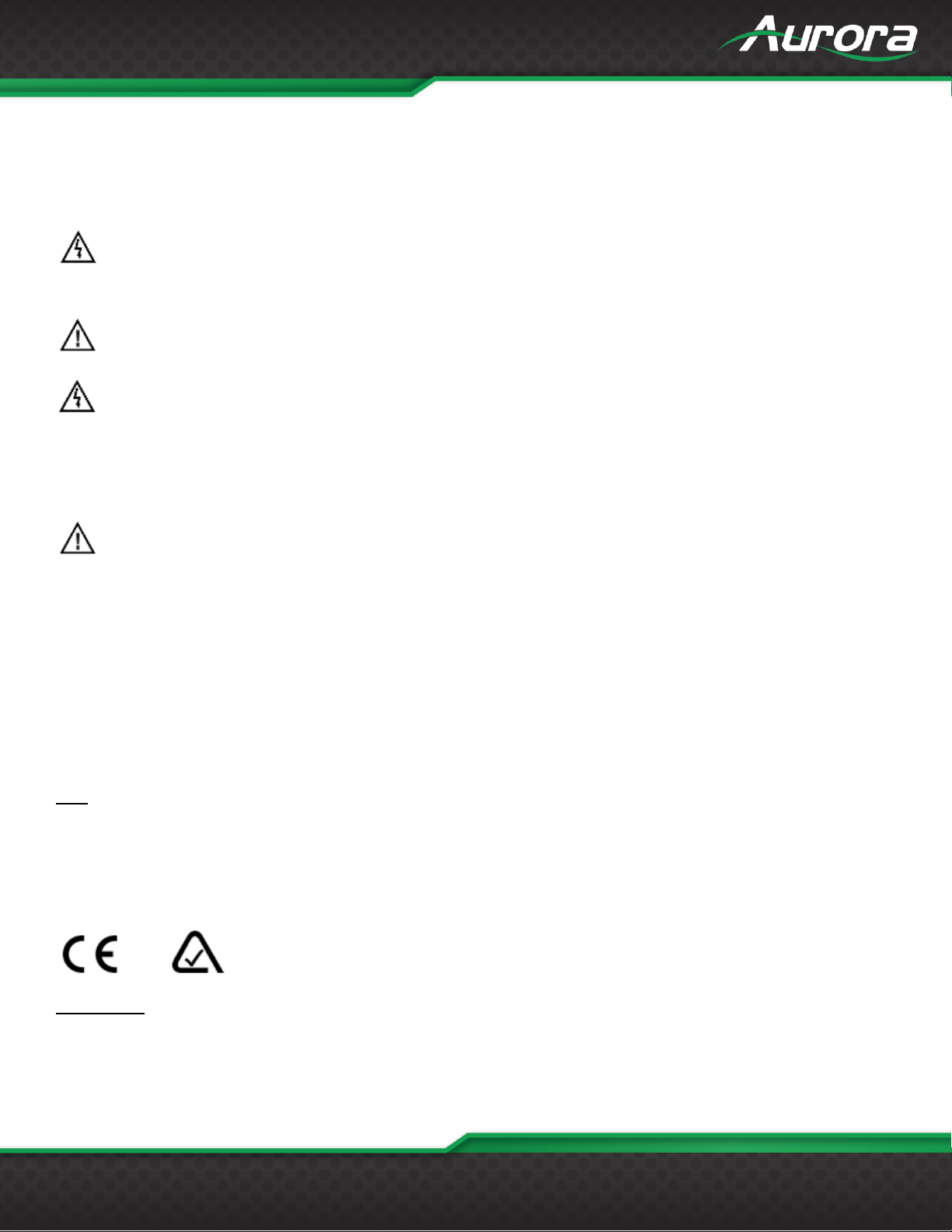
USERS GUIDE
www.auroramm.com
ii
The lightning symbol in the triangle is used to alert you to the presence of dangerous voltage inside the product
that may be sufficient to constitute a risk of electric shock to anyone opening the case. It is also used to indicate
improper installation or handling of the product that could damage the electrical system in the product or in other
equipment attached to the product.
The exclamation point in the triangle is used to alert you to important operating and maintenance instructions.
Failure to follow these instructions could result in injury to you or damage to the product.
Be careful with electricity:
Power Outlet: To prevent electric shock, be sure the electrical plug used on the product power cord
matches the electrical outlet used to supply power to the Aurora product. Use the power adapter and power
connection cables designed for this unit.
Power Cord: Be sure the power cord is routed so that it will not be stepped on or pinched by heavy items.
Lightning: For protection from lightning or when the product is left unattended for a long period, disconnect
it from the power source.
Also follow these precautions:
Ventilation: Do not block ventilation slots, if applicable, on the product, or place any heavy object on top of
it. Blocking airflow could cause damage. Arrange components so that air can flow freely. Ensure that there
is adequate ventilation if the product is placed in a stand or cabinet. Put the product in a properly ventilated
area, away from direct sunlight or any source of heat.
Overheating: Avoid stacking the Aurora product on top of a hot component, such as a power amplifier.
Risk of Fire: Do not place unit on top of any easily combustible material, such as carpet or fabric.
Proper Connections: Be sure all cables and equipment are connected to the unit as described in this
manual.
Object Entry: To avoid electric shock, never stick anything in the slots on the case, or remove the cover.
Water Exposure: To reduce the risk of fire or electric shock, do not expose to rain or moisture.
Cleaning: Do not use liquid or aerosol cleaners to clean this unit. Always unplug the power to the device
before cleaning.
ESD: Handle this unit with proper ESC care. Failure to do so can result in failure.
SAFETY INSTRUCTIONS
Please review the following safety precautions. If this is the first time using this model, then read this manual before
installing or using the product. If the product is not functioning properly, please contact your local dealer or Aurora for
further instructions.
FCC
This device complies with Part 15 of the FCC Rules. Operation is subject to the following two (2) conditions:
1. This device may not cause harmful interference.
2. This device must accept any interference received, including interference that may cause undesired operation.
Trademarks
All trademarks in this document are the properties of their respective owners.

USERS GUIDE
www.auroramm.com
ii
TABLE OF CONTENTS
PACKAGE CONTENTS ......................................................................................................................................................... 3
INTRODUCTION ..................................................................................................................................................................... 4
About ................................................................................................................................................................................... 4
Features .............................................................................................................................................................................. 4
DXB-8 Front ........................................................................................................................................................................ 5
DXB-8 Rear ......................................................................................................................................................................... 6
APPLICATION ........................................................................................................................................................................ 7
DXB-8 Controlling DXW-2EU and Projector ....................................................................................................................... 7
BUTTON SETUP FUNCTIONS .............................................................................................................................................. 8
Button Setup........................................................................................................................................................................ 8
DXB-8 Daisy Chain Mode ................................................................................................................................................... 9
PROGRAMMING SOFTWARE ............................................................................................................................................ 10
DX Interface ...................................................................................................................................................................... 10
BUTTON CAP SELECTION ................................................................................................................................................. 11
Button Caps....................................................................................................................................................................... 11
SERIAL COMMANDS .......................................................................................................................................................... 12
RS-232 Commands ........................................................................................................................................................... 12
RS-232 Command Usage ................................................................................................................................................. 16
APPENDIX 1 ......................................................................................................................................................................... 17
Troubleshooting ................................................................................................................................................................ 17
APPENDIX 2 ......................................................................................................................................................................... 18
Firmware Update ............................................................................................................................................................... 18
APPENDIX 3 ......................................................................................................................................................................... 19
Technical Specifications .................................................................................................................................................... 19
APPENDIX 4 ......................................................................................................................................................................... 20
Warranty ............................................................................................................................................................................ 20
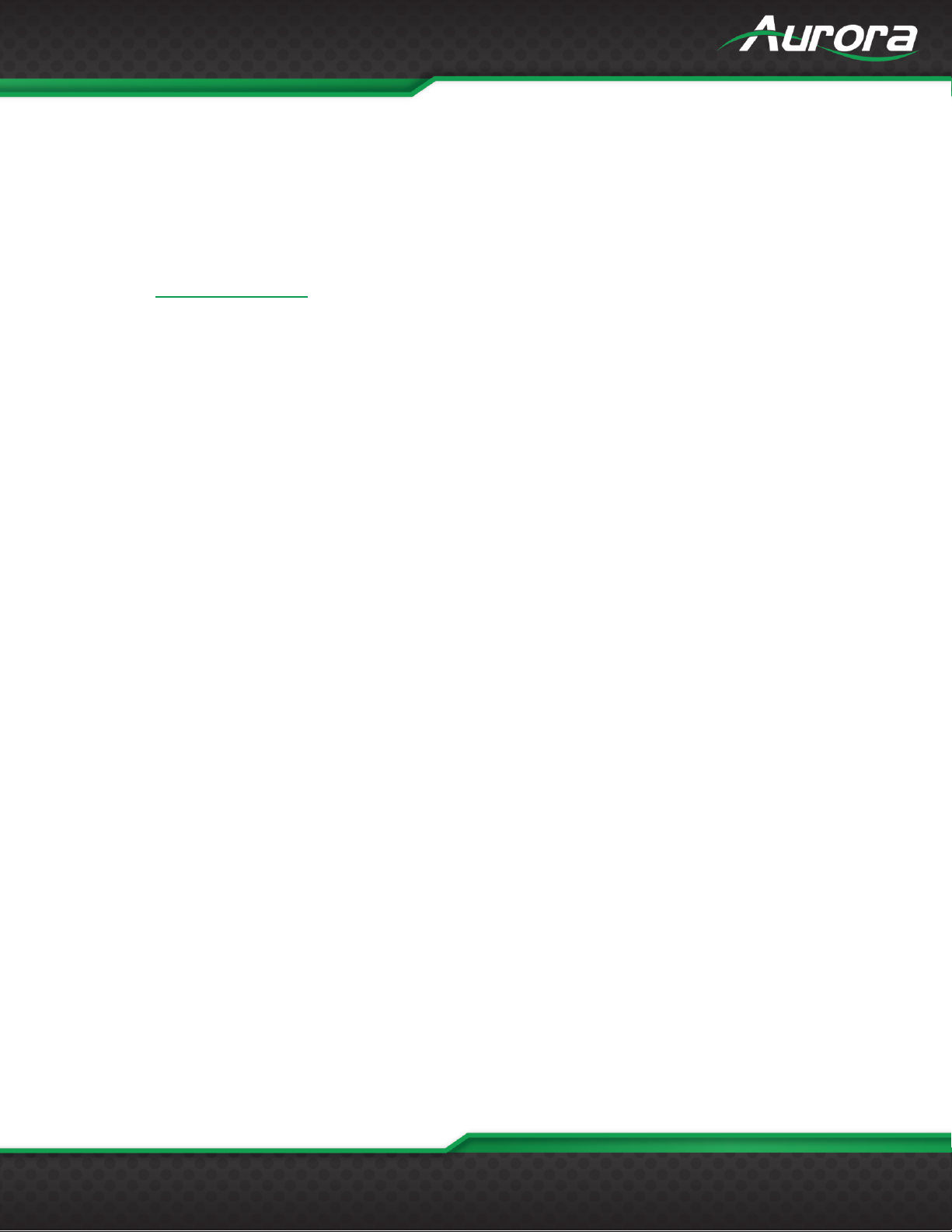
USERS GUIDE
www.auroramm.com
3
PACKAGE CONTENTS
Please make sure the following items are included within your package. Contact your dealer if any items are missing or
damaged.
DXB-8 x 1
Gang Decora
*Note: Go to www.auroramm.com for latest manual and firmware.
®
Paintable White Wall Plate x 1

USERS GUIDE
www.auroramm.com
4
8 Backlit Buttons (Red, Green, Blue)
Fits in Standard 1 Gang Decora® Style Outlet
2 RS-232 Ports
Buttons Individually Programmable for RS-232 Command
Programmable on Press, Release, Toggle, and Hold
Macro Functions and Interlocking Buttons
9600 – 115k Baud Rate Selectable
Designed to Work seamlessly with DXW-2 Series
Customizable Laser Etched Buttons
Daisy Chain up to 8 Units for Multi-Gang Button Panels
Low Power
5v DC Powered
*Note: SN >= SNA1618-0072 allows 5-24vdc operation.
Low Depth 48” for Floor and Table Boxes
INTRODUCTION
About
The DXB-8 is a low cost 8 button single gang button panel. Designed to work with just about any RS-232 device on the
market, the DXB-8 allows any RS-232 string to be assigned to the press and release of each button. Advanced
functionality is available like repeat on hold. Toggle, macro (delay between multiple commands), and interlocking buttons
for transport controls, power on/off, etc.
The buttons can individually be lit red, green, or blue so in dimly lit areas it can be seen. There are over 60 different laser
etched button types available as well as custom laser etching. Available in Decora® white or black, the DXB-8 is designed
to match.
Low cost, low power, simplicity, and compatibility with just about any device on the market makes the DXB-8 the simple
sweet solution of choice.
Features
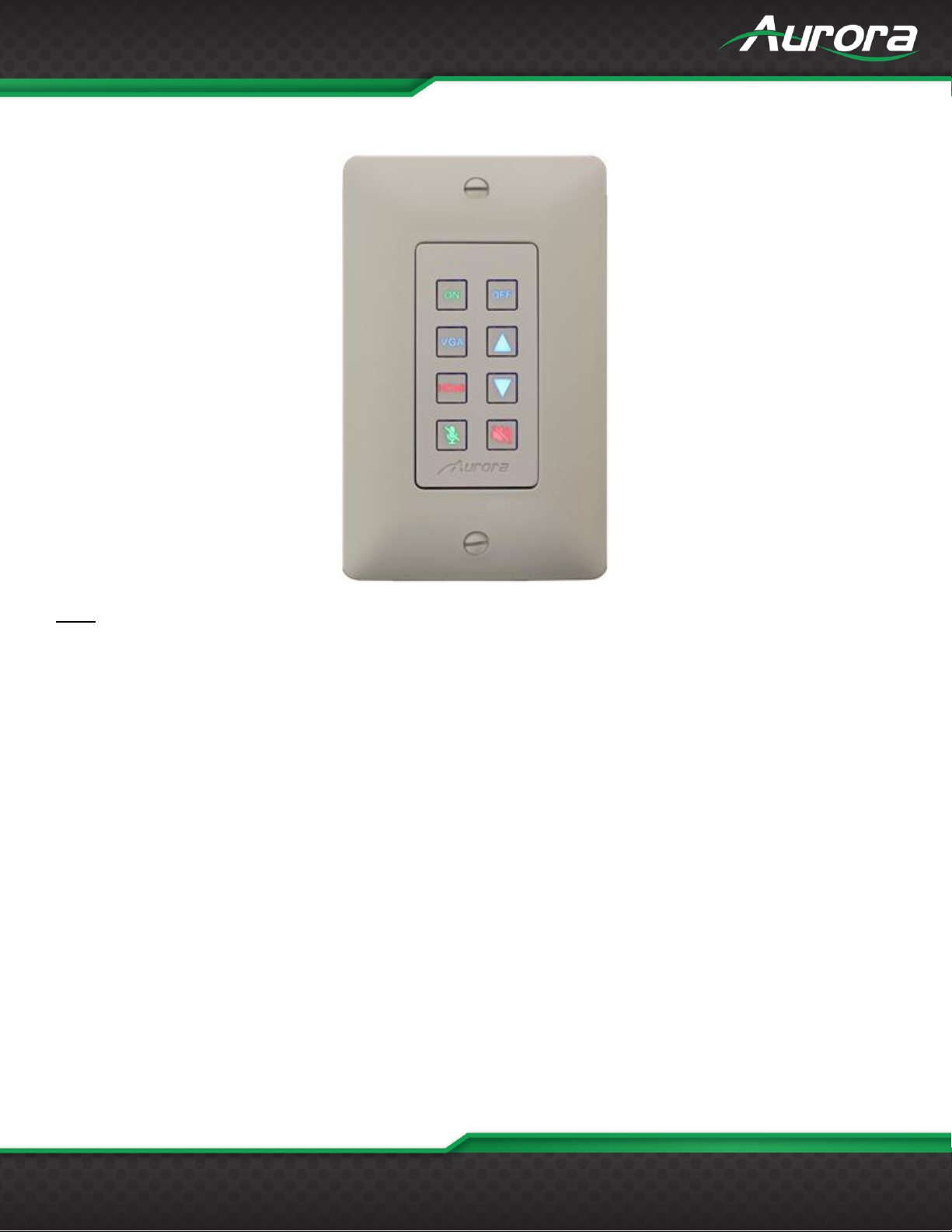
USERS GUIDE
www.auroramm.com
5
DXB-8 Front
Front
Buttons: There are 8 backlit buttons, ON, OFF, VGA, HDMI, Up Arrow, Down Arrow, Speaker Mute, and Mic Mute.
These laser etched buttons come as a default with the DXB-8. Other customizable buttons are available. The LED
backlighting can be set to light red, green, or blue.
The default scheme is to match the DXW-2 wall plate series to remotely select the inputs and to also control the display.
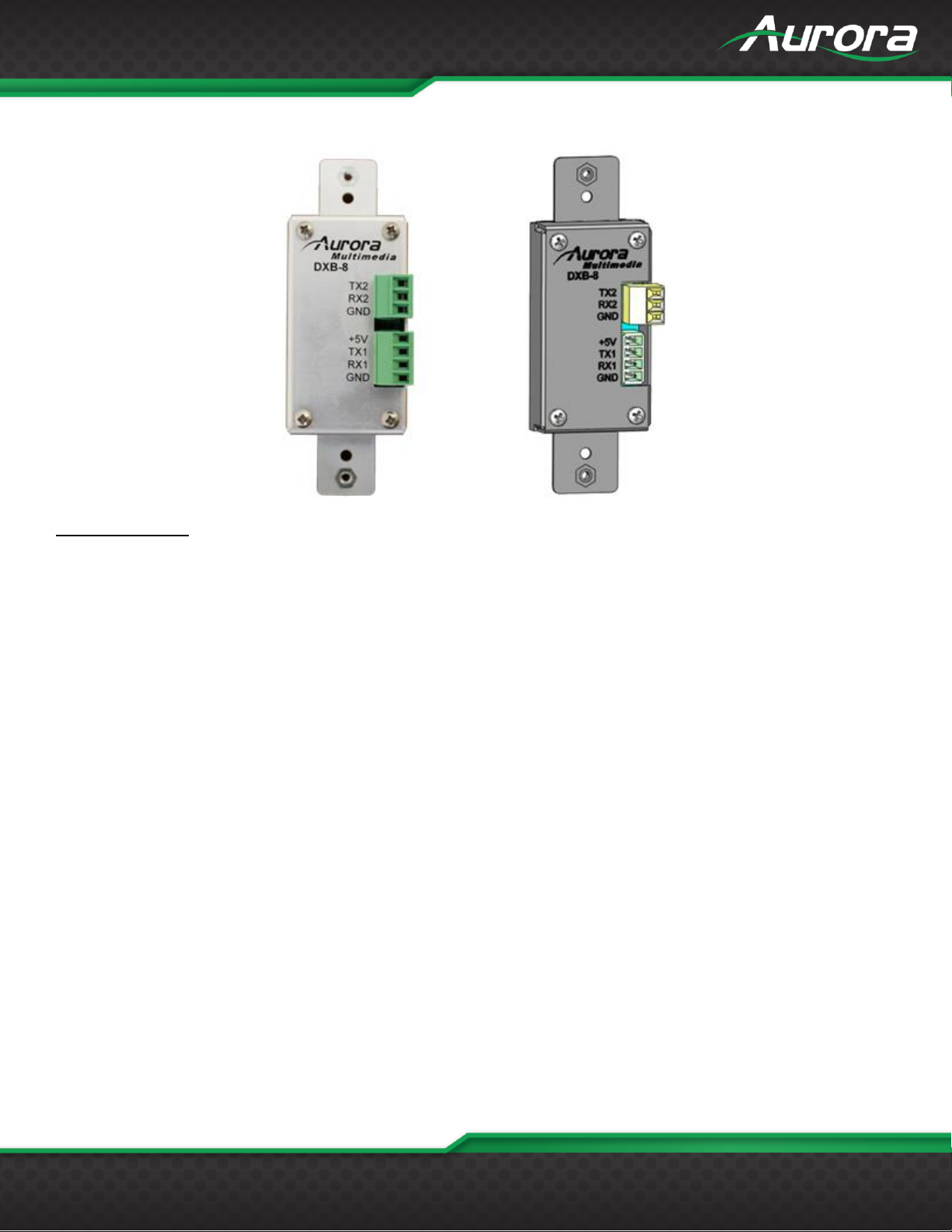
USERS GUIDE
www.auroramm.com
6
DXB-8 Rear
Rear Connections
RS-232 1: Connect RS-232 device up to 115k baud. Note there is a 5v line as it is designed to power the DXB-8 from
the DXW-2 wall plate or an option 5v supply for stand-alone operation with any RS-232 device.
RS-232 2: Connect RS-232 device up to 115k baud.
Units can be linked together to create larger button arrays by feeding port 2 of first unit into port 1 of next unit in line. By
repeating this process from unit to unit, the commands can pass through from one the next. Make certain to “null” the TX
and RX. In other words TX should go to RX and RX should go to TX from unit to unit. The RS-232 protocol is designed to
communicate to the address of a specific unit so it is important to make certain each unit has a unique address and the
same baud rate.
