Aukey CB-C59 User Manual

User Manual
Multiport USB-C Hub

Thank you for purchasing the AUKEY CB-C59 Multiport USB-C Hub. Please
read this user manual carefully and keep it for future reference. If you need
any assistance, please contact our support team with your product model
number and Amazon order number.
Package Contents
Multiport USB-C Hub
User Manual
Warranty Card
Product Diagram
- EN -
HDMI Port
USB 3.0 Port
USB-C Power Delivery Port
USB-C Connector
Power Indicator
USB 3.0 Ports
microSD & SD Card Slots
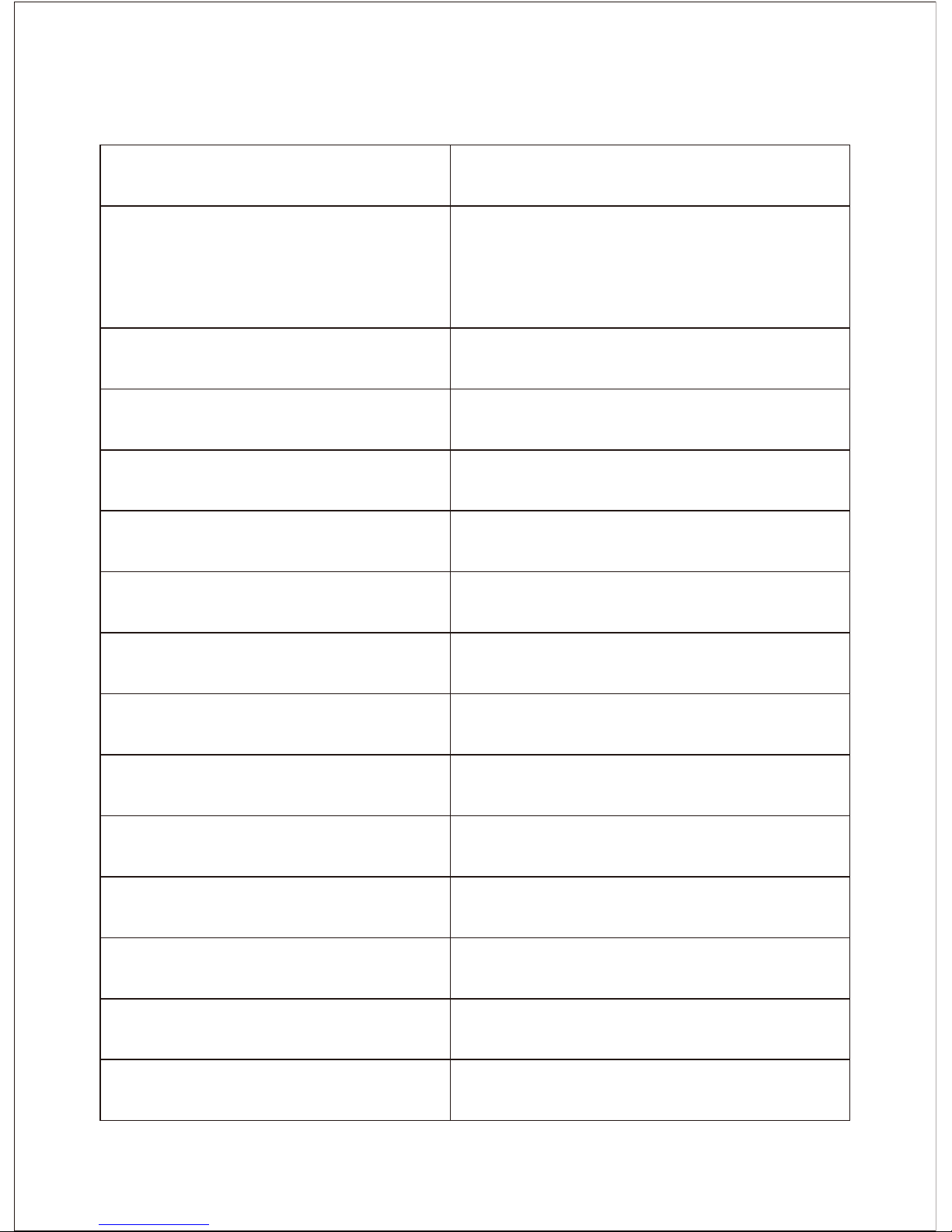
Specifications
Model
Interfaces
Connector
Input
Output
USB Output
USB-C Output
USB Data Transfer Speed
USB-C Data Transfer Speed
Maximum Display Resolution
microSD & SD Card
Cable Length
Materials
Dimensions
Weight
CB-C59
3 USB 3.0 ports
HDMI port
USB-C Power Delivery port
microSD & SD card slots
USB-C
DC 5-20V 3A
DC 5V 2A (total)
DC 5V 900mA (total)
DC 5V 1.8A
Up to 5Gbps
Up to 480Mbps
4K@30Hz
SDSC, SDHC, and SDXC cards
150mm / 5.91”
Aluminum alloy, ABS, PC
89 x 61 x 14mm / 3.5” x 2.4” x 0.55”
75g / 2.6oz
- EN -
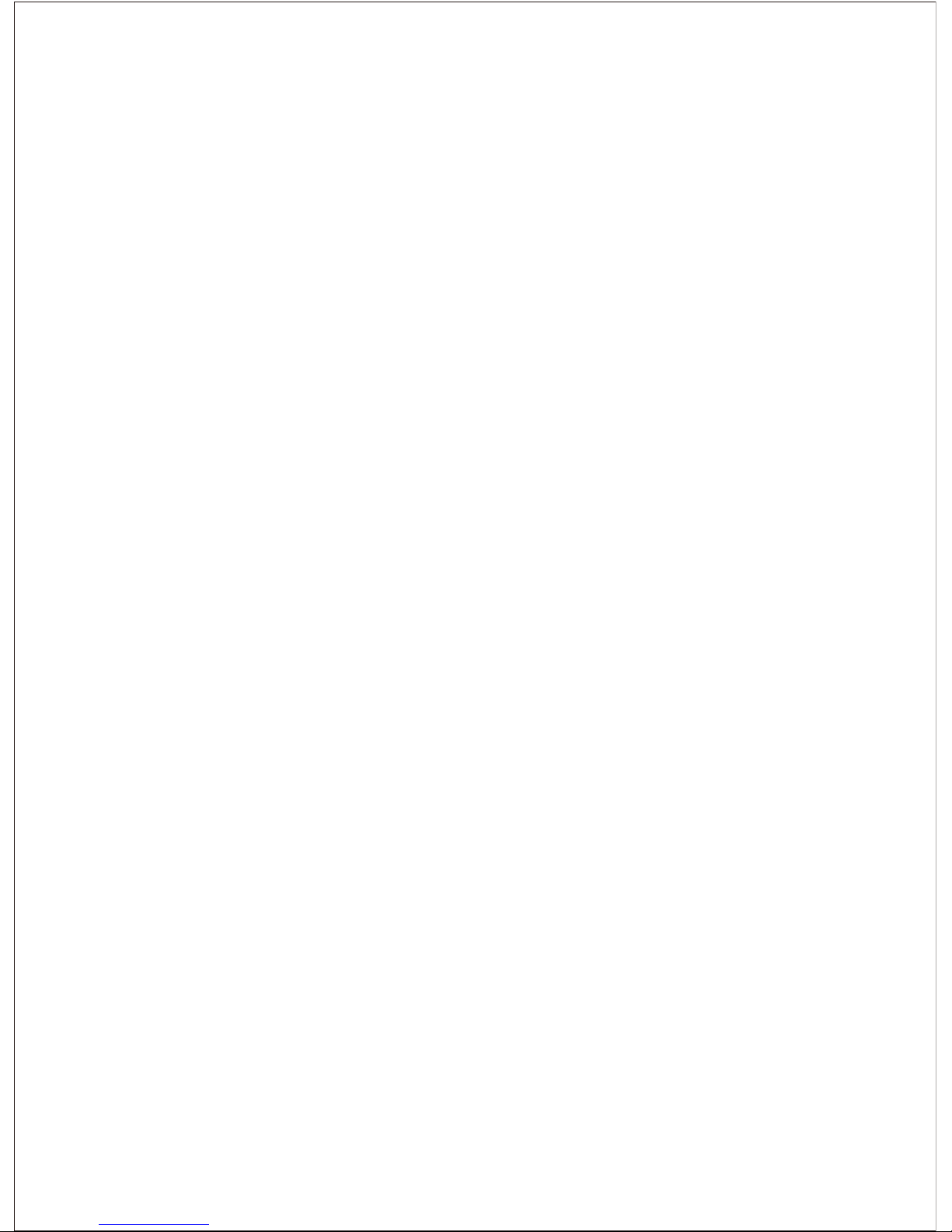
Product Care & Use
• Connectthishubtoyourhost device firstbeforeconnectingother devices
to the hub
• Use your laptop’s original power adapter to charge your laptop via the USB-C
Power Delivery port on this hub
• When connecting an external hard drive or multiple devices to this hub,
connect your laptop’s power adapter to the USB-C Power Delivery port first
because your host device may not deliver the required power
• USB-C Power Delivery port is designed for power transfer but may alternatively
be used for standard-speed data transfer
• Connect up to two hard drives simultaneously via the hub’s USB 3.0 ports;
one hard drive on either side of the hub
• SD and microSD card slots cannot be used simultaneously. Your host device
will recognize the card slot which is used first
• For best performance, the power demand of connected devices should
not exceed the total current output of 2A
• Keep away from liquids and extreme heat
Warranty & Customer Support
For questions, support, or warranty claims, contact us at the address below
that corresponds with your region. Please include your Amazon order number
and product model number.
Amazon US orders: support.us@aukey.com
Amazon EU orders: support.eu@aukey.com
Amazon CA orders: support.ca@aukey.com
Amazon JP orders: support.jp@aukey.com
Please note, AUKEY can only provide after sales service for products purchased directly from
AUKEY. If you have purchased from a different seller, please contact them directly for service
or warranty issues.
- EN -
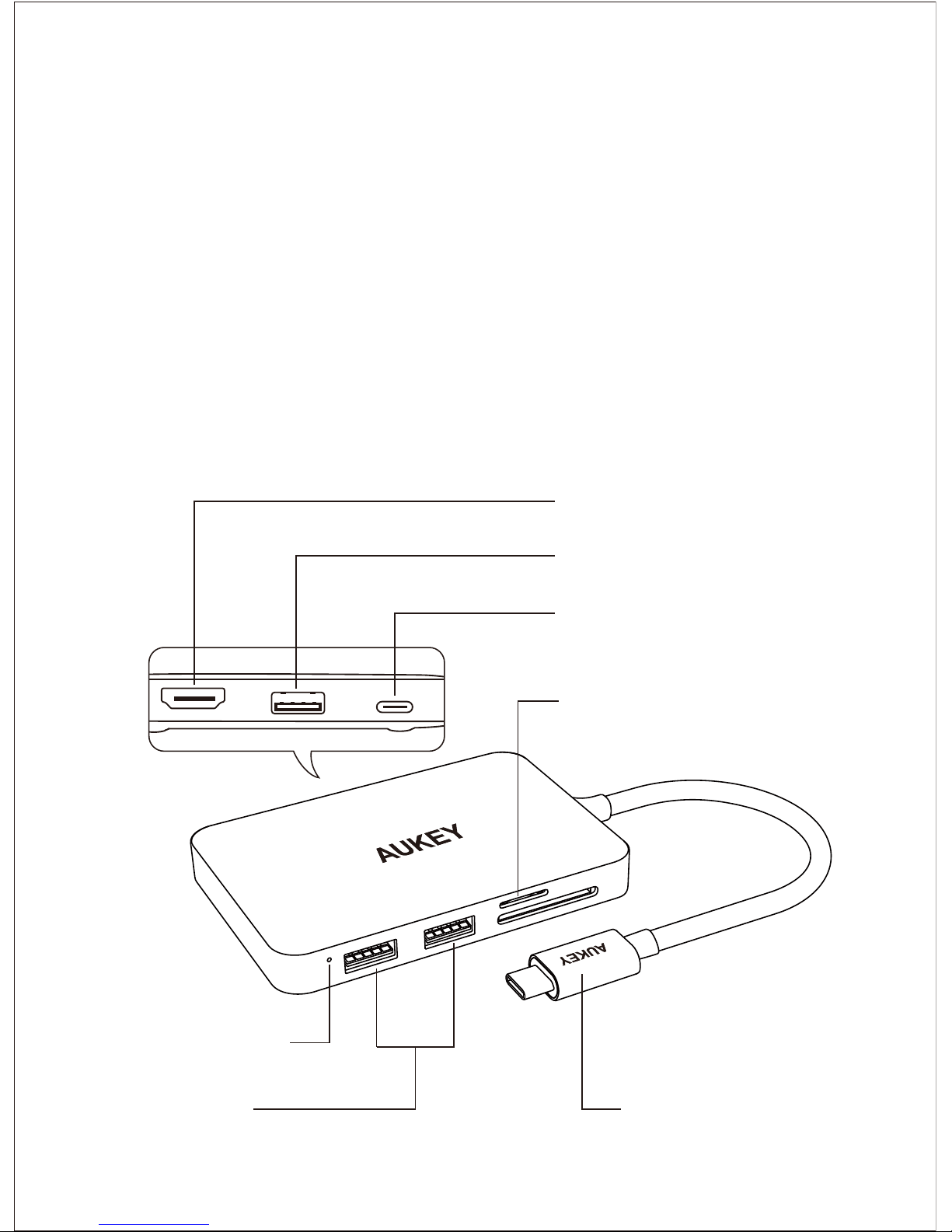
Vielen Dank für Ihren Kauf des AUKEY CB-C59 Multiport USB-C Hubs.
Bitte lesen Sie diese Bedienungsanleitung sorgfältig und bewahren Sie
sie zur zukünftigen Referenz auf. Sollten Sie jegliche Unterstützung
brauchen, kontaktieren Sie bitte unserem Support-Team mit Ihrer
Produktmodell-Nummer und Amazon-Bestellnummer.
Lieferumfang
Multiport USB-C Hub
Benutzerhandbuch
Garantiekarte
Produkt Diagramm
- DE -
HDMI Port
USB 3.0 Port
USB-C Power Delivery Port
USB-C Anschluss
Betriebsanzeige
USB 3.0 Ports
microSD
und SD-Karten Slots
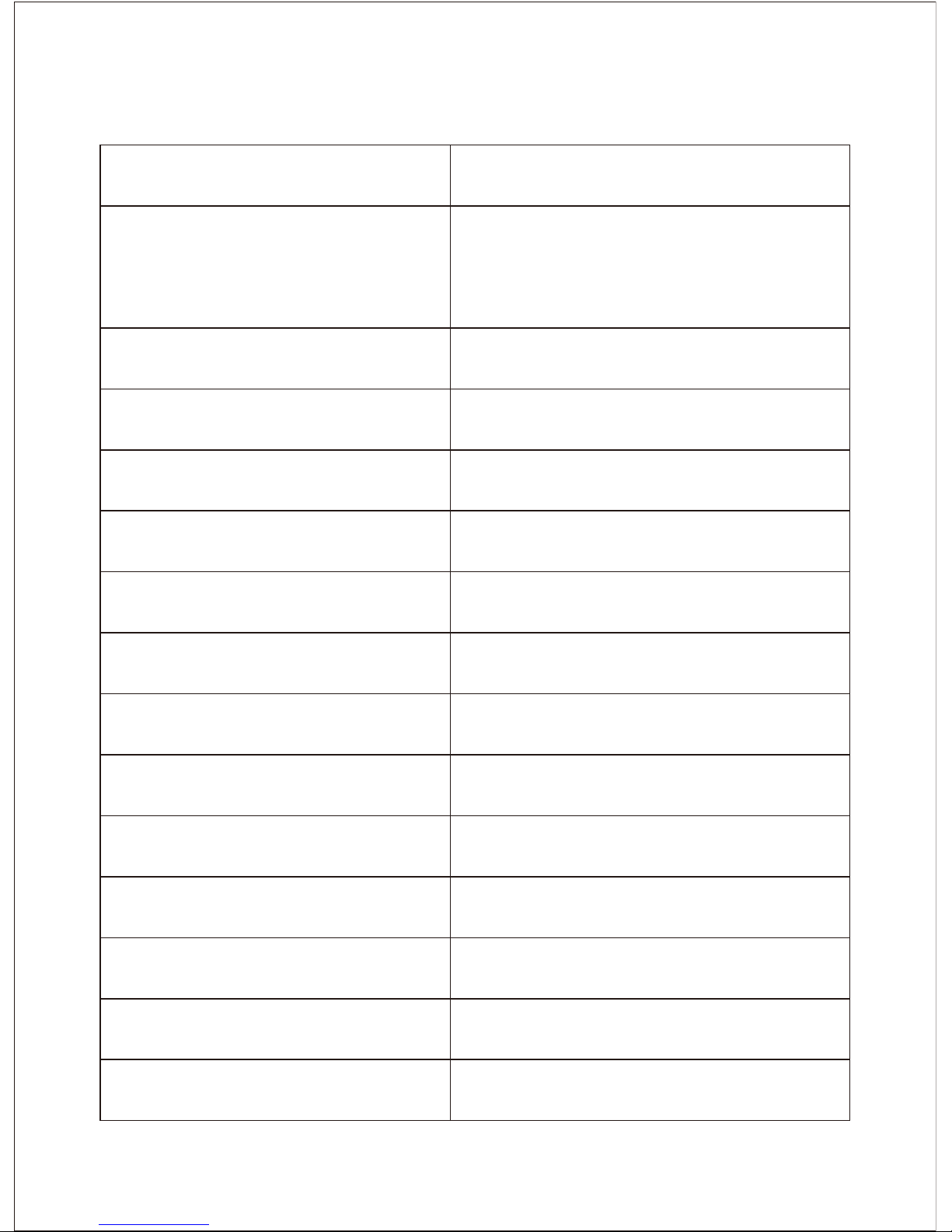
Spezifikationen
Modell
Schnittstellen
Anschluss
Eingang
Ausgang
USB Ausgang
USB-C Ausgang
USB Datenübertragung
sgeschwindigkeit
USB-C Datenübertragung
sgeschwindigkeit
Maximale Display Auflösung
microSD- & SD-Karten
Kompatibilität
Kabellänge
Materialien
Abmessungen
Gewicht
CB-C59
3 USB 3.0 Ports
HDMI Port
USB-C Power Delivery Port
microSD- & SD-Karten-Slots
USB-C
DC 5-20V 3A
DC 5V 2A (total)
DC 5V 900mA (total)
DC 5V 1.8A
Bis zu 5Gbps
Bis zu 480Mbps
4K@30Hz
SDSC, SDHC, und SDXC Karten
150mm / 5.91”
Aluminiumlegierung, ABS, PC
89 x 61 x 14mm / 3.5” x 2.4” x 0.55”
75g / 2.6oz
- DE -
