August MS625 Users Manual

2
6
MS
.:
o
N
el
Mod
FCC ID:2AFCMMS625
5
August International Ltd
United Kingdom
www.a ug us ti nt .c om
Bluetooth Wireless Stereo Speakers
Casque Stéréo Sans-fil Bluetooth
Kabellose Bluetooth Stereo Kopfhörer
Cuffie Stereo Senza Fili Bluetooth
Auriculares de Diadema Abiertos Bluetooth
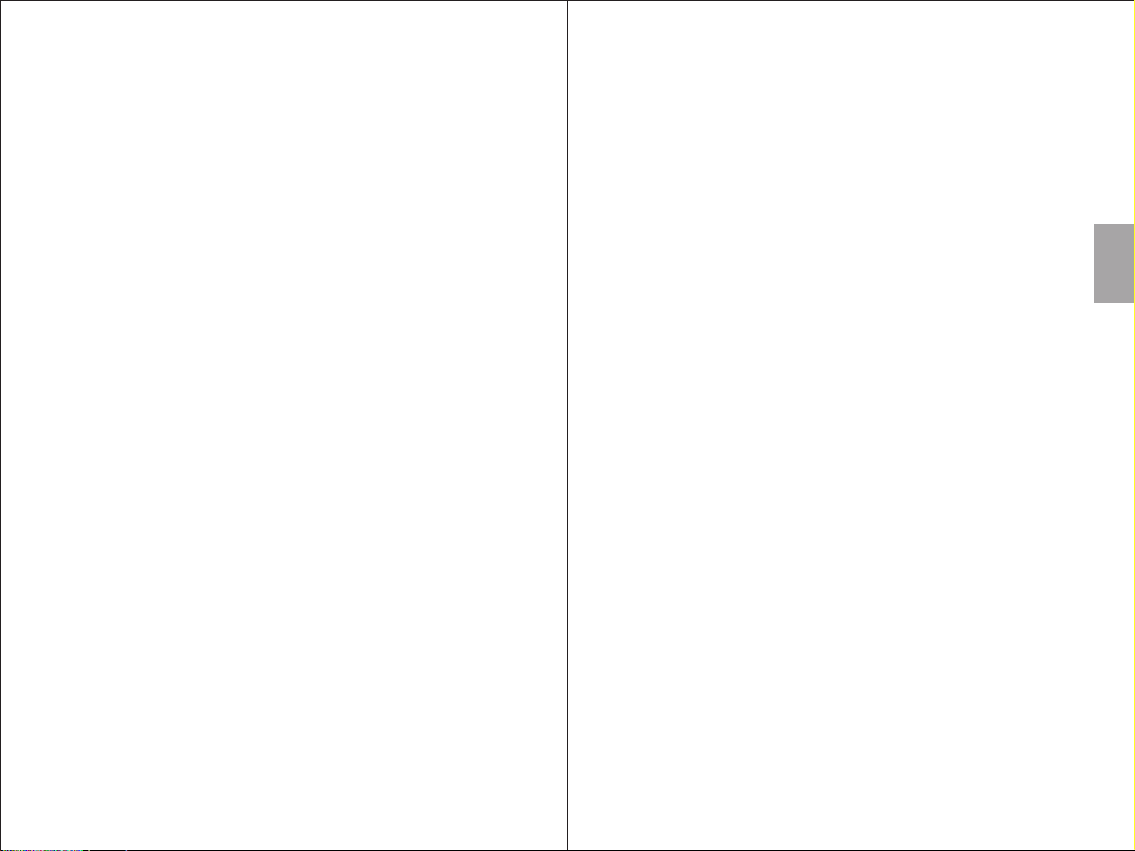
User Manual
Quick Start Guide
MS625
Thank you for purchasing this August product. This user
manual is designed to familiarize you with all the features of
this device. Please take the time to read this user manual
carefully, even if you are already familiar with a similar
product.
Safety
To ensure the safety of you and others, please read the Safety
Instructions before using this device. Please do not
disassemble this product, it can be unsafe and will invalidate
the manufacturer's warranty.
Disposal
Please ensure the product and accessories are disposed of in
compliance with the WEEE (Waste Electrical and Electronic
Equipment) Directive and any other regulations applicable to
your country. Always check with the environment agency and
any other relevant authorities for current disposal
regulations.
Customer Service
You can contact us by phone on: +44 (0)845 250 0586 or by
email at: service@augustint.com should you require further
technical support or customer service.
1.Before first use, please ensure that both speakers are fully
charged. To charge, use the USB charging cable to connect
both speakers to a powered USB port. Whilst charging, the
LED lights red and turns off once fully charged.
2. Switch the parent speaker on, then press and hold the
multi-function switch button until a two tone notification
sounds to indicate pairing mode. In pairing mode, the LED
will quickly flash blue.
Note: Do not turn on the child speaker at this stage. This
will prevent you pairing to your source device.
3. Pair your source device with “MS625” using its Bluetooth
settings, if you are unfamiliar with the Bluetooth feature of
your source device, refer to its user manual for detailed
instructions.
4. Once paired to your source device, the LED on the parent
will light constant blue. You can then turn on the child
speaker which will automatically pair to the parent. Once
paired, the LED on the child will light constant blue.
English Français Deutsch Español
-1-
-2-
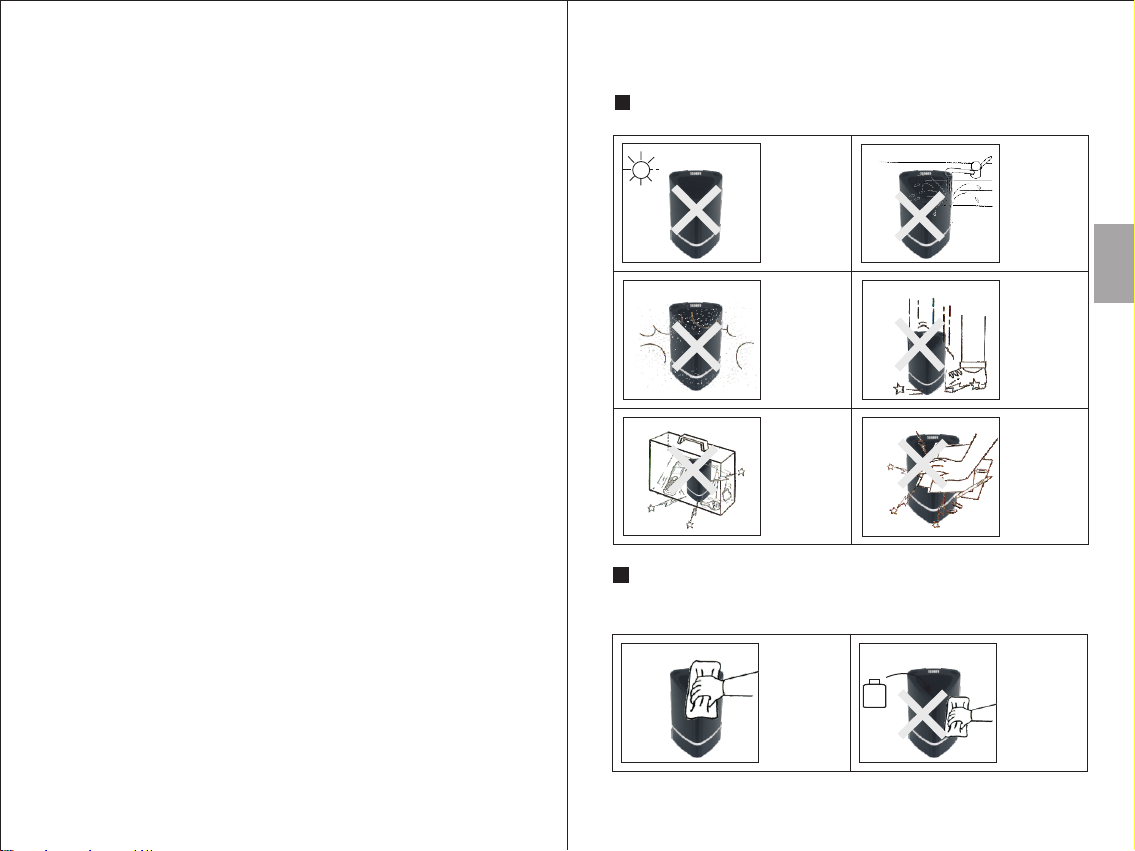
Contents
1. Safety Instructions.......................................................4
2. Main Features..............................................................5
3. Accessories.................................................................5
4. Part Names and Functions.............................................5
1. Safety Instructions
Storage and Use
Do not store or
use this device
in extreme
temperatures.
Do not store or
use this device
in wet or damp
environments.
English Français Deutsch Español
5. Operation....................................................................6
6. Charging.....................................................................9
7. Specification...............................................................9
8. Troubleshooting.........................................................10
9. Warranty....................................................................11
-3-
Do not expose
this device to
dust, oil or
smoke.
When transporting
this device store
securely to avoid
impact damage.
Do not drop
or strike this
device.
Do not scratch
this device with
sharp objects.
Maintenance
Please unplug all leads before cleaning this device.
Wipe the
device and
buttons with
a soft cloth.
Alcoh ol
-4-
Never wipe this
device with an
abrasive cloth
or apply
detergent,
alcohol or
chemical based
cleaning
products.
