August MS430 User Manual
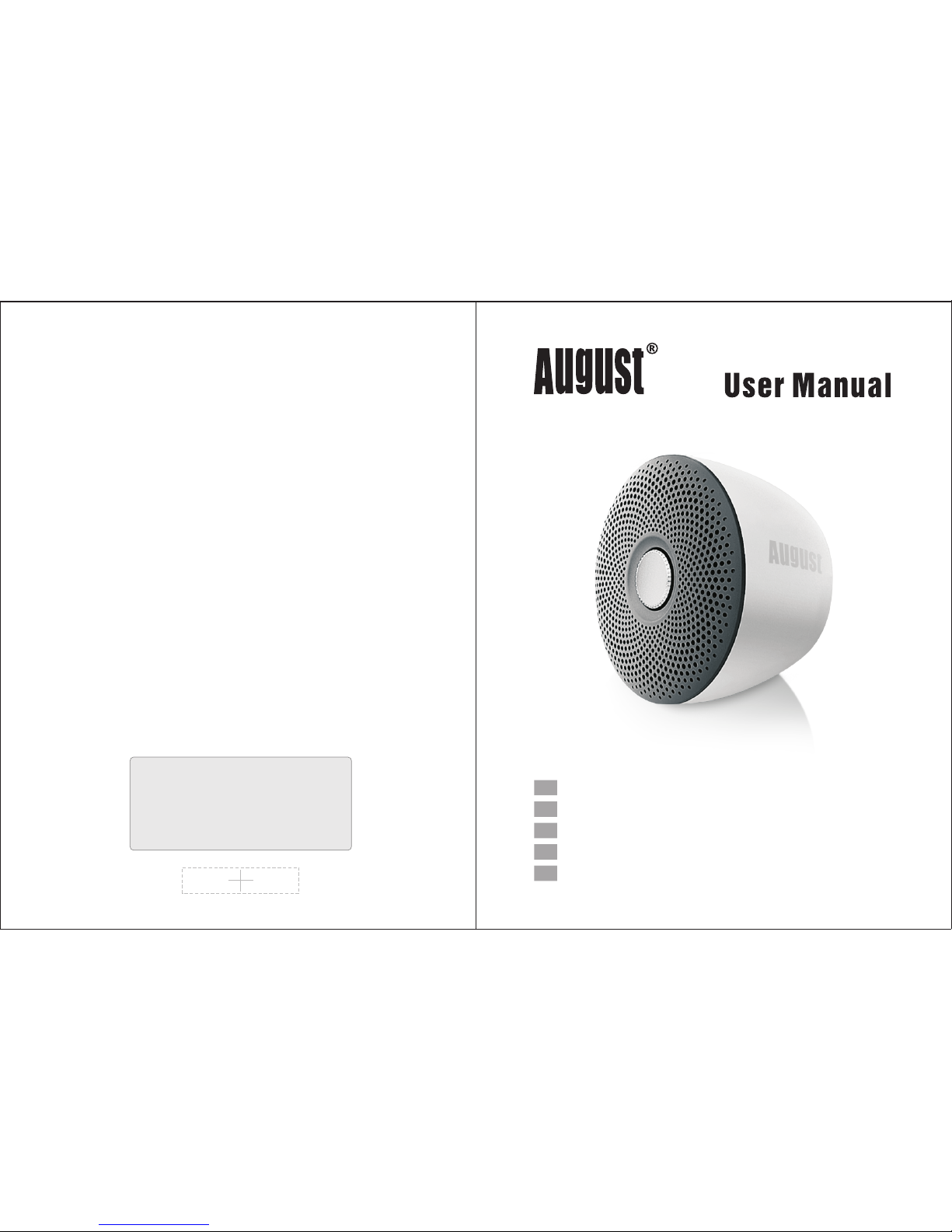
M
S4
30
Wireless Bluetooth Waterproof Speaker
Haut-Parleur Sans-Fils Bluetooth Résistant à l’Eau
Altoparlante Senza Fili Bluetooth Impermeabile
Altavoz Inalámbrico Bluetooth Resistente al Agua
Schnurloser wasserfester Bluetooth Lautsprecher
EN
FR
DE
IT
ES
August International Ltd
United Kingdom
Tel: +44 (0) 845 250 0586
www.augustint.com
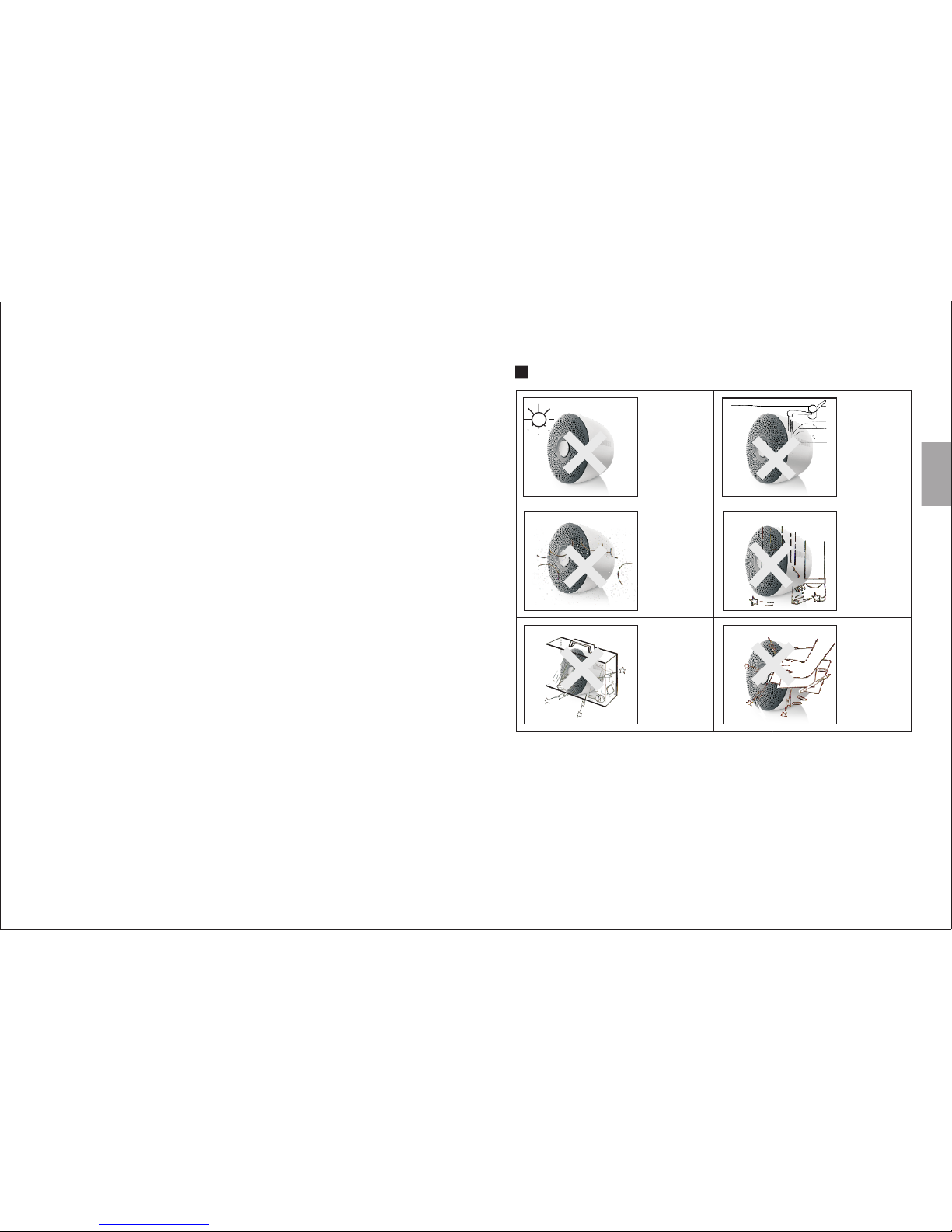
User Manual
Thank you for purchasing the August MS430. This user
manual is designed to familiarize you with all the features
of this device. Please take the time to read this user
manual carefully, even if you are already familiar with a
similar product.
Safety
To ensure the safety of yourself and others, please read
the Safety Instructions before using this device. Please
do not disassemble this product as it can be unsafe and
will invalidate the manufacturer's warranty.
Disposal
Please ensure the product and accessories are disposed
of in compliance with the WEEE (Waste Electrical and
Electronic Equipment) Directive and any other
regulations applicable to your country. Always check with
the environment agency and any other relevant
authorities for current disposal regulations.
Declaration of Conformity
The Declaration of Conformity can be found on our
website at http://augustint.com/en/declaration/
Customer Service
You can contact: +44 (0) 845 250 0586 or email
service@augustint.com should you require technical
support and customer service.
-1-
Storage and Use
1. Safety Instructions
English
Do not expose
this device to
dust, oil or
smoke.
When
transporting this
device, store
securely to avoid
impact damage.
Do not scratch
this device with
sharp objects.
Do not store or
use this device
in extreme
temperatures.
Do not store or
use this device
in wet or damp
environments.
Do not drop
or strike this
device.
Warning:
MS430 is an IPX5 waterproof device. Do not immerse the
device in water. While in wet conditions, do not press any
buttons or use any connections on the device as doing so
may damage its water resistance.
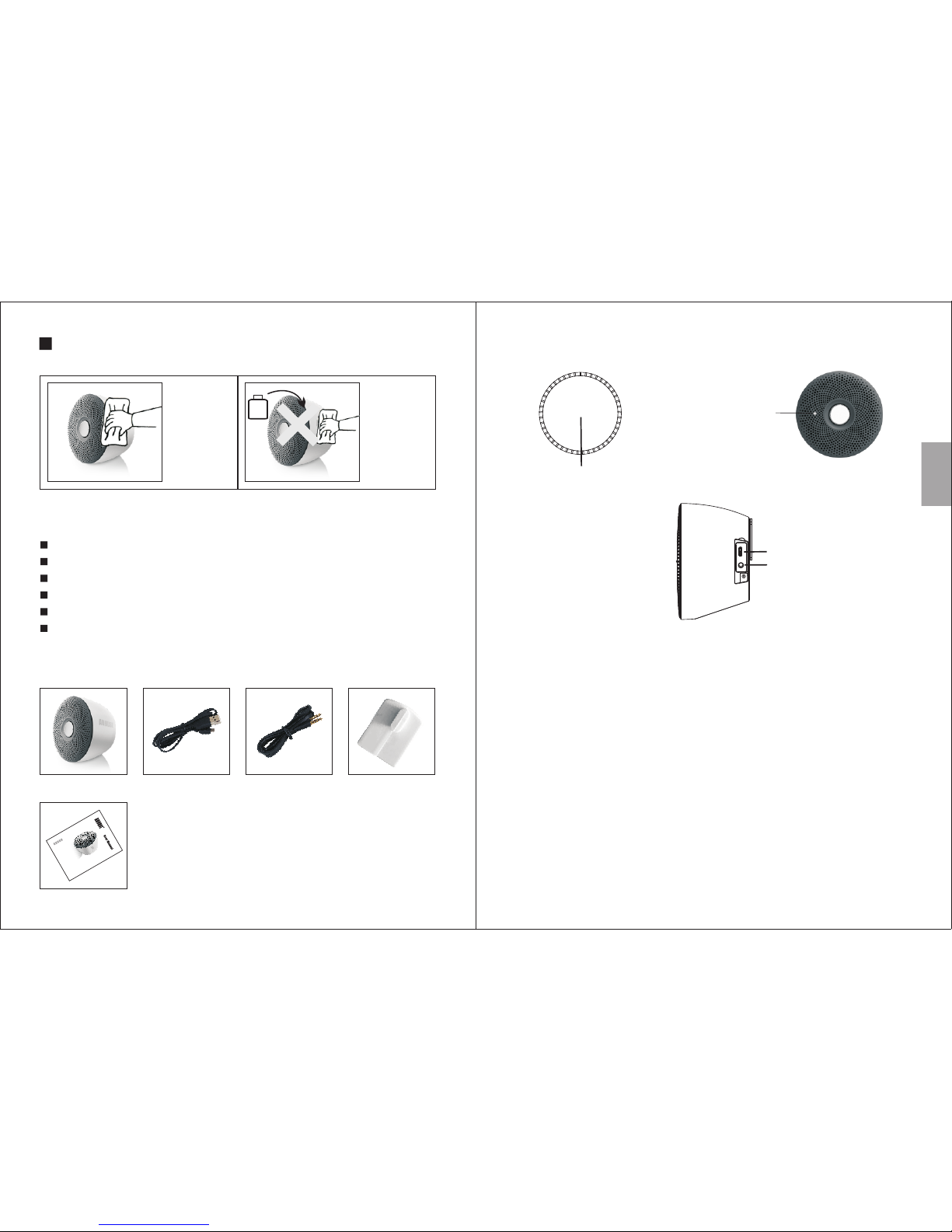
MS430
Wireless Bluetooth Waterproof Speaker
Haut-Parleur Sans-Fils Bluetooth Résistant à l’Eau
Altoparlante Senza Fili Bluetooth Impermeabile
Altavoz Inalámbrico Bluetooth Resistente al Agua
Schnurloser wasserfester Bluetooth Lautsprecher
EN
FR
DE
IT
ES
-2-
2. Main Features
Wireless Speaker for Bluetooth devices
Standard 3.5mm Audio-In Socket
Hands-free Calls with Microphone
Built-in Rechargeable Battery
Waterproof (IPX5)
Bluetooth Version: v4.2
-3-
5. Operation
Please fully charge the MS430 before first use or if left
unused for a long period of time.
To charge, use the power cable to connect the speaker to a
powered USB port.
While charging, the status LED will light red. It will turn off
when fully charged.
5.1 Switch On / Off
To switch on the MS430, press and hold the Multifunction
Dial for 2 seconds.
Alcoh ol
Wipe the
device and
buttons with
a soft cloth.
Never wipe this
device with an
abrasive cloth
or apply
detergent,
alcohol or
chemical based
cleaning
products.
Maintenance
Please unplug all leads before cleaning this device.
MS430 Charg in g Ca bl e 3.5mm Au di o Ca bl e
3. Box Contents
User Ma nu al
Sucti on C up
4. Part Names and Functions
Power /Play / Pau se /
Volume Control /
Answer /
Last Number Re- dial
1. Multifunction Dial
2. Status LED
3. Power Socket
4. 3.5mm Audio Soc ket
English
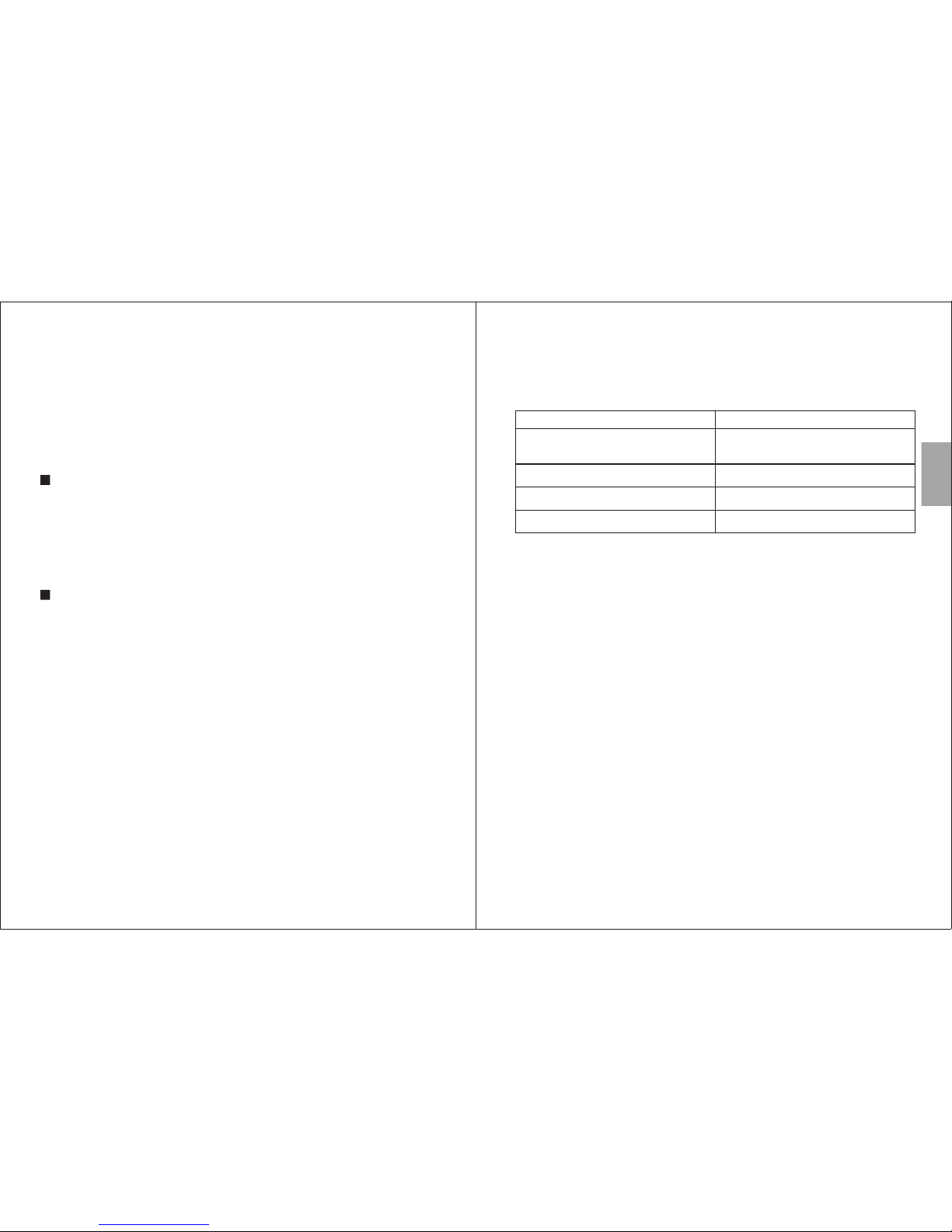
-4-
5 2 Bluetooth Connection
When switched on, the MS430 will enter reconnection
mode and will automatically connect to any previously
known device. If no such device is found, it will enter
pairing mode and the status LED will flash blue quickly.
To clear all previously known devices, turn off the MS430,
then press and hold the Multifunction Dial for 10 seconds.
.
For mobile phones and tablets
1. Scan for available Bluetooth devices on your mobile
phone or tablet.
2. Select ‘MS430’ from the available devices and confirm
the connection. If a pin code is requested, please enter
the code ‘0000’.
3. Once successfully paired, the status LED will flash blue slowly.
For computers
1. Enable the Bluetooth function on your computer.
2. Select ‘Devices and Printers’ from the Control Panel
and click ‘Add a Device’.
3. Select ‘MS430’ from the available devices. The driver
will be installed automatically. If a pin code is
requested, please enter the code ‘0000’.
4. Once successfully paired, the status LED will flash blue
slowly.
-5-
5.3 Line-In
Plug the 3.5mm audio cable into the audio socket. The
MS430 will enter line-in mode automatically. In line-in mode,
the status LED will light blue.
Unplugging the audio cable will automatically return the
MS430 to Bluetooth mode.
5.4 Multifunction Dial
To switch on the MS430, press and hold the Multifunction
Dial for 2 seconds.
Operation
Press
Press and hold
Double Press
Turn
Play / Pause; Pick up / Hang up a call;
Mute / Unmute (line-in mode)
Power on / off
Last Number Re- dial
Volume Control
Function
6 Charging
To charge the MS430, connect is to a powered USB port
using the USB charging cable provided. While charging, the
status LED will light red. It will turn off once the battery is
fully charged. A full charge will take approximatively 3 hours
depending on the power input.
.
English
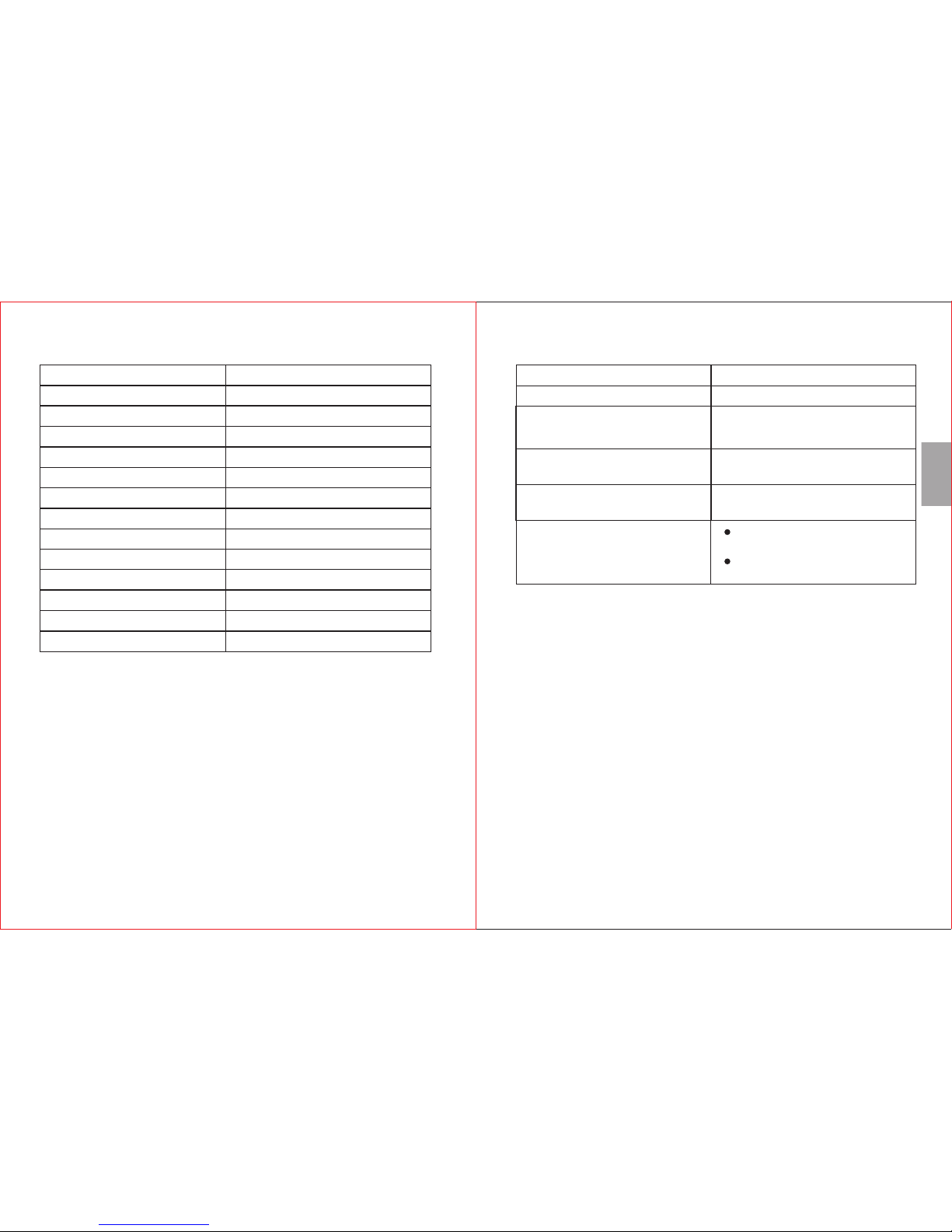
7. Specification
Bluetooth Vers ion
Bluetooth Pro files
v4.2
A2DP, AVRCP, HSP, HFP
Operating Ran ge
10m
Speaker Outpu t
3W
Frequency Res ponse
140Hz~20kHz
Transmissi on Freq uency
2.402G 2.480G~
Signal and Nois e Ratio S NR
≥75dB
Distortion
≤1.0%
Battery
3.7V/2500mA h Built -in Lithium Battery
Working Time
About 11 Hours
Standby Time
150 Days
Charging Time
About 3 Hours
Dimensions
100 75 65mm× ×
Net Weight
220g
8. Troubleshooting
Problem Solution
Won’t turn on
Please ensure that the MS430 is charged.
Can’t find the MS 430
Can’t install t he driv er for
MS430 on a comput er
No sound
The sound quali ty is int ermittent
in Bluetooth mo de.
Confirm that th e MS430 is in
pairing mode an d withi n
10 meters of the de vice.
Update the driver of the Bluetooth
module on your co mpute r.
Check the volum e on both t he
source device a nd the MS 430.
Disable the Wi- Fi on you r
source device .
Move the MS430 aw ay from
any other wirel ess dev ices.
English
-6-
-7-
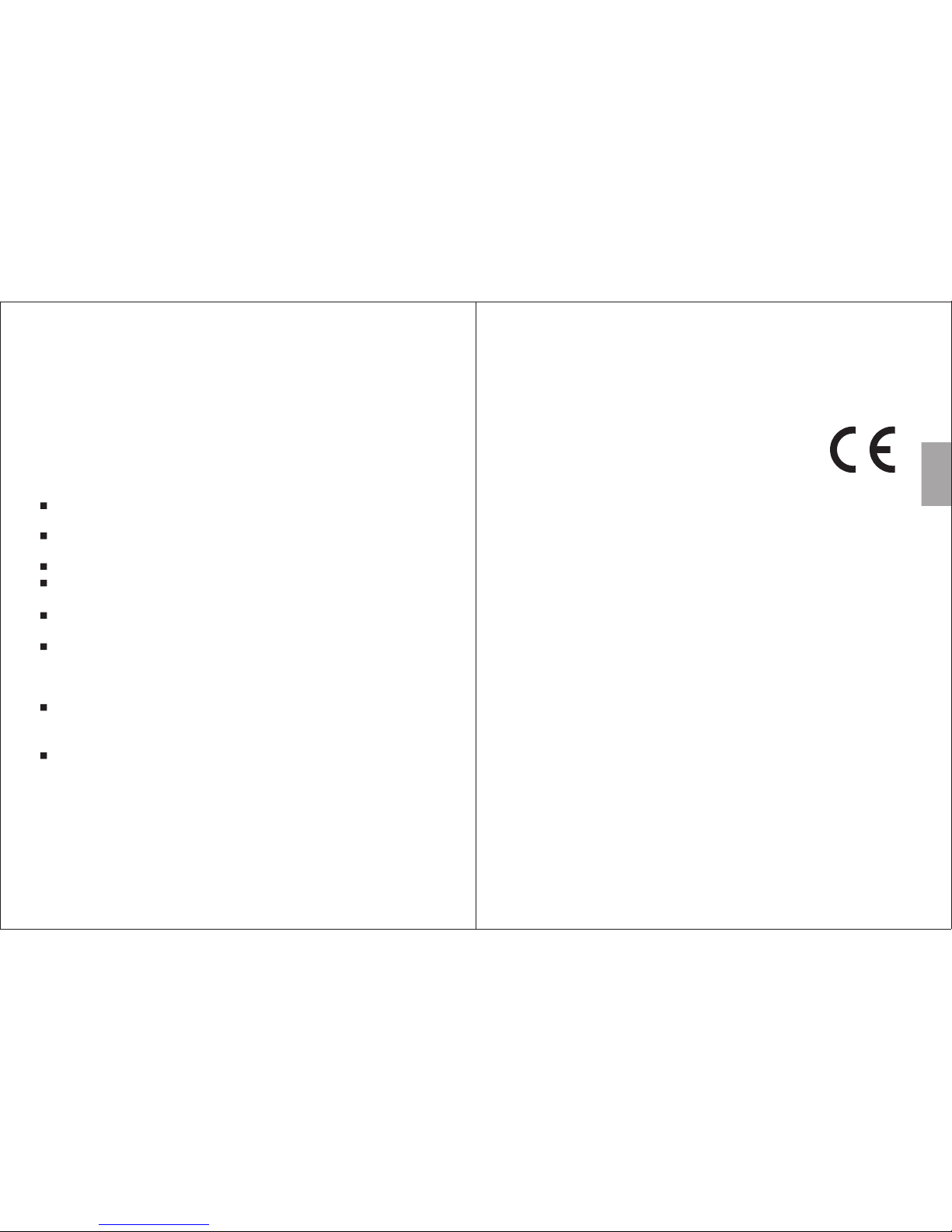
This product is in compliance with the essential requirements
and other relevant provisions of Directive 2014/53/EU. The
Declaration of conformity may be consulted online at
http://www.augustint.com/en/declaration.
English
-8-
9. Warranty
This product is guaranteed for twelve months from the date
of the original purchase. In the unlikely event of any defect
arising due to faulty materials or workmanship, the unit will
be either replaced or repaired free of charge (where
possible) during this period. An alternative product will be
offered in case the product is no longer available or
repairable.
This warranty is subject to the following conditions:
The warranty is only valid within the country where the
product is purchased.
The product must be correctly installed and operated in
accordance to the instructions given in this user manual.
The product must be used solely for domestic purposes.
The warranty only covers the main unit, and does not
cover the accessories.
The warranty does not cover the damage caused by
misuse, negligence, accident and natural disaster.
The warranty will be rendered invalid if the product is
resold or has been damaged by inexpert repairs. The
manufactures disclaim any liability for incidental or
consequential damages.
Please consult our customer adviser before returning
any product; we are not responsible for any unexpected
product returns.
Any faulty product must be kept and returned in the
original packaging with all the accessories and the
original copy of the purchase receipt.
The warranty is in addition to, and does not diminish, your
statutory or legal rights.
Customer Service:
Telephone: +44 (0) 845 250 0586
Email: service@augustint.com
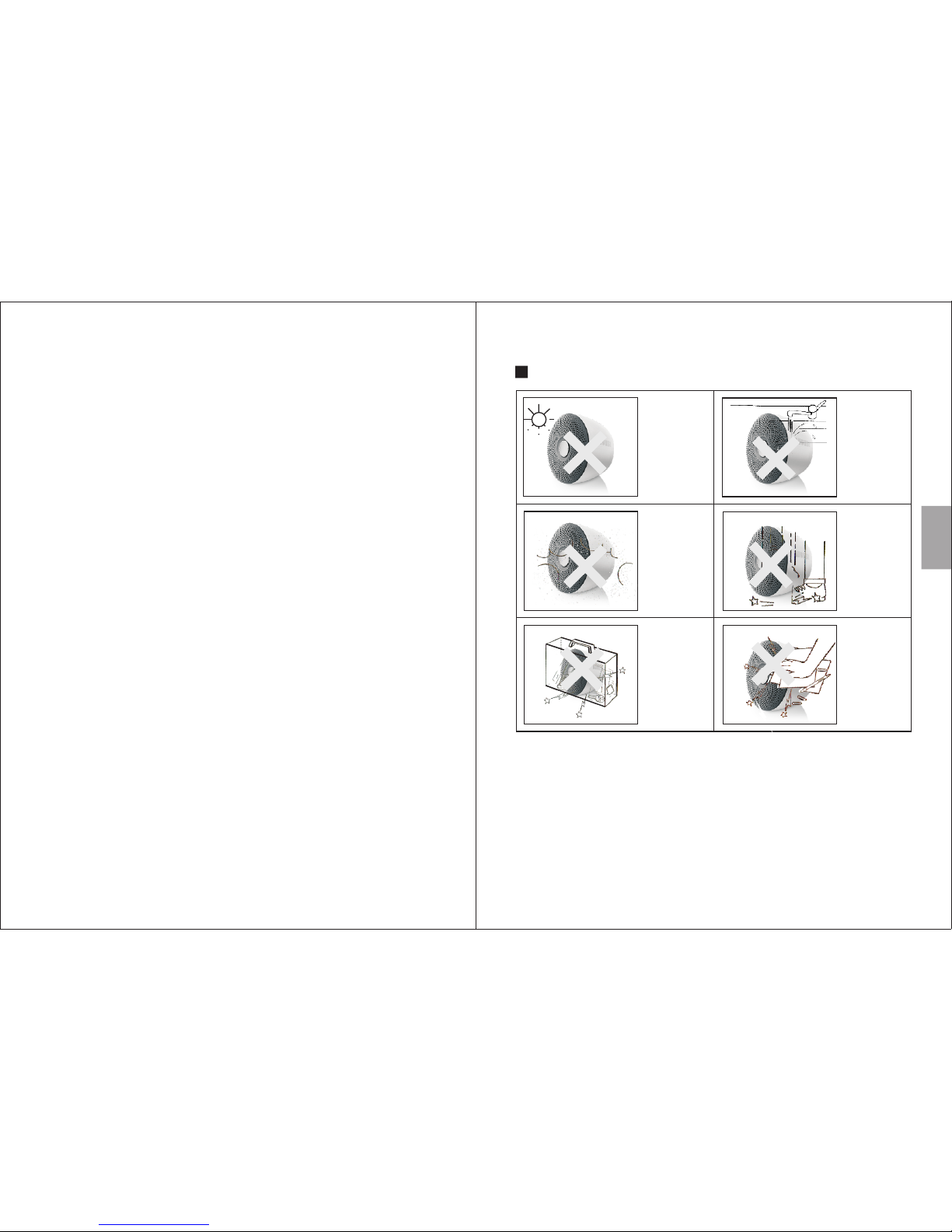
-1-
Utilisation et conservation
1. Consignes de sécurité
Français
Ne pas exposer
à la poussière,
à l'huile ou à la
fumée.
Lors du transport
de cet appareil
dans vos bagages,
assurez-vous qu'il
est bien rangé
afin d'éviter des
dommages par
impact.
Ne pas frotter
ou mettre
l'appareil en
contact avec
des objets
tranchants.
Tenir l’appareil
éloigné des
températures
extrême.
Tenir l'appareil
éloigné de l'eau
et de toute
humidité.
Eviter de
laisser tomber
l'appareil et
éviter les
chocs violents.
Attention :
Le haut-parleur à une résistance à l’eau notée IPX5. Ne
pas immerger dans l’eau. Lors de l’utilisation en condition
mouillée (douche), ne pas appuyer sur le bouton ou utiliser
les connexions de l’appareil au risque d’endommager ce
dernier et sa résistance à l’eau.
Merci d'avoir acheté le Haut-Parleur Sans-Fils Bluetooth
Résistant à l’Eau MS430. Ce mode d'emploi vous aidera à
vous familiariser avec toutes les options de l'appareil.
Prenez quelques minutes pour lire attentivement ce mode
d'emploi, même si vous êtes familier avec un produit
similaire.
Sécurité
Afin de garantir votre sécurité et celles des autres, vous
êtes prié de lire les consignes de sécurité avant d'utiliser
l'appareil. Ne démontez pas le MS430 par vous-même.
Cela pourrait présenter un danger pour votre personne et
invalider la garantie du fabricant.
Recyclage
Vous êtes prié de disposer l'appareil ainsi que ces
accessoires en conformité avec les directives sur les
DEEE (Déchets d'Equipements Electriques et
Electroniques) et toute autre réglementation en vigueur
dans votre pays.
Renseignez vous auprès des autorités compétentes pour
les règles à suivre en termes de recyclage.
Déclaration de Conformité
La Déclaration de Conformité peut être trouvée et lue sur
notre site internet http://augustint.com/en/declaration/
Service Client
Pour toute assistance technique ou service après-vente,
veuillez contacter par téléphone le +44 (0) 845 250 0586
ou par email à service-fr@augustint.com.
Mode d'Emploi
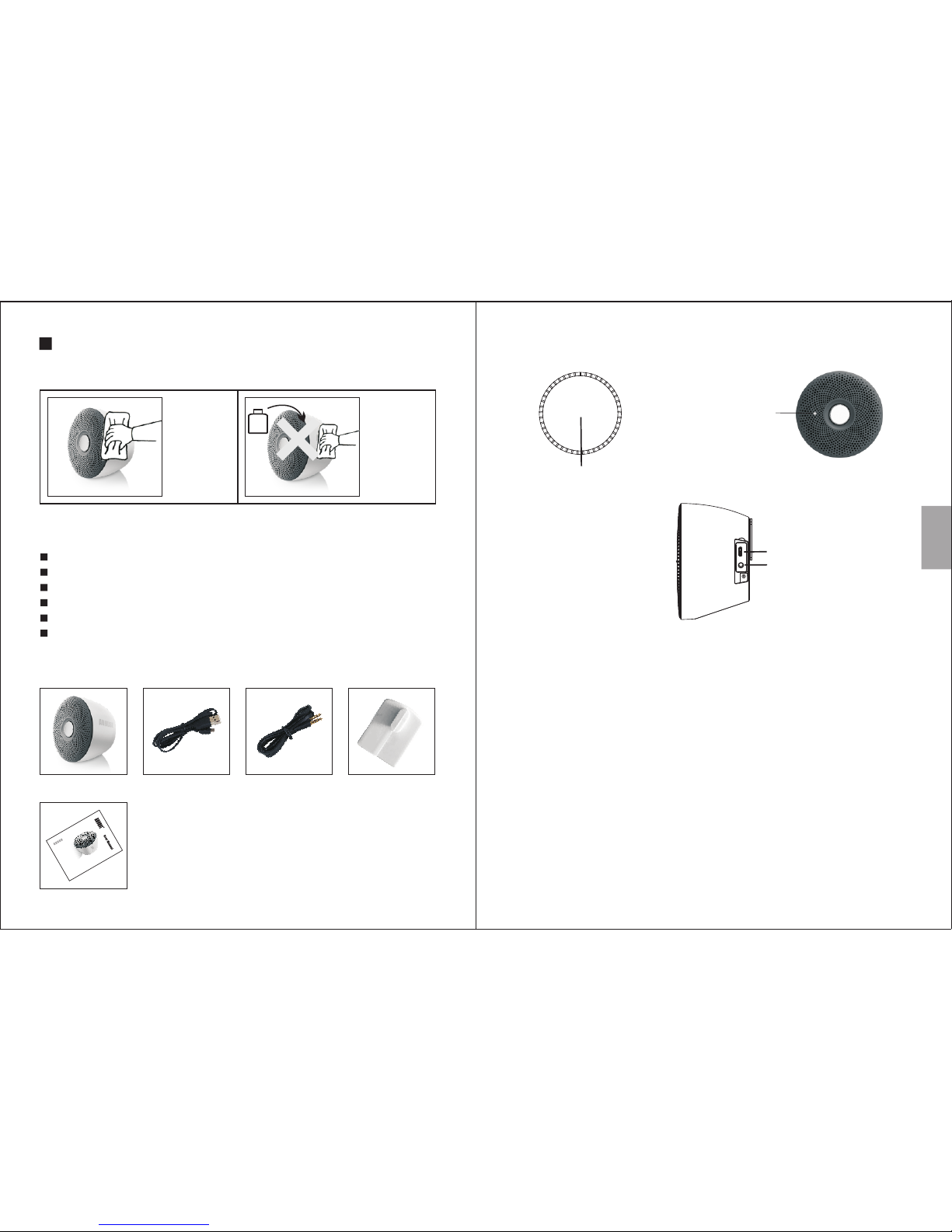
-2-
2. Caractéristiques Principales
Haut-parleur Sans-fils pour Appareils Bluetooth
Prise d'Entrée Audio Standard
Microphone pour fonction Kit Main Libre
Batterie Interne Rechargeable
Résistant à l’Eau (IPX5)
Version du Bluetooth : v4.2
-3-
5. Utilisation de l’Appareil
Veuillez recharger complètement le MS430 avant la
première utilisation ou lorsque non utilisé pendant une
longue période de temps.
Pour recharger le haut-parleur, veuillez utiliser le câble de
recharge fourni et le brancher à l’enceinte, ainsi qu’à un
port USB alimenté.
Lors de la charge, la diode DEL d’indication sera rouge et
s’éteindra une fois la recharge complète.
5.1 Allumer / Éteindre l’appareil
Pour allumer ou éteindre l’enceinte, appuyer et maintenir
appuyé la molette multifonction pendant 2 secondes.
Alcoh ol
N’essuyer
l’écran et les
boutons
qu’avec un
chiffon doux.
Ne jamais nettoyer
l’appareil avec un
tissu abrasif,un
détegent en poudre,
une solution
contenant de
l’alcool,du benzène,
un combustible ou
un produit
chimiquede
nettoyage.
Maintenance
Veillez à débrancher tout câble avant de commencer à
nettoyer l’appareil.
MS430 Câble d e Re ch ar ge Câble Audio 3 ,5 mm
3. Contenu de la Boite
Mode d’ Em pl oi
Ventouse
4. Dénomination des Parties et Fonctions
1. Molette Multifonction
Alimentation /
Lecture / Pause /
Contrôle du Volu me /
Répondre à un Appe l /
Raccrocher / App eler
le Dernier Numé ro
2. DEL d’indic ation
3. Prise d’Alim entat ion
4. Entrée Audio 3, 5mm
Français
MS430
Wireless Bluetooth Waterproof Speaker
Haut-Parleur Sans-Fils Bluetooth Résistant à l’Eau
Altoparlante Senza Fili Bluetooth Impermeabile
Altavoz Inalámbrico Bluetooth Resistente al Agua
Schnurloser wasserfester Bluetooth Lautsprecher
EN
FR
DE
IT
ES
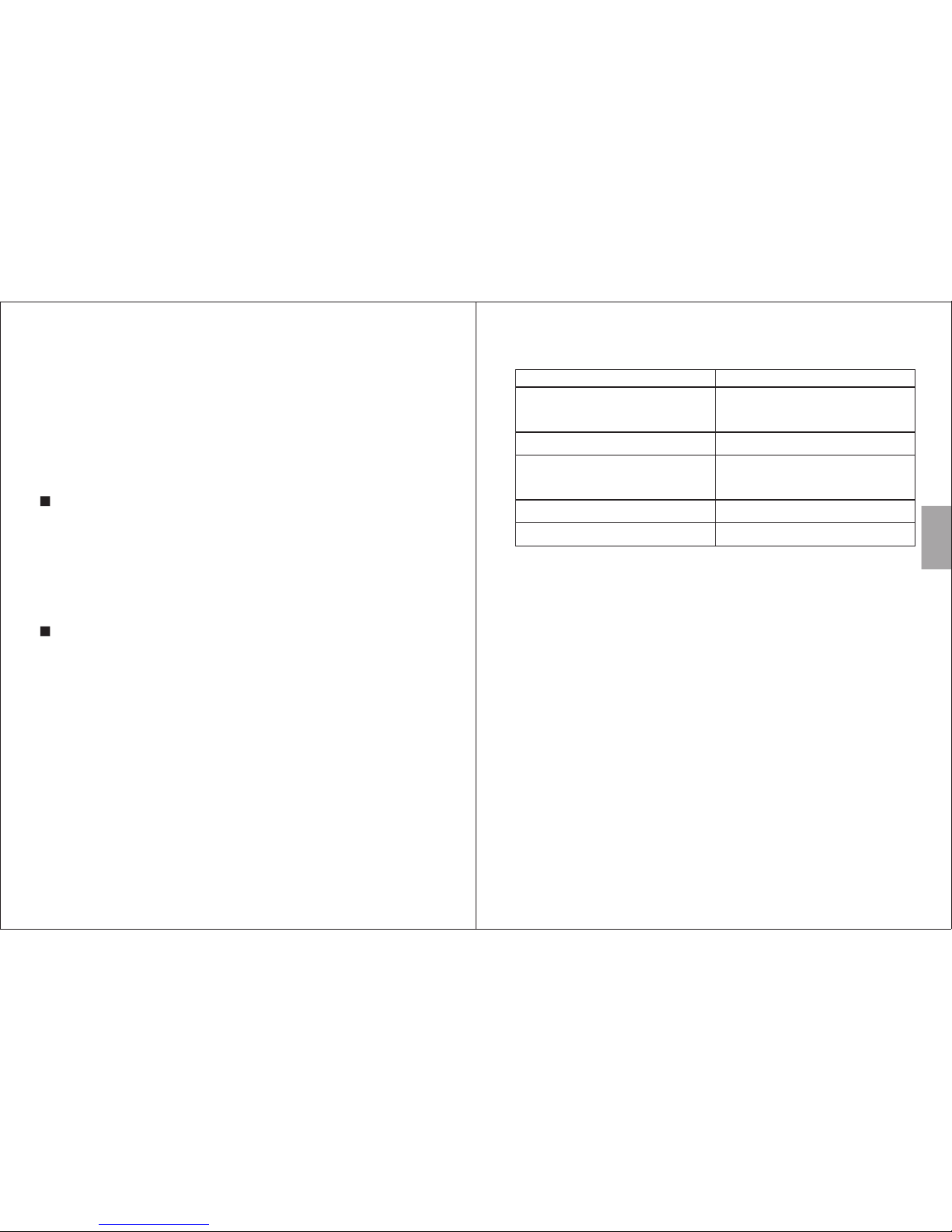
-4-
5.2 Connexion Bluetooth
Lorsqu’allumé, le MS430 entrera en mode de reconnexion et se
reconnectera automatiquement à tout appareil précédemment
connecté. Si aucun n’appareil n’est disponible, le haut-parleur
entrera en mode de connexion automatiquement et la DEL
d’indication clignotera en bleu rapidement.
Pour effacer la liste des appareils précédemment connectés,
éteindre le MS430, puis appuyer et maintenir appuyé la molette
multifonction pendant 10 secondes à l’allumage.
-5-
5.4 Molette Multifonction
Opération
Appui
Appui et Mainti en Appuy é (2s)
Appui et Mainti en Appuy é (10s)
Double Clique
Lecture / Pause; Décrocher / Raccrocher
un Appel; Muet / Désactiver Muet
(Mode Filaire)
Allumer / Étein dre
Allumer et efface r la liste des
appareils connus (le haut-parleur
doit être éteint)
Composer le der nier nu méro
Fonction
6. Recharger l’Appareil
Pour recharger le MS430, connecter la câble de recharge
fourni au haut-parleur et à un port USB alimenté. Lors de la
charge, la diode DEL d’indication sera rouge et s’éteindra
une fois la recharge complète. Une charge complète prend
approximativement 3 heures dépendant du port USB utilisé.
Français
1. Lancer une recherche d'appareil Bluetooth (veuillez vous
référez au mode d'emploi de votre téléphone pour plus
d'information)
2. Sélectionner « MS430 » dans la liste des périphériques
Bluetooth à proximité. Si un code est requis, entrer 0000
3. Une fois la connexion réussie, la DEL d’indication clignotera
bleu lentement, indiquant le succès de la connexion.
un Ordinateur Bluetooth
1. Allumer le Bluetooth de votre ordinateur.
2. Aller dans Panneau de Configuration « Imprimantes et Autres
Périphériques » et cliquer sur « Ajouter un Périphérique »
pour lancer la recherche.
3. Double cliquer sur l'icône « MS430 » afin de vous connecter à
l'appareil. Le pilote du MS430 sera installé automatiquement.
Si un code est requis, entrer ‘0000’.
4. Une fois la connexion réussie, la DEL d’indication clignotera
bleu lentement, indiquant le succès de la connexion.
À Àun téléphone portable ou tablette
5.3 Connexion Filaire
Brancher le câble audio 3,5mm sur l’entrée audio du hautparleur. Le MS430 entrera en mode filaire automatiquement. En
mode filaire, la DEL d’indication sera bleu.
Le fait de débrancher le câble audio relancera le mode
Bluetooth automatiquement.
Tourner Contrôle du Volu me
