Augen EBA 70K User Manual
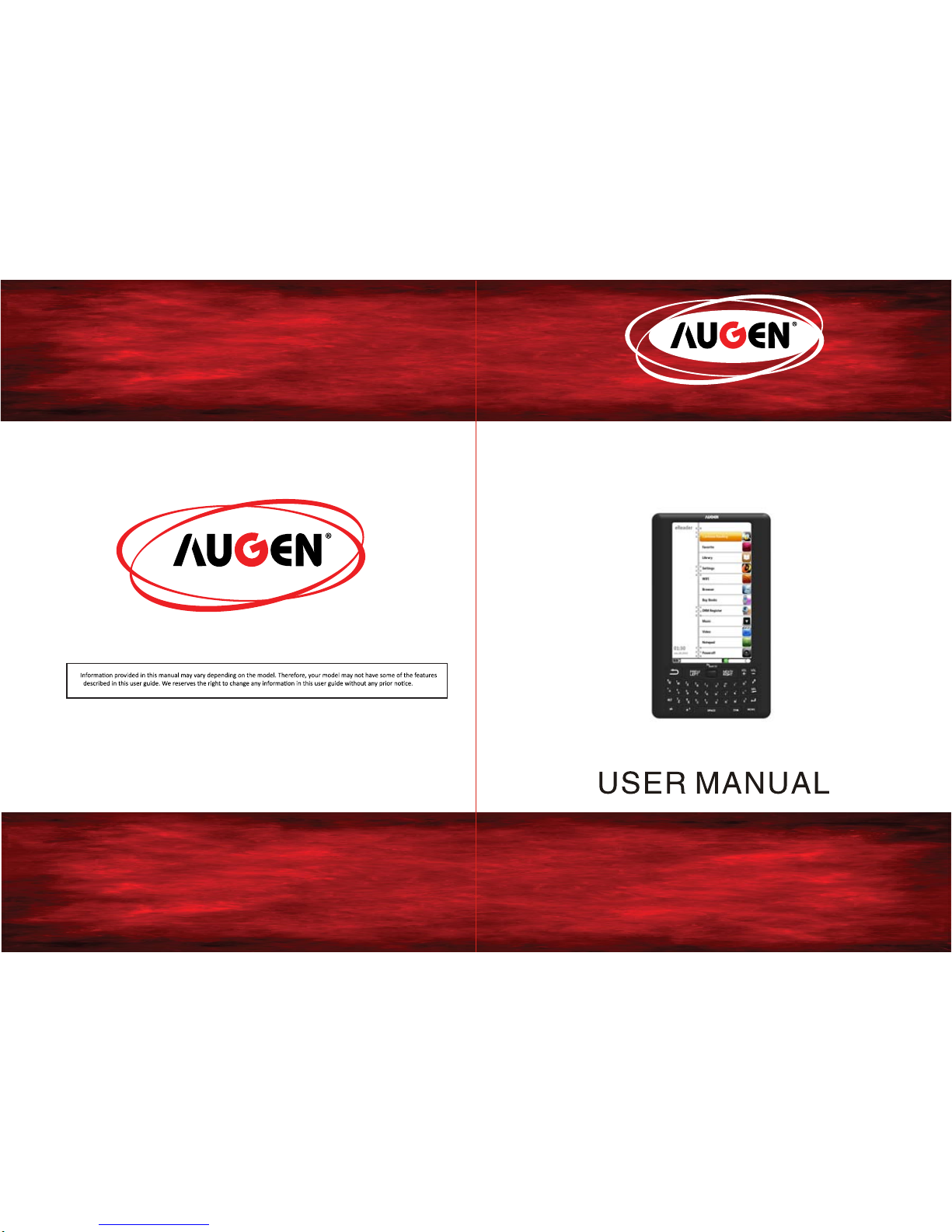
7” eReader
EBA 70K
Visit us on the World Wide Web
www.augenus.com
Printed in China
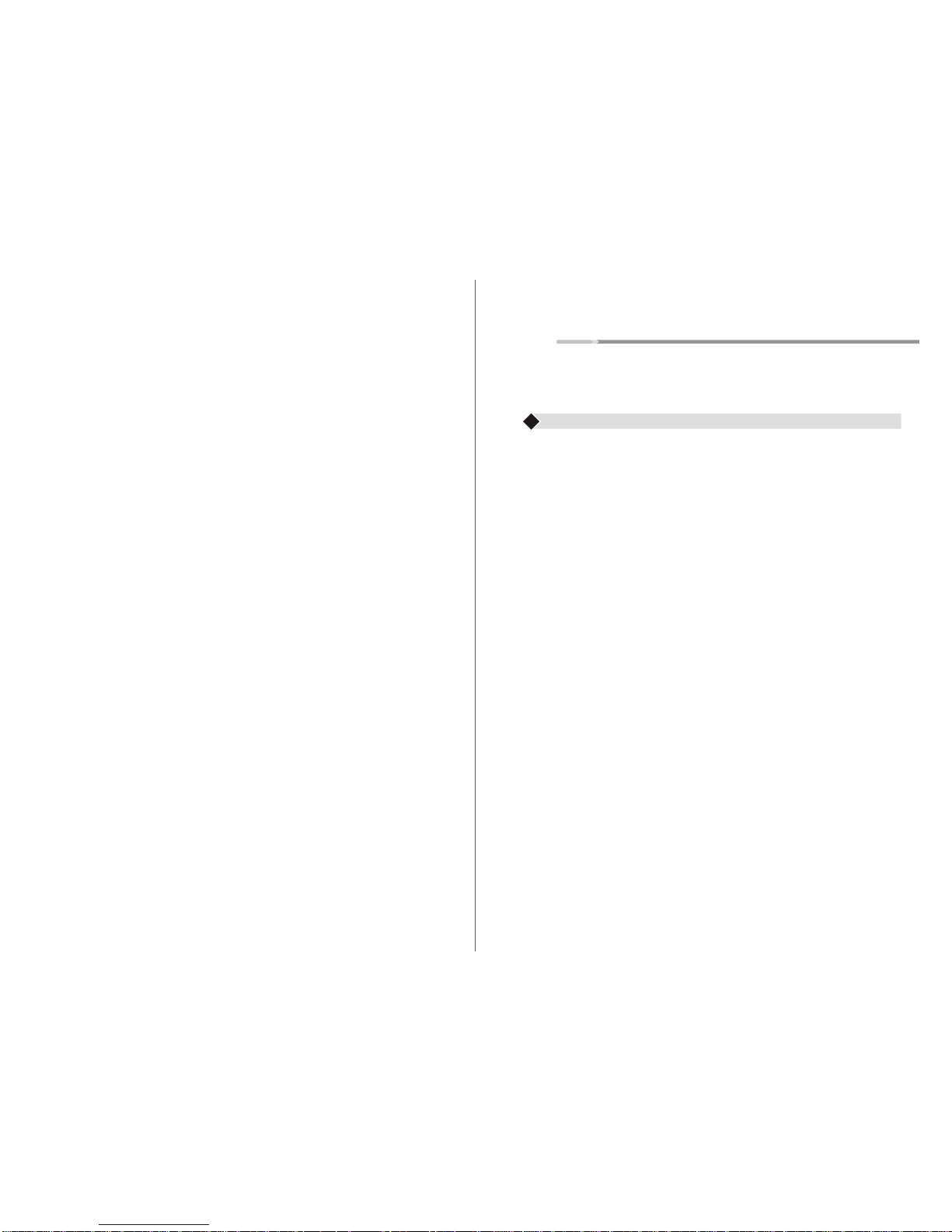
Table of Contents
Safety Information &What is inside the box .....
Introduction and Specifications .........................
eReader Control Panel ...................................
Main Menu ..........................................
Settings ......................................................
Wi-Fi ...............................................................
Congratulations
Thank you for your purchase of an Augen product.Your business
is very appreciated.
Our goal is that you will be completely satisfied with this
product’s quality and performance.We offer warranties on all
our products
Since 2004,Augen Electronics has shared the fun of discovering
innovative products that make life better and more enjoyable.
We strive to deliver outstanding customer service that exceeds
your expectations.
Enjoy your purchase!
2
3
4-5
7-11
12-17
18
Augen Customer Service and Support ............ 30
FCC Statement of Compliance ..........................
31
>1<
Browser ...............................................................
...............................................................
19
BuyBooks 20
Music ............................................................... 23
............................................................... 20-22
Video,Notepad ......................................................... 24
USBConnection .............
................................... 25
HowtoTransferFiles ............................................ 26
HelpReference .................................................... 27
Warranty Policy .................................................... 28-29
Chargingthe eReader ............................. 6
PowerOff .......................................................... 25
DRM Register

All rights reserved to:
© 2008 Augen Electronics Corporation
The information contained in this document is provided “as is” and is subject to
alteration without notice.
Augen Electronics makes no warranty of any kind with regard to this manual, including,
but not limited to, the implied warranties of merchantability and fitness for a particular
purpose.
Augen Electronics shall not be liable for any errors contained herein or for incidental or
consequential damages in connection with the furnishing, performance, or use of this
manual or the examples herein.
Copyright
• Avoid using the eReader in exteme weather conditions, as it may
damaged by extreme temperature
•
•
•
•
1. eReader 1 Pc
2. Usb Cable 1 Pc
3. User Manual 1 Pc
eReader
USB Cable
User Manual
AC adapter
4. AC Adapter 1 Pc
Product introduction:
Specifications
Safety Information
What’s in the box
Read all safety information carefully before using the eReader
WARNING: Failure to comply with this safety information could result in fire,
electric-shock, or other injuries and damages
Never attempt to repair the eReader yourself.
The eReader should be repaired only by an Augen Technical Service Provider
NOTICE: Failure to follow these handling instruction could result in damage to
your eReader:
Avoid wet locations. In case the eReader gets wet, unplug all cables, turn
the device off and allow it to dry thoroughly before turning it back on
Keep the eReader clean; avoid dusty and damp conditions
Do not bend, puncture, incinerate, or open the eReader
Avoid dropping the eReader
Use clean cloth for cleaning the eReader, do not use liquid or aerosol type
of cleaners
>2< >3<
● Display: 7 inch, TFT
● Resolution: 800 x 480
● Processor : ARM9 , 400 Mhz
● RAM memory: SDRAM 64MB
● Operating system: Linux2.6.24
● Reader formats supported: TXT , PDF , HTML , CHM , RTF , FB2
EPUB, WORD ,TCR ,PAML DOC., OPEN E-BOOK ,OPEN
READER, MOBI, etc.
● Music format supported: MP3,WMA
● Image formats supported: JPG, PNG, GIF, BMP
● Video formats supported: AVI, MPEG-4
● Office file format support: Notepad
● Support E-bookmark
● Support TEXT to Speech function
● G-Sensor for Book and picture file
● Support recent reading record
● Compatible to SD card up to 32G
● Language: English
● Dimensions: 226 x 130 x 13mm
5. Leather Case 1 Pc
Leather Case CD
5. 1 Pc
6. CD 1 Pc

eReader Control Panel
eReader Control Panel
Front View
Bottom View
14. DC jack
15. USB slot
16. Headphone Jack: uses 3.5mm jack
17. SD Card Slot
18. Power Button
Back View
19
20
19. Speaker
20. Reset
REST
1. Back
2. Prev/Left
3. Joystick Button
4. Next Right
5. Vol-
6. Vol+
7.ALT: Press ALT with any key together, will show symbol which marked
under the key
For example:
ALT+ key "B " = " !
ALT+ key "P " = " @ "
ALT+ key "1" = "1"
8. aA: Press aA with any key together, will show symbol which marked
under the key
For example:
Aa+key"B "="B"
9. SPACE
10. DEL
11. Enter Button
12. Menu
13. SYM =Zoom in/Zoom out in/Zoom out
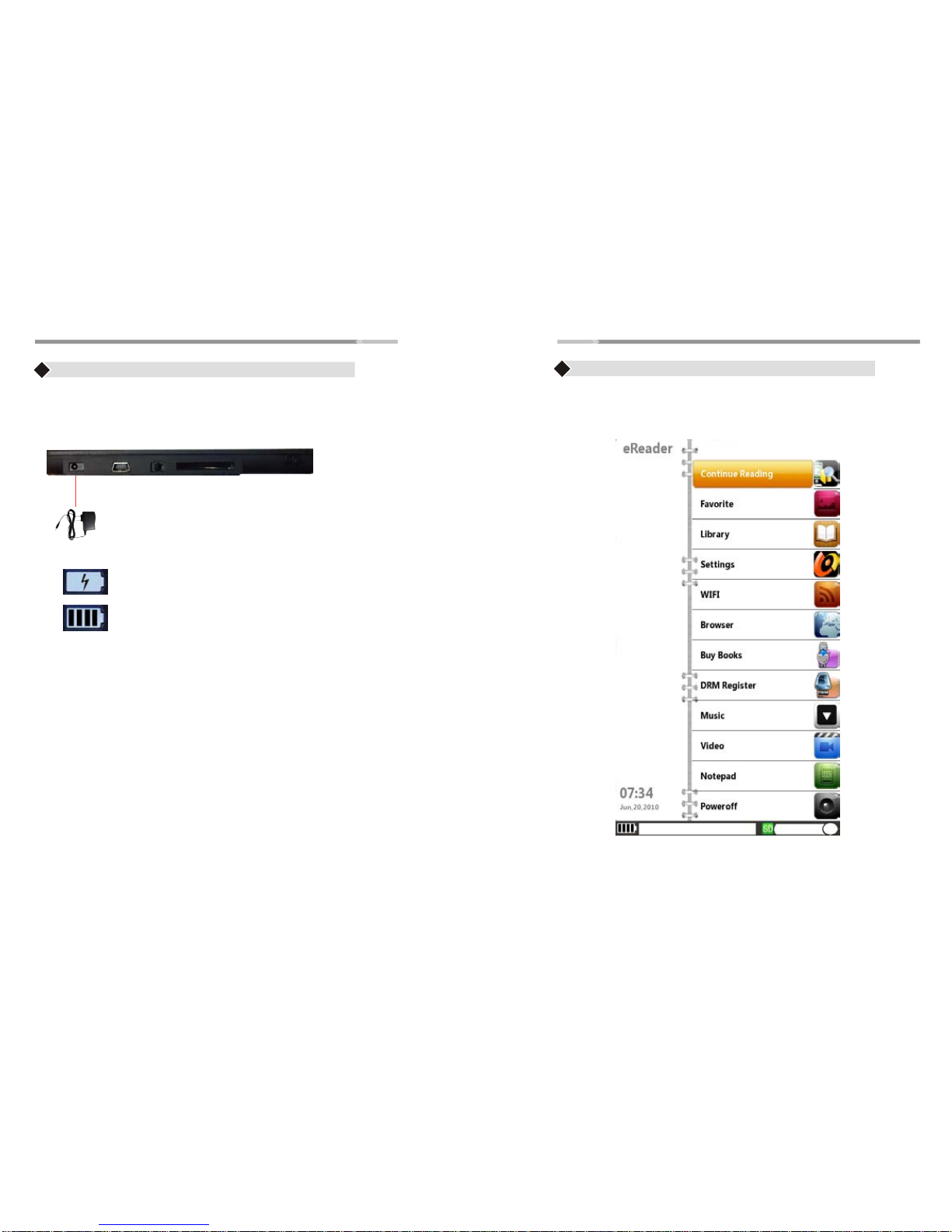
Main Menu
>6<
>7<
Charging the eReader
♦ Use the AC adapter and plug the adapter to the DC jack of
the eReader
♦ Battery Indicator will show:
eReader is charging
Battery is full
Note: Please charge the eReader at least 4 hours.
Note: eReader’s Main Menu contains:
Continue Reading , Favorite, Library, Settings, WIFI, Browser,
Buy books, DRM Register, Music, Video, Notepad, Power off
Use the “Joystick” to scroll/highlight the menu and press
the “Enter” button to enter to the desired menu

Main Menu
Main Menu
>8< >9<
Continue Reading
♦ Select this option to go back to the last state or page where you
left your ebook file.
♦ Use the “Joystick” to highlight “Continue Reading” option
♦ Press the “Enter” button to open the option. Press "Back"button
to go to back to the submenu
Favorite
♦ Use the “Joystick” to highlight “Favorite” Menu and press
the “Enter” button to open the menu
♦ The Favorite menu list the websites that is saved to your eReader
♦ Press “Back” button to go back to the submenu
♦ It saving one ebook website for buy books online (www.ebooksmedia.com)
Library
♦ Use the “Joystick” to Highlight “Library” menu and press the “Enter” button,
the submenu will be listed on the right. Library Submenu contains:
Back to Parent, Audio, Digital Editions, , My Books Free eBooks , Picture,
Video
