Page 1
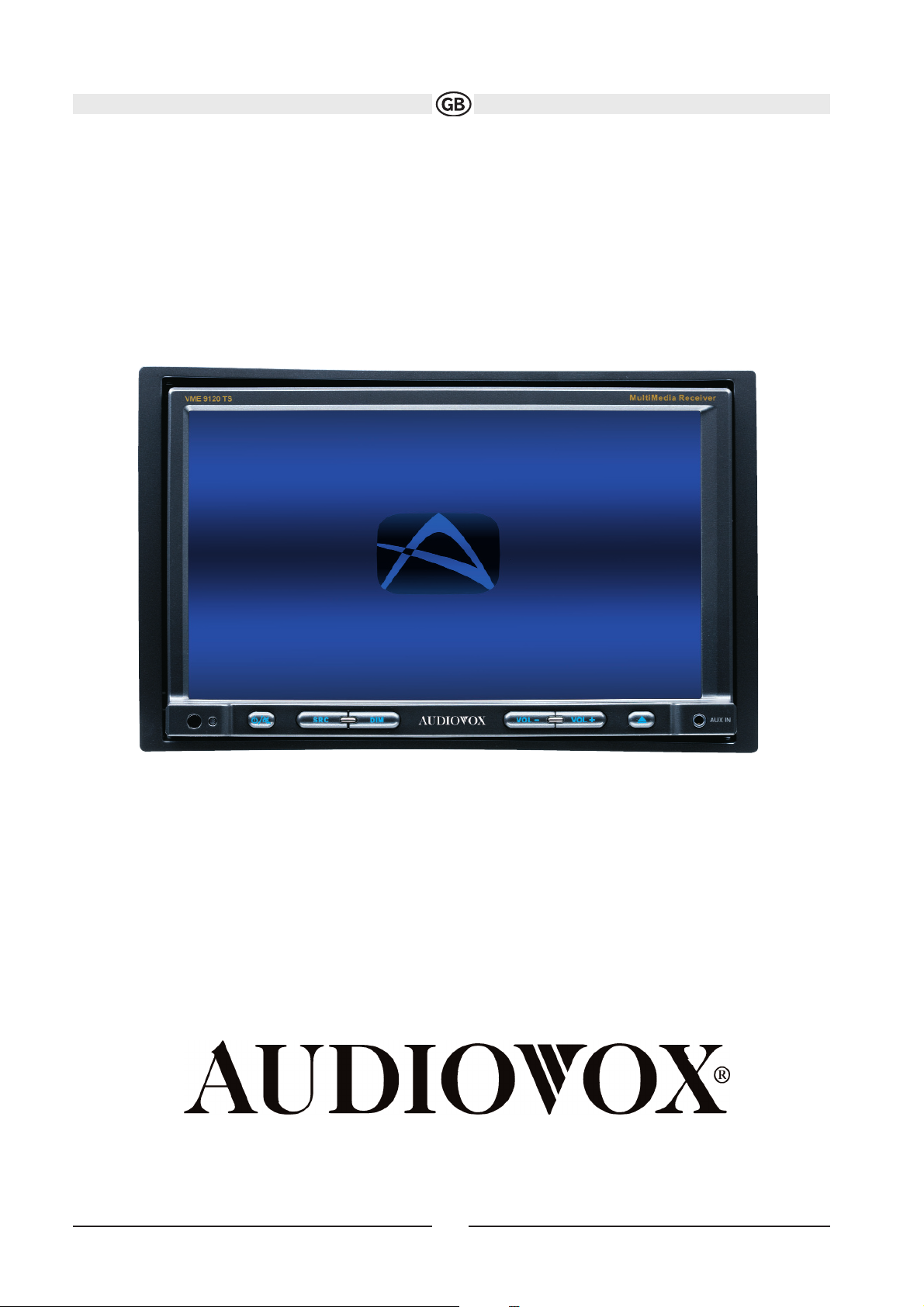
VME 9120 TS
Multimedia Receiver
1
Page 2

CONTENTS
Thank you for choosing a Audiovox product. We hope you will find the instructions in this owner’s ma nual clear and easy to follow. If you take a few
minutes to look through it, you’ll learn how to use all the features of your new Audiovox VME 9120TS Mobile Multimedia Receiver for maximum
enjoyment.
Preparation 3
Installation 5
Controls and Indicators 9
Remote Control 10
Using the TFT Monitor 12
Operating Instructions 13
DVD Setup Menu 14
Tuner Operation 16
DVD/VCD Video Operation 18
DVD/CD Audio Operation 22
MP3/WMA Operation 24
Troubleshooting 27
Specifications 29
2
Subject to technical changes
Page 3

PREPARATION
Congratulations on your purchase of the Audiovox VME 9120TS Mobile Multimedia Receiver. It’s a good idea to read all of the instructions before
beginning the installation. We recommend having your Audiovox VME 9120TS installed by a reputable installation shop.
Features
DVD
• Aspect Ratio - Full and Normal
• Fast Forward/Backward - 2X, 4X, 8X and 20X
• Play, Pause, Stop, Next Chapter and Previous Chapter CD / MP3 / WMA
• ID3 Tag Compatible
• Directory Search (MP3 / WMA Only)
• Direct Track Access via Remote Control
• Burn up to 1500 MP3 and WMA Files onto a DVD+R /RW
• Random, Repeat and Intro
• Play, Pause, Stop, Next Track and Previous Track
AM-FM-RDS
• 30 Station Presets (18 FM / 12 AM)
• Auto Stereo / Mono
• Auto Store / Preview Scan
Auxiliary Input
• Front Auxiliary Input (audio and video)
• 2.5mm to 3.5mm A/V Cable Included
• 2.5mm to RCA A/V Cable Included
Chassis
• 2.0 DIN (Import / ISO-DIN Mountable)
• Motorized Slide Down LCD Screen
• 7" TFT Active Matrix LCD w/ Anti-Glare Coating
• 336,960 Sub Pixels (1440W X 234H)
• Pixel Pitch - 0.107 X 0.370
• Screen Tilt / Angle Adjustment
• Beep Tone Confirmation (On-OFF Option)
General
• 44-Key Infrared Remote Control
• Two Composite Video Outputs for Additional Screens
• Three Preset EQ Curves
• Front, Rear and Subwoofer Line Output
• Programmable Volume Control
• Rear Camera Input (Normal and Mirror Image View)
• Touch Screen Calibration Mode
• 2VRMS Line Output - All Channels
What’s in the Box
1. Left and Right Double DIN Mounting Brackets
2. Double DIN Sleeve
3. Remote Control with Battery
4. Two Custom Cosmetic Trim Rings
5. Screen Cleaning Cloth
6. M5x6 and M3x4 Screws to Mount Radio to Brackets
7. Speaker Output Harness
8. Power Input Harness
9. 2.5mm to 3.5mm Accessory Cable
10. 2.5mm to RCA Accessory Cable
Tools and Supplies
You will need these tools and supplies to install your VME 9120TS
• Torx type, flat-head and Philips screwdrivers
• Wire cutters and strippers
• Tools to remove existing radio (screwdriver, socket wrench set or other tools)
• Electrical tape
• Crimping tool
• Volt meter/test light
• Crimp connections
• 18 gauge wire for power connections
• 16 – 18 gauge speaker wire
3
Subject to technical changes
Page 4

WARNING! Only connect the unit to a 12-volt power supply with proper grounding.
WARNING! Never install this unit where operation and viewing could interfere with safe driving conditions.
WARNING! To reduce the risk of a traffic accident (except when using for rear view video camera) never use the video display function while dri-
ving the vehicle. This is a violation of federal law.
WARNING! Never disassemble or adjust the unit.
WARNING! To prevent injury from shock or fire, never expose this unit to moisture or water.
WARNING! Never use irregular discs.
WARNING! To prevent damage to the mechanism inside this unit, avoid impact to the TFT monitor.
WARNING! Using an improper fuse may cause damage to the unit and result in a fire.
WARNING! The monitor employs an automatic motorized mechanism. To prevent damage to the core mechanism,
please do not push, pull or swivel the monitor manually.
Disconnecting the Battery
To prevent a short circuit, be sure to turn off the ignition and remove the negative (-) battery cable prior to installation.
NOTE: If the VME 9120TS is to be installed in a car equipped with an on-board drive or navigation computer, do not
disconnect the battery cable. If the cable is disconnected, the computer memory may be lost. Under these conditions, use extra caution during
installation to avoid causing a short circuit.
4
Subject to technical changes
Page 5
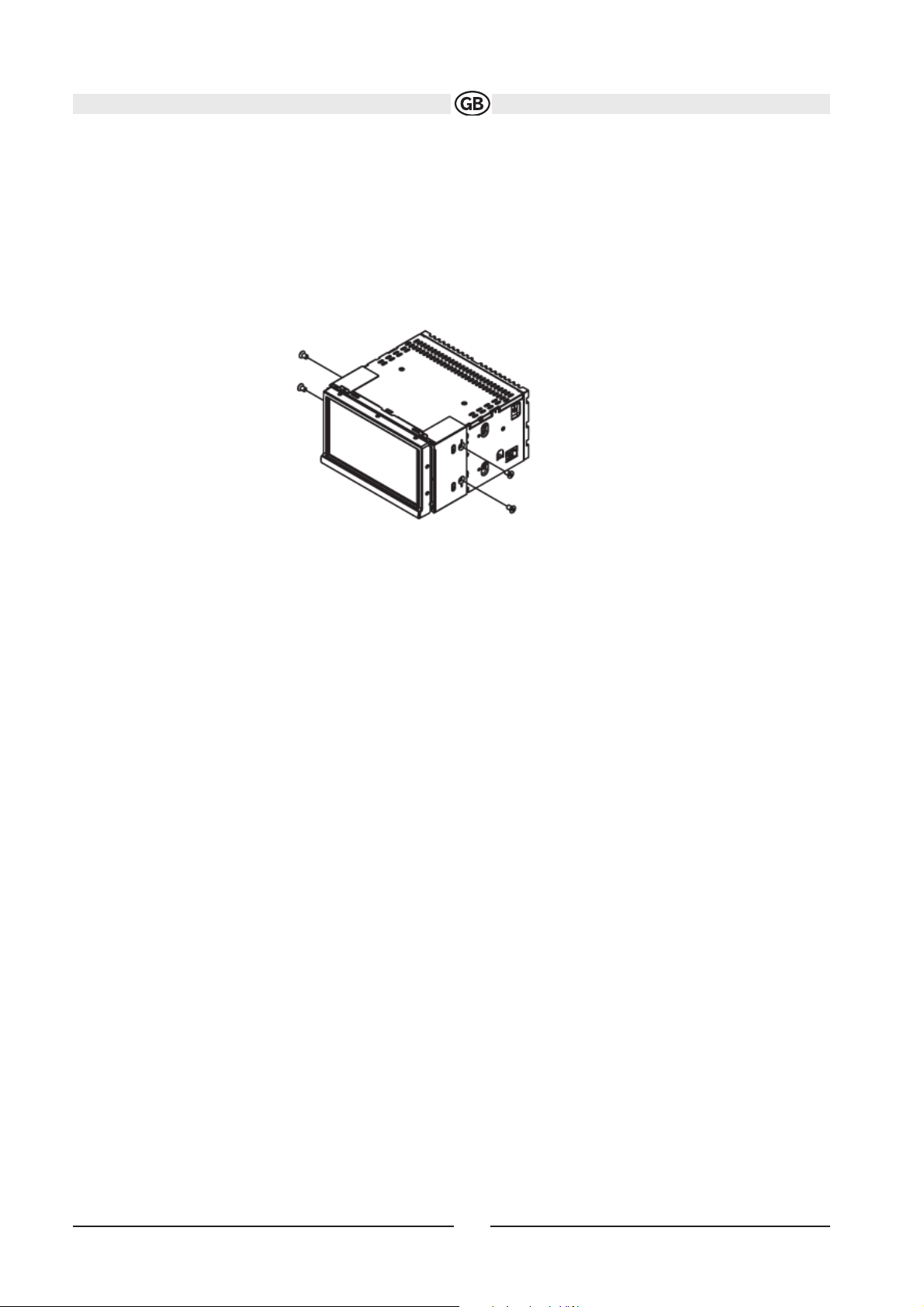
INSTALLATION
ISO DIN Installation
This unit is designed to fit into a 2.0 DIN dashboard opening, found in many imported cars. The unit has threaded holes in
the chassis side panels which may be used with the original factory mounting brackets of some Toyota, Nissan,
Mitsubishi, Isuzu, Hyundai and Honda vehicles to mount the radio to the dashboard. Please consult with your local car
stereo specialty shop for assistance on this type of installation.
1. Remove the existing factory radio from the dashboard or center console mounting. Save all hardware and brackets
as they will be used to mount the new radio.
2. Remove the four screws at the front of the radio that attach the mounting sleeve to the radio chassis (two at the top and two at the bottom).
Remove the Half Sleeve.
3. Remove the factory mounting brackets and hardware from the existing radio and attach them to the new radio.
CAUTION: Do not exceed M5 X 6MM screw size. Longer screws may touch and damage components inside the chassis.
4. Place the radio in front of the dashboard opening so the wiring can be brought through the dash. Follow the
wiring diagram carefully and make certain all connections are secure and insulated with wire nuts or electrical tape. After completing the wiring
connections, plug the ISO connectors into the mating sockets on the rear of the chassis. Turn the unit on to confirm operation
(vehicle ignition switch must be “on”). If the unit does not operate, re-check all wiring until the problem is corrected.
5. Mount the new radio assembly to the dashboard o center console using the reverse procedure in step 1.
CAUTION: For proper operation of the CD player, the chassis must be mounted within 30° of horizontal. Make sure the unit is mounted within this
limitation.
NOTE: It is the end-users responsibility to install and operate this unit in a manner in accordance with local, state and federal laws. The PARKING
BRAKE wire MUST BE CONNECTED as directed in the manual.
5
Subject to technical changes
Page 6
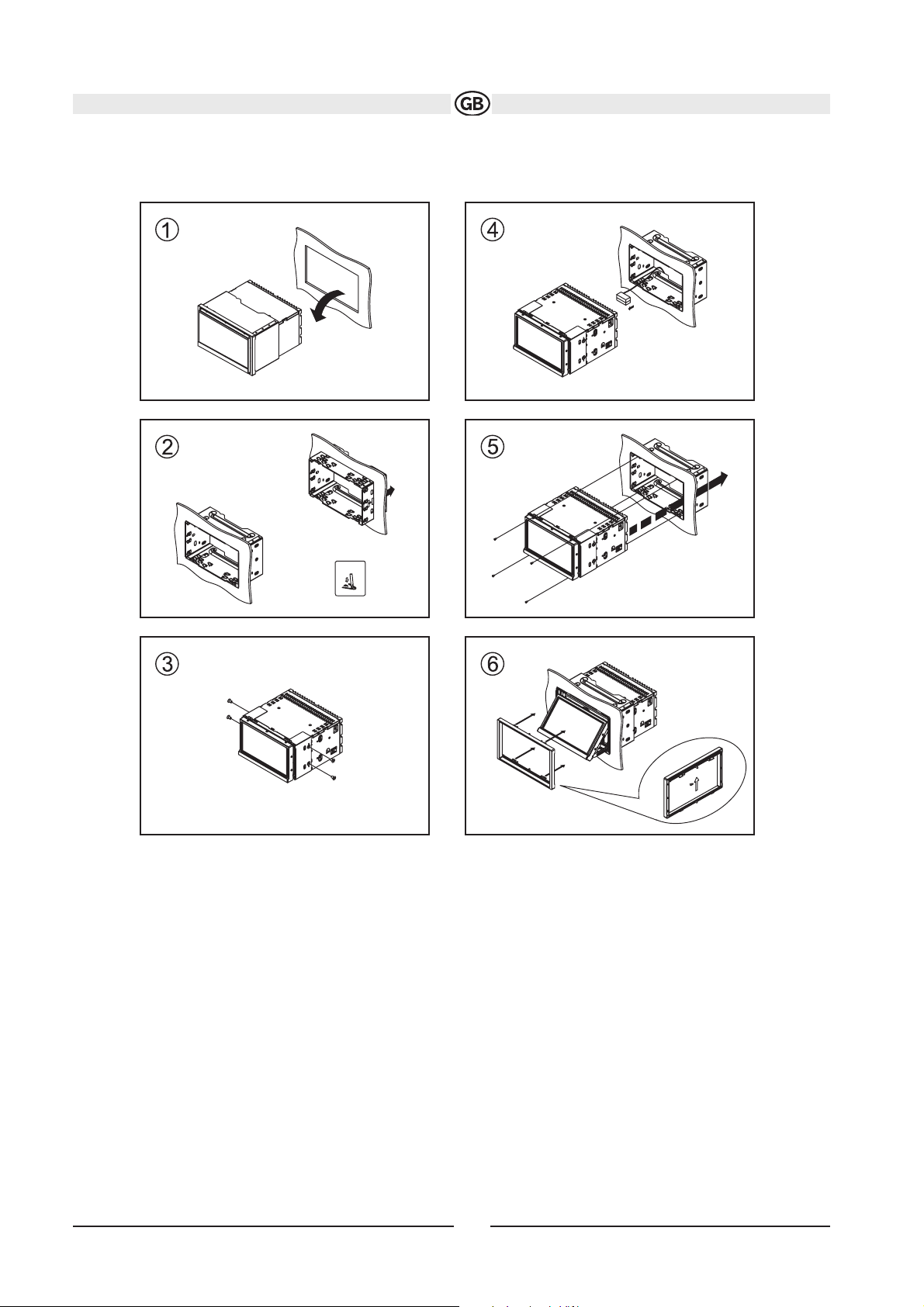
Installation Using Mounting Sleeve
1. Install the sleeve.
a. Install adapter if necessary (optional).
b. Install sleeve into adapter or dashboard (use only the supplied screws). Do not force the sleeve into the opening or cause it to bend or bow.
c. Locate the series of bend-tabs along the top, bottom and sides of the mounting sleeve. With the sleeve fully inserted into the dashboard ope
ning, bend as many of the tabs outward as necessary so that the sleeve is firmly secured to the dashboard.
Use the M5 x 6 screws (provided) to install the mounting brackets to each side of the radio using the holes indicated below.
3. Place the radio in front of the dashboard opening so the wiring can be brought through the mounting sleeve.
CAUTION! Be careful not to damage the car wiring.
4. Complete wiring as illustrated in the wiring diagram on page 8. Once the wiring is complete, reconnect the battery negative terminal. If there is
no ACC available, connect the ACC lead to the power supply with a switch.
6
Subject to technical changes
Page 7

After completing the wiring connections, turn the unit on to confirm operation (ignition switch must be on). If unit does not operate, recheck all
wiring until problem is corrected. Once proper operation is achieved, turn off the ignition switch and proceed with final mounting of the chassis.
1. Connect wiring adapter to existing wiring harness.
2. Connect antenna lead.
3. Carefully slide the radio into the sleeve, making sure it is right-side-up, until it is fully seated and the spring clips lock it into place.
Using the Cosmetic Trim Ring
Two cosmetic trim rings are packaged with the VME 9120TS for installation flexibility. The VME 9120Ts will fit into most import dashes with little or
no modification to the dash board/cavity. Some US domestic vehicle dashes will accept a Double-DIN chassis, but there is usually a small gap between the radio and dash piece after installation is complete. In this case, use the appropriate trim ring to conceal any gaps that may be present.
The 4 tabs on the trim ring will snap into four holes on top and bottom of the mounting sleeve. (Picture 6 / Page 6)
Replacing the Fuse
The fuse is located next to the wiring harness. When replacing the fuse, use a new 15A replacement fuse. Using a fuse with an improper rating
could damage the unit and cause a fire.
7
Subject to technical changes
Page 8
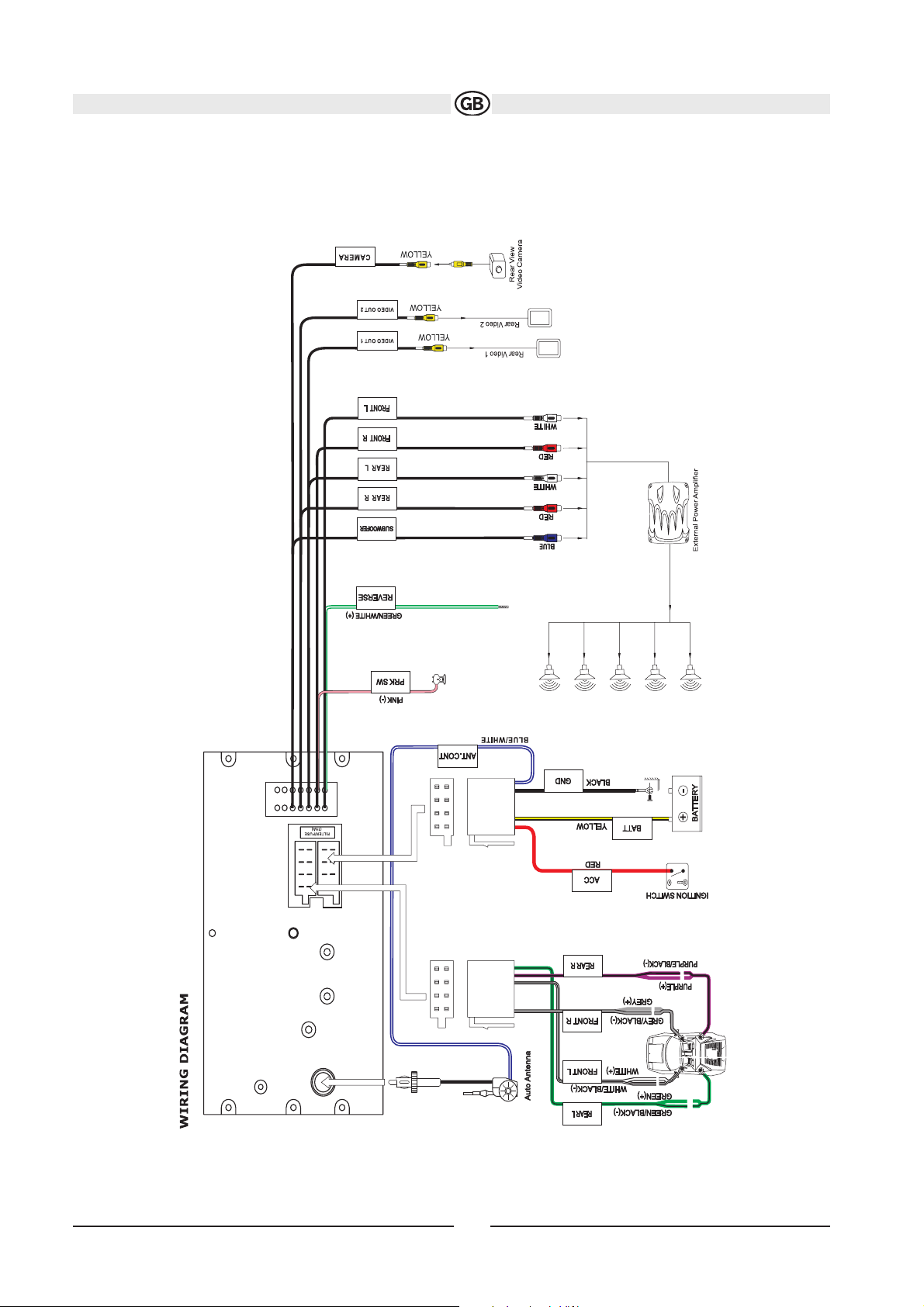
Wiring Diagram
8
Subject to technical changes
Page 9
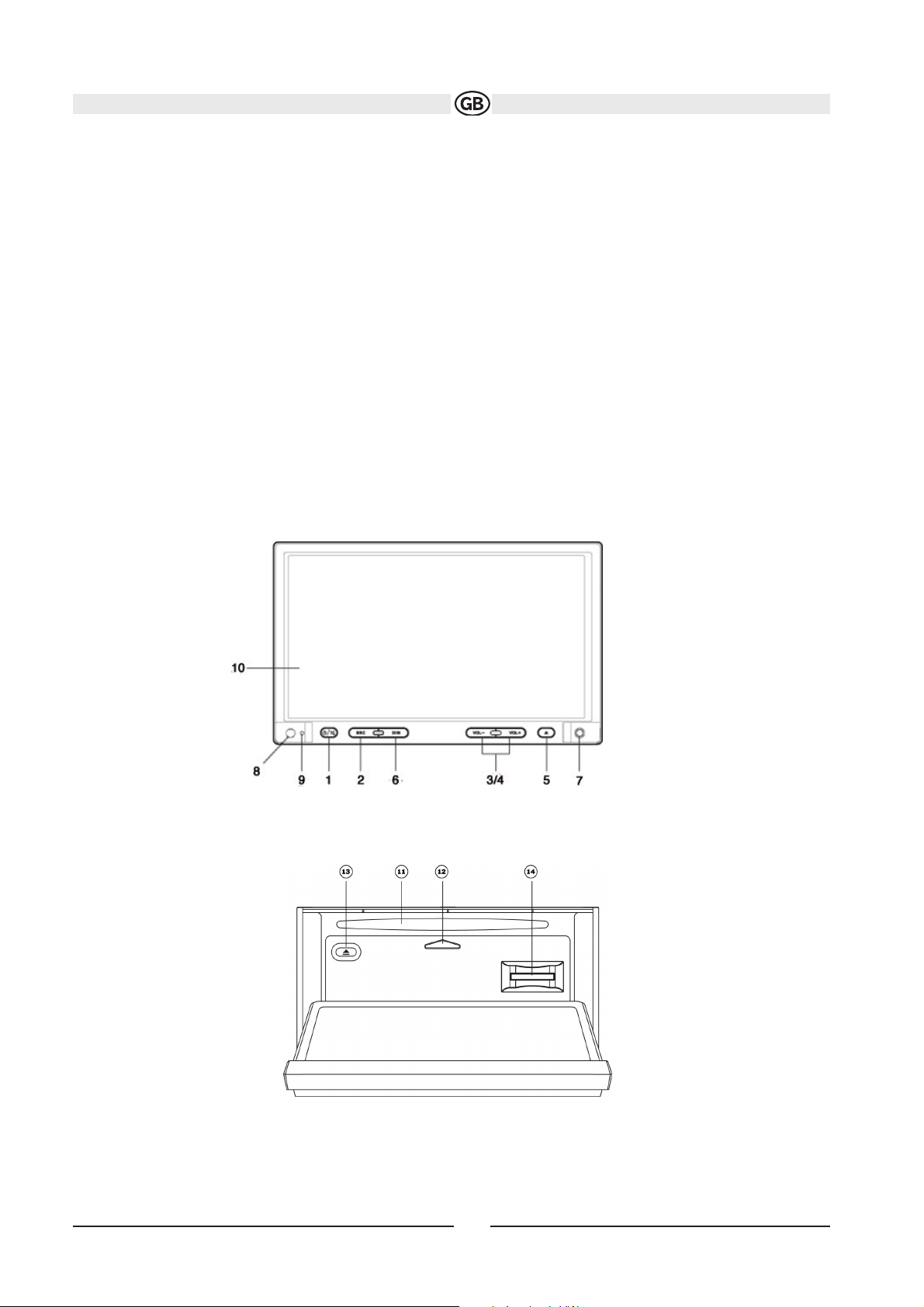
CONTROLS AND INDICATORS
1. POWER/MUTE
Press to turn the unit on. Press and hold to turn the unit off. When on, press to silence the receiver. Press again to
resume the previous volume level.
2. SRC
Press to select playing mode (SD, AV IN, DISC, Tuner).
3. VOL–
Press to adjust the volume lower.
4. VOL+
Press to adjust the volume higher.
5. OPEN/EJECT
Press to activate the automatic mechanical system and move the TFT monitor down to reveal the CD and SD Card slots.
Press again to close the TFT.
Press and hold to view the on-screen tilt controls.
6. DIM
Press repeatedly to dim the TFT screen or return to the brightness setting specified in the Setup menu.
7. A/V AUX IN
8. IR Remote Control Receiver
9. RESET
Press to reset system settings to factory default.
10. TFT Display
11. Disc Slot
12. Disc Slot Indicator
13. EJECT Disc
14. SD Card Slot
9
Subject to technical changes
Page 10
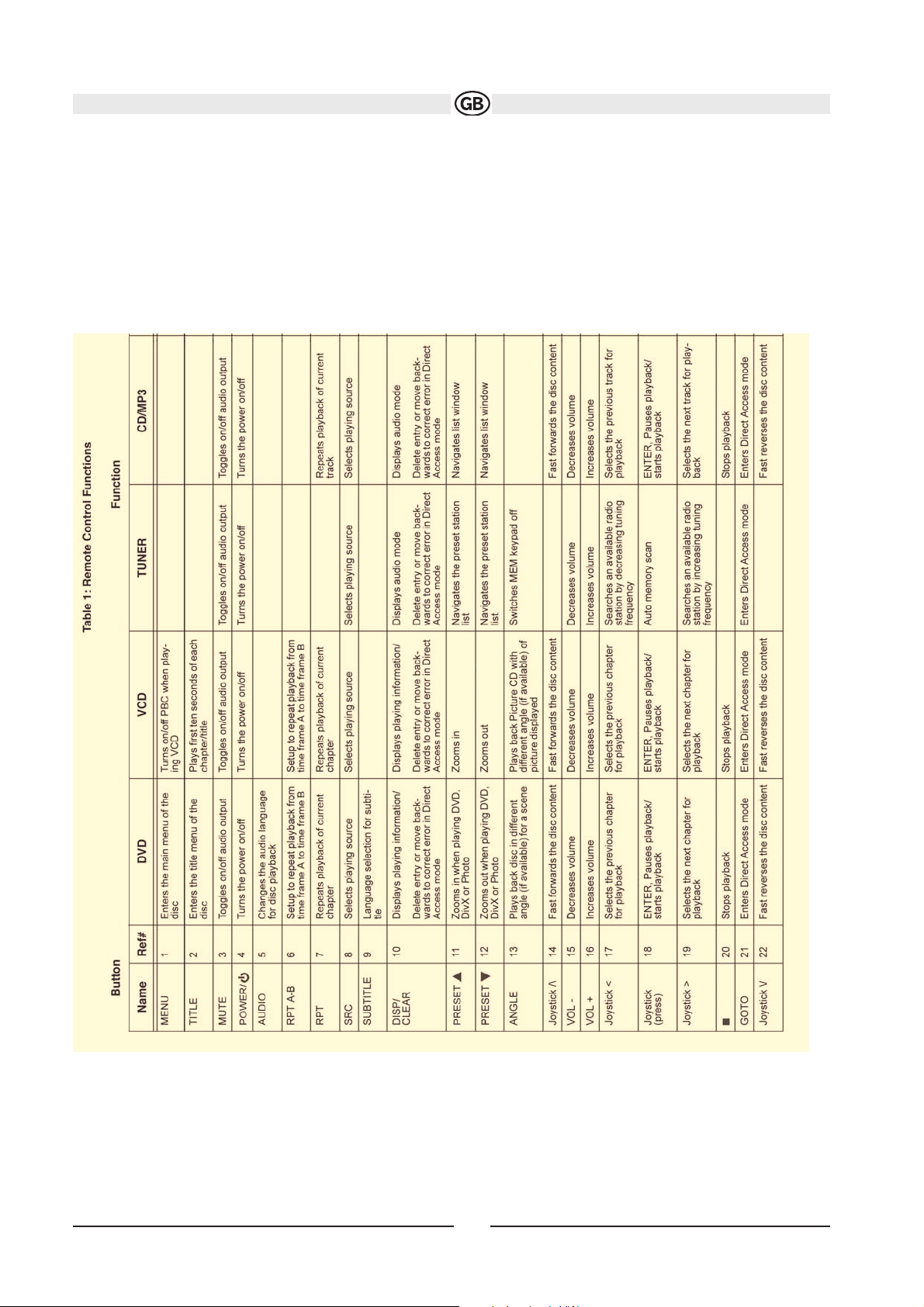
Remote Control
10
Subject to technical changes
Page 11

11
Subject to technical changes
Page 12

USING THE TFT MONITOR
Open/Close TFT Monitor
Open TFT Monitor
Press the EJECT button on the front panel (5) or remote control (23) to slide the monitor panel down and reveal the
disc and SD card slots.
Close TFT Monitor
Press the EJECT button on the front panel (5) or remote control (23) to close the monitor panel.
Monitor Tilt Angle Adjustment
A known characteristic of LCD panels is the quality of the display in relationship to the viewing angle. The monitor
angle can be adjusted for optimum viewing using one of the following methods.
Step by Step Angle Adjustment
Press the ( ) or ( ) button on the remote control (25, 24) to adjust the tilt angle of the screen one step at a time.
Continuous Angle Adjustment
Press and hold the ( ) or ( ) button on the remote control to adjust the tilt angle in a continuous motion.
On-Screen Panel Controls
Press and hold the EJECT button (5) on the control panel to display the on-screen tilt control menu.
TILT+ TILT - EXIT
• TILT+: Touch repeatedly to tilt the bottom of the screen outward.
• TILT-: Touch repeatedly to tilt the bottom of the screen inward.
• EXIT: Touch to exit the on-screen tilt control menu.
Reverse Driving Use
If a review video camera is connected, the monitor automatically switches to CAMERA mode when the vehicle i put into reverse. When the vehicle
is taken out of reverse, the monitor returns to the source in use previously.
Image Setting
Table 2 shows the video output mode for each playing source.
Parking Brake Inhibit
When the pink "Parking" wire is connected to the vehicl brake switch, the front TFT monitor will display video only when the
parking brake is engaged.
12
Subject to technical changes
Playing Source
Video Output Modes
AM/FM Tuner
RGB Mode
DVD
RGB Mode
AUX IN
CVBS Mode
^
^
v
v
^
^
v
v
Page 13

OPERATING INSTRUCTIONS
Power On / Off
Press the / button (1) on the unit (or the button (4) on the remote control) to turn the unit on. Press and hold the button to power off the unit. The
monitor is drawn back into the main compartment (if the Tilt function is in use).
Audible Beep Confirmation
An audible beep tone confirms each function selection. The Beep tone can be disabled through the Setup menu.
Mute
Press the / button (1) on the front panel or the MUTE button (3) on the remote to mute the volume from the unit. MUTE” is displayed on the
screen. Press the / button again to restore the volume. Adjusting the volume or using any of the audio setup features cancels the mute function.
Playing Source Selection
Press the SRC button (2) on the front panel or the SRC button (8) on the remote to change between available playing sources in the following
order: SD, AUX (AV-IN), DISC and BAND (Radio). The playing mode is displayed on the TFT screen.
Source Menu
You can also use the touch screen to change the source through the SOURCE MENU. To access the SOURCE MENU, touch the top left corner of
the screen (or press the MODE button (12) on the remote control). Touch the SD, AUX, DISC or BAND button to select the corresponding source.
External Devices
External peripheral devices, including a game console, camcorder, navigation unit, iPod, Zune, etc. can be connected to the front of this unit using
one of the A/V Media Adapter Cables (included). Select “AUX” mode to access auxiliary devices. You cannot directly control external devices
connected to the AUX IN inputs.
NOTE: External sources will be displayed incorrectly if the MIRROR function is activated. To correct this problem, access the setup menu and set
the MIRROR function to “OFF”.
Volume Adjustment
To increase or decrease the volume level, press the VOL-/+ buttons on the unit (3, 4) or on the remote control (15, 16).
When the volume level reaches “0” or “40”, a beep sounds, indicating that the adjustment limit has been reached. The volume ranges from “0” to
“40”. The TFT screen displays the volume level for 3 seconds.
Audio/Display Menu
The Audio/Display menu feature allows you to easily adjust your audio system to meet the acoustical characteristics of your vehicle, which vary
depending on the type of vehicle and its measurements. Proper setting of the Fader and Balance boosts the effects of the cabin equalizer. Press
the SEL button on the remote control (13) or on screen (or touch the bottom left corner of the screen) to view the audio menu. To adjust an audio
feature:
• Use the arrow keys on the remote control to move left/ right to select an option or up/down to modify settingsfor the selected option.
• Touch the arrows on the TFT screen at the top or bottom of each option to adjust the settings.
NOTE: The EQ mode will automatically change to “USER” when individual audio functions are adjusted. If the USER settings correspond with a
preset curve, that EQ option will be displayed.
13
Subject to technical changes
Audio Function
Adjustable Range
EQ (graphic equalizer)
User
Flat
Clas (classical)
Pop
Rock
BAS (ba ss)
-7 to +7
TRE (treble)
-7 to +7
FAD (fader)
F7 to R7
BAL (balance)
L7 to R7
BRI (brightness)
-8 to +8
CON ( contrast)
-8 to +8
COL (color)
-8 to +8
SUB (subwoofer volume)
33 to 0
Page 14

The Audio menu will automatically exit after a few seconds of inactivity. To exit quickly, touch the bottom left corner of the
screen.
Setup Menu (SET)
To access the Setup Menu, touch the top left corner of the screen to view the SOURCE menu, and then select the “SET”
option. The SET menu options are as follows:
• LOUD OFF/ON: When listening to music at low volumes, this feature will boost the bass and treble ranges to compensate for the characteristics
of human hearing. Touch the arrows to turn LOUD OFF/ON.
• BEEP OFF/ON: Touch the arrows to turn the audible BEEP confirmation OFF/ON.
• 24 HOURS/12 HOURS: Select 12 or 24-hour clock display.
• Clock: Touch the left arrow to set the hour and the right arrow to set the minutes.
• SUB OFF/ON: Select “ON” if an external subwoofer is connected.
• CAMERA OFF/ON: When a rear-view camera is properly installed, the System will automatically display the rear camera image when the vehicle
is placed in reverse gear. To view the camera image regardless of the gear setting, select “ON”.
• MIRROR OFF/ON: Select “ON” to reverse the screen image for rear view camera use.
• LCD CALIBRATE: Touch and hold to initiate screen calibration. Touch the + marks when prompted.
• VOL LAST/ADJUST
• VOL LAST: When turned on, the unit will resume the same volume level that was set when the unit was last turned off.
• VOL ADJUST: Select this option if you want to set a turn-on volume (A-VOL) regardless of the volume setting prior to turning the unit off.
• A VOL: Touch the arrows to set the desired turn-on volume when VOL ADJUST is selected.
• US BAND/EURO BAND: Touch and hold to select “EURO BAND”. The unit will automatically turn off and re-boot when the tuner band is changed
System Reset
To correct a system halt or other illegal operation, use the tip of a pen to press the reset button (9) located on the front bottom-left corner of the
unit. After a system reset, the unit restores all factory default settings.
NOTE: If the unit is reset while a DVD is playing, the DVD resumes play once the reset is complete.
DVD SETUP MENU
During disc play, press the DVD SETUP button (29) on the remote control to access the SYSTEM SETUP menu.
Use the ,;, , or cursor buttons to choose between SYSTEM, LANGUAGE, or VIDEO setup options.
14
Subject to technical changes
System
language
Video
Page 15

15
Subject to technical changes
OSD la nguage
Engli sh
German
Spanis h
Italian
French
Select the appropriate onscreen
languag e for the
DV D
Subtitl e
Engli sh
German
Spanis h
Italian
French
Off
Choose thelanguage you
would like subtitles to
ap pear in ( if av a ilabl e)
Turn subtitles off
DVD menu
Engli sh
German
Spanis h
Italian
French
Choose thelanguage you
would like DVD menu to
ap pear in ( if av a ilabl e)
As pect Rat io
4:3
16:9
Image i s presen te d with 4:3
Image i s presen te d in wide
vie w wi t h a 1 6:9 a spect
ratio.
Vid eo Format
NTSC
PAL
AUTO
Thecolor signals areoutput
inthestandardNTSC format.
Thecolor signals areoutput
in t he s tand ard PA L for mat .
Th e c olo r si gna l out pu t i s
switched automatically
base d on th e curr ent v ideo
input si gnal - NTSC or PAL.
Sma rt Pi ctur e
Stand ard
Bright
Soft
Audio Me nu
Engli sh
German
Spanis h
Italian
French
Select the appropriat e audio
language for the DVD .
Set Password
_ _ _ _
Enter a 4-digit password to activate the
“Rating” feature. The origina l password is
“0000” and must be ente red
before you can change the
password to a diff erent 4- dig it code.
Parenta l CTR
1 KID SAFE
2 G
3 PG
4 PG1 3
5 PG-R
6 R
7 NC-17
8 ADULT
Select the appropriat e rating
level for the intended aud ience.
You may override higher ratings
by using your password.
Use Default Settings
Yes/No
Select “Yes” to res tore the
factory default set tings for
the Rating system only.
Page 16

TUNER OPERATION
Tuner TFT Display
1. Current radio band indicator
2. Radio frequency indicator
3. Clock
4. Preset radio stations: Touch to recall preset stations
5. Current Equalizer Mode
6. |<<: Touch to seek backward
7. >>|: Touch to seek forward
8. Touch to tune forward one step
9. Touch to tune backward one step
10. AS: Touch to automatically store stations
11. PS (Preset Scan): Touch to scan all stored preset stations, stopping for 5 seconds at each and continuinguntil a station is selected
12. BAND: Touch to change between AM/FM bands
13. Touch to activate AF
14. Touch to view the SOURCE menu and select a new playback source
15. Touch to activate AF
Switching to Radio Tuner Source
• Touch the top left corner of the screen (SRC), or press the MODE button (12) on the remote control, to view the
SOURCE menu. Touch “BAND”.
• Press the SRC button (2) on the front panel or remote control (8) to switch to the AM/FM or RADIO source.
Selecting FM/AM Band
Touch the BAND button (22) on the screen or remote control (18) to change between the following bands: FM1, FM2, FM3, AM1, and AM2.
Seek Tuning
To seek the next higher station:
• Touch the >>| button on screen.
• Press the >>| button (18) on remote control.
To seek the next lower station:
• Touch the |<<| button on screen.
• Press the |<< button (17) on the remote control.
Manual Tuning
To increase or decrease the tuning frequency one step:
• Press the /\ or V buttons on screen.
• Press and hold the |<< or >>| button on the screen or remote control (17, 18).
Using Preset Stations
Six numbered preset buttons store and recall stations for each band. All six stored stations (P1-P6) for the current
band appear on the screen.
Storing a Station
1. Select a band (if needed), then select a station.
2. Press and hold the preset station position 1-6 on the screen (4) or press and hold the number
1-6 button (27) on the remote control.
3.The new preset station (4) appears highlighted and the preset station indicator (15) displays the new current preset position.
16
Subject to technical changes
Page 17

Recalling a Station
1. Select a band (if needed).
2. Touch an on-screen preset button (4) to select the corresponding stored station.
Auto Store (AS)
To select six strong stations and store them in the current band:
1. Select a band (if needed).
2. Touch AS button on the screen (10) for to activate the Auto Store function.
The new stations replace stations already stored in that band.
Preset Scan (PS)
Touch the PS button (11) on screen to scan all stored preset stations, stopping for 5 seconds at each and continuing until a station is selected.
Touch again to stop preview scan.
RDS INFORMATION
Within the Menu Operation (page 9) you will find the following setup possibilities.
OVERVIEW OF THE RDS FUNCTION
Notes:
- RDS is only available for FM receiption
- The PS function allows station names to be displayed in clear letters.
- Network Tracking receiption uses the PI and AF codes. The PI code identifies the country, area and broadcast system. AF lists up which reception frequencies at the area are broadcasting the same program and automatically changes to the best reception quality offering frequency without
the need to interrupt the program by a seek function.
- Traffic programmes and announcements can be automatically received using the TA features.
- The station name is displayed automatically when a RDS station is received. RDS service availability varies with areas. Please understand if
RDS service is not available in you area, the following service is not available.
17
Subject to technical changes
Page 18

DVD/VCD VIDEO OPERATION
NOTE: When properly installed, DVD video cannot be displayed on the main TFT screen unless the parking
brake is applied. If you attempt to play a DVD while the vehicle is moving, the TFT screen displays “DO NOT WATCH VIDEO WHILE DRIVING”
with a black background. Rear video screens, if applicable, will operate normally.
Inserting a Disc
To insert a disc, you must first press the /EJECT button (5) on the control panel or remote control (23) to reveal the disc slot (11). Insert a disc,
label side up, into the disc slot. The front panel will close automatically and disc play begins.
NOTE: If Parental Lock (Rating) is activated and the disc inserted is not authorized, the 4-digit code must be entered and/or the disc must be authorized (see “System Setup Menu” on page 11). You cannot insert a disc if there is already a disc in the unit or if the power is off.
NOTE: The unit is designed for play of standard 5” (12 cm.) discs only. Do not attempt to use 3” (8 cm.) CD singles in this unit, either with or without an adaptor, as damage to the player and/or the disc may occur. Such damage will not be covered by the warranty on this product.
NOTE: DVD-R and DVD-RW will not play unless the recording session is finalized and the DVD is closed.0
NOTE: If you do not insert a disc or SD card, you must press the EJECT button to close the control panel.
Ejecting a Disc
To eject a disc, you must first press the /EJECT button (5) on the control panel or remote control (23) to reveal the disc slot (11). Press the
/ / EJECT button (13) behind the TFT panel to eject the disc. The unit automatically reverts to Tuner mode.
Accessing DVD Mode
To switch to DVD mode when a disc is already inserted, press the SRC button (2) on the front panel or remote control (8) until “READ” appears
near the top of the screen. You can also change the source by touching the top left corner to display the “SOURCE” menu. Select “DISC” to
access DVD mode.
Controlling Disc Playback
During DVD/VCD playback, press the center of the screen to display the on-screen playback controls.
NOTE: INT and L/R are only available for VCDs.
SRC: Touch to view the SOURCE menu and select a new playback source.
• INT: During VCD playback, touch to play the first 15 seconds of each track. When a desired track is reached, press the INT button again to cancel the function and play the selected track.
•
: No function.
• L/R: During VCD playback, touch to choose between Mono Left Channel, Mono Right Channel, and Stereo.
•
: Press to stop and retain playback position. Press again to stop and return to beginning of disc.
• : Touch to move to the previous track.
• I Touch to move to the next track.
• SEL: Touch to adjust Equalizer/Audio and Display settings.
• AUDIO: Touch to choose an alternate audio language, if available.
• SUBTITLE: Touch to activate subtitles, change subtitle language or disable subtitles, if available.
•
: Touch to suspend playback. Touch again to resume playback.
18
Subject to technical changes
Page 19

Stopping Playback
Touch the button on screen or on the remote control (14) to stop disc play.
To resume playback, touch the /|| button on screen or on the remote control (19).
Pausing Playback
Touch the /|| button on screen or on the remote control (19) to suspend or resume disc play.
Moving Through Tracks
Press the >>| button on the remote control (18) or on screen to advance to the next chapter on the disc.
Press the |<< button on the remote control (17) or on screen to move to the previous chapter.
Fast Forward/Reverse
Press and hold the >>| or |<< buttons on the remote control or on screen to fast forward or fast reverse. Press and hold once for X 2. Press and
hold additional times for X 4, X 8, X 20 or PLAY. Press the play/pause >/|| button to end fast forward or reverse and resume normal playback.
Repeat Chapter/Title (REPT)
Press the REPT button (7) on the remote control multiple times during playback to select from the following repeat play options:
• VCD: REP ONE (track), REP ALL (disc), REP OFF
• DVD: REP Chapter, REP Title, REP OFF
Repeat Section (REPT A-B)
To repeat a specified section of a track (chapter), perform the following steps:
• Press the A->B button on the remote control (6) to select the starting point. The display will show “REPEAT A-”.
• Press A->B when you reach the desired ending point.
The display shows “REPEAT A-B” and the selected section will play repeatedly. To cancel section repeat, press the A->B button again. “A-B
CANCEL” appears on the display.
DVD Playback Features
The following remote control features are available during DVD playback:
• AUDIO: Press to choose an alternate audio language, if available.
• SUBTITLE: Press to select an alternate subtitle language, if available.
TITLE: Press to display the title or chapter list. Use the , , or cursor buttons or the numeric buttons to enter a title or chapter number, and then
press OK to play.
• ANGLE: Press to select an alternate viewing angle, if available.
• ZOOM: Press to zoom the picture at ZOOM 2, ZOOM 3, ZOOM 4, ZOOM 1/2, ZOOM 1/3 or ZOOM 1/4, or select OFF to return to normal view.
NOTE: Feature availability is dependent upon DVD embedded information.
Programmed Playback
1. Press the PROG button (34) on the remote control to access the programmed playback screen:
2. Use the or cursor buttons to access the fields on the “PROG” screen.
3. Use the number buttons on the remote control to enter a track number in each field.
4. Press the >/|| button (19) on the remote control or highlight “PLAY” on screen and then press OK to begin playback in the numbered order indicated.
19
Subject to technical changes
Page 20

To delete the list, highlight “CLEAR” and then press OK. Press PROG to exit the programmed playback screen.
Remote Control Direct Track Entry
To select a track directly, use the number pad on the remote control (27). For single digit entries, press the corresponding
number. For two digit entries, press the 10+ button followed by the last digit (i.e., for track 16, press 10+ and then 6).
GOTO Direct Track/Chapter Access
Use the GOTO function to access a track (chapter) directly.
1. Press the GOTO button (20) on the remote control. The On Screen Display information will appear with the track
number highlighted.
2. Use the number keys on the remote control to enter the
3-digit track number directly (i.e. for track 10, enter “010”.
3. Press the OK button to confirm and begin playback.
Playback Information
During DVD and VCD playback, press the OSD button (10) on the remote control to display playback information on the
screen, including the media playing and current playback time. Continue pressing the OSD button to display additional
information, as indicated below.
DVD Playback Information
The following information is displayed at the top of the screen during DVD playback:
TT 5/8 – “5 / 8" indicates the fifth of 8 titles on the DVD is currently playing.
• CH 2/16 – “2 / 16" indicates that the second of 16 titles on the DVD is currently playing
• Press OSD repeatedly to view the following information: for elapsed/remaining playing time:
• 00:02:18 – total elapsed playing time for disc
• C –00 :34 :37 – remaining playing time
• T 00:02:18 – total elapsed playing time for current track
• C –00 :34 :37 – remaining playing time for current track
• 1/5 ENG – English is the selected audio language out of 5 possible choices
• 5.1 CH – The current language is recorded in 5.1 surround sound
• 1/4 ENG – English is the selected subtitle language out of 4 possible choices
• OFF – There are no alternate angles recorded for this scene
VCD Playback Information
The following information is displayed at the top of the screen during VCD playback:
• TRK ##/## – “1/18” indicates the first of 18 tracks on the VCD is currently playing.
• – “X” indicates repeat play is OFF, “1” indicates repeat track, “D” indicates repeat directory, and “A” indicates repeat disc.
• Press OSD repeatedly to view the following information: for elapsed/remaining playing time:
• 00:02:18 – total elapsed playing time for disc
• C –00 :34 :37 – remaining playing time
• T 00:02:18 – total elapsed playing time for current track
• C –00 :34 :37 – remaining playing time for current track
General Disc Information
PROG
OK
20
Subject to technical changes
Page 21

Table 5: Disc Properties
21
Subject to technical changes
Page 22

DVD/CD AUDIO OPERATION
Instructions for TFT control and Insert/Eject are the same for DVD and CD operation. Please see the DVD/Disc Video
Operation section for information about these topics. The VME 9120TS will play music or other audio files from th following disc media:
• CD-DA
• CD-R/RW
• DVD
• DVD+R/RW
• DVD-R/RW
• SD Card (see “MP3/WMA Operation” on page 24)
Upon inserting a disc, the TFT screen will close automatically and the track number and elapsed playing time will appear atthe top of the screen
(see “CD Playback Information” on page 23).
CD Player User Interface The on-screen indicators and touch key areas for CD playback are outlined below.
• INT: Touch to play the first 15 seconds of each track. When a desired track is reached, press the INT button again to cancel the function and play
the selected track.
• : No function.
• : Press to stop playback.
• : Touch to move to the previous track.
• : Touch to move to the next track.
• SEL: Touch to adjust Equalizer/Audio and Display settings
• RPT: Touch to activate/deactivate Repeat play mode
• : No function.
RDM: Touch to activate/deactivate Random play mode.
• : Touch to suspend playback. Touch again to resume playback.
Controlling Playback
Stopping Playback
Touch the button on screen or on the remote control (14) to stop disc play.
To resume playback, touch the /|| button on screen or on the remote control (19).
Pausing Playback
Touch the /|| button on screen or on the remote control (19) to suspend or resume disc play.
Moving Through Tracks
Press the >>| button on the remote control (18) or on screen to advance to the next track on the disc.
Press the |<< button on the remote control (17) or on screen to move to the previous track.
Repeat Chapter/Title (REPT)
Touch the RPT button on screen or press the REPT button (7) on the remote control multiple times during playback to select from the following
repeat play options: REP ONE (track), REP ALL (disc), REP OFF.
Repeat Section (REPT A-B)
To repeat a specified section of a track (chapter), perform the following steps:
• Press the A->B button on the remote control to select the starting point. The display will show “REPEAT A-”.
• Press A->B when you reach the desired ending point. The display shows “REPEAT A-B” and the selected
section will play repeatedly.
To cancel section repeat, press the A->B button again. “A-B CANCEL” appears on the display
NOTE: CD-R and CD-RW will not play unless th recording session is finalized.
Fast Forward/Reverse
Press and hold the >>| or |<< buttons on the remote control (18, 17) or on screen to fast forward or fast reverse. Press and hold once for X 2.
Press and hold additional times for X 4, X 8, X 20 or PLAY. Press the play/pause /|| button to end fast forward or reverse and resume normal
playback.
22
Subject to technical changes
Page 23

Programmed Playback
1. Press the PROG button (34) on the remote control to access the programmed playback screen:
2. Use the or cursor buttons to access the fields on the “PROG” screen.
3. Use the number buttons on the remote control to enter a track number in each field.
4. Press the || button (19) on the remote control or highlight “PLAY” on screen and then press OK to begin playback in the numbered order indicated. To delete the list, highlight “CLEAR” and then press OK. Press PROG to exit the programmed playback screen.
Remote Control Direct Track Entry
To select a track directly, use the number pad on the remote control (27). For single digit entries, press the corresponding number. For two digit
entries, press the 10+ button followed by the last digit (i.e., for track 16, press 10+ and then 6).
GOTO Direct Track/Chapter Access
Use the GOTO function to access a track (chapter) directly.
1. Press the GOTO button (20) on the remote control. The On Screen Display information will appear with the track number highlighted.
2. Use the number keys on the remote control to enter the 3-digit track number directly (i.e. for track 10, enter “010”) .
3. Press the OK button (26) to confirm and begin playback.
CD Playback Information
The following information is displayed at the top of the screen during CD playback:
• TRK ##/## – “1/18” indicates the first of 18 tracks on the CD is currently playing.
• – “X” indicates repeat play is OFF, “1” indicates repeat track, and “A” indicates repeat disc.
• Press OSD repeatedly to view the following information: for elapsed/remaining playing time:
• 00:02:18 – total elapsed playing time for disc
• C –00 :34 :37 – remaining playing time
• T 00:02:18 – total elapsed playing time for current track
• C –00 :34 :37 – remaining playing time for current track
23
Subject to technical changes
Page 24

MP3/WMA OPERATION
Instructions for TFT control and Insert/Eject are the same for DVD and MP3 operation. Please see the DVD/Disc Video Operation section for information about these topics.
Media and File Requirements
This player allows you to play back MP3 and WMA files recorded onto CD-R/RWs, DVD+R/RWs, DVD-R/RWs and
SD cards. For CD-RW discs, please make sure it is formatted using the full method and not the quick method to prevent0 illegal disc operation.
Up to 1500 songs/files can be burned onto a disc/card for a MEGA DVD music mix. Do not exceed this number of songs/ files or readability problems may occur.
MP3 Format Compatibility
The file naming formats listed below are compatible with this unit:
• ISO 9660 – file name: 12 characters, file extension: 3 characters
• ISO 9660 – file name: 31 characters, file extension: 3 characters
• Joliet – 64 characters
If the file or folder name does not conform to ISO 9660 file system standards, it may not be displayed or played back correctly. Use the following
settings when compressing audio data for your MP3 disc:
• Transfer Bit Rate: 128kbps
• Sampling Frequency: 48kHz
When recording MP3 up to the maximum disc capacity, disable additional writing. For recording on an empty disc up to maximum disc capacity,
use the "Disc at once" setting.
MP3 Playing Order
When selected for play, files and folders (Folder Search, File Search or Folder Select) are accessed in the order they were
written by the CD writer. As a result, the order in which they are expected to be played mavb y not match the order in which they are actually played. You may be able to set the order in which MP3/WMA files are to be played by writing them onto a medium such as a CD-R with their file
names beginning with play sequence numbers such as "01" to "99". For example, a medium with the following folder/file hierarchy is subject to
Folder Search, File Search or Folder Select, as shown below.
The VME 9120 TS player will only recognize three folder levels and does not display folders containing only other folders. In the example above,
the unit will display folders 3, 4, 6, and 8, but not 2 and 7 since they do not contain any tracks directly. Folder 5 is not recognized at all since it is at
the fourth level.
Loading an SD Card
To Insert an SD card, you must first press the /EJECT button on the control panel (5) or remote control (23) to reveal the SD card slot (14). Insert
the SD card into the card slot and the unit will read the audio media files on the card automatically.
To remove the card, first press the SRC button (6) to switch to another mode and stop SD playback. Push in and release to pop the card out.
Grasp the SD card and pull it straight out. Most cards have a thin recess that helps with removal.
24
Subject to technical changes
Page 25

MP3 Player User Interface
The on-screen indicators and touch key areas for MP3 playback are outlined below.
NOTE: When burning MP3 / WMA files onto a DVD disc, use the 2X or 4X burning option, if available. This slower burning speed will help eliminate buffer errors and increase disc reading reliability. Also, use folders when burning large numbers of songs / files to a disc for easy music navigation. Select the "Disc at Once" option and close your disc.
Stopping Playback
Touch
the button on screen or on the remote control (14) to stop playback.
To resume playback, touch the /|| button on screen or on the remote control (19).
Pausing Playback
Touch the /|| button on screen or on the remote control (19) to suspend or resume playback.
Moving Through Tracks
Press the >>| button on the remote control (18) or on screen to advance to the next file on the disc.
Press the |<< button on the remote control (17) or on screen to move to the previous file.
Repeat Playback
Press the REPT button (7) on the remote control to alter repeat mode according to the following: REP ONE (Single),
REP DIR (Directory), REP OFF.
NOTE: CD-R and CD-RW will not play unless the recording session is finalized.
Fast Forward/Reverse
Press and hold the >>| or |<< buttons on the remote control or on screen to fast forward or fast reverse. Press and hold
once for X 2. Press and hold additional times for X 4, X 8, X 20 or PLAY. Press the play/pause >/|| button to end fast forward or reverse and resu-
me normal playback.
Programmed Playback
1. Press the PROG button (34) on the remote control to access the programmed playback screen:
2. Use the or cursor buttons to access the fields on the “PROG” screen.
3. Use the number buttons on the remote control to enter a track number in each field.
4. Press the >/|| button (19) on the remote control or highlight “PLAY” on screen and then press OK to begin playback in the numbered order indicated. To delete the list, highlight “CLEAR” and then press OK. Press PROG to exit the programmed playback screen.
25
Subject to technical changes
Page 26

Remote Control Direct Track Entry
To select a track directly, use the number pad on the remote control (27). For single digit entries, press the corresponding number. For two digit
entries, press the 10+ button followed by the last digit (i.e., for track 16, press 10+ and then 6).
GOTO Direct Track/Chapter Access
Use the GOTO function to access a track (chapter) directly.
1. Press the GOTO button on the remote control. The On Screen Display information will appear with the track number highlighted.
2. Use the number keys on the remote control to enter the 4-digit track number directly (i.e. for track 10, enter “0010”. Continue pressing the 10+
for multiples of ten into the 1000’s.
3. Press the OK button to confirm and begin playback.
MP3 Playback Information
The following information is displayed at the top of the screen during CD playback:
• TRK ##/## – “9/150” indicates the ninth of 150 tracks on the disc is currently playing.
• – “X” indicates repeat play is OFF, “1” indicates repeat song, and “D” indicates repeat directory (folder).
• Press OSD repeatedly to view the following information: for elapsed/remaining playing time:
• 00:02:18 – total elapsed playing time for disc
• C –00 :34 :37 – remaining playing time for disc
26
Subject to technical changes
Page 27

TROUBLESCHOOTING
Problem Cause Corrective Action
GENERAL
Unit will not power on Radio Fuse blown Install new fuse with correct rating
Car battery fuse blown Install new fuse with correct rating
Illegal operation Press the RESET button located in the
bottom right corner of the front panel
Remote control does not function Battery depleted Replace battery with new one
Battery installed incorrectly Remove battery and install correctly
No/low audio output Improper audio output connection Check wiring and correct
Volume set too low Increase volume level
Improper “MUTE” connection Review wiring diagram and check
“MUTE” connection
Speakers damaged Replace speakers
Heavily biased volume balance Adjust the channel balance to the center
position
Speaker wiring is in contact with metal
part of car Insulate all speaker wiring connections
Poor sound quality or distortion Pirated disc is in use Use original copy
Speaker power rating not compatible with unit Connect proper speakers
Speaker is shorted Check speaker contact
Tel-Mute malfunction “MUTE” wire is grounded Check that the “MUTE” connection is not
grounded and that it’s properly insulated
Unit resets itself when engine is off Incorrect connection between
ACC and positive battery wire Check wiring and correct
TFT MONITOR
No image Incorrect connection to parking brake wire Check wiring and correct
PRK SW is activated, parking brake is not engaged Stop vehicle in safe place and apply parking brake
Flashing image or interference
appears on screen DVD is not compatible with current TV system settingsChange setup to accommodate disc
Improper video signal connections Check wiring and correct
Prolonged image or improper
height/width ratio display Improper aspect ratio setup Use correct aspect ratio setting
TUNER
Weak station searching Auto antenna is not fully extended Connect the auto antenna control cable
properly
Auto antenna not properly connected Connect the auto antenna control cable
properly
27
Subject to technical changes
Page 28

Image blurred, distorted, or dark Disc is illegally copied Use original disc
PCB cannot be used during
VCD playback PCB is not available on
the disc
No repeat or searching
while playing VCD PCB is on Tu r n
PCB off
MP3
Interruption occurred
during playback Disc is dirty or scratched Clean disc or replace
File is damaged/bad recording Recreate disc with good files
Incorrect playback message
displayed Message is longer than LCD can display
Care and Maintenance
1. Use only a clean silicone cloth and neutral detergent to clean the front panel or monitor. A rough cloth and nonneutral detergent (such as alcohol) may result in scratching or discoloration.
2. Do not get water or cleaning fluids on the unit.
3. If the temperature inside the player gets too hot, a protective circuit automatically stops play of the disc. If this occurs,
allow the unit to cool before operating the player again.
4. Never insert anything other than a 5” (12 cm) disc intothe player as the mechanism can be damaged by foreign
objects.
5. Do not attempt to use a 3” (8 cm) CD-Single disc in this unit, either with or without an adaptor, as damage to the player and/or disc may occur. Such damage is not covered by the Warranty on this product.
6. The CD player may not operate properly in extreme hot or cold. If such conditions occur, allow the interior of the vehicle to reach a normal temperature before using player.
7. When the vehicle warms up during cold weather orunder damp conditions, condensation may appear on the LCD
panel. Should this occur, the screen will not operate properly until the moisture has evaporated.
8. We suggest you use a cleaning disc in this unit more frequently than in the unit in your home due to the environmental conditions of the vehicle.
28
Subject to technical changes
Page 29

SPECIFICATIONS
DVD/CD Player
Compatible Disc Media: DVD + R / RW (Single and Dual Layer) and CD-R / RW Compatible
Media Formats: CD-DA, MP3, WMA, VCD, SVCD, AVI, MPEG1 / 2, XviD, and Kodak picture CD (JPEG).
Signal to Noise Ratio: > 95dBA
Dynamic Range: > 90dB
Frequency Response: 20Hz to 20 kHz, -3dB
Channel Separation: > 60dB @ 1 kHz
D/A Converter: Multi-Bit Sigma-Delta Modulator
Video
Format: NTSC, PAL (auto-detection)
Output: 1Vp-p (75-ohm)
Input: 1Vp-p (75-ohm)
FM Tuner
Tuning Range (USA): 87.5MHz - 107.9MHz
Tuning range (Europe): 87.50MHz-108.00MHz
Mono Sensitivity (-30dB): 9dBf
Quieting Sensitivity (-50dB): 15dBf
Alternate Channel Selectivity: 70dB
Signal to Noise Ratio @ 1 kHz: 58dB
Image Rejection: 80dB
Stereo Separation @ 1 kHz: >30dB
Frequency Response: 30Hz - 15 kHz, -3dB
AM Tuner
Tuning Range (USA): 530 kHz - 1720 kHz
Tuning range (Europe): 522kHz-1620kHz
Sensitivity (-20dB): 15uV
Signal to Noise Ratio @ 1 kHz: 50dB
Image Rejection: 60dB
Frequency Response: 50Hz - 2 kHz, -3dB
Monitor
Screen Size: 7.0" (Measured diagonally), 16:9 Widescreen, 6.06" (154.1mm) W X 3.42" (87mm) H
Screen Type: TFT Liquid Crystal Display (LCD) active matrix
Resolution: 336,960 sub pixels, 1440 (W) X 234 (H)
General
Auxiliary Input impedance: 10k
Power Supply: 11 to 16VDC, negative ground
Amplifier Remote (Blue/White): 500mA max, current limited protection
Operating Temperature: -20C ~ 65C
Fuse: 15-amp, ATO type
2.0 DIN chassis dimensions: 7" X 7" X 4" (178mm x 178mm x 100mm)
Power Output: 13 Watts RMS x 4 channels into 4-Ohms @ < 1% THD+N
Signal to Noise Ratio: 70dBA below reference (Reference: 1 Watt, 4-Ohms)
Frequency Response: 20 Hz - 20 kHz, -3dB. (Aux Input used as reference input)
Reference Supply Voltage: 14.4VDC
*Specifications subject to change without notice.
29
Subject to technical changes
Page 30

Wir gratulieren Ihnen! Durch Ihre kluge Wahl sind Sie Besitzer eines AUDIOVOX Mobile Video-Produktes geworden.
AUDIOVOX Mobile Video-Produkte erfreuen sich aufgrund der hohen Qualität eines ausgezeichneten Rufes weltweit. Dieser hohe
Qualitätsstandard ermöglicht es für AUDIOVOX Mobile Video-Produkte 2 Jahre Garantie zu gewähren.
Die Produkte werden während des gesamten Fertigungsvorganges laufend kontrolliert und geprüft. Im Servicefall beachten Sie
bitte folgendes:
1. Die Garantiezeit beginnt mit dem Kauf des Produktes und gilt nur für den Erstbesitzer.
2. Während der Garantiezeit beseitigen wir etwaige Mängel, die nachweislich auf Material- oder Fabrikationsfehler beruhen, nach
unserer Wahl durch Austausch oder Nachbesserung der defekten Teile. Weitergehende Ansprüche, insbesondere auf Minderung,
Wandlung, Schadenersatz oder Folgeschäden sind ausgeschlossen. Die Garantiezeit wird von einer Garantieleistung durch uns
nicht berührt.
3. Am Produkt dürfen keine unsachgemäßen Eingriffe vorgenommen worden sein.
4. Bei Inanspruchnahme der Garantie wenden Sie sich bitte zunächst an Ihren Fachhändler. Sollte es sich als notwendig erweisen, das Produkt an uns einzuschicken, so sorgen Sie bitte dafür, dass • das Produkt in einwandfreier Originalverpackung verschickt wird, • die Kontrollkarte ausgefüllt dem Produkt beiliegt, • die Kaufquittung beigefügt ist.
5. Von der Garantie ausgenommen sind: • Leuchtmittel • Verschleißteile •Transportschäden, sichtbar oder unsichtbar (Reklamationen für solche Schäden müssen umgehend bei der Transportfirma, Bahn oder Post eingereicht werden.) • Kratzer in Metallteilen, Frontabdeckungen u.s.w. (Diese Defekte müssen innerhalb von 5 Tagen nach Kauf direkt bei Ihrem Händler reklamiert werden.) • Fehler, die durch fehlerhafte Aufstellung, falschen Anschluss, unsachgemäße Bedienung (siehe Bedienungsanleitung),
Beanspruchung oder äußere gewaltsame Einwirkung entstanden sind. • Unsachgemäß reparierte oder geänderte Geräte, die von
anderer Seite als von uns geöffnet wurden. • Folgeschäden an fremden Geräten • Kostenerstattung bei Schadensbehebung durch
Dritte ohne unser vorheriges Einverständnis.
Congratulations! You have made a wise selection in becoming the owner of a AUDIOVOX Mobile V ideo equipment. Due
to high quality AUDIOVOX products have earned an excellent reputation through the western world. And this high quality standard enables us to grant a 2-years warranty for AUDIOVOX Mobile Video products.
The equipments are checked and tested continously during the entire production process. In case you have problems with your
AUDIOVOX Mobile Video equipment, kindly observe the following:
1. The guarantee period commences with the purchase of the component and is applicable only to the original owner.
2. During the guarantee period we will rectify any defects due to faulty material or workmanship by replacing or repairing the defective part at our discretion. Further claims, and in particular those for price reduction, cancellation of sale, compensation for damages or subsequential damages, are excluded. The guarantee period is not altered by the fact that we have carried out guarantee work.
3. Unauthorized tampering with the equipment will invalidate this guarantee.
4. Consult your authorized dealer first, if guarantee service is needed. Should it prove necessary to return the component to the
factory, please insure that • the component is packed in original factory packing in good condition • the quality control card has
been filled out and enclosed with the component, • your enclose your receipt as proof of purchase.
5. Excluded from the guarantee are: • Illuminates • Wear parts • Shipping damages, either readily apparent or concealed (claims
for such damages must be lodged immediately with forwarding agent, the railway express office or post office). • Scratches in
cases, metal components, front panels, etc. (You must notify your dealer directly of such defects within three days of purchase.)
• Defects caused by incorrect installation or connection, by operation errors (see operating instructions), by overloading or by external force. • Equipments which have been repaired incorrectly or modified or where the case has been opened by persons other
than us. • Consoquential damages to other equipments. • Reimbursement of cools, without our prior consent, when repairing damages by third parties.
Toutes nos félicitations!
Vouz avez bien choisi et êtes le propriétaire heureux d’un produit AUDIOVOX. Les produits AUDIOVOX ont une excellente réputation pour leur bonne qualité. Pour cette raison, nous accordons 2 ans de garantie sur les produits AUDIOVOX.
Les appareils sont soumis pendant toutes les opérations de fabrications à des contrôles et vérifications constants. Si, pourtant,
vous rencontrez des difficulés avec votre appareil AUDIOVOX veuillez tenir compte de ce qui suit:
1. La garantie débute avec l’achat de l’appareil et est valable uniquement pour le premier propriétaire.
2. Pendant la période de garantie nous réparons les dommages provenant des défauts de matériel ou de fabrication et nous procédons, à notre guise, à l’échange ou à la réparation des pièces défectueuses.
3. Aucune réparation impropre ne doit avoir été effectuée à l’appareil.
4. Lors d’une demande de garantie, veuillez vous adresser en premier lieu à votre distributeur. Si ce dernier décide que l’appareil doit nous être retourné, veuillez tenir compte que: • l’appareil soit expédié dans son ermballage d’origine, • la carte de contrôle dûment remplie soit jointe, • le bon d’achat soit joint.
5. Ne sont pas compris dans la garantie: • Matériel d’eclairage • Pièces d’usure • Avaries de transport, visibles ou non (de telles
réclamations doivent être faites immédiatement auprès du transporteur, du chermin de fer ou de la poste). • Des rayures sur le
boîtier, pièces métalliques, couvercles etc. (ces dommages doivent être signalés directement à votre distributeur dans les trois
jours suivant l’achat). • Dommages résultant d’un raccordement incorrect, maniement incorrect (voir instructions de service), surcharge ou application de force extérieure. • Appareils réparés non conformément ou modifiés et qui ont été ouverts par une personne autre que nous. • Dommages ultérieurs à d’autres appareils. • Remboursement des frais à des tiers ayant effectué les réparations sans notre accord préalable.
D
GB
F
Page 31

G
ARANTIEKARTE
W
ARRANTY CARD
Typ/Type
Serien-Nr./Serial-No.
Name und Anschrift des Händlers/Stempel
Name and address of the dealer/stamp
Käufer/Customer
Name/Name
Straße/Street
PLZ, Ort/City
Land/Country
Nur gültig in Verbindung mit Ihrer Kaufquittung!
No warranty without receipt!
Kaufdatum/buying date
Page 32

Audiovox Audio Produkte GmbH
Lise-Meitner-Str. 9 • D-50259 Pulheim • Germany
Tel. ++49 (0) 2234 807-0 • Fax++49 (0) 2234 807-399
www.audiovox-germany.de
