Page 1
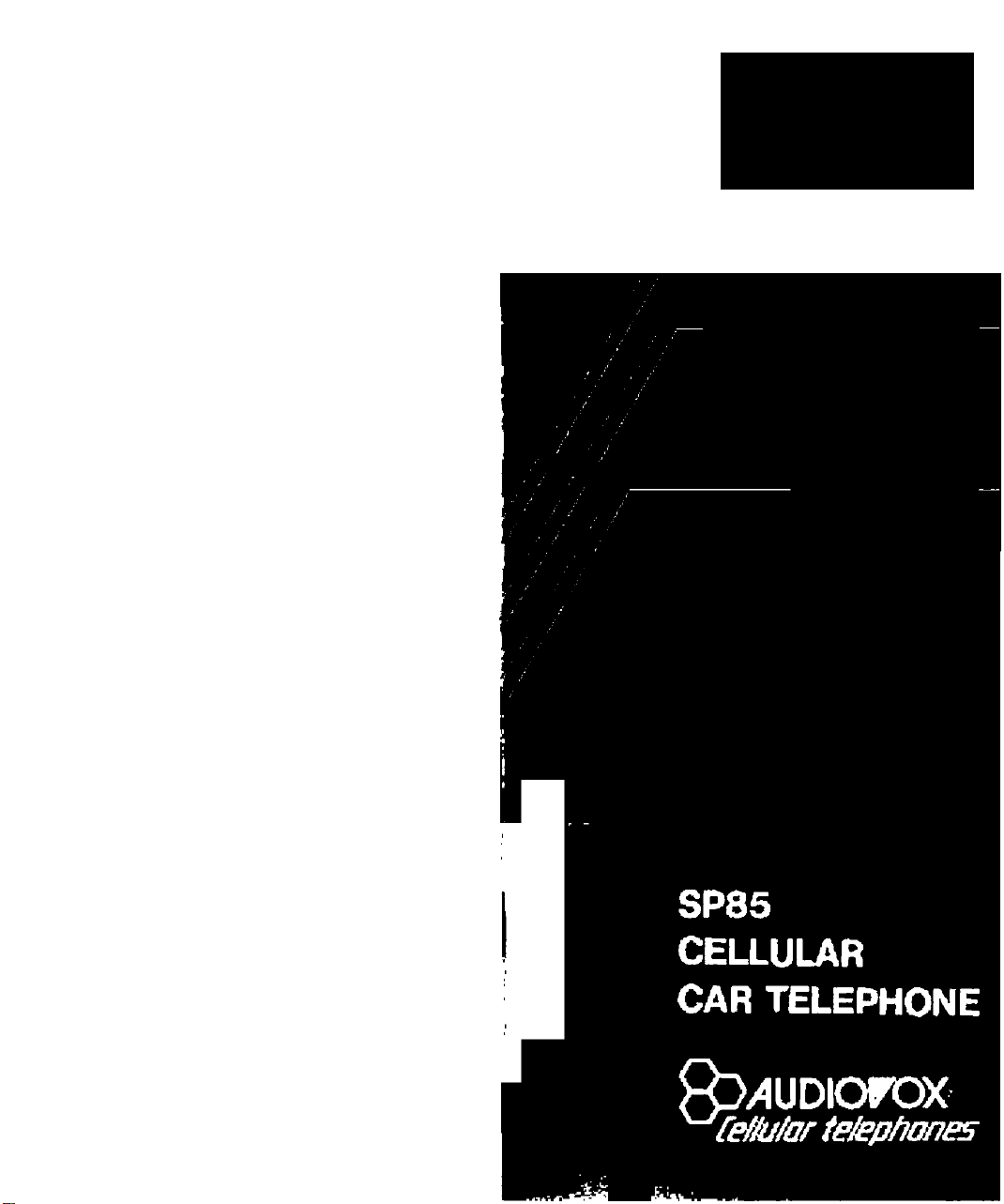
Owner’s
Operating
Instructions
QyAmovox^
Ce//u/ar te/ephanes
150 Marcus Blvd- Hauppauge, NY 11788
PRINTED IN JAPAN 5-89
Page 2

TABLE OF CONTENTS
FEATURES AND OPTIONS.................................................... 4
GENERAL SPECIFICATIONS
TELEPHONE UNIT FUNCTIONS........................................... 6
BASIC OPERATION..................................................................7
Turning the Unit ON
To Store a Number in Memory
To Recall a Number from Memory
If You Want to See the Prefix
Last Number Review
Display Own Telephone Number
Repertory Memory Scroll
Automatic Storing into the Vacant Memory Address
To Lock the Unit
Automatic Lock (NAM Option)
To Unlock the Unit
Backlighting Control
Volume Control
PLACING TELEPHONE CALLS........................................... 11
To Place a Call
If the Call Fails to Go Through
Automatic Redial (NAM Option)
Terminating a Call (Hanging Up)
To Receive Calls
To Place a Call to a Number in the Memory
To Mute Phone Conversation
Call in Progress Protection
CALL RESTRICTION (NAM OPTION)
To Set Mode of Call Restriction Mode
To Exit Call Restriction Programming Mode
HANDS-FREE OPERATION (NAM OPTION).................... 14
END to END SIGNALING......................................................14
Touch Tone'’’’'' from Memory
Link Dialing
SCRATCH-PAD DIALING
SCRATCH-PAD DIALING WITH KEYING
TONES OFF.........................................................................16
CALL TIME DISPLAY
To Display the Talk Time of the Last Call
To Display the Cumulative Talk Time
To Display the Number of Calls
To Clear the Timer
One Minute Beep (NAM Option)
A/B SYSTEM SELECTION ...................................................18
SYSTEM INHIBIT (NAM OPTION) .....................................19
RADIO FREQUENCY CHANNEL INDICATOR
HORN ALERT (NAM OPTION)
CALL IN ABSENCE INDICATOR
FUNCTION REVIEW
IMPORTANT SAFETY INFORMATION..............................22
WARNING
...............................................................................
................................................
.................................
....................................................
.........................................................
.................
............................................
........................................
............................................................
16
17
5
13
19
19
20
21
22
AUDIOVOX
CELLULAR CAR TELEPHONE
FOR BUSINESS ON THE MOVE
AUDIOV'OX is a leader in the Cellular Car Telephone
industry. The AUDIOV'OX line features state of the
art technology throughout. The newest entry into
the market is AUDIOVOX’s SP85. This 3rd
generation phone features two exciting technological
advance and the sleekest, slimmest styling to date.
The SP85 can be made into a tranportable phone with
the addition of the optional accessory TCT-200.
In the transportable mode the SP85 provides more
standby time than previous models, making cellular
communications even more convenient.
The styling of the SP8,5 is sleek and trim. Of course
the SP85 features a mini transceiver. In addition,
the SP85 cellular car telephone offers an
outstanding array of features such as push button
on-hook dialing that enables you to dial while the
handset is in the cradle; repertory dialing that lets
you store and recall up to 50 of your frequently
called numbers; and last number redial that permits
you to redial the last number you called at the touch
of a single button (a great help when calling
frequently busy phones). An electronic "scratch pad”
allows you to enter a number into the unit while you
are engaged in a conversation without writing it
down; the number can be recalled later using the
repertory dialing or last number redial features. The
SP85 also has a call time display feature that
automatically counts the time that your phone is in
operation, and touch tone from memory that allows
you to access discount long distance services, signal
pagers or banking by phone.
AUDIOVOX has made the installation and
maintenance of the Cellular Car Telephone simple.
The small, sturdy, compact transceiver can be
installed in one easy operation. A flexible
mounting system allows the phone to be mounted
where ever you want.
For all its high tech sophistication, the AUDIOVOX
SP85 Cellular Car Telephone is surprisingly easy to
use; you simply dial, no codes, no operators, no
waiting, no hassle.
Page 3

And the AUDIOVOX Cellular Car Telephone is no-
nonsense, high quality instrument, rugged enough for
off—road use as well as high speed freeway vibration.
The following pages, which describe the unit’s
functions and many of its components, will help you
to make the easiest and most efficient use of
AUDIOVOX SP85 Cellular Car Telephone.
FEATURES AND OPTIONS
•Push Button Dialing
•Backlit Keypad and Display with ON/OFF Control
•Large Size Dot-matrix LCD Display
Status/Function Indicator
15 Digit Dial Number
Receiving Signal Strength Indicator
•Pre-set Dialing up to 16 Digits (32 Digits: NAM OPTION)
•16 Digit Extended Readability
•Last Digit Clear
•Digit Display Clear
•On-Hook Dialing
• Repertory Dialing: 16 Digit 50 Memories shared with
Scratch pad Memory
•Repertory Memory Scroll
•Automatic Storing into the Vacant Memory Address
• Link Dialing
•Last Number Redial
•Automatic Redial (NAM OPTION)
•Last Number Review
•Call Restriction (NAM OPTION)
•Electronic Scratch Pad
•End-to-End Signaling
•Touch Tone™ from Memory
•Call in Progress Protection
•Five Function Call Time Display
•Handsfree Operation (NAM OPTION)
•Horn Alert (NAM OPTION)
•Call in Absence Indicator
•Safety Timer
•Display Own Telephone Number
•Multiple A/B System Selection
• System Inhibit (NAM OPTION)
•RF Channel Indicator
•Electronic Lock
•Automatic Lock (NAM OPTION)
•Function Review
•Rear Seat Extention (OPTION)
• Flexible Mounting
Touch Tone'^®’’ is the registered trade mark of AT&T.
GENERAL SPECIFICATIONS
(subject to change without notice)
Frequency Range:
Number of RF Channels:
Channel Spacing:
Duplex Spacing:
Frequency Stability:
Oprating Temperature:
Supply Voltage: 13.7V DC
Current Drain:
Size:
Transceiver:
Telephone Unit:
Weight:
Transceiver:
Telephone unit:
RF Power Output:
Conducted Spurious:
824 to 849 MHz Transmit
869 to 894 MHz Receive
832 Full Duplex
±2.5 PPM
-30° to -r60°C
l20%, Negative Ground
approx. 1.5A in use, 0.2A standby
30Hx200Wxl60D[mm]
l.I8Hx7.87Wx6.30D(inches)
61Hx60Wx200D(mm)
2.40Hx2.36Wx7.87D(inches)
approx. 1.2 kg (2.641bs)
approx. 0.4 kg (0.881bs)
3 watts (50 ohms)
60 dB Below Carrier
30 kHz
45 MHz
Page 4
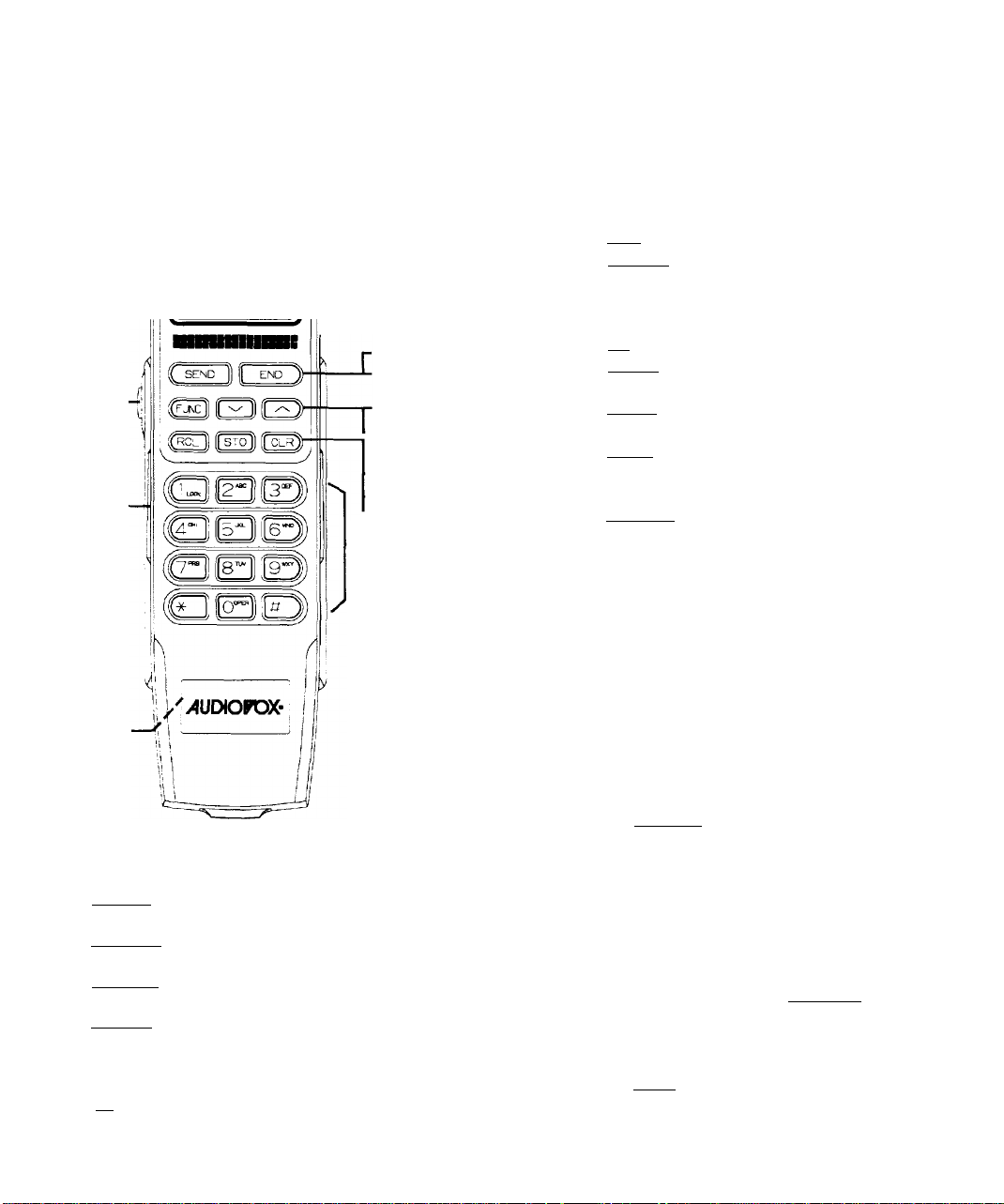
(1) IN USE
(2) NO SVC
(8) ROAM
(4) LOCK
(5) SIGNAL-
STRENGTH
(15) POWER-
(16) SPEAKER
TELEPHONE UNIT
FUNCTIONS
41^ № SVC ROAM LOCK
OS.illTelNo
[0123456789
3"(6) ALPHANUMERIC
DISPLAY
(7) SEND
(8) END
(9) FUNC
.(lO)VOLUME
CONTROLS
■(ID RCL
■(12) STO
>-(13) CLK
(14) DIGIT KEYS
15 CHARACTER FUNCTIONAL ALPHA
(6)
NUMERIC DISPLAY:
First 5 characters usually indicate current
function and status conditions.
The remaining 10 characters usually show the
last 10 digits of the dialed number.
(1’) I SEND I
a call.
(8) iEN^ key terminates a call.
(9) I FUNC I (function) key shifts the digit keys to
the functional key.
(10) [V|, keys control Loudspeaker and Earpiece
audio level as well as Alert tone.
fVl: Downward, [A]: Upward
(11) I RCL I (recall) key recall telephone numbers from
memory and is also used as the FUNCTION KEY.
(12) I STO I (store) key stores number on the repertory
dialing list in memory.
(13) [CLWI (clear) key clears the digit(s) from the
memory.
(14) DIGIT KEYS to enter a telephone number.
(15) IPOWERI switch controls power to the unit.
(16) Built-in Loudspeaker
(17) MICROPHONE JACK for HANDS-FREE
key for originating or receiving
(17) MIC. JACK'
(1) |IN USEI indicator lights when a call is in
progress.
(2) I NO SVCl (no service) indicator lights when the
unit is in a non-coverage area.
(3) I ROAM I indicator lights when the unit is out of
the home area.
(4)
I
LOCK I indicator lights when the unit is locked.
(5) SIGNAL STRENGTH INDICATOR; The number
of shaded blocks indicates the Receiving Signal
Strength.
It! is also used as a POWER ON indicator
which lights when the unit is turned on.
BASIC OPERATION
Turning the Unit On
With the ignition key at “ON” or “ACCESSORY”,
press the IPOWERI switch. The indicator |T) will
light (all indicator will light momentarily and will show
your telephone number, and a tone will be heard).
•Signal Strength Indicator
This enables you to know the Signal Strength in your
area. The number of the shaded blocks indicates it,
and four blocks is the maximum level. The display
will vary as your car moves. If the signal is not
strong enough to originate a call, | NO SVC I indicator
will appear on the readout.
To Store a Number in Memory
1. Press [CLR], then enter telephone number.
2. Press HO]. then enter the memory address (01
through 50).
Page 5

Example:
Press ISTOl, key [T]then [S], the displayed
number will be stored into memory address 15.
Note; In this scroll feature, any vacant memory
locations will be skipped.
To Recall a Number from Memory
Press [M, then enter the memory address (01
through 50).
Example;
Press I RCL I, key [T] then | 5 |, the number stored
in memory location 15 will be displayed.
If You Want to See the Prefix
(Number Longer than 10 digits)
After pressing [m, hold down the second digit of
the memory address.
Last number Review
Press |RCL|, key I 0 |th en [O] again, the last number
in the display returns.
Display Own Telephone Number
You can see your own telephone number on the
readout.
Press IRCLI. key 0, then 53.
Repertory Memory Scroll
This feature will be useful in finding a certain tele
phone number by scrolling the repertory memory
from one of the designated starting addresses.
1. Press IRCLI, key I X I then [5] .
I X I is the digit to assign the starting address as
follows.
X
0
1 11
2 21
3
4 41
Starting address
01
31
Automatic Storing into the Vacant Memory Address
This feature allows an automatic storing into the
vacant repertory memory address. This ends the
problem of writing over previous stored number.
1. Enter a telephone number.
2. Press ISTO I
3. Enter the memory area which you want to store
number.
rOl: From 01 to 10
m: From 11 to 20
r2l: From 21 to 30
[33 : From 31 to 40
33 • From 41 to 50
I it I : From 01 to 50
4. Press [g]
Then the memory address and the last seven
digits of the stored telephone number will be
displayed on the readout as follows.
For example : ¡3| 11—11| 2|3|4|5|6| 7 j
If there is no vacant address in the assigned area,
telephone number will not be stored in the
memory.
To Lock the Unit
Press [FUNCI, then the numeral [T] (LOCK).
The I LOCK I indicator lights. The unit will remain
locked until unlocked, even if the ignition switch is
turned off.
Automatic Lock (NAM Option)
If you request it, your NAM can be changed and your
unit will automatically go into lock condition when
your ignition is turned “off”. When the key is turned
“on”, the unlock code is required to operate the
phone.
Press I# I or 0.
[#J : Scroll upward (with roll back to 01)
I ** I : Scroll downward (with roll to 50)
Memory address and the last seven digits of the
stored number will be displayed on the readout as
follows.
For example:|3|l| —|l|2|s|4|5|6l7 |
Address No. Tel. No.
To Unlock the Unit
Enter the three digit unlock code. The indicator will
go out when three digits are the same as the
resistered code in NAM.
Backlighting Control
LCD display and the keypad will be backlit auto
matically after the Switch-ON.
Page 6

If needed, backlighting will be turned off by pressing
[RCQ,H then [^.
Even the unit is in the Backlighting-OFF mode, for
the duration of 10 seconds after any key operation
and when a call is received, backlighting will be
turned on again automatically.
To return to the Backlighting-ON mode, press |RCL|,
Q then again.
Volume Control
The audio level of the loud speaker, earpiece and the
alert tone can be adjusted by the Volume Control
Buttons ([a]and rvl).
•Loud Speaker: Leave the handset in cradle and
To increase — Keep pressing Button until you
get the moderate sound level.
To decrease — Keep pressing [V] Button until you
get the moderate sound level.
Sound level will be displayed on the readout digitally
during the level adjustment and the sample tone will
indicate the sound level when you are not engaged
in a telephone conversation.
Display format is as follows.
SPK □ □ (1 to 10)
•Handset: Lift the handset and perform the same
procedures as above.
In this case, the display format is as follows.
H-S □ □ (1 to 10)
•Alert Tone; Press iRCLl, key 0 then [^.
Then adjust the alert tone level in the same manner
as above. Your telephone will sound the associated
alert tone level by ringing.
In this case, the display format of the readout is
as follows.
ALTQ □(! to 5)
PLACING TELEPHONE CALLS
To Place a Call
1. Enter telephone number with the handset on-hook
or off-hook. The last fifteen digits of the dialed
number are displayed on the digital readout.
Note: After 120 sec., display will return to the 10
digit display mode.
2. If a dialing error is made, press |CLR|, then
enter the telephone number again. Pressing ICLR I
momentarily (less than approx. 0.5 sec.) clears the
last digit.
3. Press [SND]. Then IIN USE I indicator will light.
You may lift the handset from the cradle either
before or after the called party answers to proceed
with your conversation.
Note: If assigned in NAM, number can be pre-set
up to 32 digits. However, in this case, it is
necessary to confirm with the system
operator whether such service is available.
If the Call Fails to Go Through
1. If you hear the “reorder" signal, press |END|,
then if there were no dialing errors, press iSNDl
for redial. (Digit key re-dialing is not necessary.)
2. If the “intercept” signal is heard, hang up, then
redial the correct number.
Automatic Redial (NAM Option)
If selected, your unit will automatically make five
attempts to reach the cell site when the first try is
not successful. The ||N USE] indicator will stay on,
but the speaker will be muted for twenty seconds.
This is done so you do not hear the reorder signals
out of the speaker. If you wish to terminate the
automatic redial, press | END].
________
Terminating a Call (Hanging Up)
Press [END], or replace the handset in the cradle.
The I IN USEI indicator will go out.
If Hands-free is activated in NAM, you have to press
[END I key to terminate a call.
To Receive Calls
1. When the telephone rings, lift the handset to
answer. The IIN USEI indicator will light.
10
11
Page 7

2. If the handset is out of the cradle when ringing
starts, press |SND I to answer a call.
To Place a Call to a Number in the Memory
1. Press [RCL I, then enter the memory address (01
through 50). The last ten digits of the number will
appear on the readout. If the number is longer
than 10 digits, hold down the second digit of the
memory address (after pressing IRCLI) to see the
prefix.
Also see Last Number Review Option.
2. PressfSNDl.Thel IN USE | indicator will light as
a call is placed. You may lift the handset from the
cradle either before or after the called party
answers to proceed with your conversation.
To Mute Phone Conversation
1. Press I FUNC I, then[^. The| Mutelwill appear
on the readout. Then the transmit audio will be
muted and the receive audio will be heard from the
loudspeaker. You may converse privately with a
passenger during a call with the handset either
“on-hook” or “off-hook”.
2. To return to normal conversation:
When not in the Hands-free Mode,
if “off-hook”, press! FUNC |, thenj 8 jagain,
if “on-hook”, lift the handset from the cradle.
When in the Hands-free Mode,
Press! FUNC I, then! 8 !again, or lift the handset
from the cradle.
3. Mute is reset when call is terminated.
CALL RESTRICTION
(NAM OPTION)
This feature permits you to impose various kinds of
restrictions on Outgoing Calls.
To Set Mode of Call Restriction
Enter three digit Security Code (assigned by NAM),
then press jFUNCi, key then [7].
The following key operation is needed to activate one
of the restriction modes;
[T1 i Only telephone numbers having 11
digits or less are accepted.
I 2 I : Only telephone numbers having 7
digits or less are accepted.
fS] i Operator assisted dialing (0
Origination) is prohibited.
[4] ■ No phone calls can be placed except from
repertory' memory address 01 to 09.
!~0l : No restriction.
To Exit Call Restriction Programming Mode
Press !FUNCL then ICL^.
Note.
(1) When in 4 mode, number storage into the memory
will not be permitted.
(2) In the restriction mode, a short beep tone will be
heard to inform you of the wrong operation, and
the word ! Restricted ! will be shown on the
readout.
Call in Progress Protection
Phone conversation will continue after ignition is
turned off until call is terminated.
12
13
Page 8

HANDS-FREE OPERATION
(NAM OPTION)
This feature permits you to engage in the conversation
without lifting the handset.
1. After receiving a call (press I SND I to answer),
conduct the conversation via the hands-free
external microphone and the loudspeaker in the
cradle. To engage the conversation more naturally;
a. Speak in a normal tone.
b. It is preferable to turn-off the radio or stereo
and close the car windows.
2. To originate a call, enter the telephone number, then
press [SNDl. The microphone will be turned on,
ready for conversation when your party answers.
3. After a call is completed. Press I END I to terminate
a call.
Note: 1. When this option is activated, as the unit
always operates in Hands-free Mode, you
should press I END I to terminate a call.
2. Even if this option is installed, you can
of course engage the conversation via the
handset, but you have to press lENDI to
terminate a call.
3. When you hear feedback on a bad RF
Channel, adjust the hands-free loop
attenuation as follows.
(1) Press IFUNCI, key I 7 I then|~2l.
hands-free loop attenuation will be
increased by 6 dB.
(2) To return to the normal condition,
press IFUNCI, key then[1].
END to END SIGNALING
This feature permits you to utilize some additional
services, such as accessing discounted long distance
network, signal pager, or banking by phone e.t.c.
For these services the signaling should be in DTMF
(Touch Tone^“). The following features will make it
easier to send DTMF codes.
Touch Tone’^®^ from Memory
DTMF signaling by repertory dialer is available while
engaged in a telephone conversation.
1. Press [RCniRCLl, then enter the repertory
memory address (01 through 50).
The last ten digits of the number will appear on
the readout.
2. Press I SND I. Then DTMF signal will be sent
and monitored through the loud speaker.
Link Dialing
This feature permits you to pre-set from repertory
memory or key pad up to five numbers before
originating a call.
With this feature, the first number is sent in digial
form to the cell-site. Then up to four other numbers
can be sent with DTMF signaling by simply pressing
I SND I for each additional number.
Notes. (1) Each number to be linked may be
recalled from memory or entered by
key pad.
(2) Each number to be linked should be
within 16 digits including linking mark
I = I at the end.
(3) Linked number can be stored in the
memory. However, the total number of
digits must be less than 16 digits.
Example : To access the Discounted Long Distance
Call.
To access the discounted long distance call, you
should call your Long Distance Service Office first, and
enter your ID number, then the telephone number to
be placed.
1. Recall the Telephone Number of the Long Distance
Service Office.
I7|4|6l3|4|7|9l
2. Press IFUNCI, then [^.
Linking mark “ = ” will be added at the end of the
number, and | Link 1 | will appear in the display.
r7|4|6|3i4|7|9|= I
3. Recall your ID number.
|6|7|1I4|8I5|21
4. Press IFUNCI, thenB
Recall the telephone number to be called.
6.
Press |SND|. The I IN USE lindicator will light as
the call is placed. I Link 1l will appear in display.
7. After you received the signal from the Long
Distance Service Office, press | SND | again. The
DTMF signal will be sent and your ID number
will be monitored through the loud speaker.
I Link 2 I will appear in display.
8. If your ID number is accepted, the Long Distance
Service Office will signal again, so press rSNDl.
|6|7|1|4|8|5|2|=|andrLEk^
^I4|5l6l7l8|9|0|
a
14
15
Page 9

Then the long distance number you are calling
will be sent and the DTMF tone will be_________
monitored through the loud speaker. | Link 3 1
will appear in display.
SCRATCH-PAD DIALING
This feature permits you to enter a number to be
re-dialed (or stored in memory), while engaged in a
conversation.
SCRATCH PAD DIALING
WITH KEYING TONES OFF
This feature permits you to turn off DTMF so the
keypad can be used without annoying tones.
1. Press I FUNC I, I 9 I then use the keypad.
I TONE I will be displayed for 5 seconds. The
Microphone circuit will remain active, but the
tones will not be heard, or sent when the keys
are pressed.
2. If necessary, press | STO |, then enter the
memory address (01 through 50), to store
numbers in memory.
3. To exit the TONE OFF mode, press | FUNCl
then fOl again, or turn phone off.
CALL TIME DISPLAY
This feature automatically records the elapsed time per
conversation.
The talk time of the last call, cumulative talk time, and
the number of calls can be displayed on the readout.
The timers can also be cleared if necessaiyr With beep
tones you can be notified of the approximate talk
time.(NAM Option)
To Display the Talk Time of the Last Call
1. Press |RCL|, key then [T|.
The talk time of the last call will be displayed on the
readout for 5 seconds.
While in a conversation, the talk time of a call in
progress will be displayed, and updated each second.
This display format is as follows.
I 1m25| ... 1 min and 25 sec
To Display the Cumulative Talk Time
1. Press iRCLl, key then
The cumulative talk time willl be displayed on the
readout in minute format for 5 seconds.
I~ 18m I ... 18 min
To Display the Number of Calls
1. Press IRCLI. key Q then [^.
The number of calls will be displayed on the readout
for 5 seconds.
The display format is as follows.
I 86cI ... Received or placed 86 calls.
To Clear the Timer
1. Press I CLRI, then enter the three digit code specially
assigned.
2. Press I STO I, key then [T].
The timers will be cleared, and the count for the
cumulative talk time and the number of calls will start
from zero.
One Minute Beep (NAM Option)
During conversation, you can be notified of talk time
roughly by tones for the first five minutes, (every one
minute you can hear a short monotone signal).
16
17
Page 10

A/B SYSTEM SELECTION
SYSTEM INHIBIT
This feature permits you to select the system you
wish to use. The system that you are registered
with is the preferred system, and your home system.
1. Standard Mode
When you turn the unit on, the unit remembers
the last position of the A/B selector, and will start
to scan the radio frequency channel of that
selection.
If you want to confirm the current mode, press
IFUNCI, key then [^. Status indicator shows the
current mode.
To return the unit to the standard mode, press
IFUNCI, key® then [^, status indicator shows | STD|.
The unit will scan the preferred system channels. If
unable to find an acceptable preferred channel, the unit
switches to scan the non-preferred channels.
2. Preferred System Only Mode
Press IFUNCI, key then [T]. Status indicator
shows IPRFI. The unit will scan the preferred
system only and prevents switching over to the
non-preferred system.
3. Non-preferred System Only Mode
Press IFUNCI, key [O] then Status indicator
shows IN-PRFI. The unit will scan the nonpreferred system only.
4. Home Only Mode
Press IFUNCI. key then [^. Status indicator shows
I Home|. You can place or receive calls only within
your home area.
Note 1; The |ROAM| indicator lights as follows.
Lights continuously; When the unit is in the
preferred system in
another city.
Flashes ; When the unit is in the
non-preferred system.
Note 2: The | NO SVC| indicator flashes when the
mobile unit is requesting service but not in
the requested service area.
(NAM OPTION)
This feature permits you to select (by NAM Option), any
interfering system, or Roam System you do not want to
use, even when in that servdce area. | NO SVCl indicator
flashes, if your A/B switch is selected to any system
that is inhibited.
RADIO FREQUENCY (RF)
CHANNEL INDICATOR
If necessary, you can see the RF channel number in
which your unit is operating.
1. Press I RCLl, key [3then [4]. The RF channel
number in which your unit is operating will be
displayed on the readout. The display format is
as follows:
C 1 2 3
2. When on a call, the display will update when a handoff
occurs.
3. Control channel displayed for 5 seconds.
12 3 Channel
HORN ALERT
(NAM OPTION)
1. Press ¡FUNGI, then key [^. The | Horn I will
appear on the readout. Turn off the ignition
switch, but leave the car telephone power switch
ON. If necessary, lock the unit.
2. When a call is received, the unit will sound the horn
(or flash the lights) five times, depending on how the
horn alert wire has been connected to the car.
3. This mode is automatically deactivated when the
ignition switch is turned to “on" or “accessory"
positions, or, after 8 hours to prevent battery
discharge.
18
19
Page 11

CALL IN ABSENCE
FUNCTION REVIEW
INDICATOR
This feature indicates to you that a call came in
while you were out of your car.
1.
Before leaving the car, with the ignition switch on.
Press IFUNCI, then [^. The display shows [Call |.
Turn off the ignition switch, but leave the car
telephone Power Switch ON. If necessary, lock the
unit.
When a call is received, the unit indicates it by
flashing the [CALLI display on the readout.
3.
This mode is deactivated; but display remembers if a
call has been received.
“ON” or “ACCESSORY”.
2) After 8 hours, or
3) By pressing IFUNCI, then fSl again.
4. The flashing | CALL | indication will remain in the
display until you manually reset it by pressing any
key in the handset or by lifting the handset.
This feature tells you which numbered keys to use
for different FUNC/RCL key functions.
To review the function menu;
Press IfuncI for about one second.
Scroll the menu up or down, using the | # | or
|~*< I key respectively.
The display information will appear as follows.
DISPLAY
(Lock ]
[Horn ]
[Call ]
[HF ]
[Mute ] [FUNC
[Tone ]
[ABsys] [FUNC 0 0- ■4]
[T imer]
[RF CH]
[Light] [RCL X 5
[Alert]
[Re s t r]
[FUNC 1
2
[FUNC
3
[FUNC
[FUNC 7 1-
8
[FUNC 9
[RCL X 1-3
[RCL X 4
[RCL X
[XYZFUNCa?]
6
FUNCTION
Lock
]
Horn
]
Call in Absence Indicator
]
■2]
Hands-free Adjustment
Mute
]
DTMF Tone Mute
]
A/B System Selection
Call Timer
]
RF Channel Indication
]
Backlighting Control
]
Alert Volume Control
]
Call Restriction
XYZ = security code
20
21
Page 12

IMPORTANT SAFETY
INFORMATION
Please read and follow these cautions carefully;
TURN OFF your unit in an explosive atmosphere
(near a fuel pump, blasting area, etc.)
DO NOT operate your unit when someone is within
two feet (0.6 meter) of your antenna.
DO NOT dial when your vehicle is moving in those
states where this action is illegal (this is not a
prudent practice, even where it is legal).
DO NOT permit untrained personnel to operate the
unit.
WARNING
The following offenses can be punished by fine,
imprisonment, or both:
•Using obscene, indecent, or profane language.
•Using the unit to give off false distress calls.
•Wiretapping or otherwise intercepting a telephone
call, unless that person has first obtained the consent
of the parties participating in the call.
•Making anonymous calls to annoy, harass, or molest
other people.
•Charging to an account without authorization to
avoid payment for service.
•Refusing to yield a party line when informed that it
is needed for an emergency call. (It is also unlawful
to take over a party line by stating falsely that it is
needed for an emergency).
22
23
