Page 1

PNP3 SHUTTLE
p
V ehicle Installation
Guide SIR-CK3
.tune
s.seek
001 Channel N am e
Artist
S ong
Category A-112:00P
JUMP
Released: 8-9-04
128-7194
1 of 20
Page 2
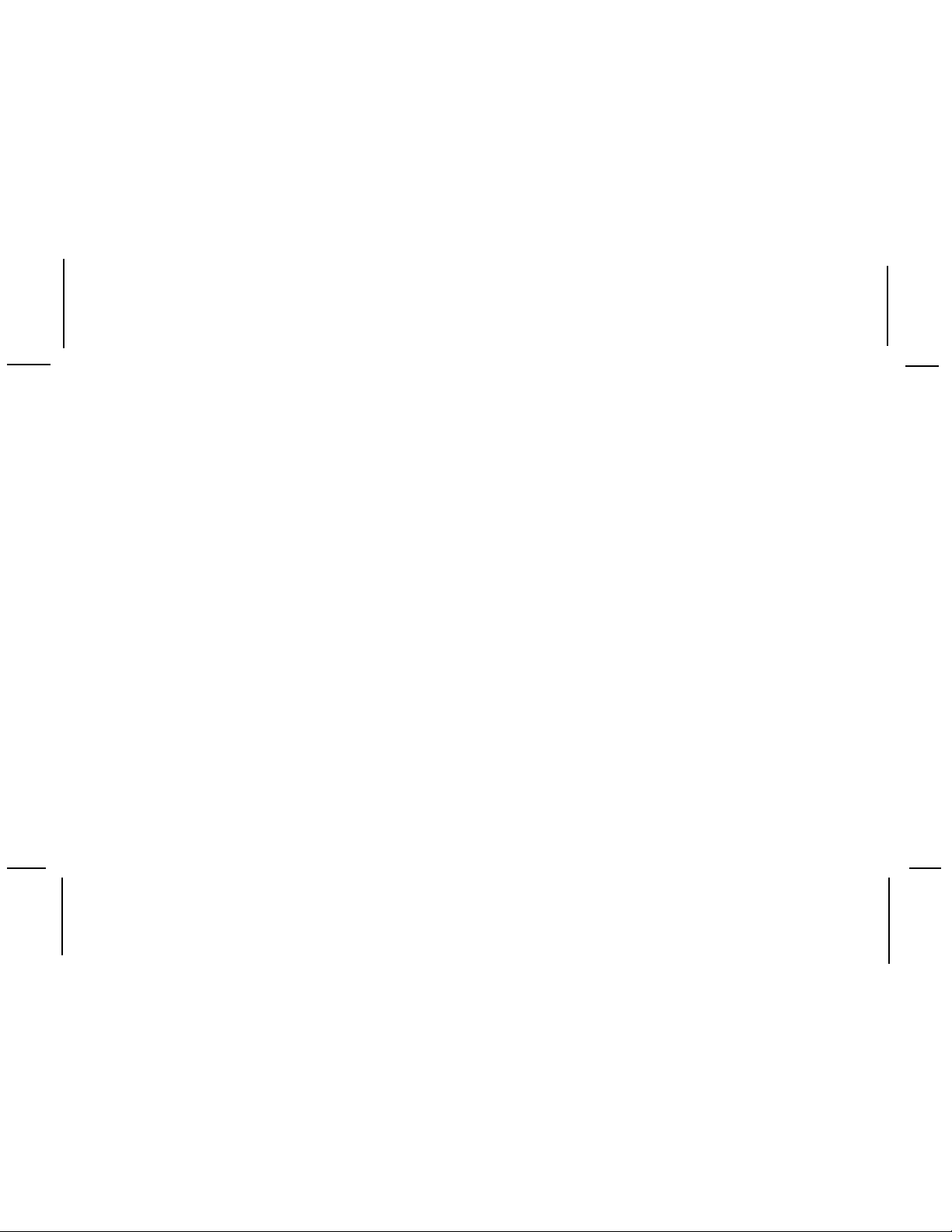
THIS P AGE LEFT BLANK INTENTIONALL Y
-2-
128-7194
2 of 20
Page 3
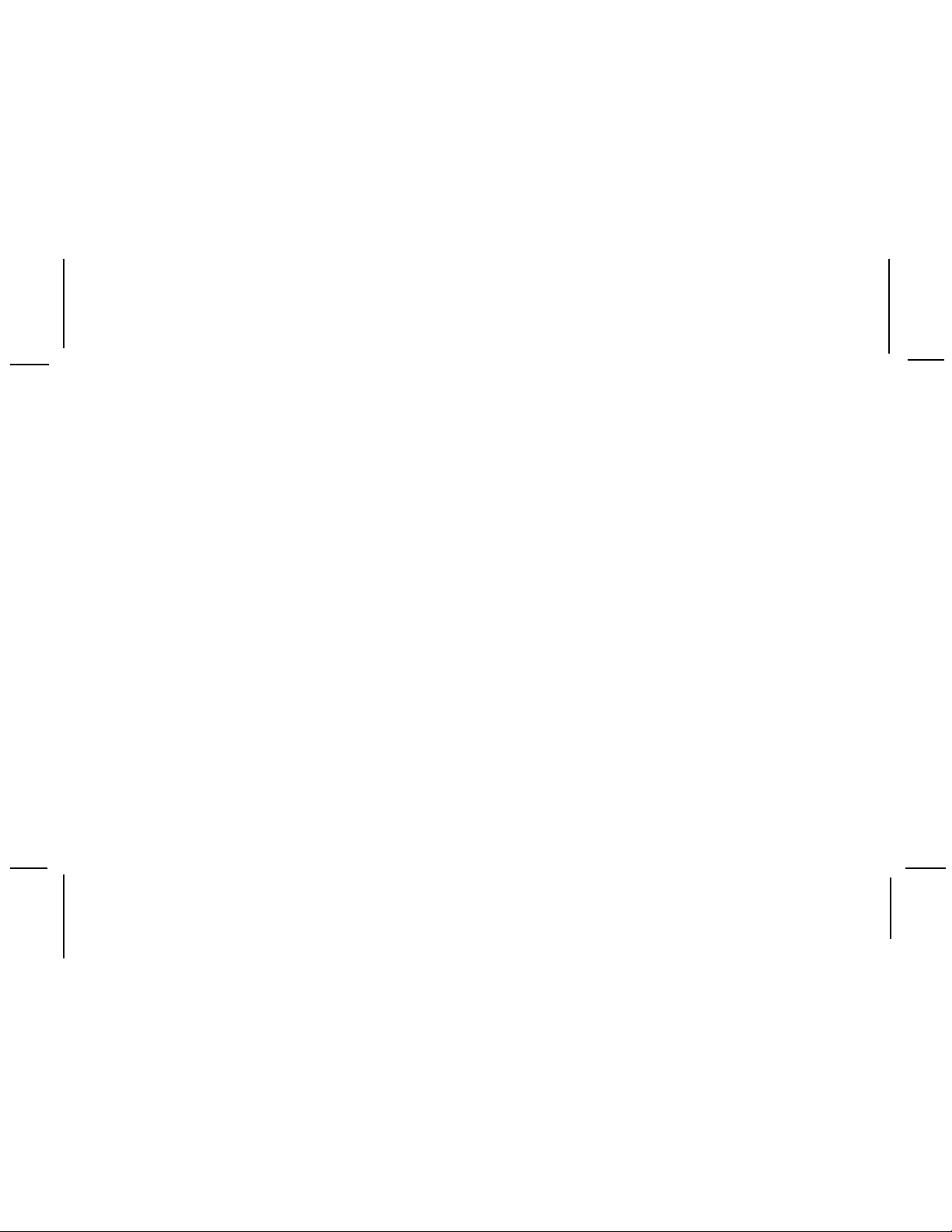
CONTENTS
Congratulations ........................................................................................ 4
Cautions and Warnings............................................................................ 5
Contents SIR-CK3 ................................................................................... 6
Hardware Kit................................................................................. 6
Installation/Wiring Precautions ................................................................. 7
Setting Up and Installing Y our Kit.............................................................. 7
Interconnect Diagram ................................................................... 8
Installing the Cradle Using Double-Sided T ape........................... 1 1
Using Other Manufacturer’s Mounts........................................... 11
Installing the Shuttle Into the Cradle............................................ 11
Sirius Program Listening Options .......................................................... 13
Mounting the Vehicle Antenna................................................................. 14
Warranty................................................................................................. 18
-3-
128-7194
3 of 20
Page 4
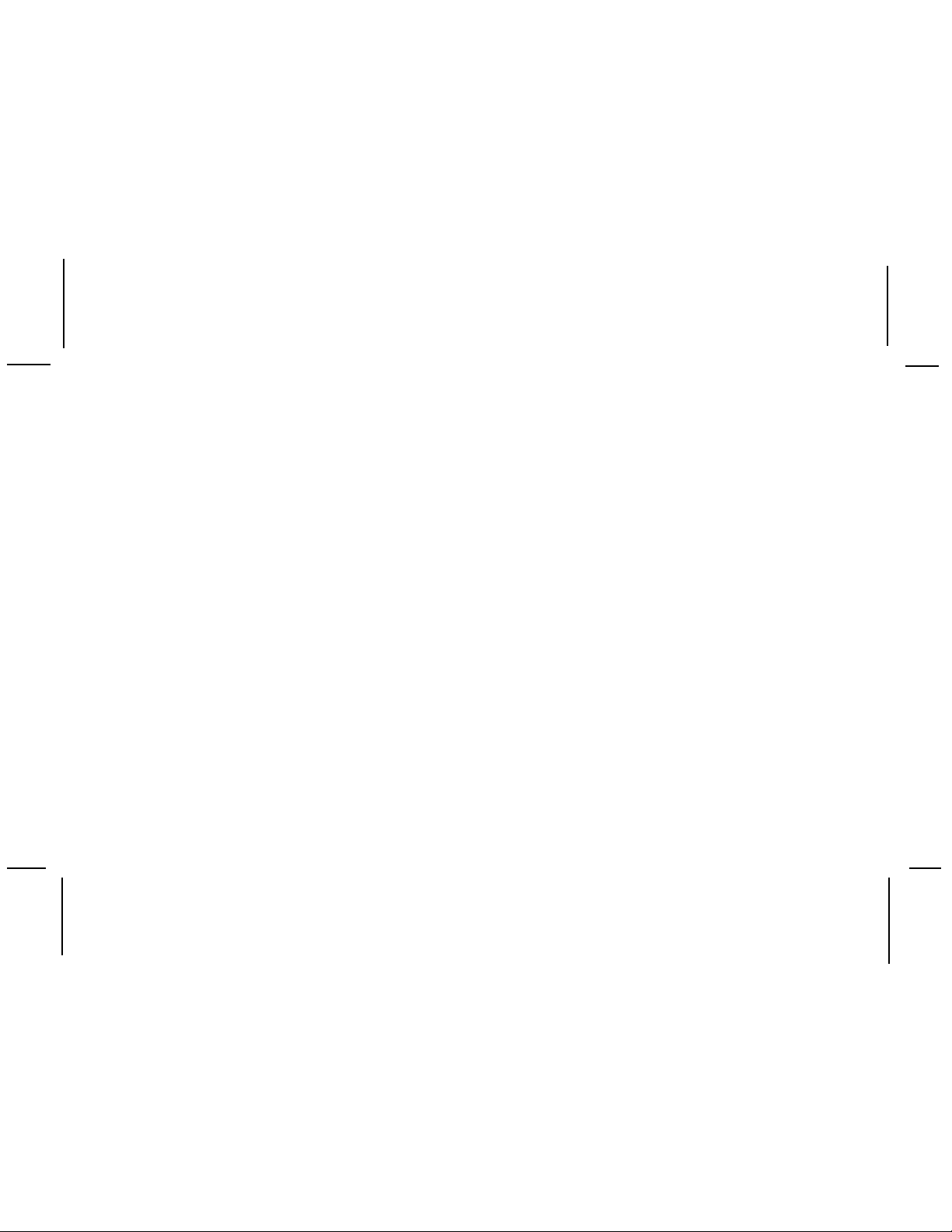
Congratulations
Y ou are one step closer to experiencing Sirius Satellite Radio. Sirius will revolutionize your in-home
or vehicle entertainment with:
• Over 120 channels of original programming, including –
65 channels of 100% commercial-free music – guaranteed,
Over 50 channels of world-class sports, news, talk and information.
Y our Model PNP3 Audiovox Shuttle must be used with an adapter kit, such as the Audiovox Home kit,
Boom Box or Vehicle Kit as required by your specific installation needs. These kits are available at
retailers where Audiovox main units are sold.
Audiovox Home Kit: SIR-HK3
Audiovox Vehicle Kit: SIR-CK3
Audiovox Boombox: SIR-BB3
Accessories:
RCA Adapter Cable, SA T-RCA
FM Switching Box, SA T-SWB
-4-
128-7194
4 of 20
Page 5
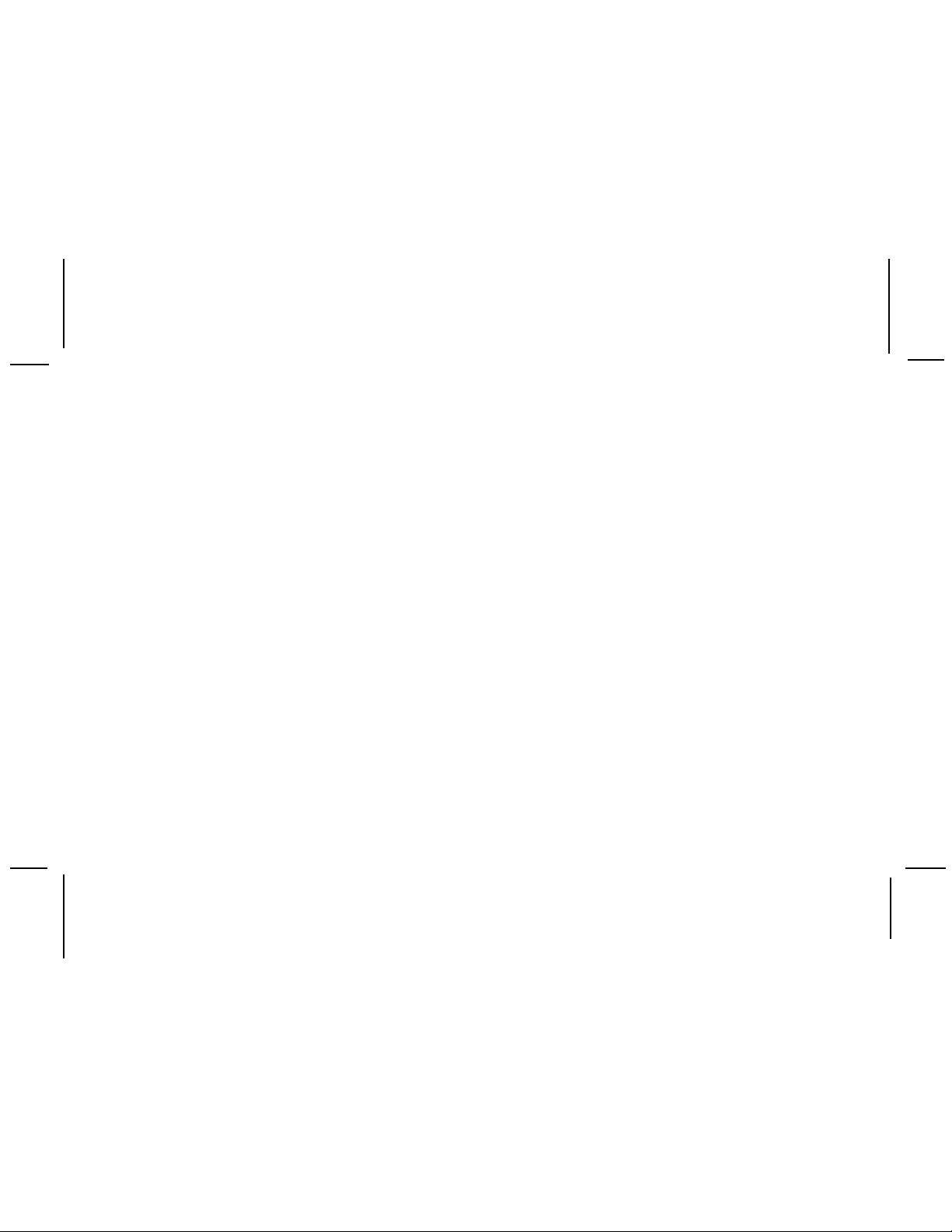
Cautions and Warnings
1. Do not install the Shuttle in a position that hinders
your view through the windshield, or obstructs view
ing of the dashboard indicators and displays.
2. Do not install the unit where it may obstruct the
operation or deployment of safety devices, such
as airbags, etc.
3. Do not allow operation of the unit to detract from
safe driving practices; remember that you are
responsible as the vehicle operator to adhere to
all safe driving and traffic regulations.
4. This unit complies with the interference limits
relative to a Class B digital device, applicable
under Part 15 of the FCC Rules regarding
installation in a residential environment. If the unit
is not installed in accordance with these instructions, it could cause harmful interference to radio or
television reception. If this condition persists after
corrective action, consult your dealer or experienced installation facility.
5. By adhering to these warnings and safety considerations, serious accidents and/or personal injury can
be avoided.
-5-
128-7194
5 of 20
Page 6
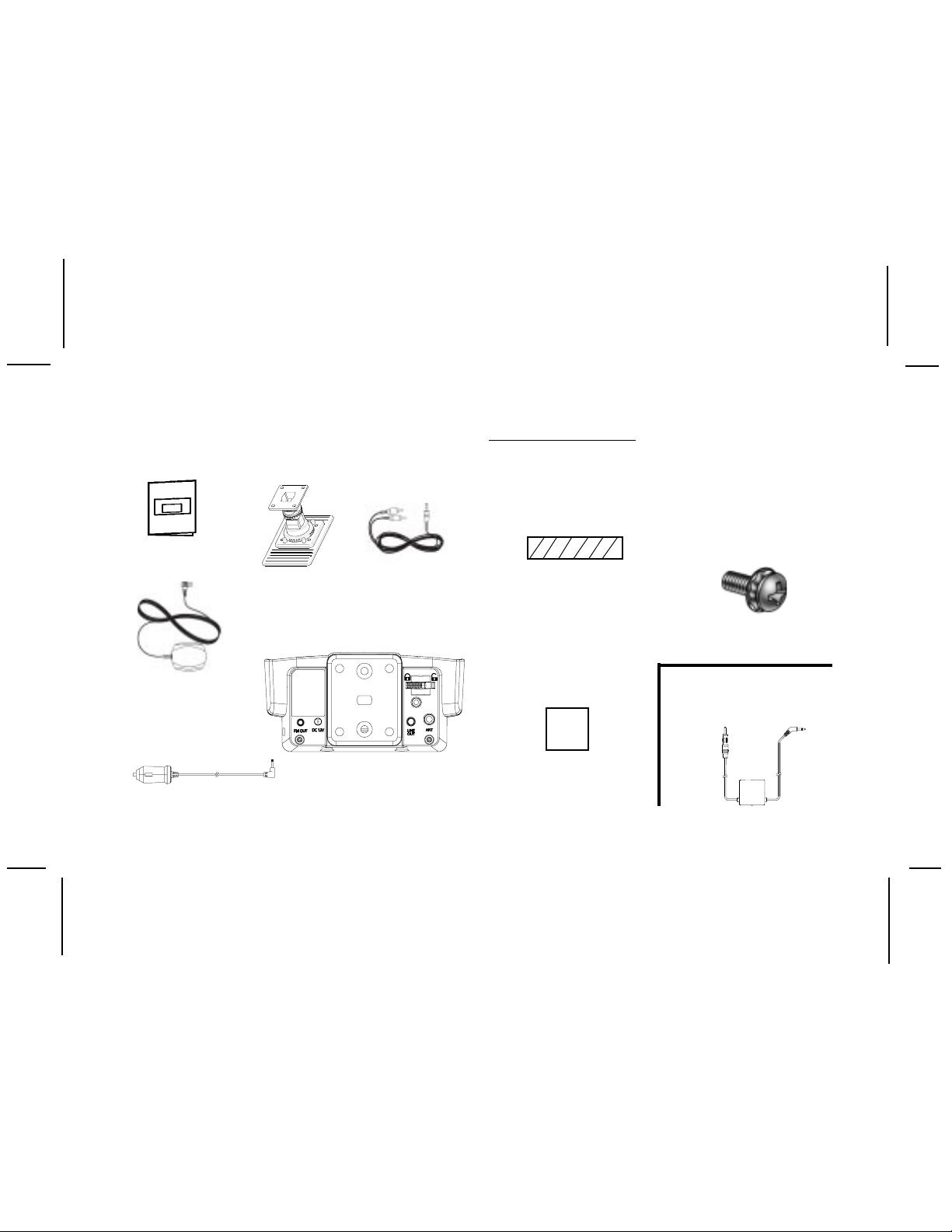
Contents SIR-CK3
Install Manual
(P/N 1287194)
Antenna
(P/N 118-1135)
Base
(P/N 136-3804)
1 pc.
Audio Cable
(Optional)
(P/N SAT-RCA)
1 pc.
Cradle CK3
(P/N 136-3801)
HARDWARE KIT (P/N 150-1577)
1.6” W X 2”Long
Double Sided Foam Tape
(P/N 138-1305)
1 pc
Phillips Machine
Screw (M4 x 8mm)
With Captive Lock
and Flat Washer
(P/N 100-2329)
4 pcs.
1 pc.
DC Power Adapter
(P/N 112-3459)
1 pc.
1 pc.
-6-
Alcohol Swab
(P/N 138-1189)
1 pc.
OPTIONAL
FM Switching Box Assy
P/N SAT-SWB (6 Meter)
1 pc.
128-7194
6 of 20
Page 7

Installation/Wiring Precautions
1. To prevent a short-circuit, be sure to turn off the
ignition and remove the negative (-) battery cable
prior to installation. Connect power wires last.
2. Do not install the unit in the locations exposed to
direct sunlight or, in areas subject to extreme
temperatures.
3. Incorrect installation may cause damage to the
system. Mount the unit firmly in place, using
the supplied hardware.
4. Be careful not to damage the vehicle wiring.
5. Be sure to use the supplied screws and washers.
6. Be careful not to snag any wires when tightening
screws.
Setting Up and Installing Your Kit
NOTE: The SIRIUS® signal can be received and
processed virtually anywhere as long as there
are no obvious satellite signal obstructions such
as nearby buildings, high terrain, parking
garages or tunnels.
1. Cabling Interconnections
You can begin to enjoy Sirius® Satellite Radio as
soon as the Shuttle and Vehicle Kit installation
are complete. Set up your Audiovox Shuttle using
the following installation instructions, or enlist the
help of a professional installer:
2. Installing the Cradle Mount Base Assembly
a. Interconnect all of the components as shown
on the adjacent page to verify that the system
operates normally.
b. Locate a firm, reasonably flat surface within your
car to permit optimum viewing and line-of-sight
access by the supplied remote control unit.
-7-
128-7194
7 of 20
Page 8

Interconnect Diagram
NOTE:
1. THE FM TRANSMITTER OPTION
MUST BE SET TO ”FM ON” IN THE
SHUTTLE USER MENU. (REFER TO
THE OWNER’S MANUAL, PUBLICATION NO.128-7193.)
2. IF THE SIR-CK3 IS INSTALLED
USING THE WIRELESS FM
SWITCHING BOX, SAT-SWB, OPTION,
DO NOT CONNECT THE AUDIO
CABLE TO THE LINE OUT CONNECTOR OF THE CRADLE.
WIRELESS FM SWITCHING
BOX SAT-SWB (PURCHASED
SEPARATELY)
TO VEHICLE
RADIO ANTENNA
JACK
TO VEHICLE
+12 VDC POWER
RECEPTACLE
DC POWER
ADAPTER
SHUTTLE CRADLE
CK3
(REAR VIEW)
OPTIONAL
AUDIO CABLE
(PURCHASED
SEPARATELY)
-8-
VEHICLE
FM RADIO
TO AUXILIARY AUDIO
INPUT OF RADIO OR
ENTERTAINMENT SYSTEM
VEHICLE
RADIO
ANTENNA
SHUTTLE
ANTENNA
128-7194
8 of 20
Page 9

CAUTION: Do not install the mounting base
on a leather or fabric surface, or
in a position that could impair
your vision, block air bag(s) or
obstruct vehicle dashboard
controls and/ or radio CD/casette
operational displays.
NOTE: The adhesive backing on the base
will not permit easy repositioning once
it has been mated to the surface; use
extreme care and planning when
selecting the mounting location. If the
base is to be screwed to the surface,
make sure the area in back of the
mounting surface is clear of wires or
other items to prevent unintentional
damage.
c. Using the alcohol swab supplied with your kit,
clean the mounting surface and thoroughly wipe
the area dry with a clean lint-free cloth.
-9-
d. The cradle contains a rear mounting plate
After deciding the mounting configuration,
loosen and remove two flat-head screws
securing the plate to the cradle and remove
the plate. Save the two screws for reassembly.
REAR
MOUNTING
PLA TE
CRADLE
ASSEMBLY
(REAR VIEW)
FLA T-HEAD
SCREWS (2)
128-7194
9 of 20
Page 10

BASE
ASSEMBLY
MOUNTING
PLA TE
MOUNTING
BASE
ASSEMBLY
SCREW HOLES
(4) FOR DIRECT
HARD MOUNTING
e. If the outside air temperature is cold, it may
be beneficial to warm the adhesive backing
on the base using a portable hair dryer, or
by holding the backing surface in front of a
vehicle heater vent.
f. Remove the plastic liner from the adhesive
backing on the base, and fix the base in
position on the surface; make sure the
mounting pad is accurately positioned on
the first try, since repositioning may be
difficult, if not impossible.
g. If the mount is to be screwed in place, do
not remove the plastic liner from the
adhesive backing. Use appropriate sheet
metal or machine screws for this purpose.
MOUNTING
PLA TE
PLASTIC LINER
AND ADHESIVE
BACKING
-10-
128-7194
10 of 20
Page 11

NOTE: Allow a 72-hour period for the adhesive
backing to cure completely.
3. Installing the Cradle Using Double-Sided Tape
Y ou can mount the cradle directly to your dashboard
or other flat surface without using the cradle
mount in the kit. To do this, do not remove the
mounting plate assembly from the cradle.
a. Remove the 3/4” x 3” double-sided tape from
the supplied kit.
b. Determine the location of the cradle, and clean
the mounting surface as before.
c. Peel the backing from one side of the tape, and
press the tape in place on the rear or bottom
cradle mounting plate.
d. Peel the backing from the exposed side of the
tape and carefully position the cradle on the
mounting surface, gently pressing the cradle
into place.
4. Using Other Manufacturer’s Mounts
The Shuttle Cradle can also be installed using other
manufacturer’s mounts; the mounting plate
provisions on the rear or bottom of the cradle provide
you with multiple mounting options within the
vehicle using various vehicle-specific aftermarket
brackets, such as those purchased separately from
Panavise, Pro-Fit, etc.
5. Installing the Shuttle into the Cradle
Install the shuttle as follows:
a. Carefully line up the shuttle rear spine grooves
with the cradle guide spines; slide the latch tab
lever to the unlock (
shuttle into the cradle.
-11-
) position, and lower the
128-7194
11 of 20
Page 12

LATCH TAB
LOCK/UNLOCK
LEVER
SHUTTLE
LATCHING
TAB
CRADLE
FRONT VIEW
CRADLE GUIDE SPINES
b. After making sure the connectors are properly
lined up, gently press down on the shuttle to
mate the connectors together.
c. Slide the latch tab lever to the lock (
the tab will enter the shuttle latching tab recess
to prevent vertical movement. The shuttle
should now be nestled securely in the cradle.
CRADLE
TOP VIEW
20-PIN
SYSTEM
CONNECTOR
CONNECTOR
GUIDE PIN
) position;
SHUTTLE
REAR VIEW
CRADLE
REAR VIEW
-12-
SHUTTLE REAR
SPINE
GROOVES
SHUTTLE
LATCHING T AB
RECESS
LATCH TAB
LOCK/UNLOCK
LEVER
128-7194
12 of 20
Page 13

6. Sirius Program Listening Options
The Shuttle and Cradle provide an audio output
signal in three manners:
1. When using the SIR-CK3 cradle with the FM
switching box option, the audio signal can
be transmitted to a car radio on one of over 100
selectable FM frequencies using the menu
options included in your PNP3 shuttle. (Refer
to the shuttle owner’s manual.) The audio signal
can then be played through your car radio when
the car radio is tuned to one of these
frequencies.
2. In this instance, use of a hard-wired FM
transmitter, such as the optional FM
Switching Box assembly (Part No. SAT-SWB)
is available and provides a hard-wired FM
output when connected to the FM OUT
connector on the left rear side of the cradle;
the other end of the switching box plugs into
the antenna jack of your radio. By using this
assembly, and selecting the appropriate FM
output frequency (87.9MHz -107.9MHz) using
the shuttle FM Transmitter Option menu, the
Sirius signal received at the ANT cradle
antenna input can be played through your car
radio when tuned to one of these fequencies.
3. When using the SIR-CK3 cradle without the FM
switching box option, the audio signal can be
routed through an optional audio cable (Part
No. SAT-RCA) and applied to the auxiliary inputs
of a radio or entertainment system.
SHUTTLE CRADLE
(REAR VIEW)
TO CAR RADIO
ANTENNA INPUT
FM SWITCHING
BOX S AT-SWB
-13-
128-7194
13 of 20
Page 14

7. Mounting the Vehicle Antenna
JUMPs.seekp.tune
The antenna should be placed on a relatively flat
surface on the vehicle exterior, preferably on the
roof (high point) or on the trunk (convertible). To
mount the antenna:
a. Plug the antenna into the ANT connector
on the back of the cradle.
b. Place the antenna at the preferred location on
the roof or trunk surface. If the vehicle is
equipped with a roof or trunk rack, the antenna
may have to be mounted off-center on the
surface. The magnet will secure the antenna in
the desired position.
c. Apply power to the Shuttle system as outlined
in the associated User Guide and obtain an
audio output. If no audio is heard, first check
the signal strength indicator located on the
bottom left corner of the display to ensure the
antenna is receiving an optimum signal. If
necessary, move the antenna to different
positions on the surface until an audio output
is heard. This is the desired antenna position
and should be marked with masking tape or by
another non-scratch method.
-14-
001 C hannel Name
Artist
Song
Category A-112:00P
SAT
ANTENNA
(TYPICAL)
SHUTTLE
(TYPICAL)
+12 VDC
ADAPTER
d. After determining the optimum position, turn off
Shuttle power, disconnect the power
adapter from the vehicle cigarette lighter
receptacle and disconnect the antenna cable.
128-7194
14 of 20
Page 15

e. Plan the routing of the antenna cable to the
Shuttle RF input. Make sure you avoid any
obstructions that could crimp, kink or twist the
cable; use protective grommets wherever rough
openings are encountered.
f. Route the cable from the antenna position to
the interior of the vehicle, working the cable
under the rear window molding; make
adjustments and take up slack whenever
necessary.
g. At the lowest point of the rear window , route the
cable into the trunk, taking advantage of existing
cable conduits. Then snake the cable around
the passenger compartment to the back of the
Sirius cradle.
h. In SUV’s, minivans, etc., route the cable into the
vehicle under the rubber molding of the hatch
door or tailgate, and then under the interior trim.
NOTE: Avoid exposing the cable in the driver
and passenger areas where it could
become entangled in feet or other
objects.
ANTENNA
ROUTING
THE CABLE
-15-
128-7194
15 of 20
Page 16

i. Plug the antenna cable into the ANT
connector on the back of the cradle; then plug
the cigarette lighter adapter into the lighter
receptacle. The integral power LED of the
powerbutton ( ) will light red.
j. You are now ready to enjoy Sirius programming
within your vehicle.
CAUTION: Y ou could drain the vehicle battery if
the cigarette lighter adapter remains
plugged in after the ignition is turned
off. Unplug the adapter to prevent
this possibility.
-16-
128-7194
16 of 20
Page 17

THIS P AGE LEFT BLANK INTENTIONALL Y
-17-
128-7194
17 of 20
Page 18

12 MONTH LIMITED WARRANTY
AUDIOVOX CORPORATION (the Company) warrants to the original retail purchaser of this product that should this product or any part thereof,
under normal use and conditions, be proven defective in material or workmanship within 12 months from the date of original purchase, such defect(s)
will be repaired or replaced with new or reconditioned product (at the Company's option) without charge for parts and repair labor.
To obtain repair or replacement within the terms of this Warranty, the product is to be delivered with proof of warranty coverage (e.g. dated bill
of sale), specification of defect(s), transportation prepaid, to an approved warranty station or the Company at the address shown below.
This Warranty does not extend to the elimination of externally generated static or noise, to correction of antenna problems, to costs incurred for
installation, removal or reinstallation of the product, or to damage to tapes, compact discs, speakers, accessories, or vehicle electrical systems.
This Warranty does not apply to any product or part thereof which, in the opinion of the Company, has suffered or been damaged through alteration,
improper installation, mishandling, misuse, neglect, accident, or by removal or defacement of the factory serial number/bar code label(s). THE
EXTENT OF THE COMPANY'S LIABILITY UNDER THIS WARRANTY IS LIMITED TO THE REPAIR OR REPLACEMENT PROVIDED ABOVE
AND, IN NO EVENT, SHALL THE COMPANY'S LIABILITY EXCEED THE PURCHASE PRICE PAID BY PURCHASER FOR THE PRODUCT.
This Warranty is in lieu of all other express warranties or liabilities. ANY IMPLIED WARRANTIES, INCLUDING ANY IMPLIED WARRANTY OF
MERCHANTABILITY, SHALL BE LIMITED TO THE DURATION OF THIS WRITTEN WARRANTY. ANY ACTION FOR BREACH OF ANY
WARRANTY HEREUNDER INCLUDING ANY IMPLIED WARRANTY OF MERCHANTABILITY MUST BE BROUGHT WITHIN A PERIOD OF
48 MONTHS FROM DATE OF ORIGINAL PURCHASE. IN NO CASE SHALL THE COMPANY BE LIABLE FOR ANY CONSEQUENTIAL OR
INCIDENTAL DAMAGES FOR BREACH OF THIS OR ANY OTHER WARRANTY, EXPRESS OR IMPLIED, WHATSOEVER. No person or
representative is authorized to assume for the Company any liability other than expressed herein in connection with the sale of this product.
Some states do not allow limitations on how long an implied warranty lasts or the exclusion or limitation of incidental or consequential damage
so the above limitations or exclusions may not apply to you. This Warranty gives you specific legal rights and you may also have other rights
which vary from state to state.
U.S.A. : AUDIOVOX CORPORATION, 150 MARCUS BLVD., HAUPPAUGE, NEW YORK 11788 l 1-800-645-4994
CANADA : CALL 1-800-645-4994 FOR LOCATION OF WARRANTY STATION SERVING YOUR AREA
-18-
128-6464
128-7194
18 of 20
Page 19

THIS P AGE LEFT BLANK INTENTIONALLY
-19-
128-7194
19 of 20
Page 20

© 2004 Audiovox Electronics Corporation, 150 Marcus Blvd., Hauppauge, New York 11788
128-7194
-20-
128-7194
20 of 20
