Page 1
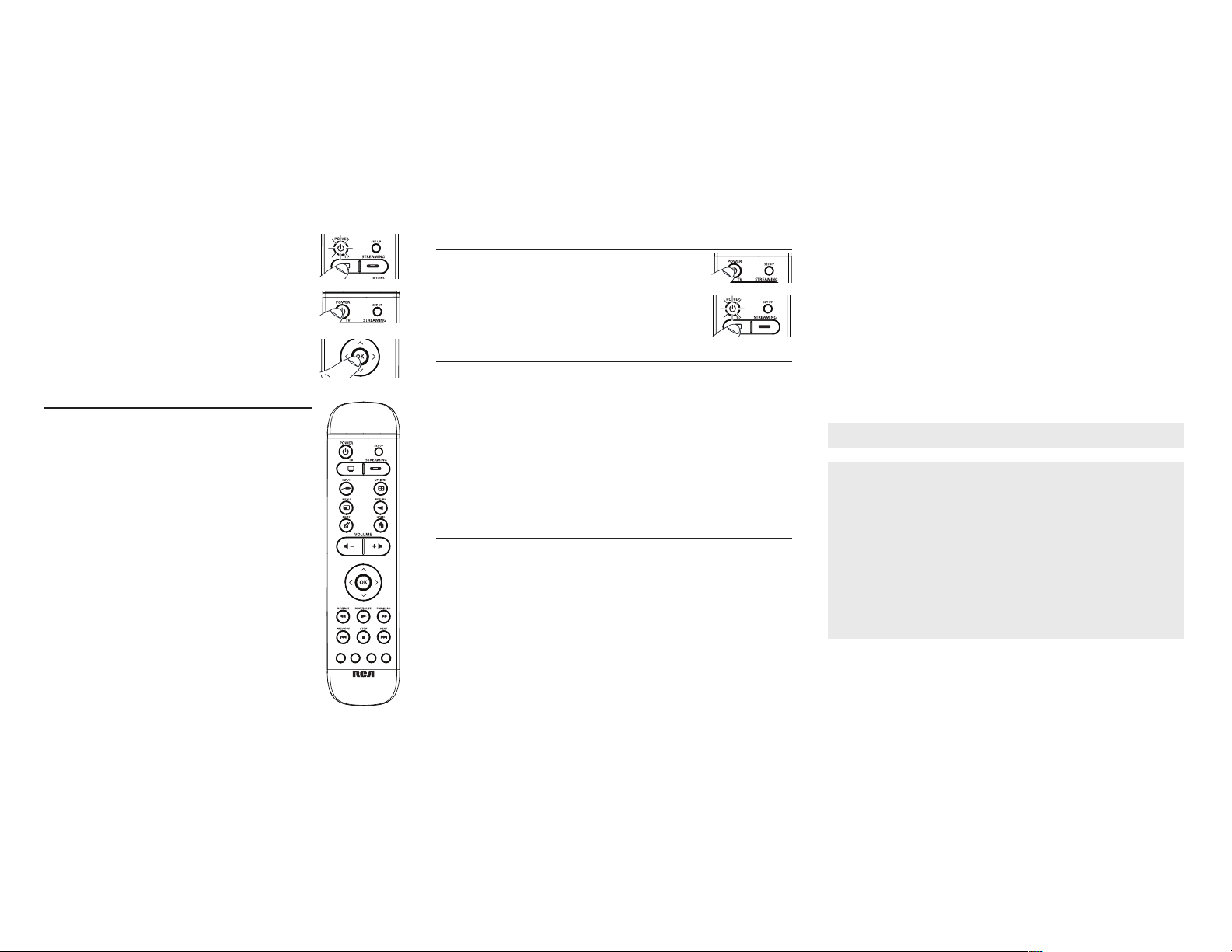
4. Press and release the component key you wish the remote to control—TV or
STREAMING key. The indicator light blinks once and remains lit.
Important: Find the OK key on your remote (don’t press it yet). You will need to press this key
quickly in step 6 below.
5. Press and release the POWER key until the component turns off.
Important: You may have to press the POWER key up to 200 times.
6. As soon as the component turns off, press the OK key within 4 seconds. The indicator
light turns off.
Note: If you wait longer than 4 seconds to press OK, the remote goes to the next code—you will need
to start the code search from step 1 again.
Limited Lifetime Warranty
Voxx Acc esso rie s C orpo rati on (the “C ompa ny” ) w arra nts to you th e or igi nal ret ail purc has er of t his pro duct th at shou ld it, und er normal use and
conditions, be proven defective in material or workmanship during its lifetime while you own it, such defect(s) will be repaired or replaced (at the
Company’s option) without charge for parts and repair labor. To obtain repair or replacement within the terms of this Warranty, the product is to
be delivered with proof of warranty coverage (e.g. dated bill of sale), specifi cation of defect(s), transportation prepaid, to the Company at the
address shown below. Do not return this product to the retailer.
This Warranty does not cover product purchased, serviced or used outside the United States or Canada. This Warranty is not transferable and
does not extend to costs incurred for installation, removal or reinstallation of the product. This Warranty does not apply if in the Company’s
opinion, the product has been damaged through alteration, improper installation, mishandling, misuse, neglect, accident, or the simultaneous
use of different battery types (e.g. alkaline, standard or rechargeable).
THE EXTENT OF THE COMPANY’S LIABILITY UNDER THIS WARRANTY IS LIMITED TO THE REPAIR OR REPLACEMENT PROVIDED
ABOVE AND, IN NO EVENT, SHALL THE COMPANY’S LIABILITY EXCEED THE PURCHASE PRICE PAID BY PURCHASER FOR THE
PRODUCT.
This Warranty is in lieu of all other express warranties or liabilities. ANY IMPLIED WARRANTIES, INCLUDING ANY IMPLIED WARRANTY OF
MERCHANTABILITY OR FITNESS FOR A PARTICULAR PURPOSE SHALL BE LIMITED TO DURATION OF THIS WARRANTY. IN NO CASE
SHALL THE COMPANY BE LIABLE FOR ANY CONSEQUENTIAL OR INCIDENTAL DAMAGES WHATSOEVER. No person or representative is
authorized to assume for the Company any liability other than expressed herein in connection with the sale of this product.
Some states/provinces do not allow limitations on how long an implied warranty lasts or the exclusion or limitation of incidental or consequential
damage so the above limitations or exclusions may not apply to you. This Warranty gives you specific legal rights and you may also have other
rights, which vary from state/province to state/province.
U.S.A.: Audiovox Return Center, 150 Marcus Blvd., Hauppauge, New York 11788
CANADA: Audiovox Return Center, c/o Genco, 6685 Kennedy Road, Unit 3, Door 16, Mississauga, Ontario L5T 3A5
Troubleshooting
Problem: The remote does not operate your device.
• Make sure the remote is in the correct mode by pressing the corresponding device key (TV, STREAMING). This tells
the remote which device to operate.
• Remove any obstacles between the remote and the device. Make sure you’re aiming the remote at the device’s IR
sensor.
• Make sure the batteries are fresh and are properly installed. Replace the batteries with two new AAA batteries, if
necessary (see the Battery Installation section).
Problem: The remote can’t be programmed to operate your device.
• If you are testing the remote while programming it, you may be too far away from the device or at a wrong angle.
There must be an unobstructed path between the remote and the IR sensor on the device. Move closer and make
sure you point the remote at the device you’re trying to control.
• If you’re using the Direct Entry programming method to enter the codes for your brand and the unit is still not
functioning properly, try the auto, or manual search method.
• Make sure the batteries are fresh and are properly installed.
Problem: The remote doesn’t perform commands properly.
• Make sure the remote is in the correct mode by pressing the corresponding device key (TV, STREAMING ). This tells
the remote which device to operate.
ESPAÑOL
For more information, please visit www.rcaaudiovideo.com
Consumer Help Line: 1-800-420-7968
Tour of the Remote
In most cases, the keys on this remote perform the same functions as the keys on your
original remotes once you’ve programmed this remote to operate your components.
Illuminated POWER key serves as an indicator light to provide feedback. It also turns
your devices on and off.
SET UP puts the remote in code programming mode.
Device keys (TV, STREAMING) put the remote in the right mode to control your device.
The INPUT toggles through your TV input choices.
OPTIONS, RETURN, and HOME perform the same functions as on your original
streaming player remote.
MENU puts the remote in menu mode; it also accesses the same features as the key on
your original remote in menu mode.
MUTE and VOLUME +/- keys adjust TV volume.
Arrow keys and OK act as navigation and selection keys in device guides and menu
systems when the remote is in menu mode.
REVERSE, PLAY/PAUSE, FORWARD, PREVIOUS, STOP and NEXT keys control
playback on your streaming player.
Red, green, yellow, and blue keys access additional features on your streaming player.
IMPORTANT: Because this remote controls more than one device, you must first “tell” the remote
which device you wish to operate. That means, if you wish to operate your TV, you must first press
the TV key to put the remote in the TV Mode. The remote stays in that device mode until you press a
different device key. For example, if your remote is in TV Mode and you want to operate the streaming
player, you must press the STREAMING key to change device modes.
Master Power
By default, each time you press the POWER key, this remote automatically turns on or off
the devices you’ve programmed it to operate. For example, if you want to turn both your TV
and streaming player on at the same time, all you have to do is press the POWER key on
this remote (if you’ve already programmed the remote to operate these devices). A single
press will also turn them off.
If you want to turn just one of the devices on or off, press the key for the device you
want to turn on/off, and then press POWER within 3 seconds. For example, if you want
to turn just your TV on, press the TV key on this remote, and then press POWER within
3 seconds.
Code Retrieval
1. Press and hold the Code Search key until the LED lights up.
2. Press Device key you desire to check code number. LED flashes and remains on.
3. Press Code Search key and LED goes off.
4. Starting with REVERSE (1) key, press and release each word/number on the keypad in the following order: 1-5. The
word/number that causes the LED to blink is the first number of the code. As you find each number of the code,
write it down for reference. Then start with Word/Number 1 again.
Reverse = 1
Play/Pause = 2
Forward = 3
Previous= 4
Stop = 5
Next = 6
5. Repeat step 4 until you have retrieved all five numbers. After the fifth number is retrieved, the LED will turn off.
Tip: To exit the code retrieval at any time press TV or Streaming key.
• You may have pressed an invalid key for the mode the remote is in.
• There is a possibility that a programmed code may only be able to control some of your device features (for
example, only turns a device on and off). To confi rm that the device key is programmed with the correct code for
maximum functionality, test the device. Attempt to control a variety of the device’s functions with the remote. If some
of the features of your devices don’t work, try programming the remote with a different code in the list using the
Direct Code Entry Method, until you fi nd the code that allows the remote to control the majority of your device’s
functions. Different codes can provide different levels of functionality.
Problem: The POWER key does not light when you press a key.
• You may have pressed an invalid key for the mode the remote is in.
• Make sure the remote is in the correct mode by pressing the corresponding device key (TV, STREAMING). This tells
the remote which device to operate.
• Make sure the batteries are fresh and are properly installed. Replace the batteries with two new AAA batteries, if
necessary (see the Battery Installation section).
Problem: The device’s menu does not appear on the TV screen.
• Make sure you have connected the device to your TV properly and selected the correct input. (See your devices’
Owner’s Manuals for proper connection procedures.)
• Make sure the remote is in the correct mode by pressing the corresponding device key (TV, STREAMING). This tells
the remote which device to operate.
• Menu access isn’t supported for all brands. You may need to use your original remote control to access menu
functions for some devices.
Paso 1: Instale sus baterías
Su control remoto requiere dos baterías alcalinas tamaño AAA (no incluidas).
Para instalar las baterías:
1. Presione y empuje la cubierta del compartimiento de baterías para removerla.
2. Inserte las baterías, haciendo que las mismas coincidan con las marcas (+) y (–) dentro del compartimiento de
baterías.
3. Empuje la cubierta de baterías de regreso nuevamente a su lugar.
Precauciones para las baterías:
• No mezcle baterías viejas y nuevas.
• No mezcle baterías alcalinas, estándar (carbono-zinc) o recargables (níquel-cadmio.
• Retire siempre inmediatamente las baterías viejas, débiles o gastadas y recíclelas o elimínelas de conformidad con las regulaciones
locales y nacionales.
Información FCC :
Este aparato obedece las especificaciones de la Parte 15 de las regulaciones FCC. Las funciones están sujetas a
las siguientes condiciones: 1) Este aparato no puede causar interferencias dañinas, y 2) este aparato puede recibir
cualquiera interferencia, incluyendo aquellas que puedan causar funciones no deseadas.
Nota: Se probó este equipo y podemos afirmar que cumple con las restricciones establecidas para un dispositivo
digital Clase B, de acuerdo con la Sección 15 de la Reglamentación de FCC. Estas restricciones fueron designadas
para brindar una protección razonable frente a la interferencia perjudicial en una instalación residencial. Este equipo
genera, usa y puede irradiar energía de radiofrecuencia y, si no está instalado o no se lo utiliza de acuerdo con
las instrucciones, puede ocasionar interferencias perjudiciales para las comunicaciones de radio. Sin embargo, no
existe ninguna garantía de que no se vaya a producir una interferencia en una instalación particular. Si este equipo
produce una interferencia perjudicial con la recepción de la radio o la televisión, lo cual podría determinarse apagando
y encendiendo el equipo, se le pide al usuario que intente corregir la interferencia siguiendo una o varias de las
siguientes medidas.
• Vuelva a orientar o cambie de lugar la antena receptora.
• Aumente la separación entre el equipo y el receptor.
• Conecte este equipo a un tomacorriente en un circuito diferente al que esté conectado el receptor.
• Consulte al distribuidor o a un técnico experimentado de radio y televisión para solicitar asistencia.
Precaución: Cualquier cambio o modificación no expresamente aprobados por la parte responsable por el
cumplimiento podría invalidar la autoridad del usuario para operar este equipo.
Información Regulatoria de la Industria Canadiense
CAN ICES-3 (B)/NMB-3 (B)
Paso 2: Programe su control remoto
Entrada Directa de Código
Para programar su control remoto para controlar hasta dos componentes, siga estos pasos:
1. Encienda manualmente el componente que quiere programar para que funcione con el
control remoto.
2. Encuentre el código de cinco dígitos para la marca de su TV o reproductor de
transmisión de video en las listas de código anexas.
3. Presione y mantenga presionada la tecla SET UP hasta que la luz del indicador se ilumine.
4. Libere la tecla SET UP.
Dígito 1 Dígito 2 Dígito 3
Dígito 4 Dígito 5 Dígito 6
Page 2
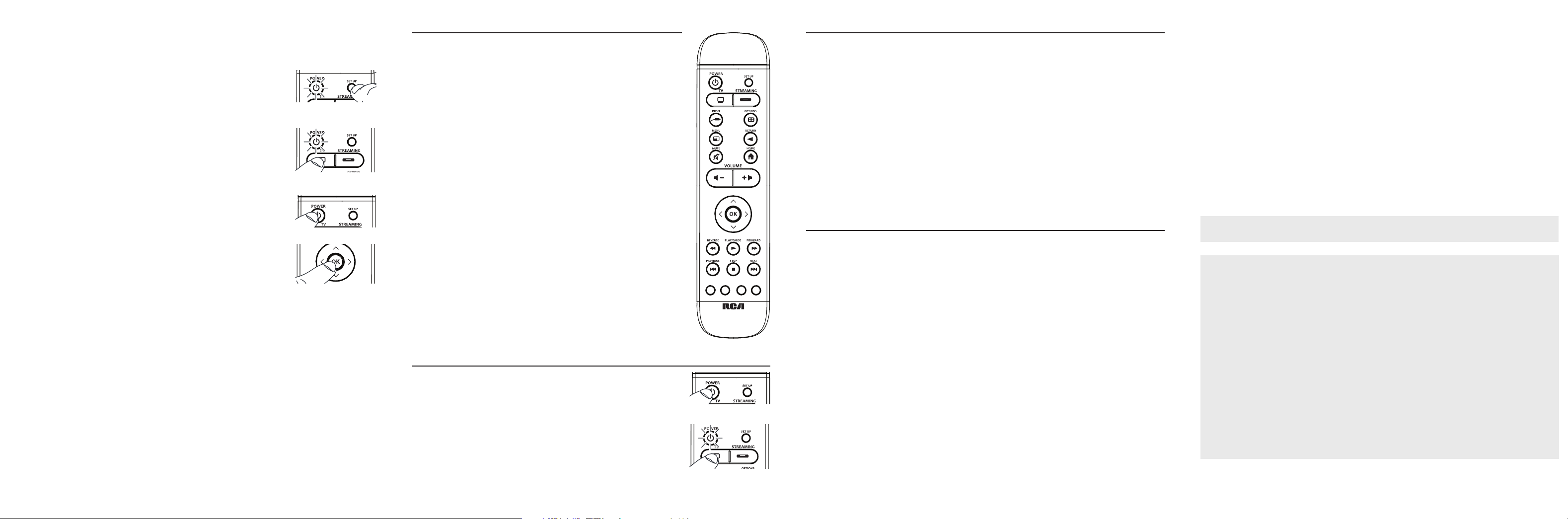
ESPAÑOL 9 ESPAÑOL 10 ESPAÑOL 11 12 13 14
Búsqueda de Código Manual
Si su TV o reproductor de transmisión de video no responde después de usted haya intentado todos los códigos
de cinco dígitos para su marca, o si su marca no está listada, intente buscar su código vía el Método de Entrada de
Búsqueda Manual. Para programar su control remoto con el Método de Entrada de Búsqueda Manual, siga estos
pasos:
1. Encienda manualmente el componerse que usted quiere programar para que funcione
con el control remoto.
2. Presione y mantenga presionada la tecla SET UP hasta que la luz del indicador se
ilumine.
3. Libere la tecla SET UP.
4. Presione y libere la tecla del componente que usted quiere controlar con el control
remoto— tecla TV o STREAMING. La luz del indicador parpadea una vez y
permanece iluminada.
Importante: Encuentre la tecla OK en su control remoto (no la presione todavía). Usted necesitará
presionar esta tecla rápidamente en el paso 6 más adelante.
5. Presione y libere la tecla POWER hasta que el componente se apague.
Importante: Puede ser que usted tenga que presionar la tecla POWER hasta 200 veces.
6. Tan pronto como el componente se apague, presione la tecla OK en 4 segundos. La luz
del indicador se apaga.
Nota: Si usted espera más de 4 segundos para presionar OK, el control remoto pasa al código
siguiente - usted necesitará comenzar la búsqueda de código nuevamente desde el paso 1.
Garantía Limitada Durante la Vida Útil del Producto
Voxx Accessories Corporation (la “Compañía”) le garantiza a usted, el comprador original de este producto que si, bajo condiciones y uso
normales, se encontrara que presenta defectos materiales o de mano de obra durante su vida útil mientras sea de su propiedad, tales
defectos serán reparados o reemplazados (a opción de la Compañía) sin cargo alguno por las piezas y labores de reparación. Para obtener
los servicios de reparación o reemplazo dentro de los términos de esta Garantía, el producto se entregará con prueba de cubierta de garantía
(por ejemplo, factura fechada de venta), especificación de los defectos, transporte prepagado, a la Compañía a la dirección indicada abajo. No
devuelva este producto al distribuidor.
Esta Garantía no cubre un producto adquirido, mantenido o utilizado fuera de los Estados Unidos o Canadá. Esta Garantía no es transferible
y no incluye los costos incurridos en la instalación, remoción o reinstalación de este producto. Esta Garantía no aplica si, es opinión de la
Compañía que, este producto ha sufrido daños debido a alteraciones, instalación inadecuada, abuso, uso indebido, negligencia, accidente
o el uso simultáneo de diferentes tipos de baterías (por ejemplo, alcalinas, típicas o recargables). EL ALCANCE DE LA RESPONSABILIDAD
DE LA COMPAÑÍA BAJO ESTA GARANTÍA ESTÁ LIMITADO A LA REPARACIÓN O EL REEMPLAZO PROVISTO ARRIBA Y, EN NINGÚN
CASO, DEBERÁ LA RESPONSABILIDAD DE LA COMPAÑÍA EXCEDER EL PRECIO DE COMPRA PAGADO POR EL COMPRADOR DE ESTE
PRODUCTO.
Esta Garantía reemplaza cualesquiera otras responsabilidades o garantías expresas. CUALESQUIERA GARANTÍAS IMPLÍCITAS,
INCLUYENDO CUALQUIER GARANTÍA IMPLÍCITA DE COMERCIABILIDAD O ADAPTABILIDAD PARA UN PROPÓSITO EN PARTICULAR
ESTARÁN LIMITADAS A LA DURACIÓN DE ESTA GARANTÍA. EN NINGÚN CASO LA COMPAÑÍA SERÁ RESPONSABLE POR DAÑOS
EMERGENTES O INCIDENTALES. Ninguna persona ni representante está autorizado a asumir, a nombre de la Compañía, ninguna
responsabilidad salvo la expresada aquí en conexión con la venta de este producto. Algunos estados/provincias no permiten limitaciones
sobre la duración de una garantía implícita o la exclusión o la limitación de daños incidentales o emergentes, de modo que es posible que las
limitaciones o exclusiones anteriores no apliquen en su caso. Esta Garantía le confiere derechos legales específicos; según el estado/provincia,
puede disfrutar además de otros derechos.
U.S.A.: Audiovox Return Center, 150 Marcus Blvd., Hauppauge, New York 11788
CANADA: Audiovox Return Center, c/o Genco, 6685 Kennedy Road, Unit 3, Door 16, Mississauga, Ontario L5T 3A5
Solución de Problemas
Problema: El control remoto no funciona con su dispositivo.
• Asegúrese que el control remoto esté en el modo correcto presionando la tecla de dispositivo correspondiente (TV,
STREAMING). Esto indica al control remoto cual dispositivo hacer funcionar.
• Retire cualquier obstáculo entre el control remoto y el dispositivo. Asegúrese de apuntar el control remoto al sensor
infrarrojo del dispositivo.
• Asegúrese que las baterías sean nuevas y estén correctamente instaladas. Reemplace las baterías con dos baterías
nuevas AAA, si es necesario (vea la sección Instalación de Baterías).
Problema: El control remoto no puede programarse para funcionar con su dispositivo.
• Si usted está probando el control remoto mientras lo programa, puede estar demasiado lejos del dispositivo o
en el ángulo incorrecto. Debe haber una vía sin obstrucciones entre el control remoto y el sensor infrarrojo en el
dispositivo. Acérquese y asegúrese de apuntar el control remoto al dispositivo que está tratando de controlar.
• Si usted está usando el método de programación de Entrada Directa para ingresar los códigos para su marca y
la unidad todavía no está funcionando apropiadamente, intente el método automático, o el método de búsqueda
manual.
• Asegúrese que las baterías sean nuevas y estén correctamente instaladas.
Problema: El control remoto no efectúa correctamente los comandos.
• Asegúrese que el control remoto esté en el modo correcto presionando la tecla de dispositivo correspondiente (TV,
STREAMING ). Esto le indica al control remoto cual dispositivo hacer funcionar.
• Puede ser que usted haya presionado una tecla inválida para el modo en que el control remoto se encuentra.
• Hay la posibilidad de que un código programado pueda controlar solamente algunas de las características de su
dispositivo (por ejemplo, solamente encender y apagar un dispositivo). Para confirmar que la tecla del dispositivo
esté programada con el código correcto para funcionalidad máxima, pruebe el dispositivo. Intente controlar una
variedad de las funciones del dispositivo con el control remoto. Si algunas de las características de sus dispositivos
no funcionan, trate de programar el control remoto con un código diferente en la lista usando el Método de Entrada
Directa de Código, hasta que usted encuentre el código que permita al control remoto operar con la mayoría de las
funciones de su dispositivo. Códigos diferentes pueden proporcionar diferentes niveles de funcionalidad.
Para más información, por favor visite www.rcaaudiovideo.com
Línea de Ayuda al Consumidor: 1-800-420-7968
Tour del Control Remoto
En la mayoría de los casos, las teclas del control remoto efectúan las mismas funciones
que las teclas en sus controles remotos originales una vez que usted haya programado
este control remoto para funcionar con sus componentes.
La tecla POWER iluminada sirve como una luz del indicador para proporcionar
retroalimentación. Esta también enciende y apaga sus dispositivos.
SET UP puts the remote in code programming mode.
Las teclas de dispositivo (TV, STREAMING) colocan el control remoto en el modo
correcto para controlar su dispositivo.
La tecla INPUT alterna a través de sus opciones de entrada de TV.
OPTIONS, RETURN, y HOME realizan las mismas funciones que en su control remoto
del reproductor de transmisión de video original.
MENU coloca al control remoto en modo menú; también accesa las mismas
características que la tecla en su control remoto original en modo menú.
Las teclas MUTE y VOLUME +/- ajustar el volumen de la TV.
Las teclas de flecha y OK actúan como teclas de navegación y selección en guías de
dispositivo y sistemas de menú cuando el control remoto está en modo menú.
Las teclas REVERSE, PLAY/PAUSE, FORWARD, PREVIOUS, STOP y NEXT
controlan la reproducción en su reproductor de transmisión de video.
Las teclas Red, green, yellow, y blue accesan las características adicionales en su
reproductor de transmisión de video.
IMPORTANTE: Debido a que este control remoto controla más de un dispositivo, usted debe primero
“decir” al control remoto cual dispositivo quiere que funcione. Esto significa, que si usted desea hacer
funcionar su TV, usted debe primero presionar la tecla TV para colocar a control remoto en el Modo
TV. El control remoto permanece en este modo de dispositivo hasta que usted presione una tecla de
dispositivo diferente. Por ejemplo, si su control remoto está en Modo TV y usted quiere hacer funcionar
el reproductor de transmisión de video, usted debe presionar la tecla STREAMING para cambiar
modos de dispositivo.
Control Maestro
En forma predeterminada, cada vez que usted presione la tecla POWER, este control
remoto automáticamente enciende o apaga los dispositivos que usted haya programado
para funcionar con él. Por ejemplo, si usted quiere encender tanto su TV como su
reproductor de transmisión de video al mismo tiempo, todo lo que tiene que hacer es
presionar la tecla POWER en el control remoto (si usted ya ha programado el control
remoto para funcionar con estos dispositivos). Una sola presión también los apagará.
Si usted quiere encender o apagar sólo uno de los dispositivos, presione la tecla para
el dispositivo que quiere encender/apagar, y luego presione POWER en 3 segundos.
Por ejemplo, si usted quiere sólo encender su TV, presione la tecla TV en este control
remoto, y luego presione POWER en 3 segundos.
Recuperación de Código
1. Presione y mantenga presionada la tecla Code Search hasta que el LED se ilumine.
2. Presione la tecla del dispositivo para el que quiere checar el número de código. El LED parpadea y permanece
iluminado.
3. Presione la tecla Code Search y el LED se apaga.
4. Comenzando con la tecla REVERSE (1), presione y suelte cada palabra/número en el teclado en el orden siguiente:
1-5. La palabra/número que cause que el LED parpadee es el primer número del código. Conforme encuentre cada
número del código, anótelo para referencia. Luego inicie nuevamente con Palabra/Número 1.
Reversa = 1
Reproducir/Pausa = 2
Adelante = 3
Previo= 4
Detener = 5
Siguiente = 6
5. Repita el paso 4 hasta que haya recuperado los cinco números. Después de recuperar el quinto número, el LED se
apagará.
Tip: Para salir de recuperación de código en cualquier momento presione la tecla TV o Streaming.
Problema: La tecla POWER no se ilumina cuando usted presiona una tecla.
• Puede ser que usted haya presionado una tecla inválida para el modo en que se encuentra el control remoto.
• Asegúrese que el control remoto esté en el modo correcto presionando la tecla de dispositivo correspondiente (TV,
STREAMING). Esto le indica al control remoto cual dispositivo hacer funcionar.
• Asegúrese que las baterías sean nuevas y estén correctamente instaladas. Reemplace las baterías con dos baterías
nuevas AAA, si es necesario (vea la sección Instalación de Baterías).
Problema: El menú del dispositivo no aparece en la pantalla de la TV.
•
Asegúrese de haber conectado correctamente el dispositivo a su TV y de haber seleccionado la entrada correcta.
(Vea los Manuales del Propietario de sus dispositivos para los procedimientos de conexión correctos).
• Asegúrese que el control remoto esté en el modo correcto presionando la tecla de dispositivo correspondiente (TV,
STREAMING). Esto le indica al control remoto cual dispositivo hacer funcionar.
• El acceso al menú no está soportado para todas las marcas. Puede ser que usted necesite utilizar su control
remoto original para tener acceso a las funciones de menú para algunos dispositivos.
