Page 1
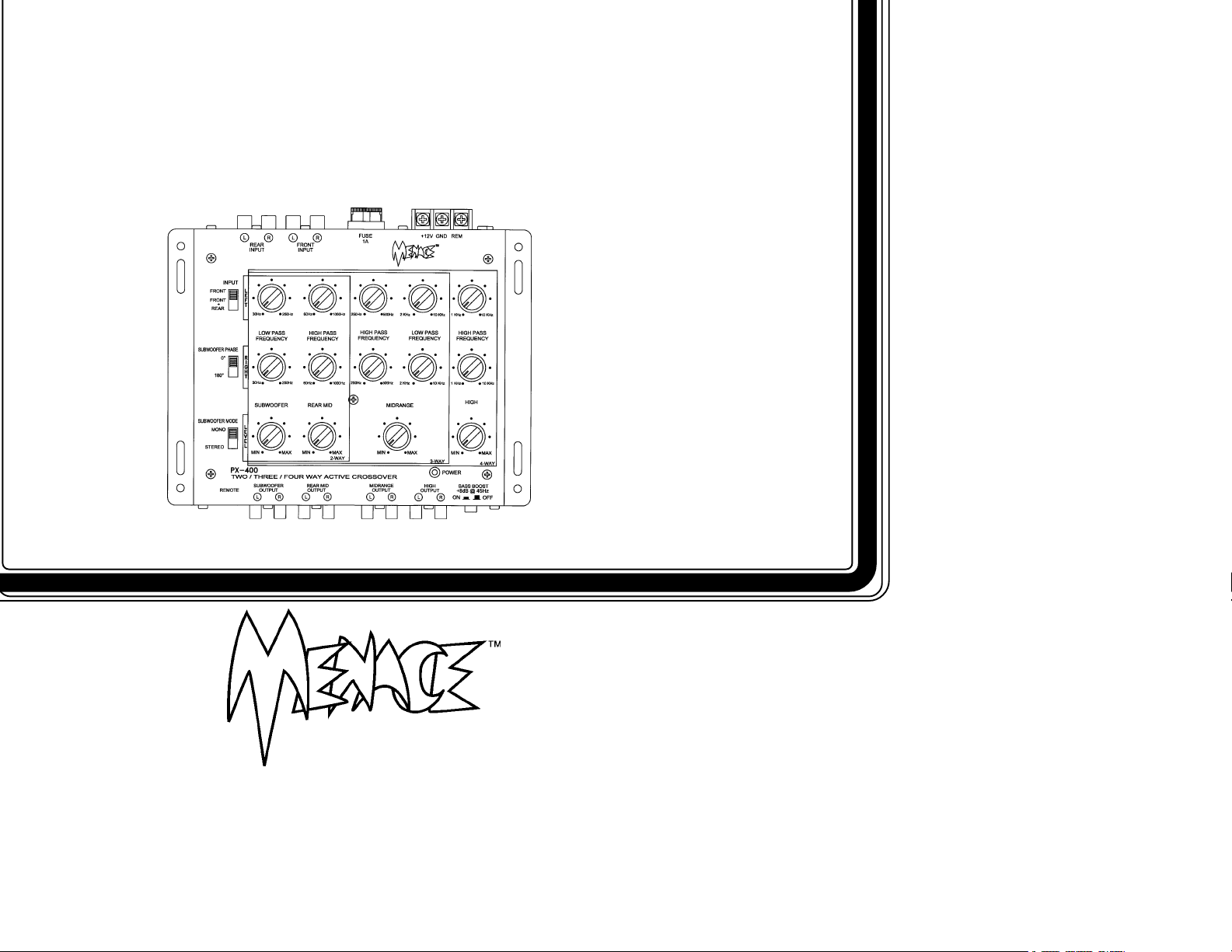
PX-400
2/3/4-Way Active
Crossover
Owner'sOwner's
Owner's
Owner'sOwner's
ManualManual
Manual
ManualManual
Page 2
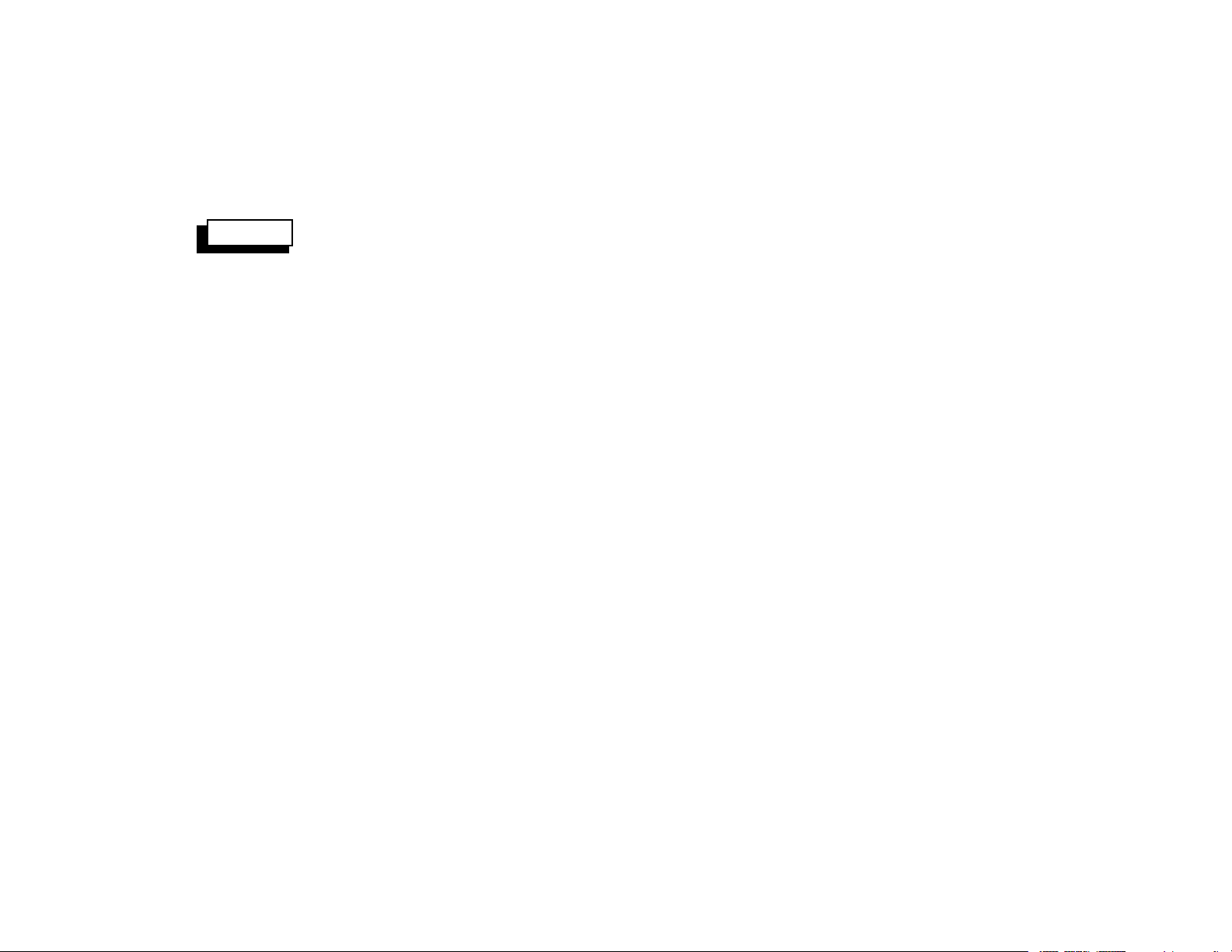
INDEX
Specifications ............................................................................1
Installation Instructions .............................................................2
Wiring Instructions ...............................................................3 - 4
2-Way System Wiring Diagram ..............................................5
3-Way System Wiring Diagram ..........................................6 - 7
4-Way System Wiring Diagram .........................................8 - 9
Operation .........................................................................10 - 11
Warranty...................................................................................13
Page 3
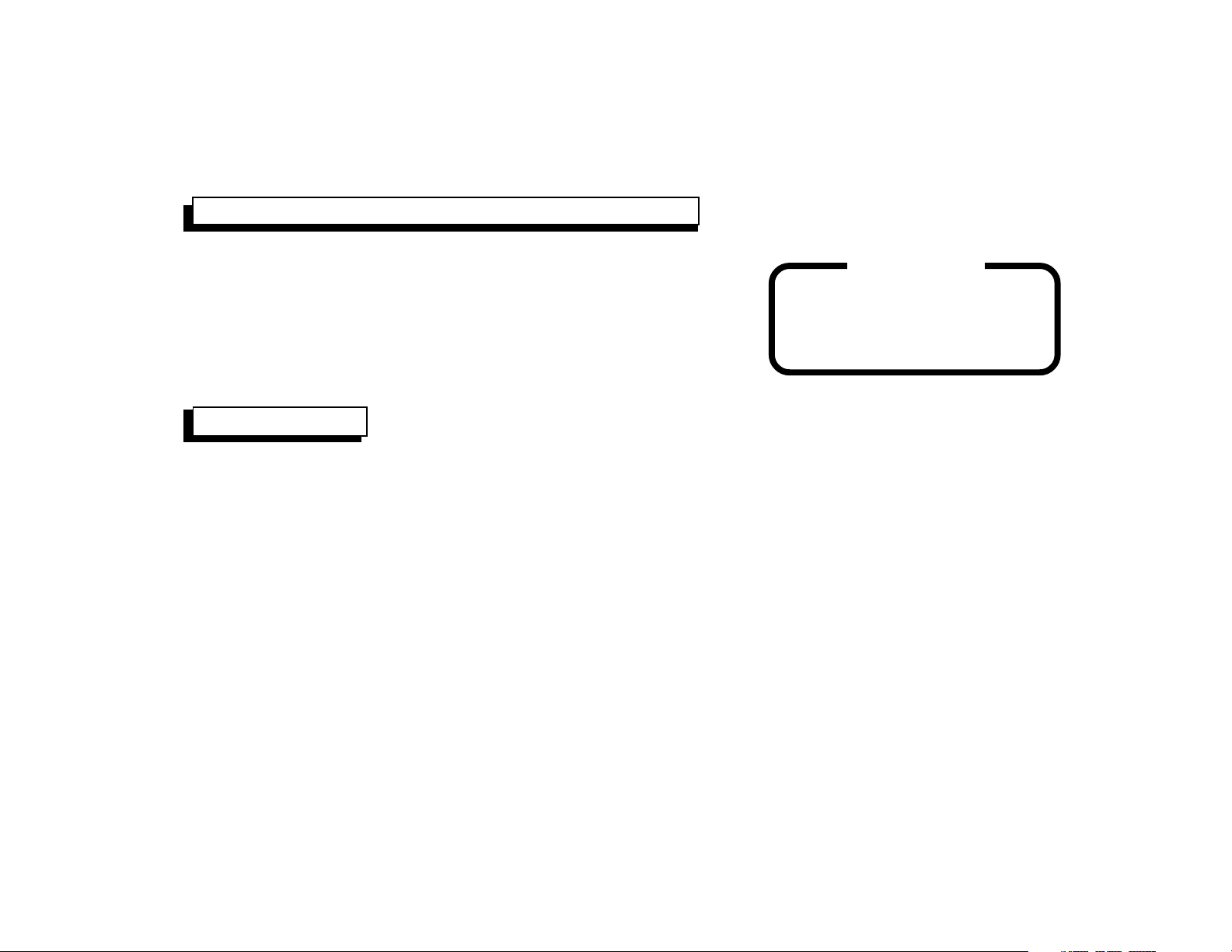
HIGH PERFORMANCE 2/3/4-WAY ACTIVE CROSSOVER
This unit has been designed to provide high quality performance with a minimum of
maintenance. However, it's performance will only be as good as the care and quality
of components with which it is installed. We therefore advise that you read these
instructions very carefully to familiarize yourself with the product and it's features.
Should you require assistance with the installation or wiring of this unit, please call
our toll-free "HELP" line at 1-800-645-4994 during the days/hours shown.
SPECIFICATIONS
HELP!
1-800-645-4994
Monday - Friday
Saturday
8:30am - 7:00pm Eastern
9:00am - 5:00pm Eastern
Frequency Response:
Signal / Noise Ratio:
Distortion:
Input Impedance:
Output Impedance:
Bass Boost:
Crossover Slope:
* Due to continuing improvement, Audiovox reserves the right to change features and design without notice.
10 - 50,000 Hz. ± 3 dB
92 dB (A-Weighted)
0.01%
10K ohms
100 ohms
8 dB @45 Hz.
18 dB/octave
Crossover Frequency
Subwoofer Low-Pass:
Rear Mid High-Pass:
Midrange High-Pass:
Midrange Low-Pass:
High High-Pass:
Supply Voltage:
Fuse Rating:
Dimensions (W x H x D):
-1-
30 - 250 Hz.
60 - 1,000 Hz.
250 - 500 Hz.
2,000 - 10,000 Hz.
1,000 - 10,000 Hz.
12 volts D.C., negative ground
1 amp.
8-1/4" x 1-1/4" x 7"
210 mm x 31 mm x 179 mm
Page 4
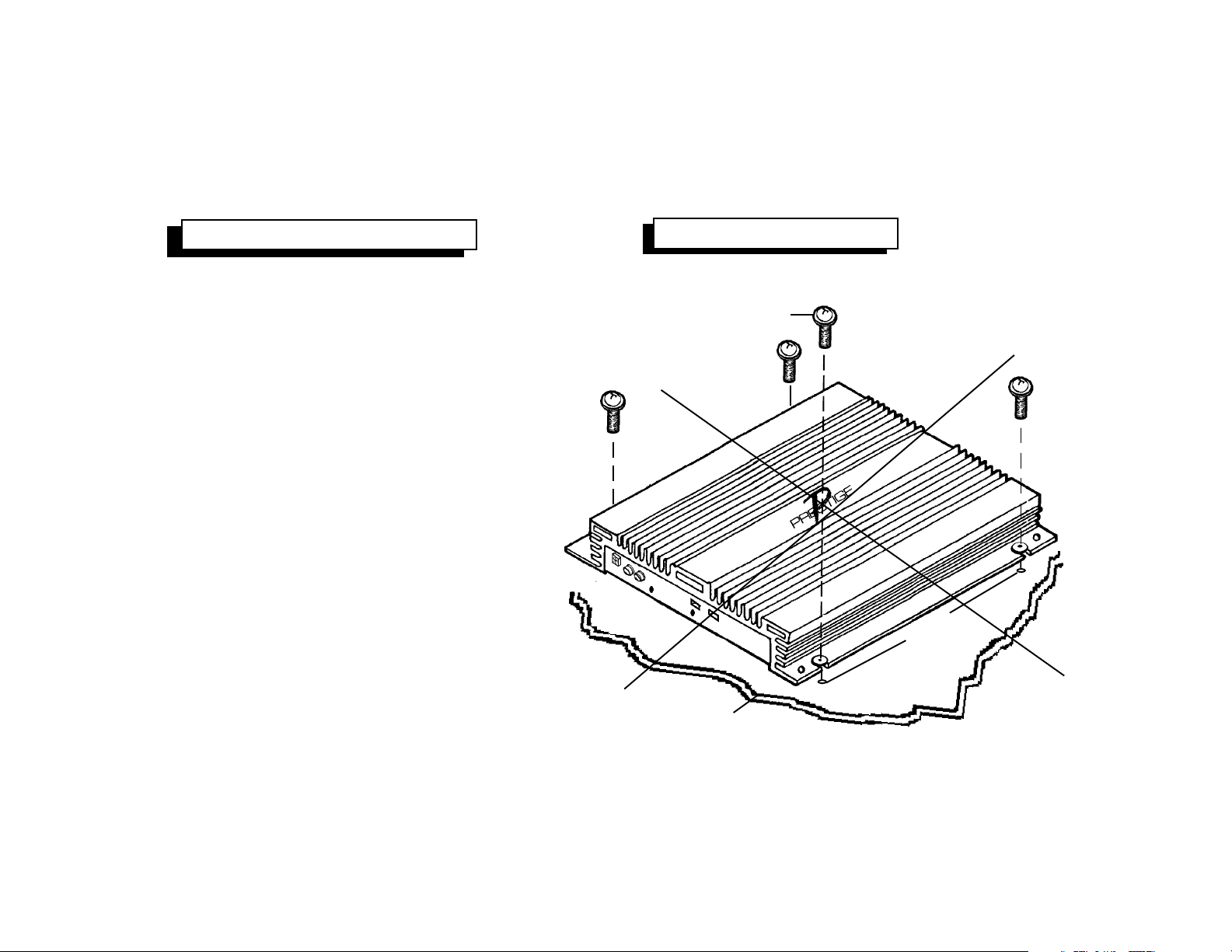
INSTALLATION INSTRUCTIONS
1. Select a mounting area where the crossover
will be accessible for occasional adjustment of
control settings.
2. Place the crossover on the mounting surface
and mark the locations of the four mounting
holes as shown in the illustration.
3. Remove the crossover and drill a 1/8" hole at
each of the four locations.
CAUTION: Before drilling the holes, look at the
underside of the mounting surface. Always
check carefully to avoid drilling into wiring,
braces, fuel or brake lines. CHECK BEFORE
YOU DRILL !
4. Secure the crossover to the mounting surface
using the self-tapping screws and washers
provided.
5. Select a mounting area where the Remote
Subwoofer Level Control will be accessible for
adjustment of the control setting.
6. In similar manner to steps 2 through 4, drill 2
mounting holes and use the self-tapping screws
and washers to secure the Remote Control to
the mounting surface.
INSTALLATION DIAGRAM
SELF-TAPPINGSCREW
1/8" DIA.
HOLE
MOUNTING SURFACE
-2-
Page 5
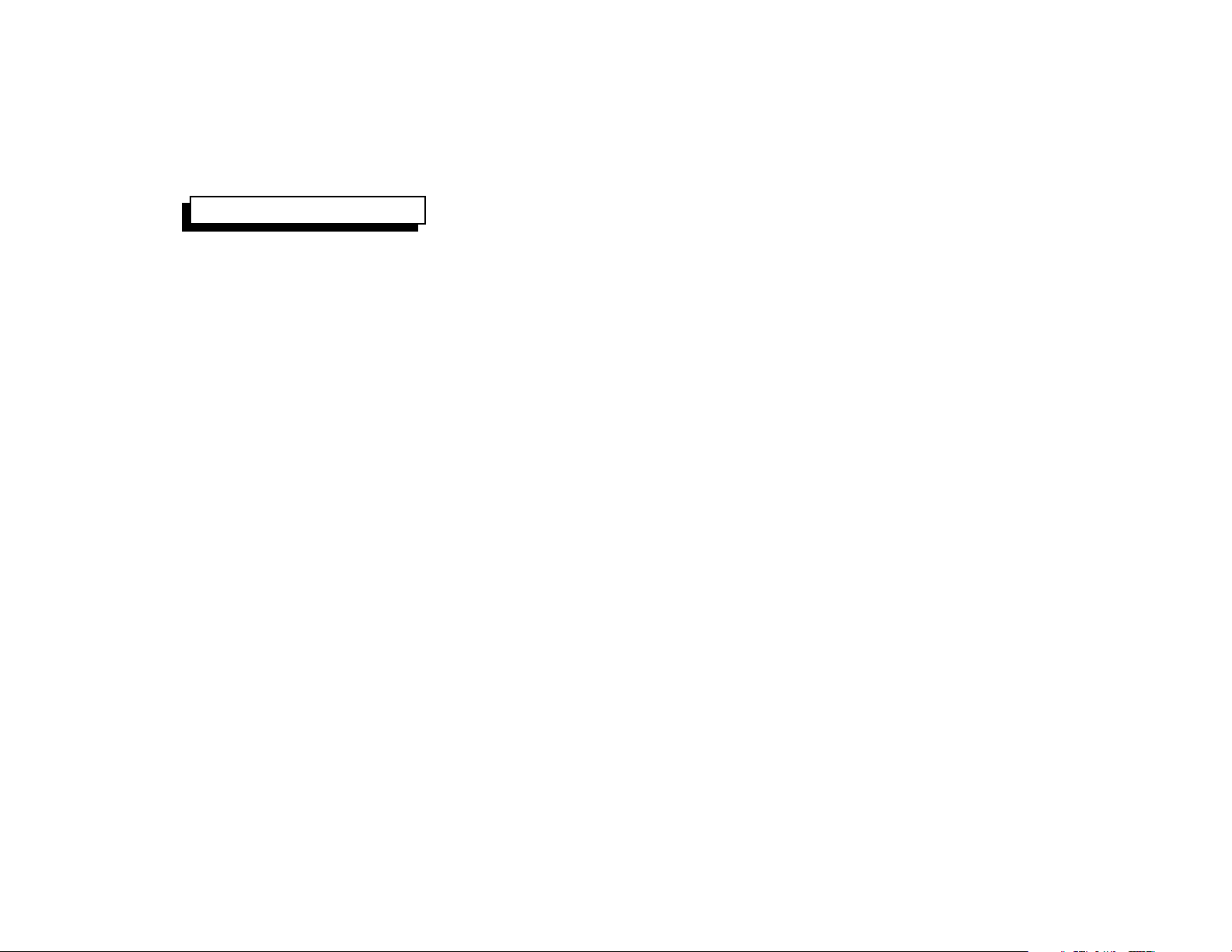
WIRING INSTRUCTIONS
The wiring of your crossover will depend on the system and speakers you are using but will either be a 2-way (bass and midrange/high), 3-way
(bass, midrange and high) or 4-way (bass, rear midrange, midrange and high) application using 2 or 4 channels of input from the car stereo.
The following pages illustrate the input and output wiring for these types. Please refer to the appropriate diagram for the system configuration
you are using.
The power connections for this unit are made via screw tightened terminals. Loosen the screw for the connection to be made and fully insert
the wire (strip 1/2" of insulation from the end) under the respective screw on the side panel. Tighten the screw down to secure the wire.
1. Power Connection
The battery terminal (+12V) must be connected directly to the positive terminal of the vehicle battery to provide an adequate voltage source
and minimize noise. Connecting the battery terminal lead to any other point (such as the fuse block) may cause noise and distortion. Use
#18 gauge wire for this lead and connect it to the terminal of the battery after all other wiring is completed.
2. Ground Connection
The ground terminal (GND) connection is also critical to the correct operation of the crossover. Use a wire of the same gauge as the power
connection (#18) and connect it between the ground terminal (GND) of the unit and a metal part of the vehicle close to the mounting location.
This wire should be as short as possible and any paint or rust at the grounding point should be scraped away to provide a clean metal surface
to which the end of the ground wire can be screwed or bolted.
3. Remote Turn-On Connection
The crossover is turned on by applying +12 volts to the remote turn-on terminal (REM). The wire lead to this terminal should be connected
to the "Auto-Antenna" lead from the car stereo which will provide the +12 volts only when the car stereo is turned on. If the car stereo does
not provide an Auto-Antenna lead, the remote turn-on lead may be wired to an "Accessory" or "Radio" terminal in the car's fuse block. This
will turn the crossover on and off with the ignition key, regardless of whether the car stereo is on or off. The remote turn-on lead does not carry
large currents, so #20 gauge wire may be used for this application.
4. Input Connections
This crossover features low-level input capability. If the car stereo has 2 channels of low-level output, connect them to the "FRONT INPUT"
jacks (see pages 5, 6 and 8). If the car stereo has 4 channels of low-level output, connect them to the "FRONT INPUT" and "REAR INPUT"
jacks (see pages 7 and 9).
-3-
Page 6

5. Output Connections
Connect the low-level output jacks from the crossover to the low-level inputs of the amplifier(s) in the system. For 2-way systems, use the
"SUBWOOFER OUTPUT" and "REAR MID OUTPUT" jacks (see page 5). For 3-way systems, use the "SUBWOOFER OUTPUT", "MIDRANGE
OUTPUT" and "HIGH OUTPUT" jacks (see pages 6 and 7). For 4-way systems, use all 4 sets of output jacks (see pages 8 and 9).
6. Remote Subwoofer Level Control
The Remote Subwoofer Level Control is connected to the crossover by means of a 16' 4-wire cable (supplied). Plug one end of the cable into
the socket on the rear of the Remote Control, route the cable to the crossover and plug the other end into the mating socket on the crossover.
NOTE: Do not attempt to shorten the Remote Control cable. If there is excess length, bundle it neatly and tie up in an inconspicuous location.
-4-
Page 7

2-WAY SYSTEM WIRING
USING 2 CHANNEL INPUT
SET TO
"FRONT"
CAR STEREO
LOW-LEVEL
RCA OUTPUTS
LEFT
RIGHT
AUTO-ANTENNA
LEAD
CONNECT THIS WIRE
LAST
12 VOLT
VEHICLE
BATTERY
CHASSIS
GROUND
SET TO
"MONO"
MONO
WOOFER AMPLIFIER
MONO
WOOFER
SET TO
"STEREO"
OR
2-CHANNEL
WOOFER AMPLIFIER
LEFT
WOOFER
RIGHT
WOOFER
MIDRANGE / HIGH
AMPLIFIER
LEFT MIDRANGE/
TWEETER
-5-
10
10
BASS BOOST
+8dB @ 45Hz
ON__ __OFF
RIGHT MIDRANGE/
TWEETER
EXISTING SCREW OR BOLT
CLEAN PAINT, RUST, DIRT OR
GREASE FROM AREA FOR
GOOD CONNECTION
GROUNDED METAL
SECTION OF VEHICLE
Page 8

3-WAY SYSTEM WIRING
USING 2 CHANNEL INPUT
SET TO
"FRONT"
CAR STEREO
LOW-LEVEL
RCA OUTPUTS
LEFT
RIGHT
AUTO-ANTENNA
LEAD
CONNECT THIS WIRE
LAST
12 VOLT
VEHICLE
BATTERY
CHASSIS
GROUND
SET TO
"MONO"
MONO
WOOFER AMPLIFIER
MONO
WOOFER
SET TO
"STEREO"
OR
2-CHANNEL
WOOFER AMPLIFIER
LEFT
WOOFER
RIGHT
WOOFER
LEFT
MIDRANGE
-6-
MIDRANGE
AMPLIFIER
10
10
BASS BOOST
+8dB @ 45Hz
ON__ __OFF
RIGHT
MIDRANGE
HIGH AMPLIFIER
LEFT
TWEETER
EXISTING SCREW OR BOLT
CLEAN PAINT, RUST, DIRT OR
GREASE FROM AREA FOR
GOOD CONNECTION
GROUNDED METAL
SECTION OF VEHICLE
RIGHT
TWEETER
Page 9

3-WAY SYSTEM WIRING
USING 4 CHANNEL INPUT
LOW-LEVEL
RCA OUTPUTS
CAR STEREO
AUTO-ANTENNA
LEAD
CONNECT THIS WIRE
LAST
SET TO
"MONO"
MONO
WOOFER AMPLIFIER
MONO
WOOFER
SET TO
"FRONT + REAR"
SET TO
"STEREO"
OR
LEFT REAR
2-CHANNEL
WOOFER AMPLIFIER
LEFT
WOOFER
RIGHT REAR
RIGHT
WOOFER
LEFT FRONT
RIGHT FRONT
LEFT
MIDRANGE
-7-
MIDRANGE
AMPLIFIER
10
10
BASS BOOST
+8dB @ 45Hz
ON__ __OFF
RIGHT
MIDRANGE
HIGH AMPLIFIER
LEFT
TWEETER
12 VOLT
VEHICLE
BATTERY
EXISTING SCREW OR BOLT
CLEAN PAINT, RUST, DIRT OR
GREASE FROM AREA FOR
GOOD CONNECTION
GROUNDED METAL
SECTION OF VEHICLE
RIGHT
TWEETER
CHASSIS
GROUND
Page 10

4-WAY SYSTEM WIRING
USING 2 CHANNEL INPUT
SET TO
"FRONT"
CAR STEREO
LOW-LEVEL
RCA OUTPUTS
LEFT
RIGHT
AUTO-ANTENNA
LEAD
CONNECT THIS WIRE
LAST
12 VOLT
VEHICLE
BATTERY
CHASSIS
GROUND
SET TO
"MONO"
MONO
WOOFER AMPLIFIER
MONO
WOOFER
SET TO
"STEREO"
OR
2-CHANNEL
WOOFER AMPLIFIER
LEFT
WOOFER
RIGHT
WOOFER
REAR MIDRANGE
REAR LEFT
MIDRANGE
-8-
AMPLIFIER
REAR RIGHT
10
10
BASS BOOST
+8dB @ 45Hz
ON__ __OFF
MIDRANGE
MIDRANGE
AMPLIFIER
LEFT
MIDRANGE
RIGHT
MIDRANGE
EXISTING SCREW OR BOLT
CLEAN PAINT, RUST, DIRT OR
GREASE FROM AREA FOR
GOOD CONNECTION
GROUNDED METAL
SECTION OF VEHICLE
HIGH AMPLIFIER
LEFT
TWEETER
RIGHT
TWEETER
Page 11

4-WAY SYSTEM WIRING
USING 2 CHANNEL INPUT
SET TO
"FRONT"
CAR STEREO
LOW-LEVEL
RCA OUTPUTS
LEFT
RIGHT
AUTO-ANTENNA
LEAD
CONNECT THIS WIRE
LAST
12 VOLT
VEHICLE
BATTERY
CHASSIS
GROUND
SET TO
"MONO"
MONO
WOOFER AMPLIFIER
MONO
WOOFER
SET TO
"STEREO"
OR
2-CHANNEL
WOOFER AMPLIFIER
LEFT
WOOFER
RIGHT
WOOFER
REAR MIDRANGE
REAR LEFT
MIDRANGE
-9-
AMPLIFIER
REAR RIGHT
10
10
BASS BOOST
+8dB @ 45Hz
ON__ __OFF
MIDRANGE
MIDRANGE
AMPLIFIER
LEFT
MIDRANGE
RIGHT
MIDRANGE
EXISTING SCREW OR BOLT
CLEAN PAINT, RUST, DIRT OR
GREASE FROM AREA FOR
GOOD CONNECTION
GROUNDED METAL
SECTION OF VEHICLE
HIGH AMPLIFIER
LEFT
TWEETER
RIGHT
TWEETER
Page 12

OPERATION
2
3
4
1 POWER INDICATORS
bl
bm
bo
bp
bnbq
The Power Indicator LED’s on the crossover and the Remote Subwoofer
Level Control will illuminate to indicate that the unit is connected to the
battery and that the Remote Turn-On terminal is receiving +12 volts, thus
turning on the crossover.
2 INPUT SELECTOR
This switch is used to select the inputs of the audio signal to the
crossover. In the “FRONT” setting, only the input connected to the
“FRONT INPUT” jacks will be processed. In the “FRONT + REAR” setting,
both the inputs to the “FRONT INPUT” and “REAR INPUT” jacks will be
processed.
NOTE: When set to the “FRONT + REAR” setting, the signal to the “REAR
INPUT” jacks is processed and adjusted by the Subwoofer Level
Control
Midrange Level Control
Frequency Controls
processed by the Midrange Level Control
Frequency Controls
Level Control
6
7
8
1
5
1
9
3 SUBWOOFER PHASE SELECTOR
This switch is used to adjust the phase of the “SUBWOOFER OUTPUT”
by 180°. Set the switch to the position that provides the smoothest bass
response with the speaker system being used.
6, Subwoofer Low-Pass Frequency Controls bl, Rear
7, and Rear Midrange High-Pass
bm. The signal to the “FRONT INPUT” jacks is
8, Midrange High-Pass
bn, Midrange Low-PassControlsbo, High
9, and High High-Pass frequency Controls bp.
4 SUBWOOFER MODE SELECTOR
This switch is used to select Stereo or Mono subwoofer output. If the
speaker system uses 2 channels of low-frequency amplification and
2 woofers, set the switch to the “STEREO” position. If used with a single
br
channel of low-frequency amplification, set the switch to the “MONO” position.
-10-
Page 13

5 BASS BOOST SELECTOR
This switch is used to accentuate the bass frequencies by adding 8 dB
of boost to the signal at 45 Hz.
6 SUBWOOFER LEVEL CONTROL
This control is used to adjust the output level from the “SUBWOOFER
OUTPUT” jacks. Set the control to the “MIN” position and slowly adjust
it until the desired level of subwoofer output is achieved for the amplifier/
speaker system being used.
NOTE: This control will work in conjunction with the Remote Subwoofer
Level Control
crossover will allow full adjustment range of the Remote Control.
br. The correct setting of the control on the
7 REARMIDRANGE LEVEL CONTROL
This control is used to adjust the output level from the “REAR MID
OUTPUT” jacks. Set the control to the “MIN” position and slowly adjust
it until the desired level of midrange output is achieved for the amplifier/
speaker system being used.
8 MIDRANGE LEVEL CONTROL
This control is used to adjust the output level from the “MIDRANGE
OUTPUT” jacks. Set the control to the “MIN” position and slowly adjust
it until the desired level of midrange output is achieved for the amplifier/
speaker system being used.
bl SUBWOOFER LOW-PASS FREQUENCY CONTROLS
These controls (one each for the right and left channels) are used to set
the low-pass filter crossover frequency in the Subwoofer section of the
unit. The frequencies below the setting of these controls will be passed
through the crossover to the “SUBWOOFER OUTPUT” jacks. Adjust the
controls as appropriate for the woofer-to-midrange crossover frequency
of the speaker system being used.
bl REARMIDRANGEHIGH-PASSFREQUENCYCONTROLS
These controls (one each for the right and left channels) are used to set
the high-pass filter crossover frequency in the Rear Midrange section of
the unit during 2-way operation. The frequencies above the setting of
these controls will be passed through the crossover to the “REAR MID
OUTPUT” jacks. Adjust the controls as appropriate for the woofer-tomidrange crossover frequency of the speaker system being used.
bn MIDRANGE HIGH-PASS FREQUENCY CONTROLS
These controls (one each for the right and left channels) are used to set
the high-pass filter crossover frequency in the Midrange section of the
unit during 3-way and 4-way operation. The frequencies above the
setting of these controls will be passed through the crossover to the
“MIDRANGE OUTPUT” jacks. Adjust the controls as appropriate for the
woofer-to-midrange crossover frequency of the speaker system being
used.
9 HIGH LEVEL CONTROL
This control is used to adjust the output level from the “HIGH OUTPUT”
jacks. Set the control to the “MIN” position and slowly adjust it until the
desired level of high frequency output is achieved for the amplifier/
speaker system being used.
bo MIDRANGE LOW-PASSFREQUENCYCONTROLS
These controls (one each for the right and left channels) are used to set
the low-pass filter crossover frequency in the Midrange section of the unit
during 3-way and 4-way operation. The frequencies below the setting of
these controls and above the setting of the Midrange High-Pass
-11-
Page 14

Frequency Control bm will be passed through the crossover to the
“MIDRANGE OUTPUT” jacks. Adjust the controls as appropriate for the
midrange-to-tweeter crossover frequency of the speaker system being
used.
bp HIGHHIGH-PASSFREQUENCYCONTROLS
These controls (one each for the right and left channels) are used
to set the high-pass filter crossover frequency in the High Frequency
section of the unit during 3-way and 4-way operation. The frequencies
above the setting of the High High-Pass Frequency Control will be
passed through the crossover to the “HIGH OUTPUT” jacks. Adjust
the controls as appropriate for the midrange-to-tweeter crossover
frequency of the speaker system being used.
bqFUSE
The circuitry of the crossover is protected from damage by an automotive-type fastblow fuse. If fuse replacement is necessary, use only fuses of the same
ampere rating (1 Amp.) as originally supplied with the unit. The use of fuses
with incorrect ratings may cause serious damage to the crossover. If fuses
blow consistently, carefully check all electrical connections to the unit.
br REMOTE SUBWOOFER LEVELCONTROL
This control allows adjustment of the output level from the “SUBWOOFER
OUTPUT” jacks from a remote location (under the dashboard, in the glove
box, etc.). The operation of this control will depend on the setting of the
Subwoofer Level Control
on the crossover to find the setting that permits the desired range of
adjustment from the Remote Control.
6 on the crossover. Carefully adjust the control
-12-
Page 15

12 MONTH LIMITED WARRANTY
Applies to automotive radios, radio/tape players, radio/CD players,
CD changers, power amplifiers, equalizers and accessories.
AUDIOVOX CORPORATION (the Company) warrants to the original retail purchaser of this product that should this product or any part thereof,
under normal use and conditions, be proven defective in material or workmanship within 12 months from the date of original purchase, such
defect(s) will be repaired or replaced with new or reconditioned product (at the Company's option) without charge for parts and repair labor.
To obtain repair or replacement within the terms of this Warranty, the product is to be delivered with proof of warranty coverage (e.g. dated
bill of sale), specification of defect(s), transportation prepaid, to an approved warranty station or the Company at the address shown below.
This Warranty does not extend to the elimination of externally generated static or noise, to correction of antenna problems, to costs incurred
for installation, removal or reinstallation of the product, or to damage to tapes, compact discs, speakers, accessories, or vehicle electrical
systems.
This Warranty does not apply to any product or part thereof which, in the opinion of the Company, has suffered or been damaged through
alteration, improper installation, mishandling, misuse, neglect, accident, or by removal or defacement of the factory serial number/bar code
label(s). THE EXTENT OF THE COMPANY'S LIABILITY UNDER THIS WARRANTY IS LIMITED TO THE REPAIR OR REPLACEMENT
PROVIDED ABOVE AND, IN NO EVENT, SHALL THE COMPANY'S LIABILITY EXCEED THE PURCHASE PRICE PAID BY PURCHASER
FOR THE PRODUCT.
This Warranty is in lieu of all other express warranties or liabilities. ANY IMPLIED WARRANTIES, INCLUDING ANY IMPLIED WARRANTY
OF MERCHANTABILITY, SHALL BE LIMITED TO THE DURATION OF THIS WRITTEN WARRANTY. ANY ACTION FOR BREACH OF ANY
WARRANTY HEREUNDER INCLUDING ANY IMPLIED WARRANTY OF MERCHANTABILITY MUST BE BROUGHT WITHIN A PERIOD OF
30 MONTHS FROM DATE OF ORIGINAL PURCHASE. IN NO CASE SHALL THE COMPANY BE LIABLE FOR ANY CONSEQUENTIAL OR
INCIDENTAL DAMAGES FOR BREACH OF THIS OR ANY OTHER WARRANTY, EXPRESS OR IMPLIED, WHATSOEVER. No person or
representative is authorized to assume for the Company any liability other than expressed herein in connection with the sale of this product.
Some states do not allow limitations on how long an implied warranty lasts or the exclusion or limitation of incidental or consequential damage
so the above limitations or exclusions may not apply to you. This Warranty gives you specific legal rights and you may also have other rights
which vary from state to state.
U.S.A. : AUDIOVOX CORPORATION, 150 MARCUS BLVD., HAUPPAUGE, NEW YORK 11788 1-800-645-4994
CANADA : CALL 1-800-645-4994 FOR LOCATION OF WARRANTY STATION SERVING YOUR AREA
AUSTRALIA : AUDIOVOX PACIFIC PTY LTD., DOYLE AVENUE, UNANDERRA, NSW 2526 (042) 718-555
NEW ZEALAND : AUDIOVOX PACIFIC PTY LTD., UNIT B, 6 HENDERSON PLACE, PENROSE, AUCKLAND (09) 645-720
-13-
Form. No.128-5275
Page 16

© 1998 Audiovox Corporation Printed in Korea Form No. 128-5296
